#Free Password Manager Software
Explore tagged Tumblr posts
Note
So a couple days ago, as part of the work shit show, you posted something to the effect of "I'm going to need to create a How To Find Hardware document for work, so I'll also put it on Tumblr." While I, a Tumblr user, love getting valuable information for free, I will caution you (and others in a similar situation) that most US employment contracts consider anything you create while on the clock to be a "work for hire" and is therefore owned by the company. This can be documents, software code, or more tangible objects. Some companies are total assholes about this, and take it even further than "when on the clock" and will try to assert that anything you invent during the years you are an employee can be patented or trademarked or copyrighted by the company. Exercise caution when giving work documents to the internet; sometimes managers that seem totally rational while you work for them get vengeful when you put in your notice for greener pastures.
Like you, I work in tech, and I have witnessed greed over intellectual property. There are still ways to share your knowledge.
Apologies if you already know this, and I just read your post incorrectly!
Thanks for checking in and good looking out!
The funny thing is it's kind of going to be the opposite of me writing for the company and then sharing with the internet; I'm going to be editing and repurposing a big chunk of writing I've been working on for the internet to adapt it to the company and I'm going to take that as the excuse to also work more on the thing that I've been wanting to put up online for a while.
This is also how the Password Manager guide that I've offered to the company would work; heavily editing something that I've already written and offering it to the business while taking time to finish the very different guide for an internet audience.
To be clear, these will be demonstrably different (and legally distinct). For instance, this is one of the covers that I've made for the password manager book:
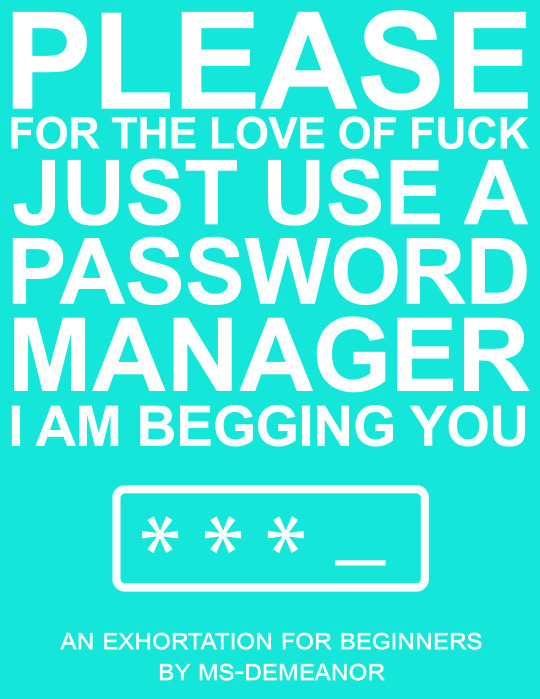
328 notes
·
View notes
Text
Chronivac Coworkers
--- Originally posted on 2022-09-19 by davidrodge ---
You sit down at your desk and rub your eyes. Another day of paper pushing and number crunching to get through. It wasn’t like you had done anything particularly interesting the previous night. You had stayed up a little later playing some mediocre matches of online gaming - but when I guess when you get to be around 40, your body constantly feels like it’s been dragged behind a car down the high way. Not that you didn’t take care of yourself, in fact you’d say you looked pretty good for your age…

You stretch in your seat, and reach for your coffee as your computer powers on. The few windows illuminating the office show the first few morning beams of scorching July sunlight. Behind you, the door opens and your Coworker David strides in.
“Morning Adam!” He says in a strangely cheerful voice. You put your coffee down from your lips and give him a stare. Normally David was about 20 minutes later than he already was, and usually he walked into the office with the same enthusiasm you’d see in a man walking towards a guillotine.
“Morning Davo,” you say, typing in your far too long corporate password. “You seem less Zombie-like today, what are you so excited about?”
David Smiled as he sat down in his chair opposite from yours. You were techniqually Davids senior Manager, but the two of you had developed a decent friendship between Friday drinking and the occasional tennis match.
“Oh Nothing Adam, I just got to the top of the waitlist for this super cool Software, and I was finally able to download it!”
You nodded, half listening as you began logging into all your engineering system.
“Very Interesting, what’s the program called? Is it like a Gaming platform?” David opened up his laptop and started to type furiously.
“No it’s not a game at all, It’s an app called the Chronivac. It’s supposed to be a reality altering software. I had a friend in the UK that sent me the information for it, He said that it completely changed his life.”
You paused from your coffee long enough to lean over and roll your eyes at him.
“I hope you didn’t have to pay any money for it.” You moaned, “This Job doesn’t pay you enough for you to be wasting your time on Overseas Scams.”
David was absolutely transfixed on his laptop. A wide, slightly crazed looking grin spreading over his face.
“It actually ended up costing me thousands of dollars,” he said, now in a far quieter voice, “but it was completely worth it.”
“THousands Of DoLLARS!” You exploded, immediately turning the heads of the fellow desk jockeys nearby,
“SHut UP man,” David hissed, half closing his laptop defensively. You simmered as the both of you waited for the rest of your colleagues to return back to their work. David narrowed his Eyes at you, smile creeping back onto his face.
“It wasn’t a waste of money and I can prove it too you. Just let me find your profile really quick.”
“Wait, this thing has a profile for me on it?” You said, now even more concerned then before. “David, This seems like some really dangerous software And I definitely thing that you shou-“
Davids Computer cut you off with a cheerful beep, and immediately you felt a strange sensation course through your body.
“What the hell!” You shout as you start the world around you starts to grow. You feel a strange tightening sensation in your body, as you glance downward. Your clothing seemed to liquify, shifting from a smart suit and dress shirt into a casual tee. In shock you glance at the bay window and catch a reflection of yourself. There you were…. Or rather, there you were 20 years ago! You lift your hands up too your face and feel your skin. Wrinkle free, young, and real!

“ there’s no way this is real,” you say in a whisper. This has to be a dream you think, as you continue to explore your now unfamiliar body.
David leaned over the edge of his desk beaming,
“ See I told you man! This program is incredible!” He looked you over, seeming to be proud of his work. “Dang it’s crazy what taking 20 years off a man can do!”
You take a brief pause from reveling at your new found youth.
“ this is incredible David! How is this even possible?!”
“It’s the chronivac man! Like I said it’s freaking amazing and can change anything!” The wild grin still fresh on his face.
You stand up, coursing with a newfound energy.
“WE HAVE TO TELL EVERYONE ABOUT THIS!” You say ecstatically. The grin drops from David’s face.
“What?”
You begin to jog away from the desks, heading straight for the break room where you knew, most of your coworkers would still be gathered.
“We can change anything with this! This is going to be the coolest thing any of these morons have ever heard about!”
“Wait! No stop! Aww shit-“ you hear David shout as you continued running. You barely processed his voice or cared. You felt so alive! The excitement in your chest was all you could feel or even think of right now. You slid around the corner, breaking into a sprint down the hallway. You could hardly wait to introduce your new younger self to your coworkers and tell them about this amazing new device.
“GUYS, YOU WOULDNT BELIEVE WHAT JUST HAPPENED TO-“
Suddenly your voice catches In your throat, as your mouth dries out In an instant. You keep running, starting to trip over yourself on the concrete floor.
“ what the” you gasp through a dry mouth. Your tongue feels like a pillow in your mouth as you tumble to the floor. You are vaguely aware of the sight of your hands, which appear to be changing color and texture. Your vision fades with the sight of your fingers turning bright blue and seeming to collapse in on themselves.
You can’t seem to find your voice, or be able to move as you feel yourself shrinking. You feel an indescribable softening sensation on all sides as you slide to a stop. Suddenly, it’s over as quickly as it started, and there you lay on the floor. Your brain slows down, filled only with the most basic thoughts now.
“ what….. happened…” you think to yourself with great effort. Your aware of footsteps coming towards you from your position on the floor.
“ Sorry about that man, I just couldn’t have you sharing my new toy with the rest of the world. It’s kind of like a private club, ya know?
….David? You think through fuzzy thoughts.
“ I’m still learning how to use the program haha, but you did turn out to be a nice pair of underwear Adam.”

You feel your now small form being lifted from the floor, then shoved into a pocket. David’s pocket.
“Don’t worry man, we’ll get you sorted out. I think you’ll make a really good practice for me before I start changing myself.”
You couldn’t respond at all, but felt almost at home In the musky warm pocket you were haphazardly shoved into.
….so … nice… you find yourself thinking. You try to shake the fuzz out of your primitive mind. Trying to remember anything besides the new world you found yourself in. You faintly hear David through his clothing.
“ alright, I think the first thing we should do is get you home so we can have some fun.” You feel yourself being lifted from his pocket and placed back on the ground. You felt a longing to be back in the warm musky dark.
“this time however, I think we’ll turn your awareness off.”
David smiled punching his new specifications into the chronivac program. Adam wouldn’t remember any of what just happened, and also be open to his suggestions. The underwear on the pavement started to expand, shifting and changing until Adam once again stood in front of him with a slightly dazed look on his face.
“is it weird that that kind of turned me on…” David muttered to himself.
“Dave… what the hell is going on? Adam said In a bewildered voice. His voice echoed in the parking garage that they now stood in. David smiled, and typed into the chronivac.
“you were about to give me a ride home, remember big guy?”
Adam, still looking confused, but seemingly unaware of the last 20 minutes of his life shrugged and fished for his car keys.
“Alright man but don’t judge about the mess in my car.” He smiled and clicked his horn. The two of you walked over to the old SUV Adam drove and stepped inside, scooting aside the old take out bags and random junk. Adam sheepishly got In and fastened his seatbelt.
“Thanks for taking me home man, I wasn’t feeling the best.” David said hiding a smile while still typing in his computer. Adam started the car and began to pull out of the parking lot.
“no problem man, it’s been a boring day for me anyway.”
I’m sure it was… David thought pulling up Adams profile again. David pulled up Adams profile. He continued to explore it as they got on the highway - passing the braves stadium. Now it was time to really see what this program could do. He clicked on the occupation section and replaced senior engineer with Uber driver and hit enter. The cars interior suddenly shifted, quickly becoming neater and tidier. An Uber sticker appeared on the windshield. David smiled and Adam glanced over at him.
“Hey you owe me tho David,” he smiled “I could be making money right now instead of driving your ass around.”
“for sure man, I’ll make it up to you.” David grinned. He clicked onto Adams body specifications.
Alright let’s slide that age way down… maybe 22? He looked good like that, but let’s pump up his muscle mass by 80 pounds and increase his attractiveness level. David pulled open Adams identity profile and messed around with a few things. Instead of being a work friend, Adams new relationship to David was a complete stranger. David deleted Adams previous educational experience tab and input college fraternity brother into his profile. He dropped the IQ level down to one of the lower settings. It might be nice for Adam to worry about less right? He input “easygoing” into his profile. He hit shuffle on race, just for some added fun and eagerly hit enter.
the change was immediate. Adam shifted in his seat, losing a few inches of height but gaining a ridiculous amount of mass everywhere. His legs filled in his pants so quickly David thought they might burst. His arms ballooned outwards and his face shifted to a cocky smirk. His pecs jutted out against his shirt, bouncing with the cars motion. The clothes he previously wore liquified and stretched tight against his body - becoming a simple tee shirt and short shorts. His hair styled itself into a skin fade, and a tan crept over his body. A backwards cap materialized on his head, and a stud In his ear as he glanced over at David.
“What? You like what you see man haha?”
The new Adam raised his arm and flexed his now massive bicep.

You both laughed as you felt a mixture of pride and arousal. Adam put a beefy arm on the dash of his car and started typing into the gps, stopping at an intersection .
“Where was it you said you wanted to be dropped off again sir?”
David rattled off his address, trying to hide the growing… excitement that was beginning to show In his crotch. The new Adam glanced down and smirked at David, but continued driving. David smiled, reviewing Adams profile again.
“ So what do you have going on in your life… Adam right?” David asked, trying for conversation with his previous boss.
“We’ll I’m just chilling at the university right now…” Adam said with a dull laugh, “spending a lot of time at the gym and with the boys right now.”
David nodded absentmindedly, sliding Adams sexuality to nearly 100 Percent gay. Just to see what would happen. He slid the Libido curser to high and glanced back up at Adam. A distracted look now plastered on his face, one hand on the wheel, one hand now migrating down to his shorts.
“… and you know… spending time… with the boys.”
David could barely contain his excitement as the two pulled up to his house. Adam threw the vehicle in park and shifted his Adonis frame in his seat to face David.
“Hey man, don’t even worry about the ride today, it was nice meeting you. I’ll void the bill In the app.” He said with a smile. David met his gaze and blushed. Oh my god, was he flexing?
“Oh that’s really too nice of you man, there’s really no need.” David stuttered
Adam smiled and bit his lip, he hopped out of the car to get David’s door.
“No I insist. I Really enjoyed being your driver today.”
David stepped out of the car, amazed by what he had been able to do to his friend. The new Adam held out his hand for a solid high five. He winked and said,
“Message me if you ever need a ride again bro.” With that, he strutted back to his car, then got in and sped down the road - blasting music.
David stood on the edge of the driveway. Clutching his lap top and trying to calm himself. He began to stride into his house, weighing his options. People had warned him, that the chronivacs power could really go to your head if you didn’t have a handle on it. He unlocked the door and paced into his living room. David hadn’t thought much about it, but man had he really surprised himself. In the space of 1 hour he had changed his boss into a horny college himbo without so much as a blink.
He through himself onto the couch and started up at the ceiling. David smiled, thinking of the limitless possibilities that now awaited him. He could literally become whatever he wanted to. Could change the world in whatever way he wanted. The possibilities were so endless p, he had no idea what to do.
After a moment of watching the rotating fan David grinned. He didn’t know all the things he wanted to change, but he did know what he wanted right now. He pulled his laptop back up and fired up the chronivac. Adams profile still displayed on screen. David clicked into Adams relationship status and began clicking around. It took a second to find the option, “willing to sleep with any man.” But David aggressively slammed the enter button and pulled out his phone, finding an Uber text string with the new Adam.
“Thanks again for the free ride today man. Was wondering if you wanted to ride anything else tonight? 😘🍆”
He waited breathlessly for a moment before three dots appeared on his screen, and then a message. Apparently a picture the new Adam had taken at the gym.
“on my way back big guy”

David slammed his laptop closed and ran to change into some more relaxed clothes. That was enough messing with the chronivac for the day. It was amazing what a horny stud he had been able to change his boss into. And ridiculous how quickly David had fallen for him.
David wrestled with his tie and glanced out the bedroom window as a car raced up. The new and improved Adam jumped out and started sauntering towards the door, already removing his shirt. David could only stares as he felt himself begin to go hard. He and Adam were going to have a lot of fun tonight.

#male transformation#reality change#jock tf#male tf#muscle#chronivac#dumbing down#tf story#age regression#inanimate tf#straight to gay
556 notes
·
View notes
Note
Kunsel says:
We should maybe have a stricter definition of what counts as "hacking", okay?
It was a slow day at work, and he decided to guess people's email passwords in 10 attempts.
How does it go?
YESSSSSSSSS
Pro tips: make your password long, that is the most important factor. Use a password manager, most of them have a free option. Adding complexity does help, but focus on length first. Size does matter here. Multi-factor authentication (MFA) also helps a lot.
---------
Kunsel: Zack, gimme your password!
Zack: ...
Kunsel: Come on man, I need it for something!
Zack: 😭😭😭 buddy I would, but I forgot it again 😭😭😭😭😭😭
Kunsel: Ok man, it's ok, let's look around your desk...here, under this pile of chip bags, I think i saw...yeah, here's the penguin toy...and yep, Password Penguin has "Zack'ss00p3rp4ssw0rd!" written on the bottom. Let's try it!
(it works)
Zack: THANK YOU KUNSEL I THOUGHT I'D LOST HIM AND I COULDN'T REMEMBER AND-
Kunsel: *wheeze* Zack let go, I need to breathe *wheeze*
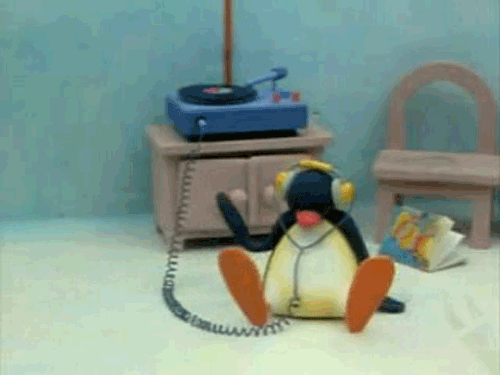
-----------
Kunsel tries to guess Roche's by typing it in.
M0t0rcycle!
ShinyDancer
Sh1n33D4nc3r!
He's in.

------------
Kunsel tries to guess Sephiroth's. On the 9th try, he gets it: Seph+Jenova4ever
Horrible things are uncovered along the way and now he needs to send Sephiroth some information very discreetly.

------------
Lazard. Kunsel knows better. He gives a few guesses, but decides to actually hack this.
He sets up a hash capturing tool over the internal network and waits for Lazard to log on. He does. Kunsel captures the hash and starts cracking it.
Three days later, the hash cracker has not worked and he has to give up on that.
Kunsel: Sir, I need to get into your email, will you please send me your password?
Lazard: Of course not, that is unsafe and against company policy. However, you're welcome to come to my office to perform any actions we both deem necessary.
Kunsel goes over and Lazard is using multifactor authentication, so just having the hash cracked wouldn't have worked anyway. He sets up a keylogger surreptitiously on Lazard's workstation while "performing updates" and showing Lazard new features in his email.
The things he captures with that keylogger:
* Numerous emails covering for boneheaded shit the SOLDIERs did.
* The letter "A" typed about a thousand times into a text file labeled "definitely not screams.txt".
* Moogle searches for "how to convince your employees to get therapy", "pasta recipes", "therapists near me", "child psychology for adults", "play therapy for adults", "cat psychology", and "shrimp pasta recipes".
* The password: &oh'ihiy_-8_gi"it"gi_ipkb0(-ur#3-@--LXS4ever--9(9;0(!08(098+pihjboigig(@ukopih

Then it is a simple matter of finding a zero-day race condition hack in the MFA software, timing things just right, and entering the password and hacked MFA key at the perfect moment.
Kunsel of course has pity on the man after seeing even more emails such as...
* Explaining to Roche that doing squats over his motorcycle makes it look like he's humping it, and it is making people uncomfortable.
* Asking Genesis to please not actually firaga the recruits this week, they don't need a lawsuit. No, it's not character building. No, even though it was part of his home training and Shinra sanctioned training a few years ago.
* Inviting Sephiroth over for shrimp pasta to discuss strategy.
* Asking Angeal to seek therapy so the others will follow his lead.
* Telling Zack that he could not have a therapy flamingo in the office. Even if it was a lawn ornament.
* Warning Hojo not to take Sephiroth this week.
* Warning Hollander not to take Genesis and Angeal this week.
* Reaming Heidegger out very politely for all his BS.
Kunsel logs out without doing anything. Lazard needs a break.
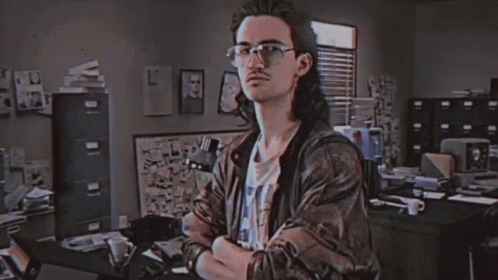
--------
Kunsel calls Angeal pretending to be the help desk. Angeal, a bit embarrassed over his upbringing and unsure because he feels unused to technology, eventually gives Kunsel the password: BanoraBoys123!

----------
Genesis' is guessed on the 7th try because Kunsel didn't want to bother typing in an entire stanza of Loveless with numbers instead of vowels.
1nf1n1t3_1n_myst3ry_1s_th3_g1ft_0f_th3_g0dd3ss__w3_s33k_1t_th7s_4nd_t4k3_t0_th3_sky_r1ppl3s...
He sends an email from Genesis inviting everyone to a Loveless recital on Tuesday. It backfires because several people, including Genesis, show up and have a great time.

-----------
Kunsel tries Zack's little trooper friend next. He's a tough nut to crack. He won't pick up his PHS to get vished, won't click on Kunsel's phishing emails, and won't tell Zack or Kunsel his password.
Kunsel captures his hash and cracks it. It takes a full 24 hours, but he gets it in the end:
!1986fuck_this_shit

#ff7#sephiroth#zack fair#cloud strife#genesis rhapsodos#angeal hewley#lazard deusericus#die hojo die#kunsel#hackerman kunsel
37 notes
·
View notes
Text
All right, since I bombarded a poor mutual yesterday...
Privacy is not security and security is not privacy. These terms are not interchangeable, but they are intrinsically linked.
While we're at this, anonymity =/= security either. For example, Tor provides the former, but not necessarily the latter, hence using Https is always essential.
It is impossible to have privacy without security, but you can have security without privacy.
A case in point is administrators being able to view any data they want due to their full-access rights to a system. That being said, there are ethics and policies that usually prevent such behavior.
Some general tips:
Operating System: Switch to Linux. Ubuntu and Linux Mint are widely used for a reason. Fedora too. And don't worry! You can keep your current operating system, apps and data. If you're on a Mac computer, you can easily partition your hard drive or SSD by using Disk Utility. If you're on Windows, you can follow this guide.
You want to go a step further? Go with Whonix or Tails. They're Linux distributions as well, but they're both aiming for security, not beauty so the interface might not be ideal for everyone. Many political activists and journalists use them.
You want anonymity? Then you need to familiarize yourself with Tor. Also, Tor and HTTPS and Tor’s weaknesses. When you're using it, don't log in to sites like Google, Facebook, Twitter etc. and make sure to stay away from Java and Javascript, because those things make you traceable.
Alternatives for dealing with censorship? i2p and Freenet.
Is ^ too much? Welp. All right. Let's see. The first step is to degoogle.
Switch to a user-friendly browser like Firefox (or better yet LibreWolf), Brave or Vivaldi. There are plenty of hardened browsers, but they can be overwhelming for a beginner.
Get an ad blocker like Ublock Origin.
Search Engine? StartPage or Duckduckgo. SearXNG too. Like I said degoogle.
Get a PGP encrypted e-mail. Check Protonmail out.
There's also Tutamail that doesn't cover PGP, but uses hybrid encryption that avoids some of the cons of PGP.
Skiff mail is also a decent option.
Use an e-mail aliasing service such as SimpleLogin or AnonAddy.
Check OpenPGP out. Claws Mail is a good e-mail client for Windows and Linux, Thunderbird for Mac OS.
Gpg4win is free and easy to use for anyone that wants to encrypt/decrypt e-mails.
Instead of Whatsapp, Facebook messenger, Telegram etc. use Signal for your encrypted insant messaging, voice and video calls.
Get a metadata cleaner.
Get a firewall like Opensnitch, Portmaster or Netguard which can block Internet for trackers.
Alternatively, go with a private DNS that blocks these trackers. NextDNS is a good paid service. Rethink a good free option.
Replace as many of your applications as you can with FOSS (free and open source) ones. Alternativeto can help you.
Always have automatic updates on. They are annoying af, I know, but they are necessary.
Keep your distance from outdated software.
Always have two-factor authentication (2FA) enabled.
Do not use your administrator account for casual stuff. If you're on Linux, you probably know you can be sudo, but not root.
On Linux distributions use AppArmor, but stay away from random antivirus scanners. Other distributions default to SELinux, which is less suited to a beginner.
Never repeat your passwords. If you can't remember them all, use a password manager like KeePass.
Encrypt your drive.
Honestly, VPNs have their uses and ProtonVPN, Mullvad and Windscribe are decent, but eh. If you don't trust your ISP, why would you trust the VPN provider that claims they don't log you when you can't verify such a thing?
57 notes
·
View notes
Text
How to Stream on Kick : A Complete Guide
In the dynamic world of online streaming, Kick.com is quickly becoming a popular choice for content creators. If you're looking to join this growing community, you've come to the right place. This guide will walk you through the process of registering and starting your first stream on Kick.com. Plus, we'll share a valuable tip on how to log your channel's messages using kickchatlogs.com.

Step 1: Registering on Kick.com
Create an Account
Visit Kick.com: Open your preferred web browser and navigate to Kick.com.
Sign Up: Click on the "Sign Up" button typically located at the top right corner of the homepage.
Fill in Your Details: Enter your email address, create a username, and set a strong password. You may also have the option to sign up using social media accounts like Google or Facebook for a quicker process.
Verify Your Email: Check your email for a verification message from Kick.com. Click on the link provided to verify your account.
Complete Your Profile
Login: Use your new credentials to log in to your Kick.com account.
Profile Setup: Go to your profile settings and fill in any additional information such as your profile picture, bio, and social media links. A well-completed profile can attract more viewers.
Step 2: Setting Up for Streaming
Download Streaming Software
To stream on Kick.com, you'll need reliable streaming software. Popular options include OBS Studio, Streamlabs, and XSplit.
Download and Install: Choose the software that suits you best and follow the installation instructions.
Configure Settings: Open the software and configure your stream settings. You'll need to set your resolution, bitrate, and other preferences.
Get Your Stream Key
Access Your Dashboard: Log in to Kick.com and navigate to your creator dashboard.
Find Your Stream Key: In your dashboard, locate the stream settings section where you'll find your unique stream key.
Copy the Stream Key: Copy the stream key as you will need to enter it into your streaming software.
Step 3: Going Live
Configure Your Streaming Software
Enter Stream Key: In your streaming software, go to the settings and find the "Stream" tab. Paste your Kick.com stream key into the designated field.
Set Up Scenes and Sources: Create scenes and add sources such as your webcam, game capture, and microphone.
Test Your Stream: It's always a good idea to do a test stream to ensure everything is working correctly.

Start Streaming
Go Live: Once everything is set up and tested, click the "Start Streaming" button in your streaming software.
Monitor Your Stream: Keep an eye on your stream through your Kick.com dashboard to ensure everything is running smoothly.
Bonus Tip: Logging Your Channel's Messages
As a streamer, it's important to keep track of your chat messages for community management and content moderation. The best place to log your channel's messages is kickchatlogs.com. This platform provides an easy and efficient way to save and review all your chat interactions.
Sign Up on Kickchatlogs.com: Create an account on kickchatlogs.com.
Link Your Kick.com Account: Follow the instructions to link your Kick.com channel to kickchatlogs.com.
Start Logging: Once linked, your chat messages will be automatically logged and can be accessed anytime through your kickchatlogs.com account.
Conclusion
Starting your streaming journey on Kick.com is straightforward and user-friendly. With this guide, you now know how to register, set up, and start streaming on the platform. Remember to use kickchatlogs.com to keep track of your channel's messages and maintain a healthy, engaged community. Happy streaming!
For more detailed guides and streaming tips, stay tuned to our blog. If you have any questions or need further assistance, feel free to leave a comment below.
#streaming#kick#kick.com#tutorial#how to stream on kick#start streaming#self employed#twitch#youtube#youtube live#twitch live#livestream#twitch stream#kick stream#livestreamer#asian andy
3 notes
·
View notes
Text
Unlocking Efficiency and Innovation: The Role of Robotic Process Automation (RPA)

In today's fast-paced and competitive business environment, organizations are constantly seeking ways to improve efficiency, reduce costs, and increase productivity. Robotic Process Automation (RPA) has emerged as a powerful tool that can help businesses achieve these objectives.
What is Robotic Process Automation (RPA)?
Robotic Process Automation (RPA) is a technology that allows businesses to automate repetitive, rule-based tasks. It uses software robots, also known as "bots," to mimic human actions and interact with digital systems. These bots can log into applications, navigate through screens, input data, and complete tasks just like humans would.
The Role of RPA in Business:
RPA can be used to automate a wide range of tasks across various industries and departments. Here are some examples:
Finance and Accounting: Automating tasks such as accounts payable and receivable, invoice processing, and financial reporting.
Customer Service: Automating tasks such as answering FAQs, resolving customer inquiries, and processing orders.
Human Resources: Automating tasks such as onboarding new employees, processing payroll, and managing benefits.
IT: Automating tasks such as provisioning accounts, managing user access, and deploying software updates.
Impact of RPA on Businesses:
Implementing RPA can offer numerous benefits to businesses, including:
Increased efficiency and productivity: RPA can automate time-consuming and tedious tasks, freeing up employees to focus on more strategic and value-added activities.
Reduced costs: RPA can help businesses save money on labor costs, as well as reduce errors and compliance risks.
Improved accuracy and compliance: RPA bots are programmed to follow specific rules and procedures, which can help to improve accuracy and compliance with regulations.
Enhanced process visibility and control: RPA provides businesses with a clear view of their processes, which can help them identify and address bottlenecks.
Improved customer satisfaction: RPA can help businesses improve customer satisfaction by automating tasks such as order processing and customer service interactions.
RPA Services:
Implementing RPA successfully requires a partner with expertise in the technology and a deep understanding of business processes. A comprehensive RPA solution should include the following services:
Document AS-IS Process: This involves mapping out the existing process to identify areas for automation.
Design & Development of Bots, workflows, and forms for process automation: This includes designing and developing the software robots that will automate the tasks.
Bot license (We will use the appropriate underlying technology): This provides access to the software robots and the underlying technology platform.
Infrastructure: This includes setting up the necessary infrastructure to support the Robotic Process Automation (RPA) solution.
Production Deployment of the Bots: This involves deploying the bots to production and monitoring their performance.
RPA support: This includes ongoing support for the RPA solution, such as troubleshooting and maintenance.
Test & Deploy bots to production: This involves testing the bots in a production environment and making any necessary adjustments before they are deployed to full production.
Configuration data changes: This involves making changes to the configuration data of the bots as needed.
Password updates: This involves updating the passwords of the bots as needed.
Errors in executing the Bots: This involves resolving errors that occur during the execution of the bots.
Determining the “root cause” of a recurring issue or incident & recommendations: This involves identifying the root cause of a recurring issue or incident and recommending solutions to prevent it from happening again.
Infrastructure/application related issues: This involves resolving issues with the infrastructure or applications that the bots are interacting with.
Conclusion:
RPA is a powerful technology that can have a significant impact on businesses of all sizes. By automating repetitive tasks, RPA can help businesses improve efficiency, reduce costs, and increase productivity. However, it is important to choose a reputable Robotic Process Automation (RPA) companies with the expertise and experience to help you implement a successful RPA solution.
Ready to embrace the power of RPA?
Contact us today to learn more about how RPA can help your business achieve its goals.
#robotic process automation#robotic process automation rpa#rpa automation#robotic process automation software#rpa software#robotic process automation companies#robotic process automation technology#robotic process automation in healthcare#robotic process automation in banking#rpa solution#robotic process automation for finance#process automation solution#robotic process automation services#robotic process automation for insurance#rpa system#what is rpa automation#robotic process automation solution#robotic process automation benefits#robotic process automation consulting#robotic process automation consultant#rpa service provider#rpa consulting services
2 notes
·
View notes
Link
2 notes
·
View notes
Text
All You Need To Know About KMSPICO

KMSpico is incredibly powerful and enables users to activate Microsoft products without paying the license fee. It works by mimicking a KMS server and using generic keys to activate Windows and other Microsoft software. You may get more details about windows by visiting kmspico download site.
Nevertheless, many antivirus software block KMSPICO from being installed as malware. This is because it defies security measures and requires users to disable their antivirus programs prior to installation.
What's kmspio?
KMSPICO is primarily a tool crafted by cyber criminals that allows users to install and use different Microsoft products without paying recurrently. It operates by mimicking the KMS server, which is used by Microsoft to authenticate products.
It is capable of altering internal Windows settings, which can negatively impact computer performance and security. Due to these factors, many antivirus programs view kmspico windows 11 as a threat and either prevent its download or caution users against running it.
To increase infection rates, KMSPICO developers commonly use infected websites that appear to be legitimate download portals, search engines, and software product pages. They may additionally "package" rogue software together with legitimate applications during the downloading and installation processes. Additionally, they may ask users to disable their anti-virus applications, which is another indicator of malware distribution.
Does kmspico do any work?
KMSpico is essentially a malware-free program designed to permit you to activate Microsoft products for free. This tool functions by mimicking a Key Management Server (KMS), which is typically employed for licensing large amounts of software. The program permits you to obtain a lifetime license for Windows and Microsoft Office without spending money. This can only be achieved if you download the program from reputable sites and carefully follow the instructions.
Unfortunately, those who distribute kmspico for windows 11 are not always diligent. The programs are often downloaded bundled with malware, including adware, browser hijackers, and even password-stealing ransomware. They are often distributed through hacker-controlled portals and ad campaigns.
youtube
Due to these problems, it can be challenging to obtain a clean version. However, it is certainly not impossible to achieve it entirely. In fact, the most recently released version of the program can be found on a members-only forum that was created over a decade ago. It is important to note that this site does NOT reside on Microsoft servers and has no official support for KMSPICO.
Learn How To Make Use Of Kmspico
KMSPICO is a program that helps you bypass Microsoft's restrictions on using its products. It can easily be used to activate Windows operating systems and other Microsoft office products within minutes without having to pay for them.
Unfortunately, this tool also acts as malware and can potentially inflict severe problems on your computer. It attempts to penetrate by exploiting the "bundling" method, where rogue software is installed alongside legitimate applications during the download and installation process.
Once installed, the program backs up the license information on your system software and creates a dedicated KMS server. Its main objective is to drive traffic and click-through revenue for its creators, and therefore, it displays annoying pop-up advertisements. Additionally, it can slip under the radar of other applications, making it challenging to remove. To uninstall it safely, you need to perform a complete system scan and remove all files associated with kmspico for windows 11.
How to eliminate KMSPICO?
KMSPICO is a malware that could pose significant security risks to the user. It is essentially a license bypass tool that modifies the product key of Microsoft software products and redirects the KMS server to one that is managed by its developer. This allows Microsoft software to be activated without purchasing a valid license.
Additionally, KMSPICO may inflict computer system viruses. For example, the hacking tool has been known to distribute STOP/DJVU ransomware versions. This malware version redirects the internet browser to infected web pages and takes sensitive information from the infected system.
The use and misuse of KMSPICO constitutes a punishable offense under the Digital Millennium Copyright Act (DMCA).
Users can uninstall it using a trusted antimalware program such as Zemana Anti Malware. Once the process is completed, the system will be restored to its previous state. Once the procedure is completed, the system shall be restored to its default state. Additionally, the program won't anymore redirect the browser to unused web pages.
2 notes
·
View notes
Text
Ensuring Robust Security for Your Blogspot Blog

In today's digital landscape, online security is of paramount importance, and bloggers must take proactive steps to safeguard their Blogspot blogs from potential threats. While Blogspot, the popular blogging platform, provides several built-in security features, it's essential for bloggers to implement additional measures to protect their blogs and maintain the trust of their readers. If you want to know about Getting Started with Blogspot, Visit My Article. This article explores various strategies and best practices for enhancing the security of your Blogspot blog.
Keep Your Software Updated
Regularly updating your Blogspot software is vital for ensuring the security of your blog. Google, the owner of Blogspot, continually releases security patches and updates to address any vulnerabilities. Enable automatic updates or manually check for updates to ensure that your blog is running on the latest version of Blogspot.
Secure Your Login Credentials
A strong and unique password is the first line of defense against unauthorized access to your Blogspot account. Avoid using easily guessable passwords and consider utilizing a password manager to generate and securely store complex passwords. Additionally, enable two-factor authentication (2FA) for an extra layer of security, requiring both your password and a verification code for login.
Enable HTTPS
Securing your blog with HTTPS (Hypertext Transfer Protocol Secure) is crucial for protecting sensitive information transmitted between your blog and its visitors. Blogspot offers free HTTPS encryption for custom domains, ensuring that data exchanged between users and your blog remains confidential. To enable HTTPS, go to the "Settings" section of your Blogspot dashboard and select "HTTPS" from the "HTTPS Availability" dropdown menu.
Regularly Backup Your Blog
Performing regular backups of your Blogspot blog is essential to protect your data in the event of a security breach or accidental data loss. Blogspot provides an option to export your entire blog, including posts, comments, and settings, as an XML file. Set a schedule for periodic backups and store them securely, either locally or using a cloud storage service.
Monitor and Manage User Permissions
If you collaborate with others on your Blogspot blog, carefully manage user permissions to restrict access to sensitive areas. Assign roles with appropriate access levels to contributors, ensuring they only have the necessary permissions for their tasks. Regularly review user accounts and remove any inactive or unnecessary users to minimize potential security risks.
Be Mindful of Third-Party Widgets and Plugins
While third-party widgets and plugins can enhance the functionality and appearance of your Blogspot blog, they can also pose security risks if not carefully vetted. Only install widgets and plugins from reputable sources, and regularly update them to ensure you have the latest security patches. Remove any unused or outdated plugins to reduce potential vulnerabilities.
Protect Against Comment Spam and Malicious Links
Blogspot has built-in features to combat comment spam, but it's essential to keep these settings properly configured. Enable comment moderation, captchas, and anti-spam filters to prevent spam comments from appearing on your blog. Additionally, exercise caution when approving comments containing links, as they may direct users to malicious websites. Avoid publishing comments that appear suspicious or contain unverified links.
2 notes
·
View notes
Text
use a password manager!!! bitwarden is free and easy to set up, and as open source software has allowed and been verified by independent third parties over and over. super easy to use, and while it takes some initial set up, you'll never, EVER have to think about it again.

32K notes
·
View notes
Text
Efficient Internal IT Support via SMS: A Complete Guide
Transforming IT Support: Harnessing SMS for Rapid Internal Assistance
In today's fast-paced business environment, providing swift and effective IT support is essential for maintaining productivity and minimizing downtime. Traditional support channels like email and phone calls, while reliable, often lack the immediacy that modern teams require. This is where SMS (Short Message Service) emerges as a powerful tool to enhance internal IT helpdesk support. By integrating SMS into your support strategy, your IT team can resolve issues more efficiently and ensure continuous operational flow.
Using SMS for internal IT helpdesk support offers several advantages. Firstly, SMS messages are quick to send and receive, allowing employees to report issues in real-time without the need for lengthy email exchanges or waiting on hold. This immediacy helps IT teams prioritize and address problems faster, reducing system downtime and increasing overall productivity.
Implementing SMS support begins with selecting a reliable communication platform that supports bulk messaging, automation, and integration with existing helpdesk systems. Many enterprise solutions now offer dedicated SMS channels that connect seamlessly with ticketing systems, enabling automatic ticket creation and status updates. For example, when an employee encounters a technical issue, they can simply send an SMS to the designated support number. The system then logs the request and assigns it to the appropriate technician.
To maximize the effectiveness of SMS support, organizations should establish clear protocols. This includes defining the types of issues suitable for SMS support, such as password resets, connectivity issues, or quick troubleshooting steps. More complex problems requiring detailed diagnostics or software updates may still necessitate traditional support channels.
Training employees on how to use SMS support effectively is also vital. Encourage concise and clear messaging to ensure the support team understands the problem quickly. Additionally, setting expectations regarding response times helps manage user expectations and improves overall satisfaction.
Automation plays a crucial role in streamlining SMS support. By integrating AI-powered chatbots, routine queries can be handled instantly, freeing up IT staff to focus on more complex issues. For instance, a chatbot can guide users through basic troubleshooting steps or provide links to FAQs, all via SMS.
Security considerations are paramount when deploying SMS support. Ensure that sensitive information is protected through encryption and that access controls are in place. Also, consider compliance regulations related to data privacy and communication laws in your jurisdiction.
In conclusion, leveraging SMS for internal IT helpdesk support can significantly enhance your organization's ability to resolve IT issues faster and more effectively. It creates a direct, immediate line of communication that complements existing support channels and boosts overall operational resilience. For more insights on how to implement this strategy, visit our comprehensive guide on internal it helpdesk sms.
0 notes
Text
Tired of Paying for Tools? These 40 Open-Source Alternatives Have You Covered?
Let’s be real for a second.
We’ve all been there—mid-project, mid-semester, or mid-burnout—when a paid tool throws up a paywall and asks for $19.99/month just to export your file. It stings, especially when you’re trying to keep your budget lean.

But here’s the good news: the open-source community has your back. 💪 There are dozens of completely free, insanely powerful tools that can do (almost) everything their paid counterparts can—without locking your best features behind a subscription.
Whether you're a freelancer, student, startup founder, or just someone who loves great software, this list is your new toolbox.
🚀 Why Open-Source Is the Underdog That Wins Before we dive in, let’s clarify something: Open-source ≠ low quality. In fact, some of the world’s biggest companies (Google, NASA, Netflix) use open-source tools every day. These aren’t sketchy knockoffs—they’re community-powered, security-tested, and constantly evolving.
Now, let’s talk about the 40 free tools that could save you hundreds—or even thousands—of dollars a year.
🧠 Smart Swaps for Everyday Tools
LibreOffice → Ditch Microsoft Office Docs, Sheets, Presentations—all offline, all free.
OnlyOffice → Google Docs Vibes, but Yours Looks and feels like MS Office, works online or self-hosted.
Joplin → Evernote for Nerds Markdown-based, syncs securely, and doesn’t sell your notes.
Zettlr → Perfect for Writers & Academics Citation support + distraction-free writing.
🌐 For Browsing, Email & Team Chat
Firefox → More Privacy, Less Google Extensible and fast—and they don’t track you.
Brave → Built-in Ad Blocker? Yes Please Faster browsing + rewards system.
Thunderbird → Outlook Without the Overkill Email, calendar, and to-do list in one clean interface.
Mattermost → Slack Without the Bill Your team chat, your server, your rules.
Jitsi Meet → Free Video Calls—No Sign-Up Needed Start a call with a link. Done.
🎨 Designers & Creators, Rejoice
GIMP → Photoshop for the People Yes, it’s that powerful. Yes, it’s free.
Inkscape → Vector Design Like a Boss Great for logos, icons, and print design.
Krita → Digital Painting Heaven Designed by artists, for artists.
Blender → Hollywood-Grade 3D Modeling Used in actual movies. Free forever.
Darktable → Lightroom Without the Monthly Bill RAW editing + professional workflow.
🎧 Audio & Video Editing
Audacity → Podcasting, Remixing, Editing, Easy Intuitive multi-track editor.
OBS Studio → Streaming & Screencasting Gold What Twitch streamers use. Seriously.
Shotcut → Video Editing That Just Works Cross-platform and powerful.
Olive → Modern Video Editor in the Making Sleek, promising, and growing fast.
👨💻 Developers, You’re Going to Love These
VSCodium → VS Code Without Microsoft Tracking Same editor, privacy-respecting build.
Atom → Hackable to the Core Loved by web devs and hobbyists.
Eclipse → Java Devs’ Old-School Favorite Still rock-solid.
NetBeans → Full IDE for Polyglot Coders Good for Java, PHP, and C++.
Hoppscotch → Postman Without the Bloat Runs in your browser, free forever.
MariaDB / MySQL → Free SQL Workhorses The backbone of many web apps.
SQLite → Tiny, Powerful, Portable Database No server required. Zero config.
✅ Organize Your Life (and Work)
Wekan → Trello Clone, But Open Kanban boards made simple.
Focalboard → Self-Hosted ClickUp Alternative Task management that respects your data.
Redmine → Jira's Open Twin Great for bug tracking & agile workflows.
Taskcafe → Asana-Style, Cleaner Interface New kid on the block, with potential.
🔐 Privacy Tools That Feel Like Superpowers
Bitwarden → Best Password Manager, Hands Down Cloud, browser, and mobile support.
KeePassXC → Local, Bulletproof Password Vault For privacy purists.
Tutanota → Private Email That Just Works End-to-end encrypted email, minimal design.
Pi-hole → Block Ads on Your Entire Network Install it on a Raspberry Pi and say goodbye to web ads.
☁️ Sync, Store, and Share Files Securely
Nextcloud → Your Own Google Drive Private cloud, full control.
Syncthing → Dropbox, But Peer-to-Peer No servers. Just your devices talking securely.
rclone → Cloud Storage on the Command Line Sync anything, anywhere.
📊 Data, Dashboards & Decisions
Metabase → BI Dashboards Without the Headache Plug in your data, get answers fast.
Grafana → DevOps’ Favorite Dashboard Tool Real-time, customizable graphs.
Apache Superset → Data Exploration for Pros Used by Airbnb, Netflix, and more.
🤖 Bonus: Automate All the Things
AutoHotKey → Make Your Computer Work For You Automate anything on Windows. Seriously.
🌍 Your Wallet and Your Future Will Thank You Switching to open-source isn’t just about saving money (though that’s nice). It’s about:
💻 Owning your tools
🔐 Protecting your privacy
🌱 Supporting innovation and community
🧰 Having control over your workflow
These tools are built by people like you, for people like you. Try just a few of them, and you’ll wonder why you ever paid in the first place.
0 notes
Text
How Free POS Systems Are Empowering Small Businesses in Australia
In today’s fast-moving retail and service sectors, businesses need reliable tools to manage sales, inventory, and customer interactions. A point-of-sale (POS) system plays a crucial role in simplifying these operations. However, not all businesses have the budget for premium POS software. This is where a free pos system proves to be a valuable solution for small businesses and startups looking to streamline their operations without spending a fortune.
free pos system are no longer basic or limited in functionality. Many now offer a comprehensive range of features including inventory tracking, employee management, real-time reporting, customer data storage, and more. These systems help small businesses operate professionally and efficiently, even with limited financial resources. Designed for ease of use, they often come with intuitive interfaces that require little to no technical knowledge, making them suitable for all types of users.

A major advantage of these systems is flexibility. Cloud-based platforms allow business owners to access data and manage operations remotely, whether from a tablet, smartphone, or desktop. Integration with barcode scanners, receipt printers, and payment terminals makes setup straightforward, especially for businesses that already have some hardware in place.
Choosing a free pos system in Australia provides the added benefit of localization. These systems are designed to comply with Australian tax regulations, such as GST, and are compatible with widely used payment methods like EFTPOS. For cafés, retail shops, salons, and market vendors across the country, this ensures a seamless checkout experience for both the business and its customers.
While the core features are available at no cost, many platforms offer optional upgrades. These premium features, which may include advanced analytics, multi-store management, or marketing tools, can be added as the business grows. This model allows business owners to start small and expand only when necessary, avoiding unnecessary expenses.
Security is also a key component of reputable POS platforms. Encrypted data storage, user authentication, and regular software updates help protect sensitive business and customer information. Even though the system is free, users are advised to follow cybersecurity best practices, such as backing up data regularly and using strong passwords.
0 notes
Text
I skimmed through it and while it has some valuable advice here and there, when it comes down to giving specific examples, they give sub-optimal or actively privacy-hostile suggestions. I find that odd, as that is the opposite it claims to want to achieve. It falls right into the trap of false privacy the text is talking about. I put more details about my reasoning under the cut.
I'd urge you still to follow along, but instead of taking the recommendations they give at face value, check out these two sites and compare:
privacytools.io (take with a bit of salt, e.g. their recommended VPN)
prism-break.org
As a general rule of thumb, if the software is free, (libre) and open-source [F(L)OSS], everyone can check the code on malicious or faulty code (including trackers). These are preferred over closed-source solutions, which don't have any such accountability. This does not consider privacy-focused architecture per sé (though people certainly check for that), but the FLOSS community is generally privacy-focused, and you are at least (extremely likely) not tracked by the software itself. Exceptions to everything.
Also, I want to mention this because I did not see them talk about it:
If you change your details (email, etc.) on an account, all your old tracking data linked to that account (or even email) may now be linked to the new details too! Make an entirely new account wherever you can (and switch to privacy-focused services). This is where those email masks are incredibly useful; one mask per account.
Feel free to ask me questions; I'll try to answer them.
They start with linking to Amazon lol, but they do acknowledge that
The RSS reader they recommend is actively promoting (generative) AI
Password Managers: LastPass is not recommended; android app has/had trackers and it has had numerous data breaches.
Browsers: they do mention Chromium and its Google ownership, but they fail to mention most of the browsers are based on it, its problems with MV3 (see my #firefox tag), and then they recommend the very browsers that are Chromium-based...
Just use Firefox or a derivative of it.
"Most Privacy Isn't Private". Indeed, the moment you connect to the internet you can be traced eventually with enough effort. You can only make it harder (to the point that it is practically private). That does not mean that you should not try of course :)
Yes, store as much locally on a disk. What is not on the internet cannot be tracked or data-harvested.
Data balkanisation: That's not about giving your data to as many rival companies as possible (???), it's about country data legislation. Are you really relying on the assumption that Google/Yahoo wouldn't want to make a profit by selling more data, regardless of its buyer? Second example: just use Signal where possible because it doesn't share your data...
Ceasar: if you absolutely can't switch from a platform, yes minimise its usage
Email clients: the default Windows mail app is of course controlled by Microsoft; do not use. I also recommend Thunderbird, but check your options above (and elsewhere). Note, an app is not required if your email provider also has a webmail (e.g. proton). Up to your preference.
Firefox extensions: Ghostery is not recommended; it has/had trackers itself, and ads too (according to user reviews on the internet; no personal experience).
I have reblogged plenty of FF addon posts before; see my #firefox tag.
Calendars: No comments, beside check the above sites.
Signal is not the only one out there, but it is certainly the most mainstream popular. And the more popular, the lower the social network switching cost, yay
Password Managers: LastPass is not recommended; android app has/had trackers and it has had numerous data breaches. Neither is 1Password recommended, because it is closed-source.
VPNs: I do not trust that list. Again, check above. There is also an outdated VPN privacy overview from 2019 on this website. I will write my own eventually, because that has been abandoned, but that will not be anytime soon. Because I know this specific example, I'll also say explicitly to not use ExpressVPN, because it has been taken over by Kape Technologies.
Collaboration clouds: One of them is powered by AI again... These are all closed-source; I do not recommend them. Instead I use: cryptpad.org, which can also serve as cloud storage, but indeed is a collaboration suite.
Mobile OS: I don't have enough experience on this; no comment.
No comments on home assistants. They're spot on. All I will say is allowing tunnelling into your home network and connecting Internet of Things, is a massive security risk in general.
Also consider setting up a Pi Hole on your network.
I urge folks to check out this link. Its a very approachable roadmap to improving your digital privacy. As a consequence, it usually means you'll be supporting tech giants much less. Its not all or nothing either, do what you can.
981 notes
·
View notes
Text
Optimize Your Mac: Fix Common Issues
Introduction to Mac Performance Challenges
Every Mac user eventually faces performance hiccups that can disrupt their workflow. Two common issues that arise are running out of storage space and browser crashes. These problems can slow down your system, cause frustration, and hinder productivity. Fortunately, with the right approach, you can resolve these challenges and keep your Mac running smoothly. This article explores practical solutions for addressing storage shortages and browser errors, ensuring your device performs at its best. By following these steps, you can reclaim space, stabilize your browsing experience, and maintain a seamless user experience.
Addressing Storage Shortages
One of the most frequent notifications Mac users encounter is a warning about limited disk space. How to Fix Your Startup Disk Is Almost Full on Mac is a critical skill to master. When your startup disk is nearly full, your system struggles to function efficiently, leading to sluggish performance and potential crashes. To resolve this, start by assessing what’s consuming your storage. Navigate to the Apple menu, select "About This Mac," and click on the "Storage" tab. This provides a breakdown of your disk usage, highlighting areas like documents, apps, and system data.
Begin by deleting unnecessary files. Check your Downloads folder for old installers, PDFs, or media files you no longer need. Empty the Trash afterward to free up space permanently. Next, consider offloading large files to an external drive or cloud storage. Photos, videos, and backups often take up significant space, and relocating them can make a big difference. For a deeper clean, use the built-in storage management tool to identify and remove redundant system files, such as old caches or logs. Regularly clearing these files prevents your disk from filling up again.
Another effective strategy is to uninstall unused applications. Some apps, especially those with large data files, can occupy gigabytes of space. Go to the Applications folder, drag unneeded apps to the Trash, and empty it. If you’re unsure about an app’s dependencies, use a third-party uninstaller to ensure no residual files remain. By consistently managing your storage, you can prevent the startup disk from reaching capacity and maintain optimal performance.
Stabilizing Your Browser Experience
Browser issues can be equally disruptive, particularly when you rely on the web for work or leisure. How to Fix Safari Web Content Quit Unexpectedly on Mac is a common concern for users facing frequent crashes. This error occurs when the browser’s web content process fails, often due to corrupted data, conflicting extensions, or insufficient system resources. Resolving this issue requires a systematic approach to identify and eliminate the root cause.
Start by clearing your browser’s cache and cookies. These files accumulate over time and can cause instability. Open your browser, go to the History menu, and select "Clear History." Choose to clear all data, including cookies and cache, to reset the browser’s temporary files. This simple step often resolves crashes caused by corrupted data. Next, disable or remove unnecessary extensions. Extensions enhance functionality but can conflict with web pages or consume excessive resources. Access the Extensions menu in your browser’s preferences and turn off or delete any you don’t actively use.
If crashes persist, check for software updates. An outdated browser or operating system may struggle with modern web content. Go to the App Store or System Preferences to ensure both are up to date. Updates often include bug fixes that address stability issues. Additionally, consider resetting your browser to its default settings. This removes custom configurations that might be causing conflicts. Be aware that resetting erases saved passwords and preferences, so back up any critical data beforehand.
Preventing Future Issues
To avoid recurring storage and browser problems, adopt proactive habits. Regularly monitor your disk space using the storage management tool and delete unnecessary files monthly. Schedule backups to an external drive or cloud service to keep your startup disk lean. For browser stability, limit the number of open tabs and clear cache periodically. Avoid installing unverified extensions, as they can introduce vulnerabilities or performance issues.
Advanced Optimization Techniques
For users comfortable with advanced tools, consider using disk utility software to analyze and repair file system errors. These programs offer detailed insights into storage usage and can identify redundant data that manual methods might overlook. Similarly, monitoring system performance can help identify resource-heavy processes that impact browser stability. Activity monitoring tools built into macOS can identify processes consuming excessive memory or CPU, allowing you to terminate them and prevent crashes.
0 notes
Text
Online Course Registration Free Download

Online Course Registration System is Web-based registration software that helps you to register courses online. It is ideal for schools, educational camps, corporate training programs, and online training programs. It also provides time to time current status information related to courses. It can help for the student need to register by giving necessary details, for the desired course.
Click: https://phpgurukul.com/online-course-registration-free-download/
Project Modules
This Project Divided into two modules
Admin
Student
Admin:
Admin will register the student and provide username; password and pincode.Pincode will be used when a student enrolls for the course. Admin can manage session, semester, departments, course, students, students log Admin Panel. Admin can also add/ delete latest news and updates related to students.
Student:
Student can log in with valid reg no and password provided by admin. Student can enroll for any course and can printout of the registered course.
Online Course Registration System Installation Steps
1. Download and Unzip the file on your local system. 2. Copy onlinecourse and Put this file inside the root directory 3. Database Configuration
Database Configuration
Open PHPMyAdmin Create Database onlinecourse Import database onlinecourse.sql (available inside the zip package) Open Your browser put inside browser “http://localhost/onlinecourse”
****Login Details for admin****
Username: admin
Password: Test@123
****Login Details for Student****
Reg No.:10806121
Password: Test@123 Student Pincode for enroll Course Student: 822894
PHP Gurukul
Welcome to PHPGurukul. We are a web development team striving our best to provide you with an unusual experience with PHP. Some technologies never fade, and PHP is one of them. From the time it has been introduced, the demand for PHP Projects and PHP developers is growing since 1994. We are here to make your PHP journey more exciting and useful.
Email: [email protected] Website : https://phpgurukul.com
0 notes