#Frontend and Backend Technologies
Explore tagged Tumblr posts
Text
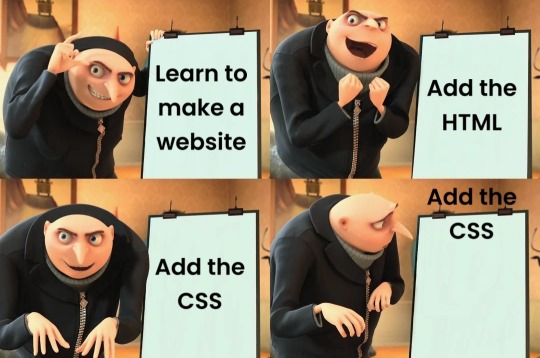
#programmer humor#programming#geek#nerd#programmer#technology#computer#phone#mac#windows#os#operating system#website#web development#dev#developer#development#full stack developer#frontend#backend#software#hardware#html#css#meme#despicable me#gru#joke#software engineer#apple
475 notes
·
View notes
Text

Ready to build amazing web applications from start to finish? Our comprehensive Full Stack Development Training equips you with the skills to master both front-end and back-end technologies. Learn HTML, CSS, JavaScript (jQuery), Bootstrap, WordPress, and more! Contact us today to start your journey.
0 notes
Text
Dockit Migrator: Effortless SharePoint Migration Solution

Introduction
Many users find Moving SharePoint data between platforms a major and complex operation. SharePoint Online (Office 365) and SharePoint version updates require complicated, time-intensive procedures. During the process, a large number of data items, custom workflows, and permissions need to be correctly transferred.
Dockit Migrator provides the ideal solution for many different use case scenarios. The features of this tool aim to simplify SharePoint migration and related processes while reducing time and workload. Vyapin also offers other similar solutions at an affordable price. Dockit Migrator manages all migration sizes from small to large enterprise operations without introducing unwanted complexities.
What is Dockit Migrator?
Dockit Migrator provides users a solution to transfer content between different SharePoint environments containing documents and lists with additional information between various SharePoint deployments. Dockit Migrator serves as a tool to transfer data between local File Shares, SharePoint deployments and SharePoint Online platform (Microsoft 365) and helps users to move between different SharePoint versions (like when users upgrade from SharePoint 2016 to SharePoint 2019).
Dockit Migrator provides an easy-to-use user interface that allows even migration staff without much technical background to move SharePoint content with ease. Through its intuitive interface, users can handle complex migration processes that will otherwise take longer times to complete, thanks to Dockit Migrator's advanced functions and features.
Why Choose Dockit Migrator?
Many organizations, such as those in Healthcare, Legal and Manufacturing, rely on SharePoint Migration tools like the Dockit Migrator for their SharePoint migration because of its numerous powerful features. The main features of Dockit Migrator include the following:
1. Dockit Migrator Moves All Content along With their Permission
Dockit Migrator serves as a complete file transfer solution that handles documents along with other associated elements. The software enables the complete movement of SharePoint sites alongside their lists and libraries together with metadata and permission elements. The functionality of the Dockit Migrator includes the correct transfer of all content along with custom workflows and user settings.
2. Before Migration Occurs: Perform an Ahead-of-Time Success Evaluation
The pre-migration assessment from Dockit Migrator runs its tests before any migration procedures begin. Dockit Migrator performs a pre-migration evaluation that uncovers potential issues that could affect the migration process later on. Using this tool enables you to prevent unexpected outcomes during the migration process by ensuring it completes without difficulties.
3. Incremental Migration to save time
Mass data transfers usually take up extensive amounts of time when performed in a single operation. Dockit Migrator allows incremental data migrations that transfer only changed or selected content and updated metadata during successive phases of the migration process. The feature enables you to move only the essential data so you can cut down on lengthy migrations.
4. Easy to Use, Even for Non-Experts
Dockit Migrator simplifies the process of migrating complex SharePoint data assortments. Dockit Migrator delivers an interface that allows users without technical expertise to handle their migration process. The wizard takes you step-by-step through the process smoothly. Even without SharePoint expertise, you can easily execute the migration work. Vyapin Software's Dockit Migrator simplifies the process of migrating complex SharePoint data assortments, making it accessible for all users.
5. The Software Preserves Both Permission Structures and other Security configuration details Throughout Your Migration Process
The most challenging aspect of any SharePoint migration tool or its processes involves preserving user permission structures together with other security configurations. With its secure permission and security settings migration technique, Dockit Migrator ensures smooth transition to your new SharePoint environment. Users can maintain content accessibility throughout the migration with no disruptions.
7. Supports Multiple SharePoint Versions
In addition to SharePoint 2007 and 2013, the product supports migration to versions 2016, 2019, and SharePoint Online. The product boasts excellent versatility to suit businesses that handle SharePoint data movement between various SharePoint platforms.
The user-friendly features of Dockit Migrator provide efficiency in your daily or routine SharePoint migration activities while remaining a non-disruptive process for your organization. Your SharePoint migration process becomes effortless with Dockit Migrator, which provides a robust solution that manages complete content movement along with security configurations and role permissions.
Your SharePoint migration benefits from Dockit Migrator's user-friendly design, which includes pre-migration analyses along with step-by-step document transfer options to streamline your process and minimize problems encountered in typical projects.
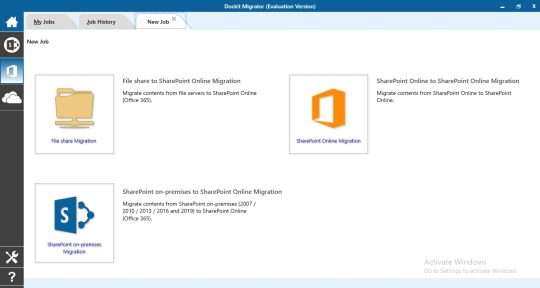
Conclusion
With Dockit Migrator, the process of moving SharePoint content remains straightforward and uncomplicated. This SharePoint Migration tool from Vyapin provides extensive functionality, alongside a user-friendly UI and reliable customer support for your SharePoint Online migration projects.
To conclude, Vyapin and its SharePoint Migration tool enable you to concentrate on business objectives because it manages complex migration scenarios. Your migration process will also become more efficient using DocKIT migrator’s SharePoint migration planning features, which reduces the overall time and effort in the whole process.
#Technology#Tech News#Latest Tech#Future Tech#Innovation#Tech Trends#Digital Transformation#Software Development#Programming#Coding#Web Development#App Development#Frontend#Backend#Full Stack#JavaScript#Python#AI Development#Gadgets#Smartphones#Wearables#Smart Home#Tech Reviews#Device Comparison#Artificial Intelligence#Machine Learning#Robotics#Blockchain#Augmented Reality#Virtual Reality
1 note
·
View note
Text
🔴 Classroom & Online Training – Ameerpet Branch 🔴
🚀 Kickstart Your Career in UI Full Stack Web Development! Join our React JS Training and become a pro in modern web development.
📅 New Batch Starts: 10th March 2025 ⏰ Time: 11:00 AM – 12:30 PM 📍 Mode: Classroom & Online
📌 What You’ll Learn: ✅ HTML, CSS, & JavaScript fundamentals ✅ Version control with Git ✅ RESTful APIs & responsive design principles ✅ Full Stack development with React JS, Node.js & MongoDB
✍️ Register Now: https://t.ly/uifs-10
📲 Meeting ID: 2515 078 8454 | 🔐 Password: 112233 📍 Classroom Location: Google Maps
📞 Contact Us: 040-2374 6666 | ✉️ [email protected]
🌐 More Info: Visit Here 📩 Join Our Communities: 🔹 Telegram: https://t.me/nareshit 🔹 WhatsApp: https://bit.ly/3HkHjR4

#WebDevelopment#ReactJS#FullStack#JavaScript#MERN#MongoDB#Frontend#Backend#Coding#CareerGrowth#NareshIT#Software#Technology#OnlineTraining#ClassroomTraining
0 notes
Text
Choosing the Right Technology Stack for Your Web App
Explore essential tips for selecting the best technology stack for web apps. Learn about key web development technologies and the differences between front end and back end technologies to make informed decisions.
#Technology Stack for Web Apps#Web Development Technologies#Best Tech Stack#Choosing a Tech Stack#Frontend vs. Backend Technologies#Web App Development Tools
1 note
·
View note
Text
Oh no, the project manager sent me an invite to a meeting with the client again. Im supposed to be presenting again?? After that failure of last week??
This is a disaster. The failure from last week wasnt even my fault, its cause the project is behind the projected timeline cause there werent enough people working on it due to vacations and sick days. Still, the meeting didnt go great, the client was disappointed and annoyed.
... did i get picked to do a presentation again because my english isnt bad. Or am i to be a scapegoat.
I wanna think that im not gonna be a scapegoat cause. Literally nothing that has been going wrong with this project could be pinned on me. Not even remotely. But still. Anxiety going wild.
#cael posting#this project has me crawling on the walls#firstly its a completely new technology so im already confused#secondly right after i joined most of other devs either went on vacation or were sick for a few days. so i couldnt even ask them questions#thirdly. im still getting a lot of questions from devs that took over the project i used to work on which takes up my time#and then there is the fact that the backend of the project is getting set up simultaneously as we work on the frontend#so things just dont work every other day for a bit which is distuptive#im gonna get fucking ulcers with the way this project has been going#why. why did my manager decide to assign me here.#i know that he wants me to develop and learn new stuff but whyyy this project
1 note
·
View note
Text
0 notes
Text

#corporatetraining#ittraining#full stack training#full stack course#blockchain#blockchain development#phpdevelopment#pythondevelopment#javascriptdevelopment#ui ux development services#digital marketing#html css#html5#frontend#learn to code#backend#software#information technology
0 notes
Text
#fullstackdevelopercourseinchennai#fullstack#developer#course#chennai#webdevelopment#frontend#backend#HTML#CSS#JavaScript#Nodejs#Expressjs#training#technology
0 notes
Text
Can You Use Netlify for Backend? Tips and Insights for Developers
Netlify, widely recognized for its prowess in hosting and automating frontend deployments, also presents intriguing possibilities for Netlify backend operations. This article delves into how developers can leverage Netlify for backend functionalities, offering insights and tips to navigate this less traditional use case. Understanding Netlify’s Core Competencies Before we explore the backend…

View On WordPress
0 notes
Text
In Vue.js, scoped styles are a feature that allows you to apply styles to a specific component without affecting the styles of other components. This is achieved by adding the scoped attribute to the <style> tag within a Vue component file. Here's how you can use scoped styles in Vue.js
#vuejs#vue js 3#vue js grid#vue js website#vue js frontend#vue 2#vue js bootstrap#vue 3 js#vue js#vue router#stackoverflow#web design#web dev#web development#website#programming#backedn#backend eng#tech#technology#engineering
0 notes
Text
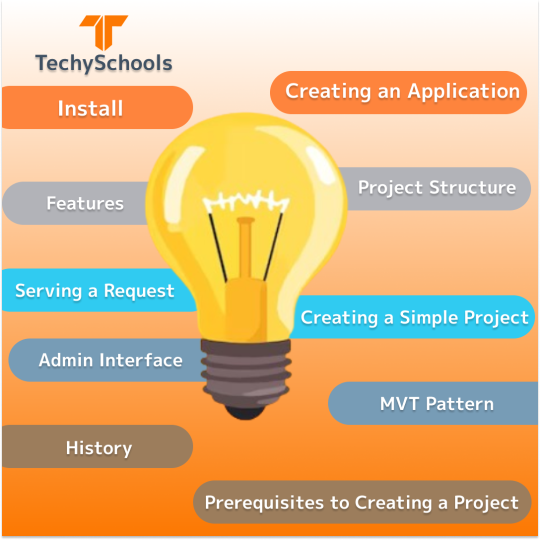
From the initial steps of installation and understanding prerequisites to creating the application and managing requests, this image outlines the key stages and components involved in the software development lifecycle. The lightbulb represents the core idea that drives the entire process.
#techyschools#technology#onlineeducation#html css#techeducation#learntocode#tech#backend#webdev#frontend
0 notes
Text
In Vue.js, scoped styles are a feature that allows you to apply styles to a specific component without affecting the styles of other components. This is achieved by adding the scoped attribute to the <style> tag within a Vue component file. Here's how you can use scoped styles in Vue.js
#vuejs#vue js 3#vue js grid#vue js website#vue js frontend#vue 2#vue js bootstrap#vue 3 js#vue js#vue router#stackoverflow#web design#web dev#web development#website#programming#backedn#backend eng#tech#technology#engineering
0 notes
Text
In Vue.js, scoped styles are a feature that allows you to apply styles to a specific component without affecting the styles of other components. This is achieved by adding the scoped attribute to the <style> tag within a Vue component file. Here's how you can use scoped styles in Vue.js
#vuejs#vue js 3#vue js grid#vue js website#vue js frontend#vue 2#vue js bootstrap#vue 3 js#vue js#vue router#stackoverflow#web design#web dev#web development#website#programming#backedn#backend eng#tech#technology#engineering
0 notes
Text
In Vue.js, scoped styles are a feature that allows you to apply styles to a specific component without affecting the styles of other components. This is achieved by adding the scoped attribute to the <style> tag within a Vue component file. Here's how you can use scoped styles in Vue.js
#vuejs#vue js 3#vue js grid#vue js website#vue js frontend#vue 2#vue js bootstrap#vue 3 js#vue js#vue router#stackoverflow#web design#web dev#web development#website#programming#backedn#backend eng#tech#technology#engineering
0 notes
Text

🚀 Elevating businesses globally since 2017, 𝐏𝐫𝐨𝐩𝐨𝐧𝐞𝐧𝐭 𝐓𝐞𝐜𝐡𝐧𝐨𝐥𝐨𝐠𝐢𝐞𝐬 is your one-stop destination for cutting-edge solutions in 𝐖𝐞𝐛𝐬𝐢𝐭𝐞 𝐃𝐞𝐯𝐞𝐥𝐨𝐩𝐦𝐞𝐧𝐭, 𝐌𝐨𝐛𝐢𝐥𝐞 𝐀𝐩𝐩𝐬, 𝐈𝐭 𝐂𝐨𝐧𝐬𝐮𝐥𝐭𝐢𝐧𝐠, and more! 🌐✨ Join us on the journey of technological excellence! 💻📲
𝐂𝗼𝗻𝘁𝗮��𝘁 𝘂𝘀 𝗮𝘁: ➡️𝐖𝐞𝐛𝐬𝐢𝐭𝐞: https://proponenttechnologies.com/ ➡️𝗠𝗮𝗶𝗹: [email protected] ➡️𝐂𝐨𝐧𝐭𝐚𝐜𝐭 𝐧𝐨.: +91 6397 593 103
#serversupport#searchengineoptimization#webappdevelopment#softwaretesting#digitalmarketing#proponenttechnologies#coding#webappdevelopmentcompany#webappdevelopmentservice#seo#technology#softwaretestingagency#digitalmarketingexpert#digitalmarketingtips#serversupportservices#backend#webappdevelopmentsolutions#frontend#webdesigners#webdesigninspiration#webdesigining
0 notes