#Getting_Started
Explore tagged Tumblr posts
Note
if im going to create a drone swarm for civilian use (Search and Rescue ) how exactly should I register it?
There’s a website with all the information you need on how to register drones
https://www.faa.gov/uas/getting_started/register_drone
2 notes
·
View notes
Text
Finished my first game. Followed the guide on the official Godot documentation: https://docs.godotengine.org/en/stable/getting_started/first_2d_game/index.html
15 notes
·
View notes
Note
Xanthe hiii how r u 🫶🏻 I've only played sdv on my phone but I've been curious abt mods for my laptop, I've just never played it on there bc I got overwhelmed 😂 what mods do u suggest? Pls and ty 🙏 ❤️
ELVIEEEEE HIIIIIIIIII i'm doing good ^^ i managed to escape my finals with ok grades and now i'm across the pacific ocean at a cousin's wedding. oops! dw about that btw i'm kinda antisocial and i know like 5 people here :P
how are you!!!!!! i know we haven't talked that much in a long while but you'll always have a place in my heart my dear elvie ♡♡ i still have notifications turned on for you >:3
but anyway!!!! mods time >:]
quick guide on how to install the api for hosting mods + where to download them:
https://stardewvalleywiki.com/Modding:Player_Guide/Getting_Started
all the mods i use are from nexus, so all the mods i will be listing will be linked to that site! i'm putting it under a read more because it's kinda long hehe
list of recommended mods for stardew valley
- ui info suite 2: https://www.nexusmods.com/stardewvalley/mods/7098
- lookup anything: https://www.nexusmods.com/stardewvalley/mods/541
- canon friendly dialogue expansion: https://www.nexusmods.com/stardewvalley/mods/2544
- animal multiproduce- ducks/rabbits: https://www.nexusmods.com/stardewvalley/mods/27434
- ladder locator: https://www.nexusmods.com/stardewvalley/mods/3094
- experience bars: https://www.nexusmods.com/stardewvalley/mods/509
- better crafting: https://www.nexusmods.com/stardewvalley/mods/11115
- better ranching: https://www.nexusmods.com/stardewvalley/mods/859
- NPC map location: https://www.nexusmods.com/stardewvalley/mods/239
optional!
- self serve: https://www.nexusmods.com/stardewvalley/mods/20985
- big fish pond: https://www.nexusmods.com/stardewvalley/mods/28184
- happy birthday: https://www.nexusmods.com/stardewvalley/mods/520
- chests anywhere: https://www.nexusmods.com/stardewvalley/mods/518
- wear more rings: https://www.nexusmods.com/stardewvalley/mods/3214
- pack collection: https://www.nexusmods.com/stardewvalley/mods/29382
- stardrop (mod manager application): https://www.nexusmods.com/stardewvalley/mods/10455
^ i recommend this last one a lot! it makes updating mods a breeze, especially because 1.6.15 just came out recently so a lot of mods are going to be updating in the near future to maintain compatibility
do not feel pressured to download all the mods i list!!! pick and choose as you'd like, each link has an overview of how that mod works and only pick what you want or think would fit your playstyle! the beauty of modding is changing the game how YOU want it, and feel free to explore around and see what other mods interest you once you have the api downloaded! the world is your osyter my friend and you are one of the most brilliant pearls i've ever seen ♡
also! depending on how comfortable you are with basically playing a whole new version of stardew valley, there's also stardew valley expanded! it's got SO. MUCH. STUFF. i'm on year 3 and i'm still not done finding new things to do. here's the link to that too: https://www.nexusmods.com/stardewvalley/mods/3753
if you ever have any questions, feel free to ask/dm me!!! i'm always open to chatting with you ♡♡♡
#asks#carat moots#elv my beloved <3#i am so autistic about this game and about modding it ♡♡♡#i also have all these mods in a document (except expanded) to copy paste because i LOVE helping people mod sdv ♡♡♡#i have 55 mods total for stardew hehe. my computer memory hates me ♡
2 notes
·
View notes
Text
what mean by this

ohhh Cascadeur is Awesim Sugoi! and I can't handle it well yet for sure. I thought I would make a few reminder here. The official tutorial videos are very helpful, but they don't show the keyboard, which is crucial. If you want to copy a keyframe, hold down shift and press the middle click. https://cascadeur.com/help/getting_started/main_controls
If the file name contains multibyte characters, it cannot be saved.
If you simply want to try the auto-physical completion feature with a sample file, be sure to generate the rig in rig mode. Just press YES when told to do so.
putting character's feet on the ground is called Fulcrum. Select the frame you want grounded and press the convenient button on the toolbar to correct it. https://cascadeur.com/help/category/206
anyway...


hmmmmm...
so then, somewho want a WIP of casc2sim4 (used to create the image above) let you check my blog entry; https://xxnishxx.blogspot.com/2024/11/simple-sim-rig-conversion-for-cascadeur.html (Update: Nov 25 '24)
2 notes
·
View notes
Text
[Llama learning log] #2: High level concept
https://docs.llamaindex.ai/en/stable/ https://docs.llamaindex.ai/en/stable/getting_started/concepts/ Welcome Giới thiệu Context augmentation là gì: LLM được pre-train với lượng lớn public data. Tuy nhiên đống data này không có data của riêng bạn. Context augmentation giúp data private của bạn available trong LLM. LlamaIndex không giới hạn bạn ở việc bạn làm gì với LLMs, các tools mà…
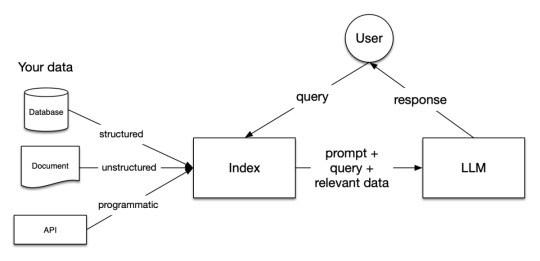
View On WordPress
0 notes
Text
25 Artikel mit Minecraft Worldedit Shortcuts
Einleitung: Minecraft Worldedit Befehle sind eine wichtige Erweiterung für Spieler, die ihre Bauprojekte schneller und effizienter umsetzen möchten. Mit diesen Befehlen können Nutzer Blöcke verschieben, kopieren, löschen und viele weitere Aktionen ausführen. Im Internet gibt es zahlreiche Ressourcen, die eine Liste der verfügbaren Worldedit Befehle anbieten.
"Minecraft Worldedit Commands List" Beschreibung: Diese Webseite bietet eine umfassende Liste aller verfügbaren Worldedit Befehle mit detaillierten Erklärungen und Beispielen. URL: https://www.minecraft101.net/worldedit/commands.html
"Ultimate Worldedit Tutorial" Beschreibung: Dieser Artikel enthält eine ausführliche Anleitung zur Verwendung von Worldedit Befehlen in Minecraft, inklusive Tipps und Tricks. URL: https://www.planetminecraft.com/blog/ultimate-worldedit-tutorial/
"Complete Guide to Worldedit Commands" Beschreibung: Hier finden Sie eine Zusammenfassung aller wichtigen Worldedit Befehle und deren Funktionen für effektives Bauen in Minecraft. URL: https://www.digminecraft.com/getting_started/worldedit_commands.php
"Top 10 Worldedit Commands Every Builder Should Know" Beschreibung: Diese Liste stellt die wichtigsten Worldedit Befehle vor, die jeder Baumeister in Minecraft kennen sollte, um seine Projekte zu optimieren. URL: https://www.gameskinny.com/983iou/top-10-worldedit-commands-every-builder-should-know
"How to Use Worldedit for Faster Building in Minecraft" Beschreibung: Dieser Beitrag erklärt, wie man Worldedit Befehle effektiv einsetzt, um das Bauen in Minecraft zu beschleunigen und zu vereinfachen. URL: https://www.wikihow.com/Use-WorldEdit-in-Minecraft
"Worldedit Commands Cheat Sheet" Beschreibung: Mit dieser praktischen Spickzettel können Spieler schnell die wichtigsten Worldedit Befehle und ihre Syntax nachschlagen. URL: https://apexminecrafthosting.com/worldedit-command-cheat-sheet/
"Advanced Worldedit Commands for Experienced Players" Beschreibung: Entdecken Sie fortgeschrittene Worldedit Befehle, die erfahrenen Spielern dabei helfen, noch komplexere Bauprojekte zu realisieren. URL: https://www.envioushost.com/blog/advanced-worldedit-commands/
Titel: "Top 20 Worldedit Commands for Creative Mode" Beschreibung: Diese Liste präsentiert die 20 besten Worldedit Befehle, die im Creative-Modus von Minecraft besonders nützlich sind. URL: https://minecrafthowto.com/guides/top-20-world-edit-commands-for-creative-mode/
"Minecraft Worldedit Tutorial for Beginners" Beschreibung: Ein Einsteigerleitfaden zur Verwendung von Worldedit Befehlen, damit auch Anfänger ihre Bauprojekte in Minecraft optimieren können. URL: https://www.instructables.com/Minecraft-WorldEdit-Tutorial-for-Beginners/
Titel: "Complete List of Worldedit Commands and Syntax" Beschreibung: Diese Webseite bietet eine vollständige Liste aller Worldedit Befehle sowie deren Syntax, um Spielern eine einfache Referenz zur Hand zu geben. URL: https://www.gamepur.com/guides/complete-list-of-worldedit-commands-and-syntax-in-minecraft
"Top Worldedit Commands for Creating Roads and Paths" Beschreibung: Erfahren Sie, welche Worldedit Befehle sich besonders gut eignen, um Straßen und Pfade in Minecraft zu erstellen und anzupassen. URL: https://www.gamingreality.com/top-worldedit-commands-for-creating-roads-and-paths-in-minecraft/
"Mastering Worldedit Commands for Building in Minecraft" Beschreibung: Dieser Artikel bietet eine Einführung in die fortgeschrittenen Worldedit Befehle, damit Spieler ihre Baufertigkeiten auf das nächste Level bringen können. URL: https://minecraft.gamepedia.com/Tutorials/Creating_basic_commands_with_Command_Blocks
"Minecraft Worldedit: How to Use Clipboard Commands" Beschreibung: Hier erfahren Sie, wie Sie die Clipboard-Funktion von Worldedit optimal nutzen und Bauprojekte mit Kopieren und Einfügen vereinfachen können. URL: https://www.blogseite.com/100-world-edit-befehle-fuer-schnelles-arbeiten/
"Top Worldedit Commands for Building in Survival Mode" Beschreibung: Entdecken Sie die wichtigsten Worldedit Befehle, die auch im Survival-Modus von Minecraft hilfreich sein können, um Bauprojekte zu optimieren. URL: https://www.minecraftguides.org/worldedit/commands/
"Minecraft Worldedit Basics: Understanding the Key Commands" Beschreibung: Eine grundlegende Einführung in die wichtigsten Worldedit Befehle und deren Funktionen, damit Spieler sich schnell mit der Software vertraut machen können. URL: https://www.planetminecraft.com/blog/minecraft-worldedit-basics-understanding-the-key-commands/
Titel: "Worldedit Commands for Terraforming Projects" Beschreibung: Durch die Anwendung spezifischer Worldedit Befehle können Spieler ihre Terraforming-Projekte in Minecraft effektiver gestalten und personalisieren. URL: https://www.planetminecraft.com/blog/top-6-worldedit-commands/
"Mastering Worldedit Commands: A Step-by-Step Guide" Beschreibung: Schritt-für-Schritt-Anleitung zur Beherrschung von Worldedit Befehlen und effizienten Bauen in Minecraft, um die eigenen Kreativität zu entfalten. URL: https://howtocreategames.com/how-to-use-worldedit-in-minecraft/
"Essential Worldedit Commands for Redstone Projects" Beschreibung: Redstone-Enthusiasten können hier wichtige Worldedit Befehle finden, die ihnen helfen, komplexe Schaltungen und Mechanismen in Minecraft zu realisieren. URL: https://steamcommunity.com/app/255212/discussions/0/490121928341232019/
Titel: "Minecraft Worldedit Tutorial: Region Commands Explained" Beschreibung: Dieser Tutorial erläutert die Region-Befehle von Worldedit und zeigt, wie Spieler damit einzelne Bereiche ihrer Bauprojekte effizient bearbeiten können. URL: https://youtu.be/J5OGCvzT-H0
"Ultimate Worldedit Commands Guide for Skyblock Servers" Beschreibung: Skyblock-Server-Besitzer können mithilfe dieses Guides die besten Worldedit Befehle kennenlernen, um ihre Spielumgebung zu optimieren und zu individualisieren. URL: https://www.epicbuilds.com/tutorials/worldedit-basics/
1 note
·
View note
Text
Unity to Godot Docs
https://docs.godotengine.org/en/3.1/getting_started/editor/unity_to_godot.html
0 notes
Text
For sure!! I'm not the best at explaining but I can try lol
The tutorial I found that helped was this one: https://stardewvalleywiki.com/Modding:Player_Guide/Getting_Started
This one has pics, but only showing for Windows: https://stardewvalleywiki.com/Modding:Installing_SMAPI_on_Windows#Xbox_app
It depends on what platform you use, I have windows, and I installed the SMAPI mod from Nexus (where I get all my mods from). After I installed SMAPI, I went to my Stardew files (which i accessed by going to Steam and choosing "Browse local files" under "Manage")
I opened the Stardew file and saw a bunch of other files with a folder named "Content". Should look something like this (minus the three folders below content)
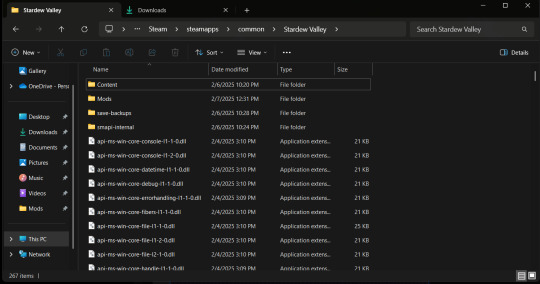
I then went back to SMAPI and ran the "Install on Windows" program. It first asked where to install it, and I pressed [1] to install it to Stardew's folder. The option should show the file path at the top of my little screenshot (Steam>steampage>common>stardew valley) or something similar. You basically want it to end in either Stardew Valley or Stardew Valley> Content.
It'll ask if you're installing or deleting it, choose installing, and it should be good to go from there!
If you need any more help or clarification, I would be happy to provide. Good luck!
Trying to figure out how to get mods to work in Stardew is giving me a headache lmao
I've had experience with mods before with the Sims, but that was a hell of a lot easier
#stardew valley#stardew mods#stardew help#stardew#these things are so difficult sometimes lol#also sorry if i'm not the best at explaining#hopefully this helps though
9 notes
·
View notes
Link
🔥Congratulations on your first sale! What's next?💸
0 notes
Text
Why Choose a Reputable Dog Breeder?

If you're considering adding a new furry friend to your family, you may be wondering whether to adopt a dog from a shelter or buy one from a breeder. While adopting a dog can be a noble and rewarding choice, buying a dog from a reputable breeder also has its advantages. In this article, Meowk9 will explore the top reasons why you should consider buying a dog from a breeder.
Introduction
Buying a dog is a major decision that requires careful consideration of many factors. While there are plenty of dogs available for adoption in shelters and rescues, buying a dog from a breeder offers unique advantages that may make it the right choice for you. In this article, we'll explore the top reasons why buying a dog from a breeder can be a great option.
Breed-Specific Knowledge
When you buy a dog from a reputable breeder, you can be confident that they have extensive knowledge of the breed. Breeders have spent years studying the characteristics, temperament, and health concerns of their chosen breed, and they can provide valuable insight and advice when choosing a puppy that will fit your lifestyle and personality.
Health and Genetic Testing
A reputable breeder will have performed health and genetic testing on their breeding dogs to ensure that they are free from any hereditary health issues that could be passed on to their offspring. This means that you can have peace of mind knowing that your new puppy is healthy and free from any genetic disorders.
Temperament and Personality Traits
One of the most significant advantages of buying a dog from a breeder is that you can choose a puppy with the personality and temperament that you want. A reputable breeder will spend time socializing and training their puppies from an early age, ensuring that they are well-adjusted and have the right temperament for their breed.
Purebred Guarantee
When you buy a dog from a breeder, you can be confident that you are getting a purebred dog with a known pedigree. This means that you will have a better idea of what to expect in terms of size, appearance, and temperament.
Socialization and Training
A reputable breeder will have socialized and trained their puppies from an early age, ensuring that they are well-adjusted and have a good foundation for training. This means that your new puppy will be easier to train and will be more likely to develop into a well-behaved adult dog.
Long-Term Support and Resources
When you buy a dog from a breeder, you can expect to receive ongoing support and resources. A reputable breeder will be available to answer any questions you have about your new puppy and will provide you with the resources you need to ensure that your dog is healthy and happy.
The Joy of Raising a Puppy
One of the most rewarding aspects of buying a dog from a breeder is the joy of raising a puppy. Puppies are adorable and full of energy, and watching them grow and develop into well-behaved adult dogs is a truly rewarding experience.
Choosing the Right Breeder
It's important to do your research when choosing a breeder. Look for breeders who are members of reputable breed clubs and who have a proven track record of producing healthy, well-adjusted.
Conclusion
Buying a dog from a breeder is a great option for those who are looking for a specific breed or want a puppy with a known pedigree and health history. Reputable breeders can provide valuable insight and advice on the breed and the specific puppy you are interested in, as well as ongoing support and resources. While adoption is a noble choice, buying a dog from a breeder offers many unique advantages.
FAQs
Is it more expensive to buy a dog from a breeder than to adopt one from a shelter? It can be more expensive to buy a dog from a breeder, but the cost will depend on the breed and the specific breeder. Keep in mind that buying from a reputable breeder can save you money on vet bills in the long run. Can I still buy a dog from a breeder if I want to rescue a dog? Yes! There are many breed-specific rescues that work with breeders to rescue dogs in need of homes. How can I find a reputable breeder? Look for breeders who are members of reputable breed clubs, have a proven track record of producing healthy, well-adjusted puppies, and who are willing to provide ongoing support and resources. Is it better to buy a puppy or an adult dog from a breeder? It depends on your lifestyle and preferences. Puppies require more training and attention, while adult dogs may already be trained and socialized. Are all breeders reputable? Unfortunately, not all breeders are reputable. It's important to do your research and choose a breeder who is committed to breeding healthy, well-adjusted dogs and who provides ongoing support and resources. Read the full article
0 notes
Text
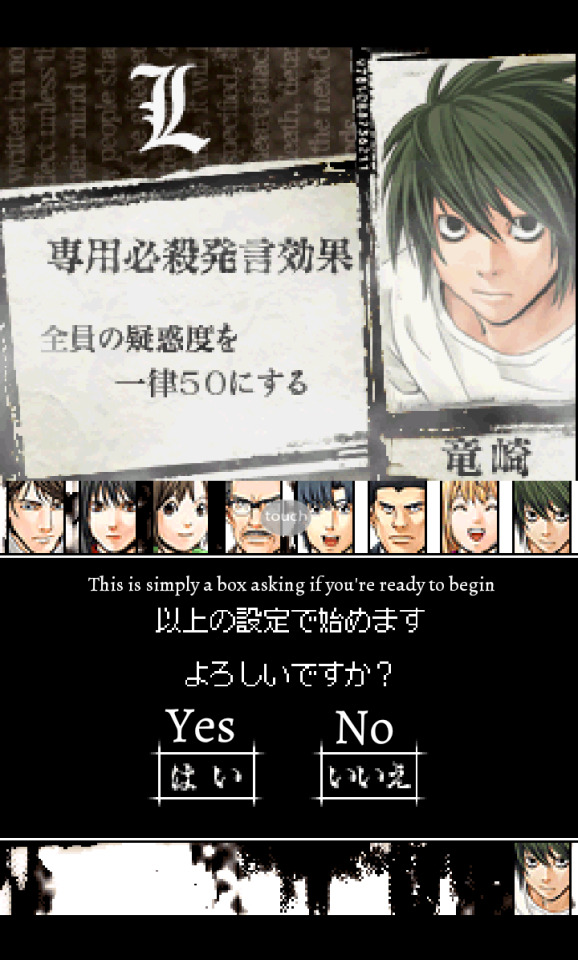


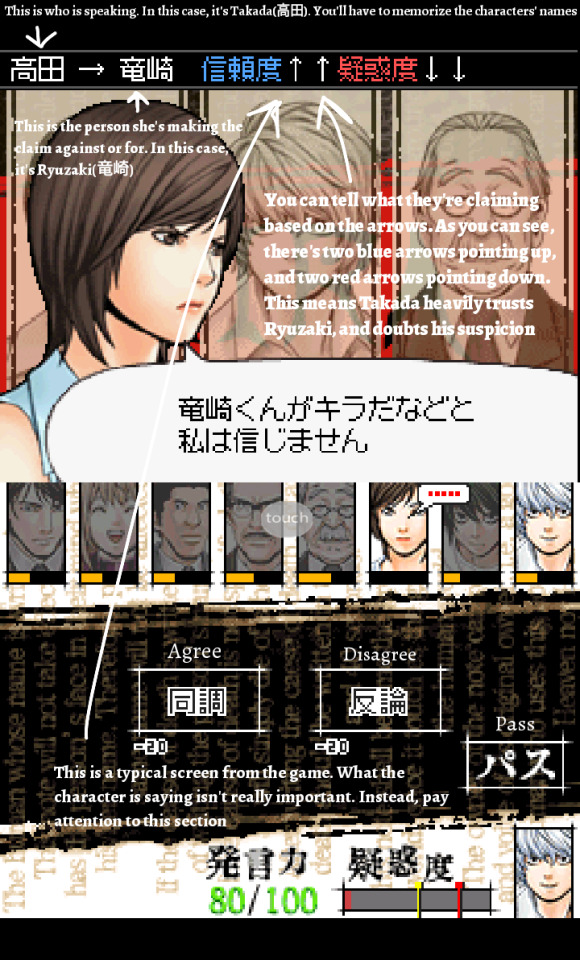

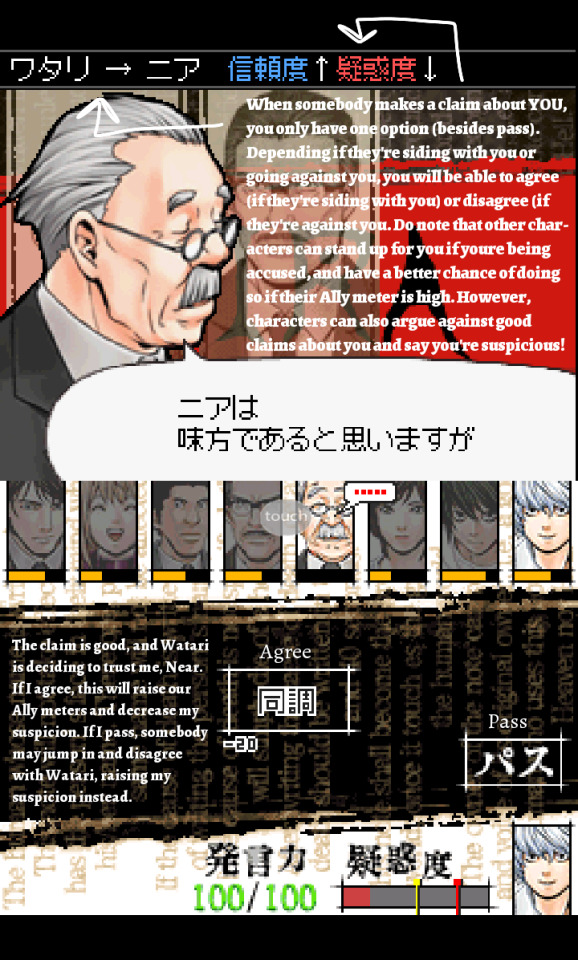
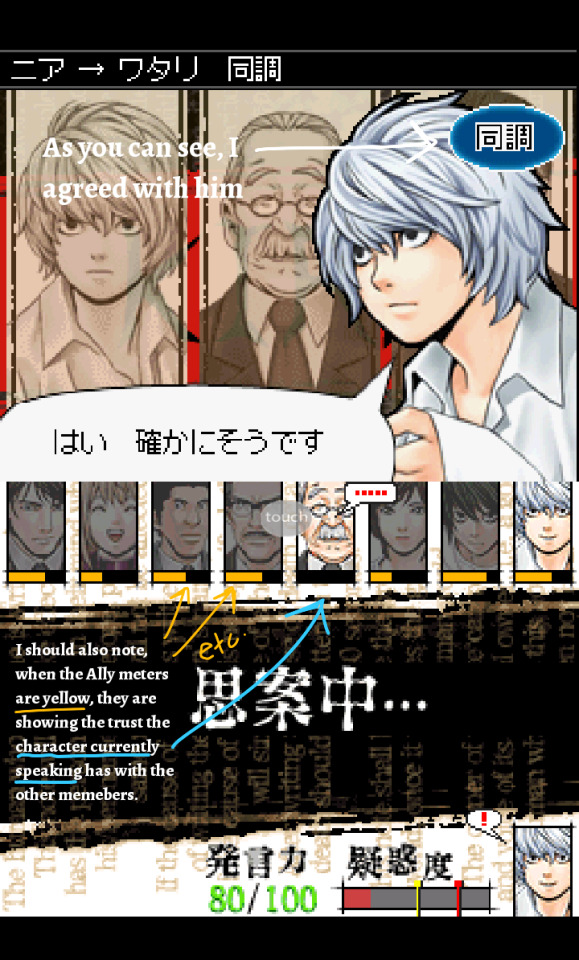

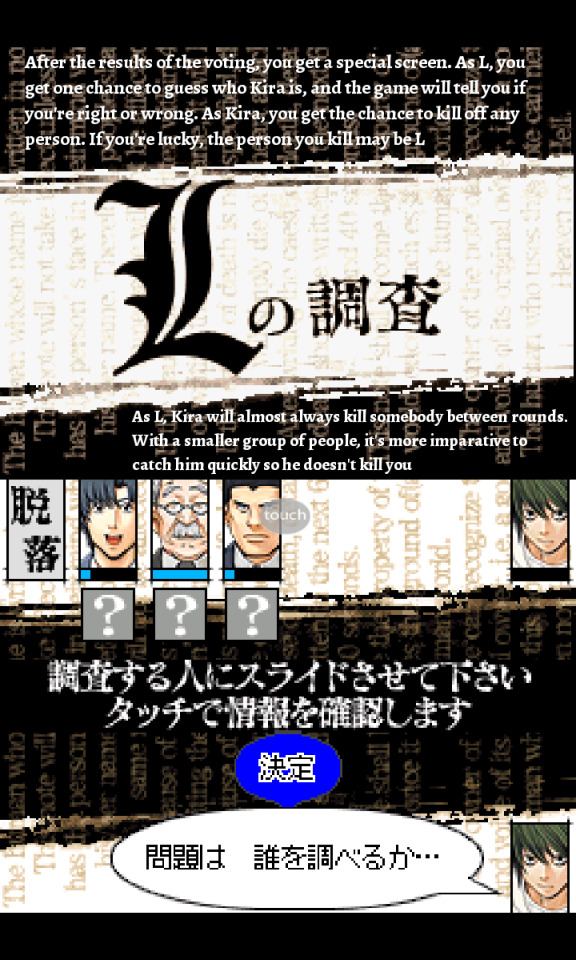
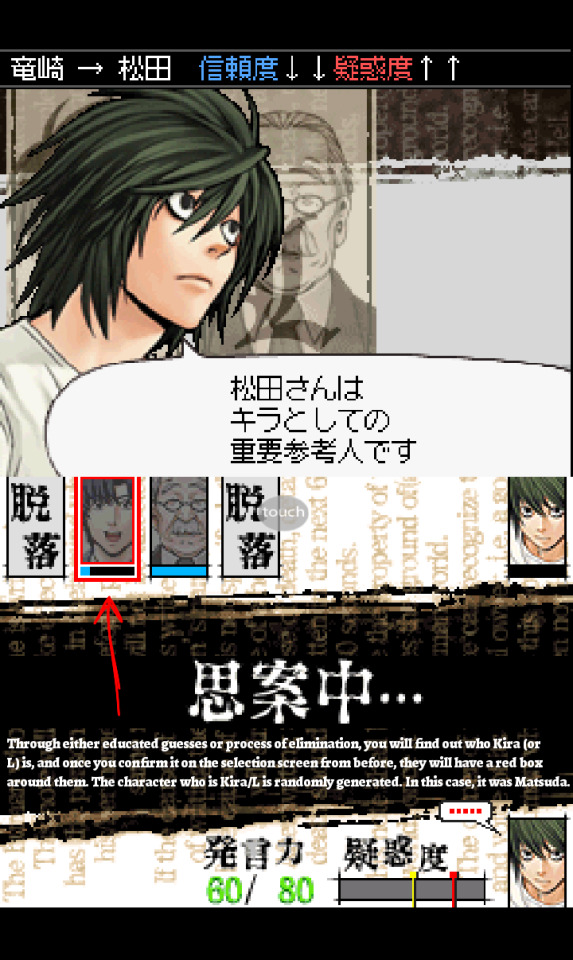
Basics of Death Note: Kira Game (DS)
Someone asked me to explain how to play Death Note: Kira Game. While a REALLY good and more in depth guide exists on strategywiki ( https://strategywiki.org/wiki/Death_Note:_Kira_Game/Getting_Started ) I'm more of a visual learner, and having pictures to go along with text helps me. So, I made this little guide. Kira Game is extremely fun and a great time-waster, and you don't even need to know much if any Japanese to play it, as most of the cues are visual.
If I got anything wrong correct me, but these are the basics. I didn't touch on special moves or how to unlock characters, so I recommend strategywiki for that :) and if you want to know how I got these screenshots, I'm playing on Nds4droid, an android DS emulator. I just downloaded the game ROM so I could play it.
(Also sorry if it's messy and has a few typos, I made it on my phone.)
#death note: kira game#death note#kira game#ds guide#l lawliet#nate river#quillish wammy#my resources
265 notes
·
View notes
Text
Continuing with learning Godot. Just made my first 3d game!
I followed the official Godot documentation that had a guide for this game: https://docs.godotengine.org/en/stable/getting_started/first_3d_game/index.html#contents
3 notes
·
View notes
Note
I have a question about twisted wonderland. When you first play the game, can't you reroll to get the card you want? I really want to get a Vil card.
you can reroll till you get the card you want or you could be like me and your phone crashes so you can’t roll for riddle :)
here’s a guide for beginners. scroll to the bottom and you will see something about rerolling. https://twisted-wonderland.fandom.com/wiki/Guidebook/Getting_Started
4 notes
·
View notes
Video
youtube
Getting Started, Step 1 - Finding Easy Information (FamilySearch genealogy)
0 notes
Note
Hi, you're one of the few witchcraft blogs I'm following so far. Do you or anyone you follow have resources on super beginner info on Irish Polytheism? I'm half Irish (dad is from Ireland) and I really want to find out more, but I'm not sure where to begin. If this has been asked before I'd love links to previous asks so you don't have to answer the same question for the billionth time :)
Thanks for asking! One of my favorite resources is the Guide to Gaelic Polytheism! Here are some links for you
Guide to Gaelic Polytheism - https://guidetogaelicpolytheism.wordpress.com/
Getting Started - https://guidetogaelicpolytheism.wordpress.com/guides-and-how-tos/
Gael Pol 101 Getting Started - http://gaelpol101.tumblr.com/tagged/getting_started
Boggan Has some great advice, here is one - https://bogganbeliefs.tumblr.com/post/151484910698/whats-the-best-way-to-start-learning-about or just check out @bogganbeliefs
@nicstoirm is also a great resource! they are awesome :)
Tairis - http://www.tairis.co.uk/ - good resources but the site is weird to navigate right now ( its under construction? maybe?)
Good luck or rather ádh mór !
52 notes
·
View notes
Text
crypto trading bot개발시 부딛힌 selenium 관련 문제
내가 구성한 시스템의 경우
django를 기반으로 api기능, front end pages 를 유저에게 제공한다.
front end pages의 경우 react js를 통해 만들어져서 전달되고 데이터가 필요한 경우 django api를 이용하는 구성형태이다
javascript selenium를 사용하려고 처음에 생각했다.
.
.
.
Module not found: Error can't resolve 'child_process'
Module not found: Error can't resolve 'fs'
Module not found: Error can't resolve 'tls'
에러 발생 아래와 같이 문제 해결
package.json이나 webpack confic, babel config 화일을 조정해서 문제해결
��전에 따라 조정해야 하는 config화일이 달라진다.
https://stackoverflow.com/a/54459622

https://webpack.js.org/configuration/resolve/#resolvefallback
.
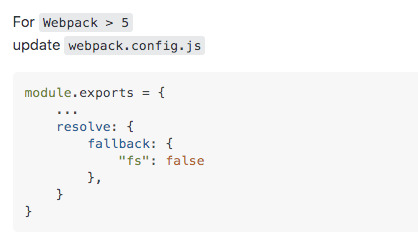
https://stackoverflow.com/a/67233156
.
.
.
그래서 selenium을 다운 받고 설치하고 webpack 으로 번들링 작업을 했지만 static property 부분에서 작업이 멈추고 지원할수 없는 화일이므로 알맞은 loader를 사용하라는 에러메시지가 떴다. (해결방법 못 찾음)
그 해결 과정에서 babel loader 기본 설정에서 사용되는 preset-env
@babel/preset-env
@babel/preset-env is a smart preset that allows you to use the latest JavaScript without needing to micromanage which syntax transforms (and optionally, browser polyfills) are needed by your target environment(s). This both makes your life easier and JavaScript bundles smaller!
실제 config 파일 사용예시는 아래에 있는 참고링크 참고
webpack5 config 설정 설명
https://youtu.be/9c3dBhvtt6o
.
.
static property 가 들어간 file번들링시 plugin-proposal-class-properties 필요할때도 있다. 일반적으로 최근 preset-env에 포함되어있는데 아닌 경우도 있을것 같아 아래 방법도 시도해 봤지만 실패

https://stackoverflow.com/a/60865451
.
.
.
문제해결을 위해 webpack 5로 업그레이드 시도했다.
webpack에 정보가 부족한듯 하여 webpack config기본 설정해 대한 유튜브 참고
이런경우 babel loader의 문제일수 있기 때문에 확인했지만 실패
결국 webpack 4로 돌아가고 selenium을 다운그레이드 했다.
이전의 문제는 해결되었지만 process.binding이 지원되지 않는 다는 새로운 에러 발생 (추측컨대 react js는 client 에서 돌아가는 작업들이기때문에 selenium을 이용하는 경우 사용자 컴퓨터를 마음대로 이용하게 될수도 있기 때문에 보안상 원천 봉쇄된걸로 파악)
그래서 server end에서 python selenium과 headless webdriver를 이용하기로 했다. react js(client side)에서는 api를 통해 작업을 요청하고 이용해서 결과 데이터를 받는 방향으로 결정
참고 링크
selenium docs https://www.selenium.dev/documentation/webdriver/getting_started/install_drivers/
.
selenim 이용해서 metamask조작하는 과정
https://dev.to/ltmenezes/automated-dapps-scrapping-with-selenium-and-metamask-2ae9
.
webpack 5 config file example
https://youtu.be/9c3dBhvtt6o 에서 전반적인 설명
https://gist.github.com/prof3ssorSt3v3/3e5fcbfae9ba28b5816fd93a074e65bd
const path = require('path'); const HtmlWebpackPlugin = require('html-webpack-plugin'); module.exports = { mode: 'development', //production entry: { main: path.resolve(__dirname, 'src/app.js'), }, output: { path: path.resolve(__dirname, 'dist'), filename: '[name].[contenthash].js', assetModuleFilename: '[name][ext]', clean: true, }, devtool: 'inline-source-map', devServer: { static: path.resolve(__dirname, 'dist'), port: 5001, //default 8080 open: true, hot: true, }, //loaders module: { rules: [ //css { test: /\.css$/, use: ['style-loader', 'css-loader'] }, //images { test: /\.(svg|ico|png|webp|jpg|gif|jpeg)$/, type: 'asset/resource' }, //js for babel { test: /\.js$/, exclude: /node_modules/, use: { loader: 'babel-loader', options: { presets: ['@babel/preset-env'], }, }, }, ], }, //plugins plugins: [ new HtmlWebpackPlugin({ title: 'Just a Demo', filename: 'index.html', template: path.resolve(__dirname, 'src/temp.html'), }), ], };
0 notes