#Gmail attachment settings in android
Explore tagged Tumblr posts
Text
Updated Personal Infosec Post
Been awhile since I've had one of these posts part deus: but I figure with all that's going on in the world it's time to make another one and get some stuff out there for people. A lot of the information I'm going to go over you can find here:
https://www.privacyguides.org/en/tools/
So if you'd like to just click the link and ignore the rest of the post that's fine, I strongly recommend checking out the Privacy Guides. Browsers: There's a number to go with but for this post going forward I'm going to recommend Firefox. I know that the Privacy Guides lists Brave and Safari as possible options but Brave is Chrome based now and Safari has ties to Apple. Mullvad is also an option but that's for your more experienced users so I'll leave that up to them to work out. Browser Extensions:
uBlock Origin: content blocker that blocks ads, trackers, and fingerprinting scripts. Notable for being the only ad blocker that still works on Youtube.
Privacy Badger: Content blocker that specifically blocks trackers and fingerprinting scripts. This one will catch things that uBlock doesn't catch but does not work for ads.
Facebook Container: "but I don't have facebook" you might say. Doesn't matter, Meta/Facebook still has trackers out there in EVERYTHING and this containerizes them off away from everything else.
Bitwarden: Password vaulting software, don't trust the password saving features of your browsers, this has multiple layers of security to prevent your passwords from being stolen.
ClearURLs: Allows you to copy and paste URL's without any trackers attached to them.
VPN: Note: VPN software doesn't make you anonymous, no matter what your favorite youtuber tells you, but it does make it harder for your data to be tracked and it makes it less open for whatever public network you're presently connected to.
Mozilla VPN: If you get the annual subscription it's ~$60/year and it comes with an extension that you can install into Firefox.
Mullvad VPN: Is a fast and inexpensive VPN with a serious focus on transparency and security. They have been in operation since 2009. Mullvad is based in Sweden and offers a 30-day money-back guarantee for payment methods that allow it.
Email Provider: Note: By now you've probably realized that Gmail, Outlook, and basically all of the major "free" e-mail service providers are scraping your e-mail data to use for ad data. There are more secure services that can get you away from that but if you'd like the same storage levels you have on Gmail/Ol utlook.com you'll need to pay.
Tuta: Secure, end-to-end encrypted, been around a very long time, and offers a free option up to 1gb.
Mailbox.org: Is an email service with a focus on being secure, ad-free, and privately powered by 100% eco-friendly energy. They have been in operation since 2014. Mailbox.org is based in Berlin, Germany. Accounts start with up to 2GB storage, which can be upgraded as needed.
Email Client:
Thunderbird: a free, open-source, cross-platform email, newsgroup, news feed, and chat (XMPP, IRC, Matrix) client developed by the Thunderbird community, and previously by the Mozilla Foundation.
FairMail (Android Only): minimal, open-source email app which uses open standards (IMAP, SMTP, OpenPGP), has several out of the box privacy features, and minimizes data and battery usage.
Cloud Storage:
Tresorit: Encrypted cloud storage owned by the national postal service of Switzerland. Received MULTIPLE awards for their security stats.
Peergos: decentralized and open-source, allows for you to set up your own cloud storage, but will require a certain level of expertise.
Microsoft Office Replacements:
LibreOffice: free and open-source, updates regularly, and has the majority of the same functions as base level Microsoft Office.
OnlyOffice: cloud-based, free
FreeOffice: Personal licenses are free, probably the closest to a fully office suite replacement.
Chat Clients: Note: As you've heard SMS and even WhatsApp and some other popular chat clients are basically open season right now. These are a couple of options to replace those. Note2: Signal has had some reports of security flaws, the service it was built on was originally built for the US Government, and it is based within the CONUS thus is susceptible to US subpoenas. Take that as you will.
Signal: Provides IM and calling securely and encrypted, has multiple layers of data hardening to prevent intrusion and exfil of data.
Molly (Android OS only): Alternative client to Signal. Routes communications through the TOR Network.
Briar: Encrypted IM client that connects to other clients through the TOR Network, can also chat via wifi or bluetooth.
SimpleX: Truly anonymous account creation, fully encrypted end to end, available for Android and iOS.
Now for the last bit, I know that the majority of people are on Windows or macOS, but if you can get on Linux I would strongly recommend it. pop_OS, Ubuntu, and Mint are super easy distros to use and install. They all have very easy to follow instructions on how to install them on your PC and if you'd like to just test them out all you need is a thumb drive to boot off of to run in demo mode. For more secure distributions for the more advanced users the options are: Whonix, Tails (Live USB only), and Qubes OS.
On a personal note I use Arch Linux, but I WOULD NOT recommend this be anyone's first distro as it requires at least a base level understanding of Linux and liberal use of the Arch Linux Wiki. If you game through Steam their Proton emulator in compatibility mode works wonders, I'm presently playing a major studio game that released in 2024 with no Linux support on it and once I got my drivers installed it's looked great. There are some learning curves to get around, but the benefit of the Linux community is that there's always people out there willing to help. I hope some of this information helps you and look out for yourself, it's starting to look scarier than normal out there.

#infosec#personal information#personal infosec#info sec#firefox#mullvad#vpn#vpn service#linux#linux tails#pop_os#ubuntu#linux mint#long post#whonix#qubes os#arch linux
81 notes
·
View notes
Text
A Complete Guide to Xfinity Email's Features and Login Procedure
In today’s digital age, email is an essential tool for communication. From personal messages to business transactions, emails are a critical mode of communication that keeps people connected across the globe. Xfinity, a widely recognized name in the world of telecommunication services, offers its own email service, known as Xfinity Email, to provide users with a reliable and secure platform for sending and receiving emails. Xfinity Email is part of the Comcast suite of services, which includes internet, cable TV, and home phone services.
This guide aims to offer a thorough understanding of Xfinity Email, including its key features, benefits, and a step-by-step explanation of the login process. By the end of this article, you will have a clear understanding of how to use Xfinity Email effectively and why it could be the right choice for your email needs.
What Is Xfinity Email?
Xfinity Email is an email service provided by Comcast, one of the largest internet service providers (ISP) in the United States. It is part of Xfinity's bundled services and can be accessed by anyone who subscribes to Xfinity Internet or another Comcast service. Like other popular email providers such as Gmail or Outlook, Xfinity Email offers users the ability to send, receive, and organize their emails.
Xfinity Email is known for its user-friendly interface and seamless integration with other Xfinity services. Whether you're using it for personal correspondence or business communications, Xfinity Email provides a secure and dependable platform for your email needs.
Key Features of Xfinity Email
User-Friendly Interface: Xfinity Email offers a simple and intuitive interface that is easy to navigate. Even users with minimal technical experience can quickly find their way around the platform. The dashboard is well-organized, displaying all essential functions such as inbox, sent mail, drafts, contacts, and settings in a clean and accessible layout.
Spam Filtering and Security: Security is a top priority for Xfinity Email. The service offers robust spam filtering to help keep your inbox clean and organized. It automatically detects suspicious emails and moves them to a designated spam folder, protecting you from phishing attacks and other email scams. Additionally, Xfinity Email uses encryption to safeguard your emails from unauthorized access.
Access Voicemail Messages: One of the unique features of Xfinity Email is the ability to receive and listen to your voicemail messages directly in your email inbox. This feature is particularly useful for users who subscribe to Xfinity's home phone service, allowing them to stay connected to their phone communications through their email account.
Storage Capacity: Xfinity Email offers ample storage space for users. With a default 10 GB of storage for emails and attachments, you can store a large number of messages without worrying about running out of space.
Contact Management: Managing your contacts is easy with Xfinity Email. You can add, remove, or update contact information in a matter of clicks. The contact management system is designed to keep your address book organized and accessible, which is especially beneficial for users who need to maintain a professional contact list.
Integration with Xfinity Apps: Xfinity Email integrates smoothly with other Xfinity services, including their mobile apps. Users can check their emails on the go using the Xfinity Connect app, which is available on both Android and iOS devices. This allows for a seamless experience, whether you're at home or on the move.
Mobile-Friendly Design: In today's fast-paced world, being able to access your email on mobile devices is crucial. Xfinity Email is optimized for mobile use, with a responsive design that adjusts to fit various screen sizes. Whether you're using a smartphone or a tablet, you can expect a smooth experience when checking your emails.
Custom Email Domains: For businesses and professional users, Xfinity Email offers the option to use custom email domains. This means you can create email addresses that align with your company’s brand, adding a level of professionalism to your communications.
Why Choose Xfinity Email?
There are several reasons why users might opt for Xfinity Email over other email services. One of the primary reasons is the seamless integration with other Xfinity services, making it a convenient choice for those already using Xfinity for internet, TV, or home phone services. Additionally, Xfinity Email offers a range of features designed to improve both personal and professional email communications.
Another reason to consider Xfinity Email is its security features. In today’s world, where cyber threats are rampant, having a secure email platform is more important than ever. Xfinity Email’s spam filters, encryption, and security protocols provide a safe environment for email communication.
Furthermore, Xfinity Email is ideal for individuals who prefer an all-in-one solution for their digital needs. With features like voicemail integration, contact management, and a user-friendly mobile app, it caters to users who value efficiency and organization in their day-to-day communications.
How to Access Xfinity Email
Step-by-Step Guide to Logging into Xfinity Email
Logging into Xfinity Email is a straightforward process. Whether you’re a new user or an existing Xfinity customer, follow the steps below to access your email account.
Open a Web Browser: Begin by opening a web browser on your device. Xfinity Email is compatible with most modern browsers, including Google Chrome, Mozilla Firefox, Microsoft Edge, and Safari.
Visit the Xfinity Website: Go to the official Xfinity website by entering www.xfinity.com in your browser’s address bar.
Click on the Email Icon: Once you're on the Xfinity homepage, locate the email icon or the "Check Email" option. This is typically found in the upper right corner of the screen. Clicking on this will redirect you to the Xfinity Email login page.
Enter Your Xfinity Username and Password: On the login page, you will be prompted to enter your Xfinity username (which could be your email address or phone number) and password. If you're logging in for the first time or have forgotten your username or password, there are recovery options available. Click on "Forgot Username or Password" and follow the instructions to recover your account.
Click ‘Sign In’: After entering your credentials, click on the Sign In button. You will be redirected to your Xfinity Email inbox, where you can start sending and receiving emails.
Troubleshooting Login Issues
While logging into Xfinity Email is generally a smooth process, there are times when users may encounter issues. Here are some common problems and solutions:
Incorrect Password or Username: If you're receiving an error that your username or password is incorrect, double-check that you're entering the correct credentials. You can also reset your password if necessary by clicking the "Forgot Password" link on the login page.
Browser Compatibility: If you're having trouble loading the login page, it might be an issue with your web browser. Try clearing your browser’s cache or using a different browser to access Xfinity Email.
Account Locked: After several failed login attempts, your account may be temporarily locked. If this happens, wait a few minutes before trying again or contact Xfinity customer support for assistance.
Internet Connection Issues: Ensure that you have a stable internet connection when trying to access Xfinity Email. A slow or intermittent connection could prevent the login page from loading correctly.
Managing Your Xfinity Email Account
Organizing Your Inbox
Once you're logged in to Xfinity Email, it's important to keep your inbox organized to avoid missing important messages. Here are some tips for managing your emails:
Folders: Create folders to categorize your emails. You can organize them by personal, work, or any other relevant categories.
Search Functionality: Use the search bar to quickly find specific emails. This is especially useful if you have a large number of messages in your inbox.
Archiving: For emails that you want to keep but don’t need to see in your inbox, consider using the archive function. This will move the email to your archive folder, keeping your inbox clutter-free.
Setting Up Email Forwarding
If you use multiple email accounts, you may want to forward your Xfinity Email to another address. Xfinity Email allows you to set up email forwarding so that all incoming messages are automatically sent to another email address. Here’s how to set it up:
Log in to Xfinity Email.
Click on the Settings Icon: This is usually represented by a gear icon in the top-right corner.
Select ‘Mail Settings’
Navigate to ‘Auto Forward’: Enter the email address to which you want your Xfinity emails forwarded.
Save Your Settings
Setting Up Xfinity Email on Mobile Devices
Xfinity Email can be accessed on mobile devices through the Xfinity Connect app. The app is available for download from the App Store (iOS) or Google Play Store (Android). Here’s how to set up your Xfinity Email on the app:
Download and Install the Xfinity Connect App.
Open the App and Sign In: Use your Xfinity username and password to log in.
Sync Your Email: Once logged in, your Xfinity Email will automatically sync with the app, allowing you to access your messages on the go.
Conclusion
Xfinity Email is a versatile and user-friendly email service that offers a range of features to meet both personal and professional needs. Its integration with other Xfinity services, robust security features, and easy-to-navigate interface make it a convenient option for those who are already part of the Xfinity ecosystem. The seamless access through web browsers, mobile apps, and the voicemail feature further enhances its appeal. Whether you're looking for a new email provider or simply want to make the most out of your X
0 notes
Text
You can truly, permanently, delete bloatware off your phone!
It genuinely stresses me out on a spiritual level that so many of you are just walking around with bloatware on your phone that your phone companies have convinced you are “necessary” or can’t actually be deleted (like that fucking netflix app, I’m looking at you), so you just hide it, shove it into a folder and put it out of the way of sight, or the only slightly better, “disable” when it lets you.
You can actually remove those. Not disable, not hide. Full on, straight up delete, removed, disappeared, gone. And no, you don’t need to root or jailbreak your phone to do this! That’s what they want you to think!
You will need a PC, and a your phone > PC cable, but it’s so easy and it works for all modern android phones. I’ve completely emptied my last like, 3 phones of bullshit this way. It’s the first thing I do whenever I get a new phone.
Step 1, install APK Analyzer, or another APK package inspector. This will tell you every single package installed on your phone, down to the system file ones. You’ll need the ones you want to remove, and this will tell you exactly what they are. They’ll be named something like “com.android.google.xxx” Alternatively, you can look up a list online for the obvious ones, like googles.
2. Download and unzip Android Platform tools from the official website on your PC, it doesn’t matter where, anywhere you can easily find it. I’ll put the link here https://developer.android.com/tools/releases/platform-tools but if you’re safety conscious and don’t click links you can also just search “android platform tools” in an engine.
3. In your phone, go into settings, search for build number, tap it 7 times. After about three, it tells you how many taps away you are from entering “developer mode.” You may have to enter your pin, but developer mode will be enabled.
4. Then in the newly unlocked developer options, turn on “USB debugging.” This effectively allows you to control your phone from your PC once connected, I’m about to tell you exactly how.
5. Connect your phone to your PC. Wait for it to finish making all the annoying connection sounds while it sorts itself out. Hit allow on the options that appear on your phone. Go to the platform-tools folder you just extracted, and in the file browser panel, where it’ll say something like “D:\Users\YourPC\Documents\Phone Hax\platform-tools“, type “cmd” without quotes and hit enter. This opens up the command prompt in this file location, so you don’t need to faff about getting there through the cmd.
6. In the cmd, type in “adb devices” without quotes, hit enter. Your phone model should come up after it throws a bit of a conniption (more annoying sounds), under a named list of “devices attached“ you should see your phone model number, and “device.” This means the computer can see your phone, and they’re ready to communicate. Now type “adb shell” without quotes, hit enter, and you’re ready to start swatting these apps away like flies.
7. Now for the fun part. You can freely go into the APK analyzer app you installed earlier and go dig out all that shit you wish you could banish from your eyesight and one by one start removing them. To do this, type, without quotes, “pm uninstall --user 0“ followed by the package name.
For example, removing GMail would look like this
“pm uninstall --user 0 com.google.android.gm”
Hit enter, it’ll say “Success,” and that’s it. It’s gone. It’s been deleted off your phone. Not disabled, not hidden. Banished. Removed.
When you’re done, just unplug your phone, go back into developer options, unclick debugging mode, turn developer mode off, and voila, your phone is now officially more “yours” than the phone companies would have you believe. Clears space, removes corporate spyware, and take note of how much longer your battery lasts, too!
You’re in more control than you think, these are your phones, make sure they act like it!
Disclaimer!: Be very careful deleting system apps! Don’t do the equivalent of deleting system32 or something. If you’re unsure, look it up, and most things can be redownloaded later if you make a mistake.
23 notes
·
View notes
Note
Wait lena how do I take antidoxx methods on my tumblr? I also do DC and I REALLY don't want to be found like that 😬
There's probably more, but these are some of the most important I think! This is a general guide to anti doxx measures as well!
1) put your Tumblr under a different email than anything else! Have a separate email address linked to your Tumblr and no other site, make it exclusively for your Tumblr (or things you're ok with being connected to it -- for example I use the same for Tumblr and AO3, but I use a lot of different emails for different socials) -- this sounds simple to some but for a lot of people we forget and may not realize we use the same email for a lot of things. If someone gains access to your email such as a Gmail they may be able to see your full name and have access to other sites you may have it linked it to such as Reddit, Facebook etc, which may contain personal information! This is especially important if you're using the same email for anything financial (Google/Apple pay, apps like Robinhood, anything that might have credit card information). You can change the email associated with your Tumblr in account settings.
2) similarly to #1, use a different password/username for your Tumblr than anything else! If you use the same password for Tumblr and something else, someone who gains access to one will then suddenly potentially have access to tons of other accounts.
Of course the username part does not apply if you *want* two accounts linked -- for example an artist going by the same username on Instagram, Twitter and Tumblr. In that case it's intentional, just make sure you don't post anything on one you wouldn't want connected to the others! And even then it's a good idea to use different passwords.
3) two factor authentication, Tumblr has a guide on how to set it up! There are also third party 2FA apps and sites that can be attached to many socials.
4) if you ever take photos with your phone camera, they most likely have location data attached to them! They embed coordinates in the file metadata. A lot of apps automatically remove it when you post a photo, like Twitter, but from what I quickly searched, (unsurprisingly) apparently Tumblr does not. Here is a tutorial on how to remove location metadata on photos for Android and iPhones!
On Android phones, you can go into your settings on the camera app and turn off the option for "save location", and the camera app should no longer record the data in future photos.
5) this might seem obvious but seriously, do not share private information. Generally some things are ok -- a lot of people share age, major/occupation, interests, etc, even vague general location/country, and while that is personal, it would be very difficult for someone to find you from that alone unless it's someone who knows you in real life and may recognize it. Technically you're at your absolute safest to not share these, but generally they are not going to endanger you and it would be extremely difficult if not impossible to narrow down a single person based on that information alone.
But do NOT, ever, share your real full name, your place of work/school/university (it doesn't matter if you go to a large university -- it still narrows the pool of people down by a LOT), town, etc.
6) Be careful when posting stories, things that have happened in your life, photos etc -- people have been tracked before using things such as single-location restaurants, license plates, landmarks/statues, etc, in the backgrounds of photos. If posting a photo, be sure to look over it, especially the background, carefully and make sure there's nothing in it that could be traced to a specific town or area. If mentioning a place you went, keep it vague if it's specific -- it's one thing to say you went to McDonald's, but don't say a name if the restaurant/venue/etc is a stand-alone place of which there is only one. If you do share a personal story about something that happened to you or the like, it's a good idea to delete it within the next 48 hours -- your followers will have seen it, but antis often stalk people's archive history and the like.
70 notes
·
View notes
Text
10 tech tricks you'll use again and again
Everyone enjoys a good prank. There's nearly always some shortcut we've never learned, no matter how well we know an app or program. The same is true with hardware: we may use gadgets on a daily basis without realizing their useful features.
Zoom is an excellent example, which millions of Americans have only just found. Tap or click here for 11 Zoom tips you'll wish you'd known sooner.
You may spend a lot of time in quarantine using the technology you already own, especially if you work from home. You may be doing things “the hard way” when you could be saving money by cutting corners.
Speaking of free, touch or click here for 15 free tech upgrades, including free products like Adobe Photoshop and Microsoft Office.
Here are a few of my favorite popular tech tips, tricks, and shortcuts for various apps and tools:
1. Insert your USB drive correctly the first time.
It feels like a no-brainer to connect a USB cord correctly. So, why do we frequently do things wrong on the first try?
Here's the deal: Take any USB cable you have lying around the home. Notice the emblem on one side? It is more than just branding or adornment. If you plug in horizontally, the USB symbol will face you; if you plug in vertically, the USB symbol will face you. You are now aware.
While you're organizing your tech life, tap or click here for seven tips on how to save money on your internet service.
2. Reopen a previously closed browser tab
It occurs on a regular basis. You have a dozen tabs open in your browser and unintentionally close one of them. You could either access your browser's history and reopen the tab from there, or you could accomplish it with a few keystrokes.
To reopen the tab you just closed, press Ctrl+Shift+T on a PC or Command+Shift+T on a Mac.
3. At a specific point, share a YouTube video.
If you see anything in a YouTube video that you want to share at a specific point, you can obtain a link that brings people directly to that spot. Click the Share icon to the right of the video. Look for a checkbox to the right of the link. It will automatically indicate the time at which the video is currently paused.
You have the option of continuing at this time or changing it. Copy the link and share it on your chosen social media platform or send it to a friend through email. When someone clicks on the link, the YouTube video will immediately go to the point you specified.
4. Use "Site:" to find content like a ninja.
Millions of results can be returned by a Google search. Reduce that greatly by using Google's Site: option to search only one site. Open Google in your browser and type "site:" followed by the website you want to search for. Just like this: “site:joomtechsolutions.com,” but without quotation marks.
A tip on a tip: Instead of going to Google, insert “site:joomtechsolutions.com search term” in your browser's URL bar. Again, no quotation marks are required.
5. Report junk texts and stick them to the scammers
Junk SMS messages are vexing, to say the least. You can block them, but taking action also feels fantastic.
With just a few clicks, you can report SMS to the GSMA's Reporting Service. Send the message to 7726 (can you guess what that means?) Alternatively, in your messaging app, simply select "Report Junk."
6. In Google Docs, you can use your voice.
I'm sure you already use your phone's speech-to-text feature to dictate texts or emails, but did you know you can do the same in Google Docs? It's free and surprisingly effective.
Open a new Google Docs document and select Voice Typing from the Tools menu. Then you can begin dictating. Voice Typing also understands commands like "comma," "period," and "new paragraph."
7. Use Disney Plus to download movies
Downloading video content and watching it offline is handled differently by each streaming service. Until 2016, Netflix was a huge holdout. However, Disney Plus immediately allowed this choice. At the bottom of the menu, there is a download icon. You can also download as many titles as your hard disc can store with the Disney Plus app.
8. Take a screenshot and crop it.
Screenshots are ubiquitous, but you frequently capture more than you require. Exposing too much of your screen in a single image can put your security at risk. Instead, snap a screenshot with exact cropping to ensure that only what you want is included.
Press Command + Shift + 5 on a Mac to bring up a rectangle that you can alter as much as you want.
On Windows 10, go to Start, type Snipping Tool into the Search Bar, then press Enter. This will give you a comparable box that you may move around your screen in any shape you choose.
9. Look through WhatsApp chats.
Messages accrue over time, regardless of platform. We're looking for that one funny quotation or a crucial street address, but it's buried in a jumbled sea. Although WhatsApp is the most downloaded software of the decade, many users are unaware that you can search your messages in the same way that you can with Google.
There is a search bar in iOS versions and a search icon in Android versions. In any case, seek for words that are distinctive to a particular conversation to help you identify the exact message you're looking for.
10. Cancel an email
Did you just send an email to everyone that was intended for only one person? Gmail, on the other hand, allows you to unsend an email by modifying one setting before to writing your email.
This message recall also allows you to change spelling mistakes, erroneous recipients, the subject line, and even append missed attachments.
Bonus Tip: How to Sign a PDF Electronically
In many offices across the country, PDFs are already replacing printed papers. They are more adaptable, portable, and convenient to use – but not everyone is aware that you can sign a PDF document in the same way you would a real one.
Almost every PDF-reading application includes a capability for electronically signing papers and forms. To learn how to do it, tap or click here.
The Kim Komando Show, the nation's largest weekend radio discussion show, will keep you up to date on all the latest technologies. Kim answers phones and gives guidance on today's digital lifestyle, from smartphones and tablets to online privacy and data hacking.
2 notes
·
View notes
Text
On Personal InfoSec
Been awhile since I've had one of these posts but I figure with all that's going on in the world it's time to make another one of these posts and get some stuff out there for people. A lot of the information I'm going to go over you can find here:
So if you'd like to just click the link and ignore the rest of the post that's fine, I strongly recommend checking out the Privacy Guides.
Browsers:
There's a number to go with but for this post going forward I'm going to recommend Firefox. I know that the Privacy Guides lists Brave and Safari as possible options but Brave is Chrome based now and Safari has ties to Apple. Mullvad is also an option but that's for your more experienced users so I'll leave that up to them to work out.
Browser Extensions:
uBlock Origin: content blocker that blocks ads, trackers, and fingerprinting scripts. Notable for being the only ad blocker that still works on Youtube.
Privacy Badger: Content blocker that specifically blocks trackers and fingerprinting scripts. This one will catch things that uBlock doesn't catch but does not work for ads.
Facebook Container: "but I don't have facebook" you might say. Doesn't matter, Meta/Facebook still has trackers out there in EVERYTHING and this containerizes them off away from everything else.
Bitwarden: Password vaulting software, don't trust the password saving features of your browsers, this has multiple layers of security to prevent your passwords from being stolen.
ClearURLs: Allows you to copy and paste URL's without any trackers attached to them.
VPN:
Note: VPN software doesn't make you anonymous, no matter what your favorite youtuber tells you, but it does make it harder for your data to be tracked and it makes it less open for whatever network you're presently connected to.
Mozilla VPN: If you get the annual subscription it's ~$60/year and it comes with an extension that you can install into Firefox.
Proton VPN: Has easily the most amount of countries serviced, can take cash payments, and does offer port forwarding.
Email Provider:
Note: By now you've probably realized that Gmail, Outlook, and basically all of the major "free" e-mail service providers are scraping your e-mail data to use for ad data. There are more secure services that can get you away from that but if you'd like the same storage levels you have on Gmail/Outlook.com you'll need to pay.
Proton Mail: Secure, end-to-end encrypted, and fairly easy to setup and use. Offers a free option up to 1gb
Tuta: Secure, end-to-end encrypted, been around a very long time, and offers a free option up to 1gb.
Email Client:
Thunderbird if you're on Windows or Linux
Apple Mail if you're on macOS
Cloud Storage:
Proton Drive: Encrypted cloud storage from the same people as Proton Mail.
Tresorit: Encrypted cloud storage owned by the national postal service of Switzerland. Received MULTIPLE awards for their security stats.
Peergos: decentralized and open-source, allows for you to set up your own cloud storage, but will require a certain level of expertise.
Microsoft Office Replacements:
LibreOffice: free and open-source, updates regularly, and has the majority of the same functions as base level Microsoft Office.
OnlyOffice: cloud-based, free, and open source.
Chat Clients:
Note: As you've heard SMS and even WhatsApp and some other popular chat clients are basically open season right now. These are a couple of options to replace those.
Signal: Provides IM and calling securely and encrypted, has multiple layers of data hardening to prevent intrusion and exfil of data.
Molly (Android OS only): Alternative client to Signal. Routes communications through the TOR Network.
Briar: Encrypted IM client that connects to other clients through the TOR Network, can also chat via wifi or bluetooth.
Now for the last bit, I know that the majority of people are on Windows or macOS, but if you can get on Linux I would strongly recommend it. pop_OS, Ubuntu, and Mint are super easy distros to use and install. They all have very easy to follow instructions on how to install them on your PC and if you'd like to just test them out all you need is a thumb drive to boot off of to run in demo mode.
If you game through Steam their Proton emulator in compatibility mode works wonders, I'm presently playing a major studio game that released in 2024 with no Linux support on it and once I got my drivers installed it's looked great. There are some learning curves to get around, but the benefit of the Linux community is that there's always people out there willing to help.
I hope some of this information helps you and look out for yourself, it's starting to look scarier than normal out there.

#information security#infosec#computer security#computer infosec#personal infosec#browsers#internet browser#email#instant messaging#cloud storage#linux#pop os#linux mint#ubuntu#firefox#firefox extensions#long post
67 notes
·
View notes
Text
10 Best Free Email Account and Service Providers in 2021

An Email Service Provider (ESP) offers offerings to send and acquire emails. Good ESP lets you build email templates, manage your touch lists, and send and Email without phone Number song your campaigns on a larger scale. Most of the e-mail account carriers are loose however a few top rate features may be charged.
Following is a unfastened email providers listing with famous functions.
1) ProtonMail
ProtonMail is an open-supply and at ease email service supplied by means of MIT scientists and CERN. It is included by using Swiss privacy regulation. It has smooth to use at ease e mail service, having an cease to stop encryption.
Feature:
No personal statistics is needed that allows you to create an e mail account. It may be accessed on any device without putting in the software. Send and obtain emails which can be secured with end-to-give up encryption. No personal facts is needed to create your relaxed email account ProtonMail is optimized to help you higher organize study, as well as ship an email.
2) Outlook
Microsoft Outlook is browser-primarily based e mail carrier company. It is included in Exchange Server, Exchange Online, and Office 365. It lets you be effective and join your self at home and on the pass.
Feature:
It gives organization-grade safety. Outlook has a built-in calendar that permits you to agenda and manipulate meetings or occasions. You can see records about touch while you hover over its name. It gives an clean manner to discover human beings, and messages, documents in e-mail.
3) Zoho Mail
Zoho Mail is the maximum secure and add unfastened email website hosting carrier tailored for your organization's communication wishes. It is easy and rapid and gives safety towards faux emails.
Feature:
It has a manipulate panel from wherein admin can change settings and make customization. It follows the e-Discovery system that helps you to find out emails fast. Allows you to feature comments in e mail threads, proportion files, control responsibilities, and tag your organisation crew. You can combine with Zoho CRM (Customer Relation Management) to manipulate your sales.
4) HubSpot
HubSpot is a device that lets you create and ship emails with out IT or designer. It has a drag and drop editor that enables you to personalize your mail. This application has geared up to apply templates that can be used as according to your need.
It permits you to deliver personalized emails. You can ship mails with privateness and facts protection. It permits you to modify email content material comfortably. This utility allows you to ship emails from CRM. It can automatically respond to emails.
Five) Gmail
Gmail is an unfastened electronic mail account carrier managed by Google. It lets in you to ship and obtain emails. You can access Gmail the usage of 0.33-celebration packages that synchronize e-mail info through IMAP or POP.
Feature:
It is one of the high-quality loose e mail provider that provides nudges that help you to comply with up and reply to messages. You can view attachments, snooze messages, and open attachment with out opening emails. It permits you to sign up for Hangouts Meet chat or video call with others from your inbox. Gmail blocks phishing emails routinely.
6) iCloud Mail
ICloud Mail is an e mail provider operated via Apple. It can be used with the Mail app to your Mac computer or iOS device or the usage of MS Outlook on a pc having a Windows operating gadget.
Feature:
It is one of the satisfactory e mail companies which permits you to access IMAP. It routinely finds for brand new messages and placed them within the inbox. ICloud Mail hundreds mechanically load HTML photographs.7) Yahoo! Mail
Yahoo! Mail is an e-mail service provided by means of American discern corporation Yahoo!. It offers an easy signup manner and a loose e-mail account with huge garage, i.E., 1 TB.
Feature:
Yahoo Mail allows you to personalize your inbox via deciding on issues. User can search e-mail through keyword, date, or contact. It is one of the best free e mail carrier which gives you to apply lively GIFs to show your emotions. The Yahoo Mail cell app makes it clean that allows you to manipulate your emails at the same time as you're journeying. Link: https://login.Yahoo.Com
eight) AOL Mail
AOL Mail is an internet-based totally free email account carrier provided by using the division of Verizon Communications, AOL. It has a simple account interface and cell application for accessing inbox with none interruption.
Feature:
It lets you manage your AOL calendar. It is one of the high-quality electronic mail carriers that permits you to customize list view of emails. AOL Mail permits organizing your emails in a better manner. It has a customized panel so that you can focus for your paintings. Link: https://login.Aol.Com
9) GMX
GMX (Global Mail eXchange) is one of the exceptional electronic mail provider company which gives a function of marketing. Users may get right of entry to GMX Mail through webmail POP3 and IMAP4 protocols.
Feature:
It presents attachment up to 50 MB. It has drag and drops capability to manipulate your schedule. GMX includes an online deal with book, which lets in you to maintain song of all of your contacts. It has robust electronic mail clear out Rules that help you to preserve your inbox easy.
10) Yandex
Yandex.Mail is a smart and comfortable e mail provider provider. You can apply it to Android and Android gadgets. It is one of the first-rate e-mail provider that gives you to alternate the arrival of the mailbox to fit your mood.
Feature:
It allows you to position messages on a timer so that you can write them earlier and ship them on the proper timer. It checks all Mail for viruses and stores suspicious messages into the spam folder. Protects against unsolicited mail and fraud. It permits you to get entry to all Yandex services with one account. Link: https://mail.Yandex.Com/
11) Mail
Mail permits you to select from 200 domain names while developing an electronic mail cope with. You can choose an area that fits their career, character, region, or way of life. This personalization of e-mail cope with will work as identification of a selected person.
Feature:
It gives unfastened electronic mail offerings and unlimited e mail garage. It has antivirus tool which protects your emails from viruses. It gives a handy manner to access your Mail thru smartphone. Link: https://www.Mail.Com/int/
12) Tutanota
Tutanota is an open-source and comfortable e-mail service. You get unfastened e-mail sign on and you could use encrypted emails on all devices with cellular apps e-mail consumer and computer clients.
Feature:
It gives free e-mail offerings without Ads. It has encrypted calendar for the safety cause. It allows you to ship free cozy emails to anybody without any hassle. Offers loose Secure Email without any Ads Link: https://tutanota.Com/
1 note
·
View note
Text
Microsoft Outlook For Mac Free Download 2010

Along with the rise of the internet's popularity, emailing has become a common practice of both personal and professional communications. Outlook is just one of the manyemail service providers available in the market.
Outlookis Microsoft's email child, available for both PC and Mac users through its web app or software. Much like its competitors, this application offers all the tools needed to compose, send, and receive emails. Here's a detailed rundown of all of Outlook's features and performance.
Ample features and email experience
Outlook offers the basic function of sending and receiving emails just as much as its competition. What sets it apart are the many features that make your email experience even better.
Outlook is Microsoft's email server for Office 365. You can get it with the complete office suite or access it online. It offers the basic function of sending and receiving emails just as much as its competition. What sets it apart are the many features that make your email experience even better.

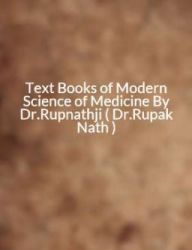
Get the most up-to-date version of Outlook and enjoy email, calendar, and contacts in one place. Upgrade to Microsoft 365 today. Create Groups to discuss, collaborate, and share files and notes with others. Use Skype for Business voice and video calls for real-time decisions. Improved conversation. Microsoft Outlook for Android helps millions of users connect all their email accounts, calendars and files in one convenient spot. With intelligent email, calendar reminders and contacts, Outlook for Android lets you do more from one powerful inbox. Email friends, family and colleagues from multiple accounts on one app and see what matters most first with the Focused inbox that keeps the. Outlook 2010 free download - Microsoft Outlook Express, MSG Viewer for Outlook, Microsoft Outlook 2019, and many more programs.
There are two types of rules in Outlook for Mac: server rules and client rules. Server rules If you are using a Microsoft Exchange account managed by Microsoft Exchange Server 2010 SP1 or later, you can use Outlook for Mac to create and edit server-based rules.In the Rules box of Outlook for Mac, server rules are grouped by account under Server Rules in the left pane. Microsoft outlook 2010 free download - Microsoft Outlook Express, Microsoft Outlook 2019, Microsoft Office 2011, and many more programs.
Overview of Outlook
At first glance, Outlook is like any other email suite: simple design, straightforward look. You cancompose emails in rich text and bold, highlight, underline your message however you want. Format your emails easily with tools available to insert tables, links, lists, and change font colors in one neatly arranged toolbar.
When opening emails, Outlook shows a new tab to view the entire message on the app itself. Use its Immersive Reader feature to see the email in full screen or preview photo attachments in a slideshow before deciding which one to download or save.
Keeping you organized
Outlook keeps things organized by providing you several options to sort your emails. Why get lost thru labels when you can create folders to classify emails as you see fit? You can alsoplace tags to easily categorize emails accordingly.
Its search feature is but another feature that distinguishes Outlook from other email providers. You can filter emails by file size, making it easier to offload unnecessary emails and avoid exceeding the memory limit.

Outlook products
While this email application comes with Microsoft Office 365, users can still get an Outlook account by signing up on their website. You'll get 15GB worth of email storage space the same as any other email service provider on the web. If you download the Outlook app, you can get a whopping 50 GB worth of storage great for sending and receiving emails with large file attachments.

Apart from the email suite, Outlook also comes with Microsoft's Calendar application to help you easily schedule meetings and appointments. This application notifies you ahead of your sessions so that you are in the loop, always. Outlook also helps you manage contacts using the People application.
Where can you run this program?
Outlook runs on several devices, including Windows and Mac computers. Its web-based application allows you to access your email even on others' desktops. This email suite also offers apps supported by both Android and iOS devices so that you can manage your inbox on the go using your smartphone or your iPad. Finally, this popular Microsoft program can be downloaded on Windows Mobile or integrated into numerous business systems and applications, including Skype, Evernote, Paypal, Yelp, and many more. Truly ideal for any type of user.
Is there a better alternative?
There are plenty of alternative global communications software to Outlook. If you need to use an email suite mostly for personal use, Google's Gmail is a good choice. It's free and can be accessed through any web browser or its app on Android and iOS. It also offers the same amount of storage as that of the free Outlook account, allowing messages with up to 50 MB of file attachments.
For company and business use, Workplace by Facebook is another effective communication tool that gives a more instant experience. It's a somewhat spitting image of the social media website, except for the fact that it's a central communication hub for staff and managers to use in their day-to-day work.
Download Microsoft Outlook 2010 Full
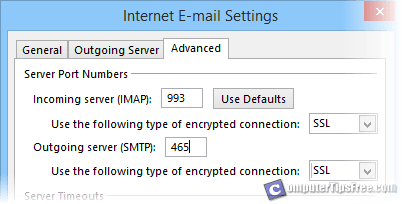
Our take
From the looks of it, Outlook is definitely worth giving a shot. The best features include classifying emails by folders and tags, as well as sorting out email through file size. Speed and performance will not be a problem for those using the desktop version, and the interface is clear and easy to understand.
Should you download it?
Yes. Microsoft's Outlook is packed with so many features that cannot be found in other email clients in the market. While you will have to shell out a little more in order to get all its features, it will definitely be worth the investment. So, if you're a fan of keeping your inbox organized and personalized, then Outlook is the tool for you.
Install Microsoft Outlook 2013 Free
2010

1 note
·
View note
Text
Extensive Custom Applications For Enhancing Business Performance
Running a business means dealing with infinite duties. Staying organized, focused, and healthy through all this can be difficult for any business person. Using productivity software makes it easy to create a centralized location where you and your team can get stuff accomplished.
Selecting the perfect productivity apps relies on which tool sets your business would profit the most. Some services excel in time management, while others focus solely on collaboration or on specific tasks such as invoices. For most organizations, time management, collaborative effort, reminder tools, schedule changes, and staying connected to team members are valuable.

Custom mobile app development services benefit companies by meeting the demands of the current workforce. We've rounded up some great business apps and productivity apps, which can be a significant aspect of your team's software solution.
Trello:
Trello is a good productivity app for systematic management projects and tasks. Using Trello means creating boards and dragging different tasks among steps. It's a quick, easy, graphic attempt to analyze where your workers are in the process. You can start planning for each task, add attachments, type texts, or assign each task to a team or label.
Zapier:
Zapier is an internet-based service that connects the apps you use to your business. It's similar to IFTT, but it's much more focused on online business applications. You can connect all your favorite apps, such as Gmail, Dropbox, and Slack. This connectivity saves you time as you swap between applications and allows you to create workflows across platforms quickly. Zapier offers a free level, with additional pricing for smaller firms or large businesses.
Microsoft Team:
Microsoft Teams is Slack's key contender. Its major benefit is its tight integration with the Office's ecosystem. Suppose your organization already pays for Office 365 and frequent users of key productivity apps. In that case, Teams provide a valuable choice for organizations that want real-time chat functionalities and deeper ties to the rest of the Office suite. Teams also have applications for Android and iOS devices.
OneNote:
Microsoft OneNote is a powerful note-taking app. It's a fantastic solution for business mobile app development owners who need to collate a lot of information on different projects in one place. The intuitive layout of a notebook makes it easy to break topics or projects into notebooks and sections. The program has a lot of small functionalities.
Salesforce:
Among the most effective CRM systems on the app market, Salesforce offers functions such as Sales Cloud, Service Cloud, Marketing Cloud, Commerce Cloud, Analytics Cloud, IoT Cloud, App Cloud, Health Cloud, Financial Services Cloud, Force.com, and Chatter. All of these build a system that allows you to stay aligned with your clients wherever they are.
Slack:
A top app for team-wide online communication in business & organizations. You must have tired of extremely long and heavy email threads that conceal most of the important information you could send to your colleagues and workers. It's something that would never happen in Slack since you can choose a framework that helps you save all your messages and even include 1 TB of cloud space for each team member.
Final Notes-
Generally speaking, businesses are fully operational with the assistance of these apps. And It wouldn't be possible without such kind of automation. There are thousands of apps on the market, and it's pretty hard to choose one for you and your team. So its better to find out the needs and then look for better app solution.
We are Appstudio, our App Development Agency Toronto can customize innovative solutions to your unique business priorities with customized apps. You can choose the functionalities and integrate them with any customized mobile app development process.
Appstudio team is a group of highly capable developers with a great deal of experience helping develop apps for several industries and creating customized features for your app.
1 note
·
View note
Text
Thoptv - live tv app
ThopTv For Pc: In this article you'll learn how to down load Thoptv for pc grade by grade. So hold studying.
Thoptv For Pc gives you to circulate films,films, sports, news, indicates, serials, and radio totally free, but there’s a loop whole wherein you wont be capable of enjoy them at once to your Pc. But no need to worry we are having answer for it.
You just want to maintain this text and you may come to recognize how you can download, deploy and use thoptv For Pc.
This is a freed from fee android application which lets in to browse any drama or display from all of the TV channels international.
This software isn't always going to rate you Anything, all the substances and entertainment is free of charge.
Its an exceptionally unfastened way to have all of the content that you desire and also browse the stay telecast of lots of tv stuff, you may additionally enjoy the countrywide and international sports channels but the are addons, if you need get right of entry to to the ones channels you need to pay, however as we stated Thoptv will display you without spending a dime.
Now lets jump to the principle subject matter, as we mentioned in advance this utility is handiest to be had on android and the most effective to down load it and set up it's miles using android emulator.
Android emulator is a software program which allows us to create an android global in PC, yes you noticed right its simply the same component that you will able to get admission to android in PC no longer just for Thoptv however also for any other android software.
Now if we see within the internet there are lots of emulators to be had, but we prefer the one which is simple to put in and unfastened and also easy and quick to analyze and run, which has simple yet elegant interface and easy setup and configure process.
You can use any emulator of your preference but here in this article we are able to manual you for the each android emulators NOX and Bluestacks. These both emulators are freed from fee and you could down load them from the beneath button as we have attached their professional web sites.
They both are upto 200MB to 400MB, once you are accomplished downloading kindly click on on the setup document, absolutely observe the commands and deploy the application. The method is quite simple and clean. Now after completing the set up, there will be an authentication manner in which you want to check in to Gmail to verify and you are accomplished with the verification factor. But ensure to down load it from here as its no longer to be had on playstore.
There is likewise every other unofficial model wherein you may nonetheless enjoy all the Features of ThopTv with out putting in the android emulator which is specially designed for the home windows however to be very frank we do now not promote that and we might recommend you to go along with the android emulator.
Now a days technology has become more superior and fast as compared to earlier than. Its been smooth to observe the TV indicates, Dramas, Movies the usage of thoptv at no cost of fee. If we talk approximately a couple of years again it changed into Extremely hard to watch the tv suggests and movies without trouble, we want to pay loads of subscription fees to observe them.
But now with the help of thopt tv we might be able to watch them. It is a platform wherein you could revel in trouble unfastened entertainment without any subscription expenses simply by using having an excellent pleasant of internet. The software is having million of users and growing daily.
1 note
·
View note
Text
1 Best 26 Free Android apps For 2019
We can say for our phone “everything in the little” like hand-sized supercomputers, high definition display and battery of days, but you can’t take their full advantage if you are away from best android apps.
The variety of Android apps is continuously growing. There are apps for almost everything, about more than 1 million apps are available on Google Play Store today!
It has been 10 years since the Android system was first released by Google and now it’s gone higher than ever, but quantity doesn’t mean quality. You can go as further as you can while searching for some good apps but the list will never end probably. So here are some best android apps and the best android games for 2019.
Best Social Apps 2019:
You can get in touch with the world through stunning social media trends. However, people have always been looking for some ways to connect with each other, Which is now easily possible with numerous social apps that have ways to make you socially active and happy with family, friends, and with social trends!
Twitter
‘Tweets’ are now ruling the social media for most. The stack twitter is much good for posting your opinions and thoughts on which the whole world can react.
Facebook
The most easily accessible app you will ever found to keep yourself entertained as well as connected. Everyone is easy here so you can enjoy here with friends and family or you can see funny memes and gifs.
Messenger
This app is related to Facebook and used for chatting. You can just enter into with your Facebook account and start with emoji’s, video calling and better notification system. This great app will also work with Snapchat and Instagram soon, so get ready for all in the package.
Instagram
When it comes to beauty and quality of social apps, Instagram is always hitting hard. It is popular for stories and beauty filters you must try!
Snapchat
It includes a range of different task, you can share short videos “snaps”, do message, live video chatting, epic, and funny face filters and the story option will definitely impress you. It also offers you store your media to private storage so it’s hard not to say about its uniqueness.
Best Android Games 2019:
The best way to entertain yourself and increase your problem-solving skills is to play games. You can get active with improved multitasking ability to make you refresh and happy. The gaming list is too wide, but the below-mentioned games are addictive and comfortable with players.
Clash Of Clans
One of the widely supported and played a game of 2019 is Clash of Clans. Against millions of online players, you can create your own territory and set your rule for friends and foe. You should try it once for getting stuck into it.
PUBG Mobile
PUBG mobile is gone too strong for the year 2018 and still going stunning in early 2019. The variety of maps and team-leading can make you a warrior so be careful, it’s gameplay is highly addicting.
Asphalt 8: Airborne
Unleash your speeding spirit and go for the best ever racing game. Fill up your nitro bottles and go for ahead. This all-time favorite game is Eight versions of Asphalt racing games which is showing great performance even after, Asphalt 9: Overdrive is released.
NFL Kicker
Choose your favorite team there and be a legend NFL kicker! It’s casual for playing yet very enjoyable. You can pass even hours of playing this game for beating the high scores.
Trivia Crack
Well versed in old fashion and the award-winning game always fits great to battle with your friends. You can connect it from Facebook and enjoy it with your friends for hours.
Subway Surfers
To get away from the police inspector, you have to keep jumping, rolling and running. Subway Surfers has many characters to be unlocked and play with. You can set your high score and share it to the game server and be a lifetime runner.
Best Online Stores 2019:
We all don’t want to mess with bazaar and crowd for searching what looks good to us. The online shopping store is a quick and easy option now. You can make your whole kind of shopping done with ease through the mentioned apps. Wide and trusted names are always available and ready for us to be delivered.
Amazon
Amazon is now ruling the online store industry and is one of the biggest and most trusted selections around. You can probably spend hours there while shopping, it has special discounts and other offers to keep the people interested in it. However, It is best and fast.
eBay
It has plenty of stuff for that you can use it. It facilitates customer to customer relationship for being used. Their selling options are good so you should check it out now!
CPro for Craiglist
It is popular and mostly used wide for shipping. But be careful with scams and caution provided, you should always meet your seller or buyer at a safe and well-known place. Just go with it and deal with variety.
Paypal
While you are using these all online markets, you may need to focus on your balances for purchase. You can check all incoming and outgoing payments for various projects. So PayPal is basically holding your all records including receipts for PayPal debit card purchases and others.
Meh Notifier
This app works great with the mobile version and lets you always bought from here. You can use it easily yet effectively.
Recommended Android Apps for 2019:
There are thousands of other excellent apps other than I mentioned above, but here are some apps that we recommend you to install them in your mobile and have a great experience with the Android apps army.
Google Play Music
If you are a music lover and can’t stop listening to your favorite song then Google Play Music makes it easy to choose your themed playlists for moods, genres and weekly highlights of new tunes. It can store thousands of your own songs, that are always ready to play with All-access subscription. Start using it now! I really hope you will like it.
Netflix
Netflix has over 148 million total subscriptions including free trials from the whole world. So you can that such a big audience is only here because they are doing good and working for real entertainment. You can spend hours watching thousands of TV series, movies and much more using Netflix.
Instagram
You may fall in love with Instagram after using it because of its the environment. You can see your followed friends stories and upload yours for once who follow you. Another cause is that you can meet the celebrities you like and follow them to see what they are doing in their real lives.
Whatsapp
The fun messaging app is free and with multiple options of chatting like, there are bundles of all types of emoji. You can do chatting, voice messaging, video calling and so on with its status feature. Just upload picture or video you like and know what your all saved contacts are thinking about it.
Youtube
Completely free and most easy to use website is Youtube I would say. It never fails to amaze me with their creative content creators and official music brands. You can just sign up using your Gmail account to enter and start surfing.
Dropbox
Still the most usable and easy to run cloud storage you will ever find. You can upload your file to their servers and take it whenever and where ever you want. It works fast and secured so it’s a must-have for now. You will be attached to it after using it just once because I’m sure you will find it useable and important.
Google Maps
Google has everything you need! Even if you need directions to your place, navigation instructions or just finding something specific then Google Maps app is familiar with your all routes. Just choose your destination and directly reach there.
Zedge
Zedge has the biggest and chosen collection of wallpapers, backgrounds, text alerts, ringtones and so on. Just install the Zedge app, choose your required things and make your mobile better.
So, You may check all Best Android Apps for 2019, They are selected from a broad list of best apps so you can choose quickly choose from our list and be ready for best ever Android experience.
1 note
·
View note
Note
This might sound dumb and l forget what my interests are sometimes? And like I’ll remember that I like something and hyperfixate for a while. Do you know any apps to organizational methods so I can keep all my interests and skills in one place so when someone asks me what I like to do, I can remember?
This is quite a mood, my friend. You definitely don’t sound dumb. I know exactly how you feel.
Honestly, my go-to for stuff like this has been Google Keep. It’s literally just a sticky note system attached to a gmail��account. You can change the colors, make checklists, make labels/categories, set reminders, attach emails and links, add images, etc. There are Google Keep apps for both apple and android phones (If you have an android like me you can put the Keep widget on your home screen. Which is amazing because everytime you unlock your phone it’s right in your face). It’s just like this massive compilation of all your random notes about anything. It’s accessible from pretty much any device and syncs across all devices logged into the same account. It’s amazing.
#adhd#actually adhd#attention deficit hyperactivity disorder#adhd tips#my tips#cy.tips#adhd advice#seriously google keep is a life saver#idk what i would do without it#anonymous
50 notes
·
View notes
Text
Mail.ru - Email App

Official mail application Mail.ru. Convenient Mail for smartphone Android.
Simple and fast application for simultaneous work with several Mail.ru, Yandex, Gmail, Yahoo, Hotmail and other mailboxes. Receive and send messages, share photos and documents. Get instantly notified about new messages. Adjust the time, folders and services for which you want to receive push-notifications. Personal spam filter will protect you from annoying mailings. Stay always in touch with the Mail.ru app!
Did you know that developers can not respond to comments in Google Play? Therefore, any requests, suggestions and comments, please send via the "Feedback" in the app or email [email protected]. In this case, we will respond quickly and solve the problem as soon as possible.
Multiple accounts support. Add all of your boxes and switch between them easily. Now, move between work and private email is as simple as between folders within a single mailbox.
Full synchronization. It does not matter whether you read, flagged, or moved messages from a computer or mobile. All changes will be saved on the server and synchronized between devices.
Protected folder. Mail.ru app enables you to store information and protect it. Create a folder with a password in the web interface. It will be visible in the application and accessible only after you enter the password.
Filters. View unread email, flagged email or emails with attachments
Search the entire mailbox. Use our search engine to quickly find any email.
Push-notifications for new emails. You will be notified about new message almost instantly if your Android device is connected to the network.
Filtering notifications. Set a time to receive notification, select services, folders or create a personal filter to receive only those alerts that are important!
Caching emails. Emails are stored in the phone's memory and are available without a network connection. Read messages and view attachments in transport or, for example, in the countryside.
Personal spam filter. Do you get messages from services that you didn't sign up for or can't unsubscribe from? Tap Spam and all subsequent letters from the sender will automatically be sent to the appropriate folder. Read only the important messages for you.
1 note
·
View note