#Graphical User Interface (GUI) Design Software Market
Explore tagged Tumblr posts
Text

#Graphical User Interface (GUI) Design Software Market#Graphical User Interface (GUI) Design Software Market Share#Graphical User Interface (GUI) Design Software Market Size#Graphical User Interface (GUI) Design Software Market Research#Graphical User Interface (GUI) Design Software Industry#What is Graphical User Interface (GUI) Design Software?
0 notes
Text






One of the most defining 16bit computers was introduced in June 1985.
ATARI ST 520
DESIGN HISTORY & STRATEGY
The Atari ST series was born in a turbulent time: Atari had just been acquired by Jack Tramiel, founder of Commodore, after leaving that company. Tramiel pushed for a quick-to-market product to compete with the Apple Macintosh and Commodore Amiga.
Development time: Less than one year — an aggressive schedule for a 16-bit GUI-based machine.
Initial models: The Atari 520ST was the first to ship, showcased at CES in 1985.
Innovative design: All-in-one casing (mainboard + keyboard), like the Amiga 500, but with better modularity (external floppy drive, monitor, etc.).
Former C=64 developer Shiraz Shivji led the design team. He tells a story about the Atari ST/Commodore Amiga history (source) "It is very interesting that the Warner Atari difficulties were due to Tramiel’s Commodore. The Commodore 64 was much more successful (I would say wildly successful) compared to the Atari Computers such as the 800 and the 400. We were also taking away sales from the video games division, the Atari 2600. Jay Miner was at Atari in the old days and was involved in the design of their products. He left Atari to design the Amiga. Atari had funded some of this effort and had an option to buy the Amiga. When we took over Atari in July 1984, the first order of business was to decide what to do with this option. The problem was that the Amiga was not quite ready and would need a lot of money to acquire. We decided to pass on Amiga, but this put enormous pressure on our own development team. Commodore, on the other hand, did not have an internally developed 32-bit graphics-oriented machine and did not have the confidence to develop the machine internally. They ended up buying Amiga for between $25-$30 million and spent a further $20 million or so and yet came out with a product a little after Atari. The roles were reversed, the Atari ST has a Commodore pedigree, while the Amiga has an Atari pedigree!"
MIDI AND MUSIC PRODUCTION
The 520ST included built-in MIDI ports — a revolutionary move. At the time, most other computers needed expensive third-party MIDI interfaces.
Key Software:
Steinberg Cubase – became the industry standard for MIDI sequencing.
Notator – early version of what later evolved into Logic Pro.
Pro 24, Dr. T's, and Hollis Trackman – widely used for composing, sequencing, and syncing synthesizers.
Used by Artists:
Fatboy Slim composed with the ST well into the 2000s.
Jean-Michel Jarre, Vangelis, The Chemical Brothers, and Underworld used it in studio setups.
Many studios kept an Atari ST just for MIDI due to its tight timing and reliability.
SOFTWARE ECOSYSTEM
TOS/GEM: A fast and responsive GUI OS that was very usable on 512KB of RAM.
Productivity apps:
Calamus DTP – high-quality desktop publishing
NeoDesk – an improved desktop GUI
GFA Basic – a powerful programming environment
Graphics tools:
Degas Elite, NeoChrome – pixel art, animation
Spectrum 512 – used clever tricks to display 512 colors
While the Amiga had better graphics and sound, many games were first developed for the ST, then ported to Amiga. Key games:
Dungeon Master – first-person RPG with real-time mechanics
Carrier Command, Starglider, Blood Money, Rick Dangerous
Flight simulators, strategy, and adventure games flourished
CULTURAL IMPACT
In Europe (especially the UK, Germany, France, and Hungary):
The ST became a cornerstone of bedroom coding, Demoscene, and music production.
Local software houses and users created a vibrant community around the machine.
The Atari ST was used in schools, small studios, and households well into the early '90s.
In education: The ST's affordability and easy-to-use software made it a favorite in European schools and computer labs.
DECLINE & LEGACY
By the early 1990s, the ST line was losing ground to IBM-compatible PCs and faster Amigas.
Later models like the STE, TT030, and Falcon 030 tried to revitalize the line, with limited success.
Atari shifted toward consoles (like the Jaguar) and left the computer market.
Long-term legacy:
The Atari ST's MIDI legacy lives on — it helped standardize digital music production workflows.
Many musicians and retrocomputing fans still collect and use STs today.
A vibrant retro software/demo scene remains active, especially in Europe.
#atari#atari st#anniversary#tech#technology#old tech#retrocomputing#retro computing#retro gaming#retrogaming#midi#cubase#calamus#notator#degas elite#16bit#Dungeon Master#Carrier Command#Starglider#Blood Money#Rick Dangerous#Flight simulators#80s#80s computer#fatboy slim#chemical brothers#jean michel jarre#vangelis
11 notes
·
View notes
Text
How Is Antivirus on Linux Different from Windows? Here’s What You Should Know
If you’ve used Windows before, you probably remember the constant pop-ups, scans running in the background, and antivirus apps that seemed to eat half your computer’s memory just to sit there. On Linux? It’s… very different.
You might have even heard people say:
“Linux doesn’t need antivirus at all.”
Linux is more secure by design, so there is some truth to that, but it's not the complete picture. There is antivirus software for Linux, and it works slightly better than the version for Windows you're used to.
Here is a simple explanation of antivirus software for those who are confused with Linux or simply want to learn more about it:

1. Linux Has Fewer Viruses—But That’s Changing
Windows gets hit with more viruses, a lot more.
That’s because:
It has the biggest desktop market share
It's been around forever
It supports a ton of third-party software (and some not-so-great security practices)
Linux, on the other hand:
Uses strong permission models
Requires authentication (sudo) to install or change core system files
Doesn’t run unknown programs by default
Linux isn’t invisible to threats. There are more Linux-specific malware and attacks now than ever before, especially for servers, IoT devices, and even desktop users who get a little click-happy with download links.
2. Antivirus on Windows Runs All the Time—Linux Is Usually Manual:
If you install antivirus on Windows, it typically runs all the time. It’s watching your system in real time, scanning downloads, checking USB drives, and quietly using your CPU in the background.
Linux antivirus, like ClamAV, works differently. By default, it doesn’t scan in real time. You run it manually when you want to scan a file, folder, or device.
That may sound like a hassle, but it’s nice for performance. You get control over when your scans run and avoid the sluggishness that some Windows users know all too well.
3. Antivirus on Linux Is Often About Detecting Windows Threats
Here’s something funny: many Linux antivirus tools are used to find Windows virus & malware protection.
Why? Because lots of Linux systems act as servers or file-sharing hubs. You might not be vulnerable to a .exe virus, but if you unknowingly send it to a Windows user, that’s still a problem.
In that sense, Linux antivirus software is often about device protection others and keeping your system clean just in case.
4. Linux Security Is More About Prevention Than Cure
On Windows, antivirus feels like a daily battle. On Linux, it’s more about keeping the walls strong so nothing gets in to begin with.
Linux users are generally more involved in their system’s setup and maintenance, so they tend to:
Keep their system and software updated
Use firewalls like UFW
Avoid running random software from the internet
Limit root access
This proactive mindset is a huge reason why Linux systems are more secure out of the box.
5. GUI vs. Terminal: Different Expectations
On Windows, antivirus tools come with sleek interfaces, dashboards, graphs, and notifications.
On Linux, many antivirus tools are command-line based. That’s normal here.
Take ClamAV,it runs from the terminal. If you want a graphical version, you have to install something like ClamTk.
This difference isn’t because Linux is stuck in the past. It’s just that the Linux community tends to value lightweight, flexible tools over flashy interfaces.
6. Paid vs. Free: No “Freemium” Gimmicks
Most Linux antivirus software is either:
Free and open-source (like ClamAV)
Enterprise-focused but free for home use (like Sophos)
There’s no constant upsell or trial countdown.
You won’t be nagged to upgrade to “premium protection.”
That’s a refreshing change from Windows antivirus tools that lure you in with a free version and then drown you in pop-ups asking for payment.
7. You Don’t Need Antivirus on Linux—But It Doesn’t Hurt
Most Linux desktop users can get by just fine without antivirus software. But that doesn’t mean it’s useless.
Having something like ClamTk on hand is great for scanning:
Files from a USB stick
Downloads from unknown sources
Email attachments
Documents before sharing them
It is comparable to holding an umbrella. You will appreciate its presence even though you don't always need it.
FAQs
Q1: Is there real-time antivirus protection for Linux like on Windows?
Yes, but it’s less common. Tools like Sophos or ESET for Linux offer real-time scanning. Most others, like ClamAV, are on-demand only.
Q2: Can Linux get viruses?
Yes, but not the same way Windows does. Most attacks target servers, misconfigured systems, or users who install untrusted software with root access.
Q3: Is ClamAV enough to protect my Linux system?
It’s a good tool for manual scans, especially if you exchange files with others. If you want constant protection, consider pairing it with good security habits or using a real-time tool.
Q4: Will Linux antivirus slow my system down?
Not usually. Most Linux AV tools are lightweight and don’t run unless you ask them to.
Q5: What about malware in email or browser downloads?
That’s where it helps to scan suspicious files. Use ClamTk to scan your Downloads folder or USB drives when in doubt.
Conclusion
The biggest difference between antivirus software on Linux and Windows comes down to philosophy.
Windows antivirus tools are reactive,they watch everything and try to clean up messes after they happen. Linux antivirus is more optional, more flexible, and usually used when needed, not 24/7.
That doesn’t mean Linux is perfectly safe,it just means the approach to staying secure is different.
If you're new to Linux and want peace of mind, start with something light like ClamTk. Keep your system updated. Use common sense when installing apps. And you’ll be just fine.
0 notes
Text
【step by step】Easyi3C Host I3C adapter (1)
Easyi3C is a leading supplier of embedded system tools that simplify the development and debugging of various communication protocols. The company offers a range of products designed to help engineers and developers use I3C/I2C , USB and MIPI, JEDEC, MCTP and other protocols more efficiently.
1. Basic Introduction
Easyi3C Host I3C adapter is a powerful and easy-to-use I3C and I2C host adapter produced by Easyi3C. It connects the computer to the downstream embedded system environment through the USB interface and adopts the advanced I3C and I2C protocol.
Based on the application programming interface (API) function and the Easyi3C Tower console graphical user interface (GUI) tool, combined with the Python development environment, the Easyi3C Host adapter greatly simplifies the development process of I3C/I2C chip testing and data transmission environment. It provides great convenience for AE engineers, FAE engineers, etc. to verify I3C/I2C chips. Simple verification can be done through the graphical console interface, which is easy to use and easy to learn. If you want to test more complex functions or perform automated testing, you can use the rich API functions provided by the manufacturer to quickly implement automated scripts in the Python development environment.
We know that I2C was invented by Philips Semiconductors in 1981, and its history is a bit old and mature. The I3C protocol I3C specification was originally released by in 2017. I3C is the abbreviation of improved internal integrated circuit, which is a 2-wire digital interface similar to I2C. It improves and optimizes the previously released I2C and SPI interfaces, solves the problem of slow I2C communication speed, and optimizes the shortcomings of SPI through four-wire connection. The I3C specification is managed by MIPI Alliance Inc. I3C also solves the problem of high power consumption of I2C. I3C becomes a low-power, low-cost and fast digital interface. It supports multi-point connection between host MCU and peripheral devices such as sensors and multi-master devices. Because the protocol is still very new, there are not many good tools on the market. The series of products launched by Easyi3C will fill this gap. The same interface supports I3C/I2C protocols at the same time, which is convenient for engineers to write automated scripts for chip protocol testing, shorten the product launch cycle, and help the company’s products win the competition.
2. Key features:
Supports MIPI I3C BASIC v1.1 JEDEC JESD403–1 Specifications (JEDEC DDR5 Sideband Bus Spec) I3C Master in SDR mode Variable Working Frequencies (Open-Drain Mode: 1 kHz to 4 MHz (Default: 1MHz); Push-Pull Mode: 100KHz to 12.5 MHz (Default: 4MHz)) Adjustable SCL Duty Cycle Amplitude Variation: 0.8V to 3.3V in steps of 10mV 5ns resolution Supports 7-Bit Slave Addressing Supports Common Command Code (CCC) transactions Supports flexible payload length’s IBI Supports Hot Plug Supports all Dynamic Address Assignments Supports legacy I2C Master, Software configurable I2C pull-up Error Injection such as parity errors USB Type-C port, Max. Current & Voltage: 500 mA @ 5 V Supports online upgrade API support for automation test in Python Physical Size: 114mm x 81mm x 27mm Operating Temperature From –20°C to +85°C
3. Hardware
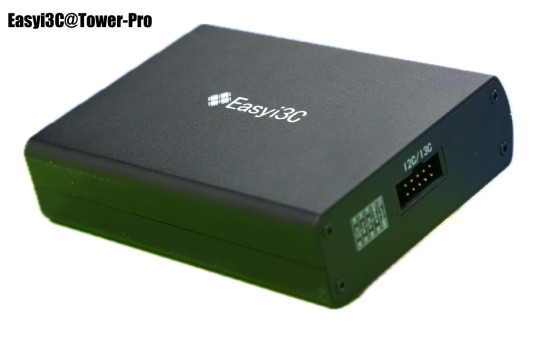
Accessories:


4. Interface Introduction 4.1 Front Panel


5. Test chip connection method
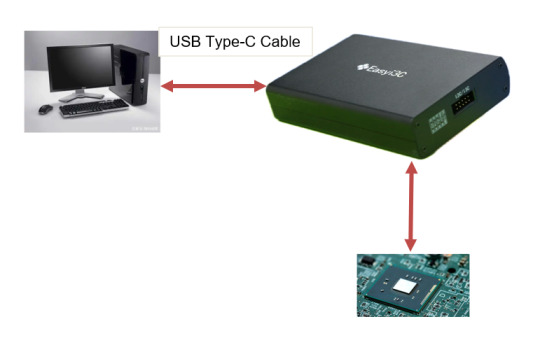
5.1 Connect the Easyi3C adapter to the I2C/I3C device using a 10-pin cable.
5.2 Connect the Easyi3C adapter to the computer with a USB Type-C cable. The adapter is powered by USB Type-C communication, so no separate external power supply is required, which simplifies device connection.
Next, we will continue to introduce the use of the product in depth.
1 note
·
View note
Text
[ad_1] Whatfix, the global leader in Digital Adoption Platforms (DAP), today introduced ScreenSense, an innovative AI technology that powers the next generations of its product suite—DAP, Mirror, and Product Analytics. Built on a Computer Use model trained to understand and interact with graphical user interfaces (GUIs) like humans, ScreenSense applies enterprise business knowledge to enhance digital workflows, making tasks more efficient and intuitive. Khadim Batti and Vara Kumar, Co-founders, Whatfix ScreenSense leverages patented algorithms to create next-gen digital experiences that are more intuitive to the end-user and also evolve with technology changes. Its capabilities include advanced element and context detection, precise segmentation, behavioral intelligence, and inference generation. “At the heart of the userization approach is ScreenSense, a next-generation suite of patented technologies, that fuels Whatfix’s products to empower organizations in accelerating digital adoption, enhancing user experiences, and delivering maximum ROI from their transformation efforts," says Sharath Hari N, Vice President at Everest Group. "ScreenSense is the core of our AI-driven digital adoption strategy. It leverages our patented innovations to simplify enterprise technology adoption,” said Khadim Batti, CEO and Co-Founder of Whatfix. “As AI reshapes how users and enterprises interact with software, ScreenSense is enabling Whatfix to ensure digital adoption is more intuitive, scalable, and impactful in helping businesses drive productivity and ROI from their technology investments.” Gina Smith, Ph.D., Research Director at IDC, said, “The integration of agentic AI amplifies DAP capabilities… When thoughtfully administered, DAPs can accelerate AI adoption and ensure organizations can achieve (the) full value of their software investments.” 2024 Highlights of Whatfix’s Achievements: A Year of Milestones and Growth 2024 was marked by significant milestones that underscore the unmatched innovation at Whatfix and the trust of its customers. 38% YoY revenue growth, with a 150% EBITDA improvement since 2022, reflecting strong market demand and financial discipline. 12 new Fortune 500 customers spanning industries such as BFSI, Manufacturing, Retail, and Technology. 111% Net Revenue Retention (NRR) for enterprises, demonstrating deeper integration and customer trust. As noted by Morten Rye Christensen, Vice President, Infrastructure & Operations, Semler Gruppen, “Whatfix has been instrumental in improving user adoption, engagement, and productivity across our platforms. Their AI-driven solutions and user-centric design have created a seamless experience for our users. Our collaboration with Whatfix is making digital tools accessible and intuitive for everyone - We’re transforming how our teams and customers interact with technology. Rather than wrestling with complex systems, we’re prioritizing empowerment and adoption, enabling faster, smoother processes where anyone can jump in, learn, and get more done effortlessly.” He added, “The new AI capabilities offer smart, context-sensitive support, further simplifying workflows and making digital experiences even more engaging. We believe that when technology is as simple and intuitive as it is powerful, everyone wins-and that’s exactly what our partnership with Whatfix is delivering. Whatfix's innovative approach and commitment to user experience have made them an invaluable partner for us.” Driving Innovation & Expanding Leadership In 2024, Whatfix expanded its capabilities. It introduced new AI-powered features, DAP on OS, and Mobile SDK 2.0, further elevating business impact and efficiency. New Whatfix AI Capabilities: Whatfix introduced new AI-driven features across DAP, Mirror, and Product Analytics. “Ask Whatfix AI” - a GenAI-powered conversational analytics
interface enables business users and citizen analysts to access engagement and usage insights using a simple chat interface. AI-powered sentiment analysis provides users with quicker and more actionable insights from user feedback surveys - an existing DAP feature. Whatfix for AI-Adoption: Whatfix is investing heavily in capabilities to enable its customers to improve their AI adoption. It empowers customers to drive AI co-pilot awareness and educate users about AI co-pilot adoption best practices within enterprises. By enabling IT stakeholders to track co-pilot usage, identify adoption challenges, and optimize AI implementation and rollout plans, it ensures that enterprises can accelerate the ROI of their AI investments. DAP on OS: Launched as a desktop companion, DAP on OS streamlines employee communication with desktop alerts, simplifies learning across applications, and ensures quick access to information for seamless productivity in enterprises. Mirror: In 2024, Mirror gained strong market traction as many of Whatfix’s existing and new customers-including several Fortune 500s across BFSI, Manufacturing, Retail, and Technology-chose it as their preferred application simulation environment. Product Analytics: Whatfix was recognized as a Representative Vendor by Gartner for Product Analytics. As a top choice for enterprise analytics, 25% of its new customers were Global 2000 companies. New capabilities added by the product include the Adoption Health Dashboard, which enables CIOs and Digital Transformation teams to gain a comprehensive view of their tech stack’s adoption and usage. DAP on Mobile: With the launch of Mobile SDK 2.0, Whatfix DAP Mobile empowers customers to resolve issues faster and deliver exceptional in-app experiences while reducing reliance on development teams for minor updates. Whatfix also gained its 6th patent for “Inspect Element Framework For Building Mobile DAP Content” from the US Patent Office. Solidifying Category Leadership in Digital Adoption In 2024, Whatfix cemented its category leadership with top industry accolades for AI-driven innovation, enterprise impact, and sustainability: ISG Paragon Awards: Innovation Award winner with Sophos. Gartner's Voice of the Customer: The only Customer’s Choice vendor in DAP. Forrester Wave (Q4 2024): Leader in AI/ML, analytics, and product architecture, earning the highest Strategy score. IDC MarketScape: Worldwide DAP 2024: Leader, recognized for mobile, desktop adoption, AI innovation, and personalization. Everest Group: Leader & Star Performer for the fifth consecutive year. Deloitte Fast 500: Top-ranked DAP for four years running. EcoVadis: Bronze Medal, placing in the top 35% globally for sustainability. Whatfix also received the 2025 G2 Best Software Awards as the Best Software Companies in India last week and was yet again recognized as a leader in Gartner’s Voice of the Customer in 2025 for DAP. Whatfix continues to define the future of digital adoption, setting the industry benchmark for AI-powered transformation. The company is building a strong DAP community with its Whatfix University, which certified 5,500+ professionals as yet, upskilling the leaders of tomorrow. Expanding Partnerships & Industry Reach Whatfix strengthened its global ecosystem by adding 11 new partners, including Temenos, Deloitte (India), Capgemini, and Indra Consulting Philippines, expanding its network to 125+ partners across key industries. Strategic collaborations with GSIs like Deloitte, Wipro, and LTIMindtree, along with regional partners such as BIP, Genpact, and NNIT, further reinforced its position as a trusted enterprise partner. Whatfix Accelerates Global Expansion, Industry Focus, and GenAI Integration in 2025 Backed by $125M in Series E funding, Whatfix is strengthening its leadership in North America, Europe, and APAC while expanding into high-growth markets in the Middle East and Southeast Asia.
The company is deepening its presence in Insurance, Pharma & Life Sciences, and Banking and Financial Services alongside a strategic push into the Public sector. With a focus on market expansion and profitability, Whatfix is driving organic growth and strategic acquisitions while advancing ‘userization’ with GenAI-powered innovations to enhance user experiences and boost productivity. About Whatfix Whatfix is advancing the "userization" of application technology, by empowering companies to maximize the ROI of digital investments across the application lifecycle. Powered by GenAI, Whatfix’s product suite includes a digital adoption platform, simulated application environments for hands-on training, and no-code application analytics. Whatfix enables organizations to drive user productivity, ensure process compliance, and improve user experience of internal and customer-facing applications. With seven offices across the US, India, UK, Germany, Singapore, and Australia, Whatfix supports 700+ enterprises, including 80+ Fortune 500s like Shell, Microsoft, Schneider Electric, and UPS Supply Chain Solutions. Backed by investors such as Warburg Pincus, Softbank Vision Fund 2, Dragoneer, Peak XV Partners, Eight Roads, and Cisco Investments, software clicks with Whatfix. For more information, visit the Whatfix website. !function(f,b,e,v,n,t,s) if(f.fbq)return;n=f.fbq=function()n.callMethod? n.callMethod.apply(n,arguments):n.queue.push(arguments); if(!f._fbq)f._fbq=n;n.push=n;n.loaded=!0;n.version='2.0'; n.queue=[];t=b.createElement(e);t.async=!0; t.src=v;s=b.getElementsByTagName(e)[0]; s.parentNode.insertBefore(t,s)(window,document,'script', 'https://connect.facebook.net/en_US/fbevents.js'); fbq('init', '311356416665414'); fbq('track', 'PageView'); [ad_2] Source link
0 notes
Text
[ad_1] Whatfix, the global leader in Digital Adoption Platforms (DAP), today introduced ScreenSense, an innovative AI technology that powers the next generations of its product suite—DAP, Mirror, and Product Analytics. Built on a Computer Use model trained to understand and interact with graphical user interfaces (GUIs) like humans, ScreenSense applies enterprise business knowledge to enhance digital workflows, making tasks more efficient and intuitive. Khadim Batti and Vara Kumar, Co-founders, Whatfix ScreenSense leverages patented algorithms to create next-gen digital experiences that are more intuitive to the end-user and also evolve with technology changes. Its capabilities include advanced element and context detection, precise segmentation, behavioral intelligence, and inference generation. “At the heart of the userization approach is ScreenSense, a next-generation suite of patented technologies, that fuels Whatfix’s products to empower organizations in accelerating digital adoption, enhancing user experiences, and delivering maximum ROI from their transformation efforts," says Sharath Hari N, Vice President at Everest Group. "ScreenSense is the core of our AI-driven digital adoption strategy. It leverages our patented innovations to simplify enterprise technology adoption,” said Khadim Batti, CEO and Co-Founder of Whatfix. “As AI reshapes how users and enterprises interact with software, ScreenSense is enabling Whatfix to ensure digital adoption is more intuitive, scalable, and impactful in helping businesses drive productivity and ROI from their technology investments.” Gina Smith, Ph.D., Research Director at IDC, said, “The integration of agentic AI amplifies DAP capabilities… When thoughtfully administered, DAPs can accelerate AI adoption and ensure organizations can achieve (the) full value of their software investments.” 2024 Highlights of Whatfix’s Achievements: A Year of Milestones and Growth 2024 was marked by significant milestones that underscore the unmatched innovation at Whatfix and the trust of its customers. 38% YoY revenue growth, with a 150% EBITDA improvement since 2022, reflecting strong market demand and financial discipline. 12 new Fortune 500 customers spanning industries such as BFSI, Manufacturing, Retail, and Technology. 111% Net Revenue Retention (NRR) for enterprises, demonstrating deeper integration and customer trust. As noted by Morten Rye Christensen, Vice President, Infrastructure & Operations, Semler Gruppen, “Whatfix has been instrumental in improving user adoption, engagement, and productivity across our platforms. Their AI-driven solutions and user-centric design have created a seamless experience for our users. Our collaboration with Whatfix is making digital tools accessible and intuitive for everyone - We’re transforming how our teams and customers interact with technology. Rather than wrestling with complex systems, we’re prioritizing empowerment and adoption, enabling faster, smoother processes where anyone can jump in, learn, and get more done effortlessly.” He added, “The new AI capabilities offer smart, context-sensitive support, further simplifying workflows and making digital experiences even more engaging. We believe that when technology is as simple and intuitive as it is powerful, everyone wins-and that’s exactly what our partnership with Whatfix is delivering. Whatfix's innovative approach and commitment to user experience have made them an invaluable partner for us.” Driving Innovation & Expanding Leadership In 2024, Whatfix expanded its capabilities. It introduced new AI-powered features, DAP on OS, and Mobile SDK 2.0, further elevating business impact and efficiency. New Whatfix AI Capabilities: Whatfix introduced new AI-driven features across DAP, Mirror, and Product Analytics. “Ask Whatfix AI” - a GenAI-powered conversational analytics
interface enables business users and citizen analysts to access engagement and usage insights using a simple chat interface. AI-powered sentiment analysis provides users with quicker and more actionable insights from user feedback surveys - an existing DAP feature. Whatfix for AI-Adoption: Whatfix is investing heavily in capabilities to enable its customers to improve their AI adoption. It empowers customers to drive AI co-pilot awareness and educate users about AI co-pilot adoption best practices within enterprises. By enabling IT stakeholders to track co-pilot usage, identify adoption challenges, and optimize AI implementation and rollout plans, it ensures that enterprises can accelerate the ROI of their AI investments. DAP on OS: Launched as a desktop companion, DAP on OS streamlines employee communication with desktop alerts, simplifies learning across applications, and ensures quick access to information for seamless productivity in enterprises. Mirror: In 2024, Mirror gained strong market traction as many of Whatfix’s existing and new customers-including several Fortune 500s across BFSI, Manufacturing, Retail, and Technology-chose it as their preferred application simulation environment. Product Analytics: Whatfix was recognized as a Representative Vendor by Gartner for Product Analytics. As a top choice for enterprise analytics, 25% of its new customers were Global 2000 companies. New capabilities added by the product include the Adoption Health Dashboard, which enables CIOs and Digital Transformation teams to gain a comprehensive view of their tech stack’s adoption and usage. DAP on Mobile: With the launch of Mobile SDK 2.0, Whatfix DAP Mobile empowers customers to resolve issues faster and deliver exceptional in-app experiences while reducing reliance on development teams for minor updates. Whatfix also gained its 6th patent for “Inspect Element Framework For Building Mobile DAP Content” from the US Patent Office. Solidifying Category Leadership in Digital Adoption In 2024, Whatfix cemented its category leadership with top industry accolades for AI-driven innovation, enterprise impact, and sustainability: ISG Paragon Awards: Innovation Award winner with Sophos. Gartner's Voice of the Customer: The only Customer’s Choice vendor in DAP. Forrester Wave (Q4 2024): Leader in AI/ML, analytics, and product architecture, earning the highest Strategy score. IDC MarketScape: Worldwide DAP 2024: Leader, recognized for mobile, desktop adoption, AI innovation, and personalization. Everest Group: Leader & Star Performer for the fifth consecutive year. Deloitte Fast 500: Top-ranked DAP for four years running. EcoVadis: Bronze Medal, placing in the top 35% globally for sustainability. Whatfix also received the 2025 G2 Best Software Awards as the Best Software Companies in India last week and was yet again recognized as a leader in Gartner’s Voice of the Customer in 2025 for DAP. Whatfix continues to define the future of digital adoption, setting the industry benchmark for AI-powered transformation. The company is building a strong DAP community with its Whatfix University, which certified 5,500+ professionals as yet, upskilling the leaders of tomorrow. Expanding Partnerships & Industry Reach Whatfix strengthened its global ecosystem by adding 11 new partners, including Temenos, Deloitte (India), Capgemini, and Indra Consulting Philippines, expanding its network to 125+ partners across key industries. Strategic collaborations with GSIs like Deloitte, Wipro, and LTIMindtree, along with regional partners such as BIP, Genpact, and NNIT, further reinforced its position as a trusted enterprise partner. Whatfix Accelerates Global Expansion, Industry Focus, and GenAI Integration in 2025 Backed by $125M in Series E funding, Whatfix is strengthening its leadership in North America, Europe, and APAC while expanding into high-growth markets in the Middle East and Southeast Asia.
The company is deepening its presence in Insurance, Pharma & Life Sciences, and Banking and Financial Services alongside a strategic push into the Public sector. With a focus on market expansion and profitability, Whatfix is driving organic growth and strategic acquisitions while advancing ‘userization’ with GenAI-powered innovations to enhance user experiences and boost productivity. About Whatfix Whatfix is advancing the "userization" of application technology, by empowering companies to maximize the ROI of digital investments across the application lifecycle. Powered by GenAI, Whatfix’s product suite includes a digital adoption platform, simulated application environments for hands-on training, and no-code application analytics. Whatfix enables organizations to drive user productivity, ensure process compliance, and improve user experience of internal and customer-facing applications. With seven offices across the US, India, UK, Germany, Singapore, and Australia, Whatfix supports 700+ enterprises, including 80+ Fortune 500s like Shell, Microsoft, Schneider Electric, and UPS Supply Chain Solutions. Backed by investors such as Warburg Pincus, Softbank Vision Fund 2, Dragoneer, Peak XV Partners, Eight Roads, and Cisco Investments, software clicks with Whatfix. For more information, visit the Whatfix website. !function(f,b,e,v,n,t,s) if(f.fbq)return;n=f.fbq=function()n.callMethod? n.callMethod.apply(n,arguments):n.queue.push(arguments); if(!f._fbq)f._fbq=n;n.push=n;n.loaded=!0;n.version='2.0'; n.queue=[];t=b.createElement(e);t.async=!0; t.src=v;s=b.getElementsByTagName(e)[0]; s.parentNode.insertBefore(t,s)(window,document,'script', 'https://connect.facebook.net/en_US/fbevents.js'); fbq('init', '311356416665414'); fbq('track', 'PageView'); [ad_2] Source link
0 notes
Text
Revolutionizing Application Development with GUI Designers
In the evolving world of software development, creating an intuitive and visually appealing interface is as crucial as the functionality of the application itself. This is where GUI Designer (Graphical User Interface Designers) come into play. They empower developers and designers to create user-friendly, interactive interfaces with minimal effort, enhancing user experience and productivity.
What is a GUI Designer?
A GUI Designer is a software tool that facilitates the creation of graphical user interfaces. It provides a visual platform for arranging and customizing UI elements such as buttons, sliders, text boxes, and menus. Instead of writing extensive code to define layouts and interactions, developers can use GUI Designers to drag and drop components onto a canvas, configure their properties, and preview the design in real-time.
Why Use a GUI Designer?
Ease of Use GUI Designers simplify the complex process of interface design, making it accessible to developers and non-developers alike.
Time Efficiency By eliminating the need for manual coding of interface layouts, GUI Designers drastically reduce development time.
Consistency in Design Tools often come with pre-built components and templates, ensuring a consistent look and feel across the application.
Real-Time Feedback Preview changes instantly as you make them, allowing for quick iteration and refinement.
Cross-Platform Compatibility Many GUI Designers support designing interfaces that work seamlessly on multiple platforms like Windows, macOS, Linux, or mobile devices.
Features of Modern GUI Designers
Drag-and-Drop Interface: Arrange UI components effortlessly without writing code.
Customizable Widgets: Adjust properties like size, color, font, and behavior to suit your needs.
Event Binding: Link UI elements to backend logic with ease.
Responsive Design Tools: Ensure your interface adapts to various screen sizes and resolutions.
Code Generation: Automatically generate code in your preferred programming language (e.g., Python, Java, C#).
Integration with Frameworks: Compatible with popular frameworks like Tkinter, PyQt, JavaFX, or WPF.
Popular GUI Designers in the Market
Tkinter GUI Designer Ideal for Python developers, it provides tools for creating lightweight interfaces using Tkinter.
Qt Designer A powerful tool for building complex GUIs in C++ and Python (PyQt/PySide).
Electron with Figma Plugins Combine the power of web technologies with GUI design tools for desktop applications.
Visual Studio WPF Designer Best suited for .NET developers, this tool enables creating rich Windows applications.
Glade A GTK+ interface designer that integrates seamlessly with GNOME applications.
Who Can Benefit from GUI Designers?
Developers: Speed up the process of creating interactive applications.
Designers: Focus on aesthetics without worrying about the underlying code.
Educators and Students: Teach and learn GUI concepts interactively.
Startups and Businesses: Quickly prototype applications for pitching or deployment.
Steps to Create a GUI Using a Designer
Choose the Right Tool Select a GUI Designer that aligns with your project requirements and programming language.
Plan Your Interface Sketch a layout of the components and their interactions.
Design the Layout Use the GUI Designer to drag and drop components, adjust their properties, and arrange them on the canvas.
Bind Events Connect buttons and other interactive elements to the application logic.
Preview and Test Run your design in the simulator to check functionality and aesthetics.
Export and Integrate Generate the code and integrate it into your main project.
Conclusion
GUI Designers are indispensable tools in modern application development. They not only make the design process more accessible but also foster collaboration between developers and designers. Whether you’re a seasoned coder or a beginner, incorporating a GUI Designer into your workflow can enhance efficiency and elevate the quality of your applications.
So, if you haven’t already, explore the world of GUI Designers today and revolutionize how you build applications!
0 notes
Text
What Are The Features Of Java Foundation Classes In Bhopal?

Java Foundation Classes (JFC) in Bhopal typically provide a solid foundation for learning Java, particularly in the context of developing graphical user interfaces (GUIs). Here are the key features of Java Foundation Classes in Bhopal:
Java Foundation Classes In Bhopal?
1. Comprehensive Java Coverage
The courses cover the basics to advanced topics of Java programming, including object-oriented programming (OOP) concepts, data structures, and algorithms. This ensures that Learn java Programming in Bhopal
2. Focus on GUI Development
JFC courses emphasize the development of graphical user interfaces using Swing, JavaFX, and other GUI frameworks. Students learn to create interactive and user-friendly applications.
3. Practical Hands-on Training
These courses often include hands-on projects and assignments that allow students to apply what they've learned. This practical approach helps in reinforcing the theoretical concepts.
4. Experienced Instructors
In Bhopal, many Java Foundation courses are taught by experienced professionals with real-world experience in Learn java Programming in Bhopal. Their expertise helps students gain valuable insights and practical tips.
5. Industry-Relevant Curriculum
The curriculum is designed to align with industry standards and trends, ensuring that students acquire skills that are in demand in the job market.
6. Interactive Learning Environment
JFC courses in Bhopal often provide an interactive learning environment with access to online resources, discussion forums, and peer interaction to enhance the learning experience.
Project-Based Learning
Students work on real-world projects, which help them build a portfolio that can be showcased to potential employers. Projects typically involve creating Java applications with comprehensive functionality. Programming or Language classes in Bhopal
8. Certification and Placement Support
Many institutions offer certification upon course completion, which can be valuable for job seekers. Additionally, some courses provide placement support, helping students connect with potential employers.
9. Flexible Learning Options
Various institutions offer flexible learning options, including part-time and weekend courses, catering to working professionals and students with busy schedules.
10. Focus on Problem-Solving Skills
These courses emphasize developing problem-solving skills using Java, preparing students to tackle complex programming challenges in their careers. Coding classes for beginners in bhopal.
11. Foundation for Advanced Java Courses
Upon completing a Java Foundation course, students are well-prepared to pursue more advanced Java topics, such as Java Enterprise Edition (Java EE) and Android development.
By enrolling in a Java Foundation Class in Bhopal, learners can expect to gain a solid understanding of Java programming and GUI development, which are essential skills for aspiring software developers.
#Java foundation classes in bhopal#aadhaar foundation course in bhopal#java aadhaar foundation courses in bhopal#java coaching in bhopal#learn java programming in bhopal#java coding classes in bhopal#robotics programming in bhopal#programming or language classes in bhopal#coding classes for beginners in bhopal#full stack development institute in bhopal
0 notes
Text
The Importance of API Testing: Ensuring Seamless Functionality and Reliability
Introduction to API Testing
In the realm of modern software development, APIs (Application Programming Interfaces) play a crucial role in enabling seamless communication between different software systems and applications. As the digital landscape evolves, the need for robust and reliable APIs becomes increasingly paramount. This article delves into the significance of API testing, highlighting its pivotal role in ensuring the functionality, reliability, and security of APIs.

Understanding API Testing
API testing involves testing the interfaces that allow interactions between various software systems. Unlike graphical user interface (GUI) testing, which focuses on the user interface aspects, API testing verifies the backend services and data exchange mechanisms. It ensures that APIs function as intended, delivering accurate outputs in response to inputs under various conditions.
Types of API Tests
There are several types of API tests that developers and QA engineers employ to validate different aspects of API functionality:
1. Functional Testing
Functional testing verifies whether the API meets the functional requirements specified in its design. It includes tests for endpoint behavior, data accuracy, request and response validation, and error handling.
2. Performance Testing
Performance testing assesses how well the API performs under various load conditions. It measures response times, throughput, and resource usage to ensure that the API can handle expected traffic volumes without degradation in performance.
3. Security Testing
Security testing identifies vulnerabilities within the API that could be exploited by malicious entities. It includes tests for authorization checks, authentication mechanisms, data encryption, and protection against common security threats such as SQL injection and cross-site scripting (XSS).
4. Reliability Testing
Reliability testing focuses on ensuring the stability and consistency of the API across different environments and usage scenarios. It involves tests for uptime, failover mechanisms, and recovery procedures to guarantee uninterrupted service delivery.
Benefits of API Testing
Enhanced Functionality and User Experience
By conducting thorough API testing, organizations can deliver APIs that offer consistent functionality and reliable performance. This, in turn, enhances the overall user experience by minimizing downtime and errors that could disrupt service.
Improved Developer Productivity
API testing facilitates early detection and resolution of bugs and issues, allowing developers to iterate and deploy updates more efficiently. This iterative process promotes agile development practices and accelerates time-to-market for new features and enhancements.
Cost Savings and Risk Mitigation
Investing in comprehensive API testing reduces the likelihood of post-release defects and vulnerabilities. By identifying and addressing issues early in the development lifecycle, organizations can mitigate risks associated with service disruptions, security breaches, and potential revenue loss.
Compliance and Regulatory Requirements
Many industries are subject to stringent regulatory frameworks and compliance standards. API testing ensures that APIs adhere to these requirements, such as data protection laws (e.g., GDPR) and industry-specific regulations (e.g., PCI-DSS for payment processing).
Best Practices for Effective API Testing
To maximize the effectiveness of API testing, organizations should adhere to best practices that promote thoroughness and reliability in testing procedures:
1. Define Clear Testing Objectives
Establish clear goals and objectives for each phase of API testing, including functional, performance, security, and reliability tests. Define success criteria and metrics to measure the effectiveness of testing efforts.
2. Implement Test Automation
Utilize automated testing tools and frameworks to streamline repetitive tasks and ensure consistent test execution. Automation enhances test coverage, accelerates feedback cycles, and supports continuous integration and delivery (CI/CD) practices.
3. Mock Dependencies and Data
Isolate the API under test by mocking external dependencies and data sources. Mocking allows for controlled testing environments and facilitates faster test execution without relying on external systems.
4. Monitor and Analyze Test Results
Implement robust monitoring and logging mechanisms to capture and analyze test results in real-time. Monitor key performance indicators (KPIs) such as response times, error rates, and system resource utilization to identify potential bottlenecks and performance issues.
5. Collaborate Across Teams
Promote collaboration between development, QA, operations, and security teams throughout the API testing process. Foster open communication channels to facilitate knowledge sharing, problem-solving, and continuous improvement.
Conclusion
In conclusion, API testing is a critical component of modern software development and deployment strategies. By ensuring the functionality, reliability, and security of APIs, organizations can deliver superior user experiences, mitigate risks, and achieve compliance with regulatory requirements. Adopting best practices in API testing enables organizations to optimize performance, enhance developer productivity, and drive innovation in the digital ecosystem.
0 notes
Text

#Graphical User Interface (GUI) Design Software Market#Graphical User Interface (GUI) Design Software Market Share#Graphical User Interface (GUI) Design Software Market Size#Graphical User Interface (GUI) Design Software Market Research#Graphical User Interface (GUI) Design Software Industry#What is Graphical User Interface (GUI) Design Software?
0 notes
Text
Growth of E-Commerce Marketplaces: Five Trends to Take Into Account
Ready-made structures
What are these platforms about, and how might they support the launch of an online marketplace for a company?
To easily figure out what's what, just think of Lego. There are numerous details in it that you can put together to create a certain figure. Software for e-commerce marketplace development functions similarly. Using pre-made templates facilitates the creation of a multi-vendor solution. Nonetheless, the primary disadvantage of this methodology is its reliance on an external instrument. The marketplace's functionalities will be restricted by the software provider's technological capabilities.
The following are the greatest choices to think about if you're considering utilizing SaaS marketplace platforms to create ecommerce marketplace:
Shopify
Shopify functions as a platform for building websites, allowing you to establish an online store using a graphical user interface (GUI). Coding knowledge is not needed if you plan to leave the shop theme alone or change non-basic settings.
Wix
The main feature of Wix is its user-friendly drag-and-drop website builder. The usability of Wix's e-commerce platform is comparable. It enables the quick launch of a simple selling platform in a few days and offers all the features required for novice merchants.
BigCommerce
This is yet another significant player in the online retail space. It offers cutting-edge features for the create marketplace websites. With its user-friendly design and abundance of functionality for even the pickiest clients, BigCommerce caters to both novice and seasoned retailers.
Adobe Commerce
This is the previous version of the Magento platform, which is now Adobe's missing e-commerce component. The platform provides every feature required to run a complete multi-vendor software and is tailored for both B2B and B2C markets.
Buy now, pay later integration
Customers can defer payment for goods they receive right away with BNPL. Customers can purchase high-value and low-value goods by enrolling in long-term or short-term installment plans, respectively, as part of the BNPL functionality.
Delivery is important; speed is preferable to cost.
People must make judgments quickly and choose which services to use carefully because life moves quickly. Having a positive user experience is now important to a lot of clients. Consumers are prepared to spend more for faster delivery, greater service, and better items.
Customers want their orders for manufactured goods, furniture, cosmetics, garments, and other items to arrive in one to two days. Customers have even higher expectations when it comes to groceries, expecting their orders to be delivered in an hour or less.
Sum up
While a vast array of online retailers offer a vast selection of products to clients, selecting the right vendor can get quite confusing. Marketplaces for online shopping provide an answer to this issue by centralizing all vendors. They make it possible for customers to evaluate goods and pricing and select the retailer that best suits their requirements.
Marketplace development is expected to be quite popular in 2022, and e-commerce developers will be in great demand. However, recruiting might take months or even years, and locating actual specialists is a difficult task.
We at AHT Tech have a great deal of expertise in developing marketplaces for online and mobile platforms.
0 notes
Text
Why Mintcad Created Its Own 3D Printing Slicer?

3D printing has revolutionized the engineering industry as it reduces production time, increasing the opportunities for innovation. Your digitally created Computer Aided Designs turn into real, physical products with a 3D printer.
But do you know how your CAD software communicates with a 3D printer or how the files stored locally are sent to your 3D printer? Machines understand only the machine language and hence you need some coded instructions commanding the 3D printer to print your 3D printable models. You need an intermediate communicating tool which is a slicing software.
Slicing software gets the digital file from the CAD software and accordingly instructs the 3D printer on how to print the design to obtain the intended output. To better understand this, let’s picture you’re on a business trip to a foreign country but do not know their native language. This makes it difficult for you to communicate with the locals of that place and get your work done. So, you seek the help of a local person who understands both your language and the natively spoken one, thereby communicating your message to the people there and getting your work done. Slicing software is analogous to that intermediator who translates your message to the locals.
Let’s look over how a 3D printing Slicer works and how it’s a crucial asset to a 3D printing platform or a 3D printable NFT marketplace.
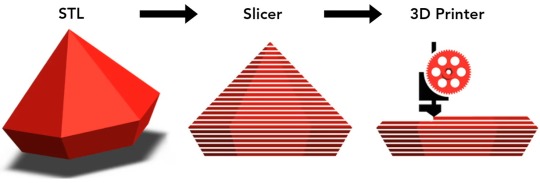
What is a Slicing Software?
A slicing software is a crucial tool in the world of 3D printing. Technically speaking, the 3D printing slicer converts the STL file (Stereolithography or Standard Tessellation Language) into the G-code that commands the printer. It takes 3D printable models, formats like a .STL or .OBJ from a CAD software, and breaks it down into individual layers, much like slicing a loaf of bread.
These layers are then translated into vector instructions for the 3D printer, guiding it on how to build the object layer by layer. The software determines factors such as layer thickness, print speed, and support structures, ensuring that the final printed object matches the digital design. In essence, a slicer serves as the bridge between the digital design and the physical creation, making 3D printing possible.
There are many 3D printing slicing softwares available in the market including both free and paid versions. Cura, PrusaSlicer, Simplify3D and Slic3r are a few commonly used best 3D printer slicer softwares.
Mintcad comes integrated with our own homemade 3D printing slicer that makes it easy for people to slice the NFTs and make them print ready. Our proprietary slicing software Jullienne is free to use and is compatible with all types of 3D printers available in the market.

Parts of a Slicer Software
The slicing software has two major front end and back-end components i.e., the GUI and the logical algorithmic component respectively.
Front-End GUI
The Graphical User Interface component of the slicer is the one that helps the user to visualize the design and interact with the software. You can move, scale, rotate and change the settings for your 3D digital model.
Here you can view the complex 3D models into their layers.
Back-End Logic
The back end of the slicer converts the digital file and automatically generates the geometric code or the G-code which gives the necessary instruction to execute the print option.
Post the G-code generation, the slicing algorithm follows the geometric instructions and slices the 3D model into its 2D slices.
How Does Our 3D Printer Slicer Software - Jullienne Work?
You must first purchase a print from the many 3D printable NFTs that are listed on Mintcad. Learn how to buy a single print.
Once your purchased print is loaded onto our slicer the model is sliced into G-code layers that can be viewed in different anatomical directions - the coronal, axial, and sagittal planes.
Each slice is individually sent for the print operation.
Technically, the slicer converts the .STL file into a G-code that includes step by step instruction for the 3D printer on how to print.
The 3D printing is done in layers where each layer sits on another supporting layer below. However, if there are any hanging layers you can add an external supporting layer using the graphical elements like skirt, brim and raft.
You can add a single outline known as skirt surrounding the object on the print bed without actually touching the object.
A brim made of a few concentric layers gets attached to the edges of the 3D model and extend from the print bed. It keeps the print in place preventing warping while the printer works on the part.
A 3D printing support raft is a bit wider than the first layer of the print and placed beneath the object to print. It functions as the base support of the print.
All three graphical elements are easily detachable and hence the output print is an exact replica of the input file.
You can further set various print settings like the layer heights, infill percent, speed of printing, optimized print path, temperature of the extruder, filament diameter, nozzle diameter, print bed shape, etc.
Finally, you can connect it to your 3D printer and start printing.

Why Choose Mintcad’s Jullienne Slicer Software?
Mintcad is a holistic niche NFT marketplace where you can mint NFTs for your CAD files, sell your NFTs and also allow people to print it for a one-time fee. Printing an NFT or a digital 3D model requires connecting to a slicer software as an intermediary step. Instead of hunting for an external slicing software, you can get the work done on the Mintcad platform itself and for free of cost.
Here are a few reasons why Jullienne stands out as a good 3D printing slicing software:
i) Protecting Your Intellectual Property:
JULLIENNE ensures that your 3D NFT models don't need to be downloaded, allowing you to make money without sacrificing your intellectual property. This feature safeguards your creations and empowers you to profit while maintaining control over your digital assets.
ii) Supports 3D Printable NFTs:
Jullienne steps into the future by supporting 3D printable NFTs. Whether you've just acquired a Mintcad NFT or paid for a one-time print, load the file onto our slicer, and effortlessly send print commands remotely. Monitor your masterpiece in the making from anywhere.
iii) Customizable - Add Your Own Printer:
Tailor Jullienne to fit your 3D printing arsenal. While it's already prepped for most printer configurations, you have the power to add any custom printer to your toolkit, ensuring compatibility with your unique printing setup.
iv) Project Management - Never Lose Your Prints:
Bid farewell to the fear of losing print settings. Jullienne is your project vault, securely storing all your print data. Easily revisit settings, review past prints, and learn from each project, ensuring every print is a masterpiece.
v) G-code Playback - See Your Print in Action:
Witness your creation come to life with Jullienne's integrated layer playback. Visualize each layer's printing process, offering endless opportunities for optimization. See the magic unfold before your eyes, layer by layer.
vi) Access Anytime, Anywhere:
Embrace flexibility with Jullienne's browser-based app, granting you access to your files from any computer with just your login credentials. Your 3D printing projects are at your fingertips, anytime and anywhere.
vii) Real-Time Updates Without Additional Packages:
Stay informed with Jullienne's real-time updates, all without the hassle of installing extra packages. Receive notifications and insights as your prints progress, ensuring a smooth and informed 3D printing experience.
viii) Cross-Platform Compatible:
Experience Jullienne's versatility across browsers. Whether you prefer Chrome, Firefox, Safari, or Microsoft Edge, access your slicer effortlessly, breaking down platform barriers for a unified user experience.
ix) Free Of Cost
You do not need to burn a hole in your pocket to get your digital 3D model converted into a format that your 3D printer can print. You can easily and quickly do it via Mintcad’s proprietary Jullienne slicing software at free of cost.
x) User-Friendly UI/UX:
Experience an intuitive journey with Jullienne’s user-friendly interface. Navigating through your 3D printing projects becomes a breeze, making the entire process seamless and enjoyable for users of all levels.
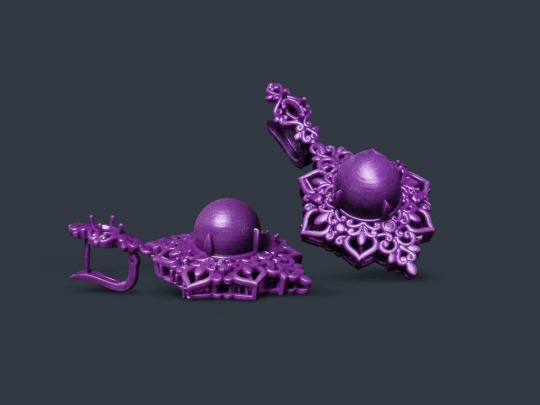
Conclusion
A 3D printing slicer software serves as a great asset in getting your NFTs printed by converting the digital NFTs into printer understandable g-codes. Mintcad is a pioneer in integrating a proprietary slicing software into the NFT 3D printing platform making the entire process a breeze for the end users. Explore Mintcad’s slicing software Jullienne and print out some cool stuff today.
This content is originally published on Mintcad's Website: Why Mintcad Created Its Own 3D Printing Slicer?
0 notes
Text
Breaking Barriers: The Power of Software GUI & Content Localization Services

In today's interconnected world, software users come from diverse linguistic and cultural backgrounds. As technology continues to break down geographical barriers, the demand for software that speaks to users in their native languages is higher than ever. This demand has given rise to the crucial practice of Localization (L10N) services, particularly in the realms of Software GUI (Graphical User Interface) and content.
Fidel specializes in software GUI and content localization services, adapting UI and content for global audiences. With meticulous attention to linguistic accuracy and cultural relevance, Fidel ensures a seamless user experience worldwide.
What Is Localization?
Localization refers to the process of adapting software, content, or any digital product to a specific locale or market. It goes beyond mere translation by considering cultural nuances, local regulations, and user preferences. This ensures that the software feels native to users irrespective of their geographical location.
The Significance of Software GUI Localization
The Graphical User Interface (GUI) serves as the primary point of interaction between users and software applications. It encompasses everything from menus and buttons to dialog boxes and error messages. Localizing the GUI involves not just translating text but also adapting the layout, design elements, and functionality to suit different languages and cultures.
1. Improved User Experience
Effective GUI localization enhances the user experience by providing intuitive navigation and clear instructions in the user's native language. This reduces the learning curve for users, making the software more accessible and user-friendly.
2. Cultural Sensitivity
Cultural sensitivity is paramount in GUI localization. Colors, symbols, and images that hold different meanings across cultures must be carefully chosen to avoid misunderstandings or offense. For example, while red may symbolize luck in some cultures, it signifies danger or warning in others.
3. Compliance with Local Regulations
Localization ensures that software adheres to local regulations and standards, such as date formats, currency symbols, and measurement units. Adhering to these norms not only fosters user trust but also ensures legal compliance in different markets.
4. Content Localization: Beyond Words
Content localization extends beyond the GUI to include all textual elements within the software, such as user guides, help documentation, and error messages. Effective content localization goes hand in hand with GUI localization to provide a seamless user experience.
5. Tailored Communication
Localizing content involves more than just translating words. It requires understanding cultural contexts and idiomatic expressions to convey messages effectively. This ensures that users not only understand the content but also feel connected to it on a personal level.
6. Support for Multilingual Support
In today's globalized world, software is expected to support multiple languages simultaneously. Content localization makes this possible by providing translations for a wide range of languages without compromising quality or consistency.
7. Brand Consistency
Consistency is key to building a strong brand identity. Content localization ensures that the tone, voice, and messaging remain consistent across different languages and markets, reinforcing the brand's image and values.
The Role of Localization Services Providers
Localization is a complex process that requires expertise in language, culture, and technology. Localization services providers play a crucial role in helping software companies navigate this process effectively.
1. Linguistic Expertise
Localization services providers employ a team of linguists, translators, and language experts who are native speakers of the target languages. Their linguistic proficiency ensures accurate translations and cultural adaptation of software GUI and content.
2. Technological Solutions
Localization services providers leverage advanced technology and tools to streamline the localization process. Computer-assisted translation (CAT) tools, translation memory, and automated testing platforms help improve efficiency and accuracy while reducing time to market.
3. Quality Assurance
Quality assurance is an integral part of the localization process. Localization services providers conduct rigorous testing to ensure that the localized software meets the highest standards of quality, functionality, and usability.
Conclusion
In an increasingly globalized world, software GUI and content localization services play a crucial role in enhancing user experience, expanding market reach, and fostering brand loyalty. By adapting software to the linguistic and cultural preferences of users worldwide, localization enables software companies to stay competitive in today's diverse and interconnected marketplace. As technology continues to evolve, the demand for effective localization solutions will only continue to grow, making it an essential investment for any software company looking to succeed on the global stage.
Choose Fidel for GUI Localization – Make a Visionary and Strategic Move!
Only knowing about various tools for GUI localization wouldn’t help. You’d require an expert localization company with experience in localization and access to the required localization and internationalization tools.
Partner with Fidel. We are a global localization company with over a decade of experience in the localization business. Our strengths include a team of localization experts, domain specialists or SMEs, language specialists, access to the latest tools, and a highly customer-centric approach.
Reach us at [email protected] to explore more about our GUI localization services.
0 notes
Text
The Resilience of the Watlow F4T
When it comes to temperature controllers, the Watlow F4T continues to be the industry standard that other controllers are measured by. That’s because the F4T simply does everything expected of a temperature controller at the highest quality level. As a result, and because it has such a long performance track record, the Watlow F4T has unintentionally turned into the benchmark that other controllers need to meet to be competitive. And given that that pool is very small given the rigorous standards Watlow demands from its products, most industrial managers just opt for the real thing when possible.

Not a New, Untested Market Entry
The Watlow F4T isn’t a runway model, by any means. At one point, it looked like a button gadget one would see dozens of in the background on an old Star Wars movie set. However, with a bit of a graphical user interface or GUI update, the F4T has been a reliable tool for years in industrial systems, and it continues to do so with flexibility and power.
Built to Perform from an Industry Perspective
The F4T runs with a proprietary software OS, INTUITION, which has been designed by Watlow to meet demanding expectations. That driving code allows the controller to produce its benefits while remaining incredibly resilient and flexible under different industry demands. The connections are also universally acceptable through a 4.3 inch touch-screen GUI, a 1/4 DIN control, a built-in data logging system, math and logic controllers, and all managed by an Ethernet connection when remote.
The span of control the F4T provides also makes it perfect for managing multiple systems at once, like a facility environment control system and lighting. HVAC, power, lighting and more can all be managed under one controller with up to 24 channels that can be independently monitored at the same time. 14 different alarms are possible simultaneously as well. The physical build of the F4T is robust and solid, as well as being easy to mount flush in a panel or as a standout unit. This controller doesn’t shy from harsh work environments; its tolerance range is as low as 0 and as hot as 122 degrees Fahrenheit.
The GUI touch-screen interface also makes the F4T easy to learn as well, avoiding the problematic high learning curve that comes with industrial code instructions from yesteryear. Simply program, execute and watch the F4T do its magic.
Lots of Independent Certification and Connectivity
Given the long-standing performance of the Watlow controller product, the F4T has garnered a host of industry testing certifications as well, including approved independent validations of quality from UL, CSA, FM, RoHS, and CE. And the controller’s design doesn’t stop there; it continues to expand use and access with a robust communication compatibility set as well, including connection capability with Std Bus, Modbus TCP, Modbus RTU, SCPI, and even USB 2. It’s an ideal set up, both for in-person connection management as well as remote control of systems.
A Helping Hand With You All the Way in Change
Seagate Controls gives businesses small and large direct access to the Watlow F4T and more. Not only does our expert team provide distribution support for Watlow products, we also provide hands-on support from planning to acquisition assistance to follow-up and troubleshooting. Not many industrial controller makers or variable frequency drive suppliers do the same. Remember, Watlow didn’t build its reputation designing garbage. It’s an industry leader because of high quality service delivery in its products. So, we match that with our specialist teams that work directly with clients in planning out upgrades, selections and installations of Watlow F4T controllers and more. Call us to find out for yourself. You won’t be disappointed.
Sources
Source URL:- https://sites.google.com/view/seagatecontrols9/home
0 notes