#H&M Data Scraping
Explore tagged Tumblr posts
Text
How to Extract Products Data from H&M with Google Chrome

Data You Can Scrape From H&M
Product’s Name
Pricing
Total Reviews
Product’s Description
Product’s Details
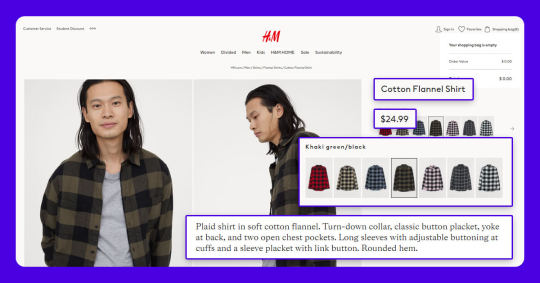
The screenshot provided below indicates various data fields, which we scrape at 3i Data Scraping:
Requests
Google’s Chrome Browser: You would require to download the Chrome browser and the extension requires the Chrome 49+ version.
Web Scraping for Chrome Extension: Web Scraper extension could be downloaded from Chrome’s Web Store. Once downloaded the extension, you would get a spider icon included in the browser’s toolbar.
Finding The URLs
H&M helps you to search products that you could screen depending on the parameters including product types, sizes, colors, etc. The web scraper assists you to scrape data from H&M as per the requirements. You could choose the filters for data you require and copy corresponding URLs. In Web Scraper toolbars, click on the Sitemap option, choose the option named “Edit metadata’ to paste the new URLs (as per the filter) as Start URL.
For comprehensive steps about how to extract H&M data, you may watch the video given here or continue to read:
Importing H&M Scraper
After you install the extension, you can right-click anyplace on the page and go to the ‘Inspect’ option as well as Developer Tool console would pop up. Just click on the ‘Web Scraper’ tab and go to the ‘Create new sitemap’ option as well as click on the ‘Import sitemap’ button. Now paste JSON underneath into Sitemap’s JSON box.
Running The Scraper
To start extracting, just go to the Sitemap option and click the ‘Scrape’ alternative from the drop-down menu. Another window of Chrome will come, permitting the extension for scrolling and collecting data. Whenever the extraction is completed, the browser will be closed automatically and sends the notice.
Downloading The Data
For downloading the extracted data in a CSV file format, which you could open with Google Sheets or MS Excel, go to the Sitemap’s drop-down menu > Export as CSV > Download Now.
Disclaimer: All the codes given in our tutorials are for illustration as well as learning objectives only. So, we are not liable for how they are used as well as assume no liabilities for any harmful usage of source codes. The presence of these codes on our website does not indicate that we inspire scraping or scraping the websites given in the codes as well as supplement the tutorial.
#data extraction#web scraping services#Extract data from H&M#H&M Data Scraping#Data Extractor#Web Scraping Services#Ecommerce data scraping services#Data Extractor from H&M
0 notes
Text

Gain valuable insights by scraping HandM products using Python and BeautifulSoup. This guide simplifies the process, empowering you to gather data efficiently for strategic analysis and business growth.
Know More: https://www.iwebdatascraping.com/scraping-h-and-m-products-with-python-and-beautifulsoup.php
#ScrapingHandMProductsWithPythonAndBeautifulSoup#ScrapeHandMProductsUsingPythonandBeautifulSoup#HandMScraper#HandMproductdataCollectionservice#HandMproductdatascrapingservice#ExtractHandMProductsWithPythonAndBeautifulSoup#HandMProductsWithPythonAndBeautifulSoupdataextractor#HandMProductsWithPythonAndBeautifulSoupdataextraction
0 notes
Text
H&M Product Data Scraper | H&M Data Scraping Tools
Use H&M Product Data Scraper to extract H&M Product Data. Use H&M Data Scraping Tools to scrape Product Details, etc., in countries like USA, UK, UAE.
know more https://www.actowizsolutions.com/h-and-m-product-data-scraper.php
0 notes
Photo

How to Scrape Product Data from H&M Using Google Chrome?
RetailGators help you to we scrape the required data for H&M Product Data . RetailGators assist you to to gather H&M product details, pricing, and more in affordable price.
https://www.retailgators.com/how-to-scrape-product-data-from-h-and-m-using-google-chrome.php
0 notes
Text
top 10 free python programming books pdf online download
link :https://t.co/4a4yPuVZuI?amp=1
python download python dictionary python for loop python snake python tutorial python list python range python coding python programming python array python append python argparse python assert python absolute value python append to list python add to list python anaconda a python keyword a python snake a python keyword quizlet a python interpreter is a python code a python spirit a python eating a human a python ate the president's neighbor python break python basics python bytes to string python boolean python block comment python black python beautifulsoup python built in functions b python regex b python datetime b python to dictionary b python string prefix b' python remove b' python to json b python print b python time python class python certification python compiler python command line arguments python check if file exists python csv python comment c python interface c python extension c python api c python tutor c python.h c python ipc c python download c python difference python datetime python documentation python defaultdict python delete file python data types python decorator d python format d python regex d python meaning d python string formatting d python adalah d python float d python 2 d python date format python enumerate python else if python enum python exit python exception python editor python elif python environment variables e python numpy e python for everyone 3rd edition e python import e python int e python variable e python float python e constant python e-10 python format python function python flask python format string python filter python f string python for beginners f python print f python meaning f python string format f python float f python decimal f python datetime python global python global variables python gui python glob python generator python get current directory python getattr python get current time g python string format g python sleep g python regex g python print g python 3 g python dictionary g python set g python random python hello world python heapq python hash python histogram python http server python hashmap python heap python http request h python string python.h not found python.h' file not found python.h c++ python.h windows python.h download python.h ubuntu python.h not found mac python if python ide python install python input python interview questions python interpreter python isinstance python int to string in python in python 3 in python string in python meaning in python is the exponentiation operator in python list in python what is the result of 2 5 in python what does mean python json python join python join list python jobs python json parser python join list to string python json to dict python json pretty print python j complex python j is not defined python l after number python j imaginary jdoodle python python j-link python j+=1 python j_security_check python kwargs python keyerror python keywords python keyboard python keyword arguments python kafka python keyboard input python kwargs example k python regex python k means python k means clustering python k means example python k nearest neighbor python k fold cross validation python k medoids python k means clustering code python lambda python list comprehension python logging python language python list append python list methods python logo l python number l python array python l-bfgs-b python l.append python l system python l strip python l 1 python map python main python multiprocessing python modules python modulo python max python main function python multithreading m python datetime m python time python m flag python m option python m pip install python m pip python m venv python m http server python not equal python null python not python numpy python namedtuple python next python new line python nan n python 3 n python meaning n python print n python string n python example in python what is the input() feature best described as n python not working in python what is a database cursor most like python online python open python or python open file python online compiler python operator python os python ordereddict no python interpreter configured for the project no python interpreter configured for the module no python at no python 3.8 installation was detected no python frame no python documentation found for no python application found no python at '/usr/bin python.exe' python print python pandas python projects python print format python pickle python pass python print without newline p python re p python datetime p python string while loop in python python p value python p value from z score python p value calculation python p.map python queue python queue example python quit python qt python quiz python questions python quicksort python quantile qpython 3l q python download qpython apk qpython 3l download for pc q python 3 apk qpython ol q python 3 download for pc q python 3 download python random python regex python requests python read file python round python replace python re r python string r python sql r python package r python print r python reticulate r python format r python meaning r python integration python string python set python sort python split python sleep python substring python string replace s python 3 s python string s python regex s python meaning s python format s python sql s python string replacement s python case sensitive python try except python tuple python time python ternary python threading python tutor python throw exception t python 3 t python print .t python numpy t python regex python to_csv t python scipy t python path t python function python unittest python uuid python user input python uppercase python unzip python update python unique python urllib u python string u' python remove u' python json u python3 u python decode u' python unicode u python regex u' python 2 python version python virtualenv python venv python virtual environment python vs java python visualizer python version command python variables vpython download vpython tutorial vpython examples vpython documentation vpython colors vpython vector vpython arrow vpython glowscript python while loop python write to file python with python wait python with open python web scraping python write to text file python write to csv w+ python file w+ python open w+ python write w+ python open file w3 python w pythonie python w vs wb python w r a python xml python xor python xrange python xml parser python xlrd python xml to dict python xlsxwriter python xgboost x python string x-python 2 python.3 x python decode x python 3 x python byte x python remove python x range python yield python yaml python youtube python yaml parser python yield vs return python yfinance python yaml module python yaml load python y axis range python y/n prompt python y limit python y m d python y axis log python y axis label python y axis ticks python y label python zip python zipfile python zip function python zfill python zip two lists python zlib python zeros python zip lists z python regex z python datetime z python strftime python z score python z test python z transform python z score to p value python z table python 0x python 02d python 0 index python 0 is false python 0.2f python 02x python 0 pad number python 0b 0 python meaning 0 python array 0 python list 0 python string 0 python numpy 0 python matrix 0 python index 0 python float python 101 python 1 line if python 1d array python 1 line for loop python 101 pdf python 1.0 python 10 to the power python 101 youtube 1 python path osprey florida 1 python meaning 1 python regex 1 python not found 1 python slicing 1 python 1 cat 1 python list 1 python 3 python 2.7 python 2d array python 2 vs 3 python 2.7 download python 2d list python 2.7 end of life python 2to3 python 2 download 2 python meaning 2 pythons fighting 2 pythons collapse ceiling 2 python versions on windows 2 pythons fall through ceiling 2 python versions on mac 2 pythons australia 2 python list python 3.8 python 3.7 python 3.6 python 3 download python 3.9 python 3.7 download python 3 math module python 3 print 3 python libraries 3 python ide python3 online 3 python functions 3 python matrix 3 python tkinter 3 python dictionary 3 python time python 4.0 python 4 release date python 4k python 4 everyone python 44 mag python 4 loop python 474p remote start instructions python 460hp 4 python colt 4 python automl library python 4 missile python 4 download python 4 roadmap python 4 hours python 5706p python 5e python 50 ft water changer python 5105p python 5305p python 5000 python 5706p manual python 5760p 5 python data types 5 python projects for beginners 5 python libraries 5 python projects 5 python ide with icons 5 python program with output 5 python programs 5 python keywords python 64 bit python 64 bit windows python 64 bit download python 64 bit vs 32 bit python 64 bit integer python 64 bit float python 6 decimal places python 660xp 6 python projects for beginners 6 python holster 6 python modules 6 python 357 python 6 missile python 6 malware encryption python 6 hours python 7zip python 7145p python 7754p python 7756p python 7145p manual python 7145p remote start python 7756p manual python 7154p programming 7 python tricks python3 7 tensorflow python 7 days ago python 7 segment display python 7-zip python2 7 python3 7 ssl certificate_verify_failed python3 7 install pip ubuntu python 8 bit integer python 881xp python 8601 python 80 character limit python 8 ball python 871xp python 837 parser python 8.0.20 8 python iteration skills 8 python street dakabin python3 8 tensorflow python 8 puzzle python 8 download python 8 queens python 95 confidence interval python 95 percentile python 990 python 991 python 99 bottles of beer python 90th percentile python 98-381 python 9mm python 9//2 python 9 to 09 python 3 9 python 9 subplots pythonrdd 9 at rdd at pythonrdd.scala python 9 line neural network python 2.9 killed 9 python
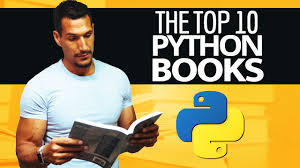
#pythonprogramming #pythoncode #pythonlearning #pythons #pythona #pythonadvanceprojects #pythonarms #pythonautomation #pythonanchietae #apython #apythonisforever #apythonpc #apythonskin #apythons #pythonbrasil #bpython #bpythons #bpython8 #bpythonshed #pythoncodesnippets #pythoncowboy #pythoncurtus #cpython #cpythonian #cpythons #cpython3 #pythondjango #pythondev #pythondevelopers #pythondatascience #pythone #pythonexhaust #pythoneğitimi #pythoneggs #pythonessgrp #epython #epythonguru #pythonflask #pythonfordatascience #pythonforbeginners #pythonforkids #pythonfloripa #fpython #fpythons #fpythondeveloper #pythongui #pythongreen #pythongame #pythongang #pythong #gpython #pythonhub #pythonhackers #pythonhacking #pythonhd #hpythonn #hpythonn✔️ #hpython #pythonista #pythoninterview #pythoninterviewquestion #pythoninternship #ipython #ipythonnotebook #ipython_notebook #ipythonblocks #ipythondeveloper #pythonjobs #pythonjokes #pythonjobsupport #pythonjackets #jpython #jpythonreptiles #pythonkivy #pythonkeeper #pythonkz #pythonkodlama #pythonkeywords #pythonlanguage #pythonlipkit #lpython #lpythonlaque #lpythonbags #lpythonbag #lpythonprint #pythonmemes #pythonmolurusbivittatus #pythonmorphs #mpython #mpythonprogramming #mpythonrefftw #mpythontotherescue #mpython09 #pythonnalchik #pythonnotlari #pythonnails #pythonnetworking #pythonnation #pythonopencv #pythonoop #pythononline #pythononlinecourse #pythonprogrammers #ppython #ppythonwallet #ppython😘😘 #ppython3 #pythonquiz #pythonquestions #pythonquizzes #pythonquestion #pythonquizapp #qpython3 #qpython #qpythonconsole #pythonregiusmorphs #rpython #rpythonstudio #rpythonsql #pythonshawl #spython #spythoniade #spythonred #spythonredbackpack #spythonblack #pythontutorial #pythontricks #pythontips #pythontraining #pythontattoo #tpythoncreationz #tpython #pythonukraine #pythonusa #pythonuser #pythonuz #pythonurbex #üpython #upython #upythontf #pythonvl #pythonvert #pythonvertarboricole #pythonvsjava #pythonvideo #vpython #vpythonart #vpythony #pythonworld #pythonwebdevelopment #pythonweb #pythonworkshop #pythonx #pythonxmen #pythonxlanayrct #pythonxmathindo #pythonxmath #xpython #xpython2 #xpythonx #xpythonwarriorx #xpythonshq #pythonyazılım #pythonyellow #pythonyacht #pythony #pythonyerevan #ypython #ypythonproject #pythonz #pythonzena #pythonzucht #pythonzen #pythonzbasketball #python0 #python001 #python079 #python0007 #python08 #python101 #python1 #python1k #python1krc #python129 #1python #python2 #python2020 #python2018 #python2019 #python27 #2python #2pythons #2pythonsescapedfromthezoo #2pythons1gardensnake #2pythons👀 #python357 #python357magnum #python38 #python36 #3pythons #3pythonsinatree #python4kdtiys #python4 #python4climate #python4you #python4life #4python #4pythons #python50 #python5 #python500 #python500contest #python5k #5pythons #5pythonsnow #5pythonprojects #python6 #python6s #python69 #python609 #python6ft #6python #6pythonmassage #python7 #python734 #python72 #python777 #python79 #python8 #python823 #python8s #python823it #python800cc #8python #python99 #python9 #python90 #python90s #python9798
1 note
·
View note
Text
Exploring D:BH fics (Part 5)
For this part, I’m going to discuss how I prepared the data and conducted the tests for differences in word use across fics from the 4 AO3 ratings (Gen/Teen/Mature/Explicit), as mentioned here.
Recap: Data was scraped from AO3 in mid-October. I removed any fics that were non-English, were crossovers and had less than 10 words. A small number of fics were missed out during the scrape - overall 13933 D:BH fics remain for analysis.
In this particular analysis, I dropped all non-rated fics, leaving 12647 D:BH fics for the statistical tests.
Part 1: Publishing frequency for D:BH with ratings breakdown Part 2: Building a network visualisation of D:BH ships Part 3: Topic modeling D:BH fics (retrieving common themes) Part 4: Average hits/kudos/comment counts/bookmarks received (split by publication month & rating) One-shots only. Part 5: Differences in word use between D:BH fics of different ratings Part 6: Word2Vec on D:BH fics (finding similar words based on word usage patterns) Part 7: Differences in topic usage between D:BH fics of different ratings Part 8: Understanding fanon representations of characters from story tags Part 9: D:BH character prominence in the actual game vs AO3 fics
What differentiates mature fics from explicit fics, gen from teen fics?
These are pretty open-ended questions, but perhaps the most rudimentary way (quantitatively) is to look at word use. It’s very crude and ignores word order and can’t capture semantics well - but it’s a start.
I’ve read some papers/writings where loglikelihood ratio tests and chi-squared tests have been used to test for these word use differences. But recently I came across this paper which suggests using other tests instead (e.g. trusty old t-tests, non-parametric Mann-Whitney U-tests, bootstrap tests). I went ahead with the non-parametric suggestion (specifically, the version for multiple independent groups, the Kruskal-Wallis test).
Now, on to pre-processing and other details.
1. Data cleaning. Very simple cleaning since I wanted to retain all words for potential analysis (yes, including the common stopwords like ‘the’, etc!). I just cleaned up the newlines, removed punctuation and numbers, and the ‘Work Text’ and ‘Chapter Text’ indicators from the HTML. At the end of cleaning, each story was basically just a list of words, e.g. [’connor’, ‘said’, ‘hello’, ‘i’, ‘m’, ‘not’, ‘a’, ‘deviant’].
2. Preparing a list of vocabulary for testing. With 12647 fics, you can imagine that there’s a huge amount of potential words to test. But a lot of them are probably rare words that aren’t used that often outside of a few fics. I’m trying to get an idea of general trends so those rare words aren’t helpful to this analysis.
I used Gensim’s dictionary function to help with this filtering. I kept only words that appeared in at least 250 fics. The number is pretty arbitrary - I selected because the smallest group (Mature fics) had 2463 fics; so 250 was about 10% of that figure. This left me with 9916 unique words for testing.
3. Counting word use for every fic. I counted the number of times each fic used each of the 9916 unique words.
Now obviously raw frequencies won’t do - a longer fic is probably going to have higher frequency counts for most words (versus a short fic) just by virtue of its length. To take care of this I normalised each frequency count for each fic by the fic’s length. E.g. ‘death’ appears 100 times in a 1000-word fic, the normalised count is 100/1000 = 0.1.
4. Performing the test (Kruskal-Wallis) and correcting for multiple comparisons. I used the Kruskal-Wallis test (from scipy) instead of the parametric ANOVA because it’s less sensitive to outliers; while the ANOVA looks at group means, the Kruskal-Wallis looks at group mean ranks (not group medians!). As an aside, you can assume the K-W test is comparing medians, if you are able to assume that the distributions of all the groups you’re comparing are identically shaped.
Because we’re doing so many comparisons (9916, one for each word), we’re bound to run into some false positives when testing for significance. To control for this, I used the Holm-Bonferroni correction (from multipy), correcting at α =.05. Even after correction, I had 9851 words with significant differences between the 4 groups.
[[For anyone unfamiliar with what group mean ranks, I’ll cover it here (hope I’ve got it down right more or less erp): - We have 12647 fics, and we have a normalised count for each of them on 9916 words. - For each word, e.g. ‘happy’, we rank the fics by their normalised count. So the fic with the lowest normalised count of ‘happy’ gets a rank of 1, the fic with the highest normalised count of ‘happy’ gets rank 12647. Every other fic gets a corresponding rank too. - We sum the ranks within each group (Gen/T/M/Explicit). Then we calculate the average of those group-wise ranks, getting the mean ranks. This information is used in calculating the test statistic for K-W.]]
5. Post-hoc tests. The results of the post-hoc tests aren’t depicted in the charts (didn’t have a good idea on how to go about it, might revisit this), but I’ll talk about them briefly here.
Following the K-W tests, I performed pairwise Dunn tests for each word (using scikit-posthocs). So basically the K-W test told me, “Hey, there’s some significant differences between the groups here” - but it didn’t tell me exactly where. The Dunn tests let me see, for e.g., if the differences lie between teen/mature, and/or mature/explicit, and so on.
Again, I applied a correction (Bonferroni) for each comparison at α =.05 - since for each word, we’re doing a total of 6 pairwise comparisons between the 4 ratings.
6. Visualisation. I really didn’t know what was the best way to show so many results, but decided for now to go with dot plots (from plotly).
There’s not much to say here since plotly works very well with the pandas dataframes I’ve been storing all my results in!
7. Final points to note
1) For the chart looking at words where mature fics ranked first in mean ranks and the chart looking at words where explicit fics ranked first in mean ranks, I kept only words that were significantly different between mature and explicit fics in the pairwise comparison. I was interested in how the content of these two ratings may diverge in D:BH.
2) For the mature/explicit-first charts, I showed only the top 200 words in terms of the K-W H-statistic (there were just too many words!). The H-statistic can be converted to effect sizes; larger H-statistics would correspond to larger effect sizes.
3) Most importantly, this method doesn’t seem to work very well for understanding teen and especially gen fics. Gen fics just appear as the absence of smut/violence/swearing, which isn’t very informative. This is an issue I’d like to continue working on - I’m sure more linguistic cues, especially contextual ones, will be helpful.
1 note
·
View note
Text
Papanicolaou smear (Pap smear, cervical smear) is a safe, noninvasive cytological examination for early detection of cervical cancer. During the 1900s, cervical cancer was one of the leading cause of death among women. It was until the year 1928, where a greek physician George Nicholas Papanicolaou was able to discover the difference between normal and malignant cervical cells by viewing the samples microscopically, hence Pap smear was invented.
For women ages 30 and above, this procedure can be done in conjunction with a test on Human papillomavirus (HPV), the most common sexually transmitted disease and primary causative agent for cervical cancer. The American Cancer Society recommends a Pap smear at least once every three years for women ages 21 to 29 who are not in a high-risk category and who have had negative results and who have had negative results from three previous Pap tests. While a Pap test and an HPV test is recommended every five years for women ages 30 to 65 years old. If a Pap smear is positive or suggests malignancy, a cervical biopsy can confirm the diagnosis.
Nurses play an important role in promoting public health awareness to inform, encourage and motivate the public in considering health screening such as pap smear. This pap smear study guide can help nurses understand their tasks and responsibilities during the procedure.
[toc]
Indications of Pap Smear
Pap smear is indicated for the following reasons:
Identify the presence of sexually transmitted disease such as human papillomavirus (HPV), herpes, chlamydia, cytomegalovirus, Actinomyces spp., Trichomonas vaginalis, and Candida spp.
Detect primary and metastatic neoplasms
Evaluate abnormal cervical changes (cervical dysplasia)
Detect condyloma, vaginal adenosis, and endometriosis
Assess hormonal function
Evaluate the patient’s response to chemotherapy and radiation therapy
Interfering Factors
These are factors or conditions that may alter the outcome of the study
Delay in fixing a specimen, allows the cells to dry therefore destroying the effectiveness of the stain and makes cytologic interpretation difficult
Improper collection site may cause rejection of the specimen. Samples for hormonal evaluation are taken from the vagina while samples for cancer screening are obtained from the vaginal fornix
Use of lubricating jelly on the speculum that may affect the viability of some organisms
Specimen collection during normal menstruation since blood can contaminate the sample
Douching, using tampons, or having sexual intercourse within 24 hours before the exam can wash away cellular deposits
Existing vaginal infections that may interfere with hormonal cytology
Pap Smear Procedure
Pap smear is performed by a practitioner and takes approximately about 5 to 10 minutes. The step-by-step procedure is as follows:
The patient is positioned. The client is assisted in a supine, dorsal lithotomy position with feet in stirrups.
A speculum is inserted. The practitioner puts on gloves and inserts an unlubricated plastic or metal speculum into the vagina and is opened gently to spread apart the vagina to access the cervix. The speculum may be moistened with saline solution or warm water to make insertion easier.
Cervical and vaginal specimens collection. After positioning the speculum, specimen from the vagina and cervix are taken. A cytobrush is inserted inside the cervix and rolls it firmly into the endocervical canal. The brush is then rotated one turn and removed. A plastic or wooden spatula is utilized to scrape the outer opening of the cervix and vaginal wall.
Collection technique (Using the conventional collection). The specimen from the brush and spatula is wiped on the slide and fixed immediately by immersing the slide in equal parts of 95% ethanol or by using a spray fixative.
Collection technique (Using the ThinPrep collection). The brush and spatula are immediately immersed in a ThinPrep solution with a swirling motion to release the material. The brush and spatula are then removed from the solution and the bottle lid is replaced and secured.
Label the specimen The slides are properly labeled with the patient’s name, age, initials of the health care provider collecting the specimen, date, and time of collection.
Specimens are sent to the laboratory The specimens are transported to the laboratory for cytologic analysis.
Bimanual examination may follow. After the removal of the speculum, a bimanual examination may be performed wherein the health care provider will insert two fingers of one hand inside the vaginal canal to feel the uterus and ovaries with the other hand on top of the abdomen.
Nursing Responsibility for Pap Smear
The following are the nursing interventions and nursing care considerations for a patient indicated for Pap smear.
Before the procedure
The following are the nursing interventions prior to pap smear:
Secure patient’s consent. The test must be adequately explained and understood by the patient before a written, and informed consent is obtained.
Obtain the patient’s health history. These include parity, date of last menstrual period, surgical status, contraceptive use, history of vaginal bleeding, history of previous Pap smears, and history of radiation or chemotherapy.
Ask lists of the patient’s current medications. If a patient is taking a vaginal antibiotic, the pap smear is delayed for one month after the treatment has been completed.
Explain that Pap smear is painless. The test requires that the cervix may be scraped and may experience minimal discomfort but no pain from the insertion of the speculum.
Avoid interfering factors. Having sexual intercourse within 24 hours, douching within 48 hours, using a tampon, or applying vaginal creams or lotions is avoided before the test since it can wash away cellular deposits and change the ph of the vagina.
Empty the bladder. Pap smear involves the insertion of the speculum into the vagina and could press down the lower abdomen.
After the procedure
The nurse should note the following nursing interventions after pap smear:
Cleanse the perineal area. Secretions or excess lubricant from the vagina are removed and cleansed.
Provide a sanitary pad. Slight spotting may occur after the pap smear.
Provide information about the recommended frequency of screening. The American Cancer Society recommends screening every three years for women aged 21 to 29 years old and co-testing for HPV and cytological screening every five years for women aged 30 to 65 years old.
Answer any questions or fears by the patient or family. Anxiety related with the pending test results may occur. Discussion of the implications of abnormal test results on the patient’s lifestyle may be provided to the patient.
Results
Normal findings in a Pap smear will indicate a negative result which means that no abnormal, malignant cells or atypical cells are found. While a positive result signifies that there are abnormal or unusual cells discovered, it is not synonymous to having cervical cancer.
The Bethesda System (TBS) is the current method for interpreting cervical cytology and it includes the following components.
1. Adequacy of specimen
Satisfactory for evaluation: Describe the presence or absence of endocervical transformation zone component and other quality indicators such as partially obscuring blood, inflammation.
Unsatisfactory for evaluation: Specimen is rejected (specify reason) or the specimen is processed and examined but unsatisfactory for evaluation of epithelial abnormalities (specify reason)
2. Interpretation/result
Negative for intraepithelial lesion or malignancy
Showing evidence of organism causing infection:
Trichomonas vaginalis; fungal organisms morphologically consistent with Candida spp.; a shift in flora indicative of bacterial vaginosis (coccobacillus); bacteria consistent with Actinomyces spp.; cellular changes consistent with herpes simplex virus.
Other non-neoplastic findings:
Reactive cellular changes related to inflammation (includes repair), radiation, intrauterine device use, atrophy, glandular cell status after hysterectomy.
Epithelial cell abnormalities
Squamous cell abnormalities
Atypical squamous cells of undetermined significance (ASC-US) cannot exclude HSIL (ASC-H):
Low-grade squamous intraepithelial lesion (LSIL) encompassing HPV, mild dysplasia, cervical intraepithelial neoplasm (CIN) grade 1
High-grade squamous intraepithelial lesion (HSIL) encompassing moderate and severe dysplasia, CIS/CIN grade 2 and CIN grade 3 with features suspicious for invasion (If invasion is suspected).
Squamous cell carcinoma: indicate the presence of cancerous cells.
Glandular cell
Atypical glandular cells (not otherwise specify)
Atypical glandular cells, favor neoplastic (not otherwise specify)
Endocervical adenocarcinoma in situ
Adenocarcinoma
Others
Endometrial cells (in woman >=40 years of age)
Gallery
Related images to help you understand pap smear better.
This slideshow requires JavaScript.
References and Sources
Additional resources and references for the Pap Smear study guide:
Adele Pillitteri. Maternal and Child Health Nursing:Care of the Childbearing and Childrearing Family. Lippincott Williams & Wilkins.
Anne M. Van Leeuwen, Mickey Lynn Bladh. Laboratory & Diagnostic Tests with Nursing Implications: Davis’s
Solomon, D., Davey, D., Kurman, R., Moriarty, A., O’connor, D., Prey, M., … & Young, N. (2002). The 2001 Bethesda System: terminology for reporting results of cervical cytology. Jama, 287(16), 2114-2119. [Link]
Suzanne C. Smeltzer. Brunner & Suddarth’s Handbook of Laboratory and Diagnostic Tests: Lippincott Williams & Wilkins
Pap Smear Nursing Care Planning and Responsibilities – Diagnostic and Procedure
Pap Smear (Papanicolaou Smear) Papanicolaou smear (Pap smear, cervical smear) is a safe, noninvasive cytological examination for early detection of cervical cancer.
#Actinomyces spp.#American Cancer Society#Atypical squamous cells of undetermined significance (ASCUS)#Candida spp#Carcinoma in situ (CIS)#cervical cancer#cervical dysplasia#cervical smear#chlamydia#cytomegalovirus#Diagnostic Procedure#George Papanicolaou#Herpes#High-grade squamous intraepithelial lesions (HSIL)#human papillomavirus#Low-grade squamous intraepithelial lesions (LSIL)#Pap smear#Papanicolaou smear#ThinPrep#Trichomonas vaginalis#vaginal speculum
1 note
·
View note
Text
Data Is Plural The Datasets We’re Looking At This Week By Jeremy Singer-Vine Jul. 6, 2022, at 12:00 PM .share .has-bugs .single-featured-image You’re reading Data Is Plural, a weekly newsletter of useful/curious datasets. Below you’ll find the July 6, 2022, edition, reprinted with permission at FiveThirtyEight. 2022.07.06 edition Banned and challenged books, mass expulsions, European air traffic, Shakespeare and Saturday Night Live. Banned and challenged books. A recent report from PEN America identified 1,500-plus decisions, made between July 2021 and March 2022, to ban books from classrooms and school libraries. A spreadsheet accompanying the report lists each decision’s date, type, state and school district, as well as each banned book’s title, authors, illustrators and translators. Related: Independent researcher Tasslyn Magnusson, in partnership with EveryLibrary, maintains a spreadsheet of both book bans and book challenges, with 3,000-plus entries since the 2021–22 school year. [h/t Gary Price] Mass expulsions. Political scientist Meghan M. Garrity’s Government-Sponsored Mass Expulsion dataset focuses on “policies in which governments systematically remove ethnic, racial, religious or national groups, en masse.” Using a combination of archival research and secondary sources, Garrity documents 139 such events, estimated to have expelled more than 30 million people between 1900 and 2020. For each expulsion, the dataset provides “information on the expelling country, onset, duration, region, scale, category of persons expelled and frequency.” To download it, visit the Journal of Peace Research’s replication data portal and search for “mass expulsion.” European air traffic. Eurocontrol, the main organization coordinating Europe’s air traffic management, publishes an “aviation intelligence portal” with a range of industry metrics, including traffic reports that count the daily number of flights by country, airport and operator. The portal also offers bulk datasets on topics such as airport traffic, flight efficiency, estimated CO2 emissions and more. [h/t Giuseppe Sollazzo] Shakespeare. The Folger Shakespeare “brings you the complete works of the world’s greatest playwright, edited for modern readers.” Its digital editions of the Bard’s plays and poems are available to read online and to download in various file formats. It also provides an API, with endpoints for synopses, roles, monologues, word frequencies and more. [h/t Cameron Armstrong] “Saturday Night Live.” Joel Navaroli’s snlarchives.net aims to catalog and cross-reference every episode, cast member, host, character, sketch, impression and other aspects of the show’s 47-and-counting seasons. An open-source project by Hendrik Hilleckes and Colin Morris scrapes much of that information into structured data files. As seen in: Morris’s 2017 analysis of gender representation in SNL sketches. Dataset suggestions? Criticism? Praise? Send feedback to [email protected]. Looking for past datasets? This spreadsheet contains them all. Visit data-is-plural.com to subscribe and to browse past editions. Source: The Datasets We’re Looking At This Week
0 notes
Text
How Web Scraping Is Used To Scrape Product Data From Target?
Search Target.com for the products you want to scrape and provide us with the URL for the results. In a scraper, enter a ZIP code for the store you want to acquire prices and stock availability for. You'll have a spreadsheet with product information such as Product Name, Store Availability Price, Online Availability, Rating, and Description, among other things.
Target Product’s Information and Pricing Scraper
Our Target Scraper will scrape information from any Target store using simply the search result URLs as well as the zip code.
Our Target.com data scraper will scrape the following information:
Name
Product availability
Pricing
Online Availability status
Store Address
Brand
Seller
Model
Product Images
Contact details
Product specification
Rating Histogram
Customer reviews
To demonstrate this, we took all of the products in the “Women " category from a nearby Target Store in Zip code 10001 and put them together in a table (in New York, CA). Check this link on how to do https://www.target.com/c/women/-/N-5xtd3.
Receive a product category link using Target.com through browsing several categories.
Set your Zip code 10001
The following would be the input for the Target.com data scraper:
Search listing or Keywords URLs at
https://www.target.com/c/sleepwear-pajamas-robes-women-s-clothing/-/N-5xtc3
The Zip code will be 10001
Then, using the parameters, search for a specific type of product, filter the results, and scrape various effects.
Let's look at a "Women's Short Sleeve V-Neck T-Shirt" created by Universal Thread from a Target Store near New York, NY as an example (with Zip Code 10001). Let's look at how to construct a scraper to accomplish this.
Search the keyword — Women's Short Sleeve V-Neck T-Shirt on Target.com.
Copy the search URL
https://www.target.com/c/sleepwear-pajamas-robes-women-s-clothing/-/N-5xtc3Z1vs54?Nao=0
Set your Zip code at 10001
The input to your Target.com data scraper will be:
Search listings or Keywords URL
https://www.target.com/c/sleepwear-pajamas-robes-women-s-clothing/-/N-5xtc3Z1vs54?Nao=0
Zip Code- 10001
JSON
#: "1", URL: "https://www.target.com/p/women-s-short-sleeve-v-neck-t-shirt-universal-thread/-/A-78673828?preselect=79646356#lnk=sametab", Image URL: "https://target.scene7.com/is/image/Target/GUEST_913b04a6-f0d4-4423-b266-9fa94cfbd46b?fmt=webp&wid=1400&qlt=80 | https://target.scene7.com/is/image/Target/GUEST_e1d4bcc4-4a82-4393-9003-4fc3dfb78f5f?fmt=webp&wid=1400&qlt=80 | https://edge.curalate.com/v1/img/7Q47X98QfRlIfAeCFpUclMkISbjtDBPtsw71O27c0ps=/h/1200?compression=0.75 | https://edge.curalate.com/v1/img/5WvyEL7PeAuDHLj_tQP1nKOZDo5TQ2Ote9kAfqj4_gA=/h/1200?compression=0.75 | https://edge.curalate.com/v1/img/z6D4nwiW3JNzVRhMf9-8c1WKZNvFwNbuSBINtXuiG2U=/h/1200?compression=0.75 | https://edge.curalate.com/v1/img/lx-ryGf4Ibq8zpf38NLSFYjDD2Nh4BYiilEicu241Jk=/h/1200?compression=0.75 | https://edge.curalate.com/v1/img/5ak-6Senb1FzcbxpokldcG1CItMVehMznoNAomKJQGU=/h/1200?compression=0.75 | https://edge.curalate.com/v1/img/6N8ivG74vAmUghu4MbHrTb7nTjikvRUKwy3NqV8aOe8=/h/1200?compression=0.75 | https://edge.curalate.com/v1/img/7Q47X98QfRlIfAeCFpUclMkISbjtDBPtsw71O27c0ps=/sc/80x80?compression=0.75 |", Name: "Women's Short Sleeve V-Neck T-Shirt - Universal Thread�", Brand: "Universal Thread", Store Address: "Manhattan Herald Square,112 W 34th St, New York, NY 10120-0101", Store Telephone: "(646) 968-4739", Store Availability Status: "YES", Online Availability Status: "YES", Seller: "Manhattan Herald Square", Product ID: "78265229", Category: "Women's Clothing", Sub Category: "Pajamas & Loungewear", Rating Histogram: "N/A", Price: "$8.00", Product Rating: "4", Review: "413", Quantity: "1", Product Size: "M", Size Chart: "XS | S | M | L | XL |XXL|1X | 2X | 3X | 4X", Color: "Green", Variation Color: "White | Gold | Light Brown | Cream | Black | Rose | Navy | Light Green | Pink | Charcoal Gray | Heather Gray | Yellow | Red | Blue | Pink/White | Mint/Red | Green/Gray | Yellow/white | Blue/white | Coral | Lavender | Dark Pink | Red/white", Description: "Crisp and clean with endless versatility, the Relaxed-Fit Short-Sleeve V-neck T-Shirt from Universal Thread� is a must-have in your collection of everyday basics. This short-sleeve T-shirt lets you easily wear it with everything from dark-wash jeans and plaid ponte pants to camo joggers and printed mini skirts. 100% cotton fabric provides you with breathable comfort from day to night and season to season, and the relaxed silhouette makes for ease of layering as well as a figure-flattering fit. Style yourself a casual-chic work-to-weekend look by half tucking it into high-rise skinny jeans paired with ankle boots, and add a faux-leather or sherpa jacket for a cozy finishing touch.", Highlights: "Model wears size S/4 and is 5'9.5" |Universal Thread short-sleeve V-neck tee adds to your everyday staples |Solid, stripes, and tie-dye designs vary by color |100% cotton fabric and relaxed fit provide breathable comfort for year-round wear |Pairs well with a variety of bottoms for versatile styling options", Sizing: "Women", Material: "100% Cotton", Length: "At Waist", Features: "Short Sleeve, Pullover", Neckline: "V Neck", Garment sleeve style: "Basic Sleeve", Color Name: "Moss", Care and Cleaning: "Machine Wash & Tumble Dry", TCIN: "79646356", UPC: "191905640696", Item Number (DPCI): "013-00-2097", Origin: "Imported" }
Why Choose Web Screen Scraping?
Affordable
You won't have to worry about proxy difficulties, working with numerous crawlers, or providing assistance.
Browser-Based
Web Screen Scraping provides a Target.com data extractor that is simple to sign up for and utilize in any browser.
Customized Crawler
For your scraping needs, Web Screen Scraping provides simple options. We also offer personalized crawlers that scrape all product data and prices from Target.com in order to meet your business needs.
Dropbox Delivery
Web Screen Scraping gives you the option of automating data uploads to Dropbox.
Easily Usable
You do not need to download any software or fill in any data forms. It's simple to schedule and run your crawler to scrape product prices from Target.com using a point-and-click interface.
Contact Web Screen Scraping for all your requirements or ask for a free quote!!
0 notes
Text
How to Extract Product Data from H&M with Google Chrome?
Data You Can Scrape from H&M
Product’s Name
Pricing
Total Reviews
Product’s Description
Product’s Details

Requests
Google’s Chrome Browser: You would require to download the Chrome browser and the extension requires the Chrome 49+ version.
Web Scraping for Chrome Extension: Web Scraper extension could be downloaded from Chrome’s Web Store. Once downloaded the extension, you would get a spider icon included in the browser’s toolbar.
Finding the URLs
H&M helps you to search products that you could screen depending on the parameters including product types, sizes, colors, etc. The web scraper assists you to scrape data from H&M as per the requirements. You could choose the filters for data you require and copy corresponding URLs. In Web Scraper toolbars, click on the Sitemap option, choose the option named “Edit metadata’ to paste the new URLs (as per the filter) as Start URL.
For comprehensive steps about how to extract H&M data, you may watch the video given here or continue to read:
Importing H&M Scraper
After you install the extension, you can right-click anyplace on the page and go to the ‘Inspect’ option as well as Developer Tool console would pop up. Just click on the ‘Web Scraper’ tab and go to the ‘Create new sitemap’ option as well as click on the ‘Import sitemap’ button. Now paste JSON underneath into Sitemap’s JSON box.
Running the Scraper
To start extracting, just go to the Sitemap option and click the 'Scrape' alternative from the drop-down menu. Another window of Chrome will come, permitting the extension for scrolling and collecting data. Whenever the extraction is completed, the browser will be closed automatically and sends the notice.
Downloading the Data
For downloading the extracted data in a CSV file format, which you could open with Google Sheets or MS Excel, go to the Sitemap’s drop-down menu > Export as CSV > Download Now.
Disclaimer: All the codes given in our tutorials are for illustration as well as learning objectives only. So, we are not liable for how they are used as well as assume no liabilities for any harmful usage of source codes. The presence of these codes on our website does not indicate that we inspire scraping or scraping the websites given in the codes as well as supplement the tutorial. These tutorials only assist in illustrating the method of programming data scrapers for well-known internet sites. We are not indebted to offer any help for the codes, in case, you add your different questions in a comments sector, and we might occasionally address them.
#scrap data from H&M#importing H&M scraper#product data scraping#Web scraper#Data scraping services#Extract product data
1 note
·
View note
Text
A Guide To Scraping H&M Products With Python And BeautifulSoup For Enhanced Business Insights
A Guide To Scraping H&M Products With Python And BeautifulSoup For Enhanced Business Insights
Retail industries are competing at a high pace. Hence, to stay competitive, retail data scraping has become imperative. This process involves extracting crucial information from competitors' websites, monitoring pricing strategies, and analyzing customer reviews. Retailers utilize H&M product data scraping service to gain insights into market trends, optimize pricing strategies, and enhance inventory management. By staying informed about competitors and market dynamics, businesses can make data-driven decisions, adapt swiftly to changes, and ultimately provide customers with a more competitive and responsive shopping experience. However, ethical practices and compliance with legal requirements are crucial to ensure the responsible use of retail data scraping.
About H&M
Hennes & Mauritz AB is abbreviated as H&M. Since 1947 it has grown into one of the world's prominent fashion retailers, offering a wide range of accessories, clothing, and footwear for men, women, and children. Known for its affordable and trendy fashion, H&M operates globally with a vast network of stores and an online presence, making fashion accessible to a broad consumer base. The company is also committed to sustainability and has initiatives to promote ethical and environmentally conscious practices in the fashion industry. Scrape H&M product data to gather information on product details, prices, and availability for analysis and business insights.
List of Data Fields
Product Name
Product Category
Description
SKU
Brand
Size
Availability
Price
Images
Reviews
Ratings
Specifications
Shipping Information
Significance of Scraping H&M Retail Data
Scraping H&M retail data holds significant strategic importance for businesses aiming to stay competitive and informed in the dynamic retail landscape. Here's a detailed exploration of its significance:
Competitor Intelligence: Web scraping H&M data provides retailers with a comprehensive understanding of their competitors' pricing, product offerings, and promotional strategies. This competitive intelligence is crucial for making informed decisions and staying relevant in the market.
Pricing Strategy Optimization: Retailers can use Ecommerce Data Scraping Services to optimize their pricing strategies by analyzing scraped pricing data from H&M. This includes adjusting prices to remain competitive, offering discounts strategically, and responding promptly to market changes.
Inventory Management Enhancement: Monitoring H&M's product availability and stock levels through web scraping allows retailers to fine-tune their inventory management. It helps minimize stockouts, prevent overstock situations, and ensure efficient supply chain operations.
Market Trend Identification: Scraping H&M data enables businesses to identify and capitalize on emerging market trends. Analyzing product preferences and trends on the H&M platform helps retailers align their offerings with evolving consumer demands.
Customer Preferences Analysis: Examining customer reviews, ratings, and feedback on H&M products using E-Commerce Product Data Scraper gives retailers insights into consumer preferences. This information is invaluable for tailoring product assortments and enhancing the customer experience.
Strategic Decision-Making: The scraped data from H&M serves as a foundation for strategic decision-making. Retailers can adapt their business strategies based on observed patterns, ensuring agility in response to changing market conditions.
Product Assortment Planning: Detailed information on H&M's product categories, styles, and assortments aids retailers in planning their product range. It helps in aligning offerings with current fashion trends and customer expectations.
User Experience Enhancement: Utilizing scraped data empowers retailers to enhance the overall user experience. By incorporating successful elements observed on the H&M platform, businesses can optimize their website design, marketing strategies, and customer engagement tactics.
Today, we'll explore scraping H&M products with Python and BeautifulSoup in an uncomplicated and elegant way. This article introduces you to real-world problem-solving, ensuring simplicity and practical results for a quick understanding.
To begin, ensure you have Python 3 installed. If not, install Python 3 before proceeding. Next, install Beautiful Soup with:pip3 install beautifulsoup4
Additionally, we require library requests, lxml, and soupsieve to fetch data, convert it to XML, and utilize CSS selectors. Install these libraries by using the following command:pip3 install requests soupsieve 1xml
Save this as scrapeHM.py.
If you execute it:python3 scrapeHM.py
You will observe the entire HTML page.
When deploying this in production and aiming to scale to numerous links, encountering IP blocks from H&M is likely. To address this, employing a rotating proxy service becomes essential. Utilizing a Proxies API enables routing calls through a vast pool of residential proxies, mitigating the risk of IP blocks.
Feel free to get in touch with iWeb Data Scraping for comprehensive information! Whether you seek web scraping service or mobile app data scraping, our team can assist you. Contact us today to explore your requirements and discover how our data scraping solutions can provide you with efficiency and reliability tailored to your unique needs.
Know More: https://www.iwebdatascraping.com/scraping-h-and-m-products-with-python-and-beautifulsoup.php
#ScrapingHandMProductsWithPythonAndBeautifulSoup#ScrapeHandMProductsUsingPythonandBeautifulSoup#HandMScraper#HandMproductdataCollectionservice#HandMproductdatascrapingservice#ExtractHandMProductsWithPythonAndBeautifulSoup#HandMProductsWithPythonAndBeautifulSoupdataextractor#HandMProductsWithPythonAndBeautifulSoupdataextraction
0 notes
Link
What Is H&M?
H&M is a multinational Clothing-Retail & Accessories providing company that provides clothes for men, women, teenagers, and Children. H&M operates in more than 74 countries with 5000+ stores in the world with various company brands and have over 1,26,000 full-time employees. H&M is the world’s 2nd largest clothing retail company. H&M provides online shopping in 33 countries. The estimated revenue of H&M is $25.191 Billion.
List Of Data Fields
At RetailGators, we extract the required data fields given below. We extract H&M using Web Scraper Chrome Extraction.
Product Name
Price
Number of Reviews
Product Description
Product Details
Category of Cloths
Product Color
Product Size
Product Type
How We Scrape Data From H&M?
H&M allows you to search for different products that can be filtered as per factors like product price, product type, size, color, and many others. The Scraper will allow you to scrape data from the H&M as per your requirements. You need to select filters for your data you need to copy the equivalent URL.
H&M Data Scraping Tool helps you to collect structured data from H&M from the traffic using H&M normally. H&M scraper helps you to extract product data from H&M fashion online store. It allows you to scrape the whole site, particular categories, and products.
H&M Scraper
After adding an extension, you need to right-click anywhere on a page, or you need to inspect and develop tools and a popup will come up. Click on the tab name Web Scraper and you can go on to ‘Create New Sitemaps’ after that you need to click on the button and can easily import the sitemap option. RetailGators helps you to download the data into many different formats like CSV, JSON, and Excel.
Why RetailGators?
We have a professional team that helps you immediately if you have any problems while using H&M Data Scraping Services. Our eCommerce Data Scraping Services is capable, reliable, and offer you quick results without any error.
Scraping H&M Scraping Services helps you to save your time, money, and efforts. We can scrape data in a couple of hours, which might take a week or days if you do it yourself.
We are working on H&M Data Scraping Service Using Google Chrome that extract the required data.
Our expert team of H&M Data Scraping Services API knows how to convert unstructured data into structured data.
So if you are looking for the best H&M Product Data Scraping Services, then contact RetailGators for all your queries.
source code: https://www.retailgators.com/how-to-scrape-product-data-from-h-and-m-using-google-chrome.php
#scrape h&m product data#extract h&m product data#Scrape Data from H&M#ecommerce web scraping tool#ecommerce data scraping service
0 notes
Text
I Will Do Clean Attractive Resume, CV, Cover Letter Design with 12 hours

resume design, Cv design, professional design, resume, Curriculam vitae, cover letter, linkedin, resume writing, application letter, job application,linkedin login linkedin logo linkedin careers linkedin sales navigator linkedin search linkedin profile linkedin premium linkedin recruiter linkedin app linkedin account linkedin ads manager linkedin articles linkedin analytics linkedin ad specs linkedin address linkedin alumni a linkedin summary a linkedin profile a linkedin member a linkedin learning linkedin a waste of time linkedin a levels linkedin a dating site linkedin a pdf linkedin a social network linkedin a facebook linkedin background linkedin banner linkedin business linkedin business page linkedin banner size linkedin bio linkedin blog linkedin button linkedin best practices linkedin b braun linkedin b&m linkedin b corp linkedin b riley point b linkedin b-reel linkedin d&b linkedin plan b linkedin cp+b linkedin b.good linkedin linkedin campaign manager linkedin company page linkedin cover photo size linkedin ceo linkedin cancel premium linkedin contact number linkedin courses linkedin c programming linkedin c suite linkedin c.v linkedin c space linkedin.c m linkedin c.h. robinson linkedin c&s linkedin c.sudha ss&c linkedin oc&c linkedin linkedin down linkedin data linkedin desktop linkedin definition linkedin delete account linkedin developer linkedin data breach linkedin dating linkedin description linkedin debugger linkedin d&r linkedin d-link linkedin d&b linkedin d+h linkedin d&g d shivakumar linkedin captain d’s linkedin d&ad linkedin d mart linkedin d’ieteren linkedin linkedin email linkedin easy apply linkedin endorsements linkedin events linkedin economic graph linkedin english linkedin education linkedin export contacts linkedin email finder e.linkedin.com phishing e.linkedin.com survey e.linkedin.com email e.linkedin.com fake e.linkedin.com legit linkedin e learning linkedin e commerce linkedin e&y linkedin for business linkedin founder linkedin for good linkedin found you via homepage linkedin for students linkedin for dummies linkedin facebook linkedin for veterans linkedin font linkedin followers linkedin f-secure f&b manager linkedin f-star linkedin gs&f linkedin f&n linkedin f schumacher linkedin f+w linkedin f hinds linkedin f&b linkedin f&c linkedin linkedin glassdoor linkedin green dot linkedin graphic linkedin google linkedin glint linkedin graphic sizes linkedin gold linkedin ghost person linkedin growth linkedin g suite linkedin g adventures linkedin g-research linkedin g-star linkedin g&p m&g linkedin g cube linkedin honey g linkedin capital g linkedin sce&g linkedin linkedin help linkedin headquarters linkedin helper linkedin header linkedin hashtags linkedin hq linkedin hacked linkedin homepage linkedin header size linkedin h&m linkedin h&r block linkedin h-e-b linkedin h&t d+h linkedin rs&h linkedin eks&h linkedin h mart linkedin h partners linkedin linkedin image size linkedin internship linkedin inmail linkedin in linkedin influencers linkedin interview questions linkedin image linkedin interesting view linkedin insights linkedin i don’t know this person linkedin i don’t know threshold linkedin i’m hiring linkedin i have two accounts linkedin i facebook linkedin i forgot my password linkedin i email hunter linkedin i squared capital linkedin i outlook linkedin i dia linkedin job posting linkedin job posting cost linkedin jobs omaha linkedin jobs nyc linkedin jobs app linkedin jobs usa linkedin jobs chicago linkedin job alerts linkedin job wrapping linkedin j crew linkedin j walter thompson linkedin j brand linkedin-j example linkedin-j jar download linkedin-j maven linkedin j safra sarasin linkedin-j-core linkedin-j-core maven linkedin-j-android linkedin kudos linkedin keywords linkedin kafka linkedin keyword search linkedin kpis linkedin know your worth linkedin kpmg linkedin kaiser permanente linkedin knowledge graph linkedin korea linkedin k&l gates linkedin k line linkedin k+s linkedin k-swiss circle k linkedin filippa k linkedin k health linkedin kikki.k linkedin ss+k linkedin k electric linkedin linkedin learning cost linkedin logo png linkedin learning login linkedin lynda linkedin link linkedin learning reviews linkedin logo vector linkedin l’oreal linkedin l.i.o.n linkedin l’occitane linkedin l’oreal jobs linkedin l&t infotech linkedin l catterton linkedin l&t linkedin marketing linkedin mission linkedin microsoft linkedin messages linkedin membership linkedin marketing strategy linkedin military linkedin mba internship linkedin meme linkedin market cap m.linkedin.com public profile linkedin m-files linkedin m&g linkedin m&a analyst linkedin m science linkedin m+w group linkedin m moser linkedin m&a jobs linkedin m&e linkedin m-net linkedin navigator linkedin news linkedin nyc linkedin note to recruiters linkedin nyc office linkedin number linkedin not working linkedin network linkedin net worth linkedin notifications linkedin n brown linkedin n-ergie n chandrasekaran linkedin model n linkedin n-ix linkedin anjan n linkedin n-sea linkedin n-side linkedin linkedin omaha linkedin office linkedin on resume linkedin office locations linkedin office nyc linkedin office san francisco linkedin outage linkedin on business card linkedin oauth linkedin omaha office o linkedin envia convite sozinho o linkedin é gratuito o linkedin funciona o linkedin serve para que o linkedin premium vale a pena o’neill linkedin group o linkedin linkedin o que é linkedin o que é como funciona linkedin o que é isso linkedin profile picture linkedin phone number linkedin private mode linkedin profile tips linkedin pulse linkedin post image size linkedin profinder linkedin p&g linkedin p/e ratio linkedin p&g singapore linkedin p&g jobs linkedin p&o linkedin p&v linkedin p&o cruises s&p linkedin 3d-p linkedin p balendran linkedin linkedin qr code linkedin quotes linkedin questions linkedin quick apply linkedin quarterly report linkedin quarterly product release linkedin que es linkedin quora linkedin qualtrics linkedin qa jobs linkedin q&a feature l&q linkedin q-see linkedin hi q linkedin q associates linkedin high q linkedin inte q linkedin q-free linkedin q drinks linkedin q software linkedin linkedin resume linkedin recommendation linkedin recruiter lite linkedin recruiter cost linkedin revenue linkedin resume upload linkedin resume assistant linkedin recommendation generator linkedin refund r linkedin api r linkedin data r linkedin analysis r linkedin scrape r linkedin httr linkedin r_fullprofile linkedin r_basicprofile linkedin r_emailaddress linkedin r_network linkedin r_fullprofile permission linkedin support linkedin saved jobs linkedin skills linkedin sign up linkedin s&a program linkedin s-1 linkedin s&p global linkedin s&a salary linkedin s&p global market intelligence linkedin s&t linkedin s.oliver linkedin s&a application linkedin s&op linkedin s&p global ratings linkedin training linkedin talent solutions linkedin tips linkedin talent connect linkedin talent insights linkedin tutorial linkedin top companies linkedin top startups linkedin twitter linkedin tagline linkedin t shirt linkedin t-systems linkedin t-mobile linkedin t rowe price linkedin t&c linkedin t&s linkedin t clarke l&t linkedin vitamin t linkedin ci&t linkedin linkedin url linkedin upload resume linkedin users linkedin url shortener linkedin username linkedin university linkedin uk linkedin usa linkedin update linkedin update resume linkedin u.s linkedin u.s locations linkedin u k accelerate u linkedin u-haul linkedin u mobile linkedin payu linkedin u-shin linkedin u-pol linkedin u-dox linkedin linkedin video linkedin video specs linkedin values linkedin video ads linkedin vector linkedin veterans linkedin view profile as linkedin vs indeed linkedin valuation linkedin video ad specs linkedin v hiq linkedin v facebook linkedin v. hiq labs linkedin v-count linkedin v cv linkedin v angliÄtinÄ linkedin v ships linkedin v twitter linkedin v cestine linkedin v-key linkedin wiki linkedin website linkedin wallpaper linkedin workforce report linkedin what is it linkedin workshop linkedin widget linkedin worth linkedin what does 3rd mean linkedin webinar linkedin w_share linkedin w&h peter w linkedin big w linkedin w magazine linkedin w communications linkedin m+w linkedin peter w linkedin deadpool b&w linkedin w brisbane linkedin linkedin xray linkedin xpo logistics linkedin xilinx linkedin xerox linkedin xfl linkedin xlnt linkedin xylem linkedin xcel energy linkedin xero linkedin xevo x linked inheritance linkedin x ray linkedin x ray google linkedin x vancouver linkedin you appeared in searches linkedin youtube linkedin yahoo finance linkedin yelp linkedin year end shutdown linkedin yubikey linkedin you appeared in searches spam linkedin yext linkedin yearly membership linkedin yearly revenue linkedin y combinator linkedin y&r e&y linkedin generation y linkedin y axis linkedin big y linkedin cp&y linkedin y project linkedin y scouts linkedin y.co linkedin linkedin zapier linkedin zeina khodr linkedin zendesk linkedin zoom linkedin zoox linkedin zip code linkedin zillow linkedin ziprecruiter linkedin zoho linkedin zymergen z+ linkedin linkedin z energy z gallerie linkedin jay z linkedin generation z linkedin z capital linkedin bit-z linkedin z hotels linkedin z-medica linkedin z supply linkedin linkedin 0 months experience linkedin 0 connections linkedin 0 followers linkedin 0 years experience 0 post views linkedin 0 que e linkedin se connecter 0 linkedin linkedin 1st 2nd linkedin 10k linkedin 1st linkedin 101 linkedin 1800 number linkedin 1000 w maude linkedin 1 click apply linkedin 10k 2018 linkedin 1 interesting view linkedin 1000+ 1 linkedin member linkedin 1 2 3 linkedin 1 month free trial linkedin 1-800 number linkedin 1 year anniversary linkedin 1 click apply settings linkedin 1 year subscription linkedin 1 click apply change resume linkedin 2nd linkedin 2nd connection linkedin 2fa linkedin 2019 linkedin 2018 linkedin 222 2nd street linkedin 29.99 linkedin 2018 revenue linkedin 2017 annual report linkedin 2018 emerging jobs report 2 linkedin accounts 2 linkedin accounts same email 2 linkedin accounts merge 2. linkedin linkedin 2 factor authentication linkedin 2 jobs at the same time linkedin 2 languages linkedin 2 email addresses linkedin 2 factor app linkedin 2 sisters linkedin 3rd linkedin 3rd meaning linkedin 30 connections linkedin 350 5th ave linkedin 3m linkedin 3rd connections linkedin 3rd party apps linkedin 360 video linkedin 3rd party tracking linkedin 360i 3. linkedin 3 linkedin summaries 3 linkedin profiles linkedin 3 months free linkedin 3 degrees of separation linkedin 3rd+ meaning linkedin 3 month trial linkedin 3 free backlinks linkedin 3 apk linkedin 3 inmails linkedin 401k match linkedin 40 under 40 linkedin 4ocean linkedin 4pda linkedin 4.0 gpa linkedin 4 lines of business linkedin 49.99 linkedin 411 rule linkedin 4.2 apk linkedin 4d 4. linkedin linkedin 4-1-1 rule linkedin 4 day work week channel 4 linkedin angular 4 linkedin login unit 4 linkedin bootstrap 4 linkedin icon big 4 linkedin 4-tell linkedin linkedin 500+ linkedin 50 big ideas linkedin 59.99 linkedin 50 big ideas for 2019 linkedin 5 pillars linkedin 50 trends linkedin 5 values linkedin 50 skill limit linkedin 50 off linkedin 5 skills 5 linkedin skills 5 linkedin tips linkedin 5 job pack linkedin 5 questions to ask in an interview linkedin 5 000 connections linkedin 5 interview questions linkedin 5 forces linkedin 5 hour rule linkedin 6 core values linkedin 6sense linkedin 605 maude linkedin 6 degrees separation linkedin 646×220 linkedin 698 x 400 linkedin 6000 connections linkedin 62228 collections center drive linkedin 646×200 linkedin 6scan 6. linkedin definition 6 linkedin angular 6 linkedin login motel 6 linkedin 6 degrees linkedin sideways 6 linkedin layer 6 linkedin society6 linkedin linkedin 700 e middlefield linkedin 79.99 linkedin 7-eleven linkedin 72 and sunny linkedin 7cups linkedin 779.88 linkedin 70 million linkedin 700×400 linkedin 744×400 linkedin 7shifts subsea 7 linkedin 24 7 linkedin rapid 7 linkedin channel 7 linkedin series 7 linkedin 7 cups linkedin 7 digital linkedin drupal 7 linkedin linkedin 800 number linkedin 8×8 linkedin 88rising linkedin 8 signs an employee is exceptional linkedin 80 hour work week linkedin 800 customer service linkedin 8fit linkedin 80000 hours linkedin 800 linkedin 845 maude linkedin-8 linkedin utf-8 linkedin tf-8 drupal 8 linkedin box 8 linkedin 8 securities linkedin formation 8 linkedin super 8 linkedin lead 8 linkedin inov-8 linkedin linkedin 999 linkedin 999 request failed linkedin 999 error linkedin 98point6 linkedin 9 dots linkedin 90 day free trial linkedin 950 w maude linkedin 96 linkedin 90 seconds linkedin 918kiss cloud 9 linkedin channel 9 linkedin 9 spokes linkedin unit 9 linkedin kloud 9 linkedin ifrs 9 linkedin delta 9 linkedin 9 dots linkedin five9 linkedin sector 9 linkedin resume design templates resume design 2018 resume design examples resume design ideas resume design cost resume design tips resume design inspiration resume design 2019 resume design service resume design app resume design advice resume design awards resume design ai resume design architect resume design and format resume art design resume and design resume by design annie a designers resume design a resume template a good resume design resume for design engineer resume for design mechanical engineer resume for designer job resume for design internship resume for design student resume for design manager resume design behance resume design best resume design business resume design buy resume design brisbane resume by design selection criteria resume background design download resume design canva resume design creative resume design company resume design creator resume design clean resume design clipart resume cover design design resume content resume creative design free download resume design download resume design download word resume design download free resume design docx resume design doc resume design director resume design designer resume database design resume driven design resume format design download resume design etsy resume design engineer resume design engineer mechanical resume design elements resume design examples 2017 resume design education resume design eps resume design english resume examples design jobs e&i designer resume resume design fonts resume design for it professional resume design format resume design free download resume design for freshers resume design freepik resume design for teachers resume design format pdf resume design guidelines resume design google docs resume design generator resume design graphic resume design graphic artist resume design graphicriver resume graphic design skills resume graphic design 2018 resume graphic design sample resume graphic design student resume design help resume design html resume design hd resume design human resources resume header design resume heading design resume headline design resume home design resume design using html resume design using html and css resume design indesign resume design in word resume design inspiration 2018 resume design in photoshop resume design illustrator resume design images resume design in html resume design in microsoft word design resume job description resume for design job graphic design resume job description resume for graphic design job interior design resume job description resume for interior design jobs resume for fashion design job resume format for interior design jobs instructional design resume keywords graphic design resume keywords interior design resume keywords resume design layout resume design lawyer resume logo design resume layout design free download resume latest design resume layout design download resume letterhead design resume layout design examples design resume layouts pinterest resume template layout design resume design marketing resume design modern resume design mistakes resume design maker resume design minimalist resume design microsoft word resume design mockup resume design ms word resume design manager resume design mac resume design needed resume new design design resume no experience resume newspaper design resume template new design graphic design resume no experience interior design resume no experience web design resume no experience professional resume design for non-designers resume design on word resume design on canva resume design on dribbble resume of design engineer resume of design engineer mechanical design resume objective resume of design engineer mechanical pdf design resume objective statement resume of designer example of resume design types of resume design importance of resume design resume design professional resume design principles resume design program resume design psd resume design pdf resume design price resume design photoshop resume design psd free download resume design patterns p&id designer resume resume design quora graphic design resume qualifications resume design rules resume rtl design engineer bridgemore resume design reviews ladybug design resume reviews design researcher resume resume design simple resume design skills resume design site resume design studios resume design styles resume design samples free download resume design templates 2018 resume design trends 2018 resume design templates for word resume design thinking resume design tutorial t shirt designer resume resume design uk resume design unique resume ux design resume ui design design resume using word updated resume design design your resume resume design vector resume design vancouver resume design video resume visual design resume for vlsi design engineer chronological resume (vertical design) functional resume vertical design design verification resume vintage resume design resume of pressure vessel design engineer resume design word template resume design word download resume design with photo resume design word free resume design word file resume with design resume web design resume design youtube contoh desain resume yang menarik design your resume for the web design-my resume resume zoki design 1 page resume design resume design 2018 free download resume design 2017 resume design 2016 best resume design 2018 modern resume design 2018 modern resume design 2017 2 page resume design 3d resume design resume designer 3 50 resume design cover letter template cover letter format cover letter for resume cover letter definition cover letter template free cover letter tips cover letter for internship cover letter and resume cover letter address cover letter administrative assistant cover letter advice cover letter apa cover letter addressee cover letter and resume template cover letter accounting cover letter address format cover letter application a cover letter should a cover letter may be searched for keywords a cover letter begins with a(n) a cover letter is also known as a a cover letter example a cover letter is used to a cover letter for a resume a cover letter for a job a cover letter sample a cover letter gives a potential employer cover letter builder cover letter basics cover letter business cover letter best cover letter best practices cover letter business analyst cover letter bullet points cover letter beginning cover letter breakdown cover letter buzzwords b. cover letter f&b cover letter 83(b) cover letter b notice cover letter cdl b cover letter part b cover letter h1b cover letter physical review b cover letter bridging visa b cover letter b&q letterbox cover cover letter closing cover letter creator cover letter customer service cover letter content cover letter career change cover letter closing paragraph cover letter college student cover letter computer science cover letter components cover letter closing examples cover letter design cover letter dear cover letter draft cover letter dear hiring manager cover letter definition job cover letter define cover letter data analyst cover letter date cover letter dental assistant r&d cover letter l&d cover letter maitre d cover letter cover letter for phd pharm d cover letter d e shaw cover letter medicare part d cover letter r&d engineer cover letter arthur d little cover letter r&d manager cover letter cover letter examples 2018 cover letter email cover letter ending cover letter examples for teachers cover letter example for resume cover letter engineering cover letter examples internship cover letter example for job cover letter examples engineering e cover letter sample e-cover letter format email cover letter m&e cover letter e commerce cover letter e-note cover letter pg&e cover letter email cover letter sample e.g cover letter cover letter for teachers cover letter format 2018 cover letter for customer service cover letter for administrative assistant cover letter for receptionist f letter cover photos example of cover letter sample of cover letter f form covering letter f&i manager cover letter f&b server cover letter cover letter guide cover letter greeting cover letter guidelines cover letter google cover letter graphic design cover letter generator free cover letter generator reddit cover letter general cover letter google doc template p&g cover letter g star cover letter p&g cover letter finance m&g cover letter g-639 cover letter g-28 cover letter g star raw cover letter cover letter g p&g marketing cover letter cover letter help cover letter how to write cover letter harvard cover letter high school student cover letter headers cover letter human resources cover letter helper cover letter header template cover letter healthcare h&m cover letter h-1b cover letter h.r cover letter h&s cover letter h&m application cover letter h&s manager cover letter h&m visual merchandiser cover letter 4-h agent cover letter cover letter internship cover letter ideas cover letter images cover letter in spanish cover letter indeed cover letter internal position cover letter intros cover letter in email cover letter information a cover letter should include a cover letter for job a cover letter for resume a cover letter with no experience a cover letter definition cover letter job application cover letter job cover letter journal submission cover letter journalism cover letter job template cover letter job search cover letter judicial clerkship cover letter judicial internship cover letter janitor cover letter justified j&j cover letter j p morgan cover letter j med chem cover letter j chem phys cover letter j-1 visa cover letter j.t. o’donnell cover letter cover letter keywords cover letter key points cover letter key phrases cover letter keys cover letter kelley school of business cover letter k1 visa cover letter kindergarten teacher cover letter kitchen cover letter ken coleman cover letter kroger 510(k) cover letter pre k cover letter examples k-1 cover letter k award cover letter pre k cover letter fda 510(k) cover letter k-1 visa sample cover letter cover letter latex cover letter law cover letter linkedin cover letter letterhead cover letter luke skywalker cover letter last paragraph cover letter language cover letter law firm l cover letter examples l’oreal cover letter l’oreal cover letter example l’occitane cover letter l’oreal cover letter sample p&l cover letter l’oreal cover letter marketing l/c cover letter l’oreal internship cover letter cover letter maker cover letter meaning cover letter margins cover letter mla cover letter medical assistant cover letter marketing cover letter mistakes cover letter mla format cover letter mechanical engineer cover letter muse m&a cover letter m&a cover letter example flr m cover letter set m cover letter m&s cover letter m&a cover letter pdf texas a&m cover letter cover letter nursing cover letter no experience cover letter name cover letter no name cover letter necessary cover letter nurse practitioner cover letter nursing student cover letter nursing examples cover letter new grad rn n-400 cover letter n-600 cover letter in n out cover letter puff n pass cover letter cover letter n letter n cover photo cover letter opening cover letter of resume cover letter online cover letter office assistant cover letter or not cover letter on indeed cover letter optional cover letter or resume first cover letter office manager cover of letter cover of letter format cover of letter example example of cover letter for resume example of cover letter for job example cover letter for job purpose of cover letter example of cover letter for internship length of cover letter cover letter purpose cover letter pdf cover letter purdue owl cover letter paragraphs cover letter physician cover letter project manager cover letter professional cover letter pharmacist cover letter parts cover letter postdoc p.s. cover letter a&p cover letter p.e teacher cover letter p&g brand management cover letter a&p mechanic cover letter sample cover letter questions cover letter quotes cover letter quizlet cover letter qa cover letter quality assurance cover letter qualities cover letter quiz cover letter quora cover letter qa tester cover letter qualifications writing a cover letter q health cover letter what is a cover letter q es cover letter q es una cover letter q es un cover letter o q significa cover letter cover letter resume cover letter reddit cover letter receptionist cover letter requirements cover letter resume template cover letter rubric cover letter resume examples cover letter research assistant cover letter rules cover letter rn r markdown cover letter hvac/r cover letter r/cscareerquestions cover letter r/jobs cover letter r/consulting cover letter r/data science cover letter cover letter structure cover letter salutation cover letter spacing cover letter signature cover letter software engineer cover letter sample for internship cover letter sample for resume cover letter set up cover letter sign off s letter cover photos s letter cover pic /s/ signature cover letter cover letters s&t cover letter oh&s cover letter cover letter to whom it may concern cover letter teacher cover letter template reddit cover letter title cover letter to unknown t cover letter template t cover letter sample t cover letter examples t cover letter reddit t letter cover pic t style cover letter t format cover letter sample t chart cover letter reddit es&t cover letter t visa cover letter cover letter uchicago cover letter upwork cover letter uva cover letter ux designer cover letter upenn cover letter uc davis cover letter uiuc cover letter ucla cover letter url cover letter ucsd u visa cover letter u visa cover letter sample foundations u cover letter seattle u cover letter ottawa u cover letter fairfield u cover letter u rochester cover letter brocku cover letter u michigan cover letter u manitoba cover letter cover letter vs resume cover letter vs letter of interest cover letter vs personal statement cover letter vs cv cover letter video cover letter verbiage cover letter via email cover letter verbs cover letter vs letter of introduction cover letter vs statement of purpose c.v cover letter c.v cover letter sample c.v cover letter examples c.v cover letter templates cv v cover letter cover letter or resume form v covering letter personal statement vs cover letter motivation letter vs cover letter cover letter or covering letter cover letter writing cover letter without name cover letter writer cover letter with no experience cover letter word template cover letter with salary requirements cover letter writing service cover letter writing tips cover letter without address cover letter with resume w-9 cover letter w-9 cover letter sample big w cover letter how to write a cover letter robert w baird cover letter cover letter xray tech spacex cover letter x ray cover letter x ray cover letter examples x ray tech cover letter x ray technician cover letter sample physical review x cover letter x ray tech cover letter sample cover letter yale cover letter youtube cover letter yes or no cover letter yale law cover letter yelp cover letter ymca cover letter youth development specialist cover letter youth worker cover letter yoga teacher cover letter young professional y combinator cover letter diferencia entre resume y cover letter diferencia entre cv y cover letter cover letter zety cover letter zoo cover letter zoo internship cover letter ziprecruiter cover letter zalando cover letter zara cover letter zambia visa cover letter zumba instructor cover letter zookeeper cover letter zambia what is cover letter cover letter for 02 cover letter trackid=sp-006 cover letter template trackid=sp-006 cover letter sample trackid=sp
Posted by samsul9376 on 2019-02-12 16:30:04
Tagged:
The post I Will Do Clean Attractive Resume, CV, Cover Letter Design with 12 hours appeared first on Good Info.
0 notes
Link

Complete list of all H&M store locations in the United States with geocoded address, phone number and open hours for instant download.
Learn More: H&M Store Locations Scraping
0 notes
Text
How to Extract eBay Data for Original Comic Art Sales Information?

Data Fields to Be Scrapped
There is an example shown of the artwork drawn by hand in pencil by some artist and then another artist inks the drawing over them. Typically, 11 × 17-inch panels are used. The vitality of the drawing style, as well as the obvious skill, appeal to everyone.
Get two panels of original art for inside pages from Spiderman comics from the 1980s a few years ago, around 2010. You can pay perhaps $200 or $300 for them and made slightly more than twice that much when you sell them a year later.
Nonetheless, if you are interested in purchasing several pieces in the $200 level right now and wanted to get additional information before doing so.
Below written is the full code with the main output in two csv files.
The leading 800 listings of original comic art from Marvel comics in the form of internal pages, covers, or splash pages are ordered by price in the first csv file. The following fields are scraped from eBay in the csv:
the title (which usually includes a 20-word description of the item, character, type of page)
Price
Link to the item's full eBay sales page complete list of all figures in the artwork *just after first eBay search, the software cycles through the page numbers of new matches at the bottom. eBay flags the application as a bot and prevents it from scraping pages with numbers greater than four. This is fine because it only includes goods that are normally sold for less than $75, and nearly none of them are original comic art – they are largely copies or fan art.
The second file format is doing the same thing, but for things that have previously been sold, using the same search criteria. Because it requires Selenium.
If you execute Selenium more than two or three times in an hour, eBay will disable it and you will have to manually download the HTML of sold comic art.
Expected Result
You can check the result by executing the code once a day and looking through the csv file for mostly lesser-known characters of $100-$300 US dollar range currently for the sale.
Tools that are used: Python, requests, BeautifulSoup, pandas
Here are the below steps that we will follow:
We will scrape the following product
https://ebay.to/3qaWDIw
Using the “original comic art” as the search string
only cover, interior pages, or splash pages
only comic art from Marvel or DC
comics above the price of $50
sorted by price + shipping and highest to lowest
200 results per page
We'll find a comprehensive of available original comic art based on your search parameters. We'll retrieve the title / brief explanation of the listing (as a single string), the page URL of the real listing, and the price for each listing.
We'll get the main comic book character's name in one field and the identities of all the characters in the image in a second field for each listing.
We'll make a CSV file using an eBay product data scraper in the following format: a title, a price, a link, a character, and a character with several characters.
Installing all the Packages for the Project
!pip install requests --upgrade --quiet !pip install bs4 --upgrade --quiet !pip install pandas --upgrade --quiet !pip install datetime --upgrade --quiet !pip install selenium --upgrade --quiet !pip install selenium_stealth --upgrade --quiet
Initially use the time package so that you can keep the record of the program’s progress and slowly use the date and time in the csv file name
import time from datetime import date from datetime import datetime now = datetime.now() today = date.today() today = today.strftime("%b-%d-%Y") date_time = now.strftime("%H-%M-%S") today = today + "-" + date_time print("date and time:", today) date and time: Jul-17-2021-15-14-55
Create a Function to Print the Data and Time
def update_datetime(): global now global today global date_time now = datetime.now() today = date.today() today = today.strftime("%b-%d-%Y") date_time = now.strftime("%H-%M-%S") today = today + "-" + date_time print("date and time:", today)
Next Scrape the search URL
To download the page, use the requests package.
Employ Beautiful Soup (BS4) to look for appropriate HTML tags, parse them.
Transform the artwork information to a Pandas dataframe.
import requests from bs4 import BeautifulSoup # original comic art, marvel or dc only, buy it now, over 50, interior splash or cover, sorted by price high to low orig_comicart_marv_dc_50plus_200perpage = 'https://www.ebay.com/sch/i.html?_dcat=3984&_fsrp=1&Type=Cover%7CInterior%2520Page%7CSplash%2520Page&_from=R40&_nkw=original+comic+art&_sacat=0&Publisher=Marvel%2520Comics%7CDC%2520Comics%7CUltimate%2520Marvel%7CMarvel%2520Age%7CMarvel%2520Adventures%7CMarvel&LH_BIN=1&_udlo=50&_sop=16&_ipg=200' orig_comicart_marv_dc_50plus_200perpage_sold = 'https://www.ebay.com/sch/i.html?_fsrp=1&_from=R40&_sacat=0&LH_Sold=1&_mPrRngCbx=1&_udlo=50&_udhi&LH_BIN=1&_samilow&_samihi&_sadis=15&_stpos=10002&_sop=16&_dmd=1&_ipg=200&_fosrp=1&Type=Cover%7CInterior%2520Page%7CSplash%2520Page&LH_Complete=1&_nkw=original%20comic%20art&_dcat=3984&rt=nc&Publisher=DC%2520Comics%7CMarvel%7CMarvel%2520Comics' search_url = orig_comicart_marv_dc_50plus_200perpage # there is a way to use headers in this function call to change the # user agent so the site thinks the request is coming from # different computers with different broswers but I could not get this working # response = requests.get(url, headers=headers) if (response.status_code != 200): raise Exception('Failed to load page {}'.format(url)) page_contents = response.text doc = BeautifulSoup(page_contents, 'html.parser')
Unless there is an error, the response function will return 200. If this is the case, display the error code; otherwise, continue. doc is a BeautifulSoup (BS4) object that makes searching for HTML tags and navigating the Document Object Model a breeze (DOM)
Now Save the HTML Files
# first use the date and time in the file name filename = 'comic_art_marvel_dc-' + today + '.html' with open(filename, 'w') as f: f.write(page_contents)
We can use h3 tags with the class's-item title' to acquire the listing's title/description.
title_class = 's-item__title' title_tags = doc.find_all('h3', {'class': title_class})
This locates all of the h3 tags in the BS4 documentation.
# make a list for all the titles title_list = []
loop through the tags and obtain only the contents of each one
for i in range(len(title_tags)): # make sure there are contents first if (title_tags[i].contents): title_contents = title_tags[i].contents[0] title_list.append(title_contents) len(title_list) 202 print(title_list[:5]) ['WHAT IF ASTONISHING X-MEN #1 ORIGINAL J. SCOTT CAMPBELL COMIC COVER ART MARVEL', 'CHAMBER OF DARKNESS #7 COVER ART (VERY FIRST BERNIE WRIGHTSON MARVEL COVER) 1970', 'MANEELY, JOE - WILD WESTERN #46 GOLDEN AGE MARVEL COMICS COVER (LARGE ART) 1955', 'Superman vs Captain Marvel Double page splash art by Rich Buckler DC 1978 YOWZA!', 'SIMON BISLEY 1990 DOOM PATROL #39 ORIGINAL COMIC COVER ART PAINTING DC COMICS'] since the price is in the same area of the html page as the title, let's use the findNext function. this time we will search for a 'span' element with class = 's-item__price'. also, when I tried to run separate functions to find the title, and then the price, there were sometimes duplicate title tags -- to the length of the lists would not match. I would get a title list with 202 items and a price list 200 items -- so these could not be joined in a dataframe. Also, I imagine using findNext() and findPrevious() might make the whole search process a little faster.
We'll use the findNext function because the price is in the same section of the html page as the title. We'll look for a'span' element with the class's-item price' this time. Furthermore, whenever I tried to execute separate functions to get the title and then the price, there were occasionally duplicate page titles - the lengths of the lists didn't match. You would get a 202-item title list and a 200-item price list, which couldn't be combined in a data frame.
In addition, You can use findNext() and findPrevious()that will speed up the entire search process.
price_class = 's-item__price' price_list = [] for i in range(len(title_tags)): # make sure there are contents first if (title_tags[i].contents): title_contents = title_tags[i].contents[0] title_list.append(title_contents) price = title_tags[i].findNext('span', {'class': price_class}) if(i==1): print(price)
This displays the price information during the last item listed on the first search page, out of a total of 200.
print(price.contents) ['$60.00']
Now you need to check if you are getting a string and not a tag, and if so Strip the Dollar sign
from __future__ import division, unicode_literals import codecs from re import sub if (isinstance(price_string, str)): price_string = sub(r'[^\d.]', '', price_string) else: price_string = price.contents[0].contents[0] price_string = sub(r'[^\d.]', '', price_string) print(price_string) 60.00
Converting the Price into a Floating-Point Decimal
price_num = float(price_string) print(price_num) 60.0
Place it All together in a Loop and Add all the Prices to a List
for i in range(len(title_tags)): if (title_tags[i].contents): title_contents = title_tags[i].contents[0] title_list.append(title_contents) price = title_tags[i].findNext('span', {'class': price_class}) if price.contents: price_string = price.contents[0] if (isinstance(price_string, str)): price_string = sub(r'[^\d.]', '', price_string) else: price_string = price.contents[0].contents[0] price_string = sub(r'[^\d.]', '', price_string) price_num = float(price_string) price_list.append(price_num) print(len(price_list)) 202 print(price_list[:5]) [50000.0, 45000.0, 18000.0, 16000.0, 14999.99]
now find an anchor tag with a reference and add the links to each distinct art listing
item_page_link = title_tags[i].findPrevious('a', href=True) link_list = []
Clearing the Other Lists
title_list.clear() price_list.clear() for i in range(len(title_tags)): if (title_tags[i].contents): title_contents = title_tags[i].contents[0] title_list.append(title_contents) price = title_tags[i].findNext('span', {'class': price_class}) if price.contents: price_string = price.contents[0] if (isinstance(price_string, str)): price_string = sub(r'[^\d.]', '', price_string) else: price_string = price.contents[0].contents[0] price_string = sub(r'[^\d.]', '', price_string) price_num = float(price_string) price_list.append(price_num) item_page_link = title_tags[i].findPrevious('a', href=True) # {'class': 's-item__link'}) if item_page_link.text: href_text = item_page_link['href'] link_list.append(item_page_link['href']) len(link_list) 202 print(link_list[:5])
Creating a DataFrame using the Dictionary
import pandas as pd title_price_link_df = pd.DataFrame(title_and_price_dict) len(title_price_link_df) 202 print(title_price_link_df[:5]) title ... link 0 WHAT IF ASTONISHING X-MEN #1 ORIGINAL J. SCOTT... ... https://www.ebay.com/itm/123753951902?hash=ite... 1 CHAMBER OF DARKNESS #7 COVER ART (VERY FIRST B... ... https://www.ebay.com/itm/312520261257?hash=ite... 2 MANEELY, JOE - WILD WESTERN #46 GOLDEN AGE MAR... ... https://www.ebay.com/itm/312525381131?hash=ite... 3 Superman vs Captain Marvel Double page splash ... ... https://www.ebay.com/itm/233849382971?hash=ite... 4 SIMON BISLEY 1990 DOOM PATROL #39 ORIGINAL COM... ... https://www.ebay.com/itm/153609370179?hash=ite... [5 rows x 3 columns]
We're simply interested in the top six pages of results produced by our search address for now. We would potentially obtain 1200 listings ordered by price if the URL returned 200 listings per page. Unfortunately, eBay stops processing requests after the fourth page, resulting in 800 listings. Given the current traffic on eBay, this should be enough to get all products over $75. The listings below this amount are almost entirely made up of fan art rather than actual comic art.
So, the quick and simple method is to check for the pages in the lower-left corner and click on each one to receive the connections to that page.
links_with_pgn_text = [] for a in doc.find_all('a', href=True): if a.text: href_text = a['href'] if (href_text.find('pgn=') != -1): links_with_pgn_text.append(a['href']) len(links_with_pgn_text) 7 print(links_with_pgn_text[:3])
Converting this into Function
def build_pagelink_list(url): response = requests.get(url) if (response.status_code != 200): raise Exception('Failed to load page {}'.format(url)) page_contents = response.text doc = BeautifulSoup(page_contents, 'html.parser') for a in doc.find_all('a', href=True): if a.text: href_text = a['href'] if (href_text.find('pgn=') != -1): links_with_pgn_text.append(a['href']) #below gets run if there is only 1 page of listings if (len(links_with_pgn_text) < 1): links_with_pgn_text.append(url) links_with_pgn_text.clear() build_pagelink_list(orig_comicart_marv_dc_50plus_200perpage) len(links_with_pgn_text) 7 print(links_with_pgn_text)
Extracting the Old Items
Now we'll scrape the internet for auctioned listings and prices. The long-term aim is to be able to detect products listed for sale and compare their pricing to those of recently sold items to determine whether current listings are reasonably priced or underpriced and worth considering purchasing.
This second link only returns results for things that have already been sold, according to eBay. However, because this search yields fewer than 200 results, we'll have to manually download the file for this notebook. This procedure, however, is automated using Selenium, and the code for it can be found below.
orig_comicart_marv_dc_50plus_200perpage_sold = 'https://www.ebay.com/sch/i.html?_fsrp=1&_from=R40&_sacat=0&LH_Sold=1&_mPrRngCbx=1&_udlo=50&_udhi&LH_BIN=1&_samilow&_samihi&_sadis=15&_stpos=10002&_sop=16&_dmd=1&_ipg=200&_fosrp=1&Type=Cover%7CInterior%2520Page%7CSplash%2520Page&LH_Complete=1&_nkw=original%20
Select File->Save Page as webpage HTML only from Chrome if you need to save the page manually.
"sold listings.html" is the name of the file.
!apt update !apt install chromium-chromedriver --quiet from selenium import webdriver from selenium_stealth import stealth Hit:1 https://cloud.r-project.org/bin/linux/ubuntu bionic-cran40/ InRelease Ign:2 https://developer.download.nvidia.com/compute/cuda/repos/ubuntu1804/x86_64 InRelease Hit:3 http://security.ubuntu.com/ubuntu bionic-security InRelease Ign:4 https://developer.download.nvidia.com/compute/machine-learning/repos/ubuntu1804/x86_64 InRelease Hit:5 https://developer.download.nvidia.com/compute/cuda/repos/ubuntu1804/x86_64 Release Hit:6 http://ppa.launchpad.net/c2d4u.team/c2d4u4.0+/ubuntu bionic InRelease Hit:7 https://developer.download.nvidia.com/compute/machine-learning/repos/ubuntu1804/x86_64 Release Hit:8 http://archive.ubuntu.com/ubuntu bionic InRelease Hit:9 http://archive.ubuntu.com/ubuntu bionic-updates InRelease Hit:10 http://ppa.launchpad.net/cran/libgit2/ubuntu bionic InRelease Hit:11 http://archive.ubuntu.com/ubuntu bionic-backports InRelease Hit:12 http://ppa.launchpad.net/deadsnakes/ppa/ubuntu bionic InRelease Hit:14 http://ppa.launchpad.net/graphics-drivers/ppa/ubuntu bionic InRelease Reading package lists... Done Building dependency tree Reading state information... Done 41 packages can be upgraded. Run 'apt list --upgradable' to see them. Reading package lists... Building dependency tree... Reading state information... chromium-chromedriver is already the newest version (91.0.4472.101-0ubuntu0.18.04.1). 0 upgraded, 0 newly installed, 0 to remove and 41 not upgraded. def selenium_run(url): options = webdriver.ChromeOptions() options.add_argument('--headless') options.add_argument('--no-sandbox') options.add_argument('--disable-dev-shm-usage') options.add_argument("start-maximized") options.add_experimental_option("excludeSwitches", ["enable-automation"]) options.add_experimental_option('useAutomationExtension', False) # open it, go to a website, and get results driver = webdriver.Chrome('chromedriver',options=options) # uncomment below and change paths if running locally (and comment the line above) #PATH = '/Users/jmartin/Downloads/chromedriver' #driver = webdriver.Chrome(options=options, executable_path=r"/Users/jmartin/Downloads/chromedriver") stealth( driver, user_agent = 'Mozilla/5.0 (Windows NT 10.0; Win64; x64) AppleWebKit/537.36 (KHTML, like Gecko) Chrome/83.0.4103.53 Safari/537.36', languages = "en", vendor = "Google Inc.", platform = "Win32", webgl_vendor = "Intel Inc.", renderer = "Intel Iris OpenGL Engine", fix_hairline = False, run_on_insecure_origins = False ) driver.delete_all_cookies() driver.get(url) update_datetime() #html_file_name = "sold_page_source-" + today + ".html" html_file_name = "sold_listings.html" with open(html_file_name, "w") as f: f.write(driver.page_source) return html_file_name fname = selenium_run(orig_comicart_marv_dc_50plus_200perpage_sold) date and time: Jul-17-2021-15-17-25 print(fname) sold_listings.html with open(fname) as fp: doc = BeautifulSoup(fp, 'html.parser') def selenium_run(url): options = webdriver.ChromeOptions() options.add_argument('--headless') options.add_argument('--no-sandbox') options.add_argument('--disable-dev-shm-usage') options.add_argument("start-maximized") options.add_experimental_option("excludeSwitches", ["enable-automation"]) options.add_experimental_option('useAutomationExtension', False) # open it, go to a website, and get results driver = webdriver.Chrome('chromedriver',options=options) # uncomment below and change paths if running locally (and comment the line above) #PATH = '/Users/jmartin/Downloads/chromedriver' #driver = webdriver.Chrome(options=options, executable_path=r"/Users/jmartin/Downloads/chromedriver") stealth( driver, user_agent = 'Mozilla/5.0 (Windows NT 10.0; Win64; x64) AppleWebKit/537.36 (KHTML, like Gecko) Chrome/83.0.4103.53 Safari/537.36', languages = "en", vendor = "Google Inc.", platform = "Win32", webgl_vendor = "Intel Inc.", renderer = "Intel Iris OpenGL Engine", fix_hairline = False, run_on_insecure_origins = False ) driver.delete_all_cookies() driver.get(url) update_datetime() #html_file_name = "sold_page_source-" + today + ".html" html_file_name = "sold_listings.html" with open(html_file_name, "w") as f: f.write(driver.page_source) return html_file_name fname = selenium_run(orig_comicart_marv_dc_50plus_200perpage_sold) date and time: Sep-27-2021-13-19-13 print(fname) sold_listings.html with open(fname) as fp: doc = BeautifulSoup(fp, 'html.parser')
For the sold products page, the classes for the title, link, and price tags are a little different.
title_class = 'lvtitle' price_class = 'bold bidsold' link_class = 'vip'
obtain a session URL, and then remove cookies from the session to avoid website blocking
s = requests.session()
Place it all into one function which will scrape for current or sold listings based on the function arguments.
def scrape_titles_and_prices(url, document): s.cookies.clear() update_datetime() if document: using_local_doc=True doc = document title_class = 'lvtitle' price_class = 'bold bidsold' link_class = 'vip' else: print('processing a link: ', url) using_local_doc = False response = requests.get(url) if (response.status_code != 200): raise Exception('Failed to load page {}'.format(url)) page_contents = response.text doc = BeautifulSoup(page_contents, 'html.parser') filename = 'comic_art_marvel_dc' + today + '.html' if searching_sold: sold_html_file = filename with open(filename, 'w') as f: f.write(page_contents) title_class = 's-item__title' price_class = 's-item__price' link_class = 's-item__link' title_tags = doc.find_all('h3', {'class': title_class}) title_list = [] price_list = [] link_list = [] for i in range(len(title_tags)): if (title_tags[i].contents): if using_local_doc: title_contents = title_tags[i].contents[0].contents[0] else: title_contents = title_tags[i].contents[0] title_list.append(title_contents) price = title_tags[i].findNext('span', {'class': price_class}) if price.contents: if len(price.contents)>1 and using_local_doc: price_string = price.contents[1].contents[0] else: price_string = price.contents[0] if (isinstance(price_string, str)): price_string = sub(r'[^\d.]', '', price_string) else: price_string = price.contents[0].contents[0] price_string = sub(r'[^\d.]', '', price_string) price_num = float(price_string) price_list.append(price_num) item_page_link = title_tags[i].findPrevious('a', href=True) # {'class': 's-item__link'}) if item_page_link.text: href_text = item_page_link['href'] link_list.append(item_page_link['href']) title_and_price_dict = { 'title': title_list, 'price': price_list, 'link': link_list } title_price_link_df = pd.DataFrame(title_and_price_dict) # returns a data frame return title_price_link_df result = scrape_titles_and_prices("", doc) date and time: Jul-17-2021-15-18-43 print(result[:10]) Empty DataFrame Columns: [title, price, link] Index: []
Exporting the Result to a .csv File
You might get an issue using.to csv in future tests after starting this project, therefore You will have to reduce the version of pandas to get this to work.
!pip uninstall pandas !pip install pandas==1.1.5 Found existing installation: pandas 1.3.3 Uninstalling pandas-1.3.3: Would remove: /usr/local/lib/python3.7/dist-packages/pandas-1.3.3.dist-info/* /usr/local/lib/python3.7/dist-packages/pandas/* Proceed (y/n)? y Successfully uninstalled pandas-1.3.3 Collecting pandas==1.1.5 Downloading pandas-1.1.5-cp37-cp37m-manylinux1_x86_64.whl (9.5 MB) |████████████████████████████████| 9.5 MB 7.3 MB/s Requirement already satisfied: numpy>=1.15.4 in /usr/local/lib/python3.7/dist-packages (from pandas==1.1.5) (1.19.5) Requirement already satisfied: python-dateutil>=2.7.3 in /usr/local/lib/python3.7/dist-packages (from pandas==1.1.5) (2.8.2) Requirement already satisfied: pytz>=2017.2 in /usr/local/lib/python3.7/dist-packages (from pandas==1.1.5) (2018.9) Requirement already satisfied: six>=1.5 in /usr/local/lib/python3.7/dist-packages (from python-dateutil>=2.7.3->pandas==1.1.5) (1.15.0) Installing collected packages: pandas ERROR: pip's dependency resolver does not currently take into account all the packages that are installed. This behaviour is the source of the following dependency conflicts. google-colab 1.0.0 requires requests~=2.23.0, but you have requests 2.26.0 which is incompatible. Successfully installed pandas-1.1.5 update_datetime() fname = "origcomicart" + "-sold-" + today + ".csv" result.to_csv(fname, index=None) print(fname) date and time: Sep-27-2021-13-25-01 origcomicart-sold-Sep-27-2021-13-25-01.csv
Cycle Through all the Links in the CSV File
Go into each link and visit the individual listing page to collect the identity of the character, as well as all characters on the art, now that we have a.csv file with all the sold listings (the same goes for a csv file with all the current listings).
import csv def indiv_page_link_cycler(csv_name): with open(csv_name, newline='') as f: reader = csv.reader(f) data = list(reader) # go through each link and add character to each list # skip header row for i in range(1, len(data)): if(i%50==0): update_datetime() print(i,' :links processed') link = data[i][2] response = requests.get(link) if (response.status_code != 200): raise Exception('Failed to load page {}'.format(url)) page_contents = response.text doc = BeautifulSoup(page_contents, 'html.parser') searched_word = 'Character' selection_class = 'attrLabels' character_tags = doc.find_all('td', {'class': selection_class}) for j in range(len(character_tags)): if (character_tags[j].contents): fullstring = character_tags[j].contents[0] if ("Character" or "character") in fullstring: character = character_tags[j].findNext('span') data[i].append(character.text) data[0].append('characters') data[0].append('multi-characters') fname = csv_name[:-4] fname = fname + "_chars.csv" with open(fname, 'w') as file: writer = csv.writer(file) writer.writerows(data)
Copy and paste the csv format files name from the previous output
indiv_page_link_cycler(fname) date and time: Sep-27-2021-13-26-48 50 :links processed date and time: Sep-27-2021-13-27-27 100 :links processed date and time: Sep-27-2021-13-28-08 150 :links processed date and time: Sep-27-2021-13-28-47 200 :links processed
Each entry is added with the identities of the characters in a new csv file. The file is identical to the one above, with the addition of "_chars" at the end.
!pip install requests --upgrade --quiet !pip install bs4 --upgrade --quiet !pip install pandas --upgrade --quiet !pip install datetime --upgrade --quiet !pip install selenium --upgrade --quiet !pip install selenium_stealth --upgrade --quiet !apt update !apt install chromium-chromedriver
Get:1 http://security.ubuntu.com/ubuntu bionic-security InRelease [88.7 kB] Get:2 https://cloud.r-project.org/bin/linux/ubuntu bionic-cran40/ InRelease [3,626 B] Ign:3 https://developer.download.nvidia.com/compute/cuda/repos/ubuntu1804/x86_64 InRelease Get:4 http://ppa.launchpad.net/c2d4u.team/c2d4u4.0+/ubuntu bionic InRelease [15.9 kB] Ign:5 https://developer.download.nvidia.com/compute/machine-learning/repos/ubuntu1804/x86_64 InRelease Hit:6 https://developer.download.nvidia.com/compute/cuda/repos/ubuntu1804/x86_64 Release Hit:7 https://developer.download.nvidia.com/compute/machine-learning/repos/ubuntu1804/x86_64 Release Hit:8 http://archive.ubuntu.com/ubuntu bionic InRelease Get:9 http://archive.ubuntu.com/ubuntu bionic-updates InRelease [88.7 kB] Hit:10 http://ppa.launchpad.net/cran/libgit2/ubuntu bionic InRelease Get:11 http://security.ubuntu.com/ubuntu bionic-security/main amd64 Packages [2,221 kB] Hit:12 http://ppa.launchpad.net/deadsnakes/ppa/ubuntu bionic InRelease Get:13 http://archive.ubuntu.com/ubuntu bionic-backports InRelease [74.6 kB] Hit:14 http://ppa.launchpad.net/graphics-drivers/ppa/ubuntu bionic InRelease Get:15 http://security.ubuntu.com/ubuntu bionic-security/universe amd64 Packages [1,418 kB] Get:18 http://ppa.launchpad.net/c2d4u.team/c2d4u4.0+/ubuntu bionic/main Sources [1,780 kB] Get:19 http://archive.ubuntu.com/ubuntu bionic-updates/main amd64 Packages [2,658 kB] Get:20 http://ppa.launchpad.net/c2d4u.team/c2d4u4.0+/ubuntu bionic/main amd64 Packages [911 kB] Get:21 http://archive.ubuntu.com/ubuntu bionic-updates/universe amd64 Packages [2,188 kB] Fetched 11.4 MB in 3s (3,327 kB/s) Reading package lists... Done Building dependency tree Reading state information... Done 41 packages can be upgraded. Run 'apt list --upgradable' to see them. Reading package lists... Done Building dependency tree Reading state information... Done The following additional packages will be installed: chromium-browser chromium-browser-l10n chromium-codecs-ffmpeg-extra Suggested packages: webaccounts-chromium-extension unity-chromium-extension The following NEW packages will be installed: chromium-browser chromium-browser-l10n chromium-chromedriver chromium-codecs-ffmpeg-extra 0 upgraded, 4 newly installed, 0 to remove and 41 not upgraded. Need to get 86.0 MB of archives. After this operation, 298 MB of additional disk space will be used. Get:1 http://archive.ubuntu.com/ubuntu bionic-updates/universe amd64 chromium-codecs-ffmpeg-extra amd64 91.0.4472.101-0ubuntu0.18.04.1 [1,124 kB] Get:2 http://archive.ubuntu.com/ubuntu bionic-updates/universe amd64 chromium-browser amd64 91.0.4472.101-0ubuntu0.18.04.1 [76.1 MB] Get:3 http://archive.ubuntu.com/ubuntu bionic-updates/universe amd64 chromium-browser-l10n all 91.0.4472.101-0ubuntu0.18.04.1 [3,937 kB] Get:4 http://archive.ubuntu.com/ubuntu bionic-updates/universe amd64 chromium-chromedriver amd64 91.0.4472.101-0ubuntu0.18.04.1 [4,837 kB] Fetched 86.0 MB in 4s (19.2 MB/s) Selecting previously unselected package chromium-codecs-ffmpeg-extra. (Reading database ... 160837 files and directories currently installed.) Preparing to unpack .../chromium-codecs-ffmpeg-extra_91.0.4472.101-0ubuntu0.18.04.1_amd64.deb ... Unpacking chromium-codecs-ffmpeg-extra (91.0.4472.101-0ubuntu0.18.04.1) ... Selecting previously unselected package chromium-browser. Preparing to unpack .../chromium-browser_91.0.4472.101-0ubuntu0.18.04.1_amd64.deb ... Unpacking chromium-browser (91.0.4472.101-0ubuntu0.18.04.1) ... Selecting previously unselected package chromium-browser-l10n. Preparing to unpack .../chromium-browser-l10n_91.0.4472.101-0ubuntu0.18.04.1_all.deb ... Unpacking chromium-browser-l10n (91.0.4472.101-0ubuntu0.18.04.1) ... Selecting previously unselected package chromium-chromedriver. Preparing to unpack .../chromium-chromedriver_91.0.4472.101-0ubuntu0.18.04.1_amd64.deb ... Unpacking chromium-chromedriver (91.0.4472.101-0ubuntu0.18.04.1) ... Setting up chromium-codecs-ffmpeg-extra (91.0.4472.101-0ubuntu0.18.04.1) ... Setting up chromium-browser (91.0.4472.101-0ubuntu0.18.04.1) ... update-alternatives: using /usr/bin/chromium-browser to provide /usr/bin/x-www-browser (x-www-browser) in auto mode update-alternatives: using /usr/bin/chromium-browser to provide /usr/bin/gnome-www-browser (gnome-www-browser) in auto mode Setting up chromium-chromedriver (91.0.4472.101-0ubuntu0.18.04.1) ... Setting up chromium-browser-l10n (91.0.4472.101-0ubuntu0.18.04.1) ... Processing triggers for man-db (2.8.3-2ubuntu0.1) ... Processing triggers for hicolor-icon-theme (0.17-2) ... Processing triggers for mime-support (3.60ubuntu1) ... Processing triggers for libc-bin (2.27-3ubuntu1.2) ... /sbin/ldconfig.real: /usr/local/lib/python3.7/dist-packages/ideep4py/lib/libmkldnn.so.0 is not a symbolic link from __future__ import division, unicode_literals import requests from bs4 import BeautifulSoup from re import sub from decimal import Decimal import pandas as pd import requests import random import time import os import csv from datetime import date from datetime import datetime import codecs from selenium import webdriver from selenium_stealth import stealth import time import random s = requests.session() s.cookies.clear() now = datetime.now() today = date.today() today = today.strftime("%b-%d-%Y") date_time = now.strftime("%H-%M-%S") today = today + "-" + date_time def update_datetime(): global now global today global date_time now = datetime.now() today = date.today() today = today.strftime("%b-%d-%Y") date_time = now.strftime("%H-%M-%S") today = today + "-" + date_time print("date and time:", today) html_doc = """ <html><head><title>place holder</title></head> """ s.cookies.clear() # this just initializes the beautiful soup doc as a global variable doc = BeautifulSoup(html_doc, 'html.parser') def scrape_titles_and_prices(url, document): s.cookies.clear() update_datetime() if document: using_local_doc=True doc = document title_class = 'lvtitle' price_class = 'bold bidsold' link_class = 'vip' else: print('processing a link: ', url) using_local_doc = False response = requests.get(url) if (response.status_code != 200): raise Exception('Failed to load page {}'.format(url)) page_contents = response.text doc = BeautifulSoup(page_contents, 'html.parser') filename = 'comic_art_marvel_dc' + today + '.html' if searching_sold: sold_html_file = filename with open(filename, 'w') as f: f.write(page_contents) title_class = 's-item__title' price_class = 's-item__price' link_class = 's-item__link' title_tags = doc.find_all('h3', {'class': title_class}) title_list = [] price_list = [] link_list = [] for i in range(len(title_tags)): if (title_tags[i].contents): if using_local_doc: title_contents = title_tags[i].contents[0].contents[0] else: title_contents = title_tags[i].contents[0] title_list.append(title_contents) price = title_tags[i].findNext('span', {'class': price_class}) if price.contents: if len(price.contents)>1 and using_local_doc: price_string = price.contents[1].contents[0] else: price_string = price.contents[0] if (isinstance(price_string, str)): price_string = sub(r'[^\d.]', '', price_string) else: price_string = price.contents[0].contents[0] price_string = sub(r'[^\d.]', '', price_string) price_num = float(price_string) price_list.append(price_num) item_page_link = title_tags[i].findPrevious('a', href=True) # {'class': 's-item__link'}) if item_page_link.text: href_text = item_page_link['href'] link_list.append(item_page_link['href']) title_and_price_dict = { 'title': title_list, 'price': price_list, 'link': link_list } title_price_link_df = pd.DataFrame(title_and_price_dict) return title_price_link_df def build_pagelink_list(url): response = requests.get(url) if (response.status_code != 200): raise Exception('Failed to load page {}'.format(url)) page_contents = response.text doc = BeautifulSoup(page_contents, 'html.parser') for a in doc.find_all('a', href=True): if a.text: href_text = a['href'] if (href_text.find('pgn=') != -1): links_with_pgn_text.append(a['href']) if (len(links_with_pgn_text) < 1): links_with_pgn_text.append(url) def scrape_all_pages(): time.sleep(random.randint(1, 4)) for i in range(0, len(links_with_pgn_text)): next_page_url = links_with_pgn_text[i] frames.append(scrape_titles_and_prices(next_page_url,"")) time.sleep(random.randint(1, 2)) # main program def main_scraping(url): �� build_pagelink_list(url) scrape_all_pages() if (len(frames) > 1): result = pd.concat(frames, ignore_index=True) else: result = frames result.sort_values(by=['price']) update_datetime() fname = "origcomicart" + "_" + today + ".csv" result.to_csv(fname, index=None) return fname def parse_local_file(fname): with open(fname) as fp: document = BeautifulSoup(fp, 'html.parser') frames.append(scrape_titles_and_prices("", document)) if (len(frames) > 1): result = pd.concat(frames, ignore_index=True) else: result = frames[0] result.sort_values(by=['price']) update_datetime() fname = "origcomicart" + "_" + today + ".csv" result.to_csv(fname, index=None) return fname def indiv_page_link_cycler(csv_name): with open(csv_name, newline='') as f: reader = csv.reader(f) data = list(reader) for i in range(1, len(data)): if(i%50==0): update_datetime() print(i,' :links processed') link = data[i][2] response = requests.get(link) if (response.status_code != 200): raise Exception('Failed to load page {}'.format(url)) page_contents = response.text doc = BeautifulSoup(page_contents, 'html.parser') searched_word = 'Character' selection_class = 'attrLabels' character_tags = doc.find_all('td', {'class': selection_class}) for j in range(len(character_tags)): if (character_tags[j].contents): fullstring = character_tags[j].contents[0] if ("Character" or "character") in fullstring: character = character_tags[j].findNext('span') data[i].append(character.text) data[0].append('characters') data[0].append('multi-characters') fname = csv_name[:-4] fname = fname + "_chars.csv" with open(fname, 'w') as file: writer = csv.writer(file) writer.writerows(data) def add_headers(csv_file): with open(csv_file, newline='') as f: reader = csv.reader(f) data = list(reader) data[0].append('characters') data[0].append('multi-characters') fname = csv_file[:-4] fname = fname + "_append.csv" with open(fname, 'w') as file: writer = csv.writer(file) writer.writerows(data) def selenium_run(url): # open it, go to a website, and get results driver = webdriver.Chrome('chromedriver',options=options) # set selenium options to be headless, .. options = webdriver.ChromeOptions() options.add_argument('--headless') options.add_argument('--no-sandbox') options.add_argument('--disable-dev-shm-usage') #wd.get("https://www.ebay.com/sch/i.html?_fsrp=1&_from=R40&_sacat=0&LH_Sold=1&_mPrRngCbx=1&_udlo=50&_udhi&LH_BIN=1&_samilow&_samihi&_sadis=15&_stpos=10002&_sop=16&_dmd=1&_ipg=200&_fosrp=1&Type=Cover%7CInterior%2520Page%7CSplash%2520Page&LH_Complete=1&_nkw=original%20comic%20art&_dcat=3984&rt=nc&Publisher=DC%2520Comics%7CMarvel%7CMarvel%2520Comics") #print(wd.page_source) # results #PATH = '/Users/jmartin/Downloads/chromedriver' #options = webdriver.ChromeOptions() #options.add_argument("start-maximized") #options.add_argument("--headless") #options.add_experimental_option("excludeSwitches", ["enable-automation"]) #options.add_experimental_option('useAutomationExtension', False) #driver = webdriver.Chrome(options=options, executable_path=r"/Users/jmartin/Downloads/chromedriver") stealth( driver, user_agent = 'Mozilla/5.0 (Windows NT 10.0; Win64; x64) AppleWebKit/537.36 (KHTML, like Gecko) Chrome/83.0.4103.53 Safari/537.36', languages = "en", vendor = "Google Inc.", platform = "Win32", webgl_vendor = "Intel Inc.", renderer = "Intel Iris OpenGL Engine", fix_hairline = False, run_on_insecure_origins = False ) driver.delete_all_cookies() driver.get(url) update_datetime() #html_file_name = "sold_page_source-" + today + ".html" html_file_name = "sold_listings.html" with open(html_file_name, "w") as f: f.write(driver.page_source) return html_file_name orig_comicart_marv_dc_50plus_200perpage = 'https://www.ebay.com/sch/i.html?_dcat=3984&_fsrp=1&Type=Cover%7CInterior%2520Page%7CSplash%2520Page&_from=R40&_nkw=original+comic+art&_sacat=0&Publisher=Marvel%2520Comics%7CDC%2520Comics%7CUltimate%2520Marvel%7CMarvel%2520Age%7CMarvel%2520Adventures%7CMarvel&LH_BIN=1&_udlo=50&_sop=16&_ipg=200' orig_comicart_marv_dc_50plus_200perpage_sold = 'https://www.ebay.com/sch/i.html?_fsrp=1&_from=R40&_sacat=0&LH_Sold=1&_mPrRngCbx=1&_udlo=50&_udhi&LH_BIN=1&_samilow&_samihi&_sadis=15&_stpos=10002&_sop=16&_dmd=1&_ipg=200&_fosrp=1&Type=Cover%7CInterior%2520Page%7CSplash%2520Page&LH_Complete=1&_nkw=original%20comic%20art&_dcat=3984&rt=nc&Publisher=DC%2520Comics%7CMarvel%7CMarvel%2520Comics' # run the main scraping function searching_sold = False links_with_pgn_text = [] data = [] frames = [] #search for current orig comic listings search_url = orig_comicart_marv_dc_50plus_200perpage current_sales_csv = main_scraping(search_url) indiv_page_link_cycler(current_sales_csv) # now try to save the html for the sold data # usually it blocks the sales data links_with_pgn_text.clear() data.clear() frames.clear() sold_html_file = "" searching_sold = True search_url = orig_comicart_marv_dc_50plus_200perpage_sold #seach listing for sold items #below can also be run locally with selenium after you install the webdriver #and change the PATH variable so it points to your local installation directory sold_html_file = selenium_run(orig_comicart_marv_dc_50plus_200perpage_sold) #sold_html_file = "sold_listings.html" update_datetime() print("now parsing sold items") past_sales_csv = parse_local_file(sold_html_file) indiv_page_link_cycler(past_sales_csv) date and time: Jul-08-2021-13-50-40 processing a link: https://www.ebay.com/sch/i.html?_dcat=3984&_fsrp=1&Type=Cover%7CInterior%2520Page%7CSplash%2520Page&_from=R40&_nkw=original+comic+art&_sacat=0&Publisher=Marvel%2520Comics%7CDC%2520Comics%7CUltimate%2520Marvel%7CMarvel%2520Age%7CMarvel%2520Adventures%7CMarvel&LH_BIN=1&_udlo=50&_sop=16&_ipg=200&_pgn=1 date and time: Jul-08-2021-13-50-42 processing a link: https://www.ebay.com/sch/i.html?_dcat=3984&_fsrp=1&Type=Cover%7CInterior%2520Page%7CSplash%2520Page&_from=R40&_nkw=original+comic+art&_sacat=0&Publisher=Marvel%2520Comics%7CDC%2520Comics%7CUltimate%2520Marvel%7CMarvel%2520Age%7CMarvel%2520Adventures%7CMarvel&LH_BIN=1&_udlo=50&_sop=16&_ipg=200&_pgn=2 date and time: Jul-08-2021-13-50-45 processing a link: https://www.ebay.com/sch/i.html?_dcat=3984&_fsrp=1&Type=Cover%7CInterior%2520Page%7CSplash%2520Page&_from=R40&_nkw=original+comic+art&_sacat=0&Publisher=Marvel%2520Comics%7CDC%2520Comics%7CUltimate%2520Marvel%7CMarvel%2520Age%7CMarvel%2520Adventures%7CMarvel&LH_BIN=1&_udlo=50&_sop=16&_ipg=200&_pgn=3 date and time: Jul-08-2021-13-50-47 processing a link: https://www.ebay.com/sch/i.html?_dcat=3984&_fsrp=1&Type=Cover%7CInterior%2520Page%7CSplash%2520Page&_from=R40&_nkw=original+comic+art&_sacat=0&Publisher=Marvel%2520Comics%7CDC%2520Comics%7CUltimate%2520Marvel%7CMarvel%2520Age%7CMarvel%2520Adventures%7CMarvel&LH_BIN=1&_udlo=50&_sop=16&_ipg=200&_pgn=4 date and time: Jul-08-2021-13-50-51 processing a link: https://www.ebay.com/sch/i.html?_dcat=3984&_fsrp=1&Type=Cover%7CInterior%2520Page%7CSplash%2520Page&_from=R40&_nkw=original+comic+art&_sacat=0&Publisher=Marvel%2520Comics%7CDC%2520Comics%7CUltimate%2520Marvel%7CMarvel%2520Age%7CMarvel%2520Adventures%7CMarvel&LH_BIN=1&_udlo=50&_sop=16&_ipg=200&_pgn=5&rt=nc date and time: Jul-08-2021-13-50-57 processing a link: https://www.ebay.com/sch/i.html?_dcat=3984&_fsrp=1&Type=Cover%7CInterior%2520Page%7CSplash%2520Page&_from=R40&_nkw=original+comic+art&_sacat=0&Publisher=Marvel%2520Comics%7CDC%2520Comics%7CUltimate%2520Marvel%7CMarvel%2520Age%7CMarvel%2520Adventures%7CMarvel&LH_BIN=1&_udlo=50&_sop=16&_ipg=200&_pgn=6&rt=nc date and time: Jul-08-2021-13-51-01 date and time: Jul-08-2021-13-51-33 50 :links processed date and time: Jul-08-2021-13-52-06 100 :links processed date and time: Jul-08-2021-13-52-39 150 :links processed date and time: Jul-08-2021-13-53-12 200 :links processed date and time: Jul-08-2021-13-53-44 250 :links processed date and time: Jul-08-2021-13-54-17 300 :links processed date and time: Jul-08-2021-13-54-51 350 :links processed date and time: Jul-08-2021-13-55-23 400 :links processed date and time: Jul-08-2021-13-55-56 450 :links processed date and time: Jul-08-2021-13-56-26 500 :links processed date and time: Jul-08-2021-13-56-58 550 :links processed date and time: Jul-08-2021-13-57-29 600 :links processed date and time: Jul-08-2021-13-58-02 650 :links processed date and time: Jul-08-2021-13-58-34 700 :links processed date and time: Jul-08-2021-13-59-06 750 :links processed date and time: Jul-08-2021-13-59-36 800 :links processed date and time: Jul-08-2021-13-59-42 now parsing sold items date and time: Jul-08-2021-13-59-42 date and time: Jul-08-2021-13-59-42 date and time: Jul-08-2021-14-00-19 50 :links processed date and time: Jul-08-2021-14-00-57 100 :links processed
Final Code
from __future__ import division, unicode_literals import requests from bs4 import BeautifulSoup from re import sub from decimal import Decimal import pandas as pd import requests import random import time import os import csv from datetime import date from datetime import datetime import codecs from selenium import webdriver from selenium_stealth import stealth import time import random s = requests.session() s.cookies.clear() now = datetime.now() today = date.today() today = today.strftime("%b-%d-%Y") date_time = now.strftime("%H-%M-%S") today = today + "-" + date_time def update_datetime(): global now global today global date_time now = datetime.now() today = date.today() today = today.strftime("%b-%d-%Y") date_time = now.strftime("%H-%M-%S") today = today + "-" + date_time print("date and time:", today) html_doc = """ <html><head><title>place holder</title></head> """ s.cookies.clear() # this just initializes the beautiful soup doc as a global variable doc = BeautifulSoup(html_doc, 'html.parser') def scrape_titles_and_prices(url, document): s.cookies.clear() update_datetime() if document: using_local_doc=True doc = document title_class = 'lvtitle' price_class = 'bold bidsold' link_class = 'vip' else: print('processing a link: ', url) using_local_doc = False response = requests.get(url) if (response.status_code != 200): raise Exception('Failed to load page {}'.format(url)) page_contents = response.text doc = BeautifulSoup(page_contents, 'html.parser') filename = 'comic_art_marvel_dc' + today + '.html' if searching_sold: sold_html_file = filename with open(filename, 'w') as f: f.write(page_contents) title_class = 's-item__title' price_class = 's-item__price' link_class = 's-item__link' title_tags = doc.find_all('h3', {'class': title_class}) title_list = [] price_list = [] link_list = [] for i in range(len(title_tags)): if (title_tags[i].contents): if using_local_doc: title_contents = title_tags[i].contents[0].contents[0] else: title_contents = title_tags[i].contents[0] title_list.append(title_contents) price = title_tags[i].findNext('span', {'class': price_class}) if price.contents: if len(price.contents)>1 and using_local_doc: price_string = price.contents[1].contents[0] else: price_string = price.contents[0] if (isinstance(price_string, str)): price_string = sub(r'[^\d.]', '', price_string) else: price_string = price.contents[0].contents[0] price_string = sub(r'[^\d.]', '', price_string) price_num = float(price_string) price_list.append(price_num) item_page_link = title_tags[i].findPrevious('a', href=True) # {'class': 's-item__link'}) if item_page_link.text: href_text = item_page_link['href'] link_list.append(item_page_link['href']) title_and_price_dict = { 'title': title_list, 'price': price_list, 'link': link_list } title_price_link_df = pd.DataFrame(title_and_price_dict) return title_price_link_df def build_pagelink_list(url): response = requests.get(url) if (response.status_code != 200): raise Exception('Failed to load page {}'.format(url)) page_contents = response.text doc = BeautifulSoup(page_contents, 'html.parser') for a in doc.find_all('a', href=True): if a.text: href_text = a['href'] if (href_text.find('pgn=') != -1): links_with_pgn_text.append(a['href']) if (len(links_with_pgn_text) < 1): links_with_pgn_text.append(url) def scrape_all_pages(): time.sleep(random.randint(1, 4)) for i in range(0, len(links_with_pgn_text)): next_page_url = links_with_pgn_text[i] frames.append(scrape_titles_and_prices(next_page_url,"")) time.sleep(random.randint(1, 2)) # main program def main_scraping(url): build_pagelink_list(url) scrape_all_pages() if (len(frames) > 1): result = pd.concat(frames, ignore_index=True) else: result = frames result.sort_values(by=['price']) update_datetime() fname = "origcomicart" + "_" + today + ".csv" result.to_csv(fname, index=None) return fname def parse_local_file(fname): with open(fname) as fp: document = BeautifulSoup(fp, 'html.parser') frames.append(scrape_titles_and_prices("", document)) if (len(frames) > 1): result = pd.concat(frames, ignore_index=True) else: result = frames[0] result.sort_values(by=['price']) update_datetime() fname = "origcomicart" + "_" + today + ".csv" result.to_csv(fname, index=None) return fname def indiv_page_link_cycler(csv_name): with open(csv_name, newline='') as f: reader = csv.reader(f) data = list(reader) for i in range(1, len(data)): if(i%50==0): update_datetime() print(i,' :links processed') link = data[i][2] response = requests.get(link) if (response.status_code != 200): raise Exception('Failed to load page {}'.format(url)) page_contents = response.text doc = BeautifulSoup(page_contents, 'html.parser') searched_word = 'Character' selection_class = 'attrLabels' character_tags = doc.find_all('td', {'class': selection_class}) for j in range(len(character_tags)): if (character_tags[j].contents): fullstring = character_tags[j].contents[0] if ("Character" or "character") in fullstring: �� character = character_tags[j].findNext('span') data[i].append(character.text) data[0].append('characters') data[0].append('multi-characters') fname = csv_name[:-4] fname = fname + "_chars.csv" with open(fname, 'w') as file: writer = csv.writer(file) writer.writerows(data) def add_headers(csv_file): with open(csv_file, newline='') as f: reader = csv.reader(f) data = list(reader) data[0].append('characters') data[0].append('multi-characters') fname = csv_file[:-4] fname = fname + "_append.csv" with open(fname, 'w') as file: writer = csv.writer(file) writer.writerows(data) def selenium_run(url): options = webdriver.ChromeOptions() options.add_argument('--headless') options.add_argument('--no-sandbox') options.add_argument('--disable-dev-shm-usage') options.add_argument("start-maximized") options.add_experimental_option("excludeSwitches", ["enable-automation"]) options.add_experimental_option('useAutomationExtension', False) # open it, go to a website, and get results driver = webdriver.Chrome('chromedriver',options=options) # uncomment below and change paths if running locally (and comment the line above) #PATH = '/Users/jmartin/Downloads/chromedriver' #driver = webdriver.Chrome(options=options, executable_path=r"/Users/jmartin/Downloads/chromedriver") stealth( driver, user_agent = 'Mozilla/5.0 (Windows NT 10.0; Win64; x64) AppleWebKit/537.36 (KHTML, like Gecko) Chrome/83.0.4103.53 Safari/537.36', languages = "en", vendor = "Google Inc.", platform = "Win32", webgl_vendor = "Intel Inc.", renderer = "Intel Iris OpenGL Engine", fix_hairline = False, run_on_insecure_origins = False ) driver.delete_all_cookies() driver.get(url) update_datetime() #html_file_name = "sold_page_source-" + today + ".html" html_file_name = "sold_listings.html" with open(html_file_name, "w") as f: f.write(driver.page_source) return html_file_name orig_comicart_marv_dc_50plus_200perpage = 'https://www.ebay.com/sch/i.html?_dcat=3984&_fsrp=1&Type=Cover%7CInterior%2520Page%7CSplash%2520Page&_from=R40&_nkw=original+comic+art&_sacat=0&Publisher=Marvel%2520Comics%7CDC%2520Comics%7CUltimate%2520Marvel%7CMarvel%2520Age%7CMarvel%2520Adventures%7CMarvel&LH_BIN=1&_udlo=50&_sop=16&_ipg=200' orig_comicart_marv_dc_50plus_200perpage_sold = 'https://www.ebay.com/sch/i.html?_fsrp=1&_from=R40&_sacat=0&LH_Sold=1&_mPrRngCbx=1&_udlo=50&_udhi&LH_BIN=1&_samilow&_samihi&_sadis=15&_stpos=10002&_sop=16&_dmd=1&_ipg=200&_fosrp=1&Type=Cover%7CInterior%2520Page%7CSplash%2520Page&LH_Complete=1&_nkw=original%20comic%20art&_dcat=3984&rt=nc&Publisher=DC%2520Comics%7CMarvel%7CMarvel%2520Comics' # run the main scraping function searching_sold = False links_with_pgn_text = [] data = [] frames = [] #search for current orig comic listings search_url = orig_comicart_marv_dc_50plus_200perpage current_sales_csv = main_scraping(search_url) indiv_page_link_cycler(current_sales_csv) # now try to save the html for the sold data # usually it blocks the sales data links_with_pgn_text.clear() data.clear() frames.clear() sold_html_file = "" searching_sold = True search_url = orig_comicart_marv_dc_50plus_200perpage_sold #seach listing for sold items #below can also be run locally with selenium after you install the webdriver #and change the PATH variable so it points to your local installation directory sold_html_file = selenium_run(orig_comicart_marv_dc_50plus_200perpage_sold) #sold_html_file = "sold_listings.html" update_datetime() print("now parsing sold items") past_sales_csv = parse_local_file(sold_html_file) indiv_page_link_cycler(past_sales_csv) date and time: Sep-27-2021-14-02-53 processing a link: https://www.ebay.com/sch/i.html?_dcat=3984&_fsrp=1&Type=Cover%7CInterior%2520Page%7CSplash%2520Page&_from=R40&_nkw=original+comic+art&_sacat=0&Publisher=Marvel%2520Comics%7CDC%2520Comics%7CUltimate%2520Marvel%7CMarvel%2520Age%7CMarvel%2520Adventures%7CMarvel&LH_BIN=1&_udlo=50&_sop=16&_ipg=200&_pgn=1 date and time: Sep-27-2021-14-02-55 processing a link: https://www.ebay.com/sch/i.html?_dcat=3984&_fsrp=1&Type=Cover%7CInterior%2520Page%7CSplash%2520Page&_from=R40&_nkw=original+comic+art&_sacat=0&Publisher=Marvel%2520Comics%7CDC%2520Comics%7CUltimate%2520Marvel%7CMarvel%2520Age%7CMarvel%2520Adventures%7CMarvel&LH_BIN=1&_udlo=50&_sop=16&_ipg=200&_pgn=2 date and time: Sep-27-2021-14-02-59 processing a link: https://www.ebay.com/sch/i.html?_dcat=3984&_fsrp=1&Type=Cover%7CInterior%2520Page%7CSplash%2520Page&_from=R40&_nkw=original+comic+art&_sacat=0&Publisher=Marvel%2520Comics%7CDC%2520Comics%7CUltimate%2520Marvel%7CMarvel%2520Age%7CMarvel%2520Adventures%7CMarvel&LH_BIN=1&_udlo=50&_sop=16&_ipg=200&_pgn=3 date and time: Sep-27-2021-14-03-02 processing a link: https://www.ebay.com/sch/i.html?_dcat=3984&_fsrp=1&Type=Cover%7CInterior%2520Page%7CSplash%2520Page&_from=R40&_nkw=original+comic+art&_sacat=0&Publisher=Marvel%2520Comics%7CDC%2520Comics%7CUltimate%2520Marvel%7CMarvel%2520Age%7CMarvel%2520Adventures%7CMarvel&LH_BIN=1&_udlo=50&_sop=16&_ipg=200&_pgn=4 date and time: Sep-27-2021-14-03-05 processing a link: https://www.ebay.com/sch/i.html?_dcat=3984&_fsrp=1&Type=Cover%7CInterior%2520Page%7CSplash%2520Page&_from=R40&_nkw=original+comic+art&_sacat=0&Publisher=Marvel%2520Comics%7CDC%2520Comics%7CUltimate%2520Marvel%7CMarvel%2520Age%7CMarvel%2520Adventures%7CMarvel&LH_BIN=1&_udlo=50&_sop=16&_ipg=200&_pgn=5&rt=nc date and time: Sep-27-2021-14-03-10 processing a link: https://www.ebay.com/sch/i.html?_dcat=3984&_fsrp=1&Type=Cover%7CInterior%2520Page%7CSplash%2520Page&_from=R40&_nkw=original+comic+art&_sacat=0&Publisher=Marvel%2520Comics%7CDC%2520Comics%7CUltimate%2520Marvel%7CMarvel%2520Age%7CMarvel%2520Adventures%7CMarvel&LH_BIN=1&_udlo=50&_sop=16&_ipg=200&_pgn=6&rt=nc date and time: Sep-27-2021-14-03-15 processing a link: https://www.ebay.com/sch/i.html?_dcat=3984&_fsrp=1&Type=Cover%7CInterior%2520Page%7CSplash%2520Page&_from=R40&_nkw=original+comic+art&_sacat=0&Publisher=Marvel%2520Comics%7CDC%2520Comics%7CUltimate%2520Marvel%7CMarvel%2520Age%7CMarvel%2520Adventures%7CMarvel&LH_BIN=1&_udlo=50&_sop=16&_ipg=200&_pgn=7&rt=nc date and time: Sep-27-2021-14-03-19 date and time: Sep-27-2021-14-03-51 50 :links processed date and time: Sep-27-2021-14-04-23 100 :links processed date and time: Sep-27-2021-14-04-55 150 :links processed date and time: Sep-27-2021-14-05-28 200 :links processed date and time: Sep-27-2021-14-06-02 250 :links processed date and time: Sep-27-2021-14-06-35 300 :links processed date and time: Sep-27-2021-14-07-07 350 :links processed date and time: Sep-27-2021-14-07-40 400 :links processed date and time: Sep-27-2021-14-08-14 450 :links processed date and time: Sep-27-2021-14-08-46 500 :links processed date and time: Sep-27-2021-14-09-20 550 :links processed date and time: Sep-27-2021-14-09-52 600 :links processed date and time: Sep-27-2021-14-10-25 650 :links processed date and time: Sep-27-2021-14-10-56 700 :links processed date and time: Sep-27-2021-14-11-30 750 :links processed date and time: Sep-27-2021-14-12-03 800 :links processed date and time: Sep-27-2021-14-12-11 date and time: Sep-27-2021-14-12-11 now parsing sold items date and time: Sep-27-2021-14-12-11 date and time: Sep-27-2021-14-12-11
Summary
Our purpose for this research was to obtain two csv files relating to original comic art on eBay.
The first csv file featured all of Marvel and DC's current lists of inside pages, covers, and splash pages.
The second csv file had similar data about things that had been sold.
This allowed us to swiftly (far faster than eBay's UI) search the current offerings for paintings in a specific price range and characters that looked interesting. We may then seek comparable art in the csv of sold things to evaluate if this was a decent buy.
The Steps that We Used
To access the HTML content from a URL generated by eBay's filtering system, use the requests library.
Use BeautifulSoup to look for tags (p, div, a, etc.) in the HTML text of the original search page results for the data we needed, such as listing title and description, link to the full listing, and price
Include this information in your listings.
Make a pandas data frame out of the lists and save it as a csv file.
Then browse through the links and open each full artwork listing with requests, then utilize BeautifulSoup to get the character details.
Create a csv file with the data frame.
Because eBay prohibited the use of requests to obtain this html content for sold items, we had to store the html content as an html file using Selenium. We then opened this file in BeautifulSoup and parsed it using the same methods.
For more details, contact 3i Data Scraping today
Request for a quote!!
0 notes
Text
A Guide To Scraping H&M Products With Python And BeautifulSoup For Enhanced Business Insights
Gain valuable insights by scraping HandM products using Python and BeautifulSoup. This guide simplifies the process, empowering you to gather data efficiently for strategic analysis and business growth. Retail industries are competing at a high pace.
Know More: https://www.iwebdatascraping.com/scraping-h-and-m-products-with-python-and-beautifulsoup.php
#ScrapingHandMProductsWithPythonAndBeautifulSoup#ScrapeHandMProductsUsingPythonandBeautifulSoup#HandMScraper#HandMproductdataCollectionservice#HandMproductdatascrapingservice#ExtractHandMProductsWithPythonAndBeautifulSoup#HandMProductsWithPythonAndBeautifulSoupdataextractor#HandMProductsWithPythonAndBeautifulSoupdataextraction
0 notes