#HTML5 export
Explore tagged Tumblr posts
Text
ActivePresenter for Windows
ActivePresenter is an all-in-one tool for screen recording, video editing, and eLearning content creation, offering an intuitive interface and powerful features. Whether you’re an educator, corporate trainer, or content creator, this software delivers the versatility and efficiency needed to produce high-quality videos, tutorials, and interactive learning materials. From screen recording and…
#ActivePresenter#eLearning tool#HTML5 export#interactive content#quiz creation.#SCORM support#screen recording#video editing
0 notes
Text

I got the random colors in too so this thing now technically does everything it is supposed to. except for the fact that it sucks. in this current state you have to close and reopen the entire program to get different results and having the symbols themselves be colored is not very practical and was just the fastest way I could think to check if colors were actually occurring. (The images I made 1 million years ago are actually very light grey and not white, so they're not even accurately showing the colors) (also I didn't import all the old images yet because i have to do them one by one so it's limited in its results...) also it's just the randomized rgb values which seems to actually be fine but maybe I just got lucky with the like 2 times I tested it so far.

Also, it spamton'd me somehow. Which was surprising.

I don't remember the appropriate math to evenly space things with a for loop. But I got a 2 cats event
#And it has a knife.#i actually didn't realize how many gifs i made for the original until i had to make an array counting them all...#and i was planning to redraw them all too...#Maybe i'll see if i can just make the wobble effect a shader. (but the html5 export...i've been told it sucks....)
9 notes
·
View notes
Note
have you tried out any game making programs besides Blender? I'm currently learning UE5.
I am actually using UE4 for my main projects! Blender is for static animations and making 3d meshes.
While I could upgrade the version to 5, I'll prob just stick to 4 out of laziness and not wanting to break some random plugin dependencies I got awhile ago.
Also HTML5 export was dropped after 4.23 so I use an extra even older UE4 for that as well. (Lobcollab and Artfight 2024 Warioware Game are both UE4 HTML5)
20 notes
·
View notes
Note
How serendipitous! I JUST swung by your blog to ask a homestuck animation question or two (coming from your 'how to make [s] pages in 2023+' guide) I was wondering about, say, what if you're trying to emulate that sort of style of animation (But using it for a plain video like an Animatic rather than worrying about hosting it on HTML5?) or Would it just be better to use a different program and just try to physically emulate the feel from scratch?
adobe animate lets you export .mov videos which can be transcoded to mp4 by another program like handbrake or shutter encoder, or if u have adobe media encoder u can export straight to mp4. if you're doing either, I'd recommend making an actionscript instead of an html5 canvas animate project because it'll be less of a headache to work with (actionscript also has more features such as motion blur)
however you dont really need animate specifically for this, the principle of just sliding images with a 1 frame twitch is kind of universal lol. animate is just useful because its very geared towards sliding around images on a fixed timeline.
really, if you don't plan on adding interactivity to an [s] page, i recommend actionscript -> video transcoding. it loads faster, doesnt lag and is easier to make. if you need interactivity then go html5 since its the most compatible, or you can just use actionscript and put that thru ruffle emulator hoping it doesn't lag or look weird
2 notes
·
View notes
Text
god i wish there was a free animation software that could export as html5 canvas (or other web thing, like, webgl or whatever)
like your options are give unreasonable sums of money to adobe for adobe animate (or sail the high seas)
or try to wrangle a game engine like godot or game maker into doing animation
or go fuck yourself.
7 notes
·
View notes
Text

Why are African people wanting to leave their own continent when they should be selling to people outside of Africa to bring outside currency exchange rates into their own benefits? This is the craziest thing to me.
If you live in an area where your cost of living is much lower than living in places with a higher cost of living is much worse for you, economically speaking. You stay put, but put the higher currency in your pocket instead of bringing your labor and paying a higher cost for living in that area than when you can be much better off with having their money coming into you and your cost of living is low.
$100.00 USD can't do much of anything living in America but $100.00 living in Ghana and making a $100.00 USD can do wonders for you at a rate of 14 to 1 ratio is good living. Let's dive a little deeper into a person living in Texas and they smoke cigarettes that cost $10.00 per pack and this person smokes a pack of cigarettes a day after 30 days this total amount is $300.00
A nurse in Ghana makes on the average of 500 GHS a month which doesn't add up to much compared to the person who is blowing their money up in smoke. Africa is always on the bad side of the trade compared to what Africans are paying for a damn iPhone that is costing them on the average their annual income.
You're paying a years salary for a fucking phone? Are you going mad? Reverse that by selling American products cheaper to Americans using their own currency for your damn benefit, now if you want to go pay for an iPhone you can afford it without putting yourself in the fucking poorhouse.
Africa needs higher currency exchange rates coming in, not taking your cheap labor to places that cost you more to live than your own place where you have it better. I live in America and most of my clients live in Kawait because the Kawaiti danar is 3 times higher than the USD.
My Kawaiti clients are already getting a discount from me because their currency exchange rates are much higher than ours, so I can sell to them at retail pricing and we are both happy, it's even better if I get everything wholesale.
This is what makes exporting and importing more sensible than my greedy people in India who are selling shit like they live in Kawait with outrageous prices that we can get here in America cheaper because they are acting like we don't price check.
Someone in India wants to charge me $5400.00 USD for a fucking HTML5 video player when I can go to WordPress and build my own for $65.00 USD, now why would I pay someone who can live in luxury for a year and a half if not more? Do they not understand that we know what their currency exchange rates are?
2 notes
·
View notes
Text
a recap on jam
It's been a few weeks since I finished the Acerola Jam 0 (check out the jam if you haven't, there's a lot of cool games!) and I've had a bit of time to decompress and think about my experience. I also was literally unable to do this until this week so hahaaaaa.
If you haven't already, please check out my game jam game, Gunmatic Aberration. Some of what I'm gonna go over will make more sense if you've played it.
but maybe you like having no clue what I'm talking about, in which case, read on
A Summary
This was a good experience and has given me a good bit to think on for the other game. Which is both good and bad: part of the reason why progress has seemingly stopped is because of this. I've been working on stuff behind the scenes and polishing up bits (and rethinking others) to show off later.

I'm happy I was able to release a project that people could, you know, play. From start to finish, with very few bugs that soft-locked or broke the game. People found it fun too, which was a plus.
However, there's a few things that were problems and I'm unhappy with:
The game is confusing to play without any guidance; there wasn't obvious enough signposting or tutorials, which meant I had to tell people how to play (this is not a good sign).
The balance isn't great: some rooms are too hard. Others are too easy. Some powerups just suck, others are too good.
The boss doesn't take advantage of the core gimmick.
The presentation is lacking.
The last one is the thing that stings the most.
The Problem Of Visibility
In the three weeks the game has been around in the jam, my game was viewed 52 times, downloaded 19 times and rated 4 times. I posted it a few times and passed it around my friends. Around 6 of those downloads were from my friends. These are, by all means, not bad numbers. Someone on the Acerola discord found that the mean number of ratings is around 4 - so I'm perfectly average.
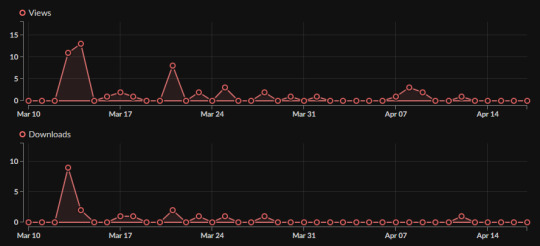
Part of this is just due to there being over 900 entries. Part of it is luck. A lot of it is because the game fundamentally doesn't catch your eye. My visual competency is, well

The biggest problem, I feel, boils down to marketing. Let's list a few problems with Gunmatic.
The game looks like a flash game made in 2008. This isn't bad but there's a stigma against those games.
The thumbnail does an awful job at describing the game and getting people to click.
The screenshots are confusing without context and frankly, suck.
The title sucks.
Part of this is just my own general competency. I am not a good artist by any means. This is something I struggle with constantly - I can, at best, make nice-ish looking animations and use some basic tricks to make it look a bit smoother. You can see this in a lot of my other clips. I also suck at names (honestly, my other game has some awful names...).
Focusing on GA, I could've done a few things better here. The easiest ones here are, add a gif to the screenshots and make a better thumbnail. I've done a quick mockup below of what that could look like (note i spent like 5 minutes on this). I could've used the gif in this very post on my screenshots screen too.
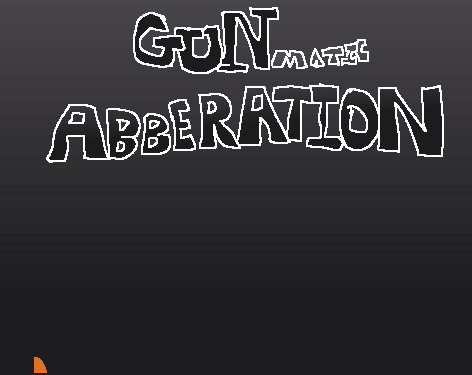
Getting People To Play
The second hurdle was actually getting people to play the game. It's one thing to get people to click, but how do you get people to actually play it?
I had a click-to-download ratio of about 3:1. That's, all things considered, not that bad! However, getting people to actually download your game, in a game jam with 958 entries, is difficult. Why play this flash game you need to download when you can play MEGA CHESS, which looks like a Real Game that you can play in your browser?
It probably would've been smarter if I'd just exported this to HTML5 and embedded it into the browser. This would've reduced the hurdle to play significantly: a lot of the most popular games in the game jam were, expectedly, browser games. And games Acerola had boosted (hint hint haha jk unless..........?).
Playtesting
This relates to my other issue: a lack of playtesting. by people who weren't me, i mean.
This is probably one of the hardest problems I've faced - both here and in my actual game. Unless you have friends who are into game development, it's hard to get someone to sit down, play your game, and give you their thoughts on what works and what doesn't. It's a fairly significant ask of someone! They have to play it for a bit, understand how it works, suffer through any problems, and then formulate their thoughts.
I developed Gunmatic Aberration over 2 weeks while working full time. I had a lot of dead time to fill in those two weeks - I should have been bugging my friends for their opinions and telling me what sucked and what didn't.
I didn't do that often.
This, above everything else, is what hurt the game the most. The game is fun, but it's incredibly unpolished and has more potential than anything else. The randomness of the game hurts it (it's a roguelite, after all): you can effectively just Die if you get a difficult room without the right powerups. It's difficult to figure out how to play without explicit instruction. These are all problems born from the developer being the only person to play it.
This is slightly just anecdotal, but I believe the top games in the Game Jam are both made by exceptionally talented people who also had some people giving them feedback. Maybe some more than others - but there was a conversation that I didn't have until the last few days.
i guess thats it?
So! That's what I did for about half a month in March. Then I went on a holiday and have been ruminating on this since.
You might be asking, "wait a fucking minute, you haven't posted anything since... November! What the hell! What have you been doing for the 4 months prior!"
That's cause, uh
um
woah check this out
2 notes
·
View notes
Text
Progress Report #3
It's been a little over two weeks since my last update, and I’m glad to say that I got my first build of Sneaker finished! This build shows off the basic gameplay. I posted it on itch.io – here’s the link if you want to check it out: https://aliyah-burruso.itch.io/capstone-sneaker-first-build.
Needless to say, I managed to fix most of the issues with the game I mentioned in the last update. The first was making Sasha shoot after she finished moving rather than at the same time. The thing that helped was states, which is basically code that gives Sasha different behavior in different scenarios (Ex. moving towards a coordinate point, not moving at all, getting hit). I’m glad I learned this; not only does the game work more like how I want it to, but this could also help me in future projects.
Another issue I fixed was the respawn bug (where Sasha wouldn’t go back to her previous position after getting hit). In my previous post, I said it had something to do with the collision boxes. However, I figured out that the real cause was me not setting up the alarm that was supposed to send Sasha back right! Now that I fixed this, I can keep my original animation idea.
Of course, I still ran into some issues these past two weeks, mainly with exporting the game. The first time I tried to export it, I kept getting an error message saying that the “Developer ID” couldn’t be found. After looking it up, I learned that I cannot create executables for macOS without getting a Developer ID… which requires a $99 fee. This made me panic… until I realized that what I really wanted to do was to make an executable for HTML5. Fortunately, I don’t need a Developer ID for that, so I was able to export it.
…Then I learned that the game resolution was too big. I learned this after I posted it on itch.io. This meant that I had to resize the entire game and fix the code that told Sasha where to go and aim. Funnily enough, I managed to fix the code by a complete fluke (I was just messing around with the numbers and found the right one by accident). I’m not upset at this, though, since it meant that the game was now playable on a browser.
To be honest, I added more to the first build than I expected. This includes:
The title screen
The backstory
A tutorial (after I let my mom try out the game and she was completely stumped)
Once again, I’m all right with this because I don’t have to do it later.
On a side note, I may have to push the playtesting with students back. I contacted a person at a school who could help me get some students. She wanted me to send it to her first so that she (and the teachers) could test it out for themselves. I sent her the game, but I am still waiting to hear her response.
Moving on to the redesigns, I’ve been working on an alternate design for Sasha. Right now, I only have a B&W version, but I’m thinking that I may make her skin darker. My reasoning is that I want to make her hair and clothing lighter to stand out against the grid more; if I keep her skin light, there will be no contrast in her design. Other than that, I decided to give Sasha curly hair. I based it off of my hair when it’s let down. I tried to retain the “wing” aspect while also making it more unique. I’ve also been experimenting with a pineapple hairstyle. I can’t seem to get it right, though, so I may not use it in the end.
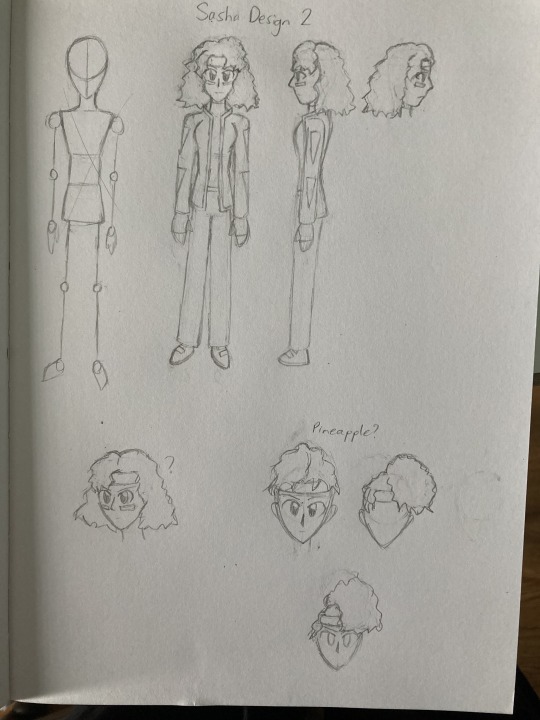
Besides that, I decided to completely revamp the design for Giga (the program Sasha uses to take down servers). My original idea was for it to be a rifle. However, I was always uncomfortable making a game for preteens/early teens about using a gun. My initial solution was to try to make the rifle super stylized, but at this point, I think the safer option is to just throw out the rifle idea. Instead, I’ve developed two alternatives. One is a “wrist gun” (where Giga is attached to Sasha’s wrist like a watch) while the other is a “power glove.” I’m thinking that I may go for the wrist gun idea; I tried sketching out the power glove, but it looked sort of silly (I unfortunately erased it…). On a side note, I’m also considering changing Sasha’s clothes. You can see one idea I have in the wrist gun sketch.
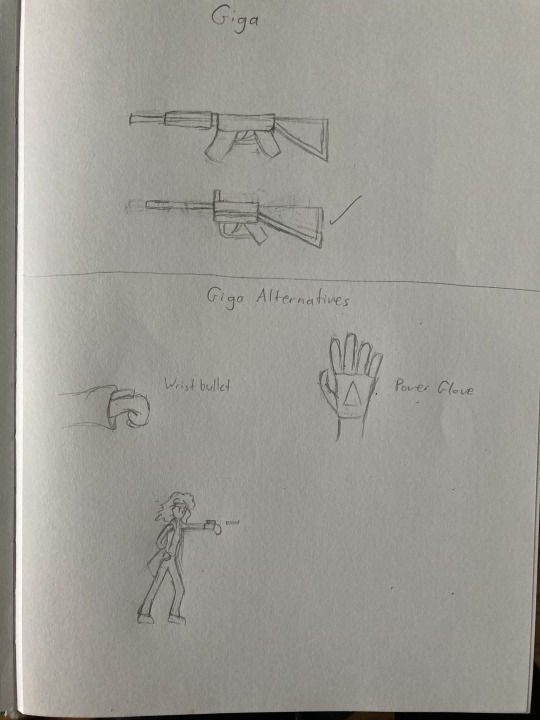
That’s all I have for this update. In the coming weeks, I’ll continue revamping all the designs (including the color schemes... I said I'd get them done in time for this update, didn't I?). I’ll also start on creating the final sprites for the game and adding them to the next build. Depending on when I get feedback, I may also fix up the gameplay. Let’s just see how things go…
2 notes
·
View notes
Text
Generate Icon Images From Font Symbols Using Vanilla JavaScript
Generate Icon Images From Font Symbols Using Vanilla JavaScript https://javascript.plainenglish.io/generate-icon-images-from-font-symbols-using-vanilla-javascript-b8da434378ee
Save lots of time from surfing the net for simple, everyday icons.
#web app#web application development#programming#productivity#frontend#tech#technology#javascript#html5#icons#fonts#canvas#web graphics#graphic design
2 notes
·
View notes
Text
Web3 Game Development Tools and Frameworks You Need to Know
The gaming industry is undergoing a revolutionary transformation with the integration of blockchain technology, creating unprecedented opportunities for developers and players alike. Web3 game development combines traditional gaming elements with decentralized technologies, enabling true digital ownership, play-to-earn mechanics, and player-driven economies. This comprehensive guide explores the essential tools and frameworks powering this new generation of games.

Understanding the Web3 Gaming Revolution
Before diving into specific tools, it's crucial to understand what sets Web3 games apart from traditional gaming experiences. Web3 game development focuses on:
Player ownership: In-game assets exist as NFTs that players truly own
Decentralization: Game economies operate with minimal developer intervention
Interoperability: Assets can potentially move between different gaming ecosystems
Transparency: All transactions and game mechanics are verifiable on-chain
These foundational principles require specialized development tools designed to handle blockchain interactions, smart contracts, and decentralized storage solutions.
Essential Blockchain Development SDKs
1. Web3.js and Ethers.js
At the core of most Web3 game development projects are JavaScript libraries that facilitate blockchain interactions:
Web3.js provides a comprehensive collection of libraries for interacting with Ethereum nodes. Its gaming applications include:
Wallet connection and authentication
Smart contract deployment and interaction
Transaction management
Event listening for real-time updates
Ethers.js offers similar functionality with a more modern API design and is gaining popularity among developers for its:
Smaller footprint
More intuitive promise-based interface
Enhanced security features
Extensive documentation
Both libraries serve as the foundation for connecting games to blockchain networks, with the choice often coming down to developer preference and specific project requirements.
2. Moralis SDK
Moralis has emerged as a powerful "Web3 backend as a service" solution that significantly accelerates development time. For game developers, Moralis offers:
Cross-chain compatibility
Built-in authentication systems
Real-time blockchain data syncing
Cloud functions for serverless logic
Database integration for off-chain data storage
By abstracting away many complex blockchain interactions, Moralis allows developers to focus more on game mechanics and less on blockchain integration challenges.
Game Engines with Web3 Integration
1. Unity + ChainSafe SDK
Unity remains the most popular game engine for Web3 game development, with ChainSafe's SDK providing a bridge to blockchain functionality:
Native C# integration with major blockchains including Ethereum, Polygon, and Binance Smart Chain
Simplified wallet connection and transaction signing
Asset management for NFTsaaaaaaaaaaaaaaaaaaaaaaaaaaaaaaaaaaa
Support for mobile and WebGL builds
The combination of Unity's robust development environment with ChainSafe's blockchain tools has made it the go-to solution for many Web3 gaming projects.
2. Unreal Engine + Web3 Plugins
For developers seeking higher graphical fidelity, Unreal Engine offers powerful capabilities that can be extended with various Web3 plugins:
Venly SDK: Provides wallet integration and NFT management
enjin SDK: Offers specialized support for gaming tokens and NFTs
Custom blockchain connectors: Many studios develop proprietary solutions leveraging Unreal's C++ foundation
The flexibility of Unreal Engine makes it especially suitable for AAA-quality Web3 games where visual performance is a priority.
3. Cocos Creator + Web3 Integration
For mobile-focused Web3 game development, Cocos Creator offers advantages with:
Lightweight runtime ideal for mobile devices
JavaScript/TypeScript support that pairs well with Web3 libraries
HTML5 export capabilities for web-based games
Growing ecosystem of Web3-specific extensions
Smart Contract Development Frameworks
1. Hardhat
Hardhat has become the preferred development environment for Ethereum smart contracts due to its:
Robust testing framework
Built-in debugging capabilities
Task automation
Network management for deploying to testnets and mainnets
For game developers, Hardhat simplifies the process of creating, testing, and deploying the smart contracts that power in-game economies and NFT functionality.
2. Truffle Suite
As one of the earliest blockchain development frameworks, Truffle offers a comprehensive toolkit:
Contract compilation and deployment
Automated testing
Network management
Ganache local blockchain for development
While some developers are migrating to Hardhat, Truffle remains a solid choice with extensive documentation and community support.
3. Brownie (Python-based)
For teams that prefer Python over JavaScript, Brownie provides similar functionality to Hardhat and Truffle:
Python-based testing framework
Contract deployment and interaction
Integration with popular Python packages
This framework is particularly valuable for teams with data science backgrounds or existing Python codebases.
NFT Standards and Tools
1. ERC Standards
Different blockchains offer various token standards for implementing NFTs:
ERC-721: The original non-fungible token standard on Ethereum
ERC-1155: A multi-token standard allowing both fungible and non-fungible tokens
ERC-721A: An optimized version of ERC-721 for gas efficiency
SPL tokens: Solana's token standard with lower fees and higher throughput
Selecting the appropriate standard depends on game mechanics, economic design, and target blockchain.
2. NFT Development Tools
Beyond standards, specialized tools facilitate NFT creation and management:
OpenZeppelin Contracts: Secure, audited implementations of token standards
thirdweb: Simplified NFT deployment and management
Metaplex: Comprehensive NFT framework for Solana
NFTPort: API-based NFT infrastructure
These tools abstract away much of the complexity involved in creating and managing game assets as NFTs.
Game-Specific Web3 Frameworks
1. Enjin Platform
Enjin provides a comprehensive ecosystem specifically designed for Web3 games:
Specialized wallet for gamers
NFT creation and management tools
Marketplace integration
Cross-game asset compatibility
For developers seeking an all-in-one solution, Enjin offers advantages through its integrated approach.
2. Altura NFT
Altura focuses on dynamic NFTs that can change properties based on game events:
Smart NFTs with updateable properties
Developer APIs for seamless integration
Cross-game inventory management
Marketplace functionality
This framework is particularly valuable for games where items evolve or change based on player actions.
3. ImmutableX
Optimized for gaming applications, ImmutableX offers:
Layer-2 scaling for Ethereum with zero gas fees
High transaction throughput
Built-in marketplace functionality
SDK integration with major game engines
The gas-free environment makes ImmutableX especially suitable for games with frequent transactions.
Development Environments and Testing Tools
1. Local Blockchain Environments
Testing on local blockchain environments saves time and costs during development:
Ganache: Local Ethereum blockchain for testing
Hardhat Network: Built-in development blockchain
Anvil: Foundry's local blockchain environment
These tools allow developers to simulate blockchain interactions without deploying to testnet or mainnet networks.
2. Testing Frameworks
Robust testing is essential for Web3 games to ensure smart contract security:
Waffle: Testing library optimized for Ethereum development
Chai: Assertion library commonly used with Hardhat
Foundry: Rust-based testing framework gaining popularity
Comprehensive testing helps prevent costly bugs and exploits that could compromise game economies.
Data Storage Solutions
1. IPFS (InterPlanetary File System)
Web3 games often use IPFS for decentralized storage of:
Game assets and metadata
Player data
Off-chain game state
Services like Pinata and NFT.Storage provide developer-friendly interfaces to IPFS.
2. Arweave
For permanent data storage, Arweave offers:
One-time payment for perpetual storage
Integration with NFT metadata
Immutable game assets
This solution is ideal for data that needs to remain accessible indefinitely.
3. The Graph
For indexing and querying blockchain data, The Graph provides:
Custom API creation (subgraphs)
Real-time data access
Historical data querying capabilities
This infrastructure is essential for games that need to analyze on-chain events and player activities.
Web3 Game Development Best Practices
1. Hybrid Architecture
Most successful Web3 games implement a hybrid on-chain/off-chain architecture:
Critical ownership and economic functions on-chain
Gameplay mechanics and graphics processing off-chain
Periodic state reconciliation between systems
This approach balances blockchain benefits with traditional gaming performance requirements.
2. Gas Optimization
Minimizing transaction costs improves player experience:
Batching transactions where possible
Using Layer-2 solutions or sidechains
Implementing gasless transactions for certain actions
3. Security First Development
Smart contract vulnerabilities can be catastrophic for Web3 games:
Regular security audits
Comprehensive testing
Implementation of upgrade patterns
Bug bounty programs
Real-World Examples and Success Stories
Examining successful implementations provides valuable insights:
Axie Infinity utilized Unity with custom blockchain integration to create one of the first play-to-earn successes.
Gods Unchained leveraged ImmutableX to deliver a gas-free trading card game experience with true asset ownership.
The Sandbox combined voxel creation tools with blockchain ownership to create a player-driven metaverse.
Conclusion: The Future of Web3 Game Development
The Web3 gaming ecosystem continues to evolve rapidly, with new tools and frameworks emerging regularly. Successful developers in this space combine traditional game development expertise with blockchain knowledge to create experiences that offer genuine value to players.
As infrastructure matures and tools become more user-friendly, we can expect Web3 game development to become increasingly accessible to developers of all skill levels. The most successful projects will likely be those that leverage blockchain technology to enhance gameplay rather than simply tokenizing traditional experiences.
Whether you're an experienced game developer exploring blockchain integration or a Web3 developer looking to create your first game, understanding the landscape of available tools is the first step toward building the next generation of gaming experiences.
0 notes
Text
Understanding Digital Image and Video File Formats, Codecs, and Copyright Essentials
Introduction
Images and videos are essential to social media, online communication, entertainment, and professional work in modern technology. To maximise media quality while preserving storage and distribution efficiency, it is essential to comprehend various file formats, codecs, and compression techniques. Furthermore, copyright issues are crucial when it comes to sharing and using media. The most popular digital image and video file types, formats, and codecs are discussed in this blog post together with necessary image editing tools and the copyright regulations that control their use.
Commonly Used Image Formats

JPEG (Joint Photographic Experts Group)
JPEG is a popular format for digital photography because of its effective compression, which minimises file size while maintaining image quality. However, it uses lossy compression, which means that frequent saving can reduce quality.
PNG (Portable Network Graphics)
PNG is a lossless format that is widely used for web graphics, images with transparency, and high-quality visual material. It supports millions of colours and does not deteriorate in quality when saved.
GIF (Graphics Interchange Format)
GIFs are limited to 256 colours and are commonly used for short animations and low-resolution images. It supports transparency but is unsuitable for high-quality photos.
TIFF (Tagged Image File Format)
TIFF is a high-quality, lossless format that is widely used in professional photography and printing. Due to its high file size, it is not suitable for web use.
WebP
WebP, created by Google, is intended for web use, and offers improved compression over JPEG and PNG without substantial quality loss. It supports both transparency and animation.

Commonly Used Video Formats
A video file format defines how video and audio data are stored. It consists of a container (wrapper) and one or more codecs.
MP4 (.mp4)
MP4 is one of the most used video formats. It uses the H.264 codec for video and the AAC codec for audio, resulting in a decent balance of video quality and compression. It is extensively compatible with all devices and platforms.
WebM (.webm)
WebM is a web-based video format that uses VP8 or VP9 codecs and Vorbis or Opus audio. It has similar quality to MP4, but is better suited for usage in HTML5 videos.
AVI (.avi)
AVI is an older format that can store both video and audio in several codecs. It compresses less efficiently than MP4 or WebM, resulting in greater file sizes. However, it is still utilised in professional video editing environments for uncompressed or lightly compressed footage.
MOV (.mov)
MOV is the standard video format for Apple products. It utilises the QuickTime codec and can be compressed or uncompressed. MOV files, despite their great quality, can be huge and are generally unsuitable for web use unless properly optimised.
HEVC (H.265)
HEVC is the successor to H.264, providing improved compression while retaining great video quality. It is widely used for 4K video and is compatible with modern devices and platforms such as YouTube and Netflix.
Video Codecs
H.264 - A popular video codec that provides a decent mix of compression and video quality. It is the preferred codec for streaming, online video, and even Blu-ray.
H.265 (HEVC) - A more efficient codec that delivers equivalent or higher video quality than H.264 while using half the data, making it perfect for 4K and high-definition videos.
VP9 - Google created VP9, an open-source video codec that is commonly used on YouTube to deliver high-quality video at lower bitrates.
Export Options for Popular Broadcasting Platforms
Each broadcast platform has its own ideal settings for improving video quality, compatibility, and playback performance.
- YouTube: For YouTube, the recommended export options are MP4 format with H.264 video codec and AAC audio codec. The resolution should be 1920x1080 (1080p) or 3840x2160 (4K), with bitrates ranging from 8,000 to 12,000 kbps for 1080p video and 35,000-45,000 kbps for 4K. This assures high quality while keeping file sizes reasonable for speedier uploading and playback.
- Twitch: For most streams, Twitch recommends a resolution of 1280x720 (720p), with a video bitrate of 3,000 to 6,000 kbps and audio at 160 kbps. Video should be encoded with H.264 at 30 frames per second (fps) for smooth live streaming with minimal buffering.
- Facebook: The best video format for Facebook is MP4, which has a resolution of 1280x720 (720p) or above. The video should be encoded in H.264, and the audio in AAC. Facebook recommends 2,000 to 4,000 kbps for HD videos. These options ensure that movies remain high-quality, load quickly, and comply with platform-specific constraints.
Popular Image Manipulation Tools and Techniques 1. Adobe Photoshop: It is the industry standard for picture manipulation. Photoshop provides a variety of functions, including retouching, layer manipulation, and advanced colour grading. Its versatility makes it suitable for photographers, designers, and digital artists.
2. GIMP: It is a free and open-source alternative to Photoshop. While it lacks some features, it nevertheless offers a wide range of image editing capabilities, such as retouching, painting, and layer management. 3. Adobe Lightroom – Lightroom is a powerful photo-editing application created specifically for photographers. It specialises in colour correction, exposure corrections, and batch processing, making it excellent for handling enormous amounts of images. 4. Canva – Canva is a web-based tool that allows users to create and manipulate images quickly and easily. It offers a variety of templates for social media posts, banners, and presentations, making it an ideal alternative for beginners.
5. Affinity Photo - Affinity Photo is a professional-level image editing software that competes with Photoshop. It is popular among photographers and designers due to its quickness, ease of use, and low cost. Image Copyright Essentials. Understanding copyright law is critical when working with digital photographs and videos since it protects intellectual property and helps you avoid legal complications. Key features include: - Ownership: Copyright law immediately transfers ownership of a picture or video to the artist as soon as it is generated, giving them the sole right to reproduce, distribute, and display their work.
- Licensing: Creators can give people permission to use their work for purposes. Popular license types include royalty-free, rights-managed, and Creative Commons.
- Fair Use: Fair use permits the limited use of copyrighted content without permission in specific circumstances, such as commentary, criticism, or education. However, the distinction between fair use and infringement can be hazy, and it is critical to seek legal counsel if unsure.
- Public Domain: Work in the public domain is not copyrighted and may be used freely by anybody. Conclusion: Understanding digital picture and video file formats, codecs, and processing tools is essential for everyone involved in digital media. Understanding copyright law and how to safeguard your creative work is just as crucial. Content providers may confidently traverse the digital realm by adhering to best practices and legal regulations.
Reference: Wells, C. (2024) Understanding Video Formats and Codecs: A Beginner’s Guide, lwks.com. Available at: https://lwks.com/blog/understanding-video-formats-and-codecs-a-beginners-guide.
How to Choose the Right Video Format | Adobe Australia (no date) www.adobe.com. Available at: https://www.adobe.com/au/creativecloud/video/discover/best-video-format.html.
Fabian, M. (2024). Digital Image Overview (Blog Post) - Mirko Fabian. [online] Mirko Fabian. Available at: https://www.mirko-fabian.com.au/ait-academy-of-interactive-technology/digital-image-overview-blog-post/ [Accessed 2 Mar. 2025].
Rohita obinendi (2023). Discover the essential role that codecs play in compressing and decompressing digital audio and video. Learn about the different types of codecs. [online] Linkedin.com. Available at: https://www.linkedin.com/pulse/understanding-codecs-key-compressing-decompressing-digital-obinendi [Accessed 2 Mar. 2025].
mapsoft.com (2024). A Comprehensive Analysis of Image Formats: Technical Perspectives, Applications, and Trade-offs. [online] Mapsoft. Available at: https://mapsoft.com/a-comparison-of-image-formats-usage-pros-and-cons [Accessed 2 Mar. 2025].
Video Formats vs Video Codecs vs Video Containers (2022). Video Formats vs Video Codecs vs Video Containers. [online] www.google.com. Available at: https://images.app.goo.gl/LHnc5Y8ZscpEF4f48 [Accessed 2 Mar. 2025].
File, I. (2023). Which Image File Type Should I Use? | NC State Extension. [online] www.google.com. Available at: https://images.app.goo.gl/PXzVNeATP9R9Zr8r8 [Accessed 2 Mar. 2025].
1 note
·
View note
Text
Game Development Tools That Every Mobile App Developer Should Know in 2025
The mobile gaming industry is evolving rapidly, and staying ahead in this competitive space requires the right set of game development tools. With technology advancements, cross-platform compatibility, and enhanced graphics capabilities, developers need powerful tools to create immersive, engaging, and high-performance mobile games.
Whether you’re an indie developer or part of a top game development company, having a strong toolkit is essential. In this blog, we explore the best game development tools that every mobile app developer should know in 2025.
1. Unity – The Ultimate Cross-Platform Game Engine
Unity remains one of the most popular and versatile game development engines for mobile app development. Used by leading game development companies in India and globally, Unity offers:
🎮 Cross-Platform Compatibility – Develop games for iOS, Android, Windows, and consoles from a single codebase. 🕹️ Rich Asset Store – Access thousands of pre-made assets, 3D models, scripts, and tools. 🔧 Advanced 2D & 3D Capabilities – Suitable for both casual mobile games and high-end 3D experiences. ⚡ AR & VR Integration – Ideal for immersive gaming experiences with Augmented Reality (AR) and Virtual Reality (VR).
Unity’s real-time rendering and optimized mobile performance make it a go-to choice for mobile app development companies looking to create high-quality games.
2. Unreal Engine – High-Quality Graphics for Mobile Games
Developed by Epic Games, Unreal Engine is famous for its photo-realistic graphics and real-time rendering. It’s an excellent tool for AAA-quality mobile games and is widely used by game development companies.
🌟 Nanite Virtualized Geometry – Allows for ultra-detailed game environments without performance loss. 🎨 Lumen Dynamic Lighting – Creates realistic lighting effects and reflections in mobile games. 📲 Cross-Platform Development – Supports mobile, PC, console, and VR gaming.
For developers aiming to create visually stunning mobile games, Unreal Engine provides powerful tools and a robust ecosystem.
3. Cocos2d-x – The Best Open-Source Game Engine for 2D Games
If you’re looking to build lightweight, high-performance 2D games, Cocos2d-x is one of the best game development tools available.
🛠️ Open-Source and Free – A cost-effective choice for indie developers and startups. 📱 Optimized for Mobile – Designed for Android and iOS with fast loading speeds. 🎮 Great for Casual Games – Used for popular games like Clash of Kings and Badland.
With its small engine size and excellent runtime performance, Cocos2d-x remains a top pick for mobile app development companies specializing in 2D game creation.
4. Godot – The Rising Star in Game Development
Godot is gaining popularity among game developers due to its open-source nature and ease of use. It’s a lightweight but powerful engine for both 2D and 3D game development.
🚀 Node-Based Architecture – Simplifies game development with a user-friendly interface. 📲 Multi-Platform Support – Exports games to iOS, Android, Windows, Mac, and Web. 💡 Built-In Scripting with GDScript – A Python-like language that speeds up development.
For mobile game developers looking for an efficient and flexible tool, Godot is an excellent choice in 2025.
5. Phaser – The Best Framework for HTML5 and Mobile Web Games
For developers interested in mobile web-based games, Phaser is a powerful HTML5 game framework that enables fast development.
🌐 Great for Browser-Based Games – Optimized for mobile browsers without requiring app downloads. 🔄 Easy Integration – Works well with JavaScript and WebGL for smooth gameplay. 📱 Lightweight and Fast – Ideal for developing casual games and interactive mobile experiences.
Many mobile app development companies use Phaser to create instant-play mobile games that work directly in browsers.
6. GameMaker Studio – Best for 2D Indie Games
If you want a drag-and-drop game development tool that also supports coding, GameMaker Studio is a great choice.
🖥️ Beginner-Friendly Interface – No need for advanced coding skills. 🕹️ Built-In Physics Engine – Supports realistic physics-based game mechanics. 📱 Cross-Platform Deployment – Easily publish games to mobile, PC, and consoles.
GameMaker Studio is widely used for creating indie mobile games and is a preferred tool for small-scale game development projects.
7. Amazon Lumberyard – Cloud-Based Game Development
Amazon Lumberyard is a free game engine that is deeply integrated with AWS (Amazon Web Services), making it ideal for multiplayer mobile games.
☁️ Cloud Gaming Integration – Seamless connection with AWS cloud services for scalable game hosting. 🎮 AAA-Quality Graphics – Based on CryEngine, offering high-end visuals. 🔄 Cross-Platform Compatibility – Supports Android, iOS, and PC gaming.
With the rise of cloud-based gaming, Amazon Lumberyard is becoming a strong choice for mobile app developers building online multiplayer games.
8. CryEngine – High-Performance Game Engine for Mobile
If photo-realistic visuals are a priority, CryEngine offers some of the best rendering capabilities.
📊 Advanced Physics Engine – Supports realistic object interactions in mobile games. 🎨 Superior Graphics – Features real-time lighting and high-detailed textures. 📱 Mobile Optimization – Runs efficiently on high-end mobile devices.
CryEngine is best suited for 3D mobile games that demand high-quality graphics and physics-based mechanics.
Conclusion
The mobile game development industry is constantly evolving, and staying updated with the latest game development tools is essential for success. Whether you’re an indie game developer or part of a top mobile app development company, the right tools can significantly impact game performance, user engagement, and cross-platform compatibility.
🔹 Unity & Unreal Engine – Best for cross-platform 3D games. 🔹 Cocos2d-x & Godot – Ideal for 2D mobile games. 🔹 Phaser – Perfect for HTML5 and browser-based mobile games. 🔹 GameMaker Studio – Best for indie and casual games. 🔹 Amazon Lumberyard & CryEngine – Great for cloud-based and high-end mobile games.
By leveraging these game development tools, mobile app developers like ApperStudios can build scalable, engaging, and profitable mobile games in 2025 and beyond!
0 notes
Note
would you be okay with me using your character idea generator to make adoptables? if you so desire i could give you a portion of my profits :)
You can do whatever you want with designs you made from your results, it would be strange of me to act like I have some kind of ownership over like, the concept of triangles just because it's possible to get a picture of a triangle from it.
And actually due to a convoluted situation with my GameMaker license I think I actually can't accept a situation that would allow me to profit from the generator but mostly specifically the HTML5 version. This is because I have an older version of the license from before they sold commercial licenses for desktop/web/mobile all in one thing, so I only have a commercial license for the desktop version, but they made exporting to HTML5 free for everyone a while ago as long as it's not done for commercial use...So that's why donations aren't enabled on the itch.io page, because even if I could tell myself the donations were for the desktop version that I do have the right license for, I thought about it and was like. "If I'm having to think this hard about a loophole for this then it's probably not a legally sound move". (And looking at the analytics of how there's about 1500 more people using the web version then downloading the windows one then yeah my logic would probably not have held up in a court of law.)
You didn't ask me to talk at length about 90% of that but I did anyway for some reason. But yeah you can use your results for whatever you want I have no desire to stop anyone from doing this. I feel like it'd be like if coolors.co started demanding royalties for use of the color green.
3 notes
·
View notes
Text
Short Guidance on How to Use PSD in HTMLIt’s highly important to maintain consistency throughout your design. This helps to make your website look complete and professional. However, it takes time to make the process of coding easier. All the consistent designs such as footers, buttons, margins or headers help online users to make the PSD to XHTML or HTML5 conversion process a breeze and keep them away from all sorts of bugs. Stay Away from the Blending ModesWhen it comes to Photoshop, using the so-called blending modes is an amazing option. But the reality is that these are too difficult to recreate in CSS. They provide the best and most attractive effects, but the experts of the most reputed PSD to HTML service insist that they bring undesirable results when you try to transform them into HTML. Thus, you can use those to check your design, but the expert web developers of the most famous PSD to HTML conversion services recommend staying away from them when trying to convert PSD into HTML. Cross-Browser Compatibility & General Screen Resolution Are a Must There are many browsers available all over the web and your number one task is to access your personal or company website on as many browsers as you can. That is why it is highly important to make sure that the converter and the coding process is based on these differences. To get the most responsive design possible, ensure to design a special page layout screen resolution – 1366x768px in the process of incorporating the most responsive design techniques. Since you’re the one, who works on the website design step by step, the most experienced authors of the ‘How to complete PSD to HTML Conversion’ tutorials recommend to provide the users with the most pleasing experience ever and thus, cut the need to scroll your page from user’s viewpoint. Have Properly Organized PSD files & Convert Manually If you take a look at any online tutorial to learn more about how to slice, export or cut images, you’ll ensure that a properly organized PSD file gives the visitors an opportunity to comprehend every issue related to the website. Besides, it’ll also shorten the time and effort needed to cope with the process for the reason that all the elements of the site are completely clean and well-ordered. It’s not that hard to choose the right software or online tool available on the web to get the slicing done or convert files from PSD to HTML. But the best idea here is to keep away from them. The point is that a lack of a human hand can lead to multiple bugs that will turn your website into an unusable and poor one. Once you have efficient knowledge and skills in PSD to HTML conversion, it’s getting easier to facilitate the process. The results of the professional conversion are typically stunning when developed by the proficient web experts in no time.
0 notes
Text
ok i probably need to say this;
PUMPKINBLOOM will NOT be playable on web, unfortunately. something in my textbox code breaks the game when exporting it to HTML5. everything else works, but considering you need to interact with things and have them show a textbox for certain flags to be checked, the game would be softlocked. so sorry yall v'_`v
0 notes
Text
why is it such a pain in the ass finding animation software that can export to html5 <3
i know i can just embed a video file but have you considered that i don't want to do that, for really stupid reasons.
3 notes
·
View notes