#How To Generate jwt Token
Explore tagged Tumblr posts
Text
How To Generate JWT Token
Welcome To the Article About How To Generate JWT Token (JSON Web Token)! In this article, we will discuss the concept of the JWT token, the benefits of using it, how to generate it, and the security considerations that come with it. We will also explore how to use JWT token authentication in your applications. By the end of this blog, you will have a better understanding of JWT token and how to…

View On WordPress
#generate a JSON Web Token#Generate jwt Token#How to generate a JSON Web Token#How To Generate jwt Token#how to generate jwt token in python#how to generate jwt token online
0 notes
Text
Secure Your .NET MAUI Apps with Confidence!
Are you building cross-platform apps with .NET MAUI? Then robust JWT authentication isn't optional—it's essential. In our latest blog, we break down how to implement secure JWT authentication in .NET MAUI step by step. From token generation to validation and best practices, we've covered it all to help you build more secure, scalable, and modern applications.
Learn the implementation process
Avoid common security pitfalls
Apply real-world code examples
Read the full blog here: https://lnkd.in/dvyaQBZd
Need expert help with web or mobile app development?
Contact us today - we're just one message away from solving your next big tech challenge.
[email protected] www.prishusoft.com

0 notes
Text
API Vulnerabilities in Symfony: Common Risks & Fixes
Symfony is one of the most robust PHP frameworks used by enterprises and developers to build scalable and secure web applications. However, like any powerful framework, it’s not immune to security issues—especially when it comes to APIs. In this blog, we’ll explore common API vulnerabilities in Symfony, show real coding examples, and explain how to secure them effectively.

We'll also demonstrate how our Free Website Security Scanner helps identify these vulnerabilities before attackers do.
🚨 Common API Vulnerabilities in Symfony
Let’s dive into the key API vulnerabilities developers often overlook:
1. Improper Input Validation
Failure to sanitize input can lead to injection attacks.
❌ Vulnerable Code:
// src/Controller/ApiController.php public function getUser(Request $request) { $id = $request->query->get('id'); $user = $this->getDoctrine() ->getRepository(User::class) ->find("SELECT * FROM users WHERE id = $id"); return new JsonResponse($user); }
✅ Secure Code with Param Binding:
public function getUser(Request $request) { $id = (int)$request->query->get('id'); $user = $this->getDoctrine() ->getRepository(User::class) ->find($id); return new JsonResponse($user); }
Always validate and sanitize user input, especially IDs and query parameters.
2. Broken Authentication
APIs that don’t properly verify tokens or allow session hijacking are easy targets.
❌ Insecure Token Check:
if ($request->headers->get('Authorization') !== 'Bearer SECRET123') { throw new AccessDeniedHttpException('Unauthorized'); }
✅ Use Symfony’s Built-in Security:
# config/packages/security.yaml firewalls: api: pattern: ^/api/ stateless: true jwt: ~
Implement token validation using LexikJWTAuthenticationBundle to avoid manual and error-prone token checking.
3. Overexposed Data in JSON Responses
Sometimes API responses contain too much information, leading to data leakage.
❌ Unfiltered Response:
return $this->json($user); // Might include password hash or sensitive metadata
✅ Use Serialization Groups:
// src/Entity/User.php use Symfony\Component\Serializer\Annotation\Groups; class User { /** * @Groups("public") */ private $email; /** * @Groups("internal") */ private $password; } // In controller return $this->json($user, 200, [], ['groups' => 'public']);
Serialization groups help you filter sensitive fields based on context.
🛠️ How to Detect Symfony API Vulnerabilities for Free
📸 Screenshot of the Website Vulnerability Scanner tool homepage

Screenshot of the free tools webpage where you can access security assessment tools.
Manual code audits are helpful but time-consuming. You can use our free Website Security Checker to automatically scan for common security flaws including:
Open API endpoints
Broken authentication
Injection flaws
Insecure HTTP headers
🔎 Try it now: https://free.pentesttesting.com/
📸 Screenshot of an actual vulnerability report generated using the tool to check Website Vulnerability

An Example of a vulnerability assessment report generated with our free tool, providing insights into possible vulnerabilities.
✅ Our Web App Penetration Testing Services
For production apps and high-value APIs, we recommend deep testing beyond automated scans.
Our professional Web App Penetration Testing Services at Pentest Testing Corp. include:
Business logic testing
OWASP API Top 10 analysis
Manual exploitation & proof-of-concept
Detailed PDF reports
💼 Learn more: https://www.pentesttesting.com/web-app-penetration-testing-services/
📚 More Articles from Pentest Testing Corp.
For in-depth cybersecurity tips and tutorials, check out our main blog:
🔗 https://www.pentesttesting.com/blog/
Recent articles:
Laravel API Security Best Practices
XSS Mitigation in React Apps
Threat Modeling for SaaS Platforms
📬 Stay Updated: Subscribe to Our Newsletter
Join cybersecurity enthusiasts and professionals who subscribe to our weekly threat updates, tools, and exclusive research:
🔔 Subscribe on LinkedIn: https://www.linkedin.com/build-relation/newsletter-follow?entityUrn=7327563980778995713
💬 Final Thoughts
Symfony is powerful, but with great power comes great responsibility. Developers must understand API security vulnerabilities and patch them proactively. Use automated tools like ours for Website Security check, adopt secure coding practices, and consider penetration testing for maximum protection.
Happy Coding—and stay safe out there!
#cyber security#cybersecurity#data security#pentesting#security#coding#symfony#the security breach show#php#api
1 note
·
View note
Text
How AI and Machine Learning Are Transforming API Testing

APIs are the backbone of modern software, enabling seamless communication between applications, services, and platforms. However, as APIs grow in complexity, so do the challenges of testing them. Traditional API testing approaches often struggle to keep up with rapid development cycles, frequent updates, and dynamic environments. Enter AI and Machine Learning (ML)—game changers that are revolutionizing API testing by introducing intelligence, adaptability, and predictive capabilities into the process.
This article explores how AI and ML are reshaping API testing, providing deeper insights into automation, anomaly detection, self-healing tests, and the future of API quality assurance.
The Shortcomings of Traditional API Testing
Before diving into AI’s impact, it’s important to understand the limitations of traditional API testing methods:
Manual Test Case Writing – Time-consuming and error-prone.
Static Test Scripts – Break easily with frequent API updates.
Slow Defect Identification – Reactive rather than proactive.
Limited Scalability – Cannot efficiently handle large-scale testing needs.
These challenges highlight the need for AI-powered solutions that introduce intelligence, efficiency, and adaptability into API testing.
How AI and Machine Learning Are Revolutionizing API Testing
1. AI-Driven Test Case Generation – Smarter, Faster, and More Accurate
AI can analyze API documentation, past test data, and traffic patterns to auto-generate optimized test cases. This reduces manual effort and ensures comprehensive test coverage, even for complex API structures.
Example: Tools like Postman AI can generate test scripts by analyzing API request/response pairs, eliminating the need for manual scripting.
2. Self-Healing Test Automation – Say Goodbye to Script Maintenance
APIs are frequently updated, leading to broken test scripts. AI-driven self-healing automation detects these changes and dynamically updates the test scripts to maintain functionality.
How it Works:
AI identifies changes in API responses and structure.
It automatically updates impacted test cases.
The system learns from past test failures to improve resilience.
3. Predictive Analytics and Anomaly Detection – Finding Bugs Before They Occur
Machine learning algorithms analyze historical API performance data to detect anomalies, predict failures, and identify vulnerabilities before they impact users.
Key Benefits:
Detects outliers in API response times.
Identifies security threats like unexpected API payload manipulations.
Predicts performance degradation based on usage trends.
4. AI-Powered API Security Testing – Proactive Threat Detection
With the rise of API-based cyberattacks, traditional security testing is no longer sufficient. AI-driven security testing continuously monitors API traffic and detects suspicious activities in real-time.
Security AI can:
Identify authentication vulnerabilities (e.g., weak API keys, JWT token leaks).
Detect malicious API calls using behavior-based threat detection.
Simulate sophisticated cyberattacks (e.g., SQL injections, API fuzzing) to assess resilience.
5. Autonomous Load and Performance Testing – Real-World Traffic Simulation
AI enhances API performance testing by analyzing real-world usage patterns and dynamically adjusting test scenarios to reflect actual user behavior.
Example: AI-powered tools can analyze peak traffic patterns and predict potential bottlenecks before they occur, ensuring APIs can handle extreme loads effectively.
6. AI-Assisted API Documentation Testing – Ensuring Accuracy and Consistency
AI can compare API documentation against actual API responses to ensure consistency, detect outdated documentation, and even auto-generate missing documentation.
Tools like:
Swagger Inspector (for API spec validation)
Apicurio (for AI-assisted API design and documentation validation)
Conclusion
AI and Machine Learning are redefining API testing by making it brighter, faster, and more efficient. From automated test generation to self-healing automation and proactive security testing, AI-powered tools enable seamless, reliable, and future-ready API validation.
Enhance Your API Testing with Testrig Technologies
At Testrig Technologies, we specialize in AI-driven API testing services that ensure faster, more reliable, and cost-effective API validation.
Our expertise in intelligent automation and machine learning-based testing can help businesses achieve superior API quality.
Contact us today to transform your API Automation testing strategy with AI!
0 notes
Text
0 notes
Text
Understanding Authentication: Cookies, Sessions, and JWT
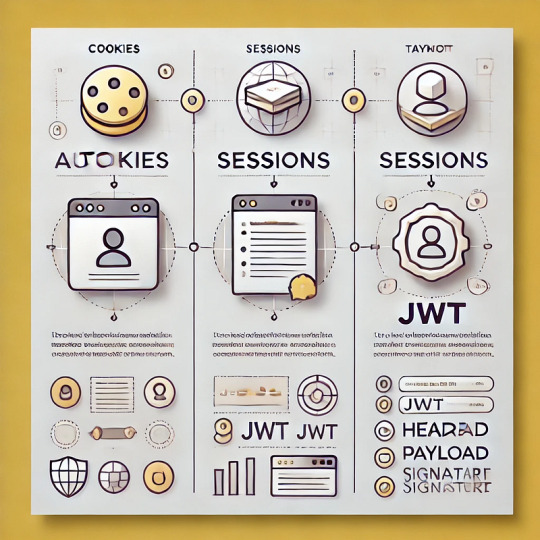
Understanding Authentication: Cookies, Sessions, and JWT
Authentication is a cornerstone of web security, ensuring that users can access only the resources they are authorized for. Different methods like cookies, sessions, and JSON Web Tokens (JWT) are commonly used to implement authentication. Here’s a breakdown of each method, their key features, and use cases.
1. Cookies
Cookies are small data files stored on a user’s browser and sent with every request to the server. They are often used to persist user authentication data across sessions.
Key Features:
Stored on the client side.
Can include attributes like HttpOnly, Secure, and SameSite to improve security.
Frequently used for tracking user sessions or preferences.
How It Works:
The server creates a cookie when the user logs in.
The cookie is sent to the user’s browser.
With every subsequent request, the browser sends the cookie back to the server.
Example (HTTP):http Set-Cookie: sessionId=abc123; HttpOnly; Secure; Path=/;
Use Case: Persistent login, especially for websites with session-based authentication.
2. Sessions
Sessions store user-specific data on the server. When a user logs in, the server creates a session and assigns a unique session ID. This ID is shared with the client, typically through a cookie.
Key Features:
Data is stored server-side, reducing the risk of client-side tampering.
Session data can include user-specific state, preferences, or permissions.
Requires server resources to manage.
How It Works:
User logs in, and the server creates a session.
A session ID is sent to the client (via a cookie or request).
The server retrieves session data using the session ID.
Example (Python Flask):python from flask import session# Set session data session['user_id'] = user.id# Get session data user_id = session.get('user_id')
Use Case: Suitable for server-rendered web applications requiring state management.
3. JSON Web Tokens (JWT)
JWTs are self-contained, compact tokens encoded in a URL-safe format. They consist of three parts: Header, Payload, and Signature. The payload often contains claims (e.g., user ID, roles, expiration time).
Key Features:
Stateless: No server-side storage needed.
Can be signed and optionally encrypted for security.
Suitable for distributed systems like microservices.
How It Works:
The server generates a JWT upon user login.
The JWT is sent to the client and stored (e.g., in local storage or cookies).
The client sends the JWT with each request (commonly in the Authorization header).
The server validates the JWT using its signature.
Example (Python):pythonimport jwt# Create a token payload = {"user_id": 123, "exp": 1672531199} secret = "my_secret_key" token = jwt.encode(payload, secret, algorithm="HS256")# Decode a token decoded = jwt.decode(token, secret, algorithms=["HS256"])
Use Case: Best for stateless authentication in APIs and microservices.
Choosing the Right Approach
MethodBest ForDrawbackCookiesPersistent client-side state managementVulnerable to client-side risksSessionsServer-side state managementScales with server resourcesJWTStateless, distributed systemsLarger token size
Conclusion
Cookies, sessions, and JWTs each have their strengths and trade-offs. The choice depends on your application’s architecture and requirements:
Cookies and sessions are ideal for traditional server-side web apps.
JWTs excel in stateless, distributed systems like APIs or microservices.
Understanding these mechanisms empowers you to design secure, scalable, and efficient authentication systems for your applications.

0 notes
Text
Mastering JWT Auth in Express with Practical Examples and Code
Mastering JWT Auth in Express with Real-World Examples Introduction JSON Web Token (JWT) authentication is a popular mechanism for securing web applications. It involves generating a token upon login, which can be used to verify the user’s identity on subsequent requests. In this tutorial, you’ll learn how to implement JWT auth in an Express.js application with real-world…
0 notes
Text
How to Improve Node.js API Performace?

Asynchronous functions are the heart of JavaScript. They perform non-blocking I/O operations, allowing the CPU to handle multiple requests simultaneously.Efficient database queries can significantly reduce response time. Use logging to find which query takes the most time and optimize it.Stateless APIs are common and provide JWT, OAuth, and other authentication mechanisms. These authentication tokens are kept on the client side, reducing the load on server.Caching can handle frequent common requests, removing the need to make additional queries.Breaking your application into smaller, self-contained modules can reduce complexity and make it easier to manage and scale.Newer versions of Node.js generally have performance improvements and bug fixes.A profiler can help you identify areas of your code that are causing performance bottlenecks, such as slow function calls or memory leaks.Throttling can prevent your API from being overwhelmed by too many requests at once.This technique can prevent a function that is likely to fail from being executed, which can improve the overall performance of your API.HTTP/2 can provide performance benefits over HTTP, such as header compression and multiplexing.PM2 is a production process manager for Node.js applications with a built-in load balancer. It allows you to keep applications alive forever and reload them without downtime.This is the time it takes for the client to receive the first byte of data from the server. Reducing TTFB can improve the perceived performance of your API.This can help to improve the performance of I/O operations.This can help you quickly identify and fix issues. Read the full article
0 notes
Text
6 Amazing Tips for Headless WordPress Development | Island Wizards

Headless WordPress development is a new and exciting way to create flexible, fast, and modern websites. By separating WordPress as a content management system (CMS) from the front-end display, you can have total freedom to use powerful frameworks like React, Vue.js, or Next.js. But how do you get the most out of this setup? Here are six amazing tips from Island Wizards to help you succeed!
1. Choose the Right API for Your Needs
Explanation: In headless WordPress, communication happens through APIs. You can use either the REST API or GraphQL to connect your content to the front end.
Tip: GraphQL can be more flexible, allowing you to fetch only the data you need, making your site faster. At Island Wizards, we often use GraphQL for projects with complex data requirements to keep things simple and efficient.
2. Focus on Performance Optimization
Explanation: The speed of your site matters—a lot. Since headless sites depend on API calls, making them fast is crucial.
Tip: Reduce data transfer by optimizing API requests and using caching. Island Wizards recommends static site generation (SSG) whenever possible, which makes pages load lightning-fast by pre-generating content.
3. Structure Your Content Wisely
Explanation: Good content structure is the backbone of headless WordPress development. Think about how your content types, taxonomies, and fields are set up.
Tip: Use plugins like Advanced Custom Fields (ACF) to create flexible data models. This makes it easier to pull the right content for your front end. Island Wizards always starts projects by carefully planning how content should be organized.
4. Use a Reliable Front-End Framework
Explanation: Choosing the right front-end framework can make all the difference. Popular options include React, Vue.js, and Next.js.
Tip: Consider using Next.js for its server-side rendering (SSR) and static generation capabilities, which make your site faster and improve SEO. Island Wizards uses these frameworks to create responsive and user-friendly experiences.
5. Prioritize Security
Explanation: Headless WordPress setups have unique security challenges since the front end and backend are separate.
Tip: Secure API endpoints with robust authentication methods like JSON Web Tokens (JWT). Island Wizards takes security seriously, ensuring every endpoint is protected and regularly tested to prevent breaches.
6. Test and Optimize Your APIs
Explanation: Regular testing ensures that your API calls work smoothly. Slow or broken APIs can frustrate users and hurt your site's performance.
Tip: Use tools like Postman for testing API calls and integrate automated testing into your workflow. Island Wizards suggests continuous testing to catch issues early and keep everything running smoothly.
Why Island Wizards for Your Headless WordPress Development?
At Island Wizards, we specialize in creating modern, high-performance headless WordPress websites. Island Wizards team blends innovative front-end solutions with powerful WordPress backends to deliver unmatched speed, flexibility, and security. By choosing Island Wizards, you can transform your web presence and stand out from the competition.
Explore more about our service… https://islandwizards.com/blogs/difference-between-webflow-and-wordpre.. https://islandwizards.com/blogs/how-shopify-sections-can-help-you-boos..
#white label agency solution#best white label agency in uk#headless wordpress solution#best it company#shopify#wordpress#island wizards#headless wordpress development services#seo#island wizards uk'#shopify partner program#wizards island#white label agency
1 note
·
View note
Text
Tips for Web Application Security
BY: Pankaj Bansal , Founder at NewsPatrolling.com
Securing a web application is critical to protect data, user privacy, and maintain the integrity of the application. Here are some essential tips for web application security:
1. Input Validation
Sanitize User Input: Ensure all user inputs are validated and sanitized to prevent SQL injection, cross-site scripting (XSS), and other injection attacks.
Whitelist Validation: Implement whitelist input validation, where only expected inputs are accepted.
2. Authentication & Authorization
Strong Password Policies: Enforce strong password policies (complexity, length, expiration) and consider multi-factor authentication (MFA).
Secure Session Management: Use secure tokens (e.g., JWT) and implement proper session expiration and invalidation mechanisms.
Role-Based Access Control (RBAC): Ensure that users have access only to what is necessary for their role.
3. Data Encryption
HTTPS Everywhere: Use SSL/TLS to encrypt data in transit. Ensure that the latest version of TLS is used.
Encrypt Sensitive Data: Store sensitive data (like passwords) using strong cryptographic algorithms (e.g., bcrypt for passwords).
Database Encryption: Consider encrypting data at rest, especially sensitive information.
4. Secure API Endpoints
Use Strong Authentication: Ensure that all API endpoints require authentication and are properly protected.
Rate Limiting: Implement rate limiting to protect against Denial of Service (DoS) attacks.
Input Validation: Validate and sanitize all inputs to the API to prevent injection attacks.
5. Error Handling
Generic Error Messages: Avoid revealing details of the server or application in error messages. Log detailed errors internally and show generic messages to users.
Secure Logging: Ensure logs do not store sensitive information and are securely stored and monitored.
6. Security Headers
HTTP Security Headers: Implement HTTP security headers such as Content Security Policy (CSP), X-Content-Type-Options, X-Frame-Options, and X-XSS-Protection.
Strict-Transport-Security (HSTS): Enforce HTTPS by setting the HSTS header.
7. Regular Security Audits & Penetration Testing
Code Reviews: Regularly conduct code reviews to identify security vulnerabilities.
Penetration Testing: Conduct regular penetration testing to identify potential security flaws.
Automated Scanning: Use automated tools to scan for known vulnerabilities.
8. Third-Party Libraries & Dependencies
Keep Libraries Updated: Regularly update third-party libraries and dependencies to their latest versions.
Monitor Vulnerabilities: Use tools like Snyk or Dependabot to monitor and fix vulnerabilities in dependencies.
9. Secure Development Practices
Secure Coding Standards: Follow secure coding standards like OWASP Secure Coding Practices.
DevSecOps: Integrate security into the development and operations processes (DevSecOps) to identify and fix security issues early.
10. User Security Awareness
Educate Users: Provide security awareness training to users, particularly regarding phishing, password management, and recognizing suspicious activity.
Security Communication: Ensure users are informed about security best practices and how to report security issues.
11. Backup & Recovery
Regular Backups: Perform regular backups of the application and data to secure locations.
Disaster Recovery Plan: Develop and test a disaster recovery plan to respond to security breaches or other catastrophic events.
12. Monitoring & Incident Response
Real-Time Monitoring: Implement real-time monitoring and alerting for unusual activities.
Incident Response Plan: Have a well-defined incident response plan in place to respond to security breaches quickly and effectively.
By following these tips and staying informed about the latest security threats, you can significantly reduce the risk of security breaches and ensure that your web application remains secure.
0 notes
Text
How to Use JWT Authentication in Slimphp Slim Skeleton API
In this tutorial, we’ll explore how to use JWT (JSON Web Tokens) in a Slimphp Slim Skeleton API. We’ll walk through the steps for implementing JWT authentication to secure your API endpoints. Additionally, we’ll cover how to generate and validate tokens efficiently. By the end, you’ll have a comprehensive understanding of how to integrate JWT into your Slimphp Slim Skeleton API to enhance…

View On WordPress
0 notes
Text
Compilator: Week in Review #1

Web development
New way to create modals using HTML only
Which open-source monospaced font is best for coding?
Drawing a star with DOMMatrix
The State of HTML 2023 survey is now open!
What are JWTs/Jots/JSON Web Tokens?
From WebGL to WebGPU
Ultimate solution for generating placeholder images
Productivity
What Causes Bad CLS and How to Fix it?
Get All That Network Activity Under Control with Priority Hints
Css
The Path To Awesome CSS Easing With The linear() Function
A (more) Modern CSS Reset
CSS Findings From The Threads App: Part 2
Responsive type scales with composable CSS utilities
JavaScript
Speeding up the JavaScript ecosystem - Polyfills gone rogue
How to Code Dark Mode for Google Sheets with Apps Script and JavaScript
Understanding the JavaScript Modulo Operator
The Origins of TypeScript: A Documentary
React
Optimizing Provider Context Usage in React
Build Your Own ChatGPT Clone with React and the OpenAI API
How to Build an Accordion Component with React.js
v0: “AI tool from Vercel that works like Midjourney for React, that is, it issues code snippets based on your requests (prompts)
Bootstrap a React app with smol developer
Understanding Props in React — A Comprehensive Guide
Vue
Clean Layout Architecture for Vue Applications
Optimizing Vue.js apps with web workers
7 Quick Tips about Vue Styles You (Might) Didn’t Know
Svelte
Introducing runes
Exploring Astro and Svelte vs. SvelteKit: A comparative guide
How to Build an Etch-A-Sketch App with Svelte
Libs & Plugins
Benchmarks for JS minifiers: babel-minify, esbuild, terser, uglify-js, swc, google closure compiler, tdewolff/minify
MouseMove - JavaScript mouse cursor behavior automation for web presentation
Browser
Nue JS is an extremely small (2.3kb) JavaScript library for creating web interfaces. This is the core of the future Nue ecosystem. It is similar to Vue.js, React.js or Svelte, but without hooks, effects, props, portals, watchers, providers, injects, suspension and other unusual abstractions in your way!
swup 4 - a universal library for creating transitions between pages. It manages the full page load life cycle and seamlessly adds animation between the current and next pages.
What's new in DevTools (Chrome 118)
WebKit features in Safari 17.0
---------
Image by vectorpocket on Freepik
0 notes
Text
i did a first pass at the auth server code tonight. it’s kind of fun messing with auth stuff in this low stakes environment bc i haven’t really touched auth since college bc in real-world code i’ve followed the best practice of always using off-the-shelf code for auth, but it is fun to play with.
for the first pass though i’m not implementing oauth fully, basically just doing the minimum to log in and get JWTs from the server securely and be able to save logins on a device in a remotely revocable way.
one fun way i can cut corners is that since im the only user, i don’t need any sort of registration or anything, and for certain tasks i can just skip making a UI for handling certain edge cases and just modify things directly in the database (like deactivating a compromised device).
a fun thing i decided to try was having the device secret for persisting logins on a device only get transmitted once when it’s first issued. the auth server generates an asymmetric key pair and stores one and sends the other to the device to hold on to, and then the frontend uses the device secret key to generate a JWT that the server verifies using its key, and then turns around and signs a JWT for the client to use.
i have more ideas to make it a bit more secure but honestly i’m already way ahead of myself and need to get one of the apps actually working and figure out how i’m actually doing the front ends for these.
but aside from any bugs i come across while deploying it, i just need to deploy the code now and i should have a working auth provider that can authenticate me and issue me authorization tokens that my app backend already accepts.
The other nice thing is that since from my application server’s perspective I’m just using a normal OAuth server, if I decide I need more reliable auth, I can just swap this server out in my configuration for a real OAuth provider and it should just work (the front end would need work though, but i haven’t built that yet haha).
finally managed to sit down long enough to get the backend working that I’m planning to share between multiple apps I’ve been really needing to make/update for myself, and i have nothing useful from it yet but it will make building future apps *so much* easier.
Only thing I still need to do for the backend before I start really using it is finishing setting up the auth server. Currently I just have a couple files on my website to trick the app into thinking there’s an OAuth authorization server hosted at my domain and then I’m manually issuing myself tokens that look like they came from it and so as far as the backend is concerned, it’s just normal OAuth.
My plan is to either sit down and do that soon or to develop the first app or two i really need without deploying any frontend code to the public internet and just have the frontend issue itself tokens until i can justify spending the time on it.
I guess it just depends which part I get motivated on first.
3 notes
·
View notes
Text
JSON Web Tokens: What They Are and How to Use Them
JSON Web Tokens (JWTs) are a popular way to authenticate and authorize users in modern web applications. In this post, we'll explore what JWTs are, how they work, and how to use them in your own applications.
What are JSON Web Tokens?
A JSON Web Token (JWT) is a standard for representing claims securely between two parties. The token is a string that contains a set of encoded claims that can be used to authenticate and authorize users.
The token consists of three parts: a header, a payload, and a signature. The header contains metadata about the token, such as the algorithm used to sign it. The payload contains the claims, which are statements about an entity (typically, the user) and additional data. The signature is used to verify that the token has not been tampered with.
How do JWTs work?
When a user logs in to your application, you can generate a JWT for them and send it back to the client. The client can then include the token in subsequent requests to the server to authenticate and authorize the user.
When the server receives a request with a JWT, it first verifies the signature to ensure that the token has not been tampered with. If the signature is valid, the server decodes the payload to retrieve the claims. The claims can include information such as the user ID, roles, and permissions.
The server can then use the claims to authenticate and authorize the user. For example, the server can check if the user has the necessary permissions to access a particular resource.
How to use JWTs in your application
To use JWTs in your application, you'll need to implement a JWT library or use a pre-existing one. Most modern web frameworks, such as Node.js and Ruby on Rails, have built-in support for JWTs.
Here's an example of how to generate a JWT using the jsonwebtoken library in Node.js:
javascriptCopy codeconst jwt = require('jsonwebtoken'); const payload = { user_id: 123 }; const secret = 'mysecret'; const token = jwt.sign(payload, secret, { expiresIn: '1h' }); console.log(token);
In this example, we're generating a JWT with a payload that contains a user ID. We're using a secret key to sign the token, which ensures that only our server can generate and verify the token. We're also setting an expiration time of 1 hour, after which the token will no longer be valid.
To verify a JWT, we can use the jsonwebtoken library again:
javascriptCopy codeconst jwt = require('jsonwebtoken'); const token = 'eyJhbGciOiJIUzI1NiIsInR5cCI6IkpXVCJ9.eyJ1c2VyX2lkIjoxMjMsImlhdCI6MTYyMDc1MjA1NywiZXhwIjoxNjIwNzU1NjU3fQ.RptPRRLq3En4g4onixvpItxozZJjpr0YDN1smArRgzw'; const secret = 'mysecret'; const decoded = jwt.verify(token, secret); console.log(decoded);
In this example, we're verifying a JWT that we received from a client. We're using the same secret key that we used to sign the token to verify the signature. If the signature is valid, the verify() method will return the decoded payload.
Conclusion
JSON Web Tokens (JWTs) are a powerful and flexible way to authenticate and authorize users in modern web applications. By using JWTs, you can create stateless, scalable, and secure applications that can handle a large number of users. In this post, we've covered what JWTs are, how they work, and how to use them in your own applications. With this knowledge, you can implement JWT-based authentication and authorization in your own projects.As with any security mechanism, it's important to use JWTs correctly and securely. You should always use a secure secret key to sign your tokens, and you should never include sensitive data in the payload. You should also consider using short expiration times for your tokens to minimize the risk of unauthorized access. Overall, JWTs are a valuable tool in modern web development, and their popularity is only growing. By understanding how JWTs work and how to use them effectively, you can create secure and scalable applications that can handle the demands of today's users.
2 notes
·
View notes
Text
How To Build An Insurance Application In 2023?
To build an insurance application in 2023, you can follow these general steps:
Define Requirements: Begin by identifying the specific requirements and features of your insurance application. Consider aspects such as user authentication, policy management, claims processing, payment integration, document management, customer support, and any other functionalities relevant to your application.
Plan and Design: Create a detailed plan and design for your insurance application. This includes designing the user interface (UI), user experience (UX), database structure, and system architecture. Consider the technologies and frameworks you will use, such as Angular for the front-end, Node.js or Java for the back-end, and a suitable database solution like MySQL or MongoDB.
Develop the Back-End: Start by developing the back-end of your application. This involves setting up the server, creating APIs, implementing business logic, and integrating with external services if required. Implement features like user management, policy management, claims processing, and database connectivity. Choose a secure approach for handling sensitive data, implementing encryption, and following best practices for data protection.
Build the Front-End: Develop the front-end of your insurance application using a framework like Angular. Implement the UI/UX design, integrate with the back-end APIs, and ensure responsiveness across different devices and screen sizes. Create user-friendly forms for data entry, incorporate validation and error handling, and provide a smooth user experience throughout the application.
Implement Authentication and Security: Implement a secure authentication mechanism for user login and registration. Consider using industry-standard practices like OAuth 2.0 or JSON Web Tokens (JWT) for authentication and authorization. Implement role-based access control to ensure appropriate user permissions and protect sensitive data. Regularly update security patches and follow security best practices to safeguard user and application data.
Integrate Third-Party Services: Integrate third-party services as needed. This may include payment gateways for premium payments, document management systems for policy documentation, notification services for alerts and updates, and analytics tools for tracking user behavior and application performance. Ensure proper integration, testing, and error handling for these services.
Test and Debug: Conduct thorough testing of your insurance application to identify and fix any bugs or issues. Perform unit testing, integration testing, and user acceptance testing (UAT) to ensure the application works as intended. Consider automated testing frameworks and tools to streamline the testing process and ensure a high level of application quality.
Deploy and Monitor: Deploy your insurance application to a production environment. Set up a scalable hosting infrastructure that can handle the expected user load. Monitor the application's performance, security, and uptime using monitoring tools and error tracking mechanisms. Continuously monitor user feedback and analytics data to identify areas for improvement and future enhancements.
Provide Ongoing Support and Maintenance: After the application launch, provide ongoing support and maintenance to address user inquiries, fix bugs, and release updates. Stay updated with the latest industry standards and regulatory requirements to ensure compliance and data security. Regularly evaluate user feedback and analytics data to make informed decisions for future enhancements and improvements.
Also read : php app development Company
0 notes