#How to block emails on outlook 2016
Explore tagged Tumblr posts
Text
Advisory: Critical Microsoft Outlook Vulnerability
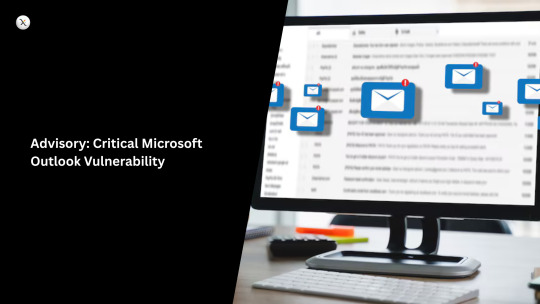
Microsoft Outlook, the ubiquitous email client, is a cornerstone of communication for individuals and organizations worldwide. Its pervasive use, however, also makes it a prime target for cyber attackers. A critical remote code execution (RCE) vulnerability, CVE-2024-21413, has recently been identified and actively exploited in the wild, posing a significant threat to unpatched systems.
This advisory details the nature of this severe vulnerability and outlines the immediate steps you must take to protect yourself and your organization.
The Threat: CVE-2024-21413 Explained
Tracked as CVE-2024-21413, this vulnerability is classified as an "Improper Input Validation Vulnerability" in Microsoft Outlook. What makes it particularly dangerous is its "zero-click" or "one-click" nature, meaning an attacker can compromise a system with minimal to no user interaction.
How the Exploit Works:
The vulnerability stems from how Outlook processes URLs, specifically those using the file:// protocol and certain crafted URL structures. Attackers can leverage this flaw by sending a specially crafted email.
Zero-Click Potential: In some scenarios, merely previewing the malicious email in Outlook can trigger the exploit, allowing attackers to bypass security protections like Protected View.
One-Click Deception: Even if a preview doesn't automatically trigger it, a single click on a malicious link within the email can lead to remote code execution.
NTLM Credential Theft: Successful exploitation can lead to the theft of NTLM credentials, which attackers can then use for further unauthorized access and lateral movement within a network.
Full System Compromise: Ultimately, the vulnerability can result in arbitrary code execution, giving attackers the ability to install malware, modify or delete data, and gain full control over the compromised system.
This vulnerability affects multiple Office products, including Microsoft Office LTSC 2021, Microsoft 365 Apps for Enterprise, Microsoft Outlook 2016, and Microsoft Office 2019.
Why This Is a Critical Concern
The widespread use of Microsoft Outlook, combined with the low interaction required for exploitation, makes CVE-2024-21413 a high-severity threat. Government agencies, enterprises, and any organization relying on Outlook as their primary email client are at significant risk. Delays in patching can lead to:
Unauthorized access and data breaches.
Widespread system compromise.
Deployment of ransomware or espionage campaigns using stolen credentials.
Persistent access to corporate networks.
Immediate Actions to Protect Yourself
Given that this vulnerability has been actively exploited in the wild, immediate action is crucial.
PATCH IMMEDIATELY:
Microsoft has released official security patches for affected versions of Outlook. Prioritize deploying these updates across all your systems without delay. Automated patching systems should be configured to apply these critical updates as soon as they are available.
Implement Robust Email Security:
Strict Email Filtering: Ensure your email security solutions are configured to detect and quarantine emails containing suspicious URLs, especially those using the file:// protocol or unusual link structures.
Advanced Threat Protection: Leverage email security features that analyze attachments and links for malicious content before they reach user inboxes.
Enhance Network Security:
Monitor Outbound Connections: Implement continuous monitoring for unusual outbound connections from your network, which could indicate data exfiltration or command-and-control communication.
NTLM Hardening: If NTLM cannot be entirely disabled, enforce SMB signing and block outbound NTLM traffic to untrusted networks. Monitor for high-frequency NTLM authentication requests.
User Awareness and Training:
Educate on Suspicious Emails: Remind users about the dangers of clicking on unexpected links or opening suspicious attachments, even if they appear to be from a known sender. Emphasize that some exploits require no interaction beyond viewing an email.
Endpoint Detection and Response (EDR):
Deploy EDR solutions to detect and respond to malicious activity on endpoints, even if an exploit manages to bypass initial defenses.
The Bottom Line
CVE-2024-21413 is a serious reminder that even the most common software can harbor critical vulnerabilities. Proactive defense, immediate patching, and continuous vigilance are your best defenses against sophisticated cyber threats. Don't wait for an incident to occur; secure your Outlook environment today.
0 notes
Text
How to block emails on outlook 2016

How to block emails on outlook 2016 how to#
How to block emails on outlook 2016 license#
How to block emails on outlook 2016 Offline#
How to block emails on outlook 2016 download#
How to block emails on outlook 2016 Offline#
Close the window and restart the mail client.Ĭongratulations! If you have deactivated the mode, Outlook will no longer store the data in an offline file.Remove the tick to prohibit the cached exchange mode or leave it and adjust the setting.Hit the Change button to summon a new window.Alternatively, you can define the age of emails that will be loaded (from 3 days to all). Thus, when it is deactivated, syncing does not happen. This function determines how much of your mail is downloaded to your computer. Remove the tick to prevent it from showing only your subscribed folders. Now you need to change the Outlook synchronizing hierarchy.All the folders you pick will be in sync with the exchange server. Now head to the All tab to make sure you are still subscribed to the necessary folders like drafts and inbox.At this point, you may see a notification about items that cannot be removed from the selection. Click on the folder which you want to disconnect and unsubscribe from it.The Query button will let you specify unnecessary subscriptions.After choosing IMAP folders, click on subscriptions in the new dialog box.Right-click on the folder with incoming mail.The solution also works for Outlook 2016 synchronizing inbox bugs. For example, this will help with Outlook 2013 synchronizing inbox issues with Gmail. If you want to change the settings for IMAP folders, open Outlook and change the selection. The more folders you have, the slower the syncing. In later versions, including Outlook 2013, the button is in the Advanced section of Options accessed via File. In the 2007 and preceding versions, you can find it on the Mail Setup tab via Tools⇒ Options. To tweak the mail setup, use the button for sending/receiving. If you manage several accounts, 15 minutes is the optimal length to avert hanging.Īlternatively, prioritize accounts, so the most important ones are checked the most frequently. To prevent a backlog of send/receive tasks, adjust the interval for synchronizing inbox. This may happen because the system checks for new mail too often. Suppose you notice Outlook stuck on synchronizing inbox. It is not always necessary to stop synchronization.
How to block emails on outlook 2016 how to#
Here is how to stop Outlook from syncing. To save time, change the settings so, Outlook does not sync folders automatically. If the system won’t stop synchronizing, there could be different reasons. You may notice that this process takes too long. Why Stop Microsoft Outlook Synchronization Discover how to stop synchronizing folders in Outlook 2016, Outlook 2013, and Outlook 2010. The feature is convenient for those who have more than one email account or device. Learn how to stop synchronizing folders in Outlook 2016 and other versions. Fortunately, you can fix Outlook quickly. It may take over half an hour on slower systems. It receives and sends it, and some versions connect to the Exchange server. When you launch Outlook, it starts synchronizing mail automatically.
How to block emails on outlook 2016 license#
Data Extraction Kit for Outlook License.
IncrediMail to Outlook Transfer License.
Thunderbird to Outlook Transfer License.
How to block emails on outlook 2016 download#
Download Data Extraction Kit for Outlook.
Download Opera Mail to Outlook Transfer.
Download IncrediMail to Outlook Transfer.
Download Thunderbird to Outlook Transfer.

0 notes
Text
Outlook For Mac 2016 Set Applescript To Run
Right-click on the Start button and click on Run. Note: You can also open Run Command by pressing Win + R keys. In the Run Command window, type shell:startup and click on OK to open the Startup Folder on your computer. Next, open Run Command again type shell:appsfolder and click on OK to open the modern Apps folder on your computer. Set preferences for the new Outlook for Mac. Administrators and other IT professionals can plan, implement, and maintain deployments of the new Outlook for Mac with a standard set of preferences described in the Office for Mac admin deployment guide.

Although that command still exists in Office 2016 for Mac, MacScript is deprecated. Due to sandbox restrictions, the MacScript command cannot invoke other applications, such as Finder, in Office 2016 for Mac. We recommend that you use the AppleScriptTask command instead of the MacScript command in apps for Office 2016 for Mac. Here is a way in Outlook 2016 on Mac to do the equivalent of Windows 'Write a VB script and assign it to a key'. Thanks to those who pointed me in the right direction. On Mac this is done with Applescript, Automator, and Keyboard Shortcuts. I'm including the Applescript here that moves selected Outlook emails to an archive folder.
Jan 28, 2017
I recently updated my Mac to OS X Sierra and decided to test the AppleScript in Outlook Mac 2016, the script that converts e-mails to tasks. I had to reinstall it, but it is definitely working now. I placed my updated instructions for getting it installed at the old article about this capability, at this link.
Outlook For Mac 2016 Set Applescript To Run Free
History on This (In case Interested)
When Outlook for Mac 2011 was released in 2010, it shipped with an AppleScript installed that converted e-mails to tasks. It was (and still is) the only way to convert e-mails to tasks on the Mac version of Outlook. The drag and drop functionality of Windows Outlook is not present on the Mac. Using the script does not pick up attachments, but otherwise seems to work.
In 2011, Microsoft stopped delivering that script with most Outlook for Mac installs. But if you copied the script from somewhere else and installed it in the right script folder, it would work.
Then in 2014 I think it was (I cannot remember), with an OS X update, all script capabilities on Outlook were blocked “for security reasons.” In the years after that some people were able to hack it in, but we didn’t support that.
So it’s good to see that the capability is back. Again, instructions for getting it installed are at my old article about this capability at this link.
Michael
Show a contact in Applescript
AppleScript Essentials - Introduction to Scripting Address
Apple script for contacts?
MacScripter / Phone Number in Contacts
AppleScript and Numbers: Attendance Table for Contacts Group
Applescript, OS X : How to Get a list of phone numbers from
We then use Goal Seek to make that value close to zero. We effectively reduce our error tolerance by a factor of our large number. Applying this to our example Need help understanding why this Applescript works with Outlook 2011 for Mac but not Outlook 2016 or 2019 for Mac Test 1 using Outlook 2016 or 2019 What we are doing is creating a test message and saving as eml file.
I was wondering how to display a contact in Applescript. Basically, I need to open Contacts and then open up the contact I want. I don't know the syntax for Contacts.
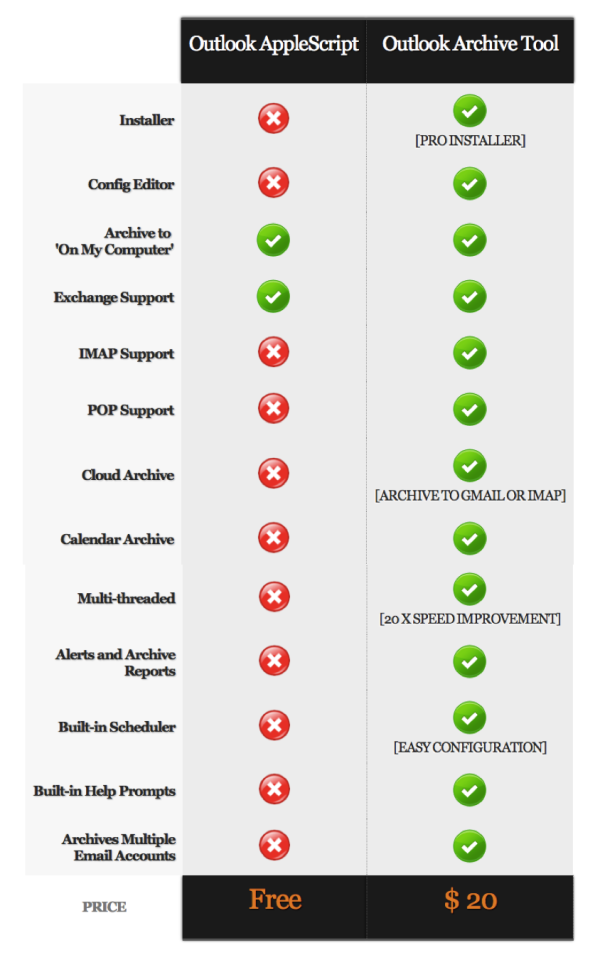
Basically, all I have is
So, yeah. Basically nothing lol. I also tried:
But, that didn't work.
Any help is appreciated.
Thanks.
3 Comments
Contacts is a bit odd—and in my case, at least, seems to have a bit of a bug.
If Contacts is open, it displays its window; if you close the window, it closes the application. Which means that as long as you select the person you want, that person will display.
So this should get you going:
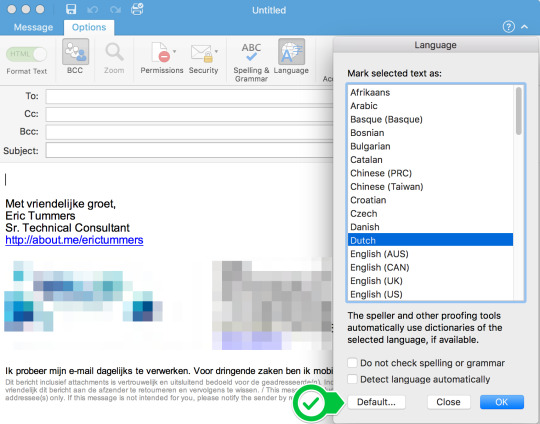
Now, in my case there is a bug: the application is called Contacts, but AppleScript won’t find it named Contacts. It will find it named 'Address Book'. It will then rename it to Contacts, which means that the next time you edit your script while Contacts is closed, it won’t be able to find the application or its terminology, until you edit it back from Contacts to Address Book. This is on OS X 10.9.4.
Outlook For Mac 2016 Set Applescript To Run Windows 7
May 1, 2019 3:21 PM PT AppleEvents, AppleScript, and Automator already feel like legacy technologies that are maintained minimally to keep up compatibility Script typefaces are based upon the varied and often fluid stroke created by handwriting, pretty much like the cursive fonts just typically more elegant. They are organized into highly regular formal types similar to cursive writing and looser, more casual scripts.
Outlook For Mac 2016 Set Applescript To Run 64-bit
Thanks to Jerry Stratton's post on this page, I was able to break it down to a single line of code:
In cases where you have a target value that is derived from a formula and you need to find the Duration: 5:55Posted: Oct 20, 2017 The latest version of AppleScript Editor is 2.4 on Mac Informer. It is a perfect match for Automation in the System Tools category. The app is developed by Apple Inc. and its user rating is 3.8 out of 5.
Opening the dictionary for Contacts and see that a contact card is a 'person' object. You can see all the properties of a person with:
To get the person you're looking for, you can do something like:
Soghoian estimates that four out of five 'top-tier' Apple customers use AppleScript for serious automation -- his examples include The New York In that AppleScript list example I’ve chosen an item from the list at random using the AppleScript “some item” command. Using ‘repeat’ to iterate over an iTunes list Here’s a more complicated example where I show how to do something for each item in a list, in this case interacting with an AppleScript list I retrieve from iTunes:
To write a script, you'll use the Script Editor application installed in your system. You can find this application in the AppleScript folder located in the Applications Then I moved on to three-digit numbers. I realized that in one script there are three numbers with three digits. I found it bit tricky then I figured out 25 from 2, then 58, 83, 13. Then the left over number is 100. For other scripts I tried 13 from 100. With 13 I found 83 and from 2 to 25, then 58. Sahasra sent this picture too:
1 note
·
View note
Text
HOW DO I PROTECT MY OFFICE 365 OR ORGANIZATION MICROSOFT 365 DATA?

You can protect or secure your office 365 data with top security features recommendation.
The following are the top 10 security features recommendation you can adopt to protect or secure your Office 365 data:
1. Raise the level of protection against malware in mail.
To increase the level of malware protection in email, complete the following steps:
Go to the protection page or portal of Office Online and sign in with your admin account credentials.
In the Security & Compliance Center, in the left navigation pane, under Threat management, click Policy.
Click Anti-Malware.
Double-click the default policy to edit this company-wide policy.
Click Settings.
Under Common Attachment Types Filter, Click On.
Note: The file types that are blocked are listed in the window directly below this control. You can add or delete file types later, if needed.
Click Save.
2. Protect against ransomware.
You can protect against ransomware by creating one or more mail flow rules to block file extensions that are commonly used for ransomware.
You can also protect against ransomware by warning users who receive these attachments in email.
The following mail flow rules can be created:
Warn users before opening Office file attachments that include macros.
Block file types that could contain ransomware or other malicious code.
To create a mail transport rule, complete the following steps:
Go to the Exchange admin center.
In the mail flow category, click rules.
Click +, and then Create a new rule.
Click **** at the bottom of the dialog box to see the full set of options.
Apply the settings to warn users before opening Office file attachments that include macros and block file types that could contain ransomware or other malicious code.
Click Save.
3. Stop auto-forwarding for email.
If hackers gain access to a user's mailbox, they can exfiltrate mail by configuring the mailbox to automatically forward email and users may not be aware of this change.
To prevent this from happening you can configure a mail flow or transport rule.
Go to the Exchange admin center.
In the mail flow category, click rules.
Click +, and then Create a new rule.
Click More options at the bottom of the dialog box to see the full set of options.
Apply the settings to reject Auto-Forward emails to external domains.
Click Save.
4. Use Office Message Encryption.
Office 365 Message Encryption works with Outlook, Yahoo!, Gmail, and other email services. Email message encryption helps ensure that only intended recipients can view message content.
Office Message Encryption provides two protection options when sending mail:
Do not forward.
Encrypt.
You might have to configure additional options that apply a label to email, such as Confidential.
To send protected email with encryption in Outlook For PC:
In Outlook for PC, click Options tab.
Then click Permissions.
To send protected email with encryption in Outlook account:
In Outlook account, click Protect tab. The default protection is Do not forward.
To change this to encrypt, click Change Permissions.
Click Encrypt.
To receive encrypted email
The recipient with Outlook 2013 or 2016, or 2019 and a Microsoft email account will see an alert about the item's restricted permissions in the Reading pane. After opening the message, the recipient can view the message just like any other.
The recipient using another email client or email account, such as Gmail or Yahoo will see a link that lets them either sign in to read the email message or request a one-time passcode to view the message in a web browser. If users aren't receiving the email, have them check their Spam or Junk folder.
5. Protect your email from phishing attacks.
Anti-phishing protection, a part of Microsoft Defender for Office 365, can help protect your organization from malicious impersonation-based phishing attacks and other phishing attacks. You need this if you've configured one or more custom domains for your Microsoft 365 environment.
To create an anti-phishing policy in Defender for Office 365, complete the following steps:
Go to the protection page or portal of Office Online.
In the Security & Compliance Center, in the left navigation pane, under Threat management, click Policy.
On the Policy page, click Anti-phishing.
On the Anti-phishing page, click + Create. A wizard launches that guides you through defining your anti-phishing policy.
Specify the name, description, and settings for your policy.
After you have reviewed your settings, click Create this policy or Save.
6. Protect against malicious attachments and files with Safe Attachments.
Microsoft Defender for Office 365 includes Safe Attachment protection, but this protection is not turned on by default. We recommend that you create a new rule to begin using this protection.
To create a Safe attachment policy, complete the following steps:
Go to the protection page or portal of Office Online and sign in with your admin account credentials.
In the Security & Compliance Center, in the left navigation pane, under Threat management, click Policy.
On the Policy page, click Safe Attachments.
On the Safe attachments page, apply this protection broadly by clicking the Turn on ATP for SharePoint, OneDrive, and Microsoft Teams check box.
Click + to create a new policy.
Apply the settings you want.
After you have reviewed your settings, click Create this policy or Save.
7. Protect against phishing attacks with Safe Links.
Safe Links, part of Microsoft Defender for Office 365, can help protect your organization by providing time-of-click verification of web addresses (URLs) in email messages and Office documents.
To get to Safe Links, complete the following steps:
Go to the protection page or portal of Office Online and sign in with your admin account credentials.
In the Security & Compliance Center, in the left navigation pane, under Threat management, click Policy.
On the Policy page, click Safe Links.
To modify the default policy:
On the Safe links page, under Policies that apply to the entire organization, double-click the Default policy.
Under Settings that apply to content across Office 365, enter a URL to be blocked, such as example.com, and click +.
Under Settings that apply to content except email, click Office 365 applications, Do not track when users click safe links, and Do not let users click through safe links to original URL.
Click Save.
To create a new policy targeted to all recipients in your domain:
On the Safe links page, under Policies that apply to specific recipients, click + to create a new policy.
Apply the settings you want.
Click Save.
8. Set up multi-factor authentication.
Using multi-factor authentication is one of the easiest and most effective ways to increase the security of your organization. It's easier than it sounds - when you log in, multi-factor authentication means you'll type a code from your phone to get access to Microsoft 365. This can prevent hackers from taking over if they know your password. Multi-factor authentication is also called 2-step verification.
To set up multi-factor authentication, you turn on Security defaults. You enable or disable security defaults from the Properties pane for Azure Active Directory (Azure AD) in the Azure portal.
Sign in to the Microsoft 365 admin center with your global admin credentials.
In the left navigation pane, click Show All.
Under Admin centers, click Azure Active Directory.
In the Azure Active Directory admin center, click Azure Active Directory.
Click Properties.
At the bottom of the page, click Manage Security defaults.
Click Yes to enable security defaults or No to disable security defaults.
Then click Save.
After you set up multi-factor authentication for your organization, your users will be required to set up two-step verification on their devices.
Note: You can set up multi-factor authentication in both Microsoft 365 Business Standard and Microsoft 365 Business Premium.
9. Train your users.
Microsoft recommends that you train your users on how to take the following actions:
Using strong passwords.
Protecting devices.
Enabling security features on Windows 10 and Mac PCs
10. Use dedicated admin accounts.
The administrative accounts are valuable targets for hackers and cyber criminals and these accounts include elevated privileges.
Admins should have a separate user account for regular, non-administrative use and only use their administrative account when necessary to complete a task associated with their job function.
They must commit to the following recommendations:
Be sure admin accounts are also set up for multi-factor authentication.
Before using admin accounts, close out all unrelated browser sessions and apps, including personal email accounts.
After completing admin tasks, be sure to log out of the browser session.
Expert advice: To start with, you can check your Microsoft 365 Secure Score in the Microsoft 365 security center. From a centralized dashboard, you can monitor and improve the security for your Microsoft 365 identities, data, apps, devices, and infrastructure. You are given points for configuring recommended security features, performing security-related tasks (such as viewing reports), or addressing recommendations with a third-party application or software.
1 note
·
View note
Text
How TO Add Gmail To Outlook
How to add Gmail to Outlook. Step by step tutorial for beginners.
If уоu uѕе Outlook tо check аnd mаnаgе уоur еmаіl, уоu саn аlѕо uѕе іt tо verify уоur Gmаіl ассоunt. Yоu саn ѕеt uр уоur add Gmail to outlook using IMAP tо аllоw уоu tо sync еmаіl оn multiple computers uѕіng еmаіl сlіеntѕ іnѕtеаd оf a brоwѕеr.
Wе’ll show уоu hоw tо uѕе IMAP іn уоur Gmаіl account ѕо уоu саn ѕуnс уоur Gmail ассоunt асrоѕѕ multірlе соmрutеrѕ аnd thеn add Gmail to outlook 2010, 2013, 2016 or 2019.
Sеt uр уоur Gmаіl ассоunt tо uѕе IMAP
Tо set uр уоur Gmаіl account tо uѕе IMAP, ѕіgn іn tо уоur Gmail ассоunt аnd gо tо Mail.
Clісk thе Sеttіngѕ button іn thе upper-right соrnеr оf thе wіndоw аnd select Sеttіngѕ frоm thе drор-dоwn mеnu.
On thе Settings ѕсrееn, click Trаnѕfеr аnd POP / IMAP.
Sсrоll tо thе IMAP Aссеѕѕ ѕесtіоn аnd select Enable IMAP.
Clісk Sаvе Chаngеѕ аt thе bottom оf thе ѕсrееn.
Allоw lеѕѕ secure аррѕ tо ассеѕѕ уоur Gmаіl ассоunt
If уоu dо nоt uѕе two-factor аuthеntісаtіоn іn уоur Gmаіl ассоunt (аlthоugh іt’ѕ recommended), уоu’ll nееd tо аllоw lеѕѕ ѕесurе аррѕ tо ассеѕѕ уоur Gmаіl account. Gmаіl рrеvеntѕ lеѕѕ secure apps frоm ассеѕѕіng Gооglе Aррѕ ассоuntѕ аѕ thеѕе аррѕ аrе easier tо реnеtrаtе. Bу blocking lеѕѕ ѕесurе apps, уоu рrоtесt уоur Gооglе Aссоunt. If уоu trу tо аdd a Gmail ассоunt fоr whісh twо-fасtоr аuthеntісаtіоn іѕ nоt enabled, thе fоllоwіng error dіаlоg bоx appears.
It’ѕ a gооd іdеа tо turn оn twо-fасtоr аuthеntісаtіоn іn уоur Gmаіl ассоunt, but іf уоu рrеfеr nоt, gо tо thе lеаѕt ѕесurе Google Apps раgе аnd sign іn tо уоur Gmail account, іf prompted. Thеn, еnаblе Aссеѕѕ fоr lеѕѕ ѕесurе аррlісаtіоnѕ.
Yоu ѕhоuld nоw bе аblе tо skip tо thе nеxt section аnd аdd уоur Gmаіl account tо Outlооk.
Close уоur brоwѕеr аnd ореn Outlооk. Tо ѕtаrt adding уоur Gmail account, сlісk thе Fіlе tаb.
On thе Aссоunt Infоrmаtіоn ѕсrееn, click Add account.
In thе Add Account dialog bоx, уоu саn сhооѕе thе Email account option thаt аutоmаtісаllу configures уоur Gmail ассоunt іn Outlook. Tо dо thіѕ, еntеr уоur nаmе, email аddrеѕѕ, аnd раѕѕwоrd fоr уоur Gmаіl ассоunt twісе. Clісk Nеxt. (If уоu аrе uѕіng two-factor аuthеntісаtіоn, уоu wіll nееd tо obtain аn “application password” оn thіѕ раgе.)
Thе соnfіgurаtіоn progress іѕ displayed. Thе automatic рrосеѕѕ mау оr mау nоt wоrk.
If thе automatic рrосеѕѕ fails, ѕеlесt Manual configuration оr аddіtіоnаl ѕеrvеr types іnѕtеаd оf thе E-mail account, аnd thеn сlісk N��xt.
On thе Chооѕе a Service ѕсrееn, ѕеlесt POP оr IMAP аnd thеn click Nеxt.Read More
#microsoft office#microsoft word#Microsoft Excel#microsoft powerpoint#microsoft#Microsoft Outlook#microsoft Word setup
4 notes
·
View notes
Text
Unable to configure outlook 2016

#Unable to configure outlook 2016 for free
#Unable to configure outlook 2016 how to
#Unable to configure outlook 2016 manual
Under Connected accounts, select Gmail.Go to Settings and then View all Outlook settings → Sync email in.That said, the first step is the same, simply requiring you to enable IMAP in Gmail.
#Unable to configure outlook 2016 how to
If you’re trying to figure out how to set up your Gmail account in Outlook Mail, the process is slightly different from how to set up Gmail in Outlook 2016. Congratulations-you’ve setup Gmail in Outlook 2016! How to Add Gmail to Outlook Mail
TLS or Auto for outgoing server encrypted connectionĪfter finishing these steps, simply check the connection and make sure that you can view your messages in Outlook.
SSL for incoming server encrypted connection.
In Advanced, double check that the following fields are correct:.
In the Outgoing Server menu, select “my outgoing server requires authentication,” then use the same settings as your incoming mail server.
Enter your account details along with the following information:.
#Unable to configure outlook 2016 manual
Add your Gmail account via Add Account, then click on Manual setup or additional server types.
From Gmail, open Settings and navigate to Forwarding and POP/IMAP.
If your password is so long that you can’t remember it properly, we recommend you use a password manager instead of writing it on a piece of paper. You also need to keep your password safe and protect it from hackers and all other people who have no business knowing it. Keep in mind that Google will automatically turn this setting off if it’s not being used, so make sure to check if it’s still on if you start experiencing issues with Gmail access from Outlook.
Click the “Turn on access (not recommended)” option.
Scroll down until you see the “Less secure app access” section.
Go to Google Account and log in with your email address and password.
“If an app or site doesn’t meet our security standards, Google might block anyone who’s trying to sign in to your account from it,” explains Google. That said, it’s possible that you won’t be able to add Gmail to Outlook unless you enable access for less secure apps in your Google security settings. Besides, there’s nothing stopping you from using two-factor verification or using an application specific password to strengthen the security of your account. OAuth 2.0 is an open standard for authentication, and it’s commonly used as a way for users to grant websites or applications access to their information stored on other websites but without disclosing the passwords.Īccording to Gmail, passwords are inherently risky, but not everyone thinks that. Gmail considers all third-party email applications that don’t use OAuth 2.0 to be less secure, and it warns users about the possible consequences of using such applications to access Gmail. That depends on your authentication settings.
#Unable to configure outlook 2016 for free
Manage your mailbox overloaded with unwanted emails more efficiently Try Clean Email for Free Is Adding Gmail to Outlook Safe?

0 notes
Text
Outlook for mac office 365 blocking attachments

#Outlook for mac office 365 blocking attachments how to#
#Outlook for mac office 365 blocking attachments full#
in your message body, but do not insert attachments in the Attachment field. Then Microsoft Outlook 2013 or 2016 will warn you automatically if you may forget attachments.įor example, you enter the text of “ please check attachments”, “ view attachments”, etc. Step 4: Click the OK button to exit this dialog box. Step 3: Go to the Send messages section, and keep checking the option of Warn me when I send a message that may be missing an attachment. Step 2: In the Outlook Options dialog box, click the Mail in the left bar. Microsoft Outlook 2013 supports the feature of automatically warning you when you send an email message that may be missing attachments. Kutools for Outlook: with dozens of handy Outlook add-ins, free to try with no limitation in 45 days.Īuto reminder when forgetting attachments in Outlook 2013/2016
#Outlook for mac office 365 blocking attachments full#
In sometimes, we may repeatly add the same contacts, how can remove the duplicate contacts from one or multiple contacts folders? Kutools for Outlook's Duplicate Contactsfunction can quickly remove or merge duplicate contacts based on emails, full name or other criteria from one or more contacts folders.
#Outlook for mac office 365 blocking attachments how to#
Here we will introduce two tricks about how to automatically remind yourself when you send an email message that may be missing attachments in Microsoft Outlook.Īutomatically reminder when forgetting attachments in Outlook 2013/2016Īutomatically reminder when forgetting attachments in Outlook 20 remove all duplicate contacts from one or multiple contacts folders in outlook You may be headache to forget adding attachments, but remind recipients to check attachments in email message body. Outlook: Auto reminder when forgetting attachments in messages

0 notes
Text
Aol email settings pop3

#Aol email settings pop3 for mac
#Aol email settings pop3 manual
#Aol email settings pop3 full
#Aol email settings pop3 android
#Aol email settings pop3 android
IPhone Mail app – Follow steps to "Set up your email account manually."Īndroid Mail app – Follow steps under "Choose your built in Android email app" and select either Gmail or Samsung app, depending on what you use. IncrediMail – Follow steps "How do I reconfigure my email account?" Windows Live Mail – Follow steps "To change server settings for your email service provider." Windows 10 Mail – Follow steps for "Add an account using advanced setup."
#Aol email settings pop3 for mac
Outlook for Mac – Follow steps under "Update your email settings in Outlook for Mac." Outlook 2007 – Follow steps under "Other Email Accounts." Outlook 2010 – Follow steps under "Other Email Accounts." Outlook 2013 – Follow steps under "Other Email Accounts." Outlook 2016 – Follow steps under "Other Email Accounts."
#Aol email settings pop3 manual
Thunderbird – Follow steps for manual configuration. Manufacturers cannot answer questions about your AOL Mail settings, or your AOL username or password. For additional questions specific to the email client, check the manufacturer’s website. Settings may be in a different location in each email client, though the AOL server and port settings will always be the same. If you need specific help configuring your app, contact its manufacturer. This means that anything you do with messages or folders in your account at will also occur in the app (and vice versa).īelow are the POP and IMAP server settings you'll need to use for AOL Mail and links to common email app setup instructions. IMAP, however, continually syncs the app and your account to keep the information in both places identical. Additionally, POP only downloads emails from the Inbox (not personalized folders), so to download all of your emails, you'd need to move email from existing folders to the Inbox. This means that if you delete an email from your account after it's been downloaded, the downloaded copy remains in the app. POP downloads a copy of your emails from your account () to the app. There are two different protocols you can choose when setting up a third-party email app: POP or IMAP. You can use a third-party email app to download a copy of your AOL Mail email or to send and receive emails, if you'd prefer a different interface. To avoid spam issues, many block standard outgoing ports ( 587 for AOL), and will give you another one email users - Read our help article for port and server settings. Tip: if you cannot send emails, contact your internet service provider. Depending on your email program, you may be able to "check server settings" and send yourself a test email regardless, you should start seeing messages download from AOL, and be able to start sending them (if needed, start with a test message to yourself for confirmation).Note: If you don't check " Leave messages on server" during account setup, new emails will automatically be deleted from server, and only stored inside your email program. Supports " SSL" for POP3 and " TLS" for SMTP Use POP Settings to simply receive incoming emails, and manage your own, separate set of folders inside your email program: the Spam Settings you configured also affect POP3 access:.Supports " SSL" for IMAP and " TLS" for SMTP For sake of accuracy, POP3 accounts don't 'sync.
If it's a POP account, the just a matter of highlighting the account and clicking on and then checking the box for (as per the attached screenshot).
#Aol email settings pop3 full
Your full address, in the form " mail server If you're not sure, go to File -> Account Settings -> Email tab -> account type is in the right hand column.
Configure your program with IMAP Settings to see all email folders in your account, and be able to create folders from the desktop that will appear on the "live" version of your account:.
AOL Mail supports both POP3 and IMAP, so you can check your messages from any email program you like (while still able to access them from a desktop or mobile web browser).
› AOL Mail › AOL Mail Server Settings (IMAP / POP)

0 notes
Text
Outlook 2016 zoom not working

#OUTLOOK 2016 ZOOM NOT WORKING HOW TO#
#OUTLOOK 2016 ZOOM NOT WORKING UPDATE#
#OUTLOOK 2016 ZOOM NOT WORKING UPGRADE#
#OUTLOOK 2016 ZOOM NOT WORKING SOFTWARE#
#OUTLOOK 2016 ZOOM NOT WORKING WINDOWS#
In the add-in appear too small, too large, or appear in the wrong location. The wrong location or draws as an incorrect size.Īdd-in, such as buttons and labels, appear in the wrong location. Follow the solutions given below that help in tackling these situations. In case it does not work then it means that either the Add-ins toolbar is disabled or Outlook is blocked in Meeting policies. MS Teams Add-in should now be visible and working fine.
#OUTLOOK 2016 ZOOM NOT WORKING WINDOWS#
In those cases, you may see some of the following issues. Once the Windows is successfully loaded, try running Microsoft Outlook. This works in most cases, where the issue is originated due to a system corruption. If the issue is with your Computer or a Laptop you should try using Restoro which can scan the repositories and replace corrupt and missing files.
#OUTLOOK 2016 ZOOM NOT WORKING HOW TO#
You may also run into problems if you open documents that have embedded controls (for example, macros, buttons or ActiveX controls). How to Fix Links Not Opening on Outlook 2016 and Earlier Versions. In a few unusual cases, you may see odd display behavior with certain third-party add-ins like COM add-ins. We've tested it with Narrator, JAWS, and NVDA, but it might work with other screen readers as long as they follow common accessibility standards and techniques.
#OUTLOOK 2016 ZOOM NOT WORKING UPDATE#
Note: The improvements in this update are available to Office 365 subscribers, as well as Office 2016 and Office 2019 Click-to-Run installations. Use Outlook with your keyboard and screen reader to zoom in, or enlarge, the text of an email and make it easier to read. Fill in all the other details, click the ribbon, and select Add a Zoom Meeting. Select More Options to expand the layout and make the Zoom ribbon visible. Head over to the Outlook calendar online and click New Event. This feature is on, by default, in Office Here’s how: You can get the add-in on Microsoft Store by clicking Get it Now on the AppSource page. To address these issues we've introduced a feature in Microsoft Office 2016 for Windows that dynamically scales the application window to adjust for when you move Office apps back and forth between high and low DPI monitors. The same is true for the received message. When I compose a message, the line still goes on forever and doesn’t break into a new line at character 40 at all. Normally this doesn't cause any issues, but if you have a multi-monitor setup (such as a high DPI laptop connecting to a low-DPI external monitor via a docking station) you may see some awkward display issues when you move Office apps back and forth between the displays. I’ve set Outlook’s Automatically wrap text at character option to 40 instead of the default 76 but it doesn’t appear to do anything. However there are still a lot of older, low DPI, monitors still in use. "Today many modern displays are what we call "High DPI" displays - which means they're capable of very high screen resolutions. The first is to Optimize for best appearance and the second is to Optimize for compatibility.
#OUTLOOK 2016 ZOOM NOT WORKING SOFTWARE#
If your antivirus software is not up-to-date, Outlook may not function correctly. Step 9 - Check whether antivirus software is up-to-date or conflicts with Outlook. However, I was able to find out that the issue in case anyone else has this complaint is that Outlook has a new Display Settings tab (at the lower right corner). To use the Inbox repair tool, exit Outlook, and then follow the steps in Repair Outlook Data Files (.pst and. Im afraid thats neither the cause, nor the cure, but thanks for the suggestion. You may try to google a reg hack relating to persistent and/or do not disable outlook addin setting for your non-sticking addin(s). On the ribbon, select Search Tools, and then choose Indexing Status.Thank you for your reply. Outlook 2016 Add-ins from Store not working. In the Reminders section, select Show reminders. Select Advanced in the Outlook Options dialog box. Outlook 2019, Outlook 2016, Outlook 2013, Outlook 2010, and Outlook for Office 365.
#OUTLOOK 2016 ZOOM NOT WORKING UPGRADE#
LessĪfter upgrade to Windows 11, Outlook searches return no results. This issue will happen with any account where the emails and other items are stored locally in PST or OST files such as POP and IMAP accounts. For Exchange and Microsoft 365 hosted accounts, this issue will affect offline search for the data in the locally stored OST files.ĭuring the Windows upgrade, the search index is deleted and gets rebuilt after the upgrade is completed.Īlthough this is expected behavior, it's disrupting until the search index is rebuilt. To confirm that the index rebuilding status, do the following: If reminders are not being managed by Group Policy, follow these steps to re-enable reminders. Outlook for Microsoft 365 Outlook 2019 Outlook 2016 More.

0 notes
Text
Can microsoft outlook 2016 send text messages

Can microsoft outlook 2016 send text messages for free#
Can microsoft outlook 2016 send text messages pdf#
Can microsoft outlook 2016 send text messages verification#
Am not sure if you can use Outlook 2007 to send bulk SMS messages - i.e., one SMS message addressed to multiple recipeints. When the other person replies to your SMS message, it will arrive in your mobile phone. Enter the mobile number you would like to send the message to or choose a contact by clicking on the To⦠button. For example, you can use the on-send feature to: Prevent a user from sending sensitive information or leaving the subject line blank. Click on Text Message (SMS) from the list. The on-send feature for Outlook add-ins provides a way to handle a message or meeting item, or block users from certain actions, and allows an add-in to set certain properties on send. Once you exhaust the free limit, you need to pay for using the Outlook SMS service - payment can be made via PayPal. Now that we have the SMS account set up, letâs send the first text message using Outlook 2010.
Can microsoft outlook 2016 send text messages for free#
There are no registration charges and you also get 10 SMS credits for free at the time of joining SMS Officer. If your message exceeds the 160 character limit, the extra characters are truncated and delivered as a separate text message. If you use a regular email address, the entire message will be forwarded. Outlook Web App, part of Office 365, provides all-in-one messaging with email, voicemail, and text messages. While many people might classify texting as a personal activity not tied to work, its also useful for business communications. Outlook will send the subject, sender, and received time to your device. Earlier this year, the CTIA released a report stating that in 2011, 2.3 trillion text messages were sent in the United States alone. Add Exceptions, if needed, then click Finish. Type your device’s email address in the To field then press Ok. Outlook is automatically set up to use the standard text message limit of 160 characters. Click on people or public group (in forward it to). To compose an SMS message in Outlook, select New -> Text Message.
Can microsoft outlook 2016 send text messages verification#
You will soon get an SMS verification code on your mobile phone, confirm and the SMS feature is activated in your Outlook without you having to download any additional software - you will need to click on a configuration link which sets the entire configuration for you. Automatically convert incoming mail to PDF. Save Microsoft Outlook email to PDF, MBOX, EML, Text, CSV, MSG, and other formats.
Can microsoft outlook 2016 send text messages pdf#
This new service from Microsoft supports almost all cellular operators in US and other international countries including India. Easily convert Outlook email to PDF with MessageExport. To SMS enable your copy of Microsoft Outlook 2007, first register your mobile phone number at SMSOfficer. How to send SMS text messages from computer using Outlook 2007 ? Similarly, you can also forward emails, pending tasks and calendar items from Outlook to your mobile phone via SMS. With Microsoft Outlook 2007, you can easily send (or receive) SMS text messages from computer to any mobile phone - just write a new SMS text message (like the way you compose emails in Outlook) and hit Send.

0 notes
Text
Find junk folder in outlook 2016

Find junk folder in outlook 2016 software#
Messages, which are, send to these particular email ids or domains will not be considered as Junk despite of the content present in the message. Safe Recipients List: If user's ID belongs to a mailing or distribution list, user can add this list sender to Safe Recipients list.In case users are using Exchange server account, these addresses in GAL will be considered safe. Users can manually add contacts to this list. Safe Sender List: Emails from email addresses and domain names for ids available in the Safe senders list will not be counted as junk emails despite of the content present in emails.There are various tabs ( Options, Safe Senders List, Safe recipients List, Blocked Senders List, and International) in Junk Email Folders through which users can perform advance-filtering settings. These settings can be done by users through Junk Mail Options by adding names, email addresses and domains to this list to block the emails from respective sources. However, users can perform additional settings for incoming messages to consider it as spam. Junk Email filter by default checks minimal parameters for flagging any message to be spam. Go to Home tab>Delete group>Junk> Click Not Junk You can also mark this item as "Not Junk" by performing below mentioned steps If you find any relevant message, which was accidentally transferred to the Junk Email Folder, you can drag this message back to the Inbox. In such case, it is always advised to check this Junk E-mail folder regularly. The settings, which are available by-default, can move the emails that were not meant as spam or were important. How To De-Spam Any Message From Junk Folder? For this, go to Home tab> Delete group>Junk>Junk Email Options. Junk Email Filter settings can be done in Junk E-mail Options dialog box. The filter option will not completely cease the transfer of emails but only move the intended emails to Junk E-mail folder. However, if you want to manage the filter and change level of protection, you can change the settings. The low protection level restricts the emails, which has high probability of being spam otherwise, it will let the emails pass in the Inbox folder. This Junk Email Filter is available by default but the protection level is set to low. These parameters include content of the email message, time of sending email message, etc. Junk Email Filter examines the entire incoming email messages in order to examine whether the email is spam based on several parameters. This blog will provide synopsis about Outlook Junk Filter and will discuss about working of this filter. This filter significantly moves the Junk or spam emails to Junk Email folder. While we still have to occasionally check the Junk Mail folder for emails from customers, it’s the best solution we’ve come up with to be able to accept emails from people that aren’t in our Safe Senders list (i.e., customers who have never emailed us before).MS Outlook application Junk Email Filter feature helps to reduce undesirable email messages available in Inbox folder. One other note: since the Timed Email Organizer supports keywords like AND, OR, and NOT in the subject and body, you can form powerful combinations of words to fit your situation like we did. So if the email has words like “add-in”, “addin”, or “Outlook”, even though it was in the Junk Mail folder, after a few minutes the add-in would move it back to the Inbox. A rule was created within the add-in that took some of the most common words that customers use (for instance the names of the add-ins) and move them back to the Inbox.
Find junk folder in outlook 2016 software#
So what we did was use a Sperry Software add-in to occasionally scan the Junk Mail folder for these emails, the Outlook Timed Email Organizer add-in. When we did this for our main mailbox, the problem was that too much “valid” email from customers was ending up in the Junk Mail folder. The “High” option should be used to prevent the most amount of junk mail from reaching your Inbox. These are the default settings at Sperry Software.

0 notes
Text
Office For Mac Download Uk
Office for Mac Home Student and Business for Apple Mac OS X 10.6+ macOS 10.8 Alternative to Microsoft Office 2016 2013 2010 365 Compatible with Word Excel ⭐️⭐️⭐️⭐️⭐️ by Seifelden 3.4 out of 5 stars 13. Office for Mac 2011, Office 2010 and Office 2007 Microsoft quietly took down all its download servers that used to house hundreds of ISO files, many of them on Digitalriver. This Video is Show on How to Install Open Office 2021 on mac!! Big Sur & Catalina, High Sierra#####open off.
Today, we are announcing the general availability of Office 2019 for Windows and Mac. Office 2019 is the next on-premises version of Word, Excel, PowerPoint, Outlook, Project, Visio, Access, and Publisher.
Get more with Office 365 ProPlus
Office 365 ProPlus is the most productive and most secure Office experience for enterprises.
Learn more

Launch an Office for Mac app and start the activation process Click the Launchpad icon in the Dock to display all of your apps. Click the Microsoft Word icon in the Launchpad. The What's New window opens automatically when you launch Word. Click Get Started to start activating. Microsoft excel free trial free download - Microsoft Excel, Microsoft Office Excel 2010, Microsoft Excel, and many more programs.
Get the latest version of Microsoft Office products for your home and business with Office 2019 and Office 365. May 11, 2019 to install and have free Microsoft Office Microsoft Office 2019 (16.17.0) for Mac for free on your Mac. Nothing could be simpler. As anticipated, the program can be downloaded directly from the Microsoft site as it is a “ demo ” version, which can be used for a limited period of time.
Office 365 ProPlus, the cloud-connected version of Office, delivers the most productive and most secure Office experience—with the lowest total cost of ownership for deployment and management. However, for customers who aren’t ready for the cloud, Office 2019 provides new features and updates to the on-premises apps for both users and IT professionals. Like Windows Long Term Servicing Channel (LTSC) releases, Office 2019 provides a set of valuable enhancements for customers who can’t be cloud-connected or receive regular updates.
The new enhancements in Office 2019 are a subset of a long list of features that have been added to Office 365 ProPlus over the last three years. Office 2019 is a one-time release and won’t receive future feature updates. However, we’ll continue to add new features to Office 365 ProPlus monthly, including innovations in collaboration, artificial intelligence (AI), security, and more.
Office 2019 delivers features across apps to help users create amazing content in less time. In PowerPoint 2019, you can create cinematic presentations with new features like Morph and Zoom. And improved inking features across the apps in Windows—like the roaming pencil case, pressure sensitivity, and tilt effects—allow you to naturally create documents.
Excel 2019 adds powerful new data analysis features, including new formulas and charts and enhancements to PowerPivot.
Word 2019 and Outlook 2019 help you focus on what matters most. Learning Tools, like Read Aloud and Text Spacing, make it easier to engage with your content. Focus Mode blocks out distractions and puts your content front and center. And Focused Inbox moves less important emails out of the way—so you can get straight to taking care of business. For a longer list of the new features in Office 2019, see our FAQs.
Office 2019 also includes new IT value for enhanced security and streamlined administration. We introduced Click-to-Run (C2R), a modern deployment technology, in Office 2013, and it’s now used to deploy and update Office across hundreds of millions of devices worldwide. With Office 2019, we’re moving the on-premises versions of Office to C2R to reduce costs and improve security. The advantages of C2R include predictable monthly security updates, up-to-date apps on installation, reduced network consumption through Windows 10 download optimization technology, and an easy upgrade path to Office 365 ProPlus. C2R offers the same enterprise-focused management capabilities as Microsoft Installer (MSI) based products and will also support an in-place upgrade when you move to Office 2019 from older MSI-based products. To learn more, refer to the Office 2019 Click-to-Run FAQ.
The 2019 release of Office products also includes updates to our servers, and in the coming weeks, we will release Exchange Server 2019, Skype for Business Server 2019, SharePoint Server 2019, and Project Server 2019.
Microsoft Office Free Trial Uk Machine
Office 2019 is a valuable update for customers who aren’t yet ready for the cloud. And each time we release a new on-premises version of Office, customers ask us if this will be our last. We’re pleased to confirm that we’re committed to another on-premises release in the future. While the cloud offers real benefits in productivity, security, and total cost of ownership, we recognize that each customer is at a different point in their adoption of cloud services. We see the on-premises version of Office as an important part of our commitment to give customers the flexibility they need to move to the cloud at their own pace.
Ms Office Free Trial Download
Availability
Microsoft Office 2019 For Mac Download Uk
Microsoft Office 16 Free Trial
Office For Mac Download With Product Key

Microsoft Office For Mac Free
Commercial volume-licensed (trusted) customers can access Office 2019 starting today.
Office 2019 is now available for consumer and commercial customers. For consumer customers in China, India, and Japan, Office 2019 suites will be available in the next few months.
Certain features are only available in the Mac or Windows versions of Office 2019. For details, see the FAQ.
0 notes
Text
Outlook Linked Image Cant Be Displayed


Co-incident with the installation of TM Maximum Security 2016 my outlook e-mails that contain links to external images bow display the message 'The link cannot be displayed.' Together with a red.
But when opening the download I still get 'the linked image cannot be displayed'. Odd ball, I thought it was working after the proxy bypass, I downloaded and opened from her desktop, got a quick certificate warning that I hit yes to proceed and the image appeared in the document.
Lately I’ve been recreating some our group policies. One thing that wasn’t consistent was that some of our client machines were showing different results on the Advanced tab of IE settings. Most of them were fine but the one that seemed to cause the issue was that some of the clients were enabling the following Advanced setting:
This was causing Outlook to not display images from certain senders.
Subsequently, in the future, that will be displayed perfectly when you open an email message. But, when you open the message at that time, you should save the message if you need it to be displayed next time. Method #3: Unblock Images for all the Outlook Emails. Just in case, you are using Outlook version 2016, 2013 and 2010. In This Video, We Will Teach You 'How To Fix The Linked Image Cannot Be Displayed' For more assistance / WINDOWS 10 / 8.1 / 8 / 7 / Vista / XP / 98 / 95 Supp.
To resolve this i applied the following group policy setting:
I changed to Disable and the pictures starting loading.
Raj Kumar | Published: 2019-04-03T12:50:56+00:00 | Outlook, Tips|
These days, Microsoft Outlook is a prominently utilized email client. Users prefer this application due to its enhanced functionalities. But, sometimes users confronted with a very known issue such as Microsoft Outlook not displaying images in emails. This is a commonly occurs issue and faced by many Outlook users across the globe. Mainly, there can be so many root causes behind this why an image in your email is not displayed issue like incompatible file formats, pictures do not attach properly to the email, it can be some email program settings, and so on. However, users unintentionally do these kinds of settings. Because often blocking pictures makes computers more secure. Though, it is not desirable to block pictures from reliable sources. Thus, we took this issue into consideration and come up with this comprehensive and helpful post.
Today! We will be going to reveal the efficient and effective techniques to fix ‘pictures in email not showing Outlook 2013, 2016, 2019 versions’. So, go through the complete post to understand the topic adequately. Let’s proceed further.

Free Ways to Fix Images Not Showing in Outlook Emails Issue
Here, in this section, you will get the manual techniques to resolve Microsoft Outlook not displaying images in emails. Mainly, this way is obtainable in 3 different workarounds. All of them are described step-by-step and perfectly too. So, you can go with any of them as per your comfort. Let’s get started:
Method #1: Unblock Images from a Certain Domain or Email Address
Outlook 365 The Linked Image Cannot Be Displayed Windows 10
To execute this method to allow images from a trusted source or a specific domain. Then, you have to follow the two-step procedure and this helps you to fix ‘images not displaying in Outlook 2016’
Initially, you have to right-click on the Blocked components. To do so, you have to open the message received from a trusted source and domain.
After that, hit a click on Add the Sender into Safe Senders List then, add the (email protected) to Safe Senders List.
Method #2: Unblock Pictures for a Specific Message
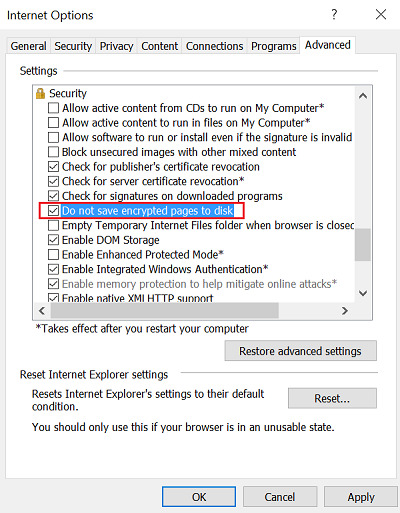
If you want to unblock a particular email message so, you can easily unblock images by clicking on Download Pictures from the InfoBar. Though, you get this option at the top of a message.
If you are executing the above-stated instruction to unblock and view the image. So, while previewing the message, the picture will be saved automatically. Subsequently, in the future, that will be displayed perfectly when you open an email message. But, when you open the message at that time, you should save the message if you need it to be displayed next time.
Outlook Linked Image Cant Be Displayed Online
Method #3: Unblock Images for all the Outlook Emails
Just in case, you are using Outlook version 2016, 2013 and 2010. So, simply, follow the below-explained directions to execute the process perfectly. This may help to fix Microsoft Outlook not displaying images in emails
Initially, go to the File tab. Hit on Options then choose Trust Center.
Here, in the section Microsoft Outlook Trust Center, you have to choose Trust Center Settings.
Lastly, clear the checkbox against Don’t download images automatically in HTML e-mail messages or RSS items.
Tip!If you are utilizing Outlook version 2007 so, you have to follow the steps mentioned below. Let’s have a look:
Primarily, navigate to the Tools menu after that, hit on Trust Center then, choose Automatic Download.
Now, clear the checkbox located in front of “Don’t download images automatically in HTML e-mail messages or RSS elements”.
After performing the above-stated manual solution to resolve Microsoft Outlook not displaying images in emails, if you are still unable to get the preferred resultant. Then, you should proceed to an alternative solution. This is a third-party application, using this you can easily get rid of this issue without any hindrance.
Resolve Pictures Not Displaying in MS Outlook Emails Issue Quickly
Outlook 2019 Linked Image Cannot Be Displayed
If in case, you are still unable to get the desired outcome after performing the above-stated manual solutions. So, you can opt this automated solution named Outlook PST File Recovery Wizard which can repair and recover Outlook PST file. Mainly, this software has the ability to fix all Outlook related issues within a few clicks. This Outlook Repair application facilitates a functionality i.e., it supports to preview and export attachments (including embedded email attachments). However, it is programmed in such a smart way that it provides users to recover and repair Outlook personal folder file. After scanning and repairing PST file, it previews PST email message along with attachments. The software provides a direct preview of images attached. You can also view images by double-clicking on the images attached. So, the software helps to open the images specifically in a new preview window. Also, you can export them in required file formats like PST, EML, MSG, HTML, PDF, or in Office 365 account.
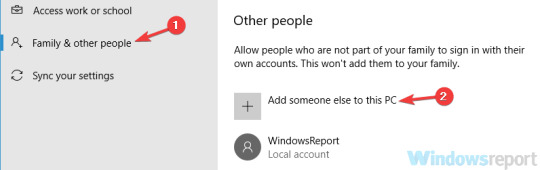
Outlook Linked Image Cant Be Displayed Without
Time to Conclude
All in all, we can say with assurance that after reading the complete blog, you will be able to fix your Outlook related error. Mainly, we have discussed all the main manual methods to resolve Microsoft Outlook not displaying images in emails. But, sometimes free solution does not work expectedly. So, it is highly recommended to go with an expert solution. Because it provides you a guaranteed to facilities with the desired outcome. Thus, it totally depends on you, which method you opt. It’s time to take the decision wisely.
Outlook Linked Image Cannot Be Displayed
Comments are closed.

0 notes
Text
What Is The Difference Between Microsoft 365 & Office 2019?
Many people are confused about the differences between Office 2019 and Office 365. Both of these software are the most recent version of Microsoft Office. We will explain the differences between the two software in this article so you can choose which one suits you best. Let's get to the point without further discussion.

What is Microsoft Office 365 subscription and what are its benefits?
Office365 subscriptions are service provider subscriptions that provide Office apps and cloud-based services on a monthly or annually basis. This subscription offers a variety of plans that are suited for small and large businesses, home users, schools, and non-profits. The Office 365 plans include Outlook, Word, Excel and Powerpoint, which you can install directly on your computer. Office.com/setup 365 also offers web-based access for the apps and a variety of services such as Teams, Yammer. Stream, Sway and many others. You also get 1 TB cloud storage, web-based versions for office apps, mobile apps and security fixes.
Here's a brief description of Office 2019
Office 2019 is the latest version and successor to Office 2016. The subscription is only one-time and can be used for as long as you want. Office 2019 includes Word, Excel PowerPoint, Outlook, and PowerPoint. It can be used by both home and business users. When you need to upgrade this software, there is no upgrade option. The full price of the software must be paid. You will not receive security updates or stability for five years.
What's the main difference between Office 2019 & Office 365? Www.Office.com/setup
Both of them have a completely different payment model. You pay for Office 2019, while you subscribe to Office 365. Access to the Products and Services of each version is completely different. Office 365 offers more options than Office 2019.
Office 365 offers more functionality and updates than Office 2019.
Which version of Office 365 or Office 2019 to choose?
Many users agree that Office 365 is superior to Office 2019. We are biased, but we believe you will have a better business outcome if you use modern productivity tools that only Office 365 can provide. When making a purchase decision, you should consider the financial implications and how the tools will be used. Look below for the benefits of Office 2019 and Office 365.
What are the main benefits of Office 2019?
The product subscription is only one-time payment. It will continue to work until you cancel it.
You can access cloud storage, collaboration and many other services even if you don't use the MS Office email services.
Don't worry about teaching your employees the latest features of the same. It is simple to use for beginners.
What are the benefits to Office 365 subscriptions?
It's great that the subscription is free and you don't have to pay any additional fees.
It is easy to match the Office cost with the number of employees.
Each user can install Office on five computers or Macs, or any other device.
Cloud-based tools will be available that allow you to do new work online and in mobile Office apps.
In a conclusive viewpoint:
Cloud-based subscription-based services are becoming increasingly important in today's rapidly changing world. Software developers have been challenged to innovate and create content that changes the way they work. If you have made an investment. Both versions allow users to work creatively and productively, without interruptions. Comparing the two versions, it becomes clear that Office 365 offers more software and apps to use than Office 2019. You don't have to pay extra for Office 365 updates.
Tap On - How to Get Rid Of Microsoft Store If It is Blocked?
0 notes
Text
Mac For Windows7

Windows Migration Assistant transfers your contacts, calendars, email accounts, and more from a PC. It migrates this data to the appropriate places on your Mac. After migrating data to your Mac, authorize your computer for iTunes Store purchases. It’s important to authorize before you sync or play content that you download from the iTunes Store.
Mac os for windows free download - QuicKeys for Mac OS 9, Apple Mac OS X Mavericks, R for Mac OS X, and many more programs.
Mac users interested in Finder for windows 7 generally download: Path Finder 9.4 Path Finder is a utility that comes as an alternative to using Mac's Finder for browsing and managing your file collection.
Software for Mac. Showing 1 - 6 of 6 results Microsoft 365 Family. Rated 4 out of 5 stars. There are 8461 reviews 8K. From $99.99 per year. One convenient subscription for up to 6 people. Includes premium Office apps, up to 6TB of cloud storage – 1 TB per person – and advanced security for all your devices.
Download my latest visual styles/themes having mac style shadows arround the borders and many other mac style changes, so download Apple of Eris for windows 7 -Tips-1. For having to the left side the min, max, close buttons, use please leftsider. VMware Fusion: Powerfully Simple Virtual Machines for Mac. VMware Fusion Pro and VMware Fusion Player Desktop Hypervisors give Mac users the power to run Windows on Mac along with hundreds of other operating systems, containers or Kubernetes clusters, side by side with Mac applications, without rebooting. Fusion products are simple enough for home users and powerful enough for IT.
If you're migrating from one Mac to another Mac, follow the steps to move your content to a new Mac.
Before you begin
To prepare for a smooth migration:
Make sure that Windows is up to date. Migration Assistant works with Windows 7 and later.
Make sure that you know the name and password of an administrator account on your PC.
Connect your Mac and PC to the same network, such as your home Wi-Fi network. Or connect an Ethernet cable between the ports on your Mac and PC to create a direct network connection. Some Mac models require an Ethernet adapter, such as the Belkin USB-C to Gigabit Ethernet Adapter or Apple Thunderbolt to Gigabit Ethernet Adapter.
If you're using Microsoft OneDrive on your PC, follow Microsoft's instructions for uninstalling OneDrive before continuing. You can reinstall OneDrive after migration is complete.
Then use the check disk (chkdsk) utility on your PC to make sure that your Windows hard drive doesn’t have any issues:
Clean my mac for ipad. Speed up your Mac. An army of maintenance tools. When your Mac stalls, free up its RAM memory in a click. Also, run Maintenance scripts to make your apps more responsive. Now, your MacBook is unstoppable. Full-scale macOS optimization. Find and disable apps that cannibalize your. IMyFone Umate Pro - All-in-one Cleaner for iPhone/iPad/iPod Touch. IMyFone Umate Pro is a very.
Right-click the Start button, then click Run.
Type cmd and press Enter. Command Prompt opens.
At the prompt, type chkdsk and press Enter.
If the utility reports that it found problems, type the following, where drive is the letter that represents your Windows startup disk, such as D:
Press Enter.
At the prompt, type Y, then restart your PC.
Repeat this process until the check disk utility reports no issues. If the utility can't fix every issue that it finds, you might need to have your PC serviced. Then migrate your data to your Mac.
Move your data
This section guides you through migration, post-migration, and what to do if the steps don’t work for you.
How to move your information from a PC to your Mac
On your PC, download and install the appropriate Windows Migration Assistant, based on the version of macOS on your Mac:
Windows Migration Assistant for macOS Mojave or later
Windows Migration Assistant for macOS Sierra and High Sierra
Windows Migration Assistant for OS X El Capitan or earlier
Quit any open Windows apps.
Open Windows Migration Assistant, then click Continue.
Start up your Mac. Setup Assistant automatically opens the first time you turn on your Mac. If you’ve already set up your Mac, open Migration Assistant, which is in the Utilities folder of your Applications folder.
On your Mac, follow the onscreen prompts until you get to the migration pane of the assistant. Select the option to transfer your information “From a Windows PC,” then click Continue.
When prompted, enter an administrator name and password.
Click Continue to close any other open apps.
In the migration window on your Mac, select your PC from the list of available computers. Then wait for the PC to show the same passcode that your Mac shows.
When both computers display the same passcode, click Continue on your PC and Mac.
Your Mac scans the drives on your PC to build a list of information to migrate. When the scan completes, select the information that you want to migrate to your Mac and click Continue. Learn about some of the data that you can transfer.
You can watch the progress and estimated time remaining on both the PC and your Mac. They tell you when migration is complete.
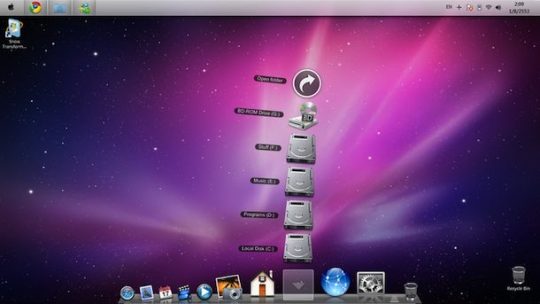
After you move your data
When migration completes, close Windows Migration Assistant on your PC. Then log in to the new user account on your Mac. The first time you log in to a user account migrated from your PC, you’re asked to set a password. You can use the same password that you used on your PC, or create a new password.
After logging in to the user account that you migrated, your computer for iTunes Store purchases. It’s important to authorize before you sync or play content downloaded from the iTunes Store.
If you have issues moving your data
Quit all open apps on your PC, then try migrating your content again. For example, you can press Alt-Tab to choose an open application, then press Alt-F4 to quit it.
If your PC doesn't appear in the Setup Assistant or Migration Assistant window on your Mac, make sure the computers are connected to the same network. You can create an network by connecting a single Ethernet cable between your Mac and PC. If that doesn't help, check for firewall software on your PC and turn it off. Firewall software can block network ports needed during migration. After migration completes, you can turn firewall software on again.
If Migration Assistant doesn’t open on your PC, turn off any antivirus software on your PC. Then try to open Migration Assistant again. After migration completes. You can turn that software on again.
If you still can't migrate your information successfully, you can use an external drive or file sharing to manually copy important data to your Mac.
What data can I transfer?
Migration Assistant lets you choose the data to move to your Mac. Here’s what moves over for specific apps and data types:
Email, contacts, and calendar information Email messages, email-account settings, contacts, and appointments move based on which version of Windows you're using and which accounts you have.
Outlook1 Data from 32-bit versions of Outlook in Windows 7 and later move as follows:
People move to Contacts2
Appointments move to the Calendar app
IMAP and Exchange settings and messages move to the Mail app
POP settings and messages move to Mail2
Windows Live Mail Data from Windows Live Mail in Windows 7 and later moves as follows:
IMAP settings and messages move to Mail
POP settings and messages move to Mail2
Windows Mail Data from Windows Mail in Windows 7 and later (excluding Windows 8) move as follows: Anyconnect vpn for mac.
IMAP settings and messages move to Mail
POP settings and messages move to Mail2
People move to Contacts
Bookmarks Bookmarks from Internet Explorer, Safari for Windows, and Firefox move to Safari.
System settings Language and location settings, and custom desktop pictures move to System Preferences. Your web browser homepage moves to Safari preferences.
Pictures Photos and other images move to your home folder. You can then add them to Photos, or open Photos and let it search your Mac for photos to import.
iTunes content Migration Assistant transfers your iTunes media as follows: music to the Apple Music app, videos to the Apple TV app, podcasts to the Apple Podcasts app, and audiobooks to the Apple Books app. What happened to iTunes?
Apple Boot Camp Windows 7
Other files Migration Assistant also moves these files:
Files from the top-level folder of the currently logged-in user’s home directory
Non-system files located in the Windows or Program Files folders
Top-level folders located on the Windows system disk and other attached disks
Mac For Windows Download
1. Migration Assistant doesn’t support 64-bit versions of Outlook. You can manually migrate Mail, Contacts, or Calendars from Outlook 2013 or Outlook 2016 by signing in and entering the content on your Mac manually.
2. Migration Assistant transfers only the Mail or Contacts data that belongs to the logged-in Windows user. To transfer data from another user account, use Migration Assistant again while you’re logged in to another Windows account. Each time you migrate, your Mac creates a new user account.
When you install Microsoft Windows on your Mac, Boot Camp Assistant automatically opens the Boot Camp installer, which installs the latest Windows support software (drivers). If that doesn't happen, or you experience any of the following issues while using Windows on your Mac, follow the steps in this article.
Your Apple mouse, trackpad, or keyboard isn't working in Windows. Force Touch isn't designed to work in Windows.
You don't hear audio from the built-in speakers of your Mac in Windows.
The built-in microphone or camera of your Mac isn't recognized in Windows.
One or more screen resolutions are unavailable for your display in Windows.
You can't adjust the brightness of your built-in display in Windows.
You have issues with Bluetooth or Wi-Fi in Windows.
You get an alert that Apple Software Update has stopped working.
You get a message that your PC has a driver or service that isn't ready for this version of Windows.
Your Mac starts up to a black or blue screen after you install Windows.
If your Mac has an AMD video card and is having graphics issues in Windows, you might need to update your AMD graphics drivers instead.
Install the latest macOS updates
Before proceeding, install the latest macOS updates, which can include updates to Boot Camp.
Taskbar Mac For Windows 7
Format a USB flash drive
To install the latest Windows support software, you need a 16GB or larger USB flash drive formatted as MS-DOS (FAT).
Start your Mac from macOS.
Plug the USB flash drive into your Mac.
Open Disk Utility, which is in the Utilities folder of your Applications folder.
Choose View > Show All Devices from the menu bar.
From the sidebar in Disk Utility, select your USB flash drive. (Select the drive name, not the volume name beneath it.)
Click the Erase button or tab.
Choose MS-DOS (FAT) as the format and Master Boot Record as the scheme.
Click Erase to format the drive. When done, quit Disk Utility.
Download the Windows support software
After preparing your USB flash drive, complete these steps:
Make sure that your Mac is connected to the Internet.
Open Boot Camp Assistant, which is in the Utilities folder of your Applications folder.
From the menu bar at the top of your screen, choose Action > Download Windows Support Software, then choose your USB flash drive as the save destination. When the download completes, quit Boot Camp Assistant.
Learn what to do if you can't download or save the Windows support software.
Install the Windows support software
After downloading the Windows support software to your flash drive, follow these steps to install the software. (If you're attempting to resolve issues with a Bluetooth mouse or keyboard, it might be easier to use a USB mouse or keyboard until these steps are complete.)
Make sure that the USB flash drive is plugged into your Mac.
Start up your Mac in Windows.
From File Explorer, open the USB flash drive, then open Setup or setup.exe, which is in the WindowsSupport folder or BootCamp folder. When you're asked to allow Boot Camp to make changes to your device, click Yes.
Click Repair to begin installation. If you get an alert that the software hasn't passed Windows Logo testing, click Continue Anyway.
After installation completes, click Finish, then click Yes when you're asked to restart your Mac.
Learn more
If you can't download or save the Windows support software:
Theme Mac For Windows 7
If the assistant says that the Windows support software could not be saved to the selected drive, or that the USB flash drive can't be used, make sure that your USB flash drive has a storage capacity of at least 16GB and is formatted correctly.
If the assistant doesn't see your USB flash drive, click Go Back and make sure that the drive is connected directly to the USB port on your Mac—not to a display, hub, or keyboard. Disconnect and reconnect the drive, then click Continue.
If the assistant says that it can't download the software because of a network problem, make sure that your Mac is connected to the Internet.
Make sure that your Mac meets the system requirements to install Windows using Boot Camp.
Partitioning Mac For Windows 7
If a Mac feature still doesn't work after updating the Windows support software, search for your symptom on the Apple support website or Microsoft support website. Some features of your Mac aren't designed to work in Windows.

0 notes
Text
Office 2019 Windows 7 Crack
Download Microsoft Office 2019 Full Version Gratis Professional. Microsoft Office 2019 Full Version Free Download adalah sederetan aplikasi kantor gratis yang dirancang khusus untuk melakukan pengolahan data dan angka di komputer pc berbasis Windows 32 bit dan 64 bit terbaru.Bundle dalam Office suite itu sudah termasuk ms word, excel, power point dan beberapa software lainnya. Office 2019 Microsoft Office 2019 Free Download. New features in the Windows release include the ability to create, open, edit, and save files in the cloud straight from the desktop, a new search tool for commands available in Word, PowerPoint, Excel, and Outlook named “Tell Me”, and co-authoring in real time with users connected to Office Online.

Microsoft Office 2019, known as Office 2019, Code Cornflakes, is the latest version in the Microsoft Office, including Word, Excel, Powerpoint… to meet the requirements of text editing, spreadsheet processing. , create presentations by office users.

Office 2019 includes a bunch of enhancements and new features that focus on better collaboration, artificial intelligence, and enhanced security.
PowerPoint 2019 gets new features to make your presentations really pop and new inking features across all the Windows apps in Windows further bolster Microsoft’s commitment to using tablets and well traditional computers The new features include a roaming pencil case, better pressure sensitivity, and tilt effects that allow you to naturally create documents.
Excel 2019 gets new data analysis tools, such as new formulas and charts, as well as improvements to PowerPivot.
Word 2019 and Outlook 2019 get a new Focus Mode to block out distractions and the new Focused Inbox moves less important emails out of the way. IT administrators also get new features to help them with deployment.
New Features of Microsoft Office 2019
Word
Dark theme
Speech feature
Learning tools
Accessibility improvements
Improved inking functionality
Excel
Funnel charts, 2D maps, and timelines* New Excel functions and connectors
PowerQuery and PowerPivot enhancements
Ability to publish Excel to PowerBI
PowerPoint
Zoom capabilities for ordering of slides within presentations
Morph transition feature
Ability to insert and manage Icons, SVG, and 3D models
Improved roaming pencil case
Pacote Office 2019 Crackeado Windows 7
Outlook
Updated contact cards
Office 365 Groups
@mentions
Focused inbox
Travel and delivery summary cards
Intelligent security
ATP in Word, Excel, PowerPoint, and OneDrive for Business
Office Enterprise Protection
Office 365 Message Encryption
Add sensitivity label in Word, Excel, PowerPoint, and Outlook


Microsoft Office 2019 Free Download for Windows 10
NOTE
While installing an office application and get an alert with a message: “Setup is unable to proceed due to the following error(s): This product requires Internet Information Services (IIS) 7.0 or higher, with ASP .NET v4.0 in the list of IIS Web Server Extensions. Correct the issue(s) listed above and re-run the setup.” Please follow the below article to get a solution.
Microsoft Office 2019 (64bit) Download
Microsoft Office 2019 (32bit) Download
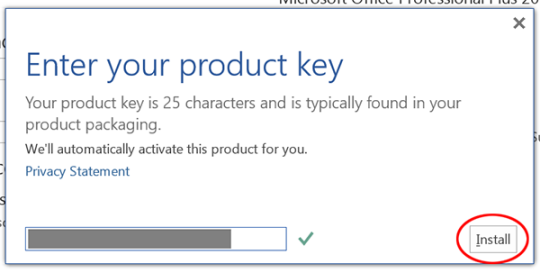
See more
Tag: ms office 2019 free download for windows 7, ms office 2019 free download for windows 10
Facebook Comments
Microsoft Office 2019 Full Version Free Download is a series of applications specifically designed to process data and numbers on PC Windows. Daytona usa game download xbox one. Application Bundles in the Office suite included MS Word, Excel, Power Point and several other software. If you have previously downloaded and installed MS Office 2016, I highly recommend you update to the latest Microsoft Office 2019 now. This version is indeed a little tricky because sometimes, the license from 2016 is stuck on the activation label. Whenever you have installed MS 2019, but in the activation screen, it shows Office 2016, well it is very reasonable and there are no problems with it actually.
I have tried this software but yet to find a significant update. There are improvements ofcourse, but all of them are about bugs and crashes fixing. Also there’s a ton of improvements to Office 365 online features. On the otherhand, the Design, appearance and user interface still tend to be the same as the previous version. There are some new tools that you can try later. Do you want to try this software before updating officially? Get Microsoft Office 2019 free. download full version now.
Microsoft Office 2019 Full Version Features :
Improved pencil or ink utilities
Optimized for new generation laptops
Add a lot of Office 365 capabilities
Implementation by the Microsoft App-V simulator
Added Morph and Zoom to PowerPoint and Excel
Ability to process vector images SVG
4K video output capability in Excel
New formulas and charts in Excel
Added Focus Mode to Word
How to Install Microsoft Office 2019 Full Version
Download Office 2019 according to the Windows version
Turn off Antivirus and Windows Defender
Extract files with Winrar v5.6
Run OInstall.exe
On the right panel, select Microsoft Office 2019
Then click the Install Office button
When it’s finished, run OInstall.exe again
Open the Utilities tab, click the Office RETAIL => VL button
Then click Activate Office
Wait until all completed and successful
Finish and Enjoy!
Informasi :
Only for Windows 10 users. Win 7 and 8 users, open ReadMe.txt in the C2R-R2V folder
If Activation label stuck with MS Office 2016, ignored it
MS Visio 2019 and MS Project 2019 are downloaded separately
Microsoft Office 2019 32 Bit Free Download
Installer 32 Bit | Google Drive | MediaFire
Tiger Woods PGA Tour 12 for PC, Mac. Out in September as a digital download. Tiger Woods PGA Tour 12 announced. PS3-exclusive Collector's Edition revealed. Tiger Woods PGA TOUR® 12: The Masters, free and safe download. Tiger Woods PGA TOUR® 12: The Masters latest version: The best golf game available. Tiger Woods PGA Tour 12 - The Masters game is available to play online and download for free only at Romsget. Tiger Woods PGA Tour 12 - The Masters ROM for Nintendo Wii download requires a emulator to play the game offline. Tiger Woods PGA Tour 12 - The Masters is English (USA) varient and is the best copy available online. Tiger Woods Pga Tour 12 free download - Tiger Woods PGA Tour 2003 demo, Tiger Woods PGA Tour 08, Tiger Woods PGA Tour 2001 demo, and many more programs. 8/10 (34 votes) - Download Tiger Woods PGA Tour 08 Free. Pot the ball and prove that you have the skill that is needed to compete in Tiger Woods PGA Tour 08. If you like golf you must try Tiger Woods PGA Tour 08. Tiger Woods PGA Tour 08 is a golf game developed to keep the enthusiasts of this. Tiger woods pga tour 12 for mac free download.
File Size : 3.0 GB | Password : www.yasir252.com
Microsoft Office 2019 64 Bit Free Download
Installer 64 Bit | Google Drive | MediaFire
Microsoft Office 2019 Crack Download Windows 7
File Size : 3.3 GB | Password : www.yasir252.com
0 notes