#How to find users with a Specific User License in Salesforce?
Explore tagged Tumblr posts
Text
How to find users with a Specific User License in Salesforce?
Although we can find the number of licenses available and consumed in the Company Information section of the Settings in Salesforce. But some time we need to toggle between the users to provide user license to new users and remove the existing ones in that case the below kind of solution works to quickly find who has got what. Here is one quick note on how to find the user licenses that are…
#Apex#Find Users with User license#How to find users with a Specific User License in Salesforce?#Salesforce#trailhead
0 notes
Text
What Is SaaS Application Development? A Complete Overview
In today's digital era, SaaS application development revolutionizes the startup, enterprise, and product-based business space. If you are currently using software models, or trying out cloud-based services, and not utilizing SaaS (software as a service), it is important to find out why SaaS is the leading option in technology and how custom SaaS development services can better position you in the market.
Whether you want to build your own SaaS product or hire software developer teams, this blog post explains the tools you need to understand.

What Is SaaS Application Development?
SaaS application development is the use of cloud-based software to provide internet based software which users can access when they subscribe to the service. Unlike traditionally installed software which is updated manually, SaaS product services allow users to run the software on remote servers and utilise the service through their providers.
Some Great Examples of SaaS Products: Google Workspace, Salesforce, Dropbox, Zoom and Hubspot.
At the end of the day - it's not just about the coding of a product, but rather about the engineering of a scalable, secure, and user-friendly platform, where clients can experience their real-world business problems without managing the infrastructural overhead.
Why SaaS? The New Advantage in Business
The advantages of using a SaaS approach rather than a traditional licensing approach are extremely compelling:
No Installation Problems - Just log in and use it.
Updates & Maintenance - These are automatically delivered.
Access - Anywhere you are, and on any device that has a browser and internet connection.
Scalability - Resources will scale with your business, as they grow.
Cost-effective - Pay-as-you-go models reduced the burden of large CapEx investments.
If your company wants to innovate more rapidly and reach a broader audience, then building a SaaS product is not just a "nice to have"; it has become a strategic imperative.
Stages in SaaS Application Development
Product Strategy & Market Analysis First, you need to find the problem your SaaS will solve, then conduct market research, develop your buyer persona and validate your concept before beginning the development process!
Requirement Analysis & Tech Stack Selection The technology stack you select must allow for scaling and growth! React for front-end, Node.js or Python for back-end, AWS or Azure for your cloud hosting provider.
UI/UX SaaS users expect a clean and simple user interface that is also responsive. The usability of your product will directly affect adoption and retention!
MVP Development Start lean! Get your Minimum Viable Product (MVP) out with the core features so that you can begin testing the market, get feedback and modify beginnings to achieve a user friendly product!
Backend & API Development Work out a detailed logic for the backend, work out the API integration methodology and remember - data storage must be secure! There are certain non negotiables you need to consider around authentication, authorisation, and of course data privacy.
Testing & QA Get your functionality testing, security testing and performance testing done! In SaaS for every small bug that gets released into production, you could be exposing hundreds, maybe thousands of users to errors!
Deployment & Cloud Integration Once the application is deployed in production, remember to make use of your cloud service's production environment for maintenance and updates. CI/CD pipelines will make sure you can push frequent updates to your app with minimal disruption to your users.
Maintenance & Continuous Improvements After the application goes live (to production), regularly monitor app performance, deal with user feedback, and similarly, roll out continuous improvements.
Why Use Custom SaaS Development Services?
SaaS platforms off-the-shelf can be useful for generic use cases but won't be able to address the specific business needs that you may have. Once again, this is where the use of custom SaaS development services becomes essential.
So, what are the advantages of going custom?
Specific features that match how you work
Warm integration with existing systems
Better data security and compliance
Greater control of updates & a roadmap
Infinite scalability and flexibility
By going custom you will be creating a product that works for your business and not the other way around.
When to Hire Developer for SaaS?
If you aren't technical and don't have any in-house technical skills, you will want to hire developer teams specializing in SaaS architecture. Some signs that you need support from outside experts include:
You're unsure of the right tech stack
You're MVP needs to go to market quickly
You have never deployed to cloud or have no DevOps expertise
You are seeking qualified UI/UX experts who can shape the user experience
You want long-term product support and need long-term feature scaling
Your experienced developers can not only code, but also think strategically about architecture and performance optimization that your product will need to be successful.
Mistakes to Avoid in SaaS Development
Even a great idea can fail due to poor execution. Here are some mistakes to avoid:
Not Developing an MVP: Trying to launch a full version of your product can really drain resources.
Not onboarding users: A complicated signup process can turn users away.
No subscription logic: Not implementing seamless billing workflows from day one.
Poor scalability planning: Your back end should be designed to grow as users engage.
Overlooking quality assurance/testing: Bugs carry extra weight in SaaS applications because they affect all users.
Summary
Developing SaaS applications is more than a passing trend; it is the foundation behind today's software delivery. If you are developing an internal tool, customer-facing platform, or your next start-up, each one is part of this growing trend of SaaS development services and choosing custom development makes sure your product stands apart in an ever-growing competitive market.
If you are thinking of turning your SaaS idea and creating a working solution to cost savings, efficiency, and easy communication, you can always hire software developer professionals to provide technical expertise and business understanding.
Your product should not just be developed with code — it should be developed with vision, strategies, and an understanding of growth.
#saas development services#hire software developer#hire software development#software as services development
0 notes
Text
15 Best Project Management Software & Tools in 2025

The project management landscape is evolving rapidly. According to a PWC survey, 97% of organizations agree that project management (PM) is crucial for business performance and organizational success. Additionally, 94% believe that effective project management drives business growth. The same report highlights that companies leveraging specialized project management software experience greater performance and satisfaction in their PM practices. This growing reliance on robust software solutions emphasizes the importance of selecting the right tools in today’s competitive market.
However, the abundance of project management tools available in 2025 — ranging from simple task management platforms to enterprise-level software — makes choosing the ideal one a challenging task. Each software offers distinct features and functionalities, leaving businesses to sift through endless options to find the best fit. Companies no longer seek just a project management tool; they need a comprehensive solution tailored to their specific project needs, methodologies, team dynamics, and budget.
Moreover, the rise of remote work, Agile methodologies, and increasingly complex stakeholder management further complicates decision-making. To navigate this sea of choices, businesses must evaluate their options carefully, ensuring they select a solution that truly meets their goals.
What Is Project Management Software?
Project management software serves as a centralized platform that facilitates planning, execution, and project tracking. By consolidating essential project data, these tools enhance communication, collaboration, and task management across teams. The best project management software typically offers features for scheduling, resource allocation, budget management, and performance analysis. However, with numerous options available, identifying the most suitable software is key to project success.
How To Choose the Best Project Management Software in 2025
Selecting the right project management software involves a thoughtful evaluation of its cost, features, integration capabilities, and overall alignment with your project requirements. Here’s how to make an informed choice:
1. Assessing Costs and Additional Fees
Budget is a primary factor when choosing a project management tool. Beyond the initial subscription or licensing fees, consider any hidden costs, including charges for extra users, premium features, or integrations. It’s essential to strike a balance between cost-effectiveness and the software’s value to ensure it meets your financial and functional needs.
2. Evaluating Key Features and Functionality
The best project management software offers an array of features that cover all aspects of project management. Key functionalities to look for include:
Budget Planning Tools: Monitor project finances, track expenses, and compare actual spending against the budget for early issue detection.
Resource Management: Ensure efficient resource allocation by monitoring team availability and preventing burnout.
Task Management: Easily assign tasks, set priorities, track progress, and adjust workloads. Features like automated invoicing and workflow management further simplify the process.
Risk Management: Minimize potential challenges with tools like critical path charts, checklists, and cost variance reports.
Reports and Visuals: Real-time data visualization using Gantt charts, Kanban boards, and other reports provides clear insights into project progress.
Integrations: Choose software that integrates with tools your team already uses, like Microsoft Project, Excel, Google Drive, Outlook, Salesforce, Jira, Slack, or Trello.
3. Avoiding Feature Overload
While feature-rich software can be beneficial, excessive features may complicate usability and overwhelm users. Focus on tools that offer the essential functionalities your team needs, avoiding unnecessary complexity. The goal is to enhance productivity without steepening the learning curve.
4. Considering Customer Reviews and Support
Customer feedback is a valuable resource when assessing software performance and reliability. Look for insights on user experience, ease of use, and any challenges other users have faced. Additionally, ensure the software provider offers quality customer support through multiple channels for prompt assistance.
5. Factoring in Business Size and Growth
Your company's size and growth trajectory play a crucial role in choosing the right software. While smaller teams may prefer user-friendly, straightforward tools, larger enterprises often require advanced features like analytics, resource forecasting, and broader integration capabilities. Opt for scalable software that grows alongside your business and adapts to your evolving needs.
By carefully considering these factors, you’ll be well-equipped to select the best project management software for your organization in 2025. Stay tuned as we delve into the top 15 project management tools, offering detailed insights into their features, pros, cons, and user ratings to help you make an informed decision.
#best project management software#project management software#project management tools#project management
0 notes
Text
Cost Analysis: Best Affordable CRM Software for Dubai Companies

Cost Analysis: Best Affordable CRM Software for Dubai Companies
Introduction
Customer Relationship Management (CRM) software is an essential tool for businesses in Dubai, helping them streamline operations, improve customer engagement, and boost sales. However, many companies, especially startups and SMEs, need a CRM solution that balances affordability with functionality. In this blog, we will analyze the cost of the best affordable CRM software for Dubai companies and how to choose the right one for your business.
Key Factors Affecting CRM Costs
Before diving into specific CRM options, it's essential to understand the factors influencing CRM software costs:
Subscription Model – Monthly vs. annual pricing can affect overall costs.
User Licenses – The number of users impacts pricing.
Features & Customization – Basic vs. advanced features can vary in cost.
Cloud vs. On-Premise – Cloud solutions are generally more cost-effective than on-premise solutions.
Integration Needs – Some CRMs charge extra for integrations with other software.
Customer Support – Free vs. premium support options can influence pricing.
Best Affordable CRM Software Options in Dubai
1. Zoho CRM
Pricing: Starts at AED 49 per user/month (Standard Plan)
Key Features: Lead management, workflow automation, analytics, AI-powered insights
Why Choose It: Affordable, scalable, and suitable for SMEs
2. HubSpot CRM (Free & Paid Plans)
Pricing: Free version available; Paid plans start from AED 180 per month
Key Features: Email tracking, deal pipelines, contact management, marketing automation
Why Choose It: Free version for startups, easy-to-use interface
3. Salesforce Essentials
Pricing: Starts at AED 100 per user/month
Key Features: Sales automation, customer support tools, customizable dashboards
Why Choose It: Suitable for growing businesses that need scalability
4. Freshsales by Freshworks
Pricing: Starts at AED 69 per user/month
Key Features: AI-powered sales assistant, built-in phone and email integration, analytics
Why Choose It: Affordable with AI-driven insights
5. Pipedrive
Pricing: Starts at AED 55 per user/month
Key Features: Sales pipeline management, automation, integrations
Why Choose It: User-friendly interface, ideal for sales-driven businesses
Cost-Benefit Analysis
CRM Software
Starting Price (AED)
Best For
Free Plan Available?
Zoho CRM
49/user/month
SMEs, startups
No
HubSpot CRM
Free - 180/month
Startups, marketing teams
Yes
Salesforce Essentials
100/user/month
Growing businesses
No
Freshsales
69/user/month
AI-driven sales teams
No
Pipedrive
55/user/month
Sales-focused businesses
No
How to Choose the Best CRM for Your Business
Assess Your Business Needs – Do you need a CRM for sales, marketing, or customer support?
Compare Costs & Features – Opt for a CRM that provides essential features within your budget.
Check Integration Capabilities – Ensure the CRM integrates with your existing software.
Look for Scalability – Choose a CRM that can grow with your business.
Trial Before Buying – Many CRM providers offer free trials; use them to test functionality.
Conclusion
Affordable CRM software can significantly enhance business efficiency without breaking the bank. Whether you're a startup or a growing enterprise in Dubai, choosing the right CRM depends on your budget, business needs, and required features. By carefully evaluating the cost-benefit ratio, you can find a CRM solution that offers excellent value for money.
Would you like a detailed consultation on selecting the Best CRM Software Dubai for your business? Get in touch with us today!
0 notes
Text
Strategic Planning for Salesforce Implementation
Salesforce is the most preferred customer relationship management (CRM) platform offering enhanced features that enable businesses to analyze customer dealings and process relevant information about a client at every stage of the purchasing cycle. A successful implementation of Salesforce needs to be well-planned and aligned with the strategic objectives of the business. Read this article to have a complete overview of strategic planning steps for Salesforce implementation and the role played by Salesforce Managed Services in making it a successful rollout.
So Why Does Strategic Planning Matter in Salesforce Implementation
Salesforce implementation is driven by its strategic planning, as the overall direction of the platform is what will determine how effectively it can be implemented to reach business goals. Without a clear strategy, there is greater risk of misalignment, underutilization, and failure to truly maximize the power of Salesforce.
The Objectives and Goals of the Business The first phase in strategic planning is to define the objectives and goals of the business. These should be in sync with the overall business strategy and how Salesforce is going to be supporting and improving business processes. Common goals often include:
Improving sales productivity and efficiency
Enhancing customer support and service
Increasing marketing effectiveness
Gaining more insight into customer behavior and preferences By establishing these objectives, companies are able to ensure their Salesforce setup best suits their requirements and can determine successful functionality assessment through them.
Perform a Needs Assessment Performing a comprehensive needs assessment can provide insight into the unique needs and challenges that Salesforce might be able to solve. Key has already outlined how their design process begins, and I would recommend you split this in two:
Stakeholder Interviews: Have conversations with stakeholders from different areas to get an understanding of their wants and needs.
Improvement Identification and Process Mapping: Evaluate the existing business processes and find areas for improvement.
Gap Analysis: We compare current tech stack, team resources and objectives and help identify areas where a solution like Salesforce can fill those gaps. The assessment asks questions that help ensure the implementation actually matches what the organization needs, and which can provide a customization and configuration pathway.
Create a Comprehensive Implementation Plan Once you have defined the objectives and needs, the next step is to create a comprehensive implementation plan. This plan must contain:
Project Scope: The scope of the implementation is crucial and ensures that all Salesforce products along with their features to be implemented are clearly identified.
Timeline: Define a realistic timeline, with key milestones and deadlines.
Budget: Know exactly how much your total budget is, as well your breakdown costs for licenses, customization, training, and ongoing support.
Resources: Teams & external partners (e.g., Salesforce Managed Services) – anyone who has anything to do with the project. Without a blueprint to work from, it can be easy to lose your way or simply run out of steam before you reach the finish line.
Select the Edition & Product Always choose the right Salesforce edition and product. There are different editions and products suited to organizations of all kinds of sizes in different industries. Choosing the correct edition and products to meet specific business requirements and budget constraints is important.
Number of Users: Pick an edition that supports your desired number of clients.
Functionality: Ensure the edition you select is compatible with your required functionality.
Scalability: Make sure the solution you are investing in will scale according to your business growth. Interaction with Salesforce Managed Services can support finding the proper products and editions based on expert opinions and industry standards.
Salesforce Integration Planning The integration of all of the existing systems is key to having a single streamlined workflow. When it comes to Salesforce integration, data migration is one of the most significant considerations — you should plan your existing data migration into Salesforce and make sure that it addresses both data accuracy and completeness.
System Compatibility: Verify if Salesforce can easily work with other business applications like ERP systems, marketing automation tools, and customer support platforms.
APIs and Middleware: Use APIs and middleware as the means of integration between systems. This provides a layer of expertise that you will need to manage in what is often the most complex areas such as managing these integrations for synchronization of data, workflow, etc.
Customization and Configuration Salesforce is highly customizable, it allows organizations to shape Salesforce as per their unique business needs.
User Interface: Create a user interface that appeals to both reporting levels.
Custom Objects and Fields: Create custom objects and fields to capture unique business data.
Automation: Set automation workflows in order to boost efficiency and decrease the workload of manual tasks. Engaging with a Salesforce Managed Services provider can help ensure that any customization is performed based on the needs of your organization, utilizing best practices and advanced features.
User Adoption = Training + Change Management A user is best created when Salesforce.com has been successfully implemented. Perhaps the most important part of this investment comes in training and change management, as employees must be able to get adjusted with the new system and learn how to efficiently use it. Essential steps include:
Training Programs: Create a series of training programs for different user roles.
Communicate: Explain the advantages of Salesforce to employees and answer questions.
Training: Plan to create as most of the training plans and resources as possible to help users transition to the new system.
Support: Provide the ongoing support and resources necessary to enable users to navigate the new system. Salesforce Managed Services offer training and support services to ensure that the employees are trained and feel comfortable in using Salesforce.
Monitoring and Optimization After implementing, it is very important to keep monitoring the performance and optimize any issue in Salesforce if needed.
Performance Tracking: Key performance indicators (KPIs) are monitored to judge the efficacy of the implementation.
Collect Feedback: Take feedback from users to know where you need to improve.
Regular Updates: Keep up with Salesforce releases and new features to get the most from the platform. Salesforce Managed Services not only help businesses adapt to changes but also assist them in constantly enhancing their functional use of Salesforce through continued support and optimization.
Final Words
Salesforce implementation strategic planning process thus covers objectives definition, needs assessment, detailed planning, and integration & customization. With these steps and Salesforce Managed Services assistance, businesses can execute a successful implementation and enjoy the benefits of operational efficiency, improved relationships with customers, and long-term growth. Good strategic planning sets the stage for the optimal use of Salesforce and business success.
0 notes
Text
How Students Can Use Trailhead to Learn Salesforce Skills for Free

Salesforce Trailhead is a fantastic resource for students looking to learn and develop skills in Salesforce for free. It’s an online learning platform that provides interactive, self-paced learning modules covering a wide range of topics from the basics of Salesforce to advanced technical skills. Here’s how students can leverage Trailhead to kickstart their journey into the Salesforce ecosystem.
What is Trailhead?
Trailhead is Salesforce’s free online learning platform designed to educate users on the Salesforce platform and its various applications. It offers a gamified learning experience where users can earn badges and points for completing modules and projects.
Getting Started with Trailhead
Create a Free Account:
Students can sign up for a free Trailhead account using their email or their Salesforce account if they already have one. This account will track their progress and accomplishments as they complete modules and earn badges.
Choose a Learning Path (Trail):
Trailhead offers predefined learning paths called “Trails” that guide users through a sequence of modules related to specific roles or skills. For beginners, the “Salesforce Basics” trail is an excellent starting point.
Trails are categorized based on user roles (e.g., Administrator, Developer, Marketer) and skills (e.g., Data Management, Security).
Complete Modules and Projects:
Each module on Trailhead covers a specific topic and includes interactive quizzes and hands-on challenges. These modules are designed to reinforce learning and ensure students understand the concepts being taught.
Projects provide practical, hands-on experience by walking students through real-world scenarios. These projects are especially useful for building a portfolio of work.
Key Features and Benefits of Trailhead
Gamified Learning Experience:
Trailhead uses gamification to make learning engaging and fun. Students earn points and badges for each module or project they complete. These badges can be displayed on their Trailhead profile, LinkedIn, or resume, showcasing their achievements.
Hands-On Practice with Trailhead Playgrounds:
Trailhead provides “Playgrounds,” which are free Salesforce environments where students can practice what they learn without needing a paid Salesforce license. These Playgrounds allow students to experiment and apply their knowledge in a safe, real-world setting.
Comprehensive Learning Resources:
Trailhead offers a variety of content, including interactive modules, hands-on projects, and superbadges. Superbadges are advanced projects that require students to demonstrate their skills and knowledge by solving complex, real-world problems.
Community Support and Networking:
Trailhead is not just a learning platform but also a community. Students can join the Trailblazer Community to connect with other learners, ask questions, and share knowledge. This community aspect is invaluable for networking and finding support from experienced Salesforce professionals.
Benefits for Students
Free Access to High-Quality Education:
One of the biggest advantages of Trailhead is that it provides high-quality Salesforce education for free. This makes it accessible to students who might not have the resources to pay for expensive courses or certifications.
Career Readiness:
By completing modules and earning badges, students build a portfolio that demonstrates their skills to potential employers. Salesforce skills are in high demand, and having Trailhead badges can significantly enhance a student’s resume.
Flexibility and Self-Paced Learning:
Trailhead allows students to learn at their own pace, making it easy to fit learning around their existing schedules. Whether a student has a few minutes or a few hours, they can progress through modules at a pace that suits them.
Certification Preparation:
For students aiming to earn Salesforce certifications, Trailhead offers specific trails that prepare them for certification exams. These trails cover the necessary content and include practice exams to help students gauge their readiness.
Steps to Maximize Learning on Trailhead
Set Learning Goals:
Define clear, achievable learning goals. Whether it’s completing a certain number of badges per week or preparing for a certification, having goals helps keep students motivated.
Engage with the Community:
Participate in the Trailblazer Community to ask questions, seek advice, and network with other learners and professionals.
Apply Knowledge Practically:
Use Trailhead Playgrounds to practice and apply what you learn. Hands-on experience is crucial for mastering Salesforce skills.
Leverage Additional Resources:
Explore Salesforce’s additional resources, such as webinars, documentation, and blogs, to deepen your understanding and stay updated with the latest features and best practices.
Conclusion
Salesforce Trailhead is an invaluable resource for students aspiring to build a career in the Salesforce ecosystem. By offering free, high-quality education with a gamified learning experience, hands-on practice, and community support, Trailhead provides everything students need to develop and showcase their Salesforce skills. Start your journey today on Trailhead and unlock the potential of Salesforce to advance your career.
0 notes
Text
ORACLE APEX SALESFORCE

Oracle APEX vs. Salesforce Lightning: Low-Code Titans and Their Potential Synergy
Salesforce and Oracle APEX are both powerful low-code development platforms that accelerate the process of building custom business applications. While they exhibit similarities, they also have distinct strengths and use cases. Let’s explore these platforms and how they might work in tandem.
What is Oracle APEX?
Oracle Application Express (APEX) is a low-code platform deeply integrated within the Oracle Database.
It excels at building data-driven applications that leverage existing Oracle database structures.
APEX offers a user-friendly interface for rapid application development.
Key advantages include its tight database integration, ability to create complex reports and visualizations, and its cost-effectiveness for Oracle users.
What is Salesforce Lightning?
Salesforce Lightning is the low-code development platform built into the Salesforce ecosystem.
It’s ideal for extending the native functionality of Salesforce’s CRM.
Lightning allows you to create custom objects, user interfaces, workflows, and automations within the Salesforce environment.
Key advantages include seamless integration with Salesforce data, the vast Salesforce marketplace of extensions (AppExchange), and its strong focus on customer relationship management.
Key Differences
Data Focus: APEX shines with existing Oracle databases, while Lightning is intrinsically linked to Salesforce data.
Cost: APEX is generally more affordable for Oracle customers. Salesforce Licensing can become complex.
Ecosystem: Salesforce boasts the massive AppExchange marketplace, while APEX has a strong community but fewer pre-built solutions.
When to Choose Which
Oracle Data: If your primary data source is an Oracle database, APEX is a natural fit.
Salesforce-Centric: If your core business processes are built on Salesforce, Lightning provides the smoothest extension capabilities.
Cost Sensitivity: APEX can be a more budget-friendly option for Oracle users,
AppExchange Advantage: If you need pre-built solutions or extensions, Salesforce’s marketplace is unparalleled.
Can They Work Together?
Absolutely! There are several ways to integrate Oracle APEX and Salesforce:
Data Integration: Connect your Oracle database to Salesforce as an external data source, allowing Salesforce reports and dashboards to draw on APEX-managed data.
Web Services: Build RESTful APIs in APEX to be consumed by Salesforce, or vice versa, enabling smooth data exchange between the platforms.
Single Sign-On (SSO): Implement SSO solutions to allow users to seamlessly switch between APEX applications and their Salesforce environment.
In Conclusion
Both Oracle APEX and Salesforce Lightning are remarkable low-code tools in their own right. The best choice depends on your primary data source, your existing technology stack, and the specific needs of your business applications. By understanding their strengths and integration possibilities, you can leverage the power of both platforms to optimize your software development process.
youtube
You can find more information about Oracle Apex in this Oracle Apex Link
Conclusion:
Unogeeks is the No.1 IT Training Institute for Oracle Apex Training. Anyone Disagree? Please drop in a comment
You can check out our other latest blogs on Oracle Apex here – Oarcle Apex Blogs
You can check out our Best In Class Oracle Apex Details here – Oracle Apex Training
Follow & Connect with us:
———————————-
For Training inquiries:
Call/Whatsapp: +91 73960 33555
Mail us at: [email protected]
Our Website ➜ https://unogeeks.com
Follow us:
Instagram: https://www.instagram.com/unogeeks
Facebook: https://www.facebook.com/UnogeeksSoftwareTrainingInstitute
Twitter: https://twitter.com/unogeeks
0 notes
Text
Step-by-Step Process of Salesforce Experience Cloud Implementation
The success of any organization nowadays depends critically on the customer experience in the digital age. It is a goal of businesses to provide seamless, personalized experiences that keep customers interested and happy. Salesforce is a top CRM platform. It has unveiled Salesforce Experience Cloud as a powerful solution to change how organizations interact with their consumers. Salesforce recognizes the importance of customer experience. Are you looking to launch your career in Salesforce? If yes, then join in best online Salesforce certification course. In this post, you can see the step-by-step process of Salesforce experience cloud implementation:
Define the Business Objectives
First and foremost, an organization needs to establish a clear vision and business goal, then build the strategy for adopting Salesforce Experience Cloud based on that. The entire procedure of comprehending the organization's specific goals is to determine the target market, and imagining happy client experiences. This initial stage establishes the use cases and functions you wish to provide your users, clients, workers, and partners, and it also directs the remaining parts of the implementation process.
Access the requirements
It is crucial to comprehend the proper way to specify a demand and to talk about it with stakeholders. Numerous resources, some full books on the topic, are accessible online. The generation of requirements should be done by everyone, though not necessarily, with everyone present at the same time. Having individuals or groups go off, and list requirements is a fantastic idea. Then, the criteria should be examined and verified collectively to ensure they adhere to the standards.
Enable experience cloud
Log in to your Salesforce account and then go to the Setup page to access your account. You can find the Feature Setting option at the settings menu. Under the Feature Settings section, look for Experience Cloud and then click it. On the options page, you can decide whether to enable Experience Cloud-related licenses and features. These choices allow you to configure global preferences for your Experience Cloud implementation, such as the security rules, community preferences, and the default language. When finished modifying the Experience Cloud settings, save your changes. Following the application of the adjustments by the system, Experience Cloud will be activated for your Salesforce organization.
Create a community
Simply select New Community option to launch a new community. The optimal template for your community should be chosen based on its aims and use cases. Numerous pre-built templates are available from Salesforce, including Partner Portal, Customer Service, and others. The Community Builder tool can be used to modify the pages in your community. Using the drag-and-drop interface, you can add components, design layouts, and limit the content to your specifications. After customizing the community pages, use the preview function to verify and confirm your changes. Once you are happy with your community's appearance, click the Publish button to make it live and available to users.
Setup community options
The following stage in the implementation process should be to set up Community Builder. Create custom layouts, add branding elements, and drag and drop components to design pages. Permit social sign-on, single sign-on, and other forms of authentication to be used with other systems. Establish criteria-based sharing, sharing sets, or rules to control record visibility and data security. Test the community's functionality and user interface on a range of hardware and browsers.
Publish and deploy
Once the community has been thoroughly tested and improved, it should be deployed to a production environment. Configure the live community's rights and security settings appropriately. The community ought to be made public so that visitors can access it. Monitor the community's functionality, user engagement, and adoption rates. Use Salesforce's reporting and analytics features to gather information and make data-driven decisions for ongoing maintenance and development.
Closing thoughts The Salesforce Experience Cloud deployment process will be learned by enrolling in the reliable online Salesforce admin certification. Using Salesforce's capabilities and working with a consulting company can substantially aid in a seamless and effective implementation.
1 note
·
View note
Text
Salesforce Job Trends for 2020
What’s the most in-demand Salesforce role in 2020? Which role carries the highest average salary? Do you know the technologies you should learn to maximize career opportunities? As Salesforce continues to grow as a technology, the demand for implementations and product upgrades around the world increases in turn, but the talent market doesn’t necessarily grow at the same rate. Go Here If You Are Looking For Salesforce Implementation Partners
“Whatfix"
This means there’s currently a deficit of Salesforce professionals in the ecosystem, making it more important than ever to have a laser focus on where you’re taking your career—if you play it right, you could become a specialist in an in-demand technology or a niche industry, where salaries are high and opportunities are plenty.Using insights from our latest independent Salesforce market survey, I��m going to explore what you can do to stay ahead of the curve in 2020, and make yourself a superstar candidate whether you’re at the beginning of your career or are a seasoned Salesforce Trailblazer. First, let’s look at understanding where you fit into the ecosystem.
Understanding Where You Fit in the Ecosystem
Gauge your position in the ecosystem by benchmarking yourself against the industry average. We surveyed over 2,500 people in our 2019/20 Mason Frank salary survey and were able to build a profile on the typical Salesforce professional in 2020, who is:
Working permanent, full-time: 88% of respondents reported working on a permanent, full-time basis, compared to 11% who were working freelance/contract. The remainder were either working part-time, or currently unemployed. For a Salesforce Customer: over half (54%) of those who took part are working for an end user organization, while 38% reported working for a partner or consultancy. The remainder either worked for ISVs (4%) or were employed by the vendor itself. In the IT services industry: a clear majority of survey participants (42%) across both partners and end users reported working in the IT industry, followed by sales (11%), finance (7%), project management (6%), and marketing (6%). As a Salesforce Admin: Salesforce Administrator was the clear front-runner for the most popular job in an end user organization. This may come as no surprise given Admins tend to be sole Salesforce users in small-medium businesses, and many enterprises utilize teams of admins to chip away at their backlog.
And has been in the role for 1–2 years: over half of all respondents (55%) had been in their current position between one and two years, but generally Salesforce professionals tend to spend an average of three years in each role across their career.
Top Job Roles by Organization Type
The most popular position in a Salesforce customer organization won’t reflect that of a Salesforce partner, of course. Technical and functional consultants were far more prominent in partner organizations, where professionals are expected to have a more well-rounded view of Salesforce technology, so they can go out there and steer the overall direction of client projects, as well as work on an executive level.
Likewise, there were far more technical and solution architects working for Salesforce partners. This is typical of what we find when working with candidates—not many architects work full-time in-house, unless it’s a business transformation project, as this is where end users would lean on partners and contractors. Interestingly, Salesforce Developer was the second most popular job role across both partner and end user organizations, and was the most popular role above all in ISV organizations. It’s interesting to see such a large makeup of developers, especially considering that only 10% of certified professionals held the Platform Developer II credential.
Which Job Roles and Technologies are in High Demand?
Salesforce Partners predicted Lightning to be the product most in demand by clients in the coming year. Anyone who’s worked on a Lightning implementation has the advantage.Marketing Cloud is also predicted to be popular among clients, and with this being quite a specialist bit of tech to use, is a good option for a Salesforce Admin with a marketing background to find a specialism. With two brand new Salesforce CPQ products*, there’s a natural gap in the market for CPQ specialists. Anyone who’s ever worked in the manufacturing or retail industry might find this to be a good natural progression. (*Manufacturing Cloud and Consumer Goods Cloud, which we will come back to later).
The Most Important Factor
The good news is that as a Salesforce professional you’re already in high demand. That’s not to say you’ll be a high roller from day one—according to survey respondents, the most valuable thing a professional can have is years of experience working with Salesforce technology. While you can certainly race through Trailhead modules and even blag your Admin Certification with the right training and a lot of coffee, 86% of respondents considered years of experience the most important factor impacting earning potential, compared to just 62% who felt that way about Salesforce certifications. A year of commercial experience using Salesforce is generally enough to make you a commodity.
How to Get Salesforce Experience
Don’t have any experience yet? Don’t worry! Something we’re recommending to our candidate base in 2020 is to reach out to their local network of non-profit organizations to offer assistance with their CRM. Charities very rarely have the resources or get the funding to help with things like their CRM, which aren’t considered as ‘sexy’ as maybe a new website or a clever marketing campaign, so they could be grateful for your assistance.
Some will be using a legacy system or even just a fancy spreadsheet, but if they’re open to product adoption, Salesforce offers a brilliant package for non-profits. Not only will the non-profit success pack (NPSP) give charities access to Salesforce’s market-leading CRM technology, but they’ll also get ten free licenses for Sales and Service Cloud Enterprise Edition. Even if they aren’t looking to adopt a new product, you’d be surprised how many charities are just one efficient data project away from transforming the way they interact with donors and beneficiaries, and this is all great experience for your portfolio.
Which Products are Worth Getting Experience In
Sales Cloud
It makes sense to get as much experience using Sales Cloud as possible, given this is consistently named the most used Salesforce product (and is the #1 CRM product in the world). From our survey respondents, 83% reported that they’ve used Sales Cloud, with the majority using it as the primary Salesforce product in their business.
Marketing Cloud
While having Sales Cloud experience will open you up to working with the majority of businesses using Salesforce, on the flip side, having experience using niche products will make you more valuable in those circles. For example, we’ve been waiting to see Marketing Cloud blow up for the last few years, but still, only 33% of respondents to our survey reported using it. Following Salesforce’s MuleSoft acquisition, however, making it easier than ever to use all feasible types of customer data for marketing purposes, it could be the time to commit to learning Marketing Cloud before it goes from a sleeping giant to a hungry beast.
Service Cloud
Service Cloud is a similar story, only not as dramatic. Einstein Voice is set to change the game for contact centers around the world by using real-time conversation sentiment analysis to suggest suitable outcomes to agents. As it integrates comfortably with Service Cloud, this could be a game-changer within the customer service industry – in fact, 64% of respondents use Service Cloud, so there is definitely opportunity here if you’re leaning more towards this technology.
CPQ, Manufacturing Cloud and Consumer Goods Cloud
This is not to mention the release of two brand new Salesforce CPQ products, Manufacturing Cloud and Consumer Goods Cloud, which are upgraded, refined, industry-specific versions of Salesforce’s existing CPQ solutions. Given that only 22% of respondents reported proficiency using Salesforce CPQ, holding experience like this will make you a rare find as a candidate and add to your earning potential.
Customer Data Platform and Analytics
When asked whether Salesforce’s acquisition of integration specialist MuleSoft and enterprise data giant Tableau would make them likely to use Salesforce’s Customer Data Platform (CDP), 41% of Salesforce customers said they would be looking to use it. Over a third of respondents would actually be more likely to integrate all of their products with Salesforce to take advantage of the tool. Having the ability to go into a business on a contract and configure Salesforce CDP could be a brilliant way to make yourself a valuable commodity to enterprise clients. By association, Einstein Analytics would be another strong string to your bow, with a fifth of survey respondents using it and 32% of those who don’t currently are considering it in future.
#salesforce#salesforceimplementationpartners#salesforceimplementationservices#salesforceimplementation#salesforcecpqimplementationpartners#salesforcecpqimplementation#salesforceservices#salesforcepartners#salesforcepartner
1 note
·
View note
Text
Salesforce Revenue Cloud – The Ideal Tool to Optimize Business Growth
For years, companies across the world relied on strong networks of sales reps to connect with their clients. However, the outbreak of the COVID-19 pandemic led to a vast majority of customers reaching out to businesses through various digital channels. Many firms believe this trend will continue for a long time, even well after the pandemic subsides.
Against this backdrop, how can companies manage and increase their sales revenues? What does it take to ensure seamless management of revenue data across multiple channels? How can firms come up with novel business models to meet the dynamic needs of their customers in the post-pandemic world? They need to use a robust application to optimize their revenue cycles; one of the most popular tools used by organizations to augment their revenue management efficiencies is Salesforce Revenue Cloud.
Today, we’ll look at the capabilities of Salesforce Revenue Cloud and how it helps meet your growth goals in a rapidly-changing business environment.
Innovative Features of Salesforce Revenue Cloud that Empower Your Success
Excellent Support to Subscription-based Business Models
Salesforce Revenue Cloud is developed to deliver top-notch support to a wide variety of subscription-based revenue models; you can utilize the revenue optimization solution to use billing models such as one-time purchase, perpetual licenses or milestone-determined prices. You can also charge a flat amount or bill users on the basis of the numbers of a product purchased by them.
Smooth Management of Varying Demand for Products
We are living in uncertain times, where companies must be ready to deal with highly fluctuating demand for their products. Salesforce Revenue Cloud goes a long way in empowering firms to handle dynamic demand levels with high efficacy; the robust revenue management application helps businesses scale delivery of services and optimize sales. You can offer new products as add-ons to your customers and simplify renewal processes.
Complete Visibility of Revenue Data
Salesforce Revenue Cloud facilitates total visibility into the data pertaining to your revenue-generating activities. The powerful solution can be integrated with a wide range of enterprise software systems including Enterprise Resource Planning (ERP) and accounting applications, enabling smooth, timely flow of business data. You can also fully integrate Salesforce Revenue Cloud with Einstein Analytics, Salesforce’s AI-powered analytics platform.
Hassle-free Facility to Provide Pricing Information
You can use Revenue Cloud to help your customers find information about the prices of your products easily on their preferred channel. You can enable your customers to access product catalogs at any point of time with little effort. The smart revenue optimization solution from Salesforce also enables you to automatically update the catalogs with the latest prices. Furthermore, Salesforce Revenue Cloud allows your customers to connect with your reps using any connected device.
Seamless Automation of Revenue Cycles
Salesforce Revenue Cloud helps you improve your revenue handling efficiency considerably, by automating the entire revenue cycle. You can define rules to enable automatic validation of business transactions, while fully complying with applicable norms and policies. The Salesforce revenue management solution also helps you shorten revenue cycles and streamline your route pricing process.
As you can see, Salesforce Revenue Cloud is a feature-packed application that enables you to optimize your revenue-generating processes and meet the ever-evolving needs of your customer. You must tie up with a reputed Salesforce partner to make the best use of this powerful product. Make sure the partner fully understands your specific business needs, in order to get the highest ROI on the novel solution.
Hope you liked this post. How do you use Salesforce Revenue Cloud? We’d love to know.
1 note
·
View note
Text
4 Tips to Maximize Salesforce Service Cloud Implementation
Service Cloud is one of the most preferred cloud solutions for support teams today. It can solve all of your day-to-day hassles in customer service, be it in case management, escalation, asset management, customer monitoring, or any other operations required in service management.

You can automate operations, simplify workflow, find knowledge resources, integrate it with marketing CRM, connect it to provide mobile-app support for agents/technicians, monitor activities of customers on digital platforms, and more on Service Cloud. By integrating Service Cloud with Experience Cloud and other platform tools, you can improve communication between agents and customers
Despite rich capabilities and a modern UI, organizations find difficulty in optimizing their Service Cloud licenses. As per a report, 50 percent of Service Cloud users use only about half of their license features which brings us to the question “What can be done to maximize license usage?”. The answer to this lies in better Salesforce Service Cloud Implementation.
Since the implementation is the foundation of any CRM, you need to put specific emphasis on it. The intention should be to make the best use of Service Cloud features so that minimal leads get unattended and lead optimization can be maximized. We bring you 4 best practices that can raise customer interactions and performance on Service Cloud. Let’s discuss these points one by one.
1. Defining Scope and Customer Service Process
Before you experts in Service Cloud implementation, you need to check if your processes are clearly defined or not. If the scope is not clear, your Salesforce Cloud Service providers may not be able to meet your expectations which are of course not clear yet. To have clarity on what you need, involve all stakeholders and discuss with them how you want a certain operation to work. Once you are clear about workflow and expectations, a consultant shall be able to meet those expectations.
We suggest teams define processes irrespective of any segmentation or silos. This will help in sharing data with the marketing/sales team allowing for better customer satisfaction, quick decision making, and more conversions. Teams should also define service channels (Web, Email, Phone, Social, etc.) of origination, the process for resolution, escalation rules, and automation expectations before onboarding any Salesforce Certified Service Cloud Consultant.
2. Embracing Omni-Channel Case Management
Customers engage with businesses on multiple platforms. They want the freedom to connect with organizations anytime they want to. To facilitate customers’ growing needs, service teams need to adopt multi-channel service management solutions. Service Cloud contains features that can support omnichannel case management. By utilizing Case Feed or Intelligent Routing and Presence capabilities of the Service cloud, teams can monitor and manage cases from a single location.
The Case Feed feature allows users to switch between channels and visualize multiple activities/interactions in a single view. Additionally, it allows users to switch between multiple platforms to engage customers on a single dashboard. The intelligent Routing feature allows auto-case assignment based on the agent’s availability, case priority, and other factors. This helps in better resource management and speeds up idle case resolution. If you are looking for Service Cloud implementation, do make use of these features for omnichannel case management.
3. Automate Through Entitlements and Milestone Actions
Once you have defined processes, it's better to automate them within the tool. Service Cloud allows users to automate service processes using Entitlements, Milestones, and Milestone Actions features. Milestones are designated stages within a service process. Cases change status based on these milestones. You can automate certain tasks for occurrence in Service Cloud using Milestone Actions.
Entitlements are units of customer support in Salesforce (eg: phone support, web support). They are used to represent specific service agreements in Salesforce. Both Entitlements and Milestones empower service teams to keep track of cases that need immediate attention. You can define service levels and automate them in steps as required in your service process.
4. Use Lightning Service Console to Boost Agent Productivity
The Service Cloud solution contains Lightning Service Console, a built-in unified desktop with modern UI and mobile compatibility offering a 360-degree view of customers. With comprehensive information all in one place, users don't have to switch between apps or toggle screens to attend to any customer. By making use of Case Feed, Service Console, and Chatter Publisher Actions, you should be able to speed up service interactions thus boosting agent productivity.
If you are still relying on Salesforce Classic for customer service management, it is high time you migrate to the Lightning platform. The Lightning platform offers advanced features like activity timeline and workplace page layouts, something that is not available in the Classic version.
Bottomline
To ensure your Salesforce Service Cloud Implementation is successful, you need to select the right license package and make optimum use of it. Knowing what works best for your service process can help in overcoming gaps you experience in your service practice. We encourage teams to migrate to Lighting, enhance their service cloud knowledge, and onboard Salesforce Cloud Service Providers to make the best use of their Service Cloud licenses.
0 notes
Text
Asset Management Software in Saudi Arabia: Mistakes, Truths & Best Practices
Erpisto #1 Asset Management Software in Saudi Arabia It is important to be able to comprehend the importance of applications for organizations, regardless of whether they are on-premise or cloud-based.
What do you have?
Who uses it?
How it is supported
What you're paying for
asset management software, processes that are well-designed and easily understood will help you get the most out of your software investments. It ensures you don't use more licenses than you pay for, leaving you vulnerable to legal consequences.
Let's talk about software asset management.
The concept
Common challenges
How to Avoid These
AMS tools: Best practices
Additional resources
Erpisto #1 Asset Management Software in Saudi Arabia
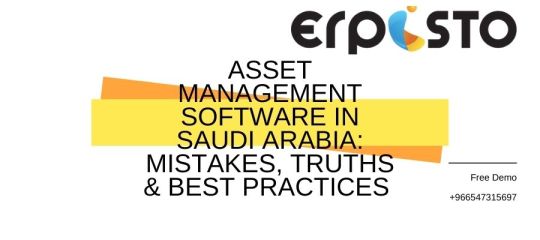
What is software asset management?
Asset management software in Saudi Arabia is an IT practice. Like the overarching practice of IT asset management (ITAM), the primary end goals of AMS are usually to:
Assure compliance
Reduce the risk of being penalized
Security breaches should be avoided
Reduce the risk of unexpected costs
Optimize your investments (i.e. lower costs)
Software is an ongoing, large-scale financial investment that all companies make. The ability for departments, or individual users, to acquire software licenses through software as a service (SaaS) providers means that it can be difficult to understand what software is being consumed by your organization, much less control the financial and legal implications of software use.
The image below illustrates the challenges of managing a wide range of assets. Many of these assets will be covered by your AMS practice.
AMS is now more important than ever. However, it's also more difficult to execute effectively because of the decentralization in software procurement. There is no easy button for asset management--regardless of the tools and content.
AMS has been called a "dark arts", which suggests that it is more than just a tool or technology. It takes skilled resources and the best technologies to cover all platforms and license models.
Common Asset Management mistakes
Because they are not familiar with the difficulties of building a AMS program, many organizations set unrealistic expectations. To build a sustainable and successful AMS program, you must first understand the most common problems.
When setting up a Asset management software in Saudi Arabia program, there are many mistakes that organizations make. These are the three most common errors I see when setting up a AMS practice.
Unrealistic expectations When planning and maturing a AMS program.
It is not possible to identify the source of the problems Roadmap A phased approach that prioritizes a list of essential requirements.
Infringing upon the due diligences AM vendors To fully comprehend the difference between what is possible out of the box and what needs to be customized, professional services or consulting, it's important to understand. This can have a major impact on the cost.
Each of these can cause a AMS project to be delayed or even stopped completely. There is a fourth error in the above list that could be even more dangerous.
Expecting a tool that does all the work. The saying goes, "A fool with A tool can do a lot for you by. "Software discover You can also count license usage. However, no one tool will be able to give you all the answers. It is very unlikely that you will be able to create a AMS practice that works before you implement a tool.
Asset Management Fundamental Truths and Challenges
These challenges are often overlooked or ignored by too many companies. As a result, their Asset management software in Saudi Arabia practices are less valuable. These mistakes are common and often caused by organizations.
Jumping in too fast without any experience
Unrealistic expectations
A phased approach to defining a narrow scope is not the best way to go
Below is a list of the most common AMS problems and their truths.
There is no single solution or tool.
One tool cannot discover all software or the data required to measure all licensing models. It is impossible to find an all-inclusive AMS solution that works for all software.
Certain tools work better with specific vendors or platforms than others. To broaden their reach, some vendors combine or partner with other technologies or content. Take, for example:
Some software, such as Oracle database licensing, requires specific configuration settings and usage information to be discovered.
On the licensing front, the product use rights (PUR) can be very complex--think MIPs and points-based licensing.
This level of specialization requires very specific knowledge on both sides. This is only one reason why a gradual approach to success is important.
Content drives automation
Content is essential in today's AMS environment. It is the responsibility of the customer to create and maintain content. This is difficult unless the scope is extremely narrow. The content covers many areas, including but not limited to:
Discovery
License models/SKUs/PURs
Maintenance
End of life
With product use rights, for example, the default license can be associated with the discovered software. This significantly reduces the effort required to measure compliance.
Complex and ambiguous
License models can be complicated and ambiguous and will continue to evolve. The most complicated software is datacenter software. It may prove difficult to obtain certain information necessary to assess compliance. Some vendor terms may not be clear or measurable, and new licensing models continue to emerge.
Tip: Make sure to verify all terms and conditions before you purchase any software. This will help avoid any confusion. You cannot be certain of your compliance if you don't know how to measure it.

Slow adoption of standards
To further improve automation and reduce dependency on content services, the primary standards (ISO/IEC 19770-1, 2, and -3) were slow to adopt.
These standards, especially -2 and 3 below, will increase adoption. This will decrease the dependence on content that is necessary today to drive automation and reduce AMS efforts.
ISO 19770-1 provides a process framework for AMS. This is an excellent standard for evaluating and establishing baselines for your AMS program.
ISO 19770-2 provides the standard for software tagging (discovery) which software vendors are slowly adopting.
ISO 19770-3 standard provides the transport format, which is intended to drive standardization on the entitlements front.
Cloud complexity
Cloud licensing adds complexity as this is typically (but not always) less of an issue regarding licensing and compliance and more about usage and optimization. Cloud vendors are improving their ability to control usage to avoid noncompliance. This shifts the focus to the customer in order to ensure that they don't purchase too much (i.e. Optimization over Compliance - An improvement over on-premises software.
As cloud services become more common, the tools and technology available to capture and manage cloud-based applications are becoming better.
Asset Management tools selection: Ask the right questions
When planning your AMS initiative, it is important to understand the complexity of your environment.
If you use technology only for basic productivity tasks, and your staff uses Microsoft Office 365 a lot, your licensing will be easier to manage and your scope easier to define. However, if you use many on-premise or cloud-hosted apps, which is very likely, then you need to plan accordingly.
It is crucial to understand the licensing terms that apply to each application when dealing with multiple vendors.
This table will give you an overview of the information that you should know when planning AMS in your company. Although this is not a comprehensive list, it will help you to understand the additional information that you need in order to manage your Asset management software in Saudi Arabia effectively.
Many of the organizations that I've worked with to create AMS were surprised or even shocked by what they discovered.
It was for many an unforgettable experience. Chance to save money Licenses not being used but paid for.
Others found out that they were over utilizing licensing. They are open to possible fines and other legal consequences.
Regardless of the situation, knowing the truth about your licensing status will allow you to know and ensure that you aren't over- or under-using software.
Asset Management resources
My experience shows that it's not impossible for organizations to handle the truth. They need to understand and find the truth before they can start a Asset management program. Now the question is "How can I find the truth?"
Services we Offer:
Erpisto ERP
Quick Overview
Financial Management
Microfinance ERP Software
Enterprises HR and Payroll
Budgeting and Financial Planning
CRM
Erpisto Sales Management
Inventory Management
Asset Management
Warehouse Management (WMS)
Point of Sales (POS)
Ready E-Commerce Shop
Production Management
Process Manufacturing
Discrete Manufacturing
Erpisto CRM
Quick Overview
SalesForce Management
Lead & Opportunity Management
Sales Pipeline & Management
Account Management
Sales Quotation Management
Contact Management
Campaign Management
Reseller Management
Customer Services Management
Asset & Inventory Management
Telemarketing
Salesforce Automation
Multi-lingual Support
Erpisto POS (ChecPOS)
ChecPOS by Erpisto Overview
Retail POS
QucikSerivce POS
Restaurant POS
Enterprise POS
POS Hard
Click to Start Whatsapp Chatbot with SalesMobile:

+966547315697
Email: [email protected]
#ERP Software in Saudi Arabia#Asset Management Software in Saudi Arabia#Inventory Management Software in Saudi Arabia#Production Management Software in Saudi Arabia#Cloud CRM in Saudi Arabia#Warehouse Management in Saudi Arabia#Trading ERP in Saudi Arabia#Automotive ERP in Saudi Arabia#Construction & Engineering ERP in Saudi Arabia#Aerospace ERP in Saudi Arabia#Pharmacy ERP in Saudi Arabia#Food & Beverage ERP in Saudi Arabia#Packaging ERP in Saudi Arabia#Distribution ERP in Saudi Arabia#ERP Software Selection in Saudi Arabia#ERP Implementation Services in Saudi Arabia#ERP Project Recovery Services in Saudi Arabia#IT & ERP Strategy in Saudi Arabia#Sales Optimization Services in Saudi Arabia#Digital Transformation in Saudi Arabia#Independent Verification Services in Saudi Arabia
0 notes
Text
Teamviewer For Mac Old Version

Teamviewer For Mac Old Version Torrent
Teamviewer For Mac Old Version Update
Teamviewer For Mac Old Version
Teamviewer costs from $49 per month for a single user ($588 per year) for its lowest tier plan – rising to $99 per month for up to 20 users or $199 per month for up to 200 users.
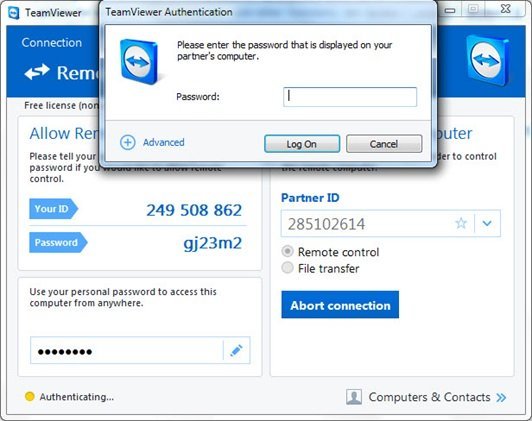
That's surprisingly good value, for one of the best remote access software solutions around, and regular Teamviewer deals and discounts can keep its prices keener, still.
Doesn't work as advertised. Specifically, syncing across devices is unreliable and moving to a new phone number after the unexpected failure of an old phone has resulted in a loss of account access. As a Twitch streamer, losing access to my accounts in the name of 'security' is unbearably frustrating. Whatever the older Macintosh computer is, to make it useful nowadays you’d likely want to find and download some old Mac software for it. This post will aggregate a collection of links and resources for finding and downloading old Mac software, including old Mac system software, old Macintosh applications, and more, for everything from older Intel Macs, to PowerPC Macs, to 68040 and 030 Macs.
Whether in the workplace or as part of a distributed workforce around the globe, practically all modern white collar workers use computers that IT teams will need to access. As a result, remote access software can be a huge boon for most businesses.
Here's what you need to know about Teamviewer and its various pricing plans.
In this guide:
TeamViewer Pricing Plans
TeamViewer's cheapest plan costs $49 per month, billed annually for $588 per year. TeamViewer also offers two other plans, which allow more participants, devices and controls, starting at $99 per month and $199 per month.
TeamViewer also offers add-ons and third-party integrations, as well as a free 14-day trial.
Here's a breakdown of each of the three main plans, all of which include phone-based tech support.
Licensed users
Managed devices
Need a tailored quote for your business today?
Business License
The Business license costs $49 per month, and is billed annually at $588. It's for a single user, and allows them to connect up to three devices, with nine additional movements per year for any users who need to exchange one device for another. The number of managed devices is capped at 200.
It'll let the user connect and control computers remotely and securely, with remote printing access, file sharing, and cross platform access (from Windows to Mac or vice versa, in other words). Meeting participants are capped at five.
Premium License
The Premium license costs $99 per month, billed annually at $1,188. It's best for businesses with multiple people who need access, as its user cap is 50 – significantly up from the single Business user – with up to 300 managed devices, and 15 meeting participants.
It offers all the same features, plus customized device information and user access reporting, so you'll always know who accessed what and when. One channel is included, though businesses can add up to 10, in order to allow multiple sessions at a time.
Teamviewer For Mac Old Version Torrent
Corporate License
The Corporate license costs $199 per month, billed annually at $2,388. It's aimed at teams, as they may need to remotely access a device as a group, or simultaneously access multiple devices. One license includes 200 users, 25 meeting participants, and up to 500 managed devices.
Features include everything in Premium, plus a mass deployment feature for installing TeamViewer across hundreds of devices at once, device access reporting for better audits, and the tools to add third-party integrations with CRM, customer support, or help desk systems.
TeamViewer Integration & Add-Ons
Add-Ons
TeamViewer offers five add-ons.
First, there's TeamViewer Remote Management, a general term for three different services from which users can choose which they need: Monitoring & Asset Management, which costs $1.91 per month per endpoint, billed annually; Endpoint Protection, a randsomware protection service costing $1.91 per month per endpoint, billed annually; and Backup, for just $0.10 per month per endpoint, also billed annually.

Then there's Support for Mobile Devices, an add-on that supports iPad, iPhone, and Android devices from your desktop computer for $32.90 per month, billed annually at $394.80.
TeamViewer's Servicecamp service desk lets users offer simple ticket management to their customers, costing $9.90 per month per agent, billed annually at $118.80 per agent. The TeamViewer Pilot add-on takes the remote service desk even further, empowering technicians to guide customers through complex processes with an augmented reality tool, for $39.00 per month per technician, billed annually at $468.00 per technician.
Finally, there's Extra Concurrent Users, the add-on that businesses should opt for if they need more users than the Premium plan's 50 users, or the Corporate plan's 200 users. This add-on isn't available for the Business plan, which is only for a single user.
Integrations
The third-party integrations available for TeamViewer users come in six main categories: CRM, Internet of Things, IT Service Management, Remote Monitoring and Management, Unified Endpoint Management, and User Account Creation.
The CRM category includes Helpdesk tools as well, with four integrations: ZenDesk, Salesforce, Zoho, and Microsoft Dynamics 365. The Internet of Things include IBM Maximo and Synology; IT Service Management includes Freshworks, JIRA, Cherwell, and Servicenow; while Remote Monitoring and Management includes SysAid and Ninja RMM.

Unified Endpoint Management has the most integrations: Microsoft Intune, IBM MaaS360, EloView, Sophos, AppTec360, and MobileIron. Finally, there's User Account Creation/Deactivation, which includes Active Directory and Okta.
Is TeamViewer free?
In an unusual move, TeamViewer is indeed free for personal use.
Students can download a free copy for their own use, and so can anyone who needs to offer the occasional IT support to a Luddite friend or family member. The software will work forever, at no charge.
Teamviewer For Mac Old Version Update
Anyone who wants to use it for commercial purposes, however, will be limited to the 14-day free trial, which offers full functionality and should be enough to let users know if they'll benefit from the paid service.
TeamViewer Pros and Cons
TeamViewer is a great application for a specific challenge that many modern companies face: How to quickly and easily address all their workers' IT needs. The software offers an IT team remote control of all employees' devices. This can be used for desktop sharing to install new services or troubleshoot problems, and it can also support online meetings and conferences as well as remote file transfers.
On the “cons” side, first and foremost there's the price, which many users find a little too high – particularly once the add-ons are factored in. In addition, there's a lag problem that is unavoidable if the destination device's software is too old, though it's not a concern as long as the client computers or mobile devices are kept up to date.
Finally, some features offered by competitor services are missing from TeamViewer: There's no ability with the basic plans to freeze screens remotely, or to see through a client device's camera.
TeamViewer Features
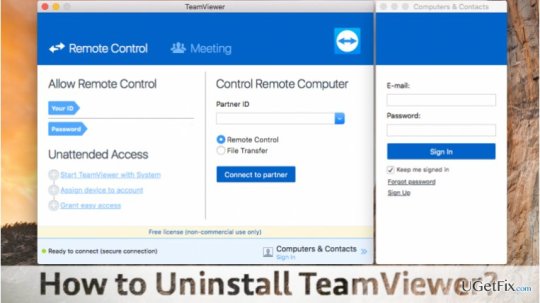
TeamViewer packs plenty of general features, even beyond the ones that this article highlighted earlier. Here are the noteworthy examples:
Remote Access
Remote Support
File Sharing
Real-time Chat
Screen Sharing
Session Recording
Session Transfer
Access Control
Collaboration
Diagnostics Tools
File Transfer
Mobile Access
Remote Printing
Reporting and Analytics
Customizable customer modules
Meetings and Presentations
Wake-on-LAN
Ultimately, TeamViewer offers all the essential abilities and tools a remote access software should, even if some of them are only available through additional paid add-ons.
TeamViewer Benefits
Due to its feature-rich approach to remote device access, TeamViewer offers a range of benefits that can all add up to a lot of money saved at the end of the year.
First, TeamViewer makes it simple to transfer or pass control from one party to another, speeding up the workflow and boosting productivity as a result. How often does your business need to pass control of a device to someone else? The more you do, the greater the benefit of using TeamViewer.
A simple app that lets you text, video chat, and stay close with people you care about. Turn off the light in Dark Mode Give your eyes some rest with a sleek new look. Facebook messenger desktop app mac ios. Simply go to Messenger.com and sign in to use the app on your desktop. Alternatively, an unofficial option would be to download a third-party app called Messenger for Desktop. Keep in mind that this is not an official Facebook app, but it will get the job done.
Another big TeamViewer benefit is support for team sessions, which let administrators manage multiple parties at the same time. If you have tight-knit teams that may need upgrades or new software as a group, TeamViewer is an easy way to bring them on board.
And if any of your employees need to share files with any other teammates on a regular basis, TeamViewer's quick and easy file sharing ability uses a drag-and-drop interface to help employees collaborate. Install multiple fonts mac.
So, is TeamViewer worth shelling out for? It depends on your business's needs: If you frequently find yourself facing technical challenges due to the wide range of platforms and devices used by your employees, adapting TeamViewer might ultimately save you money in the long run. But if you don't, it may not justify the price tag.
Technical Details
The TeamViewer remote access software works across all the main devices and platforms, including Windows, Mac, Linux, Android, iOS, iPhone/iPad, Windows Mobile, and web-based services.
Deployment can be web-based, cloud-based, or via SaaS.
Training options include an online knowledge base and community forum, an academy, and customized packages that include in-person training. Have any questions or concerns? Support is available during business hours via email, phone, or live chat.
TeamViewer Alternatives
If you're still not sold on TeamViewer, that's okay. It's not the only remote access software in the game, and the two top competitors aren't too shabby.
LogMeIn Central costs just $9.95 per month per user, making it the clear budget choice. It's available for Windows, Mac, iOS, and Android, and offers the suite of features needed to address your clients' IT problems in stride. However, lag time is a concern, and the support team isn't as responsive as one would hope, according to user reviews.
See how the two tools stack up in our Teamviewer vs LogMeIn head-to-head guide
Zoho Assist offers diagnostic tools and live chat alongside the file and screen sharing, session transfer, and remote access features you'd expect. The software doesn't offer some features unless you shell out for a higher-priced plan. In addition, the phone and browser apps can occasionally take a few moments to properly sync, which bugs some customers. It starts at $18 per user, per month.
Splashtop Remote Support is another popular option, with support for all major platforms and clients including big brands like Toyota, AT&T, and UPS. Plus, there's the Germany-based AnyDesk, priced at a bracing $10.99 per month and with over a hundred million users across the globe.
Any one of these four remote access solutions is a reasonable alternative to TeamViewer, offering the features and functionality businesses are looking for.
TeamViewer FAQs
What is the difference between TeamViewer free and paid?
The free version of TeamViewer is only for personal use, while the paid version is for commercial use. If you're not a business and you don't directly profit from using TeamViewer, you're free to download the complimentary version available from the TeamViewer website.
If you use TeamViewer within an organization, even a nonprofit one, you'll need to pay for a subscription. Furthermore, if you use a personal version, you'll have more limited features, as some abilities can only be unlocked with a license.
How long does a free TeamViewer session last?
TeamViewer's sessions will last just as long for the free version as for the paid one, with a maximum time limit of 8 hours.
However, if users would like to set a limit in order to avoid idle sessions that last all day despite no one benefiting from them, users can define an idle session timeout from anywhere between 30 minutes to 8 hours.
How many members can connect in TeamViewer?
The amount of members who can connect in TeamViewer depends on which plan you have licensed. The Business plan allows five meeting participants, the Premium plan allows 15, while the Corporate plan allows 25 participants.
If you're just looking for the number of users whose devices can be accessed one at a time by TeamViewer technicians, the Business plan supports 200, the Premium plan supports 300, while the Corporate plan supports 500.
Can TeamViewer spy on you?
No, TeamViewer can't be used to spy on your device without your consent.
Can TeamViewer see what I am doing?
Teamviewer For Mac Old Version
Yes – if the TeamViewer software is currently connected to your device, then an agent can potentially be watching your screen. TeamViewer is connected when the TeamViewer panel is visible, typically on the upper righthand side of the screen on a desktop view. If you'd like to disconnect from TeamViewer, just click the dropdown menu and select the “close” option.

0 notes
Text
Microsoft Dynamics 365: The Definitive Guide (2021)

Are you a business looking to generate new leads, manage a customer database to engage with your prospects, and support your customer with their queries?
Then you must surely have gone on a whirlwind search to finding the best Customer Relationship Management software for your business. I understand choosing the right CRM can get tricky. Because there are hundreds of CRM software solutions available in the market and you need only one that deem fit for your business. And that’s why I am here to help you with that today.
If you are someone who is trying to understand what Dynamics 365 is all about, this blog is for you.
If you are someone who is evaluating Dynamics 365 for your business, this blog is for you.
If you are someone who wants a comparison of Dynamics 365 with Salesforce and other companies who are leading in the CRM segment, this blog is for you.
When I say this blog is for you, it is because, we have got everything you need right from building the awareness around the need for having a CRM to considering what license works best for your business.
So, let’s get started from the ground rules of Dynamics 365.
What is Dynamics 365?
Launched in 2016, Microsoft Dynamics 365 offers an integrated solution for business of all kinds. Perhaps, Microsoft is one the first Tech companies to offer an integrated solution that combines CRM and ERP.
What is Microsoft Dynamics 365 used for?
Dynamics 365 is used to bring business units together by connecting people and data across applications. It is widely popular for its user-friendly interface as most of the businesses are familiar with Office 365 which makes navigation easy for the first time users.
In addition to making smarter decisions with built-in AI, Dynamics 365 can easily help you integrate with plethora of applications without having to change the course of your business direction.
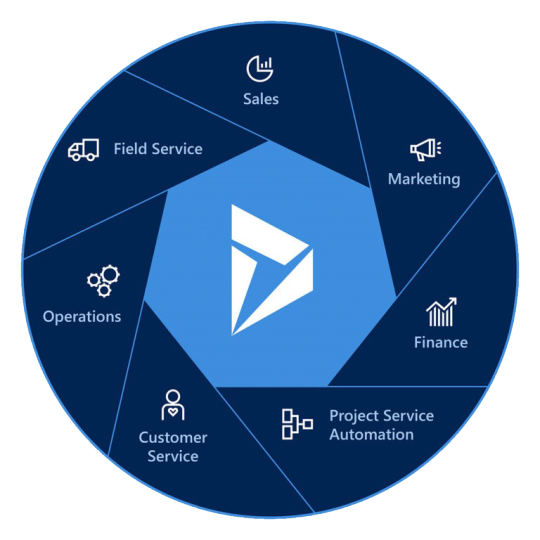
How does Microsoft Dynamics 365 work?
Microsoft Dynamics 365 brings all the customer data and sales information together into a single system making it a single source of truth. By doing that, it gives users a complete picture of their customer journey lifecycle that can help them reach out on mediums that works best for their customers and close deals faster.
Dynamics 365 automates the most critical and time-consuming activities across business functions allowing businesses to operate effectively and more efficiently.
Related Blog: How Microsoft Dynamics 365 can improve your business Growth in 2021?
Dynamics 365 versions
From the humble beginnings of offering a basic contact management solution to keeping a track of prospects and existing customers with a functionality to run email campaigns way back in 2003. Microsoft has launched its first ever CRM called Microsoft CRM 1.0.
Ever since the launch, for the past 17 years, Microsoft has been relentlessly working towards providing a more personalized and targeted experience to small, medium and enterprise businesses. In October, 2016 Microsoft rebranded its CRM software as Dynamics 365. Combining both the Microsoft business products (CRM & ERP)
Within Dynamics 365, Microsoft has allowed customers to choose which module they’d prefer based on their business requirements. The two of the modules cover – CRM and ERP services.
Learn more about Dynamics 365 versions
Microsoft Dynamics 365 Customer Engagement
Dynamics 365 for Sales
Dynamics 365 for Customer Service
Dynamics 365 for Marketing
Dynamics 365 for Field Service
Dynamics 365 for Project Service Automation
While Dynamics 365 CE covers the CRM applications,
Dynamics 365 Finance & Operations, Dynamics 365 Business Central are fulfilling the ERP needs of the customer.
Dynamics 365 Pricing:
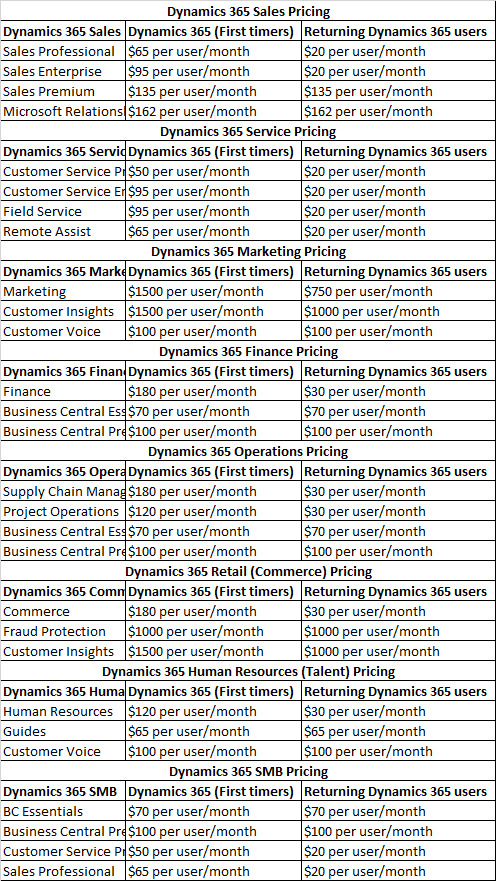
Dynamics 365 Licensing Guide (June 2021) – PDF Download
Dynamics 365 Licensing (Team Users & Full Users)
In almost every organization, we have two types of users who are on the tool working most of their time in generating reports, data sheets and other insight driven information. While some of the users don’t necessarily have a need to work on the tool as much as the former user does. It can be a simple task such as entering time sheets or updating records.
For users, who will have limited exposure to the full functionality of the Dynamics 365, a team user license is ideal instead of having a full user license which is comparatively expensive.
Know more about Dynamics 365 Pricing updates here
What are Dynamics 365 capabilities?
To make better and informed decisions, Microsoft has bundled CRM and ERP capabilities into one power packed solution in the name of Dynamics 365. It has all the features and capabilities in seamless functioning of a business unit.
Here are some of the capabilities of Microsoft Dynamics 365.
Dynamics 365 for Marketing
Dynamics 365 for Marketing allows you to quickly automate and run campaigns at lightning speed. It helps you build stronger relationships and also improve the overall productivity and performance of the business.
Some of the capabilities of D365 Marketing that keeps competitors at the edge of their seats are,
Multi-Channel Campaigns
Lead Management
Event Management
Templates
Marketing Insights
Dynamics 365 for Sales
Dynamics 365 Sales brings digital intelligence into every business. From tracking sales opportunities to providing insights, Dynamics 365 sales plays a pivotal role in building exceptional experiences by driving more qualified leads.
Pro Tip: Here’s what VP of Dynamics 365 in his own words about the power of D365 Sales when integrated with LinkedIn Sales.
“When you integrate LinkedIn Sales Insights with Dynamics 365 Sales you can automatically import the latest company profile data, such as size and growth of specific departments and job titles, from LinkedIn Sales Insights into a matched account in Dynamics 365, to help keep your data up to date,” said Alam, Corporate Vice President of Microsoft Dynamics 365 during the April Wave 1 release updates.
Actionable Insights
Relationship Management
Sales Productivity
Sales Performance

Dynamics 365 for Customer Service
Dynamics 365 Customer Service empowers your customer service teams to respond quickly to customer requests and guide agents using agent-facing bots to surface relevant information and provide recommendations.
Omni-channel engagement
Unified Knowledge
Dynamics 365 for Field Service
Dynamics 365 Field Service time and again exceeds the customer satisfaction levels with intelligent scheduling, native mobile support and remote asset monitoring to help you accomplish tasks faster than estimated time.
From accurate billing to SLA management, you can build service agreements and manage them all from within the application.
Service Agreements
Inventory Management
Dynamics 365 for Retail (Commerce)
From giving customers the convenience and flexibility through its Omni-channel experience, Dynamics 365 for Retail (Commerce) is helping businesses understand the growing customer needs to engage.
Unified Commerce
Intelligent operations
Customer Engagement
Dynamics 365 for Project Service Automation
Get the most out of billable resources using a unified scheduling engine with real-time resource visibility using Dynamics 365 Project Service Automation (Project Operations).
Some of the capabilities of Dynamics 365 PSA include,
Project Planning Team Collaboration Opportunity Management
Dynamics 365 for Human Resources
Dynamics 365 for Human Resources is a comprehensive set of HR applications with Office and LinkedIn integration. It helps you hire the right talent by streamlining process using automated interview scheduling.
Hiring the right talent
HR Administration
Dynamics 365 CRM vs Salesforce Comparison
In a highly competitive market, holding a major chunk of the user base consistently for years is no mean thing and Salesforce was able to do that effortlessly for quite some time now. While they continue to dominate the CRM segment, there’s also a lot of discussions around what the future has in store for the CRM giant? Because, Dynamics 365 is pacing up with functionalities that businesses of today are in need of. It’s deep integration capabilities and familiar interface is becoming the guiding light for businesses of all sizes. Not just that, Dynamics 365 offers advanced BI capabilities that can propel any business forward clearly becoming a direct choice for businesses to choose Dynamics 365 over Salesforce for their CRM needs.
While Salesforce is fully cloud-based, Dynamics 365 still having its traces on premise. Having a clear advantage of being able to support businesses that are on premise.
As we drill down into more advantages, the simple interface, seamless integration with other Microsoft suite of products is a clear competitive advantage for Dynamics 365 while Salesforce’s wide range of applications and plugins makes a better cut.
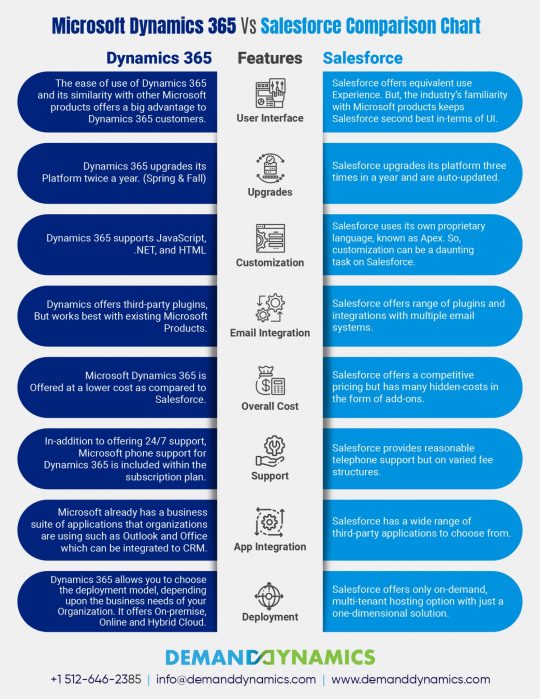
Dynamics 365 CRM for Small Business
There’s a common misconception to many of the early stage and small businesses is that, Microsoft Dynamics 365 is too big for business of their size and it is cost intensive. But if you look at the close proximity businesses today have with the technology, it is all because of cloud-technology. It has made life easy for businesses of all sizes.
Using Microsoft Dynamics 365, you can now have the privilege to choose applications on a subscription model. Which means, it requires no server setups, no dedicated systems or no infrastructure required to get your operations on the flow. Because, the cloud subscription comes all included. So, less hassle to your business which can translate to more productivity.
Dynamics 365 CRM for Small Business Forum
Dynamics CRM for Mid-level companies
Is Microsoft best fit for SMBs?
Well, to answer that, Microsoft caters to businesses of all sizes. As you know organization size often has a heavy influence on the technology requirements and the financial decisions in a company. While small businesses find a challenge in going with the right CRM for their business, mid-level companies or SMBs are relatively in a better position to afford Dynamics 365 for increased ROI.
Here are some of the reasons why businesses of all sizes should consider choosing Dynamics 365 for their CRM or ERP needs.
Flexible Licensing Options
Easy Integrations
24*7 Data Access (Anywhere & Anytime)
So, if you are looking at what Microsoft has for SMBs, it has designed a Business Edition for SMBs to address their key challenges.
What does it have?
Inventory Management
Financial Management
Project Management
Customer Service
Sales & Support
Being a cloud-solution, any small and medium businesses (SMBs) can easily benefit and grow in size and number.
Dynamics 365 for Enterprises
Enterprise companies with over 250+ employee count are more likely to invest on technology to position themselves ahead of their competition. Because, the management clearly understands the need to have a robust security along with a process that can help them do their job better. With rising employee count, an enterprise resource planning software is essential for a seamless operational experience.
Microsoft Dynamics 365 ERP and CRM services are meant to solve the challenges businesses of all kinds experience. It enables business productivity and help in accelerating digital transformation to meet customer growing needs.
Dynamics 365 for Healthcare
Microsoft Dynamics 365 Healthcare offers a comprehensive suite of solutions for the healthcare industry. Previously, healthcare consultations are more of in-person but with the on-going pandemic, the need for having a virtual consultation has become a major differentiator which has forced the industry to go digital. And that’s exactly where Microsoft Dynamics 365 Healthcare is making a significant difference is meeting the healthcare requirements on-the-go.
From virtual consultations to keeping track of patient information and data, healthcare industry is experiencing a super surge in admissions and discharge due to the on-going pandemic. So, with handling so much of volume at hand, health care professionals and organizations can leverage the full functionalities of Dynamics 365.
A recent survey has revealed that 93% of patients need timely access to their medical history. 71 % of patients have indicated that they expect healthcare specialists to provide care through a mutually-agreed digital channel of communication about all the information on decisions about the treatment.
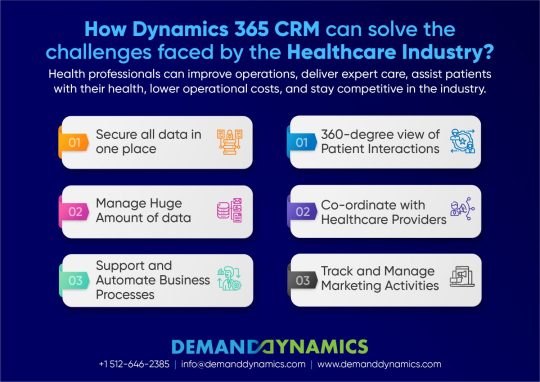
Here’s what Dynamics 365 Healthcare is packed with
Care Management
Home Health
Patient Access
Patient Outreach
Patient Service Centre
Health Assistant
Related Blog: Top 5 Reasons to Use Microsoft Dynamics for Healthcare
Dynamics 365 for Manufacturing
Being a process-heavy industry, manufacturing industry is bound to experience huge volumes of data that can add significant value to business if only the information was put to good use. Thanks to the rising customer expectations and the need for digital transformation, the industry has seen a massive improvement in terms of their technological investments.
A report by IDC predicts that by 2020, 60% of all manufacturing supply chains will have benefited from digital transformation.
For over 2 decades, Microsoft has been at the forefront of operational management across the manufacturing companies. In fact, Manufacturing industry contributes to one of the highest share in the business verticals among the Dynamics users.
Let us know take a look at how Dynamics 365 for Manufacturing is helping businesses at large.
Streamline Asset Management
Digitalize Operations
Improve Customer Experiences
Increase On-Field Productivity
Related Blog: How to transform your Manufacturing Business with Microsoft Dynamics 365?
Dynamics 365 for Retail
Deliver safe and personalize shopping experiences across physical and digital channels using Dynamics 365 Retail – An Omni-channel solution with Point of Sale, Store and merchandise management capabilities that bring more dimensions to any retail business.
With Dynamics 365 Retail, you can leverage both CRM and ERP solutions as it allows retailers to have a complete view of business that includes, order history, customer data, pricing and a lot more all from a centralized system.
Here’s what retailers experience while using Dynamics 365 Retail
Unified E-commerce
Inventory Management (More feasible)
Business Optimization based on Insights
Create exceptional shopping experiences
Related Blog: Why Choose Dynamics 365 for Retail Business? – Reasons and Benefits
Dynamics 365 for Nonprofit
Microsoft is providing an out-of-the-box solution for Non-profit called Dynamics 365 Non-profit Accelerator. It is at the forefront of retail innovation by easily connecting and unifying customer-centric retail experiences with intelligent, adaptive business solutions.
Some of the pre-built features that Microsoft offers to the Non-profit users are.
Pre-built dashboards
Workflows
Sample apps
Templates
Customer engagement
Content management
Data connectors
Donor Profile
Dynamics 365 for Education
Schools can gain insights into student data with the help of Dynamics 365 integrated solutions, that allows them to help improve the learning standards of their students.
Here are some of the solutions Dynamics 365 has for education.
Personalized student profiles
Student Portal
Cases, requests and ticketing
Knowledge base for efficient service
Learn more about Dynamics 365 for Education
What’s new in Dynamics 365?
Last year has been quite a challenging year for all of us with the sudden emergence of the pandemic which affected businesses across all the industries. But, on the brighter side of it, it has forced businesses to go digital and there’s no better time than now to build digital capabilities to stay afloat.
Microsoft, in its pursuit of becoming an undisputed leader in the CRM segment, has come up with wave 1 release updates for the year, 2021. So, let’s quickly check out what’s new in Dynamics 365.
Connected Customer Experiences
Dynamics 365 is committed to deliver personalization at scale. From data insights to understanding customer preferences better, Dynamics 365 helps you find new ways to engage and delight customers with more of a human and empathetic approach.
Microsoft Dynamics 365 Marketing
Improved changes in customer journey orchestration brings customer experience and marketing automation together to engage customers in real-time across all the functions such as sales, commerce and service.
Enhanced Integration with Teams bring new webinar capabilities within Microsoft Teams.
Redesigned Email Editor helps business create impactful and personalized content powdered by AI.
Microsoft Dynamics 365 Sales
In order to guide sellers to close deals faster, Microsoft Dynamics 365 Sales has seen some major improvements to bring in productivity within the sales team in an organization during the Dynamics 365 Sales wave 1 release updates of 2021.
Sellers can now automate time-consuming sales tasks
Optimized seller workspace
Embedded Teams chat within Dynamics 365
Conversational Intelligence to auto extract actionable insights from sales calls.
Microsoft Dynamics 365 Field Service
Dynamics 365 Field Service + Microsoft Dynamics 365 Remote Assist + Microsoft Teams = Enabling on-field technicians to stay connected for work orders, information in real-time.
Microsoft Dynamics 365 Commerce
Microsoft Dynamics 365 Commerce brings Business to Consumer (B2C) and Business to Business (B2B) onto a single unified retail commerce platform to better understand, engage and serve customers.
Here are some of the new updates from wave 1 release update.
New AI-powered intelligent shopping features for more personal and relevant shopping experiences.
Synergize task management between D365 and Microsoft Teams to improve productivity.
Microsoft Dynamics 365 Finance
Dynamics 365 Finance has been consistently driving business growth by providing real-time insights, visibility into operations, predictive outcomes and data driven decisions for financial organizations.
Some of the most anticipated features from the recent wave 1 release are.
Intelligent cash flow forecasting
Power of AI into finance process (To help you predict company’s cash flow)
New electronic invoicing service
Public preview of tax calculation service.
Why choose DemandDynamics?
Whether you intend to integrate new apps with Microsoft Dynamics 365 or an existing stack, DemandDynamics is here to help.
To begin with, our team of experts evaluate your current and future needs to strategically align the Dynamics 365 implementation with your specific business goals and objectives to make sure we leave no coin unturned.
As a Microsoft Gold Partner, we provide the best Microsoft Dynamics 365 Consulting and Implementation services in the industry to meet your business needs with insights and expertise that increase productivity and drive digital transformation.
Our clients love our unique and scalable Pay-As-You-Use model that offers exclusive benefits when compared to traditional Microsoft engagement models.
Over the years, we have set ourselves ahead of the competition, only because, we are:
Affordable | Flexible | Scalable | Available | Agile
There’s no one-size-fits-for-all in the CRM industry. You can be a business of any size, small, medium or enterprise, we understand the hassle you have been through. Every business that is in dire need of a customized solution is no longer in the offing. It’s here.
Talk to Dynamics 365 experts today!
0 notes
Text
CRM All-in-One Software Market Segmentation, Parameters and Major Players Analysis 2021 and Forecast 2027| Key players- Vtiger, Sellution, HubSpot and more
Data Lab Forecast Insights has recently updated its massive report catalogue by adding a fresh study titled “Global CRM All-in-One Software Market – Industry Analysis, Size, Share, Growth, Trends, & Forecast 2021 – 2027″. This business intelligence study encapsulates vital details about the market current as well as future status during the mentioned forecast period of 2027. The report also targets important facets such as market drivers, challenges, latest trends, and opportunities associated with the growth of manufacturers in the global market for CRM All-in-One Software. Along with these insights, the report provides the readers with crucial insights on the strategies implemented by leading companies to remain in the lead of this competitive market. Get the PDF Sample Copy of This Report @https://www.datalabforecast.com/request-sample/56520-crm-all-in-one-software-market
North America held dominant position in the global CRM All-in-One Software market in 2020, accounting for XX% share in terms of value, followed by Europe and Asia Pacific, respectively.
CRM All-in-One Software Market report provides key statistics on the market status of the CRM All-in-One Software Market manufacturers and is a valuable source of guidance and direction for companies and individuals interested in the CRM All-in-One Software Market Industry. The CRM All-in-One Software Market Report also presents the vendor landscape and a corresponding detailed analysis of the major vendors operating in the market. Top Key Players Profiled in this report: Vtiger, Sellution, HubSpot, Infusionsoft, Agile, SAP, Zoho, Deskera, Salesforce, Freshsales, 1CRM Detailed Segmentation: • Global CRM All-in-One Software Market, By Product Type: • Web Based, Cloud Based. • Global CRM All-in-One Software Market, By End User: • Application A, Application B, Application C. CRM All-in-One Software Market Reports cover complete modest outlook with the market stake and company profiles of the important contestants working in the global market. The CRM All-in-One Software Market offers a summary of product Information, production analysis, technology, product type, considering key features such as gross, gross margin, gross revenue, revenue, cost. Key Stakeholders Covered within this CRM All-in-One Software Market Report • CRM All-in-One Software Manufacturers • CRM All-in-One Software Distributors/Traders/Wholesalers • CRM All-in-One Software be component Manufacturers • CRM All-in-One Software Industry Association • Succeeding Vendors There is Multiple Chapter to display the Global CRM All-in-One Software Market some of them as Follow Chapter 1, Definition, Specifications and Classification of CRM All-in-One Software, Applications of CRM All-in-One Software, Market Segment by Regions; Chapter 2, Manufacturing Cost Structure, Raw Materials, and Suppliers, Manufacturing Process, Industry Chain Structure; Chapter 3, Technical Data and Manufacturing Plants Analysis of CRM All-in-One Software, Capacity, and Commercial Production Date, Manufacturing Plants Distribution, R&D Status and Technology Source, Raw Materials Sources Analysis; Chapter 4, Overall Market Analysis, Capacity Analysis (Company Segment), Sales Analysis (Company Segment), Sales Price Analysis (Company Segment); Chapter 5 and 6, Regional Market Analysis that includes the United States, China, Europe, Japan, Korea & Taiwan, CRM All-in-One Software Segment Market Analysis (by Type); Chapter 7 and 8, The CRM All-in-One Software Segment Market Analysis (by Application) Major Manufacturers Analysis of CRM All-in-One Software; Chapter 9, Market Trend Analysis, Regional Market Trend, Market Trend by Product Type Natural preservative, Chemical preservative, Market Trend by Application; Chapter 10, Regional Marketing Type Analysis, International Trade Type Analysis, Supply Chain Analysis; Chapter 11, The Consumers Analysis of Global CRM All-in-One Software; Chapter 12, CRM All-in-One Software Research Findings and Conclusion, Appendix, methodology and data source; Chapter 13, 14 and 15, CRM All-in-One Software sales channel, distributors, traders, dealers, Research Findings and Conclusion, appendix and data source.
We are currently offering Quarter-end Discount to all our high potential clients and would really like you to avail the benefits and leverage your analysis based on our report.
Avail 30-50% Discount on various license type on immediate purchase @ https://www.datalabforecast.com/request-discount/56520-crm-all-in-one-software-market
CRM All-in-One Software Market
Why this is Important Report to you? It helps To analyze and study the Global CRM All-in-One Software Market capacity, production, value, consumption, status Focuses on the Key CRM All-in-One Software manufacturers, to study the capacity, production, value, market share and development plans in future. Focuses on the global key manufacturers, to define, describe and analyze the market competition landscape, SWOT analysis. To define, describe and forecast the market by type, application, and region. To analyze the global and key regions market potential and advantage, opportunity, and challenge, restraints, and risks. To identify significant trends and factors driving or inhibiting market growth. To analyze the opportunities in the market for stakeholders by identifying the high growth segments. To analyze competitive developments such as expansions, agreements, new product launches, and acquisitions in the CRM All-in-One Software Market. To strategically profile the key players and comprehensively analyze their growth strategies. It provides a forward-looking perspective on different factors driving or restraining Market growth. It provides a six-year forecast assessed on the basis of how the Market is predicted to grow. It provides pin point analysis of changing competition dynamics and keeps you ahead of competitors. It helps in making informed business decisions by having complete insights and by making an in-depth analysis of Market segment. We Offer Customized Report, Click @ https://www.datalabforecast.com/request-customization/56520-crm-all-in-one-software-market Lastly, this report covers the market Outlook and its growth prospects over the coming years, the Report also brief deals with the product life cycle, comparing it to the significant products from across industries that had already been commercialized details the potential for various applications, discussing about recent product innovations and gives a short summary on potential regional market. About Us Transforming Information into Insights We pride ourselves in being a niche market intelligence and strategic consulting and reporting firm driven towards resulting in a powerful impact on businesses across the globe. Our accuracy estimation and forecasting models have earned recognition across majority of the business forum. We source online reports from some of the best publishers and keep updating our collection to offer you direct online access to the world’s most comprehensive and recent database with skilled perceptions on global industries, products, establishments and trends. We at ‘Data Lab Forecast’, wish to assist our clients to strategize and formulate business policies, and achieve formidable growth in their respective market domain. Data Lab Forecast is a one-stop solution provider right from data collection, outsourcing of data, to investment advice, business modelling, and strategic planning. The company reinforces client’s insight on factors such as strategies, future estimations, growth or fall forecasting, opportunity analysis, and consumer surveys, among others. Contact: Henry K Data Lab Forecast Felton Office Plaza 6375 Highway 8 Felton, California 95018, United States Phone: +1 917-725-5253 Email: [email protected] Website: https://www.datalabforecast.com/ Follow Us on: LinkedIN | Twitter | Data Lab Forecast, China CRM All-in-One Software Market Trend, Europe CRM All-in-One Software Market Growth, UK CRM All-in-One Software Market, US CRM All-in-One Software Market CAGR, Market Strategies, Vtiger, Sellution, HubSpot, Infusionsoft, Agile, DLF
0 notes
Text
Maximize Performance with Salesforce Support Services
Implementing Salesforce enables organizations to interact better with customers and manage business activities more efficiently. However, right after implementing Salesforce Cloud, you would also need periodic analysis and ongoing support to keep the CRM optimized.
Hiring a Salesforce Support partner will allow you to keep an error-free and updated setup. A Salesforce Support Services firm provides full-fledged administrative support from data management and cleanup to adding suitable improvements in the system.
Not only do they fine-tune the setup but also suggest new enhancements in the instance so that your employees can collaborate easily and optimise on the sales opportunities.
Here is how Salesforce Support professionals help you maximize your CRM performance:
1. Analyzing Performance
It is important to have regular checks by an expert so that you know the current performance status of the system. Salesforce Support professional looks at the key performance indicators including toggle time, search output time, data validation error and workflow hassles. Thus by identifying the causes of low system performance, it becomes easier to correct those issues.
2. Configurational Improvements
A Salesforce setup needs periodic configurational improvements including software integrations, customizations, hardware changes and system upgrades. These improvements are essential to maintain high user adoption levels. A Salesforce Support Services team carries out these configurational changes by analyzing hardware specifications, recent customizations and software update requirements.
3. Data Management and Cleanups
Data is supreme for Salesforce and must be accurate, structured and validated. However, it may not be accurate or structured right after you have migrated to Salesforce or have integrated an application in the setup. Having a dedicated Salesforce administrator or IT service desk allows organizations to have seamless migration, optimal data management and cleanup.
4. Monthly Checkups and Fixing
To ensure the system is working fine, businesses need a support partner to carry out monthly checkups and address the issues in the setup. A Salesforce Support Services partner/Salesforce admin checks workflow issues, licensing limits, data storage limits, generate reports and carries out data validation activity enabling firms to optimize their CRM.
5. Quick Resolution to Queries
It is important to resolve user queries swiftly as it may otherwise hamper the individual’s productivity and cause a delay in customer service. A Salesforce service expert provides SLA-based services and resolves user issues related to validation, authentication and configuration, etc. With timely resolution to user queries, employees are more efficient thus adding to the productivity of an organization.
6. Consultation From Experts
With Salesforce Support Services, organizations get end-to-end consultation service which is aimed at finding the optimization areas and adding enhancements in the setup. A Salesforce professional begins the work by carefully analyzing the system elements and hardware configurations. Then based on process workflow, maintenance needs, latest trends and existing customization, a consultant suggests the changes in the system.
Bottomline
To experience high performance and updated CRM, businesses need ongoing support and administration services. With the right Salesforce Support Services, organizations can work seamlessly and focus on engaging better and optimizing on sales opportunities. Thus with uninterrupted workflow and optimized systems, firms can maximize their performance from their existing infrastructure.
Fulfil your support and administration requirements by engaging our certified Salesforce Consultants.
0 notes