#How to remove view Web Version link
Text
alright, guess we're complaining now.
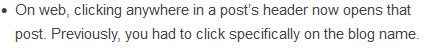

[Image ID: First image: A cropped screenshot of Tumblr's Friday, May 26th, 2023 changelog which reads, "On web, clicking anywhere in a post’s header now opens that post. Previously, you had to click specifically on the blog name."
Second image: A cropped screenshot of Tumblr's Tuesday, May 30th, 2023 changelog which reads, "To clarify a point made in last Friday’s post: on web, clicking the reblogged-from blog name in a reblog’s post header now takes you to that blog, not their reblog. Clicking in the empty space in the post’s header, and in the header of each reblog trail item, now takes you to that specific post in the blog view popup. This is one of a series of updates we’re making to the reblog consumption experience across all platforms, to make it more intuitive and consistent, especially for new users." End ID.]
Tumblr, this change is bad. A lot of other people have already shared their own complaints for this new and awful system, but it's time for me to properly throw my hat in the ring instead of at-ing you directly due to user error. Whoops.
[UPDATE 6/11/2023] HORRIBLE NEWS, EVERYONE! This change has hit mobile. There is no longer any way to access the previous version of a post except through theme reblog chaining on desktop. I've added some extra fun comments both as an edit to this post and as a reblog so nobody misses out.
All my complaints are in the read more because this got LONG.
TL;DR- This change breaks a major signifier used across the site, removes post functionality only to replace it with redundant blog links, and completely destroys a primary mode of social interaction that's been used on Tumblr for over a decade. Here's the Tumblr Staff support link so you can give feedback on how bad this change is.
Part One: Signifiers and Consistency
This is my biggest point, so it will be a bit of a doozy. Strap in.
This change is about making Tumblr operation 'intuitive and consistent' by unifying behavior between like-designed parts of the site. Now on the face that's not a bad reason to do things, and making sure users are able to intuit what a button does based on its properties is good design. I'll give an example:
Hearts symbolize the 'Like' function on Tumblr. The heart button on a post adds it to your Likes, the Likes option on your account is accompanied by that same heart, and Likes show up in post notes with that heart. This heart, then, becomes a consistent and reliable signifier. If you see a heart button on Tumblr, then whatever it's attached to probably has something to do with Likes.
So, back to the change. This change relates to the signifier of the 'Tumblr blog url link'. The idea is thus- on other parts of the site, such as the Search tab on mobile and on a blog in the dashboard tray, you will see related or similar blog suggestions like these:

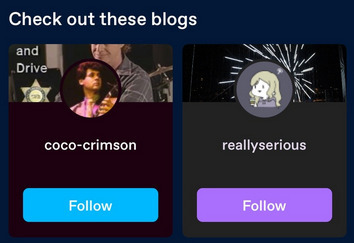
[Image ID: First image: A cropped screenshot of Tumblr's Getting Started help page. It shows an example blog with the 'Blogs like this one' tray visible, populated with four example blogs.
Second image: A second cropped screenshot of Tumblr's Getting Started help page. It shows an example of the Search page on mobile with the 'Check out these blogs' feature highlighted, where two example blog cards are shown. End ID.]
These suggestions are Tumblr blog urls paired with their icon and a little bit of their blog, either the title or some recent posts of theirs. If you click on that url title, the link follows through to that blog. So there's the signifier: click on the url, go to the blog.
But now we have a bit of a snag. What about these?

[Image ID: A cropped reblog screenshot. The crop shows the Tumblr urls of the reblogger @coelpts and reblogged @coelpts-artchives with the reblog symbol between them, the rebloggers icon, and the date that this reblog was posted. End ID.]
Well, these LOOK like Tumblr blog url links. They're styled in the same way. In fact, the reblogger even has a blog icon next to it! So all signs point to these url links pointing directly to a Tumblr blog if clicked on. After this change, that's exactly what they do- so, like, no problem, right?
But, hold on. There's another signifier here! These aren't JUST Tumblr blog url links! This is…


[Image ID: First image: The former image of a cropped reblog screenshot, focused on the urls and reblog icon.
Second image: The Tumblr reblog icon. End ID.]
Our good friend, the Reblog button! That's another classic Tumblr signifier, and it sits right next to the Like button I pontificated about. Reblogs are an integral part of Tumblr, and on top of every single reblogged post you will see that icon. And would you look at that- it's even the same color as the second url link!
Those url links that established the 'url link' signifier that we talked about before, in the search page and on the dashboard tray, aren't attached to any posts. But this url is, and the reblog symbol is right next to it. The reblog signifier modifies the url link signifier. This link should go to the reblog from this user. Right? Because it is a reblog FROM that url link- so that's where it should go! And that's where it used to go, before this update.
[EDIT] I came back to fix some typos I noticed but while I was away I tested mobile to see if this change hit the app yet. It has not, but what I saw instead confirmed the above point- on mobile, selecting the reblogged's url ALSO highlights the reblog icon next to it! These two signifiers are connected, and should be read together.
By changing the url links to be more 'consistent' with other url links across the site, a major signifier that keeps the site together has been broken entirely. What should lead to a reblog- something that is clearly shown through use of a recognizable, consistent symbol- no longer does.
Part Two: Redundant Redundancy
Okay, so that's not all this change does. It also adds a brand new functionality to the post header- the white space is now clickable and serves as a replacement for the original 'to this post' link on the reblogger's side of things. These headers also generate for anyone who adds to the post, and you can click through OP too.
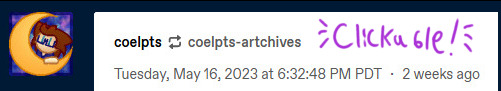
[Image ID: The cropped reblog screenshot from before, but with the word 'Clickable!' written in purple in the blank space above the date. End ID.]
This is also part of that design unity thing; on mobile tapping anywhere on the post header takes you to the post, and you can only tap on the blog url of the person the reblogger reblogged from. That makes sense, since on mobile you're maneuvering your fingers on a small screen and tapping a tiny url next to another tiny url is bound to cause problems.
I don't necessarily have a problem with this on the base of it. I have opinions about mobile and desktop parity that aren't really important here, but it does nicely showcase an issue I DO have- most of the changes made to reblogged posts are completely redundant and unnecessary.
---
[UPDATE] This change has hit mobile now, and it's added a fun new complaint about desktop-mobile parity that is now very suddenly a problem; the headers generated from reblogs with content don't have any responsive feedback for tapping them on mobile. OPs does, but any old Joes doesn't. This is not true on desktop, where on-hover a post header will change color; on mobile they stay completely white and plain with no on-tap color change. On top of that, the new headers are actually harder to see on mobile! There's no clear way to actually see where the header starts and the post continues! Tapping a header was deeply confusing because I got no confirmation I did anything of value until I was wisked away to a post- there's no signifier on mobile that this is a thing you can press.
This is what I was talking about in regards to desktop and mobile parity that wasn't important at the time- what's good for mobile isn't always good for desktop and vice versa. Having a post header be tappable on mobile instead of op's url link, where you have less fine motor control and there's a lot of small buttons clustered together, makes sense; but making all post headers into buttons on desktop isn't a good idea because they aren't 'buttons' and it's very hard to make it clear they are. I mentioned signifiers above and that applies to this change- there just aren't enough signs that show these are all buttons now and where they go. The fact that they're completely unresponsive on mobile really is the cherry on top, because you do not KNOW it's a button unless you tap it accidentally or already know from desktop that all headers link to reblogged posts. The design has been made more confusing; what was a functional affordance on mobile has been applied to desktop without limits or concern, making the original mobile affordance more confusing and producing a poor signifier.
Alright, that's enough from future me. Let's get back to the original post, about how this change that introduces a bad signifier is also redundant.
---
First of all, it's not like clicking the link url just threw you into a post abyss when you clicked it. Clicking through to a reblog…still took you to that blog, both on mobile and on desktop. On mobile all you need to look through the blog proper is to pull down and refresh; on desktop it's even easier, because following a link pulls up the dashboard tray for that blog with the blogs url immediately below their icon.

[Image ID: A screenshot of the previously cropped reblog, now shown on the blog @coelpts. The post is on the left, and the user info card is on the right. End ID.]
This change then removes one step to get to the front of a blogs page, and puts the original longer path on the new clickable header. They go to the same place, the first is just exactly one click faster. You could do the exact same thing by clicking the user icon instead.
But wait! We can get even more redundant! You know what else is standard Tumblr functionality on desktop? The hover card!
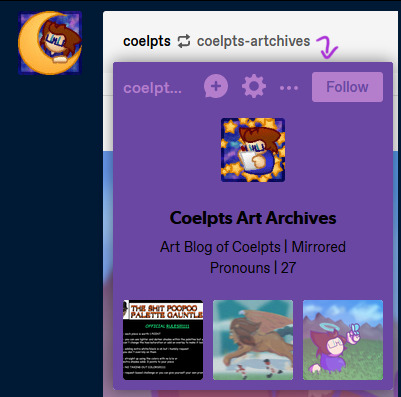
[Image ID: A screenshot of the previously cropped reblog, now showing the card for @coelpts-artchives below the icon. It has the blog title and description alongside three popular posts. A purple arrow points to it from the url. End ID.]
If you hover over any url link for about a second, a card for that blog will pop up. This tray lets you follow a blog, send asks, report them, check their popular posts and do a bunch of stuff straight from the dashboard. It also takes you directly to their blog if you click the url link on the card itself! That's right, there was already a way to go directly to the blog the previous user reblogged from! And every single blog url link does this, too- not just on post headers, but even in the text of a post itself.
So before this change, you had five ways of interacting on a post:
Click the reblogger's url > Reblogger's post.
Click the reblogged's url > Reblogged's post.
Click the reblogger's icon > Reblogger's blog.
Hover on the reblogger's url > Reblogger's blog.
Hover on the reblogged's url > Reblogged's blog.
One of these is redundant, but that's fine- it's just how url links work, and it's better that all urls can do that. Signifiers, we talked about this. But every other link goes to a different place, including the previous version of the post.
After this change, there's six, with changes in bold:
Click the reblogger's url > Reblogger's blog.
Click the reblogged's url > Reblogged's blog.
Click the reblogger's icon > Reblogger's blog.
Hover on the reblogger's url > Reblogger's blog.
Hover on the reblogged's url > Reblogged's blog.
Click the white space header next to a user > User's post.
We now have three ways of getting to the blog of the person who reblogged this post, two ways to get to the blog of the person they reblogged from, ONE way to get to the post, and ONLY if someone added to it!
This change removes functionality and replaces it with needless redundancy. As I said near the top of this section, we could already get to the blog through a reblog link- so all this does is remove getting to previous post iterations.
Part Three: Broken Chains
And hey, let's talk about previous post iterations. Y'know, something that's super important on Tumblr? Different versions of a post float around the site for years- some have been around for a decade or more. And some are only available for one post.
As I'm sure everyone knows, unless a group of tags are peer reviewed and added to the body of the post itself or are appended to the next reblog in the chain, they only exist on that version of the post. This means every iteration of a post is functionally unique, and long before we were given the ability to check the tags on a reblog directly, the only way you could check the tags for a post was by checking every iteration. This practice still exists today with 'prev tags'- users still find it useful to gesture to a previous version of a post and show what other people were thinking or add their own thoughts.
Remember the new redundant links? All that means you can't get to a previous version of a post anymore. Those tags are functionally lost now, unless you dig through that persons blog or through all the notes of a specific post. Sure that may not be a problem for a post with 300 notes or so- but what about 27,000? What about a post that was reblogged three weeks ago? If you're trying to wrangle Tumblr's dodgy search function on the blog itself, what if the post has no text to search for, or if the blog has it's search function turned off? Any post tagged with prev tags now directs to literally nothing. Anyone arguing or conversing in the tags is now speaking at air to everyone else.
There is still one way to trace reblogs. You can access the blog itself- not the dashboard tray, but the actual url.tumblr.com blog- by using a hidden link in the meatball menu off the side of the post.
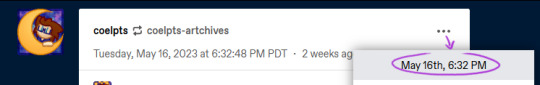
[Image ID: A screenshot of the previously cropped reblog, now showing the meatballs menu accessed. The first option, showing the date of the reblog, is highlighted. A purple arrow points to this option from the meatballs menu icon and a circle is drawn around it. End ID.]
From there, you can track a post backwards through proper blogs. The reblogged posts will have a 'via Blog' note on them, and you can follow that trail all the way up a chain.
…Unless someone doesn't have a theme enabled. Without a theme, a user won't have a url.tumblr.com domain and it will redirect to the dashboard tray, breaking the chain. And, as of an older update, blogs by default do not have themes enabled- so any and all new users suddenly roadblock this process. Oops.
All of this means that what was once a convenient social aspect of Tumblr has been completely severed with little to no alternative. Trying to wade through hundreds upon hundreds of notes to find the one you're looking for is tedious, time consuming, and potentially impossible if the post is large enough.
Finale: What Now?
Right, so- this sucks. I didn't even go into how this makes it tough to find and block cr/pt/t/rfs if a post passes into their hateful space, or how this makes it harder to copy post links without tracking shit because it's in a different menu now, or how it's now more difficult to access a previous post for reporting purposes. All that shit's also true, but they're side effects of the big three problems the changes introduce.
This change is ultimately user-hostile and seems to follow the worrying trend of 'other sites are doing it, so let's do it too!' Tumblr's been kicking about recently. Tumblr Live, the new change to images and videos, gating viewing posts behind making an account, and attempted algorithm feeds through 'Best Stuff First' and 'Based On Your Likes' are what immediately come to mind. Tumblr's defining, driving aspect for it's continued existence has and always will be its uniqueness. Pretending to be Instagram and TikTok and fucking Twitter will do it absolutely no favors- all it does is undermine what actually makes this site, as a social platform, interesting and vibrant.
But it's one thing to just complain and it's another entirely to provide feedback. Here's a link to the Tumblr Staff support page. They've walked back on new features before when we've made a ruckus- the Shop icon replacement is on the forefront of my mind right now- so it's time to make another.
TL;DR 2- This change makes browsing Tumblr more difficult than it needs to be. It breaks previously established signifiers and removes vital social functions only to add redundant and empty features to cater to a new userbase instead of actually improving the site for the users they already have. It's not a good change.
Thanks for reading ✌️
#tumblr update#staff#support#i highly doubt i'm the only person whose thrown its hat into the ring#but the more posts we have on this bullfuckery the better i say!#at the very least my dear mutuals will be able to see it#and honestly i needed to get this off my chest. it ruined my sleep last night
337 notes
·
View notes
Text
Tuesday, March 7th, 2023
🌟 New
Links are no longer allowed in anonymous asks.
On web, we’ve added a visible close button to the lightbox when viewing images.
On web, the navigation drawer on the mobile layout of the site no longer expands your primary blog by default, making it easier to manage secondary blogs.
🛠 Fixed
We fixed an issue that was cutting off the final parts of posts on some platforms, especially for very long text posts using a Read More. This fix may have removed the Read More from these posts, but you can add it back by editing the post. Apologies for the inconvenience!
On web, we’ve flipped the orientation of the expand/collapse chevrons in the navigation drawer on the mobile layout of the site. Down means it’s expandable, up means you can collapse it.
🚧 Ongoing
Folks following the Radar blog may be experiencing a very strange glitch in their Following feed today in which their usual feed of posts from followed blogs suddenly stops and is replaced by a feed of recommended posts. We’re figuring out how to mitigate this! Apologies for the disruption.
🌱 Upcoming
In the iOS app, we’re still working on swapping the Profile and TumblrMart buttons, putting Profile back in the bottom nav bar. Stay tuned for this change in a future version of the iOS app! Thank you to everyone who provided feedback about this.
Experiencing an issue? File a Support Request and we’ll get back to you as soon as we can!
Want to share your feedback about something? Check out our Work in Progress blog and start a discussion with the community.
567 notes
·
View notes
Text
Current Events Reading Reccs
I had a couple of people asking me about my “current events” reading in general (news aggregators, podcasts, etc) so I figured I’d just list them off here.
I don’t read any tumblrs that are specifically focused on current events, I just kinda get news from various people I’ve followed, but I’ve found in general it helps to find people for whom the news is a hobby, not a consuming habit. I have communists and anarchists and prison abolitionists on my dash, but they aren’t people who have made that their identity, which removes the “You are insufferable” factor. So I guess find fandom weirdos with strong political views and follow ‘em.
Also I want to state at the top that part of why I’m on top of shit that I get through Tumblr is that I have a policy of never reblogging or reacting to anything until I have 1. read the article being linked and 2. done my own research. This has saved me a vast deal of embarrassment, because sometimes I’ll save something outrageous to research and before I can even research it, it’s been rebutted. I cannot stress how important the process of reading and research is -- you can’t get your news from headlines and particularly not clickbait you see on Tumblr.
As far as I know there’s no single tumblr clearinghouse for good high-level current events reporting and analysis (the analysis I think is a vital part) but if folks have resources they use, drop ‘em in the comments or reblogs.
Anyway, some mailing lists I belong to are:
Quartz Daily Brief: finance and tech, mainly. Back when they were for-pay I paid for them, this newsletter was that entertaining. I believe they’ve now gone fee-free but they sometimes link to paywalls. I get it as an email newsletter, that’s just a link to the web version.
Breakfast with ARTNews: Obviously a bit niche but I really like keeping up with the art world and they cover art crime too. The link is to the all-newsletters signup page, I only belong to Breakfast.
The Futurist: This is the most insufferable nonsense masquerading as news ever. The ads are indistinguishable from the content. But it does help me keep a finger hard on the pulse of what irritating tech bros are into. Watch scams unfold in real time!
I also follow a number of local interests -- community centers and neighborhood organizations primarily -- in Chicago, so those are always good to hunt up. Most major cities have a “citycast” podcast (just search “citycast [your city]” in your podcatcher) that is also good for local news.
Some websites:
Longreads: Since longform.org went under, the best place to find the current longform pieces that everyone’s talking about.
Brand Eating: Extremely niche, but I really love reading about “brand” food trends. It covers new food releases and sales and such in the areas of packaged food (potato chips, candy, etc), fast food, and casual dining. It’s also great as a resource for cheap eats.
I stopped reading Bon Appetit recently (they ran this appallingly sympathetic story about a dickhead hiring manager) but like, honestly, if you want to track food trends, the BA email newsletter is kinda the way to go. If you’d like good food news in podcast form, I recommend The Sporkful (it’s in the podcast list).
I used to read the Chicago Tribune, New York Times, and Fortune Magazine (which mostly scraped the not-awful stuff from Forbes) but I’ve cut it down to just the Trib; I don’t really need Fortune to keep me current and the NYT has morphed into a creepy proto-fash nightmare. The Trib has pretty good national/international coverage so if you don’t have a decent local paper it’s not bad, but I don’t know how much access you get as a nonpaying reader (I subscribe).
Podcasts:
Quartz has a podcast, Quartz Obsession, which is off-and-on in terms of when episodes come out but very interesting when they do.
Planet Money is a once-weekly podcast about economics, and has a daily show called “The Indicator” which is daily “small bites” current events coverage.
The Late Show and the Daily Show both have an “ears edition” podcast that’s just the show audio; I’ve stopped listening for the most part but if you want good cultural commentary, that’s the place to go.
The Journal by the Wall Street Journal is a weekly podcast focusing on one or two news stories, generally pretty relevant.
Wait Wait Don’t Tell Me is a panel show but it’s a fun way to get bite-sized news you can look up later in more detail if you want. And it’s taped in Chicago! If you listen you can hear me in the audience laughing. :D (I’m going to another taping in a few weeks!)
Behind The Bastards is actually a history podcast but if you’re listening current he does a bit of current-events commentary, and also I just really like it as a podcast.
Stuff You Should Know is a trivia podcast but they occasionally do current-events stuff.
The Sporkful is pretty good about current food news, although I run hot and cold on it.
I used to listen to a really good “professional” medical podcast, but it went full paywall when it started to offer certain forms of professional credit, so I found The House Of Pod as a very good free replacement. It’s not really for non-doctors, but as a non-doctor I still find it accessible and informative. (For medical history and curiosity, I do highly recommend Bedside Rounds, but I wouldn’t call it a current events cast.)
So that’s how I get my news -- it’s not what I would call fully comprehensive but it’s reasonably informative!
156 notes
·
View notes
Text

Hi everybody!
It's a new month, so it's time to celebrate how awesome squirrels are and also to do a site update and to thank our wonderful Patreon subscribers (and adjacent squirrels)!
For a site update, the big news is me and our website designer (Socketwench) are going to revamp the main website (eschergirls.com) and change the overall look, probably so the web version has a grid of post previews rather than just listing the posts in a row because the current setup leaves a lot of empty space since it only previews one line of text. Mobile users shouldn't see much change except we'll be removing or changing the scrolling menu bar so it doesn't block most of the post on small screens. We'll also be adding a popular tag cloud so people can more easily browse the blog if they want to casually.
If anybody has any other suggestions to improve the main site's usability and readability, please let me know!!! I'm very interested in feedback. I'm also working on the glossary and index, so people should be able to search the tags by category of character, series, genre, etc... and the glossary should explain what some of the terms like "boobsocks" (clothing that encases each breast separately like socks), "boob flounder" (both breasts on one side of the body), etc... mean.
Also, as usual, I've been working through the archives and fixing up all the old posts to match the current way I'm formatting my posts and to fix posts that were broken during the Tumblr export. I also add alt-text to every post I restore so people who use screenreaders can access them. This month, I fixed this post involving Marvel's Magik on an old trading card, the two posts with Boundless Comics' Ember (1, 2), and these old PLAY Magazine "Girls of Gaming" pages (1, 2, 3). I also fixed up this submission about how video game magazines used to advertise contests where you could go on a date with Lara Croft and stuff, and I edited the post to include an update with a link to an interview with one of the models who portrayed Lara for those ads, for those interested!
I'm still working my way through the Tumblr inbox backlog, so if you submitted a post a long time ago, you might see it pop up soon. Unfortunately, the way Tumblr does its inbox means the older it is the longer it'll take me to reach it. :\ I apologize sincerely for how long it takes me to get through the inbox sometimes.
I'm also still appealing the many incorrectly flagged posts on Tumblr, and the arbitrary algorithmic flagging, sudden rule changes, and other issues, are why I'm trying to fix up the main site to try to get it as usable for everybody as possible so Tumblr isn't the only way to view the blog, or the only place where it's archived.
I know it's repetitive, but it's also why I really appreciate everybody who supports us on Patreon and Ko-Fi. It gives me much needed help to pay for server costs, upgrades, domain hosting, and just keep the site going in general. :) I really appreciate that people think what we do is worth supporting <3
So I want to thank everybody who supported Escher Girls on Patreon in March!
Thank you so so much to:
Anne Adler
Cat Mara
CheerfulOptimistic
Chris McKenzie
Em Bardon
First Time Trek
Greg Sepelak
Ian Cameron
Ken Trosaurus
Kevin Carson
Kim Wincen
Kristoffer Illern Holmén
Leak
Manuel Dalton
Mary Kuhner
Max Schwarz
Michael Mazur
Miriam Pody
Morgan McEvoy
randomisedmongoose
Rebecca Breu
Ringoko
Ryan Gerber
Sam Mikes
Sean Sea
SpecialRandomCast
Thomas
And a special thanks again to PJ Evans for donating on Ko-Fi last month! :)
Also a huge thank you to everybody for reading, submitting, and generally commenting and engaging with Escher Girls! It makes running the site so worth it. :)
For those who want to follow us without using Tumblr, we have an RSS feed. (For newbies, RSS stands for Really Simple Syndication and is basically a feed you can read using an RSS reader. Simply copy and paste https://eschergirls.com/rss.xml into an RSS reader and it will keep you up to date on Escher Girls!)
Thanks so much to everybody, and see you next month!
Ami
If you have any issues with the site or suggestions to improve it, please do not hesitate to contact me and let me know!
If you wish to support Escher Girls, you can subscribe to our Patreon at: https://www.patreon.com/ami_angelwings or donate through Ko-Fi at: https://ko-fi.com/amiangelwings.
14 notes
·
View notes
Text
youtube
My interview with the Lead Programmer of TRON 2.0 and Designer of the Light Cycles experience, Kevin Lambert, for the 20th Anniversary of TRON 2.0.
You'll have to pardon me for constantly stumbling over my words, I was nervous during the entire interview.
Also did my best to clean up the audio. I don't have professional recording equipment, just a cheap headset with a microphone. Removed as much as I could of clicks, pops, hiss, breathing, clipping, and so on. But there was only so much I could do, and the final result definitely isn't perfect. You can still expect some distracting noise.
I can't thank Kevin enough for agreeing to do this. I'd like to try interviewing other Monolith Productions staff – who worked on TRON 2.0 – in the future, too.
I also want to thank @thedavetron (Senior Manager of Quality Assurance at Buena Vista Interactive, at the time TRON 2.0 was released) and Andrew Borman (Digital Games Curator at the Museum of Play).
Here's a link to the written version. It's not a word-for-word transcript, but rather summarizes the interview.
-TronFAQ
0:00:00 Intro
0:00:10 Greetings Programs
0:03:35 How Kevin started making games and his full resume
0:09:58 Work at Monolith Productions prior to TRON 2.0
0:13:41 Was Kevin a fan of TRON before working on TRON 2.0?
0:16:30 When did development of TRON 2.0 start?
0:17:38 TRON Killer App was the original name for TRON 2.0
0:18:59 Was the game delayed because of LAN/Online Light Cycle Multiplayer?
➜ TRON 2.0 Lead Designer Frank Rooke states no Online Light Cycle gameplay at 14:03: https://www.youtube.com/watch?v=vRc9Omencs4
➜ TRON 2.0 Lead Artist Matt Allen on additional Light Cycle gameplay at 16:19: https://www.youtube.com/watch?v=xhgbmm3F2u4
0:22:56 Content cut from TRON 2.0
➜ Former Monolith Productions CEO Jace Hall on Firewall level at 9:30: https://www.youtube.com/watch?v=5C-f99FyOY0
➜ Jace on ENCOM systems being geometrically primitive at 12:58: https://www.youtube.com/watch?v=5C-f99FyOY0
➜ Jace mentioning later systems were meant to be more sophisticated at 16:04: https://www.youtube.com/watch?v=5C-f99FyOY0
➜ My interview with TRON 2.0 Disc Arena Designer Dan Miller: http://tronfaq.blogspot.com/2010/05/interview-with-tron-20-team-member-dan.html
0:56:46 Why no free-roaming driveable Light Cycles, Tanks, Recognizers, or Solar Sailers?
0:59:07 Easter eggs in TRON 2.0
1:04:48 How Monolith's earlier games scale on more modern display resolutions
1:06:47 What were all the sources Monolith drew inspiration from when designing TRON 2.0?
1:08:16 Did you incorporate anything into the game that resembled yourself, or Monolith Productions as an organization?
1:09:50 What did you do to get the feel of Disc combat right in TRON 2.0?
1:10:52 How difficult was it to implement RPG elements, such as Subroutines?
1:12:13 How much of a technical challenge was the TRON glow effect lighting in TRON 2.0?
1:13:35 How long did TRON 2.0 take to develop, and how much testing did you personally do yourself?
➜ Post-mortem by Frank Rooke that adds insight to length of development: https://web.archive.org/web/20090509175547/http://www.gamasutra.com/view/feature/2810/postmortem_monoliths_tron_20.php?print=1
1:14:57 Was there going to be an expansion for TRON 2.0? Would any cut content have been in it?
1:19:29 Did anyone at Monolith meet the cast and crew that worked on the original TRON film?
1:20:40 Did TRON himself appear in the game?
1:21:41 Why was there no TRON 2.0 Soundtrack CD?
➜ LDSO Unofficial TRON 2.0 Soundtrack download: https://www.gog.com/forum/general/release_tron_20_4769a/post108
1:23:25 How many copies of TRON 2.0 were sold?
➜ My Twitter thread, estimating number of TRON 2.0 copies sold: https://twitter.com/LDSO/status/1563016442949165056
1:25:54 How much did it cost to develop TRON 2.0?
1:27:34 Was there a sequel planned to TRON 2.0 at the time? In game or film form?
➜ Free .PDF version of The CRPG Book, with my review of TRON 2.0 on page 336: https://crpgbook.wordpress.com/
1:30:47 Thoughts about a remaster/remake with VR support?
1:33:01 What are Kevin's thoughts about entries in the TRON franchise that followed TRON 2.0?
1:34:48 If you could make another official TRON title, or even an unofficial TRON-like game, what would it be like?
1:36:20 What does Kevin think about fan-made content for games, and TRON 2.0 in particular?
1:43:33 Myself and fans thank Kevin
1:45:52 Killer App Mod news for 20th Anniversary
➜ https://mastodon.social/@LDSO/110959566656685334
1:46:12 What do Thorne's initials "J.D." stand for?
1:47:02 End Of Line
1:47:58 Outro
#LDSO#tron#tron 2.0#kevin lambert#interview#monolith productions#buena vista interactive#disney#tron legacy#tron ares#tron uprising#tron evolution#tron runr#tron identity#video#Youtube
30 notes
·
View notes
Text
Interesting. A filter to remove the AI garbage from Google search. Takes a little doing but not much. It’s still the same SEO-maxed results, however. They’re just presented better, as links instead of some chatbot blather. Probably still better to just use a different engine.
5 notes
·
View notes
Text
I miss the whimsy of the internet, I feel like when we centralized the internet and it became a capitalistic greed-hole we left behind the whimsy. People talk about how the internet isn't the same anymore and I think there's a ton of contributing factors to that sure. However above all else something I notice is the following:
Complaints about ads.
Everything being too samey and void of personality
And boy do I have news for you, you know where things have a ton of personality, and I don't see any ads what so ever? On people's personal websites.
Yea, those still exist; they're mainly tucked away at the corners of the web now where you can't find them unless you know where to look, or they're unappealing because people don't understand how webrings and the like work.
I understand if you've legitimately been brainrotted by notes, numbers, views, clicks, whatever. However I urge you to at least look into getting your own website, go with the free options for now it doesn't matter. If you don't know how to code, or you don't want to learn something like HTML that's entirely fine too, there's plenty of sites out there that let you design websites for free with no need for coding.
I know people have the potential for it because I see how you all set up those carrd things. Honestly, I'd argue that having you own website does a lot for a person when it comes to mental health. I mean sure it eliminates the need for notes and general interaction since that's not how websites typically work; unless you're going for something where people can leave comments, or maybe you prefer forum type websites. But furthermore in light of removing that need/mechanic of social interaction you're allowing yourself the freedom to genuinely post whatever the hell you want.
Who's going to care? Your "followers"? We don't have followers here, unlike twitter or tumblr or whatever; you don't NEED a website to be social media; it doesn't need to have anything to do with others. You may be wondering why you bother posting then and that's because yea people will visit your website, but it's not inherently a social thing outside of the realm you want it to be.
What I mean is that outside of the odd visitor you know who will likely be stopping by your website and that's where webrings come in, they're little enclosed groups who link to one another on their websites. So if I have a website and my friend has a website I'd likely dedicate a page of my site to my "webring" where I'd include a little button that takes you to my friends site. This way when I hop on the computer and log into the internet (we used to do that back in the day) I can quickly access my friend's site and see what they're posting about.
When you don't gauge a post by it's views or notes or interaction it becomes easier to lose the feeling of a "flop post" or whatever. You post what you want, when you want; because you want to.
Having your own website means you get to subject your visitor to your whole ass personality all in one place, you can blast music on their arrival; you can make their mouse cursor a silly little guy; you can do whatever because it's your website. You can have a whole page dedicated to your favorite blorbos from your shows, who cares no one can stop you this is your website!
I still frequent a few personal websites while I work on my own, I keep my personal website to myself because it's just that, a personal website. However I will say that I find no more whimsy and genuine personality online than I do within those personal websites. People who genuinely enjoy the internet for all that it is, and all that it has to offer are just fun people to explore the internet with.
We used to call it "surfing the web" or "sailing the seas" if you knew how to rate some pies, but man they really sterilized the net to be the most boring version of itself.
2 notes
·
View notes
Text
Think Free to Sharing Freely
Xender is an application that licenses clients to move exceptionally significant documents between two gadgets. application for Android gadgets. This information move application permits clients to effortlessly move and offer documents without depending on the web or Bluetooth availability. The application shared a speed of 40Mbps during record sharing. Furthermore, presently you can undoubtedly download the Xender apk record which accompanies an underlying document chief. It upholds working frameworks like Android, iOS, Tizen, Windows, PC, and Macintosh.

Why to choose Xender File Share App?
Choosing Xender has many reasons. So here I am listing them all for your complete understanding on the tool. Read on and make it your best partner in sharing your data safely.
It transfers files through a LAN connection or Bluetooth connection. The transmission speed is about 300 times faster than a Bluetooth connection.
● No internet connection is required to exchange files between two specific devices.
● The design of the application is stunning and impressive and covers all the features of the application, including installation, removal, viewing, opening, and uninstallation.
● Users can easily transfer all important data, such as contacts, photos, images, video games, and messages from one device to another.
● Xender is a free application when two computers without a LAN connection need to exchange files.
● This process supports various formats and sizes of files that need to be exchanged between two specific devices. This includes photos, documents, music files, videos, and software applications.
● Xender is not a complicated process, but an application with a fresh and clean interface, so that all users can easily understand and use the app.
● Application size is reduced with high compression to increase launch speed.
● Interactive control of all files between different technical devices is easy and useful.
Why Xender free download is to be important?
When you look forward your particular application stores, there are a lot of indistinguishable ideas for document sharing. Accordingly, it is clear there should be major areas of strength for something Xender free download become the best. Truly, Xender download is totally free structure those successive issues and inconveniences that you manage whole further indistinguishable consumptions. As engineer guaranteed all along, this carry out develop into a main innovative ally focusing on document migration. Furthermore, presently it works north of 20 overall dialects in changes nations collaborate more than 80 million customers. With ongoing corrections, this utility turned into the quickest idea and most helpful bundle for the individuals who much of the time move with companions. In any case, while Android clients have the application at Google Play store, Apple clients can go through iTunes. On the off chance that you are a Windows client, explore to the application store. Or, more than likely you can just search in particular outsider site. Try not to burn through your experience with unimportant Bluetooth. This is a glimmer that even allowed you to disseminate any sort of report at any reach
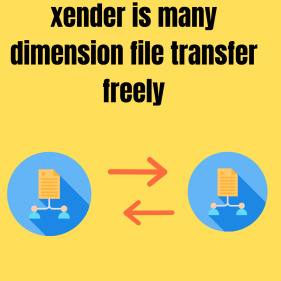
How to use Xender?
Involving Xender in any of its accessible versions is simple. So assuming you pick the right Xender rendition, it is simply to circle back to associations. Xender Document Offer Application doesn't need links or associations. It just requested that you join a similar Xender organization and offer information without any problem. So begin by having Xender Document Offer Application on both the gadgets. Also, from one, you can add the others to a similar organization. In the event that done, it permits you to divide information among the gadgets at a high velocity without any problem. This would require a couple of moments and accompanies lower disappointment rates. So assuming that you attempt to utilize this moving Xender Document Offer Application, you are liberated from numerous potential issues different clients are powers to get with. So why setting aside some margin to change to the Xender document share application?
Conclusion
That is all there is to it. Presently you can begin exchanges between associated gadgets. Bid farewell to USB ideas or, more than likely regular Bluetooth that burn through your time and encompassing resections. Trust Xender free download will be great for you, in the event that you were exhausted being with old-style strategy and ahead for a sharp and good vendor.
www.xender.com
google play link: https://play.google.com/store/apps/details?id=cn.xender&hl=en_US
App store:https://apps.apple.com/us/app/xender-file-share-share-music/id898129576
0 notes
Text
Google Partners with Wayback Machine to Display Archived Links - Information Global Online
https://www.merchant-business.com/google-partners-with-wayback-machine-to-display-archived-links/?feed_id=196878&_unique_id=66e27b3736160
#GLOBAL - BLOGGER
BLOGGER
This could be a handy research option.Today, Google has announced a new partnership with The Internet Archive’s “Wayback Machine” which will make it easier to scan for previous versions of a website, and find older, potentially removed content.The process will essentially enable you to view archived versions of webpages directly through Google Search, so you can dig deeper into any site, based on what they’ve shared in the past.As explained by The Wayback Machine:“To access this new feature, conduct a search on Google as usual. Next to each search result, you’ll find three dots, and clicking on these will bring up the “About this Result” panel. Within this panel, select “More About This Page” to reveal a link to the Wayback Machine page for that website.”Via this link, you’ll then be able to view previous versions of the webpage, with content facilitated by The Wayback Machine, helping to uncover older versions of the site.The Wayback Machine, powered by The Internet Archive, is a handy resource for uncovering older documents, and tracking changes in how brands have communicated different elements. Or, you know, old tweets, old posts, etc.And it’s an element that Google users have been requesting (especially since Google removed cache links earlier this year).As per Google:“We know that many people, including those in the research community, value being able to see previous versions of webpages when available. That’s why we’ve added links to the Internet Archive’s Wayback Machine to our ‘About this page’ feature, to give people quick context and make this helpful information easily accessible through Search,”The Internet Archive recently lost a lawsuit against big publishers over its archiving of old books, in order to make them freely accessible on the web. The Second Circuit US Court of Appeals ruled that this is tantamount to piracy, which will impact the Archive’s capacity to provide retrospective content, at least in some forms.As such, the deal with Google is a significant win, which will refer more users towards the archive for research.So now, if you want to dig a little deeper into website changes, and do your own sleuthing, you’ll have another option at your fingertips. Source Link: https://www.socialmediatoday.com/news/google-partners-with-wayback-machine-to-display-archived-links/726787/
http://109.70.148.72/~merchant29/6network/wp-content/uploads/2024/09/g3aa3e0729351b10a5ffbb79bcd1ca3ac7ef26e6f87c47c78d9e5a544daff1786d15c3c4c80accff8c49d092f893e730d079.jpeg
This could be a handy research option. Today, Google has announced a new partnership with The Internet Archive’s “Wayback Machine” which will make it easier to scan for previous versions of a website, and find older, potentially removed content. The process will essentially enable you to view archived versions of webpages directly through Google Search, … Read More
0 notes
Text
Google Partners with Wayback Machine to Display Archived Links - Information Global Online - #GLOBAL
https://www.merchant-business.com/google-partners-with-wayback-machine-to-display-archived-links/?feed_id=196877&_unique_id=66e27b36634d4
This could be a handy research option.Today, Google has announced a new partnership with The Internet Archive’s “Wayback Machine” which will make it easier to scan for previous versions of a website, and find older, potentially removed content.The process will essentially enable you to view archived versions of webpages directly through Google Search, so you can dig deeper into any site, based on what they’ve shared in the past.As explained by The Wayback Machine:“To access this new feature, conduct a search on Google as usual. Next to each search result, you’ll find three dots, and clicking on these will bring up the “About this Result” panel. Within this panel, select “More About This Page” to reveal a link to the Wayback Machine page for that website.”Via this link, you’ll then be able to view previous versions of the webpage, with content facilitated by The Wayback Machine, helping to uncover older versions of the site.The Wayback Machine, powered by The Internet Archive, is a handy resource for uncovering older documents, and tracking changes in how brands have communicated different elements. Or, you know, old tweets, old posts, etc.And it’s an element that Google users have been requesting (especially since Google removed cache links earlier this year).As per Google:“We know that many people, including those in the research community, value being able to see previous versions of webpages when available. That’s why we’ve added links to the Internet Archive’s Wayback Machine to our ‘About this page’ feature, to give people quick context and make this helpful information easily accessible through Search,”The Internet Archive recently lost a lawsuit against big publishers over its archiving of old books, in order to make them freely accessible on the web. The Second Circuit US Court of Appeals ruled that this is tantamount to piracy, which will impact the Archive’s capacity to provide retrospective content, at least in some forms.As such, the deal with Google is a significant win, which will refer more users towards the archive for research.So now, if you want to dig a little deeper into website changes, and do your own sleuthing, you’ll have another option at your fingertips. Source Link: https://www.socialmediatoday.com/news/google-partners-with-wayback-machine-to-display-archived-links/726787/
http://109.70.148.72/~merchant29/6network/wp-content/uploads/2024/09/g3aa3e0729351b10a5ffbb79bcd1ca3ac7ef26e6f87c47c78d9e5a544daff1786d15c3c4c80accff8c49d092f893e730d079.jpeg
BLOGGER - #GLOBAL
0 notes
Text
Google Partners with Wayback Machine to Display Archived Links - Information Global Online - BLOGGER
https://www.merchant-business.com/google-partners-with-wayback-machine-to-display-archived-links/?feed_id=196876&_unique_id=66e27b35bbb4f
This could be a handy research option.Today, Google has announced a new partnership with The Internet Archive’s “Wayback Machine” which will make it easier to scan for previous versions of a website, and find older, potentially removed content.The process will essentially enable you to view archived versions of webpages directly through Google Search, so you can dig deeper into any site, based on what they’ve shared in the past.As explained by The Wayback Machine:“To access this new feature, conduct a search on Google as usual. Next to each search result, you’ll find three dots, and clicking on these will bring up the “About this Result” panel. Within this panel, select “More About This Page” to reveal a link to the Wayback Machine page for that website.”Via this link, you’ll then be able to view previous versions of the webpage, with content facilitated by The Wayback Machine, helping to uncover older versions of the site.The Wayback Machine, powered by The Internet Archive, is a handy resource for uncovering older documents, and tracking changes in how brands have communicated different elements. Or, you know, old tweets, old posts, etc.And it’s an element that Google users have been requesting (especially since Google removed cache links earlier this year).As per Google:“We know that many people, including those in the research community, value being able to see previous versions of webpages when available. That’s why we’ve added links to the Internet Archive’s Wayback Machine to our ‘About this page’ feature, to give people quick context and make this helpful information easily accessible through Search,”The Internet Archive recently lost a lawsuit against big publishers over its archiving of old books, in order to make them freely accessible on the web. The Second Circuit US Court of Appeals ruled that this is tantamount to piracy, which will impact the Archive’s capacity to provide retrospective content, at least in some forms.As such, the deal with Google is a significant win, which will refer more users towards the archive for research.So now, if you want to dig a little deeper into website changes, and do your own sleuthing, you’ll have another option at your fingertips. Source Link: https://www.socialmediatoday.com/news/google-partners-with-wayback-machine-to-display-archived-links/726787/
http://109.70.148.72/~merchant29/6network/wp-content/uploads/2024/09/g3aa3e0729351b10a5ffbb79bcd1ca3ac7ef26e6f87c47c78d9e5a544daff1786d15c3c4c80accff8c49d092f893e730d079.jpeg
#GLOBAL - BLOGGER
This could be a han...
BLOGGER - #GLOBAL
0 notes
Text
Google Partners with Wayback Machine to Display Archived Links - Information Global Online - BLOGGER
https://www.merchant-business.com/google-partners-with-wayback-machine-to-display-archived-links/?feed_id=196875&_unique_id=66e27b2fc5426
This could be a handy research option.Today, Google has announced a new partnership with The Internet Archive’s “Wayback Machine” which will make it easier to scan for previous versions of a website, and find older, potentially removed content.The process will essentially enable you to view archived versions of webpages directly through Google Search, so you can dig deeper into any site, based on what they’ve shared in the past.As explained by The Wayback Machine:“To access this new feature, conduct a search on Google as usual. Next to each search result, you’ll find three dots, and clicking on these will bring up the “About this Result” panel. Within this panel, select “More About This Page” to reveal a link to the Wayback Machine page for that website.”Via this link, you’ll then be able to view previous versions of the webpage, with content facilitated by The Wayback Machine, helping to uncover older versions of the site.The Wayback Machine, powered by The Internet Archive, is a handy resource for uncovering older documents, and tracking changes in how brands have communicated different elements. Or, you know, old tweets, old posts, etc.And it’s an element that Google users have been requesting (especially since Google removed cache links earlier this year).As per Google:“We know that many people, including those in the research community, value being able to see previous versions of webpages when available. That’s why we’ve added links to the Internet Archive’s Wayback Machine to our ‘About this page’ feature, to give people quick context and make this helpful information easily accessible through Search,”The Internet Archive recently lost a lawsuit against big publishers over its archiving of old books, in order to make them freely accessible on the web. The Second Circuit US Court of Appeals ruled that this is tantamount to piracy, which will impact the Archive’s capacity to provide retrospective content, at least in some forms.As such, the deal with Google is a significant win, which will refer more users towards the archive for research.So now, if you want to dig a little deeper into website changes, and do your own sleuthing, you’ll have another option at your fingertips. Source Link: https://www.socialmediatoday.com/news/google-partners-with-wayback-machine-to-display-archived-links/726787/
http://109.70.148.72/~merchant29/6network/wp-content/uploads/2024/09/g3aa3e0729351b10a5ffbb79bcd1ca3ac7ef26e6f87c47c78d9e5a544daff1786d15c3c4c80accff8c49d092f893e730d079.jpeg
BLOGGER - #GLOBAL
This could be a handy research option. Today, Google has announced a new partnership with The Internet Archive’s “Wayback Machine” which will make it easier to scan for previous versions of a website, and find older, potentially removed content. The process will essentially enable you to view archived versions of webpages directly through Google Search, … Read More
0 notes
Text
Google Partners with Wayback Machine to Display Archived Links - Information Global Online
https://www.merchant-business.com/google-partners-with-wayback-machine-to-display-archived-links/?feed_id=196874&_unique_id=66e27a10e673f
This could be a han...
BLOGGER - #GLOBAL
This could be a handy research option.Today, Google has announced a new partnership with The Internet Archive’s “Wayback Machine” which will make it easier to scan for previous versions of a website, and find older, potentially removed content.The process will essentially enable you to view archived versions of webpages directly through Google Search, so you can dig deeper into any site, based on what they’ve shared in the past.As explained by The Wayback Machine:“To access this new feature, conduct a search on Google as usual. Next to each search result, you’ll find three dots, and clicking on these will bring up the “About this Result” panel. Within this panel, select “More About This Page” to reveal a link to the Wayback Machine page for that website.”Via this link, you’ll then be able to view previous versions of the webpage, with content facilitated by The Wayback Machine, helping to uncover older versions of the site.The Wayback Machine, powered by The Internet Archive, is a handy resource for uncovering older documents, and tracking changes in how brands have communicated different elements. Or, you know, old tweets, old posts, etc.And it’s an element that Google users have been requesting (especially since Google removed cache links earlier this year).As per Google:“We know that many people, including those in the research community, value being able to see previous versions of webpages when available. That’s why we’ve added links to the Internet Archive’s Wayback Machine to our ‘About this page’ feature, to give people quick context and make this helpful information easily accessible through Search,”The Internet Archive recently lost a lawsuit against big publishers over its archiving of old books, in order to make them freely accessible on the web. The Second Circuit US Court of Appeals ruled that this is tantamount to piracy, which will impact the Archive’s capacity to provide retrospective content, at least in some forms.As such, the deal with Google is a significant win, which will refer more users towards the archive for research.So now, if you want to dig a little deeper into website changes, and do your own sleuthing, you’ll have another option at your fingertips. Source Link: https://www.socialmediatoday.com/news/google-partners-with-wayback-machine-to-display-archived-links/726787/
http://109.70.148.72/~merchant29/6network/wp-content/uploads/2024/09/g3aa3e0729351b10a5ffbb79bcd1ca3ac7ef26e6f87c47c78d9e5a544daff1786d15c3c4c80accff8c49d092f893e730d079.jpeg
#GLOBAL - BLOGGER
This could be a handy research option. Today, Google has announced a new partnership with The Internet Archive’s “Wayback Machine” which will make it easier to scan for previous versions of a website, and find older, potentially removed content. The process will essentially enable you to view archived versions of webpages directly through Google Search, … Read More
0 notes
Text
Google Partners with Wayback Machine to Display Archived Links - Information Global Online - BLOGGER
https://www.merchant-business.com/google-partners-with-wayback-machine-to-display-archived-links/?feed_id=196873&_unique_id=66e27a101f450
This could be a handy research option.Today, Google has announced a new partnership with The Internet Archive’s “Wayback Machine” which will make it easier to scan for previous versions of a website, and find older, potentially removed content.The process will essentially enable you to view archived versions of webpages directly through Google Search, so you can dig deeper into any site, based on what they’ve shared in the past.As explained by The Wayback Machine:“To access this new feature, conduct a search on Google as usual. Next to each search result, you’ll find three dots, and clicking on these will bring up the “About this Result” panel. Within this panel, select “More About This Page” to reveal a link to the Wayback Machine page for that website.”Via this link, you’ll then be able to view previous versions of the webpage, with content facilitated by The Wayback Machine, helping to uncover older versions of the site.The Wayback Machine, powered by The Internet Archive, is a handy resource for uncovering older documents, and tracking changes in how brands have communicated different elements. Or, you know, old tweets, old posts, etc.And it’s an element that Google users have been requesting (especially since Google removed cache links earlier this year).As per Google:“We know that many people, including those in the research community, value being able to see previous versions of webpages when available. That’s why we’ve added links to the Internet Archive’s Wayback Machine to our ‘About this page’ feature, to give people quick context and make this helpful information easily accessible through Search,”The Internet Archive recently lost a lawsuit against big publishers over its archiving of old books, in order to make them freely accessible on the web. The Second Circuit US Court of Appeals ruled that this is tantamount to piracy, which will impact the Archive’s capacity to provide retrospective content, at least in some forms.As such, the deal with Google is a significant win, which will refer more users towards the archive for research.So now, if you want to dig a little deeper into website changes, and do your own sleuthing, you’ll have another option at your fingertips. Source Link: https://www.socialmediatoday.com/news/google-partners-with-wayback-machine-to-display-archived-links/726787/
http://109.70.148.72/~merchant29/6network/wp-content/uploads/2024/09/g3aa3e0729351b10a5ffbb79bcd1ca3ac7ef26e6f87c47c78d9e5a544daff1786d15c3c4c80accff8c49d092f893e730d079.jpeg
Google Partners with Wayback Machine to Display Archived Links - Information Global Online - #GLOBAL
BLOGGER - #GLOBAL
0 notes
Text
Google Partners with Wayback Machine to Display Archived Links - Information Global Online
https://www.merchant-business.com/google-partners-with-wayback-machine-to-display-archived-links/?feed_id=196872&_unique_id=66e27a0f3ed10
#GLOBAL - BLOGGER
BLOGGER
This could be a handy research option.Today, Google has announced a new partnership with The Internet Archive’s “Wayback Machine” which will make it easier to scan for previous versions of a website, and find older, potentially removed content.The process will essentially enable you to view archived versions of webpages directly through Google Search, so you can dig deeper into any site, based on what they’ve shared in the past.As explained by The Wayback Machine:“To access this new feature, conduct a search on Google as usual. Next to each search result, you’ll find three dots, and clicking on these will bring up the “About this Result” panel. Within this panel, select “More About This Page” to reveal a link to the Wayback Machine page for that website.”Via this link, you’ll then be able to view previous versions of the webpage, with content facilitated by The Wayback Machine, helping to uncover older versions of the site.The Wayback Machine, powered by The Internet Archive, is a handy resource for uncovering older documents, and tracking changes in how brands have communicated different elements. Or, you know, old tweets, old posts, etc.And it’s an element that Google users have been requesting (especially since Google removed cache links earlier this year).As per Google:“We know that many people, including those in the research community, value being able to see previous versions of webpages when available. That’s why we’ve added links to the Internet Archive’s Wayback Machine to our ‘About this page’ feature, to give people quick context and make this helpful information easily accessible through Search,”The Internet Archive recently lost a lawsuit against big publishers over its archiving of old books, in order to make them freely accessible on the web. The Second Circuit US Court of Appeals ruled that this is tantamount to piracy, which will impact the Archive’s capacity to provide retrospective content, at least in some forms.As such, the deal with Google is a significant win, which will refer more users towards the archive for research.So now, if you want to dig a little deeper into website changes, and do your own sleuthing, you’ll have another option at your fingertips. Source Link: https://www.socialmediatoday.com/news/google-partners-with-wayback-machine-to-display-archived-links/726787/
http://109.70.148.72/~merchant29/6network/wp-content/uploads/2024/09/g3aa3e0729351b10a5ffbb79bcd1ca3ac7ef26e6f87c47c78d9e5a544daff1786d15c3c4c80accff8c49d092f893e730d079.jpeg
This could be a handy research option. Today, Google has announced a new partnership with The Internet Archive’s “Wayback Machine” which will make it easier to scan for previous versions of a website, and find older, potentially removed content. The process will essentially enable you to view archived versions of webpages directly through Google Search, … Read More
0 notes
Text
Google Partners with Wayback Machine to Display Archived Links - Information Global Online - #GLOBAL
https://www.merchant-business.com/google-partners-with-wayback-machine-to-display-archived-links/?feed_id=196871&_unique_id=66e27a0e64b04
This could be a handy research option.Today, Google has announced a new partnership with The Internet Archive’s “Wayback Machine” which will make it easier to scan for previous versions of a website, and find older, potentially removed content.The process will essentially enable you to view archived versions of webpages directly through Google Search, so you can dig deeper into any site, based on what they’ve shared in the past.As explained by The Wayback Machine:“To access this new feature, conduct a search on Google as usual. Next to each search result, you’ll find three dots, and clicking on these will bring up the “About this Result” panel. Within this panel, select “More About This Page” to reveal a link to the Wayback Machine page for that website.”Via this link, you’ll then be able to view previous versions of the webpage, with content facilitated by The Wayback Machine, helping to uncover older versions of the site.The Wayback Machine, powered by The Internet Archive, is a handy resource for uncovering older documents, and tracking changes in how brands have communicated different elements. Or, you know, old tweets, old posts, etc.And it’s an element that Google users have been requesting (especially since Google removed cache links earlier this year).As per Google:“We know that many people, including those in the research community, value being able to see previous versions of webpages when available. That’s why we’ve added links to the Internet Archive’s Wayback Machine to our ‘About this page’ feature, to give people quick context and make this helpful information easily accessible through Search,”The Internet Archive recently lost a lawsuit against big publishers over its archiving of old books, in order to make them freely accessible on the web. The Second Circuit US Court of Appeals ruled that this is tantamount to piracy, which will impact the Archive’s capacity to provide retrospective content, at least in some forms.As such, the deal with Google is a significant win, which will refer more users towards the archive for research.So now, if you want to dig a little deeper into website changes, and do your own sleuthing, you’ll have another option at your fingertips. Source Link: https://www.socialmediatoday.com/news/google-partners-with-wayback-machine-to-display-archived-links/726787/
http://109.70.148.72/~merchant29/6network/wp-content/uploads/2024/09/g3aa3e0729351b10a5ffbb79bcd1ca3ac7ef26e6f87c47c78d9e5a544daff1786d15c3c4c80accff8c49d092f893e730d079.jpeg
BLOGGER - #GLOBAL
0 notes