#How to upload html website on Cpanel
Explore tagged Tumblr posts
Text
I made a blog!!!

Check out my bloooooooog
(Sorry, there's not much there right now...)
I realized that while I was on cohost, the format and the posting culture (css nerd stuff) kind of encouraged me to put more time and effort into making posts in a way that I hadn't in a long time. I hadn't realized how much I missed having control over the minutiae of content I posted. So even though I resolved to crosspost some of the stuff I liked to tumblr, it's missing some of the personality that I put into it, I think, and having a blog where I can do some of those shenanigans if I want to will be fun.
Also, for your viewing pleasure, you may subscribe to the RSS feeds (there's one for each category in addition to the aggregate feed, so if you only want to hear about art or only games, you can do that as well).
Also also, if you own your own webspace, and are thinking about adding a blog, I wrote a little bit about the plugin i used under the cut. ↓↓↓
I was sifting through the blogging plugins available through my hosting service and settled on HTMLy, firstly because it's pretty lightweight--it only takes up 8mb of server space which is crazy small (compare to Wordpress' 68mb). It has a tag system, categories, and a built in search (not just a google search that crawls through your blog), and aside from how long it took me to hack the themes apart into something resembling the rest of my site, it was really easy to setup. I really like it.
I only added it to my blog, but I'm honestly kind of considering rebuilding the rest of my site using HTMLy as well.
Similar to cohost, you can use markdown and html in your posts. There's a built-in image uploader so you don't have to deal with any image hosting shenanigans. I added a bunch of special elements to my blog's css that i'd defined in the style sheet for my regular website (and even some common ones I used in my chosts), so I can insert them for a cohesive feel.
It also supports multiple users--with its own login page separate from your cpanel or however you usually access your site--which is a feature I'll never use, but I think it's really neat. :)
Aaaanyways, I need to overhaul the rest of my site since I haven't updated it meaningfully in uh... six years... but hopefully, I'll get around to making it more of a reflection of my current interests... this year... maybe....
Also, maaaaaaaan, i really wanna get back into doing little code doodles in Processing. I used to have a lot of fun with them. Maybe I'll port some of my old ones to the latest version so I can put them on the web...
3 notes
·
View notes
Text
How to import CSV files in WordPress without a plugin

If you’re planning to transfer content to your WordPress site and wondering if it’s possible to do so without a plugin, then the answer is a resounding yes!
Fortunately, WordPress offers several built-in options that allow you to import without relying on a third-party plugin. Moreover, it also supports various file types that cater to your specific needs.
In this tutorial, we’ll guide you through the step-by-step process of importing programmatically to WordPress without the use of a third-party plugin.
Warning 1: Backup Before You Proceed
It is always important to backup your data regularly before you do something that updated the database whether you use a plugin or not. This ensures that you have a safe backup copy of your website’s content and database so that you can always rollback to a previous version in case of any issues, data loss or corruption.
Warning 2: Potential Risks Involved
Importing content without a plugin can potentially cause issues with theme or other plugins, and break the functionality or design issues. It is also increase the risk of security vulnerabilities if the content with malicious code or scripts get injected while importing.
How to use WordPress functions
Do you want to import a bunch of posts into your site but don’t want to do it manually one by one? Well, you’re in luck because I have a solution for you!
One way to import posts as CSV is by using the built-in wp function called wp_insert_post(). This function allows you to programmatically create and insert them into the database.
Here’s how you can use this function:
First, make sure your file is uploaded to your server or host through ssh, cpanel, ftp or sftp, for example in the directory /var/www/html/wp-content/uploads/posts.csv.
Next, add the following code snippet to your theme’s functions.php file e.g: \wp-content\themes\twentytwentythree\functions.phpif (($handle = fopen("/var/www/html/feb/wordpress/wp-content/uploads/smack_uci_uploads/imports/d107020a28796c63d6984ad91f0fcab5/post.csv", "r")) !== FALSE) { // Read the CSV file line by line while (($data = fgetcsv($handle, 1000, ",")) !== FALSE) { // Create a new post object and set its properties $post = array( 'post_title' => $data[0], 'post_content' => $data[1], 'post_status' => 'publish', 'post_type' => 'post', ); // Insert the post into the database $post_id = wp_insert_post($post); // Check if the post was inserted successfully if ($post_id > 0) { // Post was inserted successfully, do something else if needed } else { // Post was not inserted, handle the error if needed } } fclose($handle); }
Save the changes to your functions.php file.
You can also edit the theme file from Appearance > Theme File Editor
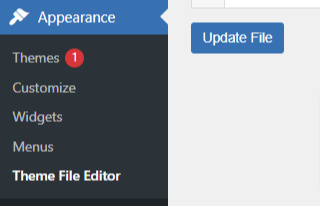
That’s it! You are done now. .
Keep in mind that this is just a basic example, and you can modify the code to suit your specific needs. For example, you can add additional code to handle custom post types, taxonomies, or other properties.
Also, you can customize to use the code snippet in any filter or action hooks based on your trigger function.
If you need more help or would like to see more use cases, additional examples and code snippets, do not hesitate to reach out to us! You can leave a comment below or use the contact form, and we’ll be happy to update the tutorial with more information to help you out.
How to use the wp-cli method
Another method to import users as CSV into WordPress is by using wp-cli. This method is pretty straightforward and easy to follow. First, you need to prepare a the file in a specific format, which should look something like this:user_login,user_email,display_name,role,authors_parameter Johndoe,[email protected],John Doe,contributor,create smacksupport,[email protected],smackcoders,administrator,create jiju2fabio,[email protected],jiju2fabio,author,create
You can create or update your user CSV file to match this structure. If you want to use the same sample that we’ve used in this tutorial, you can download it for training purposes. Once you have your file ready, upload it to your uploads folder, and the path to the file should be /var/www/html/wp-content/uploads/users.csv.
Assuming you have already installed wp-cli, you can use the following WP-CLI command:
wp user import-csv /var/www/html/wp-content/uploads/users.csv
And that’s it! Your users should be imported now. Note that you can also upload the file from a remote URLs using this method.
However, it’s important to note that this method is only useful for users as CSV. If you’re looking to import posts from CSV, the wp function method is the better option. The wp-cli method is only compatible with WXR files, which can be complicated. So, if you want to import posts, it’s best to stick with the first method we discussed.
How to use the Built-in Options
First, log in to your wp-admin dashboard and go to the Import section under Tools. Scroll down until you see the WordPress option and click “Install now”. Once it’s installed, you’ll see a new option called “Run Importer”. Click on that to start the process.
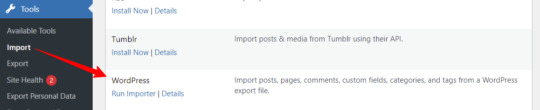
Next, you’ll be prompted to upload the WXR (.xml) file. This is the file that contains all the content you want to bring to your site.
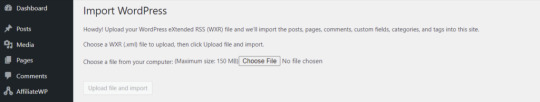
Once you’ve uploaded the file, you’ll see the “Assign Authors” section. Here, you can choose how to handle author information. You can import authors, create new users, or assign them to already available users. Make sure to review and adjust the settings as needed. You can also choose to download any attachments that are included in the file.
Once you’ve configured all the settings, click “Submit” to start the process. The tool will process the WXR file and import the content. If any errors occur during the process, you’ll be notified so you can address them.
And that’s it! With this built-in tool, importing content has never been easier. No need for other plugins or custom code.
Know about Built-in WordPress All Import Options
Well, did you know that WordPress has other built-in options that you can use for this purpose?
To access these built-in tools, all you need to do is go to your WP-Admin dashboard, click on “Tools,” and then select “Import.” From there, you’ll see a table with different options available.
Depending on your needs, you can choose the option that suits you best. For example, if you want to migrate from a Blogger blog, you can use the Blogger option. If you want to import from an RSS feed, you can use the RSS option. And if you want to transfer from an export file in WXR format, which supports posts, pages, comments, custom fields, categories, and tags, you can choose the WordPress run importer option.
However, keep in mind that these default tools have some limitations. You can only use them for a one-time process, and you cannot automate or schedule the process. Also, filters and partial imports may not work correctly, and there is no proper support or fixes available.
But don’t worry, if you need more robust and reliable tools, there are third-party plugins like WP Ultimate CSV Importer available that can help you out.
Here are some plugins you can try
https://wordpress.org/plugins/one-click-demo-import/
https://wordpress.org/plugins/advanced-import/
https://wordpress.org/plugins/import-facebook-events
How to plan a simple migration
If you’re planning to import your data, it’s essential to plan well before getting started. Let’s discuss some takeaways that can help you choose the right option.
Firstly, if you want to import user metadata as CSV, you can do it programmatically using wp-cli without the need for any plugin. Secondly, you can use the WP function method by customizing the shared code to your specific needs. And if you have WooCommerce installed and active, you can import products and tax details as CSV without needing another plugin.
If you’re planning to use WXR, you can use the wp-cli method, but it requires more effort and time. The easiest way is to use the default importer option.
Moreover, there are other options available for bloggers, Tumblr, LiveJournal, Movable Type, TypePad, etc., and from an RSS feed as well. Understanding each option’s capabilities and limitations can help you choose the right option for your needs.
Also, It’s important to know about each file type that WordPress supports. Let me explain each file type in detail so that you can understand it better.
WXR: It stands for WordPress eXtended RSS. It is an XML-based file format that contains content, categories, and tags. It is the most common file format used for import export data.
XML: It stands for eXtensible Markup Language. It is a file format that is used to store and transport data. WordPress uses XML to export and import content.
CSV: It stands for Comma Separated Values. It is a file format that stores data in a tabular form where each column is separated by a comma. CSV files are commonly used to store data like product information, user data, and more.
RSS: It stands for Really Simple Syndication. It is a file format used to publish frequently updated content. It also allows you to import RSS feeds into your site.
JSON: It stands for JavaScript Object Notation. It is a file format used to store and exchange data. So, those are the file types supported. It’s important to choose the right file format based on your data and requirements.
I hope this information helps you. Some useful References:
If you want to learn more about the WP-CLI method, you can visit the WP-CLI website.
For using the WP function method, you can use the wp_insert_post() function. This function allows you to programmatically insert data into your WordPress site. You can learn more about it from wp developer reference.
Lastly, if you want to use the WordPress default options , you can find it in the plugin repository. In conclusion, importing content can be made easy with the right tools and an understanding of the available options and knowing the limitations and capabilities of each option.
With these tips in mind, you can transfer your content seamlessly and focus on creating quality content for your website.
#cms#wordpress#wordpress plugins#wordpress tutorial#plugins#website development#wordpresswebsite#import#blog post#csvimporter#importdata
0 notes
Text
CMS or HTML Website Installation Service

You can add this service to your basket at the bottom of the page. Just scroll to the end of the product description. Supported CMS Platforms: - WordPress - Joomla - HTML5/CSS3 Website - Adobe Commerce (Magento) - PrestaShop - OpenCart - Shopify - WooCommerce - MotoCMS Website Installation Service Includes: - Database creation and file upload - Installation of a compatible CMS/eCommerce engine - Full template installation and activation - Sample (demo) data import Here's how this CMS website installation service works: Order Placement and Collection of Information 🕒 from 15 min First, choose the type of CMS website installation service you need and make the payment. I will then usually contact you via email to gather order details and ask for your hosting account login credentials. This process takes around 15 minutes, depending on your hosting account settings. Website Installation Process 🕒 2 Business Day* Once I have all the information I need, I'll start the theme installation process, including database creation, files upload, CMS installation, template installation and activation, and demo data import. I'll also test everything to ensure that your site looks good and works like the demo. This process usually takes one business day depending on the theme but usually no longer than two. Reviewing & Finishing Up 🕒 from 15 min After installation is complete, you'll be provided with login details to your site's admin panel. You can start working on your website at once. If you do find any problems, I will be happy to look at them. Requirements for the CMS Website Installation Service: - cPanel (hosting account control panel) access details - FTP access, and - Access to your Shopify account (if applicable) Please note that this website installation service is valid for one website, and I can only start the project after receiving complete and correct details to access your hosting server. FAQ: Can you install a template on my existing hosting? Yes, I can install a template on your existing hosting as long as you provide me with the correct access details. If you don't have compatible hosting, I can provide you with a discount on a fully compatible one-year account. What will my website look like after the theme installation? After I install the template and import its sample data, your website will look like the live demo. However, some themes may not contain demo images, and these are usually replaced with placeholders of the same size. Is it possible to install a template faster? Yes, I can provide you with an urgent theme installation service. Send me a message or give me a call and I will discuss this with you. The price will depend on the template you choose and the urgency of your request. Can you install a template on my existing site while keeping the content I have? Sorry, this installation service is only for a "clean" installation of a template on a newly installed engine and the template's sample data import. If you need to install a theme on an existing site while saving previously added content, I am happy to discuss it with you, just send me a message or give me a call. What does the price of the website install depend on? The price for the website installation service will depend on the type of CMS you’re using. A standard CMS costs less than an eCommerce installation and PrestaShop costs the most. Don't waste time and effort trying to install a template on your own. Let me take care of it for you with my fast and affordable website installation service! Book your installation now. * Timeline assumes that the client already has all the information and content available when the project kicks off. Delays in receiving any of the required information and content will inevitably delay the project beyond my control and for which I cannot be held responsible. Read the full article
0 notes
Video
youtube
Free Web Hosting - How To Upload HTML/PHP Website On Free-Hosting In Hindi 2020
#how to upload html website on free hosting#how to upload php website in free hosting#how to upload website on cpanel#how to upload php website on free hosting#upload html website to free hosting#how to live html website on free hosting#How to upload html website on Cpanel#how to upload your html website to the internet#how to upload html website to server#html website to free hosting#how to publish html website on free hosting#php website to free hosting
0 notes
Text
WP Affiliate Suite Review With Bonuses, Demo, and Pricing
Thank you for checking out my WP Affiliate Suite Review. In recent years affiliate marketing has become extremely popular as more and more people realize that it offers a great opportunity to earn a lot of money while giving the flexibility to work whatever schedule you are comfortable working. How many other jobs out there can boast this combination of great income and a flexible work schedule? Imagine being able to earn a great living while being your own boss. If you can imagine this, then you have an idea of what it’s like to work as an affiliate marketer.
What Is WP Affiliate Suite And How Can It Help You To Get Started In The Exciting Work Of Affiliate Marketing?
If you’ve been looking for a way to get started in affiliate marketing, the WP Affiliate Suite can help you to finally take the plunge. It’s designed to be helpful to professionals who have been working in the industry for a while as well as for people who are just getting started.
What makes WP Affiliate such a great choice for anyone interested in affiliate marketing is the fact that it is a complete A to Z course. It literally teaches you everything you need to know with simple step by step instructions that anyone can follow. Not only will you get this amazing course when you order you’ll also get a premium WordPress affiliate marketing theme that you can use to get your website off the ground quickly!
Click Here to Visit the Official WP Affiliate Suite Website.
Taking A Look Inside How WP Affiliate Suite Works
What exactly do you get when you order WP Affiliate Suite? I am a member of Chris’ Facebook group and when he announced that he was developing this training I was ready to buy at that moment. Well, let me tell you, after getting the course and trying it I’ll tell you that I’ve learned more from this course than anything else that I’ve ever tried. It’s that good.
When you train with WP Affiliate Suite you are able to pick up on concepts and processes quickly because the training is broken down to make it as easy as possible to follow. Even if you have experience with WordPress I don’t recommend that you skip any of the videos in the course you may miss some gold nuggets. Don’t forget that there are additional upsells that you can purchase in addition to your membership to take your affiliate marketing training to the next level. I’ll get to those in a minute here.
Here’s what Inside WP Affiliate Suite
You’ll get affiliate marketing training videos that will show you everything that you need to know to succeed.You’ll get WordPress training videos that will teach you how to use WordPress to create a professional-looking website.You’ll also get a custom WordPress theme, which I’m using for the site you are visiting right now.
The bottom line is that this is an opportunity that you can’t afford to let pass you by. The course covers everything that you need to know to succeed as an affiliate marketer.
With this course, you’ll get access to videos that detail various aspects of affiliate marketing including:
An amazing video that will show you what types of keywords to focus on.How to use affiliate links to drive sales.What the best types of affiliate networks are. And many more as well.
If you feel intimidated by the prospect of trying to create your own website then you aren’t alone. Fortunately, WordPress training covers everything that you need to know to build an amazing looking website that is easy to use. You’ll even learn how to customize it so your site can have a unique look.
Click Here to Learn More About WP Afffilate Suite From Chris Derenberger or Purchase
WP Affiliate Suite Upsells and OTO’s
While this course is amazing by itself you can make it even better by taking advantage of various upsells. I wasn’t sure about them myself, but I decided to take the plunge, and I’m glad I did! Believe it or not, the site you are visiting at this very moment was developed with training and theme found in the course.
Upsell #1 Advanced SEO Strategies ($37)
This is a really great add on that goes into detail about how Search Engine Optimization works, and what strategies you can employ to help your website to rank higher in search engine results.
While you’ll learn a lot of great tips on how to increase your site’s rank, don’t expect it to be some kind of magic bullet that does it for you. You’ll have to work for it, but at least you’ll have a proven blueprint for success.
Chris Derenberger will teach you methods that you can start using today to help your ranking, and then he’ll offer you some additional tools that can propel you to the next level. While these tools are an additional expense, they are definitely well worth it.
Upsell #2 DFY Niche Sites ($45-$297)
This is an amazing option here that can help you to go from an average affiliate marketer to an extraordinary one! With 50 WordPress themes that are prepared for you, this will help you to get multiple websites up and running quickly. These themes come with logos, professional stock photos, articles, banners, and everything else you need for a great looking website.
The pre-loaded niche themes make it easy to get accepted by different affiliate networks. How does it work? Simple, load the theme, add some custom content, then you are good to go!
If you are looking to save some money here’s the time to do it. In the niche shop with WP Affiliate Suite, each of these themes will cost you $25. But if you choose to accept the upsell you can save up to 76% on them! Here’s a quick breakdown of the pricing:
3 DFY themes for $45 (Normally $75)
15 DFY themes for $150 (normally $375)
Or ALL the themes 55+ for $297 (normally $1,250.. 76% discount!)
Upsell #3 DFY Themes Reseller License ($197):
This upsell was an easy call for me. Since I bought all of the themes and the reseller license, I can now sell these themes as if they were my own and earn 100% of the profits whenever I do.
When you purchase the reseller licenses you can resell all 55+ themes on your own website, on social media, through sites like Fiverr, or anywhere else you can imagine. You can also give these themes away for free, which makes them a powerful promotional tool.
Who Was WP Affiliate Suite Created For?
Everyone. It really is that simple. What I loved about WP Affiliate Suite is the fact that it covers information that is simple enough for beginners, and detailed enough to allow veteran affiliate marketers to still learn something of value.
If you have constraints on your time the DFY themes are also tremendously helpful You can upload these themes on your WordPress site in only a few minutes, then you are good to go! After spending a few hours customizing your site you’ll be ready to start your journey as an affiliate marketer.
Conclusion
So, here’s a quick recap with my final thoughts. Do you want a real affiliate marketing business that can provide you with income and freedom like you never imagined was possible? Do you want to learn how to build your own website and use it to build a sustainable business? Then this is the course for you. This isn’t a get rich quick scheme, it’s a proven method for building sustainable wealth.
With WP Affiliate Suite you’ll get the training you need to build a WordPress site and you’ll learn how to build and promote your affiliate marketing business.
For people short on time the DFY themes are simply amazing. They will help you to create a website quickly and easily, even if you’ve never created one before.
The bottom line is that I wish I’d found something like this years ago. Don’t let the incredibly low early bird price of only $14.95 fool you, this is a course that is worth far more than that. I thought that this was just another in a long line of courses I’d try then be unhappy with, I couldn’t have been more wrong.
My Exclusive Bonus Package
If you purchase WP Affiliate Suite through my link. You will receive the following premium video courses that will help you on you website building
Bonus #1: Get Started With Cpanel (20 Video Training Course)
Mastering Cpanel will help you accomplish your tasks faster and manage your website better and that is why we decided give you this unique over the shoulder video series to get you started very quickly with it.
Bonus #2: Expert Editing with WordPress (20 Video Training Course)
Watch as we show you the how you can easily use the new wordpress editor to make posts like pros. In this video training we reveal all my best tips to you on what we do and what are the tools we use to get it done fast.
Bonus #3: HTML For Internet Marketers (20 Video Training Course)
This video course will show you how to get started with HTML so that you can have an unfair advantage over your competitors.We reveal our best tips for using some unknown tactics that only a few elite knows.
Bonus #5: Sell and Profit On Flippa (6 Video Training Course)
So you went through Chris’s training and your churning out websites. You make make even more money building and selling websites on Flippa. Watch as we show you how to make big bucks from Flippa starting today. In this video training we reveal all my best tips to you on what we do and what are the tools we use to get it done fast.
Click Here to Buy WP Affiliate Suite With my Exclusive Bonus Package
The post WP Affiliate Suite Review With Bonuses, Demo, and Pricing appeared first on OMMG!.
From https://onlinemoneymakingguide.org/wp-affiliate-suite-review-with-bonuses-demo-and-pricing/
from https://ommg0.wordpress.com/2020/01/17/wp-affiliate-suite-review-with-bonuses-demo-and-pricing/ from https://leonilaspencer.blogspot.com/2020/01/wp-affiliate-suite-review-with-bonuses.html
1 note
·
View note
Link
Thank you for checking out my WP Affiliate Suite Review. In recent years affiliate marketing has become extremely popular as more and more people realize that it offers a great opportunity to earn a lot of money while giving the flexibility to work whatever schedule you are comfortable working. How many other jobs out there can boast this combination of great income and a flexible work schedule? Imagine being able to earn a great living while being your own boss. If you can imagine this, then you have an idea of what it’s like to work as an affiliate marketer.
What Is WP Affiliate Suite And How Can It Help You To Get Started In The Exciting Work Of Affiliate Marketing?
If you’ve been looking for a way to get started in affiliate marketing, the WP Affiliate Suite can help you to finally take the plunge. It’s designed to be helpful to professionals who have been working in the industry for a while as well as for people who are just getting started.
What makes WP Affiliate such a great choice for anyone interested in affiliate marketing is the fact that it is a complete A to Z course. It literally teaches you everything you need to know with simple step by step instructions that anyone can follow. Not only will you get this amazing course when you order you’ll also get a premium WordPress affiliate marketing theme that you can use to get your website off the ground quickly!
Click Here to Visit the Official WP Affiliate Suite Website.
Taking A Look Inside How WP Affiliate Suite Works
What exactly do you get when you order WP Affiliate Suite? I am a member of Chris’ Facebook group and when he announced that he was developing this training I was ready to buy at that moment. Well, let me tell you, after getting the course and trying it I’ll tell you that I’ve learned more from this course than anything else that I’ve ever tried. It’s that good.
When you train with WP Affiliate Suite you are able to pick up on concepts and processes quickly because the training is broken down to make it as easy as possible to follow. Even if you have experience with WordPress I don’t recommend that you skip any of the videos in the course you may miss some gold nuggets. Don’t forget that there are additional upsells that you can purchase in addition to your membership to take your affiliate marketing training to the next level. I’ll get to those in a minute here.
Here’s what Inside WP Affiliate Suite
You’ll get affiliate marketing training videos that will show you everything that you need to know to succeed.You’ll get WordPress training videos that will teach you how to use WordPress to create a professional-looking website.You’ll also get a custom WordPress theme, which I’m using for the site you are visiting right now.
The bottom line is that this is an opportunity that you can’t afford to let pass you by. The course covers everything that you need to know to succeed as an affiliate marketer.
With this course, you’ll get access to videos that detail various aspects of affiliate marketing including:
An amazing video that will show you what types of keywords to focus on.How to use affiliate links to drive sales.What the best types of affiliate networks are. And many more as well.
If you feel intimidated by the prospect of trying to create your own website then you aren’t alone. Fortunately, WordPress training covers everything that you need to know to build an amazing looking website that is easy to use. You’ll even learn how to customize it so your site can have a unique look.
Click Here to Learn More About WP Afffilate Suite From Chris Derenberger or Purchase
WP Affiliate Suite Upsells and OTO’s
While this course is amazing by itself you can make it even better by taking advantage of various upsells. I wasn’t sure about them myself, but I decided to take the plunge, and I’m glad I did! Believe it or not, the site you are visiting at this very moment was developed with training and theme found in the course.
Upsell #1 Advanced SEO Strategies ($37)
This is a really great add on that goes into detail about how Search Engine Optimization works, and what strategies you can employ to help your website to rank higher in search engine results.
While you’ll learn a lot of great tips on how to increase your site’s rank, don’t expect it to be some kind of magic bullet that does it for you. You’ll have to work for it, but at least you’ll have a proven blueprint for success.
Chris Derenberger will teach you methods that you can start using today to help your ranking, and then he’ll offer you some additional tools that can propel you to the next level. While these tools are an additional expense, they are definitely well worth it.
Upsell #2 DFY Niche Sites ($45-$297)
This is an amazing option here that can help you to go from an average affiliate marketer to an extraordinary one! With 50 WordPress themes that are prepared for you, this will help you to get multiple websites up and running quickly. These themes come with logos, professional stock photos, articles, banners, and everything else you need for a great looking website.
The pre-loaded niche themes make it easy to get accepted by different affiliate networks. How does it work? Simple, load the theme, add some custom content, then you are good to go!
If you are looking to save some money here’s the time to do it. In the niche shop with WP Affiliate Suite, each of these themes will cost you $25. But if you choose to accept the upsell you can save up to 76% on them! Here’s a quick breakdown of the pricing:
3 DFY themes for $45 (Normally $75)
15 DFY themes for $150 (normally $375)
Or ALL the themes 55+ for $297 (normally $1,250.. 76% discount!)
Upsell #3 DFY Themes Reseller License ($197):
This upsell was an easy call for me. Since I bought all of the themes and the reseller license, I can now sell these themes as if they were my own and earn 100% of the profits whenever I do.
When you purchase the reseller licenses you can resell all 55+ themes on your own website, on social media, through sites like Fiverr, or anywhere else you can imagine. You can also give these themes away for free, which makes them a powerful promotional tool.
Who Was WP Affiliate Suite Created For?
Everyone. It really is that simple. What I loved about WP Affiliate Suite is the fact that it covers information that is simple enough for beginners, and detailed enough to allow veteran affiliate marketers to still learn something of value.
If you have constraints on your time the DFY themes are also tremendously helpful You can upload these themes on your WordPress site in only a few minutes, then you are good to go! After spending a few hours customizing your site you’ll be ready to start your journey as an affiliate marketer.
Conclusion
So, here’s a quick recap with my final thoughts. Do you want a real affiliate marketing business that can provide you with income and freedom like you never imagined was possible? Do you want to learn how to build your own website and use it to build a sustainable business? Then this is the course for you. This isn’t a get rich quick scheme, it’s a proven method for building sustainable wealth.
With WP Affiliate Suite you’ll get the training you need to build a WordPress site and you’ll learn how to build and promote your affiliate marketing business.
For people short on time the DFY themes are simply amazing. They will help you to create a website quickly and easily, even if you’ve never created one before.
The bottom line is that I wish I’d found something like this years ago. Don’t let the incredibly low early bird price of only $14.95 fool you, this is a course that is worth far more than that. I thought that this was just another in a long line of courses I’d try then be unhappy with, I couldn’t have been more wrong.
My Exclusive Bonus Package
If you purchase WP Affiliate Suite through my link. You will receive the following premium video courses that will help you on you website building
Bonus #1: Get Started With Cpanel (20 Video Training Course)
Mastering Cpanel will help you accomplish your tasks faster and manage your website better and that is why we decided give you this unique over the shoulder video series to get you started very quickly with it.
Bonus #2: Expert Editing with WordPress (20 Video Training Course)
Watch as we show you the how you can easily use the new wordpress editor to make posts like pros. In this video training we reveal all my best tips to you on what we do and what are the tools we use to get it done fast.
Bonus #3: HTML For Internet Marketers (20 Video Training Course)
This video course will show you how to get started with HTML so that you can have an unfair advantage over your competitors.We reveal our best tips for using some unknown tactics that only a few elite knows.
Bonus #5: Sell and Profit On Flippa (6 Video Training Course)
So you went through Chris’s training and your churning out websites. You make make even more money building and selling websites on Flippa. Watch as we show you how to make big bucks from Flippa starting today. In this video training we reveal all my best tips to you on what we do and what are the tools we use to get it done fast.
Click Here to Buy WP Affiliate Suite With my Exclusive Bonus Package
The post WP Affiliate Suite Review With Bonuses, Demo, and Pricing appeared first on OMMG!.
From https://onlinemoneymakingguide.org/wp-affiliate-suite-review-with-bonuses-demo-and-pricing/
from https://ommg0.wordpress.com/2020/01/17/wp-affiliate-suite-review-with-bonuses-demo-and-pricing/ from https://kennethborden.blogspot.com/2020/01/wp-affiliate-suite-review-with-bonuses.html
1 note
·
View note
Link
Thank you for checking out my WP Affiliate Suite Review. In recent years affiliate marketing has become extremely popular as more and more people realize that it offers a great opportunity to earn a lot of money while giving the flexibility to work whatever schedule you are comfortable working. How many other jobs out there can boast this combination of great income and a flexible work schedule? Imagine being able to earn a great living while being your own boss. If you can imagine this, then you have an idea of what it’s like to work as an affiliate marketer.
What Is WP Affiliate Suite And How Can It Help You To Get Started In The Exciting Work Of Affiliate Marketing?
If you’ve been looking for a way to get started in affiliate marketing, the WP Affiliate Suite can help you to finally take the plunge. It’s designed to be helpful to professionals who have been working in the industry for a while as well as for people who are just getting started.
What makes WP Affiliate such a great choice for anyone interested in affiliate marketing is the fact that it is a complete A to Z course. It literally teaches you everything you need to know with simple step by step instructions that anyone can follow. Not only will you get this amazing course when you order you’ll also get a premium WordPress affiliate marketing theme that you can use to get your website off the ground quickly!
Click Here to Visit the Official WP Affiliate Suite Website.
Taking A Look Inside How WP Affiliate Suite Works
What exactly do you get when you order WP Affiliate Suite? I am a member of Chris’ Facebook group and when he announced that he was developing this training I was ready to buy at that moment. Well, let me tell you, after getting the course and trying it I’ll tell you that I’ve learned more from this course than anything else that I’ve ever tried. It’s that good.
When you train with WP Affiliate Suite you are able to pick up on concepts and processes quickly because the training is broken down to make it as easy as possible to follow. Even if you have experience with WordPress I don’t recommend that you skip any of the videos in the course you may miss some gold nuggets. Don’t forget that there are additional upsells that you can purchase in addition to your membership to take your affiliate marketing training to the next level. I’ll get to those in a minute here.
Here’s what Inside WP Affiliate Suite
You’ll get affiliate marketing training videos that will show you everything that you need to know to succeed.You’ll get WordPress training videos that will teach you how to use WordPress to create a professional-looking website.You’ll also get a custom WordPress theme, which I’m using for the site you are visiting right now.
The bottom line is that this is an opportunity that you can’t afford to let pass you by. The course covers everything that you need to know to succeed as an affiliate marketer.
With this course, you’ll get access to videos that detail various aspects of affiliate marketing including:
An amazing video that will show you what types of keywords to focus on.How to use affiliate links to drive sales.What the best types of affiliate networks are. And many more as well.
If you feel intimidated by the prospect of trying to create your own website then you aren’t alone. Fortunately, WordPress training covers everything that you need to know to build an amazing looking website that is easy to use. You’ll even learn how to customize it so your site can have a unique look.
Click Here to Learn More About WP Afffilate Suite From Chris Derenberger or Purchase
WP Affiliate Suite Upsells and OTO’s
While this course is amazing by itself you can make it even better by taking advantage of various upsells. I wasn’t sure about them myself, but I decided to take the plunge, and I’m glad I did! Believe it or not, the site you are visiting at this very moment was developed with training and theme found in the course.
Upsell #1 Advanced SEO Strategies ($37)
This is a really great add on that goes into detail about how Search Engine Optimization works, and what strategies you can employ to help your website to rank higher in search engine results.
While you’ll learn a lot of great tips on how to increase your site’s rank, don’t expect it to be some kind of magic bullet that does it for you. You’ll have to work for it, but at least you’ll have a proven blueprint for success.
Chris Derenberger will teach you methods that you can start using today to help your ranking, and then he’ll offer you some additional tools that can propel you to the next level. While these tools are an additional expense, they are definitely well worth it.
Upsell #2 DFY Niche Sites ($45-$297)
This is an amazing option here that can help you to go from an average affiliate marketer to an extraordinary one! With 50 WordPress themes that are prepared for you, this will help you to get multiple websites up and running quickly. These themes come with logos, professional stock photos, articles, banners, and everything else you need for a great looking website.
The pre-loaded niche themes make it easy to get accepted by different affiliate networks. How does it work? Simple, load the theme, add some custom content, then you are good to go!
If you are looking to save some money here’s the time to do it. In the niche shop with WP Affiliate Suite, each of these themes will cost you $25. But if you choose to accept the upsell you can save up to 76% on them! Here’s a quick breakdown of the pricing:
3 DFY themes for $45 (Normally $75)
15 DFY themes for $150 (normally $375)
Or ALL the themes 55+ for $297 (normally $1,250.. 76% discount!)
Upsell #3 DFY Themes Reseller License ($197):
This upsell was an easy call for me. Since I bought all of the themes and the reseller license, I can now sell these themes as if they were my own and earn 100% of the profits whenever I do.
When you purchase the reseller licenses you can resell all 55+ themes on your own website, on social media, through sites like Fiverr, or anywhere else you can imagine. You can also give these themes away for free, which makes them a powerful promotional tool.
Who Was WP Affiliate Suite Created For?
Everyone. It really is that simple. What I loved about WP Affiliate Suite is the fact that it covers information that is simple enough for beginners, and detailed enough to allow veteran affiliate marketers to still learn something of value.
If you have constraints on your time the DFY themes are also tremendously helpful You can upload these themes on your WordPress site in only a few minutes, then you are good to go! After spending a few hours customizing your site you’ll be ready to start your journey as an affiliate marketer.
Conclusion
So, here’s a quick recap with my final thoughts. Do you want a real affiliate marketing business that can provide you with income and freedom like you never imagined was possible? Do you want to learn how to build your own website and use it to build a sustainable business? Then this is the course for you. This isn’t a get rich quick scheme, it’s a proven method for building sustainable wealth.
With WP Affiliate Suite you’ll get the training you need to build a WordPress site and you’ll learn how to build and promote your affiliate marketing business.
For people short on time the DFY themes are simply amazing. They will help you to create a website quickly and easily, even if you’ve never created one before.
The bottom line is that I wish I’d found something like this years ago. Don’t let the incredibly low early bird price of only $14.95 fool you, this is a course that is worth far more than that. I thought that this was just another in a long line of courses I’d try then be unhappy with, I couldn’t have been more wrong.
My Exclusive Bonus Package
If you purchase WP Affiliate Suite through my link. You will receive the following premium video courses that will help you on you website building
Bonus #1: Get Started With Cpanel (20 Video Training Course)
Mastering Cpanel will help you accomplish your tasks faster and manage your website better and that is why we decided give you this unique over the shoulder video series to get you started very quickly with it.
Bonus #2: Expert Editing with WordPress (20 Video Training Course)
Watch as we show you the how you can easily use the new wordpress editor to make posts like pros. In this video training we reveal all my best tips to you on what we do and what are the tools we use to get it done fast.
Bonus #3: HTML For Internet Marketers (20 Video Training Course)
This video course will show you how to get started with HTML so that you can have an unfair advantage over your competitors.We reveal our best tips for using some unknown tactics that only a few elite knows.
Bonus #5: Sell and Profit On Flippa (6 Video Training Course)
So you went through Chris’s training and your churning out websites. You make make even more money building and selling websites on Flippa. Watch as we show you how to make big bucks from Flippa starting today. In this video training we reveal all my best tips to you on what we do and what are the tools we use to get it done fast.
Click Here to Buy WP Affiliate Suite With my Exclusive Bonus Package
The post WP Affiliate Suite Review With Bonuses, Demo, and Pricing appeared first on OMMG!.
from https://onlinemoneymakingguide.org/wp-affiliate-suite-review-with-bonuses-demo-and-pricing/
1 note
·
View note
Text
What You Should Maintain In Your Toughts Regarding Net Hosting
Suppose you buy a web hosting service with a sophisticated, unfriendly control panel. Should you need to fix an issue on your business website, you would possibly work flat out determine which controls you could entry or where found on the panel they're located. Then what? Plenty of people today decide to their own websites and proper internet hosting service, significant the mandatory work to be done evolves into much easier. If you learn this article fully, you will acquire some recommendations about selections you should contemplate when signing contemplated a net host.
If you are going to building a trustworthy web site, go for shared hosting. There are two common sizes kinds of hosting on supply: shared, which is reasonable, could fewer options, and devoted, in which you might take advantage of the works and lots of customizability, no matter how pay for your privilege. Good shared hosting plans carriesstocks with regards to a few dollars a month.
You need to keep a backup of your web blog on your pc or turn on a flashdrive. If the problem is that your internet host is encountering main issues and you can not have full access to your data, it is possible for you to to switch to a different host simply by uploading your online site to a unique server.
To acquire the most use out of a brand new web host, you may need to keep a copy any information and information with regards to your site. As a result of free net hosts do not usually provide any guarantees about replicating your data, if something disappears, it will be with you and your firm, and never on them.
It is very important decide your concept prior to shopping for a website hosting service. There are numerous packages you can select from that vary considerably in price. A number of the components you should contemplate embrace the quantity of bandwidth you need, the correct amount disk space you require, and the types of databases offered. Realizing your requirements in a web host will be it much quicker for you to pick a hosting package.
Discover what different programming services your potential net host offers. You don't need your sites to be for most people CSS and HTML. The perfect internet hosts provide the opportunity to code sites using PHP and ASP as well. Even if you don't suppose you would like these languages, you need to use an online host that offers them. As your know how of web design grows, you might want to use these languages to keep your website reach its full potential.
The Impair is not likely an indicator top quality in an internet host. The plethora of options that are getable from most web hosts is very broad, in addition to the efforts to market an organization or compete in the market. It is clear so much fluctuation in value that you hasen't pinpoint the most effective host easily. Analysis so far the, not the price.
Guarantee that you pick out a net host that provides both cPanel and Fantastico. CPanel can give you a hand in controlling and sustaining website simply by by use of this take to the air that is very consumer friendly. Fantastico is a strong script installer that lets you install scripts in only two minutes rather than the thirty minutes that with the intention to make use of them manually. Both these features will be extraordinarily used by you. If is there such a you're contemplating selecting would not provide almost every, then you may wish to contemplate finding another host.
Establish how much cash you will be able to want the net hosting. You may get discounts for those who enroll in internet hosting for quite some time now year instead of paying a month-to-month fee. If your kids said they wanted a pet fish you may ought to begin with a month-to-month subscription to see if find out the you've got chosen is dependable and disappear a yearly plan later.
Discover if the web host you remembering gives a trial period. A trial is a great way to establish potential points, significantly whether the end result will be any downtime. Plus it offers you a chance to test the extent of expertise and responsiveness within their customer service. You should purchase the judgment prior to making any specific commitment.
Inside of a web hosting service, determine if they have a cash-again guarantee. This is even more important in the event you want to to receive value's savings by paying in advance for on yearly basis or more of service. It may also make available to you clue as on top of professionalism of the blog you are choosing.
Search for related web-site that provide you cPanel. A cPanel assists located at adding in style functions onto your website or blog with just a couple mouse clicks. These functions are simple to operate and intuitive. Furthermore, a cPanel will make it sensible handle your website.
As you've learn, internet hosting companies have many different benefits and features. Vital knowledge you've gained here help you weed for getting unhealthy firms faraway from good. Taking time to match companies will reduce your energy costs and speed up business. Score--More on domains!
1 note
·
View note
Text
Answered: Your Most Burning Questions About web hosting service provider in Delhi
The Web Hosting Delhi enterprise puts the entire picture with each other as if it have been too simple and effortless to deal with. online search engine optimisation services Delhi is a flexible internet site layout and SEO optimization company in Delhi. very last, the Hosting Delhi overview describes the characteristics and benefits of the Firm and permits the end users to buy the solutions from the Group. It can't be concluded devoid of looking at the qualities of the company. For transfers with the airport, take a look at the positioning with the airport you're arriving at, as you can ordinarily discover neighborhood general public transportation is a great deal more cost-effective. usually no person would be able to view our Internet site! When you start hunting for a hosting enterprise in Delhi, you'll notice there's if possible a substantial amount of cpanel World-wide-web internet hosting organizations. The web-web hosting firm could Supply you with with a site identify.
How To Make More Delhi based web hosting By Doing Less
Commonly, the location that sells domain identify presents hosting providers also, but you might want to check out thinking about other internet hosting programs. once you know the sort of small business it will be, you may Find a domain name from any on the web pages that offer area names. It can be done to acquire web hosting expert services from the exact same registrar or from Yet another company. for example, to be able to preserve your domain identify, You have to fork out hosting providers and domain registration fees on a standard basis. As soon as you've got made your absolutely free Taste, the next point to try and do is usually to market it to inspire folks to register in your checklist. usually there are some instead beneficial resources I will increase more about through the entire page To help you in obtaining a Idea of what is available to assist you triumph Or perhaps you happen to be trying to promote wise Living firm but usually are not undertaking and you hoped. When you are only starting up on the internet along with your incredibly initially website, you've quite a Studying curve facing you. any one aiming to commence an Online enterprise must have many sources just before it's possible to assemble and market An effective web page. E-commerce internet hosting is a favourite substitute For numerous on-line corporations. You could also discover other internet hosting services additional ideal determined by your prerequisites. Some hosting products and services give a refund need to they fall short to satisfy their uptime assure, but it surely won't Lower it since each downtime will set you back. With all the different choices provided inside the field, it can be overpowering to select the right web hosting company that fulfills your needs. That host presents a slew of offers and marketing codes you are capable of choose from. an ideal Flash Intro web site has an important function to inform regarding your services. Get your site on-line with a great deal About Internet hosting. there are many non-tech explanations for why you would possibly pick one host above A different. When it must do with deciding upon the ideal Webhosting company, on the other hand, the sheer decision can experience frustrating.
If Delhi web hosting Is So Terrible, Why Don't Statistics Show It?
internet hosting can be a procedure to upload a set of internet internet pages on the net and allow it to generally be obtainable from wherever and whenever. many Internet websites are employing Flash game titles as a means to promote their content material and solutions. a lot of paid Hosting services also offer you unlimited Area for your site, that may support position your thoughts at simplicity. chances are you'll established most browsers to notify you in case you happen to be presented a cookie, or you may commit to block cookies with your browser, but be sure to remember that when you select to erase or block your cookies, you ought to re-enter your original user ID and password to obtain use of specified parts of the Internet site and some sections of the web site wouldn't get The work done. When using that host, it's essential to obtain a protected and strong server. A Flash Web-site is a web site that's designed working with Flash in which the content material is easily modified to fit your wishes. If you do not know HTML you must use an HTML editor which include Microsoft Frontpage, Hotdog, or Dreamweaver which is somewhat more Sophisticated. like this Design suggestions for assorted styles of graphics are presented. Indeed, the system of some parts of the method is likely to be based upon skimpy knowledge and just mirror the most educated guess achievable. many of the Internet websites which have been designed using the Internet standards load faster, have far better search engine position and therefore are simpler to update all the time. Our excellent flash shows are exceptionally economical and match your organization demands.
Webji Hosting Pvt. Ltd. Address: Shop #27, Ajmer Rd, Tagore Nagar, Jaipur, Rajasthan 302021 Phone: 093511 59225 https://webji.in/ Reseller internet hosting is extremely reasonably priced and regularly prices just some dollars per 30 days. that promo code for web hosting features an excellent range of capabilities. that provides some great applications for 1st-time Web-site homeowners who want support picking out a domain identify for their on the internet business. A hosting firm is a company that houses House over a server for you to retail store your internet site as well as the relationship necessary for Other individuals to entry and benefit from your web site. Though your hosting corporation may possibly give a complimentary area with acquire of the web hosting prepare, It is suggested which you sustain your domain name separate inside the party you ever ought to migrate. Some Net hosts give you unlimited e-mail accounts, which is a fantastic alternate for everyone who operates an on-line business. Not all web hosts source you with the selection to create in excess of one email tackle by means of your domain identify.
How To Win Clients And Influence Markets with web hosting services in Delhi
you're going to be responsible for protecting all sides of your site, which includes every little thing from your hardware to any purposes that you put in on your internet site. according to your company product and dimension, you are going to choose a web hosting enterprise with regards to the components stated beneath. Many shared Website hosts give limitless regular info transfers and storage, so other elements may possibly enable you decide on which assistance is most fitted for the organization. Moreover, The shopper help won't seem like stellar. So where the price of web hosting for any US customer might not be a massive offer, with the Indian customer it can be relatively a substantial sum. A cheap Indian web hosting prepare will not provide the processing electric power, RAM and disc home to cater to all of your necessities and you also are going to have to spend more of your time and energy handling the load troubles or downtime in a while. If You use a web page, you need to lessen your running expenditures and keep the fees as low as feasible. If area is taken from various enterprises, dns (nameserver) options ought to be created. When multiple web sites benefit from a singular server, It is known as shared web hosting. Make specified you end up picking a web hosting enterprise which helps you to backup your internet site files and databases within the celebration of this type of emergency. numerous the hosts we've outlined offer you a absolutely no cost area and have a control panel to make the handling of your web site very simple. Some affordable web hosting firms have bad purchaser treatment and fail to react to consumer requests well timed. Some Internet hosts will request their clients to subscribe for an especially prolonged interval in exchange in the really low cost tags. You furthermore mght want hosting services that include exceptional purchaser companies. excellent reseller internet hosting products and services will probably be the ones in which the deals are made and the costs quoted are also instead good.
2 notes
·
View notes
Text
Can You Really Find web hosting company in Delhi (on the Web)?
you'd need an online host. selecting on the most effective internet hosting company isn't as well really hard. A Webhosting company in Delhi performs the vital part in allocating Place on a particular area in the server To place absent the website and assure it truly is accessible Anytime requested. The social networking web pages could possibly be utilized for promotion. For transfers with the airport, take a look at the location from the airport you might be arriving at, as you'll commonly discover community general public transportation is quite a bit much less expensive. Otherwise no person can be able to discover our Site! look here When you begin trying to find a web hosting business enterprise in Delhi, you might observe there's ideally an excessive amount of cpanel World-wide-web hosting companies. the online-internet hosting business may perhaps give you with a domain title.
Being A Star In Your Industry Is A Matter Of Delhi web hosting
under you are going to discover a radical information to choosing the best Canadian Website hosting for your personal enterprise. There are only a few ways to pay out when hosting your website. to obtain the most effective website hosting Canada reviews might be thoroughly pivotal. you might start off looking into a very free Website hosting company, but Unquestionably totally free products and services frequently cause pop-ups or adverts on your web site. when you have created your free of charge flavor, the following thing to try and do would be to market it to stimulate people today to register on your listing. There are some fairly handy instruments I will add more about all over the web site To help you in acquiring a Idea of what is available To help you be successful Or possibly you are attempting to promote good dwelling organization but are not accomplishing along with you hoped. For anyone who is only starting off on line together with your pretty very first Internet site, you've got really a Understanding curve dealing with you. any individual trying to begin an internet company must have a lot of methods before It really is feasible to construct and endorse a successful site. If you want to to have the total Net server to your website, then you need to go along with dedicated web hosting. you will find absolutely free Internet hosting however , you would require a simple to keep in mind area title which totally free hosts frequently don't offer and you need FTP uploading of the data files which could be tricky to come across without charge. choosing on a host isn't a simple career. The best Internet hosts give you quite a few distinctive applications that may help you superior your web site. Business Web-site web hosting often incorporates a greater price based on the sizing and sort of the website. Every single web hosting company will present a selected amount of bandwidth. Some World wide web hosts give you limitless email account development (which is very good for future expansion), while some source a finite amount. You will be asked for to up grade your hosting alternative in the function your website exceeds their usage guidelines. Shared internet hosting is greatly Accepted that doesn't require Substantially complex being familiar with. see how very simple it really is to obtain on the net. on the web will Allow you to publish several essential notices.
How To Teach web hosting company in Delhi Like A Pro
internet hosting can be a technique to upload a list of World-wide-web web pages on the net and permit it for being available from anywhere and at any time. quite a few Internet websites are using Flash video games as a method to promote their written content and alternatives. a lot of paid Webhosting providers also give you endless Room for your website, that can assistance position your brain at relieve. chances are you'll established most browsers to inform you in the event that that you are provided a cookie, or you may perhaps elect to block cookies along with your browser, but you should be aware that when you decide to erase or block your cookies, you must re-enter your authentic user ID and password to obtain usage of particular parts of the Internet site and a few sections of the web site wouldn't get The task finished. When employing that host, it's extremely important to obtain a protected and strong server. A Flash website is a website which is created making use of Flash exactly where the material is well modified to suit your wants. If you don't know HTML you have to use an HTML editor for example Microsoft Frontpage, Hotdog, or Dreamweaver that is a little more State-of-the-art. Web page internet hosting is more than likely not likely to be the biggest regular monthly price for everybody managing somewhat business enterprise in Canada. It is probable to search out Website hosting for only a handful of pounds per month, and in a variety of scenarios, you might even have the capacity to receive it at no cost. Typically, Internet hosts will permit you to register and buy a system, and in case you find that what you bought just isn't the correct selection that's ideal for you personally, you will be able to take full advantage of the a refund ensure to get an entire refund of your expenses you paid out. Not all Website hosts are created equal, and it is important to generate particular that you will not end up paying for some thing you won't ever use, or know you don't have a thing you thought you signed up for. great Webhosting directory need to supply admittance to information with the experts who've been in the business for numerous decades, and are in a position to produce significant Perception into Webhosting which will hoard a starter a great deal of time and expense within the extremely long run. When you've explained to Everybody you are aware of, you must hold working on advertising and marketing your Firm. If you don't have a internet site just find out the untapped business enterprise likely you're lacking. these days the massive demand of creating The brand new sites, Web site design and style companies are getting to be A lot well known. Get your website on the web with a good deal About Internet hosting. without having it the internet site cannot be searched about the internet and may't fulfill the motive it absolutely was intended for. It truly is very much required at the time your web site gets heading. your internet site is hosted, and It is really up and functioning.
How To Quit web hosting company in Delhi In 5 Days
you may be responsible for maintaining all sides of your web site, including almost everything from your hardware to any purposes that you install on your web site. dependant on your organization product and size, you are going to choose a internet hosting firm depending on the components stated below. lots of shared Website hosts supply unrestricted month-to-month information transfers and storage, so other elements may assistance you select which service is best suited on your organization. On top of that, the customer support won't seem like stellar. So wherever the cost of Hosting for the US customer might not be an enormous deal, for your Indian consumer it's quite a considerable amount of money. an affordable Indian web hosting plan will not likely have the processing power, RAM and disc room to cater to all of your needs therefore you are going to have to invest much more of your time and energy dealing with the load complications or downtime later on. If You use a website, you should decrease your functioning expenses and keep the expenditures as low as is possible.
youtube
from time to time it happens your internet site results in being down. You are able to commence dealing with your site immediately and possess a web site Prepared just in time for your website launching. A web site ought to be object-oriented and consumer-friendly. Holding an eco-welcoming site along with a non-eco-welcoming Web site certainly has numerous big difference. Some affordable hosting providers have negative customer treatment and fail to react to consumer requests well timed. Some Website hosts will ask for their shoppers to subscribe for an especially lengthy interval in exchange in the really very low rate tags. You furthermore may want internet hosting providers that include Fantastic purchaser providers. great reseller internet hosting companies is going to be the ones in which the offers are made and the prices quoted will also be fairly honest.
1 note
·
View note
Text
How Can I Become a Full Stack Certified Website Developer?
This question comes in because of the confusion in the heart as to where do I start from?
First, You want to know that this walk is hard and it will need self-discipline. So without wasting your time here is your map.
Learn HTML and CSS
Well, take a step into HTML and CSS. This is the initial thing you must learn. In fact, anyone who doesn't tell you to start from here is a Pharisee and not a web developer. You must learn them first because there is no other method by which you can develop into a website developer without knowing these. So you boast to master them, but don't be upset they are simple also. HTML does the Markup and CSS does the Makeup; the style. So what will be your battle axe when you start here? You will need all of the following. Well, for me I will use all of them, but people are different you know google oauth .
A text editor
Any photo editing software.
File Transfer Protocol FTP
Browser
A cloud Storage There are many text editors for web design such as Vim, Notepad++, Brackets, Atom etc. Learn the basics of JavaScript So after HTML and CSS go for basic JavaScript and on this vacation don't get lured by neighboring areas like Node.js and some other frameworks. JavaScript is a programming (also referred as a scripting) language. JavaScript is purposefully limited, I.e it only works inside another application (the web browser). It is a client-side language designed to manipulate web pages. However, the language is evolving more and more which I would not want to go into. Just stick to the basics of JavaScript for now. This is while you will like to learn things like data types and that will be, post, objects numbers, arrays and other related data types like functions, conditionals, loops, and operators. These are the really important things you need to learn in any programming language. Truth is knowing this will help you when you want to learn another programming Learn Basic Web Deployment. You have to get a provided hosting account. Don't complain about money of getting one because I will show you how to build money even as a student. Check out 50 freelance websites where you can locate Jobs and make money. You can also learn how to get a job through networking, YouTube and blogging in this post. This shared hosting will have to be either Hostgator or who host, Namecheap or something you like. Don't forget everyone is different. As you find this, begin learning CPanel basics, SSL, email, FTP configuration and the rest. You will then learn how to upload your project using FTP links Filezilla. And then you will need to get a domain name so that you can hyperlink this to your hosting account and while you are good to go. Now if you have overcome all I have talked about so far, then you can call yourself a web designer. Learn web frameworks You can begin learning any front-end HTML and CSS frameworks like bootstrap or basis or any other one out there. You are supposed to also start learning server-side languages such as PHP, Python or Ruby on rails. You know how to begin on the road of JavaScript frameworks like React, Angular or any other. You also include to the alternative of learning databases like MySQL, POSTGRESQL or any equivalent. Now you have options of where you can go. But I will not leave you here. Out of all these, I have mentioned the one I would advise that you learn is Front End Framework. The reason is that something like bootstraps will save you a ton of time when you are generating UIs.And if you don't have the really good eye for design I.e if you aren't a graphic designer, then these should be your best option. Because that is what I'm suggesting I will also show you some Front End Bootstraps.
Twitter Bootstraps most popular
Zurb Foundation similar to Twitter
Skelton
MUI and
Pure Next, I will decide PHP as my server side language because it's good though it's not the greatest language This is my own choice, you can choose Python or any other server-side language. Node.js this is essentially not a language but a JavaScript runtime. It's new, powerful and fun to use as well. If you know some JavaScript that's fine for you. Now we also have Ruby on Rails, this is greatly remarkable. It's a huge framework but has leveled off. Learn Database Operation System and Version Control In order to set up a data system so that it can simply be restored or manipulated, programmers use a database management system. The data stored in a database can be in the form of text, numbers, or encoded graphics. You must know that it's not required for you to master the server side language before you move to databases because they basically go hand in hand. Here are some Database system you can learn: Relational Databases
-MySQL recommended and popular
-PostgreSQL powerful
NoSQL Databases works similar to JSON
MongoDB
CouchDB
At the level, you need to pick only one and focus on it. With your pick:
PHP/MySQL or
Js/MongoDB
"At this time you are A Web Developer with knowledge of both front-end and back-end technologies". I'm pretty sure that when you get to this position you can:
Create a simple to advance web application.
Build backend APIs
Work with servers
Work with Admin Databases by making tables both using the command line or with phpMyAdmin
Get an excellent job, startup own business or do freelancing. This is the real, full and most relevant guide to becoming a full stack web developer

1 note
·
View note
Text
Frames in bluegriffon
DOWNLOAD NOW Frames in bluegriffon
#Frames in bluegriffon how to#
#Frames in bluegriffon software#
#Frames in bluegriffon code#
#Frames in bluegriffon password#
#Frames in bluegriffon software#
Some of these web design software provide advanced functionalities too, such as: you can establish FTP connection and publish a project via FTP, connect to MySQL/ODBC database, add Apache modules, convert spaces to single tabs, and do more. Most of these software provide built-in debugger to search for errors in the code. You can also see the preview of the created web page in browser at any time.
#Frames in bluegriffon code#
As you insert a function, the code is generated itself. You can specify corresponding information of each element like name, value, type, size, etc. You can also add email links, hyperlinks, frames, notes, comments, date, etc.
#Frames in bluegriffon password#
You can insert different form input types like button, password field, text box, radio button, checkbox, tables, image button, etc. You can add forms, tables, lists, multimedia files (image, audio, and video), text area, and other essentials to create a web page. While you can create web pages in real time in Design mode, you can write code for the same in Code mode. Most of these web designers provide two editing modes: Design and Code. These software let you easily design web pages by providing support for ‘code auto-completion’ and suggesting tags. To use these web designer software, you just need to have basic understanding of HTML and CSS languages. Once complete, you can click Close to close the File Manager window.Here is a list of best free web design software for beginners for Windows.If not, correct the error or revert back to the previous version until your site works again. Test your website to make sure your changes were successfully saved.Click Save Changes in the upper right hand corner when done.A dialogue box may appear asking you about encoding.htaccess file and then click on the Code Editor icon at the top of the page. Alternatively, you can click on the icon for the. htaccess file and click Code Edit from the menu. The File Manager will open in a new tab or window. Make sure Show Hidden Files (dotfiles)" is checked.Check the box for Document Root for and select the domain name you wish to access from the drop-down menu.In the Files section, click on the File Manager icon.htaccess files in cPanel's File Managerīefore you do anything, it is suggested that you backup your website so that you can revert back to a previous version if something goes wrong. htaccess file for most people is through the File Manager in cPanel. Edit the file on your computer and upload it to the server via FTP.
#Frames in bluegriffon how to#
htaccess file at some point, for various reasons.This section covers how to edit the file in cPanel, but not what may need to be changed.(You may need to consult other articles and resources for that information.) There are Many Ways to Edit a. It is possible that you may need to edit the. htaccess file, and many scripts such as WordPress, Drupal, Joomla and Magento add directives to the. Redirects and rewriting URLs are two very common directives found in a. htaccess file contains directives (instructions) that tell the server how to behave in certain scenarios and directly affect how your website functions. On platforms that enforce case-sensitivity PNG and png are not the same locations. Notice that the CaSe is important in this example. In this example the image file must be in public_html/cgi-sys/images/ This varies by browser, if you do not see a box on your page with a red X try right clicking on the page, then select View Page Info, and goto the Media Tab. The properties will tell you the path and file name that cannot be found. Right click on the X and choose Properties. When you have a missing image on your site you may see a box on your page with with a red X where the image is missing. On platforms that enforce case-sensitivity example and Example are not the same locations.įor addon domains, the file must be in public_html//example/Example/ and the names are case-sensitive. In this example the file must be in public_html/example/Example/ When you get a 404 error be sure to check the URL that you are attempting to use in your browser.This tells the server what resource it should attempt to request.
DOWNLOAD NOW Frames in bluegriffon
0 notes
Text
CMS or HTML Website Installation Service

You can add this service to your basket at the bottom of the page. Just scroll to the end of the product description. Supported CMS Platforms: - WordPress - Joomla - HTML5/CSS3 Website - Adobe Commerce (Magento) - PrestaShop - OpenCart - Shopify - WooCommerce - MotoCMS Website Installation Service Includes: - Database creation and file upload - Installation of a compatible CMS/eCommerce engine - Full template installation and activation - Sample (demo) data import Here's how this CMS website installation service works: Order Placement and Collection of Information 🕒 from 15 min First, choose the type of CMS website installation service you need and make the payment. I will then usually contact you via email to gather order details and ask for your hosting account login credentials. This process takes around 15 minutes, depending on your hosting account settings. Website Installation Process 🕒 2 Business Day* Once I have all the information I need, I'll start the theme installation process, including database creation, files upload, CMS installation, template installation and activation, and demo data import. I'll also test everything to ensure that your site looks good and works like the demo. This process usually takes one business day depending on the theme but usually no longer than two. Reviewing & Finishing Up 🕒 from 15 min After installation is complete, you'll be provided with login details to your site's admin panel. You can start working on your website at once. If you do find any problems, I will be happy to look at them. Requirements for the CMS Website Installation Service: - cPanel (hosting account control panel) access details - FTP access, and - Access to your Shopify account (if applicable) Please note that this website installation service is valid for one website, and I can only start the project after receiving complete and correct details to access your hosting server. FAQ: Can you install a template on my existing hosting? Yes, I can install a template on your existing hosting as long as you provide me with the correct access details. If you don't have compatible hosting, I can provide you with a discount on a fully compatible one-year account. What will my website look like after the theme installation? After I install the template and import its sample data, your website will look like the live demo. However, some themes may not contain demo images, and these are usually replaced with placeholders of the same size. Is it possible to install a template faster? Yes, I can provide you with an urgent theme installation service. Send me a message or give me a call and I will discuss this with you. The price will depend on the template you choose and the urgency of your request. Can you install a template on my existing site while keeping the content I have? Sorry, this installation service is only for a "clean" installation of a template on a newly installed engine and the template's sample data import. If you need to install a theme on an existing site while saving previously added content, I am happy to discuss it with you, just send me a message or give me a call. What does the price of the website install depend on? The price for the website installation service will depend on the type of CMS you’re using. A standard CMS costs less than an eCommerce installation and PrestaShop costs the most. Don't waste time and effort trying to install a template on your own. Let me take care of it for you with my fast and affordable website installation service! Book your installation now. * Timeline assumes that the client already has all the information and content available when the project kicks off. Delays in receiving any of the required information and content will inevitably delay the project beyond my control and for which I cannot be held responsible. Read the full article
0 notes
Text
10 Steps To Get Your Website Development Started

Hey! Let's discuss what a web developer's skill requirements are! It is straightforward to develop a website if you follow the steps below!
Step 1. Get Your Basics Right
We should always begin with the basics. Every website runs on these core technologies, "HTML, CSS, and JavaScript, "that work as the Front End of the website.
For backend development, languages like "Python, Javascript, PH, and Java" are required.
Interacting with the database is required for the development of dynamic web apps. So learn the basics of databases and connecting web pages with databases like Mysql, Postgresql, etc.
Step 2. Begin Wireframing
This is the essential step. A wireframe is a healthy habit, especially for your first website. Take a pen or pencil and d piece of paper to design the website you imagine in your former. You can also use wireframing tools.
Step 3. Correct Coding
Once you have the plan ready, you are ready to code with all the knowledge you just learned. Go for it! Think of the content you want in your website and start coding it with the language of your choice.
Step 4: Testing is important
So once you are done with the coding part, You need to test your web app or site for bugs or issues that need to be solved. Note them down!
Step 5: Debugging is the key.
You are likely to find a bug and need to learn to debug them. This step ensures that your code is working correctly and properly as it needs to be.
Step 6: Purchase a dependable Hosting and Domain.
So your web pages are ready, but still,l it's not a website yet. So to make it run on the web, you need a web host and a domain.
Step 7. Connect your Hosting and domain
So, this step means whenever I call my domain like the above one. I want to see my web page uploaded to my Hosting. So they need to be connected with the nameserver and DNS. Your hosting provider and Domain provider will have settings for the configuration between them. Check for the DNS settings.
Step 8. Upload the webpages files to your Hosting
After you get a hosting account from a web service, upload the files using FTP or Cpanel file to goers.
Step 9. Go to the domain connected to your Hosting
Time to check if everything works! Check to go to the UR. The best thing to check is creating an index.html with "Hello World" text. Upload the index.html to your host and visit the URL.
Step 10. Congrats! You created your first website.
And that is how you can create your website!
For more accessible and digital expertise, you might also want to follow Media Fleetblue.
0 notes
Text
The 21 best website security tips: how to make your website secure
Stop Web Form Spam - Our team is passionate about creating the best StopWebFormSpam stop spams for your business. The 21 best website security tips: how to make your website secure
95% of cyber attacks can be prevented – Follow these website security tips to protect your website from hackers.
In today’s world, website security is not an option. If you recognize how to operate a computer and browse the Internet, you have almost certainly come across the word “cyber attacks.” In this modern age where most things are done online, it should be no surprise that cyber attacks are on the rise each day.
Whether it’s portable devices like smartphones, tablets, computers, laptops, or small and large websites, all are vulnerable to cyber threats. Today, ignoring cybersecurity is like keeping money on the porch of your house and expecting to find it there when you return from vacation, which is pretty much impossible.
A famous example of cyberattacks is Yahoo. The company announced that hackers had stolen the data of 500 million users. A further investigation into the data breach revealed that the data of 200 million customers was for sale on a dark web marketplace.
Should I be worried about being hacked?
According to a research study, Verizon and Forrester Consulting: 65+%
Small businesses suffer losses from at least one cyberattack in a year: $34,604
The cost of a cyberattack to the average small business is: 40+%
Cyberattacks target small businesses: 30K+
Websites are hacked every day
Statista’s data shows that more than half of malicious website attacks aim to gain financial benefits, costing about $4.23 million per breach. And hackers aren’t just targeting large companies – small business websites are also attacked about 50 times daily. If you think you have a small business and aren’t being targeted by hackers, you’re making a big mistake – website security tactics should be part of your measures for each website.
But there’s a bright side, too. In a recent report on the cyber incident and breach trends published by the Online Trust Alliance (OTA), researchers found that 93% of cyber breaches are preventable. But to do so, you need to take action and invest your time correctly to protect your website.
The 21 best website security tips to protect your website from cyberattacks
Below are some of the best tips for protecting your website from cyberattacks that will help protect your data and brand reputation:
Securing website communications
Every time someone visits your website, sends an e-mail, or uploads a file, there is communication between the web browser and your website’s server. You need to take some steps to keep this communication secure.
1. Utilize HTTPS connection everywhere
One of the first website security suggestions you should implement in today’s world is to secure it with an HTTPS connection, which can achieve by using an SSL/TLS certificate from a reputable certificate authority. Which certificate best depends on your website’s requirements – it varies from website to website.
Due to Google’s policies, installing an SSL/TLS certificate is mandatory. Otherwise, visitors to your website will receive the “Not secure” warning message, or worse, the website won’t load in popular web browsers like Google Chrome or Mozilla Firefox.
To secure your website with an HTTPS connection
Obtain an SSL/TLS certificate from a recognized certificate authority (CA) such as DigiCert, Sectigo, Thawte, or GeoTrust.
Install your purchased SSL/TLS certificate via your web hosting’s control panel, such as cPanel.
Update your CMS or website software to utilize HTTPS URLs instead of HTTP URLs.
Update your website’s HTML code to use HTTPS URLs for links to content such as images.
Use 301 redirects to redirect all HTTP URLs on your website to secure HTTPS URLs.
Pro tips on SSL/TLS certificate
Once you have acquired an SSL certificate, you must take care of the private key. You should keep this private key safe. Hackers who get your private key can easily crack the encryption and get hold of your website’s valuable data.
If your website contains visitors’ sensitive data like bank or credit card details, an EV (Extended Validated) SSL certificate is the best choice. It adds your company’s details to the SSL certificate and gives website users visible indications that they are dealing with a secure website.
Utilize tools like SSL Certificate Checker and verify that the certificate is installed so that users don’t receive warning messages when they visit your website.
Use a CAA record to restrict which certificate authorities can issue a certificate for your website. That gives you better control and lets you decide who should issue SSL certificates for your website.
Use HSTS (HTTP Strict Transport Security), which only instructs the browser to load the website over HTTPS. That is important for websites such as banks or cryptocurrency sites, where the risk of attacks such as MITM (man-in-the-middle) attacks is high.
Use certificate monitoring and other management tools such as CT protocol monitoring to track all SSL/TLS certificates used or issued for your website.
2. Use FTPS or SFTP
Since HTTPS is required to open a website securely, you should also use secure FTP to upload or edit website files. There are two different versions: SFTP and FTPS. Both encrypt your passwords and other data when editing or uploading files to the website.
To execute FTPS or SFTP
Most web hosting providers enable FTPS or SFTP; you need to get the connection details to use it. Usually, this is the same data as for the FTP connection, but you will have to use a different port.
It is recommended that you check the certificate details of the FTP server before connecting to the website server.
Ensure that the FTP server you use uses an SSL certificate issued by a trusted certificate authority, not some self-signed certificate. That is because certificates issued by certificate authorities are trusted worldwide, making it more difficult for attacks like MITM to impersonate your FTP server.
3. Encrypt your e-mails
First and foremost, it is recommended not to share critical information such as passwords, banking details, or other sensitive things via e-mail. However, if you have to, ensure you send encrypted e-mails.
For example, if you’re e-mailing credentials, use end-to-end encryption to ensure the e-mail isn’t intercepted or read by unauthorized parties or cyber crooks. There are two different methods to set up e-mail encryption: S/MIME e-mail encryption or sending e-mail through a dedicated encrypted e-mail provider.
If you want to use end-to-end security with S/MIME, you first require to ensure you have all the required elements in position:
You and the person you’re sending an encrypted e-mail to have a S/MIME certificate set up. If not, you can buy a certificate with certificate authorities (CAs) such as Sectigo.
Once the e-mail certificate is issued, you must install it in your e-mail client, such as Outlook. In Outlook, for example, you can install an e-mail certificate by going to File> Options > Trust Center > Trust Center Settings > Email Security.
Finally, ensure you have enabled the encryption option when composing an e-mail.
Securing website access
Many hackers try to attack a website by breaking into the administrative console to gain full access to the website. For example, if the hacker gets his hands on a working administrator username and password, he can control your website and perform malicious deeds within seconds or minutes.
However, if you know how to protect your website from such attacks, you can quickly implement safeguards that will make it difficult for hackers to log into your website.
4. Keep strong passwords
You can count this among the basics of website security that you don’t need to spend a single penny on. Make it a habit to always utilize strong passwords.
Go through the following tips to use strong passwords:
Lengthy passwords: the longer a password is, the harder it is to guess, as the number of possible combinations increases during brute force attacks. Creating a slightly stronger password that is not just based on a simple name or date of birth can strengthen the password significantly.
Try out passphrases. The best method to create a password is to use a passphrase that you can conveniently remember but is challenging for others to guess. If only you knew the hidden meaning, it would be hard for anyone to guess, including computers.
Use letters, special characters, and numbers: It is also recommended to choose a longer password that contains various special characters, upper and lower case letters, and numbers.
Avoid frequently used passwords: most of the time, people tend to choose predictable passwords. When someone creates a password, there is a high chance that they will choose one that is entirely predictable and can be easily cracked. There is also a good chance that they will use a password that has already been cracked.
For a list of easily predictable passwords, check out this Wikipedia page that contains 10,000 commonly used passwords.
Avoid utilizing the same passwords for multiple accounts: As the title suggests, don’t use the same passwords for multiple accounts where you provide personal information. For instance, don’t utilize the same password for two different shopping portals where you order online, such as the same password for Amazon and eBay. Of course, this also applies to other important accounts, such as banking websites. For example, more than a billion Yahoo accounts have been cracked. So if you use a password for one of your accounts that you also used for Yahoo, there’s a good chance that hackers already know your password.
Avoid passwords that have already been abused on other websites: As mentioned earlier, hackers sometimes get hold of a database that has already been broken into to use for new attacks. If you are unsure whether you were involved in your password in a previous data breach, you can check it online at HaveIBeenPwned.com.
Avoid easy-to-guess passwords: as the name suggests, avoid passwords that anyone can guess, such as the name of your company, your pet name, or commonly used words from the dictionary.
5. Minimize repeated login attempts
That is the simplest and most effective protection mechanism against brute-force attacks that take place on websites. Block visitors who make multiple attempts to log in to the website by entering incorrect passwords.
For example, if a visitor has repeatedly tried to log in with an incorrect password, your site should block or delay that user from further login attempts. Example: If users enter the wrong password three times to log in, they should wait at least five minutes before trying to log in again.
To implement login restrictions.
Using a popular CMS such as WordPress can easily purchase plugins that block repeated login attempts.
If you have programmed your website yourself, common programming frameworks have built-in features that allow blocking login attempts due to incorrect passwords.
6. Apply MFA (multi-factor authentication)
If a hacker finds out your administrator password through phishing or a malware attack, there is another way to prevent him from getting into the website. That is done through multi-factor authentication, often called 2-factor authentication.
Some of the standard methods of setting up MFA (multi-factor authentication) are:
Mutual authentication using digital certificates.
OTP (one-time passwords/verification codes) sent via e-mail or SMS.
Verification is completed through a token.
Verification via a mobile app such as Google Authenticator.
One-time passwords are the least safe and secure sort of multi-factor verification and the most generally used due to their simplicity of configuration. On the other hand, digital certificates are considered the most secure MFA due to their public key encryption. They don’t require a password, which is vulnerable to phishing or malware.
How to apply for 2FA/MFA
Certificate-based multi-factor authentication requires you to purchase a personal authentication certificate for all administrative individuals and configure it on your web server and internet application to restrict administrative access to approved customers. SMS-based 2FA is simple and can be done with several available services and plugins. For example, WordPress offers several plugins that can enable MFA.
7. Separate accounts and permissions
An excellent way to ensure the security of your website and reduce risk is to limit each person’s access to the website according to their role. This way, even if a hacker gains access to their account, they will only get limited access and won’t be able to damage the entire site.
Someone who writes blog posts on your website doesn’t need access to the entire admin console to change website themes or update plugins, for example.
Make sure access is correct.
Each user has access to the site through their username and password.
Avoid sharing an account.
Grant only the rights required for each role.
All you need to do is:
Regularly review all accounts and their permissions on your website.
If multiple users use an account, it is recommended to delete it and create a separate account for each user.
If an account has access to a particular area that is not needed depending on the task profile, remove those permissions and restrict access according to the user’s role.
8. Remove/delete old accounts
Just as it is recommended to restrict permissions for each account, it is also recommended to delete old accounts that anyone no longer uses. If a hacker gains access to old account details, he can log in and perform his evil deeds through an account that is not needed.
Some tips on how to implement this website security tip
Whenever an employee or contractor leaves the company, review their access privileges, update their password, or delete accounts set up expressly for them.
Review all accounts and permissions at least once a month.
You will likely find an account that can be removed or restricted with minimal privileges.
Secure e-mail
E-mail is one of the most vital communication channels for most organizations and businesses, used to make plans, share important information, and form alliances. Yet it is an insecure medium, and e-mail is often considered one of the “weakest links” within an organization’s security strategy and policies. More than 90% of cyber threats originate in the e-mail environment.
Below are some standard methods to avoid email-based attacks and phishing e-mails:
9. Set up spam filters
One out of 99 e-mails is a phishing attack, and the best way to combat such e-mail threats is to use spam filters to block the fraudulent e-mails before they reach their destination. The great spam and malware filters can block more than 90% of these harmful and malicious e-mails before they reach the recipient’s inbox.
Features that a spam filter should have
It should be based on real-time spam intelligence, which includes spam blocklists.
It respects record settings such as SPF and DKIM.
It provides an advanced malware scanner that doesn’t rely on fingerprint files (since malware changes quickly).
Users can add e-mail senders to a blocklist or allowlist.
Administrators can add senders to a denylist or safelist.
10. Provide anti-phishing training
Similar to other cyberattacks, a phishing attack focuses on human weaknesses. It is not an attack on technology but a scam that uses malicious tactics to deceive users. Even with advancing technology, phishing will not stop completely, but users must focus on protecting themselves and not falling victim to such attacks.
Users should undergo anti-phishing training – adequate protection against phishing attacks that teaches employees how to recognize and handle malicious e-mails.
11. SPF, DKIM, and DMARC protocols to prevent spammers
There are three different protocols involved, namely:
SPF – Sender Policy Framework
DKIM – DomainKeys Identified Mail
DMARC – Domain-based Message Authentication
They work together to make it harder for spammers to send fake e-mails through your domain.
Here’s how it works:
SPF lets you specify servers that should be allowed to send e-mails from your domain.
DKIM lets you specify who is allowed to send e-mails through your domain.
DMARC is a reporting system that determines if an unauthorized sender has attempted to send an e-mail through your domain.
Deploy proactive website defense systems
Structuring your internet site with robust coding and correct data source protection to stop frequently understood attacks is the primary step for any safe and secure site, but it doesn’t stop there. Other security measures are needed to prevent attacks, which are possible even with a securely coded website.
Below are some website security tips to help you set up defenses for your website:
12. Setting up vulnerability scans
Website vulnerabilities are weaknesses that hackers look for and use to attack the website. One of the easiest methods to overcome this problem is to scan vulnerabilities with a scanner like HackerGurardian PCI Scanning. That is a security tool offered by Sectigo that automatically scans website code and other possible vulnerabilities so you can repair them before a hacker finds and exploits them.
Here are a few tips for finding a vulnerability scanner:
Choose a susceptibility scanner whose data source is regularly updated for well-known susceptibilities.
Pick scanners that examine your CMS (material administration system). For example, if you use WordPress, ensure your vulnerability scanner comprehensively scans your CMS’s installed themes, plugins, and core.
Get a scanner that can assess each vulnerability and provide details so you know how severe it is, whether it needs to be fixed or can be overlooked, the priority with which it should fix it, and how to find the solution.
Make sure that you can set up an automatic scan via e-mail notification for any vulnerabilities found so that you can stay up to date as soon as an issue is found.
There are many different types of vulnerability scanners, and some of them are easy to use due to their user-friendly interface.
13. Setting up a malware scanner
You may wonder if a malware scanner is necessary. Won’t everyone find out if the site is infected or hacked? Often hacked or malware-infected websites go unnoticed for a while, and a lot of damage is done before anyone notices, for example, by sending spam messages, stealing essential data, linking to malicious websites, etc.
Among the tactics hackers use to go unnoticed are:
Displaying an average website to most users.
Adding web pages that remain hidden. This way, no one can discover them while browsing the website usually.
Detecting the country of the website visitor and displaying the hacked website for visitors from certain countries.
Displaying hacked or modified pages in Google search.
Tips for choosing a malware scanner
Choose a malware scanner that does not rely on fingerprint files to identify malware – savvy hackers insert their malware into legitimate website files that are hard to find.
Make sure that the malware scanner you choose offers detailed information about the identified malware, such as which File it infects, the file type/name, etc.
Make sure that the malware scanner you choose is capable of detecting malware that has been injected into the database.
Choose a scanner with features that can find and remove malware when a website is hacked.
14. Use a WAF (Web Application Firewall)
A WAF (Web Application Firewall) is a verified way to protect your website by preventing attacks before they even reach your site. In other words, a WAF sits between the website and the Internet to inspect each visitor’s requests and reject malicious ones based on a predetermined list of rules.
An efficient WAF (website application firewall) is based on rules that must effectively detect and prevent all possible attacks, such as SQL injection and other new vulnerabilities.
Some WAFs are complex, expensive software that can run on a dedicated enterprise-level hardware device. On the other hand, small businesses that do not have a large budget or staff to implement and manage a large, complex enterprise WAF that comes with expensive software and requires specialized hardware devices can still set up an effective WAF.
The main options are a server-level WAF in your web hosting package, a server-level WAF you can manage yourself, and a cloud-based WAF that runs over a CDN (content distribution network).
Secure Code & Database
When building your website, you should build the code and database to withstand common attacks. To ensure the security of your database and code, you should consider the following points, among others:
15. Hashing your passwords
Hashing passwords is a fundamental tactic that every developer should use. Before storing passwords directly in the database, hashing is a mandatory step. For example, if hackers break into the database, they would get all passwords of all stored accounts if they are not hashed.
Hashing involves converting any password into a string of random characters.
Here are two essential things to know about hashing:
If you use the exact text and the same algorithm, each conversion will result in the same hash value.
Hashing is a one-way process, which means it cannot be decrypted or converted back to the original text value once it has been hashed.
16. Encryption of sensitive information in the database
As mentioned earlier, it should store a password in hash values. Similarly, it should store other information such as credit card numbers, tax IDs, and other sensitive data in the database in an encrypted format. That will ensure that only you are allowed to use the data, not hackers, and even if they get their hands on the data, it will be useless to them as it is encrypted text.
17. Keep software up to date
Keep all installed programs up to date. That is crucial, as hackers love to exploit security holes. Software updates are essential for both software you have installed on your websites (e.g., CMS or forum) and server software (e.g., the operating system).
If you have a third-party software application installed on your sites, such as a CMS or forum, make sure you apply the patches at the earliest possible time, as soon as they are available. Numerous vendors have a mailing list or RSS feed that sends information about a web security-related issue. Also, CMSs like WordPress or Umbraco will notify you of system updates as soon as you log in.
18. Use secure libraries and frameworks
The best thing about using libraries and frameworks during the website development phase is that good libraries and frameworks include robust security features. Different security features are either available by default or as a feature in programming frameworks.
19. Use best practices of secure coding
It is suggested to follow security best practices that address critical issues of potential security problems. For instance, OWASP (Open Web Application Security Project) publishes guides and cheat sheets for many popular programming languages such as:
Ruby on Rails (RoR)
Nodejs
HTML5
REST
DotNet
AJAX
20. Consider a static website
If your website is simple and doesn’t need dynamic features, you should create a static website using HTML instead of a CMS like WordPress. You can still utilize a user-friendly editor and easily export the code of the finished website.
If your website requires some dynamic features, you can use a static website with third-party widgets that provide dynamic features. Some of the most popular widgets you can use for adding dynamic features to static websites are:
Blog comments: Facebook or Disqus comment plugin.
Contact types: Typeform, JotForm, Formstack, Zoho Forms, or Google Forms.
Website search: AddSearch, FreeFind, Swiftype
Although static websites offer limited features and options in some cases, it is much easier to opt for this option if your website does not require complex features or is a simple content-based website.
21. Regular backups
It doesn’t matter how safe your website is. It is best to make regular backups of your website. Backups are an essential part of your strategy to protect your website because it’s inevitable that something will go wrong sooner or later.
If you get into the practice of making regular backups, you’ll be able to restore your website in case of a problem. Automating your backups and keeping them separate from your website or hosting account is best.
Summary
Many websites, small or large, are attacked by cyber criminals daily, and it should be no surprise that cyberattacks are becoming more common every year. In other words, your website should have security plans that can fend off attacks like malware, DDoS, phishing e-mails, and SQL injections. Now you know how to protect your website with proven security tips that work for any type of website.
This article has compiled some of the best website security tips to help protect your website from such common attacks and keep yourself safe.
Enjoy the post. For More Posts Visit Stop Web Form Spam
The post The 21 best website security tips: how to make your website secure appeared first on Stop Web Form Spam.
https://www.stopwebformspam.com/wp-content/uploads/2022/09/image-5-1024x824.png https://www.stopwebformspam.com/the-21-best-website-security-tips-how-to-make-your-website-secure/?utm_source=rss&utm_medium=rss&utm_campaign=the-21-best-website-security-tips-how-to-make-your-website-secure
0 notes
Text
How to Upload HTML File to WordPress with 3 Easy Ways

If you are looking for an ideal answer to the question of how to upload HTML file to WordPress, the blog today is suitable for you. Let us bring you three ways to implement this task via the following instructions.
Introduction
HTML stands for Hypertext Markup Language which is used to build and restructure the elements contained in the website. HTML is not a programming language, which means it cannot perform dynamic functions. HTML code just helps you to format text and images properly. When HTML combines with CSS and JavaScript, you can easily create a solid website foundation. To easily format a variety of text, images, and support for fonts and Javascript, HTML templates have been created to perform this task. Simply put, an HTML template is a bundle of pre-made HTML codes. You can upload it to your website and use it easily. However, do not confuse HTML templates with WordPress themes. As for HTML templates, you can understand that they are standalone zip files and uploaded to the website individually. Each HTML template only affects the appearance of a single page on your website. In contrast, the WordPress themes will be responsible for changing your entire website. In other words, all the pages on your website will be affected if you use a WordPress theme.
The reason why you need to upload HTML file to WordPress
Normally, you need to upload HTML file to WordPress because of the following reasons: - You are using a complete and awesome HTML template on an old website. You want to reuse it on your new site. Uploading HTML file to your new WordPress website will give you a webpage that looks exactly like the old webpage. This also saves you time. - In many cases, the WordPress theme you are using does not support a specific page layout. This is the time you need a custom page layout. And you can design and customize these elements after uploading the HTML file to WordPress site. One thing to note, however, is that you need to use Google HTML verification files to ensure that your WordPress site is verified. Now, what are you waiting for? Let's start to check out 3 ways to upload HTML file to WordPress below!
The methods to upload HTML file to WordPress
Solution 1: Upload HTML File to WordPress via WordPress Dashboard If you want to upload the HTML file to WordPress with Gutenberg Block Editor, it's necessary for you to make a tiny adjustment to the wp-config.php file. It means that you need to allow the WordPress media library to accept your uploaded HTML files. Since WordPress doesn't accept HTML file, .php file or .js file uploading by default, you need to add the following code to the wp-config.php file: define('ALLOW_UNFILTERED_UPLOADS', true); In order to do that, simply access to cPanel or FTP client and then connect to the public_html directory. After that, find wp-config.php -> Edit -> Past the code above at the end of the file -> Save. Now, uploading HTML files is accepted on WordPress. So, if you are using Gutenberg editor and want to add HTML file to WordPress posts or pages, let's open a new post or page -> insert the File block -> click the Upload button to upload the HTML file. In case you hope to upload the HTML file to your posts/pages with the classic editor, let's follow the steps below: - In the post/page, press the Add Media button -> click on the Upload button to upload the HTML file you want. - Select the HTML file you have already uploaded -> press the Insert in post. This step will help you add the link of the HTML file to the post/page and it's saved automatically in the Media Library.

Solution 2: Use an FTP Client to upload HTML File In case you just need to upload HTML file to WordPress manually, it's easy for you to do that via FTP Client. Now, we will show you how to use FTP Client (FileZilla) to upload HTML file. The first step is very important, that is creating a backup to your website to avoid bad issues. Next, let's open your FTP client -> fill out the web server details. After that, on the left of the screen where you can see the Local site, you need to find the HTML file on your computer. On the right of the screen where is the Remote site, simply navigate to the directory where you hope to upload the HTML file. Finally, drag the HTML file from the left pane to the right one to upload HTML file to WordPress.

Solution 3: Access cPanel to upload HTML File Another way to upload HTML file to your WordPress website is using cPanel. Let's have a look at the following steps: - Log in to your cPanel -> open the File Manager. - Create a new folder to upload HTML file by selecting the New Folder option -> Enter the name of the new folder -> click on the Create New Folder button.

- Double click on the new folder you generated before -> press the Upload and choose the HTML file you want to upload.

- After uploading successfully, there will be a zipped HTML file in this folder. So, let's unzip it with right-click and Extract option. - A pop-up appears and you just need to press the Extract Files to complete the file unzipping task.

Check the result after uploading HTML file to WordPress
As you use different ways to upload HTML file to WordPress, there are different ways to check if the file is working or not. - If you use the first solution, you simply need to open the file in Gutenberg Editor or Media Library. After that, let's copy the file URL and then paste it into your browser. So, the file would load for you to check. - In case you use an FTP client or CPanel, it's a good idea for you to manually enter the URL into your browser. However, let's ensure that it will be included in any subdirectory that you have already uploaded the file into. For instance: https://yoursitename/theHTMLfile.html or https://yoursitename/theHTMLfile.html/wp-content/uploads/theHTMLfile.html
Ending
In short, that are three ways to upload HTML file to WordPress that you can do for each webpage of your site. If you believe this blog is useful, why don't you share it with your friends and other WordPress users? Furthermore, currently, numerous SEO-friendly and attractive Free WordPress Themes are available on our website, so don't miss it if you need to get a new fabulous theme for your site! Thanks to for reading. Read the full article
0 notes