#how to upload html website on free hosting
Explore tagged Tumblr posts
Text
In the wake of the TikTok ban and revival as a mouthpiece for fascist propaganda, as well as the downfall of Twitter and Facebook/Facebook-owned platforms to the same evils, I think now is a better time than ever to say LEARN HTML!!! FREE YOURSELVES FROM THE SHACKLES OF MAJOR SOCIAL MEDIA PLATFORMS AND EMBRACE THE INDIE WEB!!!
You can host a website on Neocities for free as long as it's under 1GB (which is a LOT more than it sounds like let me tell you) but if that's not enough you can get 50GB of space (and a variety of other perks) for only $5 a month.
And if you can't/don't want to pay for the extra space, sites like File Garden and Catbox let you host files for free that you can easily link into NeoCities pages (I do this to host videos on mine!) (It also lets you share files NeoCities wouldn't let you upload for free anyways, this is how I upload the .zip files for my 3DS themes on my site.)
Don't know how to write HTML/CSS? No problem. W3schools is an invaluable resource with free lessons on HTML, CSS, JavaScript, PHP, and a whole slew of other programming languages, both for web development and otherwise.
Want a more traditional social media experience? SpaceHey is a platform that mimics the experience of 2000s MySpace
Struggling to find independent web pages that cater to your interests via major search engines? I've got you covered. Marginalia and Wiby are search engines that specifically prioritize non-commercial content. Marginalia also has filters that let you search for more specific categories of website, like wikis, blogs, academia, forums, and vintage sites.
Maybe you wanna log off the modern internet landscape altogether and step back into the pre-social media web altogether, well, Protoweb lets you do just that. It's a proxy service for older browsers (or really just any browser that supports HTTP, but that's mostly old browsers now anyways) that lets you visit restored snapshots of vintage websites.
Protoweb has a lot of Geocities content archived, but if you're interested in that you can find even more old Geocities sites over on the Geocities Gallery
And really this is just general tip-of-the-iceberg stuff. If you dig a little deeper you can find loads more interesting stuff out there. The internet doesn't have to be a miserable place full of nothing but doomposting and targeted ads. The first step to making it less miserable is for YOU, yes YOU, to quit spending all your time on it looking at the handful of miserable websites big tech wants you to spend all your time on.
#this is a side point so it's going here but I really think tech literacy should be a requirement in schools like math grammar history etc.#we live in a world so dominated by the stuff and yet a majority of the population does not understand it at even the most fundamental level#tiktok#tiktok ban#indie web#neocities#web development#current events#twitter#facebook#meta#amazon
10K notes
·
View notes
Text
Going to put all this in its own post too by popular request: here's how you make your own website with no understanding of HTML code at all, no software, no backend, absolutely nothing but a text file and image files! First get website server space of your own, like at NEOCITIES. The free version has enough room to host a whole fan page, your art, a simple comic series, whatever! The link I've provided goes to a silly comic that will tell you how to save the page as an html file and make it into a page for your own site. The bare minimum of all you need to do with it is JUST THIS:

Change the titles, text, and image url's to whatever you want them to be, upload your image files and the html file together to your free website (or the same subfolder in that website), and now you have a webpage with those pictures on it. That's it!!!!! .....But if you want to change some more super basic things about it, here's additional tips from the same terrible little guy:

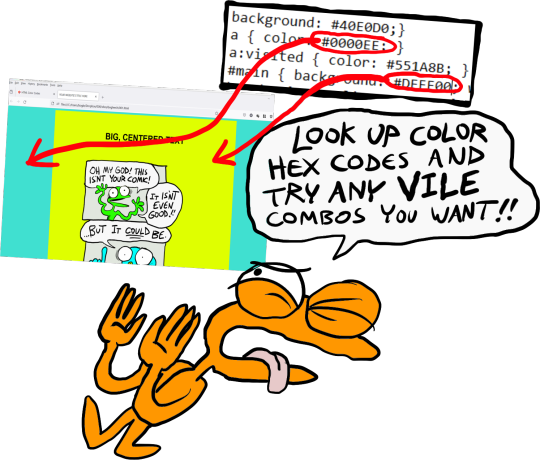
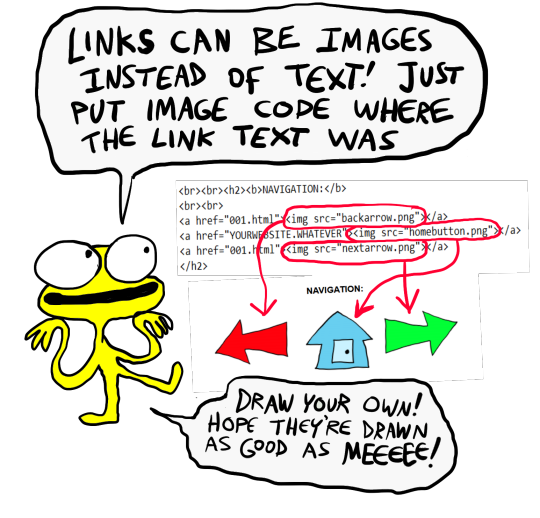
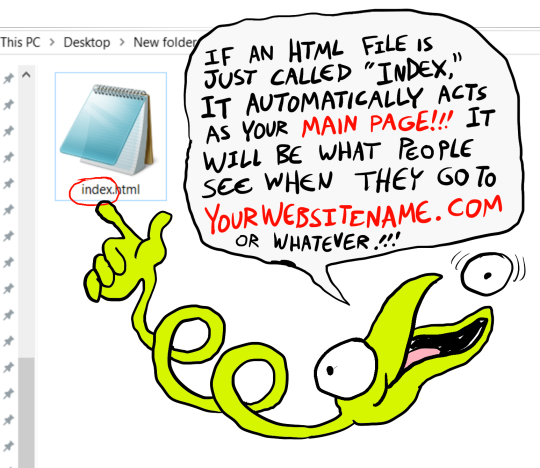

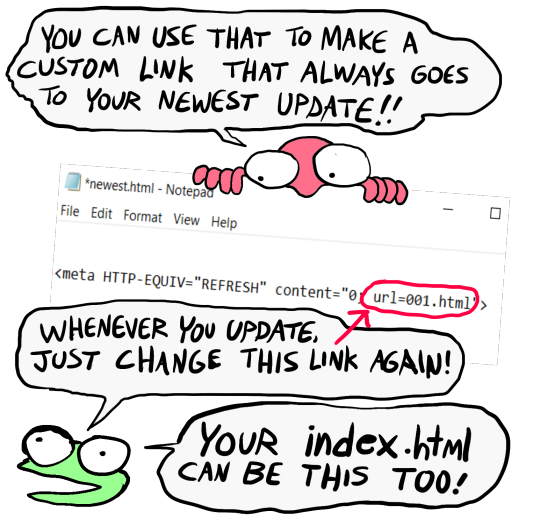
That last code by itself is: <meta HTTP-EQUIV="REFRESH" content="0; url=001.html"> Change "001.html" to wherever you want that link to take people. THIS IS THE REASON WHY when you go to bogleech.com/pokemon/ you are taken instantly to the newest Pokemon review, because the /pokemon/ directory of my website has an "index.html" page with this single line of code. Every pokemon review has its own permanent link, but I change that single line in the index file so it points to the newest page whenever I need it to! While I catered these instructions to updating a webcomic, you can use the same template to make blog type posts, articles or just image galleries. Anything you want! You can delete the navigational links entirely, you can make your site's index.html into a simple list of text links OR fun little image links to your different content, whatever! Your website can be nothing but a big ugly deep fried JPEG of goku with a recipe for potato salad on it, no other content ever, who cares! We did that kind of nonsense all the time in the 1990's and thought it was the pinnacle of comedy!! Maybe it still can be?!?! Or maybe you just want a place to put some artwork and thoughts of yours that doesn't come with the same baggage as big social media? Make a webpage this way and it will look the same in any browser, any operating system for years and years to come, because it's the same kind of basic raw code most of the internet depends upon!
#art#website#websites#resource#resources#webcomics#html#html css#css#neocities#webhosting#old internet#as soon as I drew this shitty scribble guy I uncontrollably interpreted him with Weird Al's voice if you wondered
12K notes
·
View notes
Note
komaedas have you tried straw.page?
(i hope you don't mind if i make a big ollllle webdev post off this!)
i have never tried straw.page but it looks similar to carrd and other WYSIWYG editors (which is unappealing to me, since i know html/css/js and want full control of the code. and can't hide secrets in code comments.....)
my 2 cents as a web designer is if you're looking to learn web design or host long-term web projects, WYSIWYG editors suck doodooass. you don't learn the basics of coding, someone else does it for you! however, if you're just looking to quickly host images, links to your other social medias, write text entries/blogposts, WYSIWYG can be nice.
toyhouse, tumblr, deviantart, a lot of sites implement WYSIWYG for their post editors as well, but then you can run into issues relying on their main site features for things like the search system, user profiles, comments, etc. but it can be nice to just login to your account and host your information in one place, especially on a platform that's geared towards that specific type of information. (toyhouse is a better example of this, since you have a lot of control of how your profile/character pages look, even without a premium account) carrd can be nice if you just want to say "here's where to find me on other sites," for example. but sometimes you want a full website!
---------------------------------------
neocities hosting
currently, i host my website on neocities, but i would say the web2.0sphere has sucked some doodooass right now and i'm fiending for something better than it. it's a static web host, e.g. you can upload text, image, audio, and client-side (mostly javascript and css) files, and html pages. for the past few years, neocities' servers have gotten slower and slower and had total blackouts with no notices about why it's happening... and i'm realizing they host a lot of crypto sites that have crypto miners that eat up a ton of server resources. i don't think they're doing anything to limit bot or crypto mining activity and regular users are taking a hit.



↑ page 1 on neocitie's most viewed sites we find this site. this site has a crypto miner on it, just so i'm not making up claims without proof here. there is also a very populated #crypto tag on neocities (has porn in it tho so be warned...).
---------------------------------------
dynamic/server-side web hosting
$5/mo for neocities premium seems cheap until you realize... The Beautiful World of Server-side Web Hosting!
client-side AKA static web hosting (neocities, geocities) means you can upload images, audio, video, and other files that do not interact with the server where the website is hosted, like html, css, and javascript. the user reading your webpage does not send any information to the server like a username, password, their favourite colour, etc. - any variables handled by scripts like javascript will be forgotten when the page is reloaded, since there's no way to save it to the web server. server-side AKA dynamic web hosting can utilize any script like php, ruby, python, or perl, and has an SQL database to store variables like the aforementioned that would have previously had nowhere to be stored.
there are many places in 2024 you can host a website for free, including: infinityfree (i use this for my test websites :B has tons of subdomains to choose from) [unlimited sites, 5gb/unlimited storage], googiehost [1 site, 1gb/1mb storage], freehostia [5 sites/1 database, 250mb storage], freehosting [1 site, 10gb/unlimited storage]
if you want more features like extra websites, more storage, a dedicated e-mail, PHP configuration, etc, you can look into paying a lil shmoney for web hosting: there's hostinger (this is my promocode so i get. shmoney. if you. um. 🗿🗿🗿) [$2.40-3.99+/mo, 100 sites/300 databases, 100gb storage, 25k visits/mo], a2hosting [$1.75-12.99+/mo, 1 site/5 databases, 10gb/1gb storage], and cloudways [$10-11+/mo, 25gb/1gb]. i'm seeing people say to stay away from godaddy and hostgator. before you purchase a plan, look up coupons, too! (i usually renew my plan ahead of time when hostinger runs good sales/coupons LOL)
here's a big webhost comparison chart from r/HostingHostel circa jan 2024.

---------------------------------------
domain names
most of the free website hosts will give you a subdomain like yoursite.has-a-cool-website-69.org, and usually paid hosts expect you to bring your own domain name. i got my domain on namecheap (enticing registration prices, mid renewal prices), there's also porkbun, cloudflare, namesilo, and amazon route 53. don't use godaddy or squarespace. make sure you double check the promo price vs. the actual renewal price and don't get charged $120/mo when you thought it was $4/mo during a promo, certain TLDs (endings like .com, .org, .cool, etc) cost more and have a base price (.car costs $2,300?!?). look up coupons before you purchase these as well!
namecheap and porkbun offer something called "handshake domains," DO NOT BUY THESE. 🤣🤣🤣 they're usually cheaper and offer more appealing, hyper-specific endings like .iloveu, .8888, .catgirl, .dookie, .gethigh, .♥, .❣, and .✟. I WISH WE COULD HAVE THEM but they're literally unusable. in order to access a page using a handshake domain, you need to download a handshake resolver. every time the user connects to the site, they have to provide proof of work. aside from it being incredibly wasteful, you LITERALLY cannot just type in the URL and go to your own website, you need to download a handshake resolver, meaning everyday internet users cannot access your site.
---------------------------------------
hosting a static site on a dynamic webhost
you can host a static (html/css/js only) website on a dynamic web server without having to learn PHP and SQL! if you're coming from somewhere like neocities, the only thing you need to do is configure your website's properties. your hosting service will probably have tutorials to follow for this, and possibly already did some steps for you. you need to point the nameserver to your domain, install an SSL certificate, and connect to your site using FTP for future uploads. FTP is a faster, alternative way to upload files to your website instead of your webhost's file upload system; programs like WinSCP or FileZilla can upload using FTP for you.
if you wanna learn PHP and SQL and really get into webdev, i wrote a forum post at Mysidia Adoptables here, tho it's sorted geared at the mysidia script library itself (Mysidia Adoptables is a free virtual pet site script, tiny community. go check it out!)
---------------------------------------
file storage & backups
a problem i have run into a lot in my past like, 20 years of internet usage (/OLD) is that a site that is free, has a small community, and maybe sounds too good/cheap to be true, has a higher chance of going under. sometimes this happens to bigger sites like tinypic, photobucket, and imageshack, but for every site like that, there's like a million of baby sites that died with people's files. host your files/websites on a well-known site, or at least back it up and expect it to go under!
i used to host my images on something called "imgjoe" during the tinypic/imageshack era, it lasted about 3 years, and i lost everything hosted on there. more recently, komaedalovemail had its webpages hosted here on tumblr, and tumblr changed its UI so custom pages don't allow javascript, which prevented any new pages from being edited/added. another test site i made a couple years ago on hostinger's site called 000webhost went under/became a part of hostinger's paid-only plans, so i had to look very quickly for a new host or i'd lose my test site.
if you're broke like me, looking into physical file storage can be expensive. anything related to computers has gone through baaaaad inflation due to crypto, which again, I Freaquing Hate, and is killing mother nature. STOP MINING CRYPTO this is gonna be you in 1 year

...um i digress. ANYWAYS, you can archive your websites, which'll save your static assets on The Internet Archive (which could use your lovely donations right now btw), and/or archive.today (also taking donations). having a webhost service with lots of storage and automatic backups can be nice if you're worried about file loss or corruption, or just don't have enough storage on your computer at home!
if you're buying physical storage, be it hard drive, solid state drive, USB stick, whatever... get an actual brand like Western Digital or Seagate and don't fall for those cheap ones on Amazon that claim to have 8,000GB for $40 or you're going to spend 13 days in windows command prompt trying to repair the disk and thenthe power is gong to go out in your shit ass neighvborhood and you have to run it tagain and then Windows 10 tryes to update and itresets the /chkdsk agin while you're awayfrom town nad you're goig to start crytypting and kts just hnot going tot br the same aever agai nikt jus not ggiog to be the saeme
---------------------------------------
further webhosting options
there are other Advanced options when it comes to web hosting. for example, you can physically own and run your own webserver, e.g. with a computer or a raspberry pi. r/selfhosted might be a good place if you're looking into that!
if you know or are learning PHP, SQL, and other server-side languages, you can host a webserver on your computer using something like XAMPP (Apache, MariaDB, PHP, & Perl) with minimal storage space (the latest version takes up a little under 1gb on my computer rn). then, you can test your website without needing an internet connection or worrying about finding a hosting plan that can support your project until you've set everything up!
there's also many PHP frameworks which can be useful for beginners and wizards of the web alike. WordPress is one which you're no doubt familiar with for creating blog posts, and Bluehost is a decent hosting service tailored to WordPress specifically. there's full frameworks like Laravel, CakePHP, and Slim, which will usually handle security, user authentication, web routing, and database interactions that you can build off of. Laravel in particular is noob-friendly imo, and is used by a large populace, and it has many tutorials, example sites built with it, and specific app frameworks.
---------------------------------------
addendum: storing sensitive data
if you decide to host a server-side website, you'll most likely have a login/out functionality (user authentication), and have to store things like usernames, passwords, and e-mails. PLEASE don't launch your website until you're sure your site security is up to snuff!
when trying to check if your data is hackable... It's time to get into the Mind of a Hacker. OWASP has some good cheat sheets that list some of the bigger security concerns and how to mitigate them as a site owner, and you can look up filtered security issues on the Exploit Database.
this is kind of its own topic if you're coding a PHP website from scratch; most frameworks securely store sensitive data for you already. if you're writing your own PHP framework, refer to php.net's security articles and this guide on writing an .htaccess file.
---------------------------------------
but. i be on that phone... :(
ok one thing i see about straw.page that seems nice is that it advertises the ability to make webpages from your phone. WYSIWYG editors in general are more capable of this. i only started looking into this yesterday, but there ARE source code editor apps for mobile devices! if you have a webhosting plan, you can download/upload assets/code from your phone and whatnot and code on the go. i downloaded Runecode for iphone. it might suck ass to keep typing those brackets.... we'll see..... but sometimes you're stuck in the car and you're like damn i wanna code my site GRRRR I WANNA CODE MY SITE!!!


↑ code written in Runecode, then uploaded to Hostinger. Runecode didn't tell me i forgot a semicolon but Hostinger did... i guess you can code from your webhost's file uploader on mobile but i don't trust them since they tend not to autosave or prompt you before closing, and if the wifi dies idk what happens to your code.
---------------------------------------
ANYWAYS! HAPPY WEBSITE BUILDING~! HOPE THIS HELPS~!~!~!
-Mod 12 @eeyes

190 notes
·
View notes
Text
YOU MUST MAKE A WEBSITE
Oh wow, look at that! YET ANOTHER post urging you to make a webbed site! What a completely new thing that people haven't made a thousand masterposts for already!!
• Making a website might look scary. It is Not.
At first, I too thought making a website was too much work. It really isn't! It turns out that all you need is
an HTML file,
a web hosting service and
w3schools tutorials,
and that's about it!
This post will point you towards these resources, and others I found useful while figuring out how to make a website.
• VERY QUICK EXPLANATIONS:
What's HTML and CSS?
HTML is the content of your webpage, the skeleton of it. What shows up in a webpage is what's written in the HTML file!
CSS is the way the HTML is styled; the colour of the background and the letters, the size of elements, the font, all that!
Do I absolutely NEED JavaScript for a website?
Not at all! You don't need to worry about learning it before getting started.
• What do I make a website for? What do I put in there?
ANYTHING AND ALMOST EVERYTHING. Here's some ideas for pages from a post of mine were I was very normal about websites:
You can make a page that's only pictures of your pets.
You can make an interactive adventure.
You can make your own academic blog full of your own essays or articles.
You can just post a ton of art or make a full music page.
You can make a blog and infodump eternally, give book reccs and reviews. You can host a thousand virtual pets and nothing else.
Upload entire books in a single html file. Make a wikipedia for your ocs. Make a fake site for a random fictional place (restaurant, hotel, whatever). You can make a thousand fanpages/shrines about your favorite media. You can upload your own webcomic and make it all like a fancy website and shit.
I could keep going but, for the sake of "brevity", I won't.
• WEBSITE EXAMPLES!
If I started listing the websites I know, this post would be bottomless. Here's only seven:
https://publictransit.neocities.org/ - A webbed site, for sure
https://ribo.zone/ - A personal site
https://leusyth.neocities.org/ - An art archive
https://solaria.neocities.org/ - Personal website with A Lot of stuff (it'll come up in a bit, because it offers web making resources)
https://hog.neocities.org/ - The Hogsite
https://thegardenofmadeline.neocities.org/ - Another personal site! It also has a web resources page and has made another masterpost like this one (but better)
https://spiders.neocities.org/ - My own website, which must be weird to see in mobile . sorry
• You've convinced me. I want a webbed site. Where do I start?
https://neocities.org/
FIRST OF ALL: Neocities. It is a free web hosting service, and it's the one I and the sites I linked use!
When I first started, my website was a black page with red letters and a drawing, and nothing else! It was like that for a month, till i started picking up on how to do things.
Here's what helped me get an idea of how to make things work:
https://sadgrl.online/learn/articles/beginners-guide-neocities
An absolute beginners guide to neocities -- while when you make an account there you get a tutorial page from the site, this one's extra support for that.
https://www.w3schools.com/
Learn HTML, CSS, JavaScript and MANY other coding things for free. All the tutorial/reference pages have live testing windows for you to mess with!! helped me a LOT while figuring this stuff out!
https://htmlcheatsheet.com/
https://htmlcheatsheet.com/css/
Cheatsheets for HTML and CSS, respectively. It includes a JavaScript one too!
https://sadgrl.online/webmastery/
Sadgrl's webmastery resources! Also includes the next resource listed here:
https://sadgrl.online/projects/layout-builder/
Sadgrl's layout builder; not a lot of customization at a first glance, but I've seen wildly different websites all using it as a base, plus it works using CSS Flexbox, so it generates a responsive layout!
(basically, a responsive layout is one that translates well in different sized screens)
https://www.tumblr.com/fysa/728086939730919424/wikitable-code?source=share
Tumblr user fysa made this layout imitating a wiki page!
https://brackets.io/
At some point, you might want to do things outside the Neocities code editor and get one outside the site. I recommend Brackets, because my old as fuck computer can run that and absolutely nothing else apparently, and it works wonderfully! Though I recommend either turning off the code autocomplete or using it after a good while of already using the Neocities code editor, so you get used to coding on your own.
http://www.unit-conversion.info/texttools/text-to-html/
Turn your text into HTML code! i use this kind of pages for my lengthy blog entries that I don't feel like formatting myself.
https://imagecompressor.com/
COMPRESS YOUR IMAGES.
The heavier an image is, the more your site weighs and the more time your page will spend loading. You don't want that, specially if your site is heavy on graphics. This might help!
https://solaria.neocities.org/guides
Some CSS, JavaScript and Accessibility guides! Worth checking out!
https://eloquentjavascript.net/
This is a free, interactive book for learning JavaScript! NOTE: It is very intuitive, but JavaScript is HARD!! I still haven't learned much of it, and my website does fine without so don't worry if you end up not doing much with it. It's still useful + the exercises are fun.
And now, accessories!
• Silly stuff for your page :]
https://gifypet.neocities.org/
Make a virtual pet, copy the code and paste it in your HTML file! You'll get a little guy in your webbed site :]
https://www.wikplayer.com/
Music player for your website!
http://www.mf2fm.com/rv/
JavaScript silly effects for your site :]
https://blinkies.neocities.org/geoblinkies
Blinkie search engine!
https://www.cbox.ws/
Add a chatbox to your site!!
https://momg.neocities.org/
Infinite gallery of gifs. i've spent hours in there looking at moving pictures and out of them all, the ONLY gif i actually ended up using on my site was a rotating tomato slice. it is still there. trapped.
https://wrender.neocities.org/tarotinstructions
A widget that gives you a random tarot card!
https://www.websudoku.com/widget.php
Sudoku widget!
That's about it for now! I don't know how to end this!!! Remember to have fun and google everything you don't know :]
571 notes
·
View notes
Text
All the cool kids use ComicFury 😘
Hey y'all! If you love independent comic sites and have a few extra dollars in your pocket, please consider supporting ComicFury, the owner Kyo has been running it for nearly twenty years and it's one of the only comic hosting platforms left that's entirely independent and reminiscent of the 'old school' days that I know y'all feel nostalgic over.
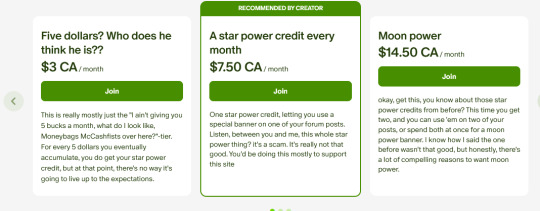
(kyo's sense of humor is truly unmatched lmao)
Here are some of the other great features it offers:
Message board forums! It's a gift from the mid-2000's era gods!
Entirely free-to-use HTML and CSS editing! You can use the provided templates, or go wild and customize the site entirely to your liking! There's also a built-in site editor for people like me who want more control over their site design but don't have the patience to learn HTML/CSS ;0
In-depth site analytics that allow you to track and moderate comments, monitor your comic's performance per week, and let you see how many visitors you get. You can also set up Google Analytics on your site if you want that extra touch of data, without any bullshit from the platform. Shit, the site doesn't come with ads, but you can run ads on your site. The site owners don't ask questions, they don't take a cut. Pair your site with ComicAd and you'll be as cool as a crocodile alligator !
RSS feeds! They're like Youtube subscriptions for millennials and Gen X'ers!
NSFW comics are allowed, let the "female presenting nipples" run free! (just tag and content rate them properly!)
Tagging. Tagging. Remember that? The basic feature that every comic site has except for the alleged "#1 webcomic site"? The independent comic site that still looks the same as it did 10 years ago has that. Which you'd assume isn't that big a deal, but isn't it weird that Webtoons doesn't?
Blog posts. 'Nuff said.
AI-made comics are strictly prohibited. This also means you don't have to worry about the site owners sneaking in AI comics or installing AI scrapers (cough cough)
Did I mention that the hosting includes actual hosting? Meaning for only the cost of the domain you can change your URL to whatever site name you want. No extra cost for hosting because it's just a URL redirect. No stupid "pro plan" or "gold tier" subscription necessary, every feature of the site is free to use for all. If this were a sponsored Pornhub ad, this is the part where I'd say "no credit card, no bullshit".
Don't believe me? Alright, look at my creator backend (feat stats on my old ass 2014 comic, I ain't got anything to hide LOL)

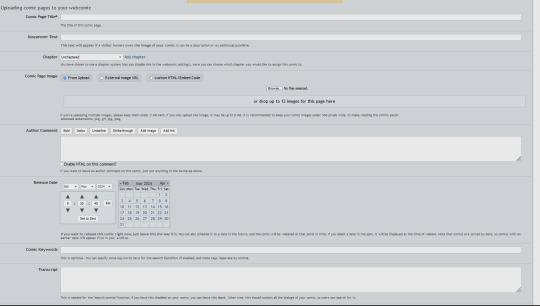


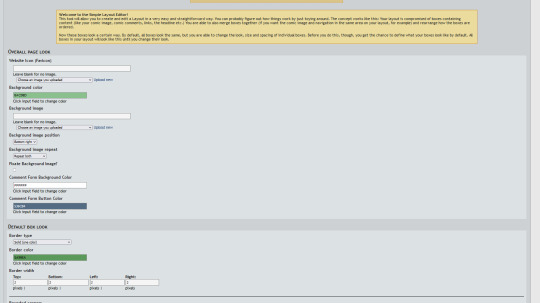

TRANSCRIPTS! CHAPTER ORGANIZATION! MASS PAGE UPLOADING! MULTIPLE CREATOR SUPPORT! FULL HTML AND CSS SUPPORT! SIMPLIFIED EDITORS! ACTUAL STATISTICS THAT GIVE YOU WEEKLY BREAKDOWNS! THE POWER OF CHOICE!!
So yeah! You have zero reasons to not use and support ComicFury! It being "smaller" than Webtoons shouldn't stop you! Regain your independence, support smaller platforms, and maybe you'll even find that 'tight-knit community' that we all miss from the days of old! They're out there, you just gotta be willing to use them! ( ´ ∀ `)ノ~ ♡
#comicfury#support small platforms#webcomic platforms#webcomic advice#please reblog#also i'm posting my original work over there so if you want pure unhinged weeb puff that's where you can find it LOL#and no this isn't a 'sponsored post'#but i have been paid in the currency known as good faith to promote the shit out of it#because i don't wanna see sites like this die out#we already lost smackjeeves#comicfury is one of the only survivors left
377 notes
·
View notes
Text

the tl;dr
IRON CROWN as a free comic is now off of wordpress and can be viewed by a neat, robust HTML/CSS/JS comic template called rarebit! effectively nothing has changed for the reader, beyond expecting a little more reliability of uptime over the years.
all comic pages and previously paywalled patreon posts can also be downloaded in this art dump for free, as mentioned in the new author's notes.
the long story:
When talking shop about site/platform moves under this handle, I think it's useful to realize that us (taboo) kink artists live in an actively adversarial internet now, compared to five years ago.
meaning that we have to live with an expectation that 99% of platforms (including registrars and hosting, let alone sns sites) will ban/kick us without warning. this might explain the overly cautious/defensive way we discuss technologies - weighing how likely (and easily) the tool can be used against us vs the perks.
for example: has a harassment mob bullied the platform owners into quietly dropping lolisho artists? trans artists? does the platform/technology have a clear, no-bullshit policy on drawn kink art (specifically third rail kinks like noncon)? does the platform have a long history of hosting r18 doujin artists/hentai publishers with no issue? does the company operate in a nation unfriendly to specific kinks (eg fashkink artists fundamentally incompatible with companies based in germany, when other kinks might be OK?). i talk with a few different groups of artists daily about the above.
but that gets tiring after a while! frankly, the only path that's becoming optimal long-term is (a) putting kink art on your personal site, and if possible, (b) self hosting the whole thing entirely, while (c) complementing your site with physical merch since it's much harder to destroy in one go.
with that said - I've been slowly re-designing all of my pages/sub-domains as compact 'bug out bags'. lean, efficiently packed with the essentials, and very easy to save and re-upload to a new host/registrar near instantly (and eventually, be friendly to self-hosting bandwidth costs since that's now a distant goal).
how does this look in theory, you ask?
zero dependencies. the whole IRON CROWN comic subdomain is three JS files, a few HTML files, one CSS file, and images. that's it.
no updates that can be trojan horse'd. I'm not even talking about malware though that's included; I'm talking about wordpress (owned by the same owners as tumblr cough) slipping in AI opt-outs in a plug-in that's turned on by default. I used to think wordpress was safe from these shenanigans because wordpress-as-a-CMS could be separate from wordpress-as-a-domain; I was wrong. they'll get you through updates.
robust reliability through the KISS principle. keep it simple stupid. malware/DDOS'ing has an infinitively harder time affecting something that doesn't have a login page/interactive forms. You can't be affected by an open source platform suddenly folding, because your "starter" template is contained files saved on your desktop (and hopefully multiple backups...). etc.
so how does this look in practice?
To be fair, you're often trading convenient new shiny UI/tools for a clunkier back-end experience. but i think it's a mistake to think your art site has to look like a MIT professor's page from 1999.
with IRON CROWN, I've effectively replicated it from a (quite good) comic template in wordpress to 98% of the same layout in pure HTML/CSS/JS via rarebit. Should rarebit's website go "poof", I've got the initial zip download of the template to re-use for other sites.
I frankly have a hard time recommending rarebit for an actively updating webcomic since you personally might be trading too many advantages like SEO tools, RSS feeds, etc away - but for a finished webcomic that you want to put in "cold storage" - it's amazing. and exactly what I needed here.
45 notes
·
View notes
Text
Once More - On Creating a Personal Website
Over the weekend, I wrote the above post on my main blog about a new FREE webhost called Nekoweb. While I still use Neocities myself, I just wanted to toss this out here as an alternative, especially given where sites like this and WordPress are going in terms of the lack of your content's safety and your control of your work.
Learning basic HTML is pretty straightforward, and there's lots of templates out there to get you started. Once you get the hang of it, you might surprise yourself with how much fun you have designing your own site and not being held back by anyone else's design and content choices!
The cool thing is, you can make your own website, then link your stuff here (like I did above) to share it to any social media you like. But it's not TIED specifically to Tumblr or X or Bluesky because you host it somewhere else. So, you can still post it to social media to get the word out about your writing or art, while maintaining control of where it lives in the long run.
HTML files can be backed up. So if something happens to your host, as long as you keep your website files on your computer or other media, you can always turn around and upload it to a new host. No fear of having your stuff wiped forever because it's locked in a social media account database you can never reach.
Just some considerations!
112 notes
·
View notes
Text
You know that spreadsheet I made? It's got an upgrade. Same information (with some errors fixed), but actually presentable now! Because surprisingly, it turns out that my friend, who is actually knowledgable about IT and used proper web design tools, can make a better looking site than I did by creating an Excel spreadsheet, copying the text into Notepad, adding HTML tags, and uploading the table to some free site that will let you host a single HTML page there.
Seriously, it's awesome. I'm quite enjoying looking at it. It's got a search function that lets you narrow results and actually works. All the links are still there. The text is way more readable, with things like different colours involved (I was going to put colour on my HTML page, but it seemed like too much effort to figure out).
And once again, I would like to say, to Andy Zaltzman, who came on The Bugle and announced that he'd looked up the Chocolate Milk Gang and was confused by the result: the work's been done for you, Andy! And for anyone else who wants it! No one else needs to spend dozens and dozens of hours across several years Googling this odd niche, because I've already done it! And I have a friend who knows how to do websites, so now it's even readable:
This page is going along with a larger archive that's currently under construction, but the whole thing is going to be really cool, archiving comedy is cool and useful. Although if Kitson ever manages to stumble across it, I will deny having any involvement with that archive, or, in fact, ever having heard of Kaniel Ditson.
10 notes
·
View notes
Text


Hello, and welcome to the first 18+ Life Series fan event! As your mod, @redstoneglitch, I’ll be explaining how this will go down.
The first thing to go over are prompt nominations: anyone can submit one, regardless if they want to participate or not! However, if you do want to create something, please fill out the sign-up form as well. Once people have submitted, and the prompt form closes, I’ll put all the prompts into a spreadsheet for participants to pick from.
Following that, there will be three creation rounds, each lasting two weeks. Every round, you’ll (1) create for a prompt, (2) post it to the AO3 collection before the last day of the round, and (3) see if anyone has created for the same prompt as you. If so, you’ll lose 2 out of 3 lives. If you don’t post by 7pm EDT, you’ll lose 1 life.
(Anyone is free to join the game at any time! However, joining in later rounds will leave you with 1-2 lives)
After the collection has been revealed, feel free to look around! Get inspired for the next round if you’d like, and make sure to support your fellow artists and authors by leaving a comment on their work.
Between rounds, I’ll try my best to tally up everyone’s lives, and see where they stand. If you’d rather be a part of the spectator team, and not take part in the game, make sure that you don’t use the sign-up form.
Once all three rounds have passed, whoever has 1 or more lives wins!
And now, onto the rules:
You must be 18 or older to participate
Prompts must include at least one life series character
You must fill the prompt to the best of your ability. If that ends up being 100 words, a stanza, or a sketch, that’s completely fine!
Respect the prompter’s DNWs (Do Not Wants). Failure in doing so may get you disqualified
Tag your pieces appropriately
You must post to the appropriate AO3 collection if you’re playing the game. (If it’s art, feel free to upload your work to an image hosting website, post it privately on tumblr, whatever works best for you – Just make sure to use the following HTML code: <img src="link to the file here"/> or click the “Insert/Edit Image” button if you’re using rich text) Feel free to post on different sites after the round is over!
If you’re part of the spectator team, please don’t post your work until the current round’s works are revealed
107 notes
·
View notes
Note
That is SO COOL that you're doing your own gallery for your art. Very clever. I'd love if it caught on with other artists. Is it hosted somewhere, or are you building it yourself?
I've got my own website and hosting, and I'm using third-party software to run my gallery.
I would love to see more of the old school web galleries catching on, but the biggest hurdles today are 1) finding web hosting, and 2) knowing how to build a site.
Neocities is a superb place to learn, and they have generous free hosting and extremely affordable membership options, and no ads, ever. They're funded entirely by their supporters, rather like AO3, so they're not beholden to ad companies—which means they don't have to police content (apart from the typical "nothing in violation of state/federal/international law" as stated under the Offensive Material and the Lawful Use section in their Terms). It's actually a fantastic place for artists to upload their mature art*.
*But you can't hotlink without being a paid supporter. Hotlinking is embedding images on sites outside of where the image is hosted. So if you wanted to use Neocities as a place to upload your nsfw art so you could post it on AO3, you'd need to pay for that ability. But still, having a gallery where you can direct people to your art is pretty sweet.
The only drawback to Neocities that I've seen is that you're limited to doing everything with HTML/CSS and Java, and for experienced web devs who are used to managing their own databases and working with PHP and installing whatever software they want, basically having complete control over every aspect of their site, Neocities is a bit limited. But for new and intermediate web builders, this shouldn't be a problem. There are lots cool ways to build your own website and have a gallery and just play around and pretend it's 1997 again. (Again? For some, maybe.)
I've got a Neocities site that I occasionally tinker with. Who knows, maybe if enough people join up we can start a DP web ring or a Pompep Club like how fandom used to do back in the early internet days.
(I am not associated with Neocities.org or being paid to promote their services. I just really like what they're doing.)
#asks#didn't mean to go off on a tangent here#i'm just passionate about websites and web 1.0#neocities#old school#web building#fandom#i personally would've killed for something like neocities in 98#1 GIGABYTE space? FREE? with NO ADS?
11 notes
·
View notes
Note
Hi!
I´ve been planning on making a hard cover Reanimator fanfic book for a while and i would like to know if i could include Dreams in the Necromancer House after its finished! It would be just one book (not selling it) and i´ll give the proper credits both on the summary and the beggining of the story. Im also thinking about doing an illustration of each chapter and putting there, so there´s that too. If it ends up really happening i plan on posting the progress on my tumblr!
We can talk a bit more about it if you have any regards about the crediting stuff or anything like it, but its ok if you dont like the idea too!
Hope you have a good day!
Hi @camelosuspeito! I am going to reply to you in particular, but my opening is going to be generic in case anybody else has a similar question. You've kind of triggered an unskippable cutscene, so I'll let you know that the answer is yes ahead of time. I hope that's okay, and that you're having a good night/whatever your local time is!
Generally speaking, I can only support fan binding of my works if they are offered free of charge, or are personal copies not for sale.
My reasons for not supporting fan binding for pay for my works in particular are simple. I offer all of my fanfiction free of charge. That does not mean that they are free of labor. I've been writing fic since I was sixteen; I'm now in my forties. I've put roughly two decades of practice into creating fanworks. This doesn't touch upon the original works I've produced in that same timeframe, nor having to learn basic HTML to create websites back in the day to host fanworks at a time when they were regularly banned from mainstream platforms, etc.
Despite all that, I am giving my writing for free. To me, the point of transformative fanwork is creating, developing, and maintaining the fandom, in joy and in suffering. I could charge people a fee to access my Re-Animator essays on some other site. That would be the smart move and my bills would sure appreciate getting paid. I don't do that because I am also poor and I feel it would be unethical to put a paywall between impoverished fans and transformative works. I'll probably create a tip jar here one of these days, but that's all it would be--a tip jar for people who appreciate what I do.
Accordingly, I see people charging over a hundred euros for binding fanfic, and I get a bad taste in my mouth. As far as I can tell, nobody on Etsy is getting their own fanfic bound, nor are folks offering fan bindings of their own works. They are taking the labor of a third party and making money off it, and it's really not clear whether any of the fanwriters whose works are being sold even know whether or not it's happening or consented to it.
It reminds me of how in the mid-2010s, somebody went through my AO3 profile and uploaded a bunch of my Star Trek and Twin Peaks fics as ebooks for sale. That troubled me. If they sold one of my fics, that's only five dollars--but it's pretty much pure profit for them, and so very worthwhile. It sucks offering something for free and having people take advantage of that in the name of their own profit.
And again, this is all just about me and how I feel about my work. Other folks can and will feel differently and that's okay! I'm not passing judgement.
Soooooo, all of that being said, you're not doing that. You are asking to do a fan binding of "Dreams in the Necromancer House" for you, and as you've described it here, that's fine with me! If you still like it after it's finished and you want to have a personal copy of it, go nuts with that! I think crediting me as the author on the cover or author's page would be more than enough, given that it would just be yours.
I think seeing your process for producing it would be very interesting, and so would the illustrations! Feel free to tag me as much as you like when you're ready to get going.
#asked and answered#nothingenough speaks#dreams in the necromancer house#fan binding#fannish#fanwork#reanimator#re animator 1985#danbert#fandom meta
9 notes
·
View notes
Text
site updates. hi

there's https://spiders.neocities.org/w-selfportraits now.
Tired Of Spiders Dot Neocities Dot Org NOT Updating The Lore? me neither. i honest to god forgot there was so many lore pages, but yeah, there's another one. this one links to a bunch of other lore bits. there's too many pages. too many. too many. too many.
you access this one through the MAIN PICTURE in https://spiders.neocities.org/z-aboutme


and yes, the layout pictures have changed.
not the font though. that's a me issue from the place i get the screenshot from
now go to https://spiders.neocities.org/z-news and play the crossword. you know you want to. and leave a silly comment in the chatbox if youd like
notes:
YOU. YES, YOU. IF YOU DON'T HAVE A WEBBED SITE. MAKE A WEBBED SITE. NOW.
if you know very basic html and css and don't want to make a layout, listen to me now. enter NEOCITIES.ORG. create AN ACCOUNT. click on WEBSITES, you will find it sorted by most popular. the first one should be SADGRL's website. enter SADGRL's website, search around for the LAYOUT GENERATOR. it will give you instructions on how to use it. with that, you can have the code to a pretty layout that's easy to mess with and modify at your liking.
do use W3SCHOOLS to learn html, css and javascript, and WHATEVER ELSE! it is another free webbed site with interactive pages to practice the code as you go!
you can put ANYTHING in a website. you can make a page that's only pictures of your pets. you can make an interactive adventure. you can make your own academic blog full of your own essays on whatever topic. you can just post a ton of art. you can make a music page. you can infodump. give book reccs and reviews. host a thousand GIFYPETS and nothing else. upload entire books in a single html file. make a wikipedia for your ocs. make a fake site for a random fictional place (restaurant, hotel, whatever). you can make a thousand fanpages about your favorite media. i can keep going. make a website. neocitie
you can have a page that's only widgets you found in random websites (like the crossword puzzle). you can make a ton of dressing up game pages. ypu can make a character generator. you can make a random image generator. just google javascript codes. you can remake homestuck. you can make a page that's only a draggable image. you can customize the cursor image for the viewer. you can make a webring. you can just make a neocities account to follow other websites and see when they update. or you can get the rss feeds. you can use RAREBIT's webcomic template for uploading webcomics. I CAN KEEP FUCKING GOING! I CAN F
i got carried away . yes you can reblog just for the website ideas. don't even THINK about asking permission to do any of these btw i don't own any concepts. you HAVE TO make at least one of these or youwill die by my goddamn blade
4 notes
·
View notes
Text
i've updated my website and it now has a themes section! I have uploaded two html/css themes that I have coded, and they are free to use!


they are pretty basic, so hopefully they are fairly easy to understand if you are wanting to get into html/css. i would recommend that you have a little bit of knowledge (different types of tags like h1-6, p, img, div) before going into them, so please refer to a source like w3 schools or mdn web docs if you are a complete beginner.
please refer to the themes info section to find how to get the themes for yourself! i left comments in the code in order to help you customize the themes.
i think it would be cool to see more people with their own personal sites so if you use one of these themes (and decide to host on neocities), leave a comment or drop a follow on my neocities profile so I can see your site!
*disclaimer: i am both a beginner and hobbyist coder. the code might be shit, but it works :) *
3 notes
·
View notes
Text
Learn to Code
Daily Blogs 356 - Oct 26th, 12.024 Being someone who actually codes and is a software engineer, please learn how to code.
Why?
Before anything else, it is fun, even more if you like puzzles and solve problems, and you could find your future career even.
Nonetheless, coding is an enormous skill to have nowadays with every little job, task, and even hobby, having some sort of technology or another. How many times have you wanted to rename a bunch of files into a more structured form? Or even wanted to have a fast way to see all your tasks for the day? Maybe you are animating in After Effects (unfortunately) and want to make an object pulse following a song beat? Or maybe in your job you have to make spreadsheets in Excel (again, unfortunately) and need something more dynamic? Or maybe, you want to have your own simple website? All of these things can be done, and can be easier, knowing a little bit of coding/scripting.
Coding not only lets you do things in a faster way, it also helps you better understand the technology you use. Did you never think how the little applications that you use are made? Because they are, by humans, like me and you, and that's why they have bugs most of the time. Maybe learning to code, you can even start modding your favorite game! Or even create your own.
But Coding is Hard!
I'm going to be honest, yes, it can be hard. But we aren't talking about doing whole software products or even what could be called engineering, we are talking about scripting/coding, which is just creating files for some utilities, which is far from hard. And instead of trying to explain, let me show you some examples.
Creating a Website Yes, you heard me right, the first example is how to create a website, because you can do it in literally just a file:
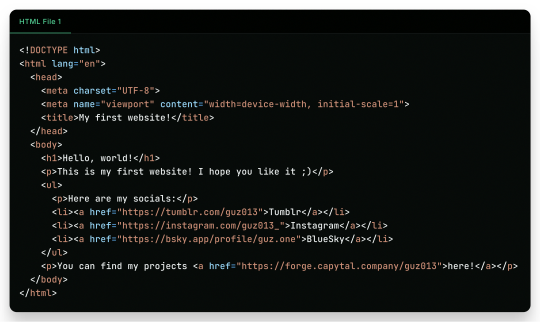
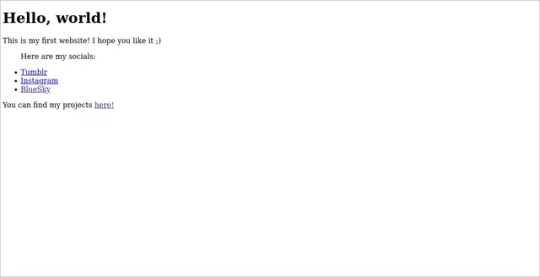
"But it is ugly!", well, just modify a little the first file, and add another file!
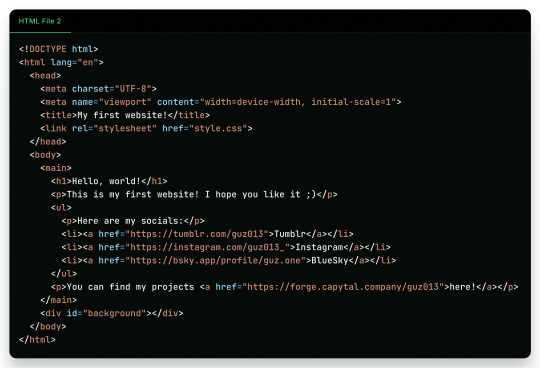
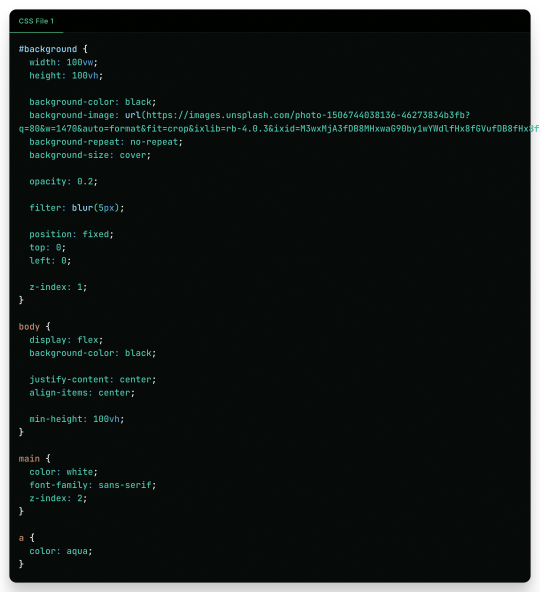
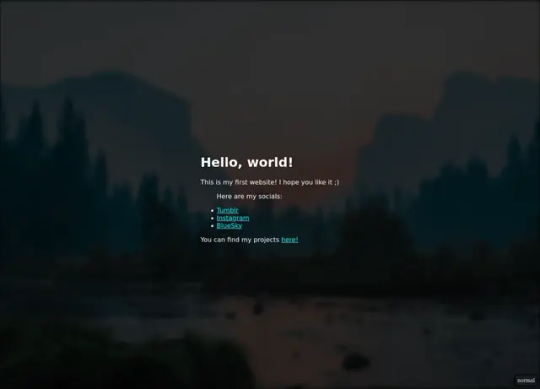
And there it is! Your own website. Now to put it into the internet to everyone to see it is nothing more than uploading these two files to a Web Hosting Service, which most of the simple ones are free! A few examples are GitHub Pages, Vercel, Netlify, all of them you can find easy tutorials to upload your files and have them for the web!
What Are Those Files?
Glad you asked! Let's go step by step.
The first file, the one full of <tags\/>, is what is called an HTML file. HTML (or Hypertext Markup Language) is the language used by all websites you visit, it is designed to structure text in such a way that you can easily put meaning and style into the document, and have you browser read it to show you. These files are marked up using tags, which encapsulate text with an opening tag (like this one <p>) and a closing tag (like this one </p>, see the slash before the letter P), looking like this <p>Hello world</p>. We have multiple types of tags, such as <p> for Paragraphs, <h1> for Heading/titles, <h2> for subheadings/subtitles, <link> for linking one file to another, <ul> for an Unsorted List, which will have <li> for each List Item, <main> for informing what's the main content, <a> for an Anchor/hyperlink for another website, etc. etc. All HTML files will have an <html> encapsulating everything, a <head> tag for information about the page, and a <body> tag for the content of the page. That's pretty much how HTML works, and all you need is to learn what tag does what, and you're pretty much good to go.
In the second file, we just add some structure to it better, adding a <main> tag and a <div> tag with the ID "background", so the third file, the stylesheet, can make it look pretty! The third file, the one with the {} blocks, is a CSS (or Cascading Style Sheets) file, and it is the one that makes all of our websites beautiful. It is made by these "blocks" of code that applies styles for multiple elements in the page, it is a little bit more hard to explain, but in summary, that file does this:
The "#background" block applies styles to any tag with ID "background". In the example, we make the tag have 100% of the view width (width: 100vw) and 100% of the view height (height: 100vh); make the background be an Unsplash image; decrease the opacity, so the image is not so bright; apply a blur filter; and make its position be absolute in the top left corner, so it doesn't move with the rest of the content;
The "body" block applies styles to the tag and makes it display its content on a flexible layout (display: flex), which we use to make the content be centralized in the page;
We then make the text-color inside the tag white, use a sans font, and make it be in front (z-index: 2) of the tag (see the z-index: 1 in the "#background" block);
And to finish off, we make the color of links an aqua color.
That's pretty much it and pretty much how the fundamentals of how to create a website works. Just 2 files of code, and you can have your own website.
But Where Are the Loops? Where Are the "if"s?
Yes, yes, if you know the concept of coding, you may be asking where are all the loops, "if"s, and variables. Truth be told is that HTML and CSS aren't programming language per-say, they are markup languages to structure and display text, so they can't run anything really. However, they are easy to understand and are considered "code" nonetheless, and personally I find fascinating that websites, the thing we all access every single day, that most people I know think is magic… are based in two simple languages that anyone can learn in an afternoon and have its own website up and running in less than a day.
I Want real code!
Ok ok! Let's so add a little interactivity into our website. What about a little character you can control? Yes, a little game character to control with WASD on your website, with less than 40 lines of code. Let's first update the HTML file so we can add the character:
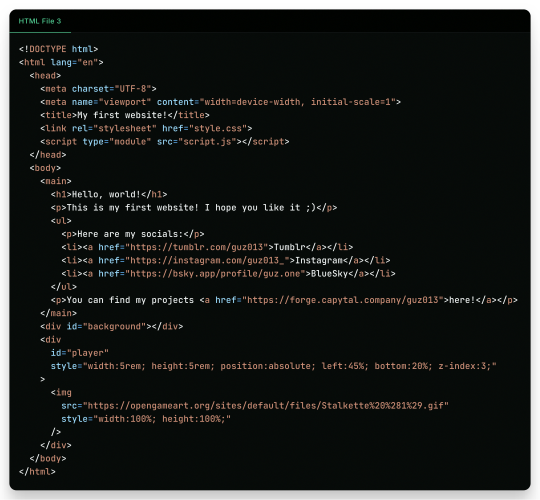
As you can see in the new file, we just added another <div> tag on the website, with the ID "player" and a <img> tag which we can use to add a visual sprite to our character! I'm using this simple sprite/gif I found on OpenGameArt.org. Also, in the new <div> we add some CSS styling directly in the tag, using the style attribute, the reason to this being that here we can manipulate its value with a programming language, in the case of the web, JavaScript. We add the JavaScript file with a <script> tag.
And in the JavaScript file, we can write this simple script:
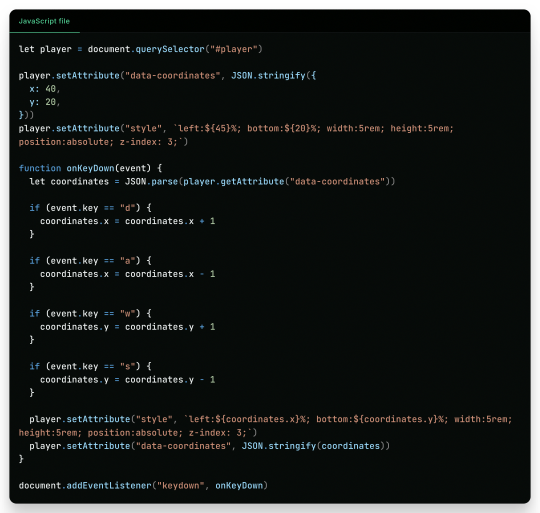
This can be a little overwhelming, but let's go line by line:
First, we get the player element/tag with document.querySelector("#player") (similar on how in CSS we would use #player {} to style the tag). This tag is then saved into a variable player, think of it like a box or alias for document.querySelector("#player"), so when we use something like player.setAttribute it can be thought like document.querySelector("#player").setAttribute;
After that, we use player.setAttribute("data-coordinate", JSON.stringify({ x: 40, y: 20 })). This is just so we can more easily access the coordinates of the player after. An attribute is like that style in the tag, so calling this is like we wrote in the HTML file;
We again call player.setAttribute, but this time to rewrite the value of the style attribute, just to be sure. See how in the text for the style tag (the 2nd argument, aka the left: ${45}%; bottom:${20}%; ...), we use ${}? Well, this is a neat feature that lets us put values inside the text, so it makes the final result be left: 40%; bottom 20% ..., in this line it seems a little redundant, but in later in the lines we will use it more cleverly. Just remember that if we make a variable, a "box", like let x = 10 and use it inside the text like left: ${x}%, it would be in the end left: 10%;
Now the meat of the script, the "onKeyDown" function. A "function" in programming is like a piece of code you can reuse, and pass variables to it to use inside the code, like a box you can put stuff inside to it to do things, a box that uses other boxes, a box inception. Inside the "onKeyDown" function, we take back the value inside that data-coordinates attribute we wrote on the 3rd line, and put it inside the coordinates variable; than, we check if the key pressed is "d", if so, we add 1 to the X coordinate, we are changing the value of coordinate.x; we check for the other keys like "a", "w" and "s", changing the according variable to it; and then, we rewrite both the style attribute and data-coordinates attribute with the new value;
And finally, we use document.addEventListener("keydown", onKeyDown) to tell the browser "hey! Use this function ("onKeyDown") when a key is pressed!".
And that's pretty much it.
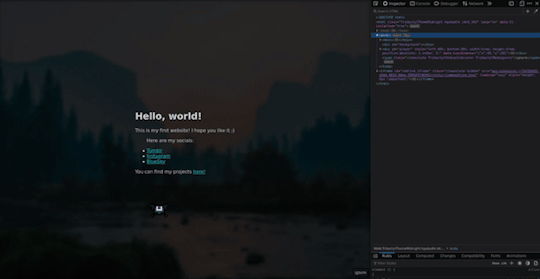
As you can see in the top right corner, the values of the style and data-coordinate attribute change when we press a key!
If you want to access this simple website, this is the live version of it hosted on GitHub Pages and the source-code is available under the public domain.
Learning More
Being honest, what I showed here is just a very small toy project, and a lot is simplified because of the gigantic convenience that the browser provides nowadays. But again, this is the type of thing you can do with just a little bit of knowledge on how to code, probably the scripts you will do can be even simpler than this. And just imagine the things you can invent, learning a little bit more!
Besides the toy project, code can be used in a lot of fields:
If you work on data or science in general, coding in Python is a great skill to have on your toolkit, and it is very easy to learn. It works great with creating graphs and can even be used inside Excel for creating more dynamic spreadsheets;
Do you want to make games? Well, learn something like Lua, a very simple language and one of my favorites for scripting, and powerful enough to be chosen by engines like Roblox Studio (which surprisingly is powerful than I thought). But if Roblox is not your taste, well, learn something like GDScript, the language of the Godot game engine, fully free, fully open;
Also, Lua is used for modding on games such as Factorio, and can be very powerful for small scripts for your computer;
If you want to make websites, HTML, CSS and JavaScript, learn them and go nuts (I won't recommend you use any framework as other programmers use, learn the fundamentals first). There are a lot of documentation about the web, and it is one of the fields with the lowest entry;
Are you an 3D Artist? Well then, Python is also the language used for creating add-ons, you can take some time to learn and create your owns to help your workflow!
And if you are a poor soul who is using Adobe products, first: my condolences; second, most Adobe products use ActionScript to create dynamic animations and values such as making an element react to music beats in After Effects.
---
Learn to code, be happy, and maybe you will find a new passion like I did.
Today's artists & creative things Music: Late Night Walk - by Ichika Nito
© 2024 Gustavo "Guz" L. de Mello. Licensed under CC BY-SA 4.0
please learn how to code
like, if you're bored today, and not doing anything,
learn a little bit of coding please
34K notes
·
View notes
Text
How to Use ContactFormToAPI to Connect Your Static HTML Forms to Zapier
In the modern web development landscape, building fast, secure, and serverless websites is more popular than ever. Static sites are blazing fast, cost-effective, and often hosted on platforms like GitHub Pages, Netlify, or Vercel. But one lingering challenge remains: how do you handle form submissions without a traditional backend?

Enter ContactFormToAPI, a powerful no-code solution that connects static HTML forms directly to any API endpoint, including Zapier. By bridging this gap, you can easily automate workflows, capture leads, and integrate with countless apps—without spinning up a backend or writing server-side logic.
In this guide, we’ll walk through how to use ContactFormToAPI to connect your static HTML forms to Zapier, so you can trigger zaps every time someone submits a form on your website.
What You'll Need
A simple HTML website or static site (can be hosted anywhere)
A Zapier account (free or paid)
A ContactFormToAPI account (free tier available)
Step 1: Create Your HTML Form
Here’s a basic contact form you might include in your HTML site:
<form id="contactForm" method="POST" action="https://contactformtoapi.com/api/YOUR_UNIQUE_ENDPOINT">
<input type="text" name="name" placeholder="Your Name" required>
<input type="email" name="email" placeholder="Your Email" required>
<textarea name="message" placeholder="Your Message" required></textarea>
<button type="submit">Send</button>
</form>
Note: You’ll replace YOUR_UNIQUE_ENDPOINT with the actual endpoint provided by ContactFormToAPI. We'll set that up next.
Step 2: Create a Zap in Zapier
Zapier is an automation platform that connects your apps and services. Our goal here is to make a Zap that triggers when a form is submitted via ContactFormToAPI.
1. Log in to Zapier
Visit zapier.com and sign in.
2. Create a New Zap
Click the “+ Create Zap” button.
3. Set the Trigger App to "Webhooks by Zapier"
Select Webhooks by Zapier as your trigger app.
Choose Catch Hook as the trigger event.
Zapier will now generate a unique webhook URL. Copy this URL—we'll use it in the next step.
Step 3: Set Up ContactFormToAPI
Go to the Contact Form to Any API and sign in or create a free account.
1. Create a New Form Endpoint
Click “New Form” or “Create Endpoint.”
Name your form (e.g., "Zapier Contact Form").
In the Webhook URL, paste the Zapier webhook URL you copied earlier.
(Optional) Enable reCAPTCHA or set a redirect URL after submission.
Click Save to generate your unique endpoint URL.
2. Update Your HTML Form
Replace YOUR_UNIQUE_ENDPOINT in your form’s action attribute with the new endpoint URL provided by ContactFormToAPI.
Example:
<form action="https://contactformtoapi.com/api/abcd1234">
3. Test the Form Submission
Fill out and submit the form on your website.
Zapier should detect the test data, and you’ll be prompted to move to the next step in building your Zap.
Step 4: Configure the Zap Action
After Zapier catches the hook, you'll configure what happens next:
1. Choose an Action App
Select any app where you'd like the form data to go:
Gmail (send email notification)
Google Sheets (log new entries)
Slack (send a message to a channel)
Notion, Trello, Airtable, Mailchimp, etc.
2. Map the Form Fields
Zapier will show the form fields (name, email, message). Match these fields with the action app's fields.
3. Turn On Your Zap
Click Publish Zap to activate it. Your static form is now fully connected!
Real-World Use Cases
Here are some creative ways you can use ContactFormToAPI + Zapier:
Newsletter Signup: Collect emails and add them to Mailchimp.
Support Form: Create a ticket in Trello or Zendesk.
Lead Generation: Send qualified leads directly to your CRM.
Job Application Form: Upload applicant details to Google Drive and notify HR in Slack.
Survey Feedback: Append responses to a Google Sheet for analysis.
Benefits of Using ContactFormToAPI with Zapier
No backend needed: Eliminate server setup and maintenance.
No-code friendly: Ideal for marketers and designers.
Fast setup: Get working forms live in minutes.
Highly flexible: Connect with over 5,000 apps via Zapier.
Security ready: Includes spam protection and HTTPS by default.
Tips for Success
Use reCAPTCHA v2 to protect your forms from bots.
Set up redirect URLs for a smoother user experience.
Add error handling by showing fallback messages if the form fails.
Log form data to a Google Sheet as a backup.
Conclusion
Thanks to ContactFormToAPI and Zapier, static websites can now have fully functional, automated forms without a backend. Whether you're building a landing page, portfolio, or marketing site, this powerful combo enables you to collect and route form data with ease.
0 notes
Text
Free Monthly Websites 2.0 Review: Legit Website Builder or Just a Gimmick?
Introduction -Free Monthly Websites 2.0 Review: Legit Website Builder or Just a Gimmick?
Introducing Free Monthly Websites 2.0, a platform that offers free monthly websites designed for affiliate marketing. This review will provide an in-depth analysis of the platform's features, benefits, and overall quality, helping you decide if it's the right choice for your online business.
Product Overview
Free Monthly Websites 2.0 is a platform that provides free monthly websites for affiliate marketers. It eliminates the need for complicated HTML coding and website design, making it easy for users to personalize their websites and integrate multiple affiliate programs. This platform stands out in the market for its user-friendly interface and content-rich websites that generate cash through affiliate commissions.

Features and Benefits
- Feature 1: Easy Website Editing: Free Monthly Websites 2.0 takes care of complicated HTML coding, allowing users to personalize their websites with just a few clicks. This feature saves time and eliminates the need for technical expertise. - Feature 2: Content-Rich Websites: The websites provided by Free Monthly Websites 2.0 are pre-loaded with high-quality content, ensuring that users have a solid foundation to start their affiliate marketing journey. This feature saves users from the hassle of creating content from scratch. - Feature 3: Integration of Multiple Affiliate Programs: Free Monthly Websites 2.0 simplifies the process of integrating multiple affiliate programs into the websites. This feature allows users to earn affiliate commissions from various sources, maximizing their income potential.
Product Quality
Free Monthly Websites 2.0 is known for its high-quality websites that have been successfully utilized by over 50,000 users. The platform's longevity in the market is a testament to its effectiveness and reliability. The team behind Free Monthly Websites 2.0 understands the challenges faced by affiliate marketers and has created a solution that addresses those challenges effectively. The platform's reputation and track record make it a trustworthy choice for affiliate marketers of all levels of experience.

How It Works
Using Free Monthly Websites 2.0 is a simple three-step process: - Step 1: Upload: Users upload the website files provided by Free Monthly Websites 2.0 to their hosting server. - Step 2: Login: Users log in to the platform's dashboard, where they can access and manage their websites. - Step 3: Personalize: Users personalize their websites by adding their own details, such as their affiliate links, contact information, and branding elements.
Target Audience
Free Monthly Websites 2.0 is intended for affiliate marketers who want to save time and effort in website creation and design. It is especially beneficial for those who are new to affiliate marketing and may not have the technical skills or resources to build their own websites from scratch. This platform is suitable for individuals who want to generate a passive income through affiliate commissions and are looking for a reliable and user-friendly solution.

Pros
- Easy website editing with no HTML coding required. - Content-rich websites that provide a solid foundation for affiliate marketing. - Integration of multiple affiliate programs for increased income potential. - User-friendly interface suitable for beginners. - Eliminates the need for website design and technical expertise. - Long-standing reputation and track record in the market.

Cons
- Limited customization options may not suit advanced users who prefer complete control over their websites' design. - Free Monthly Websites 2.0 may not be suitable for individuals who already have established websites and prefer to manage everything independently. - Users may still need to invest time and effort in driving traffic to their websites and optimizing their affiliate marketing strategies.
FAQs
- Q: Can I use my own domain name with Free Monthly Websites 2.0? A: Yes, you can use your own domain name with Free Monthly Websites 2.0. The platform provides instructions on how to set up your domain and link it to your website. - Q: Can I monetize the websites provided by Free Monthly Websites 2.0? A: Yes, you can monetize the websites by integrating affiliate programs and earning commissions from sales generated through your website. - Q: Can I customize the design of the websites? A: While Free Monthly Websites 2.0 provides some customization options, the level of customization is limited to maintain the ease of use and pre-loaded content. Advanced users who prefer complete control over design may find the customization options restrictive. - Q: Is there any ongoing cost associated with Free Monthly Websites 2.0? A: Free Monthly Websites 2.0 provides free websites each month, but users may incur costs for hosting, domain registration, and additional services they choose to utilize.
User Testimonials
Here are some real testimonials from users who have experienced Free Monthly Websites 2.0: "Free Monthly Websites 2.0 has been a game-changer for me. As a beginner in affiliate marketing, I struggled with website creation and design. This platform has made it so easy for me to get started and generate income. Highly recommended!" - John Doe "I've been using Free Monthly Websites 2.0 for over a year now, and I couldn't be happier. The websites provided are top-notch, and the integration of multiple affiliate programs has significantly increased my earnings. Thank you, Free Monthly Websites 2.0!" - Jane Smith

Final Verdict
In conclusion, Free Monthly Websites 2.0 offers a convenient and user-friendly solution for affiliate marketers who want to save time and effort in website creation and design. Its easy website editing, content-rich websites, and integration of multiple affiliate programs make it a valuable tool for generating passive income. While there are some limitations in customization options and the platform may not suit advanced users who prefer complete control, the overall quality and reputation of Free Monthly Websites 2.0 make it a reliable choice for beginners and those looking for a hassle-free solution.
Conclusion
Take advantage of the opportunity to own a brand new, content-rich, easy to edit, cash-generating website each month at no cost with Free Monthly Websites 2.0. Whether you're a beginner in affiliate marketing or looking to streamline your website creation process, Free Monthly Websites 2.0 has you covered. Don't miss out on this valuable resource and start your affiliate marketing journey today! Read the full article
#bestfreewebsitebuilder#bestfreewebsitebuilderforsmallbusiness#draganddropwebsitebuilderfree#freebusinesswebsitebuilder#freeeCommercewebsitebuilder#freemonthlywebsites2.0review#FreeMonthlyWebsites2.0Review:LegitWebsiteBuilderorJustaGimmick?#freewebsitebuilder2024#freewebsitebuildercomparison#freewebsitebuilderforbeginners#freewebsitebuilderwithhosting#freewebsitecreator#freewebsitedesignsoftware#freewebsitehostingandbuilder#freewebsitemaker#freewebsitetemplates#freeWordPresswebsitebuilder#legitfreewebsitebuilder#no-costwebsitebuilder#websitebuilderfreetrial#websitebuilderwithfreedomain
0 notes