#how to upload your html website to the internet
Explore tagged Tumblr posts
Text
In the wake of the TikTok ban and revival as a mouthpiece for fascist propaganda, as well as the downfall of Twitter and Facebook/Facebook-owned platforms to the same evils, I think now is a better time than ever to say LEARN HTML!!! FREE YOURSELVES FROM THE SHACKLES OF MAJOR SOCIAL MEDIA PLATFORMS AND EMBRACE THE INDIE WEB!!!
You can host a website on Neocities for free as long as it's under 1GB (which is a LOT more than it sounds like let me tell you) but if that's not enough you can get 50GB of space (and a variety of other perks) for only $5 a month.
And if you can't/don't want to pay for the extra space, sites like File Garden and Catbox let you host files for free that you can easily link into NeoCities pages (I do this to host videos on mine!) (It also lets you share files NeoCities wouldn't let you upload for free anyways, this is how I upload the .zip files for my 3DS themes on my site.)
Don't know how to write HTML/CSS? No problem. W3schools is an invaluable resource with free lessons on HTML, CSS, JavaScript, PHP, and a whole slew of other programming languages, both for web development and otherwise.
Want a more traditional social media experience? SpaceHey is a platform that mimics the experience of 2000s MySpace
Struggling to find independent web pages that cater to your interests via major search engines? I've got you covered. Marginalia and Wiby are search engines that specifically prioritize non-commercial content. Marginalia also has filters that let you search for more specific categories of website, like wikis, blogs, academia, forums, and vintage sites.
Maybe you wanna log off the modern internet landscape altogether and step back into the pre-social media web altogether, well, Protoweb lets you do just that. It's a proxy service for older browsers (or really just any browser that supports HTTP, but that's mostly old browsers now anyways) that lets you visit restored snapshots of vintage websites.
Protoweb has a lot of Geocities content archived, but if you're interested in that you can find even more old Geocities sites over on the Geocities Gallery
And really this is just general tip-of-the-iceberg stuff. If you dig a little deeper you can find loads more interesting stuff out there. The internet doesn't have to be a miserable place full of nothing but doomposting and targeted ads. The first step to making it less miserable is for YOU, yes YOU, to quit spending all your time on it looking at the handful of miserable websites big tech wants you to spend all your time on.
#this is a side point so it's going here but I really think tech literacy should be a requirement in schools like math grammar history etc.#we live in a world so dominated by the stuff and yet a majority of the population does not understand it at even the most fundamental level#tiktok#tiktok ban#indie web#neocities#web development#current events#twitter#facebook#meta#amazon
10K notes
·
View notes
Text
Going to put all this in its own post too by popular request: here's how you make your own website with no understanding of HTML code at all, no software, no backend, absolutely nothing but a text file and image files! First get website server space of your own, like at NEOCITIES. The free version has enough room to host a whole fan page, your art, a simple comic series, whatever! The link I've provided goes to a silly comic that will tell you how to save the page as an html file and make it into a page for your own site. The bare minimum of all you need to do with it is JUST THIS:

Change the titles, text, and image url's to whatever you want them to be, upload your image files and the html file together to your free website (or the same subfolder in that website), and now you have a webpage with those pictures on it. That's it!!!!! .....But if you want to change some more super basic things about it, here's additional tips from the same terrible little guy:

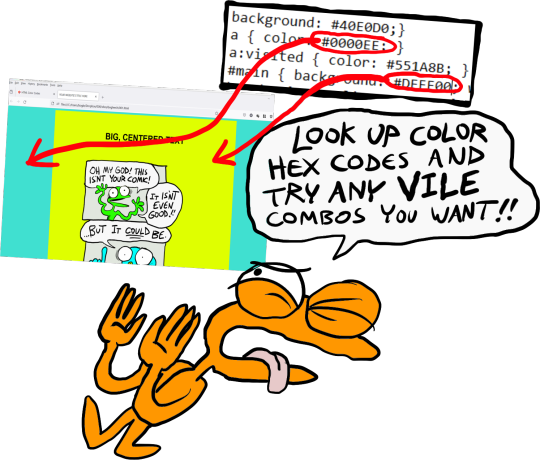
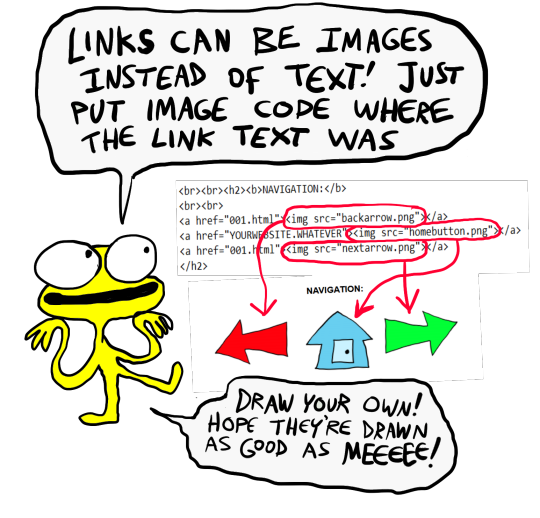
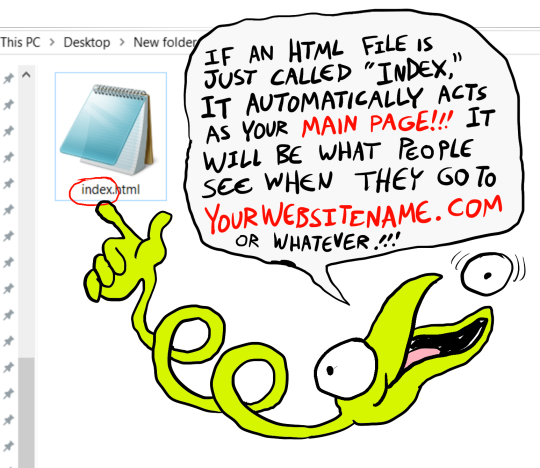

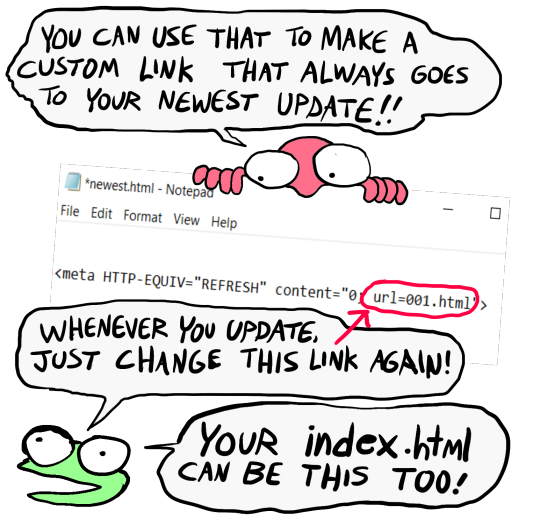
That last code by itself is: <meta HTTP-EQUIV="REFRESH" content="0; url=001.html"> Change "001.html" to wherever you want that link to take people. THIS IS THE REASON WHY when you go to bogleech.com/pokemon/ you are taken instantly to the newest Pokemon review, because the /pokemon/ directory of my website has an "index.html" page with this single line of code. Every pokemon review has its own permanent link, but I change that single line in the index file so it points to the newest page whenever I need it to! While I catered these instructions to updating a webcomic, you can use the same template to make blog type posts, articles or just image galleries. Anything you want! You can delete the navigational links entirely, you can make your site's index.html into a simple list of text links OR fun little image links to your different content, whatever! Your website can be nothing but a big ugly deep fried JPEG of goku with a recipe for potato salad on it, no other content ever, who cares! We did that kind of nonsense all the time in the 1990's and thought it was the pinnacle of comedy!! Maybe it still can be?!?! Or maybe you just want a place to put some artwork and thoughts of yours that doesn't come with the same baggage as big social media? Make a webpage this way and it will look the same in any browser, any operating system for years and years to come, because it's the same kind of basic raw code most of the internet depends upon!
#art#website#websites#resource#resources#webcomics#html#html css#css#neocities#webhosting#old internet#as soon as I drew this shitty scribble guy I uncontrollably interpreted him with Weird Al's voice if you wondered
12K notes
·
View notes
Text

the tl;dr
IRON CROWN as a free comic is now off of wordpress and can be viewed by a neat, robust HTML/CSS/JS comic template called rarebit! effectively nothing has changed for the reader, beyond expecting a little more reliability of uptime over the years.
all comic pages and previously paywalled patreon posts can also be downloaded in this art dump for free, as mentioned in the new author's notes.
the long story:
When talking shop about site/platform moves under this handle, I think it's useful to realize that us (taboo) kink artists live in an actively adversarial internet now, compared to five years ago.
meaning that we have to live with an expectation that 99% of platforms (including registrars and hosting, let alone sns sites) will ban/kick us without warning. this might explain the overly cautious/defensive way we discuss technologies - weighing how likely (and easily) the tool can be used against us vs the perks.
for example: has a harassment mob bullied the platform owners into quietly dropping lolisho artists? trans artists? does the platform/technology have a clear, no-bullshit policy on drawn kink art (specifically third rail kinks like noncon)? does the platform have a long history of hosting r18 doujin artists/hentai publishers with no issue? does the company operate in a nation unfriendly to specific kinks (eg fashkink artists fundamentally incompatible with companies based in germany, when other kinks might be OK?). i talk with a few different groups of artists daily about the above.
but that gets tiring after a while! frankly, the only path that's becoming optimal long-term is (a) putting kink art on your personal site, and if possible, (b) self hosting the whole thing entirely, while (c) complementing your site with physical merch since it's much harder to destroy in one go.
with that said - I've been slowly re-designing all of my pages/sub-domains as compact 'bug out bags'. lean, efficiently packed with the essentials, and very easy to save and re-upload to a new host/registrar near instantly (and eventually, be friendly to self-hosting bandwidth costs since that's now a distant goal).
how does this look in theory, you ask?
zero dependencies. the whole IRON CROWN comic subdomain is three JS files, a few HTML files, one CSS file, and images. that's it.
no updates that can be trojan horse'd. I'm not even talking about malware though that's included; I'm talking about wordpress (owned by the same owners as tumblr cough) slipping in AI opt-outs in a plug-in that's turned on by default. I used to think wordpress was safe from these shenanigans because wordpress-as-a-CMS could be separate from wordpress-as-a-domain; I was wrong. they'll get you through updates.
robust reliability through the KISS principle. keep it simple stupid. malware/DDOS'ing has an infinitively harder time affecting something that doesn't have a login page/interactive forms. You can't be affected by an open source platform suddenly folding, because your "starter" template is contained files saved on your desktop (and hopefully multiple backups...). etc.
so how does this look in practice?
To be fair, you're often trading convenient new shiny UI/tools for a clunkier back-end experience. but i think it's a mistake to think your art site has to look like a MIT professor's page from 1999.
with IRON CROWN, I've effectively replicated it from a (quite good) comic template in wordpress to 98% of the same layout in pure HTML/CSS/JS via rarebit. Should rarebit's website go "poof", I've got the initial zip download of the template to re-use for other sites.
I frankly have a hard time recommending rarebit for an actively updating webcomic since you personally might be trading too many advantages like SEO tools, RSS feeds, etc away - but for a finished webcomic that you want to put in "cold storage" - it's amazing. and exactly what I needed here.
45 notes
·
View notes
Note
do you have any posts already or if not would you be willing to share any information about what the process of getting the website up and running was like? i'm really interested in getting a site going for some other photo/record keeping projects and i know a decent amount about website design and basic html, but not that much about the process of actually getting it online;^;
Happy to share!
To be clear, my level of coding skill began with teaching myself html for neopets and ended with cobbling together vaguely custom css for my OG personal tumblr in 2011. So in terms of the physical backend of the website… it’s just Squarespace.
Getting it online is pretty simple if you’re not writing the code yourself, but there’s some stuff you’ve got to figure out first: what the name of your site will be, what url (domain) you want it to have, where to buy it, and where you want to host the site (like squarespace or Wordpress).
Once you’ve got the details sorted, you get an account on the hosting platform you want to use, and then set up the site and connect a domain. Squarespace lets you buy domains directly through their interface, but it tends to be more expensive than buying it directly from a registrar company like Namecheap or GoDaddy. If you’re comfortable teaching yourself to navigate basic internet stuff via Google, it isn’t too hard to learn how to tell a domain you bought elsewhere to point at your site. (Everything I’ve done to run all my websites has been self-taught via Google and Reddit, with the assistance of some very patient techie friends).
Once you’ve got the crunchy stuff set up, you build the site! I use Squarespace preferentially over Wordpress because a) I like the aesthetic of the templates and b) it’s what I know how to use. Wordpress is cheaper but trying to navigate the visual layout of the site annoyed me to the point it wasn’t fun anymore, so I personally will pay for ease of access on layout and design stuff.
To build the site, I thought through what I wanted the user experience to be, and how I wanted people to navigate, and I built with that in mind. For the photo repository, my goal was very clean visuals that really showcased the photos, and I wanted people to be able to navigate the taxonomy both visually and from a list. Honestly, just play with it, and try different things until you find a layout you like.
Then you try to break the site you’ve built. Because there will be errors and bugs and as much as I do appreciate it when y’all send me problems you encounter, I’d rather fix it first. I always check a new site on a desktop computer, tablet, and phone, and then ask a couple friends running different operating systems to do the same. That’s a good time to get feedback on things like layout and font size and readability, too.
The biggest time sink for the project has actually just been the photo management. I had to figure out how I needed things organized to build the site, and then taking the time to upload them all is the major rate-limiting factor.
You can launch the site so it’s “online” at any point during this process after you’ve paid for hosting and the domain and set it up, but I tend to wait until I’ve built the site and beta tested it sufficiently.
I’m happy to answer other questions, I’m just not sure what else would be helpful!
38 notes
·
View notes
Text
WrongPlanet.net, the largest autism forum, is in the midst of a hostile takeover
tl;dr: WrongPlanet’s owner got hacked and there are now no mods. Please signal boost this so that autistic people know the site is likely to be unsafe from now on.
I heard that Alex Plank, the absentee admin of WrongPlanet, had returned with a big announcement.
Here it is:
Hey there, fellow Wrong Planeters! I know it's been an eternity since I last graced this forum with my presence. I apologize for my absence, but I come bearing an astonishing tale of woe and wonder. Brace yourselves, for I suffer from the most peculiar affliction known to mankind: "Chronic Update Blockage Disorder (and forgetting to change my password)." Yes, you read that right. For a decade now, I have been plagued by a condition that has kept me from updating Wrong Planet, ensuring that it remains untouched, like a relic preserved for future generations to marvel at. Imagine the monumental impact this has had on the state of the internet. Don't worry; I'll give you a moment to gather your thoughts. Now, you may be wondering how such an unusual ailment came to be. Well, let me enlighten you. It all began when I was innocently tinkering with some HTML code, trying to add a dancing unicorn GIF to my signature. Little did I know that this innocent act of digital mischief would lead to my tragic downfall. In a bizarre twist of fate, my fingers slipped on the keyboard, causing a cataclysmic error in the space-time continuum. A rift opened up, and Wrong Planet was sucked into a parallel dimension—an alternate reality where updating websites is a crime punishable by being forced to listen to dial-up modem noises on repeat for eternity. It's a dimension where webmasters are trapped in a perpetual loop of server errors and broken links. Oh, the horror! Ever since that fateful day, I have been caught in a cosmic limbo, unable to break free from the clutches of my disorder. Every time I attempt to update the site, my hands freeze, my eyes glaze over, and my mind is overrun with visions of cascading style sheets and merciless pop-up ads. It's like a digital possession straight out of a techno-horror movie. But fear not! I refuse to let this affliction define me. In my isolation, I have become a webmaster hermit, a guru of outdated HTML and obsolete plugins. I have attained a level of enlightenment that transcends the mere mortal realm of web development. My website, frozen in time, stands as a testament to my indomitable spirit and steadfast refusal to give in to the relentless march of progress. So, as I sit here in my digital dungeon, surrounded by stacks of floppy disks and a shrine dedicated to the ancient Netscape Navigator, I implore you all to cherish your ability to update your websites. Take a moment to appreciate the mundane task of uploading a new blog post or tweaking your site's layout, for it is a privilege denied to the unfortunate few, like me. In conclusion, I hope my tale of woe has brought a smile to your face, despite the tragic consequences it has had on my own online presence. Remember, life is unpredictable, and so are the pitfalls of the digital world. Cherish your ability to hit that "Publish" button, for you never know when it might be taken away from you, leaving you stranded in the abyss of chronic update blockage and forgetting to change my password that's been used for over 10 years. Yours humorously, The Eternally Unresponsive Webmaster Alex i come in peace
Now this is a weird post, right?
Some early commenters mentioned that this was weird - one accused “Alex” of being high - but most of them seemed to think it was just Alex being a bit goofy.
Then on page two, we have a post from The_Walrus, a long-serving moderator. Well, former moderator:
There is a >95% probability that it isn't the real Alex, and instead his account has been compromised. Firstly, Alex doesn't write like that. It just isn't his style. It's far too poetic. Alex is usually very direct and blunt. It's also self-deprecating in a way I do not associate with Alex. Additionally:
Quote:
Take a moment to appreciate the mundane task of uploading a new blog post or tweaking your site's layout, for it is a privilege denied to the unfortunate few, like me.
In conclusion, I hope my tale of woe has brought a smile to your face, despite the tragic consequences it has had on my own online presence. Remember, life is unpredictable, and so are the pitfalls of the digital world. Cherish your ability to hit that "Publish" button, for you never know when it might be taken away from you, leaving you stranded in the abyss of chronic update blockage and forgetting to change my password that's been used for over 10 years.
This is pretty much spelling it out - this individual has gained access to Alex's account. Alex's email address has been involved in 30 data breaches, according to https://haveibeenpwned.com/. Having failed to update his site for a long time, the "hacker" (using that word loosely) feels that Alex has forfeited the right to it.
Additionally, all moderators and admins (apart from Alex himself) have been stripped of their permissions.
This is obviously a regular WrongPlanet user, and I can make an educated guess as to who, but almost certainly isn't the real Alex.
To this, “Alex” responded “educate my balls, Cartman”.
It seems WrongPlanet is probably permanently compromised. It has always been a site that has serious issues with spammers, scammers, and passing trolls, but those issues are only likely to get worse now.
If you are on WrongPlanet mailing lists, be very suspicious of any emails you receive. They are likely to be scams or otherwise misleading.
Please signal boost this post as much as possible... @autie-j @asdcats @chavisory I’d be grateful if you could help get the word out however you feel appropriate.
193 notes
·
View notes
Text
My website had its 23rd anniversary today. To celebrate, I brought it back from the grave. I mean, technically. It currently only has the front page and the (very necessary) 404 page, but its better than the nothingburger that's been there for the past year when the server it was on died and took everything with it.
Twenty-three years. To be honest, I'm not entirely sure reviving it isn't a mistake. I was 16 when that site went up. I am, very much, no longer 16. I don't blog about myself like I did back then. I don't create like I did back then either. Fansites are very much a thing of the internet past, and just glancing at html/php coding and what updates I would have to make to my old pages in order to safely upload them gives me a headache. There was a reason why most of my sites hadn't been updated in seven years. There was reason why I let it sit, deleted, for most of last of year.
And as much as I am proud of Distant Horizon and all the hard work I put into it, and how my heart is warmed by people who still came to visit it long after it had gathered dust, or used the TCG card image gallery for their current games, it doesn't change that it's all still visible and accessible on the internet archive. Nor that I still, very much, do not ever want to update it with modern atla info ever again.
I'm sorry, I'm old and tired and got other things I want to do.
So why revive it?? why pay for hosting, why go through the trouble of updating the code and uploading everything once again, if I'm not committed to keeping it online? If I don't have any other ideas for what to do with the space? I don't know. Part of me jokingly wants to make a WHA fansite that just. highlights my favorite characters. Make some old-school LJ icons, or little blinky banners. God is that Fanlistings site even still up??
So much has changed. And it feels like everything is unraveling at the seams. But I laughed, seeing my old homepage in that sky-blue color. Seeing that silly Appa art with the gaang barely hanging on on the 404 page. Musogato.com was my home before everything else took over online.
So happy 23, MG. I don't know what your future is, but then, it's not like I know mine, either. 🎂
3 notes
·
View notes
Note
That is SO COOL that you're doing your own gallery for your art. Very clever. I'd love if it caught on with other artists. Is it hosted somewhere, or are you building it yourself?
I've got my own website and hosting, and I'm using third-party software to run my gallery.
I would love to see more of the old school web galleries catching on, but the biggest hurdles today are 1) finding web hosting, and 2) knowing how to build a site.
Neocities is a superb place to learn, and they have generous free hosting and extremely affordable membership options, and no ads, ever. They're funded entirely by their supporters, rather like AO3, so they're not beholden to ad companies—which means they don't have to police content (apart from the typical "nothing in violation of state/federal/international law" as stated under the Offensive Material and the Lawful Use section in their Terms). It's actually a fantastic place for artists to upload their mature art*.
*But you can't hotlink without being a paid supporter. Hotlinking is embedding images on sites outside of where the image is hosted. So if you wanted to use Neocities as a place to upload your nsfw art so you could post it on AO3, you'd need to pay for that ability. But still, having a gallery where you can direct people to your art is pretty sweet.
The only drawback to Neocities that I've seen is that you're limited to doing everything with HTML/CSS and Java, and for experienced web devs who are used to managing their own databases and working with PHP and installing whatever software they want, basically having complete control over every aspect of their site, Neocities is a bit limited. But for new and intermediate web builders, this shouldn't be a problem. There are lots cool ways to build your own website and have a gallery and just play around and pretend it's 1997 again. (Again? For some, maybe.)
I've got a Neocities site that I occasionally tinker with. Who knows, maybe if enough people join up we can start a DP web ring or a Pompep Club like how fandom used to do back in the early internet days.
(I am not associated with Neocities.org or being paid to promote their services. I just really like what they're doing.)
#asks#didn't mean to go off on a tangent here#i'm just passionate about websites and web 1.0#neocities#old school#web building#fandom#i personally would've killed for something like neocities in 98#1 GIGABYTE space? FREE? with NO ADS?
11 notes
·
View notes
Text
So I know how to code websites now, but idk how to upload it to the internet. My plan is to give you all a post that will update with a string of code to sort of visit the website(s?) that I am curating. I will reblog a post that had the original, and include a more patched version as time goes on. I am so sorry in advance.
Because of this.... Lemme show you how html and css works!!
For Project Our Realities, it will all be in html and css since that's what I'm learning so far. JavaScript will be included later.
HTML and CSS basics below!!
HTML, or Hyper-Text Markup Language is the basics of coding a website. It describes how a website will look. It unfortunately doesn't get you too far in terms of digital design, which is why we have languages like Css and javascript.
All HTML files start with <!DOCTYPE html>. This declares to the file that you will be coding in html rather than something like lua.
Each HTML file, after declaring it as an html file, starts with <HTML> and </HTML>. To end a tag, you must close it by adding a forward slash before writing its name (unless it is <br> or <hr>, or similar).
The <head> tag lets you add a title (silly little tab name), a favicon (silly little icon next to the name of the tab) and ways to link your CSS to the HTML.
An HTML file will look like this <!DOCTYPE html>
<html>
<head>
</head>
<body>
</body>
</html>
In the body, you can write the rest of your page, using headers (<h>/<h1-6>), paragraphs (<p>), and even forms (<form>).
--
CSS, also known as Cascading Style Sheets, is a type of coding language that is often used to create websites. No, it is not C++.
Rather than <>, CSS uses brackets {} to code.
CSS is used to style html websites, so it addresses html tags and lets you style their appearance. There is something known as inline CSS, where you can use the <style> tag to style something in your HTML file. HTML was never meant to have colors in its code, but you can change the color of text with inline css. Let's say you would like to style a header.
In your HTML file, it would say:
<!DOCTYPE html>
<html>
<head>
<link rel="stylesheet" href="(name of .css file goes here)">
</head>
<body>
<h1> My first header!!! :> </h1>
</body>
</html>
Now that we have our header, let's turn it red.
In your CSS file, it should say...
h1 {
color: red;
}
The H1 addresses that it will select all h1 elements. The code in the brackets shows that all those addressed will be the color red.
CSS has no starting or finishing lines, all elements will by stylized with {}.
--
To create an HTML file, you must end it with .HTML
To create a CSS file, you must end it with .css
Sometimes, when I create a link for the Css, the required name for the file will be in the HTML code already. Make sure that both files are in the same folder, and not one in a different folder within the same parent folder. This will not work.
--
Wanna test this out? Make a new notepad file on Windows, title it as "firsthtml.html", and create another file called "firstcss.css".
Place this in the .HTML file: <!DOCTYPE html>
<html>
<head>
<title> First HTML </title> <link rel="icon" type="image/x-icon" href="https://i.pinimg.com/736x/1a/8d/9d/1a8d9d26cdca15285d217c817f6953ec.jpg">
<link rel="stylesheet" href="firstcss.css">
</head>
<body> <h1>Welcome, traveler!!</h1>
<h3><I>Thank you for reading the tutorial!! Follow the blog to keep up with our news.</I><h3>
</body>
</html>
Now, for your .css file, write this down:
h1 {
color: dark blue;
}
h3 {
color: orange;
}
--
Thank you so much for following this tutorial. I mainly learned about this from w3schools and in my school course. Happy coding!!! :>
-ava
#.io#ava#ava our realities#io our realities#eps foundation#entertainment productions studio#project our realities#our realities#coding#html#HTML stuff#css#Css stuff#hyper text markup language#cascading style sheets#there will be more coding to come#I hope this helps you guys get into coding
2 notes
·
View notes
Text
Got some advice for a lot of Gen Z and Gen Alpha: learn your technology.
No. I mean actually LEARN it, not just how to navigate it. Learn how it works, why it works the way it does, learn to code, learn even the laws, what it's like to run a website, servers, etc.
Cuz if you want online alternatives to the same 5 websites or some shit, you're gonna have to be the ones who come together and do it. If you got time to scroll endless hours on Twitter and tiktok, you got time to ban together with like-minded people and learn how to take back the internet. (Fellow Millennials who remember MySpace, take note as well!)
I advise you learn the history of what the internet has been like. Don't just read blog posts, articles, and watch YouTube videos. Talk to us Millennials about it! Many of us learned very basic coding from just wanting a better-looking MySpace profile! YOU CAN STILL CODE YOUR TUMBLR BLOG TO LOOK COOL FOR WEB BROWSERS.
Learn to understand that the internet is more than touchscreens and apps! The internet was NEVER supposed to be what it is today! Several people sounded the alarm about big companies creeping into the internet! What we are living through is why! Because guess what: THE INTERNET USED TO BE FUN!
Please please PLEASE try this for a while! I'm even trying to learn more basic coding myself! This book from 2006 helps break down the basics into something that's understandable:

If the pic doesn't load, the book is called "Head First: HTML with CSS and XHTML", a learner's guide to creating standards-based web pages. The authors listed on the cover are Elisabeth Freeman and Eric Freeman.
Yes, this teaches you how to make a very simple web pages from the mid-00s and it only works on a web browser, but my gods, the sense of satisfaction you get from making this shit work...
YOU ALSO DONT NEED FANCY FUCKING SOFTWARE. EVERY COMPUTER COMES WITH THE PROGRAM TO MAKE WEBPAGES.
AND THAT PROGRAM IS CALLED NOTEPAD.
I AM NOT KIDDING. NOTEPAD IS SPECIFICALLY FOR CODING. YOU DO NOT NEED TO BE CONNECTED TO THE INTERNET TO DO THIS EITHER. YOU CAN MAKE IT AND TWEAK IT TO YOUR HEART'S CONTENT UNTIL IT'S READY TO GO ONTO THE INTERNET!
Be aware: the server thing you can upload your practice website to listed in this book is defunct. The images for examples in this book might be, too. With this in mind, I chose a subject I knew something about for practice, and that was simply the topic of sunflowers. (I didn't upload it to the internet. I liked practicing with it as I learned in this book... and I gotta revise while I get back into it.)
Pick a topic for the sake of practice because you'll wanna learn how to link your custom pages together in order to navigate your own site and such.
I PROMISE YOU that this will feel very satisfactory if you give this a shot!
LET THIS BE YOUR GATEWAY INTO TRULY LEARNING HOW THE TECH YOU GREW UP WITH WORKS SO THAT YOU CAN POTENTIALLY HELP THE INTERNET AS A WHOLE! BECAUSE TECH KNOWLEDGE IS MORE THAN JUST NAVIGATING AN APP!
Please consider this. Help make the internet a less shitty place. Get together with friends (in person or online) and learn together!
We are the internet!

#html#coding#internet#millennials#gen z#gen alpha#the 2000s#websites#technology#head first#css#xhtml#im begging you youngsters to give learning basic code a shot!#i do not blame any of you for not knowing!#its NOT your fault!#but you can do something about it!
2 notes
·
View notes
Text
Yeah, the problem is not "kids are ignorant" nor "kids are lazy"; the problem is "kids were forced to deal with technology at a young age and were never given any of the instruction manuals; they were told to just figure it out by using it - with the child-safety locks on."
and a huge swarm of tech companies are delighted to encourage this approach; there's a whole generation that's absolutely dependent on computers and internet technology and mostly oblivious to the most basic features that make them work.
We had an internet before the WWW. Dial-in bulletin boards. Gopher sites. FTP archives. Usenet.
People hosted their own sites that were only available some hours of the day, when their computer was online. Small tech companies hosted servers of their content. Weird little bulletin boards shared text files of subversive books. And it wasn't that once something was on the 'net, it was there forever - stuff vanished; a lot of stuff I knew back then is gone now. (Still looking for those Discordian Portable Temples - I had copies once but can't find them.) But once it was out there, you had no control over it.
You couldn't remove things and be sure they'd stay gone. Someone else could copy it, share it somewhere you'd never find. Or sometimes, a server hiccup would delete half a year's uploads and nobody would find them again.
So if it was important to you - you put it in multiple places. You had a tacky little website with basic formatting and put your important stuff there. And you uploaded it to email lists that were interested in the subject. And you hid secret messages and ascii art in the HTML code and uploaded little apps to program-sharing sites with shareware licenses, long before Creative Commons existed.
Apple and Google and Microsoft are terrified of a return to those days, and they've worked very hard to erode the knowledge of how those things work.
another thought about "gen z and gen alpha don't know how to use computers, just phone apps" is that this is intentionally the direction tech companies have pushed things in, they don't want users to understand anything about the underlying system, they want you to just buy a subscription to a thing and if it doesn't do what you need it to, you just upgrade to the more expensive one. users who look at configuration files are their worst nightmare
79K notes
·
View notes
Text
Google 360 Virtual Tours: A Complete Guide to Elevating Your Online Presence
What Is a Google 360 Virtual Tour?
A Google 360 Virtual Tour is an immersive, panoramic photograph revel in your employer, published to your Google Business Profile, Google Maps, and exceptional online structures. It allows clients to actually "walk through" your place using their telephone, computer, or VR headset.
How Does It Appear on Google?
Once published, your tour appears directly in:
Google Search results
Google Maps
Google Business Profile (formerly Google My Business)
Who Can Benefit from It?
Businesses of all sizes and sectors can gain, together with:
Retail stores (to showcase format and product range)
Restaurants (to expose environment and seating)
Gyms/Studios (to focus on space and system)
Hotels
Key Benefits of a Google 360 Virtual Tour
1. Enhances Local search engine marketing Performance
Google favors profiles with interactive and visual content material.
Virtual tours increase the chances of performing in the nearby 3-percent.
2. Improves Customer Engagement
Keeps traffic for your profile longer, which alerts value to search engines.
People have interaction extra with visuals than with textual content alone.
3. Drives Real-World Visits
Customers are much more likely to visit in the event that they’ve had a “preview” of the area.
4. Builds Trust and Transparency
An actual look into your area shows you have nothing to cover.
Ideal for industries wherein atmosphere and cleanliness count (like clinics or salons).
5. Provides a Competitive Advantage
Not all businesses have a excursion, so it enables you stand out in local search results
How Is a Virtual Tour Created?
Step-by-Step Process:
Consultation and Quote
A licensed Google photographer visits or assesses the place surely.
On-web page Photo Shoot
360-diploma panoramic images capture the usage of professional devices.
Post-Production Editing
Images are edited, shade-corrected, and stitched together.
Publishing
The excursion is uploaded in your Google profile and sent to you for internet site or social sharing
How to Embed a 360 Tour on Your Website
Once posted on Google Maps:
Visit your enterprise list on Google Maps.
Click “Share” → “Embed a Map.”
Copy the HTML iframe code and paste it into your internet site’s backend.
Preparing Your Space for the Tour
Make your area look its great:
Clean all regions thoroughly.
Turn on lighting fixtures for the pleasant lights.
Remove non-public or private information.
Stage your area to reveal its specific functions.
Temporarily close to foot visitors if feasible.
Real-World Stats & Results
Without entry with virtual tour (Source: Google) receives 87% more views.
After seeing the tour, there will probably be more users.
Customers live for a long time, which promotes conversion.
Where Else Can You Use Your Tour?
Besides Google:
Embed to your internet site and touchdown pages
Share on social media systems like Facebook and LinkedIn
Use in e-mail advertising and marketing to growth click on-thru rates
Include on your sales pitch for bookings and event planning
Final Thoughts
A Google 360 Virtual Tour is more than a visual gimmick—it’s a strategic advertising asset. It gives potential clients a motive to consider your logo and encourages them to have interaction, visit, or purchase.
Conclusion
Investing in a Google 360 Virtual Tour is one of the smartest procedures to show off your space, construct acceptance as true with, and raise your visibility online. Whether you are a café owner, resort manager, or retail shopkeeper, offering a virtual enjoy will let you stand out in an aggressive market.If you're looking for the best Google 360 virtual tour provider in Kochi,be sure to choose a certified professional with proven experience in delivering high-quality, interactive tours that meet Google’s standards.. Let your business talk for itself—genuinely!
0 notes
Text
How to Download Instagram Videos Easily in 2025
Instagram has become one of the most popular platforms for sharing photos, short videos, and reels. Whether it's a stunning travel clip, a funny meme, or a helpful tutorial, there are many videos worth saving for offline viewing or future reference. However, Instagram does not provide a built-in option to download videos directly from the app. So, how can you download Instagram videos easily and safely in 2025?
In this article, we'll walk you through the best methods and tools to download Instagram videos, and share some important tips to stay safe and within Instagram's usage policies.
Why People Download Instagram Videos
There are several reasons why users may want to download videos from Instagram:
Offline Viewing: You might want to watch a video later when you don’t have an internet connection.
Content Backup: Creators may wish to save their own content for future reuse or editing.
Sharing: Some users like to share videos with friends or repost them with proper credit.
Education or Reference: Tutorials, recipes, and how-to videos are often downloaded for future learning.
While downloading can be useful, always remember to respect copyright and avoid using downloaded content without permission.
Methods to Download Instagram Videos
1. Online Download Tools
There are many free websites that let you download Instagram videos simply by pasting the video URL. Popular tools include:
SaveInsta
SnapInsta
InstaDownloader
DownloadGram
How to Use:
Open the Instagram app or website.
Copy the link to the video you want to download.
Go to the online tool and paste the link in the input box.
Click the download button and save the video to your device.
These tools work on both desktop and mobile devices, and don't require installing any software.
2. Mobile Apps
For Android users, apps like Video Downloader for Instagram or FastSave can help automate the process. These apps often let you:
Automatically detect and download copied video links.
Save stories and reels.
Organize downloaded videos in folders.
Note: Be cautious when using third-party apps, especially if they ask for your Instagram login. Always read reviews and ensure the app is from a trusted developer.
3. Browser Extensions
For Chrome or Firefox users, browser extensions like Downloader for Instagram™ can add a download button next to every video post.
These are convenient if you frequently use Instagram on your desktop and want a quick, one-click download option.
Legal & Ethical Considerations
Instagram’s terms of service prohibit unauthorized downloading or distribution of content that isn’t yours. Here's how to stay safe:
Only download public content or videos you've been given permission to save.
Do not re-upload or monetize videos that are not your own.
Always give proper credit to the original creator.
Final Thoughts
With so many helpful tools and apps available today, it’s easier than ever to download Instagram videos for offline access. Whether you're saving content for personal use, research, or inspiration, just make sure you’re doing it responsibly.
By following the tips above, you can enjoy your favorite Instagram videos anytime, anywhere—without needing to scroll through your feed again.
Would you like me to format this as an HTML blog post or optimize it for a specific platform like WordPress or Medium?
1 note
·
View note
Text
Learn to Code
Daily Blogs 356 - Oct 26th, 12.024 Being someone who actually codes and is a software engineer, please learn how to code.
Why?
Before anything else, it is fun, even more if you like puzzles and solve problems, and you could find your future career even.
Nonetheless, coding is an enormous skill to have nowadays with every little job, task, and even hobby, having some sort of technology or another. How many times have you wanted to rename a bunch of files into a more structured form? Or even wanted to have a fast way to see all your tasks for the day? Maybe you are animating in After Effects (unfortunately) and want to make an object pulse following a song beat? Or maybe in your job you have to make spreadsheets in Excel (again, unfortunately) and need something more dynamic? Or maybe, you want to have your own simple website? All of these things can be done, and can be easier, knowing a little bit of coding/scripting.
Coding not only lets you do things in a faster way, it also helps you better understand the technology you use. Did you never think how the little applications that you use are made? Because they are, by humans, like me and you, and that's why they have bugs most of the time. Maybe learning to code, you can even start modding your favorite game! Or even create your own.
But Coding is Hard!
I'm going to be honest, yes, it can be hard. But we aren't talking about doing whole software products or even what could be called engineering, we are talking about scripting/coding, which is just creating files for some utilities, which is far from hard. And instead of trying to explain, let me show you some examples.
Creating a Website Yes, you heard me right, the first example is how to create a website, because you can do it in literally just a file:
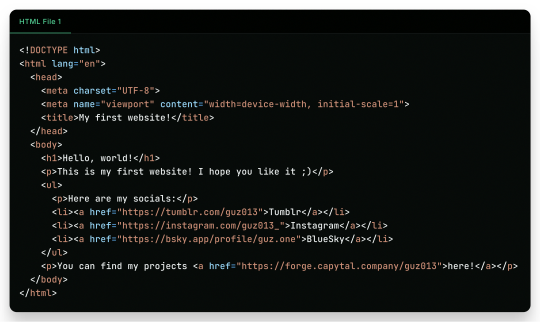
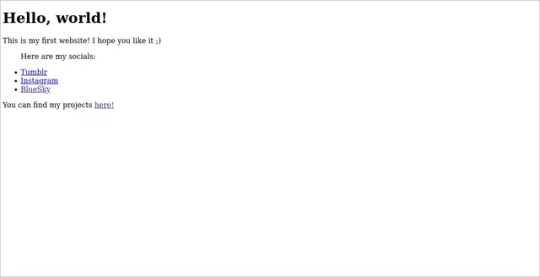
"But it is ugly!", well, just modify a little the first file, and add another file!
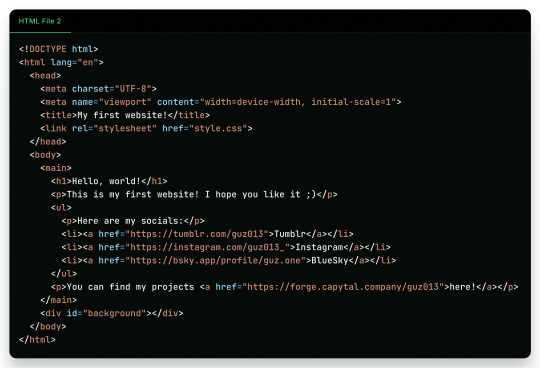
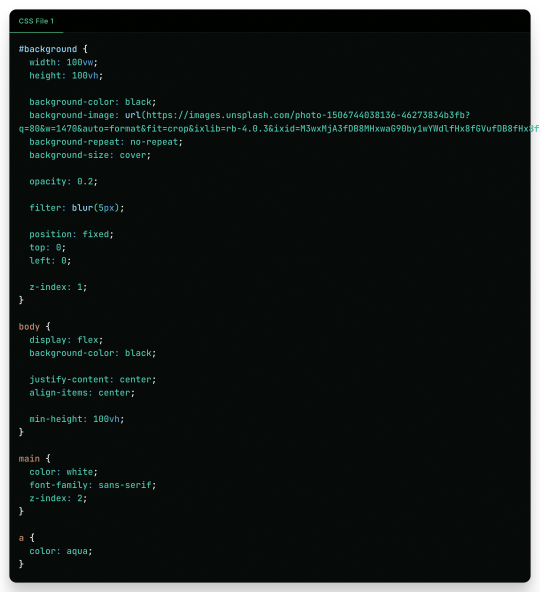
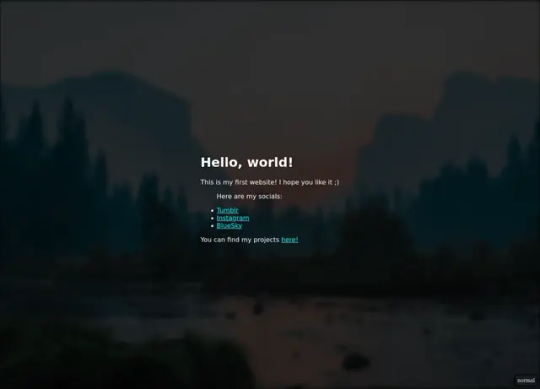
And there it is! Your own website. Now to put it into the internet to everyone to see it is nothing more than uploading these two files to a Web Hosting Service, which most of the simple ones are free! A few examples are GitHub Pages, Vercel, Netlify, all of them you can find easy tutorials to upload your files and have them for the web!
What Are Those Files?
Glad you asked! Let's go step by step.
The first file, the one full of <tags\/>, is what is called an HTML file. HTML (or Hypertext Markup Language) is the language used by all websites you visit, it is designed to structure text in such a way that you can easily put meaning and style into the document, and have you browser read it to show you. These files are marked up using tags, which encapsulate text with an opening tag (like this one <p>) and a closing tag (like this one </p>, see the slash before the letter P), looking like this <p>Hello world</p>. We have multiple types of tags, such as <p> for Paragraphs, <h1> for Heading/titles, <h2> for subheadings/subtitles, <link> for linking one file to another, <ul> for an Unsorted List, which will have <li> for each List Item, <main> for informing what's the main content, <a> for an Anchor/hyperlink for another website, etc. etc. All HTML files will have an <html> encapsulating everything, a <head> tag for information about the page, and a <body> tag for the content of the page. That's pretty much how HTML works, and all you need is to learn what tag does what, and you're pretty much good to go.
In the second file, we just add some structure to it better, adding a <main> tag and a <div> tag with the ID "background", so the third file, the stylesheet, can make it look pretty! The third file, the one with the {} blocks, is a CSS (or Cascading Style Sheets) file, and it is the one that makes all of our websites beautiful. It is made by these "blocks" of code that applies styles for multiple elements in the page, it is a little bit more hard to explain, but in summary, that file does this:
The "#background" block applies styles to any tag with ID "background". In the example, we make the tag have 100% of the view width (width: 100vw) and 100% of the view height (height: 100vh); make the background be an Unsplash image; decrease the opacity, so the image is not so bright; apply a blur filter; and make its position be absolute in the top left corner, so it doesn't move with the rest of the content;
The "body" block applies styles to the tag and makes it display its content on a flexible layout (display: flex), which we use to make the content be centralized in the page;
We then make the text-color inside the tag white, use a sans font, and make it be in front (z-index: 2) of the tag (see the z-index: 1 in the "#background" block);
And to finish off, we make the color of links an aqua color.
That's pretty much it and pretty much how the fundamentals of how to create a website works. Just 2 files of code, and you can have your own website.
But Where Are the Loops? Where Are the "if"s?
Yes, yes, if you know the concept of coding, you may be asking where are all the loops, "if"s, and variables. Truth be told is that HTML and CSS aren't programming language per-say, they are markup languages to structure and display text, so they can't run anything really. However, they are easy to understand and are considered "code" nonetheless, and personally I find fascinating that websites, the thing we all access every single day, that most people I know think is magic… are based in two simple languages that anyone can learn in an afternoon and have its own website up and running in less than a day.
I Want real code!
Ok ok! Let's so add a little interactivity into our website. What about a little character you can control? Yes, a little game character to control with WASD on your website, with less than 40 lines of code. Let's first update the HTML file so we can add the character:
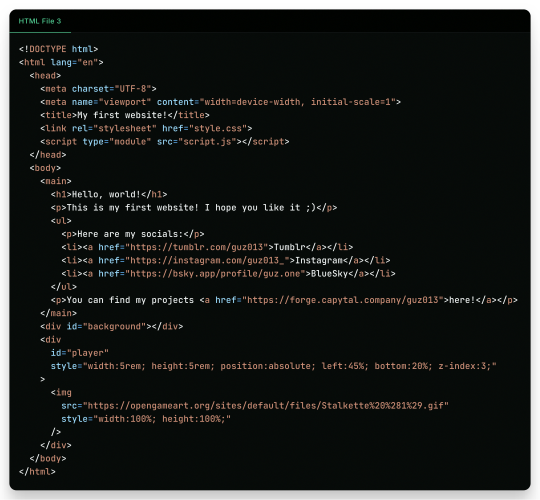
As you can see in the new file, we just added another <div> tag on the website, with the ID "player" and a <img> tag which we can use to add a visual sprite to our character! I'm using this simple sprite/gif I found on OpenGameArt.org. Also, in the new <div> we add some CSS styling directly in the tag, using the style attribute, the reason to this being that here we can manipulate its value with a programming language, in the case of the web, JavaScript. We add the JavaScript file with a <script> tag.
And in the JavaScript file, we can write this simple script:
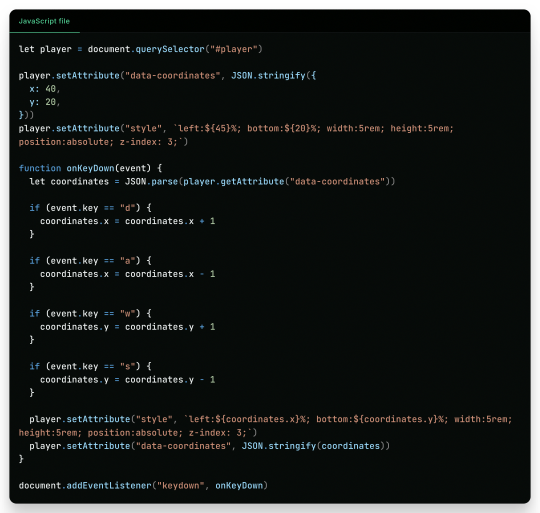
This can be a little overwhelming, but let's go line by line:
First, we get the player element/tag with document.querySelector("#player") (similar on how in CSS we would use #player {} to style the tag). This tag is then saved into a variable player, think of it like a box or alias for document.querySelector("#player"), so when we use something like player.setAttribute it can be thought like document.querySelector("#player").setAttribute;
After that, we use player.setAttribute("data-coordinate", JSON.stringify({ x: 40, y: 20 })). This is just so we can more easily access the coordinates of the player after. An attribute is like that style in the tag, so calling this is like we wrote in the HTML file;
We again call player.setAttribute, but this time to rewrite the value of the style attribute, just to be sure. See how in the text for the style tag (the 2nd argument, aka the left: ${45}%; bottom:${20}%; ...), we use ${}? Well, this is a neat feature that lets us put values inside the text, so it makes the final result be left: 40%; bottom 20% ..., in this line it seems a little redundant, but in later in the lines we will use it more cleverly. Just remember that if we make a variable, a "box", like let x = 10 and use it inside the text like left: ${x}%, it would be in the end left: 10%;
Now the meat of the script, the "onKeyDown" function. A "function" in programming is like a piece of code you can reuse, and pass variables to it to use inside the code, like a box you can put stuff inside to it to do things, a box that uses other boxes, a box inception. Inside the "onKeyDown" function, we take back the value inside that data-coordinates attribute we wrote on the 3rd line, and put it inside the coordinates variable; than, we check if the key pressed is "d", if so, we add 1 to the X coordinate, we are changing the value of coordinate.x; we check for the other keys like "a", "w" and "s", changing the according variable to it; and then, we rewrite both the style attribute and data-coordinates attribute with the new value;
And finally, we use document.addEventListener("keydown", onKeyDown) to tell the browser "hey! Use this function ("onKeyDown") when a key is pressed!".
And that's pretty much it.
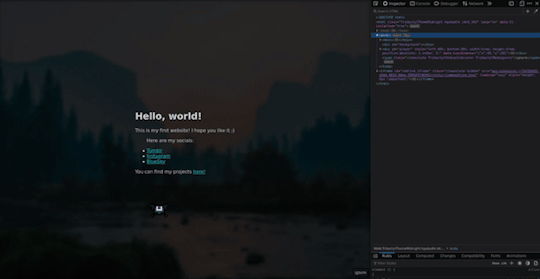
As you can see in the top right corner, the values of the style and data-coordinate attribute change when we press a key!
If you want to access this simple website, this is the live version of it hosted on GitHub Pages and the source-code is available under the public domain.
Learning More
Being honest, what I showed here is just a very small toy project, and a lot is simplified because of the gigantic convenience that the browser provides nowadays. But again, this is the type of thing you can do with just a little bit of knowledge on how to code, probably the scripts you will do can be even simpler than this. And just imagine the things you can invent, learning a little bit more!
Besides the toy project, code can be used in a lot of fields:
If you work on data or science in general, coding in Python is a great skill to have on your toolkit, and it is very easy to learn. It works great with creating graphs and can even be used inside Excel for creating more dynamic spreadsheets;
Do you want to make games? Well, learn something like Lua, a very simple language and one of my favorites for scripting, and powerful enough to be chosen by engines like Roblox Studio (which surprisingly is powerful than I thought). But if Roblox is not your taste, well, learn something like GDScript, the language of the Godot game engine, fully free, fully open;
Also, Lua is used for modding on games such as Factorio, and can be very powerful for small scripts for your computer;
If you want to make websites, HTML, CSS and JavaScript, learn them and go nuts (I won't recommend you use any framework as other programmers use, learn the fundamentals first). There are a lot of documentation about the web, and it is one of the fields with the lowest entry;
Are you an 3D Artist? Well then, Python is also the language used for creating add-ons, you can take some time to learn and create your owns to help your workflow!
And if you are a poor soul who is using Adobe products, first: my condolences; second, most Adobe products use ActionScript to create dynamic animations and values such as making an element react to music beats in After Effects.
---
Learn to code, be happy, and maybe you will find a new passion like I did.
Today's artists & creative things Music: Late Night Walk - by Ichika Nito
© 2024 Gustavo "Guz" L. de Mello. Licensed under CC BY-SA 4.0
please learn how to code
like, if you're bored today, and not doing anything,
learn a little bit of coding please
34K notes
·
View notes
Text
What is Web Hosting and How Does It Work?
Have you ever wondered where websites are stored and how they are available on the internet 24/7? The answer lies in a service called web hosting. Whether it’s a personal blog, an online store, or a company website, web hosting is what makes it possible for people to visit your site anytime, from anywhere.
Let’s explore what web hosting is, how it works, and the different types available.
What is Web Hosting?
Web hosting is a service that stores your website’s files, images, code, and data on a computer called a server. This server is connected to the internet so that anyone can access your website by typing its domain name in a browser.
Think of it like renting space on the internet. Just as you need a shop to sell products in real life, you need hosting space to run a website online.
How Does Web Hosting Work?
Here’s a simple example:
You create a website with files like HTML, CSS, images, and scripts.
You upload these files to a web hosting server.
When someone types your domain (like www.mywebsite.com), their browser connects to the hosting server.
The server sends the website files back to the browser so the user can see your website.
It all happens in just a few seconds.
Types of Web Hosting
Shared Hosting Your website shares a server with other websites. It’s affordable and best for small websites, but can be slower if other sites use too many resources.
VPS Hosting (Virtual Private Server) A single server is divided into virtual parts. It offers better performance than shared hosting and is good for growing websites.
Dedicated Hosting You get the entire server for your website. It’s fast and powerful but also more expensive. Suitable for large websites with high traffic.
Cloud Hosting Uses multiple servers to host websites. If one server fails, another one takes over. It’s reliable, scalable, and becoming very popular.
Managed Hosting The hosting company takes care of everything — updates, security, and backups. It’s easy for people who don’t want to manage the technical side.
Things to Consider Before Choosing a Host
Speed and Performance Fast-loading websites keep users happy.
Uptime Guarantee Look for 99.9% uptime so your site stays online.
Customer Support Good support can help you fix problems quickly.
Security Features Hosting should include SSL certificates, firewalls, and regular backups.
Scalability As your website grows, your hosting should be able to handle more traffic.
Final Thoughts
Web hosting is the foundation of every website. Without it, your site wouldn’t be visible to the world. Whether you're launching a blog, business site, or online store, choosing the right web hosting is one of the most important steps in going online.
About Hexadecimal Software At Hexadecimal Software (https://www.hexadecimalsoftware.com/), we offer expert solutions for website development, cloud hosting, and digital infrastructure. We help businesses build reliable and scalable web platforms.
Explore More on Hexahome Blogs For more easy-to-understand tech articles, visit https://www.blogs.hexahome.in/. Discover everything from web development to cloud technology in a simple and friendly way.
0 notes
Text
Web Development
A website that I have found helpful with learning how to program and develop websites is CodeAcademy.com. I have used this for studying HTML, CSS, and JavaScript in my Internet Technologies class, however they have content on a wide array of topics. CodeAcademy takes you step by step on each resource. It has short quizzes with unlimited attempts to make sure you don't pass onto the next chapter without a full understanding of your work. If you're stuck on a line of code, they offer hints to help you make sure your syntax is correct. Everything you need to get good practice is available without a paid subscription. If you're a student, you can upgrade to a Pro Subscription for 35% off or sign up for a free trial. With CodeAcademyPro, you can get professional certifications and many other bonus features to assist you in your career. You can start your web development journey here! https://www.codecademy.com
Another resource that you can use is called Wix. With Wix, you can create your own website in a matter of minutes. Whether you want to create a site for your business, event, or many other reasons, you can easily set this up with just a few clicks. Wix offers AI assistance so you can get suggestions on making your site top notch. Most of this platform is free, but you can hire a professional to help you as well. Wix makes it easy to track your analytics, keep up with your monetization data, and more. Creating your own custom domain, uploading products, and advertising is a breeze. I personally like how you can manage and access all your sites through the same platform. Publish your own website here! Website Builder - Create a Free Website Today | Wix.com
1 note
·
View note
Text
Okay, so, yes, never monetize your fic. But that bit about “granting the exclusive right to host, store, etc.” is nothing to worry about and is how the internet functions. Literally every single website that allows uploads says something like that in its TOS because if it didn’t, it couldn’t display your upload. Here, have the co-founder of Dreamwidth (who has been involved in this kind of thing for decades) explain in far more detail: https://synecdochic.dreamwidth.org/786741.html
I got this comment on a story from my Other AO3 Account this morning.
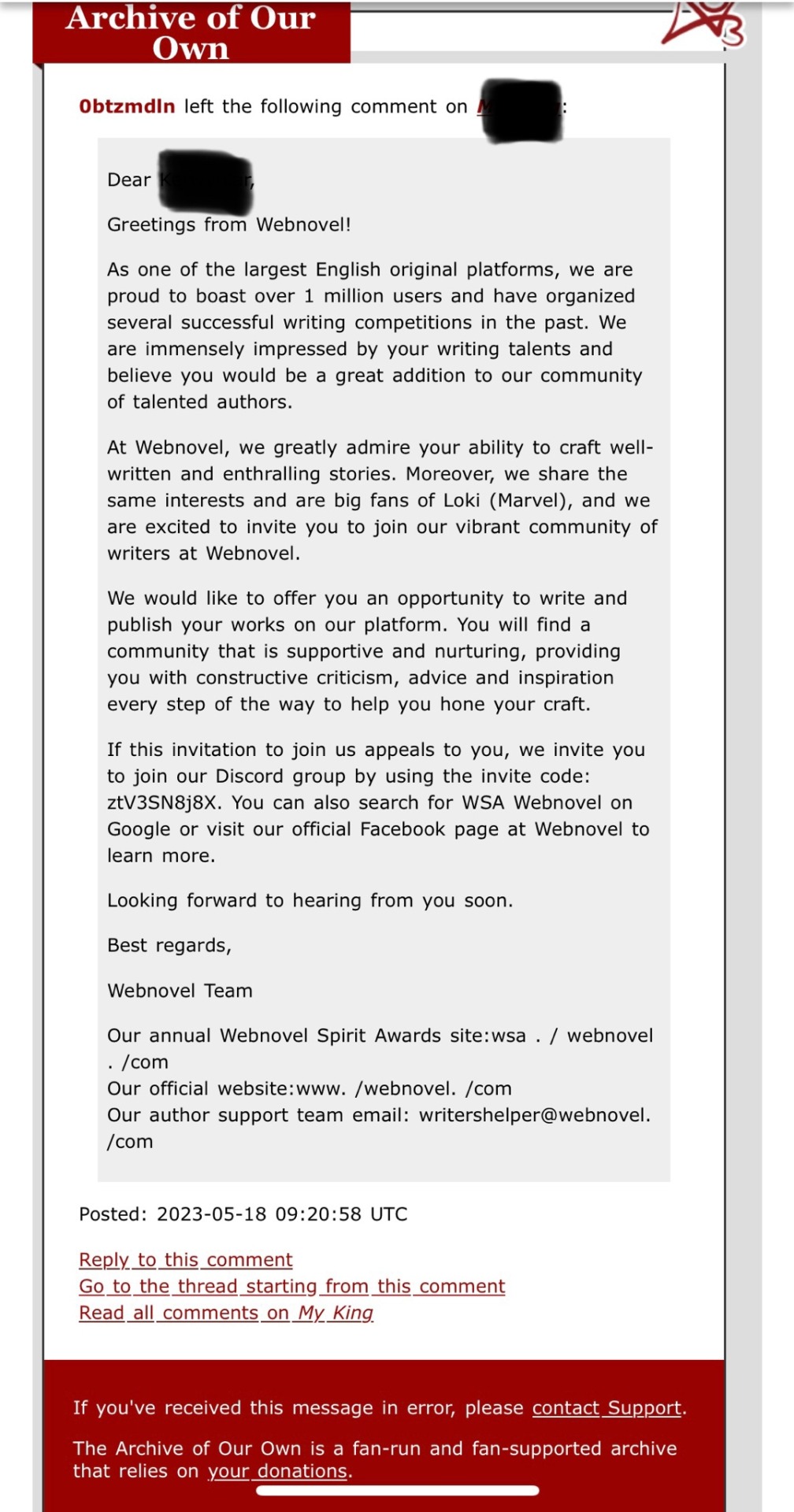
(Info redacted because I prefer keeping these accounts separate but no one follows me on the side blog I have for that account.)
The story was posted almost a year ago and is relatively “popular” by my average statistics even though it has tropes and themes that are big turnoffs for a lot of people (hence separate accounts). This popularity is undoubtedly because it’s a Marvel Loki story and that fandom is massive.
So there is obviously an algorithm or a bot scrubbing ao3 statistics and leaving this comment on fics that meet a certain metric with the main character of the fic inserted into the comment.
I had a little time to kill this morning so I decided to investigate further. And y’all this is so predatory. Come on this journey with me. It made me mad. It may make you mad.
First, if you go to Webnovel’s website, you HAVE to choose between male lead or female lead stories before you can go any further. WTF?
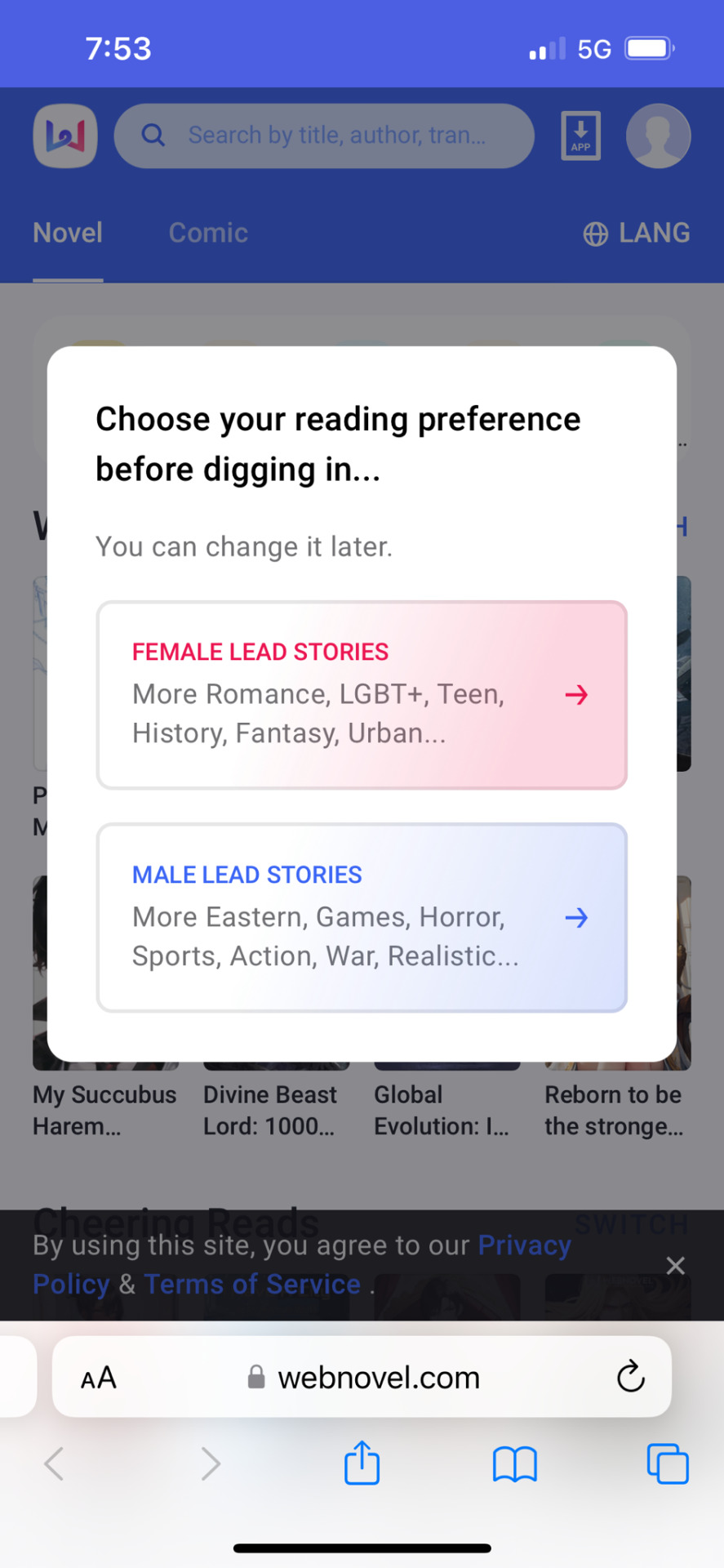
And that’s weird, but this gets so much worse. This is basically a pay-to-read site that has different subscription models. Which… okay BUT! The authors don’t get paid! Look at that comment again. They’re promising a supportive and nurturing community, but zero monetary compensation. It’s basically, “post your stuff here so we can get paid and you can get… nice vibes?” I mean look at this Orwellian writing:
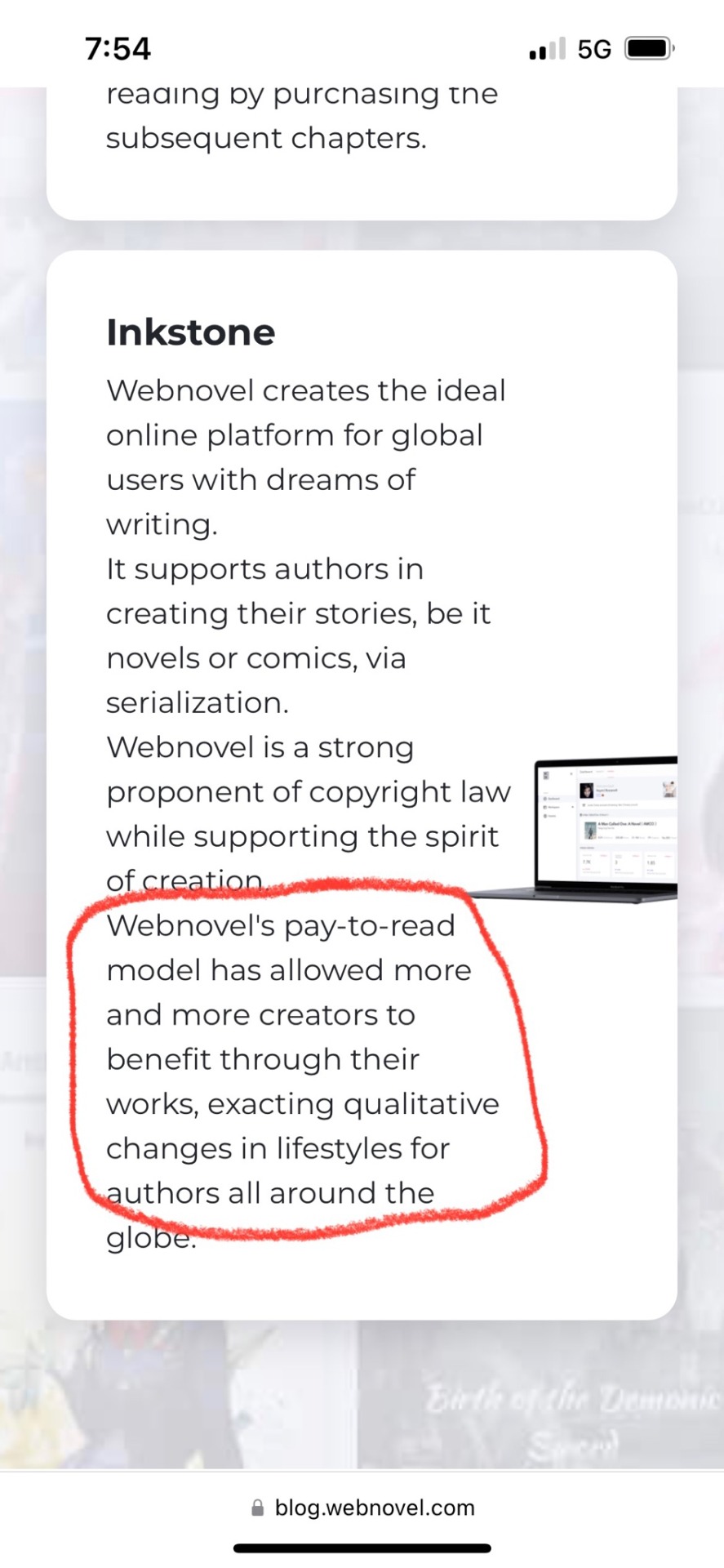
Using the phrase “pay-to-read model” in the same sentence as “qualitative changes in lifestyles for authors” deliberately makes you think that you can get paid and maybe even make a living on this website. But that’s not actually what it says and authors will not receive one red cent.
Oh but wait, the worst is still to come. In case this breaks containment (which I kind of hope it does) this is where I mention that I’m a lawyer in the US.
I don’t do intellectual property or copyright law but I do read and write contracts for a living. So I went to look at their terms of service. It was fun!
Highlights the first, in which Webnovel gets a license to do basically whatever they want with content you post on their site. This is how they get to be paid for people reading authors’ writing without paying them anything.
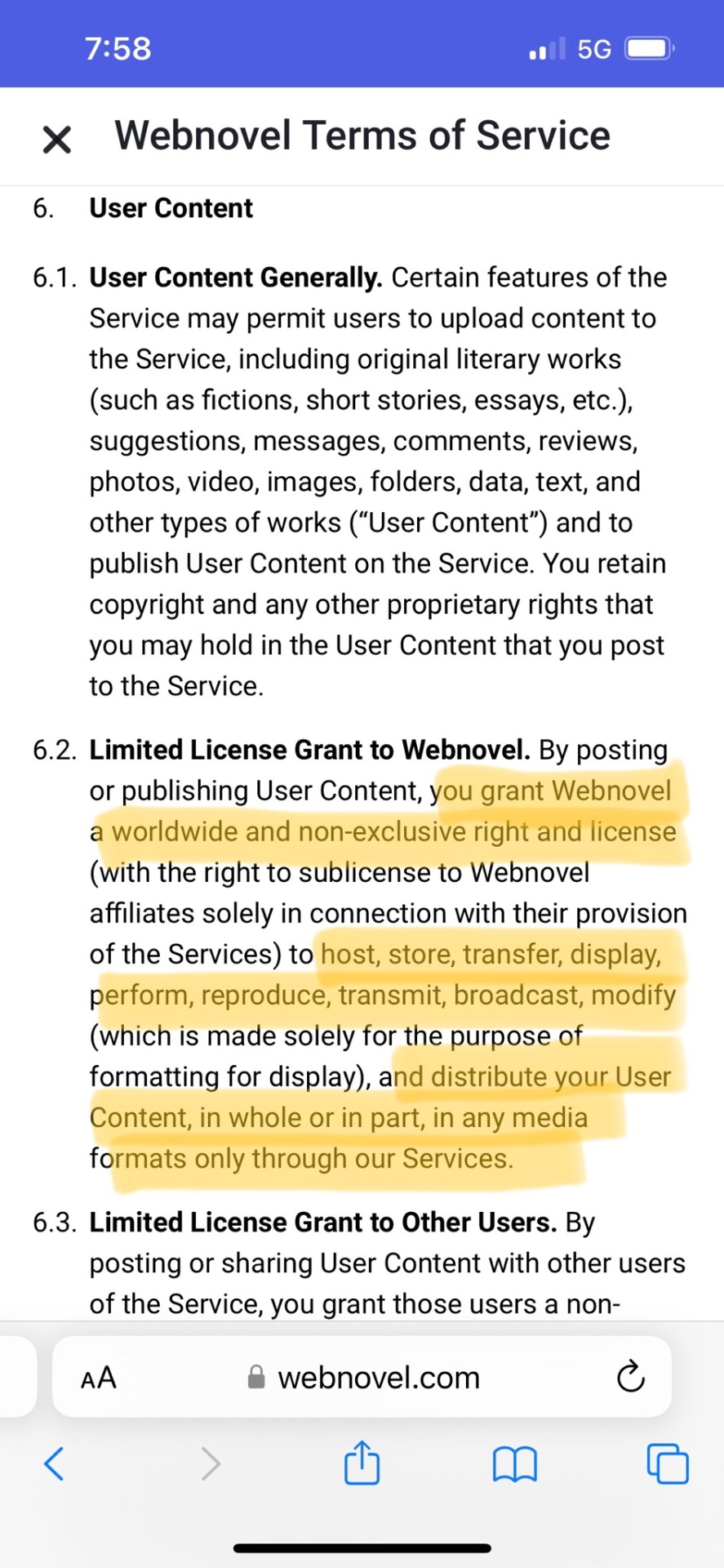
Highlights the second, in which Webnovel takes no responsibility for illegally profiting off of fan fic. This all says that the writer is 100% responsible for everything the writer posts (even though only Webnovel is making money from it).
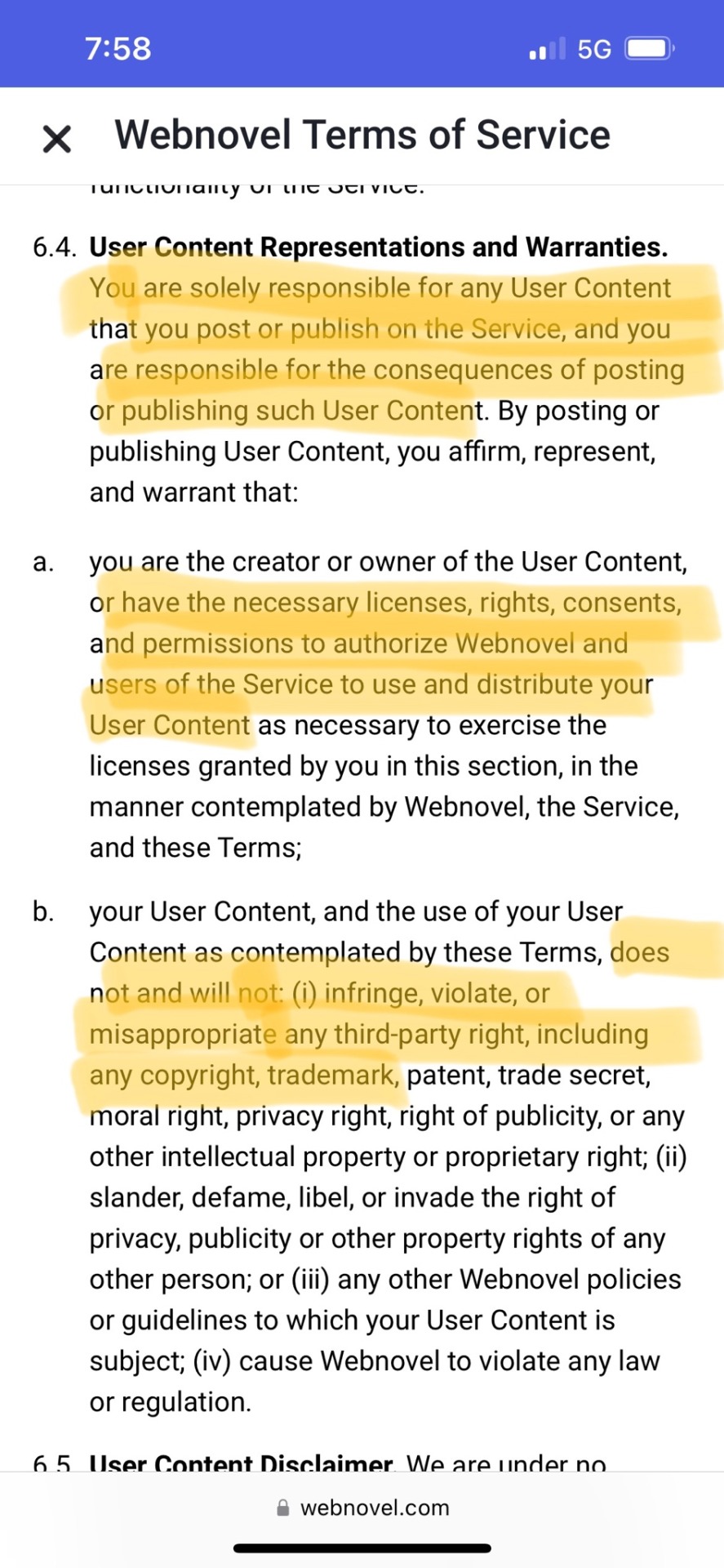
Highlights the third which say that by posting, the author is representing that they have the legal right to use and to let Webnovel use the content according to these terms. So if a writer posts fan fiction and Webnovel makes money from people reading the fan fiction, and the House of the Mouse catches wise, these sections say that that’s ALL on the writer.
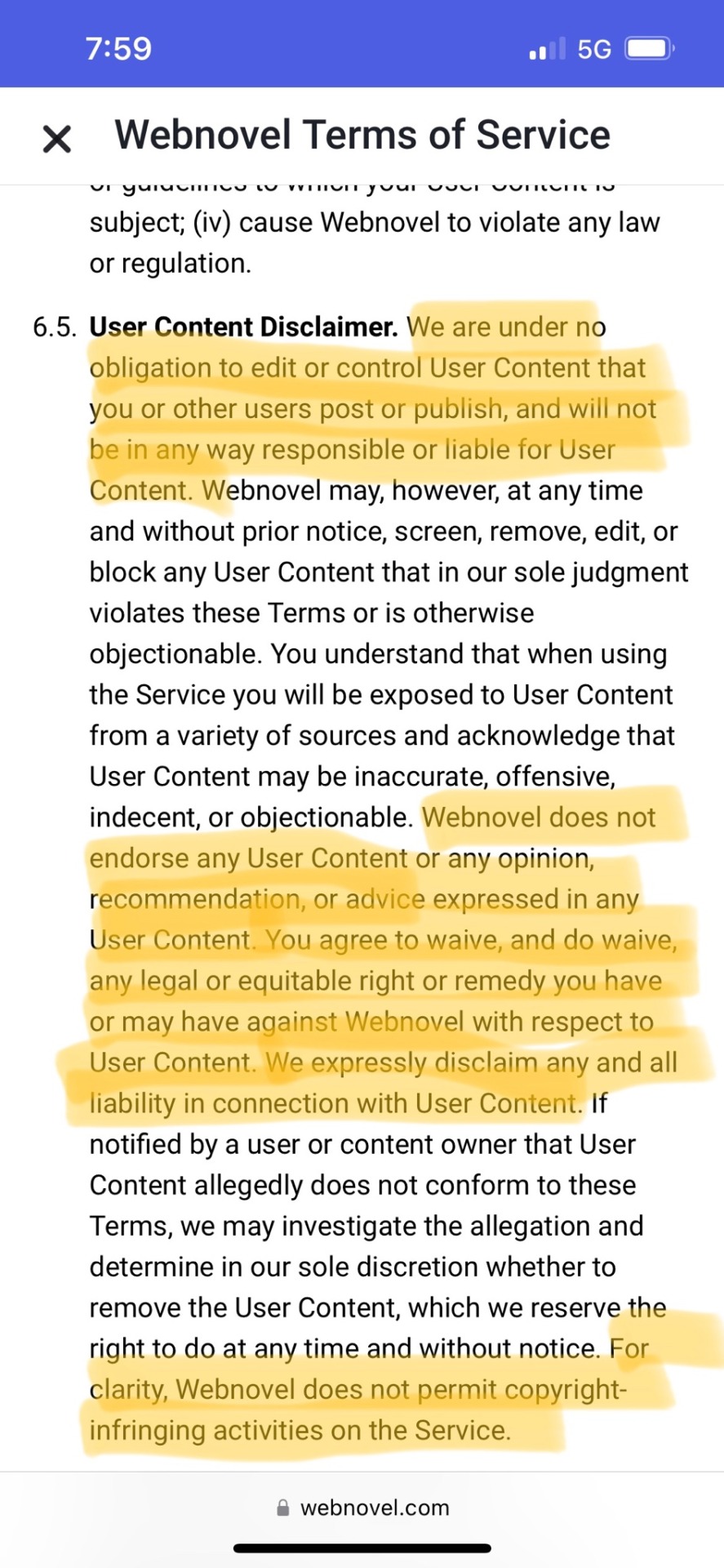
So that’s a little skeevy to start off with but the thing that is seriously shitty and made me make this post was that these assholes are coming to ao3. They are actively recruiting people in comments on their fan fiction. And they are saying they are big fans of the character you’re writing about and that they share your interests.
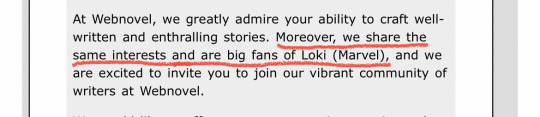
They are recruiting fan fiction writers and giving every impression that you can make money from posting fan fiction on their site and hiding the fact that you absolutely cannot but they can make money off of you while you try, deep in their terms of service which no one but a lawyer who writes fan fic and has some time to kill will read.
I see posts on here regularly from people who don’t understand how this stuff works, don’t understand that they (and others) can not legally make a financial profit from fan fiction. And there are tons of people who will not take the time to dig into the details.
Don’t deal with these bastards. Fuck Webnovel.
53K notes
·
View notes