#HowToEdit
Explore tagged Tumblr posts
Video
Filmora in Hindi ✅ #shorts
0 notes
Text
Dica para ter esse efeito de VHS retro com um clique ✨📲, além de vários presets de Polaroid e filtros tudo isso num app só 🤩 #howtoedit #filters #vintagephotography #edicaodefotos #iphoneediting #storiescriativos #dicasdefotos #snapblend #fyp #photoedittutorial
#filter#camera#beautiful photos#aesthetic#app#polaroid#photography#aestethic#retro aesthetic#filtros
43 notes
·
View notes
Video
youtube
Adobe Premiere Pro Tutorial | How to Sync Audio and Video for Beginners (2024 Guide)
Learn how to sync audio and video effortlessly in Adobe Premiere Pro with this beginner-friendly tutorial. In this step-by-step guide, I'll walk you through the entire process, from importing your clips to syncing them perfectly. Whether you're a content creator, filmmaker, or YouTuber, mastering this technique will help you improve your video editing skills. Watch now and start syncing like a pro!
Support Me: PayPal: [email protected] (This is not a contact email address)
Gear i use
**youtube Camera i use - https://amzn.to/4enblUn **youtube lens i use - https://amzn.to/4d50QUK **Capture card - https://amzn.to/4emC9nU **Microphone - https://amzn.to/3MKJuBN **GPU - https://amzn.to/3MLgUAc **CPU - https://amzn.to/3N5Pwxf
My facebook group: https://www.facebook.com/groups/1708464059975443/ My instagram: https://www.instagram.com/robportfolio/ My twitter channel: @RobJorgFP My Etsy channel: https://www.etsy.com/shop/WallArtByRob
#AdobePremierePro #VideoEditing #AudioSync #PremiereProTutorial #BeginnersGuide #VideoEditingTips #SyncAudioVideo #ContentCreation #HowToEdit #PremiereProBeginners
0 notes
Text
#photopainting #photodrawing #photosketch #pictureperfect #pencildrawing #pencildrawings #pencilsketch #pencilart #oilpainting #oilpaintingportrait #oilpaintingart #watercolor #watercolorpainting #photoartist #photoart #picturemeanseverything #howtophotography #prettyinpictures #photographyart #transformation #phototransformation #photographyisart #realityoflife #realitycheck #composition #beautyinpictures #magicmoments #photoshoott #photoshoottphotography #professionalphotography #professionalphotographer #photographysession #photographytips #learnphotography #howto #howtophotography #improveyourphotography #professionalservices #onlocationshoot #photographytips #onlocationprofessionalphotography #prophotography #photographyisart #onlocationprofessionalphotography #gizmopanel #gizmopanellite #gizmopainter #portraits #portraitphotography #photographytips #photographyediting #photographysession #howto #howtoedit #photoshopplugin #photoshoppresets #photographyislife #photographysession #photographing #photographyequipment #shutterspeed #editingphotos #editingphotoshop #shortsvideo #shortsfeed #shorts #shortsyoutube #shortvideo #shortvideos #shortviral #words #frdavid
#youtube#photoshoott#beautyinphotography#newjerseyphotography#photoshop plugin#adobe plugin#photoshop plugins#adobe plugins#editing photos#photography editing#creative editing#photography art.
0 notes
Video
EDITTING PRO 1
5 Minutes iphone Editing that will change your GAME
1 note
·
View note
Text
Tonton "Cara Edit Foto Ala Selebgram | Vintage (Retro) Preset | Free Preset Lightroom | LIGHTROOM TUTORIAL" di YouTube
youtube
FREE PRESETS LIGHTROOM
VINTAGE PRESETS
FREE DOWNLOAD PRESETS IN DESCRIPTION BELOW
#editingphoto#editfoto#photography#lightroomtutorials#tutorial#lightroompresets#hrmwnart#youtube#tutorialeditfoto#adobelightroom#lightroomcc#lightroommobile#lighroom#aestehtic#vintagefilters#vintage#howtoedit#visualart#freepresets#bestlightroompresets#urbanphotography#urban#urbex#streetphotography
2 notes
·
View notes
Photo

I’m trying to edit but there’s something on my keyboard. 😹 For real, Gus always jumps on my desk when I sit down to work and I have to push him out of the way. Luckily, he doesn’t seem to get too offended, lol! - #gusgus #sleepycat #fatcat #socute #howtoedit #likeapro #cgfamily #cgcats #happymonday #smile https://www.instagram.com/p/B3nB1OGHgn2/?igshid=kky71usf49hu
2 notes
·
View notes
Photo
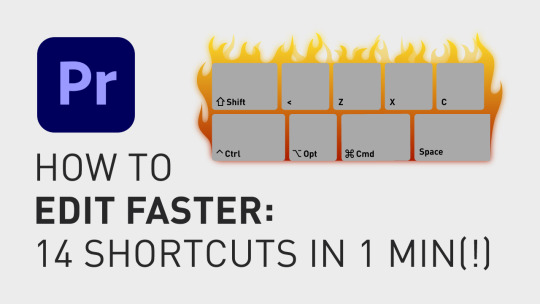
Learn to edit faster - Fast! 🔥 You know I like to make short tutorials and get straight to the point. Today's video is no different. In this video, I go through 14 keyboard shortcuts in only 60 seconds(!) 💨 The shortcuts I've picked for this tutorial are based on what actions you take the most when doing your "rough cut". With these shortcuts, you will be able to edit faster and without even using your mouse cursor! Some shortcuts are for the left hand (to navigate and cut) and some shortcuts are for your right hand (to play/pause and move forward or backward). This allows you to navigate quickly with both hands without looking down at your keyboard. Hope someone finds this helpful! 😊 Watch it here: https://www.youtube.com/watch?v=C5tKCz5BW3A&list=PLgJlbAYg0mEkXrbeSUcXFU8ax-y-21Ndb&index=60
#premierepro#howtoeditvideo#howtovideoediting#contentcreator#contentcreation#howtoedit#adobepremierepro
0 notes
Photo


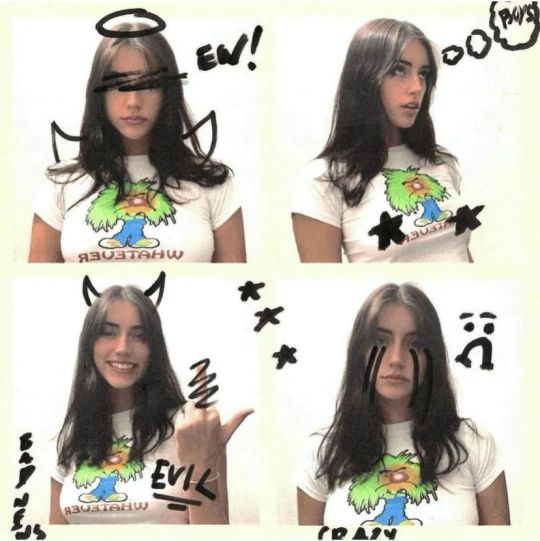



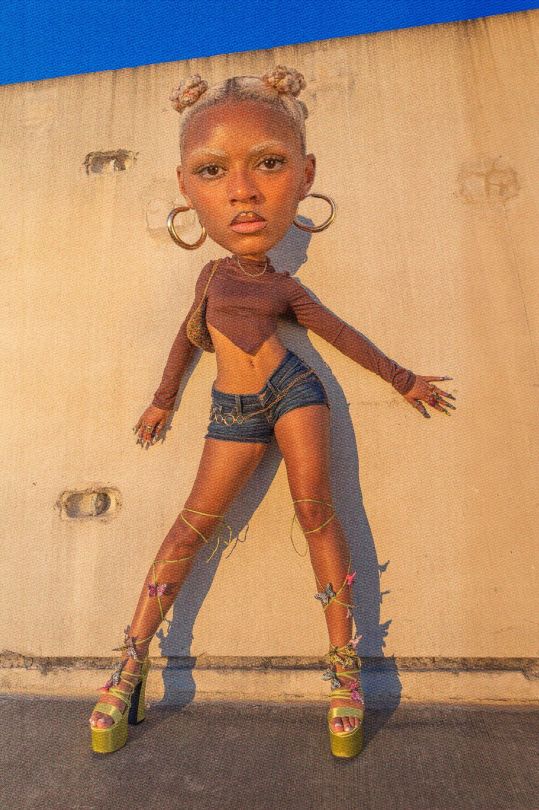
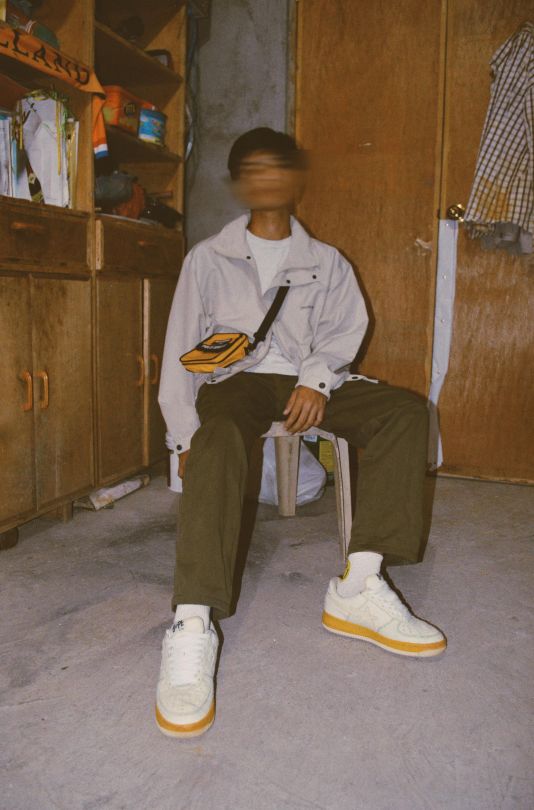

Different types of edits for your Instagram feed. which one are you going to try?
#instaedit#picsart#edited#howtoedit#y2k#y2k aesthetic#fisheye#facetune#wideanglelens#wideangleshot#flashphotography#feedinspo
1 note
·
View note
Video
youtube
How To Turn Your Photos into Pencil Drawing with One Click
Turn Your Photos into Stunning Art with Gizmo Painter. Transform your favorite photos into beautiful Pencil Drawings ease using the Gizmo Pencil Drawing plugin for Adobe Photoshop. Elevate your creativity to the next level with just a few clicks!
#photopainting #photodrawing #photosketch #pictureperfect #pencildrawing #pencildrawings #pencilsketch #pencilart #oilpainting #oilpaintingportrait #oilpaintingart #watercolor #watercolorpainting #photoartist #photoart #picturemeanseverything #howtophotography #prettyinpictures #photographyart #transformation #phototransformation #photographyisart #realityoflife #realitycheck #composition #beautyinpictures #magicmoments #photoshoott #photoshoottphotography #professionalphotography #professionalphotographer #photographysession #photographytips #learnphotography #howto #howtophotography #improveyourphotography #professionalservices #onlocationshoot #photographytips #onlocationprofessionalphotography #prophotography #photographyisart #onlocationprofessionalphotography #gizmopanel #gizmopanellite #gizmopainter #portraits #portraitphotography #photographytips #photographyediting #photographysession #howto #howtoedit #photoshopplugin #photoshoppresets #photographyislife #photographysession #photographing #photographyequipment #shutterspeed #editingphotos #editingphotoshop
0 notes
Video
instagram
KiKi do you mix beats~ Learn how to build, mix and arrange beats with @_patryan To watch the full video, search LG UltraWide Class on YouTube or visit @_patryan/@lg_ultrawide #musicproducing #beat #beats #beatmaking #songwriting #homestudio #musicstudio #tutorial #producer #producing #logic #howtoedit #howtomakeasong #LGUltraWide #UltraWideClass #creator #creativeprofessional #38WK95C #LGUltraWideMonitor #LGUltraWideClass #inmyfeelings
#musicproducing#lgultrawideclass#creator#ultrawideclass#38wk95c#lgultrawide#lgultrawidemonitor#logic#creativeprofessional#beat#tutorial#beats#producer#inmyfeelings#howtomakeasong#musicstudio#songwriting#homestudio#howtoedit#beatmaking#producing
1 note
·
View note
Photo
How do ya'll/what program do you use to make the text on these GIFs with the music notes? Tumblr doesnt give me that option and none of the top GIF editing apps on the Playstore have the option for this specific text. Put me on and teach me plzzz 😭


ARIANA GRANDE 2019 | 7 RINGS
MEGAN THEE STALLION 2020 | CAPTAIN HOOK
#arianagrandeedit#agrandeedit#megantheestallionedit#musicedit#dailymusicqueens#popularcultures#gifs#kpop edits#90sedit#one direction#howtoedit#edit tutorial
402 notes
·
View notes
Text
Tonton "Cinematic Presets | Lightroom Mobile Presets Free DNG & XMP | Free Presets Lightroom HRMWN ART" di YouTube
youtube
Cinematic Presets Free DNG & XMP No Password
Don't Forget For Subscribe, Like, Comment & Share
#editingphoto#editfoto#photography#lightroomtutorials#tutorial#lightroompresets#hrmwnart#youtube#tutorialeditfoto#adobelightroom#lightroomtutorial#lighroom#editing#howtoedit#howto#hrmwn art#cinematic#cinematic presets#urban#urbanphotography#street photography#freepresets#free lightroom presets#lightroommobile#tutoriallightroom#editfotoalaselebgram
1 note
·
View note
Text
How to Trim and Split Videos Like a Pro in Alight Motion
Alight Motion is a powerful video editing app that allows creators to edit clips with precision and ease. If you want to remove unwanted parts or split a video into multiple segments, the Trim & Split feature makes it simple.
Why Use the Trim & Split Feature?
➡ Remove Unwanted Parts – Cut out mistakes or unnecessary sections. ➡ Create Smooth Transitions – Split clips for seamless edits. ➡ Increase Editing Flexibility – Rearrange or remix clips easily.
Steps to Trim & Split Videos in Alight Motion:
1️⃣ Import Your Video – Open your project and add the video. 2️⃣ Select the Clip – Tap on the video layer you want to edit. 3️⃣ Trim the Video – Drag the edges of the timeline to adjust the length. 4️⃣ Split the Clip – Place the playhead where you want to cut and tap the ‘Split’ option. 5️⃣ Edit & Arrange – Move, delete, or add effects to each segment. 6️⃣ Save & Export – Once done, export your final video.
For a detailed step-by-step guide, check out this article: 🔗 How to Trim and Split Videos in Alight Motion
Pro Tip:
Use keyframes and transitions after splitting to make your edits look smooth and professional!
✨ Follow this blog for more Alight Motion editing tips & tricks!
0 notes
Text
How to Create Animation | Learn 2D Animation | एनीमेशन करना सीखें https://youtu.be/tgWpWF4BX8g #TechAlert #howto #video #VideoEditing #howtoedit #animation #CreateAnimation #anime #animeedit #PhotoEditingChallenge #animationvideo #cartoon #technology #technical #movavi #love
#How to Create Animation | Learn 2D Animation | एनीमेशन करना सीखें#https://youtu.be/tgWpWF4BX8g#TechAlert#howto#video#VideoEditing#howtoedit#animation#CreateAnimation#anime#animeedit#PhotoEditingChallenge#animationvideo#cartoon#technology#technical#movavi#love#techalert
0 notes