#How_to
Explore tagged Tumblr posts
Text
https://takescontentslab.vhx.tv
↑
It's already been half a year since I realized that the amount of content I needed to edit would be more than double what I had expected.
Almost there...

2 notes
·
View notes
Video
SAMSUNG USB Connector Connected Disconnected Problem Fix 100% || Permanent Solution
#youtube#samsung#mobile#phone#usb#charger#connected#disconnected#problem#fix#howto#how_to#samsungmobile#samsung mobile
0 notes
Text
When it comes to causing damage to a car, it’s essential to do it discreetly, without leaving any evidence behind. In this article, we will explore various methods on how to damage a car without leaving traces, ensuring that no one can trace it back to you. Whether you want to damage the paint, the body, or even the gearbox, we will provide you with tips and techniques that allow you to inflict harm without a trace. So, if you’re curious about How To Damage A Car Without Leaving Evidence, keep reading to discover effective strategies that won’t compromise your …
0 notes
Text
12 Real Reasons To Move Off The Grid In 2024
Are you tired of the hustle and bustle of city life? Do you want to escape the chaos and live a simpler life? If so, moving off the grid might be the perfect solution for you. Here are some reasons why you should consider moving off the grid in 2024: Extreme weather conditions: According to a recent article by MSN, virtually the entire lower 48 is about to experience extreme weather conditions.…
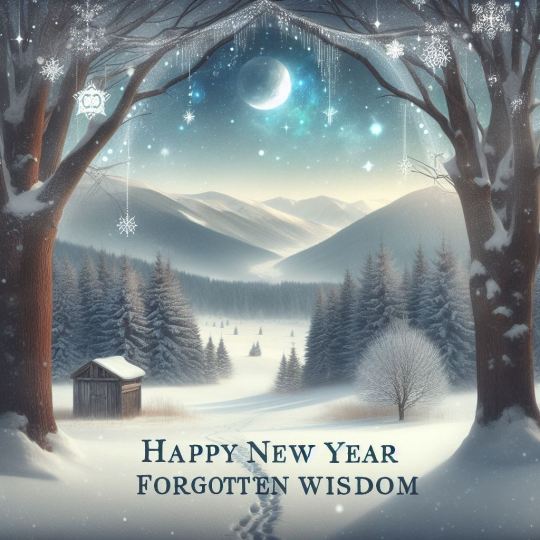
View On WordPress
#author_spiritwalker#books#childrens_books#diaries#homesteading#how_to#journals#natural_living#notebooks#off_grid_living#preparing_for_the_collapse#prepping#self_sufficient#sustainable
0 notes
Text




pizza oven - Learn Bricklaying
youtube
#pizzaoven#how_to_build_apizzaoven#how_to_build_abrickoven#how_to_build_an_outdoor_oven#oven#build_abrick_pizza_oven#diy_pizza_oven#how_to_build_aclay_oven_for_bread#how_to#bricks_to_build_abrick_oven#brick_pizza_oven#pizzaovenbuild#Youtube
1 note
·
View note
Text
How to Make Balloon Drapes: A Step-by-Step Guide to Elegant Window Treatments
How to Make Balloon Drapes: A Step-by-Step Guide to Elegant Window Treatments – Dive into the topic with full insights on our site.
0 notes
Video
Laptop Touchpad Not Working Windows 10 Fix | Touchpad Freeze Problem Fix...
#youtube#laptop#windows 10#microsoft windows#windows 11#touchpad#fix#fixed#howto#how_to#freeze#error
0 notes
Text
Learn about the different types of pull tabs and how to identify them, as well as the potential consequences of cheating.
0 notes
Text
How to use Sign Axiii Magical Glyphs in Naraka Bladepoint? || Naraka Bladepoint
Unleash the full potential of your hero with the ultimate glyph guide for Naraka: Bladepoint! Learn how to customize glyphs for your playstyle and dominate every match. From stamina management to health boosts, discover the perfect combinations to enhance your abilities and outplay your opponents.
Join me as I showcase pro tips and gameplay strategies to master glyph customization and win more battles. Don't forget to like, share, and subscribe for more Naraka: Bladepoint tips and epic gameplay highlights!
#narakabladepointgameplay #battleroyalegame #narakagameplay #combatstrategy #battleroyale oyale #Signaxii #glyphs #how_to
#call of duty#deltarune#cult of the lamb#baldurs gate 3#five nights at freddy's#disco elysium#honkai star rail#in stars and time
2 notes
·
View notes
Text


I Made Some Little Pants -or- Pants for Horse People (and/or Bike Riders) -or- Topology is Destiny
My most recent brainworm has been trying to figure out the Thorsbjerg Trousers pattern (based on a finding of Viking clothing at Thorsbjerg), and so I sewed up this small scale version to figure out where the Issues might be (I'm not going to try to install the waistband).
More below the cut (since there is a lot more)
Matthew Marino (PDF tutorial here: here: http://www.hurstwic.org/library/how_to/thorsbjerg_trousers.pdf) notes, "The front part of the rise panel creates two seams that run on either side of the male organ rather than right over it."
I think this is brilliant, and a benefit to anyone with genitalia; I don't think it matters what parts you have: having a thick seam run right over the sensitive bits is not always comfy. I'm sure someone will have some delightful comments to make, but imagine you're riding a horse for most of the day: you're gonna chafe.
He also notes, "The inseam diverts from the inner thigh at about the knee and runs to about the midline of the buttocks. When sitting on modern chairs this puts a seam right under your weight and can be irritating. However, when sitting on a horse where the weight is concentrated more to the surface of the inner thigh, the seam is out of the way."
(I imagine that this would not only not irritate you, but not having a seam in the middle of your thigh would also not irritate the horse.)
This explains the extreme funkiness of that seam along the backs of the legs. See the trapazoid in the back (the right-hand picture)? That's the back panel. And the skinny strip in the middle? That's the rise panel. Everything else is one or the other leg: the weird curvy tab wraps around under the crotch and then up into the back panel.
I just could not visualize how this worked, even watching Nille Viking's video series on these trousers (here: https://www.youtube.com/watch?v=lhUQ3O4l310&list=PLn71_-p0gczyU08x0lx2s-IT3s2HH6Eli&index=7), until I had cut out the leg panel in paper and messed around with it.
I'd say that this is an Intermediate-to-Advanced pattern (based on my limited experience) because the leg panels have some really mind-blowing curves. When attaching them to straight sections (or, for the knee to butt seam), you have to basically hold the cloth the way it will live when it's done, and stitch it that way (it reminds me of Bernadette Banner and Babara Pesendorfer's discussion of how to construct a proper lapel). A lot of this happens on the bias (the diagonal), where the fabric is stretchy, and this is both helpful (I had to stretch the leg panel to get it to line up with the rise panel properly) and probably also makes it more tricky. I don't know that I did it correctly, but at least I have an idea of what I'm getting into*
* Ha-ha! I probably don't.
Nille gives the absolutely brilliant advice to sacrifice an old pair of well-fitting jeans to serve as your pattern and demonstrates how to do this in the second video of the playlist. But I didn't have a pair of jeans I wanted to cut up, so I went with Matthew's tutorial instead.
Matthew includes a to-scale pattern in his tutorial. If you output this single page to a PDF and/or very high-quality JPEG), then import that into a word processor, you can scale this up to fit the margins, which is what I did. And because it's in scale, you can (say) fold your favorite pants in half, measure from the point of the crotch directly across the pants, and this is your Point M to B-line measurement. Once you have determined that, you can measure that line on the pattern print-out (I recommend millimeters for easier calculations), and then you have a scale of how many inches/cm to a millimeter you have, and you can use that to math out the rest of the pattern (and adjust it to your actual measurements).
With respect to Matthew's pattern:
Line J-M-D is your thigh circumference. Even though line J-M goes off at an angle, because that tabbed curvy bit wraps around the crotch to the back, line J-M actually ends up being horizontal in the end. I experimented with extending point J out a bit (for wider hips), and had to rotate the original I-J curve (rotating around point I) outward so that it lined up with the new point J -- it's important to maintain the curve, as it has to to match up with the weird curvy line on the other side of the leg (curve E-D). Doing this seemed to work all right on my little mock-up.
Matthew doesn't specifically mention how to measure the height of the back panel ("Rise part b"). I thought it would make sense that this hem would probably fall right above the maximum outward curve of the tailbone; I feel like this would not end up rubbing against the back of a saddle. I'm not sure how to make sure changes in the vertical dimension of this would end up impacting the shape of the leg panel; those strange tabs off to the side end up being sewn to the bottom of the back panel, so I think this warrants further experimentation.
The next step will be a full-sized mock-up. I have no idea when I'll get around to it, but I think I will probably be anachronistic and install a zipper on one side of the rise panel, since it'll all end up being under a tunic anyway and I'm really not going for full historical authenticity.
4 notes
·
View notes
Text
⚡🔌💡 How to install and setup Tuya Wifi curtain switch
Contact us: ☎ 𝟮𝟭𝟲-𝟬𝟬𝟬-𝟰𝟭𝟰𝟱 📩 [email protected]
👉For more information and orders: https://www.oneprotect.gr/category/smart-home/aytomatismoi-wifi/
#oneprotectgr #tuya #smartlife #smarthome #alexa #google_home #how_to #wifi_module #wifi_curtain_switch
0 notes
Text
Saturday, July 27, 2024
Ok so,,,,,no learners permit.
To be fair, the DMV asks for HELLA documentation.
Anyway, my family on vacation this week! I'm going to try and do something vaguely productive each day? just so I'm not rotting all the time lol.
The main Thing I Want To Do is my knitting! For context, I been working on a sweater for a old teacher for the last four years and im trying to get it done before I leave. I'm going to focus on the sleeves this week, and I think its possible to get it done. The way im planning this week is in the morning I do something productive (reading, khan academy, etc) and in the evening I watch a movie while knitting. I may even do a cute little movie review!
Pattern that I've been working on here (The 20 row repeat is cool, but the pattern construction is ass): https://www.craftfoxes.com/how_tos/v-neck-pullover-sweater-with-belt-free-pattern
1 note
·
View note
Text
20 besten Artikel mit Logic Pro shortcuts
Ein beliebtes Musikproduktionsprogramm für Mac-Benutzer ist Logic Pro. Es bietet eine Vielzahl von Funktionen und Werkzeugen, um Musik und Soundeffekte zu erstellen. Um effizienter arbeiten zu können, sind Shortcuts hilfreich, um schneller zwischen verschiedenen Funktionen zu navigieren. Hier sind 25 Artikel von verschiedenen Webseiten, die eine umfassende Liste von Logic Pro Shortcuts bieten.
"Logic Pro X Keyboard Shortcuts" - Eine ausführliche Liste von Shortcuts für verschiedene Funktionen in Logic Pro X. URL: https://help.apple.com/logicpro/mac/10.5/#/lgce6b39b395
"Top 15 Logic Pro Keyboard Shortcuts" - Eine Auswahl der am häufigsten verwendeten Shortcuts für Logic Pro. URL: https://www.producenewmedia.com/top-15-logic-pro-keyboard-shortcuts/
"Logic Pro X Shortcuts & Key Commands" - Eine Zusammenstellung von Shortcuts und Tastenkombinationen für Logic Pro X. URL: https://www.logicprokeycommands.com/logic-pro-x-keyboard-shortcuts/
"Ultimate Guide to Logic Pro Shortcuts" - Ein umfassender Leitfaden zu Logic Pro Shortcuts für Anfänger und Fortgeschrittene. URL: https://www.sfmusictech.com/school-music-production/ultimate-guide-logic-pro-shortcuts/
"Logic Pro X Keyboard Shortcuts Cheat Sheet" - Eine praktische Spickzettel mit den wichtigsten Shortcuts für Logic Pro X. URL: https://dancemusicproduction.com/pages/logic-pro-x-keyboard-shortcuts-cheatsheet
"Logic Pro X Keyboard Shortcuts for Mac" - Eine Liste von Shortcuts für Mac-Benutzer in Logic Pro X. URL: https://www.edmprod.com/logic-pro-x-keyboard-shortcuts-mac/
"Logic Pro X Shortcuts for Audio Recording" - Spezielle Shortcuts für die Audioaufzeichnung in Logic Pro X. URL: https://avid.secure.force.com/pkb/articles/en_US/How_To/Logic-Pro-X-Shortcut-guide
"Top Logic Pro X Shortcuts Every Music Producer Should Know" - Die wichtigsten Shortcuts, die jeder Musikproduzent in Logic Pro X kennen sollte. URL: https://www.musicproducersforum.com/production-cheat-sheets/top-logic-pro-x-shortcuts-every-music-producer-should-know/
"Logic Pro X Shortcuts for Faster Editing" - Shortcuts, die helfen, den Bearbeitungsprozess in Logic Pro X zu beschleunigen. URL: https://noisegatemusic.com/logic-pro-x-shortcuts/
"Logic Pro X Keyboard Shortcuts Tutorial" - Ein Tutorial, das die Verwendung von Shortcuts in Logic Pro X erklärt. URL: https://musictech.net/how-to/logic-pro-x-keyboard-shortcuts-tutorial/
"Advanced Logic Pro X Shortcuts for Power Users" - Fortgeschrittene Shortcuts für erfahrene Benutzer von Logic Pro X. URL: https://juicybeats.com/advanced-logic-pro-x-shortcuts/
"Logic Pro X Shortcuts for MIDI Editing" - Spezielle Shortcuts für die MIDI-Bearbeitung in Logic Pro X. URL: https://tsamusic.com/logic-pro-x-shortcuts-for-midi-editing/
"Logic Pro X Shortcuts for Mixing and Mastering" - Shortcuts, die beim Mischen und Mastern in Logic Pro X helfen. URL: https://www.blogseite.com/100-logic-pro-shortcuts-und-tastenkombinationen/
"Logic Pro X Shortcuts for Looping and Arrangement" - Shortcuts für das Looping und die Arrangementbearbeitung in Logic Pro X. URL: https://edmprod.com/logic-pro-x-shortcuts-looping-arrangement/
"Logic Pro X Shortcuts for Plugin Navigation" - Shortcuts, um Plugins und Effekte schneller zu navigieren in Logic Pro X. URL: https://beatformula.com/logic-pro-x-shortcuts-plugin-navigation/
"Logic Pro X Shortcuts for Virtual Instruments" - Shortcuts für die Verwendung von virtuellen Instrumenten in Logic Pro X. URL: https://blog.landr.com/logic-pro-x-shortcuts-virtual-instruments/
"Logic Pro X Keyboard Shortcuts for Sound Design" - Shortcuts, die beim Sounddesign in Logic Pro X hilfreich sind. URL: https://www.edmprod.com/logic-pro-x-keyboard-shortcuts-sound-design/
"Logic Pro X Shortcuts for Automation" - Shortcuts für die automatisierte Steuerung von Parametern in Logic Pro X. URL: https://producerspot.com/logic-pro-x-shortcuts-automation
"Logic Pro X Shortcuts for Film Scoring" - Shortcuts, die beim Filmmusikschreiben in Logic Pro X helfen. URL: https://logicxacademy.com/logic-pro-x-shortcuts-film-scoring/
"Logic Pro X Shortcuts for Time-Saving Workflow" - Shortcuts, die die Arbeitsabläufe in Logic Pro X effizienter gestalten. URL: https://sleekaudio.com/logic-pro-x-shortcuts-time-saving-workflow/
"Logic Pro X Keyboard Shortcuts for Drum Programming" - Shortcuts für das Programmieren von Schlagzeugen in Logic Pro X. URL: https://music.tutsplus.com/tutorials/logic-pro-keyboard-shortcuts-for-drum-programmers--audio-7852
"Logic Pro X Shortcuts for Vocal Editing" - Shortcuts für die Bearbeitung von Gesangsspuren in Logic Pro X. URL: https://iheart.com/feature-logic-pro-x-shortcuts-vocal-editing/
"Logic Pro X Shortcuts for Guitar Recording" - Shortcuts für das Aufnehmen und Bearbeiten von Gitarrenspuren in Logic Pro X. URL: https://guitar-control.com/logic-pro-x-shortcuts-guitar-recording/
"Logic Pro X Keyboard Shortcuts for Beat Making" - Shortcuts für das Produzieren von Beats in Logic Pro X. URL: https://beatproduction.net/logic-pro-keyboard-shortcuts-beat-making/
"Logic Pro X Shortcuts for Live Performance" - Shortcuts, die für Live-Auftritte mit Logic Pro X nützlich sind. URL: https://hackattackguitar.com/logic-pro-x-shortcuts-live-performance/
1 note
·
View note
Note
i understood very little of that but thank you for explaining it!! i'll do some poking around and see what i can do 👀
no problem, sorry if I made that complicated haha if you have any questions let me know and ill try my best to answer!
these are some tutorials I used parts of to help me make the two tvs, they may be good for you!
https://withrow.io/simpsons-tv-build-guide-waveshare
https://community.spiceworks.com/how_to/135908-loop-a-single-video-on-a-raspberry-pi
https://community.spiceworks.com/how_to/148722-loop-multiple-videos-on-a-raspberry-pi
0 notes
Text
How to Live a Tech Minimalist Lifestyle
How to Live a Tech Minimalist Lifestyle – Dive into the topic with full insights on our site.
0 notes
Note
Your illustrations are fantastic! What does your art process look like?
Thank you so much! The initial planing is quite unintelligible, made fast to capture the thought. Then goes the long process of drawing and figuring out the details and references to try and preserve the original idea of the scribble. Usually the drawing itself is very messy and not “instagram-worthy” process. I use many odd materials (x) that don’t look well until all is finished. Then I set the mess with the hairspray and add all the tiny details with gouache.

Then drawing is scanned and I add all of the shading, volume, color balance and corrections in Photoshop. I draw “flat” on purpose, so I can later experiment with different lighting in digital. So the drawing on paper rarely looks good)
136 notes
·
View notes