#I have good basic knowledge of spelling and grammar but some of the technical stuff I ¯\_(ツ)_/¯
Note
(Just becaue I love arguing linguistics so feel free to ignore:) Hesitation is a deverbal substantative of 'hesitate' referring to the act of hesitating. 'Hesitance' is a deadjectival substantive of 'hesitant' referring to the quality/characteristic of being reluctant or hesitant. 'Hesitance' and 'hesitancy' have both been in use since about the seventeenth century to fill the same linguistic void and are pretty much interchangeable, but they are definitely not interchangeable with hesitation.
beautiful. taking notes. a stunning clarification. I'm not super knowledgeable abt linguistics in a formal sense, so I love this shit, thank you.
(what I was reading that prompted the hesitation vs hesitance gripe really should have been hesitation then, so whew not hoisted by my own petard! my irritation was founded lmao.)
#I have good basic knowledge of spelling and grammar but some of the technical stuff I ¯\_(ツ)_/¯#and sometimes it's that I *know* it isn't right but I can't explain why#and so I appreciate more info bc it builds a better knowledge base#also WEIRDLY I feel like I would've been more accepting of 'hesitancy' than 'hesitance' so uh. that's... interesting.#internet user demands answers
8 notes
·
View notes
Text
Tag games-Ask a fic writer
Thank you @sunwarmed-ash for the tag! 💖
1. How many works do you have on ao3?
13 on my current account, so not a massive amount 🫣 I'll level with you fine people, I have been guilty of committing the sin of deleting fics (or entire accounts) when I decide I'm no longer proud of them... I've never done it with any of my DBH stuff, but I have done it for basically all other fandoms I've been involved in. I have since learned the error of my ways and to orphan rather than delete after losing some of my all time faves to other writers doing the same 💔
2. What fandoms do you write for?
Active - Detroit: Become Human (also toying with the idea of writing some BG3 fics... 👀 I blame my Neil Newbon fixation)
Former (may return to) - Ace Attorney (AA)
Former (will not be returning to) - MHA, Death Note, Hetalia, Teen Titans.
3. Top five fics by kudos:
With Love, Signal Red - AA
More Than Our Parts - DBH
With Love, Miles Edgeworth - AA
With Love, Phoenix Wright - AA
Part Of You - DBH
4. What's your total ao3 word count?
234,659 (almost half of that consists of a single story 🙈)
5. Do you respond to comments?
I try my very best! Someone it takes me a while though 🙏
6. What is the fic you wrote with the angstiest ending?
It's probably a toss up between stay with me. (DBH) or With Love, Phoenix Wright (AA) - although I'd argue that the latter doesn't count because it's a prologue to a longer story, so not really an 'ending'
I also wrote a DBH flavoured retelling of Carrie once—a fic request called GAVIN. For anyone familiar with the story of Carrie...yeah, you already know that doesn't end well. 😬
7. What's the fic you wrote with the happiest ending?
You see I love me some 'angst with a happy ending', so a lot of fics I commit to follow that formula. I'll say that More Than Our Parts has the happiest ending, just because of the sheer scale of Hell everyone went through in order to get there 🥲
8. Do you get hate on fics?
I have received criticism on my works before, but nothing I'd say was intentionally hateful.
(Unless you're counting some of the reviews on my ancient FF.net account—but I was 14-15 when I wrote most of those stories, and I'm going to put up my hands and say the hate is 100% valid 🙃)
9. Do you write smut?
Is it even one of my fics if I don't shoehorn some smut into it? 🤷
10. Craziest crossover?
That would be the only (technical?) crossover of Detroit Become Human x Carrie
11. Have you ever had a fic stolen?
I hope not 😭
12. Have you ever had a fic translated?
I have not—if that ever happened I would probably be so flattered that I'd just keel over and die 💖 (affectionately)
13. Have you ever co-written a fic before?
I have not, although I imagine that would be fun! I'm open to offers if any fellow authors are interested 🫣
14. All time favourite ship?
Ughhh, do not make me choose just one...I'm going to bend the rules and give three different answers according to slightly different criteria 🤏
First Ship I Ever Wrote For/Got Invested In-
Beast Boy / Raven (DC/Teen Titans)
Ship That Got Me Through A Difficult Time/Ultimate Comfort Ship-
Phoenix Wright / Miles Edgeworth (Ace Attorney)
Current Favourite-
Gavin Reed / RK900 (DBH)
15. What's a wip you want to finish but doubt you ever will?
That knowledge stays between me and the unhinged notes app I keep on my phone
16. What are your writing strengths?
(Self promotion makes me uncomfortable one sec—) I would say my characterisation/dialogue and vocabulary? I have also been informed that I am good at 'setting the scene', creating for immersive backdrops.
17. What are your writing weaknesses?
Awkward sentence structure, spelling and grammar (I use a checker for that) and both over describing with lots of fluff and under describing with flat descriptions. I can never get the balance right 😭😭😭
I also have a nasty habit of reworking things constantly, as well as being overly ambitious with my ideas and then worrying the pay off is disappointing 🥲 meaning it takes several decades to publish anything.
18. Thoughts on dialogue in another language?
When I tell you I was balls deep in the Hetalia fandom during the latter half of my teens— I am extremely familiar with language switches in dialogue, does not bother me in the slightest.
(please add translations at the end though 🙏🙏)
19. First fandom you wrote in?
The OG Teen Titans cartoon from the 2000's 🫡 I embrace my heritage, but also will not be directing anyone to my ancient FF.net account as it makes me want to peel off my skin and jump out the nearest window.
(I have long since forgotten the log in details, so it will exist as an enduring time capsule to the time I was a moody teenager blasting MCR on the playground and complaining that no one understood me.)
20. Favorite fic you've written?
Perhaps it's recency bias, but I am going to say More Than Our Parts. I poured my heart and soul into that story and I'm (mostly) very proud of it.
Tagging my beloved @wedonthaveawhile as I imagine most of my DBH friends have probably already been tagged 💖
11 notes
·
View notes
Note
Hey, i always enjoy reading fics but lately i kind of been wanting to try writing one myself. Are there any tips you can give me? I haven't ever written anything, i do have a big imagîtion, but i'm also kind of scared for language errors. English isn't my first language and although i am fluid in English, i'm afraid i won't be able to express myself in words in a way that would be enjoyable for others. How did you get over these fears and just in general, get started?
Well first I started out by roleplaying. Basically me and another person would pick a character and then we’d come up with a story together, each playing as our own characters. But then I started getting more specific ideas in my head and decided to just write them as fanfiction on my own, instead of hoping the other person would catch on to what I want. XD
Basically, the best way to get started is to just write. Don’t worry so much about technicalities and language. That stuff will come with time as you keep writing in English. Sometimes, what you can do is have a beta reader, which is someone who basically proof-reads your work and corrects spelling and grammar mistakes and sometimes offers feedback before you post it, but you don’t have to have that.
I was never afraid to post my work because I saw other people do it, so honestly don’t be afraid to share your work. You may get some negative comments at first since you’re new and English isn’t your first language but honestly, you can ignore stuff like that. The more you write, the better you’ll get at it. But, as an experienced writer, there are a few tips I’ll give you on stuff that I see a lot of new writers do that prevents readers from enjoying the story.
Notice how before I start a new topic I start a new paragraph? That’s something you should always do in your fic. If people click on your story on Ao3, Fanfiction.net or Tumblr and see a huge block of text, they’ll exit out of it because it’s super difficult to read like that. Every time you switch a character’s POV, or the topic changes, you should have a new paragraph/line.
Same goes for dialogue. Every time you switch who’s speaking, you need to start a new line. Also make sure you use the character’s names at the beginning of the conversation, and especially if you have two characters of the same gender/use the same pronouns then you’ll use their names more often when indicating who’s speaking so we know which line of dialogue belongs to which character.
Those are all basic things to keep readers from not reading your fic and/or getting confused while trying to read it. But something else that I don’t see mentioned too often but is really good advice is don’t be afraid to be descriptive. At first you might think that keeping things short and sweet when it comes to describing appearances and actions is the way to go, especially if you don’t have such a big vocabulary. But if you keep your descriptions short then it’s harder to visualize what the idea you’re trying to convey is and the reader just gets this very robotic caricature of what your vision is instead of what you saw in your head.
Now, for someone who’s not a native English speaker, this might be kind of hard because your vocabulary might be limited. But if you feel like you’re using a word too much or there’s another word in your first language that you want to use but you don’t know the English equivalent, look it up online! Google translate isn’t as awful as some people make it out to be, especially if you’re only looking up one word as opposed to a sentence. And it will pay off immensely because if the reader can see what the character’s facial expression, tone of voice, and body stance in a scene is as well as what dialogue is being said, it’ll entice the reader that much more because it will have a lot more feeling and emotion behind it than just basic descriptions of what’s being said and by whom.
Now, here’s some examples of what I’ve just explained to you; the first one is an example of what you definitely should not do that I see a lot of new writers do:
Natsu walks into the guild hall with Happy. He goes over to the job board and picks out a job. “Hey Natsu, this job looks like something Lucy would want to do!” Happy says.“Yeah, maybe she would want to do it. Let’s go find her and ask.” Natsu says. “Hi Natsu!” Lucy calls as she walks into the guild hall. “What job are you looking at?” she asks and looks at the flier. “It’s a job for a Celestial Wizard at an observatory. They’re having a star gazing party tonight and want to have a wizard there to provide some knowledge and magic to entertain people and provide knowledge on the different constellations!” Happy says. “Wow that job sounds perfect for me!” Lucy says. “My spirits would love to share their stories and magic with people, and a beautiful clear night under the stars is always such a romantic sight!” She says and blushes. “Too bad you won’t have a date!” Happy jokes and Lucy frowns at him. “I could bring a date if I wanted to! But it sounds like I’ll be too busy working, so bringing a date wouldn’t be a smart idea anyways.” Lucy sighs. “You don’t need to bring some random guy.” Natsu says and slings his arm around her shoulders. “Happy and I will come with you!” “Really! Why do you guys want to come?” Lucy asks, blushing. “Yeah Natsu why do we want to come?” Happy asks. “It’s not like we’ll be doing anything to help.” “We can help Lucy!” Natsu says. “We always drag her on jobs that stress her out somehow but this one is her dream job, we should be there with her to support her since she’s always there for us. And maybe we’ll learn a little something too. It’s the least we can do. Don’t you think so Happy?” Natsu asks. “Aye Sir!” Happy says. “Aw, Natsu that’s so sweet and surprisingly mature of you. Can you promise me that you’ll behave when we’re there?” Lucy asks. “Nope!” Natsu says and Lucy sighs.
-------------
Now, how did you feel reading that? Did you even want to? It was hard right. There was no separation of lines so it’s easy to get lost in the words and forget who’s speaking what line and what’s going on. That’s why when readers click on a story and see that, they give up immediately. It’s impossible to immerse yourself in a story if you’re getting lost in the dialogue and descriptions and don’t know where one starts and one ends. It’s really difficult to read so even if your idea is good, if it’s formatted like that, the idea won’t shine through because it’ll get lost.
Now look at what a difference just adding those line separations makes:
Natsu walks into the guild hall with Happy. He goes over to the job board and picks out a job.
“Hey Natsu, this job looks like something Lucy would want to do!” Happy says.
“Yeah, maybe she would want to do it. Let’s go find her and ask.” Natsu says.
“Hi Natsu!” Lucy calls as she walks into the guild hall. “What job are you looking at?” She asks and looks at the flier.
“It’s a job for a Celestial Wizard at an observatory. They’re having a star gazing party tonight and want to have a wizard there to provide some knowledge and magic to entertain people and provide knowledge on the different constellations!” Happy says.
“Wow that job sounds perfect for me!” Lucy says. “My spirits would love to share their stories and magic with people, and a beautiful clear night under the stars is always such a romantic sight!” She says and blushes.
“Too bad you won’t have a date!” Happy jokes and Lucy frowns at him.
“I could bring a date if I wanted to! But it sounds like I’ll be too busy working, so bringing a date wouldn’t be a smart idea anyways.” Lucy sighs.
“You don’t need to bring some random guy.” Natsu says and slings his arm around her shoulders. “Happy and I will come with you!”
“Really! Why do you guys want to come?” Lucy asks, blushing.
“Yeah Natsu why do we want to come?” Happy asks. “It’s not like we’ll be doing anything to help.”
“We can help Lucy!” Natsu says. “We always drag her on jobs that stress her out somehow but this one is her dream job, we should be there with her to support her since she’s always there for us. And maybe we’ll learn a little something too. It’s the least we can do. Don’t you think so Happy?” Natsu asks.
“Aye Sir!” Happy says.
“Aw, Natsu that’s so sweet and surprisingly mature of you. Can you promise me that you’ll behave when we’re there?” Lucy asks.
“Nope!” Natsu says.
Lucy sighs.
------------
See the difference? That was probably a lot easier to read. I bet you read it a lot quicker too. There’s a reason that this format is used in books! The same format needs to be applied to fanfiction in order for it to be more readable!
But while the format may be better, the description is still lacking which makes for a boring story. You may be able to understand what Natsu, Lucy and Happy are saying and imagine them saying it, but it’s not a very interesting picture if you don’t know what they look like while they’re saying that dialogue, then the readers will be bored and not enjoy the story because while they can get the general gist of what the story is about, they won’t feel as excited about it unless they can read and visualize the emotions that you visualize the characters having in your head. We need to be able to see what you see in order to be engaged with the story.
So here’s an example of what just adding a little more description of the character’s emotions, body language, brief inner thoughts, and tones of voice among other things to set the scene for readers to see the story you see in your mind:
It was an average morning in Magnolia and Natsu walks into the guild hall with Happy.
Normally he would go straight to the bar to get some breakfast, but today, he changes course and goes over to the job board because a flier decorated with glittering stars, reminding him instantly of his dear Celestial Mage catches his eye.
With Lucy’s smiling face pictured in his mind, he plucks the flier from the board and studies it.
Happy hovers over his shoulder and reads the flier too, and understands why it caught Natsu’s attention.
“Hey Natsu, this job looks like something Lucy would want to do!” Happy exclaims.
Natsu rubs his fingers against his chin and his lip curls up into a half-smirk at the mention of her name.
“Yeah, maybe she would want to do it. Let’s go find her and ask.” Natsu suggests.
But they didn’t have to look far.
“Hi Natsu!” Lucy calls as she walks into the guild hall.
Natsu smiles and waves at her as she comes over. As she gets closer to her friends, her bright smile turns into a curious frown as she notices that instead of holding a chicken leg like he does every morning, her best friend was holding a job flier.
“What job are you looking at?” She asks once she’s next to Natsu.
Natsu feels his cheeks heat up slightly as Lucy leans forward to read the flier, thus pressing her body closer to his. But they had never been shy when it came to being close to each other, so it didn’t startle him as much as it would have if they weren’t already so close.
“It’s a job for a Celestial Wizard at an observatory. They’re having a star gazing party tonight and want to have a wizard there to provide some knowledge and magic to entertain people and provide knowledge on the different constellations!” Happy explains.
“Wow that job sounds perfect for me!” Lucy says and plucks the flier from Natsu’s hands. “My spirits would love to share their stories and magic with people, and a beautiful clear night under the stars is always such a romantic sight!” She says and blushes while hugging the flier to her chest and swaying slightly as she closes her eyes and fantasizes about it.
“Too bad you won’t have a date!” Happy jokes.
Lucy frowns at him in annoyance of being pulled from her fantasy by Happy’s harsh reminder of reality.
“I could bring a date if I wanted to! But it sounds like I’ll be too busy working, so bringing a date wouldn’t be a smart idea anyways.” Lucy sighs.
Why did her work always seem to impede on her love life? This party would not only be her dream job but her dream date! Too bad she didn’t know any guys who were as interested in her Celestial magic as she was. Or so she thought.
As soon as Lucy had mentioned romance, the gears in Natsu’s head started turning. He didn’t know the first thing about romance. But if romance was what would make this job perfect for Lucy, then it was definitely something he wanted to try if it would make her happy. He would do anything for her, no matter how difficult. He always gives his all for everything important to him, and Lucy may not know it but she was always at the top of his priorities. And as was typical for Natsu, he blurts out the first idea that he comes up with.
“You don’t need to bring some random guy.” Natsu says and slings his arm around her shoulders, pulling her close to him. “Happy and I will come with you!”
Now that she hadn’t expected. Her face turns pink, from both Natsu’s offer to join her on the job, and the fact that she was currently pressed against his side while tucked under his arm. Even though they’ve embraced many times before, lately, Lucy couldn’t help but get all tingly inside whenever she was this close to him. There was something both exciting and comforting about it that made her heart flutter.
“Really! Why do you guys want to come?” Lucy asks, while blushing. She had no idea what Natsu was going to say next, and her heart immediately hoped it would be something she knew he’d probably never say.
“Yeah Natsu why do we want to come?” Happy asks, breaking Lucy from her thoughts. “It’s not like we’ll be doing anything to help.”
“We can help Lucy!” Natsu says and Lucy’s heart leaps up to her throat, causing her to gasp softly. “We always drag her on jobs that stress her out somehow but this one is her dream job, we should be there with her to support her since she’s always there for us. And maybe we’ll learn a little something too. It’s the least we can do. Don’t you think so Happy?” Natsu asks.
“Aye Sir!” Happy says.
Lucy couldn’t believe her ears. It wasn’t exactly the romantic confession followed by him asking her out on a date that she was imagining, but nevertheless it was sincere and thoughtful and that made warmth spread from her heart across her chest all the same.
“Aw, Natsu that’s so sweet and surprisingly mature of you.” Lucy says softly while trying to hide her blush.
Thankfully, Natsu was too busy looking away from her and trying to hide his own blush to notice hers.
As she imagines a perfect night with Natsu under the stars, reality reminds her that this was a job, with Natsu. And that always meant destruction.
“But, can you promise me that you’ll behave when we’re there?” Lucy asks him with a hopeful smile.
If he was mature enough to go on a job with her that had no interest to him then maybe that meant for once he’d-
“Nope!” Natsu says while flashing her that goofy grin of his.
Lucy sighs and mentally reminds herself not to get her hopes too high when it comes to her relationship with Natsu.
---------
See what a huge difference just adding some description makes? It may have taken you a bit longer to read than the second one, but not that much longer, and honestly readers don’t care how long it takes them to read a story because if it sucks them in, they’ll be absorbed by the story and not even care what time it is. And that’s the point. You want the readers to keep reading.
After reading the second version of this you probably weren’t too interested in what happens next right? You could close that story and never come back to it. You probably might even forget about it. But with this third version, there’s tension built up by the descriptions. You’re conveying the mutual pining between these two characters. It’s clear that both of them like each other, and that both of them are hoping for something romantic to happen at the star gazing party that night. Will something romantic happen? Probably, since most in-universe fanfiction is written to show what canon leaves unresolved or unexplored. But even with that knowledge in mind, readers will still want to know how it happens in your story! With the second example, they’ll be expecting a rushed resolution that doesn’t delve into the thoughts and feelings of the characters and only their actions. But in the third example, not only are the characters words and actions there, but they’re enhanced by the descriptions that describe their thoughts and emotions about what they’re saying and doing.
Just by taking a little more time to describe what you see in your mind when you envision what you’re writing, you engage the reader so much more than you ever could with just simple actions and dialogue alone.
And that’s really the most important thing I want to convey to new fanfiction writers because you don’t often get that kind of advice in comments on the first few stories you post.
Most people will critique on format and grammar, but I can’t remember ever seeing someone suggest that the writer add more content to their story.
Words are a writers medium to paint a picture. So use as many words as you can to paint the best picture of what you see in your mind! You don’t have to describe every little detail. Especially in fanfiction since readers will already be familiar with the characters appearances and the locations they’re in if you’re writing an in-universe fic (but if you’re not, then definitely add what they’re wearing and what the location looks like as it sets the scene). But be sure to add if they’re smiling, or blushing, or what their proximity is to other characters because those details may be easily forgotten to a new writer who’s just trying to share their idea with the fandom, but we won’t get the full story you see in your head unless you tell us what the characters are thinking and feeling in those moments! You may see it in your head, but we’re not mind readers. We won’t see what’s in your head unless you put it on the page!
Writing like this may take you a bit longer to write and if English isn’t your first language then it might mean some trips to google translate to find the word your looking for, but as you can see from my examples above, it’s way worth the extra time it will take in order to put your best work out there to share with the fandom.
And then right off the bat, the feedback you’re going to get on your first story won’t be “separate the lines” or “fix your grammar” and get straight to people gushing about the content of your story and how you conveyed your idea and how they reacted to it because honestly, when you add more description and the reader can visualize what you’ve written, no one really cares about where you forgot to put a period or misspelled a word. This isn’t a final paper, it’s just for fun!
And that’s the final piece of advice I want to give to you. This is all for fun. You should feel like you’re having fun when you’re writing a fic, and be happy and encouraged by all of the feedback fellow fans give you on your work. But if there are days when you don’t feel like writing or you’re having a writer’s block. Don’t push yourself. You’re not getting paid to do this. This is something fun for you to do on your own time when you want to.
Even if people in the comments are begging you for an update, if you don’t have a good idea for the next chapter, or you have too much going on to work on it, they can wait. And they will. Because as a writer, I want to be proud of my work. And I would rather have readers wait six months for a good chapter, than give them a half-assed chapter in three days. Same goes for one-shots. Although people generally won’t beg you to come up with more ideas than they would beg you to update a series you’ve started. And if you never get around to finishing a series because you’ve moved onto another one, that’s okay! Your best work will be whatever you’re passionate about, so always write whatever’s inspiring you the most in that moment. It’ll come out so much better than anything you force yourself to write. And you should never force yourself to write fanfiction. Remember, this is all supposed to be for fun. If you’re not having fun or don’t want to do it then don’t do it! Wait until you want to.
Well, I think that’s enough advice for one post. If you have any other questions, feel free to ask me!
Now that you have some do’s and don’t’s under your belt, why don’t you try putting one of those ideas in your head into words to share with your fandom! We’re always looking for new content!
#fanfiction#writing advice#do's and don't's#nalu#fairy tail#fandom#writing about writing#advice for beginners#fanfiction writing
14 notes
·
View notes
Text
An Analysis of Druck and Trains
For the past few weeks, I have noticed the way that Druck shows a lot of trains, and just assumed that someone would make a post about it. Well, no one has, as far as I have seen, so here is a master post of every time Druck shows a train during season 3 and an overzealous analysis of their usage of trains.
Just a few notes before we dive in. I am an American university student who is studying creative writing and has a history of studying and producing film/TV, though I am no longer pursuing that. Basically, that just means I am hyperaware of symbolism and storytelling because my mind has been trained to pick up on this sort of stuff. Also, I am American, so I don’t really have any knowledge of German trains or Germany’s systems of public transit. When I noticed the usage of trains in Druck, I took it as symbolism and expert cinematography, and I still believe that is the case, but there is a chance that I am just overanalyzing this and there trains in so many shots because Germany/Berlin just has a lot of trains! But, like I said, I think there is some good evidence that Druck is doing this on purpose.
All my screenshots were taken from drucktranslations.de, so any subtitles have been translated by then. Not all my screenshots are super high quality, but they get the job done.
Also, fair warning, I am dyslexic, so sorry for any spelling or grammar errors!
Okay, here we go!
The first time we see a train is in episode 1, the Friday clip. The train actually appears during the title screen of the clip, which makes sense because it is the first train. This is the beginning of the Druck train story, so the yellow letter appears over the train.

This is also a really interesting thing that happens with this train that has yet to happen again; in the next shot, we have the POV of the train, as if we are on it. Just hold on to this tidbit.

This train appears in the transitional establishing shots before the Abi prank meeting where Matteo and David hang out for the first time. This conversation is chalked full of foreshadowing about how David just wants to run away. It sets up a lot of things that will continue to pop up throughout the series. We get the first mention of Detroit, and we even get some key information about how Matteo would want to run away— by car.


This analysis is about when trains show up, but that means it is also about when trains don’t show up. Like in episode 2 when we see David and Matteo on a bus.

This bus sense is a direct lift from OG, so one might think that of crouse it had to be on a bus, but Druck has never shied away from making changes. If they wanted, they could have moved this sense to be on a train or even the underground rail system. But they choose to keep this sense on a bus, and here is why.
Trains are a symbol of fear, of running away, of escaping, of negative things. Every time we see a train, it is foreshadowing or symbolizing David running away, letting his fears and insecurities get the better of him so he runs away. Like when the boys get off the bus and a train appears.
When they are on the bus, they are in a good spot, staring at each other, tricking the ticket attendant, laughing together, but then they get off the bus, and the train looms overhead, showing the audience that by the end of the clip, David will run, which he does.

In this shot, the train is technically in Matteo’s line of vision, but he isn’t looking at. He is looking right at David. He is blissfully unaware of the fact that David will run away, and he has no clue why.
We don’t see another train for a little while. In fact, we see some not trains. Now, obviously, there are a lot of clips that don’t have trains in them because they are at school or the flat share, neither of which are close to a train station. (But even this is significant when we realize that David lives right by a train station! But I am getting ahead of myself.) Not all the clips are even eligible to have trains in them because of where they take place. But there is a clip that takes place outside, where there very possibly could be a train, that has no trains in it at all.

Yes, when the boys are running away from the birthday party at the end of episode 4, there is not a train in sight. In fact, they are on their bikes, another mode of transportation. Cars, buses, bikes— these are all modes of transportation that represent good things. Thing like running away together, things like be vulnerable, things like falling in love and being silly.
We see our first train in episode 1, which establishes that trains will be a storytelling motif, then we see our second train in episode 2, which foreshadows David running away. Then we don’t see trains for a whole because is not running away. He is running towards Matteo, actually. Things are good and the boys are growing closer with every clip. That is, until the end of the episode when things go south.
Then the trains really start coming and they really don’t stop.
In the last clip of episode 5, Matteo walks to David’s place for the first time on screen, and we learn that David lives very close to a train.

We see Matteo walking under the train tracks in this shot. It even seems like he might be looking up at them in the next shot, which would symbolize him beginning to understand that David is going to run away, unlike the last time a train was in his field of vision.

The mood is dark, and eerie, which is aided by the song playing, 5% Tint, which I kid you not includes this lyric:
“gotta switch, gotta change up transit”
This clip really signifies a change in the tone of the season, and with it, the transit is changed. We stop seeing as many bikes and buses, and we start seeing trains everywhere. Davis is running away, and there are trains in nearly every outdoor clip.
Just look at this— when Matteo comes back outside and revives the “I’m not into you” text, the is train going by right behind him as he angrily throws his phone to the ground.

Then when he gets back up and begins to cry, the train has passed and he is truly alone. David is gone.

Matteo stays in his apartment for nearly a week after this, so we definitely don’t see any trains during these clips. But, as soon as he does leave the apartment, what is right behind Matteo? You guessed it, a freaking train!

Even with David gone, he is haunted by this motif of David running away. He is messed up over David’s absence, so it makes perfect sense for a train to be in the background as he seeks out more weed. The trains though are a bit more than just David running away. They are Matteo being alone. Being alone is Matteo’s biggest fear, and he just happened to fall for a guy who’s coping mechanism feeds right into Matteo’s fears of isolation. The trains are such a symbol of the pain and heartache that David and Matteo are both going through during this time.
We get a brief respite from this pain in the next clip, when for a brief moment, Matteo is outside and surrounded by cars and bikes, and maybe even buses, instead of trains.

The background is blurry and dark, though, because we aren’t out of the woods yet. The trains are back in a super strong way in the next clip.
Mountains by Sia and Diplo has just picked up, the music is raging, and the clip opens with this shot of two trains passing each other right by a church steeple. (Don’t even get me started on the religious imagery in Druck!)

This instance of trains is particularly interesting for a few reasons. First of all, this is a pretty positive clip. Matteo finally gets the courage to come out to Jonas, and Jonas is totally supportive. It comes after a really hard week, and it was a breath of fresh air to the audience. But there are trains at the beginning of this clip, nonetheless, and this is because Matteo is still in such a fearful place. He is super nervous about coming out to Jonas, and he is desperately afraid of Jonas rejecting him, leaving him alone. This is where the train comes in; his fear of big alone is just as rampant as ever.

But this is also why there are two trains passing each other, not just one train like there has been in every other train shot. There are two trains passing each other to symbolize the story moving on from being solely focused on David and Matteo’s relationship, and moving towards a time in the story where Matteo is vulnerable with more than just David. We get this moment of David leaving and other people entering his life, people who have been there the whole time, but for the first time, they are going to be in Matteo’s real, authentic life. This clip, just like the clip at the end of episode five, symbolizes a shift in the tone and focus of the season.
Then, at then of the clip, we have this beautiful wide shot, not a train in sight.

We actually never see a Matteo focused train after this moment. Matteo’s fears of being abandoned, left behind and alone are largely resolved in this clip, and they continue to be resolved as he goes through the next episode healing. For example, we see no trains in this outdoor clip with Hans.

The next reference to any kind of transportation is the car in David's drawing in the last clip of episode 7.

This reminds the audience that there are alternatives to trains, there are cars that can carry David and Matteo away to Detroit together. Then, at the end of the episode, we see David and Matteo together again, just like that car foreshadowed.
The next time we have a clip that could plausibly include a train, we still don’t see one. Matteo is sitting by a window after David comes out to him, researching and processing this new information.

Durck could have so easily picked a location with a train in the background, but they chose not to. They didn’t include a train because David is not running from Matteo anymore and Matteo doesn’t want to run from David. They are apart, but neither one of them is truly running away, but at the same time, they aren’t actually running towards each other, so there isn’t really any visual representation of cars, buses or bikes, either. They are in this sort of limbo while they wait for each other to be ready to come together again.
But then the end of the episode comes, and things get even messier. David is outed, and he runs, just like we all knew he would. Every possible sign was pointing towards David running away, and by episode 9, he has actually done this. And not just in a metaphoric way like in episode 5. No, this time he actually takes a train.

Right after Laura delivers this line, a train passes in the background. Also, worth noting, is that the train is, for the first time, truly in Matteo’s line of vision. It isn’t being him, looming over him, or in a shot without Matteo, and he is not ignoring it. He can directly see the train, showing that now Matteo knows what is happening. He knows the full picture; he knows David is trans, he knows why David ran the last time and he knows exactly why and how, and to where, David has run this time.

It is heartbreaking to see this train pass right at this moment, knowing that David has really, really run away. But what isn’t heartbreaking is these two shots; Matteo riding his bike to and from David’s place in this same clip.


Not only is he riding his bike, but there is also no train. We know for a fact that it is very possible a train to be in the background as Matteo goes to David’s apartment because we saw that in episode 5. But this time, it is light, the music is chill and there is no train. Before and after talking to Laura, Matteo himself is not running, and more importantly, he is no longer haunted by the fact that David has run.
We see him living his life in the next few clips, taking his bio Abi and hanging out with the boy squad, and though David is still very much on his mind, he is not afraid and he has moved on from being afraid of David running. He has learned that sometimes David needs space, and he has learned to respect this while still showing David that he cares for him.
Right after Matteo and Abdi have the conversation that echoes these lessons, we see a train go by.

It is blurry, it is distance, it is in Matteo’s field of vision. Matteo knows David has run, and he is still a little concerned that he has abandoned David, but not nearly as much as he could be. The train is blurry because the symbol behind the train motif is starting to disappear. Matteo is no longer afraid of being alone, he understands and respects David’s coping mechanism of running way when needed and David is acutely coming back.
And that is where we are right now. We know David is coming back on Thursday, and we can be 98% sure that David will be coming back on a train. For once, the vehicle that symbolizes running away is going to bring him back. I have seen some people theorize that Matteo may pick David up at the train station, and I really, really hope that will happen. It would be such a catharsis to this train motif. There may even be another clip with a train POV like in the first episode, which would really bring this thing full circle. I am very much looking forward to seeing the reunion for the normal reasons, but also because I am super excited to see where they take this train thing. If there are more trains in the last few clips, I’ll definitely update this or make a new post with the final trains.
I know that I could be reaching. I know that I could be doing that overzealous fangirl thing where I take one little thing and make it into a big thing. I know I could be doing that thing where I take something as symbolism when it is little just trains in the background of shots. But I really do think the Druck has been purposeful with at least some of this. They made the conscious choice to use trains as establishing shots at the begetting of the Friday clip in episode 1 and 6. I don’t think it is a coincidence that Matteo has trains behind him in episode 5 and episode 6, or that David lives so close to a train. They put David on a train, which for the record, is an independent choice they made independent of OG. To me, it seems clear that trains are a symbol of running away, and to a lesser extent, the fear of being alone. It might be a stretch to bring in cars, bikes, and buses as the antitheses to this train motif, but it makes sense to me. I have always been in awe of the attention to detail that Skam and remakes like Durck have. They always put so much effort into every last detail. Every word, every shot matter. This train motif is a perfect example of this. And if I did blow this out of proportion and they actually didn’t mean to use trains as a motif, well, I guess they are really good at making accidental motifs. That, or I am just an embodiment of that “you didn’t connect shit” meme.
Hope that all made sense and you enjoyed reading! Let me know if you have any other thoughts about this stuff!
P.S. Normally, I would put a long post like this under the cut, but I spent way too long on this to minimize the chance of people reading it. If you got this far, I really appreciate it!
#druck#matteo florenzi#david schreibner#davenzi#trains#meta#meta-analysis#symbolism#motif#train mofit#bus#car#bike#skam#skam germany#mine
1K notes
·
View notes
Text
Beta Be Proof
So you have a piece written for the competition. Now it’s time to have it proofread. You can also ask to have it beta read.
Let’s start there, because most people will use those two terms interchangeably. A proofreading (or a proof) is just checking for technical problems. It’s also called a “basic red line” reading. Proofing just checks spelling, grammar, and punctuation mistakes. Other things that are involved in a basic proof are checking for clarity, tightening the prose, and checking perspective & tense.
A beta read on the other hand will include suggestions on characterization, action, plot, pacing, and flow. Basically, a beta helps with the story aspects as well as the writing aspects, but a proof just deals with the writing aspects. Some people are better with one part over the other, both in their writing and in checking others, and some might be more receptive to one over the other.
This is why the spreadsheet roster has the Beta Preferences section.
Now onto the good stuff: how Hufflepuff handles this.
Since the Houses Competition judges spelling, grammar, and punctuation (SG&P), it is always a good idea to have a second set of eyes look over your piece. It’s not required by the rules of the competition, but it is a good strategy.
This is especially true if this is your first term with the team. Hufflepuff is blessed with a large amount of seasoned players with a few that have even been with the team since Term 1. This term also sees a former judge joining the team. With experience comes knowledge, some of it hard won. We urge all our players to take advantage of having a team supporting you.
We use Google Docs (G-Docs) to share documents. The reason for this is two-fold. One, you will need the word count of your story (just the story part) and the official count is done through G-Docs. Two, it allows for more than just the corrections. It also allows for explanations of why the corrections were suggested as well as comments about parts that can be improved.
You are not required to write your story in G-Docs, if you do not want to. G-Docs accepts uploads of multiple kinds files, even if it is most compatible with Word (.doc/.docx) and OpenOffice (.odt). G-Docs does handle very similar to Word, except it is not stored on your computer and finding it free is a lot easier (Microsoft tends have a lot of hoops to get to the free Office apps).
If you have a gmail or Youtube account (because that runs off a Google account, too), you have access to G-Docs, and it’s as easy as logging into your Google account!
How to upload your document:
When in G-Docs’ main page, you will see several options, but what we want for uploading is the folder icon found under the template ribbon. It looks like this:
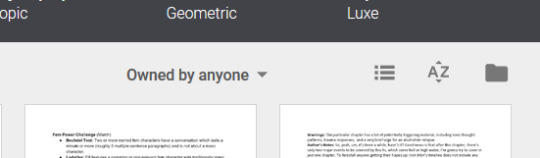
Clicking the folder icon will open a dialogue box over your browser. On the top edge of this dialogue box are several options for where to find a file to open. (Picture included)
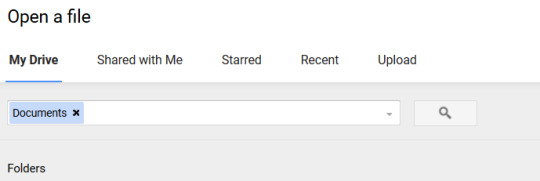
You want “Upload”. Clicking that will change the window to this:
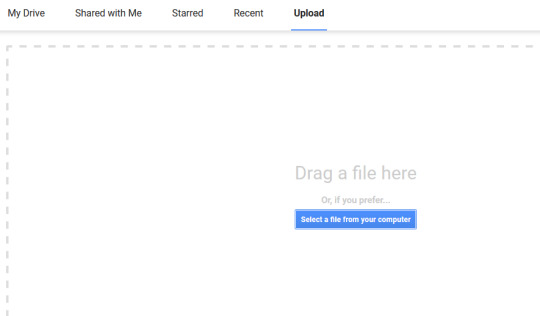
At this point, it’s exactly like using a flash drive.
Your file will automatically open once it has been uploaded.
How to get a sharing link:
When your file opens, in the top right corner will be a blue button that says “Share”. After clicking it, a dialogue box will open that looks like this:
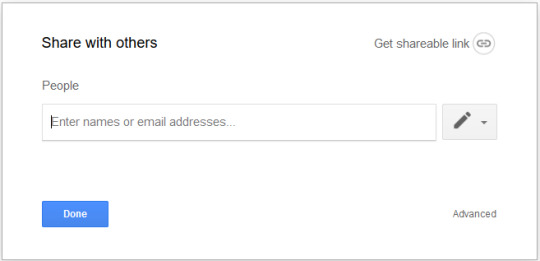
The easiest way to share with the team is to get a shareable link. Restricting to only certain emails interferes with our method of “whoever has a moment” for assigning to proofing/beta-reading.
When you have clicked the link button, your dialogue box will shift to this:
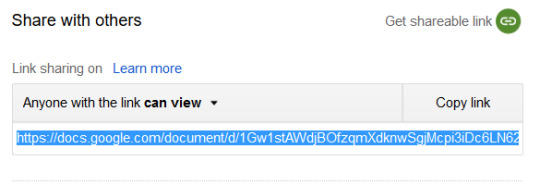
Note that the default setting for the link is “can view”. This means that someone accessing your document with that link will be able to see it but cannot make suggestions on the document and cannot edit at all. What we need is for it to be set to “can comment”. You change this setting by clicking the “can view” section and selecting the “can comment” option. The “can comment” setting means that someone can make suggestions for changes but they cannot outright change your document.
Why is that important? Sometimes you may not agree with a suggested change or you may agree that it should be changed but decide to change it in a different way. Also, speaking from the perspective of a professional writing coach, if you see the corrections, you can learn better & faster.
Important!: You will need to make a fresh copy of the link by clicking “copy link”. It is a different URL from the one which was automatically copied.
Next is sharing the URL with the team. You can do this by making a link on the appropriate section of the spreadsheet and putting the status as “ready for beta” or “ready for proof”, but if you’re in our Discord server, you have another option.
You can just drop the link into the Beta & Proofing channel (located in the General Writing Stuff category). Please label the link in some way. I personally favor things like “Round 2 Drabble” or “PRC 05 (Aya)”. This is also the opportunity to mention any specific concerns you have such as “I really don’t think I was clear in this section” or “I don’t know if the prompt is present enough” so that whoever checks you can address them, even if it’s just to reassure you.
Important!: Once someone has looked over your piece, you will need resolve all comments. You can do this by accepting or rejecting the suggested correction and by clicking “resolve”.
Downloading your file:
After you have been proofed, it is time to get your file back on your computer. To do this, you go to “File” and then “Download File As”. You then choose your file type of choice, and it will save it in whatever way you have set up on your computer.

It is important to note that your file should be compatible with Fanfiction.net’s coding. The top three choices are a guarantee of that, with the top two as your best bet for preserving formatting.
Congratulations! You survived!
3 notes
·
View notes
Text
Jargon and Language: Primer, Climate Science, Instant Messaging and Romance.
I was watching an old episode of @actuallykylekallgren‘s review show Brows Held High, specifically the episode on the 2004 sci-fi film Primer. While I enjoyed the episode, towards the end I ran into a bit of a problem, particularly with how Kyle describes the use of technical jargon in the film. (And don’t worry, I’ve chatted with Kyle about this on twitter. This isn’t a call out...well, it sort of is, but he knows it’s coming and is okay with admitting his earlier stuff has flaws? So anyway.)
Primer is an odd little movie about the creation of a time machine and time travel. One of the notable things about it is that the creator, Shane Carruth, deliberately copied the way that scientists and engineers use shorthand terms and a very specific kind of working slang, and recreated that in the scenes depicting the scientists building the time machine. There is no exposition for the sake of the audience, no companion for the Doctor to turn to and say “Wibbly wobbly timey wimey”...actually, that’s unfair. That takes it in a completely different direction; on a spectrum with technical terminology on one end, technobabble in the middle, “WWTW” is way over on the other side labelled “It’s not actually important, don’t worry about it”.
In the BHH episode, Kyle calls this a badly told story, comparing it directly to Carl Sagan and other popular science personalities like Bill Nye. The problem, the episode indicates, is that the film should have been used as an opportunity to explain the physics of time travel; using science fiction as science fact.
I kind of have two issues with this Actually, I have three issues but one is more tangential, so let’s start with the first two. Firstly, to be honest Primer is a far better depiction of the daily lives of scientific research than almost any other film. We don’t spell out every single concept each time we talk about them; we define it once and generally assume that when talking to people in our field. This is reflected in the sets and designs of the time machine itself; the film is shot in very ordinary surroundings, mainly industrial parks, while the machine itself is a simple grey box and...yeah. Lots of scientific work takes place in areas like that and using equipment like that. I recognised a lot of the hallways in Primer not because I’ve been to those specific places, but because I’ve seen so many places like that where scientific research is carried out. If I wanted to I could probably construct an argument for how this is good for the story Primer is trying to be, the scifi realism it aims for, but that’s not really the point of this essay.
The second point is pretty simple.
This is not actually jargon. It is not a description of the physics of time travel, because as far as I am aware, no one has built a time machine. Time travel, as portrayed in this movie and films like Back to The Future, scientifically is not just not a theory, it hasn’t even clawed it’s way up to being a hypothesis; it is at best speculation about the nature of something that we can’t even say exists (there have been experiments that appear to break causality on the quantum level, but they keep ending up coming out as having only appeared to break causality. At least as far as I know, it’s been a while since I moved from physics to climate science).
The third issue I mentioned is more of an oddity of the episode in the context of the rest of Brows Held High. BHH is a show primarily about movies, and as such it spends a lot of its time looking at cinematic concepts and terminology. I mean heck, the phrase “cinematic language” pops up a lot. While Kyle usually explains these terms, it feels weird to have him complaining about a movie using specialised language, in a show dedicated to exploring particular concepts using specialised language. More specifically, he often examines movies using cinematic language in ways I, an audience member outside the field of film theory, would not understand; references to particular films, techniques I don’t notice till someone points them out to me, ect.
What I’m saying is Kyle both uses jargon on his show, and does not call out the use of jargon in other films, because he is used to using those terms. For him, it is not jargon. It is language. And this is what I want to look at.
Jargon is usually considered to be specific technical terms that only people in a particular field understand. I kind of think this is a useful construct, but I want to widen the definition to look at other kinds of language and other situations that we might call jargon.
Let’s start with some classic jargon.
An isopycnic-coordinate oceanic circulation model formulated with the aim of simulating thermodynamically and mechanically driven flow in realistic basins is presented. Special emphasis is placed on the handling of diabatic surface processes and on thermocline ventilation. The model performance is illustrated by a 30-year spinup run with coarse horizontal resolution (2° mesh) in a domain with North Atlantic topography extending from 10° to 60°N latitude.
This is not something I just wrote myself. It is from the abstract of a scientific paper I have open in another tab. To me, that’s a perfectly understandable paragraph. I don’t have to look anything up (well, okay, I did have to check isopycnic but to be fair there’s a lot of iso’s in climate science) to understand it. To other people, that is a wall of jargon (to be honest I’d be curious as to what non-scientists think it means. It’s surprisingly simple. If people want I can explain it but for now it is left as an exercise for the reader).
I think we can all recognise that as jargon. Everyone okay with defining that as jargon? Okay, good! Now that we have an example of jargon, let’s quickly give a definition of jargon. Jargon, as we are using it here, is a form of specific language used between an in-group that is not understandable by members of an out-group. That’s the most general definition, but usually the in-group is very particular, and usually professional in nature.
What you might not have noticed is that above, in the paragraph where I talk about how Primer can’t describe the theory of time travel because that’s not there in a coherent enough form to be described, is that I was using the words “theory” and “hypothesis” in their technical form. In casual speech, a theory and a hypothesis are basically the same thing. in scientific terminology however, there’s a clear difference. A hypothesis is a prediction of what we expect to observe, and notably even here in this definition I am using jargon because I have left out the word “falsifiable” from in front of the word “hypothesis”. A hypothesis is a prediction with a clear way of shown to be wrong. A theory is a hypothesis that has succeeded in not being falsified enough that we take it as essentially correct (empirical science has no method of absolute proof. At least not philosophically).
So, question. You likely got what I meant up there, even if you don’t know the technical definitions of those words in the way I was using them. But these are technical terms being used in comparison to each other in a short hand. So...could we say that’s jargon?
What is the exact line between language, and jargon? What happens when you have a technical definition that is close enough to how you might construct the same sentence in a casual sense that it can still be understood?
(On a side note, originally I was going to use the terms theory and law here, since colloquially, a law is treated as more important than a theory, but in scientific terms they have different meanings. A law is a generalised statement of observations. A theory provides an explanation for why this occurs. The law of evolution might be “the distribution of alleles in a population varies over time”, while the theory of evolution provides an explanation for why these alleles change and what factors control the change in the distribution...but I couldn’t work a law into the bit above so I went for hypothesis and theory, which have the same meaning in casual language but different specific meanings. Anyways...)
Let’s broaden the discussion a bit more, and bring in a different form of language.
I have a lot of problems understanding body language. I can read facial expressions a bit better, but trying look at body language is like trying to decipher a cryptogram for me. This actually caused quite a lot of trouble for me as a teenager, as I kept misreading people’s body language, particularly my mum’s who has a very idiosyncratic body language. I can now generally read my immediate family, but I’ve known them for over twenty years, and that’s a lot of time to build an individual vocabulary of someone’s quirks, particularly when you live with them. I can’t generalise this knowledge, I can’t read most people’s body language.
This has resulted in me actually finding it far easier to read intention and mood in text than in person. I don’t have the conflicting signals I’m misreading from their body language, just their words, the bit I get, and people’s writing style in causal IM style conversations often changes depending on mood. I might need to see a couple of examples of someone’s texting, but I can generally read someone’s mood pretty accurately from text. It is rarely the words that change, but the grammar and punctuation they use around those words. Someone who usually uses capital letters drops to lower case; something’s wrong. Someone who is usually very loose uses full sentences and punctuation? This is something serious. And so on.
Neither of these forms of meaning are usually deliberate on the part of the person doing the communicating, but a.) they are a form of conveying information and b.) I can understand one, putting me in an in-group, and I cannot understand the other, putting me in an out-group by the definitions above. So then, my next question is can something be jargon, even if the language being used is not deliberate?
Here I run into a weird problem. Instinctively I’d say no, that jargon is a deliberate short hand within groups, and that there’s a difference between not understanding the jargon in a particular field and say, not understand French. There’s a line there, and it might be fuzzy, but if we expand jargon too widely we end up with something useless, or at least indistinguishable from the concept of language in general. But, at the same time...I find it fairly easy to slip this into the definition of jargon. It’s a specific meaning added to the sentence. The fact that it is done with how the sentence is communicated, and not the sentence itself might mean that we put it outside the definition of jargon but should we? I mean English is notorious for requiring emphasis to create meaning (for example the sentence “I never said she stole it” has seven different meanings depending on which word you put the emphasis on), and this has a clear out group and in group; I have shown how I can construct an out group for one and an in group for the other by myself!
So then the next question might be to approach it the other way. Is it useful to class these as jargon, as opposed to simply different languages? I’d say yes, it is fairly useful; saying that body language to me is jargon is a good way to get across the difficulty I have in understanding body language. It’s a useful term, and it fits the definition so I’m actually going to have to say yes. Body language and IM punctuation can both be jargon, and like all jargon you can move from the out group to the in group, and vice versa if you don’t keep up with the evolution of the terminology.
You might say it’s weird that I’m spending this much time defining jargon and trying to work out it’s limits, but I have my reasons outside of sheer academic interest (or; how far can I stretch this mental tool). One is professional; I am interested in communicating science to the public, something that is particularly important for climate science for fairly obvious reasons, and thinking about how to carry out this communication, not just in terms of the vocabulary I am using but the grammar and indeed the punctuation I am using is important. Working out what people will call jargon is really useful there.
Secondly, calling something jargon I think has subtle implications on how it positions you in relation to the people around you. I am aromantic, and to be honest a lot of the way that people discuss romance is, to me, a clear example of jargon. A while back I asked people to define romance, and what made a romantic relationship different from other kinds, and they really struggled. The response I got a lot involved some variation on the phrase “It’s a feeling...you just know”.
The thing is, I’m aromantic. I don’t just know. That feeling being described is a shorthand for something I do not understand. That is jargon.
The thing is, things like body language and romance are expected to be understood in society. By classing them as jargon, a lack of this understanding I think is flipped; it isn’t that people who don’t understand common implications and social language are “abnormal”, but rather that it is a form of jargon they don’t understand. And from politics to science to art to, yes, film theory and describing building a fictional time machine, there is always jargon we don’t understand.
#long post#jargon#brows held high#primer#aromantic#aro#body language#the philosophy of science#instant messaging#climate science#this is a weird collection of tags#language#film theory#cinematic language
11 notes
·
View notes
Text
What your math teacher didn’t teach you
Ever sit in your algebra or geometry class and think to yourself, “when am I ever going to use this shit again?” If so, here’s a few things they could put those classes into perspective! Annoying as they are, there’s a reason for them.
First, let’s start with the bare-bones basics...math is a tool to be used. It’s sometimes used by elitist pricks to feel better about themselves, but at its core, math is a tool. Its early origins have more to do with trading, economics, architecture, and agriculture than high-minded philosophies. You don’t have to be good at all maths to use maths effectively...and in fact, using maths effectively is way more important than remembering the ins-and-outs of every rule
So let’s draw a comparison. Take language. In school, you were taught the basics for spelling and grammar, and then later on you were taught how to write and how to comprehend the writing of others...and you probably forgot some of the earlier grammar rules (wait, what’s a participle phrase again?), maybe because you don’t need to explicitly remember anymore (a comma goes there just because...it has to?)
Math, in essence, also tells a story...maybe not an exciting one, but one nonetheless. It’s a tool! And it predicts, gives dimensions, builds, or describes...if you’re using maths later, it’s for a reason. Algebra, in this case, is your spelling--it’s about manipulating symbols in a way that’s “legal” and “correct.” You remember that in 5+x=7, x has to equal 2, just like you remember that “through” is spelled that stupid way even though it doesn’t rhyme with “tough.” You have to know the basics for this before you do anything else because, well, how else are you going to be coherent? There’s a lot of more advanced stuff in algebra that, frankly, is good to know just in case you ever encounter it (so you can be like “oh shit...how do you do this again” and look it up online), but the basics are what really matter...and you can use that everywhere from finances and sales to building and navigation. It’s literacy that starts to become invisible once you stop taking tests on it
Geometry builds on algebra to create concepts. Geometry is math in form...it’s taking the rules of algebra and knowing what to do with them to solve a problem. Let’s say you’re an artist, and you want to upsize a canvas...well, geometry helps you know how to go from 8x11 to 12x?. It can help you figure out how big you might need to buy an ethernet cord to be able to snake it around the room. In fact, many higher maths are based on simple geometric concepts. To extend the metaphor, geometry is the grammar of maths...a simple understanding is super useful, and a firmer grasp starts to be needed the more technical your future field may be. Out of high school, you don’t need to know everything...but remembering the terms is super helpful in case you need to look something up later. The world is made of shapes, and remembering how to find the dimensions later on often comes in very handy
So how is all of that usable? Well, someday you’re going to have or be working with money, even in small amounts...your basic algebra could help you from making any missteps, or even maximizing your share. Sales, comparing price to amount, interest on accounts or loans...all of those go a little beyond simple addition or multiplication, and all of those can make a big difference to know. Someday, too, you might have a place that you live in, and want to alter or fit or fill that space...any sort of DIY benefits from having a little bit of knowledge of geometry, from the little projects into the big building/woodworking stuff. And all of that, of course, is daily-life usage...there are many fields that use maths. Science, computer science, social sciences (yes, even psychologists and anthropologists still have to understand some basic statistics so that you can assess what studies might be Full of Shit), business and economics, architecture, health...some are more advanced than others, but that high-school-level understanding is definitely worth something. If you don’t know what you want to do yet, then don’t be too quick to assume the maths you’re doing are only for hard sciences!
Now you might be like, “what if I hate math?”...well, I can’t help you much there haha some subjects aren’t gonna be a barrel of fun the whole time, but at least you know that you don’t have to be in love with maths to be able to glean some useful information. And if your next point is, “what if I suck at math?” then be comforted by the fact that a) it’s a skill to be learned, and you don’t have to be born good at it to get by, and b) you don’t have to remember everything. Know the most foundational stuff, and the more advanced stuff will either be avoidable (if you’re really keen on avoiding it) or will come more easily with time, practice, and experience (if you can’t avoid it forever). You don’t become a skilled writer in a day, and you don’t become a literate mathematician so quickly either. Take the time to learn, and remember that experience is the best teacher! Don’t beat yourself up over that one 8th grade algebra test that went south.
Just remember that math is a tool, and if you understand its purpose, it gets slightly less painful to use. You don’t have to remember everything--just enough to make it useful!
#a friendly psa from someone who didnt used to use complicated maths much but now does#long post#blarg#im procrastinating on stuff i should be doing tbh#math#algebra#geometry
22 notes
·
View notes
Text
A Guide to "Low Level" programming: learning how to make games from scratch
This post is my opinion -> saves me from harsh criticism
-Preface-
Game programming can often be some of the most grueling programming there is to implement. Unlike most applications, game programming at its best can push pc performance and memory to its limits. It requires a fine understanding of low level computing and an inane amount of code optimization strategies. It is also one of the most rewarding things to program. Not only have you created a virtual world all on your own, you've essentially become a programming wizard who has the knowledge to manipulate your computer to do as you bid. This is a long and difficult journey, if your goal isn't to become a PC wizard but instead just to make a small little game to send to friends then pick up a game engine like unity. It's simple and gets you running towards game creation quickly, no shame in that. But if you want to truly understand game development at its core then this guide is for you.
-step 1: learn C++-
This is non-negotiable. As much as people say you can use any language you want, you can't. You absolutely need to understand memory management and concepts like * (pointers) and & (references). high level languages like java do memory management for you and it is often slow and unreliable for game programming. Is it possible to program a game in java? Yes, absolutely, but it isn't beneficial towards your learning experience. When you eventually start to care about performance (it's far in the future but it will happen) you'll quickly realize how little you actually know about how computers manage memory. While it may be a little harder to pick up C++ over java, it'll be worth the time and effort
"C makes it easy to shoot yourself in the foot; C++ makes it harder, but when you do it blows off your whole leg" -Bjarne Stroustrup the creator of C++
"In C++ you could shoot yourself in the foot, so Java's solution is to cut off your legs and walk for you" - Anon, former java user
resources:
www.cplusplus.com - great tutorial for the most important aspects of C++ and a good std library resource
the crash course youtube videos on computer science explains a ton of basic principles on which computing is based off of... and they're fun to watch!
-step 2: API's aren't cheating-
In modern computing everything needs a driver. To stay commercially successful you need to make a driver for your hardware that supports the newest and most popular OS's. So how can other programmers program these device's? through Application Programming Interfaces (API). These libraries do the super low level code so we can program the hardware without knowing 100% how it works. THIS IS OKAY. When I first started learning programming I was frustrated and confused when I found out I couldn't just put a pixel to the screen but instead I had to use someone else's library. Now I know that because a GPU involves millions upon millions of different transistors it would be a HUGE waste of time if I tried to write pure code to be read by the GPU, so API's are really a great thing and they won't limit you at all. But what API should you pick up first? A little library called SDL (2D focused game framework). Now this might be a bit of a cheat because this library is a framework, meaning it handles most of the rendering, window creation, and inputs so it's not really a driver more like an extra layer above the driver. The reason I recommend SDL is because the next step after learning C++ shouldn't be learning low level API's like DIRECTX or OPENGL. Instead this is where you should refine your coding structure, organization and techniques.
resources:
https://wiki.libsdl.org/APIByCategory just read the SDL functions and mess around with them (most important are SDL_Renderer and SDL_Window)
www.gameprogrammingpatterns.com This is a little online e-book that teach some amazing programming design techniques for not only speed but code organization (this one helped me out A TON)
-step 3: more API's-
this next step depends on you. There are a bunch of different API's to learn to get into more low level programming when you're ready to move on out of SDL and 2D game programming. First you need to pick up the basic OS API. for windows this is going to be WIN32 and for OSX it'll be Cocoa. These interfaces let you interact with the operating system to create windows, get inputs, and make basic event driven applications. once you have that done (and it doesn't really take too long) you can move on to the heavy hitters, 3D rendering API's. Technically you can also render 2D using these API's but there main focus is on efficient 3D rendering. Now, DO NOT START WITH DIRECTX12 OR VULKAN. these are really low level API's made for the pros. they are hard to learn and require a deep understanding of how 3D rendering works. We want to start off with something much more tame (but still crazy efficient), DIRECTX11 (DIRECT3D11 to be specific) and OPENGL. These bad boys were made with us beginners in mind (kind of, not really though). They still take a lot of patience and practice to get down but they aren't nearly as complex as the former 3D API's.
resources:
www.winprog.org is a great little win32 crash course. simple and easy
I don't like cocoa, just stick with SDL but use OpenGL for rendering instead of the standard SDL_Renderer
Directx is a pain to learn but it's slightly faster on windows compared to OpenGL on windows. A lot of resources are deprecated because they keep up bringing in new stuff to the API but Practical Rendering & Computation with Direct3D11 by Zink, Pettineo, and Hoxley is a great book (for the time being) to pick up somewhat current Direct3D
https://learnopengl.com is a great resource for getting into OpenGL and is super easy and shows quick results. FREE!
And that's my guide... kind of emaciated but programming is so broad that I can't lay everything out, here are just some top picks from personal experience. Hell I'm still going through this magical PC wizard journey and I'm still having trouble learning 3D rendering but hey, I'm sure some of my experience will help someone
TL;DR - this is a guide on learning programming: if you didn't have the patience to sit through the post then I can't really help ya any. sorry :(
note: as many people have mentioned in the comments, math and theory are king. this guide was more of a beginners guide to programming syntax and some theory. there is a lot of mathematics in computer programming (especially 3d rendering) so don't skimp out on 'em.
edit: spelling and grammar and note
https://www.reddit.com/r/gamedev/comments/96ce29/a_guide_to_low_level_programming_learning_how_to/
0 notes
Text
Top 25 Data Entry Jobs from Home Online/Offline: No Investment
Data Entry jobs are really great for people who are low qualified and want to work from home. Whether you are a housewife, a retired person or just a person keen to work from home, data entry jobs are the way to go.
Data Entry jobs are very diverse and a data entry worker needs to specialize in one given domain.
data entry jobs
After reading this article you will get to know different types of data entry jobs and remunerations depending upon the type of work. As you know there isn’t any educational qualification required for a data entry work.
But you need to acquire certain basic skills like typing speed of 25-30 WPM, able to read Basic English and browsing internet.
25 Offline & Online Data Entry Jobs
Let us see different kinds of data entry jobs one by one. You can work on any data entry job depending upon your skills, tme
Regular Data Entry Jobs
The first category is regular data entry jobs which are very common and you need typing speed of 20 to 30 WPM at least.
1. Plain Data Entry Jobs: Plain data entry work involves typing words into MS word file. Here, apart from typing speed you also need good reading and writing skills in English.
You have to read from a PDF document and write it into a Word document.
2. Other Basic Typing Jobs: Other basic typing jobs can be working with Excel Spreadsheet. Here you just have to fill cells with data. You really do not require to know about formulas and other technical stuff.
The job is very simple and not technical at all.
3. Word Processor or Typist: Here the work is a bit more technical. You need to create letters, mailing labels, reports etc. You must have good grammar skills as well as vocabularly. You also have to work with technical stuff like creating charts, graphs and tables.
Usually you need a training for this kind of data entry work.
4. Cleaning of Data: Also known as data cleansing or data scrubbing where you detect and remove (or correct) erroneous data from a table or a database. It can be a Word File or an Excel spreadsheet.
For regular data entry jobs you get paid according to your experience and accuracy. Just check this post to find these types of data entry jobs.
Online Data Entry Jobs
Here are 2 Best online data entry jobs that you can do from home. Online form filling & paid surveys are 2 best jobs. You can subscribe to SureJob to get these types of jobs directly in your email.
5. Online Form Filling: Here you will be given online form and huge data separately. You have to enter the value from the database into each field in the online form very carefully. Here you have to pay attention so you don’t fill up wrong field with wrong data.
6. Online Surveys: You have to answer few simple questionnaires and fill up the survey forms. You can fill up a survey form in 5 minutes to 15 minutes depending upon the length of questionnaires. Companies need to know customers feedback so they ask you to fill these forms. Signup with 20 best online surveys sites here.
You can make good money with form filling & online survey data entry jobs both. If you want more similar jobs then you can check our most popular list of 14 online jobs.
Micro Jobs
Micro Jobs are relatively new compared to other forms of data entry.
7. Captcha Entry Jobs: As you know Captchas are images containing texts, number or alphanumeric data used to fill in a field given below. You have to solve hundreds of Captchas every single day. It is very simple. You can check top 10 Captcha entry sites here which provide you this opportunity.
8. Copy & Paste Jobs: Here you copy data from one file and paste it to another. Basically it will be a word document or excel spreadsheet. You don’t have to type much but you have to read a lot hence knowledge of English is important.
9. Captioning: Captioning is more advanced because here you write headings and captions for news headline or an image. This job is required by media industry like News channel. Captioning jobs are very rare to find.
Micro Jobs like Captcha solving is not well paid. So don’t take it if you want to be a serious data entry worker.
Formatting Jobs
Formatting jobs are also considered as data entry work but here you type less and format more.
10. Re Formatting and Correction: Normally formatting jobs include formatting a word document like aligning paragraphs, indentation, fonts etc. You also have to format a long form which contains various fields like Name, Email ID, Address, Phone No etc.
Here typing work is less but you need to know every rule about formatting.
11. Formatting and Editing Job: Here you have to have good knowledge of English because you will not only correct spelling mistakes but also grammar. You also need editing skills in which you have to reformat an entire document.
Formatting jobs are more about knowledge of English and grammar over typing skills.
Converting Files
Converting Files from one form to another is just like regular data entry jobs but with a difference. Here you have to convert an image or audio file into a Word document.
12. Image to Text: You will be given an image which is a screenshot containing written paragraphs. You have to read from images and write it down on a Word document. One thing you need to remember is the words are not simple English but difficult medical terminology that you haven’t heard before.
13. Audio to Text: You will listen an audio and reproduce it into a text format. Audio to text data entry job is bit advance because you need really great listening skills hence not for everyone. Moreover, your English must be really great so you can understand every single word.
For beginners, I recommend image to text data entry work. Here you earn more than regular data entry work.
Transcription Jobs
Transcription jobs are one of the most difficult form of data entry jobs.
14. Medical Transcriptionist: The most common transcription job is medical transcriptionist. Here you listen recorded audio files and write it down word by word in a word document. Here you have to be familiar with advanced medical terminology. You also must have great listening and shorthand writing skills.
15. Medical Coding: Medical coding is bit different than transcription job. Medical coding is transformation of healthcare diagnosis, procedures, medical services into alphanumeric codes. This type of job is very rare.
Medical Transcriptionist job is highly paid among all other forms of data entry jobs.
Misc Online Jobs
Online data entry jobs are bunch of jobs that are dedicated to Internet.
16. Capturing of Online Data: You have to capture data from various internet publications such as e magazines and eBooks. Here you need good English skills.
17. Email Processing: Here you process hundreds of emails daily to find out their content and make a list in an Excel spreadsheet. You must be able to process thousands of email and categorize it. It is more than regular typing.
18. Updating Database: Here you update existing database and create new ones online. These database contains various fields like Name, Phone no, email ID, address etc for various industries.
Misc Online data entry jobs are part time jobs.
Data Entry Keyer
Here you generally enter data into a software like CRM. Following are Data Entry Keyer jobs.
19. Catalog Data Entry Operator: Catalog Data entry operator read from database and fill into online or offline software. You enter various fields like product name, code no, expiry date, price etc.
20. Payroll Data Entry Operator: This is very common data entry keyer job. Here you enter the employee name, payment details, allowances etc.
21. Entering Data into Web Based System: Here you enter data into a web based system from different kinds of product catalogues. You have to read documents pertaining to legal departments or insurance claims and write it down into a word document or an excel spreadsheet.
You can also be asked to enter automobile registration number, owner’s name, contact details etc.
Data Entry Keyer jobs are mainly offline rather online.
Data Entry Clerks
Data entry clerks are also quite similar to the Data Entry Keyer’s job. Here are two examples of data entry clerk’s job.
22. Hospitals: You enter details like patient notes, hospital records, accident reports etc into an Excel spreadsheet or particular software present on the LAN.
23. Municipal: Here you enter into municipal records details like birth records, legal documents, town records etc.
This type of data entry work is offline and full time from 9 to 5.
Writing Jobs
Writing jobs are exactly not similar to data entry work but they are kind of data entry job. But here you don’t type blindly.
24. Content Writing: You can write content for various sites and bloggers. You need to write article of various length and submit it to the blogger or site owner.
25. Copywriting: Similarly copywriting is about writing ads.
The difference between other data entry jobs and writing jobs is writing is more creative and you need to have some experience in writing.
Extra Customized Data Entry Jobs
Finally there are many customized data entry jobs where you have to work according to the training given by your hirer. You will be trained for a particular type of work and asked to enter data likewise.
Such jobs are available offline where you have to go out of home and work.
Hence you can choose any one of above mentioned data entry jobs and specialize in it.
The post Top 25 Data Entry Jobs from Home Online/Offline: No Investment appeared first on Jobsnhomes.
from Jobsnhomes http://ift.tt/2rrkTab
via IFTTT
0 notes
Text
26 Marketing Tools for Non-Tech-Savvy Marketers – SEO NYC & Digital Marketing
Marketing tools are essential for streamlining and automating the more arduous aspects of the process.
The only issue is that you’ve got to actually learn how to use them.
You have to learn their capabilities, their limitations as well as their nuances.
It’s no biggie if you’re tech-inclined.
But what if you’re not so tech-savvy?
Using marketing tools can nearly negate the purpose if it’s a struggle just to figure them out.
That’s why I compiled a list of 26 marketing tools for non-tech-savvy marketers.
Each one is practical and user-friendly and requires a minimal learning curve. Many are even free.
Content creation
Let’s start with the absolute basics: WordPress.
You could consider it to be the “OG” of content management systems.
As of late 2015, it powered 25% of the world’s websites.
And it’s very likely that number is even bigger today.
A large part of WordPress’ appeal is its utter simplicity and non-technical nature.
You can create and maintain a beautiful website with literally zero knowledge of coding.
And if you happen to understand HTML, you can completely crush it.
If you want to create a site for your business or blog, I highly recommend WordPress.
When it comes to cloud storage, I think of Google Drive as being the universal platform.
I can’t count the number of times I’ve worked with clients or business partners who’ve made Google Drive their platform of choice.
Like most Google products, it’s super intuitive and easy to use.
I use it for writing and backing up content as well as for sharing content with others.
It’s perfect if you have multiple people working on a project because sharing and editing is a cinch.
Besides docs, you can create slideshows, drawings, spreadsheets, and more.
I don’t care if you’re Mark Twain, everyone is bound to make mistakes when writing.
Whether it’s a silly spelling error or poor grammar, it’s impossible to catch everything.
But Grammarly will do just that (or pretty darn close to it).
Add it to Chrome, and Grammarly will monitor everything you write, point out any issues, and offer advice on how to resolve them.
It goes above and beyond Word and will make you look like an expert even if your writing skills are lackluster:
The cool thing is that it will also scan your emails before sending them out so you don’t look like an idiot when corresponding to customers or clients.
Word count is kind of a big deal, especially if you’re writing long-form content and need to reach a specific number of words.
But not all online writing platforms display word count.
I love this tool because I can quickly copy and paste a body of text, and Word Counter will let me know how many words I’ve written.
It’s super quick, and I’ve never experienced any sort of glitch.
Content ideas
Coming up with new ideas for content can be a major struggle.
Even if you’re an expert, it’s not always easy to come up with stellar ideas.
I’ve found Google Trends to be a great place for getting a sense of what’s popular at the moment.
Often, it will point me in the right direction, and I can then use it to gauge the exact interest in a particular topic.
For instance, here’s how the interest in content marketing has grown over the past five years:
Using Alltop is a breeze.
Simply type in a search phrase, and hundreds of popular blog posts on that topic will pop up:
Words cannot express how much I love BuzzSumo.
Pretty much anyone can figure it out within minutes, and it’s the perfect tool for generating an arsenal of content ideas.
But what separates it from other tools is the fact that it provides you with key info such as:
how much engagement content receives
who is sharing it
links pointing back to the content
The only caveat is that you must purchase the Pro version to unlock all the features.
But you can still do a basic search with the free version.
This one is a bit like the Google Keyword Tool, only simpler.
Enter a search term, and Ubersuggest will spit out dozens or even hundreds of ideas:
It’s really easy to use, and it’ll keep supplying you with topics whenever you need them.
Communication and collaboration
If WordPress is the OG CMS, Basecamp is the OG of project management and team collaboration.
Countless other products have been developed, many of which are cooler and sexier.
But Basecamp still retains its status and continues to be one of the big dogs.
I love its clean interface and how intuitive it is.
It’s very non-intimidating even for the most non-tech-savvy of marketers.
At this point, you probably know I’m big on visuals.
Images make it easier for me to absorb information and stay on top of my game.
That’s why I love Trello.
It involves a system of boards where you can communicate with colleagues and keep tabs on project progress.
It can easily be scaled up or down as necessary and can really boost productivity.
I know many people who swear by it.
This is another visual-oriented platform that I’ve used on several occasions.
I prefer Basecamp over Asana, but it’s the number one team-collaboration platform for many marketers.
In fact, some companies that use it include TED, The New Yorker, and Uber.
My favorite aspect of Asana is the ease with which I can track a project from start to finish.
I’m a stickler for deadlines, so this helps me ensure they’re always met without a lot of stress.
When I think of Slack, I think of hipsters. But in a very good way.
It’s perhaps the coolest, sleekest, sexiest collaboration app in existence.
And it’s dead simple to use.
Slack revolves around creating “channels” where you communicate with team members either publicly or privately.
Drag and drop your files to share with others, and search your archive any time you need specific information.
Task management
I stay busy, so it’s easy to feel overwhelmed when I’m bombarded with a barrage of tasks on a daily basis.
One of my favorite weapons to counter that is Wunderlist.
I place it on my desktop so I can see exactly what’s going on and what I need to take care of on any given day.
And, of course, I can also access it from my smartphone or tablet.
I can easily save links, photos, and other media I want to keep.
I also use it to set reminders of specific tasks’ deadlines and make note of any business/project ideas that pop into my head.
In other words, Wunderlist helps me keep my you-know-what together.
If you use WordPress (like I recommend), you’ll want to take advantage of this plugin.
It’s a little like Google Calendar, but specifically for scheduling your blog posts.
Manage drafts
See what’s been posted
See what needs to be posted
Manage posts from different authors
Like most things on WordPress, it’s user-friendly, and it doesn’t take a rocket scientist to figure out its features.
The tagline of this platform is “Accomplish more, every day.”
And that’s fitting because I’ve found Todoist to be a major catalyst for productivity.
You simply record tasks, prioritize them as needed, collaborate with others, and get stuff done.
I love its no-nonsense interface and minimalist vibe.
SEO
This is another WordPress plugin and one that I highly recommend if you’re fairly new to the SEO game.
Here’s a screenshot of its features:
In other words, it handles nearly every major aspect of SEO.
The best part is its simplicity.
I love Yoast SEO because it’s very hands off and automates many of the more arduous SEO tasks like creating optimized URLs, keeping track of keyword density, and so on.
Before you publish your content, Yoast SEO will rate its readability and your keyword usage by giving it a color: red for poor, orange for okay, and green for good.
If you loathe the technical nature of SEO, this is a great plugin to use.
If you were to use only one tool for performing keyword research, this is it.
Even the biggest SEO nerd will agree that it’s useful because you’re gathering data right from the horse’s mouth—Google itself.
The cool thing is that you don’t need to be technically adept to figure it out. Most of the features are pretty self-explanatory.
In my opinion, Moz is perhaps the Internet’s number one resource for all things SEO.
I especially love its Whiteboard Fridays, offering in-depth analysis and insight.
If you’re looking for a quick and easy way to determine key SEO metrics like links, page authority, and domain authority, I highly recommend MozBar.
Simply add it to your Chrome toolbar, and you’re good to go.
This is another great SEO tool that’s amazingly easy to use.
Just enter a URL or keyword, and you instantly get a boatload of useful information such as:
Organic search volume
Backlinks
Top organic keywords
Main organic competitors
Branded search
If you’re looking to perform competitive analysis for keyword or content opportunities, look no further than SEMrush.
Images
If you’re creating content, you’ll need plenty of beautiful visuals.
In my opinion, Canva is hands down one of the best platforms for creating your own images and documents from scratch.
It’s really easy, and Canva offers a wide array of images that are totally free.
You can modify them as needed for your content or for branding purposes.
The best part is that you can do this with virtually no design experience.
PicMonkey is a photo editor that allows you to design, resize, do touch-ups, create collages, and a lot more.
Using it is no sweat even if you have no clue what you’re doing in terms of design.
It’s perfect if you have your own images you want to customize, and PicMonkey helps you make them look like a million bucks.
Here’s my take on stock photos.
I prefer to pay for them and get the best of the best.
But if you’re just starting out or are on a budget, Pixabay is one of my top picks.
Everything is royalty-free and available for the public to download, modify, and distribute.
They have a massive archive of pictures that covers most topics, and the quality of their images has really improved over the past couple of years.
Here are just a few samples:
Creative Commons is basically an aggregator of images free to use for commercial purposes. These images can be modified, adapted, or built upon.
You enter a search query, and choose from multiple platforms like Flickr, Wikimedia Commons, Open Clip Art Library, and even Google.
It’s a great tool for streamlining your image search.
Metrics
There are countless metrics platforms out there for measuring your website’s performance, traffic numbers, and so on.
But I think it’s safe to say that Google Analytics is the be-all and end-all tool.
The free version is more than sufficient for diagnosing your website and, in my opinion, quite easy to use.
I’ll admit there is a bit of a learning curve, but most people can figure out the basics in a day or two.
Bitly is perhaps best known for being a URL shortener.
In fact, I use it all the time for condensing URLs on my Twitter page:
But it’s useful for way more than that.
Bitly allows you to track individual links and gather key information about their performance.
You can tell what your audience is responding to (or not) and tweak your marketing efforts accordingly.
Despite its comprehensiveness and level of detail, I consider it to be one of the most user-friendly analytics tools.
You can see what’s happening on your website in real time, monitor the actions of visitors, and even look at heat maps, which I love.
I know some marketers who actually choose Clicky over Google Analytics.
Conclusion
I totally understand the frustration that many non-tech-savvy marketers feel.
There are many tools that are great but require serious knowledge to be utilized properly.
These can really cramp your style and drive you crazy.
But the marketing tools I’ve listed are ones that will get the job done without being overly complex.
With most, the core features can be learned within just a few minutes.
This way, you can spend less time trying to figure out your marketing tools and more time reaching your audience.
Can you suggest any other easy-to-use marketing tools?
Source
https://seonycdigitalmarketing.wordpress.com/2017/03/24/26-marketing-tools-for-non-tech-savvy-marketers/
0 notes
Text
26 Marketing Tools for Non-Tech-Savvy Marketers
Marketing tools are essential for streamlining and automating the more arduous aspects of the process.
The only issue is that you’ve got to actually learn how to use them.
You have to learn their capabilities, their limitations as well as their nuances.
It’s no biggie if you’re tech-inclined.
But what if you’re not so tech-savvy?
Using marketing tools can nearly negate the purpose if it’s a struggle just to figure them out.
That’s why I compiled a list of 26 marketing tools for non-tech-savvy marketers.
Each one is practical and user-friendly and requires a minimal learning curve. Many are even free.
Content creation
1. WordPress
Let’s start with the absolute basics: WordPress.
You could consider it to be the “OG” of content management systems.
As of late 2015, it powered 25% of the world’s websites.
And it’s very likely that number is even bigger today.
A large part of WordPress’ appeal is its utter simplicity and non-technical nature.
You can create and maintain a beautiful website with literally zero knowledge of coding.
And if you happen to understand HTML, you can completely crush it.
If you want to create a site for your business or blog, I highly recommend WordPress.
You can learn how to do it from scratch with this video from Quick Sprout.
2. Google Drive
When it comes to cloud storage, I think of Google Drive as being the universal platform.
I can’t count the number of times I’ve worked with clients or business partners who’ve made Google Drive their platform of choice.
Like most Google products, it’s super intuitive and easy to use.
I use it for writing and backing up content as well as for sharing content with others.
It’s perfect if you have multiple people working on a project because sharing and editing is a cinch.
Besides docs, you can create slideshows, drawings, spreadsheets, and more.
3. Grammarly
I don’t care if you’re Mark Twain, everyone is bound to make mistakes when writing.
Whether it’s a silly spelling error or poor grammar, it’s impossible to catch everything.
But Grammarly will do just that (or pretty darn close to it).
Add it to Chrome, and Grammarly will monitor everything you write, point out any issues, and offer advice on how to resolve them.
It goes above and beyond Word and will make you look like an expert even if your writing skills are lackluster:
The cool thing is that it will also scan your emails before sending them out so you don’t look like an idiot when corresponding to customers or clients.
I highly recommend it!
4. Word Counter
Word count is kind of a big deal, especially if you’re writing long-form content and need to reach a specific number of words.
But not all online writing platforms display word count.
I love this tool because I can quickly copy and paste a body of text, and Word Counter will let me know how many words I’ve written.
It’s super quick, and I’ve never experienced any sort of glitch.
Content ideas
5. Google Trends
Coming up with new ideas for content can be a major struggle.
Even if you’re an expert, it’s not always easy to come up with stellar ideas.
I’ve found Google Trends to be a great place for getting a sense of what’s popular at the moment.
Often, it will point me in the right direction, and I can then use it to gauge the exact interest in a particular topic.
For instance, here’s how the interest in content marketing has grown over the past five years:
6. Alltop
Using Alltop is a breeze.
Simply type in a search phrase, and hundreds of popular blog posts on that topic will pop up:
I use this for brainstorming all the time, and Alltop has helped me come up with some epic ideas for blog posts.
7. BuzzSumo
Words cannot express how much I love BuzzSumo.
Pretty much anyone can figure it out within minutes, and it’s the perfect tool for generating an arsenal of content ideas.
But what separates it from other tools is the fact that it provides you with key info such as:
how much engagement content receives
who is sharing it
links pointing back to the content
The only caveat is that you must purchase the Pro version to unlock all the features.
But you can still do a basic search with the free version.
8. Ubersuggest
This one is a bit like the Google Keyword Tool, only simpler.
Enter a search term, and Ubersuggest will spit out dozens or even hundreds of ideas:
It’s really easy to use, and it’ll keep supplying you with topics whenever you need them.
Communication and collaboration
9. Basecamp
If WordPress is the OG CMS, Basecamp is the OG of project management and team collaboration.
Countless other products have been developed, many of which are cooler and sexier.
But Basecamp still retains its status and continues to be one of the big dogs.
I love its clean interface and how intuitive it is.
It’s very non-intimidating even for the most non-tech-savvy of marketers.
10. Trello
At this point, you probably know I’m big on visuals.
Images make it easier for me to absorb information and stay on top of my game.
That’s why I love Trello.
It involves a system of boards where you can communicate with colleagues and keep tabs on project progress.
It can easily be scaled up or down as necessary and can really boost productivity.
I know many people who swear by it.
11. Asana
This is another visual-oriented platform that I’ve used on several occasions.
I prefer Basecamp over Asana, but it’s the number one team-collaboration platform for many marketers.
In fact, some companies that use it include TED, The New Yorker, and Uber.
My favorite aspect of Asana is the ease with which I can track a project from start to finish.
I’m a stickler for deadlines, so this helps me ensure they’re always met without a lot of stress.
12. Slack
When I think of Slack, I think of hipsters. But in a very good way.
It’s perhaps the coolest, sleekest, sexiest collaboration app in existence.
And it’s dead simple to use.
Slack revolves around creating “channels” where you communicate with team members either publicly or privately.
Drag and drop your files to share with others, and search your archive any time you need specific information.
Slack makes it easy.
Task management
13. Wunderlist
I stay busy, so it’s easy to feel overwhelmed when I’m bombarded with a barrage of tasks on a daily basis.
One of my favorite weapons to counter that is Wunderlist.
I place it on my desktop so I can see exactly what’s going on and what I need to take care of on any given day.
And, of course, I can also access it from my smartphone or tablet.
I can easily save links, photos, and other media I want to keep.
I also use it to set reminders of specific tasks’ deadlines and make note of any business/project ideas that pop into my head.
In other words, Wunderlist helps me keep my you-know-what together.
14. WordPress Editorial Calendar Plugin
If you use WordPress (like I recommend), you’ll want to take advantage of this plugin.
It’s a little like Google Calendar, but specifically for scheduling your blog posts.
You can:
Manage drafts
See what’s been posted
See what needs to be posted
Manage posts from different authors
Like most things on WordPress, it’s user-friendly, and it doesn’t take a rocket scientist to figure out its features.
15. Todoist
The tagline of this platform is “Accomplish more, every day.”
And that’s fitting because I’ve found Todoist to be a major catalyst for productivity.
You simply record tasks, prioritize them as needed, collaborate with others, and get stuff done.
I love its no-nonsense interface and minimalist vibe.
SEO
16. Yoast SEO
This is another WordPress plugin and one that I highly recommend if you’re fairly new to the SEO game.
Here’s a screenshot of its features:
In other words, it handles nearly every major aspect of SEO.
The best part is its simplicity.
I love Yoast SEO because it’s very hands off and automates many of the more arduous SEO tasks like creating optimized URLs, keeping track of keyword density, and so on.
Before you publish your content, Yoast SEO will rate its readability and your keyword usage by giving it a color: red for poor, orange for okay, and green for good.
If you loathe the technical nature of SEO, this is a great plugin to use.
17. Google Keyword Planner
If you were to use only one tool for performing keyword research, this is it.
Even the biggest SEO nerd will agree that it’s useful because you’re gathering data right from the horse’s mouth—Google itself.
The cool thing is that you don’t need to be technically adept to figure it out. Most of the features are pretty self-explanatory.
18. MozBar
In my opinion, Moz is perhaps the Internet’s number one resource for all things SEO.
I especially love its Whiteboard Fridays, offering in-depth analysis and insight.
If you’re looking for a quick and easy way to determine key SEO metrics like links, page authority, and domain authority, I highly recommend MozBar.
Simply add it to your Chrome toolbar, and you’re good to go.
19. SEMrush
This is another great SEO tool that’s amazingly easy to use.
Just enter a URL or keyword, and you instantly get a boatload of useful information such as:
Organic search volume
Backlinks
Top organic keywords
Main organic competitors
Branded search
If you’re looking to perform competitive analysis for keyword or content opportunities, look no further than SEMrush.
Images
20. Canva
If you’re creating content, you’ll need plenty of beautiful visuals.
In my opinion, Canva is hands down one of the best platforms for creating your own images and documents from scratch.
It’s really easy, and Canva offers a wide array of images that are totally free.
You can modify them as needed for your content or for branding purposes.
The best part is that you can do this with virtually no design experience.
21. PicMonkey
PicMonkey is a photo editor that allows you to design, resize, do touch-ups, create collages, and a lot more.
Using it is no sweat even if you have no clue what you’re doing in terms of design.
It’s perfect if you have your own images you want to customize, and PicMonkey helps you make them look like a million bucks.
22. Pixabay
Here’s my take on stock photos.
I prefer to pay for them and get the best of the best.
But if you’re just starting out or are on a budget, Pixabay is one of my top picks.
Everything is royalty-free and available for the public to download, modify, and distribute.
They have a massive archive of pictures that covers most topics, and the quality of their images has really improved over the past couple of years.
Here are just a few samples:
23. Creative Commons
Creative Commons is basically an aggregator of images free to use for commercial purposes. These images can be modified, adapted, or built upon.
You enter a search query, and choose from multiple platforms like Flickr, Wikimedia Commons, Open Clip Art Library, and even Google.
It’s a great tool for streamlining your image search.
Metrics
24. Google Analytics
There are countless metrics platforms out there for measuring your website’s performance, traffic numbers, and so on.
But I think it’s safe to say that Google Analytics is the be-all and end-all tool.
The free version is more than sufficient for diagnosing your website and, in my opinion, quite easy to use.
I’ll admit there is a bit of a learning curve, but most people can figure out the basics in a day or two.
25. Bitly
Bitly is perhaps best known for being a URL shortener.
In fact, I use it all the time for condensing URLs on my Twitter page:
But it’s useful for way more than that.
Here’s the deal.
Bitly allows you to track individual links and gather key information about their performance.
You can tell what your audience is responding to (or not) and tweak your marketing efforts accordingly.
26. Clicky
Finally, there’s Clicky.
Despite its comprehensiveness and level of detail, I consider it to be one of the most user-friendly analytics tools.
You can see what’s happening on your website in real time, monitor the actions of visitors, and even look at heat maps, which I love.
I know some marketers who actually choose Clicky over Google Analytics.
Conclusion
I totally understand the frustration that many non-tech-savvy marketers feel.
There are many tools that are great but require serious knowledge to be utilized properly.
These can really cramp your style and drive you crazy.
But the marketing tools I’ve listed are ones that will get the job done without being overly complex.
With most, the core features can be learned within just a few minutes.
This way, you can spend less time trying to figure out your marketing tools and more time reaching your audience.
Can you suggest any other easy-to-use marketing tools?
from Quick Sprout http://ift.tt/2nZ2PCK
from Blogger http://ift.tt/2o0bjJP
March 24, 2017 at 10:39PM
0 notes
Text
Top 25 Data Entry Jobs from Home Online/Offline: No Investment
Data Entry jobs are really great for people who are low qualified and want to work from home. Whether you are a housewife, a retired person or just a person keen to work from home, data entry jobs are the way to go.
Data Entry jobs are very diverse and a data entry worker needs to specialize in one given domain.
Data entry jobs
After reading this article you will get to know different types of data entry jobs and remunerations depending upon the type of work. As you know there isn’t any educational qualification required for a data entry work.
But you need to acquire certain basic skills like typing speed of 25-30 WPM, able to read Basic English and browsing internet.
25 Offline & Online Data Entry Jobs
Let us see different kinds of data entry jobs one by one. You can work on any data entry job depending upon your skills, tme
Regular Data Entry Jobs
The first category is regular data entry jobs which are very common and you need typing speed of 20 to 30 WPM at least.
1. Plain Data Entry Jobs: Plain data entry work involves typing words into MS word file. Here, apart from typing speed you also need good reading and writing skills in English.
You have to read from a PDF document and write it into a Word document.
2. Other Basic Typing Jobs: Other basic typing jobs can be working with Excel Spreadsheet. Here you just have to fill cells with data. You really do not require to know about formulas and other technical stuff.
The job is very simple and not technical at all.
3. Word Processor or Typist: Here the work is a bit more technical. You need to create letters, mailing labels, reports etc. You must have good grammar skills as well as vocabularly. You also have to work with technical stuff like creating charts, graphs and tables.
Usually you need a training for this kind of data entry work.
4. Cleaning of Data: Also known as data cleansing or data scrubbing where you detect and remove (or correct) erroneous data from a table or a database. It can be a Word File or an Excel spreadsheet.
For regular data entry jobs you get paid according to your experience and accuracy. Just check this post to find these types of data entry jobs.
Online Data Entry Jobs
Here are 2 Best online data entry jobs that you can do from home. Online form filling & paid surveys are 2 best jobs. You can subscribe to SureJob to get these types of jobs directly in your email.
5. Online Form Filling: Here you will be given online form and huge data separately. You have to enter the value from the database into each field in the online form very carefully. Here you have to pay attention so you don’t fill up wrong field with wrong data.
6. Online Surveys: You have to answer few simple questionnaires and fill up the survey forms. You can fill up a survey form in 5 minutes to 15 minutes depending upon the length of questionnaires. Companies need to know customers feedback so they ask you to fill these forms. Signup with 20 best online surveys sites here.
You can make good money with form filling & online survey data entry jobs both. If you want more similar jobs then you can check our most popular list of 14 online jobs.
Micro Jobs
Micro Jobs are relatively new compared to other forms of data entry.
7. Captcha Entry Jobs: As you know Captchas are images containing texts, number or alphanumeric data used to fill in a field given below. You have to solve hundreds of Captchas every single day. It is very simple. You can check top 10 Captcha entry sites here which provide you this opportunity.
8. Copy & Paste Jobs: Here you copy data from one file and paste it to another. Basically it will be a word document or excel spreadsheet. You don’t have to type much but you have to read a lot hence knowledge of English is important.
9. Captioning: Captioning is more advanced because here you write headings and captions for news headline or an image. This job is required by media industry like News channel. Captioning jobs are very rare to find.
Micro Jobs like Captcha solving is not well paid. So don’t take it if you want to be a serious data entry worker.
Formatting Jobs
Formatting jobs are also considered as data entry work but here you type less and format more.
10. Re Formatting and Correction: Normally formatting jobs include formatting a word document like aligning paragraphs, indentation, fonts etc. You also have to format a long form which contains various fields like Name, Email ID, Address, Phone No etc.
Here typing work is less but you need to know every rule about formatting.
11. Formatting and Editing Job: Here you have to have good knowledge of English because you will not only correct spelling mistakes but also grammar. You also need editing skills in which you have to reformat an entire document.
Formatting jobs are more about knowledge of English and grammar over typing skills.
Converting Files
Converting Files from one form to another is just like regular data entry jobs but with a difference. Here you have to convert an image or audio file into a Word document.
12. Image to Text: You will be given an image which is a screenshot containing written paragraphs. You have to read from images and write it down on a Word document. One thing you need to remember is the words are not simple English but difficult medical terminology that you haven’t heard before.
13. Audio to Text: You will listen an audio and reproduce it into a text format. Audio to text data entry job is bit advance because you need really great listening skills hence not for everyone. Moreover, your English must be really great so you can understand every single word.
For beginners, I recommend image to text data entry work. Here you earn more than regular data entry work.
Transcription Jobs
Transcription jobs are one of the most difficult form of data entry jobs.
14. Medical Transcriptionist: The most common transcription job is medical transcriptionist. Here you listen recorded audio files and write it down word by word in a word document. Here you have to be familiar with advanced medical terminology. You also must have great listening and shorthand writing skills.
15. Medical Coding: Medical coding is bit different than transcription job. Medical coding is transformation of healthcare diagnosis, procedures, medical services into alphanumeric codes. This type of job is very rare.
Medical Transcriptionist job is highly paid among all other forms of data entry jobs.
Misc Online Jobs
Online data entry jobs are bunch of jobs that are dedicated to Internet.
16. Capturing of Online Data: You have to capture data from various internet publications such as e magazines and eBooks. Here you need good English skills.
17. Email Processing: Here you process hundreds of emails daily to find out their content and make a list in an Excel spreadsheet. You must be able to process thousands of email and categorize it. It is more than regular typing.
18. Updating Database: Here you update existing database and create new ones online. These database contains various fields like Name, Phone no, email ID, address etc for various industries.
Misc Online data entry jobs are part time jobs.
Data Entry Keyer
Here you generally enter data into a software like CRM. Following are Data Entry Keyer jobs.
19. Catalog Data Entry Operator: Catalog Data entry operator read from database and fill into online or offline software. You enter various fields like product name, code no, expiry date, price etc.
20. Payroll Data Entry Operator: This is very common data entry keyer job. Here you enter the employee name, payment details, allowances etc.
21. Entering Data into Web Based System: Here you enter data into a web based system from different kinds of product catalogues. You have to read documents pertaining to legal departments or insurance claims and write it down into a word document or an excel spreadsheet.
You can also be asked to enter automobile registration number, owner’s name, contact details etc.
Data Entry Keyer jobs are mainly offline rather online.
Data Entry Clerks
Data entry clerks are also quite similar to the Data Entry Keyer’s job. Here are two examples of data entry clerk’s job.
22. Hospitals: You enter details like patient notes, hospital records, accident reports etc into an Excel spreadsheet or particular software present on the LAN.
23. Municipal: Here you enter into municipal records details like birth records, legal documents, town records etc.
This type of data entry work is offline and full time from 9 to 5.
Writing Jobs
Writing jobs are exactly not similar to data entry work but they are kind of data entry job. But here you don’t type blindly.
24. Content Writing: You can write content for various sites and bloggers. You need to write article of various length and submit it to the blogger or site owner.
25. Copywriting: Similarly copywriting is about writing ads.
The difference between other data entry jobs and writing jobs is writing is more creative and you need to have some experience in writing.
Extra Customized Data Entry Jobs
Finally there are many customized data entry jobs where you have to work according to the training given by your hirer. You will be trained for a particular type of work and asked to enter data likewise.
Such jobs are available offline where you have to go out of home and work.
Hence you can choose any one of above mentioned data entry jobs and specialize in it.
The post Top 25 Data Entry Jobs from Home Online/Offline: No Investment appeared first on Jobsnhomes.
from Jobsnhomes http://ift.tt/2qfhP0B
via IFTTT
0 notes
Text
Top 25 Data Entry Jobs from Home Online/Offline: No Investment
Data Entry jobs are really great for people who are low qualified and want to work from home. Whether you are a housewife, a retired person or just a person keen to work from home, data entry jobs are the way to go.
Data Entry jobs are very diverse and a data entry worker needs to specialize in one given domain.
data entry jobs
After reading this article you will get to know different types of data entry jobs and remunerations depending upon the type of work. As you know there isn’t any educational qualification required for a data entry work.
But you need to acquire certain basic skills like typing speed of 25-30 WPM, able to read Basic English and browsing internet.
25 Offline & Online Data Entry Jobs
Let us see different kinds of data entry jobs one by one. You can work on any data entry job depending upon your skills, tme
Regular Data Entry Jobs
The first category is regular data entry jobs which are very common and you need typing speed of 20 to 30 WPM at least.
1. Plain Data Entry Jobs: Plain data entry work involves typing words into MS word file. Here, apart from typing speed you also need good reading and writing skills in English.
You have to read from a PDF document and write it into a Word document.
2. Other Basic Typing Jobs: Other basic typing jobs can be working with Excel Spreadsheet. Here you just have to fill cells with data. You really do not require to know about formulas and other technical stuff.
The job is very simple and not technical at all.
3. Word Processor or Typist: Here the work is a bit more technical. You need to create letters, mailing labels, reports etc. You must have good grammar skills as well as vocabularly. You also have to work with technical stuff like creating charts, graphs and tables.
Usually you need a training for this kind of data entry work.
4. Cleaning of Data: Also known as data cleansing or data scrubbing where you detect and remove (or correct) erroneous data from a table or a database. It can be a Word File or an Excel spreadsheet.
For regular data entry jobs you get paid according to your experience and accuracy. Just check this post to find these types of data entry jobs.
Online Data Entry Jobs
Here are 2 Best online data entry jobs that you can do from home. Online form filling & paid surveys are 2 best jobs. You can subscribe to SureJob to get these types of jobs directly in your email.
5. Online Form Filling: Here you will be given online form and huge data separately. You have to enter the value from the database into each field in the online form very carefully. Here you have to pay attention so you don’t fill up wrong field with wrong data.
6. Online Surveys: You have to answer few simple questionnaires and fill up the survey forms. You can fill up a survey form in 5 minutes to 15 minutes depending upon the length of questionnaires. Companies need to know customers feedback so they ask you to fill these forms. Signup with 20 best online surveys sites here.
You can make good money with form filling & online survey data entry jobs both. If you want more similar jobs then you can check our most popular list of 14 online jobs.
Micro Jobs
Micro Jobs are relatively new compared to other forms of data entry.
7. Captcha Entry Jobs: As you know Captchas are images containing texts, number or alphanumeric data used to fill in a field given below. You have to solve hundreds of Captchas every single day. It is very simple. You can check top 10 Captcha entry sites here which provide you this opportunity.
8. Copy & Paste Jobs: Here you copy data from one file and paste it to another. Basically it will be a word document or excel spreadsheet. You don’t have to type much but you have to read a lot hence knowledge of English is important.
9. Captioning: Captioning is more advanced because here you write headings and captions for news headline or an image. This job is required by media industry like News channel. Captioning jobs are very rare to find.
Micro Jobs like Captcha solving is not well paid. So don’t take it if you want to be a serious data entry worker.
Formatting Jobs
Formatting jobs are also considered as data entry work but here you type less and format more.
10. Re Formatting and Correction: Normally formatting jobs include formatting a word document like aligning paragraphs, indentation, fonts etc. You also have to format a long form which contains various fields like Name, Email ID, Address, Phone No etc.
Here typing work is less but you need to know every rule about formatting.
11. Formatting and Editing Job: Here you have to have good knowledge of English because you will not only correct spelling mistakes but also grammar. You also need editing skills in which you have to reformat an entire document.
Formatting jobs are more about knowledge of English and grammar over typing skills.
Converting Files
Converting Files from one form to another is just like regular data entry jobs but with a difference. Here you have to convert an image or audio file into a Word document.
12. Image to Text: You will be given an image which is a screenshot containing written paragraphs. You have to read from images and write it down on a Word document. One thing you need to remember is the words are not simple English but difficult medical terminology that you haven’t heard before.
13. Audio to Text: You will listen an audio and reproduce it into a text format. Audio to text data entry job is bit advance because you need really great listening skills hence not for everyone. Moreover, your English must be really great so you can understand every single word.
For beginners, I recommend image to text data entry work. Here you earn more than regular data entry work.
Transcription Jobs
Transcription jobs are one of the most difficult form of data entry jobs.
14. Medical Transcriptionist: The most common transcription job is medical transcriptionist. Here you listen recorded audio files and write it down word by word in a word document. Here you have to be familiar with advanced medical terminology. You also must have great listening and shorthand writing skills.
15. Medical Coding: Medical coding is bit different than transcription job. Medical coding is transformation of healthcare diagnosis, procedures, medical services into alphanumeric codes. This type of job is very rare.
Medical Transcriptionist job is highly paid among all other forms of data entry jobs.
Misc Online Jobs
Online data entry jobs are bunch of jobs that are dedicated to Internet.
16. Capturing of Online Data: You have to capture data from various internet publications such as e magazines and eBooks. Here you need good English skills.
17. Email Processing: Here you process hundreds of emails daily to find out their content and make a list in an Excel spreadsheet. You must be able to process thousands of email and categorize it. It is more than regular typing.
18. Updating Database: Here you update existing database and create new ones online. These database contains various fields like Name, Phone no, email ID, address etc for various industries.
Misc Online data entry jobs are part time jobs.
Data Entry Keyer
Here you generally enter data into a software like CRM. Following are Data Entry Keyer jobs.
19. Catalog Data Entry Operator: Catalog Data entry operator read from database and fill into online or offline software. You enter various fields like product name, code no, expiry date, price etc.
20. Payroll Data Entry Operator: This is very common data entry keyer job. Here you enter the employee name, payment details, allowances etc.
21. Entering Data into Web Based System: Here you enter data into a web based system from different kinds of product catalogues. You have to read documents pertaining to legal departments or insurance claims and write it down into a word document or an excel spreadsheet.
You can also be asked to enter automobile registration number, owner’s name, contact details etc.
Data Entry Keyer jobs are mainly offline rather online.
Data Entry Clerks
Data entry clerks are also quite similar to the Data Entry Keyer’s job. Here are two examples of data entry clerk’s job.
22. Hospitals: You enter details like patient notes, hospital records, accident reports etc into an Excel spreadsheet or particular software present on the LAN.
23. Municipal: Here you enter into municipal records details like birth records, legal documents, town records etc.
This type of data entry work is offline and full time from 9 to 5.
Writing Jobs
Writing jobs are exactly not similar to data entry work but they are kind of data entry job. But here you don’t type blindly.
24. Content Writing: You can write content for various sites and bloggers. You need to write article of various length and submit it to the blogger or site owner.
25. Copywriting: Similarly copywriting is about writing ads.
The difference between other data entry jobs and writing jobs is writing is more creative and you need to have some experience in writing.
Extra Customized Data Entry Jobs
Finally there are many customized data entry jobs where you have to work according to the training given by your hirer. You will be trained for a particular type of work and asked to enter data likewise.
Such jobs are available offline where you have to go out of home and work.
Hence you can choose any one of above mentioned data entry jobs and specialize in it.
The post Top 25 Data Entry Jobs from Home Online/Offline: No Investment appeared first on Jobsnhomes.
from Jobsnhomes http://ift.tt/2plq2Ch
via IFTTT
0 notes