#I will make a separate tag for this rewrite of characters with basic information about them...
Text
Well, I’ll really start to remember my ocs, starting with those that appeared on my blog first, gradually moving on to newer ones.
And my first original character on this blog was… Essy

/today/
A couple of blog-posts with her can be found by using the tag #moomin oc
I remember how I created it about two or two and a half years ago, when I was in the “phase” of active Moomin fanaticism, I watched the animated series of the 90s, and two books with original stories still proudly stand on my shelf. Back then, in particular, I still had a period of fanaticism for Snufkin, when I drew, like, only him in every sketchbook.
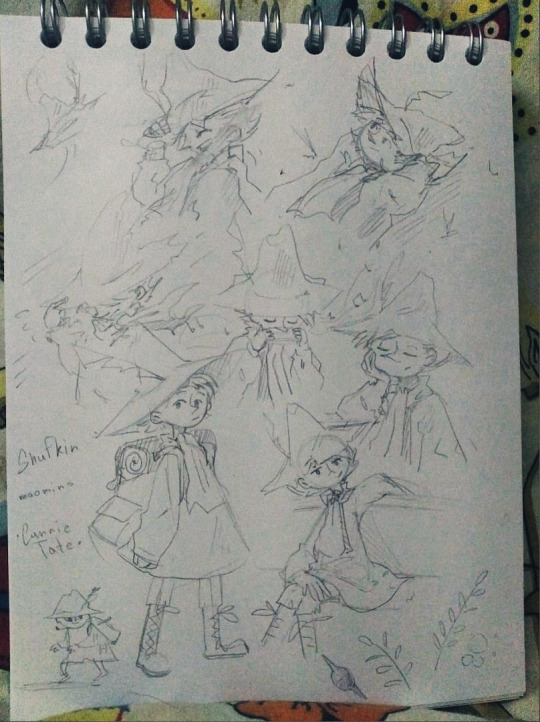
10/03/2022
So I confess that despite my love for snufmin, Essy was created in an impulse to bring her together with Snufkin (uh-huh). Although in the end it didn’t turn into anything serious, except for a couple of sketches about her falling in love (which I hadn’t posted before…). So they're still somewhere at the "awkward mutual attraction that possibly could develop into a relationship" level.
(And I could post those old comics and sketches of their interactions if anyone is interested)
But speaking about Essy herself and who she is. She is a wandering artist, a traveler and a girl with a bright character and a friendly nature. I'd say she's a little… boyish in her demeanor?
Not a fan of dresses or extremely stereotypical girly things. More likely, she can be found either climbing trees or running after Little My, who once again stole her sketchbook. Or how she quarrels with the Postman, because he cannot give her mail, because how can you give a letter that does not have an address (And Essy does not have a specific place of residence)? The calm Essy can only be found drawing, when she becomes quieter than water.
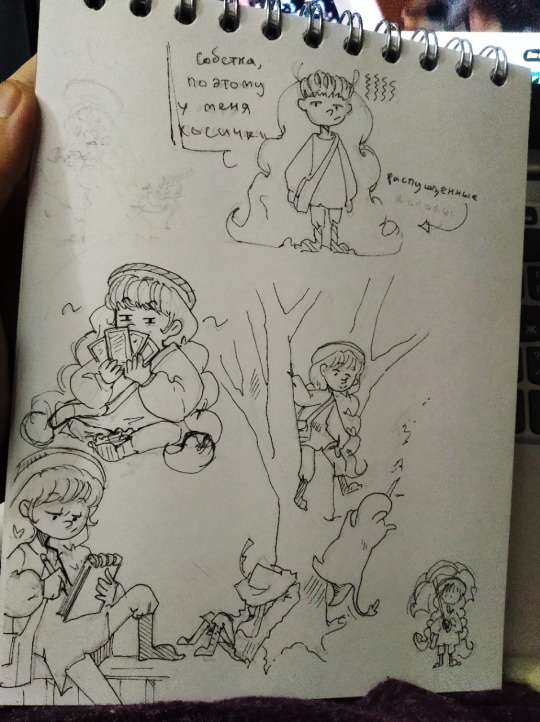
16/03/2022
She lives mostly almost literally on the street, in a hammock, not so far from the Moominvalley beach, where the role of a roof is usually played by an umbrella hung between tree branches. But it is obvious that when it rains, Essy will prefer to wait out the bad weather in Moomin House.
Well, something like that ^^
#talk#art#oc#moomin oc#moomins#snufkin#I will make a separate tag for this rewrite of characters with basic information about them...#my characters
42 notes
·
View notes
Text
*✧・゚:* Personal Blog of Oh God No *:・゚✧*

═════════•°• 🧪 •°•═════════
Important Information:
The name’s Jackson M. Evermore, and I’m a fictionkin of the amulet-wearing doctor from SCP (963-1), so much so I made a whole separate blog for this.
I go by He/They/Chaos/Mayhem.
I’m a minor (16+), so no weird stuff.
I’m a naturally born chaos gremlin. Expect a lot of sillyness in my blog.
A lot of art of Jack Evermore is captioned/written in first person for kinposting purposes.
Credit me on this blog as @jack-of-amulets if you ever repost my stuff or decide to use Evermore in anything!
" - 📿" is my kin tag.
"Forever, Evermore." is my Evermore lore caption!
Not a rewrite! I’m just a Jack fictionkin going by another last name.
Other duplicates and/or mediamates PLEASE INTERACT. It’s nice seeing you around.
Not an RP blog.
═════════•°• ⚠ •°•═════════
DNI/BYF:
Don't interact with me if you: apply to basic DNI, are a zionist, are proship, are radqueer, are anti-kin, “kin for fun,” harass people, judge people based off kintype, support deleting the whole concept of 963, post a lot about Elias Shaw, support AdminBright and/or kin a rewrite. (The last one is for comfort, nothing personal towards you specifically!)
Interact with caution if you are making a rewrite.
DO NOT REFER TO ME AS ANY REWRITE OR 963-1!!!!
DO NOT TAG MY POSTS AS REWRITES OR PUSH YOUR REWRITES ON MY POSTS. I've seen this happen and I am uncomfortable with that. I am not very comfortable with rewrite stuff in general.
If you’re here to slander my kintype, please DNI.
Don't use things tagged with the kin tag as banners or icons. Don't tag as kin/id/me either if the kin tag is there.
I may be reblog heavy. Reblogs are tagged accordingly.
I don't support the wiki nor do I want to be associated with the fandom. I AM NOT PART OF THE FANDOM. I’m just here to post, engage in and reblog what I want to.
Be normal towards me. I am my own human being, and as much as I am kin, I am someone separate from my media/kintype. If you don't like what I post here block and move on.
(✿˵◕‿◕˵) Anyone who applies to the DNIs and still interacts will be blocked!!!! This is your only warning!!! (˶◕‿◕˶✿)
═════════•°• ☣️ •°•═════════
Statement:
I am in no way in support or relation of AdminBright, original creator of the concept in SCP, child liker, and sex pest. What he did was wrong, and will always be.
Being fictionkin of 963-1 is not equal to support. I don’t control who I kin, and do not treat me lesser because of who I kin or what character I use.
This is all I will be saying about this. Any asks about this will NEVER be answered.
If you are here to be disrespectful you will be blocked.
#do not tag as shaw#do not tag as any 963 variation#dr bright#dr evermore#jackson evermore#scp dr evermore#dr jack bright#jack bright#scp#scp kin#scp foundation#info post#intro post#- 📿
35 notes
·
View notes
Note
Other books?👀 What else are you writing? Oh and if you could share how you go about plotting arcs with pov characters across more books that would be cool!
Oh boy, I am working on. So much. But! My 2020 projects are gifted (of course) a book called Happy Endings about a slightly amnesiac sweetheart named Melissa (I’m gonna be doing the Novel Prep Tag game for this one later) and then my NaNoWriMo project Call Me Crow (working title) about three characters on separate but related journeys navigating a post-zombie apocalypse world (as in the zombie apocalypse happened years ago, and now they’re living in a slightly rebuilt society). And, of course, I always have the A Mother’s Love series on the backburner, a high(-ish lmao) fantasy about preventing the end of the world again.
As for the second question: let’s take A Mother’s Love for an example. When I started writing that series, I knew two things for certain: there would be two main characters that the series follows, Suriyah and Allison; and they would both be involved in the inciting incident: a peace conference attempting to end the civil war that’s been going on for decades ends with a horrific explosion and the veil between this world and the Afterworld being torn open, allowing demons to pour through unrestrained. This is, obviously, not good.
From there, I focused mainly on developing the characters themselves.
So, on one hand, we have Suriyah who, due to being in the wrong place at the wrong time and also very suspiciously fleeing the scene of the crime, gets blamed for it. On the other hand, we have Allison, who no one even knows was there when it happened. This means that we’ve got two characters going on very different journeys, and I did that for a reason. See, A Mother’s Love is meant to introduce the world of Suda, because that’s a central location for most (not all, but most) of my fantasy novels. At the same time, though, Suriyah and Allison need to neutralize the very real threat! Hence, two povs, two separate goals to accomplish. This then led to me charting out their journeys according to what made the most sense for their characters and the paths I set them on based on the inciting incident.
In the first book, Suriyah’s journey is about clearing her name, because she can’t do anything to save the world with everybody in power breathing down her neck, waiting to execute her. This allows the reader to become familiar with the world and Suryah as a character, while also setting up some Surprise Tools That Will Help Us Later! That means that it’s up to Allison to begin the investigation, actually driving the plot forward and unraveling the mystery - and also, you know, dealing with some of her own baggage. At the end of the first book, however, the roles reverse: Suriyah manages to get enough people on her side that she’s significantly harder to execute, and Allison gets side-tracked by a very personal discovery. So the second book is the opposite: Allison’s journey introduces us to whole new facets of Suda that Suriyah has no way of knowing about, while Suriyah’s pov deals with solving the rest of the mystery. Shit happens, things get sort of fixed but the fix only uncovers even larger problems. And then in the third book, Suriyah and Allison (finally) meet. This is when the plot really picks up because the information they have gathered separately is able to be put together for realsies, so in the fourth book, they can actually end the threat once and for all (well. basically).
So, basically, I came up with the circumstances (the end of the world) the roles I needed the characters to fulfill (introducing the world vs actually solving the plot mystery) and then figured out what made the most sense when. And note that this took almost five drafts to lock into place, and now I need to rewrite it because I focused so much on the two characters and their journeys that I never moved on from the zero draft plot, so now I have to rewrite most of the plot with all of this new information in mind. Woof.
The other way that I’ve noticed is, if you do a lot of outlining (like the three-act Save the Cat! structure) you can, at least for the first draft, treat each pov kind of like it’s own separate book? Obviously, this only works if the characters aren’t constantly up in each others’ business, but if you at least outline their journeys separately and then weave them together from there (hello, Call Me Crow) it can be helpful to make sure each character has their own development and arc and story!
Is that... is that helpful? I hope it’s helpful, because this is. So much lmao
#keen 2 talk#long post#also gonna tag this as#aml#since i talked so much about its plot here l m a o#anyways sakhdljad i genuinely hope this makes sense and its helpful#aml is my passion project and i may have gotten a little sidetracked talking about it#but thats fine#my friend said it made snese#and thats all that matters haha
16 notes
·
View notes
Text
Rewriting Pooh’s Adventures
With everyone getting obsessed with rewriting, I decided to rewrite myself. However, I’m going with an old topic I used to touch up upon: Pooh’s Adventures.
Basic gist: Take a movie, insert clips of Winnie the Pooh, done. However, Pooh’s Adventures ends up having such a huge meta-plot involving villains having apprentices or the reasons behind the team ups that I can’t help but see some sort of nugget worth salvaging. So that’s what I’m gonna do. Rewrite Pooh’s Adventures to be a more streamlined story.
First off, some guidelines:
1. It won’t be in video format. While Pooh’s Adventures is mainly shown through video, I feel like it would most benefit from something like written prose or comic format. Unless Sony Vegas suddenly becomes cheaper to access, the most people will have is a defunct application and a scramble to find an application that isn’t a free trial or overtly complex.
2. No crapton of characters. I made a parody of Pooh’s Adventures where Pooh had 100 people that followed him, only for the number to get quickly decimated to about twenty or so. I’m not exaggerating the number at all. I remember at least one Adventure where a character outright states the absurd number of 78. As in “It’ll be just the 78 of us”. And that number grows with each character added. So, obviously we’re gonna stick to a low number, especially starting out.
3. The Adventures in question are multi-chaptered “Episodes” of a long season. Not sure the approximate length, but 12 episodes seems like a good guideline.
With that out of the way, let’s begin:
This is a long post so...
PROLOGUE
It’ll be simple: Pooh and his friends at the 100 Acre Woods sans Christopher Robin. The set up might be a re-telling of Pooh’s Grand Adventure, but during their trip to Skull, they find Bowser there and he captures them, establishing his connection to Pooh.
EPISODE 1
Bowser then sells them to Queen Grimhilde who has them work alongside Snow White. Grimhilde has Ratigan and Fidget who keep tabs on her for Bowser. Prince Charming ends up getting replaced by Ash Ketchum, who had been separated from his friends as they faced a “legendary Pokemon”. And this inevitably gets to crossover shipping between Ash Ketchum and Snow White as she slowly realizes that Ash is the person she’s been wishing for, though Ash has cold feet about committing to a relationship, especially when he still wants to go on journeys.
Pooh is, for the most part, that kind of spectator protagonist, as are his friends. They witness the journey rather than partake in it. Of course, sometimes the characters take a course of action, like Tigger who Grimhilde easily manipulates into hunting down Snow White in trade for freeing him and his friends. This drives an already huge wedge in between Tigger and Rabbit and makes a conflict for Pooh on whether to trust one of his closest friends. Pooh, while not taking an active role, is going to be the most affected by these adventures.
The episode ends as usual, with Grimhilde dying, albeit the lighting bolt that broke the cliff is from Pikachu’s Thunder attack. Ash has a guilt trip over murdering someone in the heat of the moment (he realized he does love Snow White, but was too late to save her, at first) that he shut himself away. It’s here that he encounters newly appointed Conscience, Jiminy Cricket, who serves as Ash’s companion for his B-plots. Yeah, Ash is the deuteragonist for the story, at least for this first season. And yes, I do mean season.
Bowser, for now at least, is this overarching villain who always enters Pooh’s life in one way or another. Mostly through his associates or allies. As foreshadowing to his eventual final fight, Ratigan gets slightly angry, only for Fidget to calm him down and the two retreat. Upon hearing that Grimhilde is dead, Bowser mourns a bit for her before he mutters: “He won’t be happy to hear this”…
EPISODE 2
With Pooh and friends now freed from Grimhilde’s grasp, they go on a journey to find home. This lands them in France where they grab the interest of an inventor named Maurice, who instantly adores and wants to help them. They soon meet his daughter Belle who gripes about this man named Gaston and you know where this is going.
Ash, meanwhile, upon the advice from Jiminy, seeks to try and find someone to regain his strength. He finds Gaston and, upon hearing how he’s a hero to the town, effectively becomes a second LeFou and hangs on his every word. Though it isn’t until Ash eavesdrop on a conversation between Gaston and an old judge named Frollo that not only is Gaston a dick, but that Frollo, like Ratigan, is working under Bowser.
Gaston quips about how Frollo supposedly died at Notre Dame, only for him to chuckle and go “the reports of my death are greatly exaggerated”, all while he seemingly holds onto a wooden talisman. Ash tries to confront Gaston, only for him to beat him up and leave him for dead in the snow. There he’s taken in by the Enchantress and healed up. Jiminy recognizes her as a fey, akin to the Blue Fairy. She warns Ash that what he did against Grimhilde stained his heart with darkness and that it would take an act of equal value to cleanse it. In other words, Ash must revive or otherwise save someone’s life, even indirectly. She also warns him that dark hearts will attract other dark hearts, even if they are slightly tainted. In other words, Ash is gonna find himself bumping into villains more than Pooh will.
Speaking of, the experience at Beast’s Castle helps Pooh to better trust Tigger. There may also be a nod to the Christmas Special where they joke about that time a piano tried to kill them (may be in feature length though) and after Gaston is killed, Ash and Pooh reunite and go off on their next journey. Maurice helps Pooh out by inventing a means for easier transport. “I call it the Wah-gon.”
EPISODE 3
There, they go to Agrabah where we get a little more insight as to the villains as Jafar has a brief chat with a dark fey named Maleficent about Bowser’s plan to get revenge over Grimhilde’s death, with a brief aside that Bowser plans in involving him into the matters.
Meanwhile, Ash and Pooh are easily separated. Ash ends up with Aladdin and is concerned about his thieving considering the Enchantress’s warnings about dark hearts attracting dark hearts. However, he eases up as Aladdin hands a spare piece of bread to a child. Pooh ends up in Jasmine’s palace, where, like before, her father ends up being enamoured with the stuffed animals. Jafar easily spells trouble for Pooh and friends, especially after he mentions someone named Bowser Jr. as a potential suitor for Jasmine.
Details are rough here, but I do want to see a scene where Jasmine initially gets interested in Ash over Prince!Aladdin, if only to hammer in the point that Jasmine loved Aladdin for himself and not for his riches. There’s also a bit where Jafar, after getting the lamp and becoming a sorcerer, gloats to Maleficent about obtaining more power than her. They have a brief clash to which Bowser interferes and tells the two to knock it off. Maleficent merely glares at Jafar and leaves, telling him that pride comes before the fall. Jafar is soon defeated and with a free Genie, he decides to tag along with Pooh, just for a bit while he stretches his legs.
EPISODE 4
There’s a rather light-hearted episode about them encountering Alice and going to Wonderland. For the most part, it’s just a silly episode to break away from the more serious stories. Even a funny bit where Ratigan tries to recruit the Queen of Hearts, only to find she’s off her rocker and goes “okay, screw this, I’m outta here”. Because Wonderland is meant to be wacky. That said, there’s two important bits of information: one, Alice recognizes Pooh as Christopher Robin’s toy and explains about how he’s been busy with school but that he’ll always have Pooh in his heart. And two, Ratigan mutters that he’ll try “the other Queen of Hearts.”
EPISODE 5
Another light-hearted, but more serious story involves Cinderella. Having been through this before, Ash and Pooh resolve to beat up Tremaine, only for the Fairy Godmother to interfere and tell them that by doing so, they’ll increase the dark stain in Ash’s heart. For Tremaine to truly be defeated, they must instead help Cinderella. The group take her advice and leave to help her. The Godmother is happy at this change and waits to help Cinderella in her time of need…
Only for Maleficent to find the Fairy Godmother and kill her, taking her wand. Genie is the one that replaces her in the “Bibbidi Bobbidi Boo” sequence (citing he can’t stand to see a pretty woman cry) and stays out of helping her because he knows Pooh and Ash have it handled.
Ratigan is seen “helping” the mice, only to instead tip off Tremaine and her sisters about Cinderella. Pooh and Ash see Ratigan during the “break Cinderella out” scene and confront him, only for him to obtain control of Lucifer through a magical bell given to him by Maleficent. He uses Lucifer to nom at least some of the lesser important mice before being forced to retreat after Ash sics Pikachu at them. Ash still feels a little shook given how the last time he used Pikachu, he murdered someone, but Pooh reassures him that he’s helping Cinderella.
A dark idea I have that might not be featured because this is involving way too much than what is necessary is that Maleficent comes in Cinderella’s time of need and offers her power in trade for her allegiance to Bowser. In a moment of weakness, she accepts and burns the Tremaines, her hair turning blackish brown from the ashes. She goes full coocoo for coco puffs and embraces the teasing nickname she is given, renaming herself Cinder Fall. You can see why I’m not so keen on the idea, though if it sounds like a fun idea to you guys, I might include it.
Instead, Ash confronts Prince Charming (who ends up being the same Prince Charming that would have saved Snow White) about Cinderella and the two trade opinions. Ash tells Prince Charming that if he truly loves Cinderella, he has to be the hero and save her, while Prince Charming tells Ash about how he feels like marriage is an obligation, especially after his father passed away and it was made imperative that he married. Tempted to go further with this, go all Once Upon A Time, and reveal that he’s really the Pauper to the real Prince.
Tremaine also confronts Ash and tells her the backstory she had from the 2015 remake, where she had married Cinderella’s father and tried to make it better for them, only to realize that she had lived in the shadows of both the deceased mother and of Ella herself. She merely wanted to bring joy to their lives only to get slapped in the face and be indirectly told that she’ll never be significant in their lives. Ash shoots her down by pointing to the depressed Cinderella and telling her that rather than bring joy, she brought misery and despair and says how she will merely become a shadow that haunts Cinderella’s dreams.
So, after the glass slipper breaks, rather than bring out the spare, Prince Charming decides to go with his gut and accept Cinderella as the woman he fell in love with. Tremaine has one last talk with Cinderella where she breaks down and apologizes, only for Cinderella to forgive her. However, Tremaine is so wrecked with guilt that she feels like she can’t be forgiven, and goes into exile. Ash realizes how, like him, she too has a dark sliver in her heart that must be overtaken with an act of equal value. He goes off to follow her as Genie parts ways with Pooh to travel the globe.
EPISODE 6
This is a turning point as it’s a two-parter.
Pooh, following on a letter given to him by Alice, goes to the Darling estate, close to where Christopher Robin lives. However, they get a detour when Tinkerbell accidently puts pixie dust on Pooh and the happy thoughts of reuniting with him end up making him fly. Meanwhile, Ash finds Ratigan about to manipulate Tremaine to the dark side and confronts him. Ratigan ambushes them though and takes them to Captain Hook’s ship where they’ll be taken to Bowser to complete their corruption.
Thankfully, Hook has a one-mind track named Peter Pan and is busy fighting him instead of transporting them to Bowser. Once he gets more serious about killing Peter Pan, Ash believes it’s because he lost his hand to him and confronts him on it, only to be told that he lost more than that: Peter Pan killed his wife. Ash, having met him at some point during the battles between him and Hook, doesn’t believe him and that there has to be more to the story than that. Tremaine proves to be an effective lady on the ship and puts the pirates in line, helping Ash escape in the huge climax.
During said climax, rather than getting chased by Tick Tock like in the original, Hook tries to get Peter Pan to admit his murder. Maleficent appears and tells Hook to hurry up. The way she enters via green fiery entrance causes Hook to notice something off and remembers how his wife died: green fire. He asks Maleficent if she killed her. Maleficent gloats about it, telling him that she did kill his wife and blamed Peter Pan for it, if only to ensure that he’d side with Bowser. She reminds him that he’s only Bowser’s lapdog and that he should do as told if it’s good for him. Hook takes out a sword and swears revenge…
And then Maleficent explodes him with magic a la Watchmen. She groans and as Ash tries to fight her, she goes “ENOUGH OF THIS!” and uses the Fairy Godmother’s wand.
EPISODE 7
Ash wakes up in another timeline where Hook survives, never knowing of Maleficent’s actions, but Peter Pan has grown old and has kids. He tries to tell Hook the truth, only for him to refute Ash. He has gone on too long without revenge and the fact that Peter Pan gets to have a happy life and not him drives him to the deep end. Tremaine, meanwhile, tries to get through to Peter’s son, who has grown upset with his negligence, something she feels like she has done to Cinderella.
Pooh, meanwhile, is on another timeline where it’s Wendy who grew old and had kids. Basically the plots for both Hook and Return to Neverland happen side by side. However, Pooh is able to get through to Hook a lot easier than Ash by simply being dumb enough to let Hook come to the conclusion that Maleficent killed his wife himself. He swears vengeance on them, gives up fighting Peter Pan, and takes them back to London just as Ash returns from his version of Neverland. When the wand is used, it split the realm into two timelines, hence why London is the same. Ratigan is there to try and capture them all right here and now.
Ash retaliates by having Pikachu fight him. The fight is where Ratigan loses his temper and goes all out. The two are evenly matched until Pikachu steals the bell from Ratigan and causes him to fall off of Big Ben (with a little help from Peter Pan, who ends up getting synchronized between Hook!Peter and RTN!Peter thanks to returning to London.) Ash, not wanting to have any more blood on his hands, uses Pooh and his friends as makeshift cushions to save Ratigan and tells him to run. He does… then finds Maleficent who monologued about using the wand for her own purposes. Thinking she wants to overthrow Bowser thanks in part to his anger, he tries to fight Maleficent… only for her to step on him and call him vermin.
Oh, and at one point during this two parter, there’s a nod to Ash never aging from Peter Pan and possibly an implication that Ho-Oh gave him that immortality. And also the words “all of this has happened before and all of it will happen again” becomes a pretty relevant phrase throughout the two-parter and throughout the next couple of episodes.
EPISODE 8
Wendy informs Pooh that Christopher Robin has gone on a field trip to the amazons, so that’s where Pooh and his friends go with the help of Hook’s ship. This is where Hook departs, telling them that if they ever need a lift to simply call him with a repurposed communicator device that Bowser originally gave him. There, Pooh meets Jane, Christopher Robin’s aunt, who is out wanting to research for gorillas. There, he also meets Clayton and Injun Joe. Having met the Neverland Injuns, Pooh assumes both Clayton and Joe are friendly. Spoilers: they’re not.
This time, Ash is with the heroes and Pooh is with the villains. The reason is that Ash sympathizes with Tarzan as he had encountered someone like him before (The Kangaskhan Kid) and also how Tarzan’s savagery had him confused that he’s the one he should be worried about, not Clayton. Meanwhile, Pooh gets friendly with Clayton, while Rabbit and Tigger’s schism gets to its boiling point, causing the two to split. Tigger encounters Ash and finds the gorillas. He then goes to Clayton and tells them the location of the gorillas. This causes Clayton’s true nature to be revealed, to which Rabbit and Tigger just grow further apart.
There’s a brief war between man and gorilla, though in the moment of this, Maleficent appears before Clayton and Injun Joe and tells them to accomplish their gorilla hunting mission for Bowser. To help, Maleficent uses the Fairy Godmother’s wand to turn the in Injun Joe’s heart to turn him into a vicious Beast named Injurin’ Joe. Yes, I’m going with that. However, Joe’s new powers get to him and rather than Clayton hanging himself, as soon as he’s defeated, Joe kills and eats Clayton. Ash fights him, only for Pikachu to come in and save him with a Thunderbolt to the chest, killing Joe. Ash’s flashbacks are triggered and he shakes. Keep in mind that he’s a ten-year-old and had not only witnessed death, but also murdered two people at this point. Needless to say, Ash isn’t all right in the head, but Tremaine comforts Ash. By this point, she’s become the mother of the group, much to Rabbit’s dismay.
Jane informs Pooh that Christopher Robin sadly was lost at sea during a storm. The group is devastated. Too devastated to even move on…
EPISODE 9
A group of sailors hired by Professor Porter escort the group home on the ship, only for the storm to kick up again. Jiminy, in the midst of this, recognizes a whale that attacks them as Monstro, the very same whale that ate Geppetto and Pinocchio. With no time to react, the group is nommed by Monstro and this becomes our Belly of the Whale episode. With the very real fate of being digested by Monstro, Pooh and the others must make do with the fact that Christopher Robin may have died.
Pooh is depressed knowing his journey is for naught, Piglet is upset that Tigger and Rabbit are fighting amongst themselves, Eeyore is depressed because he’s Eeyore, Ash is convinced he’s doomed to be a villain, Tremaine is confronting her cruelty over Cinderella, and overall everyone’s bummed out. That’s when they hear a familiar voice. It’s Christopher Robin! Turns out he isn’t dead, but rather saved by Monstro. Jiminy wonders how that makes sense since the last time he met him, he wasn’t so nice…
Turns out he wasn’t. He expels them out before the newly crowned Queen of the Sea: Ursula.
EPISODE 10
Ursula, after granting the group the ability to breathe out of pity, tells them about how Bowser wanted them alive. Pooh & friends to once again be Bowser’s slave and Ash & Tremaine to become fully corrupted. Ash is tempted to use Pikachu to thundershock her, but that’s when Ursula stops him, pointing out that with each kill he racks up, it’s another stain on his heart. When it becomes fully tainted, he’ll be one with the darkness.
She locks them up and gets ready to meet Bowser. However, Ariel, in the process of trying to nab the trident from Ursula, finds Pooh and his friends, then breaks them out. Ariel ends up being fascinated with Ash and Tremaine given they’re humans while Pooh goes over and takes the Trident from Ursula. The group fight Ursula and manage to defeat her, only for Maleficent to appear and attempt to capture Pooh and his friends… Then Pooh uses Triton’s trident and causes a disruption with the Fairy Godmother’s wand, splitting the group including Maleficent. They split across time once more…
EPISODE 11
Ash awakens in the Fairy Realm where the Enchantress finds Ash. Her not knowing who Ash is confirms he’s in the distant past of Sleeping Beauty. Pooh and the others end up in a cottage where three kindly old ladies and a growing girl take them in, the present time of Sleeping Beauty (the past). And lastly, Maleficent and Tremaine end up at her broken castle in the future (the present).
Let’s break this down:
Ash and the Enchantress come across a beautiful fairy with hawk-like wings. To his surprise, she is Maleficent. Yes. I’m. Going. There. Anyways, this is the eve where Stefan goes to kill Maleficent to be crowned king. However, he can’t go through with it and so cuts off her wings. Ash confronts Stefan about this to which Stefan comments how he is willing to do anything to be king, but killing the one he loves is a line he couldn’t cross. He says that Ash should be grateful that Maleficent was spared and goes off into the night.
Pooh learn about the situation from the fairies and realize how much of a dick Maleficent is. The fairies conveniently leave out the bit where she used to be good until Stefan screwed her over. Prince Phillip is revealed to be a cousin of Prince Charming. The plot goes pretty much like Sleeping Beauty/Maleficent, except without Stefan going crazy-go-nuts in-between scenes.
Tremaine and Maleficent discuss about what Maleficent wants, as she recognizes the wand from the tales she used to read Cinderella. A wand with infinite powers, even reviving the dead if need be. She asks why she holds such a power to which she tells her about Cinderella’s Fairy Godmother. Or rather, she tells her about how she held so much power and yet did nothing when Cinderella suffered under her heel or even before Tremaine entered her life.
Tremaine is both upset and angry at this, but this time not to herself, but at the Godmother. Maleficent rubs this in by telling her about the Enchantress and how she turned a prince into a beast, with the servants being turned into items just to spite them. She gives her the revelation that fairies used to be nice and good, hearts of pure light. Then man intruded on their lands and turned them rotten. Now they wish to exact revenge on humanity, with Bowser giving them the means to do so. What she left out was that the fairies only do so to rotten humans. Those with black hearts. Prince Adam was selfish and so turned into the Beast. Injun Joe was cruel and so turned into Injurin’ Joe. Only to those who are pure of hearts or have a chance at redemption do the fairies intervene and help them.
And that’s what the Blue Fairy does: intervene. And boy is she pissed. Maleficent murdered her own kin for power. Maleficent calls her out by showing the wand. What kind of all-powerful being just sits there and does nothing while people suffer? With the wand’s power, she will save everyone, starting with herself. Before the Blue Fairy can do anything, she casts the spell and goes back in time.
Ash, due to the time travel on Maleficent’s part, ends up getting warped back to the point where Stefan is about to cut off Maleficent’s wings, only for Maleficent, the Blue Fairy, and Tremaine to appear. Maleficent tries to kill Stefan before he can do the deed, but Ash stops her and shows her how he couldn’t go through with killing her in the past. That, deep inside, he truly loved her enough to spare her. Maleficent, however, is far too gone to reconsider and before she can attack Stefan, the Blue Fairy rams into Maleficent and forces her to the present.
By this point, Pooh & friends are at the scene where Phillip is captured and the fairies go to break him out. It’s revealed that this is before Maleficent has teamed up with Bowser, let alone team up with him. Pooh and Christopher Robin break Phillip out while Rabbit and Tigger, finally finding a common ground, beat up the goblins while Piglet and Eeyore get the wagon ready for the group to ride out on. Soon, Ash’s group emerge and the two Maleficents, as they share the same time now, merge and the result is a more powerful dragon, the likes of which not even the fairies can stop. The Blue Fairy, however, summons Charizard and Ash hops on him to fight Maleficent in a sky battle while Pooh and the others figure out how to defeat Maleficent. The fairies enchant Phillip’s sword, but it can’t pierce the scales. Pooh, however, figures out a weakness and as soon as Maleficent roosts, he climbs on her. She can’t feel Pooh because he’s stuffed with fluff and during the battle, Pooh slowly and surely starts to rip apart her scales, eventually leaving a piece of flesh where Phillip can impale her. For added cool points, this is right after Ash’s Charizard does that “fly around the world” Seismic Toss he’s known for.
With Maleficent dead, Ash looks at the remains of her: the Fairy Godmother’s wand. He frowns and mutters that she’s the one whose darkness overtook her heart. He picked up the wand and with that resolve in mind, he goes to Stefan and tells her about Maleficent, only for him to break down into tears and realize the consequences of his actions. Tremaine notices this and reconciles with Stefan, telling him that what’s done is done and that they can only work towards a brighter future. She announces her intent to stay with Stefan and Aurora. Blue Fairy takes everyone back to present time where Ash finds that Tremaine had lived a good life with Stefan and Aurora, having found her one true place and redemption.
It seems like the happy ending is achieved since Pooh is reunited with Christopher Robin and Ash seems to have resolved his inner conflict, buuuut there’s one more obstacle that comes in and attacks Pooh and Ash: the same legendary Pokemon that split Ash from his friends. It descends and transforms into a warlock, who declares that Ash killed his sister, Queen Grimhilde.
EPISODE 12
The man introduces himself as Maliss and wants revenge on Ash. Ash steps forwards and tells him to kill him if it satisfies him. To which he does… Only for Pikachu to take the bullet. Cue that scene where Pikachu talks and everyone freaks out. Thankfully, Pikachu is spared thanks to the Blue Fairy’s intervention, but she ends up weakened from it. She reveals the reason fairies only intervene for good humans and punish bad ones. The pureness of someone’s heart fuels the magic. If the magic is to benefit a cruel person, then the fairy is punished for it by giving their life force. Same goes if they punish a kind person. It was put in place by Mother Nature herself to keep the Fairies in balance. There’s also one other problem, one that explains why the Fairy Godmother didn’t just bring Cinderella’s mother back: life must be paid with life. Essentially, Pikachu’s wounds transferred over to the Blue Fairy.
As the Blue Fairy dies, she tells them to seek out a wizard named Merlin. Before Maliss can continue his onslaught, Mewtwo intervenes and teleports them to his hideout: Skull, the same place Bowser was at. It turns out that the reason Bowser was there to begin with was to try and strike an alliance with Mewtwo, only for him to rebuff. Ash tries to talk to Mewtwo, given how he met him, but he tells Ash that he doesn’t remember Ash. The only human he does remember his is creator, someone named Dr. Spengler.
He explains that, like the previous Mewtwo, he escaped, but was without purpose. That’s when the Blue Fairy came and told him to prepare for a battle against the forces of Darkness. He basically gets Pooh up to speed about how Bowser is this evil dude who has legions of villains and he won’t stop until the world’s in his grasps. Ash feels guilty over what happened and goes to sulk. The Blue Fairy’s wand activates with the Fairy Godmother’s wand and sends him to an alternate universe entirely for a brief moment. There, he meets an adult Snow White who is happily married, not to him, but rather the Prince Charming that was meant to marry Cinderella. Snow White finds Ash familiar, but can’t seem to put her finger on it. Ash wants to tell Snow White how sorry he is for not reciprocating her love, but realizes that she might not even know what he’s talking about, so he words it as a “I have a friend” situation. She tells Ash not to lose hope and that true love can break any curse.
Ash flashes back and, with that resolve in mind, he goes off to revive Snow White with love’s first kiss. Snow White wakes up and they have a touching reunion. Maliss comes by to crash the party, but Pooh, with the help of Mewtwo, stop him. Bowser then arrives, fed up with Pooh’s constant interference and how each of his allies fell to him. He attacks Pooh while Ash fights Maliss. It’s a pretty climatic showdown, but Pooh is shown to be on the ropes despite putting up a good “fight” (read: running from Bowser). That is until Aladdin shows up on Carpet and slashes Bowser with a scimitar. Then Tarzan throws a spear at Bowser. Peter Pan flies in with his knife. I’d add more returning characters, but Adam’s no longer the Beast, Wonderland is explicitly a dreamish realm with no desire to interfere with this war, Ash is pulling double duty for Prince Charming, Ariel can’t walk on land yet, and Phillip died of old age.
But the point still stands, Pooh may not have strength, but he has something Bowser can never have: friends. This is made poignant when Christopher Robin, the friend that kickstarted his adventure in the process, being the one to defeat Bowser by tipping him and having him on his back. Bowser retorts by saying how his circle of mages are his friends and that he will come back with many more. Before the group can finish him off, a large owl flies in and carries Bowser off, telling him that his father wishes to speak to him.
Ash, meanwhile, utilizes a weakness of Maliss: he uses a cape that turns people into stone. Ash grabs the cape and uses it on Maliss, turning him to stone. He falls down and gravity finishes him off. Ash feels guilty at first, but doesn’t have the same twinge of malice he had when he killed Grimhilde nor the fear when he killed Injurin’ Joe. He feels Snow White hugging his back and realizes why. He wasn’t fighting for revenge or in the heat of the moment. He was fighting to protect the people he loves.
With everything neatly wrapped up, Ash leaves with Snow White to find his friends, Mewtwo stays in Skull while petting a wolf he calls Aisling, and Pooh and Christopher Robin have a heart-to-heart about school and how Christopher Robin tells Pooh that while he won’t always be around, he’ll still have a place in Pooh’s heart. Roll credits, everyone lives happily ever after, right?
WRONG!
EPILOGUE
Bowser is brought to a world of darkness by the Grand Duke of Owls. There, he is brought face to face with a robed man he calls “father”. The man demands to know why some of Bowser’s strongest wizards have been put out of commission, to which Bowser tells him of Pooh. He is intrigued by the notion that Bowser was defeated by a fluffy teddy bear, but also embarrassed. He declares that Bowser’s son, Bowser Jr., will depart to far-east Asia to prepare for the oncoming storm. Bowser tries to protest, grabbing the man by the collar. The hood falls off, revealing a skeleton.
The skeletal man reassures Bowser. He’s training with a powerful empire and that when he returns with his betrothed, he will be the most powerful Koopa in the land. Bowser is pissed, but acknowledges what needs to be done. “I know… I must avenge Mother….” The skeleton then tells the Grand Duke of Owls to fetch him a potato sack. Confused, the DGoO obliges and goes over to fetch a sack. The skeleton then summon forth bugs to go over and infest the bag, eating the potatoes and eventually making the sack its home. It then rises and stands straight up before contorting the bag to make arms and legs, and finally, a head.
“What brings me to your service, oh Wiseman?” Oogie Boogie asks.
----
And yeah, that’s basically how I’d rewrite Pooh’s Adventures. Took about a good 6 hours to write up the first season. What do you guys think?
16 notes
·
View notes
Note
Don't worry, I take over my sleep time to read and write fanfictions. I wouldn't have time otherwise! I have an entire Word page with only links to fanfictions I still have to read! And it's all right to not read fanfictions if you don't want to. It's just an hobby among others. Anyway, you wrote fanfictions?? Now I'm curious, could I have a link, if you don't mind? Have a good night too and sorry for my grammar mistakes, english isn't my first language (btw, thank you for the likes
From this. Sorry I’m slow replying!! thanks for your wonderful messages! :)
No worries about grammar! Your English is great, and even if it weren’t, that’s no bother to me either. :) The fact that you’re communicating in a language that isn’t your first… just means you have extra skills and are even more awesome! :)
I love how dedicated you are to looking at others’ fanfictions, even creating a Word document page to make sure you remember them. That’s beautiful and cool. And I’m getting curious about what you’ve written, too!
Thanks so much for asking about my fics - this touches me! Sure, I’m happy to share! I tend to post all fics on tumblr and FFN, with FFN being my primary hub. On tumblr I use the tag #my fanfiction and tag all stories by their title. My FFN profile is kingofthewilderwest.
I’m so so so so so SO touched when anyone reads or interacts with my fics (though since I write casually, I ask no constructive criticism
THE VIGILANTE’S WAR
HTTYD. YEAR: 2014. LENGTH: 57,110 WORDS. A mysterious, antagonistic dragon rider dubbed “the Vigilante” crosses paths with Hiccup, and her increasingly violent actions appear to be leading to war against Berk.
He tightened his hands, loosened them again. Breathed in, breathed out. He could feel himself stooped in the dirt, his shoulders hunched over his head, his knees buried in the ground and tucked underneath his torso. His neck was bent low close to the earth, providing him a good view of his hands and the ground and nothing else.
Well, and the blood.
That can’t possibly be all mine.
- PROLOGUE: FROM OUT OF THE HAZE
HTTYD 2′s original drafts had Valka as the main antagonist. I found this so interesting that I decided to rewrite HTTYD 2 - with a few of my own spins - on this concept. One of my most well-known fics, “The Vigilante’s War” is where I’ve gotten the most thorough reviews and most emotional reactions.
THE VIGILANTE’S LEGACY
HTTYD. YEARS: 2014-2016. LENGTH: 20,546 WORDS. There’s been four years of war between three factions. Drago’s army. The Vigilante and her dragons. Berk and their allies. But now, Chief Hiccup believes there’s a way to end the conflict. Sequel to “The Vigilante’s War.”
Hiccup spoke up. Cleared his voice. Tapped his pointer finger apprehensively on the cell’s iron door. “You said we were making a mistake.” Might as well speak straight to the point of his visit. “Something about ‘you and every one of your warriors are making a mistake’ or – or something like that.”
For a moment Hiccup wondered if Valka actually would reply. The calculating gaze she gave him from the corner of her prison certainly did not seem a positive sign. However, then, with a steady, lilting cadence to her voice, she succinctly affirmed, “I did.” Just those two words. Nothing more.
- VIII. THE MISTAKES OF WAR
It’s unfinished; I haven’t updated because I ran out of steam and didn’t receive enough reader feedback encouraging me to continue. Though I did have a very vivid final chapter in mind… that I still love… which I never got to…?
MEMOIRS
HTTYD. YEARS: 2015-2016. LENGTH: 44,289 WORDS. My ongoing collection of drabbles for HTTYD. Angst, pain, comfort, humor, crossovers, crack, it’s all there. Favorites include “Family Portrait,” “Stubble,” “Buffcup the Brawny,” and “Remember When.”
He held her hand softly, one wrinkled hand laid gently on top of another. It was just her and him now in the house all alone – for their children had left on a voyage with the grandkids, and would not be back for a week yet, if even two. It evoked the quietness of the old days, back before they were old, back during the times when they were newlyweds and younger even than their grandchildren were today. Oh, but the smell of her hair was just as refreshing now as when it was blonde.
- REMEMBER WHEN
DINNER AT DRAGON’S EDGE
HTTYD. YEAR: 2015. LENGTH: 5,452 WORDS. The gang’s settling in at Dragon’s Edge. To make sure everything operates smoothly, Hiccup suggests a chore rotation system. That means everyone has to do their fair share of the cooking… but it doesn’t mean everyone is a fair cook.
“Oh my gods, is this dinner or what the rats threw away?” Snotlout exclaimed, terrified at the Unidentified Edible Object before him.
Tuffnut picked it up with one experimental hand and held it out before him at a safe distance. People would have held poisonous snakes or bloodied torture devices more cheerily. Squinting his eyes and peering carefully at the peculiar specimen pinched between his fingers, rubbing under his chin with his other, free hand, Tuffnut remarked, “Looks something like what Barf and Belch poop out after they get sick and…”
- 1. ASSIGNING JOBS
This humorous fic I think is where I do best capturing HTTYD character personalities and interactions.
[SUPER]HERO THE HARD WAY
HTTYD. YEARS: 2014-2017. LENGTH: 86,566 WORDS. In a modern world where Berk is full of superheroes battling the League of Outcasts, power-less Hiccup Horrendous Haddock the Third struggles to receive appreciation for who he is. Through his crime-fighting journey, Hiccup learns that, while he might not have powers, he can become a Hero the Hard Way.
“I wasn’t born with anything. Don’t have anything. I’m the son of Chief Stoick “Skullcrusher” and I don’t have anything. Not even a superpower to turn objects purple. Which frankly would be completely pointless but at least it would have been something.“
He realized he was babbling and promptly shut his mouth. He looked over at Fishlegs, who appeared to be wordlessly processing the information. The teenager appeared baffled moreso than anything else, which at least meant he was not outright rejecting him.
“So you’re going to train to be a superhero… and you don’t have any powers? I got that right?”
“You got that right.”
“Wow.” Fishlegs said.
Hiccup waited for more.
“That’s actually really cool.”
- CHAPTER THREE: SIDEKICKED
This started as me intending to write one crack chapter. It turned into me envisioning a ROB / DOB modern AU where all characters were superheroes. The final product became a retelling of HTTYD 1′s basic concept: Hiccup gaining his peers’ approval despite being different. Somehow, despite me 70% adlibbing by the seat of my pants (should I be admitting this?), I had great fun. And it brought in the most reviews, follows, and favorites of any of my posted stories! Thanks for the reads and support, everyone!!!
RESET OR RESUME
UT. YEAR: 2016-2017. LENGTH: 85,841 WORDS. Gaster’s research unlocks the secret of time travel. After the Royal Scientist’s untimely end, one of Gaster’s colleagues - Sans - finds himself with the power to Reset. Confronted with unpleasant timelines and dangerous choices, Sans must decide how to navigate through time… if it’s worth resetting for a better future, continuing with hope for the present, or simply giving up.
No longer timid and silent, the human happily babbled all sorts of nonsense to Sans, everything from how to bake snow pies to how weird Sans’ skull looked to how beautiful the ribbon in their hair was to their opinions of Papyrus’ ‘battle body’ to how their mom didn’t like the color black to their personal opinion of ferrets to a long narrative of their encounter with a snail-loving old lady they met on the other side of the Ruins door. Everything could be the topic of a conversation. There was no filter and even less sense of restraint for this child.
“How are you a SKELETON?” their happy little high-pitched voice squeaked. They flew gallantly over a twig that rested, flat, on the surface of the snow. Powder flew everywhere as they landed heavily into the snowbank. “That means – that means you should be DEAD, you know!”
“who says i’m not dead?” Sans trolled with a wink.
With a shrieking giggle, they exclaimed, “Don’t be silly! Only ghosts are dead!”
“i could be a skeleton ghost.”
“No you – no you can’t.” The human seemed to be quite confident about their knowledge in paranormal metaphysics. “You can be a skeleton. You can be a ghost. But nobody – NOBODY – can be a skeleton ghost.”
“is that so?”
“YES so! You CAN’T be both. That would be wrong.” Maybe the human mentally categorized skeletons and ghosts as separate Halloween creatures, ensuring they were mutually exclusive concepts. It was always challenging to comprehend a child’s train of logic. “Except…” and now the child paused, leaning down and tugging at the sleeve of their sweater. Something thoughtful – at least as much as one so young could be thoughtful – passed over their eyes. They cocked their head to the side and stared at Sans. In the same sort of innocence with which they had talked about ferrets, the human inquired, “…can ghosts also be dust?”
- 5. KNOCKS [[File 5.2 IH-20150701-3-3]]
I have particular fondness for this fic. I spent more energy and care with this than any other I’ve posted. Drenched it through with UT lore. Edited and revised thoroughly. Had two beta readers examine my ASL for accurate representation. I wrote extensive outlines that were several page long color-coded charts, had all this meticulous structuring going on…
The problem was, this was an impossibly ambitious project. Life got in the way, too. The 85,841 words here aren’t close to the end of Part 1. The final two Parts were going to explain the weirdness within Part 1 (the story doesn’t begin in chronological order - it gets pieced together like a puzzle). What I planned to write would have included a complex characterization arc for Sans, every human child that’s visited the underground, and multiple resets containing main character deaths… until the story would end with Sans confronting Frisk in the Genocide Route.
Hopefully, despite the incompleteness, this is enjoyable from its comedy to its angst! I would at least encourage people to read the first few chapters! Or “Socks” - an entire chapter devoted to Sans and Gaster pulling sock pranks on each other.
SOMEHOW THEY’RE STILL OFFICERS
FMAB. YEAR: 2018-2019. LENGTH: 6,036 WORDS. Ahhhhhh yes. Team Mustang. The hand-selected, elite group of military officers who effectively spend their time… doing nonsense.
Everyone was scrambling at once. Mustang rushed forward to greet their guest, perfect composure only broken by the fast pace at which he moved. In fact the colonel’s posture was almost a proud enough display to make his lack of shirt go unnoticed. But Falman chucked his cards away at the same time he tried to salute; Breda was ducking from Falman’s sudden card shower; Fuery was launching pants and underwear in Havoc’s face; and Lieutenant Hawkeye, obviously abashed to be in this room at all, was covering her eyes with her hand in what was either her life’s longest sigh, or a pathetic attempt to hide her face and identity.
- WE WERE JUST PLAYING CARDS
My collection of FMA drabbles, particularly stories of Team Mustang shenanigans. Prompts / requests welcome for more adventures!
I have a few other drabbles posted, too. I also have unfinished chapters of Voltron fanfictions on my computer that I could share, too? Maybe I should? I’m currently working on several Royai fanfictions, other FMA drabbles, and a longer Deponia fanfiction.
Thank you again for being so nice and connecting with me over fanfiction and fandom and FMA and more. You’re a really wonderful and cool person and you made my day.
#maski1#long post#my fanfiction#my stuff#my writing#fanfiction#httyd#How to Train Your Dragon#UT#Undertale#rtte#Race to the Edge#FMA#FMAB#Fullmetal Alchemist#Fullmetal Alchemist: Brotherhood#Fullmetal Alchemist Brotherhood#writing#drabble#ask#ask me#thank you so much#you are a wonderful and really cool person???? <3#you really are#Deponia#Voltron#yeah I have SO MANY unfinished Voltron fics I should post those
31 notes
·
View notes
Text
So admittedly I'm not sure EXACTLY what I'd do differently if I rewrote tlj, bc there's so many problems and lots of stuff to consider that it'd take forever to rewrite everything. But I do have some very messy miscellaneous ideas:
-Instead of starting off right at the second where tfa ended, skip ahead like, maybe a month or two? I dunno like a time skip that's fairly short, but long enough that both sides could plausibly be able to regroup and regather their forces after the losses they suffered from in the last film.
-Rey's been training with Luke and learned a few things but not a ton. Finn woke from his coma a while ago but still needs to get his back injury looked at regularly.
-Finn and Poe regularly talk to Rey and they give each other updates on how they're doing throughout the movie. This way we can have like, actual character interactions despite our trio being light-years apart.
-Like in the film, a fight between the Resistance and FO fleets towards the beginning results in some heavy casualties for our heroes. However these casualties are not the result of Poe being ooc and doing dumb shit for no reason.
-Poe's main character arc is still learning to step up and lead, but this time in a way that actually makes sense for his character. Maybe he beats himself up for losing so many people bc he's lost someone important to him before, and he has to accept that no leader can save everyone. Accept what you can't change and have the courage to change the things you can. Or something else like that. Just something that does his character justice.
-Paige doesn't have to die. Like I never expected her to have a big role bc there's so many characters to keep track of, but I'm sick of this franchise killing woc right after introducing them so let's say Paige just gets seriously injured. Enough to motivate Rose.
-Somehow Rose and Finn meet but in this version she has a consistent personality and they actually become friends and she doesn't taze him or talk down to him.
-I haven't thought of EXACTLY what I'd do with Rose's arc so if anyone has any ideas feel free to add on.
-The tracking the Resistance through hyperspace thing can stay bc it is interesting in concept, but there has to be a little more to it. Maybe the Resistance is trying to figure out how the FO is even getting all this super advanced tech and how to beat it.
-Finn doesn't know everything but he does know the FO has funding from many corrupt new Republic senators and other officials. So Leia sends Finn, Poe and Rose (plus BB-8 and 3PO bc 3PO needs something to do) to Canto Bight, which is actually designed well in this version.
-While they're doing that, Leia and Ackbar lead the Resistance fleet to the Crait base with the FO fleet hot on their tail, hoping to send a distress signal to their allies.
-At Canto Bight they meet up with Lando who was already on a separate undercover mission for Leia. He helps them get the I they need from some skeezy rich bastards who help the FO and tags along with them.
-Rose is the hacker bc it simplifies things a bit.
-They don't spend nearly as long on Canto Bight. Instead, sneaking around Snoke's ship takes up the bulk of their half of the plot. The animal subplot is taken out entirely bc it's pointless. They come for Lando and the info and go.
-Meanwhile with the force stuff:
-Snoke telling Kylo to stop acting like Vader didn't make sense. He should want Kylo to act MORE like Vader to make sure he stays away from the light and shit or something.
-Snoke takes Kylo to Vader's old castle on Mustafar to complete his training as he said he would in tfa, and the Knights of Ren tag along bc they seem cool and ignoring them in favor of the lobster guards was a mistake.
-Mustafar is not only significant to Kylo's family's history, but also canonically was once the sight of a sith temple, a perfect place to complete Kylo's training. Plus as a bonus it connects the prequels and R1 to the sequels in a natural way.
-Kylo's Mustafar training serves as a parallel to Luke training Rey on Ach-To.
-Luke actually teaches Rey some cool shit insteas of just being grumpy and wasting precious screentime with pointless crap, and they have a meaningful relationship.
-Instead of just giving up and going to Ach-To to die, Luke instead came for Important Plot Reasons.
-Basically, we learn that Snoke is an ancient and powerful dark side weilder, far more powerful and more sinister than even the Sith themselves. The very first Jedi knights formed the group to stop Snoke, and during the battle they gave him his injuries, severely weakening him, and imprisoned him in the unknown regions of space.
-Through the force, Snoke witnessed the history of the Star Wars galaxy as we know it unfold. The centuries of war between the Jedi and the Sith. The near destruction of the Sith. The creation of the rule of two that allowed the Sith to rise again and get their revenge. The Clone Wars. The creation of Darth Vader. The fall of the Republic and the Jedi. The rise of the Empire. The Rebellion. Snoke watched it all from behind the scenes, waiting for the right moment to return.
-His opportunity came with the end of the Galactic Civil War. The New Republic exiled the remnants of the Empire to the unknown regions, where they ran into Snoke and he somehow convinced them that he had the power to help them restore their precious Empire.
-So we now know Snoke's backstory, but his exact plan isn't revealed just yet. There are hints, but save the big reveal for episode 9.
-Luke didn't go looking for the first Jedi temple for no reason. He went in hopes of learning about Snoke, and more importantly, how he was defeated the first time to give an idea of how to stop him now. Unfortunately, he hasn't figured that part out yet.
-Make no mistake, Luke may not be bitter and hopeless here but he's not without his own problems. That crap with him almost killing Kylo doesn't happen, but he does beat himself up for not saving Kylo. He was so sure that if Vader could be turned than so could Ben. But the sad fact is that you can't save someone unless they want to be saved, and Ben didn't want to.
-And the big one: Somehow, maybe through that weird force mirror or something like that, Rey and Luke discover that they are in fact father and daughter. Because like it or not that's very obviously what tfa was hinting at. And like it or not, her being his daughter adds more weight to everything. Rey finally concludes her arc of finding her family. And through Luke's training she becomes the worthy successor to the Skywalker bloodline that Kylo failed to be.
-As for how she ended up on Jakku, why Luke, Leia and Han didn't recognize her sooner, etc. That I haven't thought of a good answer to yet, but I'm sure something plausible could be figured out if given enough thought. Maybe Snoke wanted to make her his apprentice but Kylo was jealous and somehow tricked everyone into thinking he killed her and left her on Jakku to die? Or something? Idk. Again, feel free to give ur ideas.
-Back to the Resistance plot. So while all the force shit is happening, Finn and co. have been undercover on Snoke's ship to not only destroy the hyperspace tracker, but hopefully find a way to stop the FO's whole flow of supplies from their sympathizers.
-Since Snoke is away on Mustafar training Kylo, Hux is in charge of the Supremacy. Unsurprisingly, it didn't take him and Phasma long to discover that they had intruders, and they've been onto them the whole time, adding tension for our heroes to hurry the hell up.
-Finn runs into a small group of his old friends and former squadmates from his stormtrooper days, and discovers that his defection inspired them, and they've been secretly sabotaging the FO in small ways.
-So these defectors take the heroes to some important database or something where they can get the information they need.
-While there, Finn also ends up finding a big secret in the FO's database, who his parents were and where he was born.
-For who his parents are, there's lots of interesting paths to take, maybe they're members of the New Republic, or royalty, or Mandalorians, or force sensitives, or something else interesting. Either way, it's possible they could still be alive, leaving things open for them to play a role in episode 9.
-Back to force stuff again, Yoda ghost can stay but only if Anakin and Obi-wan are there too, with Hayden and Ewan reprising their roles of course. I don't know what exactly they'd do, as long as it's plot relevant and more interesting than what we got lol. Also Anakin and Kylo especially have to have some sort of conversation.
-Maybe Anakin tells Kylo how he turned back to the light, and tells him that if he truly wishes to finish what he started, then he should too. Kylo decides that the great Darth Vader he looked up to all this time is weak, and he destroys his helmet, deciding to do things his own way.
-Kylo somehow finds out where Luke and Rey are, maybe through a force vision or something. Instead of telling Snoke, he goes himself with the Knights of Ren as backup, believing he can capture them himself and prove himself.
-So we get Rey and Luke (plus Chewie and R2) vs Kylo and the Knights of Ren on Ach-To. After the epic battle, Luke eventually surrenders himself if it'll get Kylo to spare the others. Luke is only doing this because at this point he has yet to accept that he can't save Ben, and is attempting to save him by doing the same thing he did with Vader, but tragically it won't work out so well this time.
-So Luke is taken back to Snoke's ship where Snoke plans to finally destroy him, and the Jedi with him, thus eliminating the biggest threat to his plans. Rey, Chewie and R2 stage a rescue mission.
-They somehow manage to rescue Luke, and he finally realizes that his nephew is gone for good and he must accept this.
-Meanwhile, Finn, Rose, Poe and Lando got the info they needed, but have been caught, and like the film, Phasma attempts to have them executed.
-3PO and BB-8 find the defected stormtroopers who rescue our heroes right before they can be executed, resulting in a huge chaotic battle of stormtroopers vs stormtroopers.
-During the chaos, Rey, Luke, Chewie and end up in the same hangar and all the heroes meet up.
-Finn has his climactic battle with Phasma, only here it's a little longer with more buildup, thus making it more intense and satisfying. Also that bit where he reveals that she shut the shields down stays bc it was so cool.
-During the course of the film, there are many hints dropped at force sensitive Finn. These finally pay off during his fight with Phasma where she knocks him down and attempts to stab him with her spear. He throws his hands up and accidentally force pushes her back, giving him the upper hand he needs to defeat his powerful opponent.
-So after a short but epic fight Phasma is killed, and our heroes all gather in the Falcon and meet up with Leia and the rest of the Resistance on Crait.
-At long last, Rey, Finn, Poe, Rose, Luke, Leia, Lando, Chewie, R2, 3PO and BB-8 are all united, the hyperspace tracker has been sabotaged, and they have information on how the FO gets their resources which they can possibly use to beat them in the next film.
-Celebrations are short lived however, as the FO fleet followed the Resistance fleet to Crait, and the fight is far from over.
-During the space battle, our heroes, like in the film, board the shuttles to the planet below, and Ackbar stays behind to pull off the epic sacrifice that helps them get down there safely.
-Like the film, they send out the distress signal to their allies.
-As everyone is preparing for the coming battle, Finn and Rey have A Moment and kiss.
-So Kylo and Hux lead the assault on the Resistance base. The battle of Crait is epic and intense with all our heroes using their combined skills and abilities to fight their attackers.
-Like in the film, the Resistance is eventually overpowered and pinned down, and Luke walks out to distract Kylo to buy them time, only this time it's the real Luke with Rey by his side.
-Luke and Rey have another epic duel with Kylo and his Knights of Ren, but this time things go a little different. The distress signal pays off, and the remnants of the New Republic fleet (possibly led by an older Hera Syndulla, not required but it'd be awesome) arrive to help the Resistance.
-Our heroes manage to escape Crait, and now have the Republic fleet aiding them. Luke has reunited with his sister, and comforts her over Han's death. Lando promotes our newer heroes for their actions, the defected stormtroopers join the Resistance/Republic, maybe Paige wakes up and has a small moment with Rose, and Finn and Rey are set to become the first of the next generation of Jedi, and to uphold Luke's legacy when Kylo couldn't. However, Snoke, Kylo, Hux and their army are still out there, and we have yet to learn what Snoke is planning or how to stop it, leaving plenty of things open for the final chapter of the saga.
As stated before this is all just random ideas, and there's probably some stuff I forgot to mention bc there's a lot to think and talk about with this film, so if anyone wants to add anything go right ahead.
32 notes
·
View notes
Text
Tagged by @sorbriquette and putting it in my so-called writing blog cuz i keep anything related to writing here
1. How did you begin writing?
Uhhmm, I’ve always been a daydreamer and it was my Coping Mechanism(tm). So naturally, I’ve always wanted to write about weird shits I think about. Most of the time, though, I end up just imagining things and never get to writing it. I wasn’t really good at writing in my own language (Korean) and then I’ve gotten into writing in English (my second language) and found out I write BETTER in English lmao.
2. What was your first writing project? Tell us a little about it.
I started writing when I was around 13 or so. Never really got to write a full story and it was in Korean (I hate writing in Korean). I began RPing in tumblr since late 2012/early 2013 which is when I got into writing in English. I did wrote a short novel for a class in 2014 and I wrote a long fanfic in 2013 or something. Also wrote a screenplay once.
Not going into details because I am ashamed. I try not to think about my past writings.
3. What is your preferred medium for writing first drafts?
MS Words. I just like formatting and spelling everything correct too much.
4. What rituals or habits do you have around writing?
Um, I have a weird habit of writing a word ‘d’ and deleting it repeatedly when I’m not sure what to write. I make weird facial expressions too.
5. We all have a “type”– of character, plot, theme– what is yours?
Plot-wise, most of my stories involve a theme of ‘HUMANS ARE DUMB BUT THEY ARE ALSO AMAZING’ which has to do with my perpetual disdain for the humanity at the same time my self-contradicting love for humane shits. I love stories that involve... humans choosing something absolutely stupid that makes no sense, just because they are human.
As for characters, I try to write everyone as different as possible. Not sure if I’m successful at that. Though my favorites are either: dumbass characters who are well-meaning and goodhearted but at the same time morally ambiguous, one of those idiots who are like a ray of sunshine but will also fuck you up if you hurt someone they love; or ‘average’ or ‘mediocre’ characters (like, skills or power-wise) surrounded by extraordinary people.
6. Introduce us to one (or more!) of your OC’s.
I have a problem of writing too many characters but here goes the main characters in a series I’m trying (and failing) to write:
- Rafael: My dumbass son (kind of jobless) who eloped with his fiance from his home, a secluded temple where he spend all of his life in. Proper and polite to a fault. Oblivious to human malice and sometimes dumb because this is the first time in his life in the civilization. Incredibly lucky, though he doesn’t notice it. Has a voice like an angel but doesn’t like to sing. He refuses to carry any type of weaponry but doesn’t mind beating the shit out of assholes because “God gave us fists so that we can punch bad people.”
- Emmy: Technically not my OC cuz my friend @kyaarin created her but she lets me write her. A young Mage/engineer who wants to be successful. Grew up on streets taking care of orphans like her so she is like a big sister to everyone. Friendly and gets along with everyone except assholes to whom she can be a bit vicious. Energetic and kind of hotheaded. Smart and logical most of the time but when she is pissed she just goes off and does something stupid without thinking of the consequences.
- Terra: Technically not my OC (by @kyaarin) 2. An assassin/spy who is also like a private detective. Was from a rich family but she left her family to be free. Got into troubles on her own so she got into being a hit woman. She is either your best friend or your worst enemy. Quiet and observant. Doesn’t like to act before knowing EVERYTHING about what she is getting herself into. Doesn’t care how long it takes to get what she wants, or what price she would pay for that. Is out to revenge her friend ultimately.
- Lance: A Knight (basically a magehunter in this world) who hates magic. He kills mages because he believes that would make the world a better place. So definitely a shithead which is inexcusable. He KNOWS that he is a mass murderer and there will be CONSEQUENCES but at the same time he believes it’s necessary to do what he does. Snarky asshole. Dogged workaholic and reckless, mostly because Knights in this world are sorta OP. Also financially unstable af because he gets sued a lot.
7. What’s your favorite genre to read?
Ummm, I like fantasy and sci-fi but I also just like regular fictions. I have a really specific taste in books and it’s hard to find those.
8. Your favorite genre to write?
Anything fantasy or sci-fi. I really like world building.
9. How do you conduct your authorial research?
Google is your friend. I might have spent way too much time on that because I am obsessive.
10. What does your editing (gasp) process look like?
Mm... I rewrite 1834931041 times while my first draft (which is a horrible habit and I write really slow thanks to that). I reread to check and then I get it to friends and get feedbacks by chapters.
11. What are your favorite tropes?
Mm.. Idk I really like characters being asked to hand in their weapons several times because they have so many hidden weapons. Also love non-human characters (like robots or AI or something else) beginning to understand or becoming humans?
12. Show off your writing space.
I don’t have one ‘cause my life is a mess.
13. What is the most useful piece of writing advice you’ve ever used?
“Sit your ass down and just write.”
I mean, it all comes down to writing constantly and regularly I believe, which I struggle with (because I work better with deadlines). But I think that is as good as it gets with writing advice. Like? Everyone writes differently and there ain’t one formula for that? Step off of your high horse and throw your ‘don’t use this kind of expression/phrase/structure’ over a cliff.
14. What is the least useful piece of writing advice you’ve ever ignored?
Any advice that has to do with fancy “alternative” vocabulary.
Like... it’s not about which words you use to decorate your sentence. It’s about the content. I find the best sentences convey strong emotions or meanings and that doesn’t always have to do with which words are used. Write as you feel and if what you feel is “that asshole of a man said some bullshits” then go with it.
15. Your writing beverage/snack of choice?
Coffee? Though I feel like I work better when my needs are deprived.
16. How do you compile your ideas?
Writing blogs, some memos. I have a huge Google document that has world building information in it. I think it’s about 40 pages long and I’m not even done.
17. What are your controversial opinions ™ on the craft of writing?
I’m not sure if I have a controversial opinion on writing... Maybe “you can’t separate real worlds or yourself from the fictions”? Wherever and whenever your story takes place in, it is written by you, so it is bound to reflect YOUR world view. You are the storyteller, so you can’t just say “It’s just a story”. It’s not. You are writing what you want to write about and if it’s problematic, then you gotta do some reality check.
Tagging: @eva-writes @darklingsea @rjwrites @proserpinewrites @wiscowrites @ashlaaaywrites @viirgowrites and anyone who wants to do this
4 notes
·
View notes
Photo

Welcome to this half-assed guide on how to start up a writing blog! Hopefully, it will manage to provide some important and/or useful information for all of you aspiring fic writing bloggers out there.
Please note that many visual examples have been linked to certain steps. If my explanation is not clear, click on the link provided for a visual example of what I am saying. The whole album of examples is right here.
Without further ado, let’s get to it!
1. THE BLOG
The very first step of our journey, and perhaps, the most important. Your blog is the face of your writing, and the face of you, the writer. And by blog, I mean your desktop theme, your mobile theme, and your master list. This section here will be dedicated to formatting all of those things.
The desktop theme.
Your desktop theme is the layout of your blog as displayed on a computer screen. As a generality, you want your blog to be as readable as possible because that is the main thing people will be doing on your blog. Reading your stories. My main tips for your desktop theme are:
The bigger the font size, the better! Try to avoid anything under 10px, and attempt to go for any theme that has a font customisation of 11-12px. Despite that you can zoom on a desktop page when reading a fic to make the text bigger (ctrl and + on PC, ⌘ and + on Mac), not everyone knows this. The bigger the font size, the more readable your blog is.
Minimalist, single column themes are ideal! Readers can be deterred by cluttered themes, where they go onto your blog to find that it has three columns, the sidebar is so long that half of your links are cut off, etc. You want to keep it simple and easy. Having a sidebar and header is completely fine because it can add some flare to your theme, but a single column is something I stress. It allows the reader to take in one post at a time, and it generally allows for a larger font size, too. Multiple columns can make your blog seem cluttered, especially if your more recent posts are all text-based, which can literally appear like a massive, confronting wall of words. Keep it simple, keep it single.
Visible, easy to access links! Links are super important, as the first thing your reader is likely to do on your blog is search for your master list link. Most themes will have some kind of coding for links, so they are very simple for you to set up. But the more visible your main links (master list, faq, messages) are on your desktop blog, the better. As you can see in this image, my links are one of the first things you see on my blog.
That is pretty much the basics of your desktop theme. Now, for some quality theme makers that I recommend sourcing your themes from: @shythemes / @sorrism / @odeysseus / @acuite / @pohroro / @neonbikethemes / @felinum / @neothm / @theme-hunter (which is a blog that sources loads of themes!)
The mobile theme.
Your mobile theme is the layout of your blog as displayed on the mobile app. The main elements that you can customise here are your header and description. The most important aspect of the mobile theme is your links, so I am going to show you how to make a link for your master list. Please note that you cannot make links on the mobile app, it must all be done in the Edit Appearance section of your desktop blog.
Go onto your blog and click on Edit Appearance.
Under Appearance Options, go to the Description. This is where we will be entering the code for your link.
Copy and paste this code: <a href=“Insert Link Here”>Link Name</a> and alter the bolded sections to be the link to your master list, and whatever you wish for the link name to appear as. ‘Master List’ and ‘m. list’ are the most common, but feel completely free to think out the box! This is what it should look like.
Save the theme. When you go onto your mobile theme, the link should be activated and looking something like this. Test it out by clicking on it, and if it redirects you to your master list, then you have successfully created a link!
This process can be done for all of your links on your mobile theme, such as your FAQ and fic recs. All you have to do is copy and paste that code into the description and alter it as desired. If you wish for the links or any other text in your description to be on a new line, just add <br> to the start of each line of text that you want on a separate line, as seen here.
Important note: If you are wanting to change the header of your mobile theme, make sure you are doing it on desktop, with your desktop theme customisation page open in a different tab. This is because whenever you alter your mobile theme header and save it, all of your link coding will be erased (this is what it will look like on your desktop theme customisation after you save the new header – see how all of your coding is gone?) and your mobile description layout screws up, like this. Having your theme customisation page open in a different tab before you edit your mobile theme allows you to highlight and copy your description code. So, after you save the new mobile theme adjustments, you can refresh (remember to do this, but only after you have saved the mobile theme) your desktop theme customisation page and re-paste that code into the description section and save it so it all looks normal again without having to rewrite it all.
The master list.
The final part of the blog section is setting up your master list. There are many, fancier ways to create a master list, such as a coded page that arranges your stories by filter, etc. But this is going to be the simple, mobile-friendly master list that I use.
Create a new post. If you want to have a header for your master list, make it a photo post. If you do not want to have a header for your master list, make it a text post. For example, mine is a photo post, as I wanted to have a header for my master list.
The layout of your master list depends upon you. Some writers like to section their master list by series, oneshots, and drabbles (like me). Other writers like to section their master list by the members. Some writers like to add a small description of the fic in the master list (like me). Other writers only add the genre of the fic, eg. fluff, angst, a specific AU. Decide how you would like to present yours, but for the sake of this mini tutorial, I am going to section it by member, and only add the genre of the fic.
On your new post, title your master list however you please. Then, begin setting up your preferred layout.
Now, to add the links to your stories. What you will want to do is highlight the title of your story (or whatever text you are wanting to be the link to your story, eg. on my blog, it is the chapter number, or ‘read here’ for my oneshots). When you do that, a row of eight circular icons will appear above the highlighted text. Click the infinity symbol.
The infinity symbol will open up into a bar where you can enter a link. Copy and paste the link to your story here, and then click done.
Now, your story will be hyperlinked to that text! Rinse and repeat this process for all of your stories in your master list. Save and post, and your master list is complete! The end result will look like this in the post, and will look something like this on your blog.
With every new story that you post, all you have to do is go back and edit your master list post to add in the new story. You can do this by opening up your master list post and then clicking the edit symbol in the top right corner, which will take you to the post editing screen.
Note: The link that is created when you post your master list is the one that you will copy and paste into the coding for the master list link we created back in the mobile theme section!
2. THE POSTS
Our second step gets down to the marrow of all this. Posting your stories. The layout/format of your story post depends upon you, though there are a few general guidelines that I recommend following, as all of us fic writers do it too.
The story post.
Make sure your layout is readable! A good, clear format is what draws a reader in; it encourages them to give your story a chance. One that is vague, or extremely cluttered and nonsensical will deter a reader. You know those general guidelines I just mentioned? They are including the pairing involved, the genre of the story, the word count, and a brief, yet intriguing description the details what the story is about (like a blurb). Warnings are also important to list, if there are any that you think may heavily affect certain readers (eg. character death, or dealing with tough topics like suicide). If it is a series, it is recommended to link your already posted chapters to every chapter post, too. It saves the reader from having to constantly go back to your master list to find the next chapter.
Create a header (optional)! It has become common over the past year to add a header/banner to your story. Doing so adds a bit of colour to your story post, and somewhat acts in the same way a book cover does. Here is a tutorial on how to make a header with Photoshop. If you decide to do headers, then I suggest making it unique to you! Creative, original headers are what catch the eye of the reader.
Tag your story appropriately! The process of tagging your story is what makes your story appear in the search results whenever someone looks up that particular tag. It is really important to tag your story appropriately, as in, do not tag your story with ‘bts smut’ if there is literally no smut at all in the story. Here is where you tag your stories and what the tags look like after you have entered them (separate each tag by using the comma button).
Use ‘keep reading’ links! This is mainly for stories that are over 450 words. The ‘keep reading’ or ‘read more’ separator makes it so that the reader has to click on the link to open up the rest of your story post in order to read it. The purpose of this is so that your entire story does not clutter up the dashboard, and make your followers have to scroll past thousands of words just to get to the next post. They keep everything tidy! Place this separator anywhere after your genre/pairing/word count/warnings format, as those details will still need to be visible for your reader on the dashboard.
Licensing your stories.
After many incidents of plagiarism, it has become common to clearly copyright your stories. Since everything you post online is technically copyrighted to you (as long as what you are posting is your own original content), all you need to do is state: All Rights Reserved © [Your Blog Name]. For example, mine is: All Rights Reserved © Vankoya. I copy and paste this license after the author’s note at the bottom of all my story posts.
3. EXTRA NOTES
Now that all of the technical stuff is out of the way, I am going to mention a few things here that all new fic bloggers should keep in mind when starting out.
Be patient when it comes to receiving feedback, followers, and notes! It is very rare for a new writer to receive plentiful of the above straight off the bat. Yes, there are certainly a few who manage to dive into the fic writing community and have their stories receive loads of notes and messages within their first month of blogging, but as I said, that is a very rare case. To put it in perspective, on my first fic writing blog, I had nearly twenty oneshots posted by the time I breached my first thousand followers, and started getting more than 50-100 notes on my stories. It can take time. Just remember that everyone started with nothing. Even those that receive daily messages, who have 500+ notes on their stories, and thousands of followers. Besides, how popular your stories are within the community does not define whether your writing is good or not. Trust me!
On that note, try not to channel all of your focus on popularity! Do not let the reason why you started writing and posting your stories in the first place get away from you. This has been a pretty big thing within the fic writing community lately, where an unnecessary divide has been created between writers who receive more recognition, and those who receive less. Please, do not let popularity define the reason why you write, because it will only eat at you until your passion/hobby becomes something that you resent. Please, do not play in this current game of blaming more recognised writers for ‘stealing’ the spotlight from everyone else, because that is not true. As a reader myself, it takes a lot for me to stray from a writer that I am familiar with (especially when I barely have enough time to read their writing as it is), so I recommend keeping that in mind if you are ever wondering why you may not have tons of readers. It just takes the right reader to stray out of their limits one day and discover you!
Taking requests for your first month or two can help a lot! Readers love requesting ideas, and that is something that I did a lot in my first two or three months of writing on my first blog. It draws in an audience who can take part in what you are creating, and you will be able to get an idea for what it is that the readers are desiring to read. My main points with requesting are you do not have to write every single request you receive, and you do not have to write a request that does not inspire you, or involves a topic that makes you uncomfortable. These requests do not have to be full-blown oneshots (unless you wish for them to be), they can be simple drabble requests for some fun, and can act as a break in-between you writing your own original stories. From my own experience, most of my audience was gained this way on my first blog. Though it is not necessary for you to do, especially if you are mainly writing for your own enjoyment, and not for consistent feedback.
Well, that’s about it! I hope this guide can help you out in some way. If there is anything further you feel like I can add to this, please send me a message and I will look into it.
Good luck with your new endeavour. Enjoy writing!
284 notes
·
View notes
Text
4 On-Page SEO Techniques That’ll Boost Your Rankings

OnPage SEO is one of the most important processes you can use, not only for achieving better rankings but also for running successful Internet marketing campaigns.
Every SEO campaign has your website in focus and if it’s not properly optimized for both search engines and users, your chances of success are minimized.
Before getting into the details on which SEO techniques to use to improve your on-site SEO, let’s start with some basic terminology.
What is Search Engine Optimization?
Search Engine Optimization or SEO in short, is a term that encapsulates everything you need to do to improve your website’s ranking position in the various search engines.
This includes configuration settings you can apply to your website (that’s on page SEO) and techniques you can use outside the boundaries of the website (that’s off page SEO).
What is On-Page SEO?
On-page SEO is the process of optimizing each and every web page of your site in order to rank higher in the Search Engine Results Pages (SERPS). On-Page SEO has to do with both technical SEO (titles, descriptions, urls etc) and the content of your web pages.
Your ultimate goal with on-page SEO, is to speak the ‘search engines language’ and help crawlers understand the meaning and context of your pages.
What is Off-Page SEO?
Off-page SEO is about link building and other signals you can give to search engines to convince them about the quality and usefulness of your website. Read what is off-page SEO for the exact details.
Is on-page SEO more important than off-page SEO?
To achieve maximum exposure in the search engines and keep your users happy you need both off-page SEO and on-page SEO.
In my opinion on page SEO is more important (at least for new websites), and I will explain below why.
1) ‘Speak’ the search engines language: It makes more sense to start with on-page SEO and get it right rather than trying to convince search engines to give you better ranking with off page SEO.
Search engines are computer programs (software) and they understand a particular language. With SEO and especially on page SEO, you ‘speak’ their language and your goal is to help them understand what you website is about.
In other words the more signals you can give them, the greater are your chances of achieving better rankings.
2) On Page SEO is about the user as well: Never forget that your primary goal is to keep your users happy.
Off Page SEO may bring traffic to the website but if it is not setup correctly or if it is not user friendly, the results will be disappointing.
3) Many websites get it wrong: It’s amazing but it is true that the majority of websites today are not optimized for search engines.
Despite the plethora of information about SEO, many website owners believe that it does not worth to try SEO and they quit before starting.
For those cases on-page SEO has a lot to offer both in terms of usability and also in terms of traffic.
4) On Page SEO is sometimes all you need: If you are running a website for a small business and you need to get local customers searching for various terms on Google then on page SEO is all you might need to do.
5) Off page SEO comes after on page SEO: In order to start thinking on how you can promote your website you need to ensure that it is optimized and in good condition. So, the first step is to work with on-site SEO and then go off-site.
RECOMMENDED FOR YOU:
Running a WordPress website? Then
download this how to guide
and learn how to optimize your website like a Pro.
5 on page SEO techniques for better rankings
Now that the theory about SEO and importance of on-page SEO is justified, let’s move on to the practical part.
There are many on page SEO techniques and not only 5, but for the purpose of this post, I will explain the absolute settings you have to apply on your website today.
1. Content comes first
A website with brilliant content can do great with or without SEO, a website with bad content will not survive with or without SEO, a website with good content can become even better with SEO!
So, what is considered good content?
Original Content (articles, text, images, videos, presentations, infographics, comments etc.) – No copies or rewrites of existing articles.
Content published on your website first – Even if it’s your own content, if you have already published it on another website then it’s not good for your site.
Content that includes text as well – Try to have text to accompany your non-text content. For example, if you post videos on your website try to add a text description as well. If you add images try to describe in words what the image is all about.
Content that is useful – Don’t publish content for the sake of publishing. Before hitting the publish button make sure that what goes live adds value to your website.
Content that is well researched – Users don’t want to read quickly prepared posts and neither do search engines.
If you are writing about a certain topic or answering a question make sure that what you write is justified and covers both sites of a story.
Long articles are proven to rank better than short articles.
Posting frequency – 2 things are important when it comes to posting frequency. First is to have fresh content on your website and second to establish a publishing strategy and stick to it.
2. Page titles, description and formatting
This is SEO 101 but very important for on-page SEO. When search engines are ‘reading’ your pages, among the things, they check the page title, the description of the page, the headings and content (text, videos and images).
They do so because they need to understand what the page is all about and then based on other factors (off page SEO, domain authority, competition etc.), they will rank your page (for various keywords) in a position in their index.
Page titles – Each page must have a unique title that will help both search engines and users understand what the page is about. A page with title “On Page SEO Tips” is better than a page with title “index.html”.
Descriptions – The page description is what the searcher will see in the search engine results page. It has to be descriptive, up to 150 characters and unique for each page.
It’s your opportunity to advertise your page and convince the searcher to click your link and visit your website rather than selecting one of the other links.
Formatting – A page needs to be properly formatted. Think of it like a report which needs to have a heading (h1) and sub headings (h2).
Important parts of the report are highlighted with bold, underline or italics.
Do not just throw text on the page but make sure that it is readable.
Besides the formatting practices explained above, you also need to use a good size font (at least 12px) and split the text into small paragraphs (max 4-5 lines).
Images – Images are important for presentation purposes but they should not increase the loading time of the website. Best practices for using images:
Use original images. If you need to use an existing image from the web you need to reference the source.
Optimise the size of the images – the smaller the size (in bytes) of the image the better.
Use an ALT tag to describe the image – This helps search engines understand what the image is about.
Use descriptive filenames – Don’t just name your image ‘image1.jpg’ but try to use descriptive filenames, for example ‘man-doing-push-ups.jpg’.
Use a Content Delivery Network – If you have a lot of images in a single page you can use a CDN service that will make your page load faster. In simple terms, your images will be hosted and served by a number of servers and this speeds up the loading process.
3. URL Structure
The URL structure is an important part of on-page SEO. Whenever I talk about URL structure, I prefer to split it into 4 major parts:
Permanent links – A permanent link is the unique URL of each page. Good URLs should be less than 255 characters and use hyphens to ‘-‘separate the different parts.
Categories – Group your pages into categories to help users and search engines find what they want faster.
It’s like having a warehouse with lots of uncategorised items versus a warehouse with all the items assigned to a dedicated category.
You can have sub-categories as well but my advice is not to go over one level. For example a good category structure is:
Breadcrumb – A breadcrumb is also important for all your pages because it allows users to navigate your website in a structured way since they always know where they are and how deep below the home page.
User Sitemap – One of your options in your menu (either top or bottom) should be the User Sitemap.
This is an html file that represents the structure of your website. Visit my sitemap as an example.
4. Internal linking
Linking to pages within your website is very important for SEO because:
It’s like building your own web: If you watch this nice tutorial by Google on how search works, you will see that the first step a search engine spider will do is follow the links they find.
So when they arrive at your page, if you don’t have any other links within the text they will read your page and go but if you have links pointing to other pages within your website they will take those into account as well.
It’s a way to let search engines know about your other pages: As explained above when search engines find a page with links, they will go and read those pages too, so you can use this technique to tell search engines about pages of your website they have not yet discovered.
It’s a way to tell search engines which are your most important pages: Every website has some pages that are more important than others. Internal linking is one of the ways to pinpoint the most important pages by sending them more internal links.
It’s a way to increase the users spend on your site – A user that is reading your post is more likely to click on a link to read more about a certain subject and thus increase both the time spend on your website and the number of pages per visit.
Best practices for internal linking:
Don’t use keywords only for your internal links
Add internal links when they are useful for your reader
No more than 15 internal links per page (this is my opinion and not based on any research or studies)
When possible, add the links in the main body of your webpage (not in the footer or sidebar)
5. Speed and Mobile
Last but not least, 2 SEO techniques that are becoming more and more important are Speed and Mobile friendliness.
Speed: Google is investing a huge amount of money to make the web faster. In every Google I/O someone will talk about the importance of speed and their desire to include the fastest websites in their index.
In order to ‘force’ web site owners to take speed into account they have officially added speed as one of the ranking factors.
So, we know for sure that website speed does matter when it comes to SEO and ranking.
As a webmaster your job is to make sure that your website loads as fast as possible by taking into account Google’s recommendations.
Mobile Friendliness: Almost 60% of the searches in Google are now coming from mobile devices (Updated December 2016).
This means that if your website is not mobile friendly, you are already losing half of the potential traffic. What should you do?
As a first step, make sure that you website is mobile friendly and as second step consider accelerated mobile pages, which is the new way of building super fast mobile friendly pages.
On-Page SEO Checklist
If you have read the article up to this point, the main tips are summarized in the checklist below: (You can also download in PDF format for printing – On page SEO Checklist)
On-Page SEO Checklist
Content
Content is original – copyscape checked?
Content is first published on your website?
Content has enough descriptive text?
Content is well researched with references?
Do you have a clear publishing strategy?
Pages Titles, description and formatting
Page titles are unique for each page?
Descriptions are unique and up to 150 characters?
Text is properly formatted using H1, H2, Bold, Italics?
Text is split into small paragraphs?
Font size is easy to read on small screens (tablets) as well?
Image size is optimized using smushit?
All images have alt tags defined?
Image filename is descriptive?
URL Structure
Permanent links use ‘-‘ as separator ?
Website pages/posts are grouped into categories?
There is breadcrumb on all posts/pages?
There is an HTML User Sitemap?
Internal Links
Pages have internal links?
There is a ‘Related posts’ section at the end of each page?
Internal links use both keyword and non-keyword anchor text?
Speed and Mobile Friendliness
Website scores more than 90% when checked by Google pagespeed insights?
Website is mobile friendly and passes the Google mobile friendly test?
For website owners that are new to SEO or simply do not have the time to deal with web site optimization, you can always hire a trusted Website Developers in Durango, CO to do the work for you.
0 notes
Text
WIP meme
Do This: List all the things you’re currently working on in as much or as little detail as you’d like, then tag some friends to see what they’re working on: writing, art, gifsets, whatever.
I was tagged by @thenewleeland - thank you very much!
And, ahem, you asked for it...
(I will add a read-more after a bit, since there is rather a lot of this. Don’t panic...).
Fan fic – all Rogue One at the present time
In a dark time, the eye begins to see
AU in which Cassian is an artist and Jyn is sent by Saw Gerrera to model for him as a cover to get into the Imperial Archives on Corellia. Angst, feels, smut, action and drama. WIP – currently writing chapter 38 in draft, with the published text on AO3 now up to chapter 35.
Keeping faith
AU in which Cassian and Jyn survived Scarif and are still with the Alliance, but are separated during the battle of Hoth. Jyn is taken prisoner and then discovers she is pregnant, and angst and many feels ensue. WIP – currently on just over 9,000 words in draft with the published text on AO3 standing at just over 6,000.
Hot and wet
Rebelcaptain one-shot that won’t behave; primarily feels, not as smutty as the title suggests!
In your eyes
Rebelcaptain one-shot, a follow-up to A little more information (which was itself a follow-up to one of the Paths of hurt and darkness stories, On attachment elsewhere). Cassian is hospitalised following a suicide attempt, post-battle of Endor. Serious angst and feels.
The Hope of Lyonesse
Only just got started on this, basically it’s still at the planning stage, and it may be a monster as there’s a lot of material to work with. Rogue One/Arthurian legend/other Celtic legends mash-up AU. Cassian is Tristan, Jyn is Isolde, Draven is Mark of Cornwall, Chirrut and Baze are the last two acolytes of the Order of Merlin, Bodhi Rook is a character who fuses the roles of Bedwyr and Brangäne. Mon Mothma is King Arthur, and is a rather more active figure than usual. The Rebel Alliance is the seven Celtic nations, Albion, Cornwall, Wales, Ireland, Scotland, Lyonesse and Galicia; they have a system of loose alliances and treaties cemented by dynastic marriages, and are trying to work together to fight off invasion on two fronts. The Empire is an unholy alliance between the Saxon invaders coming from the east and the magic-wielding Formorians of Hy-Braseal invading by sea from the west. Tarkin and Krennic are Saxons, Vader is the Lord of the Isle of the Torrent. Other SW characters being slotted in gradually. Warning: Do not expect a happy ending.
Captain Andor lives for a day
Only just got started on this, too! Total contrast to the above. A Rogue One/Miss Pettigrew AU. Late 1930’s setting, with jazz music, cocktails and romance for all. Expect fluff and feels with just an undertone of angst (because some of the protagonists are not stupid and are aware of politics).
Original fiction
The Bargain of Liberty (working title)
Just got started on this, so don’t look for it anytime soon! Especially as, being original fic, it won’t be going on AO3.
Historical fantasy set in a sixteenth century AU in which the Spanish did not succeed in conquering the native kingdoms of Central and South America. Consequently the balance of power across the world is totally different. In London, Dr John Dee has worked a great act of magic, the eponymous Bargain of Liberty, to ensure the freedom of his beloved sovereign, Elizabeth of England, and her people, and to enable her to marry her true love, her cousin Mary Stewart, Queen of Scots. A work of magic which has had unexpected ramifications. As our story begins, two British spies, Emilia Tanqueray and Kit Marlowe, and a mestizo Aztec sleeper agent, Javián Cuauhtémoc Sanchez, set out together to thwart the plans of the Inquisition. The Inquisition’s goals are to overthrow the Emperor Axayacatl the second of Mexico, and to send an Armada to invade the island of Britain…
Also sitting in my Dropbox, Pt 1: Uncompleted original fiction
The taker of daughters
This is a rewrite and expansion of an earlier Hansel and Gretel: Witch-hunters fan-fic. Significant character changes and hefty filling-in of background. A steampunk historical fantasy using characters from various ballet versions of folk tales, set in the aftermath of a great war between the High and Low Kingdoms of Faerie and the Middle World of Humankind. Main character is now Klara Stahlbaum (from The Nutcracker), other characters are her brother, who I’ve named Anton because I don’t like the name Fritz, a Firebird, an OFC who is a human/Firebird mongrel, the Lilac Fairy, and a pregnant giantess. The main antagonist, the Taker of Daughters, is Kostschei the Terrible. Currently at just over 77.000 words. I’m not sure if this is working, though. I’m having what I can only call tonal problems and struggling to find a balance between the darker and the less-dark elements of the story. So it may end up being abandoned altogether.
The Smiling Assassin
This was a NaNoWriMo project from 2014; a thriller about a retired MI6 agent working for a small London charity, who gets pulled back into his old world when a friend from the past asks him for a favour. It backfired at around 36,000 words when I realised the plot was not only derivative as all hell but also really sucked!
Fortitude
A Sci-Fi story about first contact with a telepathic alien species; needs re-writing a lot, but the basic storyline is still good.
A dream of death
My “no-zombies zombie apocalypse” story. Yeah, that.
Midnight in the Café Tana
An urban fantasy about a local government employee who is a practising witch, and her attempts to help her ex who has fallen victim to a psychic vampire.
Nohomer
A Sci-Fi piece mixing a love story inspired by Pelleas et Melisande with a background of social conflict between rich and poor in a far-off future of Rampant Intergalactic Capitalism.
The war is over
A Sci-Fi story inspired by the core ideas from my very first ever fan-fic, which was a sequel to Return of the Jedi written when I was a teenager. Key plot points are A) the Emperor is dead and the beleaguered Evil Empire is on the verge of losing the galactic civil war, looking for ways to fight back and sabotage their enemies, and B) any Emperor worth his salt is bound to have a son-and-heir tucked away somewhere.
Also sitting in my Dropbox, Pt 2: Completed original fiction
The Healers
A magic realist historical fantasy Western; a faith healer who really can heal rescues a member of the Jesse James gang from certain death and hires him to ride shotgun with her. They travel through 1880’s Missouri having assorted adventures, healing various people and one another and trying not to get killed by various other people who want to bring him to justice, while falling in love. Features lots of gritty local colour, dirt, violence, whores, blood, sex, angst and feels. I had a ball writing this and it’s probably my best piece of full-length original fic so far.
The Secret Country
Urban fantasy with people who have real magical powers/superpowers trying desperately not to get found out and caught by a government agency determined to make use of them as weapons. Flawed as a piece of writing, but quite an exciting read if you can get past a few sticky patches.
The eternal love of Gabriel Yeats
A slightly bonkers magic realist historical fantasy, featuring time travel, reincarnation, doomed romance and a lot of major character death. Very fond of this one too though it has its issues as a piece of novel writing – it’s much too episodic and has a big structural flaw which I never managed to solve successfully.
Ramundi’s sisters
A historical romance about an artist and his three sisters in early C20th rural Sicily. Very angsty and feels-y, with thwarted love and lots of unhappiness for everyone. This was my first full-length novel and although I think I’ve improved a lot since as a writer then I’m still fond of it because I remember the thrill of writing it and having it flow.
8 notes
·
View notes
Text
Writing Self-Evaluation for 2016
Tagged by @renderedreversed
1. List of works published this year:
you were named after a dolphin in the sky (HP)
Reborn Reincarnate Recreate: Rewrite (KHR)
let’s be forever let forever be free (YOI)
2. Work you are most proud of (and why): I assume this is only limited to 2016 works. Possibly a toss up between the HP fic and the KHR fic, to be honest. Interestingly enough, both of them are rewrites of old fics and seeing them allowed me to realise how far I have progressed as a writer. (You Do Not Want To Read My Old Fics)
3. Work you are least proud of (and why): I’m relatively happy with all the fics I’ve written in 2016.
4. A favorite excerpt of your writing: It doesn’t have to be published fanfiction, right?
-o-
“Denial would not help with our current situation. Right now the problem needs to be acknowledged, not denied, or it would never be solved,” I pointed out and turned back to the man. “How can we call off the marriage.”
“We are already married,” the man said. I took this information with stride.
“Then how can we file for a divorce?” At the man’s confused expression, I clarified with: “Separation.”
“Fae spouses only separate in death,” he said solemnly and, boy, wasn’t that pleasant information?
“Alright. How do I fake my death well enough to fool the Fae?”
The man’s expression schooled into a determined one. “We would have to make haste,” he said. “We need certain forms of flowers that only are available once in every millennium, during a set time period that ends by the time the sun kisses the horizon today--”
“No one is going to fake anyone’s death,” Rachel cut in.
-o-
(From an original piece of fiction I’m writing on about accidental weddings with the fae, a non-binary main character who wants to be the First NB President Ever and accepts being Fae King Consort in order to gain Experience for leadership, and a polyamorous end-game relationship)
5. Share or describe a favorite review you received: I enjoy it when people engage in conversation with me in their review, or when they tell me about what they liked in my writing. It makes it easier to reply to. :)
6. A time when writing was really, really hard: Entirety of 2016, barring the end, because I was in a really bad mental place.
7. A scene or character you wrote that surprised you:
Everything I write catches me off guard. There was nothing in 2016 but if you read my Game of Life story, there were two parts in it that totally ripped to shreds everything and anything I planned.
1) Daemon becoming a Friend.
2) The Gang Breaks Into Vongola To Rescue Vongola Man.
8. How did you grow as a writer this year: Somewhere along the way, I lost sight of the reason I wrote and writing became a chore to me, something I hated and avoided. I’d like to believe that I’ve found what I loved about writing again at the end of 2016.
9. How do you hope to grow next year: 2017? Not sure. When I write all I want to do is to make people laugh (or at least smile a little). Just a little something, possibly forgettable (I don’t really mind), that allows them to take their mind off of matters for a little while. It would also be nice if I could inspire people to write as well. So yeah, I guess. That.
10. Who was your greatest positive influence this year as a writer (could be another writer or beta or cheerleader or muse etc etc):
@strigineserpent helped me to find enjoyment in writing again. They had very interesting and vibrant ideas that was just fun to talk about and discuss. I forgot how much I needed that.
11. Anything from your real life show up in your writing this year: I love children. In Reborn, Reincarnate, Recreate: Rewrite, I basically took that love, amped it up to a million, pushed it into overbearing and condescending territory, and let loose.
12. Any new wisdom you can share with other writers: Write what you want. You’re not getting paid (in anything but validation, i guess...) so you’re free to do whatever. As long as you’re happy. Write all the SIOCs, cringefic, etc. It doesn’t matter if it’s what people will consider as ‘bad’, and idea is an idea and it can only grow from there. And writing what you like gives you the opportunity to practice!
13. Any projects you’re looking forward to starting (or finishing) in the new year: Not really, no. Perhaps one or two of my original fiction, and especially that mermaid yoi AU (i have everything planned out! it’ll be a waste if i didn’t finish it!!). If a new idea comes, then it comes.
14. Tag three writers whose answers you’d like to read. @micronecro @exile-wrath @dandelion-san but only if you’d like.
16 notes
·
View notes
Text
Version 367
youtube
windows
zip
exe
os x
app
linux
tar.gz
source
tar.gz
I had a good week getting more of the tag migration working and adding some audio and ratings ui features.
sibling and parent migration
Last week's tag migration dialog now supports sibling and parent migration! Just like with tag mappings, you can copy between any combination of tag services and an external file type called a Hydrus Tag Pair Archive. There are tag filters for the left and right side of the pairs being migrated, so you can easily capture all the character->series parents or unnamespaced->creator siblings, for instance.
I am happy we finally have a way to import and export siblings and parents en masse. This should make it much easier to move tag pairs between local tag services and tag repositories, and, say, for an enterprising user to pull all the tag aliases and implications from a booru and get them into hydrus.
the rest
I fixed the bad 'do you want to do shutdown maintenance, auto-no in 15 seconds' yes/no dialog, which was throwing errors. It was a stupid typo that I accidentally didn't catch in testing. If you turned this dialog off in the options, please do turn it back on now. I apologise for the inconvenience.
Thumbnails now display the 'has audio' label in the top-left! You can also sort by 'has audio'.
Tag filters (as used in 'tag import options' and the new tag migration ui) now have a little 'test' area on their edit panel where you can type a tag and see if it is passes or is blocked by the current filter as is. I hope this clears up some more complicated filter situations.
The advanced OR search now supports wildcard tags, including the 'namespace:*' optimisation.
I added shortcut actions to increment/decrement numerical ratings! If a file has no rating yet, it will either initialise the file on minimum/x stars on an increment call or x/x on a decrement. It will work on multiple thumbnails correctly, incrementing or decrementing each file by one star based on its current rating. Please check it out under file->shortcuts->media, but also please forgive the increasingly cluttered UI in the actual edit shortcut action panel--I will rewrite this to be more compact and dynamic once some other preparatory UI work is done.
To shrink the redesigned thumbnail and media viewer right-click menus even further, they now collapse the multiple info lines at the top (and in some situations there can 5+ of these) to their own submenu. Also, the 'remove' submenu's 'selected' and 'all' choices now have separators to reduce mis-clicks. Some users have reported they would like the menu in a different order (for instance, the 'manage' menus at the top), and I know there is no perfect arrangement to please everyone, so I expect to revisit this in future as I continue to clean the underlying menu code and make options to have it present in whatever order you like.
The client now keeps track of whether it is 'caught up' to its repositories. You can see this status line on services->review services. It is a simple thing, and basically tests whether you are processed up to at least two weeks from the latest update. If you are not caught up, the client will stop you from uploading new pending content with a note explaining why and to please wait for a little more processing. This helps reduce wasted time, bandwidth, and CPU for all involved (since most common booru-pends on an unprocessed client are redundant and will be cleared out anyway once the client is caught up).
PTR is moving to new management
I will no longer be running the PTR on the 16th September. At least one user has offered to keep running it on their own server that has more bandwidth than I can provide, and I will be providing a sanitized version of the PTR db on a Mega account so any other user will also be able to do the same with their own hardware. My PTR will go down on the 16th and the new one should be back by the 18th, for v368. If everything goes ok, v368 will to provide you an option on update to automatically redirect your client to keep using it at the new location if you wish. Please check this post for more details:
https://hydrus.tumblr.com/post/187561442294/the-ptr-will-undergo-a-change-of-management-in-two
full list
tag migration:
added htpa and tag service sources for parents/siblings migration that support filtering for the left and right tag of each pair
added htpa and tag service destinations for parents/siblings migration
added unit tests for all parent/siblings migration scenarios
misc improvements to mappings migration code
reworded some of the tooltip/tag filter message text to more clearly explain how the filter applies to migrations
the tag filter edit panel now has a 'test' area where you can put in an example tag to see if it passes or is blocked by the current filter
.
the rest:
fixed an issue with auto-no-ing yes/no dialogs throwing errors on exit. I am sorry for the inconvenience!
thumbnails now show the 'has audio' string on their thumbnails
'sort by file: has audio' added!
icons drawn on thumbnails are now adjusted to sit inside the border
added increment/decrement numerical ratings actions for media shortcuts! if a file hit by this action has no rating, it will initialise with 0/1 stars or max stars. please forgive the ugly expanding ui in the shortcuts panel here--I'll rewrite this to layout more dynamically in future
client repository services now track whether they are 'caught up' to their repos, which for now means processed up until at least two weeks ago, and will prohibit uploading new content until the client is caught up
repository review services panels will now display the 'caught up' status below the 'processed' progress gauge
repository review services panels will no longer duplicate 'account' status problems in the 'this client's network use' status line--both lines now refer to service/account functionality separately
repositories will now put in 'unknown error' when an empty error reason slips through the 'no requests until x time' reporting process
the new thumbnail and media viewer right-click menus now collapse the selection info lines at the top to just the top line and places all the rest (and in complicated file domain situations, this can be a long list) in a submenu off that line
the new thumbnail 'remove' submenu has separators after 'selected' and 'all' to reduce misclicks
reworded a couple of things in the manage shortcuts panel to be more clear
added wildcard support ('eva*lion') and namespace wildcards (like 'character:*') to the advanced OR text input parsing
fixed a rare issue with the duplicate filter being unable to go back or retreat from an interstitial confirm/forget/cancel dialog when every pair in the current batch cannot be displayed (such as if at least one of the pair has been physically deleted). the filter now catches this situation, informs the user, and closes itself gracefully
added two extremely advanced and dangerous launch parameters for database access testing
couple of misc fixes and cleanup
upcoming heavy work
After discussing it with me, a user has been working for a long time on a conversion for hydrus to a different UI library, Qt. Although I have some fondness for wx (which hydrus is currently on), the stability, feature support, user customisation, and active development for Qt is significantly better. If it is possible to switch over and keep all existing functionality without inconveniencing users, I would like to do it.
His work is now coming together. The Qt build boots and important things like video rendering are ok, but there are still many small bugs to iron out. I have roughly estimated up to four weeks of my time to crash-learn Qt's differences and finish it off, and it looks like mid-October will be the time this happens, about five weeks from now. I will keep working as normal until then, approx v372, and then focus on the wx->Qt conversion exclusively until it is ready. Assuming it all goes well, the next release will be a few weeks later, likely in mid-November. It may need a 'clean' install as previous big changes like the py2->py3 needed, in which case the usual explainers will come with that release post, or it may be just a normal release with some slightly different UI. I will make the usual weekly status report posts so you know how it is going.
next week
With the first version of tag migration done, I am now ready to add multiple local tag services. This will let you have different types of tags (e.g. booru tags vs your personal tags) in different local containers. I will likely add semi-hidden default services that pull all downloader tags, thread watcher tags, and hard drive import filenames, so this data can be 'mined' after the fact using the new migration tech. The db is ready to support this, but most references to the lone current 'local tags' service are hardcoded, so I simply need to rewrite every instance to allow for multiple services and likely add a 'all local tags' as an umbrella service to reference them all. This will take several weeks to finish, so I'll just get started.
Otherwise, next week is a 'medium-size' job week. I would like to add 'file modified' date metadata for files, including searching and sorting, and improve the new file maintenance pipeline to work faster and more intelligently so it can retroactively discover the modified dates for all your files in reasonable time (and do the same on the retroactive 'has audio' queue from that recent work).
Things have been stressful and busy just recently, and it looks like we will have some more fun for another couple of months. I just hope to keep putting out code. Thank you for your continuing support--it really makes a difference.
0 notes
Text
How to Write SEO Friendly Title Tags | Guide & Best Practices
Titles are among the most important things in SEO. But, although it is very basic to have your keywords inside the title, it isn’t always easy to write SEO friendly title tags. That’s why we’ve prepared this guide and set of best practices you need to follow in order to have well optimized titles on all of your website’s pages.
If there’s one thing I’ve noticed during many years of practicing SEO, it’s that people heavily neglect titles. Countless times have I been told – “I’ve worked with an SEO agency before, but with no results” – just to see that the “agency” hasn’t even optimized something as basic as the title tag.
What Are Page Title Tags?
Why Are Title Tags Important for SEO?
What’s the Difference Between H1 Tags and Title Tags?
SEO Title Tags Tips & Best Practices
Write the title for humans first
Keep your titles short and to the point
Try adding the main keyword closer to the beginning
If possible, try optimizing the title for multiple keywords
Try to avoid keyword cannibalization with other articles
Make your title catchy to improve CTR
Fill short titles with calls to action
Make your article & title look fresh
Back up your title tag with relevant content
Use different titles for SEO & Social Media
How to Craft an SEO Friendly Title Tag
Step 1: Choose your keywords wisely
Step 2: Draft your title tag
Step 3: Optimize the title tag
How To Write Bulk (Auto-generated) Title Tags for eCommerce Websites
Why Is Google Showing a Different/Wrong Title Tag?
What Are Page Title Tags?
You might think that the title tag is the phrase you write in WordPress or whatever platform you use and which represents the title of your page/article. However…
The title tag is actually an HTML element which serves a number of key roles in browsers, search engines and on the web, in general.
Like any other HTML tag, the title meta tag is surrounded by angle brackets and it has a start tag <title> and an end tag </title>. The actual title is found between those tags.
The title of this particular article you’re reading right now is written as follows:
<title>How to Write SEO Friendly Title Tags | Guide & Best Practices</title>
If you hit CTRL + U on your Windows machine (I don’t know the combination for Mac OS Safari) or right click anywhere on the article and hit View Source, you will be able to spot the title tag in its true form.
If you can’t see it, use CTRL + F to search for the start tag <title>.
The title tag’s contents are also displayed inside the browser tabs. You can hover over them to view the full title of a web page.
However, titles aren’t there just to look pretty. They serve a purpose, especially for search engines and SEO.
Why Are Title Tags Important for SEO?
The title tags are considered to be an important SEO ranking factor. There are multiple reasons why titles are important for SEO. The first one would be that it’s the main thing users see when they search something on Google or any other search engine.
Unless specified otherwise, the title meta tag will also be used on most social media platforms when sharing a link.
You might notice a slight difference between the Google title and the Facebook title. Truth is that the original title is actually the one in the Facebook post.
Our homepage’s title tag is actually “SEO Tools to Increase Your Traffic – cognitiveSEO” but on Google it’s “cognitiveSEO: SEO Tools to Increase Your Traffic”.
Why is it different in the Google search results? Well, it’s because sometimes, Google tends to rewrite titles. It’s not something we did on purpose. Google chose to do it.
The ‘brand first’ rewrite is one of the most common title rewrites. It usually happens only with the homepage. As you can see, the pricing page has the branding at the end of the title.
We’ll talk more about title rewrites towards the end of the article, so keep reading.
What’s the Difference Between H1 Tags and Title Tags?
Although they seem very similar and do share some similarities, there is a pretty big difference between the title tag and the H1 tag.
They are completely different HTML tags (<title></title> vs <h1></h1>) and serve different purposes.
The big main difference between the Title Tag and the H1 Tag is that the Title Tag does not show on the web page itself.
The Title Tag’s main purpose is to show on search engines and external websites that make a reference to your web page’s title.
On the other side, the H1 shows on the webpage or within the website itself.
This isn’t always the case and it depends on the CMS you’re using. However, most Content Management Systems out there tend to use the H1 tag as the on-page title.
Most of the time, the Title Tag and the H1 Tag are identical. For example, in WordPress, when you create a new blog post and write the title, you’re actually writing the H1 Tag. WordPress then pulls that information and also adds it to the Title Tag.
However, if you use an SEO plugin such as Yoast SEO, you can specify a custom SEO Title Tag which will be different from the H1.
This means you can show something on your website but something different in the search engines. This is useful as you can add multiple keywords into your H1 tag when the Title Tag is too long and doesn’t fit.
Here’s one example of a longer H1 tag:
And the shorter Title Tag accompanying it, that fits the SERPs:
Another big difference is that there can be multiple H1s on a web page, although we recommend using H2 and H3 tags for multiple subtitles and sticking with a single H1 tag.
For example, on the blog page, WordPress automatically converts all the blog posts H1s to H2s, as the H1 of the blog page is “The SEO Blog from cognitiveSEO”.
On the other side, it’s crucial that your website have only one title tag per page. Multiple title tags can negatively impact your rankings, so make sure you don’t do that.
SEO Title Tags Tips & Best Practices
Before we talk about actually crafting your SEO titles, we have to make sure you’re following the best practices.
Here’s a list of things that you should try to constantly keep in mind when you’re writing your titles. Once you know these, writing an SEO friendly title meta tag should be pretty easy!
Write the title for humans first
I’m writing this first because it’s very important. Sure, the titles are read by robots and algorithms and they’re the ones that rank your site.
However, when they finally make it to the top, titles are read by humans, who eventually dictate if they will click on it or not! If they don’t click on it, the algorithms will know your title isn’t a great one.
Try to avoid keyword stuffing and instead focus on being relevant.
User intent is also an important factor. What are your customers looking for? Are you writing your title for a commercial keyword or for an informational one?
Try to think what your target audience and customers would click on. You can always take a look at what your competition is doing. Don’t copy, but get inspired. The top positions are clearly doing at least something right.
Keep your titles short and to the point
When writing your title tag for SEO purposes, one of the first things you have to keep in mind is that the title has to be short.
Why?
If your title tags are too long, Google will make them shorter and will add […] at the end. This process is called truncation and it looks just like this:
This won’t directly impact your SEO but it can affect your CTR, which will eventually impact positions. Generally, you want to keep your title short enough to fit the Google search results.
How long can your title be? Generally, it’s a good idea to keep the title tag lengths between 60 to 70 characters. However, Google actually has a limit of 600 pixels in which it displays the title and, because different characters have different widths, the limit number might be different.
That’s why it’s a better idea to use tools such as the Yoast SEO plugin to make sure your title fits properly.
If you don’t use WordPress or another CMS and cannot install an SEO plugin on your web host, you can always use a tool such as MetaTags.io to quickly check if your title, URL and meta description are displaying properly in the search engine result pages.
You can then manually add your titles and meta tags for SEO on your website, regardless of your platform or web host.
Keep in mind that it’s also a bad idea to keep your title too short. Too short titles might not grab the user’s attention either.
Quick tip: You can use | instead of – as a separator in your title sections. | has less pixels than – and in some situations it can help you get a fully displayed title, without having to remove any words.
Try adding the main keyword closer to the beginning
Google puts more weight on the keywords that are closer to the beginning. This also boosts the click through rate, as users click more on the results which contain the keywords they have just searched for.
Sometimes, you won’t be able to add the focus keyword with the most search volume right at the beginning.
For example, the primary keyword with the most search volume for this article is “title tags SEO”. However, that’s pretty hard to get inside a title and still make it sound good and natural.
Google is smart enough to figure out what an article is about, but you have to give it some good hints. If you give the right hints, it will figure it out easier and will reward you for it with better rankings.
So, writing “SEO Title Tags” instead of “Title Tags SEO” won’t be a big problem.
Quick Tip: If you also do Google Adwords, it’s a good idea to follow the best practices offered there. Google spends a lot of time perfecting CTR, so they definitely know what users want to click.
If possible, try optimizing the title for multiple keywords
Try to keep them in order. For example, this article is optimized for the following keywords:
“how to write seo friendly title tags”
“seo friendly title tags”
“seo title tags guide”
“seo title tags best practices”
If you look at the title of this article, you’ll see that you can find all these phrases in order, from left to right, although there might be some other words in-between.
The keywords must also align with what you have to say in the article. You shouldn’t include keywords just because they have a high search volume.
Optimizing one article for too many keywords is a bad idea. You might try to kill two birds with a stone. For example, if you write an article entitled “SEO Guide”, don’t expect it to rank for “keyword research”, “onpage optimization”, “link building”, etc.
Take advantage of the H1 Tag as well. If you can’t fit all the keywords you find relevant into the title, you can squeeze a couple more in the H1. Make sure you keep the focus keyword in the H1 as well.
Also, don’t forget the meta descriptions. You should add your keywords there as well, as Google tends to ignore your meta description if it doesn’t contain the keywords the user is searching for.
Try to avoid keyword cannibalization with other articles
You should take care of this before you even start writing your article. Check if your site doesn’t already have a page optimized for very similar keywords.
In other words, you need to have unique titles for your articles, each targeting a specific topic and set of keywords.
However, writing separate articles for each and every keyword is also a bad idea! You’ll end up with an issue called keyword cannibalization, when too many articles are competing for the same keywords.
For example, if I had two separate articles for “how to write seo title tags” and “seo title tags best practices” they would both compete for the keyword “seo title tags”.
Sure, you could still optimize them separately and they might even rank the way you want. However, if you start having more and more articles that target the same keywords, it might become harder and harder to rank with them.
So, since both of these keywords cover similar topics (regarding writing title tags for SEO) I’ve decided to try and optimize the article for both keywords.
However, for a completely different topic such as “Do Title Tags Affect SEO?” I would definitely write a completely separate article.
Cannibalization can also happen often when you publish a lot of content. When you’re writing 3 pieces a month for 2 years straight, you sometimes simply forget you’ve written about a topic before. I’ve done this mistake before.
That’s why we’re trying to cover as much of a topic as possible in a single article. Chances are that we won’t be writing something specifically for writing title tags again. We will only improve this article when the time comes.
However, that doesn’t mean you can’t add something about titles in another article. For example, you can have an H2 section about titles and how to write them in an SEO Optimization Guide. You can then use this content to improve your internal linking strategy.
Make your title catchy to improve CTR
The first thing potential readers see about your article when they search for a keyword on Google is your title tag. If that title tag doesn’t convince them to click, Google will observe that and consider it as a negative signal.
On the other hand, if more users click on your title, Google will see that as a positive signal and reward your website with better positions.
So, if your article is currently ranking #3 and out of 1,000 impressions, 18% of the clicks go to your article, 12% to the #2 spot and 25% to the #1 spot, you have a high change of switching seats with the #2 spot, to your benefit.
That’s why you have to make your title catchy. You can do this by adding emotion to your title or words that increase CTR such as “free”, “example” or even numbers (7, 21, 77 etc).
Here are a couple of examples:
5 Keyword Research Tips That Will Blow Your Mind
Best Free SEO Tools to Help You Improve Your Rankings in 2019
However, keywords have a higher priority, at least until you get your article to the top. Until you get to page 1, almost nobody except the search engines will see your article anyway.
Don’t bother testing the CTR by changing the title until you’re at least on page #1 of Google. Also, keep in mind that any modifications can impact your rankings negatively as well.
For example, if a no. 1 position increase on the main keyword resulted in 100 more visitors per month but the trade off in modifying your title would be to remove a set of keywords that could bring 200 visitors per month, then it’s not a good trade-off.
If your article is already ranking #1, you should’t make any changes until your competitors rank better than you.
Quick tip: You can use ▷ in front of your title to make it stand out from the crowd. You can also try adding emojis to your titles. where it makes sense. However, don’t turn your title into a clown (no offense intended to any clown SEO readers). Keep it civil.
Fill short titles with calls to action
If your main keyword is very short and you don’t have any secondary keywords that are relevant or make sense to add into your title, add a call to action or try to make it catchy.
For example, if your title is simply “Ski Rental Prices” and there are no other keywords that have search volume or make sense targeting, then you can add “50% Discount for 1st Time Clients” or “Best Prices in the Entire Resort”.
This way, you are taking advantage of the real estate instead of wasting it.
Make your article & title look fresh
Convince your potential readers that the article is relevant by adding the current year inside your article’s title. If you have a topic that keeps changing or evolving, it’s always a good idea to keep updating your articles.
However, once you update it, make sure you let your users know about this. Here are some examples from our blog:
Are Web Directories Still Relevant for SEO in 2019?
(This article was written a long time ago and updated this year).
21 Effective Low Effort & High Return SEO Techniques for 2019
(This article was written as new this year).
You can also add these keywords in the meta description if they don’t fit inside the title, although it’s better if they are in the title as well.
When you update articles, make sure you don’t also modify the URL. The URL should never be changed, if possible.
Back up your title tag with relevant content
The title is a very important ranking factor. However, there is a ranking factor more important than the title: the content itself!
That’s why it’s always a good idea to back up your title with relevant content. You can do this by adding relevant keywords in your content.
You can find these keywords easily by using the cognitiveSEO Keyword Tool & Content Assistant.
Also, make sure you avoid what SEOs call keyword stuffing. This occurs when a particular keyword or set of keywords is found too often inside an article.
Use different titles for SEO & Social Media
If you use social media to promote your content (and you should) you can always use different titles for different platforms.
By default, social media platforms take their titles from the title meta tag. However, you can use protocols such as Open Graph or Twitter Cards to set custom titles for your social media posts.
This can help boost your traffic and engagement, as you can stick with using keywords on your SEO title, while using something catchy and rich on emotion on your social media posts.
If you use WordPress, you can quickly do this via the Yoast SEO plugin. You can even specify a different description excerpt and image. This comes in handy in case the thumbnail image sizes on your website don’t match the ones on Facebook.
On a custom platform you can manually add the meta tags into the HTML:
OG example for title: <meta property=”og:title” content=” “/>. The title goes between the apostrophes under the content attribute. This title will show on Facebook instead of the title tag itself.
How to Craft an SEO Friendly Title Tag
Once you have the best practices in mind, you can start actually creating your title. However, step one doesn’t involve any writing!
Step 1: Choose your keywords wisely
Everything in SEO starts with keyword research. Without it, you’re venturing into the dark. You don’t know if the keywords have any search volume, you don’t know your competition and you don’t even know if your content is relevant.
Make sure you pick a primary keyword to target for your article. You can then pick a set of secondary & long tail keywords if they fit.
For example, in an article in Romanian which I worked on for a client, we decided to write about the primary keyword “weight loss exercises”.
However, you can always have secondary keywords, especially if you’ve decided to target more long tail phrases, with less traffic and competition.
The final title ended up begin “Best & Most Efficient Weight Loss Exercises You Can Do At Home”.
This title targets multiple keywords: “weight loss exercises”, “best weight loss exercises”, “efficient weight loss exercises”, “weight loss exercises at home”, “best weight loss exercises at home”, “efficient weight loss exercises at home”.
While this article is primarily optimized for “weight loss exercises”, it will gain traction a lot slower for this keyword as it is more competitive. Meanwhile, the other long tail phrases will bring traffic as the competition is lower and they will rank high easier.
Step 2: Draft your title tag
If you’re on WordPress, there is a dedicated field for the Title. By default, what you fill there will act as both the Title and the H1 tags.
You can use the Yoast SEO plugin as mentioned above to differentiate these two.
If you have a custom made website, ask your developer where the <title> meta tag is generated from and insert your title there.
Often times, new webmasters ask themselves if they should write the title before or after they write the article.
Well… Yes. You should write the title before the article, as well as improve it later on after the article has been written.
Writing the title first will help you outline the general idea of the article. However, the title ultimately represents the article, so until the article has been written the final title remains uncertain.
Step 3: Optimize the title tag
As you write your article/webpage, you might notice that there are new ideas that pop up in your head and new subtopics that you want to cover. Some of them might even be relevant enough to be included in the title as well.
That’s why you often have to rewrite your title tag to better fit your content. If the title tag is not relevant, it won’t be as effective.
Optimizing title tags isn’t always an easy task. If you want to include multiple keywords while still keeping the focus on the main one, things can get tricky.
Count in the best practice of making it catchy and you really don’t have enough space to write everything you want!
That’s why it’s a good idea to keep the SEO Title for SEO and take advantage of Open Graph and Twitter Cards to optimize your titles for social media as well.
However, one rule to keep in mind here is to try and keep things simple. Overly complicated titles might do more harm than good.
After you publish the article, you have to keep an eye on how the title is performing. We all know that SEO takes time. At first, it won’t be ranking very high.
Monitor your article with Google Analytics and the Google Search Console to see how it performs. Once it gets to page #1 or the search results, take a look at the click through rate.
If the article starts stagnating on the 5th or 4th spot, you can try to play with the titles & meta descriptions to improve your CTR. This will result in higher rankings if you do things well.
Keep in mind that this can also negatively impact your rankings. For example, in an attempt to gain more clicks, you remove a long tail keyword from your title which will most probably result in a drop in rankings for that query.
However, it might be a good trade-off if your CTR for the primary keyword increases and brings in more visitors than the other long tail keyword would have brought.
How to Write Bulk (Auto-generated) Title Tags for eCommerce Websites
So now you know how to write an SEO friendly title tag for each and every page or article on your website.
But Adrian, what if I have thousands and thousands of pages and can’t afford to write titles for each and every one of them?
That’s a good question! Often times, you can’t afford to write a title for each and every post on your website. It simply takes too much time and it isn’t practical.
In this case, you have to dynamically set up your titles. This is usually done using the CMS. If you’re on WordPress, the Yoast SEO plugin can definitely help you. Just go to the Search Appearance Settings and you can set up templates for content types:
You can also have a template for your meta description and even set up custom variables to make the titles exactly the way you want. Maybe you want to add size or weight into your titles automatically because that’s what your users seek on your products.
Other platforms might have similar plugins. Just search the web for them. Magento, for example, already does this out of the box, as it is a platform specifically designed for eCommerce and hosting a ton of products and categories.
If you’re on a custom platform, then the variables must probably be set up into the database and called in the title tag dynamically using PHP. If you don’t know how to do that, then you should get in touch with your developer.
Here are some examples of good title structures for eCommerce sites or websites where manually writing each title isn’t an option:
Product Name | Your Brand
Product Name | Category | Your Brand
Product Name | Call to Action | Your Brand
Service | Location | Your Brand
This way you can generate some templates that will automatically write titles for your products and category pages.
However, for those important pages you should spend some extra time doing the proper keyword research, analyzing the competition and crafting unique titles and descriptions.
If you really want to see results, the best shot is to seek out those pages with good results and traffic and to properly optimize them. This includes writing unique titles for them.
You can find those pages in your Search Console or in Google Analytics. You can also determine those pages from keyword research.
Why Is Google Showing A Different/Wrong Title Tag For My Site?
The one true answer here is because it can. However, there are multiple reasons why Google might choose a different title for your site.
The first one is obviously that your titles are simply bad. If the title of your Homepage is Homepage, then you’d probably be grateful rather than concerned anyway.
Google wants to show the most relevant title possible for the user. Here’s a quick example of how Google does that.
If I search for “do meta descriptions affect seo” this is the title we get from the SERPs:
If we also add the brand to the query, “do meta descriptions affect seo cognitiveseo”, Google modifies the title tag.
This is Google trying to prove to the user that the results it is showing are the most relevant ones. They include the brand the user was searching for.
Another example was mentioned before, where the brand name inside a title was moved from the end of the title to the front for a branded search.
In these cases the keyword was in the title already. However, Google might get the required keywords from the content itself, be it from general paragraphs or headings.
This “rewriting” also happens with the meta descriptions. In fact, the very article I’ve mentioned above has a different meta description.
The original meta description is “This description might influence whether you visit our site or not. So, do meta description tags affect SEO? If you haven’t figured it out yet, click here.”
However, Google chose to show the direct answer to the question. Unfortunately, this isn’t in our best interest, as answering that question directly might result in users not clicking through to reach our website!
It is however in Google’s best interest, as the more time users spend on Google, the more ads they see and the more money Google makes.
Secondly, your titles might be taken from anchor texts of both internal and external links pointing to your pages.
This usually happens when your pages are blocked from being crawled and indexed.
Not being able to reach your page and read its title, if Google finds a URL pointing to your page on another website, it can still index it. If that URL is under an anchor text, that anchor text can be considered as a title for the page.
This case is extreme and if you’re blocking pages from being indexed, you have greater concerns than title rewrites.
Last but not least, it is possible that the Google Cache is simply outdated. If you have recently changed your title, it might take some time until Google recrawls your page and sees the modification.
You can try to rush this action from the Google Search Console by searching for the URL and hitting the Request Indexing button:
Can you stop Google from rewriting your titles?
Well… yes. By rewriting them the way it wants. However, as long as you follow the best practices and include the right keywords in your titles, you shouldn’t worry about it. It’s not such a big deal if Google partially rewrites your titles in some cases, especially if you’re ranking high!
Conclusion
Title tags are one of the most important SEO ranking factors out there. In order to have great SEO results you must make sure your titles are properly optimized. They have to target the right keywords and also intrigue the reader enough to click your result.
Writing them isn’t difficult if you follow a set of best practices, and the results they bring can be significant!
How do you write your SEO titles? Do you use any tools? How do you deal with bulk titles and descriptions? Let us know in the comments section below!
The post How to Write SEO Friendly Title Tags | Guide & Best Practices appeared first on SEO Blog | cognitiveSEO Blog on SEO Tactics & Strategies.
0 notes
Text
How to Write SEO Friendly Title Tags | Guide & Best Practices
Titles are among the most important things in SEO. But, although it is very basic to have your keywords inside the title, it isn’t always easy to write SEO friendly title tags. That’s why we’ve prepared this guide and set of best practices you need to follow in order to have well optimized titles on all of your website’s pages.
If there’s one thing I’ve noticed during many years of practicing SEO, it’s that people heavily neglect titles. Countless times have I been told – “I’ve worked with an SEO agency before, but with no results” – just to see that the “agency” hasn’t even optimized something as basic as the title tag.
What Are Page Title Tags?
Why Are Title Tags Important for SEO?
What’s the Difference Between H1 Tags and Title Tags?
SEO Title Tags Tips & Best Practices
Write the title for humans first
Keep your titles short and to the point
Try adding the main keyword closer to the beginning
If possible, try optimizing the title for multiple keywords
Try to avoid keyword cannibalization with other articles
Make your title catchy to improve CTR
Fill short titles with calls to action
Make your article & title look fresh
Back up your title tag with relevant content
Use different titles for SEO & Social Media
How to Craft an SEO Friendly Title Tag
Step 1: Choose your keywords wisely
Step 2: Draft your title tag
Step 3: Optimize the title tag
How To Write Bulk (Auto-generated) Title Tags for eCommerce Websites
Why Is Google Showing a Different/Wrong Title Tag?
What Are Page Title Tags?
You might think that the title tag is the phrase you write in WordPress or whatever platform you use and which represents the title of your page/article. However…
The title tag is actually an HTML element which serves a number of key roles in browsers, search engines and on the web, in general.
Like any other HTML tag, the title meta tag is surrounded by angle brackets and it has a start tag <title> and an end tag </title>. The actual title is found between those tags.
The title of this particular article you’re reading right now is written as follows:
<title>How to Write SEO Friendly Title Tags | Guide & Best Practices</title>
If you hit CTRL + U on your Windows machine (I don’t know the combination for Mac OS Safari) or right click anywhere on the article and hit View Source, you will be able to spot the title tag in its true form.
If you can’t see it, use CTRL + F to search for the start tag <title>.
The title tag’s contents are also displayed inside the browser tabs. You can hover over them to view the full title of a web page.
However, titles aren’t there just to look pretty. They serve a purpose, especially for search engines and SEO.
Why Are Title Tags Important for SEO?
The title tags are considered to be an important SEO ranking factor. There are multiple reasons why titles are important for SEO. The first one would be that it’s the main thing users see when they search something on Google or any other search engine.
Unless specified otherwise, the title meta tag will also be used on most social media platforms when sharing a link.
You might notice a slight difference between the Google title and the Facebook title. Truth is that the original title is actually the one in the Facebook post.
Our homepage’s title tag is actually “SEO Tools to Increase Your Traffic – cognitiveSEO” but on Google it’s “cognitiveSEO: SEO Tools to Increase Your Traffic”.
Why is it different in the Google search results? Well, it’s because sometimes, Google tends to rewrite titles. It’s not something we did on purpose. Google chose to do it.
The ‘brand first’ rewrite is one of the most common title rewrites. It usually happens only with the homepage. As you can see, the pricing page has the branding at the end of the title.
We’ll talk more about title rewrites towards the end of the article, so keep reading.
What’s the Difference Between H1 Tags and Title Tags?
Although they seem very similar and do share some similarities, there is a pretty big difference between the title tag and the H1 tag.
They are completely different HTML tags (<title></title> vs <h1></h1>) and serve different purposes.
The big main difference between the Title Tag and the H1 Tag is that the Title Tag does not show on the web page itself.
The Title Tag’s main purpose is to show on search engines and external websites that make a reference to your web page’s title.
On the other side, the H1 shows on the webpage or within the website itself.
This isn’t always the case and it depends on the CMS you’re using. However, most Content Management Systems out there tend to use the H1 tag as the on-page title.
Most of the time, the Title Tag and the H1 Tag are identical. For example, in WordPress, when you create a new blog post and write the title, you’re actually writing the H1 Tag. WordPress then pulls that information and also adds it to the Title Tag.
However, if you use an SEO plugin such as Yoast SEO, you can specify a custom SEO Title Tag which will be different from the H1.
This means you can show something on your website but something different in the search engines. This is useful as you can add multiple keywords into your H1 tag when the Title Tag is too long and doesn’t fit.
Here’s one example of a longer H1 tag:
And the shorter Title Tag accompanying it, that fits the SERPs:
Another big difference is that there can be multiple H1s on a web page, although we recommend using H2 and H3 tags for multiple subtitles and sticking with a single H1 tag.
For example, on the blog page, WordPress automatically converts all the blog posts H1s to H2s, as the H1 of the blog page is “The SEO Blog from cognitiveSEO”.
On the other side, it’s crucial that your website have only one title tag per page. Multiple title tags can negatively impact your rankings, so make sure you don’t do that.
SEO Title Tags Tips & Best Practices
Before we talk about actually crafting your SEO titles, we have to make sure you’re following the best practices.
Here’s a list of things that you should try to constantly keep in mind when you’re writing your titles. Once you know these, writing an SEO friendly title meta tag should be pretty easy!
Write the title for humans first
I’m writing this first because it’s very important. Sure, the titles are read by robots and algorithms and they’re the ones that rank your site.
However, when they finally make it to the top, titles are read by humans, who eventually dictate if they will click on it or not! If they don’t click on it, the algorithms will know your title isn’t a great one.
Try to avoid keyword stuffing and instead focus on being relevant.
User intent is also an important factor. What are your customers looking for? Are you writing your title for a commercial keyword or for an informational one?
Try to think what your target audience and customers would click on. You can always take a look at what your competition is doing. Don’t copy, but get inspired. The top positions are clearly doing at least something right.
Keep your titles short and to the point
When writing your title tag for SEO purposes, one of the first things you have to keep in mind is that the title has to be short.
Why?
If your title tags are too long, Google will make them shorter and will add […] at the end. This process is called truncation and it looks just like this:
This won’t directly impact your SEO but it can affect your CTR, which will eventually impact positions. Generally, you want to keep your title short enough to fit the Google search results.
How long can your title be? Generally, it’s a good idea to keep the title tag lengths between 60 to 70 characters. However, Google actually has a limit of 600 pixels in which it displays the title and, because different characters have different widths, the limit number might be different.
That’s why it’s a better idea to use tools such as the Yoast SEO plugin to make sure your title fits properly.
If you don’t use WordPress or another CMS and cannot install an SEO plugin on your web host, you can always use a tool such as MetaTags.io to quickly check if your title, URL and meta description are displaying properly in the search engine result pages.
You can then manually add your titles and meta tags for SEO on your website, regardless of your platform or web host.
Keep in mind that it’s also a bad idea to keep your title too short. Too short titles might not grab the user’s attention either.
Quick tip: You can use | instead of – as a separator in your title sections. | has less pixels than – and in some situations it can help you get a fully displayed title, without having to remove any words.
Try adding the main keyword closer to the beginning
Google puts more weight on the keywords that are closer to the beginning. This also boosts the click through rate, as users click more on the results which contain the keywords they have just searched for.
Sometimes, you won’t be able to add the focus keyword with the most search volume right at the beginning.
For example, the primary keyword with the most search volume for this article is “title tags SEO”. However, that’s pretty hard to get inside a title and still make it sound good and natural.
Google is smart enough to figure out what an article is about, but you have to give it some good hints. If you give the right hints, it will figure it out easier and will reward you for it with better rankings.
So, writing “SEO Title Tags” instead of “Title Tags SEO” won’t be a big problem.
Quick Tip: If you also do Google Adwords, it’s a good idea to follow the best practices offered there. Google spends a lot of time perfecting CTR, so they definitely know what users want to click.
If possible, try optimizing the title for multiple keywords
Try to keep them in order. For example, this article is optimized for the following keywords:
“how to write seo friendly title tags”
“seo friendly title tags”
“seo title tags guide”
“seo title tags best practices”
If you look at the title of this article, you’ll see that you can find all these phrases in order, from left to right, although there might be some other words in-between.
The keywords must also align with what you have to say in the article. You shouldn’t include keywords just because they have a high search volume.
Optimizing one article for too many keywords is a bad idea. You might try to kill two birds with a stone. For example, if you write an article entitled “SEO Guide”, don’t expect it to rank for “keyword research”, “onpage optimization”, “link building”, etc.
Take advantage of the H1 Tag as well. If you can’t fit all the keywords you find relevant into the title, you can squeeze a couple more in the H1. Make sure you keep the focus keyword in the H1 as well.
Also, don’t forget the meta descriptions. You should add your keywords there as well, as Google tends to ignore your meta description if it doesn’t contain the keywords the user is searching for.
Try to avoid keyword cannibalization with other articles
You should take care of this before you even start writing your article. Check if your site doesn’t already have a page optimized for very similar keywords.
In other words, you need to have unique titles for your articles, each targeting a specific topic and set of keywords.
However, writing separate articles for each and every keyword is also a bad idea! You’ll end up with an issue called keyword cannibalization, when too many articles are competing for the same keywords.
For example, if I had two separate articles for “how to write seo title tags” and “seo title tags best practices” they would both compete for the keyword “seo title tags”.
Sure, you could still optimize them separately and they might even rank the way you want. However, if you start having more and more articles that target the same keywords, it might become harder and harder to rank with them.
So, since both of these keywords cover similar topics (regarding writing title tags for SEO) I’ve decided to try and optimize the article for both keywords.
However, for a completely different topic such as “Do Title Tags Affect SEO?” I would definitely write a completely separate article.
Cannibalization can also happen often when you publish a lot of content. When you’re writing 3 pieces a month for 2 years straight, you sometimes simply forget you’ve written about a topic before. I’ve done this mistake before.
That’s why we’re trying to cover as much of a topic as possible in a single article. Chances are that we won’t be writing something specifically for writing title tags again. We will only improve this article when the time comes.
However, that doesn’t mean you can’t add something about titles in another article. For example, you can have an H2 section about titles and how to write them in an SEO Optimization Guide. You can then use this content to improve your internal linking strategy.
Make your title catchy to improve CTR
The first thing potential readers see about your article when they search for a keyword on Google is your title tag. If that title tag doesn’t convince them to click, Google will observe that and consider it as a negative signal.
On the other hand, if more users click on your title, Google will see that as a positive signal and reward your website with better positions.
So, if your article is currently ranking #3 and out of 1,000 impressions, 18% of the clicks go to your article, 12% to the #2 spot and 25% to the #1 spot, you have a high change of switching seats with the #2 spot, to your benefit.
That’s why you have to make your title catchy. You can do this by adding emotion to your title or words that increase CTR such as “free”, “example” or even numbers (7, 21, 77 etc).
Here are a couple of examples:
5 Keyword Research Tips That Will Blow Your Mind
Best Free SEO Tools to Help You Improve Your Rankings in 2019
However, keywords have a higher priority, at least until you get your article to the top. Until you get to page 1, almost nobody except the search engines will see your article anyway.
Don’t bother testing the CTR by changing the title until you’re at least on page #1 of Google. Also, keep in mind that any modifications can impact your rankings negatively as well.
For example, if a no. 1 position increase on the main keyword resulted in 100 more visitors per month but the trade off in modifying your title would be to remove a set of keywords that could bring 200 visitors per month, then it’s not a good trade-off.
If your article is already ranking #1, you should’t make any changes until your competitors rank better than you.
Quick tip: You can use ▷ in front of your title to make it stand out from the crowd. You can also try adding emojis to your titles. where it makes sense. However, don’t turn your title into a clown (no offense intended to any clown SEO readers). Keep it civil.
Fill short titles with calls to action
If your main keyword is very short and you don’t have any secondary keywords that are relevant or make sense to add into your title, add a call to action or try to make it catchy.
For example, if your title is simply “Ski Rental Prices” and there are no other keywords that have search volume or make sense targeting, then you can add “50% Discount for 1st Time Clients” or “Best Prices in the Entire Resort”.
This way, you are taking advantage of the real estate instead of wasting it.
Make your article & title look fresh
Convince your potential readers that the article is relevant by adding the current year inside your article’s title. If you have a topic that keeps changing or evolving, it’s always a good idea to keep updating your articles.
However, once you update it, make sure you let your users know about this. Here are some examples from our blog:
Are Web Directories Still Relevant for SEO in 2019?
(This article was written a long time ago and updated this year).
21 Effective Low Effort & High Return SEO Techniques for 2019
(This article was written as new this year).
You can also add these keywords in the meta description if they don’t fit inside the title, although it’s better if they are in the title as well.
When you update articles, make sure you don’t also modify the URL. The URL should never be changed, if possible.
Back up your title tag with relevant content
The title is a very important ranking factor. However, there is a ranking factor more important than the title: the content itself!
That’s why it’s always a good idea to back up your title with relevant content. You can do this by adding relevant keywords in your content.
You can find these keywords easily by using the cognitiveSEO Keyword Tool & Content Assistant.
Also, make sure you avoid what SEOs call keyword stuffing. This occurs when a particular keyword or set of keywords is found too often inside an article.
Use different titles for SEO & Social Media
If you use social media to promote your content (and you should) you can always use different titles for different platforms.
By default, social media platforms take their titles from the title meta tag. However, you can use protocols such as Open Graph or Twitter Cards to set custom titles for your social media posts.
This can help boost your traffic and engagement, as you can stick with using keywords on your SEO title, while using something catchy and rich on emotion on your social media posts.
If you use WordPress, you can quickly do this via the Yoast SEO plugin. You can even specify a different description excerpt and image. This comes in handy in case the thumbnail image sizes on your website don’t match the ones on Facebook.
On a custom platform you can manually add the meta tags into the HTML:
OG example for title: <meta property=”og:title” content=” “/>. The title goes between the apostrophes under the content attribute. This title will show on Facebook instead of the title tag itself.
How to Craft an SEO Friendly Title Tag
Once you have the best practices in mind, you can start actually creating your title. However, step one doesn’t involve any writing!
Step 1: Choose your keywords wisely
Everything in SEO starts with keyword research. Without it, you’re venturing into the dark. You don’t know if the keywords have any search volume, you don’t know your competition and you don’t even know if your content is relevant.
Make sure you pick a primary keyword to target for your article. You can then pick a set of secondary & long tail keywords if they fit.
For example, in an article in Romanian which I worked on for a client, we decided to write about the primary keyword “weight loss exercises”.
However, you can always have secondary keywords, especially if you’ve decided to target more long tail phrases, with less traffic and competition.
The final title ended up begin “Best & Most Efficient Weight Loss Exercises You Can Do At Home”.
This title targets multiple keywords: “weight loss exercises”, “best weight loss exercises”, “efficient weight loss exercises”, “weight loss exercises at home”, “best weight loss exercises at home”, “efficient weight loss exercises at home”.
While this article is primarily optimized for “weight loss exercises”, it will gain traction a lot slower for this keyword as it is more competitive. Meanwhile, the other long tail phrases will bring traffic as the competition is lower and they will rank high easier.
Step 2: Draft your title tag
If you’re on WordPress, there is a dedicated field for the Title. By default, what you fill there will act as both the Title and the H1 tags.
You can use the Yoast SEO plugin as mentioned above to differentiate these two.
If you have a custom made website, ask your developer where the <title> meta tag is generated from and insert your title there.
Often times, new webmasters ask themselves if they should write the title before or after they write the article.
Well… Yes. You should write the title before the article, as well as improve it later on after the article has been written.
Writing the title first will help you outline the general idea of the article. However, the title ultimately represents the article, so until the article has been written the final title remains uncertain.
Step 3: Optimize the title tag
As you write your article/webpage, you might notice that there are new ideas that pop up in your head and new subtopics that you want to cover. Some of them might even be relevant enough to be included in the title as well.
That’s why you often have to rewrite your title tag to better fit your content. If the title tag is not relevant, it won’t be as effective.
Optimizing title tags isn’t always an easy task. If you want to include multiple keywords while still keeping the focus on the main one, things can get tricky.
Count in the best practice of making it catchy and you really don’t have enough space to write everything you want!
That’s why it’s a good idea to keep the SEO Title for SEO and take advantage of Open Graph and Twitter Cards to optimize your titles for social media as well.
However, one rule to keep in mind here is to try and keep things simple. Overly complicated titles might do more harm than good.
After you publish the article, you have to keep an eye on how the title is performing. We all know that SEO takes time. At first, it won’t be ranking very high.
Monitor your article with Google Analytics and the Google Search Console to see how it performs. Once it gets to page #1 or the search results, take a look at the click through rate.
If the article starts stagnating on the 5th or 4th spot, you can try to play with the titles & meta descriptions to improve your CTR. This will result in higher rankings if you do things well.
Keep in mind that this can also negatively impact your rankings. For example, in an attempt to gain more clicks, you remove a long tail keyword from your title which will most probably result in a drop in rankings for that query.
However, it might be a good trade-off if your CTR for the primary keyword increases and brings in more visitors than the other long tail keyword would have brought.
How to Write Bulk (Auto-generated) Title Tags for eCommerce Websites
So now you know how to write an SEO friendly title tag for each and every page or article on your website.
But Adrian, what if I have thousands and thousands of pages and can’t afford to write titles for each and every one of them?
That’s a good question! Often times, you can’t afford to write a title for each and every post on your website. It simply takes too much time and it isn’t practical.
In this case, you have to dynamically set up your titles. This is usually done using the CMS. If you’re on WordPress, the Yoast SEO plugin can definitely help you. Just go to the Search Appearance Settings and you can set up templates for content types:
You can also have a template for your meta description and even set up custom variables to make the titles exactly the way you want. Maybe you want to add size or weight into your titles automatically because that’s what your users seek on your products.
Other platforms might have similar plugins. Just search the web for them. Magento, for example, already does this out of the box, as it is a platform specifically designed for eCommerce and hosting a ton of products and categories.
If you’re on a custom platform, then the variables must probably be set up into the database and called in the title tag dynamically using PHP. If you don’t know how to do that, then you should get in touch with your developer.
Here are some examples of good title structures for eCommerce sites or websites where manually writing each title isn’t an option:
Product Name | Your Brand
Product Name | Category | Your Brand
Product Name | Call to Action | Your Brand
Service | Location | Your Brand
This way you can generate some templates that will automatically write titles for your products and category pages.
However, for those important pages you should spend some extra time doing the proper keyword research, analyzing the competition and crafting unique titles and descriptions.
If you really want to see results, the best shot is to seek out those pages with good results and traffic and to properly optimize them. This includes writing unique titles for them.
You can find those pages in your Search Console or in Google Analytics. You can also determine those pages from keyword research.
Why Is Google Showing A Different/Wrong Title Tag For My Site?
The one true answer here is because it can. However, there are multiple reasons why Google might choose a different title for your site.
The first one is obviously that your titles are simply bad. If the title of your Homepage is Homepage, then you’d probably be grateful rather than concerned anyway.
Google wants to show the most relevant title possible for the user. Here’s a quick example of how Google does that.
If I search for “do meta descriptions affect seo” this is the title we get from the SERPs:
If we also add the brand to the query, “do meta descriptions affect seo cognitiveseo”, Google modifies the title tag.
This is Google trying to prove to the user that the results it is showing are the most relevant ones. They include the brand the user was searching for.
Another example was mentioned before, where the brand name inside a title was moved from the end of the title to the front for a branded search.
In these cases the keyword was in the title already. However, Google might get the required keywords from the content itself, be it from general paragraphs or headings.
This “rewriting” also happens with the meta descriptions. In fact, the very article I’ve mentioned above has a different meta description.
The original meta description is “This description might influence whether you visit our site or not. So, do meta description tags affect SEO? If you haven’t figured it out yet, click here.”
However, Google chose to show the direct answer to the question. Unfortunately, this isn’t in our best interest, as answering that question directly might result in users not clicking through to reach our website!
It is however in Google’s best interest, as the more time users spend on Google, the more ads they see and the more money Google makes.
Secondly, your titles might be taken from anchor texts of both internal and external links pointing to your pages.
This usually happens when your pages are blocked from being crawled and indexed.
Not being able to reach your page and read its title, if Google finds a URL pointing to your page on another website, it can still index it. If that URL is under an anchor text, that anchor text can be considered as a title for the page.
This case is extreme and if you’re blocking pages from being indexed, you have greater concerns than title rewrites.
Last but not least, it is possible that the Google Cache is simply outdated. If you have recently changed your title, it might take some time until Google recrawls your page and sees the modification.
You can try to rush this action from the Google Search Console by searching for the URL and hitting the Request Indexing button:
Can you stop Google from rewriting your titles?
Well… yes. By rewriting them the way it wants. However, as long as you follow the best practices and include the right keywords in your titles, you shouldn’t worry about it. It’s not such a big deal if Google partially rewrites your titles in some cases, especially if you’re ranking high!
Conclusion
Title tags are one of the most important SEO ranking factors out there. In order to have great SEO results you must make sure your titles are properly optimized. They have to target the right keywords and also intrigue the reader enough to click your result.
Writing them isn’t difficult if you follow a set of best practices, and the results they bring can be significant!
How do you write your SEO titles? Do you use any tools? How do you deal with bulk titles and descriptions? Let us know in the comments section below!
The post How to Write SEO Friendly Title Tags | Guide & Best Practices appeared first on SEO Blog | cognitiveSEO Blog on SEO Tactics & Strategies.
from Marketing https://cognitiveseo.com/blog/22796/seo-friendly-title-tags-best-practices/
via http://www.rssmix.com/
0 notes
Text
How to Write SEO Friendly Title Tags | Guide & Best Practices
Titles are among the most important things in SEO. But, although it is very basic to have your keywords inside the title, it isn’t always easy to write SEO friendly title tags. That’s why we’ve prepared this guide and set of best practices you need to follow in order to have well optimized titles on all of your website’s pages.
If there’s one thing I’ve noticed during many years of practicing SEO, it’s that people heavily neglect titles. Countless times have I been told – “I’ve worked with an SEO agency before, but with no results” – just to see that the “agency” hasn’t even optimized something as basic as the title tag.
What Are Page Title Tags?
Why Are Title Tags Important for SEO?
What’s the Difference Between H1 Tags and Title Tags?
SEO Title Tags Tips & Best Practices
Write the title for humans first
Keep your titles short and to the point
Try adding the main keyword closer to the beginning
If possible, try optimizing the title for multiple keywords
Try to avoid keyword cannibalization with other articles
Make your title catchy to improve CTR
Fill short titles with calls to action
Make your article & title look fresh
Back up your title tag with relevant content
Use different titles for SEO & Social Media
How to Craft an SEO Friendly Title Tag
Step 1: Choose your keywords wisely
Step 2: Draft your title tag
Step 3: Optimize the title tag
How To Write Bulk (Auto-generated) Title Tags for eCommerce Websites
Why Is Google Showing a Different/Wrong Title Tag?
What Are Page Title Tags?
You might think that the title tag is the phrase you write in WordPress or whatever platform you use and which represents the title of your page/article. However…
The title tag is actually an HTML element which serves a number of key roles in browsers, search engines and on the web, in general.
Like any other HTML tag, the title meta tag is surrounded by angle brackets and it has a start tag <title> and an end tag </title>. The actual title is found between those tags.
The title of this particular article you’re reading right now is written as follows:
<title>How to Write SEO Friendly Title Tags | Guide & Best Practices</title>
If you hit CTRL + U on your Windows machine (I don’t know the combination for Mac OS Safari) or right click anywhere on the article and hit View Source, you will be able to spot the title tag in its true form.
If you can’t see it, use CTRL + F to search for the start tag <title>.
The title tag’s contents are also displayed inside the browser tabs. You can hover over them to view the full title of a web page.
However, titles aren’t there just to look pretty. They serve a purpose, especially for search engines and SEO.
Why Are Title Tags Important for SEO?
The title tags are considered to be an important SEO ranking factor. There are multiple reasons why titles are important for SEO. The first one would be that it’s the main thing users see when they search something on Google or any other search engine.
Unless specified otherwise, the title meta tag will also be used on most social media platforms when sharing a link.
You might notice a slight difference between the Google title and the Facebook title. Truth is that the original title is actually the one in the Facebook post.
Our homepage’s title tag is actually “SEO Tools to Increase Your Traffic – cognitiveSEO” but on Google it’s “cognitiveSEO: SEO Tools to Increase Your Traffic”.
Why is it different in the Google search results? Well, it’s because sometimes, Google tends to rewrite titles. It’s not something we did on purpose. Google chose to do it.
The ‘brand first’ rewrite is one of the most common title rewrites. It usually happens only with the homepage. As you can see, the pricing page has the branding at the end of the title.
We’ll talk more about title rewrites towards the end of the article, so keep reading.
What’s the Difference Between H1 Tags and Title Tags?
Although they seem very similar and do share some similarities, there is a pretty big difference between the title tag and the H1 tag.
They are completely different HTML tags (<title></title> vs <h1></h1>) and serve different purposes.
The big main difference between the Title Tag and the H1 Tag is that the Title Tag does not show on the web page itself.
The Title Tag’s main purpose is to show on search engines and external websites that make a reference to your web page’s title.
On the other side, the H1 shows on the webpage or within the website itself.
This isn’t always the case and it depends on the CMS you’re using. However, most Content Management Systems out there tend to use the H1 tag as the on-page title.
Most of the time, the Title Tag and the H1 Tag are identical. For example, in WordPress, when you create a new blog post and write the title, you’re actually writing the H1 Tag. WordPress then pulls that information and also adds it to the Title Tag.
However, if you use an SEO plugin such as Yoast SEO, you can specify a custom SEO Title Tag which will be different from the H1.
This means you can show something on your website but something different in the search engines. This is useful as you can add multiple keywords into your H1 tag when the Title Tag is too long and doesn’t fit.
Here’s one example of a longer H1 tag:
And the shorter Title Tag accompanying it, that fits the SERPs:
Another big difference is that there can be multiple H1s on a web page, although we recommend using H2 and H3 tags for multiple subtitles and sticking with a single H1 tag.
For example, on the blog page, WordPress automatically converts all the blog posts H1s to H2s, as the H1 of the blog page is “The SEO Blog from cognitiveSEO”.
On the other side, it’s crucial that your website have only one title tag per page. Multiple title tags can negatively impact your rankings, so make sure you don’t do that.
SEO Title Tags Tips & Best Practices
Before we talk about actually crafting your SEO titles, we have to make sure you’re following the best practices.
Here’s a list of things that you should try to constantly keep in mind when you’re writing your titles. Once you know these, writing an SEO friendly title meta tag should be pretty easy!
Write the title for humans first
I’m writing this first because it’s very important. Sure, the titles are read by robots and algorithms and they’re the ones that rank your site.
However, when they finally make it to the top, titles are read by humans, who eventually dictate if they will click on it or not! If they don’t click on it, the algorithms will know your title isn’t a great one.
Try to avoid keyword stuffing and instead focus on being relevant.
User intent is also an important factor. What are your customers looking for? Are you writing your title for a commercial keyword or for an informational one?
Try to think what your target audience and customers would click on. You can always take a look at what your competition is doing. Don’t copy, but get inspired. The top positions are clearly doing at least something right.
Keep your titles short and to the point
When writing your title tag for SEO purposes, one of the first things you have to keep in mind is that the title has to be short.
Why?
If your title tags are too long, Google will make them shorter and will add […] at the end. This process is called truncation and it looks just like this:
This won’t directly impact your SEO but it can affect your CTR, which will eventually impact positions. Generally, you want to keep your title short enough to fit the Google search results.
How long can your title be? Generally, it’s a good idea to keep the title tag lengths between 60 to 70 characters. However, Google actually has a limit of 600 pixels in which it displays the title and, because different characters have different widths, the limit number might be different.
That’s why it’s a better idea to use tools such as the Yoast SEO plugin to make sure your title fits properly.
If you don’t use WordPress or another CMS and cannot install an SEO plugin on your web host, you can always use a tool such as MetaTags.io to quickly check if your title, URL and meta description are displaying properly in the search engine result pages.
You can then manually add your titles and meta tags for SEO on your website, regardless of your platform or web host.
Keep in mind that it’s also a bad idea to keep your title too short. Too short titles might not grab the user’s attention either.
Quick tip: You can use | instead of – as a separator in your title sections. | has less pixels than – and in some situations it can help you get a fully displayed title, without having to remove any words.
Try adding the main keyword closer to the beginning
Google puts more weight on the keywords that are closer to the beginning. This also boosts the click through rate, as users click more on the results which contain the keywords they have just searched for.
Sometimes, you won’t be able to add the focus keyword with the most search volume right at the beginning.
For example, the primary keyword with the most search volume for this article is “title tags SEO”. However, that’s pretty hard to get inside a title and still make it sound good and natural.
Google is smart enough to figure out what an article is about, but you have to give it some good hints. If you give the right hints, it will figure it out easier and will reward you for it with better rankings.
So, writing “SEO Title Tags” instead of “Title Tags SEO” won’t be a big problem.
Quick Tip: If you also do Google Adwords, it’s a good idea to follow the best practices offered there. Google spends a lot of time perfecting CTR, so they definitely know what users want to click.
If possible, try optimizing the title for multiple keywords
Try to keep them in order. For example, this article is optimized for the following keywords:
“how to write seo friendly title tags”
“seo friendly title tags”
“seo title tags guide”
“seo title tags best practices”
If you look at the title of this article, you’ll see that you can find all these phrases in order, from left to right, although there might be some other words in-between.
The keywords must also align with what you have to say in the article. You shouldn’t include keywords just because they have a high search volume.
Optimizing one article for too many keywords is a bad idea. You might try to kill two birds with a stone. For example, if you write an article entitled “SEO Guide”, don’t expect it to rank for “keyword research”, “onpage optimization”, “link building”, etc.
Take advantage of the H1 Tag as well. If you can’t fit all the keywords you find relevant into the title, you can squeeze a couple more in the H1. Make sure you keep the focus keyword in the H1 as well.
Also, don’t forget the meta descriptions. You should add your keywords there as well, as Google tends to ignore your meta description if it doesn’t contain the keywords the user is searching for.
Try to avoid keyword cannibalization with other articles
You should take care of this before you even start writing your article. Check if your site doesn’t already have a page optimized for very similar keywords.
In other words, you need to have unique titles for your articles, each targeting a specific topic and set of keywords.
However, writing separate articles for each and every keyword is also a bad idea! You’ll end up with an issue called keyword cannibalization, when too many articles are competing for the same keywords.
For example, if I had two separate articles for “how to write seo title tags” and “seo title tags best practices” they would both compete for the keyword “seo title tags”.
Sure, you could still optimize them separately and they might even rank the way you want. However, if you start having more and more articles that target the same keywords, it might become harder and harder to rank with them.
So, since both of these keywords cover similar topics (regarding writing title tags for SEO) I’ve decided to try and optimize the article for both keywords.
However, for a completely different topic such as “Do Title Tags Affect SEO?” I would definitely write a completely separate article.
Cannibalization can also happen often when you publish a lot of content. When you’re writing 3 pieces a month for 2 years straight, you sometimes simply forget you’ve written about a topic before. I’ve done this mistake before.
That’s why we’re trying to cover as much of a topic as possible in a single article. Chances are that we won’t be writing something specifically for writing title tags again. We will only improve this article when the time comes.
However, that doesn’t mean you can’t add something about titles in another article. For example, you can have an H2 section about titles and how to write them in an SEO Optimization Guide. You can then use this content to improve your internal linking strategy.
Make your title catchy to improve CTR
The first thing potential readers see about your article when they search for a keyword on Google is your title tag. If that title tag doesn’t convince them to click, Google will observe that and consider it as a negative signal.
On the other hand, if more users click on your title, Google will see that as a positive signal and reward your website with better positions.
So, if your article is currently ranking #3 and out of 1,000 impressions, 18% of the clicks go to your article, 12% to the #2 spot and 25% to the #1 spot, you have a high change of switching seats with the #2 spot, to your benefit.
That’s why you have to make your title catchy. You can do this by adding emotion to your title or words that increase CTR such as “free”, “example” or even numbers (7, 21, 77 etc).
Here are a couple of examples:
5 Keyword Research Tips That Will Blow Your Mind
Best Free SEO Tools to Help You Improve Your Rankings in 2019
However, keywords have a higher priority, at least until you get your article to the top. Until you get to page 1, almost nobody except the search engines will see your article anyway.
Don’t bother testing the CTR by changing the title until you’re at least on page #1 of Google. Also, keep in mind that any modifications can impact your rankings negatively as well.
For example, if a no. 1 position increase on the main keyword resulted in 100 more visitors per month but the trade off in modifying your title would be to remove a set of keywords that could bring 200 visitors per month, then it’s not a good trade-off.
If your article is already ranking #1, you should’t make any changes until your competitors rank better than you.
Quick tip: You can use ▷ in front of your title to make it stand out from the crowd. You can also try adding emojis to your titles. where it makes sense. However, don’t turn your title into a clown (no offense intended to any clown SEO readers). Keep it civil.
Fill short titles with calls to action
If your main keyword is very short and you don’t have any secondary keywords that are relevant or make sense to add into your title, add a call to action or try to make it catchy.
For example, if your title is simply “Ski Rental Prices” and there are no other keywords that have search volume or make sense targeting, then you can add “50% Discount for 1st Time Clients” or “Best Prices in the Entire Resort”.
This way, you are taking advantage of the real estate instead of wasting it.
Make your article & title look fresh
Convince your potential readers that the article is relevant by adding the current year inside your article’s title. If you have a topic that keeps changing or evolving, it’s always a good idea to keep updating your articles.
However, once you update it, make sure you let your users know about this. Here are some examples from our blog:
Are Web Directories Still Relevant for SEO in 2019?
(This article was written a long time ago and updated this year).
21 Effective Low Effort & High Return SEO Techniques for 2019
(This article was written as new this year).
You can also add these keywords in the meta description if they don’t fit inside the title, although it’s better if they are in the title as well.
When you update articles, make sure you don’t also modify the URL. The URL should never be changed, if possible.
Back up your title tag with relevant content
The title is a very important ranking factor. However, there is a ranking factor more important than the title: the content itself!
That’s why it’s always a good idea to back up your title with relevant content. You can do this by adding relevant keywords in your content.
You can find these keywords easily by using the cognitiveSEO Keyword Tool & Content Assistant.
Also, make sure you avoid what SEOs call keyword stuffing. This occurs when a particular keyword or set of keywords is found too often inside an article.
Use different titles for SEO & Social Media
If you use social media to promote your content (and you should) you can always use different titles for different platforms.
By default, social media platforms take their titles from the title meta tag. However, you can use protocols such as Open Graph or Twitter Cards to set custom titles for your social media posts.
This can help boost your traffic and engagement, as you can stick with using keywords on your SEO title, while using something catchy and rich on emotion on your social media posts.
If you use WordPress, you can quickly do this via the Yoast SEO plugin. You can even specify a different description excerpt and image. This comes in handy in case the thumbnail image sizes on your website don’t match the ones on Facebook.
On a custom platform you can manually add the meta tags into the HTML:
OG example for title: <meta property=”og:title” content=” “/>. The title goes between the apostrophes under the content attribute. This title will show on Facebook instead of the title tag itself.
How to Craft an SEO Friendly Title Tag
Once you have the best practices in mind, you can start actually creating your title. However, step one doesn’t involve any writing!
Step 1: Choose your keywords wisely
Everything in SEO starts with keyword research. Without it, you’re venturing into the dark. You don’t know if the keywords have any search volume, you don’t know your competition and you don’t even know if your content is relevant.
Make sure you pick a primary keyword to target for your article. You can then pick a set of secondary & long tail keywords if they fit.
For example, in an article in Romanian which I worked on for a client, we decided to write about the primary keyword “weight loss exercises”.
However, you can always have secondary keywords, especially if you’ve decided to target more long tail phrases, with less traffic and competition.
The final title ended up begin “Best & Most Efficient Weight Loss Exercises You Can Do At Home”.
This title targets multiple keywords: “weight loss exercises”, “best weight loss exercises”, “efficient weight loss exercises”, “weight loss exercises at home”, “best weight loss exercises at home”, “efficient weight loss exercises at home”.
While this article is primarily optimized for “weight loss exercises”, it will gain traction a lot slower for this keyword as it is more competitive. Meanwhile, the other long tail phrases will bring traffic as the competition is lower and they will rank high easier.
Step 2: Draft your title tag
If you’re on WordPress, there is a dedicated field for the Title. By default, what you fill there will act as both the Title and the H1 tags.
You can use the Yoast SEO plugin as mentioned above to differentiate these two.
If you have a custom made website, ask your developer where the <title> meta tag is generated from and insert your title there.
Often times, new webmasters ask themselves if they should write the title before or after they write the article.
Well… Yes. You should write the title before the article, as well as improve it later on after the article has been written.
Writing the title first will help you outline the general idea of the article. However, the title ultimately represents the article, so until the article has been written the final title remains uncertain.
Step 3: Optimize the title tag
As you write your article/webpage, you might notice that there are new ideas that pop up in your head and new subtopics that you want to cover. Some of them might even be relevant enough to be included in the title as well.
That’s why you often have to rewrite your title tag to better fit your content. If the title tag is not relevant, it won’t be as effective.
Optimizing title tags isn’t always an easy task. If you want to include multiple keywords while still keeping the focus on the main one, things can get tricky.
Count in the best practice of making it catchy and you really don’t have enough space to write everything you want!
That’s why it’s a good idea to keep the SEO Title for SEO and take advantage of Open Graph and Twitter Cards to optimize your titles for social media as well.
However, one rule to keep in mind here is to try and keep things simple. Overly complicated titles might do more harm than good.
After you publish the article, you have to keep an eye on how the title is performing. We all know that SEO takes time. At first, it won’t be ranking very high.
Monitor your article with Google Analytics and the Google Search Console to see how it performs. Once it gets to page #1 or the search results, take a look at the click through rate.
If the article starts stagnating on the 5th or 4th spot, you can try to play with the titles & meta descriptions to improve your CTR. This will result in higher rankings if you do things well.
Keep in mind that this can also negatively impact your rankings. For example, in an attempt to gain more clicks, you remove a long tail keyword from your title which will most probably result in a drop in rankings for that query.
However, it might be a good trade-off if your CTR for the primary keyword increases and brings in more visitors than the other long tail keyword would have brought.
How to Write Bulk (Auto-generated) Title Tags for eCommerce Websites
So now you know how to write an SEO friendly title tag for each and every page or article on your website.
But Adrian, what if I have thousands and thousands of pages and can’t afford to write titles for each and every one of them?
That’s a good question! Often times, you can’t afford to write a title for each and every post on your website. It simply takes too much time and it isn’t practical.
In this case, you have to dynamically set up your titles. This is usually done using the CMS. If you’re on WordPress, the Yoast SEO plugin can definitely help you. Just go to the Search Appearance Settings and you can set up templates for content types:
You can also have a template for your meta description and even set up custom variables to make the titles exactly the way you want. Maybe you want to add size or weight into your titles automatically because that’s what your users seek on your products.
Other platforms might have similar plugins. Just search the web for them. Magento, for example, already does this out of the box, as it is a platform specifically designed for eCommerce and hosting a ton of products and categories.
If you’re on a custom platform, then the variables must probably be set up into the database and called in the title tag dynamically using PHP. If you don’t know how to do that, then you should get in touch with your developer.
Here are some examples of good title structures for eCommerce sites or websites where manually writing each title isn’t an option:
Product Name | Your Brand
Product Name | Category | Your Brand
Product Name | Call to Action | Your Brand
Service | Location | Your Brand
This way you can generate some templates that will automatically write titles for your products and category pages.
However, for those important pages you should spend some extra time doing the proper keyword research, analyzing the competition and crafting unique titles and descriptions.
If you really want to see results, the best shot is to seek out those pages with good results and traffic and to properly optimize them. This includes writing unique titles for them.
You can find those pages in your Search Console or in Google Analytics. You can also determine those pages from keyword research.
Why Is Google Showing A Different/Wrong Title Tag For My Site?
The one true answer here is because it can. However, there are multiple reasons why Google might choose a different title for your site.
The first one is obviously that your titles are simply bad. If the title of your Homepage is Homepage, then you’d probably be grateful rather than concerned anyway.
Google wants to show the most relevant title possible for the user. Here’s a quick example of how Google does that.
If I search for “do meta descriptions affect seo” this is the title we get from the SERPs:
If we also add the brand to the query, “do meta descriptions affect seo cognitiveseo”, Google modifies the title tag.
This is Google trying to prove to the user that the results it is showing are the most relevant ones. They include the brand the user was searching for.
Another example was mentioned before, where the brand name inside a title was moved from the end of the title to the front for a branded search.
In these cases the keyword was in the title already. However, Google might get the required keywords from the content itself, be it from general paragraphs or headings.
This “rewriting” also happens with the meta descriptions. In fact, the very article I’ve mentioned above has a different meta description.
The original meta description is “This description might influence whether you visit our site or not. So, do meta description tags affect SEO? If you haven’t figured it out yet, click here.”
However, Google chose to show the direct answer to the question. Unfortunately, this isn’t in our best interest, as answering that question directly might result in users not clicking through to reach our website!
It is however in Google’s best interest, as the more time users spend on Google, the more ads they see and the more money Google makes.
Secondly, your titles might be taken from anchor texts of both internal and external links pointing to your pages.
This usually happens when your pages are blocked from being crawled and indexed.
Not being able to reach your page and read its title, if Google finds a URL pointing to your page on another website, it can still index it. If that URL is under an anchor text, that anchor text can be considered as a title for the page.
This case is extreme and if you’re blocking pages from being indexed, you have greater concerns than title rewrites.
Last but not least, it is possible that the Google Cache is simply outdated. If you have recently changed your title, it might take some time until Google recrawls your page and sees the modification.
You can try to rush this action from the Google Search Console by searching for the URL and hitting the Request Indexing button:
Can you stop Google from rewriting your titles?
Well… yes. By rewriting them the way it wants. However, as long as you follow the best practices and include the right keywords in your titles, you shouldn’t worry about it. It’s not such a big deal if Google partially rewrites your titles in some cases, especially if you’re ranking high!
Conclusion
Title tags are one of the most important SEO ranking factors out there. In order to have great SEO results you must make sure your titles are properly optimized. They have to target the right keywords and also intrigue the reader enough to click your result.
Writing them isn’t difficult if you follow a set of best practices, and the results they bring can be significant!
How do you write your SEO titles? Do you use any tools? How do you deal with bulk titles and descriptions? Let us know in the comments section below!
The post How to Write SEO Friendly Title Tags | Guide & Best Practices appeared first on SEO Blog | cognitiveSEO Blog on SEO Tactics & Strategies.
from Marketing https://cognitiveseo.com/blog/22796/seo-friendly-title-tags-best-practices/
via http://www.rssmix.com/
0 notes
Text
How to Write Good Instagram Captions: Tips, Ideas, and Tools
Compelling Instagram captions will lead to more engagement. And engagement is one of the key three factors the Instagram algorithm considers when ordering content in users’ feeds.
Get more likes and comments, and your followers will see your photos and videos more often.
Read on for a list of winning Instagram caption ideas and get tips on how to write your own.
Table of contents
What makes a great Instagram caption?
11 tips for crafting the perfect Instagram caption
Instagram caption ideas
Instagram captions tools
Bonus: Download a free checklist that reveals the exact steps an adventure photographer used to grow from 0 to 110,000 followers on Instagram with no budget and no expensive gear.
What makes a great Instagram caption?
A great Instagram caption will add context, show off your brand’s personality, entertain the audience, and/or compel people to take action. Captions can be up to 2,200 characters in length, include emoji, and up to 30 hashtags.
Of course that doesn’t mean your captions should be hashtag-ridden essays stuffed with cryptic emoji messages. As with any piece of good web writing, your Instagram caption should be attention-grabbing and easy to read and follow. It should also speak to the content and the audience.
Here’s how to write your own captions to boost engagement.
11 tips for crafting the perfect Instagram caption
1. Know your audience
Who of Instagram’s 1 billion million users fit your business’ target customer profile? Instagram demographics show us that the platform is used by people in all income brackets, and is slightly more popular among women than it is with men.
But those are the broad strokes. The better you know your audience, the easier it is to tailor your Instagram marketing strategy to their needs and expectations.
To that end, we recommend building audience personas. These archetypes outline basic details about your target customers, their goals, and their pain points.
Our guide to creating audience personas outlines the questions you need to ask yourself to determine who your customers are. How old are they? Where do they live? What sorts of jobs do they have? What do they do outside of work?
Once you know who you’re speaking to, you can answer questions that will inform what you put in your captions:
Will my audience understand this reference?
Are emojis and netspeak appropriate to use here? ¯\_(ツ)_/¯
Do I need to add more context to this post?
Answer those questions, and actioning on the next step will be much easier.
2. Identify your brand voice
If you haven’t identified your brand voice as part of a broader social media marketing strategy, ask yourself: ‘What are the qualities and values I want my brand to embody?’ Make a list and use it to shape your voice.
You might also try jotting down a few adjectives that describe your business and use those to find the right tone. “Bold,” “curious,” and “authoritative” might make sense for a travel brand, for example.
In general, Instagram users don’t expect a formal or serious tone. Of course it depends on the industry and audience, but you should strive to keep things light, use humor where appropriate, and show personality.
The people behind Lego’s instagram account do a great job of this, combining humor and whimsy to tell the brand’s story.
Can you imagine it’s been 50 years since the first LEGOLAND park opened! ???? Where was it again? ???????? #LEGOMinifigures #LEGOLAND #celebration
A post shared by LEGO (@lego) on Jun 7, 2018 at 2:16am PDT
3. Consider length
Remember that most people scroll through their Instagram feeds at a brisk pace. If there’s any doubt as to how long your caption should be, keep it brief. Give context where you need to, but if the post speaks for itself, let it.
Note: for posts in feeds, only the first three lines of a caption will be displayed. For captions longer than three lines, people will have to tap “More” to read the whole thing
If you want your entire caption to display, Instagram recommends using 125 characters or fewer.
Camping with Model X
A post shared by Tesla (@teslamotors) on Jun 14, 2018 at 9:21am PDT
That said, if there’s an interesting story to tell behind the photo, take the the time (and the generous character limit) to tell it.
National Geographic’s Instagram account is one of the best at longer-form captions. As impressive as the brand’s visuals are, the accompanying text always adds value.
Photograph by @PaulNicklen // The relationship between wildlife-based conservation and tourism is a complex one – one that the popular island of Isla Mujeres knows well. Hundreds of whale sharks congregate these warm, tropical waters every summer to feed on plankton and fish spawn. As filter feeders, these docile giants jut out their sizeable jaws and passively filter everything in their path near the waters surface. #FollowMe as @CristinaMittermeier and I, along with @Sea_Legacy, explore the potential ramifications of dealing with hundreds of tourists, and their boats, in these feeding grounds. #Ocean #Conservation #Tourism #Underwater #WhaleShark #Mexico
A post shared by National Geographic (@natgeo) on Jul 21, 2018 at 3:00am PDT
For further reading on this point, check out our guide to the ideal social media post length for every network.
4. Place the most important words at the beginning of the caption
Again, captions are cut off in users’ feeds after a few lines of text, so you need to convey your key point or call to action right away. Put any @mentions and hashtags (more on those later) at the end.
Also, leading with the most important words is just good writing. Hook the reader in and give them a reason to tap “More.”
5. Edit and rewrite
Take your time and don’t be afraid to go through several drafts, especially if your captions are more than a few lines long. Great writing—whether you’re aiming humor or education—takes multiple drafts and edits
Make sure every word supports the content and message you’re trying to convey. Cut out words that are clearly unnecessary to keep it as concise as possible.
You should also have someone else edit your work. A fresh pair of eyes will pick up mistakes you may have gone blind to after spending so much time staring at the text.
With a social media management tool like Hootsuite, you can set up your teams and workflows for post review and approval before any content is published.
More editing tips for social media marketers here.
6. Use hashtags, but use them wisely
Use hashtags that are relevant to your post and target audience. And don’t use so many that they crowd your copy and make it difficult to read.
If you don’t want to clutter your captions, there are two ways to “hide” your hashtags:
Separate your hashtags from the rest of your caption by burying them beneath periods and line breaks. Once you’ve finished composing your caption, tap the 123 key. Select Return and then enter a period, dash, or asterisk. Repeat those steps at least five times. Because Instagram caps off captions after three lines, the hashtags won’t be viewable to users unless they tap the “More” option.
Don’t put hashtags in your captions at all. Instead, write them in the comment section right after you publish the post. Once other people leave a few comments, the hashtags won’t be viewable unless the option to “See all” is selected.
7. Pose a question
One of the easiest ways to get more comments on your photo is by using the caption to pose a question to your followers.
It could be a skill-testing question, an open-ended question, or multiple choice.
Looking for the perfect summer outfit? We’ve put together a list of the best online Korean retailers to shop from this summer! And because we know you’d rather spend your money a cool vacay with friends or on margaritas at the beach, there are some GREAT affordable options. Tap the link in bio to get shopping. Then tell us which outfit is your fave: 1, 2, 3, 4, 5, or 6? ???? ????: @mixxmix_usa @66girls @chuu_official @stylenanda_korea @aland_store @8seconds_official . #theklog #fashion #fashionblogger #kfashion #outfitstyle #outfitinspo #outfittoday #outfitstyle #fashionistas #koreanoutfits #koreanoutfit
A post shared by The Klog (@theklog) on Jun 23, 2018 at 8:02am PDT
You could also use the caption to get tips or recommendations from the audience.
8. Give a shout-out with an @mention
Does your post feature another Instagram user? Include their username in the caption so your followers can check out their profile too.
By mentioning another user in the caption, you’ll likely compel that user—and possibly some of their followers—to comment on, like, or share your content.
This Montreal loft's architecture coupled with simple, tasteful style mix to make a warm, modern, and industrial home. See the full tour via the link in our bio. (Image: @happymagicwindow | Home: @maggwil)
A post shared by Apartment Therapy (@apartmenttherapy) on Jun 22, 2018 at 9:29am PDT
9. Encourage engagement with a call to action
Want to drive engagement? Ask for it by inviting people to leave a comment, tag their friends, or weigh in with an opinion.
Intel’s #CES2016 #Ninebot robot butler wants a new name! Post your suggestions in the comments and we’ll reveal the best name tomorrow.
A post shared by Intel Corporation (@intel) on Jan 8, 2016 at 11:32am PST
Of course, the content of your post will have to be compelling for them to want to do that. So be sure to put your best foot forward before you put your hand out. It will reflect poorly on your brand if you try to solicit engagement but receive only silence in return.
Alternatively, you could make your call to action too good to refuse. Run a comment-to-win contest with a cool prize.
10. Don’t be afraid to use emoji
The animated icons can help draw the reader’s eye in and are a great way to add a bit of personality.
The great marketing showdown: ????️????????️
A post shared by MailChimp (@mailchimp) on Feb 8, 2018 at 3:21pm PST
Emoji can also stand in for entire words, keeping your copy short and fun.
#LoveIsLove is ❤️ is ❤️. #Pride ????️????
A post shared by Starbucks Coffee ☕ (@starbucks) on Jun 18, 2018 at 8:18am PDT
11. Try using quotes
Not the cliché inspirational variety, but ones that are specific to the post. Maybe it’s a quote from the person who captured the photo, as GoPro often does with their user-generated content.
#GoPro Featured Photographer: @rorykramer "I am often asked how I got to where I am so quickly in my career. A few DJs saw my personal youtube videos and asked me to tour with them. I quit my job on my 30th Birthday and pushed myself every second and every opportunity I got. I went places on stage I wasn't supposed to be, I shot in a perspective that was different yet true to myself, and I always put my content out the very next day. Many of my videos I wasn't asked or hired to shoot, I knew I had to get the content in front of the right eyes so I would just shoot it and see what happened. That resulted in a music video for @avicii , lyric videos for @thechainsmokers , + 2 music videos for Justin Bieber. #Runit" #GoPro #GoProMusic #dvbbs # Settings: Burst Mode set to 30/3, handheld.
A post shared by GoPro (@gopro) on Aug 26, 2016 at 6:43pm PDT
Or it could be a quote from the person featured in the post, as Nike has done with this video starring soccer star Neymar da Silva Santos.
“If my football brought me to where I am, then I don’t need to change” -@neymarjr #JustDoIt
A post shared by nike (@nike) on Jun 22, 2018 at 12:05am PDT
Instagram caption ideas from the brands that do them best
Now that you know how to write great captions, let’s look at some of the most effective caption types and how successful brands use them to engage the audience.
The follow-the-link CTA caption
Airbnb uses captions to compel followers to click the always-rotating link in their bio for more information, and/or check out their latest Instagram Story.
What started as “A Good Night” became so much more. @JohnLegend turned an intimate poolside concert at a historic Bevery Hills villa into an unforgettable party with a purpose. All fees went to his @letsfreeamerica campaign for justice reform. ⠀⠀⠀⠀⠀⠀⠀ Watch our Instagram Story to see how the night went and click the link in our bio for more #AirbnbConcerts that feature extraordinary artists in unique spaces.
A post shared by Airbnb (@airbnb) on Jun 23, 2018 at 9:26am PDT
The behind-the-scenes caption
Instagram is a great platform for behind-the-scenes content. Lush Cosmetics often explains how their products are made in their captions.
We use real, fresh bananas in our Jungle Solid Conditioner to deep condition and smooth curly, dry, or frizzy hair. #welcometothejungle
A post shared by Lush Cosmetics North America (@lushcosmetics) on Jul 26, 2016 at 4:03pm PDT
The informative caption
General Electric’s Instagram captions are full of compelling facts about science, nature, and company initiatives.
61 GE turbines dot this mountainous landscape in British Columbia, Canada. Part of the Meikle Wind project, these turbines help generate 180 megawatts of renewable electricity, enough to power more than 50,000 homes. But these turbines are not all the same—two different models match local wind conditions to capture energy more efficiently. #Meikle #Canada #renewables #wind #turbines #energysmart
A post shared by GE (@generalelectric) on Mar 26, 2018 at 9:02am PDT
The instructional caption
Tasty, BuzzFeed’s food channel, pairs step-by-step cooking videos with the recipe itself. Simple + useful = a great caption.
Roasted Garlic Parmesan Potatoes Servings: 4 – 6 INGREDIENTS 3 russet potatoes, sliced 4 tablespoons olive oil Salt, to taste Pepper, to taste 2 teaspoons garlic powder 2 teaspoons Italian seasoning 1 teaspoon paprika ½ cup parmesan cheese, shredded Parsley, chopped PREPARATION 1. Preheat the oven to 400˚F / 200˚C. 2. Place the potatoes in a large bowl. Drizzle olive oil and toss to coat. 3. In a small bowl, mix salt, garlic powder, Italian seasoning, and paprika. Sprinkle seasoning on potatoes and toss to coat. 4. Spread the potatoes on a baking sheet. Bake for 30 minutes, remove from the oven, sprinkle with parmesan and pepper, then bake for an additional 20 minutes. 5. Sprinkle potatoes with fresh parsley and serve while hot. 6. Enjoy!
A post shared by Tasty (@buzzfeedtasty) on Sep 6, 2016 at 5:10pm PDT
The contest or giveaway caption
There are few things on Instagram more appealing than the promise of free stuff. If you’re running an Instagram contest, promote it in the caption by explaining to the audience how to enter and what they can win.
Introducing a new take on Secret Santa ????????. Twelve Instagrammers plus all of you. Here's how it works. 1. We'll reveal each Instagrammer's Secret Santa on our feed 2. You tag a friend that you want to surprise in the comments (tell us a little about them) 3. We'll pick one person in each post to receive a gift ————————— To start things off our dear friend @kimathomas got @katewinsy our Cotton Tank and a pair of Leather Street Shoes. Congratulations to @white_lux, your Secret Santa is @carrielondon.
A post shared by Everlane (@everlane) on Dec 15, 2015 at 9:00am PST
The storyteller caption
If your post needs context, then by all means take advantage of Instagram’s generous character count.
You’ll be hard-pressed to find any brand on Instagram that tells more compelling stories than Humans of New York.
“Obama had been president for six days. The old timers in the twelve-step program tell you to associate the memory with something—so that’s how I remember it. The weather was just like this, even though it was November. It was sixtyish degrees. I was sitting on a stoop, having my morning beer and cigarette, and feeling disgusted with myself. I was wheezing so bad that it felt like I’d swallowed a whistle. And I had this moment of clarity. I knew I was done. So I took a couple more swigs, threw the pack of Newports into traffic, and walked over to Project Renewal on 3rd Street. I’ll be ten years sober if I can make it until November 10th. That was my day. And it still is my day. Even if I fail, I’ll remember that on that day I succeeded. And if I did it then, I can do it again.”
A post shared by Humans of New York (@humansofny) on Jun 15, 2018 at 10:33am PDT
The minimalist caption
We’ve already stated it in this post, but it bears repeating: if your content is attention-grabbing and speaks for itself, a short caption is best.
Glowing words from @andrewling ✨
A post shared by Adobe (@adobe) on Jul 13, 2018 at 4:28pm PDT
Instagram caption tools
Here are a few apps and tools to help you write the very best Instagram captions.
Captiona
Captiona will help you come up with ideas for your captions.
It works like a predictive search engine. Enter a keyword that relates to the content, and the app will deliver a list of suggested captions.
While you should always strive for originality, if you’re stuck you can use it as a creative springboard. Riff off the suggestions, but don’t copy them verbatim. Be original to standout from the crowd.
Hemingway app
Named for Ernest Hemingway, the desktop tool promises to make your writing “bold and clear.” It analyzes text and, with color-coded highlights, points out where your writing has become sloppy or indulgent. This allows you to easily cut down run-on sentences and swap out needlessly difficult words for simpler alternatives.
Readability is key, especially on a medium like Instagram where users scroll through content quickly. The Hemingway app will help you craft clear, punchy copy that draws in a scanning set of eyes.
Grammarly
Grammarly will catch errors that most traditional spell check tools miss—everything from inconsistent use of tense to missing commas. The tool will even offer synonym suggestions to help add variety to your writing.
And that’s it. You have the ideas, tips, and tools to write compelling Instagram captions of your own. Now get posting.
Easily manage your Instagram presence using Hootsuite. From the same dashboard that you run all your other social profiles from, you can schedule and publish posts, monitor performance, and much more. Try it free today.
Get Started
The post How to Write Good Instagram Captions: Tips, Ideas, and Tools appeared first on Hootsuite Social Media Management.
How to Write Good Instagram Captions: Tips, Ideas, and Tools published first on https://getfblike.tumblr.com/
0 notes