#Install Windows Server 2025
Explore tagged Tumblr posts
Text
Prevent OS Reinstallation: Change from legacy BIOS to UEFI
Upgrade your computer to UEFI without reinstalling your operating system. Learn how to switch from Legacy BIOS to UEFI with ease.
Prevent OS Reinstallation When Switching from Legacy BIOS to UEFI Switching from Legacy BIOS to UEFI is a common need for modern computers to take advantage of new features, improved security, and faster boot times. However, many fear this transition because they think it requires reinstalling the operating system (OS). In this guide, we’ll explore how you can convert your system from Legacy…
#Install Windows Server 2025#MBR#MBR to GPT#Windows#Windows 10#Windows 11#Windows Server#Windows Server 2012#Windows Server 2016#Windows Server 2019#Windows Server 2022
0 notes
Text
Windows Server 2025 Kurulum: Adım Adım Kurulum Rehberi
Merhaba; bu yazımda sizlere Windows Server ile Kurulum: Adım Adım Kurulum Rehberi hazırladım. ��lk işimiz Windows Server 2025 henüz Preview sürüm olarak indirmek olacak. İndirme işlemini aşağıdaki link üzerinden yapabilirsiniz. Download ISO Windows Server 2025 Kurulum işlemlerini VMware Workstation üzerinden yapacağım. Create virtual machine diyerek ilerliyorum. Windows Server işletim sistemi,…
#Windows server 2025 installation#windows server 2025 kurulum#Windows Server 2025 Kurulum: Adım Adım Kurulum Rehberi#windows server 2025 preview
0 notes
Text
I got called into a meeting in January where people were very delicately trying to figure out how we were going to tell the client that their environment uses WinServer 2022 but the licenses we had purchased were 2025 so we either needed to update their whole system or return the licenses and purchase the correct version and I was like????????
You don't tell them that because it's not true?
Windows Server has downgrade rights. Just install 2022.
Because there was so much consternation about this that last week I searched around for definitive instructions from Microsoft and came to a subreddit where someone posted a downgrade rights document for 2022 but said the 2025 ones hadn't been released yet. When I searched the name of the 2022 document on Microsoft's site I found an updated 2025 document and later dropped the link in the thread in case anyone else came looking (forum rules; pay it forward). Then I sent the PDF and info about the downgrade rights to the head of the team working on that server.
Today, one of our other techs, Sam, asked me if she could reach out to the vendor to get 2022 licenses for the same user and I was like??????? I gave Brad the PDF???? Again, you can just downgrade, ask Mike from the socal office, he's done it before. And she said "no you can only downgrade OEM licenses" and I said "go to your meeting and i'll ask Mike to reach out to you."
Mike was on the phone so I pinged another guy and asked "hey you've done downgrades from like 2022 to 2019 before, right?" and he said "No, but I could figure it out." And I was like, "yeah, the team working on that server could use a hand." And he said, "here, give them this" and it was a link to a microsoft answers thread that insists that you can only downgrade OEM licenses and is incorrect in other ways (it only gives instructions on how to downgrade OEM, but then talks about VLSC licenses? VLSC has been gone for ages it's been CSP for like five years; clearly what Sam had been looking at though).
And I rolled my eyes and sighed and was like "fine, what chat did i put that fucking pdf in" when my coworker goes "Oh, actually, 2025 has downgrade rights" and links me to my own fucking reddit comment.
1K notes
·
View notes
Note
I'm trying to install mods and it says "Incompatible Mod. Sorry, this mod requires a newer version of the Spore ModAPI Launcher Kit." But I have the newest version. Help???
the mod launcher has been having some issues lately, so that's your problem.

if you're willing to use your terminal then you can use sporemodloader for now.
update 5/11/2025:
this has been fixed! it's a bit of a roundabout solution, but here's the message from the SMC server:

here is a link to the file you must download.
%appdata%\Spore ModAPI Launcher is the directory you must put it in. do not rename it. also, don't actually use windows search, that won't really work.
101 notes
·
View notes
Text
GRACE TOUR DIARY: April 17th 2025, Paris

Note: I apologise for the wait but this one had been in a deep pit. It just would not come together because I have all these ideas for London in my head. Still slow updates but I hope this was worth it.

The air in Paris had been electric for weeks, humming with anticipation the moment Grace’s solo tour dates were announced. For Parisian ARMYs—and the thousands flying in from across Europe, America, South America, and beyond—this wasn’t just a concert. It was a pilgrimage.
The instant tickets went live, and chaos erupted. Servers crashed under the weight of traffic, queue numbers soared into six digits, and timelines flooded with frantic updates: celebratory screaming videos, screenshots of victory, and tearful laments from those who hadn’t made it in time. Bots and resellers swooped in within minutes, pushing prices into dizzying heights—€2,000 seats, €5,000 VIP passes—and yet, fans came. Some dipped into their life savings. Others crowdfunded. Parents sent PayPal transfers with the caption: Bon courage, mon amour.
Hotels vanished from booking apps. Airbnbs tripled in price, then disappeared entirely. Locals caught on fast, listing spare guest rooms with notes like “ARMY friendly. Breakfast included. Lightsticks allowed.”
Within days and hours of Grace’s concert, Paris was transformed. Entire neighbourhoods shifted under the weight of new energy—suitcases rolling along cobblestone, glitter-painted nails gripping metro poles, chants echoing in underground tunnels. But what followed wasn’t merely tourism.
It was a takeover.
Four days before the show, the city swelled. The streets near the Accor Arena began to resemble a living music video. Over fifty nationalities converged with one mission: to witness Grace Chu live. Fans wore coordinated outfits from different eras. Lightsticks glowed at dusk like fireflies. Massive fan-led projects unfurled across the city: hand-painted murals, hologram installations, charity booths, and dance covers performed under spring trees on the Seine’s edge.
Cafés offered special playlists. Bakeries sold limited-edition GRACEful macarons in lavender and lemon. A wine bar rebranded itself “Vin et Grâce” for the week. Boutique shops hand-lettered lyrics on windows in looping French calligraphy, placing tiny golden crowns beside them.
Then came her arrival.
Grace touched down at Charles de Gaulle—and Paris lost its mind.
Paparazzi swarmed, but so did fans. Even the airport staff broke formation to sneak glimpses and snap selfies. She stepped into the terminal with Seokjin by her side, and within minutes, #GraceInParis trended at No.1 worldwide. Twitter exploded with blurry zoom-ins of her outfit. TikToks chronicled dramatic crying fits from fans who “breathed the same air.”
Even politicians weighed in. A junior culture minister tweeted: She’s here. Paris is proud. Vive la Grâce.
By the morning of the concert, the Accor Arena’s perimeter looked more like a city-sized street fair. Fans camped out in neat rows—sleeping bags, lawn chairs, picnic blankets, and power banks strewn across the pavement. International news crews floated between clusters of attendees, capturing the fervour. A girl from Argentina sobbed in fluent French about how Grace’s lyrics had pulled her out of depression. A mother from Japan held up matching shirts she’d made for her and her teenage son.
Signs ranged from elegant calligraphy to chaotic glitter bombs:
“Paris belongs to the Queen tonight.”
“Grace saved me.”
“Your voice is my home.”
The skies above Paris remained overcast, but the city glowed.
From the upper floor of the Ritz, Grace stood barefoot at the window, the breeze rustling the sheer curtains around her. Below, thousands moved with purpose and joy. Even at this height, she could hear it—her music rising faintly from the crowd, voices layering in imperfect harmony as fans sang beneath her balcony. Their words floated up, carried by the spring air.
Behind her, Seokjin lounged on the plush hotel couch, one hand flipping through TV channels until he landed on a local segment titled La Grâce Invasion. A reporter attempted a serious interview outside the venue, but was quickly drowned out by the chant of: “GRACE! GRACE! GRACE!”
He raised an amused brow. “It’s like the whole city declared a public holiday.”
Grace let out a soft laugh, pressing a hand to the windowpane. But her chest was tight. Not with nerves. With something else—something weightier. “I’ve never felt anything like this,” she said, her voice low and reverent. “I don’t know how it’s all real.”
Seokjin muted the TV and looked at her with quiet affection. “It’s real because you made it real. You sometimes forget how loved you are.”
She turned slightly, catching the way his expression softened, lit by the gold-tinted morning light. Her lips parted, but no response came—because what could she say?
Because he was right.
She was loved in the streets below, in the posters wrapped around every bus stop, in the soft chants climbing toward her hotel window.
And tonight, Paris would roar that truth back at her with everything it had.
Then by tomorrow morning, they would be in London.
The shift was already beginning behind the scenes. As the clock crept closer to noon, the mood in their suite turned from dreamy awe to quiet, focused preparation. There was still magic in the air, but it hummed with urgency now—final rehearsals to run, clothes to steam, earpieces to test, calls to answer.
Their suitcases were already out, lined up by the window. Together, they packed with practised precision. One main case each for the flight, and a small carry-on—what Hana called “the post-show bag.” Inside it were the bare essentials: fresh T-shirts, comfortable joggers, toothbrushes, skincare minis, portable chargers, and a minimalist makeup kit Grace had curated herself for the nights where time ran thin.
Seokjin handled the gadgets of phones, chargers, game consoles and more. Meanwhile, Grace moved swiftly from room to room, folding clothes, zipping compartments, and labelling each bag with the correct luggage tag. Her mind was already in motion, ticking through lists invisible to everyone but her.
She had nearly started disinfecting the bathroom counter when Seokjin intervened.
“Grace, for the love of Hobi—leave the towels alone.”
She glanced up, one hand holding a wet face cloth, her brow furrowed with purpose. “It’s just a quick wipe-down.”
“Jagiya,” he deadpanned, crossing the suite in two steps and plucking the cloth from her hand, “you are about to headline the biggest concert in France. Let the cleaning staff earn their stars.”
She hesitated, then finally relented with a sigh and a smirk. “Fine. But only because you’re lucky I like you.”
“Lucky? I’m blessed,” he quipped, tossing the rag aside.
By noon, the suite was immaculate—Grace had ensured every cushion was fluffed, every surface wiped, and every charger neatly coiled before Seokjin physically guided her away from the bathroom again with a muttered “You’re not scrubbing tiles before performing in front of twenty thousand people.” The bags were lined up in military precision by the door and they were ready to rumble.
Grace had changed into her pre-show rehearsal outfit—sleek black leggings that moved like second skin, a cropped charcoal grey hoodie with thumb holes, and worn-in sneakers she swore by for warm-ups. Her hair was tied into a high, slightly messy bun, but freshly washed and ready for her stylist to tame into something worthy of the stage. Her nails were clean, her face bare except for sunscreen, and her lips freshly balmed. On the suite’s speaker, her curated playlist pulsed with energy—Rihanna, Beyoncé, Taylor, a sprinkle of BTS. She was zoned in. This was stage mode.
Downstairs, their black SUV idled behind the Ritz’s side entrance. The street had already been semi-blocked off by police, and outside the perimeter, fans had gathered in surprising numbers for such an early hour. Some clutched mini lightsticks, others held tiny banners reading “Grace, Mon Étoile” in glitter ink. A few balanced cameras with oversized lenses, and one girl, no older than sixteen, broke down sobbing when she glimpsed what she thought might be Grace’s silhouette through the tinted window.
Inside the vehicle, Seokjin reached over and gently took Grace’s hand, lifting it to press a kiss to her knuckles before interlacing their fingers.
“Next time you try to wipe down a bathtub before a stadium show,” he warned lightly, “I’m calling security. Or your mother.”
Grace laughed, the sound easing some of the tension in her chest. “You’re just mad I do a better job than hotel housekeeping.”
He rolled his eyes but smiled, squeezing her hand once as the SUV peeled away from the Ritz. With a police escort in tow, they turned onto the wide boulevards of Paris, the sunlight glinting off the Seine in the distance. Grace stared out the window, watching the movement of the city, her jaw tight but her eyes alive.
The moment they reached the Accor Arena, everything shifted into familiar territory. Security checkpoints. IDs scanned. Staff radios crackling. Grace’s name was whispered through walkie-talkies as the team ushered them through back entrances, past giant banners and rows of parked semis carrying gear.
In the corridors, the backstage world thrummed with energy.
Between the stage and the backstage corridors, the dancers were in rehearsal gear, already mid-stretch or rechecking formation. A sound tech in an oversized hoodie gave a thumbs-up to someone as guitar feedback squealed faintly down the hall. Her live band was warming up, the faint rhythm of drums and keys echoing.
When they arrived at her dressing room, the door was already open, the usual buzz of pre-show magic underway.
Her first outfit of the night—still zipped in its protective garment bag—hung on a rolling rack beside the vanity. Nearby, the hair and makeup team was setting out their arsenal of tools: foundation shades, highlighters, brushes, curling wands, eyelash glue, and a precise set of gold nails to match her performance palette.
Grace greeted each member with a quick hug, a little excited bounce or squeal and then it was down to business.
Seokjin lingered in the corner, quietly observing.
He’d seen some of this before—her Seoul concert, the BTS tribute rehearsal. But here, in Paris, it was different. It was bigger. Louder. The stakes felt higher. Grace’s team—affectionately dubbed The Queen’s Guard —was in full motion. Hair stylists worked in tandem with wardrobe assistants. The choreographer gave last-minute notes to the dancers, even miming steps while walking backwards. A vocal coach popped in to check her warm-ups. A runner entered, breathless, holding up the finalised stage cue sheet with changes from lighting. Bodyguards were everywhere with Sejin dealing with any major obstacles while Hana handled food and drinks, arriving with iced coffee for everyone, including Seokjin, who by this time had migrated to the couch to get out of the way.
Seokjin took it all in—the seamless chaos, the focus, the respect every single person had for Grace and the way she moved within it. This was her world. Her kingdom.
And tonight, Paris would kneel before its queen.
He snapped a candid photo of Grace mid-glam—her eyes half-closed in calm focus as one stylist carefully applied the gold nails while another gently combed her hair into a soft half-up, half-down style. Blonde waves cascaded down her back as the two stylists gossiped, Grace half listening and making the odd comment here and there.
Seokjin smirked and typed out a quick message to the BTS group chat: Grace getting queenified. Nails and hair = elite level.
It would be about 8 pm in Seoul, so he knew the boys would be about, or at least some of them who had access to their phones, depending on what they were up to that day in their military service.
Of course, Hobi was the first to reply: SHE LOOKS SOOOO GOOOOOOD!!!!
Seokjin didn’t have a chance to reply when the maknae line appeared in a string of bubbles and emojis, the three of them chomping at the bit to get their comment in.
And then Namjoon and Yoongi got their comments in before the maknae line could.
Namjoon: Let’s go!!!
Yoongi: Make sure she hydrates properly. She needs to recover her voice.
The comment made Seokjin laugh, so he stood, circled around the free side of the chair to show Grace. “Tell him my voice is here and ready to go. Doctor approved,” she muttered with a roll of her eyes.
Seokjin replied exactly that, to which Yoongi responded with a gif of a cat rolling its eyes. Appropriate.
The afternoon slipped by in a blur of activity—makeup, hair, nails, a full soundcheck, and then another when Grace’s signature orange microphone cut out unexpectedly. The backup, an emerald green mic, was quickly brought out and tested. The dancers requested one more run-through of a key number, wanting to nail the transitions with precision. Grace didn’t hesitate.
Finally, with just an hour to go, everything was in place.
And judging by the growing roar outside the arena, so was ARMY. The low murmur of thousands of voices swelled into a chorus of cheers and chants, the sound vibrating through the floor and bleeding faintly into the backstage corridors. Fans had begun filling their seats, clutching lightsticks, banners, and each other as the anticipation reached a fever pitch. The countdown was very much on.
Seokjin checked the time, then turned to Grace, who was moments away from being zipped into her first outfit of the night. “Right, I’m off to my box,” he said, stepping in to press a soft kiss to her forehead. “Go out there and kill it.”
She gave him a look: steady, focused, but softened by affection. Seokjin held out his fist, a silent signal born from years of shared stages and rituals.
“Bangtan?” she asked, bumping his knuckles with hers.
“Bangtan,” he confirmed with a proud nod. One more kiss to her temple, a few well wishes tossed to the styling team, and then he was gone, disappearing down the hallway with Sejin, off to his seat before the lights dimmed.
The familiar sounds of the VCR echoed through the arena, cinematic visuals playing out on the massive screen above as Grace and her female dancers stood silently on the platform beneath the stage. The vibrations of the crowd above were impossible to ignore—footsteps shifting, voices chanting, the low rumble of excitement building with each passing second.
They could feel it: the anticipation, the feverish energy rippling through the thousands who had waited, counted down, and imagined this very moment. Most had seen it online in glimpses: on TikTok, on Twitter, in shaky vertical clips that didn’t come close to capturing the real thing. But tonight? Tonight was real. This was their show.
Backstage comms crackled faintly. The dancers bounced lightly on the balls of their feet, keeping their muscles warm, keeping nerves at bay. Grace stood at the centre, hands clasped in front of her, eyes closed as she tuned out everything except the pulse of the music and the beat of her own breath.
And then—there it was.
The opening chords of 7 Rings rang out, bass hitting like a heartbeat through the floor. The lights surged. And the crowd…
Erupted.
A tidal wave of screams crashed over them the moment Grace rose into view. The platform lifted slowly, smoke machines hissing, lights dazzling—and Paris roared. Louder than Seoul, louder than Los Angeles, louder than New York. Louder than she thought was even humanly possible.
Grace stepped forward into the spotlight and in that moment, every seat, every soul, every voice in that arena belonged to her.
As the final beats of “In My Head” faded into the air, Grace struck her last pose—chest heaving slightly, eyes scanning the vast sea of faces glowing under the lights. The crowd roared, their voices echoing off every surface of the arena, refusing to let the energy dip for even a second.
She stepped forward slowly, the emerald mic still in hand, her silhouette sharp against the shifting stage lights. The noise was deafening, but the moment she raised her hand, the crowd instinctively quieted—just enough to hear her speak.
“Bonsoir, Paris!” she called out, her voice strong and clear despite the adrenaline surging through her veins. The response was immediate—an eruption of cheers, chants, and screaming fans waving LED signs and pastel banners.
A smile broke across her face, breathless and real. “Bienvenue à la tournée In My Head,” she said warmly, bowing low to the crowd gathered in front of the thrust stage.
The lights glittered like stars above her, and Paris roared its welcome back. The noise swelled and never once faded, rising and falling with the rhythm of her set as she led the audience through every chapter of her journey—each album, each era, each emotion. The highs were euphoric, the lows raw and resonant. Together, they soared higher and higher until the night began reaching its climactic end.
Back in his box seat, Seokjin had barely put his phone down. He filmed nearly every moment, capturing Grace not just as a performer but as the phenomenon she was. Every note, every breathless smile, every roar of the crowd, he wanted it all. For himself. For the boys. For the memories of what ARMY looked like when they were fully alive. What it looked like when they missed them.
And he was ready—camera up and focused—when the screens darkened and flickered, revealing a familiar face: a twenty-year-old Namjoon, his voice echoing through the arena.
“Eoseo wa, Bangtaneun cheoeumiji?”
A ripple ran through the crowd—recognition, disbelief, joy.
And then: “Ayo ladies and gentlemen,” Grace sang, emerging from the darkness into the sharp cut of the spotlight. Behind her, a live band burst into the unmistakable opening of Dope, and seven male dancers joined her on stage, every move a precise homage.
It was a moment pulled straight from memory, echoes of the BTS tribute concert she had performed just nights before but here, in Paris, it felt reborn. Sharper. Louder. More alive. And in return, ARMY responded in kind: a tidal wave of light sweeping through the arena as every lightstick pulsed in perfect rhythm, creating a living, breathing constellation.
As the final chords of Dangerous Woman echoed through the air, Grace stood centre stage, her emerald mic lowered, her chest rising with each breath. The lights dimmed just enough to reveal the sea of faces before her. Young fans, adults, teens, dressed to the nines, decked out in Grace’s tour merch, vintage BTS pieces, or proudly mismatched combinations of both. Pastel signs glowed under the stage lights, some hand-painted, some printed with love. One in particular caught her eye: OT8 forever.
They were crying. Yelling. Holding out their hands as if reaching for something tangible. Some clutched lightsticks; others simply pressed their palms to their hearts. Faces were streaked with tears, mouths wide open as they sang, screamed, or simply stood in awe.
Grace blinked back her own tears and lifted the mic again, her voice a little softer now. “Paris,” she began, her French carefully rehearsed—words she had practiced backstage with a translator until she could say them with confidence and care. “Merci d'être avec moi ce soir. On se retrouve bientôt tous les huit. D'ici là, sache qu'on t'aime, que je t'aime. Et à bientôt.”
The crowd erupted with love—cries of “Je t’aime!” and “Merci, Grace!” echoing back at her with all the devotion they could give.
Paris, thank you for joining me tonight. We’ll be back together soon, all eight of us. Until then, just know that we love you, I love you. And I will see you soon.
She smiled then, full and teary, and lowered her mic. “Thank you,” she said in English, her voice thick with gratitude.
She took a moment to thank her team—the dancers who had matched her energy beat for beat, the powerhouse live band, the tireless sound crew, stylists, and backstage staff who had made every moment possible. Then she turned, reaching for the hands of the dancers beside her. Together, they raised their arms, a unified front, the others joining them in a line that stretched across the stage.
Looking up, Grace caught sight of Seokjin in his private box with Sejin. Both of them were clapping like proud lunatics, Seokjin giving her a dramatic double thumbs-up that made her laugh, even through the tears clouding her eyes.
And then, with perfect unity, they all bowed.
The final bow.
The house lights began to dim. The band played the last gentle notes of Dangerous Woman, letting them trail off into stillness. But ARMY didn’t stop. The arena remained aglow with the soft, rhythmic pulse of lightsticks—thousands of tiny stars refusing to fade out. A few hopeful chants of “Encore!” rose like sparks, but they dwindled, overtaken by applause. Not the kind that begged for more—but the kind that simply said, thank you.
Grace stepped offstage into shadow, breathless, shaking, her pulse still thrumming with adrenaline. The roar of the crowd faded like ocean waves behind closed doors, distant but unforgettable.
Seokjin was already there.
He wove through the waiting crew and wrapped her in a warm robe without a word, tucking it around her shoulders and smoothing down her damp hair.
“You did it,” he said softly, pulling her into a hug that she melted into without hesitation. She didn’t answer. She didn’t need to.
Sejin and Hana arrived next, Sejin already checking his watch and mentally calculating call times for London, while Hana handed Grace a bottle of chilled water. Grace took it with a murmured “thank you,” her fingers trembling slightly as she unscrewed the cap and took a long, steadying sip.
The corridors backstage were a flurry of movement. Dancers, still riding the high, laughed and sang their way back to the changing rooms, some still breaking into bits of choreography as they went. Techs rolled giant flight cases toward the loading dock. Audio gear was packed with precision. Costumes were boxed. The stage, once alive, was already being dismantled, ready to be shipped out by morning.
Meanwhile, in the arena, ARMY lingered.
Some sat motionless, just staring at the empty stage, trying to memorise it. Others took selfies or snapped final pictures. There were hugs. Some exchanged handmade photocards. Others wept openly. The girl with the Merci, Grace sign pressed it to her chest after other ARMY’s posed with it and her. The fan that held up the banner reading OT8 FOREVER, her hands trembling as she tried to fold it up.
But before she could, a staff member approached her gently and asked if they could take the sign backstage.
“Really?” she gasped.
The staffer nodded with a soft smile. “She wants to see it.”
Backstage, the OT8 FOREVER banner was placed beside Grace’s water bottle in the dressing room. Slowly, she reached for a Sharpie and leaned over the sign.
Always. – Grace 💜
She handed the marker to Seokjin beside her. “Your turn.”
He took it without hesitation and added:
– Seokjin 💙
The banner was quietly returned to the girl still waiting at the venue gates. When she saw it, she froze.
“She signed it?” she whispered.
“She and Seokjin,” the staffer confirmed. “She saw it. She loved it.”
The fan hugged the banner to her chest, tears slipping down her cheeks. Other ARMYs around her clapped and cheered, sharing in the glow of that small, perfect moment.
Outside, the streets of Paris buzzed with life again. Concertgoers poured into cafés, Metro stations, and neon-lit boulevards. Some still wore flower crowns and homemade shirts. Others clutched merch bags like sacred relics. Everyone moved with the rhythm of the night still in their blood.
The Eiffel Tower shimmered in the distance like it too had been part of the audience.
#InMyHeadParis was already trending worldwide. TikTok fancams, reaction edits—all spreading like wildfire. A final clip of Grace, bathed in golden light, whispering “Merci” into the mic, became the night’s most replayed moment.
Back in her dressing room, Grace sat at the vanity, downing half a bottle of water before finally exhaling. Her stylists moved around her, undoing pins, brushing out her waves, braiding them loosely for the plane. Her nails were gently removed, the tech beaming. “Still perfect,” she declared, “even after Bad Idea.”
The Louboutins came off and were tucked neatly into their box. Her costume was unzipped behind a modesty screen and carefully packed away, ready to be steamed and prepped for the next city.
Seokjin was still buzzing, scrolling through his gallery and tapping away on his phone as they waited for their car. It was nearly 5 a.m in Seoul and most of the BTS group chat was probably dead asleep. But that didn’t stop him.
By the time they had been left alone in the changing room, he’d sent over 25 videos and close to 100 photos—of Grace on stage, backstage selfies with staff, clips of her mic check, goofy grins with Sejin and Hana, peace signs with the live band, even a blurry shot of dancers mid-cartwheel during soundcheck. If he’d crossed paths with someone during the show, chances were they ended up in his camera roll.
Grace glanced over just as he flipped the screen toward her, displaying the flood of messages now waiting to be seen.
“Really?” she laughed, shaking her head as she scrolled through the chaos of images.
“I’ll probably need more storage,” he replied with a casual shrug, completely unbothered. Then he stood, grabbing the post-show essentials Hana had packed and pulled them out of the bag, placing them on the couch.
“Come on, superstar. Home awaits.”
This time, he didn’t mean Seoul.
The United Kingdom was waiting for its girl.
#bts 8th member#bts eighth member#bts additional member#bts female member#bts fic#bts fanfiction#gracechu
16 notes
·
View notes
Text










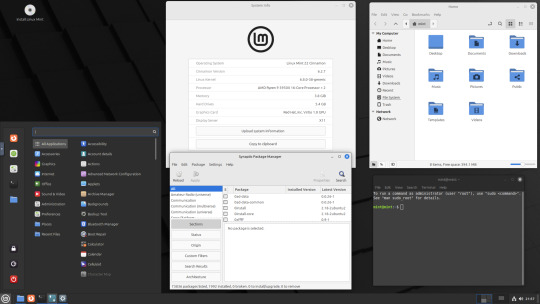
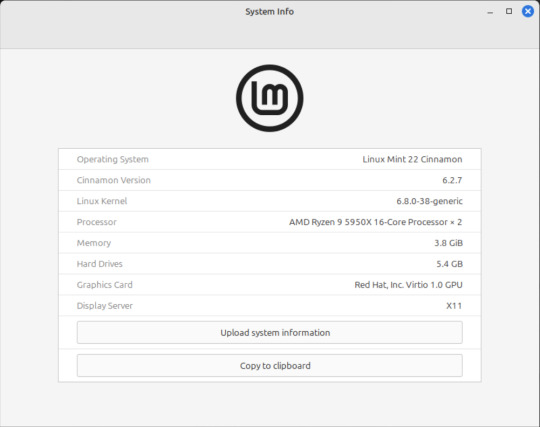




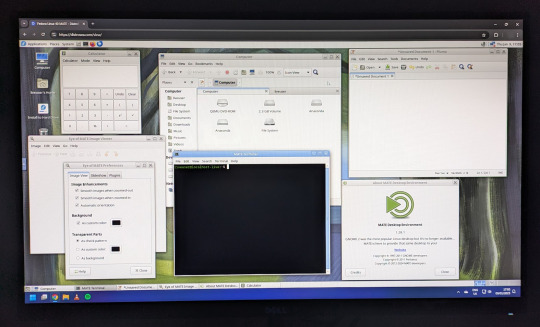










On the 9th of January 2025, I saw an article in my latest copy of Computer Active which explains about mastering Linux distros.
It suggested using a website called 'Distrosea' which hosts free virtual machines of various flavours of the Linux operating system, all of which can be ran within a browser window.
Visit the site here:
https://distrosea.com/
Here is a list of the Linux distros I had a go at running with their desktop environments:
Ubuntu 24.04 LTS - GNOME
Ubuntu 8.10 - GNOME 2 (old, 2008)
Linux Mint 22 - Cinnamon, Ubuntu base
Ubuntu 24.04 LTS - Cinnamon
Fedora Linux 40 - MATE
OpenSUSE Leap 15.5 - KDE
Alma Linux 9 - GNOME
Debian Linux 12.5 - LXqt (lightweight)
Zorin OS 17 Core64 - GNOME (configurable)
There are a total of 71 Linux operating systems to try on the website at the time of this write up.
To install, update and manage software on Linux using a package manager, the distros mentioned on this list based on Debian & Ubuntu use the APT (Advanced Package Tool) and the distros based on Fedora & Red Hat use the DNF (Dandified Yellow-Dog Updater Modified) package managers.
Their are many other types of package managers for Linux. Since Windows 11, users can choose to install software using UnigetUI (a.k.a Winget commands).
About Distrosea:
When you click on any of the distro entries before selecting a desktop environment, you can read a great description of the background information for each.
I think this website is amazing as it allows you to test distros in your browser without the need to plug in a USB or use virtual machine software. basically it gives you a live install copy of Linux to try online for free. It profits from ads shown on its homepage.
Some of the distros have a 'popular' badge, to show which ones are most likely to have more online traffic. Most of these distros are updated to latest versions available.
When you run the operating systems the system information dialogue will contain the server CPU information and displays the virtual graphics card called Red Hat, Inc Virtio 1.0 GPU.
However the site uses limited user traffic to reduce load on the servers, so when you select a version of Linux, there is a queue system. Each session is free, however it is timed when idle to create space for another user. Also the server connection, which is based in India, can disconnect you from your testing frequency, so whilst it works well you have to reset your VM which will continue where you last left off.
Also some of the Linux distros didn't automatically scale to full screen, and so leave bars at the top and bottom of the screen. The old Ubuntu remains surrounded by a large bar around itself as no modern drivers will work with this old version of Ubuntu.
You can sign into your Google account and gain internet access in your VMs as well.
Read the developers notes on Reddit:
https://www.reddit.com/r/linux/comments/139sj6z/distrosea_test_drive_linux_distros_online/?rdt=33513
I would recommend trying this out on a large computer screen as the distros take advantage of hardware acceleration, scaling and look great in full screen mode!
Watch this Distrosea video on YouTube to see it in action!
youtube
Remember that this is another way of testing Linux through the internet, the experience will be different if it is installed on an actual computer.
6 notes
·
View notes
Text
Windows tried to update and broke a test So I have to revert the vm, properly install the update, snapshot, and run a full test again
this is server 2025 evaluation it's never getting better
2 notes
·
View notes
Text
Last Monday of the Week 2025-02-03
It fuckin cold
Listening: I have been installing and testing my new TV speakers so I need a nice bass-heavy song to run tests and dial in subwoofer levels, and I am regularly coming back to Bad Guy by Billie Eilish. It's good! It was a good song. She's been much gentler in style lately so it is interesting to compare styles.
youtube
Also just a fun video to have on a big screen.
Watching: The Court Jester (1955) starring Danny Kaye which you know from the incredibly silly swordfight at the end, you've seen it be used on here to litigate stupid arguments about mastery of skills.
Extremely funny! Watched with my partner and their friends. Really solid use of a Danny Kaye and cute wordplay. This is a movie about dating a closeted trans man.
There are so many guys in this movie! Danny Kaye, Basil Rathbone, Angela Lansbury, Michael Pate, Alan Napier, hell even John Carradine makes an appearance before being bonked on the head.
Reading: Still working my way through Pale Fire, there's a lot happening. I feel like I don't have the whole picture yet.
Playing: Not a ton, I was not at home much this past week for reasons.
Making: when I have been at home I've been working on my whole TV deal. I do not use the TV but part of that is that it has dogshit sound and no computer attached that I enjoy using, so I've been solving that. One thing I said when the Steam Deck came out was that it was an ideal form factor for a home theater PC, since it has enough computing power to get out of its own way and even do some light gaming, but it's also small and multi-use. HTPC's tend to feel like a waste if they're powerful and annoying if they're too slow, so being able to just rip your HTPC out and carry it around without having to deal with the bulk and height of a laptop is nice.

I've been installing a hub with some peripherals and networking for that, and then also installing the speakers I got on the front of the TV cabinet, which is more or less done now! I still need to print some cable conduit so route those cables to the back of the cabinet. But it's good for now, looks nice, and sounds decent.
Up next is to design some kind of more robust docking solution for the handheld. The handheld also needs to get punted over to Linux so I can incorporate it into my home network, it'll be able to NFS mount my media libraries and act as a wireplumber sink so that I can beam audio to it. Actually hmm I think my TV can do AirPlay so I might be able to use WP to hit that directly. I'll see! It'll be nice to have everything integrated.
I mean actually actually up next should be the big projects, which is to say soundproofing the server a little and designing the coffee table, which are ongoing design projects (see: I have a bunch of OnShape windows open)
Tools and Equipment: This counts: The big thing these days is the absorption method for rice where you carefully measure out the right amount of water so that it is perfectly taken up while cooking. It's good. However. You should try making parboiled basmati rice the Indian way where you boil it in a ton of water and then drain it like pasta. It is so good. I just made like two cups of rice for the week like this it's very easy and pretty quick if you preboil some of your water in a fast kettle, or you have good induction.
5 notes
·
View notes
Text
Sysadmin shock as Windows Server 2025 installs itself after labeling error
https://www.theregister.com/2024/11/06/windows_server_2025_surprise/
3 notes
·
View notes
Text
Februar 2023, Herbst 2024, Januar 2025
Abenteuer mit Home Assistant Green
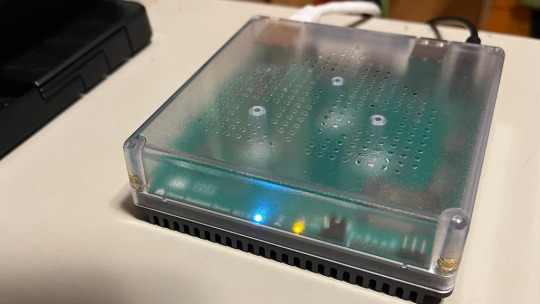
Angefixt hat mich unsere Balkonsolaranlage vor zwei Jahren. Die kam mit einem Shelly PM, um Ertrag und Einspeisung zu messen. Das ließ sich dann – eingebunden in das hausinterne WLAN – jederzeit in der App des Herstellers Shelly auf dem Handy ansehen. Neben Zählern und schaltbaren Steckdosen stellt Shelly auch Temperatur- und Feuchtigkeitssensoren her. Eine sehr praktische Sache, um den Überblick darüber zu haben, wie es mit der Luftfeuchtigkeit im Bad nach dem Duschen oder mit der Temperatur im Keller aussieht. Auch das lässt sich in der App von Shelly jederzeit anschauen.
Schon spannend, jederzeit derartige Daten im Blick zu haben. Der nächste Schritt war dann ein über eine schaltbare Steckdose in Betrieb nehmbarer kleiner Batteriespeicher (eigentlich für den Outdoor-Einsatz), um von diesem aus Handys etc. über Nacht Solar laden zu können. Mit der App sind einfache Automatisierungen möglich – immer von 13 bis 14 Uhr laden, beispielsweise. Das funktioniert gut, aber hinterließ bei mir den Wunsch, das doch etwas intelligenter verschalten zu wollen.
Gleichzeitig ist der Blick auf die Daten in der App prima, aber um damit etwas anfangen zu können, etwa für Vergleiche, ist eine Handy-App ein bisschen mühsam zu bedienen.
Im letzten Herbst bin ich dann auf „Home Assistant“ gestoßen. Das ist ein Open-Source-Softwarepaket, das einen Hub für Heimautomatisierung und „Internet of Things“ darstellt. Und das erstaunlich viel kann, fast beliebig erweiterbar ist und so weiter. Ich hatte mir das Paket – das einen Server im Haus-Netz aufsetzt – für meinen Windows-Rechner heruntergeladen, etwas damit herumgespielt, festgestellt, dass auch mein Internetradio und der Nokia-Stick für den Fernseher gefunden werden, und dann beiseite gelegt. Erstens, weil es doch alles etwas komplizierter ist, und zweitens, weil ich meinen Rechner nicht 24/7 laufen lassen wollte.
Die Überlegung, das Paket statt dessen auf einem Raspberry Pi laufen zu lassen, den ich eher 24/7 in Betrieb lassen würde, scheiterte dann daran, dass die bei mir herumliegenden Raspis nicht leistungsstark genug waren. Statt dessen bin ich darauf gestoßen, dass es passgenau Hardware gibt – namentlich „Home Assistant Green“. Das ist der oben abgebildete kleine Computer, der nichts anderes kann und macht, als Home Assistant laufen zu lassen.
Die Installation ist denkbar einfach: Ethernet und Strom anschalten, den Rechner ins Netz hängen und dann – nach etwas Installationswartezeit – unter „homeassistant.local:8123“ aus dem lokalen Netz auf die Weboberfläche von Home Assistant zuzugreifen. Dort können die verschiedenen „smarten“ Geräte eingebunden werden, zum Teil über spezialisierte Plugins und Add-ons. Was da an Daten zusammenkommt, ist dann teilweise erschreckend – auch die Bewegungssensoren meiner iOS-Geräte lassen sich einbinden, und schon habe ich mein ganz persönliches Bewegungsprofil …

Daten aus den Geräten können auf vielfältige Weise dargestellt werden – von schlichten Zahlen bis hin zu grafisch komplexeren Dingen (auch Grafana ließe sich als Add-on einbinden, das habe ich aber noch nicht ausprobiert). Zu allem, was einen Verlauf hat, gibt es automatische Verlaufsdiagramme. Und für häufige Anwendungsfälle (etwa den Energiefluss Netz/PV/Verbraucher) gibt es vorgefertige Übersichten und „Karten“. Sehr viel geht dabei in der Browser-Benutzeroberfläche; darunter liegen Konfigurationsskripte, die im Prinzip auch direkt verändert werden können.
Mit dem Zugriff auf die Skripte lässt sich allerdings auch viel Unsinn anstellen. Beispielsweise hatte ich etwas unvorsichtig eine Konfigurationsdatei verändert (letztlich, um das SSH-Modul zu aktivieren), was dann zur Folge hatte, dass „Home Assistant Green“ gar nicht mehr starten wollte. Zum Glück hat das Gerät für solche Fälle auch USB-Schnittstellen und einen HDMI-Ausgang. Damit landet man dann allerdings zunächst einmal nicht im unterliegenden Linux-System, sondern in einer Command Line, in der nur ein sehr eingeschränktes Befehlsset vorhanden ist. Gefunden habe ich dann zum Glück das Kommando „login“, das eine Shell für das Betriebssystem öffnet. Da konnte ich die vermurkste Konfigurationsdatei dann löschen und die Hardware wieder starten. (Also: nicht blauäugig mit Konfigurationsdateien herumprobieren, ohne zu wissen, was man tut …).
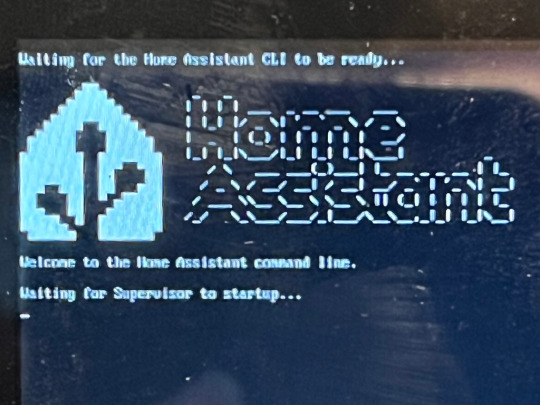
Abgesehen davon wirkt „Home Assistant“ jedoch recht robust. Dienste lassen sich einzeln neu starten, Fehler werden als fehlende Werte dargestellt, und die Anleitungen sind offensiv verlinkt und meist sogar halbwegs verständlich.
Nächster Schritt war für mich dann der Erwerb eines IR-Sensors zum Auslesen meines Stromzählers (bitShake SMR auf Tamota-Basis über MQTT …). Der lässt sich am Stromzähler befestigen, liest die dortige SML-Schnittstelle aus und gibt dann den aktuellen Stromverbrauch ins Hausnetz. Um die Werte nutzen zu können, musste ich zum einen die MQTT-Integration des Home Assistant in Betrieb nehmen (da war die Anleitung eher wenig hilfreich; letztlich musste an drei Stellen ein Nutzer/Passwort eingetragen werden) und zweitens herausfinden, wie Helfer-Templates funktionieren – die Daten kommen einheitslos an, und erst wenn ihnen über ein solches Template die Einheit „kWh“ und das Subsystem „Energy“ zugewiesen wird, können die Energie-Dashboards damit etwas anfangen. So richtig viel allerdings noch nicht: ohne PIN für den Zähler wird nur der kumulierte Verbrauchs- bzw. Einspeisewerte in kWh zurückgegeben, der sich entsprechend langsam ändert. Zeitlich höher aufgelöste Werte brauchen eine PIN, die ich hoffentlich vom lokalen Netzbetreiber bekomme. Erst dann ergibt das Energieflussdiagramm wirklich Sinn …
Das andere, was ich mit etwas Herumprobieren hingekriegt habe, was aber nur indirekt mit dem Home Assistant zu tun hat, ist das Einrichten einer dynamischen DNS-Zuweisung (mit Herumgebastle an den Router-Einstellungen). Das ermöglicht es, auf die Home-Assistant-Oberfläche auch von außerhalb des lokalen Netzes zuzugreifen, also z.B. unterwegs mit dem Handy, ohne zusätzliche Cloudlösungen nutzen zu müssen, die es ansonsten auch gibt. Meine dynamische DNS wollte ewig nicht funktionieren – bis ich herausgefunden habe, dass die Umleitung halt wirklich nur funktioniert, wenn ich von außen (z.B. aus dem LTE-Netz) darauf zugreife. Auch das klappt jetzt also.
Noch nicht wirklich reingefuchst habe ich mich in die Automatisierung. Das kommt dann als nächstes Vorhaben. Dafür gibt es bei Home Assistant eine eigene kleine Programmiersprache, die Sensoren mit Aktionen verknüpfen kann (wenn Zustand X, dann schalte Gerät Y ein – also z.B. meinen Batteriespeicher immer dann, wenn die Balkonsolar-PV optimal ist. Nur: was heißt das genau?). Und vielleicht fallen mir dann auch noch Anwendungsfälle für weitere schaltbare Steckdosen ein. Und dann bräuchte ich dringend noch …
… was ich sagen will: wer möchte, kann tief in die Mischung aus digitaler und dinglicher Welt eintauchen. Bisher scheue ich allerdings noch vor dem ganz großen Schritt hin zu smarten Heizkörperthermostaten, Rollläden, Toastern usw. zurück. Weil eigentlich gar kein Bedarf dafür da ist.
(Till Westermayer, zuerst veröffentlicht hier: blog.till-westermayer.de/index.php/2025/01/25/abenteuer-mit-home-assistant-green/)
#Till Westermayer#IoT#Internet of Things#Balkonsolaranlage#Shelly#Home Assistant Green#Stromzähler#Smart Home#Heimautomatisierung
6 notes
·
View notes
Text
What's New? Install and enable RDP on Windows Server 2025
In this article, we shall discuss “What’s New? Install and enable RDP on Windows Server 2025”. Elevate your business operations to unprecedented levels of efficiency and innovation with the Windows Server 2025. Please see how to Migrate RDS CALs, how to Install Proxmox VE on a Beelink EQ12 Mini PC, how to resolve “no pg_hba.conf entry for host on PostgreSQL, and how to configure Azure Container…

View On WordPress
#Create Bootable USB#Enable Remote Desktop Connection#Install Windows Server 2025#Microsoft Windows#Windows#Windows Server#Windows Server 2012#Windows Server 2016#Windows Server 2022#Windows Server 2025
0 notes
Text
Top 3 Microsoft Office Exploits Hackers Are Using in 2025 & How to Stop Them

Microsoft Office remains the bedrock of productivity for millions worldwide. From crafting essential reports in Word to crunching critical numbers in Excel, these applications are indispensable. However, their widespread use also makes them prime targets for cybercriminals. As we move further into 2025, hackers continue to evolve their tactics, exploiting familiar vulnerabilities and leveraging new twists to compromise systems.
Staying secure means understanding the persistent threats. Here are the top 3 types of Microsoft Office exploits hackers are still heavily relying on, and crucially, how you can protect yourself and your organization.
1. Phishing with Malicious Documents (The Enduring Classic)
The Exploit: This is the evergreen favorite for a reason: it preys on human trust and habit. Hackers craft sophisticated phishing emails that deliver seemingly legitimate Office documents (Word, Excel, PowerPoint). These documents might be:
Credential Harvesters: Documents containing links to fake Microsoft 365 login pages or other phishing portals that mimic internal company tools. A single click, and users are prompted to enter their credentials on a malicious site.
Macro-Enabled Malware: Despite Microsoft's efforts to disable macros by default, attackers use social engineering (e.g., "Enable content to view this invoice" or "This document is protected, click 'Enable Editing'") to trick users into activating malicious VBA macros. Once enabled, these macros can download and execute malware, install info-stealers (like Agent Tesla), or even deploy ransomware.
Embedded Objects & External Content: Documents can contain embedded objects or link to external content that, when opened or refreshed, trigger downloads of malicious payloads without requiring macros.
How to Stop Them:
Vigilant User Education: This is your strongest defense. Train employees to be extremely suspicious of unexpected attachments, even from seemingly trusted senders. Teach them to verify requests via a separate channel (phone call, separate email) before opening documents or clicking links.
Disable Macros by Default (and Enforce It): Ensure your organization's Office suite settings are configured to disable macros from the internet. Limit macro enablement to only specific, trusted files or highly controlled environments.
Leverage Microsoft Defender for Office 365: Tools like Safe Links and Safe Attachments analyze URLs and attachments in real-time, blocking malicious content before it reaches the user's inbox or device.
Implement Email Security Gateways: Use advanced email filters to detect and quarantine phishing attempts before they even reach inboxes.
2. Old Vulnerabilities That Won't Die (The "Follina" and Equation Editor Legacy)
The Exploit: Some exploits, even those patched years ago, continue to haunt organizations that fail to update or manage legacy systems. Notable examples include:
CVE-2017-11882 (Equation Editor): This vulnerability, nearly a decade old, allows remote code execution simply by opening a malicious Office document, without user interaction for macros. Attackers embed specially crafted objects that trigger the flaw.
CVE-2022-30190 (Follina): This exploit, which abuses the Microsoft Support Diagnostic Tool (MSDT) via special URLs embedded in Office documents, also allows remote code execution without macros. Just viewing the file can be enough to launch malicious scripts that contact command-and-control servers.
These "living dead" exploits are favored because they bypass common macro protections and can often be delivered via phishing.
How to Stop Them:
Rigorous Patch Management: This is non-negotiable. Ensure all Microsoft Office applications and the underlying Windows operating system are updated immediately upon patch release (especially on Patch Tuesday). Automated patching systems are crucial.
Disable Legacy Features: Where possible, disable or restrict the use of outdated or rarely used features (like the old Equation Editor components) if they are known to have persistent vulnerabilities.
Endpoint Detection and Response (EDR): Deploy EDR solutions that can detect and prevent the execution of malicious code, even if an exploit manages to bypass initial defenses.
Network Segmentation: Limit lateral movement for attackers by segmenting your network, making it harder for compromised machines to affect the entire infrastructure.
3. Privilege Escalation & Sandbox Escapes (The Sneaky Insiders)
The Exploit: While not always direct Office exploits, vulnerabilities in Windows components that Office applications interact with can be leveraged to gain higher privileges or escape application sandboxes. Recent Patch Tuesdays in 2025 have shown a continued focus on:
Windows Common Log File System (CLFS) Driver Exploits (e.g., CVE-2025-32701, CVE-2025-32706): These types of vulnerabilities (often use-after-free or improper input validation) allow an authenticated attacker to gain SYSTEM privileges on the affected system, turning a simple user compromise into a full system takeover. Ransomware gangs frequently use CLFS vulnerabilities.
Microsoft Desktop Window Manager (DWM) Core Library (e.g., CVE-2025-30400): Exploits here can also lead to elevation of privilege, allowing an attacker to escalate access once they have a foothold.
Attackers often chain these privilege escalation vulnerabilities with an initial Office-based compromise (like a successful phishing attack) to achieve full control over a system.
How to Stop Them:
Zero Trust Architecture: Assume no implicit trust. Verify every access request. Implement the Principle of Least Privilege (PoLP), ensuring users and applications only have the minimum necessary permissions.
Regular System Hardening: Configure Windows and Office security settings to their most secure defaults. Disable unnecessary services and features.
Proactive Vulnerability Management: Continuously scan your systems for vulnerabilities and prioritize patching based on risk. Don't just patch; understand the impact of unpatched flaws.
Monitor and Audit Logs: Implement robust logging and monitoring solutions (like Microsoft Sentinel or other SIEM/XDR platforms) to detect suspicious activity and attempted privilege escalations.
The Bottom Line: Layered Defense and Continuous Vigilance
The threat landscape for Microsoft Office users in 2025 is dynamic, but the core principles of defense remain constant. A layered security approach that combines user education, robust technical controls, continuous patching, and proactive monitoring is your best bet. Don't just patch your systems; empower your users to be your first line of defense. Stay vigilant, stay secure.
0 notes
Text
Introduction to Virtual Private Server (VPS) Hosting
Almost everyone needs a website. Whether you want to share your ideas, start a blog, open an online store, or create a business website, you need a place to put your website files. This place is called web hosting. It is like renting a space on the internet where your website lives so others can visit it anytime.
There are many types of web hosting. One very popular and useful type is called Virtual Private Server (VPS) hosting. In this article, we will learn what VPS hosting is, how it works, why it is better than other types, and how it can help your website grow in 2025 and beyond. This guide is made in simple language so anyone can understand.
What Is Web Hosting?
Web hosting is a service that stores your website files on a computer called a server. This server is always connected to the internet. When someone wants to visit your website, they type your website’s address into their web browser, and the server sends the website files to their screen.
Think of web hosting like a house for your website. Just like you need a house to live in, your website needs hosting to exist on the internet. Without hosting, your website cannot be seen or used by anyone.
Different Types of Web Hosting
There are many ways to host a website. The most common types are:
Shared Hosting: This is where many websites share the same server. It is like sharing a big room with many people. It is cheap but sometimes slow and less secure because everyone shares the same resources.
Virtual Private Server (VPS) Hosting: This is a middle ground between shared hosting and dedicated hosting. It gives you your own private space on a shared physical server. It is like having your own apartment inside a big building. You share the building but not your apartment.
Dedicated Hosting: This is where you rent an entire server just for your website. It is like having your own house. It is very fast and secure but also very expensive.
What Is VPS Hosting?
VPS stands for Virtual Private Server. It is a special kind of hosting where a powerful physical server is divided into many smaller virtual servers. Each virtual server works like its own separate computer.
Imagine a large apartment building. The whole building is the physical server. Each apartment inside is a VPS. Even though all apartments share the same building structure, each apartment has its own rooms, doors, and keys. No one else can enter your apartment without permission.
In the same way, a VPS gives you your own space, your own memory, your own CPU power, and your own operating system. This means your website can run smoothly and securely without being affected by others on the same physical server.
How Does VPS Hosting Work?
To understand VPS, we need to know how a physical server is divided.
A physical server is a very strong computer with many processors (CPUs), lots of RAM (memory), and big storage disks. With special software called a hypervisor, this physical server is split into many smaller parts. Each part is a VPS.
Each VPS can run its own operating system, such as Linux or Windows. It can be rebooted, installed with software, and controlled separately from other VPSs on the same physical machine.
This technology is called virtualization. It helps hosting companies provide many VPS accounts on a single powerful server.
Benefits of VPS Hosting
VPS hosting offers many advantages over shared hosting and even some benefits compared to dedicated hosting. Here are the main benefits:
1. Better Speed and Performance
Since a VPS gives you dedicated CPU and RAM, your website can handle more visitors and work faster. In shared hosting, if one website suddenly gets many visitors, other websites on the server slow down. VPS avoids this problem.
2. More Control and Flexibility
With VPS hosting, you get root access (for Linux) or administrator access (for Windows). This means you have full control over your virtual server. You can install any software, change settings, and customize it to your needs.
This is very useful for developers or businesses who want to run special applications or need custom configurations.
3. Improved Security
Because your VPS is isolated from other VPSs on the same server, your website is safer. If another VPS is attacked or hacked, it will not affect your VPS. You can also install your own security tools and firewalls.
4. Scalability for Growth
VPS hosting is easy to scale. If your website grows and needs more power, you can upgrade your VPS plan to get more CPU, RAM, and storage without switching to a new server.
This flexibility helps businesses plan for the future.
5. Cost-Effective Solution
VPS is cheaper than dedicated hosting but gives you many of the same benefits. You share the cost of the physical server with others, but your VPS space is private.
Who Should Use VPS Hosting?
VPS hosting is perfect for:
Growing websites: If your website is too big for shared hosting, VPS is a good next step.
Ecommerce stores: Online stores need speed and security to handle many visitors and payments.
Developers and programmers: They can run custom software, test apps, and have full control.
Businesses: Small and medium businesses that want a reliable and secure website.
Bloggers and content creators: Those who want better control and faster performance.
Web agencies: Companies managing many client websites.
VPS vs Shared Hosting: Why VPS Is Better
Many beginners start with shared hosting because it is cheap. But shared hosting has limits. Because many websites share one server, one website can slow down all others if it uses too much resource.
Also, shared hosting gives very limited control. You cannot install special software or change settings.
VPS solves these problems by giving you your own virtual server with dedicated resources and full control. Your website is faster, safer, and more flexible.
Managed VPS vs Unmanaged VPS
When buying VPS hosting, you can choose:
Managed VPS: The hosting company manages your server. They take care of updates, security, and technical issues. This is good if you do not have technical skills.
Unmanaged VPS: You manage everything yourself. This option is cheaper but requires knowledge of server administration.
Common Uses of VPS Hosting
Hosting Multiple Websites
With VPS, you can host many websites in one place. This is useful for agencies or developers who have many clients.
Running Custom Software and Apps
VPS lets you install and run software not allowed on shared hosting. For example, game servers, CRM software, or custom databases.
Ecommerce
VPS provides better speed and security for online stores. You can use SSL certificates to protect customer data and speed up checkout.
Email Servers
Businesses can create their own private email servers for better control and security.
Backups and File Storage
You can use VPS to store important files and backups safely.
Technical Details: Operating Systems on VPS
Most VPS hosting offers two main types of operating systems:
Linux VPS: Popular and free. Runs many web applications smoothly. Common Linux versions include Ubuntu, CentOS, and Debian.
Windows VPS: Needed if you use Windows-based software like .NET or MSSQL databases.
Choosing the Right VPS Hosting Provider
When picking a VPS host, look for:
Uptime: The server should be online at least 99.9% of the time.
Customer Support: 24/7 support via chat, phone, or email.
Easy-to-use Control Panel: Tools like cPanel or Plesk make management simple.
Security Features: Firewalls, backups, DDoS protection.
Scalability: Ability to upgrade easily when you grow.
Affordable Pricing: Good value for your budget.
How to Set Up Your VPS Hosting
Setting up a VPS may sound hard, but with step-by-step work, it becomes easy.
Choose your VPS plan that fits your needs.
Get login details from your host.
Connect to your VPS via SSH (for Linux) or Remote Desktop (for Windows).
Install web server software like Apache or Nginx.
Upload your website files using FTP or command line.
Set up security like firewalls and SSL certificates.
Test your website and make sure everything works.
Launch your website for visitors to see.
Security Tips for VPS Hosting
Security is very important for VPS. Here are some tips:
Change default passwords immediately.
Keep all software and operating systems updated.
Use firewalls to block unwanted traffic.
Install antivirus or malware scanners.
Use SSH keys instead of passwords for login.
Take regular backups of your data.
Use SSL certificates to secure data between your server and visitors.
VPS Hosting in 2025: What’s New?
VPS hosting is improving fast. In 2025, some exciting trends include:
Cloud VPS: VPS hosted on cloud platforms like Amazon AWS or Google Cloud for better speed and reliability.
More Managed VPS options: More hosting companies offer managed VPS for easier use.
Better Security: Advanced protection against hackers and DDoS attacks.
AI-powered management: Some VPS hosts use artificial intelligence to monitor and fix problems automatically.
Eco-friendly Hosting: More hosts are using renewable energy to power servers and reduce environmental impact.
Final Thoughts
Virtual Private Server (VPS) hosting is an excellent choice for people and businesses who want more power, control, and security than shared hosting but at a lower price than dedicated servers. VPS hosting lets your website grow with guaranteed resources and customization.
Whether you want to run a business website, an online store, or multiple websites, VPS hosting provides the perfect balance of performance, control, and cost.
In 2025, VPS hosting is easier, safer, and more affordable than ever. It is a smart step for anyone serious about having a strong online presence.
0 notes
Text
10 Powerful Reasons IT Students Must Learn Linux in 2025

In the sometimes developed IT scenario from 2025, technical skills are not enough important should gain practical, industrial-over-brushed knowledge to remain competitive. Students who move on between different techniques, Linux stands out as a basic skill that provides professional opportunities to flourish in several domains. Learning operating systems are far ahead of the use of the basic system. This allows students to understand the architecture of most modern technologies.
Whether you want to become a system administrator, DevOps engineer or a clouds expert, Linux is your first point. This is the place where professional Linux training in Chandigarh becomes a gaming swap from iconic institutions like Cbitss. This is where every IT student should take Linux seriously in 2025.
1. Open Source Benefit
One of the main benefits of learning the Linux operating system is that it is an open source. Students can download, use and even change Linux without worrying about a license fee. This freedom encourages any IT student who uses a solid technical foundation, practicing hands and deep understanding.
2. High Demand in the labor market
Linux skills are in demand in IT roles. From system administration to cyber security and cloud computing, companies seek professionals who are comfortable working in the Linux environment. With organizations that use cloud platforms such as AWS and Azure, which are largely created on Linux, students are equipped with Linux training an increase in job placements.
3. Better Control of the system
Unlike Windows or Mac, Linux gives users deeper control over system functions, networking, permissions, and processes. Through proper Linux Training, students learn to navigate command-line interfaces, automate tasks using scripts, and troubleshoot issues efficiently—skills that hiring managers value greatly.
4. Ideal for programming and Development
Linux is a developer -playground. Whether you codes in Python, Java, C ++ or Shell Scripting, Linux offers a powerful and flexible atmosphere. Learning Linux increases the productivity of a developer and allows for more efficient testing and distribution of applications.
Many programming tools and libraries are adapted to Linux, making the advantage of learning the Linux operating system clearly for budding developers.
5. Foundation for Cloud and DevOps Career
Most clouds run on the server Linux. DevOps tools such as doors, cubes, Jenkins and Ankle Linux are resident of the atmosphere. If you are planning to make a career in Cloud Computing or Devops, it is necessary to master Linux. This is why admission to Linux training in Chandigarh is preparing you not only for today's jobs, but also for tomorrow's cloudy world.
6. Cost -Effective teaching path
Unlike many commercial platforms, Linux is completely free. This makes it a cheap learning resource for students. Instead of paying for the license, students can install any popular Linux distribution on their personal devices and start practicing immediately.
In addition, many Linux training institutes, such as CBIT, open source tools and exposure in the real world, help students, students get maximum value without breaking the bank.
7. Enhanced Security Skills
Cybersecurity is a growing field, and Linux plays a crucial role in it. The OS is inherently secure and is used in ethical hacking, penetration testing, and security monitoring. Tools like Wireshark, Metasploit, and Kali Linux run seamlessly in a Linux environment. By learning Linux, students get firsthand experience in system-level security operations, making them job-ready for cybersecurity roles.
8. Seamless Integration with Emerging Technologies
From AI to blockchain, most emerging technologies prefer Linux as their development platform. As AI tools and platforms become more mainstream in 2025, Linux's compatibility with TensorFlow, PyTorch, and other frameworks becomes critical. Students who pursue Linux Training gain the skillset to work with these technologies right from the root.
9. Strengthens Resume and Job Interviews
Employers appreciate candidates with real command-line experience. A resume that highlights Linux Training in Chandigarh or mentions Linux certifications shows initiative, technical aptitude, and industry awareness. Students who understand file systems, shell scripting, and terminal commands stand out in technical interviews.
Moreover, institutes like Cbitss not only offer Linux Training but also support students with personality grooming. There are personality development classes in Chandigarh that go hand-in-hand with technical training, helping students build confidence and communication skills for job interviews.
10. Community Support and Continuous Learning
Linux has a massive, active community. This global support network provides forums, documentation, and online resources for every conceivable issue. Students can collaborate with others, contribute to open-source projects, and stay updated with the latest in tech. This kind of exposure nurtures a lifelong learning mindset, something that IT professionals need in a fast-paced digital world.
Conclusion
In 2025, having Linux skills is not just an advantage—it’s a necessity. The benefits of learning Linux operating system include open-source freedom, stronger job prospects, better system control, and a robust foundation for advanced IT careers.
If you're serious about your future, enrolling in a professional Linux Training in Chandigarh program can be the first step toward success. Institutes like Cbitss offer structured training, real-time projects, and personality development sessions to make you industry-ready.
So, whether you're an IT student in your first year or a graduate looking for specialization, Linux opens the door to limitless opportunities. Start your Linux journey today, and stay ahead in the ever-changing tech world.
0 notes
Text
System Administrator/ Lab Admin
Job title: System Administrator/ Lab Admin Company: Accuro Group Job description: Role: System Administrator/ Lab Admin Location: Santa Clara, CA(Onsite) Experience: 10+ years… ticketDesired experience:? Operating System Installation ? Windows Server, Linux, Unix? Cabling knowledge beyond dressing or running… Expected salary: Location: Santa Clara, CA Job date: Thu, 24 Apr 2025 22:52:16 GMT Apply…
0 notes
Text
Python App Development Guide [2025]: Build Powerful Applications
Python is the third most popular programming language in 2025, especially for novice programmers and small business owners, and is known for its simplicity, versatility, and focus on code readability.
Python for app development allows developers to create scalable and efficient applications with minimal effort.

Why is Python So Popular for App Development?
Here are 8 key aspects of the popularity of Python for mobile app development.
1- Ease of Learning and Readability:
Python is often praised for its simple and readable syntax. Its code is easy to understand and write, making it an excellent choice for beginners and experienced developers. This ease of learning accelerates the development process and reduces the likelihood of errors.
2- Extensive Libraries and Frameworks:
It has a vast standard library that includes modules and packages for various functionalities. Additionally, numerous third-party libraries and frameworks simplify and speed up development. Popular frameworks such as Django and Flask are widely used for web development, while Kivy is popular for creating cross-platform mobile applications.
3- Versatility of Python App Development:
Python is a general-purpose programming language, making it versatile for different types of app development. Whether you’re working on web development, data analysis, machine learning, or artificial intelligence, Python has tools and Python libraries available to support your project.
4- Community Support:
Python has a large and active community of developers. This community support means that you can find solutions to problems, access documentation, and seek help easily. The collaborative nature of the Python community contributes to the language’s continuous improvement.
5- Cross-Platform Compatibility:
Python is a cross-platform language, meaning that applications developed in Python can run on various operating systems with minimal modifications. This flexibility is particularly beneficial for projects targeting multiple platforms such as Windows, macOS, and Linux.
Using Python for mobile app development involves several steps, and the approach can vary based on the type of application you want to build (web, mobile, desktop, etc.).
Below is a general guide on how to use Python for mobile app development:
Choose the Type of App
Web Development: For web applications, popular frameworks like Django and Flask are commonly used. Django is a high-level web framework that follows the Model-View-Controller (MVC) pattern, while Flask is a microframework that provides more flexibility.
# Example: Installing Django
pip install django
# Example: Creating a new Django project
django-admin startproject projectname
# Example: Running the development server
python manage.py runserver
Mobile Development: For mobile app development with Python, you can use frameworks like Kivy, BeeWare’s Toga, or tools like KivyMD (for material design).
These Python mobile development frameworks allow you to write Python code and deploy it to Android and iOS.
# Example: Installing Kivy
pip install kivy
# Example: Creating a basic Kivy app
python -m pip install kivy
Desktop Development: For desktop applications, frameworks like PyQt or Tkinter are commonly used. PyQt is a set of Python bindings for the Qt application framework, and Tkinter is the standard GUI toolkit included with Python.
# Example: Installing PyQt
pip install PyQt5
# Example: Creating a basic PyQt app
Below are the Simple Steps for Python App Development
Set Up the Development Environment: Install a code editor or Integrated Development Environment (IDE) suitable for Python development, such as VSCode, PyCharm, or Atom.
Learn the Basics of Python: If you’re new to Python, it’s essential to familiarize yourself with the basics of the language. Understand data types, control structures, functions, and object-oriented programming concepts.
Explore Framework Documentation: Depending on the framework you choose, explore the official documentation to understand its features, components, and best practices.
Write Code: Start writing the code for your application. Follow the structure and conventions of the chosen framework.
Test Your App: Write unit tests to ensure the functionality of your application. Use testing frameworks like unittest or pytest.
# Example: Installing pytest
pip install pytest
# Example: Running tests with pytest
pytest
Optimize and Debug: Optimize your code for performance and resolve any bugs or issues. Use debugging tools provided by your IDE or use print statements to troubleshoot.
Package and Distribute: Depending on the type of application, use tools like PyInstaller or cx_Freeze to package your application into executables for distribution.
# Example: Installing pyinstaller
pip install pyinstaller
# Example: Creating an executable with pyinstaller
pyinstaller your_script.py
Deploy: Deploy your application on the desired platform. For web applications, you might need to set up a server. For mobile apps, you can distribute them through app stores, and for desktop apps, users can download and install the executable.
Maintain and Update: Regularly maintain and update your application based on user feedback, feature requests, and bug reports. Remember that Python is a versatile language, and the specific steps may vary depending on the type of application and the chosen framework. Always refer to the official documentation for the tools and frameworks you are using.
Source of Content:Python App Development Guide
#PythonAppDevelopment#PythonApplicationDevelopment#PythonDevelopmentGuide#PythonforAppDevelopment#CustomPythonAppDevelopment#Pythonprogrammingforapps#Pythonmobileappdevelopment#Pythonwebappdevelopment#BenefitsofPythondevelopment
0 notes