#Interactiveboard
Text
youtube
Choosing a Smart Board involves considering several factors to ensure that it meets your specific needs and preferences. Here’s a guide to help you make an informed decision:
1. Determine Your Purpose
Educational Use: For classrooms, you may want features like student engagement tools and interactive software.
Business Use: In a conference room, look for compatibility with video conferencing tools and presentation software.

2. Screen Size
Room Size: Choose a size appropriate for the room and audience. Larger screens are better for bigger spaces.
Viewing Distance: Ensure that the screen is readable from the back of the room.
3. Technology and Compatibility
Operating System: Check whether it runs on Android, Windows, or a different OS based on your preferred software.
Device Compatibility: Ensure it is compatible with your existing devices (laptops, tablets, smartphones).
Software: Look for compatible software and apps for your specific use case (education, business, etc.).
4. Interaction Features
Touch Sensitivity: Higher sensitivity provides a better user experience.
Multi-Touch Support: Allows multiple users to interact with the board at the same time.
Stylus and Gesture Recognition: Consider if you need specific tools for writing or drawing.
5. Resolution and Display Quality
Resolution: Higher resolution (e.g., 4K) improves clarity, especially for detailed presentations or videos.
Brightness: Ensure it's bright enough for well-lit classrooms or conference rooms.

6. Connectivity Options
Ports: Look for a variety of ports (HDMI, USB, etc.) to connect to different devices easily.
Wireless Connectivity: Wi-Fi and Bluetooth are essential for screen mirroring and connecting to other devices.
7. Mounting and Placement
Mounting Options: Decide between wall-mounted, mobile stands, or interactive projectors, depending on your space and needs.
Adjustability: Some smart boards can be height-adjusted or tilted for better viewing.
8. Ease of Use
User Interface: Look for intuitive interfaces that are easy for all users to understand.
Training Resources: Ensure that support and training resources are available for users.

9. Budget
Cost: Smart boards vary in price; set a budget that considers features, brand reputation, and warranty.
Total Cost of Ownership: Consider ongoing costs for software, maintenance, and support.
10. Reviews and Recommendations
Brand Reputation: Research brands known for quality and customer support (e.g., Smart, Promethean, Microsoft Surface Hub).
User Reviews: Look for feedback from current users to gauge reliability and performance.
11. Additional Features
Built-in Speakers and Camera: For business uses, integrated audio and video can enhance the meeting experience.
Annotation Tools: Ensure you can annotate, highlight, and save notes easily.
Cloud Integration: Check for support to save and share content in the cloud.

#interactiveflatpanel#smartboard#interactivewhiteboard#ifp#SmartInteractivePanel#ChinaInteractiveWhiteboard#WhiteBoardDigital#SmartboardInteractiveClassroom#WhiteboardInteract#InteractiveBoard#SmartWhiteboard#InteractiveWhiteboard#BoardSmart#InteractivePanelWithWhiteboard#commercialdisplay#DigitalWhiteboard#interactivedisplays#Smartboardforteaching#InteractiveDisplaysforEducation#SmartWhiteboardforCollaborative#DigitalBoard#TouchScreen#TouchMonitor#Arotouch#Arotouchsmartboard#arotouchboard#InteractiveSmartBoardforclassroom#MultiTouchDisplay#SmartInteractiveWhiteboard#Youtube
1 note
·
View note
Text
youtube
Choosing a Smart Board involves considering several factors to ensure that it meets your specific needs and preferences. Here’s a guide to help you make an informed decision:
1. Determine Your Purpose
Educational Use: For classrooms, you may want features like student engagement tools and interactive software.
Business Use: In a conference room, look for compatibility with video conferencing tools and presentation software.

2. Screen Size
Room Size: Choose a size appropriate for the room and audience. Larger screens are better for bigger spaces.
Viewing Distance: Ensure that the screen is readable from the back of the room.
3. Technology and Compatibility
Operating System: Check whether it runs on Android, Windows, or a different OS based on your preferred software.
Device Compatibility: Ensure it is compatible with your existing devices (laptops, tablets, smartphones).
Software: Look for compatible software and apps for your specific use case (education, business, etc.).
4. Interaction Features
Touch Sensitivity: Higher sensitivity provides a better user experience.
Multi-Touch Support: Allows multiple users to interact with the board at the same time.
Stylus and Gesture Recognition: Consider if you need specific tools for writing or drawing.
5. Resolution and Display Quality
Resolution: Higher resolution (e.g., 4K) improves clarity, especially for detailed presentations or videos.
Brightness: Ensure it's bright enough for well-lit classrooms or conference rooms.

6. Connectivity Options
Ports: Look for a variety of ports (HDMI, USB, etc.) to connect to different devices easily.
Wireless Connectivity: Wi-Fi and Bluetooth are essential for screen mirroring and connecting to other devices.
7. Mounting and Placement
Mounting Options: Decide between wall-mounted, mobile stands, or interactive projectors, depending on your space and needs.
Adjustability: Some smart boards can be height-adjusted or tilted for better viewing.

8. Ease of Use
User Interface: Look for intuitive interfaces that are easy for all users to understand.
Training Resources: Ensure that support and training resources are available for users.
9. Budget
Cost: Smart boards vary in price; set a budget that considers features, brand reputation, and warranty.
Total Cost of Ownership: Consider ongoing costs for software, maintenance, and support.

10. Reviews and Recommendations
Brand Reputation: Research brands known for quality and customer support (e.g., Smart, Promethean, Microsoft Surface Hub).
User Reviews: Look for feedback from current users to gauge reliability and performance.
11. Additional Features
Built-in Speakers and Camera: For business uses, integrated audio and video can enhance the meeting experience.
Annotation Tools: Ensure you can annotate, highlight, and save notes easily.
Cloud Integration: Check for support to save and share content in the cloud.

#interactiveflatpanel#smartboard#interactivewhiteboard#ifp#SmartInteractivePanel#ChinaInteractiveWhiteboard#WhiteBoardDigital#SmartboardInteractiveClassroom#WhiteboardInteract#InteractiveBoard#SmartWhiteboard#InteractiveWhiteboard#BoardSmart#InteractivePanelWithWhiteboard#commercialdisplay#DigitalWhiteboard#interactivedisplays#Smartboardforteaching#InteractiveDisplaysforEducation#SmartWhiteboardforCollaborative#DigitalBoard#TouchScreen#TouchMonitor#Arotouch#Arotouchsmartboard#arotouchboard#InteractiveSmartBoardforclassroom#MultiTouchDisplay#SmartInteractiveWhiteboard#Youtube
0 notes
Photo

NEW PRODUCT SHARING: #kesytech has launched a very nice #interactivewhiteboard. Let's take a look at the 10 features of this new interactive whiteboard as below: 1. The new benchmark of conference board: Exclusive private model appearance design, newly upgraded from the inside out, with appearance and connotation, a productivity tool that truly meets customer needs and adapts to subdivided scenarios. 2. Dual 4k engines: all series have 4k large screens, true 4k UI interface, and more delicate display effects. 3. 8+128GB: Large-capacity high-speed storage, software operation, graphics, video-related page loading is smoother, and bid farewell to delays and freezes. 4. Performance improvement: Amlogic T982 processor solution specially designed for high-end conference panel products is adopted, with stable performance and reliable operation. 5. Android 11.0: Based on the Android 11.0 operating system for in-depth customization, user-friendly operation interface, and smoother interactive experience. 6. 4800W camera: 4800W high-definition camera + 8 array pickup microphones, up to 10 meters for pickup. Equipped with core algorithms, sound source localization, face tracking, echo cancellation, and video remote conference collaboration are more efficient. 7. Full-featured Type-C: Efficient reading of data, efficient transmission of audio and video signals, and support for 60W fast charging. 8. Dual-band WiFi: 5G/2.4G dual-band WiFi, intelligent algorithm optimization to achieve high-speed, stable, low-latency network transmission, web browsing, file transfer, video conferencing more smoothly. 9. 1.07 billion colors: High HDR with 85%-95% NTSC high color gamut, targeted adjustment of color saturation, brightness, sharpness, etc. of the picture, presenting a brand new visual feast. 10. Double eye protection: anti-glare (AG) glass + low blue light double eye protection, relieve eye fatigue and reduce glare damage to eyes. The double eye protection technology is people-oriented, making the conference panel smarter and smarter. Welcome to inquire with us if you have any interests. #interactiveboard #interactivepanel #touchscreen #meetingboard #meetingpanel https://www.instagram.com/p/Cq4zhzqq_R7/?igshid=NGJjMDIxMWI=
#kesytech#interactivewhiteboard#interactiveboard#interactivepanel#touchscreen#meetingboard#meetingpanel
0 notes
Photo
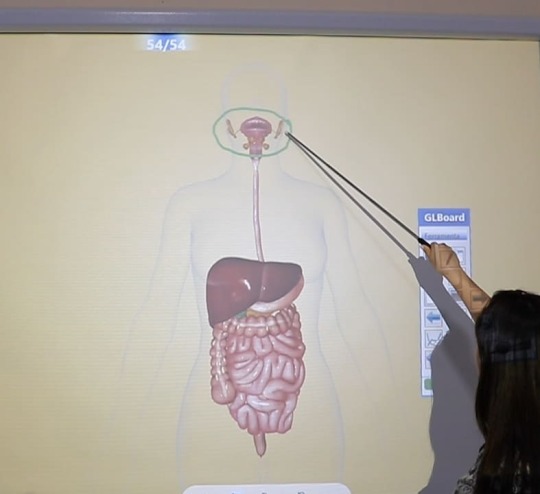
Aula de biologia - lousa digital Goobotech www.goobotech.com #goobotech #lousadigital #quadrointerativo #lousadigitalportátil #educação #educaçãoetecnologia #lousadigital120polegadas #lousadigital110polegadas #lousadigitalpreço #lousadigitalbarata #melhorlousadigital #professor #lousadigital78polegadas #saladeaula #smartboard #interactiveboard #interactivewhiteboard #class #education #Screens #Touchboards #eboard #FingerTouchDigital #modelodelousadigital #lousasigitalmec #inclusao https://www.instagram.com/p/B-PZuwFHeGA/?igshid=fthpsl09zb6x
#goobotech#lousadigital#quadrointerativo#lousadigitalportátil#educação#educaçãoetecnologia#lousadigital120polegadas#lousadigital110polegadas#lousadigitalpreço#lousadigitalbarata#melhorlousadigital#professor#lousadigital78polegadas#saladeaula#smartboard#interactiveboard#interactivewhiteboard#class#education#screens#touchboards#eboard#fingertouchdigital#modelodelousadigital#lousasigitalmec#inclusao
0 notes
Photo

Thank you @inteluk and @viewsonic.europe for the informative day at your #collaboration workshop. #IT #tech #London #interactiveboard https://www.instagram.com/p/B3ue_PQJQf-/?igshid=piwx3w877waa
0 notes
Photo
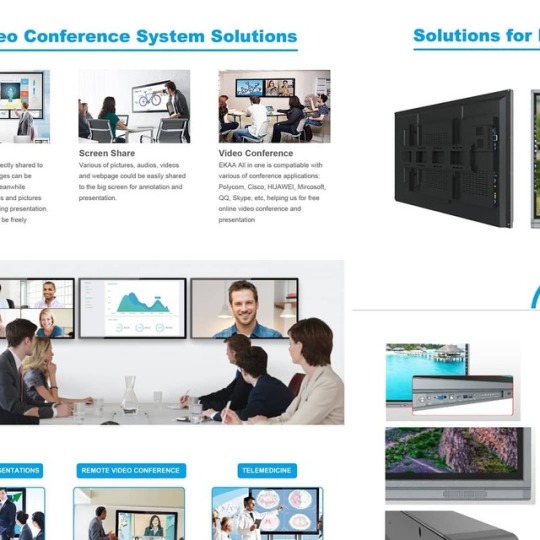
#conference & education #interactiveboard Interactive #Smart Board Infrared Touch Technology, Multi 10 Points 3840x2160, 4K UHD Display Built-in Dual System: Android + Windows CPU i5, 4G Ram, 128G SSD Built-in Wifi, Bluetooth Support Video Conference System & Multiscreen Education System +8618819173978(whatsapp/wechat) [email protected] https://www.instagram.com/p/BtAI8u0Fo9c/?utm_source=ig_tumblr_share&igshid=nm8hx5efe107
0 notes
Photo
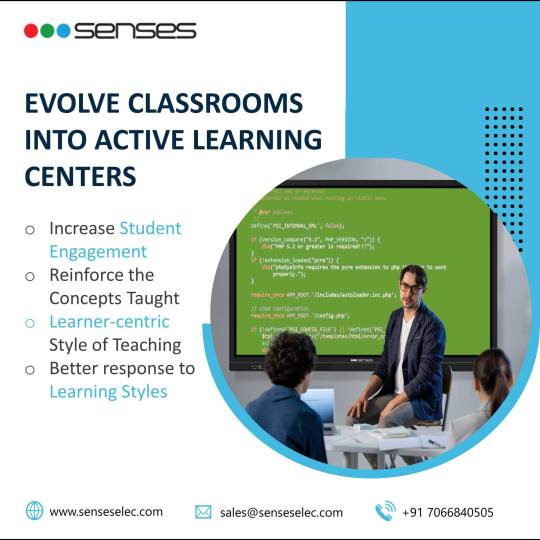
A complete peace of mind experience. The Senses ExperienceWith every interactive panel that you buy from Senses, be assured of a complete peace of mind experience. Our training and support services are unparalleled and best in the industry.
Senses Electronics
0 notes
Photo
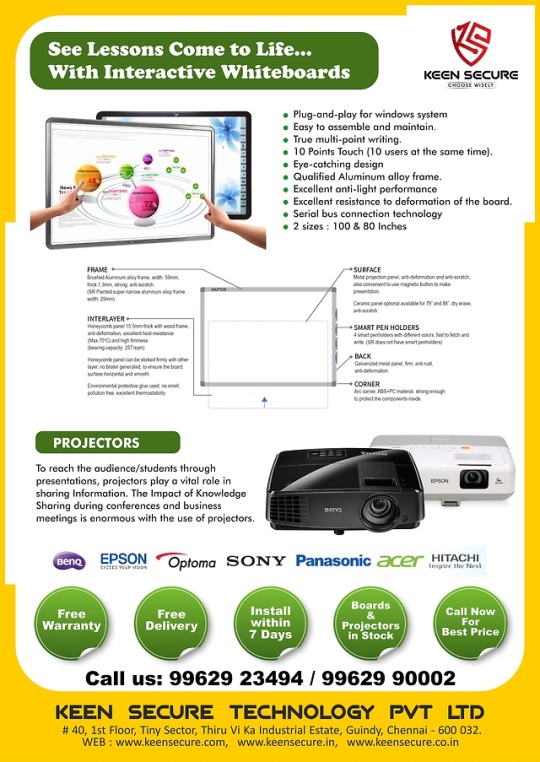
Comment below or inbox us or feel free to contact us @9962923493 / 94 for more related products and their best price!
Visit www.keensecure.in, www.keensecure.co.in for more product details!
#InteractiveBoards #Projectors #SmartClass #EasyFunctioning #Unparalleled #CollaborativeExperience #KeenSecure
0 notes
Text
youtube
Understanding the features and benefits of smart boards is essential for educators considering integrating this technology into their classrooms. Here are a few key advantages:
– Enhanced Engagement: Smart boards capture students’ attention with interactive elements, helping them stay focused and involved.
– Versatile Learning Options: With their ability to display a variety of content types (text, video, images, etc.), smart boards cater to different learning styles, making lessons more effective.
– Facilitating Collaboration: Smart boards support group activities and collaboration, promoting teamwork among students.
– Integration with Online Resources: Teachers can easily access online educational tools and resources, bringing current information into their lessons.
If you’re interested in experiencing the Arotouch Smart Board Factory for yourself, check the factory’s official website for tour schedules, booking details, and any upcoming events. Whether you’re an educator, a business owner, or simply a tech enthusiast, a visit to Arotouch is an informative and inspiring experience.
Visiting the Arotouch Smart Board Factory offers invaluable insights into the world of educational technology. As smart boards continue to shape the future of classrooms, witnessing their creation can deepen your appreciation for this innovative tool. Take the opportunity to learn, engage, and explore at Arotouch, and discover how you can leverage smart board technology to enhance learning experiences.
Website: https://www.arotouch.com
Email: [email protected]
WhatsApp: https://wa.me/008618578623258.

#interactiveflatpanel#smartboard#interactivewhiteboard#ifp#SmartInteractivePanel#ChinaInteractiveWhiteboard#WhiteBoardDigital#SmartboardInteractiveClassroom#WhiteboardInteract#InteractiveBoard#SmartWhiteboard#InteractiveWhiteboard#BoardSmart#InteractivePanelWithWhiteboard#commercialdisplay#DigitalWhiteboard#interactivedisplays#Smartboardforteaching#InteractiveDisplaysforEducation#SmartWhiteboardforCollaborative#DigitalBoard#TouchScreen#TouchMonitor#TouchPC#InteractiveSmartBoardforclassroom#MultiTouchDisplay#SmartInteractiveWhiteboard#Youtube
0 notes
Text
youtube
Choosing a Smart Board involves considering several factors to ensure that it meets your specific needs and preferences. Here’s a guide to help you make an informed decision:
1. Determine Your Purpose
Educational Use: For classrooms, you may want features like student engagement tools and interactive software.
Business Use: In a conference room, look for compatibility with video conferencing tools and presentation software.

2. Screen Size
Room Size: Choose a size appropriate for the room and audience. Larger screens are better for bigger spaces.
Viewing Distance: Ensure that the screen is readable from the back of the room.
3. Technology and Compatibility
Operating System: Check whether it runs on Android, Windows, or a different OS based on your preferred software.
Device Compatibility: Ensure it is compatible with your existing devices (laptops, tablets, smartphones).
Software: Look for compatible software and apps for your specific use case (education, business, etc.).
4. Interaction Features
Touch Sensitivity: Higher sensitivity provides a better user experience.
Multi-Touch Support: Allows multiple users to interact with the board at the same time.
Stylus and Gesture Recognition: Consider if you need specific tools for writing or drawing.
5. Resolution and Display Quality
Resolution: Higher resolution (e.g., 4K) improves clarity, especially for detailed presentations or videos.
Brightness: Ensure it's bright enough for well-lit classrooms or conference rooms.

6. Connectivity Options
Ports: Look for a variety of ports (HDMI, USB, etc.) to connect to different devices easily.
Wireless Connectivity: Wi-Fi and Bluetooth are essential for screen mirroring and connecting to other devices.
7. Mounting and Placement
Mounting Options: Decide between wall-mounted, mobile stands, or interactive projectors, depending on your space and needs.
Adjustability: Some smart boards can be height-adjusted or tilted for better viewing.
8. Ease of Use
User Interface: Look for intuitive interfaces that are easy for all users to understand.
Training Resources: Ensure that support and training resources are available for users.

9. Budget
Cost: Smart boards vary in price; set a budget that considers features, brand reputation, and warranty.
Total Cost of Ownership: Consider ongoing costs for software, maintenance, and support.
10. Reviews and Recommendations
Brand Reputation: Research brands known for quality and customer support (e.g., Smart, Promethean, Microsoft Surface Hub).
User Reviews: Look for feedback from current users to gauge reliability and performance.
11. Additional Features
Built-in Speakers and Camera: For business uses, integrated audio and video can enhance the meeting experience.
Annotation Tools: Ensure you can annotate, highlight, and save notes easily.
Cloud Integration: Check for support to save and share content in the cloud.

#interactiveflatpanel#smartboard#interactivewhiteboard#ifp#SmartInteractivePanel#ChinaInteractiveWhiteboard#WhiteBoardDigital#SmartboardInteractiveClassroom#WhiteboardInteract#InteractiveBoard#SmartWhiteboard#InteractiveWhiteboard#BoardSmart#InteractivePanelWithWhiteboard#commercialdisplay#DigitalWhiteboard#interactivedisplays#Smartboardforteaching#InteractiveDisplaysforEducation#SmartWhiteboardforCollaborative#DigitalBoard#TouchScreen#TouchMonitor#Arotouch#Arotouchsmartboard#arotouchboard#InteractiveSmartBoardforclassroom#MultiTouchDisplay#SmartInteractiveWhiteboard#Youtube
0 notes
Photo

1 x 86-inch + 1 x 75-inch #interactivewhiteboard was shipped out from our factory yesterday. Hope they can reach their masters safely as soon as possible. #kesytech #digitalsignage #smartboard #meetingboard #educationboard #touchscreen #interactiveboard #tvboard #flatpanel #bigscreen #zoommeetings #media #digitalmedia #ooh #dooh #av #avtweeps #audiovisual #zoomconference #zoomclass #zoomclasses #kesytech https://www.instagram.com/p/CizPRaHukX8/?igshid=NGJjMDIxMWI=
#interactivewhiteboard#kesytech#digitalsignage#smartboard#meetingboard#educationboard#touchscreen#interactiveboard#tvboard#flatpanel#bigscreen#zoommeetings#media#digitalmedia#ooh#dooh#av#avtweeps#audiovisual#zoomconference#zoomclass#zoomclasses
0 notes
Photo
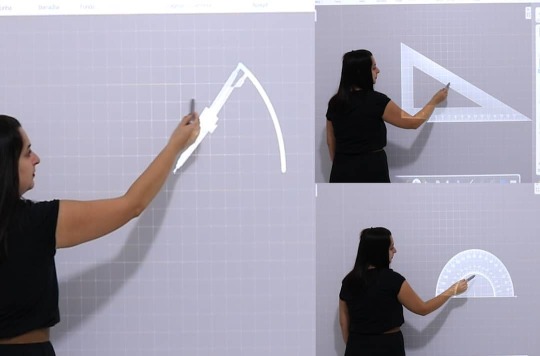
Aula de matemática - lousa digital Goobotech www.goobotech.com #goobotech #lousadigital #quadrointerativo #lousadigitalportátil #educação #educaçãoetecnologia #lousadigital120polegadas #lousadigital110polegadas #lousadigitalpreço #lousadigitalbarata #melhorlousadigital #professor #lousadigital78polegadas #saladeaula #smartboard #interactiveboard #interactivewhiteboard #class #education #Screens #Touchboards #eboard #FingerTouchDigital #modelodelousadigital #lousasigitalmec https://www.instagram.com/p/B-PZEVsnq9E/?igshid=1qsjsrtblr6s0
#goobotech#lousadigital#quadrointerativo#lousadigitalportátil#educação#educaçãoetecnologia#lousadigital120polegadas#lousadigital110polegadas#lousadigitalpreço#lousadigitalbarata#melhorlousadigital#professor#lousadigital78polegadas#saladeaula#smartboard#interactiveboard#interactivewhiteboard#class#education#screens#touchboards#eboard#fingertouchdigital#modelodelousadigital#lousasigitalmec
0 notes
Photo
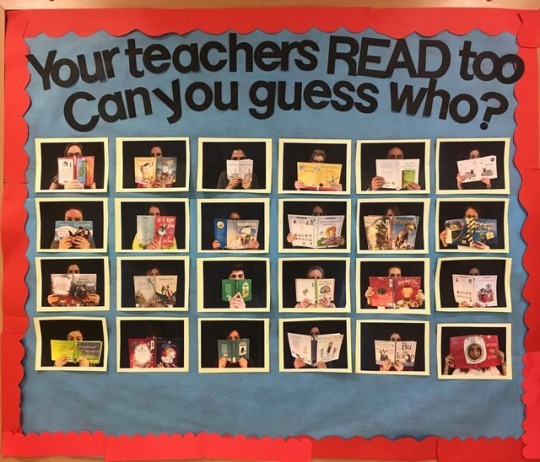
Can you guess who?
#librarygames#libraryisfun#readingisfun#welovereading#teachersread#guessboard#bulletinboard#bulletin board#interactiveboards#librarybulletinboard#library display#librarydisplay
0 notes
Photo
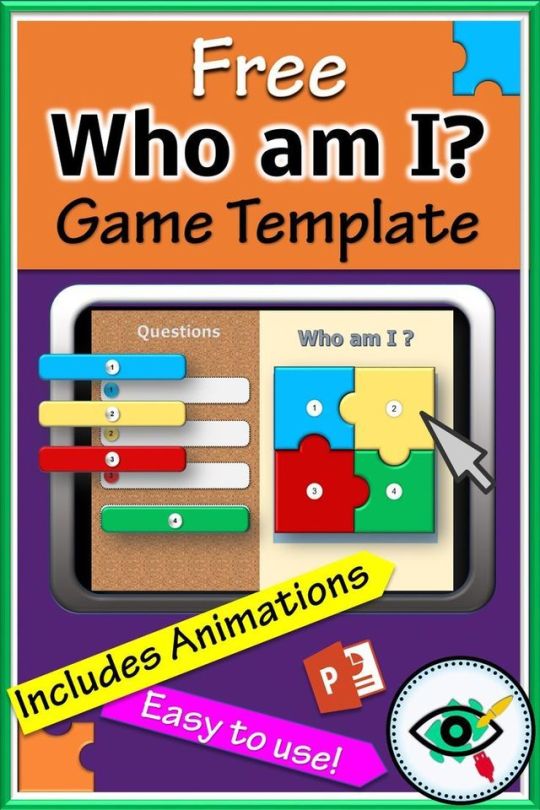
Just Pinned to TPT Products: " Who am I ?” is a puzzle game template, designed especially for teachers, helping to reveal a new topic, summarize a theme, engaging students in a fun way. Simple to use and operate in powerpoint, just insert the image and cover with the puzzle pieces. #freebies #gametemplate #teachers #powerpointtemplate #Interactivegame #interactiveboard #kindergarten #firstgrade #secondgrade #thirdgrade #fourthgrade #fifthgrade #sixgrade https://ift.tt/2OLPv4V
0 notes

