#Java jdk
Explore tagged Tumblr posts
Text
Still Learning Java? Smart Move

In a world where new programming languages pop up every few months, and job market demands shift faster than ever, you might wonder — “Is Java still worth learning?”
If you’re still learning Java, you’re not behind the times — you’re actually setting yourself up for long-term success. Java has evolved alongside the tech industry for nearly three decades, and today, it remains one of the most powerful, stable, and job-friendly programming languages out there.
Whether you’re a college student starting your journey, a recent graduate preparing for the job market, or a career switcher exploring software development — staying committed to learning Java is a smart move. And if you're doing it with guidance from Xplore IT Corp, Coimbatore’s most trusted tech training hub, you're on the best path forward.
Java: A Language That Outlasts Trends
Let’s be honest — some programming languages skyrocket in popularity and then vanish just as fast. Java isn’t one of them.
Born in the mid-1990s, Java has consistently been used to build enterprise-level software, mobile apps, banking systems, IoT devices, and even cloud-native applications. It powers everything from Netflix’s recommendation engine to ATM banking software and Android mobile apps.
Some of the biggest names in tech — Amazon, TCS, Infosys, Oracle, Google run core operations using Java. Why? Because it’s:
Secure
Platform-independent
Scalable
Reliable in production environments
While new languages come and go, Java has only grown stronger.Still learning Java? Smart move. You’re investing in something that’s here to stay.
Career-Ready Skills That Employers Value
You don’t just want to “learn a language” — you want to build a career. That’s where Java excels.
Thanks to the Java Virtual Machine (JVM), you can write code once and run it almost anywhere — from Windows to Mac to Linux. This cross-platform capability makes Java ideal for web development, mobile development, and cloud integration.
Companies hire Java developers because they know the language is:
Easy to maintain
Scalable across projects
Well-supported by a global community
Backed by powerful frameworks like Spring and Hibernate
By learning Java at Xplore IT Corp through our structured Java Training Programs in Coimbatore, you’re not just memorizing syntax — you’re learning how to think like a professional developer.
Why Xplore IT Corp is the Best Place to Learn Java
Yes, you can try to learn Java on YouTube or Udemy. But let’s be real — real skills come from guided, hands-on training, with mentorship and real-world projects.
At Xplore IT Corp, we’ve designed our Java course structure specifically for students who want to:
Understand programming logic from the ground up
Build practical applications that go beyond theory
Get internship experience and placement opportunities
Earn certifications that companies trust
Here’s what makes our training unique:
Industry-aligned curriculum
Projects simulating real workplace scenarios
One-on-one mentor support
Interview prep sessions & mock tests
Lifetime access to course content
Internship opportunities with certification
Go Full Stack — Get the Complete Skillset
Learning Java alone is great. But pairing it with front-end development skills? That makes you unstoppable.
At Xplore IT Corp, our Java Full Stack Developer Course in Coimbatore helps you master:
Frontend: HTML5, CSS3, JavaScript, Bootstrap, React/Angular
Backend: Core Java, Advanced Java, Spring Boot, Hibernate
Database: MySQL, MongoDB
Tools & Deployment: Git, GitHub, Jenkins, AWS, Docker
You won’t just be coding in isolation — you’ll be building fully functional apps, from the user interface to the backend logic and the database layer.
Still learning Java? Smart move. Learning Java full stack development? That’s how you stand out in interviews.
Especially Ideal for Students & Freshers
We get it — as a student, you’ve got tons of options. But if you’re serious about getting placed after graduation, Java is your secret weapon.
It’s used in:
University programming assignments
Campus interviews and technical tests
Government tech exams like GATE
Competitive programming and hackathons
Plus, Java helps you build a solid base in object-oriented programming, which makes learning other languages like Python, C#, or Kotlin so much easier.
At Xplore IT Corp, we make sure our Java coaching:
Starts from basics and scales up to projects
Includes real-world case
Prepares you for aptitude and technical
Gives you internship experience with certification
So yes — if you’re still learning Java in college, you’re making a smart and future-focused move.
High Demand = High Opportunity
Did you know that Java developers are among the most hired tech professionals in India?
Recruiters are actively looking for:
Software engineers with core Java
Full stack developers familiar with Java
Android app developers with Java backend
Cloud engineers with Java + Spring Boot capabilities
Industries hiring Java developers include:
Banking & finance
Healthcare
E-commerce
Logistics & supply chain
Telecom & cloud infrastructure
And it’s not just about getting any job — it’s about landing well-paying, secure roles in companies that value your expertise.
Still learning Java? Smart move. You’re learning a language that’s not just popular, but profitable.
Course Tracks Available at Xplore IT Corp
We’ve got something for everyone — from beginners to advanced learners:
Java Programming Foundation
Perfect for absolute beginners. Covers basic syntax, OOPs concepts, and logic building.
Advanced Java with Projects
Takes you deeper into JDBC, JSP, Servlets, Spring Framework, and web services.
Java Full Stack Developer Training
A full roadmap to becoming a professional developer — front-end to back-end, plus database and cloud deployment.
Every course includes:
Internship support
Certification
Career counseling
Resume and interview prep
Placement assistance
Why Students Trust Xplore IT Corp
We’re not just another coaching center—we’re a career transformation partner. Located in the heart of Coimbatore, Xplore IT Corp has helped thousands of students launch successful careers in IT.
What sets us apart:
State-of-the-art lab infrastructure
1:1 mentoring and doubt-clearing sessions
Expert trainers from leading tech firms
Flexible class timings for students and working professionals
100% placement assistance
No wonder we’re rated as one of the top software training institutes in Coimbatore.
Your Smart Move Starts Here
Java is the language of opportunity. If you're still learning it, you're doing something right don’t stop now.
With Xplore IT Corp’s structured Java training programs, you’ll gain not just the technical know-how, but also the confidence to build apps, ace interviews, and land high-growth tech jobs.
So, if you're still learning Java — smart move. Still thinking about enrolling? Smarter move is to act now.
Enroll Today and Build Your Future in Tech
📧 Email: [email protected] 📞 Phone: +91 90470 20807 | +91 90470 10807 🌐 Website: www.xploreitcorp.com
#Java programming#Java language#Core Java#Advanced Java#Java developer#Java training#Java course#Java certification#Java tutorials#Java for beginners#Java classes#Java OOP#Java syntax#Java compiler#Java IDE#Java JDK#Java JVM#Java API#Java libraries#Java frameworks#Java Spring#Java Hibernate#Java JDBC#Java Servlets#Java JSP#Java we
0 notes
Text
#java classes online#learn java online#learn java programming#java jdk#java certification#learn java programming online#become java developer
0 notes
Text
I just cleaned up my setup by removing the Snap version of Java and installing OpenJDK 21 using APT. Much smoother, more compatible, and no path issues. If you're a dev or just tired of Java acting weird—this guide is for you. 💻✨ 👉 Read the full post and fix your setup #today.
#Eclipse Java fix#gist#GitHub#IDE#install Java Ubuntu#Java developer guide#Java IDE compatibility#Java installation Ubuntu#Java runtime environment#linux#Linux development tools#open#open source#OpenJDK#OpenJDK 21 APT#OpenJDK path Ubuntu#remove Snap Java#Ubuntu#Ubuntu Java setup#Ubuntu JDK fix
0 notes
Text
Java Được Sử Dụng Để Làm Gì? Các Ứng Dụng Phổ Biến Của Java
tháng 5 02, 2025
Java là một trong những ngôn ngữ lập trình phổ biến nhất trên thế giới, được sử dụng rộng rãi trong nhiều lĩnh vực nhờ vào tính linh hoạt, ổn định và khả năng chạy trên đa nền tảng. Với câu hỏi “Java được sử dụng để làm gì?”, bài viết này sẽ giải đáp chi tiết về các ứng dụng thực tiễn của Java và lý do vì sao nó vẫn giữ vững vị thế trong ngành công nghệ.
Java Là Gì?
Java là một ngôn ngữ lập trình hướng đối tượng, được phát triển bởi Sun Microsystems (nay thuộc Oracle) vào năm 1995. Điểm nổi bật của Java là khả năng “viết một lần, chạy mọi nơi” (Write Once, Run Anywhere - WORA), nhờ vào Máy ảo Java (JVM). JVM cho phép mã Java chạy trên nhiều thiết bị và hệ điều hành khác nhau như Windows, macOS, Linux, và cả các thiết bị di động.
Với cú pháp đơn giản, tính bảo mật cao và cộng đồng lập trình viên đông đảo, Java đã trở thành lựa chọn hàng đầu cho nhiều dự án công nghệ lớn nhỏ. Vậy cụ thể Java được sử dụng để làm gì? Hãy cùng khám phá các ứng dụng phổ biến của nó.
Các Ứng Dụng Phổ Biến Của Java
1. Phát Triển Ứng Dụng Web
Java được sử dụng rộng rãi để xây dựng các ứng dụng web mạnh mẽ và an toàn. Các framework như Spring, Hibernate, và JavaServer Faces (JSF) giúp lập trình viên tạo ra các trang web động, có khả năng xử lý lượng lớn người dùng. Nhiều trang web thương mại điện tử, ngân hàng trực tuyến và hệ thống quản lý nội dung (CMS) sử dụng Java để đảm bảo hiệu suất và bảo mật.
Ví dụ, các công ty như Amazon và eBay sử dụng Java trong các hệ thống backend của họ để xử lý giao dịch và quản lý dữ liệu.

Phát triển ứng dụng web
2. Phát Triển Ứng Dụng Di Động
Java là nền tảng cốt lõi cho việc phát triển ứng dụng Android. Với Android SDK (Software Development Kit) và các công cụ như Android Studio, lập trình viên có thể tạo ra các ứng dụng di động phong phú về tính năng, từ trò chơi đến ứng dụng doanh nghiệp. Gần như mọi ứng dụng Android trên Google Play Store đều có sự hiện diện của Java hoặc các ngôn ngữ tương thích như Kotlin.

Ứng dụng Android
3. Ứng Dụng Doanh Nghiệp (Enterprise Applications)
Java là lựa chọn hàng đầu cho các ứng dụng doanh nghiệp quy mô lớn, chẳng hạn như hệ thống quản lý nguồn lực doanh nghiệp (ERP), quản lý quan hệ khách hàng (CRM), và các phần mềm ngân hàng. Java EE (Enterprise Edition) cung cấp các công cụ mạnh mẽ để xây dựng các hệ thống phức tạp, có khả năng mở rộng và bảo mật cao.
Các công ty như Oracle, IBM, và SAP sử dụng Java để phát triển các giải pháp doanh nghiệp, giúp tối ưu hóa quy trình kinh doanh và quản lý dữ liệu.

Hệ thống ERP
4. Ứng Dụng Big Data
Trong thời đại dữ liệu lớn, Java đóng vai trò quan trọng trong việc xử lý và phân tích dữ liệu. Các công cụ như Apache Hadoop, Apache Spark, và Apache Kafka được viết bằng Java, hỗ trợ các tổ chức xử lý khối lượng dữ liệu khổng lồ một cách hiệu quả. Java cung cấp tốc độ và độ tin cậy cần thiết cho các ứng dụng Big Data.

Big Data
5. Phát Triển Trò Chơi
Mặc dù không phổ biến như C++ trong lĩnh vực game, Java vẫn được sử dụng để phát triển trò chơi, đặc biệt là các trò chơi di động và trò chơi dựa trên trình duyệt. Minecraft, một trong những trò chơi nổi tiếng nhất thế giới, được viết bằng Java, chứng minh khả năng của ngôn ngữ này trong việc tạo ra các trải nghiệm giải trí hấp dẫn.

Trò chơi Minecraft
6. Ứng Dụng IoT (Internet of Things)
Với sự phát triển của Internet vạn vật (IoT), Java được sử dụng để xây dựng các ứng dụng điều khiển thiết bị thông minh, từ nhà thông minh đến thiết bị y tế. Java cung cấp các thư viện như Eclipse IoT và Java ME (Micro Edition) để phát triển các ứng dụng IoT nhẹ và hiệu quả.

Hệ thống nhà thông minh hoặc thiết bị IoT
Tại Sao Java Phổ Biến?
Đa nền tảng: Nhờ JVM, Java hoạt động trên hầu hết các thiết bị và hệ điều hành.
Bảo mật cao: Java có các cơ chế bảo mật tích hợp, giảm thiểu rủi ro tấn công mạng.
Cộng đồng lớn: Với hàng triệu lập trình viên trên toàn cầu, Java có nguồn tài nguyên học tập và hỗ trợ phong phú.
Thư viện phong phú: Java cung cấp hàng ngàn thư viện và framework, giúp tăng tốc quá trình phát triển.

Biểu đồ so sánh các ngôn ngữ lập trình phổ biến
Kết Luận
Java là một ngôn ngữ lập trình mạnh mẽ, linh hoạt và được ứng dụng trong nhiều lĩnh vực, từ phát triển ứng dụng web, ứng dụng di động, doanh nghiệp, Big Data, đến IoT và trò chơi. Với khả năng đa nền tảng, tính bảo mật cao và cộng đồng hỗ trợ mạnh mẽ, Java sẽ tiếp tục là một trong những công cụ quan trọng trong ngành công nghệ. Hy vọng bài viết này đã giúp bạn trả lời câu hỏi “Java được sử dụng để làm gì?” và cung cấp cái nhìn toàn diện về các ứng dụng của nó.
Nếu bạn đang tìm kiếm một ngôn ngữ lập trình để bắt đầu, hãy cân nhắc học Java để mở ra cơ hội trong nhiều lĩnh vực công nghệ!Các lĩnh vực ứng dụng của Java

Java Được Sử Dụng Để Làm Gì? Khám Phá Những Ứng Dụng Phổ Biến Của Java Trong Thực Tế Từ phát triển ứng dụng web, phần mềm di động, đến hệ thống nhúng và tr�� tuệ nhân tạo – Java là lựa chọn hàng đầu cho hàng triệu lập trình viên. 🌐 Tìm hiểu chi tiết tại: Java Highlight
#JavaHighlight#Java#LapTrinhJava#JavaApplications#JavaUseCases#JavaDevelopment#JDK#JRE#JVM#MobileApp#WebApp#EnterpriseJava#JavaForBeginners#JavaTutorial
0 notes
Text
incidentally does anyone have experience troubleshooting java installation on mac
#i keep trying to install jdk23 and it just Does Not Stick. according to all the tutorials i could find i'm doing everything right#and the installer seems to work perfectly fine. but then when it's finished and i try to use it i still don't have java#i'm genuinely so deeply confused as to what's going on#java#tech support#jdk#java development kit
1 note
·
View note
Text
A Comprehensive Guide to Java 17 New Features
Java 17, the latest long-term support (LTS) release, has arrived with a plethora of exciting new features and enhancements. In this blog post, we’ll take an in-depth look at all the noteworthy additions to the Java ecosystem in this groundbreaking release. 1. Sealed Classes Sealed classes provide a new way to restrict the inheritance hierarchy, allowing developers to define a limited set of…

View On WordPress
1 note
·
View note
Text
serialVer - serialVersionUID In Java
Introduction When it comes to working with Java serialization, one of the lesser-known but incredibly important aspects is the serialVersionUID, often referred to as “serialVer.” This seemingly simple numeric value plays a crucial role in maintaining data compatibility between different versions of a Java class. In this blog post, we’ll dive deep into the world of serialVer, exploring its…
View On WordPress
0 notes
Text

JAVA 11 LTS -> JAVA 17 LTS Llevaba tiempo sin actualizar el JDK OwO T_T Por eso me fallaba al usar las record class
It has been a while since I updated the JDK That's why code don't compile when i tried to using the record classes
JDKをアップデートしてからしばらく経ちました。 jdk 11 LTS -> jdk 17 LTS だから、レコード・クラスを使おうとすると、コードがコンパイルされないんだ。
0 notes
Text
Appium setup made easy — Step by step process for Installing/ Configuring Appium & Appium Doctor on macOS for Android platform
0 notes
Text

Women pulling Lever on a Drilling Machine, 1978 Lee, Howl & Company Ltd., Tipton, Staffordshire, England photograph by Nick Hedges image credit: Nick Hedges Photography
* * * *
Tim Boudreau
About the whole DOGE-will-rewrite Social Security's COBOL code in some new language thing, since this is a subject I have a whole lot of expertise in, a few anecdotes and thoughts.
Some time in the early 2000s I was doing some work with the real-time Java team at Sun, and there was a huge defense contractor with a peculiar query: Could we document how much memory an instance of every object type in the JDK uses? And could we guarantee that that number would never change, and definitely never grow, in any future Java version?
I remember discussing this with a few colleagues in a pub after work, and talking it through, and we all arrived at the conclusion that the only appropriate answer to this question as "Hell no." and that it was actually kind of idiotic.
Say you've written the code, in Java 5 or whatever, that launches nuclear missiles. You've tested it thoroughly, it's been reviewed six ways to Sunday because you do that with code like this (or you really, really, really should). It launches missiles and it works.
A new version of Java comes out. Do you upgrade? No, of course you don't upgrade. It works. Upgrading buys you nothing but risk. Why on earth would you? Because you could blow up the world 10 milliseconds sooner after someone pushes the button?
It launches fucking missiles. Of COURSE you don't do that.
There is zero reason to ever do that, and to anyone managing such a project who's a grownup, that's obvious. You don't fuck with things that work just to be one of the cool kids. Especially not when the thing that works is life-or-death (well, in this case, just death).
Another case: In the mid 2000s I trained some developers at Boeing. They had all this Fortran materials analysis code from the 70s - really fussy stuff, so you could do calculations like, if you have a sheet of composite material that is 2mm of this grade of aluminum bonded to that variety of fiberglass with this type of resin, and you drill a 1/2" hole in it, what is the effect on the strength of that airplane wing part when this amount of torque is applied at this angle. Really fussy, hard-to-do but when-it's-right-it's-right-forever stuff.
They were taking a very sane, smart approach to it: Leave the Fortran code as-is - it works, don't fuck with it - just build a nice, friendly graphical UI in Java on top of it that *calls* the code as-is.
We are used to broken software. The public has been trained to expect low quality as a fact of life - and the industry is rife with "agile" methodologies *designed* to churn out crappy software, because crappy guarantees a permanent ongoing revenue stream. It's an article of faith that everything is buggy (and if it isn't, we've got a process or two to sell you that will make it that way).
It's ironic. Every other form of engineering involves moving parts and things that wear and decay and break. Software has no moving parts. Done well, it should need *vastly* less maintenance than your car or the bridges it drives on. Software can actually be *finished* - it is heresy to say it, but given a well-defined problem, it is possible to actually *solve* it and move on, and not need to babysit or revisit it. In fact, most of our modern technological world is possible because of such solved problems. But we're trained to ignore that.
Yeah, COBOL is really long-in-the-tooth, and few people on earth want to code in it. But they have a working system with decades invested in addressing bugs and corner-cases.
Rewriting stuff - especially things that are life-and-death - in a fit of pique, or because of an emotional reaction to the technology used, or because you want to use the toys all the cool kids use - is idiotic. It's immaturity on display to the world.
Doing it with AI that's going to read COBOL code and churn something out in another language - so now you have code no human has read, written and understands - is simply insane. And the best software translators plus AI out there, is going to get things wrong - grievously wrong. And the odds of anyone figuring out what or where before it leads to disaster are low, never mind tracing that back to the original code and figuring out what that was supposed to do.
They probably should find their way off COBOL simply because people who know it and want to endure using it are hard to find and expensive. But you do that gradually, walling off parts of the system that work already and calling them from your language-du-jour, not building any new parts of the system in COBOL, and when you do need to make a change in one of those walled off sections, you migrate just that part.
We're basically talking about something like replacing the engine of a plane while it's flying. Now, do you do that a part-at-a-time with the ability to put back any piece where the new version fails? Or does it sound like a fine idea to vaporize the existing engine and beam in an object which a next-word-prediction software *says* is a contraption that does all the things the old engine did, and hope you don't crash?
The people involved in this have ZERO technical judgement.
#tech#software engineering#reality check#DOGE#computer madness#common sense#sanity#The gang that couldn't shoot straight#COBOL#Nick Hedges#machine world
48 notes
·
View notes
Text
About the whole DOGE-will-rewrite Social Security's COBOL code
Posted to Facebook by Tim Boudreau on March 30, 2025.
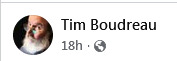
About the whole DOGE-will-rewrite Social Security's COBOL code in some new language thing, since this is a subject I have a whole lot of expertise in, a few anecdotes and thoughts.
Some time in the early 2000s I was doing some work with the real-time Java team at Sun, and there was a huge defense contractor with a peculiar query: Could we document how much memory an instance of every object type in the JDK uses? And could we guarantee that that number would never change, and definitely never grow, in any future Java version?
I remember discussing this with a few colleagues in a pub after work, and talking it through, and we all arrived at the conclusion that the only appropriate answer to this question as "Hell no." and that it was actually kind of idiotic.
Say you've written the code, in Java 5 or whatever, that launches nuclear missiles. You've tested it thoroughly, it's been reviewed six ways to Sunday because you do that with code like this (or you really, really, really should). It launches missiles and it works.
A new version of Java comes out. Do you upgrade? No, of course you don't upgrade. It works. Upgrading buys you nothing but risk. Why on earth would you? Because you could blow up the world 10 milliseconds sooner after someone pushes the button?
It launches fucking missiles. Of COURSE you don't do that.
There is zero reason to ever do that, and to anyone managing such a project who's a grownup, that's obvious. You don't fuck with things that work just to be one of the cool kids. Especially not when the thing that works is life-or-death (well, in this case, just death).
Another case: In the mid 2000s I trained some developers at Boeing. They had all this Fortran materials analysis code from the 70s - really fussy stuff, so you could do calculations like, if you have a sheet of composite material that is 2mm of this grade of aluminum bonded to that variety of fiberglass with this type of resin, and you drill a 1/2" hole in it, what is the effect on the strength of that airplane wing part when this amount of torque is applied at this angle. Really fussy, hard-to-do but when-it's-right-it's-right-forever stuff.
They were taking a very sane, smart approach to it: Leave the Fortran code as-is - it works, don't fuck with it - just build a nice, friendly graphical UI in Java on top of it that *calls* the code as-is.
We are used to broken software. The public has been trained to expect low quality as a fact of life - and the industry is rife with "agile" methodologies *designed* to churn out crappy software, because crappy guarantees a permanent ongoing revenue stream. It's an article of faith that everything is buggy (and if it isn't, we've got a process or two to sell you that will make it that way).
It's ironic. Every other form of engineering involves moving parts and things that wear and decay and break. Software has no moving parts. Done well, it should need *vastly* less maintenance than your car or the bridges it drives on. Software can actually be *finished* - it is heresy to say it, but given a well-defined problem, it is possible to actually *solve* it and move on, and not need to babysit or revisit it. In fact, most of our modern technological world is possible because of such solved problems. But we're trained to ignore that.
Yeah, COBOL is really long-in-the-tooth, and few people on earth want to code in it. But they have a working system with decades invested in addressing bugs and corner-cases.
Rewriting stuff - especially things that are life-and-death - in a fit of pique, or because of an emotional reaction to the technology used, or because you want to use the toys all the cool kids use - is idiotic. It's immaturity on display to the world.
Doing it with AI that's going to read COBOL code and churn something out in another language - so now you have code no human has read, written and understands - is simply insane. And the best software translators plus AI out there, is going to get things wrong - grievously wrong. And the odds of anyone figuring out what or where before it leads to disaster are low, never mind tracing that back to the original code and figuring out what that was supposed to do.
They probably should find their way off COBOL simply because people who know it and want to endure using it are hard to find and expensive. But you do that gradually, walling off parts of the system that work already and calling them from your language-du-jour, not building any new parts of the system in COBOL, and when you do need to make a change in one of those walled off sections, you migrate just that part.
We're basically talking about something like replacing the engine of a plane while it's flying. Now, do you do that a part-at-a-time with the ability to put back any piece where the new version fails? Or does it sound like a fine idea to vaporize the existing engine and beam in an object which a next-word-prediction software *says* is a contraption that does all the things the old engine did, and hope you don't crash?
The people involved in this have ZERO technical judgement.
2 notes
·
View notes
Text
How can you serialize and deserialize Java objects for frontend-backend communication?

1. What’s Java Serialization and Deserialization All About?
So, how do you handle communication between the frontend and backend in Java? It’s all about turning Java objects into a byte stream (that’s serialization) and then back into objects (deserialization). This makes it easy to exchange data between different parts of your app. The Serializable interface in Java is key for this, as it helps keep the state of objects intact. If you’re taking a Java course in Coimbatore, you’ll get to work on this a lot. Serialization is super important for things like APIs and managing sessions. For Java backend developers, it's a must-know.
2. Why Is Serialization Important Nowadays?
When it comes to Java and modern web apps, we often use JSON or XML for serialized data. Libraries like Jackson and Gson make it easy to convert Java objects to JSON and vice versa. These formats are great for frontend and make communication smoother. If you study Java in Coimbatore, you'll learn how serialization fits into REST APIs. Good serialization helps keep your app performing well and your data secure while also supporting setups like microservices.
3. What’s the Serializable Interface?
The Serializable interface is a simple marker in Java telling the system which objects can be serialized. If you get this concept down, it really helps answer how to serialize and deserialize Java objects for frontend-backend communication. By using this interface, you can easily save and send Java objects. Students in a Java Full Stack Developer Course in Coimbatore learn how to manage complex object structures and deal with transient variables to keep things secure and fast.
4. Tools and Libraries for Serialization in Java
To serialize objects well, developers often rely on libraries like Jackson and Gson, along with Java’s ObjectOutputStream. These are essential when you’re trying to serialize Java objects for frontend-backend communication. With these tools, turning Java objects into JSON or XML is a breeze. In Java courses in Coimbatore, learners work with these tools on real projects, and they offer options for customizing how data is serialized and handling errors more smoothly.
5. Deserialization and Keeping Things Secure
Deserialization is about getting objects back from a byte stream, but you've got to do this carefully. To serialize and deserialize Java objects safely, you need to check the source and structure of incoming data. Training in Coimbatore covers secure deserialization practices so you can avoid issues like remote code execution. Sticking to trusted libraries and validating input helps keep your app safe from attacks.
6. Syncing Frontend and Backend
Getting the frontend and backend in sync relies heavily on good serialization methods. For instance, if the Java backend sends data as JSON, the frontend—often built with React or Angular—needs to handle it right. This is a key part of learning how to serialize and deserialize Java objects for frontend-backend communication. In Java Full Stack Developer Courses in Coimbatore, students work on apps that require this skill.
7. Dealing with Complex Objects and Nested Data
A big challenge is when you have to serialize complex or nested objects. When figuring out how to serialize and deserialize Java objects for frontend-backend communication, you need to manage object references and cycles well. Libraries like Jackson can help flatten or deeply serialize data structures. Courses in Coimbatore focus on real-world data models to give you practical experience.
8. Making Serialization Efficient
Efficient serialization cuts down on network delays and boosts app performance. Students in Java training in Coimbatore learn how to make serialization better by skipping unnecessary fields and using binary formats like Protocol Buffers. Balancing speed, readability, and security is the key to good serialization.
9. Real-Life Examples of Java Serialization
Things like login sessions, chat apps, and shopping carts all depend on serialized objects. To really understand how to serialize and deserialize Java objects for frontend-backend communication, you need to know about the real-time data demands. In a Java Full Stack Developer Course in Coimbatore, you’ll get to simulate these kinds of projects for hands-on experience.
10. Wrapping It Up: Getting Good at Serialization
So how should you go about learning how to serialize and deserialize Java objects? The right training, practice, and tools matter. Knowing how to map objects and secure deserialized data is crucial for full-stack devs. If you're keen to master these skills, check out a Java course or a Java Full Stack Developer Course in Coimbatore. With practical training and real projects, Xplore IT Corp can set you on the right path for a career in backend development.
FAQs
1. What’s Java serialization for?
Serialization is for turning objects into a byte stream so they can be stored, shared, or cached.
2. What are the risks with deserialization?
If deserialization is done incorrectly, it can lead to vulnerabilities like remote code execution.
3. Can every Java object be serialized?
Only objects that implement the Serializable interface can be serialized. Certain objects, like threads or sockets, can’t be.
4. Why use JSON for communication between frontend and backend?
JSON is lightweight, easy to read, and can be easily used with JavaScript, making it perfect for web apps.
5. Which course helps with Java serialization skills?
The Java Full Stack Developer Course in Coimbatore at Xplore IT Corp offers great training on serialization and backend integration.
#Java programming#Object-oriented language#Java Virtual Machine (JVM)#Java Development Kit (JDK)#Java Runtime Environment (JRE)#Core Java#Advanced Java#Java frameworks#Spring Boot#Java APIs#Java syntax#Java libraries#Java multithreading#Exception handling in Java#Java for web development#Java IDE (e.g.#Eclipse#IntelliJ)#Java classes and objects
0 notes
Text
#Learn Java#Java course#Java developer#Java script#Java certification#Java ide#Java programming#Java tutor#Jms#Jdk#Java online course#Java development kit#Java developer course#Learn Java programming#Java certification course#Java coding#Java jdk#Learn Java online#Java for beginners
0 notes
Note
We used Hadoop at school today. We had 4 hours. We spent 2 of those installing, you guessed it, Java™ 8. Some poor soul did everything with the JRE instead of the JDK and had to start over. I have so much respect for people who deal with java in their actual job, i can't stand the damn thing.
thanks, that means a lot.
🙏
4 notes
·
View notes
Text
JRE (Java Runtime Environment) Là Gì? Vai Trò Và Thành Phần Của JRE
JRE (Java Runtime Environment) là một thành phần quan trọng trong hệ sinh thái Java, đóng vai trò như một môi trường chạy các ứng dụng được viết bằng ngôn ngữ lập trình Java. Nếu bạn đã từng nghe đến Java hoặc từng cài đặt một ứng dụng yêu cầu JRE, nhưng chưa hiểu rõ JRE là gì, bài viết này sẽ cung cấp cái nhìn toàn diện về JRE, vai trò của nó, các thành phần chính, và cách sử dụng hiệu quả. Hãy cùng khám phá!

Java Runtime Environment là gì
JRE Là Gì?
JRE, viết tắt của Java Runtime Environment, là một tập hợp các công cụ và thư viện cần thiết để chạy các ứng dụng Java trên máy tính. JRE bao gồm JVM (Java Virtual Machine) – máy ảo Java, các thư viện lớp chuẩn (Java Class Library), và các tệp cấu hình hỗ trợ. Khi bạn tải một ứng dụng Java, chẳng hạn như phần mềm quản lý doanh nghiệp hoặc trò chơi, JRE sẽ đảm bảo ứng dụng đó hoạt động mượt mà trên thiết bị của bạn mà không cần biết hệ điều hành là Windows, macOS hay Linux.
Không giống JDK (Java Development Kit) – bộ công cụ dành cho nhà phát triển để viết mã Java, JRE chỉ tập trung vào việc thực thi chương trình. Vì vậy, nếu bạn chỉ cần chạy ứng dụng Java mà không cần lập trình, JRE là tất cả những gì bạn cần.
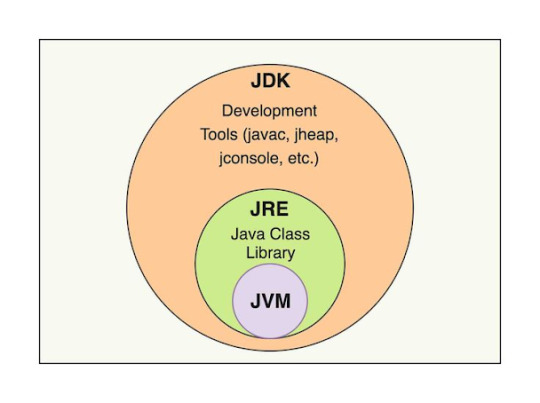
Mối quan hệ giữa JRE, JVM, và JDK
Vai Trò Của JRE Trong Hệ Sinh Thái Java
JRE đóng vai trò như cầu nối giữa ứng dụng Java và hệ điều hành của thiết bị. Dưới đây là những vai trò chính của JRE:
Chạy ứng dụng Java: JRE cung cấp môi trường để thực thi các tệp bytecode (mã đã biên dịch từ mã nguồn Java). JVM trong JRE sẽ dịch bytecode thành mã máy mà hệ điều hành có thể hiểu.
Tính đa nền tảng: Một trong những điểm mạnh của Java là “viết một lần, chạy mọi nơi”. JRE đảm bảo rằng các ứng dụng Java hoạt động trên nhiều hệ điều hành khác nhau mà không cần sửa đổi mã nguồn.
Cung cấp thư viện chuẩn: JRE bao gồm các thư viện lớp Java (Java Class Library) cung cấp các hàm và lớp sẵn có để hỗ trợ ứng dụng, như xử lý đồ họa, kết nối mạng, hoặc quản lý dữ liệu.
Bảo mật: JRE tích hợp các cơ chế bảo mật, chẳng hạn như Java Security Manager, giúp kiểm soát quyền truy cập của ứng dụng, bảo vệ hệ thống khỏi các mã độc hại.
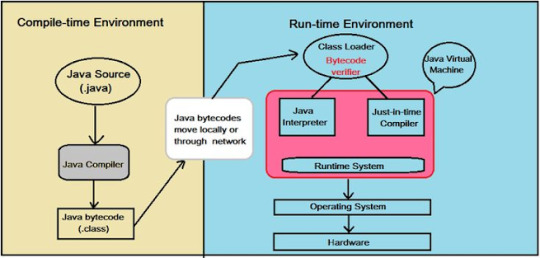
Luồng hoạt động của JRE
Thành Phần Chính Của JRE
Để hiểu rõ hơn về JRE, chúng ta cần biết các thành phần chính tạo nên nó:
1. JVM (Java Virtual Machine)
JVM là trái tim của JRE, chịu trách nhiệm thực thi bytecode. Khi một ứng dụng Java chạy, JVM sẽ:
Tải bytecode.
Kiểm tra mã để đảm bảo tính hợp lệ.
Biên dịch bytecode thành mã máy tương thích với hệ điều hành.
JVM hoạt động như một “máy ảo” độc lập, giúp ứng dụng Java không phụ thuộc vào phần cứng hoặc hệ điều hành.
2. Java Class Library
Đây là tập hợp các thư viện chuẩn cung cấp các lớp và giao diện (API) để hỗ trợ phát triển và chạy ứng dụng. Ví dụ:
java.lang: Chứa các lớp cơ bản như String, Math.
java.util: Cung cấp các cấu trúc dữ liệu như List, Map.
java.io: Hỗ trợ thao tác với tệp và luồng dữ liệu.
3. Tệp cấu hình và tài nguyên
JRE bao gồm các tệp cấu hình (như properties) và tài nguyên cần thiết để tùy chỉnh hành vi của JVM, chẳng hạn như quản lý bộ nhớ hoặc thiết lập bảo mật.
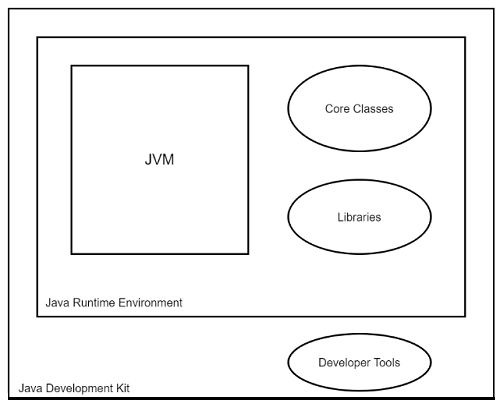
Các thành phần của JRE
Khi Nào Cần Sử Dụng JRE?
Bạn cần JRE trong các trường hợp sau:
Chạy các ứng dụng hoặc trò chơi được viết bằng Java, như Minecraft.
Sử dụng các phần mềm doanh nghiệp yêu cầu Java, chẳng hạn như hệ thống quản lý khách sạn hoặc phần mềm kế toán.
Truy cập các trang web sử dụng Java applet (dù hiện nay công nghệ này ít phổ biến hơn).
Nếu bạn là nhà phát triển, bạn sẽ cần JDK thay vì chỉ JRE, vì JDK bao gồm cả JRE và các công cụ lập trình như trình biên dịch (javac).
Cách Cài Đặt JRE
Để cài đặt JRE, bạn có thể làm theo các bước sau:
Truy cập trang web chính thức của Oracle hoặc AdoptOpenJDK.
Tải phiên bản JRE phù hợp với hệ điều hành của bạn (Windows, macOS, Linux).
Chạy tệp cài đặt và làm theo hướng dẫn.
Kiểm tra cài đặt bằng lệnh java -version trên terminal hoặc command prompt.
Lưu ý: Một số ứng dụng có thể yêu cầu phiên bản JRE cụ thể, vì vậy hãy kiểm tra yêu cầu trước khi cài đặt.
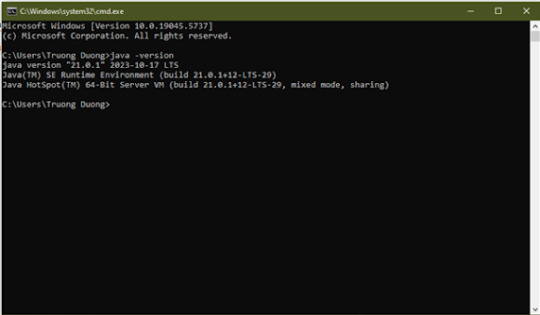
Kết quả cài đặt JRE thành công
JRE Và JDK: Điểm Khác Biệt
Nhiều người nhầm lẫn giữa JRE và JDK. Dưới đây là sự khác biệt chính:
JRE: Chỉ dùng để chạy ứng dụng Java.
JDK: Bao gồm JRE và các công cụ phát triển như trình biên dịch (javac), trình gỡ lỗi (jdb), giúp lập trình viên viết và kiểm tra mã Java.
Nếu bạn chỉ là người dùng cuối, JRE là đủ. Nhưng nếu bạn muốn phát triển ứng dụng Java, hãy cài đặt JDK.
Tương Lai Của JRE
Với sự phát triển của các công nghệ mới, JRE vẫn giữ vai trò quan trọng trong các ứng dụng doanh nghiệp và hệ thống nhúng. Tuy nhiên, Java applet trên trình duyệt đã bị thay thế bởi các công nghệ như HTML5 và JavaScript. Oracle cũng chuyển sang mô hình cấp phép mới, khuyến khích sử dụng các phiên bản Java mã nguồn mở như OpenJDK.
Kết Luận
JRE (Java Runtime Environment) là một công cụ không thể thiếu để chạy các ứng dụng Java, với JVM và Java Class Library là hai thành phần cốt lõi. Dù bạn là người dùng cuối hay nhà phát triển, việc hiểu rõ JRE sẽ giúp bạn sử dụng Java hiệu quả hơn. Hy vọng bài viết đã cung cấp cái nhìn toàn diện về JRE, từ định nghĩa, vai trò, đến cách cài đặt.
Hãy chia sẻ bài viết này nếu bạn thấy hữu ích và để lại bình luận nếu bạn có thắc mắc về JRE hoặc Java!.
Java Highlight – Nền tảng chia sẻ kiến thức về Java Runtime Environment (JRE) và lập trình Java. Khám phá các thành phần cốt lõi như JVM, Class Libraries và công nghệ triển khai ứng dụng. 🌍 Website: Java Highlight
#JavaHighlight#JRElagi#JVMLagi#Java#JDK#JavaDevelopment#LapTrinhJava#JavaLearning#JavaForBeginners#CodeJava
0 notes
Text
My First Java Program: A Journey into Coding

Starting with Java programming can be an exciting journey, filled with discovery, challenges, and a sense of accomplishment. My experience of writing my first Java program was a significant milestone that opened up a world of possibilities in software development. In this blog, I’ll share my journey through writing my first Java program, along with the concepts I learned and the obstacles I overcame.
The Excitement of Starting
When I first decided to learn Java, I was motivated by its versatility and widespread use in developing applications, from mobile apps to enterprise software. I had heard about the power of Java and how it is a foundational language for many developers. After setting up my Java development environment, which included installing the Java Development Kit (JDK) and choosing an Integrated Development Environment (IDE) like Eclipse, I was ready to dive in.
The anticipation of writing my first program filled me with excitement. I had heard many experienced programmers talk about how exhilarating it felt to see their code come to life, and I was eager to experience that feeling myself.
Setting Up the Development Environment
Before I could write my first program, I needed to ensure my development environment was properly configured. Here’s a brief overview of how I set it up:
1. Installing the JDK: I downloaded the latest version of the Java Development Kit from the Oracle website. This included everything I needed to compile and run Java applications.
2. Choosing an IDE: I chose Eclipse as my IDE because of its robust features and user-friendly interface. After downloading and installing it, I was ready to start coding.
3. Verifying the Installation: I opened the command prompt (or terminal) and typed java -version to confirm that Java was installed correctly. Seeing the version number displayed confirmed that I was on the right track.
Writing My First Java Program
With my development environment set up, I was finally ready to write my first Java program. Following the traditional approach, I decided to create a simple “Hello, World!” program. This classic exercise is often the first step for beginners learning any programming language.
Step 1: Creating a New Java Project
In Eclipse, I created a new Java project:
1. File > New > Java Project.
2. I named the project “HelloWorld” and clicked Finish.
Step 2: Creating a New Java Class
Next, I created a new Java class within the project:
1. Right-click on the src folder in the HelloWorld project.
2. Selected New > Class.
3. I named the class HelloWorld and checked the box to include the public static void main(String[] args) method. This method is the entry point of any Java application.
Step 3: Writing the Code
With the class created, I wrote the code that would print “Hello, World!” to the console:
public class HelloWorld { public static void main(String[] args) { System.out.println(“Hello, World!”); } }
Code Explanation
public class HelloWorld: This line defines a public class named HelloWorld. In Java, every application must have at least one class.
public static void main(String[] args): This line declares the main method, which is the starting point of any Java program. The JVM (Java Virtual Machine) looks for this method when executing the program.
System.out.println(“Hello, World!”);: This line prints the string “Hello, World!” to the console. The System.out object is used to output data to the console, and println is a method that prints the text followed by a newline.
Step 4: Running the Program
After writing the code, it was time to run my program and see the result:
1. I right-clicked on the HelloWorld.java file in the Project Explorer.
2. Selected Run As > Java Application.
To my delight, the console displayed the message “Hello, World!” It was a simple program, but seeing the output felt like a monumental achievement. I had successfully written and executed my first Java program!
Learning from the Experience
The process of writing my first Java program taught me several important lessons:
Understanding Java Syntax
Java has a specific syntax that must be followed. This includes rules about naming conventions, the use of semicolons to end statements, and the structure of classes and methods. Understanding these rules is essential for writing valid Java code.
The Importance of the Main Method
The main method is crucial in Java applications. It serves as the entry point, and every program must have it to be executed. Learning this concept helped me appreciate how Java applications are structured.
The Power of Output Statements
Using System.out.println() was my first experience with output statements. It highlighted the importance of feedback in programming. Being able to print messages to the console is invaluable for debugging and understanding program flow.
Overcoming Challenges
While writing my first Java program was largely straightforward, I faced some challenges along the way:
Syntax Errors
Initially, I encountered syntax errors due to missing semicolons or misnamed classes. Each error message provided insight into what I needed to correct. This experience emphasized the importance of careful coding and attention to detail.
Understanding the IDE
Familiarizing myself with Eclipse took some time. I had to learn how to navigate the interface, manage projects, and use features like code suggestions and debugging tools. As I continued coding, I became more comfortable with the IDE.
Next Steps in My Java Journey
Completing my first Java program was just the beginning. With a foundational understanding of Java syntax and structure, I was excited to explore more advanced concepts. Here are the next steps I took in my learning journey:
Exploring Java Basics
I delved deeper into Java basics, including:
Data Types: Understanding primitive and reference data types.
Variables: Learning how to declare and use variables effectively.
Operators: Exploring arithmetic, relational, and logical operators.
Control Flow Statements: Mastering if-else, switch, and loop constructs.
Learning Object-Oriented Programming (OOP)
Java is an object-oriented programming language, and I knew I had to understand OOP principles. I focused on concepts such as:
Classes and Objects: Learning how to create and manipulate objects.
Inheritance: Understanding how classes can inherit properties from other classes.
Encapsulation: Learning how to hide data within classes.
Polymorphism: Exploring method overloading and overriding.
Building Projects
I started working on small projects to apply my knowledge. Simple applications, like a calculator or a text-based game, helped solidify my understanding of Java concepts.
Conclusion
Writing my first Java program was a thrilling experience that marked the beginning of my journey as a programmer. The excitement of seeing my code come to life, coupled with the knowledge I gained, fueled my desire to continue learning and growing in the field of software development.
Java has proven to be a powerful language with endless possibilities, and I am eager to explore its depths further. With each program I write, I feel more confident in my coding abilities and more inspired to tackle new challenges.
If you’re starting your Java journey, embrace the process, celebrate your successes, and don’t shy away from challenges. Each step you take brings you closer to becoming a proficient Java developer.
Happy coding!
2 notes
·
View notes