#Jdk
Explore tagged Tumblr posts
Text
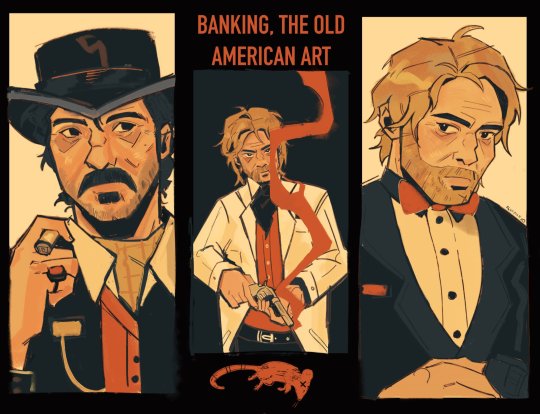
finished this one^.^
#art#fanart#my art#artist#artwork#rdr#rdr2#red dead redemption#red dead redemption 2 fanart#red dead redemption 2#rdr2 fanart#arthur morgan#micah bell#dutch van der linde#arthur morgan fanart#bank robbery#banking the old american art#yaaah#jdk#dutch van der linde fanart
522 notes
·
View notes
Text

have we talked about this. am i behind
130 notes
·
View notes
Text
being a fan on tiktok of anything is the most wild thing ever
whenever i get into something new i sit and binge watch everything there is to watch and sure its all good but then i see a mouthwashing tiktoker talking about raping curly?? i see another dandys world nsfw slideshow?? people what are we DOING. media literacy is dead and it started with tiktok
i havent seen anything regarding homestuck yet but i know damn well something is out there, the wildest thing i can say is the normalization of strider/lalonde/harley/egbertcest
amporacest too its genuinely fucking wild
#homestuck#mouthwashing#dandys world#media literacy#dave strider#dirk strider#john egbert#jane crocker#dadbert#rose lalonde#roxy lalonde#jake english#jade harley#whats dandys full name#jdk#pony express
24 notes
·
View notes
Text
More... OC... Sorry I'm really Brainrotting over my OC ..
#art#artists on tumblr#digital art#my art#art account#art blog#digital artist#original character#oc#oc art#video#art video#video art#?#does that fit ?#jdk#uhm#military fashion show
7 notes
·
View notes
Text
debating watching severance
7 notes
·
View notes
Text
I NEED to see a comparison between Young Vanessa and Abby in the 2nd movie.
Like yes I do believe she was the one that did like at least half of the drawings in the pizzeria and only spoke when spoken too!! (And also like a lot of head gestures instead of words lol)
I'm just needing more Vanessa content atp
2 notes
·
View notes
Text
Hiii again my babes on tumblr 🥹💕 I may return soon?


15 notes
·
View notes
Text
Hey everyone go look at this music my brother made
youtube
9 notes
·
View notes
Text
imo the best song to fit joongdok is Aram Khachaturian’s Masquerade Suite: Waltz
+ my favorite covers of it on Spotify
5 notes
·
View notes
Text
I think the next movie I wanna see is "i saw the tv glow"
3 notes
·
View notes
Text
NAOOOOO
youtube
#ocean promotes#ocean speaks#joshua david king#jdk#last cookie standing#cookie run#cr#crk#cookie run kingdom#Youtube
6 notes
·
View notes
Text
Hướng Dẫn Viết Chương Trình Java Đầu Tiên Trên Windows
Viết chương trình Java đầu tiên là bước khởi đầu quan trọng cho những ai muốn học lập trình. Với hệ điều hành Windows, việc thiết lập môi trường và viết mã Java trở nên dễ dàng hơn bao giờ hết. Bài viết này sẽ hướng dẫn bạn từng bước để tạo chương trình Java đầu tiên một cách chi tiết, đảm bảo bạn có thể bắt đầu hành trình lập trình mà không gặp khó khăn.
1. Java Là Gì?
Java là một ngôn ngữ lập trình phổ biến, được sử dụng rộng rãi trong phát triển ứng dụng web, ứng dụng di động, và phần mềm doanh nghiệp. Với tính năng "viết một lần, chạy mọi nơi" (Write Once, Run Anywhere), Java phù hợp cho cả người mới bắt đầu và lập trình viên chuyên nghiệp.
Tại Sao Nên Học Java Trên Windows?
Windows là hệ điều hành phổ biến, dễ sử dụng.
Hỗ trợ đầy đủ các công cụ lập trình như JDK (Java Development Kit) và IDE (Integrated Development Environment).
Cộng đồng người dùng Java lớn, dễ dàng tìm kiếm tài liệu và hỗ trợ.
2. Chuẩn Bị Môi Trường Lập Trình Java Trên Windows
Để viết chương trình Java đầu tiên, bạn cần cài đặt một s ố công cụ cần thiết. Dưới đây là các bước chi tiết:
Bước 1: Cài Đặt JDK
JDK là bộ công cụ phát triển Java, bao gồm trình biên dịch và thư viện cần thiết. Để cài đặt:
Truy cập trang chủ Oracle (www.oracle.com) và tải phiên bản JDK mới nhất.
Chạy file cài đặt và làm theo hướng dẫn.
Sau khi cài đặt, thiết lập biến môi trường PATH:
Nhấn chuột phải vào "This PC" > "Properties" > "Advanced system settings" > "Environment Variables".
Trong "System Variables", tìm "Path" và thêm đường dẫn tới thư mục bin của JDK (ví dụ: C:\Program Files\Java\jdk-17\bin).
Bước 2: Cài Đặt IDE Hoặc Trình Soạn Thảo
Để viết mã Java, bạn có thể sử dụng:
Notepad: Đơn giản, phù hợp cho người mới.
IntelliJ IDEA hoặc Eclipse: Các IDE mạnh mẽ với tính năng gợi ý mã, debug, và quản lý dự án.
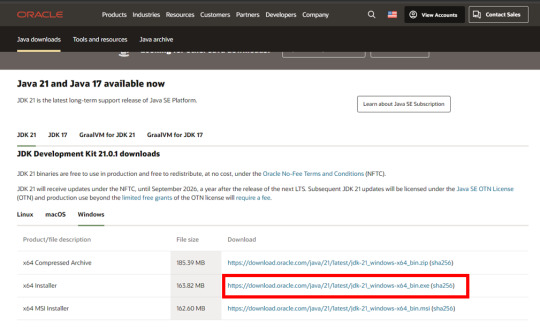
Giao diện tải JDK từ trang Oracle
3. Viết Chương Trình Java Đầu Tiên
Sau khi chuẩn bị môi trường, bạn đã sẵn sàng để viết chương trình Java đầu tiên. Chúng ta sẽ tạo một chương trình đơn giản in ra dòng chữ "Hello, World!".
Bước 1: Tạo File Java
Mở Notepad hoặc IDE bạn đã cài.
Viết đoạn mã sau:
public class HelloWorld { public static void main(String[] args) { System.out.println("Hello, World!"); }}
Lưu file với tên HelloWorld.java (tên file phải trùng với tên class và có đuôi .java).
Giải thích mã:
public class HelloWorld: Khai báo một lớp tên HelloWorld.
public static void main: Hàm chính, điểm bắt đầu của chương trình.
System.out.println: In dòng chữ "Hello, World!" ra màn hình.
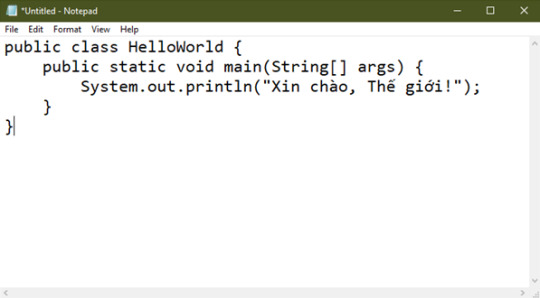
Đoạn mã trong notepad
Bước 2: Biên Dịch Chương Trình
Mở Command Prompt (nhấn Win + R, gõ cmd).
Điều hướng đến thư mục chứa file HelloWorld.java bằng lệnh cd (ví dụ: cd C:\Users\YourName\Documents).
Biên dịch mã bằng lệnh:javac HelloWorld.java Lệnh này tạo file HelloWorld.class.
Bước 3: Chạy Chương Trình
Trong Command Prompt, gõ:java HelloWorld
Kết quả: Màn hình hiển thị dòng chữ Hello, World!.
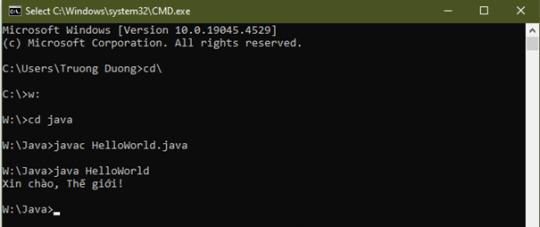
Các dòng lệnh để chạy chương trình java trong Command Prompt
4. Một Số Lỗi Thường Gặp Khi Viết Chương Trình Java Đầu Tiên
Người mới bắt đầu thường gặp một số lỗi cơ bản. Dưới đây là cách khắc phục:
Lỗi "javac is not recognized": Kiểm tra lại biến môi trường PATH đã được thiết lập đúng chưa.
Lỗi tên file không khớp: Đảm bảo tên file và tên class giống nhau (ví dụ: HelloWorld.java cho class HelloWorld).
Lỗi cú pháp: Kiểm tra kỹ dấu ngoặc, dấu chấm phẩy trong mã.
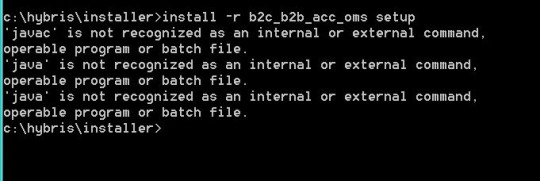
Lỗi "javac is not recognized"
5. Mẹo Để Học Java Hiệu Quả Trên Windows
Thực hành thường xuyên: Viết các chương trình nhỏ như máy tính đơn giản, in bảng cửu chương.
Sử dụng IDE: Chuyển sang IntelliJ IDEA hoặc Eclipse khi bạn quen với cú pháp để tăng hiệu suất.
Tham gia cộng đồng: Các diễn đàn như Stack Overflow, Reddit có nhiều tài liệu và câu trả lời hữu ích.
Học qua video: Xem các hướng dẫn trên YouTube để hình dung rõ hơn cách thiết lập và lập trình.
6. Kết Luận
Viết chương trình Java đầu tiên trên Windows là một bước khởi đầu thú vị trong hành trình học lập trình. Với các bước cài đặt JDK, thiết lập môi trường, và viết mã đơn giản như "Hello, World!", bạn đã đặt nền tảng vững chắc để khám phá thêm về Java. Hãy kiên trì thực hành và tìm hiểu các thư viện, framework như Spring hoặc JavaFX để phát triển kỹ năng.
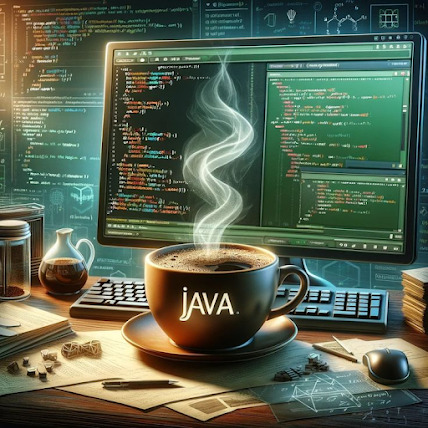
Hy vọng bài viết này giúp bạn dễ dàng bắt đầu với Java trên Windows! Nếu bạn có câu hỏi, hãy để lại bình luận để được hỗ trợ.
💡 Hướng Dẫn Viết Chương Trình Java Đầu Tiên Trên Windows
Bắt đầu hành trình lập trình với Java! Hướng dẫn từng bước cách cài đặt JDK, viết code đơn giản và chạy chương trình Java đầu tiên bằng Command Prompt.
🌍 Website: Java Highlight
#JavaHighlight#JavaCoBan#JavaChoNguoiMoiBatDau#JavaFirstProgram#JDK#JavaTutorial#LapTrinhJava#JavaDevelopment#HelloWorldJava#JavaWindows#CodeJava#JavaTips
0 notes
Text
i remember jdk saying how he liked changing the whole vibe from album to album with djo
this gives me hope that djo3 is a rock album😎
#joe keery#joe keery thoughts#jdk#joseph david keery#djo#djo time#djotime#djo music#joe keery djo#music
47 notes
·
View notes
Text
#Learn Java#Java course#Java developer#Java script#Java certification#Java ide#Java programming#Java tutor#Jms#Jdk#Java online course#Java development kit#Java developer course#Learn Java programming#Java certification course#Java coding#Java jdk#Learn Java online#Java for beginners
0 notes
Text
incidentally does anyone have experience troubleshooting java installation on mac
#i keep trying to install jdk23 and it just Does Not Stick. according to all the tutorials i could find i'm doing everything right#and the installer seems to work perfectly fine. but then when it's finished and i try to use it i still don't have java#i'm genuinely so deeply confused as to what's going on#java#tech support#jdk#java development kit
1 note
·
View note
Text
New Eclipse Temurin OpenJDK Build Released The Eclipse Foundation, together with the Adoptium Working Group, have announced the latest release of the Temurin Java SE runtime. This landmark release supports 54 version/platform combinations and five major OpenJDK versions.
— https://ift.tt/RfnorwK
0 notes