#KeyWe
Explore tagged Tumblr posts
Text

@titaniumvulpes and I up Keyin our Wes again.
3 notes
·
View notes
Text
Looking Back at the Games I Played in 2023
Looking back at all the games I played in 2023.
I played a lot of games in the last year. I’m not really going to go into my thoughts on every game, as most of them have a review on my blog. I’ll link those where appropriate, if there isn’t a review of the game specifically on my blog, then I’ll link my playthrough on Twitch as I generally discuss my thoughts as I’m playing them. I also included a highlight reel from my Twitch streams, since a…

View On WordPress
#a little to the left#baldur&039;s gate 3#BioShock 2#Blanc#bramble the mountain king#bread & fred#brother tale of two sons#demonlogist#Dredge#gaming#garten of banban#Grounded#hogwarts legacy#inside#keep talking and nobody explodes#kena bridge of spirits#keywe#legend of zelda#legend of zelda tears of the kingdom#lethal company#limbo#Little Nightmares II#Phasmophobia#project playtime#rise of the tomb raider#shadow of the tomb raider#skyrim#slime rancher#star wars#Star Wars Jedi
6 notes
·
View notes
Text
Video Game Diary: November 2023
For this edition of the video game diary, you’re only getting one month instead of three smushed together. Sure, you’re getting it nearly three weeks after the month has concluded, but who’s keeping track? You? Are you a narc or something? Continue reading Untitled

View On WordPress
#Chants of Sennaar#Dordogne#KeyWe#Like a Dragon Gaiden: The Man Who Erased His Name#Starfield#Super Mario Bros. Wonder
3 notes
·
View notes
Text

hipster kiwi
1 note
·
View note
Text
48:06
KeyWe are ready for more!
KeyWe caught us by surprise with how quickly it ramped up! Shifting keys, conveyor belt boxes, splitting words, and all sorts of seasonal challenges! Can we we make it through? And maybe earn a gold start or two while we're at it?
youtube
2 notes
·
View notes
Text


if i speak
9 notes
·
View notes
Text
Female build 3 vs Kiss Animations strikes again. 😂
I ran Casi through Theron's date and we go from this

clearly the same height, maybe she's a little taller if you don't count the fauxhawk
to this

so I must maintain my stance that when female build 3 toons kiss one of the dudes, she's just picking him up.😋
#queen in space#swtor#swtor spoilers#swtor date night#it's what i said for keywe/jorgan and kenna/doc and i'll say it for casi/theron too :3#more impressive for the two of them bc he's the same height as her#but yeah#she's like 6'2'' and jacked she can do it💪#casi/theron#casi d'ukal
9 notes
·
View notes
Text

crying really hard goodnight ✌️
15 notes
·
View notes
Text

Impulse purchase
#also Keywe bc I like multiplayers#I got it cheaper by buying from the monochromatic timeloop pack??? how does that work. Do i have 2 slay the princess now#I dont even have time for gaming but still. its here. its mine#It shall be played!!! post beeb
0 notes
Text
Cleaning Up San Myshuno with S4S
If you're having this issue where items aren't being cleaned up in San Myshuno, this tutorial can help clean it up!


Crin shared a tutorial over on Bluesky but, it's originally in German and not very straightforward so I've rewritten it here so it's a bit more step-by-step for people who may not have as much experience with S4S.
For this tutorial, you'll need to know the specific item names the game uses so first, here's how to find those. Open S4S, click "Object" on the main screen.

Now you'll filter by Category and Game Pack. I just wrote down some terms on a notepad to use later. Here's what you need to focus on though...all of the items spawned are from base game and City Living. They're all lights, chairs, sofas, and decor. Then there's also plants and food. I'm not going to do all of the different things, I'm just going to do one to show you what you need, they're similar enough you can find the rest.
So say we want the sofa names, we'll filter for Comfort, Sofa, and Base Game. Hover over the item to see it's full name.

The part of the name that I've outlined is what you need to make a note of. If you hover over all of them you'll see that they all have "sitSofa" in common, this is the piece you actually want to write down for later. Some others we'll need are lightFloor, sitLiving, sitDining, lightTable, foodPlate, foodBowl, foodFestival, foodGrip, and PlantBush. (I've only done Spice District so far, there may be additional terms for the other neighborhoods.)
On to cleaning San Myshuno now!
First things first, make a copy of your save file and paste it somewhere else so you have a backup, just in case!!
On the main screen of S4S, click the "My Projects" button. On the selection screen that opens, change the file type to .save in the lower right, navigate to your save folder, and choose your save file, and open.

Now, in the upper left, type in "data" and click filter, and then click the "Type" header to sort alphabetically. This is just to make it easier to find the piece we actually want which is the "Save Game Data" line. Click on it once to select it.
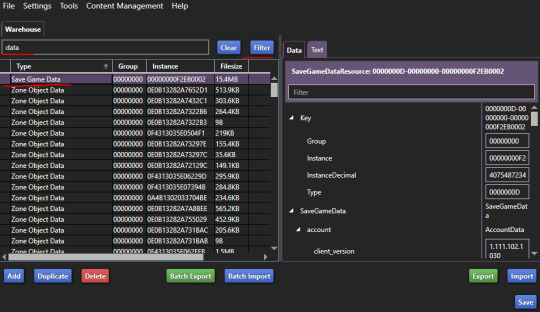
On the right hand side, scroll all the way to the bottom. Next to "zones" click the "Edit Items" button.
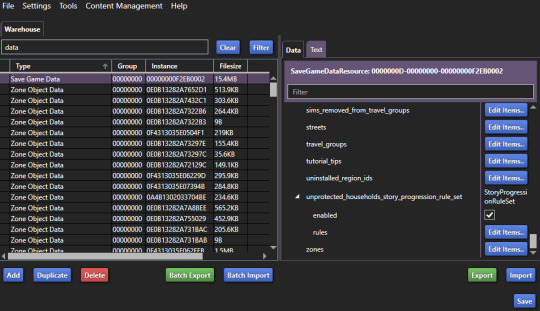
Now you need to search for your lot name. This part may be a bit of a trial and error. I chose the apartment lot that I had been playing and it didn't have the data I was looking for. The one I ended up needing was the 20 Culpepper lot. I'll explain how to know if you've picked the right one or not later on. For now, you'll type in your lot name in the filter box, select the line for it, and then scroll all the way down on the right hand side. We just need to copy the "zone_id" number.
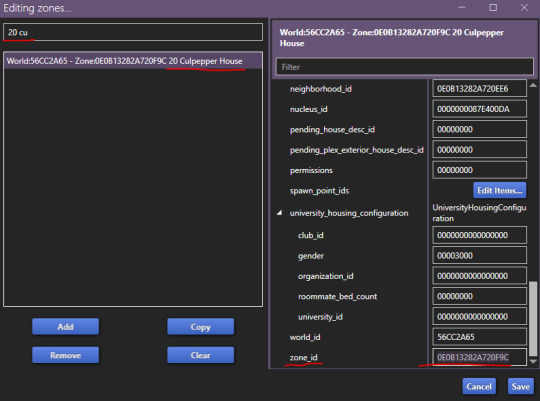
Once you've copied this number, you can close the screen and return to the previous screen. Now, where we had "data" in the filter, we now want to paste the zone ID we just copied and filter for that instead. Now you'll select the "Zone Object Data" line that shows in the results. On the right hand side, scroll to the bottom again, and now you'll click "Edit Items" next to "objects" near the bottom.

On the next screen, you should see "ObjectList" on the left hand side. If you don't, this is what I was referring to earlier when I said you may not get the right lot on the first try. Yes, you may have chosen the correct lot that you were playing but, the object data we're looking for might not be tied to it. If that happens, you'll just need to try another lot in that neighborhood and keeping going until you find the one that does have the ObjectList. Once you have the correct one, you're going to click "Edit Items" on the right hand side.

Now this is the part where your patience is going to be tested. This is going to be very time consuming. It has to load a lot of data and therefore takes a lot of time loading the list, a lot of time filtering, etc. Just be patient.
In the filter box on the left hand side, you're going to start typing in keywords to find the items we want to remove from the neighborhood. I highly suggest typing your term somewhere else, and then copy and pasting it because the filter will begin to work as soon as you start typing and take way longer since it's going letter by letter. You're going to filter using the item names we found earlier.

I'm not going to lie, after filtering for my term, I've just been selecting all and then removing them and not taking the time to make sure every single item in that term result list is one of the items sitting in my neighborhood. I'm not sure the full extent of what is affected by this zone data so that's maybe not the best choice but, the apartment zone ID I'm using is an apartment I don't play so even if it's removing items from the apartment itself, I don't care. I also haven't seen this remove any of the world items that are supposed to be there all of the time. This is why we made a backup though! Be smart. Try your own path and then put your backup file back in your game instead if anything breaks. To select all though, just select one line, hit ctrl+a on your keyboard, and then click the remove button. Now, you'll paste your next search term in and repeat until you've gone through all of your terms. Again, this can be time consuming. Just be patient. Once you're done, click "Save" in the lower right.

You'll be brought back to the previous menu, click "save" there too, and then you'll be back to the warehouse screen, click "save" there as well to save your .save file.
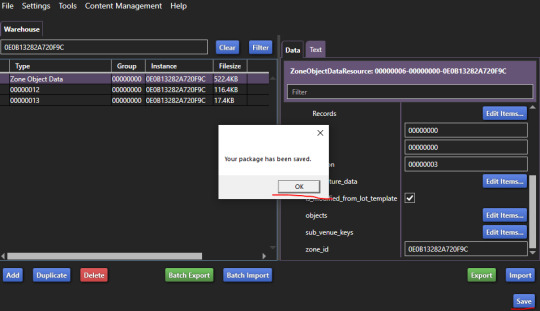
Now, cross your fingers, open your game, and load into that neighborhood in the save file you were working on.
So, this is what I got after my first try. Pretty big difference. I was actually able to shift click and destroy the couch and lotus candles.
Before and After:


Here's basically what was left to clean up, I was able to shift click and destroy the crystals though, just forgot to take a new pic:


Played my game for a while so the next set of images don't line up exactly right but, I went back into S4S and removed some more things, and here's what I have now.


Huge difference. I just have some plates, plants, and some to go food left to clean up. I probably just haven't come across the names for those yet since it's just so time consuming. This is waaaaay better though and if your save file got even more built up than mine did, this could be game changing.
Let me know if you have any questions or if you figure out the name for the plants and plates I still need to get rid of!
***Update! I realized I had checked for an Object List in all of the Culpepper lots and the two non-apartment lots but hadn't bothered checking the Jasmine Suites apartments. Turns out 2B had an object list too! I just searched plant, plate, and foodGrip (this is some of the to go foods sims get from stalls) first to see and heck yes! Almost everything is completely gone now! So make sure you check alllll of the lots in the neighborhood. I would just start with one and do all the search terms though, see what's going on in game, and then go try the other lots back in S4S so you only have to search for the remaining items.
Most of the plates are now gone and all of the bushes are gone now but, the veggies from the bushes are still there. So close!!


137 notes
·
View notes
Text



Seasons changed and @titaniumvulpes and I had to change outfits.
1 note
·
View note
Note
I was going to add riddler as a candidate, but I realized he’d be a bigger liability than joker
Lex Luthor: that clown may be a wild card, but we definitely know what you’ll do- TIP OFF THE JUSTICE LEAGUE TO WHAT WE’RE DOING!!! (Which is exactly what riddler did in challenge of the super friends)
Riddler: but it would be in the form of-
Lex: I know, a riddle, a puzzle or some kind of word game. I remind you your little games are frequently bested by Batman, who I’m 90 % certain solves crimes as a hobby. Meanwhile the league has a dozen geniuses on its roster, at least 3 of whom have supercomputers built into their heads! The question alone could probably solve one of your codes in his sleep!
Riddler: please luthor, we have so much in common! We both have something to prove! I need to show the world I’m smarter than Batman, just like you need to show you’re even greater than Superman!
Lex: (suddenly livid) nygma, I’ll give you 2 choices- either you leave right now…….. or I have bizarro break you in half!
Riddler: 8(
Vandal Savage: Queen Bee has stopped upholding her end of our deal, so we need to send a message. Calculator has identified several vulnerable supply lines used for the trafficking of drugs, weapons, and meta-humans. Grodd's R&D Department is currently working on a device that can counteract--
Riddler: I ALSO HAVE A DEVICE.
Vandal Savage: ...
Luthor: *silently facepalming*
Cheetah: *visibly cringing*
Vandal Savage: ...I shouldn't have to ask this, but is this device built with a single weakness depending on its saboteur's ability to solve a riddle?
Riddler: Of course not!
*quiet exchange of murmurs among the legion of Doom*
Riddler: You see, a cypher is not a riddle, and the Vigenère cypher is impossible to crack unless you know the keyw--
*cut to the Riddler being yeeted across the swamp by Giganta*
19 notes
·
View notes
Photo

KeyWe buddies!
They're having a great time slamming keys! 🎨 Artwork by Dunetides
9 notes
·
View notes
Text
How Can You Optimize a Crypto Press Release for SEO and Visibility?

In the fast-paced world of cryptocurrency and blockchain technology, visibility is everything. Whether you’re launching a new token, announcing a major partnership, or promoting a decentralized finance (DeFi) project, crafting an effective press release is essential. However, a well-written crypto press release is only part of the equation. To maximize its impact, it must be optimized for search engines and visibility.
This blog will walk you through the key strategies for optimizing a crypto press release to boost its visibility and ensure it reaches the right audience. We'll cover essential SEO practices, writing techniques, distribution tips, and more to make your press release stand out in an increasingly competitive landscape.
1. Understanding the Importance of SEO in Crypto Press Releases
Search engine optimization (SEO) is a crucial factor in ensuring that your press release ranks high on search engines like Google. With the cryptocurrency market expanding rapidly, investors and enthusiasts rely on search engines to discover the latest updates and trends. If your press release isn’t optimized, it may get lost among thousands of similar announcements.
SEO optimization helps increase organic traffic to your press release, making it easier for journalists, bloggers, influencers, and potential investors to discover your project. The better optimized your press release is, the more likely it will be picked up by major publications and shared across various platforms.
Key Benefits of SEO Optimization for Crypto Press Releases:
Increased visibility on search engines and news outlets.
Higher ranking on Google News and other relevant platforms.
Improved click-through rates (CTR) from search engine results pages (SERPs).
Better engagement with readers and potential investors.
2. Choosing the Right Keywords for Your Crypto Press Release
One of the most fundamental aspects of optimizing a press release for SEO is keyword research. Using the right keywords ensures that your press release appears in relevant search results when people are looking for information related to your cryptocurrency project.
Steps to Effective Keyword Research:
Identify Your Target Audience: Understand who your target audience is. Are you targeting investors, developers, or cryptocurrency enthusiasts? Knowing your audience helps in selecting keywords that align with their search intent.
Use Keyword Research Tools: Tools like Google Keyword Planner, Ahrefs, and SEMrush can help you identify high-traffic keywords related to cryptocurrency. Focus on long-tail keywords (e.g., "best DeFi projects 2024" instead of "crypto project") as they often have lower competition and higher relevance.
Incorporate Relevant Crypto-Specific Keywords: Include terms like "blockchain," "cryptocurrency," "DeFi," "token launch," or "ICO" depending on your announcement. Ensure that you are also targeting trending keywords and phrases specific to your niche.
Avoid Keyword Stuffing: While it’s important to use relevant keywords, stuffing them unnaturally into the text can hurt readability and SEO. Aim for a natural flow in your writing while using keywords strategically in headings, subheadings, and body text.
Ideal Placement of Keywords:
Headline: Include the primary keyword to make it clear what the press release is about.
Subheadings: Use related keywords to break up the content and enhance SEO.
Introduction and Conclusion: Incorporate your primary keyword naturally within the opening and closing sections.
Meta Description: Summarize the press release with targeted keywords in 150-160 characters.
3. Crafting an SEO-Friendly Headline
The headline is the first thing people notice when they see your press release on a search engine or news site. Crafting a compelling, SEO-friendly headline is key to attracting attention and encouraging clicks.
Tips for an Effective Headline:
Include Keywords: Ensure that your main keyword appears within the first few words of your headline. This signals to search engines what the press release is about.
Keep It Concise: Search engines often truncate headlines that are too long. Aim for a headline length of 60-70 characters to ensure it displays properly.
Use Action Words: Words like “announces,” “launches,” “reveals,” or “partners” convey a sense of urgency and importance, prompting readers to click.
Highlight Value: Clearly communicate the value of the news. For example, "XYZ Token Launches Revolutionary DeFi Platform Offering 10% Staking Rewards."
Example:
"ABC Crypto Launches Groundbreaking NFT Marketplace, Aiming for 2025 Global Adoption"
"XYZ Token Announces Strategic Partnership with Leading Blockchain Firm"
4. Structuring the Content for Maximum Readability and Engagement
The structure of your press release not only affects readability but also plays a role in SEO. Properly formatted content is easier for search engines to crawl and index, improving your ranking potential.
Tips for Structuring Your Press Release:
Inverted Pyramid Style: Present the most important information first. Start with the "who, what, when, where, and why" to grab the reader’s attention and follow with supporting details.
Use Subheadings: Break up long blocks of text with subheadings that include secondary keywords. This enhances the user experience and helps search engines understand the content structure.
Bullet Points and Numbered Lists: These elements make the content more scannable and improve readability, which can lead to lower bounce rates.
Keep Sentences and Paragraphs Short: Avoid long, dense paragraphs. Aim for clear and concise language, as this makes the content easier to digest.
Key Sections to Include:
Headline: As mentioned earlier, should be SEO-optimized and attention-grabbing.
Subheadline: A concise follow-up that summarizes the news.
Introduction: Provide a brief overview of the announcement.
Body: Go into more detail about the project, partnership, or product launch. Include quotes from key figures and additional context to make the press release compelling.
Conclusion: Summarize the key points and add a call to action (CTA), such as visiting the website, joining a community, or attending an event.
5. Utilizing Backlinks to Boost SEO
Backlinks (inbound links) are another critical component of press release optimization. When high-authority websites link to your press release, it signals to search engines that your content is valuable and trustworthy, improving its ranking.
How to Maximize the Impact of Backlinks:
Link to Your Website: Always include a link back to your official website, landing page, or the specific product/service mentioned in the press release. Use descriptive anchor text like "Read more about our DeFi platform" instead of generic phrases like "click here."
Incorporate Relevant External Links: If your press release mentions other organizations, events, or tools, link to their official websites. This adds context to your announcement and boosts SEO.
Encourage Sharing: Make it easy for readers, influencers, and journalists to share your press release by including social media sharing buttons or embeddable links.
6. Writing a Compelling Meta Description
The meta description is the short snippet that appears below your headline on search engine results pages. Though not a direct ranking factor, a well-crafted meta description can improve click-through rates, indirectly influencing SEO.
Best Practices for Meta Descriptions:
Keep It Concise: Meta descriptions should be around 150-160 characters to ensure they display fully in search results.
Use Target Keywords: Incorporate your primary keyword naturally to boost relevance and visibility.
Add a CTA: Encourage the reader to click with phrases like "Learn more," "Discover now," or "Join us today."
Example:
"Discover how ABC Token's new blockchain platform revolutionizes DeFi staking. Learn more about our strategic partnerships and roadmap for 2025."
7. Leveraging Distribution Channels for Maximum Reach
Even the most well-optimized press release won't generate much visibility if it's not distributed effectively. Leveraging the right distribution channels is essential for getting your press release in front of the right audience.
Distribution Tips:
Submit to Crypto News Outlets: Sites like CoinTelegraph, CoinDesk, and CryptoSlate are popular platforms for crypto-related news. Ensure your press release is submitted to relevant publications.
Use Press Release Distribution Services: Services like PR Newswire, GlobeNewswire, and Business Wire offer targeted distribution to major news outlets, including crypto-specific channels.
Share on Social Media: Promote your press release on Twitter, LinkedIn, and cryptocurrency-focused platforms like Reddit. Use relevant hashtags and tag influential figures or publications in the crypto space.
Utilize Email Campaigns: If you have a newsletter, include your press release in your email campaigns to reach your existing audience.
Crypto Forums and Communities: Post your press release in popular crypto forums such as BitcoinTalk and other blockchain-related communities.
8. Monitoring and Measuring Success
Once your press release is live, it’s essential to track its performance to gauge its success. This data can help you refine your SEO and distribution strategies for future releases.
Key Metrics to Track:
Search Engine Ranking: Use tools like Google Analytics and SEMrush to monitor where your press release ranks for relevant keywords.
Traffic: Track the amount of traffic driven to your website or landing page from the press release.
Backlinks: Monitor the number of backlinks generated from your press release.
Engagement: Measure engagement metrics such as shares, likes, and comments on social media platforms.
Conclusion
Optimizing a crypto press release for SEO and visibility is a multi-faceted process that requires a combination of keyword research, content structuring, and strategic distribution. By following the guidelines outlined in this blog, you can increase the chances of your press release being discovered by the right audience and achieving its intended impact.
In the competitive world of cryptocurrency, where attention is fleeting, it’s essential to ensure your press release is not only well-written but also optimized for maximum visibility. Incorporate these strategies into your next press release, and you’ll be well on your way to driving traffic, engagement, and interest in your blockchain project.
2 notes
·
View notes
Text
posts to the fanclub without consent

anyways did you know that AHHH MH KEYBOARD TURNED ALL BALCK WHILE I WAA TYPINF ANS NKQL I CANT AEW RHE KEYW WHAT STOP WTOP SROP SROP
7 notes
·
View notes
