#Kubernetes Management And Operations
Explore tagged Tumblr posts
Text
Rafay Systems Named As A Cool Vendor In The 2023 Gartner Cool Vendors In Container Management

Rafay Systems, a prominent platform provider for Kubernetes management and operations, has recently earned recognition as a "Cool Vendor" in the 2023 Gartner Cool Vendors in Container Management report. This recognition underscores Rafay's commitment to enabling enterprises to accelerate digital transformation initiatives and enhance developer productivity while ensuring the necessary controls for enterprise-wide adoption.
One of the key aspects of Rafay's approach is its SaaS-first methodology, which empowers enterprise platform teams to streamline complex Kubernetes infrastructure operations across both private and public cloud environments. This efficiency boost aids developers and data scientists in bringing new applications and features to market more rapidly. Gartner's research indicates a growing trend, predicting that "by 2027, more than 90% of G2000 organizations running containerized applications in hybrid deployments will be leveraging container management tooling, up from fewer than 20% in 2023."
Haseeb Budhani, the CEO and co-founder of Rafay Systems, expressed pride in being recognized as a Gartner Cool Vendor, emphasizing that this acknowledgment validates Rafay's mission to enable enterprises to deliver innovative applications quickly. Rafay's Kubernetes Operations Platform aligns with the fast pace of innovation by providing self-service capabilities for developers and data scientists while offering the automation, standardization, and governance that platform teams require.
Read More - https://bit.ly/3RpOFe9
#Rafay Systems#Kubernetes Management And Operations#Kubernetes Operations Platform#Container Management
0 notes
Text
At DVS IT Services, we specialize in Linux Server Management, Cloud Migration, Data Center Migration, Disaster Recovery, and RedHat Satellite Server Solutions. We also offer expert support for AWS Cloud, GCP Cloud, Multi-Cloud Operations, Kubernetes Services, and Linux Patch Management. Our dedicated team of Linux Administrators helps businesses ensure smooth server operations with effective root cause analysis (RCA) and troubleshooting. Learn more about our services at https://dvsitservices.com/.
#At DVS IT Services#Linux Server Management#Cloud Migration#Data Center Migration#Disaster Recovery#RedHat Satellite Server Solutions.#GCP Cloud#Multi-Cloud Operations#Kubernetes Services
0 notes
Text
Cloud Automation is crucial for optimizing IT operations in multi-cloud environments. Tools such as Ansible, Terraform, Kubernetes, and AWS CloudFormation enable businesses to streamline workflows, automate repetitive tasks, and enhance infrastructure management. These solutions provide efficiency and scalability, making them indispensable for modern cloud management.
#cloud automation tools#IT operations#seamless IT automation#Ansible#Terraform#AWS CloudFormation#Kubernetes#multi-cloud management#cloud provisioning#infrastructure automation#DevOps tools#cloud migration
0 notes
Text

Ubuntu is a popular open-source operating system based on the Linux kernel. It's known for its user-friendliness, stability, and security, making it a great choice for both beginners and experienced users. Ubuntu can be used for a variety of purposes, including:
Key Features and Uses of Ubuntu:
Desktop Environment: Ubuntu offers a modern, intuitive desktop environment that is easy to navigate. It comes with a set of pre-installed applications for everyday tasks like web browsing, email, and office productivity.
Development: Ubuntu is widely used by developers due to its robust development tools, package management system, and support for programming languages like Python, Java, and C++.
Servers: Ubuntu Server is a popular choice for hosting websites, databases, and other server applications. It's known for its performance, security, and ease of use.
Cloud Computing: Ubuntu is a preferred operating system for cloud environments, supporting platforms like OpenStack and Kubernetes for managing cloud infrastructure.
Education: Ubuntu is used in educational institutions for teaching computer science and IT courses. It's free and has a vast repository of educational software.
Customization: Users can customize their Ubuntu installation to fit their specific needs, with a variety of desktop environments, themes, and software available.
Installing Ubuntu on Windows:
The image you shared shows that you are installing Ubuntu using the Windows Subsystem for Linux (WSL). This allows you to run Ubuntu natively on your Windows machine, giving you the best of both worlds.
Benefits of Ubuntu:
Free and Open-Source: Ubuntu is free to use and open-source, meaning anyone can contribute to its development.
Regular Updates: Ubuntu receives regular updates to ensure security and performance.
Large Community: Ubuntu has a large, active community that provides support and contributes to its development.
4 notes
·
View notes
Text
Exploring the Azure Technology Stack: A Solution Architect’s Journey
Kavin
As a solution architect, my career revolves around solving complex problems and designing systems that are scalable, secure, and efficient. The rise of cloud computing has transformed the way we think about technology, and Microsoft Azure has been at the forefront of this evolution. With its diverse and powerful technology stack, Azure offers endless possibilities for businesses and developers alike. My journey with Azure began with Microsoft Azure training online, which not only deepened my understanding of cloud concepts but also helped me unlock the potential of Azure’s ecosystem.
In this blog, I will share my experience working with a specific Azure technology stack that has proven to be transformative in various projects. This stack primarily focuses on serverless computing, container orchestration, DevOps integration, and globally distributed data management. Let’s dive into how these components come together to create robust solutions for modern business challenges.

Understanding the Azure Ecosystem
Azure’s ecosystem is vast, encompassing services that cater to infrastructure, application development, analytics, machine learning, and more. For this blog, I will focus on a specific stack that includes:
Azure Functions for serverless computing.
Azure Kubernetes Service (AKS) for container orchestration.
Azure DevOps for streamlined development and deployment.
Azure Cosmos DB for globally distributed, scalable data storage.
Each of these services has unique strengths, and when used together, they form a powerful foundation for building modern, cloud-native applications.
1. Azure Functions: Embracing Serverless Architecture
Serverless computing has redefined how we build and deploy applications. With Azure Functions, developers can focus on writing code without worrying about managing infrastructure. Azure Functions supports multiple programming languages and offers seamless integration with other Azure services.
Real-World Application
In one of my projects, we needed to process real-time data from IoT devices deployed across multiple locations. Azure Functions was the perfect choice for this task. By integrating Azure Functions with Azure Event Hubs, we were able to create an event-driven architecture that processed millions of events daily. The serverless nature of Azure Functions allowed us to scale dynamically based on workload, ensuring cost-efficiency and high performance.
Key Benefits:
Auto-scaling: Automatically adjusts to handle workload variations.
Cost-effective: Pay only for the resources consumed during function execution.
Integration-ready: Easily connects with services like Logic Apps, Event Grid, and API Management.
2. Azure Kubernetes Service (AKS): The Power of Containers
Containers have become the backbone of modern application development, and Azure Kubernetes Service (AKS) simplifies container orchestration. AKS provides a managed Kubernetes environment, making it easier to deploy, manage, and scale containerized applications.
Real-World Application
In a project for a healthcare client, we built a microservices architecture using AKS. Each service—such as patient records, appointment scheduling, and billing—was containerized and deployed on AKS. This approach provided several advantages:
Isolation: Each service operated independently, improving fault tolerance.
Scalability: AKS scaled specific services based on demand, optimizing resource usage.
Observability: Using Azure Monitor, we gained deep insights into application performance and quickly resolved issues.
The integration of AKS with Azure DevOps further streamlined our CI/CD pipelines, enabling rapid deployment and updates without downtime.
Key Benefits:
Managed Kubernetes: Reduces operational overhead with automated updates and patching.
Multi-region support: Enables global application deployments.
Built-in security: Integrates with Azure Active Directory and offers role-based access control (RBAC).
3. Azure DevOps: Streamlining Development Workflows
Azure DevOps is an all-in-one platform for managing development workflows, from planning to deployment. It includes tools like Azure Repos, Azure Pipelines, and Azure Artifacts, which support collaboration and automation.
Real-World Application
For an e-commerce client, we used Azure DevOps to establish an efficient CI/CD pipeline. The project involved multiple teams working on front-end, back-end, and database components. Azure DevOps provided:
Version control: Using Azure Repos for centralized code management.
Automated pipelines: Azure Pipelines for building, testing, and deploying code.
Artifact management: Storing dependencies in Azure Artifacts for seamless integration.
The result? Deployment cycles that previously took weeks were reduced to just a few hours, enabling faster time-to-market and improved customer satisfaction.
Key Benefits:
End-to-end integration: Unifies tools for seamless development and deployment.
Scalability: Supports projects of all sizes, from startups to enterprises.
Collaboration: Facilitates team communication with built-in dashboards and tracking.

4. Azure Cosmos DB: Global Data at Scale
Azure Cosmos DB is a globally distributed, multi-model database service designed for mission-critical applications. It guarantees low latency, high availability, and scalability, making it ideal for applications requiring real-time data access across multiple regions.
Real-World Application
In a project for a financial services company, we used Azure Cosmos DB to manage transaction data across multiple continents. The database’s multi-region replication ensure data consistency and availability, even during regional outages. Additionally, Cosmos DB’s support for multiple APIs (SQL, MongoDB, Cassandra, etc.) allowed us to integrate seamlessly with existing systems.
Key Benefits:
Global distribution: Data is replicated across regions with minimal latency.
Flexibility: Supports various data models, including key-value, document, and graph.
SLAs: Offers industry-leading SLAs for availability, throughput, and latency.
Building a Cohesive Solution
Combining these Azure services creates a technology stack that is flexible, scalable, and efficient. Here’s how they work together in a hypothetical solution:
Data Ingestion: IoT devices send data to Azure Event Hubs.
Processing: Azure Functions processes the data in real-time.
Storage: Processed data is stored in Azure Cosmos DB for global access.
Application Logic: Containerized microservices run on AKS, providing APIs for accessing and manipulating data.
Deployment: Azure DevOps manages the CI/CD pipeline, ensuring seamless updates to the application.
This architecture demonstrates how Azure’s technology stack can address modern business challenges while maintaining high performance and reliability.
Final Thoughts
My journey with Azure has been both rewarding and transformative. The training I received at ACTE Institute provided me with a strong foundation to explore Azure’s capabilities and apply them effectively in real-world scenarios. For those new to cloud computing, I recommend starting with a solid training program that offers hands-on experience and practical insights.
As the demand for cloud professionals continues to grow, specializing in Azure’s technology stack can open doors to exciting opportunities. If you’re based in Hyderabad or prefer online learning, consider enrolling in Microsoft Azure training in Hyderabad to kickstart your journey.
Azure’s ecosystem is continuously evolving, offering new tools and features to address emerging challenges. By staying committed to learning and experimenting, we can harness the full potential of this powerful platform and drive innovation in every project we undertake.
#cybersecurity#database#marketingstrategy#digitalmarketing#adtech#artificialintelligence#machinelearning#ai
2 notes
·
View notes
Text
Top 10 In- Demand Tech Jobs in 2025

Technology is growing faster than ever, and so is the need for skilled professionals in the field. From artificial intelligence to cloud computing, businesses are looking for experts who can keep up with the latest advancements. These tech jobs not only pay well but also offer great career growth and exciting challenges.
In this blog, we’ll look at the top 10 tech jobs that are in high demand today. Whether you’re starting your career or thinking of learning new skills, these jobs can help you plan a bright future in the tech world.
1. AI and Machine Learning Specialists
Artificial Intelligence (AI) and Machine Learning are changing the game by helping machines learn and improve on their own without needing step-by-step instructions. They’re being used in many areas, like chatbots, spotting fraud, and predicting trends.
Key Skills: Python, TensorFlow, PyTorch, data analysis, deep learning, and natural language processing (NLP).
Industries Hiring: Healthcare, finance, retail, and manufacturing.
Career Tip: Keep up with AI and machine learning by working on projects and getting an AI certification. Joining AI hackathons helps you learn and meet others in the field.
2. Data Scientists
Data scientists work with large sets of data to find patterns, trends, and useful insights that help businesses make smart decisions. They play a key role in everything from personalized marketing to predicting health outcomes.
Key Skills: Data visualization, statistical analysis, R, Python, SQL, and data mining.
Industries Hiring: E-commerce, telecommunications, and pharmaceuticals.
Career Tip: Work with real-world data and build a strong portfolio to showcase your skills. Earning certifications in data science tools can help you stand out.
3. Cloud Computing Engineers: These professionals create and manage cloud systems that allow businesses to store data and run apps without needing physical servers, making operations more efficient.
Key Skills: AWS, Azure, Google Cloud Platform (GCP), DevOps, and containerization (Docker, Kubernetes).
Industries Hiring: IT services, startups, and enterprises undergoing digital transformation.
Career Tip: Get certified in cloud platforms like AWS (e.g., AWS Certified Solutions Architect).
4. Cybersecurity Experts
Cybersecurity professionals protect companies from data breaches, malware, and other online threats. As remote work grows, keeping digital information safe is more crucial than ever.
Key Skills: Ethical hacking, penetration testing, risk management, and cybersecurity tools.
Industries Hiring: Banking, IT, and government agencies.
Career Tip: Stay updated on new cybersecurity threats and trends. Certifications like CEH (Certified Ethical Hacker) or CISSP (Certified Information Systems Security Professional) can help you advance in your career.
5. Full-Stack Developers
Full-stack developers are skilled programmers who can work on both the front-end (what users see) and the back-end (server and database) of web applications.
Key Skills: JavaScript, React, Node.js, HTML/CSS, and APIs.
Industries Hiring: Tech startups, e-commerce, and digital media.
Career Tip: Create a strong GitHub profile with projects that highlight your full-stack skills. Learn popular frameworks like React Native to expand into mobile app development.
6. DevOps Engineers
DevOps engineers help make software faster and more reliable by connecting development and operations teams. They streamline the process for quicker deployments.
Key Skills: CI/CD pipelines, automation tools, scripting, and system administration.
Industries Hiring: SaaS companies, cloud service providers, and enterprise IT.
Career Tip: Earn key tools like Jenkins, Ansible, and Kubernetes, and develop scripting skills in languages like Bash or Python. Earning a DevOps certification is a plus and can enhance your expertise in the field.
7. Blockchain Developers
They build secure, transparent, and unchangeable systems. Blockchain is not just for cryptocurrencies; it’s also used in tracking supply chains, managing healthcare records, and even in voting systems.
Key Skills: Solidity, Ethereum, smart contracts, cryptography, and DApp development.
Industries Hiring: Fintech, logistics, and healthcare.
Career Tip: Create and share your own blockchain projects to show your skills. Joining blockchain communities can help you learn more and connect with others in the field.
8. Robotics Engineers
Robotics engineers design, build, and program robots to do tasks faster or safer than humans. Their work is especially important in industries like manufacturing and healthcare.
Key Skills: Programming (C++, Python), robotics process automation (RPA), and mechanical engineering.
Industries Hiring: Automotive, healthcare, and logistics.
Career Tip: Stay updated on new trends like self-driving cars and AI in robotics.
9. Internet of Things (IoT) Specialists
IoT specialists work on systems that connect devices to the internet, allowing them to communicate and be controlled easily. This is crucial for creating smart cities, homes, and industries.
Key Skills: Embedded systems, wireless communication protocols, data analytics, and IoT platforms.
Industries Hiring: Consumer electronics, automotive, and smart city projects.
Career Tip: Create IoT prototypes and learn to use platforms like AWS IoT or Microsoft Azure IoT. Stay updated on 5G technology and edge computing trends.
10. Product Managers
Product managers oversee the development of products, from idea to launch, making sure they are both technically possible and meet market demands. They connect technical teams with business stakeholders.
Key Skills: Agile methodologies, market research, UX design, and project management.
Industries Hiring: Software development, e-commerce, and SaaS companies.
Career Tip: Work on improving your communication and leadership skills. Getting certifications like PMP (Project Management Professional) or CSPO (Certified Scrum Product Owner) can help you advance.
Importance of Upskilling in the Tech Industry
Stay Up-to-Date: Technology changes fast, and learning new skills helps you keep up with the latest trends and tools.
Grow in Your Career: By learning new skills, you open doors to better job opportunities and promotions.
Earn a Higher Salary: The more skills you have, the more valuable you are to employers, which can lead to higher-paying jobs.
Feel More Confident: Learning new things makes you feel more prepared and ready to take on tougher tasks.
Adapt to Changes: Technology keeps evolving, and upskilling helps you stay flexible and ready for any new changes in the industry.
Top Companies Hiring for These Roles
Global Tech Giants: Google, Microsoft, Amazon, and IBM.
Startups: Fintech, health tech, and AI-based startups are often at the forefront of innovation.
Consulting Firms: Companies like Accenture, Deloitte, and PwC increasingly seek tech talent.
In conclusion, the tech world is constantly changing, and staying updated is key to having a successful career. In 2025, jobs in fields like AI, cybersecurity, data science, and software development will be in high demand. By learning the right skills and keeping up with new trends, you can prepare yourself for these exciting roles. Whether you're just starting or looking to improve your skills, the tech industry offers many opportunities for growth and success.
#Top 10 Tech Jobs in 2025#In- Demand Tech Jobs#High paying Tech Jobs#artificial intelligence#datascience#cybersecurity
2 notes
·
View notes
Text
Cloud Agnostic: Achieving Flexibility and Independence in Cloud Management
As businesses increasingly migrate to the cloud, they face a critical decision: which cloud provider to choose? While AWS, Microsoft Azure, and Google Cloud offer powerful platforms, the concept of "cloud agnostic" is gaining traction. Cloud agnosticism refers to a strategy where businesses avoid vendor lock-in by designing applications and infrastructure that work across multiple cloud providers. This approach provides flexibility, independence, and resilience, allowing organizations to adapt to changing needs and avoid reliance on a single provider.

What Does It Mean to Be Cloud Agnostic?
Being cloud agnostic means creating and managing systems, applications, and services that can run on any cloud platform. Instead of committing to a single cloud provider, businesses design their architecture to function seamlessly across multiple platforms. This flexibility is achieved by using open standards, containerization technologies like Docker, and orchestration tools such as Kubernetes.
Key features of a cloud agnostic approach include:
Interoperability: Applications must be able to operate across different cloud environments.
Portability: The ability to migrate workloads between different providers without significant reconfiguration.
Standardization: Using common frameworks, APIs, and languages that work universally across platforms.
Benefits of Cloud Agnostic Strategies
Avoiding Vendor Lock-InThe primary benefit of being cloud agnostic is avoiding vendor lock-in. Once a business builds its entire infrastructure around a single cloud provider, it can be challenging to switch or expand to other platforms. This could lead to increased costs and limited innovation. With a cloud agnostic strategy, businesses can choose the best services from multiple providers, optimizing both performance and costs.
Cost OptimizationCloud agnosticism allows companies to choose the most cost-effective solutions across providers. As cloud pricing models are complex and vary by region and usage, a cloud agnostic system enables businesses to leverage competitive pricing and minimize expenses by shifting workloads to different providers when necessary.
Greater Resilience and UptimeBy operating across multiple cloud platforms, organizations reduce the risk of downtime. If one provider experiences an outage, the business can shift workloads to another platform, ensuring continuous service availability. This redundancy builds resilience, ensuring high availability in critical systems.
Flexibility and ScalabilityA cloud agnostic approach gives companies the freedom to adjust resources based on current business needs. This means scaling applications horizontally or vertically across different providers without being restricted by the limits or offerings of a single cloud vendor.
Global ReachDifferent cloud providers have varying levels of presence across geographic regions. With a cloud agnostic approach, businesses can leverage the strengths of various providers in different areas, ensuring better latency, performance, and compliance with local regulations.
Challenges of Cloud Agnosticism
Despite the advantages, adopting a cloud agnostic approach comes with its own set of challenges:
Increased ComplexityManaging and orchestrating services across multiple cloud providers is more complex than relying on a single vendor. Businesses need robust management tools, monitoring systems, and teams with expertise in multiple cloud environments to ensure smooth operations.
Higher Initial CostsThe upfront costs of designing a cloud agnostic architecture can be higher than those of a single-provider system. Developing portable applications and investing in technologies like Kubernetes or Terraform requires significant time and resources.
Limited Use of Provider-Specific ServicesCloud providers often offer unique, advanced services—such as machine learning tools, proprietary databases, and analytics platforms—that may not be easily portable to other clouds. Being cloud agnostic could mean missing out on some of these specialized services, which may limit innovation in certain areas.
Tools and Technologies for Cloud Agnostic Strategies
Several tools and technologies make cloud agnosticism more accessible for businesses:
Containerization: Docker and similar containerization tools allow businesses to encapsulate applications in lightweight, portable containers that run consistently across various environments.
Orchestration: Kubernetes is a leading tool for orchestrating containers across multiple cloud platforms. It ensures scalability, load balancing, and failover capabilities, regardless of the underlying cloud infrastructure.
Infrastructure as Code (IaC): Tools like Terraform and Ansible enable businesses to define cloud infrastructure using code. This makes it easier to manage, replicate, and migrate infrastructure across different providers.
APIs and Abstraction Layers: Using APIs and abstraction layers helps standardize interactions between applications and different cloud platforms, enabling smooth interoperability.
When Should You Consider a Cloud Agnostic Approach?
A cloud agnostic approach is not always necessary for every business. Here are a few scenarios where adopting cloud agnosticism makes sense:
Businesses operating in regulated industries that need to maintain compliance across multiple regions.
Companies require high availability and fault tolerance across different cloud platforms for mission-critical applications.
Organizations with global operations that need to optimize performance and cost across multiple cloud regions.
Businesses aim to avoid long-term vendor lock-in and maintain flexibility for future growth and scaling needs.
Conclusion
Adopting a cloud agnostic strategy offers businesses unparalleled flexibility, independence, and resilience in cloud management. While the approach comes with challenges such as increased complexity and higher upfront costs, the long-term benefits of avoiding vendor lock-in, optimizing costs, and enhancing scalability are significant. By leveraging the right tools and technologies, businesses can achieve a truly cloud-agnostic architecture that supports innovation and growth in a competitive landscape.
Embrace the cloud agnostic approach to future-proof your business operations and stay ahead in the ever-evolving digital world.
2 notes
·
View notes
Text
Navigating the DevOps Landscape: Opportunities and Roles
DevOps has become a game-changer in the quick-moving world of technology. This dynamic process, whose name is a combination of "Development" and "Operations," is revolutionising the way software is created, tested, and deployed. DevOps is a cultural shift that encourages cooperation, automation, and integration between development and IT operations teams, not merely a set of practises. The outcome? greater software delivery speed, dependability, and effectiveness.

In this comprehensive guide, we'll delve into the essence of DevOps, explore the key technologies that underpin its success, and uncover the vast array of job opportunities it offers. Whether you're an aspiring IT professional looking to enter the world of DevOps or an experienced practitioner seeking to enhance your skills, this blog will serve as your roadmap to mastering DevOps. So, let's embark on this enlightening journey into the realm of DevOps.
Key Technologies for DevOps:
Version Control Systems: DevOps teams rely heavily on robust version control systems such as Git and SVN. These systems are instrumental in managing and tracking changes in code and configurations, promoting collaboration and ensuring the integrity of the software development process.
Continuous Integration/Continuous Deployment (CI/CD): The heart of DevOps, CI/CD tools like Jenkins, Travis CI, and CircleCI drive the automation of critical processes. They orchestrate the building, testing, and deployment of code changes, enabling rapid, reliable, and consistent software releases.
Configuration Management: Tools like Ansible, Puppet, and Chef are the architects of automation in the DevOps landscape. They facilitate the automated provisioning and management of infrastructure and application configurations, ensuring consistency and efficiency.
Containerization: Docker and Kubernetes, the cornerstones of containerization, are pivotal in the DevOps toolkit. They empower the creation, deployment, and management of containers that encapsulate applications and their dependencies, simplifying deployment and scaling.
Orchestration: Docker Swarm and Amazon ECS take center stage in orchestrating and managing containerized applications at scale. They provide the control and coordination required to maintain the efficiency and reliability of containerized systems.
Monitoring and Logging: The observability of applications and systems is essential in the DevOps workflow. Monitoring and logging tools like the ELK Stack (Elasticsearch, Logstash, Kibana) and Prometheus are the eyes and ears of DevOps professionals, tracking performance, identifying issues, and optimizing system behavior.
Cloud Computing Platforms: AWS, Azure, and Google Cloud are the foundational pillars of cloud infrastructure in DevOps. They offer the infrastructure and services essential for creating and scaling cloud-based applications, facilitating the agility and flexibility required in modern software development.
Scripting and Coding: Proficiency in scripting languages such as Shell, Python, Ruby, and coding skills are invaluable assets for DevOps professionals. They empower the creation of automation scripts and tools, enabling customization and extensibility in the DevOps pipeline.
Collaboration and Communication Tools: Collaboration tools like Slack and Microsoft Teams enhance the communication and coordination among DevOps team members. They foster efficient collaboration and facilitate the exchange of ideas and information.
Infrastructure as Code (IaC): The concept of Infrastructure as Code, represented by tools like Terraform and AWS CloudFormation, is a pivotal practice in DevOps. It allows the definition and management of infrastructure using code, ensuring consistency and reproducibility, and enabling the rapid provisioning of resources.

Job Opportunities in DevOps:
DevOps Engineer: DevOps engineers are the architects of continuous integration and continuous deployment (CI/CD) pipelines. They meticulously design and maintain these pipelines to automate the deployment process, ensuring the rapid, reliable, and consistent release of software. Their responsibilities extend to optimizing the system's reliability, making them the backbone of seamless software delivery.
Release Manager: Release managers play a pivotal role in orchestrating the software release process. They carefully plan and schedule software releases, coordinating activities between development and IT teams. Their keen oversight ensures the smooth transition of software from development to production, enabling timely and successful releases.
Automation Architect: Automation architects are the visionaries behind the design and development of automation frameworks. These frameworks streamline deployment and monitoring processes, leveraging automation to enhance efficiency and reliability. They are the engineers of innovation, transforming manual tasks into automated wonders.
Cloud Engineer: Cloud engineers are the custodians of cloud infrastructure. They adeptly manage cloud resources, optimizing their performance and ensuring scalability. Their expertise lies in harnessing the power of cloud platforms like AWS, Azure, or Google Cloud to provide robust, flexible, and cost-effective solutions.
Site Reliability Engineer (SRE): SREs are the sentinels of system reliability. They focus on maintaining the system's resilience through efficient practices, continuous monitoring, and rapid incident response. Their vigilance ensures that applications and systems remain stable and performant, even in the face of challenges.
Security Engineer: Security engineers are the guardians of the DevOps pipeline. They integrate security measures seamlessly into the software development process, safeguarding it from potential threats and vulnerabilities. Their role is crucial in an era where security is paramount, ensuring that DevOps practices are fortified against breaches.
As DevOps continues to redefine the landscape of software development and deployment, gaining expertise in its core principles and technologies is a strategic career move. ACTE Technologies offers comprehensive DevOps training programs, led by industry experts who provide invaluable insights, real-world examples, and hands-on guidance. ACTE Technologies's DevOps training covers a wide range of essential concepts, practical exercises, and real-world applications. With a strong focus on certification preparation, ACTE Technologies ensures that you're well-prepared to excel in the world of DevOps. With their guidance, you can gain mastery over DevOps practices, enhance your skill set, and propel your career to new heights.
11 notes
·
View notes
Text
Journey to Devops
The concept of “DevOps” has been gaining traction in the IT sector for a couple of years. It involves promoting teamwork and interaction, between software developers and IT operations groups to enhance the speed and reliability of software delivery. This strategy has become widely accepted as companies strive to provide software to meet customer needs and maintain an edge, in the industry. In this article we will explore the elements of becoming a DevOps Engineer.
Step 1: Get familiar with the basics of Software Development and IT Operations:
In order to pursue a career as a DevOps Engineer it is crucial to possess a grasp of software development and IT operations. Familiarity with programming languages like Python, Java, Ruby or PHP is essential. Additionally, having knowledge about operating systems, databases and networking is vital.
Step 2: Learn the principles of DevOps:
It is crucial to comprehend and apply the principles of DevOps. Automation, continuous integration, continuous deployment and continuous monitoring are aspects that need to be understood and implemented. It is vital to learn how these principles function and how to carry them out efficiently.
Step 3: Familiarize yourself with the DevOps toolchain:
Git: Git, a distributed version control system is extensively utilized by DevOps teams, for code repository management. It aids in monitoring code alterations facilitating collaboration, among team members and preserving a record of modifications made to the codebase.
Ansible: Ansible is an open source tool used for managing configurations deploying applications and automating tasks. It simplifies infrastructure management. Saves time when performing tasks.
Docker: Docker, on the other hand is a platform for containerization that allows DevOps engineers to bundle applications and dependencies into containers. This ensures consistency and compatibility across environments from development, to production.
Kubernetes: Kubernetes is an open-source container orchestration platform that helps manage and scale containers. It helps automate the deployment, scaling, and management of applications and micro-services.
Jenkins: Jenkins is an open-source automation server that helps automate the process of building, testing, and deploying software. It helps to automate repetitive tasks and improve the speed and efficiency of the software delivery process.
Nagios: Nagios is an open-source monitoring tool that helps us monitor the health and performance of our IT infrastructure. It also helps us to identify and resolve issues in real-time and ensure the high availability and reliability of IT systems as well.
Terraform: Terraform is an infrastructure as code (IAC) tool that helps manage and provision IT infrastructure. It helps us automate the process of provisioning and configuring IT resources and ensures consistency between development and production environments.
Step 4: Gain practical experience:
The best way to gain practical experience is by working on real projects and bootcamps. You can start by contributing to open-source projects or participating in coding challenges and hackathons. You can also attend workshops and online courses to improve your skills.
Step 5: Get certified:
Getting certified in DevOps can help you stand out from the crowd and showcase your expertise to various people. Some of the most popular certifications are:
Certified Kubernetes Administrator (CKA)
AWS Certified DevOps Engineer
Microsoft Certified: Azure DevOps Engineer Expert
AWS Certified Cloud Practitioner
Step 6: Build a strong professional network:
Networking is one of the most important parts of becoming a DevOps Engineer. You can join online communities, attend conferences, join webinars and connect with other professionals in the field. This will help you stay up-to-date with the latest developments and also help you find job opportunities and success.
Conclusion:
You can start your journey towards a successful career in DevOps. The most important thing is to be passionate about your work and continuously learn and improve your skills. With the right skills, experience, and network, you can achieve great success in this field and earn valuable experience.
2 notes
·
View notes
Text
Navigating the DevOps Landscape: A Beginner's Comprehensive
Roadmap In the dynamic realm of software development, the DevOps methodology stands out as a transformative force, fostering collaboration, automation, and continuous enhancement. For newcomers eager to immerse themselves in this revolutionary culture, this all-encompassing guide presents the essential steps to initiate your DevOps expedition.

Grasping the Essence of DevOps Culture: DevOps transcends mere tool usage; it embodies a cultural transformation that prioritizes collaboration and communication between development and operations teams. Begin by comprehending the fundamental principles of collaboration, automation, and continuous improvement.
Immerse Yourself in DevOps Literature: Kickstart your journey by delving into indispensable DevOps literature. "The Phoenix Project" by Gene Kim, Jez Humble, and Kevin Behr, along with "The DevOps Handbook," provides invaluable insights into the theoretical underpinnings and practical implementations of DevOps.
Online Courses and Tutorials: Harness the educational potential of online platforms like Coursera, edX, and Udacity. Seek courses covering pivotal DevOps tools such as Git, Jenkins, Docker, and Kubernetes. These courses will furnish you with a robust comprehension of the tools and processes integral to the DevOps terrain.
Practical Application: While theory is crucial, hands-on experience is paramount. Establish your own development environment and embark on practical projects. Implement version control, construct CI/CD pipelines, and deploy applications to acquire firsthand experience in applying DevOps principles.

Explore the Realm of Configuration Management: Configuration management is a pivotal facet of DevOps. Familiarize yourself with tools like Ansible, Puppet, or Chef, which automate infrastructure provisioning and configuration, ensuring uniformity across diverse environments.
Containerization and Orchestration: Delve into the universe of containerization with Docker and orchestration with Kubernetes. Containers provide uniformity across diverse environments, while orchestration tools automate the deployment, scaling, and management of containerized applications.
Continuous Integration and Continuous Deployment (CI/CD): Integral to DevOps is CI/CD. Gain proficiency in Jenkins, Travis CI, or GitLab CI to automate code change testing and deployment. These tools enhance the speed and reliability of the release cycle, a central objective in DevOps methodologies.
Grasp Networking and Security Fundamentals: Expand your knowledge to encompass networking and security basics relevant to DevOps. Comprehend how security integrates into the DevOps pipeline, embracing the principles of DevSecOps. Gain insights into infrastructure security and secure coding practices to ensure robust DevOps implementations.
Embarking on a DevOps expedition demands a comprehensive strategy that amalgamates theoretical understanding with hands-on experience. By grasping the cultural shift, exploring key literature, and mastering essential tools, you are well-positioned to evolve into a proficient DevOps practitioner, contributing to the triumph of contemporary software development.
2 notes
·
View notes
Text
Full Stack Development: Using DevOps and Agile Practices for Success
In today’s fast-paced and highly competitive tech industry, the demand for Full Stack Developers is steadily on the rise. These versatile professionals possess a unique blend of skills that enable them to handle both the front-end and back-end aspects of software development. However, to excel in this role and meet the ever-evolving demands of modern software development, Full Stack Developers are increasingly turning to DevOps and Agile practices. In this comprehensive guide, we will explore how the combination of Full Stack Development with DevOps and Agile methodologies can lead to unparalleled success in the world of software development.
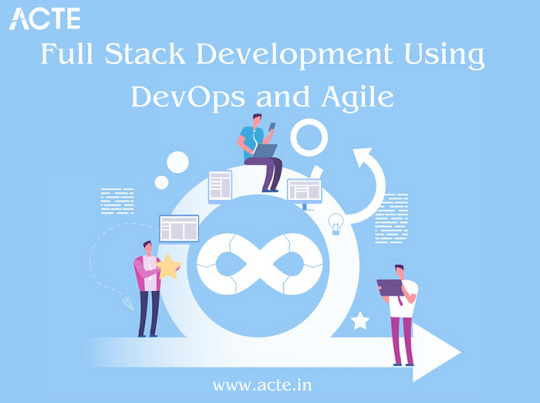
Full Stack Development: A Brief Overview
Full Stack Development refers to the practice of working on all aspects of a software application, from the user interface (UI) and user experience (UX) on the front end to server-side scripting, databases, and infrastructure on the back end. It requires a broad skill set and the ability to handle various technologies and programming languages.
The Significance of DevOps and Agile Practices
The environment for software development has changed significantly in recent years. The adoption of DevOps and Agile practices has become a cornerstone of modern software development. DevOps focuses on automating and streamlining the development and deployment processes, while Agile methodologies promote collaboration, flexibility, and iterative development. Together, they offer a powerful approach to software development that enhances efficiency, quality, and project success. In this blog, we will delve into the following key areas:
Understanding Full Stack Development
Defining Full Stack Development
We will start by defining Full Stack Development and elucidating its pivotal role in creating end-to-end solutions. Full Stack Developers are akin to the Swiss Army knives of the development world, capable of handling every aspect of a project.
Key Responsibilities of a Full Stack Developer
We will explore the multifaceted responsibilities of Full Stack Developers, from designing user interfaces to managing databases and everything in between. Understanding these responsibilities is crucial to grasping the challenges they face.
DevOps’s Importance in Full Stack Development
Unpacking DevOps
A collection of principles known as DevOps aims to eliminate the divide between development and operations teams. We will delve into what DevOps entails and why it matters in Full Stack Development. The benefits of embracing DevOps principles will also be discussed.
Agile Methodologies in Full Stack Development
Introducing Agile Methodologies
Agile methodologies like Scrum and Kanban have gained immense popularity due to their effectiveness in fostering collaboration and adaptability. We will introduce these methodologies and explain how they enhance project management and teamwork in Full Stack Development.
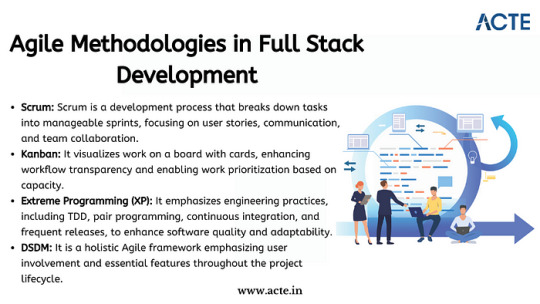
Synergy Between DevOps and Agile
The Power of Collaboration
We will highlight how DevOps and Agile practices complement each other, creating a synergy that streamlines the entire development process. By aligning development, testing, and deployment, this synergy results in faster delivery and higher-quality software.
Tools and Technologies for DevOps in Full Stack Development
Essential DevOps Tools
DevOps relies on a suite of tools and technologies, such as Jenkins, Docker, and Kubernetes, to automate and manage various aspects of the development pipeline. We will provide an overview of these tools and explain how they can be harnessed in Full Stack Development projects.
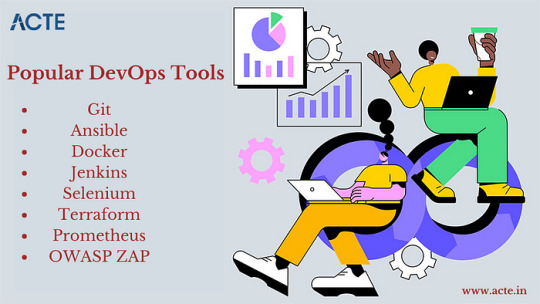
Implementing Agile in Full Stack Projects
Agile Implementation Strategies
We will delve into practical strategies for implementing Agile methodologies in Full Stack projects. Topics will include sprint planning, backlog management, and conducting effective stand-up meetings.
Best Practices for Agile Integration
We will share best practices for incorporating Agile principles into Full Stack Development, ensuring that projects are nimble, adaptable, and responsive to changing requirements.
Learning Resources and Real-World Examples
To gain a deeper understanding, ACTE Institute present case studies and real-world examples of successful Full Stack Development projects that leveraged DevOps and Agile practices. These stories will offer valuable insights into best practices and lessons learned. Consider enrolling in accredited full stack developer training course to increase your full stack proficiency.
Challenges and Solutions
Addressing Common Challenges
No journey is without its obstacles, and Full Stack Developers using DevOps and Agile practices may encounter challenges. We will identify these common roadblocks and provide practical solutions and tips for overcoming them.
Benefits and Outcomes
The Fruits of Collaboration
In this section, we will discuss the tangible benefits and outcomes of integrating DevOps and Agile practices in Full Stack projects. Faster development cycles, improved product quality, and enhanced customer satisfaction are among the rewards.
In conclusion, this blog has explored the dynamic world of Full Stack Development and the pivotal role that DevOps and Agile practices play in achieving success in this field. Full Stack Developers are at the forefront of innovation, and by embracing these methodologies, they can enhance their efficiency, drive project success, and stay ahead in the ever-evolving tech landscape. We emphasize the importance of continuous learning and adaptation, as the tech industry continually evolves. DevOps and Agile practices provide a foundation for success, and we encourage readers to explore further resources, courses, and communities to foster their growth as Full Stack Developers. By doing so, they can contribute to the development of cutting-edge solutions and make a lasting impact in the world of software development.
#web development#full stack developer#devops#agile#education#information#technology#full stack web development#innovation
2 notes
·
View notes
Text
Demystifying Microsoft Azure Cloud Hosting and PaaS Services: A Comprehensive Guide
In the rapidly evolving landscape of cloud computing, Microsoft Azure has emerged as a powerful player, offering a wide range of services to help businesses build, deploy, and manage applications and infrastructure. One of the standout features of Azure is its Cloud Hosting and Platform-as-a-Service (PaaS) offerings, which enable organizations to harness the benefits of the cloud while minimizing the complexities of infrastructure management. In this comprehensive guide, we'll dive deep into Microsoft Azure Cloud Hosting and PaaS Services, demystifying their features, benefits, and use cases.
Understanding Microsoft Azure Cloud Hosting
Cloud hosting, as the name suggests, involves hosting applications and services on virtual servers that are accessed over the internet. Microsoft Azure provides a robust cloud hosting environment, allowing businesses to scale up or down as needed, pay for only the resources they consume, and reduce the burden of maintaining physical hardware. Here are some key components of Azure Cloud Hosting:
Virtual Machines (VMs): Azure offers a variety of pre-configured virtual machine sizes that cater to different workloads. These VMs can run Windows or Linux operating systems and can be easily scaled to meet changing demands.
Azure App Service: This PaaS offering allows developers to build, deploy, and manage web applications without dealing with the underlying infrastructure. It supports various programming languages and frameworks, making it suitable for a wide range of applications.
Azure Kubernetes Service (AKS): For containerized applications, AKS provides a managed Kubernetes service. Kubernetes simplifies the deployment and management of containerized applications, and AKS further streamlines this process.

Exploring Azure Platform-as-a-Service (PaaS) Services
Platform-as-a-Service (PaaS) takes cloud hosting a step further by abstracting away even more of the infrastructure management, allowing developers to focus primarily on building and deploying applications. Azure offers an array of PaaS services that cater to different needs:
Azure SQL Database: This fully managed relational database service eliminates the need for database administration tasks such as patching and backups. It offers high availability, security, and scalability for your data.
Azure Cosmos DB: For globally distributed, highly responsive applications, Azure Cosmos DB is a NoSQL database service that guarantees low-latency access and automatic scaling.
Azure Functions: A serverless compute service, Azure Functions allows you to run code in response to events without provisioning or managing servers. It's ideal for event-driven architectures.
Azure Logic Apps: This service enables you to automate workflows and integrate various applications and services without writing extensive code. It's great for orchestrating complex business processes.
Benefits of Azure Cloud Hosting and PaaS Services
Scalability: Azure's elasticity allows you to scale resources up or down based on demand. This ensures optimal performance and cost efficiency.
Cost Management: With pay-as-you-go pricing, you only pay for the resources you use. Azure also provides cost management tools to monitor and optimize spending.
High Availability: Azure's data centers are distributed globally, providing redundancy and ensuring high availability for your applications.
Security and Compliance: Azure offers robust security features and compliance certifications, helping you meet industry standards and regulations.
Developer Productivity: PaaS services like Azure App Service and Azure Functions streamline development by handling infrastructure tasks, allowing developers to focus on writing code.
Use Cases for Azure Cloud Hosting and PaaS
Web Applications: Azure App Service is ideal for hosting web applications, enabling easy deployment and scaling without managing the underlying servers.
Microservices: Azure Kubernetes Service supports the deployment and orchestration of microservices, making it suitable for complex applications with multiple components.
Data-Driven Applications: Azure's PaaS offerings like Azure SQL Database and Azure Cosmos DB are well-suited for applications that rely heavily on data storage and processing.
Serverless Architecture: Azure Functions and Logic Apps are perfect for building serverless applications that respond to events in real-time.
In conclusion, Microsoft Azure's Cloud Hosting and PaaS Services provide businesses with the tools they need to harness the power of the cloud while minimizing the complexities of infrastructure management. With scalability, cost-efficiency, and a wide array of services, Azure empowers developers and organizations to innovate and deliver impactful applications. Whether you're hosting a web application, managing data, or adopting a serverless approach, Azure has the tools to support your journey into the cloud.
#Microsoft Azure#Internet of Things#Azure AI#Azure Analytics#Azure IoT Services#Azure Applications#Microsoft Azure PaaS
2 notes
·
View notes
Text
Enterprise Kubernetes Storage with Red Hat OpenShift Data Foundation (DO370)
In the era of cloud-native transformation, data is the fuel powering everything from mission-critical enterprise apps to real-time analytics platforms. However, as Kubernetes adoption grows, many organizations face a new set of challenges: how to manage persistent storage efficiently, reliably, and securely across distributed environments.
To solve this, Red Hat OpenShift Data Foundation (ODF) emerges as a powerful solution — and the DO370 training course is designed to equip professionals with the skills to deploy and manage this enterprise-grade storage platform.
🔍 What is Red Hat OpenShift Data Foundation?
OpenShift Data Foundation is an integrated, software-defined storage solution that delivers scalable, resilient, and cloud-native storage for Kubernetes workloads. Built on Ceph and Rook, ODF supports block, file, and object storage within OpenShift, making it an ideal choice for stateful applications like databases, CI/CD systems, AI/ML pipelines, and analytics engines.
🎯 Why Learn DO370?
The DO370: Red Hat OpenShift Data Foundation course is specifically designed for storage administrators, infrastructure architects, and OpenShift professionals who want to:
✅ Deploy ODF on OpenShift clusters using best practices.
✅ Understand the architecture and internal components of Ceph-based storage.
✅ Manage persistent volumes (PVs), storage classes, and dynamic provisioning.
✅ Monitor, scale, and secure Kubernetes storage environments.
✅ Troubleshoot common storage-related issues in production.
🛠️ Key Features of ODF for Enterprise Workloads
1. Unified Storage (Block, File, Object)
Eliminate silos with a single platform that supports diverse workloads.
2. High Availability & Resilience
ODF is designed for fault tolerance and self-healing, ensuring business continuity.
3. Integrated with OpenShift
Full integration with the OpenShift Console, Operators, and CLI for seamless Day 1 and Day 2 operations.
4. Dynamic Provisioning
Simplifies persistent storage allocation, reducing manual intervention.
5. Multi-Cloud & Hybrid Cloud Ready
Store and manage data across on-prem, public cloud, and edge environments.
📘 What You Will Learn in DO370
Installing and configuring ODF in an OpenShift environment.
Creating and managing storage resources using the OpenShift Console and CLI.
Implementing security and encryption for data at rest.
Monitoring ODF health with Prometheus and Grafana.
Scaling the storage cluster to meet growing demands.
🧠 Real-World Use Cases
Databases: PostgreSQL, MySQL, MongoDB with persistent volumes.
CI/CD: Jenkins with persistent pipelines and storage for artifacts.
AI/ML: Store and manage large datasets for training models.
Kafka & Logging: High-throughput storage for real-time data ingestion.
👨🏫 Who Should Enroll?
This course is ideal for:
Storage Administrators
Kubernetes Engineers
DevOps & SRE teams
Enterprise Architects
OpenShift Administrators aiming to become RHCA in Infrastructure or OpenShift
🚀 Takeaway
If you’re serious about building resilient, performant, and scalable storage for your Kubernetes applications, DO370 is the must-have training. With ODF becoming a core component of modern OpenShift deployments, understanding it deeply positions you as a valuable asset in any hybrid cloud team.
🧭 Ready to transform your Kubernetes storage strategy? Enroll in DO370 and master Red Hat OpenShift Data Foundation today with HawkStack Technologies – your trusted Red Hat Certified Training Partner. For more details www.hawkstack.com
0 notes
Text
Why DevOps and Microservices Are a Perfect Match for Modern Software Delivery
In today’s time, businesses are using scalable and agile software development methods. Two of the most transformative technologies, DevOps and microservices, have achieved substantial momentum. Both of these have advantages, but their full potential is seen when used together. DevOps gives automation and cooperation, and microservices divide complex monolithic apps into manageable services. They form a powerful combination and allow faster releases, higher quality, and more scalable systems.
Here's why DevOps and microservices are ideal for modern software delivery:
1. Independent Deployments Align Perfectly with Continuous Delivery
One of the best features of microservices is that each service can be built, tested, and deployed separately. This decoupling allows businesses to release features or changes without building or testing the complete program. DevOps, which focuses on continuous integration and delivery (CI/CD), thrives in this environment. Individual microservices can be fitted into CI/CD pipelines to enable more frequent and dependable deployments. The result is faster innovation cycles and reduced risk, as smaller changes are easier to manage and roll back if needed.
2. Team Autonomy Enhances Ownership and Accountability
Microservices encourage small, cross-functional teams to take ownership of specialized services from start to finish. This is consistent with the DevOps principle of breaking down the division between development and operations. Teams that receive experienced DevOps consulting services are better equipped to handle the full lifecycle, from development and testing to deployment and monitoring, by implementing best practices and automation tools.
3. Scalability Is Easier to Manage with Automation
Scaling a monolithic application often entails scaling the entire thing, even if only a portion is under demand. Microservices address this by enabling each service to scale independently based on demand. DevOps approaches like infrastructure-as-code (IaC), containerization, and orchestration technologies like Kubernetes make scaling strategies easier to automate. Whether scaling up a payment module during the holiday season or shutting down less-used services overnight, DevOps automation complements microservices by ensuring systems scale efficiently and cost-effectively.
4. Fault Isolation and Faster Recovery with Monitoring
DevOps encourages proactive monitoring, alerting, and issue response, which are critical to the success of distributed microservices systems. Because microservices isolate failures inside specific components, they limit the potential impact of a crash or performance issue. DevOps tools monitor service health, collect logs, and evaluate performance data. This visibility allows for faster detection and resolution of issues, resulting in less downtime and a better user experience.
5. Shorter Development Cycles with Parallel Workflows
Microservices allow teams to work on multiple components in parallel without waiting for each other. Microservices development services help enterprises in structuring their applications to support loosely connected services. When combined with DevOps, which promotes CI/CD automation and streamlined approvals, teams can implement code changes more quickly and frequently. Parallelism greatly reduces development cycles and enhances response to market demands.
6. Better Fit for Cloud-Native and Containerized Environments
Modern software delivery is becoming more cloud-native, and both microservices and DevOps support this trend. Microservices are deployed in containers, which are lightweight, portable, and isolated. DevOps tools are used to automate processes for deployment, scaling, and upgrades. This compatibility guarantees smooth delivery pipelines, consistent environments from development to production, and seamless rollback capabilities when required.
7. Streamlined Testing and Quality Assurance
Microservices allow for more modular testing. Each service may be unit-tested, integration-tested, and load-tested separately, increasing test accuracy and speed. DevOps incorporates test automation into the CI/CD pipeline, guaranteeing that every code push is validated without manual intervention. This collaboration results in greater software quality, faster problem identification, and reduced stress during deployments, especially in large, dynamic systems.
8. Security and Compliance Become More Manageable
Security can be implemented more accurately in a microservices architecture since services are isolated and can be managed by service-level access controls. DevOps incorporates DevSecOps, which involves integrating security checks into the CI/CD pipeline. This means security scans, compliance checks, and vulnerability assessments are performed early and frequently. Microservices and DevOps work together to help enterprises adopt a shift-left security approach. They make securing systems easier while not slowing development.
9. Continuous Improvement with Feedback Loops
DevOps and microservices work best with feedback. DevOps stresses real-time monitoring and feedback loops to continuously improve systems. Microservices make it easy to assess the performance of individual services, find inefficiencies, and improve them. When these feedback loops are integrated into the CI/CD process, teams can act quickly on insights, improving performance, reliability, and user satisfaction.
Conclusion
DevOps and microservices are not only compatible but also complementary forces that drive the next generation of software delivery. While microservices simplify complexity, DevOps guarantees that those units are efficiently produced, tested, deployed, and monitored. The combination enables teams to develop high-quality software at scale, quickly and confidently. Adopting DevOps and microservices is helpful and necessary for enterprises seeking to remain competitive and agile in a rapidly changing market.
#devops#microservices#software#services#solutions#business#microservices development#devops services#devops consulting services
0 notes
Text
Boost Business Agility with DevOps Consulting and Azure DevOps Services.
In today’s competitive digital world, companies need to deliver high-quality software quickly and reliably, with minimal risk. At CloudKodeForm Technologies, our DevOps consulting aims to bring development and operations closer together. We streamline your delivery process and support your digital growth.

Why DevOps is Important DevOps is more than a popular term. It’s a way to change how teams work by uniting development and operations with shared goals. Using automation, integrated tools, and flexible practices, businesses can speed up software releases. They also get better system stability and performance.
CloudKodeForm Technologies provides DevOps management services that help fix common development delays. From planning and building to testing and deploying, our team makes sure each part of your software cycle is fast and scalable.
Our Full DevOps Consulting Services Our services look at your current setup, find gaps, and help you build a plan. Whether you are new to DevOps or trying to improve what you have, our experts offer:
Infrastructure as Code (IaC) setups
Automation of CI/CD pipelines
Container tools and management (Docker, Kubernetes)
Security measures integrated into workflows (DevSecOps)
Ongoing performance checks to improve results
We focus on aligning your tools, teams, and processes so you can deliver software smoothly and continuously.
DevOps Management: From Start to Finish Once your plan is ready, your next step is flawless execution. We support you with ongoing monitoring, support, and infrastructure management. Our team helps you:
Expand your system easily
Keep applications running smoothly
Manage cloud-based software
Follow rules and security standards
Our hands-on approach keeps your system safe and working well, reducing downtime and security risks. Your users will have a better experience too.
Making Your Delivery Faster The core of DevOps is the delivery pipeline. It automates everything from writing code to launching new features. This speeds up releases and cuts down mistakes.
At CloudKodeForm, we create pipelines for:
Continuous Integration (CI)
Continuous Delivery (CD)
Automated tests and quality checks
Deployment options like canary or blue-green releases
With a strong pipeline, you can push new features faster, respond quickly to market needs, and stay ahead of competitors.
Azure DevOps Setup: Easy Cloud Connection We also focus on Azure DevOps, giving you smooth connection to Microsoft’s cloud. From planning and coding to testing and releasing, Azure DevOps covers every stage.
Using Azure DevOps Services Sign In, your team can:
Work together with Git and project boards
Automate builds and releases with Azure Pipelines
Manage deployments with clear dashboards
Store and access project files securely
We help you set up and manage your Azure DevOps account fast, so everything stays secure and organized.
Azure DevOps Test Plans for Better Quality Quality matters in today’s software work. Azure DevOps Test Plans let us check your apps before they go live.
Our testing services include:
Manual and exploratory testing
Managing test cases and execution
Linking with CI/CD systems
Real-time reports and results
Using Azure DevOps Test Plans helps reduce bugs and improve app speed. It supports happier users and better performance.
0 notes
Text
Q-AIM: Open Source Infrastructure for Quantum Computing

Q-AIM Quantum Access Infrastructure Management
Open-source Q-AIM for quantum computing infrastructure, management, and access.
The open-source, vendor-independent platform Q-AIM (Quantum Access Infrastructure Management) makes quantum computing hardware easier to buy, meeting this critical demand. It aims to ease quantum hardware procurement and use.
Important Q-AIM aspects discussed in the article:
Design and Execution Q-AIM may be installed on cloud servers and personal devices in a portable and scalable manner due to its dockerized micro-service design. This design prioritises portability, personalisation, and resource efficiency. Reduced memory footprint facilitates seamless scalability, making Q-AIM ideal for smaller server instances at cheaper cost. Dockerization bundles software for consistent performance across contexts.
Technology Q-AIM's powerful software design uses Docker and Kubernetes for containerisation and orchestration for scalability and resource control. Google Cloud and Kubernetes can automatically launch, scale, and manage containerised apps. Simple Node.js, Angular, and Nginx interfaces enable quantum gadget interaction. Version control systems like Git simplify code maintenance and collaboration. Container monitoring systems like Cadvisor monitor resource usage to ensure peak performance.
Benefits, Function Research teams can reduce technical duplication and operational costs with Q-AIM. It streamlines complex interactions and provides a common interface for communicating with the hardware infrastructure regardless of quantum computing system. The system reduces the operational burden of maintaining and integrating quantum hardware resources by merging access and administration, allowing researchers to focus on scientific discovery.
Priorities for Application and Research The Variational Quantum Eigensolver (VQE) algorithm is studied to demonstrate how Q-AIM simplifies hardware access for complex quantum calculations. In quantum chemistry and materials research, VQE is an essential quantum computation algorithm that approximates a molecule or material's ground state energy. Q-AIM researchers can focus on algorithm development rather than hardware integration.
Other Features QASM, a human-readable quantum circuit description language, was parsed by researchers. This simplifies algorithm translation into hardware executable instructions and quantum circuit manipulation. The project also understands that quantum computing errors are common and invests in scalable error mitigation measures to ensure accuracy and reliability. Per Google Cloud computing instance prices, the methodology considers cloud deployment costs to maximise cost-effectiveness and affect design decisions.
Q-AIM helps research teams and universities buy, run, and scale quantum computing resources, accelerating progress. Future research should improve resource allocation, job scheduling, and framework interoperability with more quantum hardware.
To conclude
The majority of the publications cover quantum computing, with a focus on Q-AIM (Quantum Access Infrastructure Management), an open-source software framework for managing and accessing quantum hardware. Q-AIM uses a dockerized micro-service architecture for scalable and portable deployment to reduce researcher costs and complexity.
Quantum algorithms like Variational Quantum Eigensolver (VQE) are highlighted, but the sources also address quantum machine learning, the quantum internet, and other topics. A unified and adaptable software architecture is needed to fully use quantum technology, according to the study.
#QAIM#quantumcomputing#quantumhardware#Kubernetes#GoogleCloud#quantumcircuits#VariationalQuantumEigensolver#machinelearning#News#Technews#Technology#TechnologyNews#Technologytrends#Govindhtech
0 notes