#Lightroom Mobile Editing
Explore tagged Tumblr posts
Text

- ANOTHER sunrise I took in September. Big fan of sunrises.
#sunrise#dawn#morning#early morning#sky photography#photography#my photos#my photography#edited by me#adobe lightroom#pink#yellow#purple#the colorful sky over a dark foreground YUMMMM#I ate... idk about you guys#but i think i ate#mobile photography
2 notes
·
View notes
Text

Melancholy Presets Lightroom
Pack from 16 presets of colour correction I created for my photoshoots and usually use when editing my photo series.
Available on my Boosty page:
Melancholy Presets
Feel free to contact me with any questions about processing when using presets.
#natalie ina photography#portrait#photographers on tumblr#photography#dark photography#natalie ina#presets#Presets Lightroom#lightroom#lightroom presets#lightroom preset#colour#colour correction#LR preset#lightroom editing#lightroom mobile#vintage photography#photoshoot#art photography#dark photo
11 notes
·
View notes
Text






#photography#editing#astethic#mobile photography#university life#lightroom#snapseed#nature#artists on tumblr#art
2 notes
·
View notes
Text

POV juliet gives you a kiss on the cheek
#im on mobile sorrey for no edit no resize image#i did actually manage to take some proper photos as well#we might see them someday somewhere if i have the time to do some lightrooming#rodents
2 notes
·
View notes
Text

PRESET #000 BY ETERNALDSTUDIOS
BUY HERE · Deixe o like se fizer download. · Se utilizar, dedique os créditos para @eternaldstudios no Tumblr, Telegram, X, Instagram ou DeviantArt @eternaldsgn. · Estritamente proibido copiar, retirar recursos ou repostar. · Nos acompanhe no Telegram: http://t.me/eternaldstudios
· Leave your like if download. · If using, give the credits to @eternaldstudios on Tumblr, Telegram, X, Instagram or DeviantArt @eternaldsgn. · Strictly prohibited to copy, withdraw resources or repost. · Follow us on Telegram: http://t.me/eternaldstudios
Kisses, Eternal Studios!
#presets#design#editing#presetslightroom#psd#resources#psdcoloring#download#mobile#preset#lightroom#presetlightroom
0 notes
Text
Mastering Mobile Photography for Travel
Photography Workflow for Travel: A Guide for Going Light When you’re traveling, capturing the essence of a place through photography can be both exhilarating and challenging, especially if you’re trying to maintain a minimal setup. Having recently navigated the complexities of mobile photography and compact cameras, I’ve learned the value of adapting a streamlined workflow for capturing,…
0 notes
Text

Edit your photos like a pro! Attract more attention to your instagram feed or blog and increase your sales .
Edited using my "dark red" lightroom preset
#lightroom#lightroom classic#lightroom editing#lightroom filter#lightroom mobile#lightroom preset#photo#photo edit#photoart#photografy
0 notes
Text
ᯓ MOBILE EDITING APPS ୨୧
!!! % multipurpose: 𖥻
★ picsart
★ canva
⠀
!!! % for text: 𖥻
★ phonto
⠀
!!! % for drawing: 𖥻
★ ibispaintx
⠀
!!! % to fix quality: 𖥻
★ remini
⠀
!!! % for filters, effects + preset edits: 𖥻
★ B612
★ snow
★ soda
★ prequel
★ epik
★ hypic
★ glitch lab
★ vaporgram
⠀
!!! % for presets: 𖥻
★ polarr
★ foodie
★ vsco
★ koloro
★ lightroom
⠀
!!! % to edit and make gifs: 𖥻
★ gif maker, gif editor
★ gif maker - gif editor
⠀
!!! % to remove background (to make pngs): 𖥻
★ background eraser
(you can also use picsart for this)
⠀
!!! % to find pictures and resources like moodboards, unfiltered ulzzangs, editing needs, etc: 𖥻
★ deviantart
★ pinterest
★ tumblr (if u do some research)
⠀
!!! % font keyboard: 𖥻
★ fonts keyboard
★ stylish text - font keyboard
⠀
!!! % for aesthetic symbols: 𖥻
★ unicode pad
⠀
!!! % for kaomojis: 𖥻
★ kaomoji
⠀
!!! % for video editing: 𖥻
★ alight motion
★ capcut
★ kinemaster
★ rarevison vhs camcorder (it's just for the vhs filter)
★ vn
★ funimate
#editing needs#resources#aesthetic#kaomoji#symbols#aesthetic symbols#carrd icons#messy bios#bios#bio#soft#messy moodboard#messy layouts#messy icons#kpop moodboard#kpop layouts#kpop icons#aesthetic moodboard#aesthetic bios#aesthetic icons#aesthetic dividers#rentry inspo#kpop#kaomojis#carrd#icons#twitter#layouts#messy symbols#inspiration
940 notes
·
View notes
Text




The morning star has fallen 🗡️
Self-portrait, photographed and edited by RedsReferences
Taken using DJI Pocket Pro 3
Edited in Lightroom Mobile and Procreate




#lgbtq#art reference#classical art#photography#selfportaitphotography#drawing reference#cottagecore#dark academia#tomboy#Lucifer#lucifer morningstar#procreate#Spotify
206 notes
·
View notes
Text








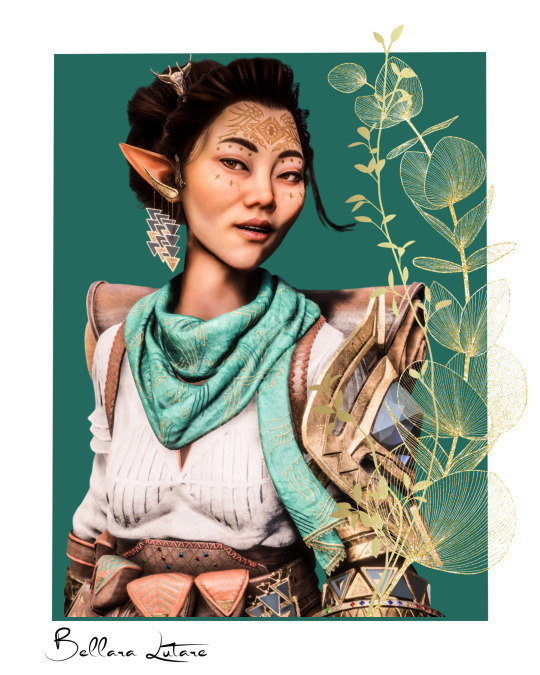
Dragon Age: The Veilguard - Edits 💜
In-game Photomode/Lightroom&Canva for mobile
#dragon age#dragon age the veilguard#emmrich volkarin#varric tethras#neve gallus#lucanis dellamorte#rook#lace harding#davrin#taash#bellara lutare#virtual photography
179 notes
·
View notes
Text

- Humans being cute. Crazy how easy we can form connections, I left my mark too. Guess which one it is!
#photography#my photos#my edit#bathroom stall#school bathroom#bathroom#high school#public spaces#lightroom#photo#i wanna find more of these around my school#mobile photography#cute#humans being humans
3 notes
·
View notes
Text










#mobile photography#photography#lightroom#camera#clicks#landscape#nature#night#view#snapseed#editing
1 note
·
View note
Text

Hey my name is Jose Fernando, & I love photography.
I’m here to share my love and knowledge for photography. I don’t really follow camera brands or influencers. To be honest most of this stuff I taught myself, but when I got more serious about photography, I purchased classes for it, and attended workshops from some of the best in the biz.
Past few weeks i quit social media, because let’s face it this algorithm stuff doesn’t let me think for myself, basically taking away what I want to see and explore. It’s some really fucked up shit. I like to have my own feee agency with what I want to do, or go. Don’t get me wrong, food recs on social was probably the best!
Clips, advice, dating, photos, surf, ragebait, political, ICE, all this content was reallllllly doing a number on my mental health
I get this is a social media platform but I had this when I was younger and I said why not 🤷🏻♂️
With life’s demands it’s been hard to get out there to solely take photos. Fitness, sleep, and work taking up most of my time, I put photography to the side. Sad, really.
I forgot another aspect of photos and that’s editing. So I decided to use Lightroom mobile on phone to work on some stuff, and this picture I revisited many time.
But I like how this came about.
Taken years ago, while I was on the beach with my X, we took in the sunrise.
(If you have any questions feel free to ask away)
17 notes
·
View notes
Photo


Lightra 400 / Lightri-X 400 for Lightroom Presets
PayPal: $70 USD (payments accepted in USD only, not in Japanese yen.) After making the payment, please contact me via Instagram, Facebook DM, or email. I will send you a link to a private Google Drive folder.
I created original Lightroom presets—“Lightra 400” and “Lightri-X 400”—that let you easily give your smartphone or compact camera shots (JPEG or RAW) the look of Portra 400 or Tri-X 400, using the free Lightroom Mobile app. Of course, they also work with RAW files from cameras like FujiFilm and Nikon, not just JPEGs. I personally don’t use it, but they’re fully compatible with the desktop version of Lightroom and Photoshop Camera Raw as well.
These presets were carefully tuned to match the natural look of negative film that I scan at home, with attention to the finest details. They can also be used to preview how your shots might turn out before actually shooting on film.
Here’s how I use them: I take a photo with my iPhone, import it into Lightroom Mobile, apply the preset, and share it as-is—no further editing. I just copy the image and paste it directly into social media, without saving it to my camera roll, almost like posting a piece of text. If I want a more refined result, adjusting white balance, exposure, and contrast slightly is usually more than enough.
More details: https://shinnoguchiphotography.com/sale/shop/lightra400presets.html
Lightroomプリセット:Lightra 400 / Lightri-X 400
PayPay shinnoguchijp:10,000円、または銀行送金、PayPal: $70 USD(日本円ではなくUSドルのみ送金受け付けます。)送金後、InstagramやFacebookのDMまたはメールにてご連絡ください。グーグルドライブの非公開フォルダのURLをお送りします。また銀行送金や楽天ペイ送金が希望でしたらメッセージいただければ送金先情報をお伝えします。
iPhoneなどのスマホやコンパクトデジタルカメラで撮影したJPEGやRAW画像を、無料のLightroomモバイル版で手軽にPortra 400/Tri-X 400化する、オリジナルのLightroomプリセット「Lightra 400 / Lightri-X 400」を作成しました。もちろん、JPEGだけでなく、FujiFilm・NikonなどのRAWデータにも使用可能です。また、私は普段使用していませんが、PC版LightroomやCameraRawでも使用することができます。
自宅でスキャンしているネガフィルムの自然な仕上がりに合わせて、細部までこだわって調整したプリセットです。実際にフィルムで撮影する前の仕上がり���認用としても活用できます。
私の使い方は、iPhoneで撮影したらLightroomモバイル版に読み込んでプリセットを適用し、編集せずにそのまま共有するというシンプルなもの。写真をコピーして、カメラロールに保存せず、そのままソーシャルメディアにテキスト感覚で貼り付けてシェアするだけ。しっかりと追い込みたい場合は、ホワイトバランスと露出、コントラストを調整する程度で十分です。
詳細はnoteに https://note.com/shinnoguchi/n/nf3ec231ada53
7 notes
·
View notes
Text
FAQ + About (for mobile)
About me: My name is Milli (she/her), 25yrs. I love taking photos of nature and my Subaru. I’m a huge nerd about mushrooms, plants, and skulls. I’ve been hiking ever since I was a little kid and at this point I feel at home in the woods.
I have a flock of chickens, a boyfriend, a dog, and waaay too many house plants
Did you take all the photos on this blog?
Yep, every photo posted here was taken by yours truly unless otherwise noted (very rare).
What camera/lenses do you use?
My full frame kit is:
Nikon D850
Sigma 150-600mm f5.6-6.3
Nikon 50mm f/1.8 G
Nikon 85mm 1.4 G
Nikon 105mm f/2.8 VR G
Nikon 17-35mm f2.8
Kenko extension tubes
Raynox 250
Vanguard Alta Pro 263AB (works for macro + everything else)
Filters and other gear:
Hoya CPL 62mm + Stop down/up kit
B+W CPL 77mm
Tiffen Graduated ND
WNDRD PRVK 32L
Other cameras/lenses I’ve owned:
D50
D7000
60mm f/2.8 ED Macro
20mm 1.8 ED
Sigma 150-500mm f5.6-6.3
What camera gear would you recommend for a beginner?
Before you worry too much about getting the best gear, make sure you learn how to use it first. You could go out and buy the fanciest camera and lenses and still not take good photos because you don’t know how to use your camera or how to “see”. There’s also a saying, “you marry your lenses and date your bodies”. Invest in good lenses, preferably full frame compatible ones in case you ever decide to upgrade to full frame, and get a cheaper body to start. With that out of the way…
If you’re just starting out, I’d recommend getting a refurbished or used camera from the D7100+ line. They’ve come down in price as of late and are pretty solid cameras. Just make sure to check the shutter count.
I’d skip anything from the D3000 & D5000 lines. They’re not bad cameras but they do not have built in autofocus meaning they rely on the lens itself having autofocus. This isn’t horrible but it does limit what lenses you can use (and some of the lenses that won’t autofocus with those cameras are good AND cheap) and that can be confusing for a beginner.
As for a lens, a 50mm f/1.8, or 35mm f/1.8 is a great lens. Both lenses are inexpensive, have good quality glass, and can used for nearly everything. The 18-55mm lens that comes with cameras isn’t bad either.
I don’t shoot Canon/Sony/whatever else so I can’t give any advice there sorry!
How did you learn to take photos?
LOTS of practice, I first picked up a camera back in 2013. In high school and college I took photography classes but ultimately I didn’t really learn much from them, they started at too basic of a level.
I did learn a lot about photography from taking art classes however. They taught me framing, how to use shadows/light, and movement in a photo (where does your eye travel when you view an image/art piece). My mom is also a professional photojournalist so I picked up some knowledge from her and my grandfather who’s also a published photographer.
How can I take better photos?
Again, lots of practice. Learn what every setting and button on your camera does, try different shooting modes, take the same photo at several different apertures and shutter speeds to see what changes. You can learn a lot from reading articles too but the best way to learn, imo, is by doing. Don’t worry about getting the best gear and the best camera, learn how to take photos first.
Study other photographers photos, and even paintings, and see what you like. Pay attention to directional lines and where your eye travels. Learn how to use Photoshop/Lightroom (just pirate it). Take photos in different weather, lighting, and times of day.
What programs do you use to edit? What presets/filters do you use?
I use Lightroom and Photoshop Classic along with custom presets that I’ve made for different situations (fog, snow, etc) to process most of my images and then I make minor tweaks. A lot of my presets started as VSCO presets and then I kept the things I liked and changed the things I didn’t.
What is your job?
I’m a real estate photographer specializing in short term rentals. I love it.
Are you related to Eddie Vedder?
Yep, we’re very distantly related. Something like 7th cousins twice removed but I’ve never met him.
Can you add a photo to your print shop?
Sure! Just tell me the name of the photo (or link it if possible, I reuse a lot of names) you want added and I’ll get it up there.
May I use one of your photos?
I’m 100% ok with people using my photos as a reference for drawing/painting, I’d even love to see the result. For anything else, just shoot me an ask beforehand and I’ll let you know. Please do not repost my photos on Tumblr or elsewhere without my permission.
33 notes
·
View notes
Note
where do u find stuff for ur edits?? i wanna start makin my own but idk where to look
everything from twst is official. this includes card art, images from the manga, and assets from the game itself. the twst wiki is an easy place to find most of the art itself, otherwise @/alchemivich and @/twstassets both have resources from within the game. (item icons, full-body renders, etc.)
as for everything else, it comes from canva exclusively. i do not use google images, pinterest, weheartit, or AI image generators. there are a number of issues with each, usually boiling down to art theft.
pinterest and weheartit are both notorious for art theft of multiple mediums. someone uploading an image to pinterest does not mean they are the one who created it. furthermore, i do not use fanart, and fanart reposting in particular is rampant on pinterest.
AI image generators scrape for their data, meaning anything generated is an amalgamation of other's work, most often without their knowledge or consent. generative AI also uses a ton of water.
canva, on the other hand, is essentially clipart and stock photos. the art being used is with consent, and the artist or brand is included with the information about each piece. you can even sort by brand or artist.
i'm aware this is not the widely preferred source, but it's how i make everything you see here. i don't feel comfortable with the very easy potential of perpetuating art theft with other sources, and i know that i am not running that risk by utilizing canva's library.
all of my presets are made by me in the lightroom mobile app, and i have a post about that linked in my pinned post. all of my presets are free to use.
the only other thing i use is the medibang app. i can no longer recommend this given how invasive the ads have become, but it's what i'm used to, so i haven't switched to anything else yet. i use medibang for a variety of different things, such as making something transparent, manga coloring, and anything resembling these sets.
10 notes
·
View notes