#Linux 6.5
Explore tagged Tumblr posts
Text
Conheça os principais recursos do kernel Linux 6.5
Os trabalhos em torno do novo kernel Linux 6.5 já começaram e uma versão estável dele deve chegar até o final de agosto. Portanto, está aberto mais um ciclo de desenvolvimento. Então, conheça a seguir os principais recursos que farão parte do kernel Linux 6.5. Lembrando que este kernel tem tudo para fazer parte do novo Ubuntu 23.10 que sairá dentro de alguns meses. O kernel Linux 6.5 tem muitos…

View On WordPress
0 notes
Text
How to patch Steam FFXIV on Linux for a non-Steam service account (XIVLauncher workaround for patch 6.5)
As XIVLauncher's patching function is currently broken, one has to use the official launcher instead of it, which may be troublesome to a portion of FFXIV players on Linux that have been using XIVLauncher to patch the Steam FFXIV demo while using a non-Steam service account with it. This post aims to provide instructions on how to do patch one's game for patch 6.5 with such configuration using the official launcher until XIVLauncher's patching is fixed. Although this post was created specifically for Steam Deck, however users on other Linux systems may find this useful as long as they have a similar FFXIV setup (Steam demo that has previously been patched with XIVLauncher and used a non-Steam account). This does not apply to installations that have been using Steam FFXIV with a Steam account, or FFXIV installations on Linux devices that already have official launchers working with non-Steam accounts through some other means.
1) Create a new folder to install the official launcher to.
On this example, I named it FFXIV_test and placed it on my SD card, but you may name it whatever you want and place it wherever you want, the unpatched version of the game is not huge, and we are only going to need one part of it anyway.
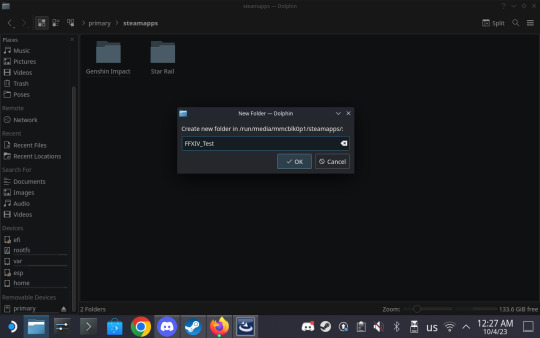
2) Download the non-Steam Windows FFXIV setup from the official site.
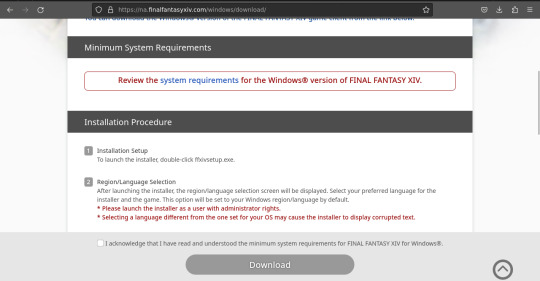
3) Open Steam and add the downloaded FFXIV setup exe as a non-Steam game.
In the bottom left corner, there will be an "Add a game" button. Click it, and from the resulting menu pick "Add a Non-Steam game". This will open up a menu with already installed apps. Click "Browse" and then pick the downloaded FFXIV setup file (which normally should be in the Downloads folder). Then click "Add selected programs".
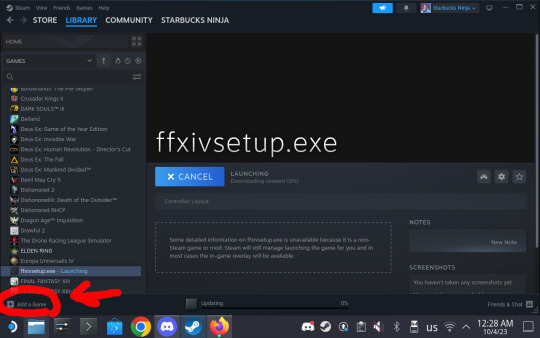
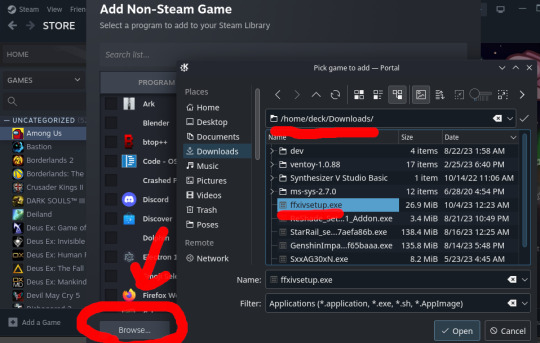
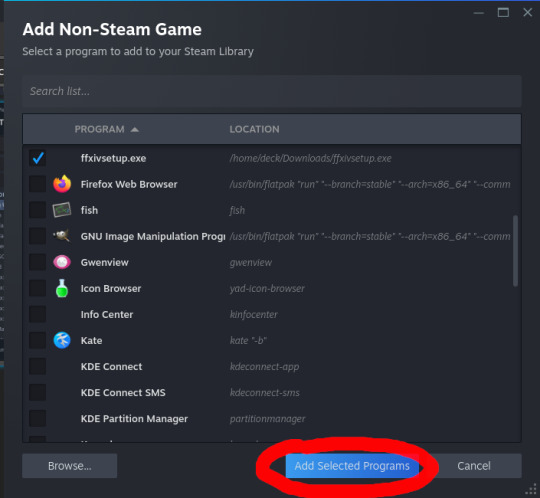
4) Set the compatibility tool for the added FFXIV setup.
Right click on the added ffxivsetup.exe and choose "Properties". From there, go to the Compatibility tab and check the "Force the use of a specific Steam Play compatibility tool". Note: Although I previously heard some people prefer to use Proton GE with FFXIV, I found that Proton Experimental does the job for this specific task. One may install and use Proton GE instead if they choose so, but I don't know how it will act as I wrote this with Proton Experimental.
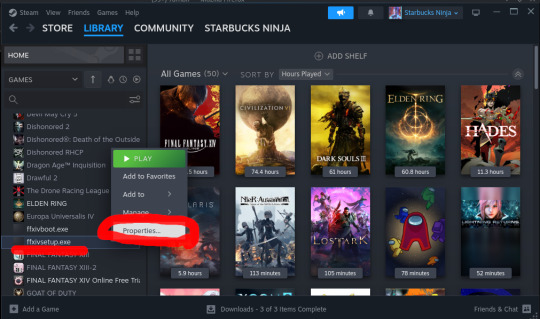

5) Run the FFXIV setup and install FFXIV to the folder we created in step 1.
Proceed with installation as you would on a Windows machine. Keep in mind that the installer will assign Windows-style letters to your partitions, so pay attention to the file structure of the drives and the parent folders of your newly made folder. Ignore the rapidly popping up console windows if any appear when opening the file menu. The text fields may also get unresponsive sometimes, so try either clicking on them multiple times or stopping and restarting the setup via Steam (if the entire setup is unresponsive as well).
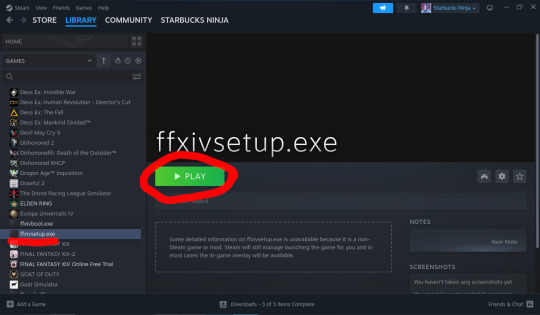


6) Go to the the Steam FFXIV installation folder (the one you want to patch without XIVLauncher) and rename the boot subfolder.
As this instruction is specifically intended for the Steam FFXIV that is normally patched with XIVLauncher, the path most likely looks something like this:
/home/{your_username}/.steam/steam/steamapps/common/FINAL FANTASY XIV Online
I chose to rename my boot subfolder to boot_steam for clarity's sake, but you can rename it to anything.
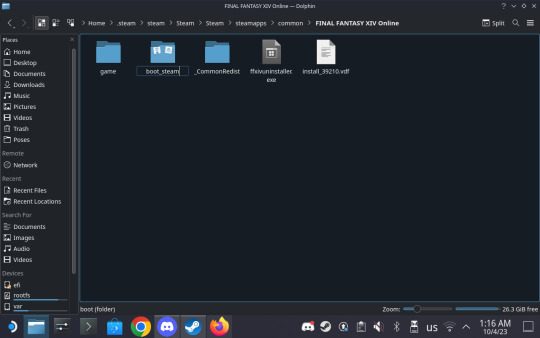
7) Copy the boot folder from your newly installed FFXIV to the folder with your Steam installation.
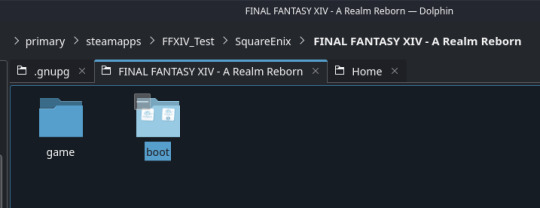
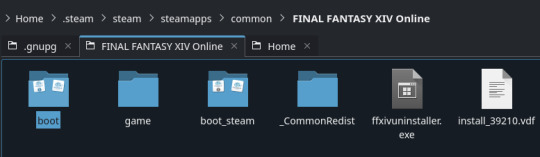
8) Go to Steam and add a non-Steam game again as shown in step 3, and pick ffxivboot.exe in the newly copied folder. Set it's compatibility tool as shown in step 4.
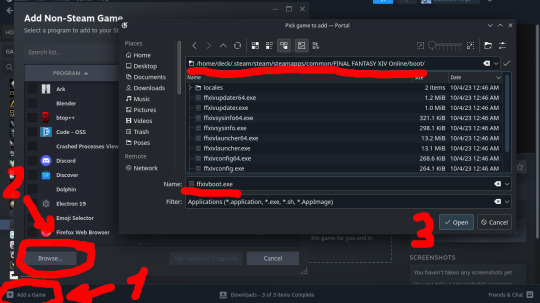
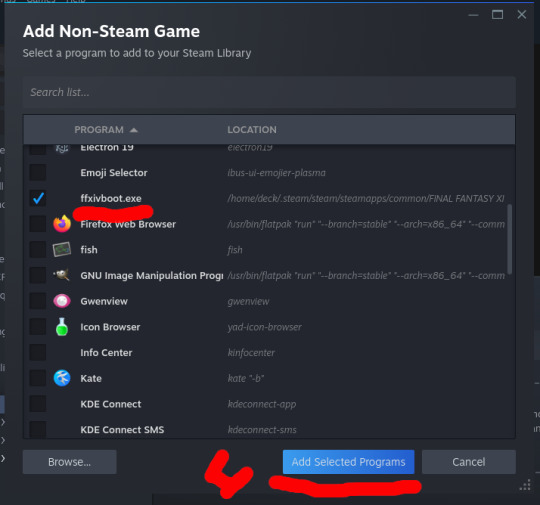

9) Run ffxivboot.exe via Steam and log in as you would to a newly installed game. Wait for it to patch.
The launcher should automatically detect the As with ffxivsetup.exe, the text fields may become unresponsive. Try clicking them multiple times before inputting credentials. And just as with ffxivsetup.exe, network errors may cause it to freeze, in which case stop it and restart it via Steam.
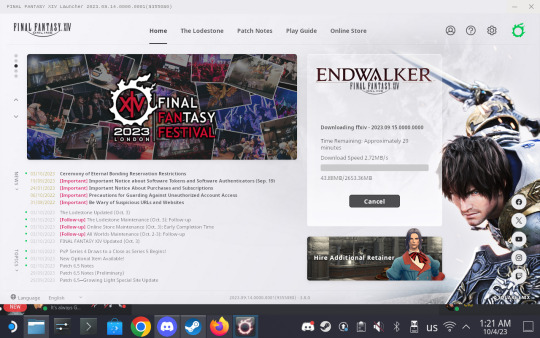
9) Exit the official launcher and use XIVLauncher to log in with it as normal. The game will start as usual. Note: While I tested logging in with the official launcher as well, it will not recognize your existing settings. Meanwhile, XIVLauncher's login function works just fine.

10 notes
·
View notes
Text
¡Lanzamiento de la Nueva Versión del Kernel de Linux 6.5!
Tan solo días después de celebrar su 32º aniversario, Linus Torvalds ha anunciado el lanzamiento de la última serie del kernel, Linux 6.5. Esta versión llega como una actualización destacada, introduciendo una serie de características novedosas, controladores actualizados para un mejor soporte de hardware y otras mejoras sustanciales. Después de un período de siete semanas de pruebas RC…

View On WordPress
0 notes
Text
And Haematite is up and running. Annoying hum from the SATA power converters but only because it's sitting right next to me while I do initial setup. Total volume is something like 6.5 liters.


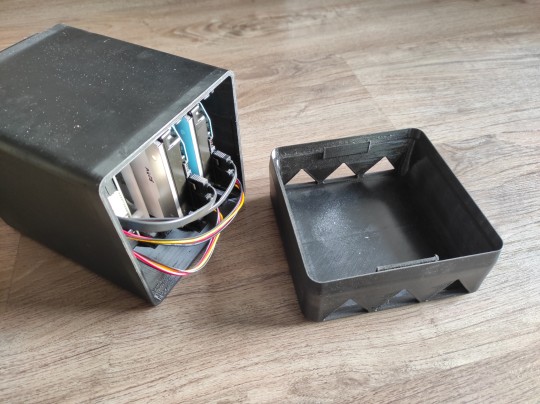
Single fan at the bottom because I've been dealing with a similar two-drive commercial NAS at work and those drives get SO toasty under sustained loads. Do not like.
It's very funny to see this next to my old storage server: a raspberry pi and a hard drive held together with rubber bands.
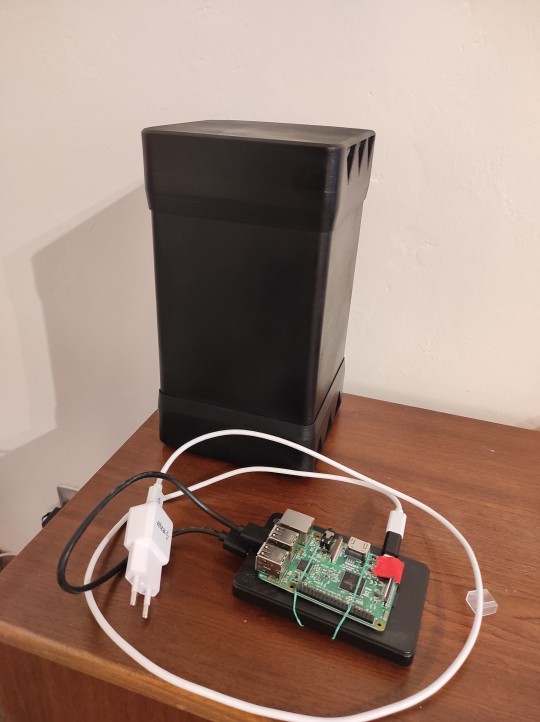
I have TrueNAS Scale up and running. Core was tempting but so much software just does not run reliably on BSD, plus I'd have to deal with bringing the Network drivers which isn't hard but I want this to be low-maintenance, so Linux it is, sorry BSD.
NextCloud is running in a container with access to the storage, busy doing a test upload of some photos from when my brother and sister-in-law were here to kick the tyres on Memories. 14TB of storage should last me a while. I'll set up a Deluge client and stuff for Linux isos and media but that's largely secondary to making it so I can go "what kind of animal did I see in 2012" and just go look at those.

I'll do a write up on the parts and printing and publish the design files sometime soon in case you want to make one of these. There are a few people making various printed PC cases, there's one guy whose designs mostly flat-print and then bolt together which is neat.
The system could do with more memory so I've ordered another RAM DIMM to drop in there, which will take me up to 24GB from 8GB. Yes that's mismatched. It's fine.
9 notes
·
View notes
Quote
独立行政法人情報処理推進機構(IPA)および一般社団法人JPCERT コーディネーションセンター(JPCERT/CC)は6月19日、複数のトレンドマイクロ製品における複数の脆弱性について「Japan Vulnerability Notes(JVN)」で発表した。影響を受けるシステムは以下の通り。 ・CVE-2024-36302、CVE-2024-36303、CVE-2024-36304、CVE-2024-36305、CVE-2024-36306、CVE-2024-36307、CVE-2024-37289 Apex One Apex One SaaS ・CVE-2024-36358 Deep Security Agent(Windows版)バージョン20.0 ※以下環境に影響はない。 Deep Security Virtual Appliance(DSVA)およびDSVAによって保護されるWindows仮想マシン Deep Security Agent(Linux版) Deep Security Agent(Unix版) ・CVE-2024-36359 InterScan Web Security Virtual Appliance(IWSVA)6.5 SP3 Patch2 ビルド3366より前のバージョン InterScan Web Security Suite(IWSS)6.5 Patch4 ビルド3152より前のバージョン アップデートが公開された複数のトレンドマイクロ製品には、下記の影響を受ける可能性がある複数の脆弱性が存在する。
複数のトレンドマイクロ製品に複数の脆弱性 | ScanNetSecurity
4 notes
·
View notes
Text
Upgrade Your Steam Deck Experience with SteamOS 3.6.19

SteamOS 3.6.19 release with big update for Steam Deck support in a variety of areas, even games. Thanks to the Valve team and all the players who shared their feedback. Available for all owners via Steam. Good news, fellow Steam Deck users. SteamOS 3.6.19 has released with a whole range of updates, tweaks, and fixes to make our Deck experience even better. Let’s dive into what’s new, and I’ll keep it simple and to the point.
System Updates
First off, SteamOS 3.6.19 now runs on an updated Arch Linux base with the Linux kernel bumped up to version 6.5. What does that mean for us? It translates to better hardware compatibility, smoother performance, improved security, and a more stable system overall. If you’ve had any issues with random crashes or slow updates, those should be less of a problem now. Speaking of SteamOS 3.6.19 updates, they’ve made future OS updates quicker, which is always a win. Also, there are fixes for certain microSD cards, especially some SanDisk ones that were being misread by the Deck. Plus, session restarts should be faster, especially if your system glitches from GPU errors. If you’ve run into issues with long play sessions causing crashes (like the annoying ‘page allocation failure’). That’s has a patch too. And for those unlucky few who had corrupted Steam installations, recovery should now be smoother.
Wi-Fi and Connectivity Fixes
Steam Deck also fixed several Wi-Fi issues. You should have fewer connection problems, especially if you’re using WPA3 security or Wi-Fi 7 access points. Plus, Valve’s handheld should handle cursor alignment and performance overlay glitches more effectively. Which is also a nice touch.
SteamOS 3.6.19 Display and Performance
For anyone using the OLED model, display issues like weird refresh rates, gray lines during boot, or random screen blacks should be gone. There’s also better color balance and gamma uniformity, meaning the display should look crisper and less “greenish” in low brightness settings. VRR (Variable Refresh Rate) issues with external displays have also have a fix now. Due to make gaming on bigger screens a better experience.
Bluetooth and Controllers
Big win for Bluetooth users—there’s improved pairing for Apple AirPods, and new support for HFP and BAP Bluetooth profiles. They’ve made sure only certain Bluetooth devices (like controllers) wake up the system. So your Deck won’t suddenly power on when you don’t want it to. Some controller bugs have been fixed in SteamOS 3.6.19 too. Check out the gear that now has support through each link, so you can get exactly what you need. Especially for the DualShock 4 and DualSense controllers. Also, Steam Deck now officially supports the ASUS ROG Ally extra keys, Raikiri Pro controller, and Machenike G5 Pro controller, which is great for those who use these peripherals.
Desktop Mode and Docking
If you’re a fan of Desktop Mode, there are a few KDE Plasma updates (now at 5.27.10). SteamOS 3.6.19 also offers a bunch of fixes to ensure smoother switching between Desktop Mode and gaming. External display issues (like blank screens or crashes) should be fixed now too. For those using the Docking Station, there are new HDMI CEC features, meaning you can control things like waking up the TV or switching inputs with your Deck, which is pretty neat.
Battery Life and Power
Steam Deck LCD users will notice up to a 10% battery life improvement under light load situations, which is always welcome. There’s also better power management with fixes for things like random power LED blinking.
SteamOS 3.6.19 Game Fixes and More
A bunch of game-specific fixes are also apart of the changes. Titles like BlazBlue Centralfiction, Warriors All-Stars, ELDEN RING, and Disgaea 5 Complete should all run smoother without those annoying display glitches or crashes. Even game recording should work better with fixes for colors and capture issues.
Final Thoughts
Overall, this is full of useful upgrades, from better Bluetooth and controller support. Also, smoother display handling and more reliable updates. So, if you’ve been running into any of these issues. SteamOS 3.6.19 should make your Valve handheld that much better to play games. Time to get gaming and enjoy these fresh fixes. Available for all owners via Steam.
2 notes
·
View notes
Photo

Вышла Ubuntu 22.04.4 LTS с ядром Linux 6.5 HWE
Компания Canonical выпустила образы Ubuntu 22.04.4 LTS в качестве последнего точечного релиза в рамках серии Long-Term Support перед дебютом Ubuntu 24.04 LTS в апреле.
https://www.gamebuntu.ru/news/vyshla-ubuntu-22-04-4-lts-s-yadrom-linux-6-5-hwe/
3 notes
·
View notes
Text

Schwachstelle in Thunderbird Mail
Vorsicht! Das sollte nicht passieren
Auch Open Source Software ist nicht automatisch fehlerfrei. Aber ihr Code kann von Tausenden von Entwicklern geprüft werden und nun fiel auf, dass die Thunderbird Versionen Thunderbird 139.0.2 und Thunderbird 128.11.1 die Gefahr bergen, dass in HTML Mails verpackte Downloads automatisch und unaufgefordert zum Herunterladen von PDF-Dateien mißbraucht werden können.
Diese Downloads müssen dann nicht vom Empfänger bestätigt werden und können im besten Fall die Festplatte vollmüllen aber auch bösartige Software auf das System bringen. Das taten sie in den beiden genannten Versionen auch dann, wenn Auto-Speichern überhaupt nicht aktiviert ist.
Während für Linux Systeme vor allem das "Vollmüllen" als Problem genannt wird, kann in Windows Rechnern sogar durch spezielle SMB-Links die Anzeige der Mail im HTML-Modus Windows-Zugangsdaten kompromittieren. SMB (Server Message Block) ist ein Netzwerkdateifreigabeprotokoll von Windows. Auch wenn die Schwachstelle CVE-2025-5986 mit einem CVSS-Wert von 6.5 nur eine Risikoeinstufung "mittel" erhalten hat, haben sie die Mozilla-Entwickler mit dem Risiko "hoch" bewertet.
Alle Thunderbird Versionen über 128.11.1, bzw. 139.0.2 sind bereits wieder gut geschützt.
Mehr dazu bei https://www.heise.de/news/Thunderbird-HTML-Mails-koennen-Zugangsdaten-verraten-Update-verfuegbar-10441439.html
Kategorie[21]: Unsere Themen in der Presse Short-Link dieser Seite: a-fsa.de/d/3HB Link zu dieser Seite: https://www.aktion-freiheitstattangst.org/de/articles/9184-20250613-schwachstelle-in-thunderbird-mail.html
#HTMLMail#Schwachstelle#Risiko#OpenSource#Windows#Microsoft#SMB#ServerMessageBlock#Thunderbird#Transparenz#Linux#Arbeitnehmerdatenschutz#Verbraucherdatenschutz#Verschlüsselung#Verhaltensänderung
1 note
·
View note
Text
قفزات QRL الرمز QRL المقاومة الكمومية الدقيقة قمة 33 ٪ وسط المخاوف الكمومية للتشفير
تستمر المخاوف الأمنية الكمومية في التموج من خلال أسواق الأصول الرقمية بعد تحذير BlackRock الأخير حول نقاط الضعف التشفير في البيتكوين والإيثريوم ، مما يدفع الاهتمام المتجدد إلى البنية التحتية المقاومة للكمية.لقد شهدت دفتر الأستاذ المقاوم الكمومي (QRL) ، أحد شبكات blockchain القليلة المصنوعة غرضًا لمستقبل ما بعد الربع ، الرمز المميز الأصلي أكثر 33 ٪ في الشهر الماضي وسط زيادة التدقيق في نماذج التشفير التقليدية.تبلغ تكلفة الرمز المميز لـ QRL Micro-Cap ، الذي تم إطلاقه في عام 2017 ، الحد الأقصى للسوق 38 مليون دولار فقط. بلغت أعلى مستوى له على الإطلاق في عام 2018 بسعر 3 دولارات. حاليًا ، يجلس عند 0.58 دولار مع قوائم تبادل محدودة على MEXC وثلاثة تبادل منخفضة الحجم.زيادة في سرد ���المقاومة الكموميةتأتي زيادة QRL بعد أقل من أربعة أسابيع تعديلات BlackRock 9 مايو إلى Ishares Bitcoin Trust (IBIT) و Ethereum Trust (ETHA) ، والتي وسعت لغة مخاطر الحوسبة الكمومية إلى توخي الحذر من أن التقدم المستقبلي "يمكن أن يؤدي إلى خسائر للمساهمين".يصل الكشف عن المخاطر خلال فترة من التسارع في حوسبة الكم. أظهر معالج Willow من Google ، الذي تم تقديمه في ديسمبر 2024 ، تخفيضًا في معدل الأخطاء الأسي عبر Qubits المنطقية ، في حين أن Microsoft من فبراير 2025 ، كشفت النقاب عن Majorana 1 أول رقاقة مصممة بشكل صريح لدعم مقياس كومة مليون كوبي.تضغط هذه التطورات على توقعات حول الجدول الزمني العملي لأجهزة الكمبيوتر الكمومية القابلة للتطوير.تكثفت المخاطر الشهر الماضي عندما كشفت Google Quantum AI عن أنها قللت من الحاجز أمام تشفير RSA-2048 ، وهي خوارزمية تستخدم على نطاق واسع في أمن blockchain وأمن الإنترنت ، إلى أقل من ملايين Qubits المصححة بالأخطاء.هذا التحول من 20 مليون Qubit التقديرات السابقة يضع فك التشفير على نطاق واسع في متناول الأجهزة الكمومية التجارية في وقت أقرب مما هو متوقع. لكل الكمية الداخلية، تتطلب الطريقة ما يقدر بنحو 6.5 مليار بوابات Toffoli ووقت تشغيل لمدة خمسة أيام.كانت استجابة المستثمر سريعة. جذبت الشركات الناشئة الحاسوبية الكمومية 1.25 مليار دولار في الربع الأول من عام 2025 وحده ، زيادة بنسبة 128 ٪ على أساس سنوي ، مما يعكس محورًا من الأبحاث التجريبية إلى التطوير التطبيقي.وسط تدفق التمويل هذا ، اكتسبت QRL اهتمامًا متجددًا لتنفيذ التشفير بعد الربع من البداية. تم إطلاقه قبل ثماني سنوات مع التركيز على توقيعات XMSS المستندة إلى التجزئة ، تم تصميم بنية QRL لتحمل القدرات التحليلية المتوقعة من آلات الكم واسعة النطاق.لماذا يضخ QRL؟أرسل المشروع، يهدف بروتوكول الجيل التالي من QRL في TestNet العام ، إلى تمديد هذه الحماية إلى عقود ذكية على غرار Ethereum وتطبيقات Defi. يدمج النظام مخططات العناوين الآمنة الكمومية ويتم وضعها كمنصة للطبقة 2 للبناء عليها دون الحاجة إلى الترحيل المستقبلي.QRL هي عضو في كل من تحالف التشفير في Linux Foundation و Constructure Public واتحاد البنية التحتية للمفتاح العمومي ، ومحاذاة حركات صناعة أوسع لتأمين البنية التحتية الرقمية قبل أن يصبح فك التشفير الكمومي قابلاً للتطبيق.وقال إيا�� وود ، مدير عمليات QRL: "لم يعد من المثير للجدل الآن القول أن جميع blockchains الموجودة بحلول عام 2035 يجب أن تكون آمنة ما بعد الربع"."في حين يحاول كل فريق آخر من blockchain التعديل التحديثي لأمن ما بعد الربع إلى دفتر الأستاذ اللامركزي ، فإن QRL تقوم ببناء القاعدة التي يمكن بناء L2s المستقبلية ، واثقة في الطبيعة المستقبلية لهذه الطبقة الآمنة الكمومية 1."بينما تقوم الشبكات الأخرى بتقييم التصميم المقاوم للكمية ، فإن أهمية البروتوكول تتفاقم بسبب عدم وجود مسارات ترحيل عالمية عبر السلاسل الموجودة.تقدم الترقيات التي تنطوي على تغييرات تنسيق العنوان وخطط التوقيع تحديات التوافق ومخاطر تنسيق المستخدم ، وخاصة عبر النظم الإيكولوجية Defi مع التبعيات التبعية.مع ظهور الإفصاحات الكمومية الآن في نشرة الصناديق والاختراقات التي تجعل التهديدات النظرية أكثر وضوحًا ، يعيد المشاركون في السوق تقييم الجدول الزمني للتأهب الكمي.تعكس حركة الأسعار الأخيرة في QRL الثقة المتجددة من المضاربين الذين يبحثون عن الأصول من الناحية الهيكلية ضد تعطيل التشفير ، حيث أن خطاب الصناعة ينتقل من إذا كانت التشفير القديمة قد تكون قديمة.المذكورة في هذه المقالةأحدث ألفا تقرير السوق
0 notes
Text
Further Adventures in Linux (Mint)
So. My current issue is that when I boot into LM, I only get a black screen.
If I choose advanced options and "recovery mode" and then "resume normal boot" (or whatever the exact text is), it boots just fine. In fact, I'm writing this right now from my Linux partition.
From what I can tell, this likely has something to do with my kernel (which I think is the foundation of the OS).
So, after reading a few different forum posts, I decided on a first step: figure out what kernel I'm currently using.
(I read several posts because everyone's situation varies and their particulars don't always match mine.)
So, I opened the Update Manager (just search for it in your start menu or whatever it is called in LM) and clicked "View" and "Kernels."
The warning text sounded very familiar so I figured I was on the right track.
Right now my active kernel is 6.8.0-51-generic and the update manager says it has been superseded.
Now most guidance says to roll back to an earlier kernel when you get the black screen of nothingness, but if my kernel is already an earlier one, then maybe I need to update.
Plus, upon further hunting, it looks like "earlier" would be something like 6.5 (no longer supported), which I cannot currently access in my update manager.
All right. I'm going to restart and see what happens. I'll update this post then.
PS: As I was closing screens, I noticed that I actually have a lot I could upgrade in my update manager. I'm updating everything. So, this does mean I won't know for sure that updating the kernel was the fix I needed, but, honestly, I care more that everything works like it should.
Update: No dice.
I've got the kernel updated, but I still boot to a black screen. I have to press the power button to restart. Then, I again choose advanced options and boot from recovery. I chose the updated kernel this time for recovery mode and have not noticed any immediate issues.
There is the 6.11 kernel.... but it requires a lot of additional software and is only supported until August 2025.
It might be time to make my first forum post.
Post is here: https://forums.linuxmint.com/viewtopic.php?t=441056
Update: Updating to the 6.11 kernel was the solution.
I thought this. I second-guessed it. And yet. I am now, for the first time since the initial install, using Linux Mint without being in recovery mode!
0 notes
Text
Samsung Galaxy Tab S9 FE+: Top di Gamma del 2024 con Display TFT LCD PLS da 12.4

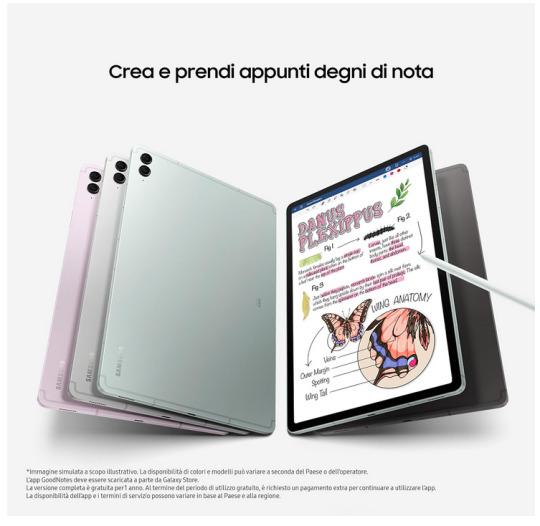


Samsung Galaxy Tab S9 FE+: Top di Gamma del 2024 con Display TFT LCD PLS da 12.4
Samsung Galaxy Tab S9 FE+: Il Top di Gamma del 2024
Il Samsung Galaxy Tab S9 FE+ si distingue come uno dei migliori tablet del 2024, offrendo un'esperienza eccellente sia per l'intrattenimento che per la produttività.
Con un ampio display TFT LCD PLS da 12.4 pollici, questo tablet ti permette di immergerti completamente nei tuoi contenuti preferiti.
Design e Colori Vibranti
Esplora un mondo di creatività e intrattenimento con il Galaxy Tab S9 FE+. Con il suo design colorato e le varie opzioni di colori tra cui Gray, Mint, Silver e Lavender, questo tablet si adatta perfettamente alla tua personalità.
S Pen Inclusa
La confezione include la nuova S Pen resistente all'acqua, che ti consente di disegnare e scrivere liberamente.
Dai libero sfogo alla tua creatività con le app professionali e la S Pen Creator Edition.
Display Ottimizzato per Tutte le Condizioni di Luce
Grazie alla tecnologia Vision Booster, il Galaxy Tab S9 FE+ offre una visibilità ottimale anche sotto il sole diretto. Contrasto e colori perfetti ti accompagnano dallo studio all’aria aperta.
Prestazioni Fluenti e Realistiche
Guarda le tue serie TV preferite, naviga sul web o modifica i tuoi video in modo fluido grazie al display con refresh rate a 90Hz. Galaxy Tab S9 FE+ protegge la tua vista con emissioni di luce blu ridotte.
Resistente e Duraturo
Libera la tua creatività ovunque tu sia grazie alla batteria a lunga durata e alla resistenza IP68 che protegge il Galaxy S9 FE+ e la S Pen da acqua e polvere in ogni contesto.
In conclusione, il Samsung Galaxy Tab S9 FE+ si conferma come uno dei top di gamma del 2024, offrendo un mix perfetto di prestazioni elevate, design accattivante e funzionalità avanzate, tutto a un prezzo conveniente.
Vedi tutti i dettagli per l 'acquisto tramite i nostro link di affiliaizone ad amazon.
Articoli recenti
Microsoft: Un Difetto in Declino di Defender al Cuore del Blocco di Edge sui Siti Web
Analisi: Il 42% degli Utenti di Steam Utilizza Windows 11 sul loro PC
Beeper: Il CEO Condivide i Dettagli dell’App Android Ridisegnata
Reddit IPO: Valutazione Stimata fino a $6.5 miliardi secondo Nuovo Rapporto
Samsung Galaxy Tab S9 FE: Recensione del Tablet 10.9″ Top di Gamma del 2024
Tablet DOOGEE U9: Recensione del Miglior Tablet 10 Pollici del 2024
Nuova Variante Malware Linux BIFROSE Utilizza Dominio VMware Ingannevole
OpenAI accusa The New York Times di aver hackerato ChatGPT per prove nel processo contro Microsoft e OpenAI
0 notes
Text
Ubuntu 23.10 planeja chegar com o kernel Linux 6.5
Isso não deve ser particularmente surpreendente para aqueles que acompanham de perto os ciclos de lançamento e a cadência de lançamento do kernel Linux, mas agora é oficial: o Ubuntu 23.10 pretende ser lançado com o kernel Linux 6.5. A janela de mesclagem do kernel Linux 6.5 acabou de terminar e a versão estável deve chegar no final de agosto. O Linux 6.5 será a versão estável mais recente a…

View On WordPress
0 notes
Link
0 notes
Text
Tails 6.6 Llega con Actualizaciones del Navegador Tor y Thunderbird
Tails, la distribución de Linux centrada en la seguridad, ha lanzado su versión 6.6, apenas un mes después de la anterior 6.5. Esta actualización entusiasma a quienes valoran la privacidad en línea, ya que Tails, acrónimo de The Amnesic Incognito Live System, es una distribución basada en Debian diseñada para ayudar a los usuarios a mantenerse anónimos en internet. Novedades de Tails…
0 notes
Text
HP Renkli LaserJet MFP 6800zfsw

HP Renkli LaserJet MFP 6800zfsw - İleri Düzey Çok Fonksiyonlu Lazer Yazıcı
HP Renkli LaserJet MFP 6800zfsw, iş dünyasında modern işbirliğini güçlendirmek için gelişmiş özelliklere sahip olan ileri düzey bir çok fonksiyonlu lazer yazıcıdır. Kompakt tasarımıyla dikkat çeken bu yazıcı, iş gruplarının yoğun ihtiyaçlarına uygun olarak hızlı baskı hızlarından renkli panellere kadar özelleştirilebilir konfigürasyonlar sunar. Ayrıca, işinizi evrilen güvenlik tehditlerine karşı korur. Ana Özellikler: - Renkli lazer teknolojisi - Çift taraflı baskı ve kopyalama özelliği - Yüksek çözünürlükte 1200 x 1200 DPI - Siyah ve renkli baskılarda etkileyici 52 sayfa/dakika hız - Hızlı ilk sayfa çıkış süreleri: Siyah için 6.5 saniye, renkli için 7.4 saniye - Güvenli baskı ve filigran özellikleri ile güvenli doküman yönetimi - ADF (Otomatik Belge Besleyici) ile 150 sayfa kapasitesi - Yüksek hızlı renkli tarama: 95 ppm (tek taraflı), 190 ppm (çift taraflı) - Çeşitli tarama seçenekleri: E-posta, Ağ klasörü, USB, Faks - Renkli faks özelliği ve hızlı iletim - 10.1 inç dokunmatik renkli ekran arayüzü - Kablosuz bağlantı, Ethernet ve USB 3.2 desteği - Yüksek kapasiteli kağıt tepsileri: Toplamda 1750 sayfa - ENERGY STAR sertifikalı, enerji tasarruflu işletim - Çeşitli işletim sistemleriyle uyumlu: Windows, Mac, Linux HP Renkli LaserJet MFP 6800zfsw, iş akışlarınızı modernize etmek ve ofis verimliliğinizi artırmak için tasarlanmış kapsamlı bir çözümdür. Yüksek performansı, güvenilirliği ve çeşitli özellikleri ile işlerinizi daha verimli hale getirirken, modern iş dünyasının dinamiklerine ayak uydurmanıza yardımcı olur. Baskı Teknolojisi: - Lazer Baskı: - Renkli baskı - Çift taraflı baskı: Evet - Maksimum çözünürlük: 1200 x 1200 DPI - Baskı hızı (siyah, normal kalite, A4/US Letter): 52 sayfa/dakika - Baskı hızı (renkli, normal kalite, A4/US Letter): 52 sayfa/dakika - İlk sayfa çıkış süresi (siyah, normal): 6.5 saniye - İlk sayfa çıkış süresi (renkli, normal): 7.4 saniye - Filigran baskısı: Evet - Güvenli baskı: Evet - Kitapçık baskı fonksiyonu: Evet Kopyalama: - Renkli kopya - Çift taraflı kopya: Evet - Maksimum kopya çözünürlüğü: 600 x 600 DPI - Maksimum kopya boyutu: A4 - Kopya hızı (siyah, normal kalite, A4): 52 kopya/dakika - Kopya hızı (renkli, normal kalite, A4): 52 kopya/dakika - İlk kopya çıkış süresi (siyah, normal): 5.3 saniye - İlk kopya çıkış süresi (renkli, normal): 6.2 saniye - Maksimum kopya sayısı: 9999 kopya - Kopya boyutunu değiştirme: – 0 - N-in-1 kopya fonksiyonu: Evet - Kitap kopya fonksiyonu: Evet - Kimlik kartı kopya fonksiyonu: Evet - Kenar silme fonksiyonu: Evet Tarama: - Renkli tarama - Çift taraflı tarama: Evet - Optik tarama çözünürlüğü: 600 x 600 DPI - Tarayıcı tipi: Düz Yatak ve ADF tarayıcı - Maksimum tarama çözünürlüğü: 600 x 600 DPI - Maksimum tarama alanı: 8.5 x 14" (216 x 356 mm) - Tarama teknolojisi: CIS/CCD - Tarama yapılacak yerler: E-posta, Ağ klasörü, USB, Faks - Tarama hızı (renkli): 95 sayfa/dakika - Tarama hızı (siyah): 95 sayfa/dakika - Çift taraflı tarama hızı (renkli): 190 sayfa/dakika - Çift taraflı tarama hızı (siyah): 190 sayfa/dakika - Desteklenen görüntü formatları: TIFF, JPEG, MTIFF - Desteklenen belge formatları: XPS, PDF - Tarama sürücüleri: TWAIN Faks: - Renkli faks - Faks çözünürlüğü (siyah): 300 x 300 DPI - Faks iletim hızı: 3 saniye/sayfa - Modem hızı: 33.6 Kbit/s - Faks hafızası: 1000 sayfa - Otomatik yeniden arama: Evet - Hızlı arama: Evet - Faks yönlendirme: Evet - Gecikmeli faks gönderme: Hayır - Otomatik küçültme: Evet - Maksimum görev döngüsü: Aylık 100.000 sayfa Genel: - Çift taraflı fonksiyonlar: Baskı, Kopya, Tarama - Sayıda baskı kartuşu: 4 - Baskı renkleri: Siyah, Cyan, Magenta, Sarı - Tavsiye edilen görev döngüsü: Aylık 2000 – 14000 sayfa - Dijital gönderici: Evet - Sayfa açıklama dilleri: PCL 5c, PCL 6, PDF 1.7, PostScript 3, URF - Yazıcı yazı tipleri: PostScript, Ölçeklenebilir, TrueType, Windows - Hepsi Bir Arada çoklu görev: Evet - Menşei ülke: Çin - HP segmenti: Kurumsal Kağıt İşleme: - Toplam giriş tepsisi sayısı: 4 - Toplam giriş kapasitesi: 1750 sayfa - Toplam çıkış kapasitesi: 1000 sayfa - Tepsi 1 giriş kapasitesi: 100 sayfa - Tepsi 2 giriş kapasitesi: 550 sayfa - Çok Amaçlı tepsisi: Evet - Çok Amaçlı tepsisi giriş kapasitesi: 100 sayfa - Otomatik belge besleyici (ADF): Evet - Otomatik belge besleyici (ADF) giriş kapasitesi: 150 sayfa - Maksimum tepsiler sayısı: 4 - Maksimum giriş kapasitesi: 1750 sayfa - Maksimum çıkış kapasitesi: 1000 sayfa - Maksimum ISO A serisi kağıt boyutu: A4 - Tepsi medya tipleri: Ağır kağıt, Kalın kağıt, Şeffaflıklar, Düz kağıt, Başlık kağıdı, Kart stoğu, Boncuk kağıdı, Geri dönüştürülmüş kağıt, Parlak kağıt, Kaba kağıt, Etiketler, Zarflar - ISO A serisi boyutları (A0...A9): A4, A5, A6 - ISO B serisi boyutları (B0...B9): B5, B6 - ISO C serisi boyutları (C0...C9): C5, C6 - ISO dışı baskı medya boyutları: 16K - Fotoğraf kağıdı boyutları: 10×15 cm - Doğrudan baskı: Evet Bağlantı: - USB port: Evet - USB konektörü: USB Tip-A - USB 2.0 port sayısı: 1 - USB 3.2 Gen 1 (3.1 Gen 1) port sayısı: 2 - Wi-Fi: Evet - Ethernet LAN: Evet - Kablo teknolojisi: 10/100/1000Base-T(X) - Ethernet LAN veri hızları: 10, 100, 1000 Mbit/s - Güvenlik algoritmaları: SNMPv3, IPSec, EAP-TLS, FIPS 140, SSL/TLS, EAP-PEAP, HTTPS - Mobil baskı teknolojileri: Apple AirPrint, Mopria Print Service Bellek ve İşlemci: - Dahili bellek: 6144 MB - Maksimum dahili bellek: 6144 MB - Dahili depolama kapasitesi: 500 GB - Dahili işlemci: Evet - İşlemci frekansı: 1600 MHz Ses Seviyeleri: - Ses basınç seviyesi (baskı): 53 dB - Ses basınç seviyesi (çift taraflı baskı): 53 dB - Ses basınç seviyesi (tarama): 58 dB - Ses basınç seviyesi (bekleme): 18 dB - Ses güç seviyesi (baskı): 6.6 dB Ekran: - Dahili ekran: Evet - Ekran çaprazı: 10.1" - Kontrol tipi: Dokunmatik - Renkli ekran: Evet Enerji Tüketimi: - Enerji tüketimi (baskı): 717 W - Enerji tüketimi (kopya): 717 W - Enerji tüketimi (uyku): 1.1 W - Enerji tüketimi (kapalı): 0.1 W - Energy Star Tipik Elektrik Tüketimi (TEC): 0.709 kWh/hafta - AC giriş voltajı: 100 – 240 V - AC giriş frekansı: 50/60 Hz Desteklenen İşletim Sistemleri: - Desteklenen Windows işletim sistemleri: Windows 10, Windows 11 - Desteklenen Mac işletim sistemleri: Mac OS X 10.15 Catalina, Mac OS X 11.0 Big Sur, Mac OS X 12.0 Monterey - Desteklenen Linux işletim sistemleri: Evet Çevresel ve Sertifikalar: - Çalışma nispi nem (H-H): 10 – 80% - Çalışma sıcaklığı (T-T): 10 – 32.5 °C - Sürdürülebilirlik uyumu: Evet - Sürdürülebilirlik sertifikaları: Tüketici Sonrası Geri Dönüştürülmüş Plastik, ENERGY STAR, Mavi Melek Dahil Edilen Kartuşlar: - Kartuş(lar) dahil edildi: Evet - Dahil edilen kartuş kapasitesi (siyah): 9000 sayfa - Dahil edilen kartuş kapasitesi (CMY): 6000 sayfa Palet Bilgisi: - Palet başına katman sayısı: 1 adet - Palet başına miktar: 1 adet - Palet katman başına karton sayısı: 1 adet - Palet ölçüleri (G x D x Y): 29.9 x 31.1 x 58.3 inç (760 x 790 x 1481 mm) - Palet ölçüleri (G x D x Y) (İngilizce): 29.92 x 31.1 x 58.31 inç Read the full article
#ÇiftTaraflıBaskı#ÇokFonksiyonluYazıcı#DokunmatikEkran#EnergyStarSertifikalı#Ethernet#güvenlibaskı#hızlıbaskı#işakışları#işdünyası#KablosuzBağlantı#kompakttasarım#Kopyalama#laseryazıcı#modernişbirliği#ofisverimliliği#otomatikbelgebesleyici#renklibaskı#renklifaks#tarayıcı#USB3.2#YüksekÇözünürlük#yüksekkapasitelikağıttepsileri
0 notes
Quote
ビデオ会議サービスを展開する米Zoomはセキュリティアドバイザリをリリースし、クライアントソフトなどに明らかとなった脆弱性に対処したことを明らかにした。 各社が定例のセキュリティアップデートを公開する米時間毎月第2火曜日、いわゆる「パッチチューズデー」にあわせ、3件の脆弱性を修正したことを明らかにしたもの。 デスクトップ版やモバイル版、VDI版などのクライアントにおいて、サービス拒否に陥るおそれがある認証不備の脆弱性「CVE-2023-39215」に対応した。またLinux向けのクライアントにおいて入力検証不備によりサービス拒否が生じる脆弱性「CVE-2023-39208」を解消している。 さらにアンインストーラーである「CleanZoom」において検索パスに問題があり、権限の昇格が生じるおそれがある「CVE-2023-39201」を修正した。 共通脆弱性評価システム「CVSSv3.1」のベーススコアを見ると、「CVE-2023-39215」が「7.1」、「CVE-2023-39208」が「6.5」、「CVE-2023-39201」が「7.2」と評価されている。 脆弱性の重要度については「CVE-2023-39215」「CVE-2023-39201」をともに「高(High)」、「CVE-2023-39208」を「中(Medium)」とレーティング。アップデートなど実施し、最新版を使用するよう呼びかけている。
【セキュリティ ニュース】ビデオ会議サービス「Zoom」のクライアントなどに脆弱性(1ページ目 / 全1ページ):Security NEXT
2 notes
·
View notes