#adventures in linux
Explore tagged Tumblr posts
Text
the story of my brief adventures in linux customisation has been steadily ongoing, culminating in a 24h experiment with @arch-official yesterday.
(unfortunately i do not have the willpower, patience, or energy to learn and tinker in such depths that arch requires me to, so it was but a brief excursion)
(though i definitely want go give it another try in the future!)
went back to my beloved opensuse tumbleweed again this evening, but instead of doing what i've always done (kde plasma install), i went with a mininal desktop. aka just icewm.
from then on i installed @hyprland-official and set out on some much lighter-feeling tinkering.
(important to note that i went with hyprland on arch yesterday too, and have also done some brief, failed experimenting with it in the past year)
it's been fun! i've noticed though that the minimal install came with a start-sign-in-package that i didn't like so i installed sddm to replace it. and god is the basic basic version ugly. and idk if i'll be able to get it to look the way it does when i simply go for a kde install.
seriously it's jarring how ugly sddm looks out of the box (which. i been knew but still).
plus i can't log in with root??? like. i can't switch my user???
so i might do yet another quit reinstall of tumbleweed tomorrow morning but with kde plasma as a backup de, even though i don't want to go through the whole clean-up process because kde comes with too much stuff i don't want or need...
(it's almost certain that i will reinstall again)
hyprland becoming my main work environment is a given though, and i'm really excited to spend even more time really customising everything to fit my wants and needs :3
#linuxposting#linux#on a personal post#on today's episode of#adventures in linux#i really wanted to use arch btw but i'm simply not ready yet#i'm simply not cool enough yet
36 notes
·
View notes
Text

Not sure what she's trying to tell me >_>
18 notes
·
View notes
Text
Okay, today I meant to figure out how to copy files across a network via ssh. That... did not happen because I had to struggle with why Termux wasn't letting me look at the file system. Turns out the Termux app does not initially request access to local storage, and you have to run a command to that end. TOMORROW we figure out how to archive a directory over ssh and copy it over. Because I'm not copying over two dozen files by hand. Then I'll figure out how to copy an archive from one remote file system to another. I feel like such a noob, but learning how to do things in Linux is fun!
2 notes
·
View notes
Text
Today I learned how to stop programs in Linux!
Discord was acting up. Now, in Windows, I'd simply stop the process associated with Discord and then re-open it.
I had no clue how to do that in Linux Mint, though. But I've learned!
First, open your Terminal. (This is a button in my taskbar or whatever I'm supposed to call it for me).
Then type top and press enter
This will generate a list of everything using power/memory/etc.
Look for the app you want to stop. In the first column (the one labeled PID) there will be a number.
Now, I think you can type any letter. I typed "k." This will cause a line to appear above the table that reads PID to signal/kill [default pid = <number>]
Type the PID number of the program you want to stop and press enter.
Then it will read: Send pid signal [<something>]
Type kill and press enter.
The program will stop. Then you can close the terminal.
And that's all there is to it!
(Note: I've only been using Linux for a few months. If I've missed something, please share!)
2 notes
·
View notes
Text
Adding a badge to my trans girl card and installing Linux on my laptop.
It's so smooth and clean and does exactly what I ask it to! Yay!
There's a lot of new commands to learn but jokes on you, I'm into that.
181 notes
·
View notes
Text

★ 148 // “Tux Paint”
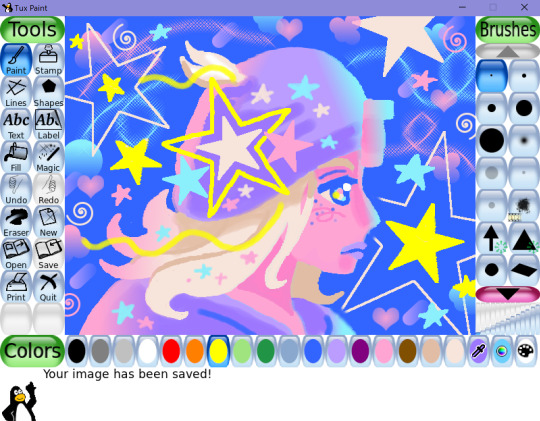
#jojo's bizarre adventure#jjba#steel ball run#sbr#johnny joestar#offerings#tools used:#tux paint#// Yeeeeah buddy TWO offerings today!#I think one of my siblings had a Linux computer growing up and Tux Paint was installed on it because the interface felt familiar#Can't say I've drawn extensively in this program though. Lot of surprisingly decent brushes and features in it though!#It's nice to mess around with a new digital toolbox#I really cannot help myself making starry neon and sparkly ass Johnnys!!!#This was a ice excuse to try out different colors and shading. I'm a big fan of low neon lighting where skin appears pinkish in hue.
58 notes
·
View notes
Text
Wish me luck, I'm going to try installing kubuntu now
11 notes
·
View notes
Text
OLD SKIES Unleashes: Your Next Adventure Awaits

OLD SKIES launches the time travel point and click adventure game on Steam Deck, Linux, Mac, and Windows PC. Thanks to the nonstop creativity of Wadjet Eye Games, we’re getting memorable release. Which you can find on Steam and GOG. From the devs who gave us Unavowed and the Blackwell mysteries, comes a brand-new, time travel point and click adventure that’s all about choice, consequence, and chaos: OLD SKIES launches and it’s everything we hoped for — and then some. Imagine being a time travel guide. That’s Fia Quinn’s job. She works for the ChronoZen Time Travel Agency, babysitting rich folks through history so they don’t accidentally erase the moon landing or cause World War 17. Most just want a peek at the past. Others? They’ve got unfinished business. And while Fia’s not supposed to care why they’re jumping, well… stuff happens. Time gets messy. OLD SKIES launches you through seven different missions, all set in New York but across 200 years. We’re talking the dangerous streets of the Gilded Age, shady Prohibition-era speakeasies, and even the World Trade Center… the day before 9/11. This isn’t just a sightseeing tour. It’s personal, emotional, and yeah — sometimes brutal. Expect brain-melting paradox puzzles, moral choices that hit hard, and death. Lots of it. Luckily, time resets. Just don’t get too cocky. This title isn’t just another point and click adventure — it’s a passion project that’s been cooking for six years from the brain of Dave Gilbert, the guy behind nearly every Wadjet Eye classic. He first messed with this time travel idea during a game jam (under a fake name, no less), and now we’re finally getting the full deal.
Old Skies launches
youtube
What’s new this time? For starters, the OLD SKIES launch is gorgeous. We’re talking crisp, hand-drawn HD visuals (1920x1080) by Ben Chandler. The soundtrack by Thomas Regin? Absolute vibes. And the voice acting? It's Wadjet Eye’s biggest cast ever, and they crushed it. If you’re a fan of Unavowed or the Blackwell series, keep your eyes peeled for Easter eggs scattered all over. But even if you’re jumping in fresh, this title is built to pull you in emotionally from the first scene. OLD SKIES launches at $19.99 USD / €19.99 / £16.74, plus a 10% discount during launch week on Steam and GOG. Want to dive even deeper into the vibes? Grab the original soundtrack for just $2.99. And yes, Linux and Steam Deck players, this one’s for us too — Wadjet Eye’s always treat us right. So if you’re into story-driven adventures, clever puzzles, and getting your heart stomped on by time travel logic, OLD SKIES is calling. Time to suit up, fix the past, and maybe — just maybe — make peace with it. Which you can find on Steam Deck, Linux, Mac, and Windows PC.
#old skies#point and click#time travel#adventure#linux#gaming news#wadjet eye games#ubuntu#steam deck#mac#windows#pc#adventure game studio#Youtube
11 notes
·
View notes
Text
youtube
'ENA: Dream BBQ Chapter 1 - "Release Date Trailer"'
[LIN / MAC / PC / STEAMOS] [WEB] [VIDEO, TRAILER] [2025]
"We originally wrote the script of the game separated by several stories and we think now releasing each one as a distinct chapter would be good for the artists on the team and the fans! "Lonely Door" will be the first chapter/episode for Dream BBQ. We don't have a solid release date yet, but we will keep you guys posted as we keep working on these chapters for the game. We already have made many cool things outside of Lonely Door and so subsequent chapters should be on its heels!" ~Joel G, ENA Day 2024
Source: YouTube; Joel G
#gaming#advertisng#ena#dream bbq#first-person#adventure#indie#computer games#joel guerra#linux#pc#mac#steam os#steam#videos#trailers#2025#Youtube
13 notes
·
View notes
Text
finally have my personal git server up and running :3
#sure was an adventure#i keep making my life more difficult#by using alpine#lvm in luks that automatically unlocks at boot#and mutliple ssh keys#but it works now!!#linuxposting#linux
11 notes
·
View notes
Text



The Booze of Monkey Island - for Windows, Mac and Linux
#retro#vintage#classic#retrogaming#videogames#monkey island#point and click#adventure#windows#macos#apple#linux#game#unofficial
18 notes
·
View notes
Text
I got home from classes early, and thought I'd knock out some labs (which I didn't touch over the weekend due to being out of town on holiday).
But I made the fatal mistake of attempting to upgrade my PC with more RAM before I did homework...
It took me an hour to actually get it to boot, because I'm a numpty who unseated a RAM stick in there & didn't notice. After another hour, I'd finally got most of the settings back to normal, except that I can't get to half my drives & can't get audio through to the TV.
So, that was time well spent :(
#personal#adventures in linux#I need to get my mate chocolate#for holding my hand via chat while I panicked
2 notes
·
View notes
Text
in my mind, I think I'm seeing Linux as a puzzle; I just have to find the right pieces and put them together correctly and then it'll do what I want
I'm not sure if I'll actually always succeed but I'm still having a lot of fun
3 notes
·
View notes
Text
AppImages in Linux Mint
If you want to install an appimage file (perhaps because you, too, use UpNote), ignore all instructions.
Download the .appimage file.
Then, go to your Software Manager and look up "Gear Lever."
Once it is installed and open, drag your appimage file onto it.
Add it to your apps.
That easy.
Do not fuss with AppImageLauncher and PPAs and all that nonsense like I did.
It is so much easier than that.
2 notes
·
View notes
Text
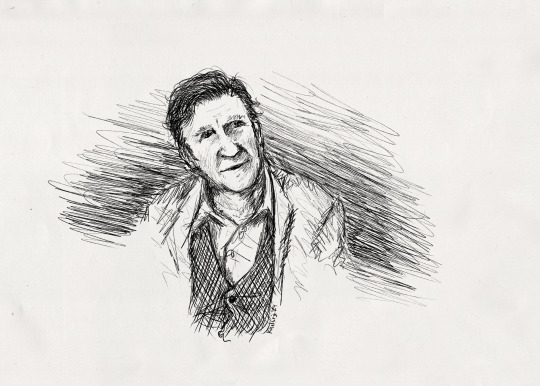
Heute ist mein neues Spielzeug (Grafik-Display) angekommen und weil ich krank bin (buuh!), konnte ich es auch gleich ausprobieren (yay!).
#art#hubsi kramar#he's fun to draw :)#ernst rauter#ernstl my beloved#tatort wien#my art#digital drawing#it was an adventure getting this display to work properly with linux#xp-pen artist pro 14#krita
24 notes
·
View notes
Text
The best time to start was yesterday. The second best time is today.
#this applies to everything#try some e#try some t#go on an adventure#learn a new hobby#install linux on your office desktop and don’t tell IT#you can do it#i believe in you#linuxposting
10 notes
·
View notes