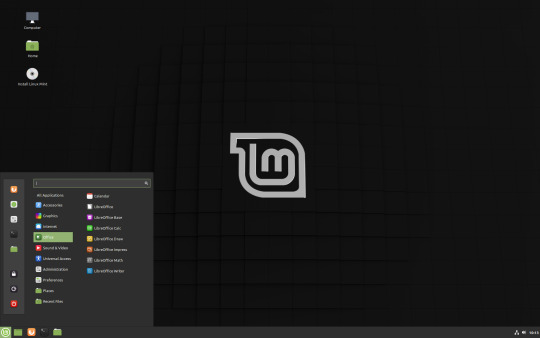#Linux Mint 19.3
Explore tagged Tumblr posts
Video
youtube
Linux Mint 19.3 Cinnamon – Using Cinnamon Desktop 4.4 and Powered by Linux Kernel 5.0
Linux Mint 19.3 is the latest minor release of Linux Mint 19. The release available in the flavors Cinnamon, Mate and Xfce as usually, introduces several changes and new features, brings refinements, and bug fixes among other things.
In this release, Linux Mint 19.3 cinnamon edition features the latest cinnamon desktop 4.4 which received various improvements as well, such as the System Reports tools, which now comes with a new icon in the system tray area to inform users that they need to review certain things, along with automatic detection of potential issues in their computers for missing drivers or codecs, and the Language settings tool, which now lets users set a preferred time format.
Among the changes that will be implemented in the upcoming Linux Mint 19.3 operating system, Clement Lefebvre reveals improved support for HiDPI/4K displays in both the Cinnamon and MATE editions by making various icons and images less blurry, including flags in Language settings, Software Sources, and Cinnamon screensaver, as well as theme preview images in Cinnamon theme settings.
The system tray icons will also be revamped as part of he upcoming Linux Mint 19.3 operating system to show crisp icons on HiDPI displays, along with standalone applets for the Cinnamon, MATE, and Xfce editions. Also improved is the Language Settings panel, which will let users set their time format for the respective locale and region. The new version of Linux mint 19.3 is a long term support release that will be supported until 2023.
Download Linux Mint 19.3 : https://linuxmint.com/download.php
#Linux Mint 19.3#Linux Mint#Linux Mint 19.3 cinnamon#cinnamon desktop#Linux#Open Source#Open Source Software#Linux Distributuion
10 notes
·
View notes
Text
Open Source Security Foundation (OpenSSF): Reflection and Future
Open Source Security Foundation (OpenSSF): Reflection and Future
The Open Source Security Foundation (OpenSSF) officially launched on August 3, 2020. In this article, we’ll look at why the OpenSSF was formed, what it’s accomplished in its first six months, and its plans for the future. The world depends on open source software (OSS), so OSS security is vital. Various efforts have been created to help improve OSS security. These efforts include the Core…

View On WordPress
#linux mint 19.3#linux mint 20 beta#linux mint download 32 bit iso#linux mint download usb install#linux unzip multiple files
0 notes
Text
Linux Mint 19.3 é a edição mais popular do Mint
Linux Mint 19.3 é a edição mais popular do Mint
De acordo com as estatísticas de popularidade mais recentes, o Linux Mint 19.3 Tricia é atualmente o lançamento mais popular comparado a qualquer outra versão do Mint. Como você pode ver no gráfico, mais de 50% dos usuários do Linux Mint usam a série Linux Mint 19.x. O novo Mint 20 representa cerca de 20% da base de usuários.
O Linux Mint 20 Ulyana foi lançado em três edições: Cinnamon, MATE e…
View On WordPress
0 notes
Text
Состоялся релиз дистрибутива Linux Mint 19.3 (Tricia) в трех версиях

Команда разработчиков популярного дистрибутива Linux Mint сообщила о релизе следующей ключевой версии Linux Mint 19.3 “Tricia” Cinnamon Edition, второго обновления ветки Linux Mint 19.x на ядре Linux 5.0 и пакетной базе Ubuntu 18.04 LTS с поддержкой выпуска обновлений безопасности до 2023 года.
По аналогии с несколькими последними версиями Linux Mint, новая Tricia будет доступна в трех редакциях с оболочками Cinnamon, MATE и Xfce.

Это весьма существенное обновление. Оно включает новый загрузочный экран и логотип, новое приложение для рисования, новый видеоплеер Celluloid (графический интерфейс на базе библиотеки GTK3 для консольного видеоплеера MPV), который заменил собой Xplayer, и улучшенное приложение System Reports. В виджете XAppIconChooser добавлена поддержка определения размера пиктограмм по умолчанию и собственных категорий пиктограмм. Полностью был переделан Blueberry (конфигуратор Bluetooth). В загрузочное меню добавлен инструмент определения оборудования (Hardware Detection Tool). Рабочий стол Xfce обновлён до выпуска 4.14. Полный список всех нововведений можно посмотреть на официальном сайте проекта.


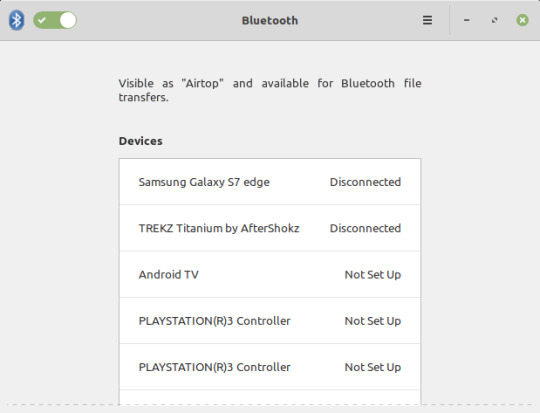


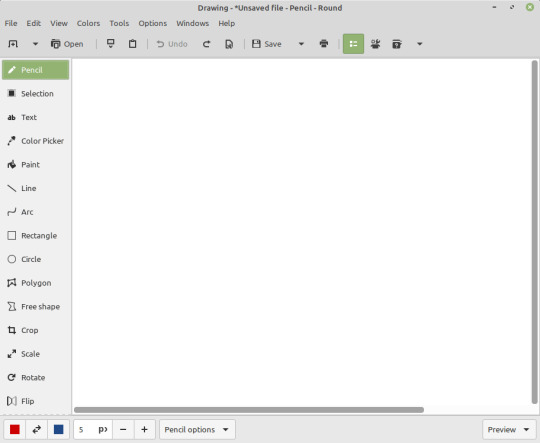


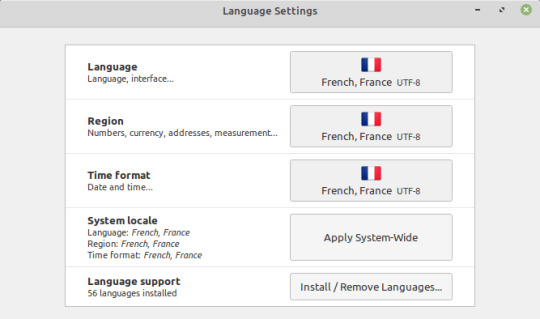

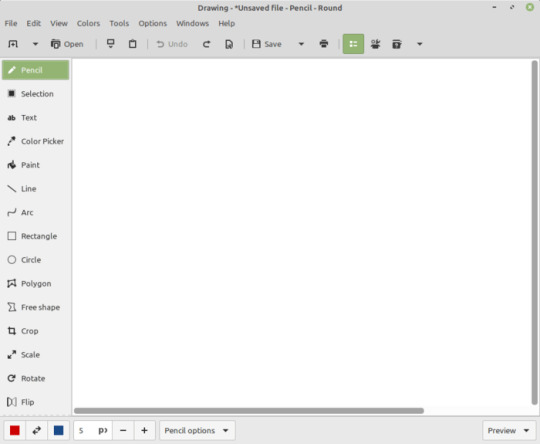
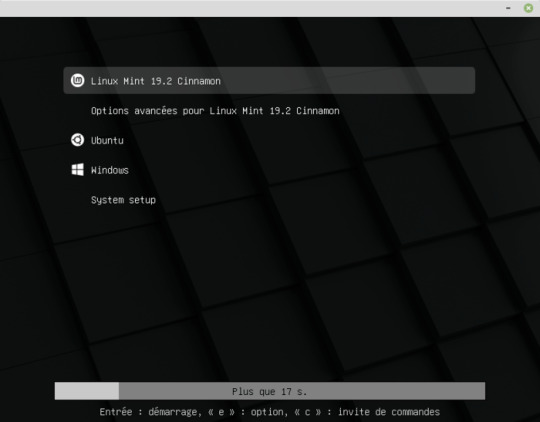
Работа над Linux Mint 20, которая будет поддерживаться до 2025 года, начнется в ближайшее время с выпуском примерно в мае или июне.
В заключение — ссылки на загрузки Mint 19.3 на базе оболочек MATE 1.22 (2 ГБ), Cinnamon 4.4 (1.9 ГБ) и Xfce 4.14 (1.9 ГБ)
Источник: NOVATOR
0 notes
Video
youtube
#linuxmint#mint 19.3#linux#computers#technology#tech#gnu/linux#mint 19.3 trisha#linux mint 19.3 trisha#pc#tricia#freesoftware#nerd culture#geek culture#tutorial#guide#linux mint installation guide#technology guide#ubuntu#arch linux#installation#installation guide#mental outlaw#youtube#distro#linuxmasterrace#linux mint mate
7 notes
·
View notes
Text
代號“Tricia”,Linux Mint 19.3將在聖誕節前和大家見面
目前除了名稱之外,雖然並沒有透露詳細信息,不過Linux Mint的開發者還是分享了一些細節內容。例如,新版本將會有Cinnamon, Mate和Xfce這三個桌面環境,而且依然會提供32位版本鏡像。

Linux Mint 19.3將會包含一些重大改變,例如同時放棄了VLC和Xplayer,使用了名為Celluloid的多媒體播放器。筆記應用程序Tomboy將由更現代的Gnote代替。 Xfce用戶將很高興看到他們的桌面環境已更新為4.14(如下所示),而所有用戶都將升級到Linux內核5.0和Xorg 1.20。
Linux Mint 19.3“ Tricia”何時發布?確切的日期是未知的,但是開發人員保證會在聖誕節之前和大家見面。
.
from 代號“Tricia”,Linux Mint 19.3將在聖誕節前和大家見面 via KKNEWS
0 notes
Text
Make El Capitan Bootable Usb
Bootable USB Installers for OS X Mavericks, Yosemite, El Capitan, and Sierra
As usual, Apple no longer supply a bootable USB Flash Drive with latest OS X releases - including the new OS X 10.11 El Capitan. Using this tutorial you will.
Banglazed said: For simplicity, download the El Capitan, rename flash drive to ElCapInstaller, enter that above into terminal and boom done. Don’t need to format the USB since the command used in the terminal will format and create the bootable USB.
How to make a bootable USB drive on Linux Mint (19.3) to allow you to install Mac OS X El Capitan on a MacBook with broken or corrupted recovery mode. I was recently given a 2011 MacBook Pro that had been “well-loved” and was therefore a mess of missing applications, ghost files and generally slow-as-hell.
First, review this introductory article: Create a bootable installer for macOS. Second, see this How To outline for creating a bootable El Capitan installer. Simply replace the Terminal command with the one from the preceding article by copying it into the Terminal window. You will need an 8GB or larger USB flash drive that has been partitioned and formatted for use with OS X.
Drive Partition and Format
Open Disk Utility in the Utilities' folder.
After Disk Utility loads select the drive (out-dented entry with the mfg.'s ID and size) from the side list.
Click on the Erase tab in the Disk Utility toolbar. Name the drive, 'MyVolume'. <---- IMPORTANT!
In the drop down panel set the partition scheme to GUID. Set the Format type to Mac OS Extended (Journaled.)
Click on the Apply button and wait for the Done button to activate. When it does click on it.
Quit Disk Utility.
Create Installer
Open the Terminal in the Utilities' folder. Choose the appropriate command line (in red) depending upon what OS X installer you want. Paste that entire command line from below at the Terminal's prompt:
Command for macOS High Sierra:
How To Make A Bootable Usb Drive
sudo /Applications/Install macOS High Sierra.app/Contents/Resources/createinstallmedia --volume /Volumes/MyVolume --applicationpath /Applications/Install macOS High Sierra.app

Make El Capitan Bootable Usb On Big Sur
Command for macOS Sierra:

sudo /Applications/Install macOS Sierra.app/Contents/Resources/createinstallmedia --volume /Volumes/MyVolume --applicationpath /Applications/Install macOS Sierra.app
Command for El Capitan:
sudo /Applications/Install OS X El Capitan.app/Contents/Resources/createinstallmedia --volume /Volumes/MyVolume --applicationpath /Applications/Install OS X El Capitan.app

Create El Capitan Bootable Usb From Dmg File
Command for Yosemite:
sudo /Applications/Install OS X Yosemite.app/Contents/Resources/createinstallmedia --volume /Volumes/MyVolume --applicationpath /Applications/Install OS X Yosemite.app
Command for Mavericks:
sudo /Applications/Install OS X Mavericks.app/Contents/Resources/createinstallmedia --volume /Volumes/MyVolume --applicationpath /Applications/Install OS X Mavericks.app

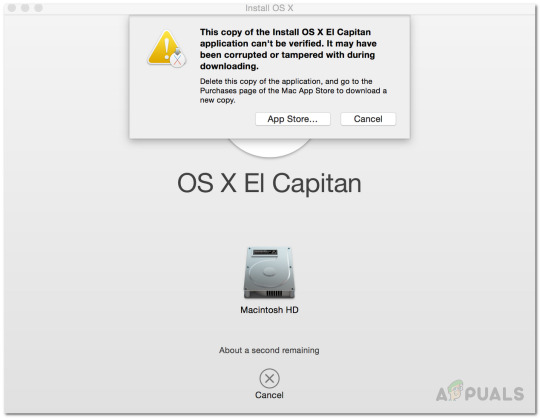
Press RETURN. You will be asked for your admin password. It will not echo to the Terminal window. Then press RETURN again. Wait for the return of the Terminal prompt signifying the process has completed. It takes quite some time to finish. Be patient.
Sep 13, 2018 1:16 PM
1 note
·
View note
Photo
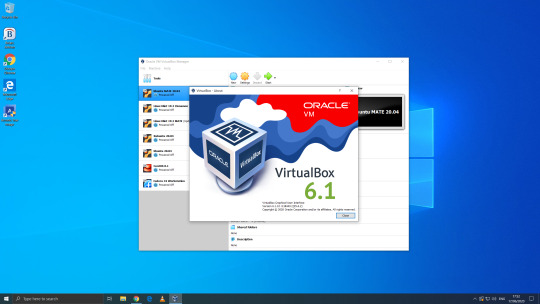
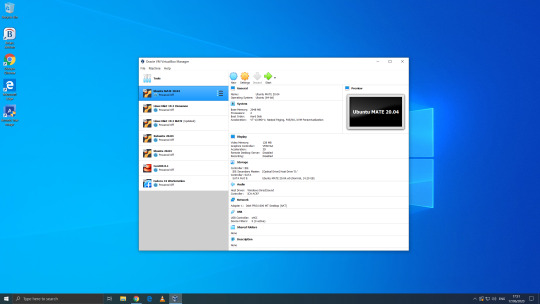
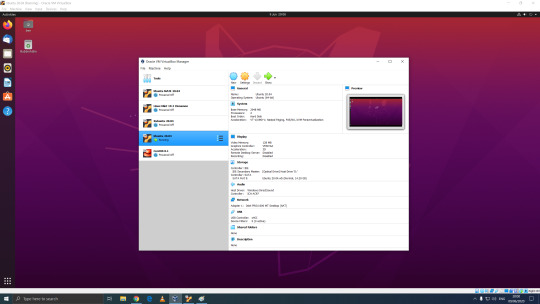


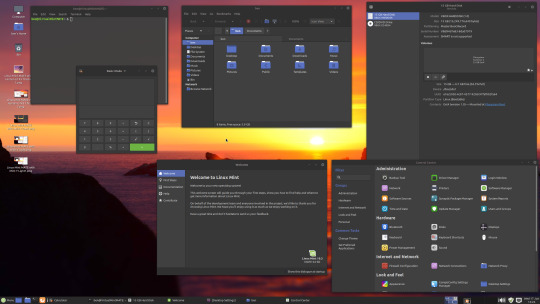

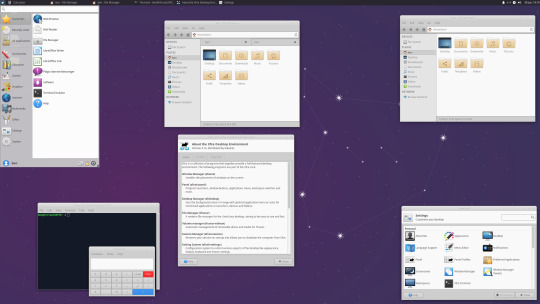
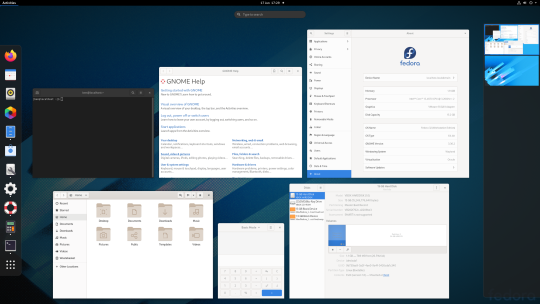
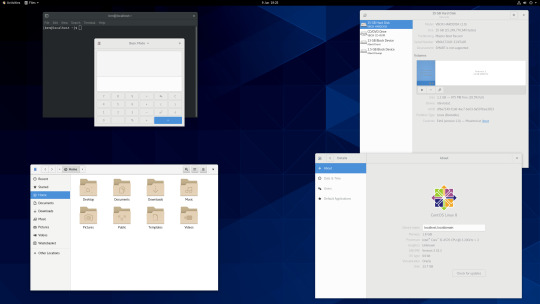
06.06.20
We went to the Oracle VirtualBox site and downloaded and installed VirtualBox 6.0. Oracle VM VirtualBox is free, open source virtual machine software maintained by Oracle Corp.
It was originally an Innotek product before Innotek was acquired by Sun Microsystems in 2008. Sun Microsystems was in turn acquired by Oracle in 2010. The alternative software to Oracle VM VirtualBox is VMware workstation.
I have been using Oracle VM VirtualBox since 2016 and have learnt a lot of information about how it works and how to install various operating systems.
Virtualbox can run Linux guest operating systems and Microsoft Windows guest operating systems. It can emulate both 64-bit operating systems and 32-bit operating systems.
Each operating system you add to VirtualBox is treated as a Guest. The guest operating system is running in its own virtual environment, which emulates a real machine on your PC. This means that anything you do in it does not affect your PC. The guest runs in a console:
About the VBox console: The VirtualBox console displays the active virtual machine. It shows the virtual guest operating system activity icons in the status bar. The console can be re-sized, minimised and forced closed from the title bar. It is not recommended to force close an active guest operating system as this acts like switching off mains power. Your guest operating system should be shut down cleanly. You can select different viewing modes in the view list or use the shortcut keys assigned with them. These mode include full screen mode, seamless mode and scaled mode. VirtualBox website link: https://www.virtualbox.org/ VirtualBox wiki link: https://en.wikipedia.org/wiki/VirtualBox
After setting it up, I went to find some Linux-based operating systems to download. Each download is a disc image file with the file extension .iso.
I chose:
Ubuntu MATE 20.04 LTS (Long Term Support)
This operating system uses the MATE Desktop Environment, which is the continuation of the former GNOME 2 Desktop. I like this desktop environment because it has a very configurable interface.
Ubuntu MATE: https://ubuntu-mate.org/
Wiki link: https://en.wikipedia.org/wiki/Ubuntu_MATE
Linux Mint Cinnamon 19.3 Tricia (based on Ubuntu 18.04 LTS)
This operating system uses the Cinnamon Desktop Environment which is based on GNOME 3. Cinnamon uses MGSE (Mint Gnome Shell Extensions), which re-creates a more traditional desktop linux experience whilst also looking modern.
I like this desktop environment because it looks modern and feels familiar to those who come from Windows.
Linux Mint: https://www.linuxmint.com/
Wiki link: https://en.wikipedia.org/wiki/Linux_Mint
Linux Mint MATE 19.3 Tricia (based on Ubuntu 18.04 LTS)
Linux Mint edition featuring the MATE Desktop Environment. I like this desktop environment because like Ubuntu MATE, it is very configurable. It also features Linux Mints system updating utility.
Ubuntu 20.04 LTS
This version of Ubuntu is the main version by Canonical Ltd. This operating system uses the GNOME 3 Desktop Environment.
Ubuntu came out in 2004 and used GNOME 2 as it’s desktop environment until 2011, when it changed to the now discontinued Unity Desktop. In 2017, Canonical announced it would return to GNOME. I like this desktop environment as unlike the GNOME 3 default interface, Ubuntu uses its own orange style theme and adds a Unity like dock on the left of the screen.
Ubuntu: https://ubuntu.com/
Wiki link: https://en.wikipedia.org/wiki/Ubuntu
Xubuntu 20.04 LTS
This operating system uses the XFCE Desktop Environment which aims to be lightweight on system resources and has a really configurable user interface. Xfce once stood for XForms Common Environment. The menu system is called the Whisker Menu. I like this desktop environment because like MATE it is very configurable.
The Ubuntu 20.04 Long Term Release is code named: Focal Fossa. All Ubuntu based distros use .deb (Debian Package Manager) for software installation.
Xubuntu: https://xubuntu.org/
Wiki link: https://en.wikipedia.org/wiki/Xfce
Fedora Workstation 32
Fedora is a Linux distribution developed by the community-supported Fedora Project which is sponsored primarily by Red Hat, a subsidiary of IBM, with additional support from other companies. Fedora is used by Linus Torvalds who is the creator of the Linux kernel.
Fedora is the upstream source of the commercial Red Hat Enterprise Linux distribution.
Since the release of Fedora 30, five different editions are currently available: Workstation, focused on the personal computer, Server for servers, CoreOS, focused on cloud computing, Silverblue, focused on an immutable desktop specialized to container-based workflows and IoT, focused on IoT devices.
I like this desktop environment because it looks fresh and modern. This operating system features the latest version of the GNOME Desktop Environment.
The screenshot of Fedora shows the ‘Activities’ dial screen which gives you a Visual overview of your GNOME Desktop.
With the Activities screen, you can see and control currently opened app windows, all installed applications, search system and switch desktop work spaces.
Fedora: https://getfedora.org/
Wiki link: https://en.wikipedia.org/wiki/Fedora_(operating_system)
CentOS 8.1
CentOS (Community Enterprise Operating System) is a Linux distribution that provides a free, community-supported computing platform functionally compatible with its upstream source operating system, Red Hat Enterprise Linux (RHEL). It is maintained by The CentOS Project (affiliated with Red Hat). Both operating systems use GNOME 3 as their default desktop environment.
It is basically a free version of Red Hat Enterprise Linux, with the Red Hat branding removed and update servers pointing away from Red Hat servers.
Red Hat Enterprise Linux is a commercial focused Linux distro.
All Red Hat Linux based distros such as RHEL, CentOS and Fedora use .rpm (Red Hat Package Manager) for software installation.
CentOS and Red Hat Enterprise Linux can be installed on servers, workstations and desktops. Both are very popular on mission critical commercial server systems as it is designed to be flexible and very stable.
I thought this Linux distro is interesting because unlike the Ubuntu based distros above, installation of CentOS is more involved, you set up software sources, installed software, desktop and operating system components.
CentOS runs on a lot of web servers.
CentOS: https://www.centos.org/
RHEL:
https://www.redhat.com/en/technologies/linux-platforms/enterprise-linux
CentOS Wiki link: https://en.wikipedia.org/wiki/CentOS
RHEL Wiki link: https://en.wikipedia.org/wiki/Red_Hat_Enterprise_Linux
VirtualBox requires the installation of Guest Additions, which adds extra features to the virtual machine, such as the ability to scale the resolution of the guest operating system, better 3D acceleration and the ability to move files between the Guest and Host machine.
To install Guest Additions on a Linux guest, you will need to use the terminal. installation of this is different on .deb and .rpm builds of Linux.
4 notes
·
View notes
Text
Maskoch’s Klara
Klara “Olivae” Booksword (ideal self described)

Self
Olive green eyes
Jet black mid-short hair (end on the shoulders)
Mesopotamians’ tan skin color/tone
B-cup breasts
hourglass body shape
5′8″ height
124 pounds weight
Vanilla scent
smooth skin
right handed
angelic voice
Grunge-ish clothing style
minimal grooming
August 1st 1998 bday
Autistic
INTP-T
curious
mindful
honest
kind hearted
funny
polite
innovative
erudite
photographic memory
female gender
she/her pronouns
straight sexuality
very moderate / syncretic jainism?
Family
A same-age brother
A younger brother
Mother (Assyrian for sure)
Father (German or Hungarian?)
Extended family
Friends
A friend tribe from middle-high school that does care about me
A ENTP Best Friend Forever which has plenty of time and which loves to do projects alongside me
Six great local friendships
Pets
“Macro”, the black Turkish angora Ankara cat, which is very playful and wise, also a familiar
Career
Bookstore clerk
Tabletop game shop clerk
IBM employee in Canada?
Studies
Completed middle school
Completed ‘high’ school (Cegep) in “Systemes Ordines”
Hobbies
Researching topics online
Discussing with friends around many topics
French
English
German
Spanish
Hungarian
Assyrian Neo-Aramaic
Russian
Latin
Wardrobe & Aesthetics
Nintendo 64 dark sleeve shirt
SEGA Dreamcast Logo light t shirt
Sony Playstation white shirt
Boogzel Saturn Embroidered hoodie
Boogzel Sun Long Sleeve T shirt
Boogzel Alien Contact T shirt
Boogzel Yellow Classique Charm beret
Boogzel Pixel Universe sweatshirt
Boogzel Windows Aesthetic backpack
Boogzel Space Research hoodie
FashionFits Penguin onesie pyjama
Aesthentials Serene Girl shirt
Aesthentials Reality Is Bending shirt
Aesthentials What is Aesthetic shirt
Aesthentials Vaporwave stickers
Kokopie 2019 Kawaii Vaporwave Pink Unicorn Nintendo beanie
Dog Dog Gradient notes
Unzzy Harajuku strap pants
Vapor95 City Bus joggers
Vapor95 Macintosh Plus joggers
Aesthetic Creation face mask
#Itgirls Retro Two Colors loose shirt + thin chiffon blouse
#Itgirls Oriental Print Hieroglyphs long knit warm scarf
Headcrab shirt
DEC Digital burgundy tote bag
DEC Digital blue casquette
Ponchos
Portal 2 vest
Portal 2 Chell cosplay
Budget
100’000+ CAD$ per year
100’000+ USD$ per year
Home
Six rooms house
Kitchen
Lounge
Studio
Bedroom
Bathroom with Bathtub and Shower
Guests' Bedroom
Garage
Garden?
Closet
Projects
Several journals (art, witchcraft, productivity, personal...)
Plastic arts (poetry word artworks and drawings mostly) folders
'Productivity + Aesthetics' vlog channel
Meme page around history (focusing mostly around the 1910-1932 period)
Possessions
1968 Volkswagen Beetle converted into electric
Manual but customized Bicycle
Robotron K 1840 (or a similar model that comes from my conworld maybe?) vintage computer system
HP 150 Touchscreen II computer system
Thinkpad P52 laptop computer
HP Pavillon 8160 desktop computer
HP-86B with 9121 dual diskette drive
Ural-14 vintage mainframe computer system
IBM /360 Model 67 vintage mainframe computer system
Zuse Z4 computer system
Pilot ACE computer system
Pentagon 128k 3+ computer system
UT-88 computer kit
Apple iPhone 11 Pro
Sharp ZQ-630M 256KB model electronic organizer
custom-built Linux Mint 19.3 desktop computer
a somewhay small cluster supercomputer/server
a single frame Z15 mainframe computer
NeXTCUBE
Parade-inspired instruction set architecture server tower format computer system
Parade-inspired instruction set architecture vintage micro-sized embedded microcontroller unit
Sun Microsystems 'Ultra 1'? computer system
DEC VT-50 / VT-100 cases
‘Inferno OS’ + ‘Windows 3.11 for Workgroups’ machine
DSi with Pokemon Black and White
Warhammer 40K Adeptus Mechanicus (or maybe Tau?) army
Armies in Plastic (World War 1 edition)
Custom keyboard
Custom mousepad XL
Telex machine and address
MIDI keyboard
SEGA Genesis Mini & Original
SEGA Dreamcast
iPod Shuffle
1920x1200 CRT monitor
Vintage Polaroid Sun600
Camcorder
Tripod
Analog argentic 35mm camera
Customized notebooks
Slide Rule
HP-16C calculator
Soviet RPN programmable calculator
Vinyl record player
Earppuffs
Typewriter / vintage Word Processor
Cassette to CD deck
Post-it stacks
Tabletop miniature games
Board games
Card games
Custom 3D printed miniatures
Dice sets
Lightbox
Portable green screen
Diecast miniature soviet vehicles
Diecast miniature vehicles
Reference books like encyclopedias and atlases in my library
Magic
Guardian angel
Safe for use Tarot deck
Magical computer
K-Suit
GLaDOS-like AI friend
Lifetime in centuries (600-1200 years) instead of decades
True Polymorph spell
(...)
3 notes
·
View notes
Text
My linux mint 19.3 desktop excellent!!!



2 notes
·
View notes
Photo


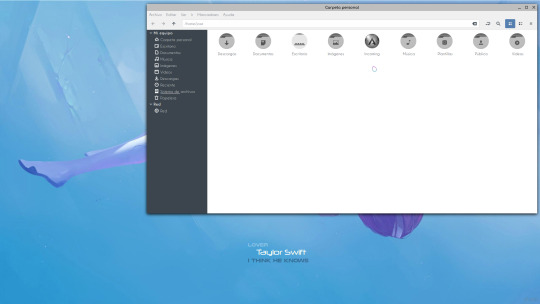
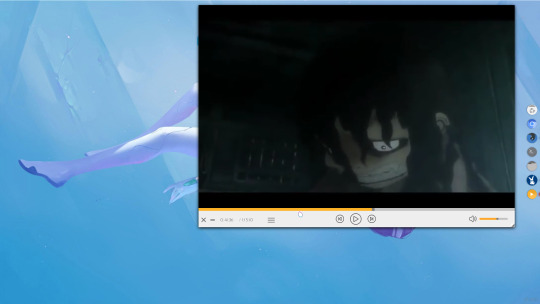


Linux Mint 19.3 Cinnamon; este escritorio todavía lo he de pulir algo más, pero en lo esencial, está terminado.
DEDICADO A MATTHEW DOBSON, alias “Dobbie03″
https://www.deviantart.com/dobbie03
3 notes
·
View notes
Text
Como instalar o Linux Mint 19.3 “Tricia” – Iniciantes
Como instalar o Linux Mint 19.3 “Tricia” – Iniciantes
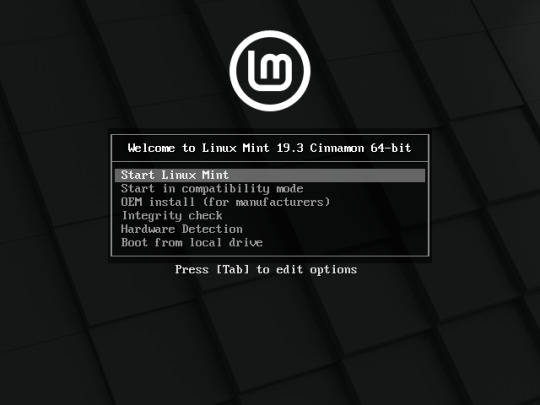
Nesse tutorial, veja como instalar o sistema Linux Mint 19.3 “Tricia” que vem com software atualizado e traz aprimoramentos e muitos novos recursos para tornar seu desktop ainda mais confortável de usar.
O objetivo do Linux Mint é produzir um sistema operacional moderno, elegante e confortável, poderoso e fácil de usar.
O Linux Minté uma das distribuições Linux de desktop mais populares e usada…
View On WordPress
0 notes
Text
Opensource Word Processor Review.
Between Libreoffice and WPS, which one is better ? Depends on how you define “better”. Interface wise, WPS looks much more MsOffice-alike, some say it looks better. But, the downside is, it performs worse. I had just opened a document with about 300 pages and the WPS just went stuck. On the other hand, using Libreoffice, it works like a charm. Scrolling is really smooth too.
Libreoffice is a well-maintained software and have been circulating for a long time. Well done!
*I’m using the latest version of both software on Linux Mint 19.3, Processor AMD A6, RAM 4 GB

1 note
·
View note
Text
Linux Mint 19.3 "Tricia" Cinnamon - 發佈正式版本
Linux Mint 19.3 “Tricia” Cinnamon – 發佈正式版本
心得:
個人目前在 GUI 使用上最順手的 Distribution
Cinnamon 桌面系統,感覺最接近 Windows 原生
如果是剛入門 Linux Desktop,蠻推薦使用 Cinnamon
參考資料:
Linux Mint 19.3 “Tricia” Cinnamon released!
下載點:
https://linuxmint.com/edition.php?id=274
View On WordPress
0 notes