#MATLAB Programming
Explore tagged Tumblr posts
Text

Matlab Programming Assignment Help: Simplify Your Tasks Today!
Are you struggling with MATLAB programming? This powerful tool is essential for engineers, researchers, and data scientists, but its complexity can make assignments overwhelming.
With our professional MATLAB programming assignment help, you can tackle even the most challenging tasks confidently.
From matrix operations to Simulink models, our experts provide clear, accurate solutions tailored to your needs. Simplify your MATLAB journey and achieve success in your assignments today!
Visit our website for more details or email us at [email protected] for instant support!
#matlab programming#matlab assignment help#matlab homework help#matlab image processing#matlab signal processing
0 notes
Text
that's actually kinda funny
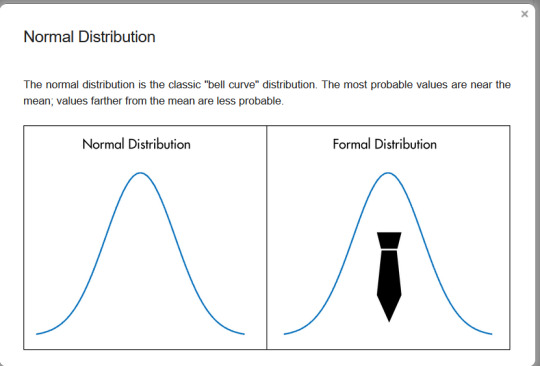
30 notes
·
View notes
Text
You either die a hero or live long enough to see yourself forced to learn MATLAB
#eye contact with the abyss#studyblr#compeng#computer engineering#computer science#university#matlab#programming
34 notes
·
View notes
Text
think about what makes bugs "less worthy" to be in our spaces as a programmer . try catching and releasing the bug humanely in a google doc outside the function file
#idiots#is this another well established programming joke#vivid mental image of trapping a computer bug in a glass and taking it outside#lure it gingerly onto this piece of paper#animal rights#(accidentally catapults the bug somewhere in your code) oops#matlab#programming#python#C#java#idk what the rest of them are#scratch#animal cruelty#bugs#spiders#insects
13 notes
·
View notes
Text
42/100 days of productivity!
Today’s focus:
Current State of the Electric Vehicle Markets in Europe_pariTech
EV module (5.3, 7.1)
Chalmers module (1.3, 1.4)
Vehicle Dynamics Blockset
Electric drive reading
Journal
Go on a Walk
Take meds and eat lunch+shower
Finish Serotonin_100 pages
Polemi Application _30 mins
positive affirmations:
I am resilient, and I rise to every challenge with strength.
My hard work is creating opportunities for me.
I have the power to create change in my life and in the world.
I am constantly improving, learning, and growing.
I focus on progress, not perfection.
My dedication and focus will lead me to success.
I am in control of my journey and embrace it fully.
Each day, I move closer to my dreams.
I trust the process and believe in my ability to succeed.
I am worthy of all the good things coming my way.


#100 days of productivity#studyblr#study space#stem academia#women in stem#study motivation#study blog#coding#programming#matlab#ansys#studying#study aesthetic#study desk#studyspo#study inspiration#university student#october#studyabroad#september#Spotify
15 notes
·
View notes
Text
#mit#opencourseware#ocw#lesson#education#free#computational#methods#scientific#programming#fortran#c#c++#matlab#Mathematica
2 notes
·
View notes
Text

1 note
·
View note
Text
cannot wait to study on my own the mathematical foundation on how exagons in hot oil form
#sadly they use a octogenarian program for the dinamical system modeling instead of matlab so it will be a struggle#not that matlab is ''good'' but at least i do not have to compile it myself from source
1 note
·
View note
Text
Writing Data to text file gives error,unknown parameter
hi All
I am trying to write some parameter to a py file as follows
Let’s say I have the m-file 1 that contains the parameters like p=2,,,, q=3*p ,,,,,, and tf=1
m-file 2 is a function like : mvar(m) , I always assign m=1,
file 1 runs m-file 2 that contains these lines:
fid = fopen(‘myparams.py’, ‘w’);
fprintf(fid,’p1 = %d\n’,p1);
fprintf(fid,’q = %0.12f\n’,q); fprintf(fid,’tf= %0.12f\n’,tf);
to write them on the third file myparams , it writes the first 2 but for the last one, tf , it gives error , while it is introduced in the same way also I dont know the difference of %d\n with %12f\n
the error is
Function is not defined for ‘tf’ inputs
NOTE:-
Matlabsolutions.com provide latest MatLab Homework Help,MatLab Assignment Help , Finance Assignment Help for students, engineers and researchers in Multiple Branches like ECE, EEE, CSE, Mechanical, Civil with 100% output.Matlab Code for B.E, B.Tech,M.E,M.Tech, Ph.D. Scholars with 100% privacy guaranteed. Get MATLAB projects with source code for your learning and research.
%d is used when you want to write an integer (1,2,3,…)
%f and all derivative (%12f,…) are used to write float numbers (specify the precision, add spaces,..)
see the help of fprintf.
and I just try the code bellow, it works.p = 2; q = 3*p; tf = 1 ;fid = fopen('myparams.py', 'wt'); fprintf(fid,'p1 = %d\n',p); fprintf(fid,'q = %d\n',q);
SEE COMPLETE ANSWER CLICK THE LINK
#matlab#education#promo code#matlab assignment help#assignment#programming#coding#matlabsolutions#assignment help#programming help
0 notes
Text
Made my first functional python program
1 note
·
View note
Text
i’m going to fucking explode. who the hell decided that matlab would be a viable coding language. sir this is a messed up calculator-word processor hybrid the damn thing can’t think why are you making me write for loops for arrays in this
#no seriously. why am i using this.#i could do this easy in compsci but noooo i gotta use this for my engineering class#jesus fuck#compsci#engineering#programming#matlab#me post
1 note
·
View note
Text

#help me with my accounting homework#matlab assignment helper#best programming homework help#pay someone to take gre for me#write my online exam for me#economics homework help reddit#online physics homework help#law assignment helper#virtual homework help#assignment work help#get help with math homework#economics homework help free#economics homework answers#i need help with my accounting homework
0 notes
Text
How to do MATLAB Programming
The sophisticated and adaptable programming language and environment MATLAB, short for "MATrix LABoratory," is used in engineering, science, finance, and more. Complex mathematical computations and data analysis are its specialties. To get you started with MATLAB, we'll cover basic ideas, syntax, and suggestions in this beginner's tutorial.
Why MATLAB?
Why is MATLAB popular for numerous applications? Let's learn before we start programming:
Mathematical Power: MATLAB excels in math and matrix computations. Its huge mathematical function library makes it a favourite among academics, engineers, and scientists.
Visualising Data: MATLAB has great plotting and visualisation features. MATLAB can create 2D or 3D graphs for optimal data presentation.
Toolbox Support: Image processing, signal processing, and machine learning toolboxes are available in MATLAB. These toolboxes enhance MATLAB.
Friendly to users: Beginners and experts can utilise MATLAB's simple interface. Learning and using its scripting language is simple.
Start Programming with MATLAB
Step-by-step instructions for MATLAB programming:
Install
Install MATLAB on your PC. Many schools licence MATLAB, which costs money. After installation, run MATLAB.
MATLAB Interface
The MATLAB Command Window lets you enter commands and scripts when you open it. MATLAB Editor lets you write and edit scripts and functions.
Basic Syntax
The grammar of MATLAB is like other programming languages. It's case-sensitive, thus "myVariable" is different from "myvariable". To view results in the Command Window, omit the semicolon at the end of commands.
In Matlab, % Comment: x = 5; % Assigning a variable value: y = x + 3; % Perform arithmetic operations: disp(y); % Showing the result
Variables and Data Types
Numeric, character, and logical data types are supported by MATLAB. Adding values creates variables on the fly.
Basic Operations
Use (+, -, *, /) to add, subtract, multiply, and divide. MATLAB supports matrix operations.
Matlab: A = [1, 2; 3, 4]; B = [5, 6; 7, 8]; C = A + B; % Matrix addition
Functions
To create custom functions, use the function keyword. Functions take arguments and return values.
Matlab: function result = myFunction(x); result = x * 2; end.
Control Structures
MATLAB has control structures such as if, for, while, and switch. Use them to manage programme flow.
matlab for i = 1:5 disp(i); end
Plotting
The graphing capabilities of MATLAB are strong. Create numerous plots utilising functions such as plot, bar, hist, and others.
In Matlab, set x = linspace(0, 2*pi, 100); y = sin(x); plot(x, y); title('Sine Wave');
Debugging
MATLAB offers built-in debugging tools to discover and solve code issues. Use the MATLAB Editor "Debugger" tab.
Help and Resources
MATLAB has vast online, documented resources. For tutorials, examples, and assistance, use the help command or visit the official MATLAB website.
#dissertation#essay#thesis#programming#best assignment help#case studies#helpdesk#information technology#essaywriting#students#matlab
0 notes
Text
MATLAB Assignment Help
MATLAB, short for Matrix Laboratory, is a powerful software widely used in various fields, including engineering, mathematics, physics, and finance. The complexity inherent in applying mathematical functions, data analysis, programming, and graphical representations can be truly daunting. That’s where MATLAB Assignment Help comes in. We offer a beacon of light in the overwhelming darkness of complex assignments. Our team possesses unparalleled knowledge and skills in MATLAB applications and programming. With a keen understanding of how they can be a handful for students, we work meticulously to simplify these complexities for you.

0 notes
Text
22/08/2023
Ahhh after only using Python for about 3/4 years for my work, going back to programming with Matlab is definitely not fun!!!
Why won't you work damn it?!?!
#phdlife#researchers#phdblr#research assistant#honest academia#studyblr#academia#biomedical engineering#engineer#matlab#python#programming#why are you not working#frustrated#signal processing
1 note
·
View note