#MS Excel from Beginner to advance Levels
Explore tagged Tumblr posts
Text

Changing The Hyperlink Text Color Within A PowerPoint Theme.
The other day, I had to create a mock website using Power Point. Within the mock site, I needed to Hyperlink everything within the Power Point document so that the mock site would act like the actual site.
If you don't have experience, and have not had the need to change the textual color of Hyperlinks, then you definitely want to know this so that you will never be in a time sensitive situation where you need to change the textual color of a hyperlink in a Power Point slide and you have someone right there waiting.
1. As I went through the document, I made decisions as to hyperlinking entire pictures and/or shapes that people can click on vs. hyperlinking text so that people can click on a textual item to be taken to another slide within the same Power Point document.
2. So let's see how to change the color of the textual hyperlink within a particular PowerPoint Theme.
Step 1
Click on the Design tab and find the theme you are currently using and select it.
Step 2
If using 2010, Click “Colors” (right side) and then select “Create New Theme Colors.” A popup window appears, that displays the particular color settings of the theme you are currently using. If you are using 2013 and above then under the Design Tab, choose the down arrow to the right of the word “Variants" (which is on the right side of the ribbon) above, choose Colors, then Customize.
Step 3
Change the “Hyperlink” and “Followed Hyperlink” colors if you wish to use followed colors.
At the bottom of the Create New Theme Colors (customize in 2013 and above) pop-up window, you’ll see two selections labeled “Hyperlink” and “Followed Hyperlink.” If you’d like to change the color that the hyperlink turns once it has been visited "selected", click the box beside “Followed Hyperlink” and select a new color to represent the already selected link. Some people use the same color for the Hyperlink and Followed Hyperlink.
Step 4
Once you save and exit the Create New Theme Colors Dialog Box (customize for 2013 and above), if you have selected a different "Followed Hyperlink" color then you should see that new color for any Hyperlink that has been previously selected.
I suggest you go through this process at least once so if it comes up, you will say I have done this before!
AdvanceTo Training and Consulting:
Basic-Advanced Legal and Corporate Word Processing Training for Secretaries, Word Processing Operators, Paralegals, Administrative Assistants, Law Students, Attorneys, Business Professionals and Entrepreneurs
https://advancetoffice.com/
www.awalkinthecenter.com
Email:
Hey Students! AdvanceTo offers a great Power Point class designed to take you from Beginner into solid Intermediate level. We will thoroughly go over Master Slides, Notes, Outlines, Photos, Organizational Charts, Animations, Transitions and a lot more! Great narrative material is included. This class is designed to make you comfortable and in position to make use of the material right away. The cost is $175.00 for this 4.5 hour hands on Zoom class. Those who purchase two or more classes, receive a discount. Your second class can be the additional Power Point class or any of our MS Word, Excel or Adobe classes. All groups receive a discount. For our other offerings check out www.AdvanceTo.com and www.awalkinthecenter.com or simply call - 888-422-0692 Ext. 1 and 2
2 notes
·
View notes
Text
From Zero to IT Smart: How Basic Computer Training Boosts Career Opportunities

Introduction
In today’s digital age, having basic computer knowledge is no longer a luxury—it’s a necessity. Whether you're a student preparing for future opportunities or someone looking to step into the professional world, basic computer training can be your launchpad from zero to IT smart. With businesses, offices, and industries rapidly digitizing, the demand for individuals with foundational computer skills is growing like never before.
Let’s explore how enrolling in Basic Computer Training in Yamuna Vihar or Basic Computer Course in Uttam Nagar can transform your career path and open new doors in the world of information technology.
Why Basic Computer Skills Matter in Today’s Job Market
Computer skills are essential in nearly every industry—from finance to education, healthcare to retail. Even entry-level jobs now demand proficiency in software like MS Office, Internet Browsing, Email Communication, and File Management. That’s where a well-structured Basic Computer Coaching Institute in Yamuna Vihar or Basic Computer Classes in Uttam Nagar makes a big difference.
If you're a beginner, joining a Basic Computer Training Institute in Uttam Nagar can teach you the most vital IT skills, such as:
Understanding computer hardware and software
Navigating operating systems (Windows, Linux)
Creating and managing files and folders
Learning the basics of internet usage and email
Hands-on training in MS Word, MS Excel, and MS PowerPoint
Step into the IT World with Confidence
The journey from zero to IT smart doesn’t stop at the basics. Once you master the essentials, you’ll be ready to advance into more technical skills like data handling, spreadsheet management, and presentation creation.
Many students start with a Basic Computer Course in Yamuna Vihar and then move on to in-demand skill sets such as:
Advanced Excel Training in Yamuna Vihar
MS Excel Course in Uttam Nagar
MIS Training Institute in Yamuna Vihar
Advanced Excel Coaching Institute in Uttam Nagar
These skills not only boost your CV but also increase your chances of landing a job in the IT sector, banking, accounting, and administration.
Career Opportunities After Basic Computer Course
After completing a Basic Computer Course in Yamuna Vihar or Uttam Nagar, students can explore multiple career paths:
Data Entry Operator
Back Office Executive
Office Assistant
Computer Operator
MIS Executive (after additional Excel training)
And if you're someone planning to go further, you can even opt for a Diploma in Computer Application in Yamuna Vihar, DCA Course, or Advanced Diploma in Computer Application to further enhance your IT profile.
Why Local Training Institutes are the Best Choice
Getting trained at a Computer Training Institute in Yamuna Vihar or Computer Training Course in Uttam Nagar means you get access to practical, hands-on training from experienced faculty. These institutes are designed to help beginners start from scratch and build a strong foundation in computer skills.
Whether you're looking for MS Office Classes in Uttam Nagar, MS Excel Coaching Centre in Yamuna Vihar, or Computer Application Training Institute in Yamuna Vihar, the right training center can make your learning journey smooth and effective.
Excel in Excel: A Game-Changer Skill
Excel is one of the most powerful tools in the IT world. Learning it from a reputed Advanced Excel Coaching Institute in Yamuna Vihar or MS Excel Training in Uttam Nagar can dramatically boost your analytical and reporting skills.
With Excel, you’ll learn:
Creating formulas and functions
Data visualization through charts and graphs
Creating dashboards
Performing financial calculations
Managing and analyzing large datasets
If you're serious about building a future in MIS or data-related roles, don't miss Advanced MS Excel Classes in Uttam Nagar or MS Excel Course in Yamuna Vihar.
Final Thoughts
Becoming IT smart isn’t just about coding or high-end tech—it starts with the basics. If you're someone who wants to take that first step into the IT world, a Basic Computer Coaching Centre in Uttam Nagar or Computer Application Course in Yamuna Vihar can be the beginning of your transformation.
Start with the basics, grow with advanced tools like Excel and MS Office, and prepare yourself for the digital future. In this age, even a small step in the right direction—like enrolling in a Computer Coaching Institute in Yamuna Vihar—can lead to big career opportunities.
So, don't wait. Choose the right Basic Computer Training Institute in Yamuna Vihar or Uttam Nagar, and start your journey from zero to IT smart today!
Suggested Links: –
Advanced Diploma in Computer Application.
Brain Power
IT SMART
MS-Office with AI Tools
#it smart#basic of computer#ms excel#ms word#computer course in yamuna vihar#computer course in uttam nagar
0 notes
Text
Excel Shortcut Keys Every Job Seeker Should Know | Your Interview Prep Guide
Spending too much time clicking around Excel menus? You’re not alone. If you're serious about job interview preparation, career growth, or just speeding up your daily workflow, learning Excel shortcut keys can be a total game-changer.
In today’s fast-paced, data-driven world, Microsoft Excel is more than just a spreadsheet app—it’s your personal data assistant. Let’s explore how to supercharge your Excel skills, slash your task time, and even earn certifications like a Diploma in Microsoft Excel without spending a dime.

Why Excel Skills Matter More Than Ever
Excel has come a long way from being a simple table tool. Today, it’s at the core of data management, financial modeling, inventory tracking, project planning, and so much more.
Professionals from fields like finance, logistics, marketing, and healthcare rely on Excel’s capabilities to manage vast datasets, automate tasks, and generate meaningful insights. Thanks to integrations with Microsoft 365 and OneDrive, teams now collaborate on spreadsheets in real time from anywhere in the world.
Learning to master Excel is no longer optional—it’s a must-have skill for modern professionals. And the good news? You can start mastering it through Online Short Courses tailored for beginners and pros alike.
Must-Know Excel Shortcut Keys for Workbook Navigation
Speed up how you move through workbooks with these essential Excel keys:
Action
Shortcut
Create a new workbook - Ctrl + N
Open an existing workbook - Ctrl + O
Save the current workbook - Ctrl + S
Switch between workbooks - Ctrl + Tab
Close a workbook - Ctrl + W
Want to go deeper? Enroll in the Mastering Excel Spreadsheet & Workbook - Formulas And Functions course to explore every shortcut and hidden trick to turbocharge your efficiency.
Excel Shortcut Keys for Fast Formatting
Tired of clicking multiple tabs just to format cells? Use these keys instead:
Action
Shortcut
Bold selected text - Ctrl + B
Italicize - Ctrl + I
Underline - Ctrl + U
Format cells - Ctrl + 1
Center align - Alt + H + A + C
These formatting shortcuts make cleaning up reports and dashboards a breeze.
Advanced Excel Commands to Level Up
Ready to go beyond the basics? Advanced shortcut keys and formulas can help you handle complex tasks effortlessly.
Explore nested formulas, array functions, and custom formatting shortcuts through the Essentials Of MS Excel - Formulas And Functions free course available online. It’s a goldmine for anyone looking to boost their analytical skills.
Pivot Table Shortcuts That Save Time
Pivot Tables are Excel’s power feature—and shortcuts make them even better:
Action
Shortcut
Create a Pivot Table - Alt + N + V
Refresh a Pivot Table - Alt + F5
Group data - Alt + Shift + Right Arrow
Ungroup data - Alt + Shift + Left Arrow
Whether you're analyzing sales data or tracking expenses, these Microsoft Excel shortcut keys for Pivot Tables will cut your time in half.
5 New Excel Functions You Should Be Using
These new functions are transforming how professionals handle data:
GROUPBY Automatically group rows and summarize data—no Pivot Table needed. It’s dynamic and updates as your data changes.
PIVOTBY Think Pivot Table, but with formula power. Summarize data by rows and columns in one clean formula.
PERCENTOF Quickly find what percentage one number is of another. Perfect for reporting KPIs.
BYCOL Apply a formula across entire columns. Ideal for comparing monthly totals or applying statistical functions.
BYROW Like BYCOL, but row-focused. Simplifies row-by-row calculations without repetitive formulas.
Here’s the revised paragraph with the country name removed, while keeping the message intact and flowing naturally:
Excel Learning Opportunities
Excel literacy is becoming increasingly essential, especially as digital transformation reaches more sectors—from banking to agriculture and government.
Whether you’re a university student, a data analyst, or someone preparing for a new job role, online platforms now offer accessible, high-quality online short courses that fit any schedule or budget.
Free resources like the Diploma in Microsoft Excel and Essentials Of MS Excel - Formulas And Functions free course offer learners a flexible way to build critical tech skills. Many institutions and employers are now prioritizing Excel skills in recruitment, making this the perfect time to upskill.
Conclusion: Work Smart with Excel
Mastering Excel isn’t just about shortcuts—it’s about working smarter. From Excel Shortcut Keys and formatting tricks to powerful new functions and free online certifications, there’s never been a better time to improve your skills.
Ready to get serious? Enroll in free courses like Mastering Excel Spreadsheet & Workbook - Formulas And Functions or earn a Diploma in Microsoft Excel to make your resume shine.
Bonus Tips for Excel Beginners
Memorize the basics: Copy (Ctrl + C), Paste (Ctrl + V), and Select All (Ctrl + A) will always come in handy.
Learn once, use everywhere: Many Excel shortcut keys also work in Word and PowerPoint.
Use Excel daily—even for simple things—to build muscle memory.
Bookmark a list of A-Z Excel shortcuts and revisit it regularly.
#ExcelShortcutKeys#JobSeekerTips#InterviewPrep#ExcelSkills#CareerDevelopment#JobInterviews#ProductivityHacks#EmployabilitySkills#ExcelTricks#CareerSuccess#InterviewTips#QuickReferences#OfficeSkills#ResumeBuilding#JobApplications#FutureReady#ExcelMastery
0 notes
Text
Upgrade your digital skills with a comprehensive MS Office course in Sharjah, covering Word, Excel, PowerPoint, Outlook, and more from beginner to advanced levels. Learn through practical, hands-on training with flexible schedules, expert instructors, and certification upon completion. Whether you're starting from scratch or looking to enhance your skills, find the right course near Al Taawun and open doors to exciting career opportunities.
#MS Office Course Sharjah#Ms office course near Al Taawun#Best Computer Institute in Sharjah#Excel Training Sharjah#advanced excel classes near me#Scratch Programming near Al Taawun#Web Design for Kids Sharjah
0 notes
Text
Explore Diploma in Accounting – A Smart Choice
🎓 Diploma in Accounting: एक बेहतरीन करियर विकल्प
A Diploma in Accounting आज के समय में बहुत ज़रूरी हो गया है। यह course students को financial knowledge के साथ-साथ job-ready skills भी देता है। अगर आप commerce stream से हैं, तो यह course आपके लिए perfect है।
What is Diploma in Accounting? | एकाउंटिंग डिप्लोमा कोर्स क्या है?
A Diploma in Accounting एक short-term professional course है। इसमें accounting, taxation और GST से जुड़ी training दी जाती है। Course theoretical knowledge के साथ-साथ practical exposure भी offer करता है। इससे students को industry के लिए तैयार किया जाता है।
इसमें आपको journal entries, Tally ERP 9, और Excel basics जैसे tools सिखाए जाते हैं। साथ ही, real-life case studies भी cover किए जाते हैं।
Course Duration & Eligibility | कोर्स की अवधि और पात्रता
📅 Duration – कितने समय का होता है ये कोर्स?
This course usually 6 months से 1 year तक का होता है। कुछ institutes fast-track options भी offer करते हैं। आप चाहें तो part-time या weekend batches में भी enrol कर सकते हैं।
✅ Eligibility – कौन कर सकता है ये कोर्स?
12th pass होना जरूरी है, preferably from commerce stream। However, किसी भी stream से student इसे कर सकता है।
कुछ institutes basic computer knowledge को भी prerequisite मानते हैं।
📘 Syllabus of Diploma in Accounting | कोर्स का सिलेबस क्या होता है?
📚 Core Subjects You’ll Learn – मुख्य विषय जो आप सीखेंगे
Financial Accounting – अकाउंटिंग की foundation
Tally ERP – सबसे ज़्यादा demand वाला software
GST & Taxation – government compliance और filing
MS Excel for Accountants – data handling का key tool
Bank Reconciliation Statement – daily work में use होने वाला concept
हर module के बाद practical sessions भी होते हैं। इससे concepts को better understand किया जा सकता है।
💸 Course Fees | डिप्लोमा इन अकाउंटिंग की फीस कितनी होती है?
Diploma in Accounting की fee बहुत affordable होती है। Generally ₹10,000 से ₹35,000 के बीच होती है।
कुछ institutes EMI options और scholarships भी provide करते हैं।
Local institutes की fee कम होती है, जबकि reputed institutes में थोड़ा ज़्यादा खर्च होता है। Always compare curriculum before choosing.
🏢 Job Opportunities After Diploma in Accounting | कोर्स के बाद नौकरी के अवसर
👨💼 Popular Job Roles – प्रमुख पद जो आप पा सकते हैं
Junior Accountant – entry-level accounting roles
Accounts Executive – report generation and audits
GST Practitioner – indirect tax expert
Tally Operator – business transaction management
Payroll Assistant – salary calculation और TDS filing
Fresher की starting salary ₹12,000 से ₹25,000 per month होती है। Experience बढ़ने पर income भी बढ़ती है।
🌍 Career Scope & Growth | करियर की संभावनाएं और तरक्की
Accounting field का scope बहुत wide है। हर small business से लेकर MNC तक को accountants की जरूरत होती है।
अगर आप इस field में consistent रहेंगे, तो within 2-3 years आप ₹40,000+ per month कमा सकते हैं। इसके बाद आप CA, CMA या MBA जैसे higher qualifications pursue कर सकते हैं।
Skills You’ll Gain | कोर्स से मिलने वाली जरूरी स्किल्स
Analytical Thinking – डेटा को समझने की ability
Accuracy – हर entry में perfection ज़रूरी है
Time Management – deadlines हमेशा follow करनी होती हैं
Communication – clients से clear बातचीत की skill
Software Handling – Tally, Busy, Zoho जैसे tools की knowledge
ये सारी skills आपको हर job में benefit देंगी।
🎓 Best Institutes for Diploma in Accounting | कहां से करें ये डिप्लोमा?
🏫 Top 5 Institutes (2025)
NIIT – Pan-India presence with updated curriculum
ICA Edu Skills – practical training with placement support
Tally Academy – software specialization
Aptech Learning – beginner to advanced level modules
Local Government ITIs – low-cost yet effective training
Always check institute का placement record और student reviews।
📈 Why Choose This Course? | क्यों करें ये डिप्लोमा कोर्स?
Short Duration – जल्दी करियर शुरू करने का मौका
Low Investment – कम fee में high return
Industry Relevant – हर business में accounting की demand
Job Guarantee Courses भी available हैं
अगर आप job quickly चाहते हैं, तो ये course सही choice है।
Personal Insight: मेरी सलाह
मेरे एक friend ने 12th के बाद ये course किया। अब वो एक MNC में accounts executive के रूप में काम कर रही है। उसे सिर्फ 6 महीने की तैयारी से ₹18,000 per month की job मिली।
Diploma in Accounting उन students के लिए best है, जो जल्दी earning शुरू करना चाहते हैं।
❓ Frequently Asked Questions | अक्सर पूछे जाने वाले सवाल
1. क्या Diploma in Accounting government jobs में काम आता है?
हाँ, कुछ government clerical या accounting posts में ये diploma फायदेमंद होता है।
2. क्या ये course online available है?
जी हाँ, बहुत सारे platforms जैसे Coursera, Udemy और ICA online mode में offer करते हैं।
3. क्या placement भी मिलता है?
कई reputed institutes placement assistance offer करते हैं। Always पूछें कि placement support real है या सिर्फ claim किया गया है।
📜 Conclusion | निष्कर्ष
A Diploma in Accounting career की शुरुआत के लिए एक smart step है। Low cost, short duration और high scope इसे ideal बनाते हैं।
अगर आप accounts में interest रखते हैं, तो इसे जरूर consider करें। हर business को accountant की जरूरत होती है – तो demand हमेशा रहेगी।
Accounting interview Question Answers
Tax Income Tax Practitioner Course
How to become an income tax officer
Learn Tally free online
Best Accounting Training Institute
journal entries questions with answers
What is B Com full form
Highest Paying Jobs in India
ICWA Course
Short Cut keys in tally
Tally Prime free download
Tally Prime Features
Meaning of sundry debtor creditor
Income Tax Return Filing services
Education Business ideas
Accounting Entry
Income Tax
Accounting
Tally
Career

0 notes
Text
Master MS Office Like a Pro: Best Course in Ahmedabad

Introduction
In this present digital age, MS Office has become a skill necessary for students, professionals, and business owners alike. Whether you want to master MS Office like a pro or learn to prepare great-looking documents, analyze data efficiently, and make powerful presentations, MS Office knowledge is vital. TCCI Computer Coaching Institute in Ahmedabad offers the best MS Office course in Ahmedabad to help you become an expert.
Why Learn MS Office?
MS Office is the backbone of almost every business and academic environment. If you know Excel, Word, and PowerPoint well, you are definitely one step ahead! Key advantages are:
Better job opportunities
Increased efficiency in work and studies
More organized management of data and presentation of that data
About TCCI Computer Coaching Institute
Since its inception, TCCI has been a premier coaching center in Ahmedabad for providing expert training programs in computer courses including MS Office. TCCI trainers, who are experienced professionals, ensure that students learn practically through hands-on training.
Comprehensive MS Office Course at TCCI
The MS Office course at TCCI starts from the very basics and goes to the very advanced level, covering every step of the learning process. This course is perfect for:
Total beginners who want to start from scratch
Professionals who want to enhance their productivity
Business people who want better tools for business
Microsoft Excel: From Basics to Advanced
Excel is one of the most powerful tools in the MS Office solution. You will learn:
Basic formulas and functions
Charts and tables
Pivot tables, Macros, and automation
Data analysis and visualization
MS Word: Document Development Skills
This module covers:
Creating and formatting professional documents
Using templates and styles
Advanced features such as mail merge and collaborative options
Microsoft PowerPoint: Powerful Presentation Skills
Presentation techniques include:
Slide design techniques
Animation and transition
Advanced: video embedding
Internet Basics: Surf the Internet Like a Professional
Learn the simple tricks of internet usage:
Web browsing; search tricks
Good online research
Professional-level emailing and cloud storage
Advanced Excel: Get Advanced
This module includes advanced Excel techniques for those who want to further sharpen their skills:
Complex formulas and automation
Data validation and conditional formatting
Business intelligence tools
Key Features of TCCI's MS Office Course
Practical and hands-on training
Experienced and qualified trainers having industry experience
Flexible timings for classes
Benefits of Learning at TCCI
Personalized coaching
Job-oriented curriculum
Certificate of completion
Who Should Join This Course?
This course will suit:
Students who want to complement their academic skills
Working professionals wanting career advancement
Business owners in search of better management tools
TCCI Students: Krafted Stories of Success
MS Office has changed the lives of many others trained in TCCI. The skills they acquired aided in better job placements and smoother functioning in their work setting.
Conclusion
Mastering MS Office is an investment in your future. At TCCI Computer Coaching Institute, Ahmedabad, you get the best training to become proficient in Excel, Word, PowerPoint, and more. Join today and enhance your career prospects!
Location: Ahmedabad, Gujarat
Call now on +91 9825618292
Get information from https://tccicomputercoaching.wordpress.com/
FAQ
What is the duration of the MS Office course at TCCI?
The course duration varies, but typically lasts 1-2 months based on the level of training.
Do I need prior experience to join this course?
No, the course is designed for beginners as well as advanced learners.
Will I receive a certificate after completing the course?
Yes! TCCI provides a recognized certification upon successful completion.
Are there flexible batch timings available?
Yes, TCCI offers flexible schedules to accommodate students and professionals.
How can I enroll for the course?
You can enroll by visiting TCCI’s Institute or contacting them directly.
Call: +91 98256 18292
#MSOffice#LearnMSOffice#ExcelTraining#WordSkills#PowerPointTraining#AdvancedExcel#ComputerCourse#Ahmedabad#TCCI#SkillDevelopment
0 notes
Text
Skill Nation Reviews | Why AI-Powered MS Office Training is Essential for Career Growth

In today’s fast-paced professional world, technological proficiency is not just an advantage—it’s a necessity. Among the essential tools for any career, Microsoft Office (MS Office) remains a cornerstone for productivity and communication. However, with the advent of artificial intelligence (AI), MS Office has transformed from a basic suite of tools into an intelligent powerhouse capable of enhancing efficiency, accuracy, and creativity. Companies like Jatan Shah’s AI-powered MS Office training programs are at the forefront of this transformation, equipping professionals with increasingly indispensable skills.
The Evolution of MS Office with AI
Microsoft Office no longer entails creating Word documents, PowerPoint presentations, and worksheets only. All this has now become possible due to the integration of AI in which Word, Excel, PowerPoint, and Outlook all combine smart features to ease the complexity of the work, increase efficiency, and offer high levels of accuracy. AI continues to enhance the functionality of MS Office by providing accurate data insights, automatically formatting documents, and correcting grammar as well.
For example:
Microsoft Word makes use of AI to correct the text, give an improved writing style, and even predict the text.
Microsoft Excel utilizes artificial intelligence to report patterns, make predictions, and even input data.
Looking at options, PowerPoint is also blessed with integrated suggestions for design support rather easily AI-based.
Outlook itself can help in arranging emails with formats like smart inbox sorting and appropriate reminders for the calendar.
Why AI-Powered MS Office Training Matters
Stay Ahead in the Job Market
In the current employment world, such basic skills in MS Office and other AI tools will give candidates the edge. Workers and employers look for applicants who can solve issues related to sophisticated technology to a certain extent. To gain such an edge a person can attend training from experts such as Jatan Shah and remain current with the latest features and uses.
Boost Productivity and Efficiency
Artificial Intelligence (AI) learning by tools like MS Office can uncomplicate your repeatedly occurring tasks and ditch all common errors that usually occur with manual human work. Training helps you to envisage the most out of these things and helps you to save so much time, plus it does wonders for overall productivity.
Enhance Analytical Skills
This change has made significant impacts on the formulation of marketing communication programs as AI technology is blending with indispensable tools that data analysts and the like use to observe and absorb data in an integrated manner, also in quite an orderly way. The structured use of such tools administered in unique training programs allows the user to convert raw data into perceptions that are not only actionable but also among the most useful skills prized in any industry.
Adaptability in a Technology-Driven Workplace
One of the things that become very important in proper professional growth as workplaces continue to evolve by way of changing technology is how adaptable a person is. Hence, equipped with AI technology, the world of Microsoft Office education was created: here a person is trained with the most up-to-date high-tech gadgets so as to serve them routinely in a bid to remain essential in a fast-changing professional world.
Personalized Learning Experience
Programs like those offered by Jatan Shah provide a tailored approach, catering to professionals of all levels. Whether you’re a beginner or an advanced user, personalized training ensures you grasp AI features that align with your specific career goals.
Why Choose Jatan Shah’s AI-Powered MS Office Training?
Jatan Shah is a brand you can rely on for creative training solutions. Their MS Office courses facilitated by artificial intelligence are intended to provide skills to learners with real experience and skills. These programs are very practical and in addition to training you on how to use the tools the trainer shows you how to use them in your workplace.
Conclusion
AI-powered MS Office training is no longer a luxury but a necessity if one wants to improve his/her career. Not only do these advanced tools improve the efficiency of your work but also prove your readiness for performance in a high-tech environment.
With Jatan Shah’s expert guidance, you can unlock the full potential of AI-enhanced MS Office tools and take a significant step toward achieving your career aspirations. Don’t just keep up with the future—lead it.
#jatan shah skill nation#skill nation reviews#jatan shah#jatan shah reviews#skill nation student reviews#jatan shah skill nation reviews
0 notes
Text

Master MS Office Course in Delhi: Empower Your Skills
Master MS Office Course in Delhi: Unlock Your Career Potential Today
In today’s fast-paced, technology-driven world, proficiency in Microsoft Office is no longer just a preference; it’s a necessity. Whether you're a student, professional, or entrepreneur, mastering MS Office opens doors to better job opportunities, enhanced productivity, and career growth. If you're based in Delhi and want to elevate your skill set, enrolling in a Master MS Office Course in Delhi is the right move!
Why Choose MS Office?
Microsoft Office is the go-to suite of applications used worldwide for tasks ranging from document creation to data analysis. The suite includes:
Word: For document creation and formatting.
Excel: For data analysis, management, and complex calculations.
PowerPoint: For designing compelling presentations.
Outlook: For email management and organization.
Access: For database management.
OneNote: For note-taking and collaboration.
No matter your profession, understanding the ins and outs of MS Office can streamline your workflow, improve your efficiency, and increase your appeal to potential employers.
Why Opt for a Master MS Office Course in Delhi?
Delhi, being a hub for education and career opportunities, offers many courses that promise to make you an MS Office pro. Here are some key reasons why you should consider enrolling in an MS Office course in Delhi:
Expert Trainers: Learn from professionals who have years of experience and are well-versed in the latest MS Office techniques.
Comprehensive Curriculum: A well-rounded course that covers all aspects of MS Office—from basic to advanced techniques.
Hands-on Practice: Get real-world, practical experience, ensuring you’re ready to apply your skills immediately.
Flexible Timings: Many institutions in Delhi offer part-time and weekend classes, allowing you to learn without disrupting your work schedule.
Job-Ready Skills: An MS Office certification can enhance your resume, making you more competitive in the job market.
Benefits of Mastering MS Office
Boost Your Career: MS Office is the backbone of many businesses, and proficiency in it is highly sought after. Whether you want to improve in your current job or land a better one, mastering these tools can give you the edge.
Increase Efficiency: With the right skills, you’ll be able to perform tasks more quickly and accurately, saving you time and effort.
Competitive Advantage: Microsoft Office certifications are widely recognized by employers. With these credentials, you stand out among candidates in the competitive job market.
Higher Salary Potential: Certified professionals with MS Office expertise can demand higher salaries and better positions.
What Will You Learn?
By enrolling in a Master MS Office Course in Delhi, you can expect to cover the following:
Advanced Word: Master document formatting, referencing, and other advanced features.
Excel Mastery: Learn formulas, pivot tables, charts, and data analysis techniques.
PowerPoint Techniques: Create visually stunning presentations with advanced features like animations and transitions.
Email Management with Outlook: Organize, manage, and optimize your email communication.
Data Management with Access: Learn how to store, organize, and manipulate data in Access databases.
Collaborative Tools: Use OneNote and other tools for team collaboration and project management.
Take the First Step Toward Success!
Don’t miss the opportunity to advance your career by mastering MS Office. With a Master MS Office Course in Delhi, you’re investing in the future of your professional development. Whether you're a beginner or looking to sharpen your skills, these courses are designed to cater to all levels.
Ready to Boost Your Career?
Enroll today and unlock a world of opportunities! Visit [Your Training Institute’s Name] to explore our flexible MS Office Mastery Courses in Delhi. Our experienced instructors are here to guide you every step of the way to ensure you gain the skills needed to succeed.
Call to Action: Don’t wait! Start mastering MS Office today. Click the link below to learn more and register for the course.
0 notes
Text
Complete Guide to Diploma in Computer Application ADCA Course
1. Introduction to ADCA
The Diploma in Computer Application (ADCA) is a one-year diploma course that focuses on fundamental and advanced computer skills. It is suitable for beginners and professionals looking to enhance their computer literacy and gain practical knowledge in areas like programming, office automation, graphic design, and internet technologies.
2. Why Choose ADCA?
ADCA is a versatile course that opens doors to numerous opportunities in various industries. Here are some reasons why you should consider enrolling in an ADCA program:
Comprehensive Curriculum: Covers a wide range of computer applications, making it suitable for various job roles.
Short Duration: It’s a one-year course, which makes it a quick way to gain essential skills.
Affordable: The course is cost-effective compared to other diploma or degree programs.
High Demand: With the increasing digitization of industries, there is a high demand for professionals skilled in computer applications.
3. Eligibility Criteria
To enroll in an ADCA course, candidates must meet the following eligibility requirements:
Educational Qualification: Completion of Class 10th or 12th from a recognized board.
Age Limit: There is usually no age restriction, making it accessible to anyone willing to learn.
Basic Knowledge of Computers: While not mandatory, familiarity with basic computer operations is an advantage.
4. Course Duration
The ADCA course typically spans 12 months, divided into two semesters of six months each. Some institutes also offer flexible schedules, allowing students to complete the course part-time or online.
5. Fee Structure
The fee for the ADCA course varies based on the institute and location. On average:
Government Institutes: INR 5,000 – INR 15,000
Private Institutes: INR 10,000 – INR 50,000
Additional costs may include examination fees, study materials, and certification charges.
6. Syllabus Overview
The syllabus of ADCA is designed to provide both theoretical and practical knowledge. Below is a typical breakdown:
First Semester:
Fundamentals of Computers: Basic operations, hardware, and software.
Operating Systems: Windows, Linux, and basic troubleshooting.
MS Office Suite: Word, Excel, PowerPoint, and Access.
Internet Technologies: Email, browsing, and online communication tools.
Second Semester:
Programming Languages: Basics of C, C++, or Python.
Database Management: Introduction to SQL and database concepts.
Graphic Designing: Basics of Photoshop, CorelDRAW, and Canva.
Tally and Accounting Software: Understanding Tally ERP 9 for financial management.
Project Work: Practical application of learned concepts through real-world projects.
7. Benefits of Pursuing ADCA
Pursuing an ADCA course offers several advantages:
Enhanced Job Prospects: Opens up opportunities in IT, banking, and administrative roles.
Skill Development: Equips students with practical skills that are directly applicable to the workplace.
Flexibility: Offers online and offline learning options to suit different needs.
Foundation for Advanced Studies: Serves as a stepping stone for further studies in computer science or related fields.
8. Career Opportunities After ADCA
After completing an ADCA course, graduates can explore various career paths, including:
Data Entry Operator: Managing and inputting data in organizations.
Computer Operator: Handling day-to-day computer operations in offices.
Office Assistant: Performing administrative tasks using computer applications.
Web Designer: Designing and maintaining websites.
Accountant: Using Tally and other software for financial management.
Freelancer: Offering services in graphic design, data management, or programming.
9. Salary Expectations
The salary after completing an ADCA course depends on the job role and industry. On average:
Entry-Level Roles: INR 10,000 – INR 20,000 per month
Experienced Professionals: INR 25,000 – INR 40,000 per month
Freelancers: Earnings vary based on projects and clients.
10. Top Institutes Offering ADCA
Several reputed institutes offer the ADCA course. Some of the top ones include:
NIIT: Known for its advanced computer courses.
Aptech Computer Education: Offers a well-structured ADCA program.
IGNOU: Provides affordable and flexible online options.
Arena Animation: Focuses on graphic and multimedia design.
Local Computer Institutes: Many local institutes offer ADCA with customized modules.
11. Conclusion
The Diploma in Computer Application (ADCA) is an excellent choice for individuals seeking to enhance their computer skills and secure better job opportunities. With its comprehensive curriculum, affordable fee structure, and high demand in the job market, ADCA stands out as a valuable course for students and professionals alike. Whether you aim to start your career, upgrade your skills, or explore freelancing opportunities, the ADCA course can serve as a solid foundation for your aspirations.
Enroll in an ADCA program today and take the first step toward a promising future in the world of technology!
IPA offers (2):-
E Accounting Course , Tax Consultant Course, Courses after 12th Commerce , Best Courses after b com , Diploma in Accounting & Finance , SAP fico Course , Accounting and Taxation Course , GST Certification Course , Basic Computer Course , Payroll Course, Online Tally Course , Advanced Excel Course in Delhi , One year course , Diploma in Computer Application course , Data Entry Operator Course, PG diploma in banking finance , stock market trading course
0 notes
Text
Unlock Your Productivity: Master the Top 25 Excel Shortcuts in 2025
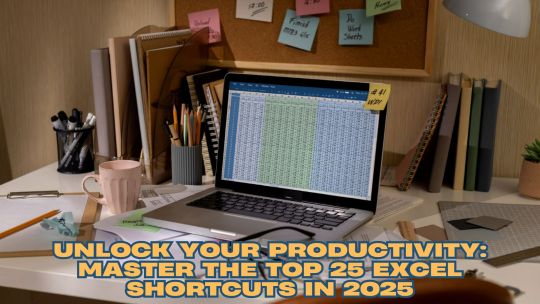
Are you overwhelmed by the sheer amount of data you work with daily? Do you find yourself spending endless hours navigating through Excel menus? It’s time to work smarter, not harder. By mastering a few essential Excel shortcut keys, you can save time, boost your efficiency, and focus on what truly matters.
If you’re in Namibia or anywhere else, learning Excel shortcuts isn’t just about convenience; it’s about transforming your workflow. Whether managing financial reports, organizing large datasets, or simply trying to streamline your daily tasks, these shortcuts can make your life significantly easier. Let’s dive into the must-know Excel shortcuts that every data professional, student, and business owner should have in their toolkit.
Top Excel Workbook Shortcut Keys
Let’s start with the essentials. Workbook shortcuts help you navigate and manage your spreadsheets effortlessly:
Ctrl+N: Create a new workbook
Ctrl+O: Open an existing workbook
Ctrl+S: Save the current workbook
Ctrl+W: Close the current workbook
Ctrl+Page Up/Down: Switch between worksheet tabs
These foundational shortcuts are crucial for anyone who frequently works with multiple workbooks. if you want to learn about all Excel shortcuts related to Workbook you must check out the Mastering Excel Spreadsheet & Workbook — Formulas And Functions free course on UniAthena
Formatting Shortcuts: Clean Up Your Data Quickly
Formatting data can often feel like a tedious chore, but these shortcuts will make it a breeze:
Ctrl+1: Open the Format Cells dialog box
Ctrl+B: Bold text
Ctrl+I: Italicize text
Ctrl+U: Underline text
Ctrl+Shift+”*”**: Apply the default number format
Alt+H+H: Choose a fill color
Mistakes happen, and data formatting often needs tweaking. Knowing these shortcuts ensures that adjustments are quick and painless.
Advanced Shortcuts: Go Beyond the Basics
When you’re ready to take your Excel skills to the next level, these advanced shortcuts are indispensable:
Ctrl+T: Create a table from selected data
Alt+=: Automatically sum selected cells
Ctrl+Shift+L: Apply or remove filters
F4: Repeat the last action
Ctrl+Shift+:: Insert the current time
Ctrl+;: Insert the current date
These shortcuts are particularly useful for professionals who handle large datasets or need to automate repetitive tasks. if you want to go beyond this and even learn some advanced formulas you must check out the Essentials Of MS Excel — Formulas And Functions free course.
Shortcut Keys for Pivot Tables: Analyze Data Like a Pro
Pivot tables are a powerful feature of Excel, and mastering these shortcuts will help you make the most of them:
Alt+N+V: Insert a Pivot Table
Alt+J+T: Open the Analyze tab for Pivot Table tools
Ctrl+-: Remove selected rows or columns from a Pivot Table
Ctrl+Shift+*:: Select the entire Pivot Table
Pivot tables allow you to summarize and analyze data efficiently, making these shortcuts invaluable for business intelligence and reporting tasks.
Bonus Tips: Start with the Basics
Before diving into advanced shortcuts, get comfortable with universal commands that work across Microsoft applications:
Ctrl+C: Copy
Ctrl+V: Paste
Ctrl+X: Cut
Ctrl+Z: Undo
Ctrl+A: Select all
These shortcuts are not only fundamental but also frequently used, making them an excellent starting point for beginners.
Take Your Skills Further: Free Resources for Namibians
If you’re in Namibia and want to take your Excel skills to the next level, consider exploring free courses and certifications. Platforms like UniAthena offer a Mastering Excel Spreadsheet & Workbook — Formulas and Functions course. Additionally, their Essentials of MS Excel — Formulas and Functions course is perfect for those looking to dive deeper into advanced functionalities.
For a more comprehensive learning experience, enroll in the Diploma in Microsoft Excel program. These resources are tailored to help you learn Excel in a short amount of time while earning certifications that can enhance your career prospects.
Conclusion: Empower Yourself with Excel
Excel isn’t just a tool — it’s a career accelerator. By mastering these 25 shortcuts, you’ll not only save time but also enhance your productivity. Whether you’re a student, entrepreneur, or working professional in Namibia, these skills are universally applicable and highly valued.
Don’t stop here. Take advantage of the free resources available to build your expertise further. Upskilling with Excel can open doors to new opportunities and make your daily tasks a breeze. Why wait? Start your journey to Excel mastery today.
#online short course#best online courses#online short courses#online learning#short course#uniathena free courses#online training
0 notes
Text
Master Data Visualization with the Best Power BI Course in Pune at Ethan’s Tech
In today’s data-driven world, the ability to analyze and visualize data effectively is a critical skill for businesses across all industries. Power BI, a leading business intelligence tool developed by Microsoft, has emerged as one of the most in-demand platforms for transforming raw data into actionable insights. Whether you’re a data enthusiast, business professional, or aspiring analyst, Ethan’s Tech offers a comprehensive Power BI course in Pune designed to help you become proficient in this essential tool.
Why Learn Power BI?
Power BI is widely used for creating interactive dashboards, detailed reports, and real-time visualizations. It simplifies complex data analysis, enabling businesses to make informed decisions quickly. By mastering Power BI, you can:
Create visually appealing and insightful dashboards.
Connect and analyze data from various sources.
Gain a competitive edge in the job market.
Transition into roles like Business Analyst, Data Analyst, or BI Developer.
The growing demand for professionals skilled in Power BI makes this a lucrative career path with ample opportunities for growth.
Ethan’s Tech: The Best Power BI Course in Pune
Ethan’s Tech has established itself as a leading training institute for IT and analytics courses. Here’s why their Power BI course in Pune stands out:
1. Comprehensive CurriculumThe Power BI course at Ethan’s Tech is designed to cover all aspects of the tool, from beginner to advanced levels. The curriculum includes:
Introduction to Power BI and its features
Data integration and data modeling
Creating interactive dashboards and reports
Advanced DAX (Data Analysis Expressions) for calculations
Real-time data visualization techniques
Deployment and sharing of reports
This in-depth syllabus ensures students gain both theoretical and practical knowledge.
2. Hands-On LearningEthan’s Tech emphasizes experiential learning through hands-on projects and case studies. Students work on real-world datasets to create dashboards, generate insights, and solve business problems. This approach ensures they are ready to tackle industry challenges upon course completion.
3. Expert TrainersThe course is led by experienced instructors who bring extensive industry knowledge and practical expertise. These trainers guide students through the nuances of Power BI, ensuring a thorough understanding of the tool.
4. Placement SupportEthan’s Tech provides robust placement assistance, helping students connect with top organizations. Resume-building workshops, mock interviews, and access to an extensive network of hiring partners ensure students are well-prepared to launch their careers.
5. Flexible Learning OptionsWhether you’re a working professional or a recent graduate, Ethan’s Tech offers flexible class schedules, including both in-person and online sessions, to suit your convenience.
Career Opportunities After Completing the Power BI Course
With a certification in Power BI, you can explore various roles such as:
Business Intelligence Analyst
Data Analyst
Reporting Analyst
BI Developer
These roles are in high demand across industries like finance, healthcare, retail, and technology.
For More Details: https://ethans.co.in/course/ms-powerbi-course-in-pune/
Conclusion
If you’re looking to build expertise in business intelligence and data visualization, Ethan’s Tech’s Power BI course in Pune is the perfect choice. With its comprehensive curriculum, hands-on training, expert guidance, and placement support, you’ll gain the skills needed to excel in the competitive job market. Take the first step toward a rewarding career by enrolling in the Power BI course at Ethan’s Tech today!
0 notes
Text
Why Should You Choose a Computer Institute in Pitampura?
In the era of increasing competition, having strong computer skills is no longer optional - it is a necessity. Whether you want to enhance your career prospects, acquire new technical skills or embark on a new professional journey, enrolling in a computer institute in Pitampura can be the right move. A well-connected locality in northwest Delhi, Pitampura offers a strategic advantage for both students and professionals, providing access to high-quality education at competitive prices.
In this article, we’ll explore the top reasons why choosing a Computer Institute in Pitampura is an excellent decision, from the diverse range of courses offered to the expert trainers and excellent infrastructure available.

1. Strategic Location and Accessibility
Pitampura is one of the most well-connected neighborhoods in Delhi, making it an ideal location for students looking for an accessible and convenient place to pursue computer education. Located near major residential and commercial areas, students can easily commute via the Delhi Metro, buses, or private transport. The proximity to popular localities like Rohini, Shalimar Bagh, and Model Town makes Pitampura a central hub for educational institutions.
Table: Nearby Locations and Accessibility
2. Wide Range of Courses Offered
One of the standout features of a Computer Institute in Pitampura is the wide variety of courses available. Whether you are a beginner or an advanced learner, these institutes cater to different levels of expertise. Some of the popular courses include:
Basic Computer Skills: For those just starting their journey with computers.
Programming Languages: Java, Python, C++, and more.
Web Development: Learn HTML, CSS, JavaScript, and full-stack development.
Networking and Cybersecurity: Training on network management, ethical hacking, and security protocols.
Software and Tools: Courses on MS Office, Adobe Photoshop, AutoCAD, etc.
Data Science and Artificial Intelligence: A rapidly growing field with extensive job opportunities.
Institutes in Pitampura also offer specialized certification programs tailored to meet industry demands.
3. Experienced Trainers and Industry-Standard Curriculum
A Computer Institute in Pitampura takes pride in offering courses led by experienced instructors who not only hold academic qualifications but also have extensive industry experience. This ensures that students receive practical, real-world knowledge that is aligned with current market trends.
The curriculum is designed to meet the standards set by the technology industry, ensuring that students are well-prepared for the challenges they will face in the job market. Regular updates to course materials are made to include emerging technologies and software tools.
4. State-of-the-Art Infrastructure and Facilities
A modern Computer Institute in Pitampura typically boasts state-of-the-art infrastructure to provide the best learning experience for its students. With access to high-end computers, the latest software, and interactive classroom setups, students can gain hands-on experience in their field of study.
Some facilities you can expect:
Computer Labs: Equipped with the latest hardware and software tools.
Wi-Fi Connectivity: To ensure easy access to online resources.
Projector-Based Learning: For interactive sessions.
24/7 Access: Some institutes offer flexible timings or access to labs even outside regular class hours.
5. Flexible Learning Options: Online and Offline Classes
Many Computer Institutes in Pitampura now offer flexible learning options to cater to the diverse needs of students. While traditional offline classes remain popular, institutes have embraced online learning to provide students with more flexibility.
Online Classes: Ideal for working professionals or those who cannot attend regular sessions due to time constraints.
Offline Classes: In-person training allows for direct interaction with instructors, giving students a more personalized learning experience.
Hybrid courses (a combination of both online and offline) are also becoming more common, ensuring that students can balance their studies with other commitments.
6. Affordable Fees and Value for Money
Affordability is a major consideration for most students when choosing a computer institute. A Computer Institute in Pitampura offers courses at competitive rates, making it accessible to a wide range of students, from fresh graduates to working professionals looking to upskill.
Furthermore, these institutes often provide flexible payment plans and discounts for early enrollment, making education even more affordable. When compared to institutes in other areas of Delhi, Pitampura offers great value for money without compromising on the quality of education.
7. Placement Support and Career Guidance
Another key advantage of enrolling in a Computer Institute in Pitampura is the robust placement support many institutes offer. With strong industry ties and a reputation for producing skilled graduates, these institutes actively assist students with internships and job placements.
Here’s how institutes typically help with career development:
Placement Assistance: Many institutes have dedicated placement cells that help students find jobs in top companies.
Career Counseling: Guidance on career options, resume building, and interview preparation.
Internships: Opportunities to work with reputed companies during the course to gain hands-on experience.
This support ensures that students not only acquire technical knowledge but are also well-prepared to enter the job market.
8. Student Testimonials and Success Stories
The success stories of past students provide real insights into the quality of education and the opportunities available through a Computer Institute in Pitampura. Many graduates have gone on to secure jobs at leading IT companies, while others have successfully started their own tech ventures. These success stories are often shared through testimonials and case studies, showcasing the impact the institute has had on students’ careers.
Placement Assistance: Many institutes have dedicated placement cells that help students find jobs in top companies.
Career Counseling: Guidance on career options, resume building, and interview preparation.
Internships: Opportunities to work with reputed companies during the course to gain hands-on experience.
This support ensures that students not only acquire technical knowledge but are also well-prepared to enter the job market.
9. Conclusion: Why Pitampura is the Ideal Location for Your Computer Education
Choosing a Computer Institute in Pitampura offers a multitude of benefits. From a convenient location and modern infrastructure to experienced trainers and flexible learning options, Pitampura proves to be an excellent choice for anyone looking to enhance their computer skills. The diverse range of courses, affordable fees, and strong career support further solidify its position as a top destination for computer education in Delhi.
So, if you’re looking to gain technical expertise and improve your career prospects, enrolling in a Computer Institute in Pitampura might just be the key to unlocking your future success.
0 notes
Text
Master essential digital skills with a comprehensive MS Office course in Sharjah, covering Word, Excel, PowerPoint, Outlook, and more. Designed for all levels, the course offers hands-on training and flexible schedules. Learn from certified instructors in well-equipped labs, especially in the Al Taawun area. Gain a valuable certificate and boost your job prospects in admin, HR, or freelance roles. Upgrade your career by becoming proficient in the tools every modern workplace needs.
#MS Office Course Sharjah#Ms office course near Al Taawun#Computer Training Center in Sharjah#Best Computer Institute in sharjah#Excel Training Sharjah
0 notes
Text
Complete Guide to Diploma in Computer Application ADCA Course
1. Introduction to ADCA
The Diploma in Computer Application (ADCA) is a one-year diploma course that focuses on fundamental and advanced computer skills. It is suitable for beginners and professionals looking to enhance their computer literacy and gain practical knowledge in areas like programming, office automation, graphic design, and internet technologies.
2. Why Choose ADCA?
ADCA is a versatile course that opens doors to numerous opportunities in various industries. Here are some reasons why you should consider enrolling in an ADCA program:
Comprehensive Curriculum: Covers a wide range of computer applications, making it suitable for various job roles.
Short Duration: It’s a one-year course, which makes it a quick way to gain essential skills.
Affordable: The course is cost-effective compared to other diploma or degree programs.
High Demand: With the increasing digitization of industries, there is a high demand for professionals skilled in computer applications.
3. Eligibility Criteria
To enroll in an ADCA course, candidates must meet the following eligibility requirements:
Educational Qualification: Completion of Class 10th or 12th from a recognized board.
Age Limit: There is usually no age restriction, making it accessible to anyone willing to learn.
Basic Knowledge of Computers: While not mandatory, familiarity with basic computer operations is an advantage.
4. Course Duration
The ADCA course typically spans 12 months, divided into two semesters of six months each. Some institutes also offer flexible schedules, allowing students to complete the course part-time or online.
5. Fee Structure
The fee for the ADCA course varies based on the institute and location. On average:
Government Institutes: INR 5,000 – INR 15,000
Private Institutes: INR 10,000 – INR 50,000
Additional costs may include examination fees, study materials, and certification charges.
6. Syllabus Overview
The syllabus of ADCA is designed to provide both theoretical and practical knowledge. Below is a typical breakdown:
First Semester:
Fundamentals of Computers: Basic operations, hardware, and software.
Operating Systems: Windows, Linux, and basic troubleshooting.
MS Office Suite: Word, Excel, PowerPoint, and Access.
Internet Technologies: Email, browsing, and online communication tools.
Second Semester:
Programming Languages: Basics of C, C++, or Python.
Database Management: Introduction to SQL and database concepts.
Graphic Designing: Basics of Photoshop, CorelDRAW, and Canva.
Tally and Accounting Software: Understanding Tally ERP 9 for financial management.
Project Work: Practical application of learned concepts through real-world projects.
7. Benefits of Pursuing ADCA
Pursuing an ADCA course offers several advantages:
Enhanced Job Prospects: Opens up opportunities in IT, banking, and administrative roles.
Skill Development: Equips students with practical skills that are directly applicable to the workplace.
Flexibility: Offers online and offline learning options to suit different needs.
Foundation for Advanced Studies: Serves as a stepping stone for further studies in computer science or related fields.
8. Career Opportunities After ADCA
After completing an ADCA course, graduates can explore various career paths, including:
Data Entry Operator: Managing and inputting data in organizations.
Computer Operator: Handling day-to-day computer operations in offices.
Office Assistant: Performing administrative tasks using computer applications.
Web Designer: Designing and maintaining websites.
Accountant: Using Tally and other software for financial management.
Freelancer: Offering services in graphic design, data management, or programming.
9. Salary Expectations
The salary after completing an ADCA course depends on the job role and industry. On average:
Entry-Level Roles: INR 10,000 – INR 20,000 per month
Experienced Professionals: INR 25,000 – INR 40,000 per month
Freelancers: Earnings vary based on projects and clients.
10. Top Institutes Offering ADCA
Several reputed institutes offer the ADCA course. Some of the top ones include:
NIIT: Known for its advanced computer courses.
Aptech Computer Education: Offers a well-structured ADCA program.
IGNOU: Provides affordable and flexible online options.
Arena Animation: Focuses on graphic and multimedia design.
Local Computer Institutes: Many local institutes offer ADCA with customized modules.
11. Conclusion
The Diploma in Computer Application (ADCA) is an excellent choice for individuals seeking to enhance their computer skills and secure better job opportunities. With its comprehensive curriculum, affordable fee structure, and high demand in the job market, ADCA stands out as a valuable course for students and professionals alike. Whether you aim to start your career, upgrade your skills, or explore freelancing opportunities, the ADCA course can serve as a solid foundation for your aspirations.
Enroll in an ADCA program today and take the first step toward a promising future in the world of technology!
IPA offers (2):-
E Accounting Course , Tax Consultant Course, Courses after 12th Commerce , Best Courses after b com , Diploma in Accounting & Finance , SAP fico Course , Accounting and Taxation Course , GST Certification Course , Basic Computer Course , Payroll Course, Online Tally Course , Advanced Excel Course in Delhi , One year course , Diploma in Computer Application course , Data Entry Operator Course, PG diploma in banking finance , stock market trading course
0 notes
Text
How to Use MS Office for Maximum Productivity

With today's fast digital world, Microsoft Office has become one of the essential tools used by businesses, students, and professionals. Learning the powerful features can boost the productivity level considerably. Here at TCCI Computer Coaching Institute, we empower our learners with skills to help them maximize their efficiency while using MS Office.
Why MS Office is Essential
MS Office offers a range of tools to cater for different needs:
Word To create professional documents.
Excel for data management and analysis.
PowerPoint for creating great presentations.
Outlook for managing emails and calendars.
Key Tips to Maximize Productivity with MS Office
Master Keyboard Shortcuts
Use shortcuts such as Ctrl + S (Save) and Ctrl + Z (Undo) to save time.
Excel shortcuts, such as Ctrl + T for making tables, can speed up data management.
Use Templates
Pre-designed templates in Word, Excel, and PowerPoint help you get started quickly on projects.
Customize templates to fit your specific needs.
Automate Repetitive Tasks
Use Excel macros to automate data entry and calculations
Explore Quick Parts in Word to include frequently used content
Collaboration Made Easy
Share and co-author files with real-time collaboration on OneDrive
Leverage Teams for better communication and productivity
Learn Advanced Features
PivotTables and VLOOKUP in Excel: take data analysis to a whole new level
Use SmartArt and animations in PowerPoint for presentations
Discover Mail Merge in Word: for those personalized messages that reach all your audiences at one time.
Join TCCI for Expert MS Office Training
At TCCI Computer Coaching Institute, we train students on the following expert MS Office topics:
Advanced Excel formulas and data visualization
PowerPoint presentation design tips
Email management strategies with Outlook
Beginner or looking to expand your skillset, courses are customized for your desired outcome.
It will revolutionize the way you work, saving time and enhancing productivity. Enroll at TCCI today to unlock your true potential with MS Office!
Contact us today to learn more about our MS Office courses!
Call now on +91 9825618292
Get information from https://tccicomputercoaching.wordpress.com/
#TCCI Computer Coaching Institute#Best Computer classes near me#Advanced Excel Training Course in Bopal Ahmedabad#MS Office Training Institutes in Ahmedabad#Institute of Computer Training in Bopal Ahmedabad
0 notes
Text
Computer Training Institutes in Mankhurd: Empowering Individuals for the Digital Future
In today’s fast-paced world, computer literacy is no longer just a luxury but a necessity. With the ever-growing importance of technology in nearly every aspect of life, computer skills have become essential for personal growth, employment opportunities, and business development. Mankhurd, a suburb of Mumbai, is home to several Computer training institute in mankhurd that provide individuals with the skills they need to thrive in the digital age.
Why Computer Training is Important?
The demand for computer knowledge is widespread across all industries, whether in business, healthcare, education, or engineering. From basic skills like typing and using word processing software to advanced techniques in programming, graphic design, and data analytics, the need for proficient computer users is skyrocketing. In a competitive job market, having up-to-date computer skills can be the difference between getting hired or being left behind.

Furthermore, computer training programs are beneficial for students, professionals, and even senior citizens looking to enhance their digital literacy. In a developing region like Mankhurd, these institutes play a crucial role in bridging the technological divide and ensuring that local residents are equipped for success in an increasingly digital world.
Leading Computer Training Institutes in Mankhurd
Mankhurd hosts several reputable computer training institutes, each offering a variety of courses tailored to different skill levels and needs. Some of the most popular training centers in the area include:
NIIT Mankhurd NIIT is one of India’s most recognized names in computer education, offering a range of certification programs. From basic computer skills to advanced software development courses, NIIT in Mankhurd provides both online and offline learning options. With expert trainers and a curriculum designed to meet industry demands, students are well-prepared for the workforce.
Aptech Mankhurd Aptech is another leading institute that focuses on empowering individuals through quality computer education. Aptech offers various programs, including IT courses, software programming, networking, and hardware training. Their hands-on approach to teaching ensures that students gain practical knowledge that they can apply in real-world situations.
Jetking Mankhurd Specializing in computer hardware and networking, Jetking is an excellent choice for those looking to pursue a career in IT infrastructure. Their structured courses are designed to help students gain a thorough understanding of networking concepts, computer troubleshooting, and hardware maintenance.
TATA Consultancy Services (TCS) iON TCS iON offers online and in-person courses focused on both beginner and advanced computer skills. The courses offered are designed to cater to specific industries, from software development to business analytics, making TCS iON a great option for individuals looking for a focused approach to skill development.
Local Training Centers Besides these major players, Mankhurd is home to several local computer training centers that offer more affordable programs. These centers cater to a diverse population, offering courses in basic computer literacy, data entry, digital marketing, and other specialized skills. Local institutes often provide flexible schedules to accommodate working individuals and students.
Types of Courses Available
Computer training institutes in Mankhurd typically offer a broad spectrum of courses. Some of the most common courses include:
Basic Computer Skills: Ideal for beginners, these courses teach essential skills such as typing, MS Word, Excel, and PowerPoint.
Web Development and Programming: For those interested in coding and web development, institutes offer courses in HTML, CSS, JavaScript, and languages like Java, Python, and C++.
Networking and Hardware: These courses focus on understanding the physical components of computers and networks, covering installation, maintenance, and troubleshooting.
Graphic Designing and Multimedia: Courses in Photoshop, Illustrator, CorelDRAW, and video editing are perfect for individuals interested in creative fields.
Data Analytics and Machine Learning: Advanced courses are also available for students looking to specialize in data analysis, artificial intelligence, and machine learning.
In Mankhurd, the availability of Computer training institute in ulwe is a blessing for anyone looking to improve their digital literacy and expand their career opportunities. Whether you are a student just starting your educational journey or a professional aiming to upskill, these institutes offer tailored programs to meet diverse needs. As technology continues to evolve, staying ahead of the curve with relevant computer skills will undoubtedly open doors to countless opportunities.
0 notes