#JobApplications
Explore tagged Tumblr posts
Text
instagram
🚀 Land your DREAM job with AIApply! 🌟
Tired of wasting hours applying to jobs? 😩 With AIApply, you’ll never struggle again: ✨ Auto-apply to 100s of jobs with one click! 📄 Create AI-crafted resumes & cover letters in seconds. 🎯 Get personalized job matches tailored for YOU. 🤖 Ace interviews with real-time AI answers!
🔑 Stand out in a sea of applicants and join the top 2% who actually get noticed. Your dream job is just a click away! 🔥
💡 Start using AIApply today and revolutionize your job hunt. for more : https://aiapply.co/
#AIApply#jobinterviewtips#resumetips#careertips#JobApplications#Coding#AIJobs#CareerGoals#EngineeringLife#JobSearchTips#ResumeHelp#TechCareers#aiinnovation#machinelearning#Instagram
2 notes
·
View notes
Text
📝 How to Turn Your LinkedIn Profile into Multiple Resumes in 5 Easy Steps 📝
Having a polished, tailored resume is essential in today’s job market. Did you know you can easily transform your LinkedIn profile into multiple targeted resumes? Here’s a step-by-step guide to make the process simple and effective!
Step 1: Download Your LinkedIn Profile
Log in to LinkedIn and go to your profile.
Click "More" under your profile photo and select "Save to PDF." This will download a resume-like PDF version of your profile.
Step 2: Upload to an AI-Based Resume Builder
Head to an AI Resume Builder like KudosWall and upload the PDF you downloaded.
The builder will convert it into an editable resume, serving as your master version.
Step 3: Use AI to Enhance Your Resume
Tools like KudosWall scan and enhance your resume, suggesting improvements, keyword additions, and formatting tweaks. 💡
Step 4: Create Multiple Versions
Duplicate your master resume and adjust sections for different job applications.
Focus on customizing job titles, skills, and experiences for each role.
Step 5: Download and Apply
Save your resumes in various formats and use them to apply for jobs tailored to each role you're interested in.
Pro Tip: Make sure your LinkedIn profile aligns with your resumes. You can use an AI-based LinkedIn optimizer (like KudosWall’s) to keep everything polished and consistent.
🚀 Ready to make your job applications stand out? 🚀 Try KudosWall to get started.
#linkedin#ResumeTips#LinkedInHacks#JobSearch#CareerAdvice#ResumeBuilder#JobApplications#LinkedInProfile#ResumeEnhancement#CareerGrowth#TumblrTips#ai resume
2 notes
·
View notes
Text
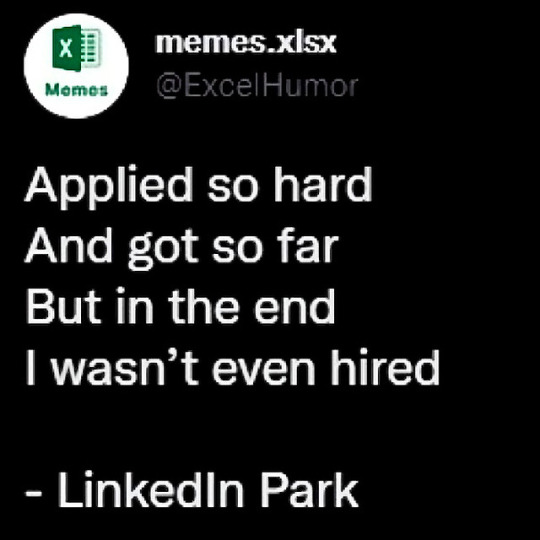
Some light Friday humor for LinkedIn.
Keep your chin up if you’re out there applying – no cap, it can be a long ride 🤞🏻🍀
Have a great weekend and feel free to connect with me here if we haven’t!
.
.
.
.
.
.
.
.
.
.
#LinkedInPark #jobapplications #applyingforjobs #careergrowth #careersuccess #careeropportunities #careerchange #careerdevelopment #motivation #recruiting #recruitment #employment #career #work #workhumor #workjokes #LinkedInMemes
#LinkedInPark#jobapplications#applyingforjobs#careergrowth#careersuccess#careeropportunities#careerchange#careerdevelopment#motivation#recruiting#recruitment#employment#career#work#workhumor#workjokes#LinkedInMemes
2 notes
·
View notes
Text
Excel Shortcut Keys Every Job Seeker Should Know | Your Interview Prep Guide
Spending too much time clicking around Excel menus? You’re not alone. If you're serious about job interview preparation, career growth, or just speeding up your daily workflow, learning Excel shortcut keys can be a total game-changer.
In today’s fast-paced, data-driven world, Microsoft Excel is more than just a spreadsheet app—it’s your personal data assistant. Let’s explore how to supercharge your Excel skills, slash your task time, and even earn certifications like a Diploma in Microsoft Excel without spending a dime.

Why Excel Skills Matter More Than Ever
Excel has come a long way from being a simple table tool. Today, it’s at the core of data management, financial modeling, inventory tracking, project planning, and so much more.
Professionals from fields like finance, logistics, marketing, and healthcare rely on Excel’s capabilities to manage vast datasets, automate tasks, and generate meaningful insights. Thanks to integrations with Microsoft 365 and OneDrive, teams now collaborate on spreadsheets in real time from anywhere in the world.
Learning to master Excel is no longer optional—it’s a must-have skill for modern professionals. And the good news? You can start mastering it through Online Short Courses tailored for beginners and pros alike.
Must-Know Excel Shortcut Keys for Workbook Navigation
Speed up how you move through workbooks with these essential Excel keys:
Action
Shortcut
Create a new workbook - Ctrl + N
Open an existing workbook - Ctrl + O
Save the current workbook - Ctrl + S
Switch between workbooks - Ctrl + Tab
Close a workbook - Ctrl + W
Want to go deeper? Enroll in the Mastering Excel Spreadsheet & Workbook - Formulas And Functions course to explore every shortcut and hidden trick to turbocharge your efficiency.
Excel Shortcut Keys for Fast Formatting
Tired of clicking multiple tabs just to format cells? Use these keys instead:
Action
Shortcut
Bold selected text - Ctrl + B
Italicize - Ctrl + I
Underline - Ctrl + U
Format cells - Ctrl + 1
Center align - Alt + H + A + C
These formatting shortcuts make cleaning up reports and dashboards a breeze.
Advanced Excel Commands to Level Up
Ready to go beyond the basics? Advanced shortcut keys and formulas can help you handle complex tasks effortlessly.
Explore nested formulas, array functions, and custom formatting shortcuts through the Essentials Of MS Excel - Formulas And Functions free course available online. It’s a goldmine for anyone looking to boost their analytical skills.
Pivot Table Shortcuts That Save Time
Pivot Tables are Excel’s power feature—and shortcuts make them even better:
Action
Shortcut
Create a Pivot Table - Alt + N + V
Refresh a Pivot Table - Alt + F5
Group data - Alt + Shift + Right Arrow
Ungroup data - Alt + Shift + Left Arrow
Whether you're analyzing sales data or tracking expenses, these Microsoft Excel shortcut keys for Pivot Tables will cut your time in half.
5 New Excel Functions You Should Be Using
These new functions are transforming how professionals handle data:
GROUPBY Automatically group rows and summarize data—no Pivot Table needed. It’s dynamic and updates as your data changes.
PIVOTBY Think Pivot Table, but with formula power. Summarize data by rows and columns in one clean formula.
PERCENTOF Quickly find what percentage one number is of another. Perfect for reporting KPIs.
BYCOL Apply a formula across entire columns. Ideal for comparing monthly totals or applying statistical functions.
BYROW Like BYCOL, but row-focused. Simplifies row-by-row calculations without repetitive formulas.
Here’s the revised paragraph with the country name removed, while keeping the message intact and flowing naturally:
Excel Learning Opportunities
Excel literacy is becoming increasingly essential, especially as digital transformation reaches more sectors—from banking to agriculture and government.
Whether you’re a university student, a data analyst, or someone preparing for a new job role, online platforms now offer accessible, high-quality online short courses that fit any schedule or budget.
Free resources like the Diploma in Microsoft Excel and Essentials Of MS Excel - Formulas And Functions free course offer learners a flexible way to build critical tech skills. Many institutions and employers are now prioritizing Excel skills in recruitment, making this the perfect time to upskill.
Conclusion: Work Smart with Excel
Mastering Excel isn’t just about shortcuts—it’s about working smarter. From Excel Shortcut Keys and formatting tricks to powerful new functions and free online certifications, there’s never been a better time to improve your skills.
Ready to get serious? Enroll in free courses like Mastering Excel Spreadsheet & Workbook - Formulas And Functions or earn a Diploma in Microsoft Excel to make your resume shine.
Bonus Tips for Excel Beginners
Memorize the basics: Copy (Ctrl + C), Paste (Ctrl + V), and Select All (Ctrl + A) will always come in handy.
Learn once, use everywhere: Many Excel shortcut keys also work in Word and PowerPoint.
Use Excel daily—even for simple things—to build muscle memory.
Bookmark a list of A-Z Excel shortcuts and revisit it regularly.
#ExcelShortcutKeys#JobSeekerTips#InterviewPrep#ExcelSkills#CareerDevelopment#JobInterviews#ProductivityHacks#EmployabilitySkills#ExcelTricks#CareerSuccess#InterviewTips#QuickReferences#OfficeSkills#ResumeBuilding#JobApplications#FutureReady#ExcelMastery
0 notes
Photo

Crafting Resumes That Balance ATS Optimization and Human Readability
0 notes
Text
How do you evaluate a job description before applying?

It is sometimes overwhelming, the number of JDs that get referred to you. Carpet bombing, by just sheer use of words, is sub-optimal (all bombing destroys something, doesn’t it?). There is a framework that you need to apply to evaluate the job description sent to you
Here are some aspects to look at -
Understand what skills and constraints you have
Showcase your skills and experience effectively with a strong, AI-optimized resume. Build yours now with Resumes.Digital.
The first step is to know yourself – what have you done in the past and what skills have you mastered. Also, it is important to understand the non-negotiable constraints you have like work timings, travel, location etc.
Understand what specific skills and conditions the JD has
It is not enough that you know what you have to offer. You need to know what the other side wants. Clearly look for skills expected, everyday task and parameters like timings, location and travel.
See how much matches
Match what the other side is offering to what you have. The more the matching, the more attractive the JD. Do not apply if your non-negotiable constraints cannot be met. Applying for something that anyway will not work is a waste of time – both yours and the recruiters. Do not waste it!
Explore exit options
The worst career move is to join something that is a dead end – especially ones that offer no skills or growth and the growth is only possible if either your manager retires or leaves the firm. Any job you are considering has to have exit options – search for this. Do not apply at all if there are no exit options.
Does the JD excite you?
Above all, trust your gut feel. Does the JD excite you – if it does after all the above points – go ahead and apply!
Need help tailoring your resume for different roles? Use Resumes.Digital to create a resume that fits every JD.
#ResumeTips#JobApplications#CareerAdvice#InterviewTips#WorkLife#JobHunt#ProfessionalGrowth#CareerSuccess
1 note
·
View note
Text
#ResumeParser#RecruitmentTech#ATSIntegration#HiringEfficiency#TalentAcquisition#HRTech#StreamlinedRecruitment#JobApplications#Automation#RecruitmentSolutions
0 notes
Text
Optimizing Resumes for ATS 🤖 Beat the Bots! Learn how to make your resume ATS-friendly so it passes the initial screening. 🔗 https://yournextresume.com/dev-engineering-resume-examples/ 🌟 Hashtags: #ATS #Technology #RecruitmentTech #ResumeOptimization #CareerMoves #JobApplications
0 notes
Text
Why Convicted Felons Deserve a Fair Chance at Jobs
Join us as we delve into the critical conversation around employment applications for felons. In this talk show episode, Speaker_01 passionately argues for the removal of the convicted felon box on job applications, highlighting the need for second chances in the workforce. Don’t miss this enlightening discussion! #FelonRights #EmploymentJustice #SecondChances #TalkShow #JobApplications #Reform…
#CareerOpportunities#CriminalJustice#EmploymentJustice#FelonRights#Inclusion#JobApplications#Reform#SecondChances#Speaker01#TalkShow
0 notes
Text
Optimize Your Job Search with Sonara AI: Essential Tips and Tricks

Sonara AI is a powerful tool for job seekers. Here are some tips to maximize your experience:
Tip 1: Complete Your Questionnaire Thoroughly
Explanation: Provide detailed information about your skills and preferences to ensure Sonara AI finds the best matches for you.
Tip 2: Regularly Update Your Profile
Explanation: Keep your profile current with new skills and experiences to enhance your job search results.
Tip 3: Utilize the Hidden Opportunities Feature
Explanation: Allow Sonara AI to identify and apply to jobs you might not find through traditional methods.
Tip 4: Monitor Application Status
Explanation: Regularly check the status of your applications through Sonara AI to stay informed.
Tip 5: Stay Open to Different Roles
Explanation: Explore various job titles and industries that align with your skills to widen your opportunities.
Implement these tips to enhance your job search with Sonara AI. Visit aiwikiweb.com/product/sonara/
0 notes
Text
I’ve been going through a lot of ups and downs. Being unemployed has really taken a toll on me, and it’s not just the worry about my savings running out; it’s much deeper than that. It’s strange how tightly our society ties our self-worth to our jobs. I didn’t lose my job due to poor performance—in fact, I’d just been promoted, and my results were above average. But because some high-level exec decided that our team wasn’t worth their bottom line, here I am, jobless. And somehow, even though it wasn’t my fault, there’s this nagging feeling of guilt.
The job search process is humbling, to say the least. It’s a frustrating reality we all seem to face in today’s world. I’m focusing on improving my resume, building my skills, and studying, but social media really amplifies these feelings.
I’ve talked before about how I think LinkedIn can be such a toxic place, and I’m feeling that even more now. Ironically, I’m having to lean into it more, building my “brand,” networking, trying to stay visible. It’s like this paradox of needing to play the game while hating the constant stream of job updates and “inspirational” posts that just make me more anxious.
However, there has been a silver lining. A younger woman reached out for advice on getting into marketing, and mentoring her has been one of the most rewarding experiences. Mentorship feels like a true calling for me, so in a strange way, LinkedIn ended up giving me something positive despite how much I struggle with it. I’m realizing that maybe it’s less about the platforms themselves, and more about how we approach them and our own mindsets.
For anyone else in a similar position, I hope you have a strong support network to remind you that you’re not at fault, that there’s nothing “wrong” with you just because you’re currently unemployed. And hold on to that optimism as best as you can, even though it’s natural to have moments of doubt. We’re all in this together, and we’ll get through it. If you need support or advice, feel free to reach out or message me privately.
#blog#blogging#unemployment#emotionalhealth#my work#work#ask blog#girl blogger#work in progress#work stuff#linkedin#jobsearch selfdoubt interviews lifeupdate supportnetwork careerjourney resilience jobhuntingtips#linkedinstruggles#jobsearchstruggles#jobapplications#jobloss#dystopia#anti capitalism#late stage capitalism
1 note
·
View note
Text
How Detailed Resume Analysis Can Boost Your Job Interview Chances 🎯

Let’s face it—getting your resume past an Applicant Tracking System (ATS) can feel like trying to decode a secret language. But what if you could make your resume not just pass the ATS, but actually shine? That’s where detailed resume analysis comes in. Here’s why it matters and how it can help you land more interviews:
🏁 The Problem: Generic Resume Feedback Isn't Enough
Many tools give you a simple resume score, but they don’t tell you how to improve it.
Vague advice like "Add more keywords" or "Include measurable achievements" doesn’t help if you don’t know where to start.
What you need is specific, actionable feedback.
🔍 Why Detailed Feedback is a Game Changer
If you're applying to dozens of jobs and not getting callbacks, the issue might not be your skills but how they’re presented on your resume. Here’s how a detailed resume analysis can change that:
It looks at every line, every bullet point, and ensures they’re ATS-friendly.
You get suggestions on how to tweak job titles, rephrase bullet points, and optimize your skills section.
It’s not just about raising your "resume score"; it’s about making every word count.
🚀 How Detailed Analysis Pinpoints Areas for Improvement
Job Titles: Are they clear? Do they match industry standards? You’ll get advice on tweaking them for better recognition.
Bullet Points: Instead of vague phrases like “Managed projects,” try “Led a team of 5 to deliver projects on time, increasing efficiency by 20%.”
Skills: It’s not about listing all your skills but ensuring they match what ATS and hiring managers are looking for.
💡 Actionable Insights That Make a Difference
General feedback won’t help you stand out. You need tips like:
Replace “Handled customer requests” with “Resolved over 100 customer queries weekly, boosting satisfaction rates by 30%.”
Use the right metrics to show your impact—ATS systems love measurable results!
🎯 ATS Compatibility and Success
A high resume score isn’t the goal. Getting your resume seen is. That’s why you need detailed analysis to make sure your resume is ATS-compatible and tailored to each job application.
🌟 Ready to Level Up Your Resume?
Stop settling for generic feedback and start getting detailed insights that help you pass ATS and impress hiring managers. Make your resume work harder for you—because you deserve to get those interviews! 💪
✨ Ready to Take Your Resume to the Next Level?
Don’t let your resume get lost in the ATS shuffle. Get detailed, actionable insights that can help you land more job interviews. Try our AI-Powered Resume Analyzer today and see how you can enhance your resume in just a few clicks! 🖱️
👉 Analyze My Resume Now
#resume score#applicant tracking system#ats resume score#resume builder#ResumeTips#JobSearch#ResumeAnalyzer#CareerAdvice#ATS Resume#AI Resume#JobHunting#InterviewPrep#CareerGrowth#JobSeekerTips#ResumeOptimization#JobApplications#CareerSuccess#AIJobTools#ai resume builder
1 note
·
View note
Text
6 Career Situations Where a Cover Letter is Essential (and How to Nail It!)
A resume is often the centerpiece of job applications, but let’s not forget the power of a well-crafted cover letter! In certain career situations, a tailored cover letter can be the key to landing your dream job.
From fresh graduates to career switchers, here are 6 scenarios where a cover letter can make all the difference: 1️⃣ Fresh Graduates: Highlight academic projects and internships. 2️⃣ Career Gaps: Address gaps and focus on readiness to work. 3️⃣ Career Switchers: Explain transferable skills and your motivation for a new path. 4️⃣ Reapplying for a Role: Reaffirm interest and showcase recent improvements. 5️⃣ Relocation or Remote Work: Clarify flexibility and commitment. 6️⃣ Freelancers to Full-Time: Frame freelance experiences in the context of the job.
🖋 Simplify your cover letter creation with KudosWall’s cover letter generator, or pair it with our AI resume builder to create a complete, standout application.
#CareerTips#CoverLetter#JobApplications#CareerGrowth#AIResumeBuilder#ai resume#artificial intelligence resume builder#cover letter generator#generate resume
1 note
·
View note
Text

🚀 Elevate Your 𝐉𝐨𝐛 𝐒𝐞𝐚𝐫𝐜𝐡 Today! 🌟 Build a Recruiter-Friendly Profile ✅ Get Jobs Tailored to You ✅ Explore Jobs & Career Growth
🔗 Start your journey here: PlacementIndia https://www.placementindia.com/job-search/post-resume.php
#PlacementIndia#JobSearch#CareerGrowth#JobHunt#ResumeBuilder#JobOpportunities#CareerSuccess#JobSeeker#Recruitment#FindYourJob#CareerDevelopment#JobPortal#ResumeTips#JobSearchTips#CareerPath#JobApplications#JobSeekerLife#ProfessionalGrowth#CareerGoals#JobListings#FindAJob
0 notes
Text
Ace Your Job Applications! Enroll in Crafting a Winning Job Application FREE! Limited Time Offer!
Ready to land your dream job? Don't miss out on "Crafting a Winning Job Application: The Essentials" on Udemy, now available for 100% OFF!
This comprehensive course covers everything you need to know to create job applications that impress employers. From crafting the perfect cover letter to mastering the art of the resume, you'll learn essential tips and techniques to stand out in the competitive job market.
Don't let opportunities slip away! Enroll now and take your job applications to the next level with this FREE course!
Course Link: https://www.korshub.com/courses/job-application-format-the-definitive-guide-udemy
#JobApplications#CareerDevelopment#JobSearch#OnlineLearning#FreeCourse#UdemyFreeCoupons#Udemy#FreeLearning
0 notes
