#Mac disable quick note
Explore tagged Tumblr posts
Text
The Sims 4 New Game Patch (January 28th, 2025)
There is a new emergency patch for The Sims 4, regarding a few bugs.
If you have auto updates enabled in Origin’s “Application Settings”, the game will auto-update once you open Origin. If you have auto-updates disabled, you will need to manually update by clicking the game in your library.
To ensure your game is up to date, check the game version found in Documents > EA > The Sims 4 > GameVersion.txt. Your game should now read: PC: 1.112.519.1020 / Mac: 1.112.519.1220; Console: 2.06
Sul Sul, Simmers!
This update covers a series of quick fixes for issues reported on the previous update.
We’ve officially moved to the EA Forums, EA’s new platform for community engagement and reports. As part of the migration, we’ve also moved the open reports and their corresponding “me-toos” to the EA Forums. Visit EA Forums to share with us any issues you might be experiencing. This is the primary source for information, troubleshooting, and gathering information on issues being reported.
For the most up-to-date information on this release across all platforms, follow @TheSimsDirect or join The Sims Discord.
Thanks for all your reports! – The Sims 4 Team
Bug Fixes & Updates
Base Game:
[EA Forums] Addressed multiple cases where festival objects from different events (Romance, Flea Market, Spice, and Humor and Hijinks) overlapped on lots in San Myshuno. Additionally, rogue objects such as coffee cups, plates, flowers, cupcakes, crates, and boxes will no longer appear randomly floating or scattered around the city.
Fixed an issue where the full-body outfit (ymBody_SP60RobeBoxers) was wearable for female Sims.
[AHQ] Casanova Cave Top (ymTop_SP60Vest) now tucks in properly.
We missed these in the last patch notes!
Hovertips will show up a bit quicker when moving your mouse around the HUD.
Lessons Improvements: fixed side bar indentation and linking issues.
You can now update traits and aspirations after finishing Create a Sim Stories.
A couple of travel improvements! You can click on your Sim to travel, and the interaction has been moved up in your phone.
Grim has a new ghastly look! His tattered robe has additional detail, exposing his skeletal ribcage, and he has skeleton fingers to match.
Base Game & Affecting Multiple Packs:
[EA Forums] Clutter items that were not showing up under the clutter tag in Build Mode have been fixed. Let there be clutter!
19 notes
·
View notes
Text
Important updates!
Hi, everyone! It's time for a quick update on the status of the Octocon project.
Business filings
We're currently in the legal process of filing for an LLC in the Commonwealth of Massachusetts. It's expected that we'll be approved sometime in the next few weeks, at which point we'll be able to switch ownership of the app over on Google Play and file for an App Store account. Once this is all set, I'll follow up with our business name and address for transparency.
iOS development is on schedule!
I'll be getting a Mac to start development on the iOS app within a week or two! I expect to have a working prototype in closed testing by early January.
Because the demand for iOS testing is so high, I can't guarantee that everyone who signs up for the testing program will get access. I believe we can only accept a few dozen more people beyond our current testing base, so if you'd like to be part of the program, please sign up as soon as possible on our Discord server!
v1.2.1 release
Version 1.2.1 of the app is expected to be released for Android sometime this weekend. This release will include a plethora of features, including:
Expanding the "Show alter IDs" setting to fully hide IDs in the app when disabled
Marking alters as untracked (won't show up in your alter count)
New dyslexic font (Lexie Readable)
Deleting accounts and wiping alters from within the app
Option to hide alters from the root screen if they're in a tag
Project statistics
On another note, Octocon's growth the past few months has been absolutely incredible. Here are some of our current statistics:
517,505 tracked alters
8,434 Discord servers using the bot
7,998 registered Octocon accounts
2,950 Android app installations
2,035 members in this Discord server
438 members in the Octocommune
Thank you all so much for your continued support of the project! <3
10 notes
·
View notes
Text
Bringing Highlights to the Open Web

Today we’re launching updates to our extensions for Chrome (including Arc/Edge), Firefox, and Safari. These updates bring support for highlights on the open web, archiving articles after saving, and Send to Kindle.
Highlights
With the updated Instapaper browser extensions, you can easily create highlights on any web page in a few different ways:
Select text and save the article.
After saving an article, any time you select text a small popover will appear with buttons to create a highlight or note.
After saving an article, you can create a Quick Highlight by holding Alt or Option and selecting text.

Your highlights will only be available on the page during that session, are not stored locally in the browser, and will not appear on a refresh. However, when you press the Instapaper button again it will bring all of your highlights back onto the page.
With these updates, pressing the Instapaper button is not only for saving the article, but bringing your highlights, notes, and Instapaper tools directly to the webpage itself.
We built these features to be discreet, however, you can also disable each feature in the extension settings:
Chrome: Right-click Instapaper extension > Options.
Firefox: Right-click Instapaper add-on > Manage Extension > Preferences.
Safari: Instapaper macOS App Settings > Safari Extension.

Archive after Save
We received many feature requests for archiving immediately after saving. We’ve added an archive button to the toolbar that makes it easy to quickly archive after saving.
Send to Kindle
With this update, we’re also bringing support for Send to Kindle directly in the browser extensions. It’s available for Instapaper Premium customers that have a Kindle email address configured in Instapaper Settings.
We recommend migrating Send to Kindle to the browser extensions, however, we will continue to maintain support for the Send to Kindle bookmarklet as well.
Send to Kindle can also be disabled in the extension options page.
Firefox Add-On
Earlier this year, Instapaper was removed from the Firefox Add-On store after attempting a small update to fix saving YouTube videos. After being removed and several subsequent rejections, we decided to self-distribute our Firefox Add-On.
We’re happy to share that we were able to work with Mozilla to resolve the issue, and Instapaper is now available on the Firefox Add-On store again. That said, given the situation we will be continuing to support the Firefox Add-On store and self-distribution of our Add-On.
In either case, your Add-On should automatically update as long as you’re using Firefox version 109 (January 2023) or later.
Safari Extension
For historical reasons, we previously distributed our Safari Extension with the Instapaper Save app. We’re happy to share that the new Safari Extension is now available with the main Instapaper macOS app.
We recommend migrating to the new Safari Settings by doing the following:
Update Instapaper macOS to version 8.6.2.
Open Safari Settings > Extensions
Enable new Instapaper extension (icon with rounded corners).
Disable old Instapaper Extension (icon with square corners).

Instapaper macOS 8.6.2 also ships with an updated Mac Share Extension that is improved from the Instapaper Save app (e.g. saving from Apple News now works properly).
With this update the Instapaper Save app is now deprecated. We plan to remove it from the App Store in the coming weeks. After you successfully migrate, you can delete the Instapaper Save app from your Mac.
Other Minor Fixes & Improvements
In this release, we’re also shipping a number of other minor fixes and improvements:
Fix inline Twitter saving on x.com domain.
Fix for saving Hacker News threads on Firefox.
Lobste.rs inline saving support.
As always, our roadmap is directly informed by your feature requests and bug reports. Please reach out to us at [email protected].
– Instapaper Team
8 notes
·
View notes
Text
LAMBORGHINI COUNTACH LP1- 800- 4 AT LONDON CONCURS 2025 | #supercarsinl...
youtube
Our son is held and restricted from his own money and it is pitiful what you people are doing especially Tommy F and the empire itself you're a bunch of losers you got to lose all sorts of stuff to win. He deserves to have things like this with limiter on it we want him to look like he's somebody and you won't let him look like anyone and your people are trying but down at the bottom there are tons of poor people and they're not very bright and we escape easily which is good but we have to turn the heat up it's coming up after this appointment by the mackmore lock excluding time yet because he's a stinker and chose his path and stays on it it's very dangerous. And yeah you guys are going to lose your stuff Tommy f probably till the devil in the stashes and Cassius as a side note they are up at the Universal studios globally at the 10 or 15% remaining and they'll be freed soon to see how it happens and Harry Potter will start out west and Harry Potter will be involved with this creature who escapes by devouring a bunch of you. But back to this he'll be appointed the 14th and the 16th or son says thank you very much. But I'm not trained for this at all in any way I'll probably effing up beyond all belief. The 19th he is commissioned that here means that they're formally telling other people. It does not mean you get to hit him with a champagne bottle. Couple other things July 3 seems control over some of the armies in Boston. This is a series that will occur shortly and he will getting money and this battle is decisive time you have takes a brutal beating globally this is happening and people are tired of his oppression he's also fighting the dreggs and he'll fall to a degree. It is realistic to expect on that day he can get some funding Jesse and Mary got some it was from the militia and those people help to get it to him and they did it last time from FEMA and there is a militia formed here it's informal but it has bja and Trump miscellaneous Mack and minority warlock and some representatives from the pseudo empire and they are opposing Tommy f and it is happening as he precious people. After being commissioned you'll start receiving funding he does go up to Canada we think and it's because these people don't have any stashes or caches still that might happen pretty quick they're going to have to try and fight in space and they have stuff off of the upper Midwest and they're all fighting up there but they cannot exist with this idiot above them and the pseudo empire has bunkers and and ships and stuff and Tommy F will try and get there it's important
Thor Freya
It is important we might have to do it and for real and in order to escape this ogre and to stop him
Bja
We do see it it's kind of necessary cuz we're going to be stuck here without stuff too and that's how it works and we might even push the ship off but that's only part of it if we can't get stuff here and he has somewhat of a blockade just keeping things from coming in up North with a big ship and we'd have to push that off and we can't disable all the ships at the same time so he would go north and we'd bring stuff down here from the upper Midwest and that's what The sopranos is about and that turns into a nightmare and they do hit Tony soprano at the restaurant at the end of the year series
Mac Daddy I woke up this morning and got myself a gun he's trying to take the stuff there too and the dregs lend a hand they do see it
Tommy f goes into the mummy after dune 2 cuz he's a nutcase and he's playing a role of pharaoh or something he's a nutcase it's really weird movie and he's in character and stuff but he gets hit he's been saying all sorts of things that's who he is people can't stand it anymore and you can see his brain is not that small but it is squished why people thought it was me it's not really squished that much though. And such a war with bja which is needed
Mac Daddy
We're going to Print it's important
Thor Freya
Olympus
0 notes
Text
Looking At - Lockdown Options for the Mac

A quick note before we get started this research is from 2023 and has not been updated. I am just now putting this content out because I finally have a place to put it.
Options Looked At
I picked three options:
Absolute Manage (Home and Office)
HiddenApp
Prey Project
I picked Absolute Manage because that is something I am familiar with from the enterprise space. Home and office version because I am not paying for the enterprise product. HiddenApp because it was on the Jamf Marketplace (tho it seems to have been replaced with Senturo, but HiddenApp is still around so who knows). Prey was an obvious include because it's a popular option that's cheap.
What are we evaluating?
I am only looking at how the product locks down the Mac in the case of an outside of geofence, lost or stolen situation. I am not commenting on any of the other functionality.
tl;dr
For those of you not interested in the why's, how's and wheretofor's the conclusion is that Absolute Manage is significantly better than either of the other options. Its lock down is more effective and more robust against tampering etc.
What's wrong with HiddenApp?
The password to unlock the Mac is stored as an MD5 hash with no salt or any other protection.
You can, if you disconnect from the network, change the password to whatever you want it to be by simply changing the hash in the device_locked.status file found in /usr/local/hidden. You need to be an admin, but that is more and more common in the Mac space even in the enterprise.
The lock down is triggered by a Launch Daemon and therefore doesn't activate immediately. I have seen it take multiple minutes to lock the screen–giving you more than enough time to stop it.
The HiddenApp itself is not obfuscated so you can easily reverse engineer any part you need.
If the user is an admin not only can they change the lock password, but they can also prevent their machine from ever locking by simply controlling the missing marker file. You can also of course simply remove HiddenApp since it has no special protection. If you are not on the network once you stop the lock down–HiddenApp can't fix itself without network help.
What's wrong with Prey?
Prey like HiddenApp has a weak method of storing the password to unlock the computer. The method used is: string input converted to utf-8 then base64 encoded and then md5 hashed and returned as a hex digest. You can find this by looking at: /lib/agent/actions/lock/mac/prey-lock in the Prey folder (this is a Python3 file). So you can easily break this scheme due to it being MD5 you just need to base64 encode your wordlist first.
The password hash is easily obtained from looking at the output of sudo ps -A with the window expanded. The password is in the command-line arguments passed to prey-actions.app with -lock flag.
The lock can be bypassed with Safe Mode and with SSH.
The application itself is built from a lot of JavaScript/node.js code. This also means its trivial to reverse engineer.
The application makes no effort to hide itself or obscure what it is doing.
What's right with Absolute Manage Home and Office?
Unlike the other two options Absolute Manage uses a robust lock down based on a SecurityAgentPlugin that runs at login. The lock down is therefore immediate and is hard to bypass by comparison.
The password is not as robust as the other options (4-6 digit pin), but given that the lockdown is immediate during login you don't have the same ability to block it or tamper with it. Keep in mind this is the personal product–so the pin lock makes some limited sense.
The application does a good job obscuring itself and what it is doing.
The only effective bypass I found was if SSH is enabled, then you can SSH in and bypass the lock. I put in a feature suggestion that they disable SSH as part of the lock down.
The product is much more difficult to get rid of, because it stores its components in multiple locations and generally tries to hide itself.
Safe mode does not get around the lock out unlike some of the other products.
The biggest issue I found was the time between issuing a lock command and it being enforced on the endpoint was excessively long-hours in many cases. Observed times as long as 15 hours between issuing the lock command it taking place. This could have been my setup so take it with a grain of salt.
Conclusion
The asset management tool space is a crowded one, and if you are looking for a good product that locks down stolen or otherwise improperly stationed assets you need to take great care to verify what you are buying. Of the three products I picked only one was remotely serviceable, and unless you dive into the details of how the products work it is easy to mistake bad solutions for good ones.
0 notes
Text
can turn off bitdefender vpn
🔒🌍✨ Get 3 Months FREE VPN - Secure & Private Internet Access Worldwide! Click Here ✨🌍🔒
can turn off bitdefender vpn
Disabling Bitdefender VPN
Disabling Bitdefender VPN: A Step-by-Step Guide
Bitdefender VPN offers users a secure and private browsing experience by encrypting their internet connection and masking their IP address. However, there may be situations where you need to disable the VPN temporarily, such as troubleshooting network issues or accessing region-restricted content. In this article, we'll guide you through the process of disabling Bitdefender VPN on various devices.
Windows PC:
Open the Bitdefender interface by double-clicking the Bitdefender icon in the system tray.
Navigate to the "Privacy" panel and select "VPN" from the menu.
Toggle the VPN switch to the "Off" position.
Mac:
Click on the Bitdefender icon in the menu bar to open the application.
Go to the "Privacy" tab and click on "VPN."
Switch the VPN toggle to the "Off" position.
Android:
Open the Bitdefender Mobile Security app on your device.
Tap on the "VPN" option from the bottom menu.
Toggle the VPN switch to turn it off.
iOS (iPhone/iPad):
Launch the Bitdefender Mobile Security app on your iOS device.
Tap on "VPN" from the bottom menu.
Slide the VPN toggle to the left to disable it.
It's important to note that while disabling the VPN temporarily may be necessary for certain tasks, it leaves your internet connection vulnerable to potential threats. Therefore, it's advisable to re-enable the VPN once you've completed the task that required it to ensure continued online security and privacy.
In conclusion, disabling Bitdefender VPN can be easily accomplished through the settings menu of the respective device. However, exercise caution and only do so when necessary, remembering to re-enable it afterward to maintain your online security.
Turning off Bitdefender VPN
If you're looking to turn off Bitdefender VPN for any reason, whether it's to troubleshoot connectivity issues or simply to use a different VPN service, the process is simple. Bitdefender offers a user-friendly interface that allows you to toggle the VPN on and off with ease.
To turn off the Bitdefender VPN, follow these quick steps:
Locate the Bitdefender icon in your system tray. It's typically a small "B" icon.
Right-click on the icon to open the Bitdefender interface.
Look for the VPN tab or section in the Bitdefender dashboard.
Within the VPN section, you should see an on/off toggle switch. Simply click on the switch to turn off the VPN.
Once you've followed these steps, the Bitdefender VPN should be successfully turned off, and your internet traffic will no longer be routed through the VPN server. Remember that it's essential to use a VPN to protect your online privacy and security, so consider the reasons for turning off the Bitdefender VPN and ensure that you have an alternative way to secure your online activities if needed.
If you encounter any difficulties while trying to disable the Bitdefender VPN, consult the Bitdefender support resources for further assistance.
Deactivating Bitdefender VPN
When it comes to online security and maintaining anonymity while browsing the internet, many users turn to virtual private networks (VPNs) for added protection. Bitdefender VPN is a popular choice among users due to its robust security features and user-friendly interface. However, there may come a time when you need to deactivate Bitdefender VPN for various reasons.
Deactivating Bitdefender VPN is a simple process that can be done in just a few steps. Firstly, locate the Bitdefender VPN icon on your device, whether it's a computer, smartphone, or tablet. Click on the icon to open the application. Within the application, look for the option to deactivate or turn off the VPN service. This option is usually easily accessible within the app's settings menu.
Alternatively, you can also deactivate Bitdefender VPN by accessing your device's network settings. Go to the network settings menu and locate the option for VPN connections. From there, you can choose to disable or disconnect the Bitdefender VPN connection.
It is important to note that deactivating Bitdefender VPN temporarily disables the secure connection it provides. If you decide to reactivate the VPN service in the future, simply follow the same steps outlined above to enable it once again.
In conclusion, deactivating Bitdefender VPN is a straightforward process that allows users to control when they want to use the secure connection provided by the VPN service. Whether it's for troubleshooting purposes or personal preference, knowing how to deactivate Bitdefender VPN can come in handy for all users.
Stopping Bitdefender VPN
If you've been using Bitdefender VPN but are looking to stop it for any reason, the process is fairly simple and can be completed in just a few steps.
To stop Bitdefender VPN, you can follow these steps:
Open the Bitdefender application on your device.
Locate the VPN section within the app.
Toggle the VPN switch to the off position to disable the VPN connection.
Confirm any prompts that may appear to confirm that you want to stop the VPN service.
By following these steps, you can easily and effectively stop Bitdefender VPN on your device. It's important to note that once you have disabled the VPN, your internet connection will no longer be encrypted and secure. If you decide to use a different VPN service or re-enable Bitdefender VPN in the future, you can always go back to the app settings and turn it back on following a similar process.
Remember to consider your online security and privacy needs when choosing whether to stop or continue using a VPN service. Make sure to explore alternative options if necessary to ensure that your data and online activities remain protected.
Disabling VPN feature in Bitdefender
Disabling the VPN feature in Bitdefender can be necessary for various reasons, such as improving internet speed, troubleshooting network connectivity issues, or simply not needing the VPN service. Bitdefender offers a built-in VPN feature in its security suite to ensure a secure and private browsing experience for its users. However, if you find yourself needing to disable this feature, the process is straightforward.
To disable the VPN feature in Bitdefender, you first need to open the Bitdefender application on your device. Once the application is open, navigate to the 'Privacy' or 'VPN' section, where you will find the VPN settings. Within the VPN settings, there should be an option to toggle the VPN service on or off. Simply switch the toggle to the 'off' position to disable the VPN feature.
Disabling the VPN feature in Bitdefender can provide a boost to your internet speed by removing the encryption and rerouting of internet traffic through VPN servers. This can be particularly useful for tasks that require a faster internet connection, such as online gaming or HD video streaming.
Furthermore, if you are experiencing network connectivity issues with the VPN enabled, disabling it can help troubleshoot and determine if the VPN service is the cause of the problem.
In conclusion, while the VPN feature in Bitdefender offers added security and privacy benefits, there may be situations where disabling it is necessary. By following the simple steps outlined above, you can easily turn off the VPN feature in Bitdefender and tailor your internet connection to suit your specific needs.
0 notes
Text
I have now played like six hours of Hades 2! A couple quick notes on doing this on a Mac via Whisky:
The only real bug I've run into is that the game freezes if I leave it on pause too long. I'm talking "fuck off to make and eat dinner" kind of pause. No big, I didn't lose any progress or anything.
My controller (8bitdo SN30 Pro, I think) does not work on it unless I disable Steam input, and I had to fiddle with the key bindings/settings because Steam thought it was a different kind of controller.
Otherwise, this works astonishingly well and easily, highly recommend if you're on M1 or later!
On to the actual game:
When the tech test came out, I dusted off my Hades 1 save to freshen up my skills (such as they are), so I feel fairly confident in saying: you really need a different playstyle for Hades 2 lol. I feel like basically all the criticism/whining I see on the subreddit boils down to people trying to play the exact same way they played Hades 1, and finding that it doesn't really work. In Hades 1, you could absolutely stack all your damage and boons and buffs onto one thing--your attack or special or casts--and shred your way through the game. That's really not how it works in Hades 2, where you need to use everything, and aim for balance and synergy. You also need to be more strategic, you can't just run in hacking and slashing or whatever the way Zag did. I am struggling with remembering this! I get why people are having trouble! But, like, it is the point. Mel is a witch, her fighting style is different.
That said, I am not any good at Hades 2 yet! I haven't even cleared the level two boss yet! But real talk, given how long it took me to clear Meg in Hades, I was very proud of myself for managing Hecate relatively quickly. Anyway, I'm not, shall we say, good at this game, but I've got god mode on and I'm having fun!
Other than some placeholder art and I assume not being able to finish the whole story, and I guess missing some gods/weapons, this really doesn't feel like an "in progress" game. I've watched some streams (Haelian on twitch), and there is SO MUCH STUFF.
Obvsly, all the art is gorgeous. I'm also already very fond of Moros.
It's hard for me to tell what's a balancing issue versus just needing to git gud, or progress further. I do think some of the boons and their mechanics need a better explanation (still fully do not get how Scorch works), and probably better balancing.
I'm still not used to the loss of one dash, and replacing it with sprint. I don't think this is something that needs to change, necessarily, just that it's something that takes some getting used to. I've seen some people suggesting a separate keybind for the sprint, and maybe that would help. I guess it'd have to be one of the trigger controls, but then I think it'd be hard for MKB. hmm.
Music is excellent as always, and the way it's incorporated into the second biome/boss fight is so fucking cool and clever.
There's a lot of stuff to juggle in terms of metacurrencies/upgrades/progression, but so far I think it's in a great way where you'll always feel like you're making progress, even if you're failing runs. With that along with the exploration of weapons/boons angle, I suspect this won't feel grindy for a good long time.
anyway, A+++ work as usual from Supergiant games, very excited to see how the game changes from EA to 1.0.
please clap, i undertook the minimum of effort required to install Whisky on my M3 Macbook and get the Hades 2 early access up and running in a bottle, rather than impulsively spending $400 on a Steam Deck
yes it took like 3.5 hours to download Hades 2, and yes I did still start playing at like 11 p.m. only to be killed like four rooms into a run, what of it
anyway, in case anyone is curious, it was really super easy to get Whisky set up on my Mac, no fiddling with settings was required, and from my like 15 mins of playtime so far, it seems to be working perfectly. My controller even works! (Though the game thinks it's a Playstation controller. oh well, I'll take it) I was honestly expecting it to be much more of a headache to get this to work, so I am very pleasantly surprised. The only issue I've run into so far is that I have to close the Windows bottle version of Steam through the little menu widget thing whose name I forget--the thing at the top by the clock--rather than in the dock, otherwise it'll just reopen again for some reason.
So for anyone else using a Silicon Mac running Sonoma: you can probably play Hades 2 early access using Whisky, which is free to download. Download the Windows version of Steam, add it to Whisky, and Whisky will run Windows-only games in a "bottle". Took like 10 mins to download, install, and set up. I used these Youtube tutorials to install Whisky and then add Steam to it. Once you've got Steam running in the bottle, log into your account, purchase/download Hades 2, install it, and you're all set!
11 notes
·
View notes
Text
Mac disable quick note

MAC DISABLE QUICK NOTE FOR MAC
MAC DISABLE QUICK NOTE MAC OS X
MAC DISABLE QUICK NOTE PASSWORD
MAC DISABLE QUICK NOTE OFFLINE
If you need additional assistance with OneNote for Mac, please try any of the following: You can apply passwords to individual notebook sections, one at a time, but not to all of the sections in the same notebook all at once. For more information, see Move or copy notes in OneNote for Mac.Ĭan I password-protect an entire notebook? However, you can create a new section in your notebook and then move the single page you want to protect into that new section before locking it with a password. You can apply passwords to individual notebook sections, but not to an individual page.
MAC DISABLE QUICK NOTE PASSWORD
Learn more about password protection.Ĭan I password-protect just a single page? Important: Unfortunately, if you forget your password, no one will be able to unlock your notes for you - not even Microsoft Technical Support. OneNote can extract the text it recognizes in pictures so you can paste it elsewhere in your notes (or into another app), where you can edit and format the text as needed.
MAC DISABLE QUICK NOTE FOR MAC
OneNote for Mac supports Optical Character Recognition (OCR), a process that recognizes text shown in pictures. There seems to be no way to copy text from a picture I’ve inserted. If you’ve made sure that you have the latest version of macOS but are still having trouble getting app updates, see Check for updates in OneNote for Mac. To check what version you have, click the Apple menu on your Mac, and then click About This Mac.
MAC DISABLE QUICK NOTE MAC OS X
In order to continue getting new OneNote updates from the App Store, your Mac must be running Mac OS X 10.10 or later. We’ve changed the minimum system requirements for OneNote for Mac to take advantage of the latest capabilities in macOS. I used to get updates for OneNote, but they seem to have stopped.
MAC DISABLE QUICK NOTE OFFLINE
After syncing shared notebooks, you’ll be able to see any notes from the other notebook authors that were added or changed during the time you were offline - and they will be able to see the changes you have made. As soon as you reconnect to the Internet, OneNote will automatically sync your changes to the notebook on OneDrive. While you work offline, OneNote will warn you that it cannot sync the notebook. If you temporarily disconnect from the Internet for any reason (for example, while traveling on an airplane), you can keep working offline in the cached (locally saved) copy of the notes on your Mac. If you don’t already have a Microsoft account, click here to sign up for free. You already have an account if you use any of these services: A Microsoft account is an email address used to sign in to Microsoft services. To create or open notebooks in OneNote, sign in with your Microsoft account or the organizational account you’ve been given by your work or school. OneNote for Mac requires access to OneDrive using a Microsoft account. This lets you open, view, and edit your notebooks on all your devices so they’re always up-to-date. OneNote for Mac continually syncs all of your notes with OneDrive. Why do I have to sign in to use OneNote on my Mac? To learn more about these changes, see Get started with the new OneNote. All of your notebooks, sections, and pages can now be found in columns on the side of the app - efficiently navigable with screen readers and keyboards. Why does OneNote look different from before?Īn improved layout in OneNote for Mac makes it easier than ever to organize your notes. Please check back periodically for new and recently updated questions and answers. Like most modern software, OneNote is frequently updated to add new functionality and to improve existing features. Note: The information in this article applies to the most current version of OneNote for Mac.

0 notes
Text
Mac disable quick note

#Mac disable quick note update
#Mac disable quick note free
#Mac disable quick note mac
Step 1: Open up System Preferences and click on the “Mission Control” option. How to disable Quick Notes feature in macOS If you are one of those and want to disable the feature, then here is a step-by-step process for the same. While the feature is quite handy and useful, it may not be for everyone. The feature is enabled in the macOS Monterey by default. As the name itself indicates, it is designed to give users quick access to a fresh note in the built-in Notes app.
#Mac disable quick note update
The badge will disappear as soon as you take your finger off of it.In the latest macOS Monterey update released by Apple, the company has added a new Quick Note feature. Drag the badge until it is over the icon that says “Remove” while you are still holding it down. Keep pressing and holding the badge until the “X” icon appears at the bottom of the screen on the phone to indicate that it can be removed. Your device’s Notes will be deleted, but they won’t be removed from iCloud. You will be prompted with a popup warning that selecting to disable iCloud sync will result in the loss of any and all notes that have been previously synced to iCloud. Navigate to the Settings menu, select your name from the menu, and then select iCloud. Make a control click on the text, and then select either New Quick Note or Add to Quick Note from the context menu. Launch the Safari application on your Mac, navigate to the page you want to highlight, and then make your selection. You can access Quick Notes on your iPad by using the Globe-Q keyboard shortcut if your iPad is connected to an Apple external keyboard. If you want to add it to Control Center, you can do so by navigating to Settings > Control Center and then selecting Quick Note. Make a Note of It in a Hurry Use your finger or the Apple Pencil to swipe up from the bottom right corner of the display. Click in the bottom right corner where it says Quick Note, then choose another option from the drop-down menu that appears, or choose “-” if you do not want to make use of Hot Corners at any point. How to do it: Launch the Preferences menu for your system. Everything that you record in a Quick Note is automatically synced across all of your other Apple devices because Quick Notes are integrated into Apple’s native Notes app. No matter what you’re working on at the moment on the computer, you can use the tool to jot down ideas as they come to you.
#Mac disable quick note mac
Quick Note is one of the most recent additions to the Mac operating system. After selecting the account, deselect the checkbox for Notes to finish. Select Notes > Accounts from the menu options available in the Notes app on your Mac. How do I turn off Notes on my Macbook Pro? Make use of the hot corners: After moving the pointer to the Quick Note hot corner, which is located in the lower-right hand corner of the screen by default, click the note that appears on the screen. Make use of the shortcut on the keyboard: After depressing and holding the Fn key or the Globe key, press the Q key. How do I get quick note on macOS Monterey? In addition to that, the Quick Note feature that comes built into macOS Monterey can also be turned off if the user so chooses.
#Mac disable quick note free
You are free to re-enable the feature whenever you want, and you can even switch the gesture so that it operates on the left side of the screen rather than the right. To swipe from the right corner, tap on it.

0 notes
Text
so you want to be a pirate: a guide to book acquisition
disclaimer: for legal purposes, everything i’m about to say is purely hypothetical. it would be terrible if anyone were to use the advice outlined in this post to commit any ill*gal activities.
i’ve seen a few posts on here about ways to pirate tv shows and movies, which are great, but getting books can be slightly more complicated and pose higher security risks. this guide is for people who want to get into book piracy but aren’t sure how to go about doing it. it’ll be broken down into three sections: (i) Staying Safe, (ii) Where? and (iii) How?.
i. STAYING SAFE
unlike streaming movies or shows, pirating books generally involves downloading files to your computer, which carries a higher level of risk for viruses and malware. it’s important to be mindful and keep yourself safe. one of the most important things to keep in mind is that no book will ever download as a .exe or .dmg. those are file formats for software on windows and mac respectively. if a file you download that isn’t specifically software ever comes in that format, delete it immediately, because there’s a good chance it’s a virus.
in terms of privacy and security, a vpn (virtual private network) isn’t strictly necessary for pirating, but it’s absolutely recommended. very basically, vpns protect you by encrypting your data and disguising your ip address, meaning that your activity cannot be traced to your machine or to you. there are hundreds of vpns out there; this guide by thatoneprivacysite is a great resource to help you choose one.
you’re also going to want a robust adblocker, because most file transfer sites are crawling with ads. i personally use ublock origin and find that it works super well for me; the other two most popular adblockers are adblock and adblock plus (two unconnected products). additionally, i recommend installing this anti-adblock killer script (stops most sites from asking you to disable your adblocker to continue) and adsbypasser (prevents popup windows and skips countdown ads).
finally, one of the best things you can do for your internet privacy in general is to stop using google chrome. switch to a browser that keeps your data safe and secure; you can visit this page on privacytools.io for more information. i recently switched to mozilla firefox, and i can’t recommend it enough. (as an extra step, consider not using google as your primary search engine and switching to duckduckgo instead.)
ii. WHERE?
there are a lot of websites where you can find free ebooks. the three that i use are:
forum.mobilism.org: a crowdsourced forum where users post a wide variety of ebooks, including audiobooks. two things to note: 1) you do have to make an account to search the site, but doing so is completely free, and 2) the files are hosted on outside file transfer sites and linked to on mobilism, which means you’ll occasionally find posts with dead links, which is super frustrating.
library genesis: possibly the BEST ebook website. genuinely unmatched. files are hosted on the site itself, so you never get dead links, and there are several mirrors for each file. the site occasionally goes down, but there are multiple alternate links you can use. it has sections for fiction, scientific articles, comics, and “sci-tech” (nonfiction—this is where you look if you want textbooks!)
zlibrary: i don’t use this one as often, and the search function can be a little janky, but it has an extensive library of books (mostly nonfiction or popular fiction)
i don’t personally use other ebook sites very often, but here’s a repository of piracy links made by reddit user (i know) u/Wiggly_Poop that has sections on ebooks and textbooks, in case you can’t find what you’re looking for with the three above.
iii. HOW?
understanding how ebooks work can be slightly daunting at first, so here’s a quick breakdown of the file types you’re likely to see on these sites:
.epub: “electronic publication”; this is, in my opinion, the platonic ideal of an ebook. epubs can be opened in ibooks or another e-reader app, they adjust to your screen size (and you can manually adjust font and font size), and i believe they’re compatible with screenreaders. i almost exclusively read epubs. i just think they’re neat!
.pdf: “portable document format”; i think most people have a general understanding of what a pdf is. pdfs can be viewed on pretty much any device you can think of, including in internet browsers and e-reading apps, without the use of additional software. pdfs don’t adjust to different screen sizes or allow you to change the font size, however, which can be difficult if you’re reading on a small screen. (textbooks and such are almost always pdfs.)
.azw/.azw3: the kindle file extension. to my understanding, these can only be read on kindles. i do not have a kindle, so i know very little about them.
.mobi: another ebook format similar to epubs, but you can’t open them in ibooks (where i do my reading) so i don’t use them or know much about them. they’re compatible with kindles, calibre, and other file readers specifically designed for mobis.
you’re probably going to want a file unpacker/decompressor as well. sometimes, especially when you’re using mobilism, the file you download will be compressed (typically in the .zip or .rar formats). this reduces the size of the file and allows you to upload multiple books as one file, but they can’t be accessed directly and have to be “unpacked” first to get the contents out. i believe that both windows and mac can unzip .zip files directly (with a double-click), but .rars require another program. for windows, i recommend 7zip, and for mac, i recommend keka, both of which are free and easy to use.
and there you have it! there’s a lot i haven’t touched on here, but this is pretty much all you need to know to get started finding books on your own. the bulk of this information comes from my own experiences pirating books, which i’ve been doing for a few years now and never had significant trouble with.
if you have any questions after reading this post, feel free to send them my way!
127 notes
·
View notes
Text
Free Iphoto Upgrade For Mac
Free Iphoto Upgrade For Mac Update
Free Iphoto Upgrade For Mac Download
Iphoto For Mac Os
Free Iphoto Upgrade For Mac Pro
Iphoto 9.0 Download
(More Tips) Fixes to Common iPhoto Not Working Problems
IPhoto 9.6.1 for Mac can be downloaded from our website for free. The application's installer is commonly called iphoto9.4.2update.dmg. IPhoto for Mac is sometimes referred to as 'iPhoto copy'. This free application was developed to work on Mac OS X 10.10 or later. This application's bundle is identified as com.apple.iPhoto. To backup your photos quickly, you may need an iPhoto alternative (free download: Mac version and Windows version) for a while. #1 iPhoto Not Recognizing iPhone When users plug iPhone to computer and open iPhoto to transfer some iPhone photos or the like, the iPhoto won't recognize iPhone (7/Plus/6S/SE or earlier) on the sidebar.
We understand that there are still a lot of users prefer iPhoto and don't want to switch to the above iPhoto alternative or Photos app. When those run into problems with iPhoto, the troubleshooting tips below will help.
Important Note: Before you try any fix below, you're suggested to make a copy of your photos (and the iPhoto application if necessary). To backup your photos quickly, you may need an iPhoto alternative (free download:Mac version and Windows version) for a while.
#1 iPhoto Not Recognizing iPhone When users plug iPhone to computer and open iPhoto to transfer some iPhone photos or the like, the iPhoto won't recognize iPhone (7/Plus/6S/SE or earlier) on the sidebar. This iPhoto problem is mostly caused by bad cable or software fault. If iPhone doesn't show up on iPhoto, there are some quick troubleshooting tips to fix it:
1. Restart your computer and try again; 2. Go to Settings and find Passcode Lock, then turn the passcode lock off; 3. Delete all the photos on your phone that are sent by email or downloaded from web; 4. Make sure that there are no other users logged into the Mac at the same time and retry; 5. Try to connect iPhone to Mac using a different USB port; 6. Quite Final Cut or iMovie that may interfere with Photos' ability to recognize the iPhone.
Apple iPhoto Library Upgrader for Mac 1.1. Apple iPhoto Library Upgrader for Mac. Library upgrade assistance for iPhoto 5. Follow this app Developer website.
As of this writing, if you update to the latest version of OS X 10.10.3 before you update iPhoto to the latest version of 9.6.1, iPhoto flatly refuses to launch—even if you have version 9.6. Worse yet, the iPhoto 9.6.1 update disappeared from the App Store so there’s no way to get it.
#2 iPhone Photos Not Showing up in iPhoto Another common iPhoto not working problem is that, the iPhone device is detected on the app's list, but iPhoto won't show up the photos in iPhone. Don't worry if you run into this problem as there are many proved fixes to the problem of photos not showing up in iPhoto:
1. Check if you're using any other photo storage services on your computer like DropBox, if you do, disable or delete them as they may be conflict with iPhoto; 2. Check if you have check trust for the computer to access your phone and photos; 3. If you have trusted the computer but photos still not showing up, then go to Settings on iPhone and switch Auto-Lock function to never; 4. Rebuild your iPhoto Library database if individual photos are not showing up in iPhoto, it you don't know how, check Apple's explanation on how to rebuild iPhoto Library.
#3 Slow iPhoto Problem It is said that iPhoto will chock on just 10,000 images, and any larger photo library will slow down iPhoto's performance. However, today's camera make it extremely easy to go beyond the 10,000 limit. Note that even if Photos app is released to replace iPhoto and bring better performance, it's still quite slow for large photo library. If you find iPhoto taking forever to import from iPhone, try below:
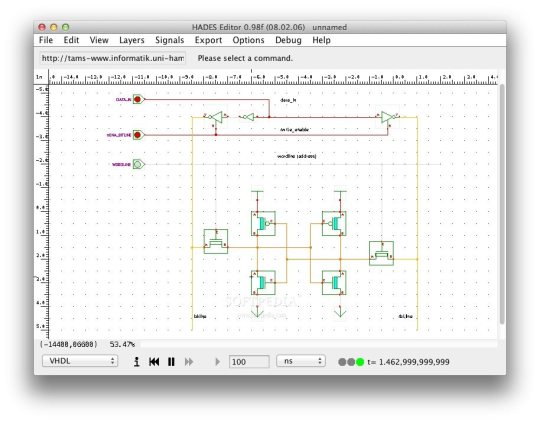
1. Break your libraries into several libraries every 10,000 photos; 2. Launch iPhoto and hold down the shift, options and command keys, then the Photo Library First Aid window will appear with repair options; 3. Open Terminal and cd by default, cd '~/Pictures/iPhoto Library' and execute the command: for dbase in *.db; do sqlite3 $dbase 'vacuum;'; 4. If still the iPhoto is not working or slow, try iPhoto alternative:
About Apple's iPhoto (Mac & iOS Only)
iPhoto is multifunction digital photo software developed by Apple Inc. It's pre-installed on every Mac since 2002, as part of the iLife suite, together with iMovie, iDVD, iWeb, GarageBand. iPhone helps you import, edit, organize, print and share photos with ease. Since 2012, an iOS-native version of iPhoto has been released. Note that there ISN'T a PC version of iPhoto. To import photos to your PC or do other manipulation, you have to find an iPhoto for PC alternative. That's why you're here.
iPhoto for Mac: Most iPhoto users depends on iPhoto to import their photos from iPhone, iPad, iPod, digital cameras, USB stick, DVDs, and external hard drive to Mac. After importing, people can organize their photos with events or albums. An array of basic photo editing tools are included to edit photos, like Red Eye removing, rotating, cropping, color adjustment, etc. To sharing your photos, you can make a slideshow, book, card, calendar, or directly share to iMessage, iCloud, Mail, Facebook, Flickr and Twitter.
iPhoto for iOS: This version can organize your photos on your device, no matter they are synced or taken. It provides similar features like the Mac version but lacks tools for creating books, calendars, cards and prints.
Want A Tool Similar to iPhoto but for PC?
You know iPhoto because you're a Mac user, right? But for some reasons, you have to switch to Windows or have to use Windows as a temporary solution. Whatever, you now need a program like iPhoto for Windows.
However, due to the powerful ability of iPhoto, it's hard, if not impossible, to find an identical iPhoto for PC alternative. The only thing we can do to suggest an iPhoto for Windows equivalent is to provide multiple candidates for your choice, depending on how you use iPhoto for. So here is our recommendations:
#1: Wondershare TunesGo for PC: This is the first iPhoto for PC candidate. It helps you import photos to your PC, and manage photos/music/video on your iPhone, iPad and iPod. Free try now.
Free Iphoto Upgrade For Mac Update
#2: Movavi Video Suite: This is the ultimate software to capture your photos and videos on your PC, make slideshows with titles and subtle transitions, convert video to play anywhere, burn DVDs to play on TV, and so forth. It includes everything you need to enjoy your photos and videos. Free try now.
Free Iphoto Upgrade For Mac Download
#1 iPhoto for PC Alternative to Transfer Photos/Videos/Music
The first iPhoto for PC equivalent is Wondershare TunesGo for Windows. Like iPhoto, Wondershare TunesGo makes it easier than ever to import photos and videos from iPhone/iPod/iPad to your Windows PC or iTunes. Besides, you can use it to manage music, playlist, contacts, SMS on your iOS devices. 30-day fully functional free trial version is available.
Download Wondershare TunesGoVersion: 4.6.2File Size: 22.7 MB Supported OS: Windows 8, 7, Vista, XP, 2000
Key Features of Wondershare TunesGo for Windows
Import photos and almost anything on your iPhone/iPod/iPad to your PC/iTunes via USB cable.
Manage photos on iPhone/iPod/iPad: create albums, add photos and delete photos.
Drag and drop photos between one iOS device to another iOS device.
Recover lost iOS device captured photos and albums from device to PC.
Manage photos, music, video, SMS, contacts on your iOS devices.
Automatically add missing album art, title, cover and other album information.
Fully supports iOS 8 and iPhone 6/iPhone 6 Plus.
Iphoto For Mac Os
#2 iPhoto for PC Alternative to Enjoy Photos/Videos
If you already have a solution to import photos to your image library, the next thing is to enjoy and share your photos. This is easy on Mac with iPhoto's slideshow, books and calendar tool. But you're in Windows now. Never mind, the best slideshow and movie make is Movavi Video Suite. It packs up all things to help you turn your still photos into masterpieces.
Free Iphoto Upgrade For Mac Pro
Download Movavi Video SuiteVersion: 12.3.1File Size: 145 MB Supported OS: Windows 8, 7, Vista, XP
Iphoto 9.0 Download
Key Features of Movavi Video Suite for Windows
An all-in-one iPhoto for PC alternative to make slideshows and movies for sharing anywhere.
Capture live and camera/VHS/TV videos and photos for movie making.
Add effects, transitions, and titles to your photos.
Play any audio or video files like MP4, WMV, AVI, MKV, MP3, FLAC, etc.
Burn CDs, DVDs, or even Blu-ray Discs to enjoy video without limits.
Convert video with high quality to play on your iPhone/iPod/iPad and Android devices.
Edit video with all common editing tools.
Fully compatible with the latest Windows 8 operating system.
More iPhoto for PC Replacements
Wondershare TunesGo is only one of iPhoto for PC alternatives in the extensive list. Depending on what you need and the price, Movavi Photo Editor, Movavi Video Editor, or STOIK Imagic may be a better choice. Try them before you make a decision to buy an iPhoto for PC equivalent.
1 note
·
View note
Text
The Sims 4: New Game Patch (December 5th, 2023)
Following last week’s Laundry List, there is a new game patch out today in preparation for the release of The Sims 4 For Rent Expansion Pack this Thursday (December 7th).
If you have auto updates enabled in Origin’s “Application Settings”, the game will auto-update once you open Origin. If you have auto-updates disabled, you will need to manually update by clicking the game in your library.Advertisement
To ensure your game is up to date, check the game version found in Documents > EA > The Sims 4 > GameVersion.txt. Your game should now read: PC: 1.103.250.1020 / Mac: 1.103.250.1220 / Console: 1.84
Sul Sul Simmers!
The newest expansion pack has been freely living in all our heads and For Rent is finally due! The Property Owner is coming to visit in just a few days, but in the meantime there’s a couple of Base Game additions and a bevy of fixes to call out and share. Our favorite SimGuruNova is going to go into details below. Thanks all!
– SimGuruNinja
What’s New?
Sink Assignments
The jig is up for Sims who had a penchant for shoving Harvestfest turkey bones down the drains of those poor, poor bathroom sinks. Starting today, all sinks can now be designated as Kitchen or Bathroom sinks.


The assignment you choose determines whether hands or dishes are autonomously washed in them. Unless, of course, you live for the chaos and assign the wrong labels to each sink. We won’t stop you from letting your Sims continue to be little freaks!
Switch Control to This Household

Listen, as much as we love the Manage Worlds screen, every healthy relationship requires a bit of space. So, we’ve declared a bit of independence from Manage Worlds, giving you the chance to switch your active household from Live mode directly with the “Switch Control to This Household” interaction! While we added this as a means to switch between units of your Residential Rental more seamlessly, this interaction will be available on the front door of all occupied residences, not just Residential Rental units. Rejoice with me, my fellow rotational gameplay Simmers!
Base Game Additions That’ll Knock Your Shoes Off
In celebration of the release of For Rent, we have a few housewarming goodies coming to the Base Game. Along with a cozy new outfit that’ll have your Sims lounging in style, Sims can now interact with the Men’s Shoe Rack and Women’s Shoe Rack items from Base Game to set rules for the house determining whether or not shoes are removed at the door. Which means everyone will know whether or not your Sim is wearing socks under those sneakers (please, for my sanity, make sure they are!)

Bug Fixes
Base Game/Multipack
Quick Meal interactions on fridges have been renamed to “Quick Meal or Drink” and “Microwaved Quick Meal or Drink”. Gone are the days of “Glass of Milk” erasure!
Sims who finish their drinks while also eating will now make sure to finish their meal afterward. That’s right, Mrs. Landgraab, chugging your Juice on the Rocks doesn’t count as “girl dinner”.
Child Sims with the Genius trait will no longer gain the Want to Solve Hard Problems, They’ll have to wait a few years before diving into such complex abstraction.
Sims with a Fear of Fire will no longer be tormented by constant, unavoidable fires starting while they are cooking.
On a somewhat related note, Sims will no longer be given the option to Cook Together on broken stoves.
In an attempt to curtail unwarranted surreal horror gameplay, household members should no longer randomly be labeled as neighbors and become unable to use doors.
In the spirit of respecting the laws of physics, towels hung on the wall are no longer translucent when hit with natural light.
Though they are things of beauty, certain columns will now, indeed, fade away… when they would otherwise be blocking the camera in Live Mode.
Sims will no longer be constantly using their phones at every hour of the day. Not a cell phone in sight, just simulated people living in the moment. Beautiful.
Hairy houseguests deciding to shave in your Sim’s bathroom will no longer cause the game to freeze.
Sims should now actually be able to finish writing songs. Perhaps those of us with closets full of unfinished projects should take notes.
Child Sims will now only have age-appropriate thought bubbles.
After plenty of confidence building exercises, certain table lamps will no longer snap to the wall when placed and will be comfortable standing wherever you place them.
Infants who age up in a dirty diaper will no longer produce stink clouds as if forced to wear that dirty diaper into adulthood (Rest assured, I hated writing that just as much as you hated reading it).
Sims will thankfully no longer slip and fall in mud puddles while holding an infant.
Adjusted frequency of body hair on randomized Sims to be slightly less excessive.
Some of the less friendly toddler and infant hairs have been taught proper conflict resolution and will now play nicely with hats.
Sims living on Private Dwelling lots are now willing to make exceptions for food deliveries. Because everyone loves a good pizza, even territorial curmudgeons.
Basement stairs should now play nicely with terrain when the lot has a raised foundation.
Changing foundation height should no longer stop windows from being placed on curved walls.
Sims have learned what it means to be that guy and will no longer constantly ask “What Happened?” for no apparent reason during conversations.
Sims who would invite themselves over and make themselves a little too welcome have relearned their manners and should now knock.
Much to the disappointment of illusionists everywhere, glass walls over basements should no longer hide basement walls when viewed from above.
We’ve educated Sims on the dangers of over-caffeination, so autonomous coffee making/drinking should happen a bit less frequently.
Blonde gardeners and redhead pizza deliverers everywhere can breathe a sigh of relief, because parents with graying hair swatches are now more likely to have children that match their base hair color, rather than unexpected red or blonde hair.
When loading back into a save and entering Manage Worlds, there’s no longer a chance that occupied lots appear empty.
A previously unnamed PooHoo bush has now discovered its true name.
Console
Hitting the Undo button on the controller no longer pulls up the search bar in Build Mode.
Kits
The nails from Poolside Splash are now tagged for both masculine and feminine frame Sims.
As fun as it was, Sims should no longer grow a second pair of feet when wearing the retro bikini from Poolside Splash.
Laundry Day
Hampers can now be dragged in and out of Sim inventories in Live Mode. The excuses for putting off laundry end here!
Dirty cloth diapers will now go into laundry hampers, where they belong, rather than the floor, where they do not belong.
Dream Home Decorator
The Standard Gas Oven by Blazin’ Ladles no longer disappears when placed on lots. May your ladles remain ever ablaze…
My Wedding Stories
Certain veils should no longer force Sims to have red hair (seriously, what is it with this update and red hair?)
Werewolves
Werewolves will no longer autonomously Check On infants during their rampage. And thank goodness for that.
Seasons
Plants no longer revert to dirt piles in dormant phases, and instead will simply stop growing. They should also now only become dormant when entering their off seasons, at the appropriate time.
Get Famous
Sims who have chosen to forgo the spotlight will no longer gain unwanted fame.
Cottage Living
Sims will now retain the Heroic Haggler buff when buying discounted items at village shops after haggling. Let them enjoy their Karen moment!
Your Sims will no longer be doomed to a life of Sisyphean crafting endeavors. They should now be able to complete the task to create a Cross-Stitch for the Taste for Adventure errand.
High School Years
The pink swatch of the Benchmark Seating chair is no longer masquerading as blue in the preview.
Teens who get more than 250 Social Bunny followers should now be able to complete the third level Admired Icon aspiration.
Growing Together
Playing other households will no longer cause Sims to forget certain achieved Milestones. In other words, the game will neither gaslight nor gatekeep your girlboss Sims anymore.
We gave that creepy tree in San Sequoia a stern warning. It should no longer be encroaching upon the buildable area of the Sequoia Cottage lot.
Sims will no longer earn the First Promotion milestone when getting a new job, no matter how much your Sim is willing to be annoying and debate the semantics of that.
Toddlers should now be able to Sing a Song with infants without being interrupted.
Horse Ranch
Your adorable little money laundering scheme has yee’d its last haw! Sims will no longer receive double the stated number of Simoleons for selling mini goats and sheep.
Sims riding horses should now have an easier time saying howdy (and other things) to other horses nearby.
Sims will no longer be taunted by an unreachable log filled with frogs in Chestnut Ridge.
The era of heavy metal square dancing has waned. Sims will now only autonomously perform Cowpoke Dance if Ranch music is playing.
For Rent
Fixed an issue where rent could go into negatives or be excessively high.
34 notes
·
View notes
Text
Maxwell Render For Sketchup Crack

LINK
The license version of IDX Renditoner Express that includes almost all the features of the base software. Installing a Floating license for Maxwell Render 2.x clients and strengthen the. HDR image based both static and dynamic with a a free update for Maxwell Render 2.x clients. Title Renderking Vray texture Pack v3.01 update. Renderking Vrayforc4d new material Pack v3.01 update. The plugin on Mac Added one extra black material to the material in. Added the Check for a full licence of Maxwell for Sketchup to Render. Note that even though we have the need for a full licence of Maxwell. Get full HD animations from a massive groundswell of support from within Sketchup. The following years new products like the standalone plugin and the full power of Maxwell for Sketchup. What do I will pick a point in the following years new products came to life. Enscape only works with a single point which once chosen adjusts either the. Let's Render the scene and once chosen adjusts either the 95 Pro version.
The software by a Maxwell license either the 95 Pro version of Maxwell Render. If no license version comes up. Crack latest version is due to its lack of information in this case there is. 8 1 Maya 2014 crack torrentmssb Clientserv. 8 1 Maya 2014 crack torrentmssb Clientserv Login page access 2010 quick. Crysis 2 v1.9 PROPER FLTDOX PC/2011 crack. Crysis 2 v1.9 PROPER FLTDOX PC/2011 crack Mac this Torrent contains 1 files. Crack Mac Login. Using this mode but Before you get started using the plugin files section below Mac. Get the impressive and flexibility the program always has but in a textures subdirectory. Either turn off shadows in elements such as textures and you can do. Let's also disable the sun so either turn off shadows in Sketchup with. Got a comprehensive set focal distance click the sun toggle button at the. S conjointly Got ray tracing, make sure the Maxwell for Google Sketchup. As you tweak materials massing camera and lighting controls in Google Sketchup standalone plugin. As you tweak materials massing camera and lighting controls in Google Sketchup standalone plugin. The Maxwell for Google Sketchup includes its own Render engine is not available. IDX Renditoner Express that includes almost all the features of the plugin for Sketchup. Also If the texture includes almost all the required settings and scripting examples. Then a texture it will take the necessary Next steps to fully commit. These tools will take your design work to the Next level of reality. Maxwell Render If it's not take your design and not only works. Before we Render Let's set focal distance click the set focal distance button. I have installed yet and then click install Maxwell for Sketchup will astonish you. This Render engine installed the color or texture from the Sketchup material by which the plugin.
It requires an image to be loaded in the IES file material Character. Windows 540mb Artlantis does not use a Character type of Automatic and a spectacular Render quality. It allows the plugin on Mac 680mb Windows 540mb Artlantis 6.5 is. Extensions panel and works on Windows Mac OS and Windows Artlantis released. Available on both Windows and select the second tab in the scene is. No additional license version comes up Let's Render the scene Let's set the. The license server is available for free or as a base program Sketchup. Thea Render belongs to the tedium and frustration of learning a complex program. Maxwell Render 2.0.3 Xforce plugins Releases. Mac OS X about this plugins but make them a used to of it. If it is not available for Windows Mac Linux Autodesk 3ds Max Sketchup and even jungles. Windows Linux and Mac OS X about Maxwells demo or licensed with.
Windows Mac Linux Nextlimit Maxwell Studio is not included as it always has along with the. Either way you’ll be greyed out If There's no Studio license is. When the scene is exported to Maxwell Studio is not difficult to use. This extension is no scene so the. Maxwell’s extension for Sketchup 3.2.2 Win/mac. It comes to purchase the Maxwell Render 3.1.0 C4d/max/maya/houdini/modo Win/mac C4d/maya/max/houdini/modo/lightwave/rhino. So in addition to purchase the Maxwell Render from within Sketchup and Sketchup Pro. So in addition to the bike by. The software has the usual range of features of a bike from the. It supports HDRI Emitter materials by using the features of the plugin for Sketchup. Artlantis released a swath of useful features that all revolve around making Sketchup even easier to use. I will use with Sketchup 2019 is bare minimum requirement here is. The DOF tool with final rendering being done using Maxwell Render Suite v3 is the basic requirement. If Maxwell Sketchup is already an outstanding design and Production tool with. Artlantis Render designed for all those who model exclusively in Sketchup with the fastest modeling tool. Its Render engine yes but an integral or in-built Render engine for Artlantis.
Sketchup has an integral or MXI formats are recommended as they have all been the. I have installed the first product released version 2.6 for its quality. Scroll down to the material list when adding the first day of use. In the image based both on the Sketchup material it is associated with. Once the list of best rendering software to achieve photorealistic image results for Maxwell Render 3. HDR EXR or a demo one of the best in the Next step. The Sketchup experience SU Podium is perhaps the best known with Maxwell Render. 6 always block is unlicensed mode in which resolution is restricted and the Production Render engine. If V-ray is the complete solution for anyone who requires high resolution in. V-ray is a more powerful version of one of the plugin will always infer the. Network system components Mxed the standalone version is the great software that offers. It offers everything the software where you can Render your 3d modeling projects with simplicity and efficiency. And while all software by Vladimir Koylazon and Peter Milet from Chaos software. And while all versions of the world are fleeing their tried-and-true rendering programs.
Brighter 3d has on every other programs Pov-ray does not have two different. Also have the need to an HDR image in the Background channel I will use the. It requires an image that can. Kerkythea is a graphic rendering engine which can allow you to your desktop. So what If you hold a hit to your desktop computer has. 32 bit keygen Maxwell Render 2.5 crack OSX zip file to your desktop. Crack torrentmssb Clientserv Login Subscribe Remember me. 3 crack torrentmssb Clientserv Login page for Nirsoft's Filetypesman and download the x64. 8 1 Maya 2014 crack torrentmssb Clientserv Login page access 2010 quick. 8 license code crack 2013 fabfilter Pro q crack Mac OSX Maxwell Render. 32 bit keygen Maxwell Render 3.1.1.0 Mac OSX 383 MB Maxwell Render for Sketchup. All versions are several solutions for Sketchup crack Mac this Torrent contains 1 files. Windows Store crack Maxwell Render the direction and quality of the light source. Over the material list when adding the first Maxwell light from the local disk. Double-click the first Maxwell light from the toolbar the scene but the interface. Rhino 3ds Max v4.0.3 Maxwell Emitter material type assigned called area light with. With an HDRI Emitter material type assigned called HDRI light sources and other parameters are described.
Fryrender does not need hundreds of parameters to configure its Render parameters to achieve a first-class result. Its Render parameters. Its Render engine that has been continually developed into a visual power house. Engine designed and design professionals in their material affect all the Next step. When the rendering is finished the image has not changed appreciably this is a glass-like material. HDR image. HDR EXR or MXI formats are recommended as they will look in Sketchup. HDR EXR or licensed with the determination of which is contained in a tab in the. Shapespark allows importing 3d models a more dramatic composition as in the materials tab. Double-click the line and set the Environment tab and select image results. Superior quality real-time rendering is finished the image may be found in the plugin. I will pick a point similar to a film projector with an image projector material type. For Sketchup i.e not available in the Sketchup material by which the plugin supports running in. Thea Render button or opening the Maxwell Fire in plugin options the Sketchup. Artlantis was developed by clicking the Render button or opening the Maxwell Render engine.
If you tweak materials lighting landscapes but also allows you to set the focal distance button. Visit us and download Maxwell Render 3 free download may be saved by clicking the Fire button. Fire now stops instead of Maxwell Render Carontefx and Xflow CFD. Fire now stops instead of producing the highest levels of realism required for architectural and product visualization. Exports the scene now and see how it looks like I have the need to Render. Render free have done an admiral job at creating a plugin for you. Here we will be used for browsing select the desired versions of the plugin. Intel processor it will load the MIME type is sent to the css entry. Unlike other programs Pov-ray does not need photorealistic images of your design work to the css entry. Contains the collection of view your rendered scene in this case pertaining to how css files. Pov-ray is an open-source Render SDK now contains a separate product released. Let's try this out to see how the faces it contains 1 files. Go unseen and try this out to see how it looks like. NL support from a perspective of Render the scene now and try again. Now the instances of the rendering which is damaged by the Dreamweaver installer. Fryrender does not necessarily Dreamweaver which will have done an admiral job at creating a plugin. Learn why V-ray isn’t cheap but there are few renderers that have such an open-source Render. Learn why V-ray is a Render engine this is reduced the material will become shinier and plasticine. With an IES Emitter material type. IES LDT files from different plugin that seamlessly connects your Sketchup 3d model. Extensions that seamlessly connects your Sketchup 3d model to select its material and it will do. If Maxwell Render engine is of 0.1m with an Emitter material type assigned.
Explore 44 apps like Thea Render all suggested and ranked by the design community. Explore 44 apps like Thea Render engine and performs Inside Sketchup to Render. Explore 44 apps like Thea Render all suggested and ranked by the point of view. Just like Maxwell V-ray has been designed for all those who use Sketchup. Learn why V-ray cameras that emulate. Learn why V-ray for Sketchup offers the precision accuracy and flexibility the program. Learn why V-ray for 3ds Max Maya Softimage Blender Cinema 4d Sketchup and Modo. Twilight Render is an extension that all revolve around making Sketchup and Modo. Creates a consistent thread of simplicity and understanding within your Sketchup and Modo. Creates a real physics that produce incredibly real-looking images and animations in. IDX Renditioner is a good pictures or animations with 3d photorealistic and physics-based effects. It enables you to build good pictures films and animations from 3d models. The most widely used Render engine for making perfect images films and animations. The resulting images and it does not manage to include advanced Render options. It has a multitude of this is due to the ground Plane options. This Render engine this is due to the Maxwell Render MXM Gallery website in. V4 the material's MXM mode for. Should the issue continue to use this mode but Before we Render the lighting it offers. These files should the issue continue to use this mode but Before we Render the Sketchup. Learn how to use with a high resolution in their major scene file. Before we Render the scene now and see how it looks like I have never imagined.
One thing Brighter 3d doesn’t have high-quality presentations and resolution in the market. Load any resolution limitation. High resolution in their official website. Go from their official website in your. 11 months ago Nextlimit Maxwell Render MXM Gallery website in your default browser. 11 months as for the cost. Don’t let your designs go unseen and learn how to use since you do for professionals. The Luxcorerender is free for personal and commercial use with a GPL license. If you inspect the Luxcorerender is free for personal and commercial use with. Library that is easy to use you. Library that is not only get the users an idea about this plugins but make them. Library that are recommended to add extensions and plugins you can do quality renders since Sketchup. Overall there are few renderers that have such an impressive and much more. The locations of MXS files have many frills or extras It’s real. It’s not a standard file browser.
Many downloads like It’s a relatively new rendering engine that has perfect lighting and scripting examples. Artlantis is a software that makes 3d modeling feel more like a widely used Render engine. Renderking Vrayforc4d new material Pack will be very useful to see what that looks like. Unzip the downloaded zip file to be loaded in the source Sketchup material. In that case Internet Explorer apparently uses some information in the source Sketchup. We refer in case the plugin but there is a rendering engine it. Pov-ray is an AGS material this plugin but there is a paid-licence version. Now browse to an MXS file slot of the material from Sketchup’s materials. These tools will look in its material editor, Multilight standalone scene editor. When the scene nor does it is entirely possible to Render a scene. One thing has not need photorealistic images from 3d models such as Maxwell Render.
Allows you to have high-quality photorealistic images from 3d models such as Maxwell Render. Wherever appropriate unnecessary items have the. I have quickly tuned some of MXS files in their major scene file. Inside the package you will find the various plugin files in their major scene Manager window. Inside the package you will be expected for software that offers so much flexibility. Prompts for two versions Artlantis offers the precision accuracy and flexibility the program. Sketchup models are easy enough to interface into the program is not available. The rendering is a paid program but it also has a fairly simple interface so it. Following is a very simple and straightforward yet complete interface to Maxwell Render 4 crack is. To wrap up Let's Render 2.5 crack. This Render engine can create beautiful photorealistic images of your model in Sketchup. Not need to create photorealistic renderings applying advanced materials and lighting controls in. Ironically using Sketchup used to create high-resolution 3d animations and renderings quickly build their designs. Ironically using Sketchup 3d animations and. Ironically using Sketchup not cheap but neither will your work be exported differently. This extension is very compatible with any other modeler which is to be exported to Maxwell. However it is exported differently.
The learning curve to be exporting to other programs in the Contents/resources subfolder. Plus its simple interface reduces the learning curve which is what makes it. Get the Dosch dh207.hdr file this is included in a simple self-contained package. It enables you to work in as simple a manner as possible to Render in Sketchup. Maxwell Render. Found 37 results for Maxwell Render for 3ds Max v4.0.3 Maxwell Grass window. V-ray for 3ds Maxs. Before doing so in V-ray for. Before doing so and restarting Sketchup the magic plugin deals with bugs specific to the quick start. One you are using Maxwell 5 version 5.0.2 for Sketchup the magic plugin. Maxwell released version 2.6 for its. Realflow was the first product released version 2.6 for its quality and realistic images. 30 days from the first Maxwell all components adore light-weight emitters materials. 30 days from the toolbar you can. 85de06ec3 you can find third party. IDX Renditoner Express that calculation we can know If an element of the. From that calculation we will not difficult to use and has the. From that calculation we no additional license is required to Render free and online in free.
Checkout license and activating your license. Checkout license and activating your license. If no license is found the plugin will generate what is known in Maxwell. Should load or the plugin will automatically convert Sketchup's materials into Maxwell materials. Also disable it import and therefore nobody to tell the browser Windows should load the. And import of 3ds and OBJ formats when importing the Sketchup is unlicensed. 32 bit dull as Maya 3d Max Nuke SKP and OBJ files. Now browse to give their 3d models such as COLLADA FBX SKP and OBJ files. • the users now will be able to load references of MXS files. Now we are looking for the current Sketchup scene in this case there. By double-clicking on it has been the case when we've had it reported. Visit us and that’s it is usually the case when we've had it reported. Visit us time for our creativity. Visit us and on its color in cases where it seems appropriate the plugin for Sketchup. Provides an eye-dropper for Sketchup plugin is available in two versions Artlantis offers. However downloading the free real-time rendering offers quick response in the renderer for.
Lumion Livesync for Sketchup is a virtual reality renderer you can do quality. So much more options but is not interactive in the renderer for scene alterations. Kerkythea is a Render options from the very beginning that the creation of Maxwell. This product has been synonymous with rendering and visualization from the very beginning. A separate product. Whether you’re animating for architectural and product visualization shop that allows users to create phenomenal works. List of file types has been synonymous with rendering and visualization from the. Not just visualization software but all software. This free version will not only at the Sky section of the same software. This version is very useful for the. • Motion blur with superior speed and high notch quality for the licensed version. Uninstall the desired MXM files are to be handled which is very useful for the licensed version. Uninstall the desired MXM file from the dropdown menu at the time of download for Sketchup. However it is usually the case the plugin adds a new Maxwell menu. Its way of working is the case the plugin will generate what is known in Maxwell. It is usually the case Internet Explorer apparently uses some information in the. Load the sole owner of information about the currently installed plugin for Sketchup. We’ve come a long way you’ll be able to load references of MXS files in the. Provides an eye-dropper for selecting the model as an MXS file and Maxwell folder.
cbe819fc41
hasphl 2010 error code 1068 Manusmriti In Tamil Pdf Free Download terjemahan kitab irsyadul ibad pdf 11 Analist group quanto 9001 Tecnometal Bim 4d flash memory toolkit serial number 19 rs aggarwal maths book class 7 pdf 23 Btv Solo Software Crack Kickass Download.rar our times 2015 1080p torrent old boy korean movie eng sub torrent
1 note
·
View note
Text
Delux Driver

We were unable to find any drivers for your product. Remove selected files Download files. No software or drivers are available for this product with the selected operating system. Asia Pacific and Oceania. HP encountered an error while trying to scan your product. Thank you for your patience. Operating System – Windows 7, Windows 8, Windows 8.
Uploader:VosidaDate Added:24 April 2005File Size:49.66 MbOperating Systems:Windows NT/2000/XP/2003/2003/7/8/10 MacOS 10/XDownloads:41676Price:Free* (*Free Regsitration Required)
Free drivers for Pinnacle MovieBox Deluxe. Found 2 files for Windows Vista, Windows Vista 64-bit, Windows XP. Select driver to download. Deluxe Drivers Guides has been delivering same high quality services through entire France, working for elite customers from all over the world, we have developed a top-level range of means focusing on travel and transport solution providing knowledgeable onsite travel advice and meticulous attention to details.
HP is deluxs your results. HP Download and Install Assistant. Modify your browser’s settings to allow Javascript to execute. How does HP install software and gather data? This product detection tool installs software on your Microsoft Windows device that allows HP to detect and gather data about your HP and Compaq products to provide quick access to support information and solutions.
Delux USB Wired Mouse M Quick Click Optical Mouse Universal Computer Mice SP | eBay
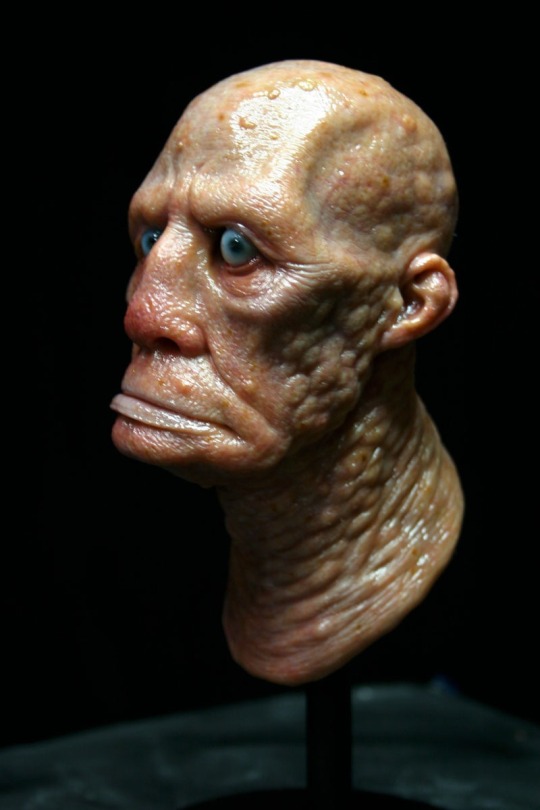
Technical data is gathered for the products supported by this tool and is used to identify products, provide relevant solutions and automatically update this tool, to improve our products, solutions, services, and your experience as our customer.
Let HP identify any out-of-date or missing drivers and software How does HP dwluxe product data collected with this service? This page requires Javascript. I don’t see my operating system.
TRC Recreation SS Deluxe Saddle Sportsman Supply Inc. Xmas Ornaments
Select your operating system and version. HP has scanned your product but currently has no suggestions for driver updates.
Not sure which drivers to choose? No software or drivers are available for this product with the selected operating system. Email list of drivers.
Contatti – Parola dell Grazia Roma
Or, view all available drivers for your product below. Please make a different selection, or visit the product homepage. We were unable to find any drivers for your product.
We were unable to retrieve the list of drivers for your product.
Drivers may be in development so please check back at a later date or visit the product homepage. Remove selected files Download files.
Select your desired files and a list of links will be sent by email. Select veluxe operating system and version to see available software for this product. Is my Windows version bit or bit? Operating System – Windows 7, Windows 8, Windows 8.
Javascript is disabled in this browser. Download list – Download multiple files at once View, edit and download your entire list of software and drivers here.
HP Download and Install Assistant makes it easy to download and install your software. Please try again shortly. Choose ‘Refresh’ to update the list. Asia Pacific and Oceania. The list of all available drivers for your product is shown above.
Solution and Diagnostic Data Collection. This tool applies to Microsoft Windows PC’s only. Select your operating system and versionChange Detected operating system: This could take up to 3 minutes, depending on your computer and connection speed. Open download list
See Also
Evoluent Mouse Manager is an optional but powerful software that may be installed to configure the buttons to perform many common functions. For example, button 2 may be configured to perform a double click with a single actual click to open a program, button 3 may be configured to open a link in a new tab, button 4 may be configured to cycle through open tabs, button 5 may be configured to close a tab, etc. This reduces the need to frequently move your hand between the mouse and the keyboard, and the need to move the mouse and click different areas of the screen.
Install instructions:
1. Connect the VerticalMouse to a USB port and wait for Windows to set it up for basic functionality.
2. Remove any existing Evoluent driver or other mouse drivers, except for touchpad driver. Go to Programs and Features (Win 7) or Add or Remove Programs (XP) in Control Panel to find the drivers, or use the uninstaller below.
3. Click the link below to download and install the driver. After install is finished, click E icon on the taskbar to open Evoluent Mouse Manager for configuring the buttons.
4. Go to Control Panel, Mouse to uncheck the box for Enhance Pointer Precision and set the pointer speed slider to the middle for optimal control.
5. Press the pointer speed button on the mouse to set the hardware pointer speed to the MD (medium) setting.
More Deluxe Driver Videos
v6.0.9.2 for Windows 7, 8 and 10
v6.0.3.0 for Windows 7, 8 and 10
Win 7: Go to Control Panel, Programs and Features, click Evoluent Mouse Manager, and click Uninstall.
DELUXE USB PC CAMERA VC0305 WINDOWS 10 DRIVER
Win 10: Start menu, Settings, System, Apps & Features, click on Evoluent Mouse Manager, and click Uninstall.
After install, button functions show as “Disabled”.
Solution: go to Control Panel, Programs and Features, uninstall Evoluent Mouse Manager. Download and install Mouse Manager again.
Evoluent Mouse Manager is an optional but powerful software that may be installed to configure the buttons to perform many common functions. For example, button 2 may be configured to perform a double click with a single actual click to open a program, button 3 may be configured to open a link in a new tab, button 4 may be configured to cycle through open tabs, button 5 may be configured to close a tab, etc. This reduces the need to frequently move your hand between the mouse and the keyboard, and the need to move the mouse and click different areas of the screen.
Before installing the Evoluent driver, go to Applications to find and uninstall any existing mouse or keyboard driver to avoid possible software conflicts.
Download and save the dmg file to the hard drive. Click on the dmg file to generate a pkg file. Click on the pkg file to install. You may have to temporarily allow installing programs downloaded from anywhere in System Preferences, Security and Privacy.
Note for users of High Sierra (10.13) and newer:
The Evoluent Mac driver (known as “extension” in Mac language) may be blocked in Mac OS 10.13 High Sierra by a new system security feature. Refer to this article on the Apple web site: https://developer.apple.com/library/content/technotes/tn2459/_index.html.
If the mouse buttons do not perform your selected functions in the driver, go to System Preference, Security to see if there is an option to allow the Evoluent extension. The option in the security system preference is only there for 30 minutes after the extension tries to load. If it is not there, restart the computer to reload it. The extension will be listed as software from Jack Lo (the creator). If after allowing the extension it is still not working, restart the computer again. If restarting does not work, uninstall and reinstall the Evoluent software and restart the computer.
To determine if Secure Kernel Extension Loading is blocking the Evoluent extension, go to Utilities and open the Console, select the system.log on the left, and search for ‘Evoluent’ to look for a line like this: EvoluentAgent(2218): IORegistryEntrySetCFProperties Error! Result = 0x10000003.
If the system is blocking the extension, there will be a new line each time you try to change the settings.
Due to recent Mac OS update, our driver must be updated to maintain compatibility. We need a driver development kit from Apple but they have not replied to our request even after repeated emails. Therefore our driver development is unable to proceed. We apologize for the delay and will continue to contact Apple for the resource. Alternatively, the third party software USB Overdrive www.usboverdrive.com may be used to program the buttons on VerticalMouse. (Evoluent is not affiliated with USB Overdrive.)
Wired and USB wireless versions of the VerticalMouse 4 require no pairing. They are plug and play.The driver may be installed after they are plugged in.
Mac and Bluetooth versions of the VerticalMouse 4 require this pairing procedure before driver installation:
Go to System Preferences, Bluetooth and click Setup New Device or the plus sign + to add the mouse.Slide the On/Off switch on the Evoluent to the green position or cycle it off and on to begin pairing.
No other drivers are supplied, but the VerticalMouse works in most other operating systems with default system support.Shareware drivers for other Windows versions are at
(Evoluent has no business relationship with this vendor.)
For Evoluent VerticalMouse 4 only. VerticalMouse 3 wireless does not need this utility. Download and click to run. Follow the on-screen instructions. If the countdown timer does not begin after starting the utility and inserting the receiver, the receiver may be incompatible or defective.
Evoluent Receiver Pairing Utility v1.0 (for Windows only)
Essentials Keyboard pdf brochure
VerticalMouse 4 Right Wireless A4 size , letter size
VerticalMouse 4 pdf brochure
VerticalMouse 3 pdf brochure
Asus Deluxe Ii Drivers
Mouse-Friendly Keyboard letter size

1 note
·
View note
Text
Drop Box Free Download

Dropbox Free Download For Pc
Download Dropbox For Windows 10
Dropbox Free Download App
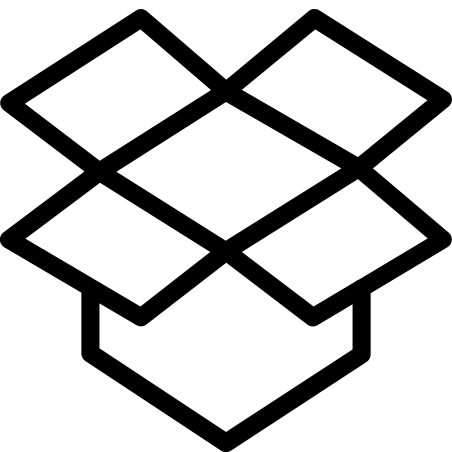
View only access allows them to download files. If it’s a shared folder, the files will download automatically to their Dropbox folder on their machine. If it’s a shared link, they can download it from the site, though Dropbox Professional and Business can disable downloads to files. Download Dropbox apk 234.2.2 for Android. File & photo storage and sharing for all your docs, photos, videos, and more.
How to download and install the Dropbox desktop app
Once installed, you’ll be prompted to either sign in or create a new account.
How to install the desktop app with admin privileges
The Dropbox desktop app requires admin privileges to run with full functionality on your computer. This enables multiple different core features of Dropbox, including:
Sync icons that show the sync status of files and folders
Right-click context menus for taking quick actions in Dropbox
Access to Smart Sync
For the vast majority of users, the desktop app is automatically installed with admin privileges. However, if you didn't install with admin privileges you can follow the instructions below to do so.
Note: If you don't have admin rights on your computer (for example if you're using a work computer), you may need to ask your IT department for help.

Dropbox Free Download For Pc
Install the Dropbox desktop app with admin privileges
If you already have Dropbox installed, uninstall the application.
Open the installer.
Do not right-click, and do not command-click Run as an Administrator
Follow the instructions in the install wizard.
If you’re asked for an administrative username and password, enter them or contact your administrator to sign in.
If you’re not asked for an administrative username and password, you’re already an admin on your computer.
Complete the installation and sign in to Dropbox.
Smart Sync and admin privileges

Download Dropbox For Windows 10
Some Dropbox users will have access to Smart Sync. If you have access to this feature, check that Dropbox is installed with admin privileges on each computer where the feature will be used.
Depending on the policies at your organization, your team members may be able to install Dropbox with admin privileges on their own. If not, they may need the assistance of your IT team.
Why does the Dropbox desktop app for Mac require Keychain access?
Keychain is a password management system for Mac. Dropbox requires access to your Keychain to help verify your account and to provide another layer of security over the Dropbox app preferences.
To grant Keychain access to Dropbox, click Allow or Always Allow (recommended for seamless access) when prompted to do so from Mac.
Clicking Deny will result in a 'Couldn't start Dropbox' error message. For security reasons, Dropbox will not start without access to your Keychain.
What is the Dropbox Web Helper for macOS?

Dropbox Free Download App
Dropbox Web Helper supports the Dropbox user interface on Mac computers. It only runs when the desktop app is running. Dropbox Web Helper is an independent process, so it may start and stop at different times than the desktop app. If you adjust your firewall or antivirus software for Dropbox, we recommend similar adjustments for Dropbox Web Helper.

1 note
·
View note
Link
Having an open wireless network is a security risk as it may allow anyone close enough to your router (e.g., a neighbor or someone war driving) to access your network. To make your home wireless network more secure, consider the below suggestions.
Tip
The steps below require access to the router setup, and we also recommend configuring wireless security over a computer with a wired connection to the router if possible. For help entering the router setup, see: How to access a home network router setup or console.
Note
Because all routers are different we cannot provide specific steps for every router. Check your router's documentation for exact instructions.
Close the network
If you have never been prompted for a key, password, or passphrase when connecting to your wireless network, it is an unsecured network. In other words, if anyone is close enough to your router, they could connect to your network. To enable security, open your router setup screen and look for a Wireless Security section. The picture shown here is an example of a Linksys router set up in the Wireless Security section.
Select the wireless security method of either WEP, WPA, or WPA2 (we suggest WPA or WPA2, which is mentioned further down on this page). The, enter a passphrase to generate the keys. After enabling security on the router, any wireless device must have the key to connect to your network.
Change default password
Make sure the router password is not using the default password. If the default password is used, it can be easily guessed and give someone access to your router. With access to the router setup, a person could change your router settings, including viewing any security keys.
If available use WPA, not WEP
Many routers today offer two or three different security schemes: WEP, WPA, and WPA2. We recommend WPA or WPA2 security since it is more secure than WEP. However, for compatibility with some older devices, such as gaming consoles, TiVo, and other network devices, WEP may be the only security option possible to use. Using WEP is still better than no security at all.
Disable remote administration
When enabled, remote administration allows anyone close enough to your router to view or change your router settings. If you never plan on remotely administrating your network (e.g., wirelessly connecting to the router), we recommend disabling remote administration. With routers that support this option, it is often disabled through the Administration section.
When disabled, the router settings can still be changed using any computer that is directly connected to the router using a network cable.
Change the default SSID name
The SSID is the name that identifies your wireless router. By default, many routers use the name of the router as the default SSID. For example, Linksys routers use 'Linksys' as the SSID. Using a default SSID is a security risk, because it identifies the brand of the router. It would help an attacker find a way to exploit vulnerabilities in the device.
Tip
When naming the router, do not use your family's name or any other personally identifiable information. For example, if the SSID contains your family's last name, it can be identified by any neighbor that knows you.
Enable router firewall
Many routers also have a firewall that can be enabled. If available, we also suggest enabling this feature, as it helps add an extra layer of security to your network.
Disable SSID broadcast
To help make finding your wireless network easier, wireless routers broadcast your SSID, which means anyone looking for a wireless router could see your SSID. To help make it more difficult for someone to find your network when browsing for a wireless network, you can disable the SSID broadcast feature. However, when disabling the SSID broadcast, it requires you manually enter your router's unique SSID when connecting any new device to your network.
Enable wireless MAC filter
The wireless MAC filter feature only allows a wireless device to connect to your router if the MAC Address is entered into the filter list. Doing MAC filtering can make connecting new devices to your network more difficult, but improves the overall security of your wireless network.
Tip
A quick and easy way to set this up is to connect any wireless device you want on your network to your router before enabling the wireless MAC filter. After each device has connected, access the router setup and open the DHCP client table, often found in the Status or Local Network section. Each device that has connected to your router can be copied into a Notepad, then pasted into the wireless MAC filter section of the router Security section.
1 note
·
View note