#Managed Backup and Disaster Recovery
Explore tagged Tumblr posts
Text
Automated Disaster Recovery Solutions by Esconet Technologies
Esconet Technologies, based in New Delhi, offers comprehensive Automated Disaster Recovery (ADR) solutions designed to ensure business continuity and data integrity. Their services encompass Cold DR for cost-effective data backup, Hot DR for real-time data synchronization, and Application-Supported DR to safeguard critical applications like Active Directory and databases. With continuous DR monitoring, management operations, and partnerships with leading OEMs such as Dell Technologies, HPE, VMware, Veeam, and Microsoft, Esconet delivers robust and scalable disaster recovery solutions tailored to diverse organizational needs.
for more details, Visit- Esconet Technologies Automated Disaster Recovery Solutions page
#Automated Disaster Recovery#Business Continuity Solutions#Cold DR Services#Hot DR Solutions#Application-Supported DR#Data Backup and Recovery#DR Monitoring and Management#Esconet Technologies#Disaster Recovery New Delhi#IT Infrastructure Resilience
0 notes
Text
How to create Synology Snapshot Replication
Snapshot Replication delivers an expert solution for data backup and recovery, offering near-instant data protection with flexible scheduling. This package safeguards your business data in shared folders and virtual machines stored in LUNs, ensuring quick access and availability in the event of a disaster. In this article, we shall learn the steps on how to create Synology Snapshot Replication.…
#check Snapshot Replication Status#Create Replication Job#Data Protection and Recovery#Disaster Recovery#Enable Synology Retention Policy#Enable the replication schedule#Perform Snapshot Recovery#Security and Compliance#Set Record Access time to Never#storage#Storage management#Synology#Synology NAS#Synology NAS backup
0 notes
Text
#Cloud-managed services#cloud Infrastructure monitoring service provider#cloud storage backup solutions#cloud networking solutions#cloud disaster recovery solutions#cloud infrastructure migration
0 notes
Text
#Salesforce Disaster Recovery#Salesforce data management#Salesforce Data Loss#Salesforce Data integrity#Salesforce data growth#Salesforce Data Backup#Salesforce data
1 note
·
View note
Text
Comprehensive Risk Assessments

Minimize security vulnerabilities with our thorough Greenville SC risk assessments. We identify potential risks and provide actionable solutions to bolster your overall security posture.
0 notes
Text
If you always found it challenging to manage your business’s IT needs? Get in touch with Clarity Technology Solutions. We investigate to find out what your company requires to succeed. We assure you that you will benefit greatly if you partner with us. Since 2005, companies have been reaching out to us.
#Data Recovery Delaware#Backup And Disaster Recovery Services#Managed IT Security Services Providers#Cybersecurity Ohio#Cyber Security Managed Service Providers#Managed Cloud Services Ohio#Professional Cloud Computing Services
0 notes
Text
How do businesses use Microsoft technologies?
Microsoft Technologies Services

In today’s fast-paced and modern digital world, businesses rely on powerful tools and resources to stay productive, secure, and competitive. Microsoft Technologies provides many solutions that help organizations streamline operations, improve communication, and grow efficiently. Companies across all industries, from small startups to large enterprises, use Microsoft tools to power their success.
Enhancing Team Collaboration and Productivity -
One of the most common uses of Microsoft Technologies is to improve how teams work together. Microsoft 365 tools like Outlook, Teams, SharePoint, and OneDrive make it easy for employees to share files, hold virtual meetings, and manage tasks in real time—no matter where they are.
Cloud Computing with Microsoft Azure -
Businesses use Microsoft Azure to host websites, applications, and databases in the cloud. Azure allows companies to scale their IT resources and tools up or down based on the objective demand, which lower costs and increases flexibility. It also supports data backup, disaster recovery, and AI-driven services.
Managing Customer Relationships -
Microsoft Dynamics 365, resources assists the companies to handle out their sales, customer service, and marketing in one place at a time. With insights powered by data and automation, businesses can build stronger customer relationships and make smarter decisions faster with the assistance of Microsoft Technologies.
Improving Security and Compliance -
With cyber threats on the rise, Microsoft Technologies offers built-in security tools to help protect sensitive data. Features like multi-factor authentication, data encryption, and compliance tracking help businesses meet industry regulations and secure their systems.
Automating Processes with Power Platform -
Tools like Power Automate and Power Apps allow businesses to create custom apps and automate repetitive tasks without writing complex code. This helps save time and lets employees focus on more important work.
Businesses use Microsoft Technologies to stay efficient, connected, and secure in a digital-first world. Whether through cloud computing, team collaboration tools, or business intelligence platforms, Microsoft remains a trusted partner for organizations looking to grow and succeed. Additionally, Microsoft and its tools support the organization with remote work offerings and hybrid environments setup, and digital transformation with ease. Their solutions helps out the businesses to stay agile and alert, adaptive to change quickly, and remain competitive in the ever-evolving market as leads towards stand out of the domain in the industry.
Partnering with Experts for Microsoft Technology -
Businesses can rely on shifting their existing system and operating structure to new mediums as if for Microsoft tools with companies and experts like Suma Soft, IBM, and Cyntexa for a hassle-free Microsoft rollout journey.
As these set of industry leaders and experts assure a smooth transition with custom solutions offerings with its adaptation into the system with advanced security measures, and ongoing support, allowing the companies to maximize the benefits of their modern digital infrastructure.
#it services#technology#saas#software#digital transformation#saas development company#saas technology
2 notes
·
View notes
Text








#IT Managed Service Provider#Microsoft 365#IT Consulting#IT Support#Managed Backup and Disaster Recovery#Remote Support
1 note
·
View note
Text
Essential Cybersecurity Measures for Organizational Network Protection

In today's interconnected world, a robust cybersecurity strategy is no longer a luxury, but a necessity for organizations of all sizes. A strong defense against ever-evolving cyber threats is paramount to protecting sensitive data, maintaining business continuity, and preserving reputation. This blog explores critical cybersecurity organizational network protection measures.
Understanding the Threat Landscape
Before diving into protective measures, it's crucial to understand the threats organizations face. These include:
Malware: Viruses, ransomware, and spyware designed to damage or steal data.
Phishing: Deceptive emails or messages tricking individuals into revealing sensitive information.
Denial-of-Service (DoS) Attacks: Overwhelming networks with traffic, disrupting services.
Insider Threats: Malicious or accidental actions by employees or other insiders.
Data Breaches: Unauthorized access and exfiltration of sensitive data.
Essential Cybersecurity Measures
A layered approach is key to effective network protection. Here are some crucial measures:
Firewall Implementation: Firewalls act as a barrier between your network and the outside world, controlling incoming and outgoing traffic based on predefined rules. Regularly updating firewall rules is critical.
Intrusion Detection/Prevention Systems (IDS/IPS): These systems monitor network traffic for suspicious activity, alerting administrators to potential threats and even automatically blocking malicious traffic.
Antivirus and Anti-malware Software: Deploying robust antivirus and anti-malware software on all endpoints (computers, servers, mobile devices) is essential to detect and remove malicious software. Regular updates are crucial.
Strong Password Policies and Multi-Factor Authentication (MFA): Enforcing strong, unique passwords and implementing MFA adds an extra layer of security, making it significantly harder for attackers to gain access even if a password is compromised.
Regular Security Audits and Vulnerability Assessments: Regularly assessing your network for vulnerabilities and conducting security audits helps identify weaknesses before they can be exploited.
Employee Training and Awareness: Human error is a major factor in many security breaches. Regular cybersecurity awareness training for all employees is vital. This training should cover topics like phishing awareness, password security, and safe browsing practices.
Data Encryption: Encrypting sensitive data, both in transit and at rest, protects it even if a breach occurs.
Regular Backups and Disaster Recovery Planning: Regularly backing up critical data and having a disaster recovery plan in place ensures that you can recover from a cyberattack or other disaster.
Network Segmentation: Dividing your network into smaller, isolated segments limits the impact of a breach. If one segment is compromised, the others remain protected.
Incident Response Plan: Having a well-defined incident response plan in place allows you to react quickly and effectively to a security incident, minimizing damage and downtime.
Building a Cybersecurity Culture
Effective cybersecurity is not just about technology; it's also about people and processes. Building a strong cybersecurity culture within your organization is crucial. This involves:
Leadership Buy-in: Securing support from top management is essential for allocating resources and prioritizing cybersecurity.
Open Communication: Encouraging employees to report suspicious activity without fear of reprisal.
Continuous Improvement: Regularly reviewing and updating your cybersecurity policies and procedures to stay ahead of evolving threats.
Xaltius Academy's Cybersecurity Course: Your Partner in Network Protection
Navigating the complex world of cybersecurity can be challenging. Xaltius Academy's cybersecurity course provides comprehensive training and equips you with the knowledge and skills needed to protect your organization's network. Our expert instructors and hands-on labs will prepare you to effectively implement and manage these critical security measures. Invest in your cybersecurity future and safeguard your organization's valuable assets.
Conclusion
Protecting your organization's network requires a proactive and multi-faceted approach. By implementing these essential cybersecurity measures and fostering a strong security culture, you can significantly reduce your risk of falling victim to cyberattacks and safeguard your organization's future.
2 notes
·
View notes
Text
How-To IT
Topic: Core areas of IT
1. Hardware
• Computers (Desktops, Laptops, Workstations)
• Servers and Data Centers
• Networking Devices (Routers, Switches, Modems)
• Storage Devices (HDDs, SSDs, NAS)
• Peripheral Devices (Printers, Scanners, Monitors)
2. Software
• Operating Systems (Windows, Linux, macOS)
• Application Software (Office Suites, ERP, CRM)
• Development Software (IDEs, Code Libraries, APIs)
• Middleware (Integration Tools)
• Security Software (Antivirus, Firewalls, SIEM)
3. Networking and Telecommunications
• LAN/WAN Infrastructure
• Wireless Networking (Wi-Fi, 5G)
• VPNs (Virtual Private Networks)
• Communication Systems (VoIP, Email Servers)
• Internet Services
4. Data Management
• Databases (SQL, NoSQL)
• Data Warehousing
• Big Data Technologies (Hadoop, Spark)
• Backup and Recovery Systems
• Data Integration Tools
5. Cybersecurity
• Network Security
• Endpoint Protection
• Identity and Access Management (IAM)
• Threat Detection and Incident Response
• Encryption and Data Privacy
6. Software Development
• Front-End Development (UI/UX Design)
• Back-End Development
• DevOps and CI/CD Pipelines
• Mobile App Development
• Cloud-Native Development
7. Cloud Computing
• Infrastructure as a Service (IaaS)
• Platform as a Service (PaaS)
• Software as a Service (SaaS)
• Serverless Computing
• Cloud Storage and Management
8. IT Support and Services
• Help Desk Support
• IT Service Management (ITSM)
• System Administration
• Hardware and Software Troubleshooting
• End-User Training
9. Artificial Intelligence and Machine Learning
• AI Algorithms and Frameworks
• Natural Language Processing (NLP)
• Computer Vision
• Robotics
• Predictive Analytics
10. Business Intelligence and Analytics
• Reporting Tools (Tableau, Power BI)
• Data Visualization
• Business Analytics Platforms
• Predictive Modeling
11. Internet of Things (IoT)
• IoT Devices and Sensors
• IoT Platforms
• Edge Computing
• Smart Systems (Homes, Cities, Vehicles)
12. Enterprise Systems
• Enterprise Resource Planning (ERP)
• Customer Relationship Management (CRM)
• Human Resource Management Systems (HRMS)
• Supply Chain Management Systems
13. IT Governance and Compliance
• ITIL (Information Technology Infrastructure Library)
• COBIT (Control Objectives for Information Technologies)
• ISO/IEC Standards
• Regulatory Compliance (GDPR, HIPAA, SOX)
14. Emerging Technologies
• Blockchain
• Quantum Computing
• Augmented Reality (AR) and Virtual Reality (VR)
• 3D Printing
• Digital Twins
15. IT Project Management
• Agile, Scrum, and Kanban
• Waterfall Methodology
• Resource Allocation
• Risk Management
16. IT Infrastructure
• Data Centers
• Virtualization (VMware, Hyper-V)
• Disaster Recovery Planning
• Load Balancing
17. IT Education and Certifications
• Vendor Certifications (Microsoft, Cisco, AWS)
• Training and Development Programs
• Online Learning Platforms
18. IT Operations and Monitoring
• Performance Monitoring (APM, Network Monitoring)
• IT Asset Management
• Event and Incident Management
19. Software Testing
• Manual Testing: Human testers evaluate software by executing test cases without using automation tools.
• Automated Testing: Use of testing tools (e.g., Selenium, JUnit) to run automated scripts and check software behavior.
• Functional Testing: Validating that the software performs its intended functions.
• Non-Functional Testing: Assessing non-functional aspects such as performance, usability, and security.
• Unit Testing: Testing individual components or units of code for correctness.
• Integration Testing: Ensuring that different modules or systems work together as expected.
• System Testing: Verifying the complete software system’s behavior against requirements.
• Acceptance Testing: Conducting tests to confirm that the software meets business requirements (including UAT - User Acceptance Testing).
• Regression Testing: Ensuring that new changes or features do not negatively affect existing functionalities.
• Performance Testing: Testing software performance under various conditions (load, stress, scalability).
• Security Testing: Identifying vulnerabilities and assessing the software’s ability to protect data.
• Compatibility Testing: Ensuring the software works on different operating systems, browsers, or devices.
• Continuous Testing: Integrating testing into the development lifecycle to provide quick feedback and minimize bugs.
• Test Automation Frameworks: Tools and structures used to automate testing processes (e.g., TestNG, Appium).
19. VoIP (Voice over IP)
VoIP Protocols & Standards
• SIP (Session Initiation Protocol)
• H.323
• RTP (Real-Time Transport Protocol)
• MGCP (Media Gateway Control Protocol)
VoIP Hardware
• IP Phones (Desk Phones, Mobile Clients)
• VoIP Gateways
• Analog Telephone Adapters (ATAs)
• VoIP Servers
• Network Switches/ Routers for VoIP
VoIP Software
• Softphones (e.g., Zoiper, X-Lite)
• PBX (Private Branch Exchange) Systems
• VoIP Management Software
• Call Center Solutions (e.g., Asterisk, 3CX)
VoIP Network Infrastructure
• Quality of Service (QoS) Configuration
• VPNs (Virtual Private Networks) for VoIP
• VoIP Traffic Shaping & Bandwidth Management
• Firewall and Security Configurations for VoIP
• Network Monitoring & Optimization Tools
VoIP Security
• Encryption (SRTP, TLS)
• Authentication and Authorization
• Firewall & Intrusion Detection Systems
• VoIP Fraud DetectionVoIP Providers
• Hosted VoIP Services (e.g., RingCentral, Vonage)
• SIP Trunking Providers
• PBX Hosting & Managed Services
VoIP Quality and Testing
• Call Quality Monitoring
• Latency, Jitter, and Packet Loss Testing
• VoIP Performance Metrics and Reporting Tools
• User Acceptance Testing (UAT) for VoIP Systems
Integration with Other Systems
• CRM Integration (e.g., Salesforce with VoIP)
• Unified Communications (UC) Solutions
• Contact Center Integration
• Email, Chat, and Video Communication Integration
2 notes
·
View notes
Text
Secure and Scalable Cloud Server Management at Atcuality
For businesses seeking to enhance scalability and maintain top-tier security, Atcuality provides unparalleled cloud server management services. Our solutions cover all aspects of cloud server maintenance, including load balancing, patch management, data backups, and disaster recovery planning. Our experienced professionals work with cutting-edge tools to ensure that your servers are secure, efficient, and scalable to meet changing business needs. Whether you operate in e-commerce, finance, or technology, we tailor our services to align with your operational goals. With Atcuality as your trusted partner, you can focus on driving growth while we handle the technical complexities of cloud management.
#seo marketing#seo services#artificial intelligence#azure cloud services#seo agency#digital marketing#seo company#iot applications#ai powered application#amazon web services#ai applications#virtual reality#augmented reality agency#augmented human c4 621#augmented and virtual reality market#augmented intelligence#augmented reality#cloud security services#cloud computing#cloud services#cloud service provider#cloud server hosting#software#devops#information technology#cash collection application#task management#blockchain#web developing company#web development
2 notes
·
View notes
Text
Protect Your Business with Disaster Recovery Backup and IT Managed Services in Woodland Hills
Protect your business from unexpected disruptions with Disaster Recovery Backup and IT Managed Services in Woodland Hills. In today’s technology-driven world, data loss or system failures can have a serious impact on your operations. Having a reliable disaster recovery plan in place is essential to safeguard your business and ensure continuity when facing challenges like cyberattacks, natural disasters, or hardware malfunctions.
Disaster Recovery Backup solutions provide businesses with a safety net by regularly backing up critical data and ensuring that it can be restored quickly when needed. These services are designed to minimize downtime and prevent permanent data loss, allowing your business to recover smoothly and continue operations even after a major disruption. With cloud-based and off-site backups, you’ll have peace of mind knowing your data is secure and always accessible.
IT Managed Services in Woodland Hills offer comprehensive support to keep your business running efficiently. From monitoring your network and managing cybersecurity to handling software updates and troubleshooting, managed IT services ensure that your technology infrastructure is always optimized and secure. By outsourcing your IT needs, you can focus on your core business activities while experts handle your IT maintenance and security, ensuring you’re protected against potential threats.
Combining Disaster Recovery Backup and IT Managed Services provides your business with a complete protection plan, safeguarding both your data and your systems. This proactive approach reduces the risk of costly downtime, strengthens your cybersecurity defenses, and ensures fast recovery in the event of a disaster.
For businesses in Woodland Hills, investing in these solutions is a critical step toward long-term success. Protect your data, secure your systems, and ensure business continuity with professional Disaster Recovery Backup and IT Managed Services today.
#GoodSuite#DisasterRecoveryBackup#ManagedITServices#WoodlandHillsBusiness#ITSupport#BusinessContinuity#DataProtection#ITSolutions
2 notes
·
View notes
Text
What Is Cloud Hosting?
When it came to hosting websites and applications, it used to be as simple as subscribing to a digital platform provider and, in essence, renting the usage of a single server or computer cluster. The existence of web hosting services dates back to the beginning of the internet itself. Over the course of the past ten years, cloud hosting has emerged as a major way for bringing digital assets online. Cloud hosting is a method in which the website or application is hosted on virtual servers that are distributed over the cloud.

A wide range of solutions for hosting websites and applications are available through Google Cloud. These solutions include the capability to register and maintain a domain, as well as the option to connect to a worldwide content delivery network in order to provide users with content that is optimized for performance and has the lowest possible latency.
Why should you use cloud hosting?
Website and application administrators are able to add or delete resources as needed thanks to cloud hosting. Additionally, this comprises additional random-access memory (RAM), storage capacity, or support services such as data storage or security. Hosting in the cloud offers increased dependability and flexibility at an affordable price. When compared to shared or dedicated hosting on a single server, cloud hosting offers greater data backup and disaster recovery capabilities.
The traditional dedicated server approach, which requires businesses to construct and run their own data centers, can be replaced with the cloud hosting model, which represents a more cost-effective option. In the traditional paradigm, servers and storage are located on the premises, and they are equipped with specialized hardware and virtual resources. This can be an expensive price for enterprises, both in terms of capital expenditures and running costs.
How does hosting on the cloud works?
When compared to regular web hosting, cloud hosting operates in a different manner. In the latter case, a centralized strategy is often utilized, in which a single web server is responsible for hosting several websites. Your website may experience a sudden increase in traffic from a neighbouring website if you utilize traditional hosting because the computer power and storage space are shared among customers of the hosting service. Cloud hosting services, on the other hand, make use of virtualization, which results in the partitioning of a physical server into several virtual servers. In order to host a website, it makes use of a network of servers, which guarantees superior performance and stability in comparison to hosting services that just employ a single server.
Several benefits of using cloud hosting –
Through cloud hosting, businesses are able to realize significant savings in terms of both capital and operational expenses. This is due to the fact that they do not have to pay a significant amount of money on the initial capital cost that is involved with the ownership and management of data centres. Another advantage is that the process of storing data for an extended period of time becomes less complicated, which eliminates the need for expensive administration of disks and tape systems.
Data protection advantages, such as high availability and disaster recovery, are available to businesses who make use of cloud hosting services. A hybrid approach, which combines elements of compute and storage resources that are located on the premises with those that are located in the environment of a best cloud hosting service provider, is preferred by many enterprises.
The cloud hosting also provides additional advantages as given below-
The price
When it comes to cloud hosting, the pay-as-you-go approach is frequently utilized, which means that the charges can be adjusted up or down based on the amount of usage. Web hosting, on the other hand, is often based on a set charge that is paid either monthly or annually.
Capacity to Grow
As a result of the fact that cloud hosting does not rely on a single server to store and distribute information, it is simple to scale up to match the requirements of a website or application. This is accomplished by spinning up additional servers across the cloud network when the quantity of usage increases.
Performance as well as dependability
It is possible to achieve high levels of reliability and uptime with best cloud hosting services because it makes use of a large number of servers that are dispersed over the cloud network. Other servers on the network are able to step in and continue to provide service in the event that one of the servers fails. Additionally, cloud hosting offers improved performance because it utilizes servers located in many countries to provide material to customers in a more expedient manner.
Security
The best cloud hosting service providers offer comprehensive physical and virtual security measures for the servers that are part of their network. These measures safeguard website and application data from being accessed by malicious actors. A number of different security layers are utilized in cloud hosting. These layers include firewalls, identity management and access control, Secure Sockets Layers (SSL) for data transmission, and more.
Flexibility
Best Cloud hosting gives users the ability to rapidly provision the parameters of virtual machines across the network, which gives them the freedom to pick the solution that is most suitable for any given circumstance.
Comparing web hosting to cloud hosting-
Web hosting in the traditional sense is often performed on a single server, which stores all of the files and content associated with the website of interest. When a user visits a domain, the documents and files are downloaded by a web browser associated with that domain.
Shared, dedicated, managed, and virtual private server (VPS) settings are the four basic types of environments that are available for web hosting accounts. When a single server is shared among a large number of different domains that are connected to the internet, this type of web hosting service is referred to as shared web hosting. On account of the fact that the various websites share the cost of the server, this is the most cost-effective of the available hosting solutions.
Shared hosting, on the other hand, restricts the scalability of individual websites because they are only able to utilize the resources of a single server. Dedicated hosting is a solution to this issue. In this type of hosting, a domain rents one or more servers that are not shared with any other websites or apps. However, the client is often responsible for administering the server on their own.
A managed hosting service is comparable to a dedicated hosting service; however, the hosting provider is responsible for all aspects of server management, including backup services, software and hardware upgrades, and security measures. Websites and apps that do not have the in-house skills necessary to maintain a server can benefit from managed hosting service because it streamlines the maintenance process.
There is a comparison of differences between best web hosting and affordable cloud hosting. First and foremost, when it comes to web hosting service, if a website requires additional resources as a result of growing demand, the customer is required to modify their service plan in order to accommodate the additional computing power, which creates a problem with scalability.
The best cloud hosting service provider makes it possible to distribute the content of a website across numerous virtual servers located in various areas. Additionally, it is simple to scale up the service in response to an increase in demand. As a result of this, cloud hosting is not only more durable and reliable than web hosting service, but it also provides greater freedom to alter the parameters according to the requirements of the situation.
How to choose best cloud hosting service provider?
It is important to take into consideration a variety of aspects when selecting a hosting service, including pricing, performance, scalability, reliability, security, and customer support. First, you should determine the unique demands and objectives of your company, and then you should examine the services offered by a number of different cloud hosting companies. Look for reviews and testimonials from previous customers to get an idea of how satisfied users are with the product.
Hosting in the cloud features-
Cloud computing allows for the deployment of applications and solutions on a network rather than on a single server located on the premises.
When user needs are met, resources can be scaled up.
Only the resources that are utilized by an organization are subject to payment.
SQL databases, including MySQL, as well as NoSQL databases can be supported via cloud hosting.
User interfaces (APIs), web portals, and mobile applications are utilized in order to automate and control solutions.
Conclusion-
When it comes to managing a website, affordable cloud hosting makes use of a virtual setup consisting of servers. When compared to conventional web hosting service, it provides enhanced reliability and reduces the likelihood of hardware failure and malfunction. The end result is consistent performance on the website.
For the construction of large-scale projects, such as enterprise websites, eCommerce businesses, social networks, and aggregator platforms, affordable cloud hosting is the best solution. In addition, a managed cloud hosting solution does not necessitate any prior technical expertise whatsoever.

Dollar2host Dollar2host.com
We provide expert Webhosting services for your desired needs
Facebook Twitter Instagram YouTube
2 notes
·
View notes
Text
#Data Management#disaster recovery#Salesforce Data Backup#Salesforce Data Backup and Recovery#Salesforce Data Loss#Salesforce Data Protection
1 note
·
View note
Text
The 10 Best Cloud Hosting Providers (June 2024)
New Post has been published on https://thedigitalinsider.com/the-10-best-cloud-hosting-providers-june-2024/
The 10 Best Cloud Hosting Providers (June 2024)
Cloud hosting has transformed the way businesses manage their online presence by providing scalable, flexible, and reliable hosting solutions. Unlike traditional hosting, cloud hosting uses multiple servers to distribute resources, ensuring high availability and superior performance. Choosing the best cloud hosting provider is essential for businesses seeking robust performance, security, and the flexibility to efficiently handle varying resource demand as your website grows. This guide highlights the best cloud hosting providers, helping you find the ideal solution for your needs.
What is Cloud Hosting and How Does it Work?
Cloud hosting is a type of web hosting that uses multiple servers to balance the load and maximize uptime. Unlike traditional hosting solutions that rely on a single physical server, cloud hosting utilizes a network of interconnected servers to store and manage data. This setup ensures that resources are dynamically allocated across the servers, providing enhanced flexibility, scalability, and reliability.
In cloud hosting, websites and applications are hosted on a cluster of servers, often referred to as the “cloud.” When a user accesses a website, the request is distributed across multiple servers, ensuring that no single server becomes a bottleneck. This distribution allows for better handling of traffic spikes and provides a more consistent performance, even during high demand periods.
One of the key benefits of cloud hosting is its scalability. Users can easily scale their resources up or down based on their needs, without experiencing downtime or performance issues. This makes cloud hosting ideal for businesses that experience variable traffic patterns or are planning for growth. Additionally, cloud hosting typically includes features such as automated backups, disaster recovery, and enhanced security measures, ensuring that data is protected and easily recoverable in case of an emergency.
Who is Cloud Hosting For?
Cloud hosting is designed to cater to a wide range of users, from individual developers to large enterprises, offering scalability, flexibility, and robust performance. Here are some of the key audiences who can benefit significantly from cloud hosting:
Growing Businesses and Startups
Scalability and Flexibility: Startups and growing businesses often experience fluctuating traffic and require a hosting solution that can scale resources up or down based on demand. Cloud hosting provides this flexibility, allowing businesses to pay for only what they use and scale effortlessly as they grow.
E-commerce Websites
High Performance and Reliability: E-commerce sites require high uptime and fast load times to ensure a smooth shopping experience for customers. Cloud hosting offers excellent performance and reliability, which are crucial for online stores to prevent downtime and maintain customer satisfaction.
Ecommerce stores are also prone to traffic spikes especially for brands selling seasonal products – e.g: Christmas gifts shops will have peak sales towards the end of the year. A cloud hosting plan allows you to scale easily and pay only for the resources you nees.
Developers and Tech-savvy Users
Customization and Control: Developers and tech-savvy users benefit from the control and customization options that cloud hosting provides. With root access and the ability to configure server environments, they can tailor the hosting setup to meet specific application requirements.
Enterprises and Large Organizations
Robust Infrastructure: Large organizations with complex infrastructure needs require a robust and scalable hosting solution. Cloud hosting offers the necessary resources and reliability to support enterprise-level applications, ensuring business continuity and data integrity.
Educational Institutions and Research Organizations
Resource-intensive Applications: Educational and research institutions often run resource-intensive applications and simulations. Cloud hosting provides the computational power and storage needed for these applications, along with the ability to handle large datasets.
SaaS Providers
High Availability and Scalability: Software as a Service (SaaS) providers need hosting solutions that offer high availability and the ability to scale quickly to accommodate a growing user base. Cloud hosting delivers these capabilities, ensuring their applications remain accessible and perform excellently.
These Are The Very Best Cloud Hosting Providers
Cloudways stands out as a leading managed cloud hosting platform, offering exceptional flexibility and performance.
Known for its exceptional performance optimization tools, Cloudways ensures your website runs smoothly and efficiently. Users benefit from features such as automated backups, staging environments, and advanced caching mechanisms. Additionally, Cloudways offers 24/7 expert support to help you tackle any issues promptly.
It allows users to deploy applications across multiple cloud infrastructures, including AWS, Google Cloud, DigitalOcean, Vultr, and Linode.
Cloudways Unique Features:
Cloudways excels with its managed services, providing a user-friendly platform that simplifies server management. Key features include 1-click server deployment, automated backups, and advanced caching mechanisms like Varnish, Memcached, and Redis.
Why you should choose Cloudways:
Flexible server management: Choose from multiple cloud providers and easily scale resources.
Excellent performance and uptime: High-speed performance with optimized stack and SSD-based servers.
Robust security measures: Regular security patches, dedicated firewalls, and SSL certificates.
Cloudways is the best overall choice for cloud hosting, offering unmatched flexibility, performance, and managed services.
Read Review →
Visit Cloudways →
Hostinger is renowned for its affordable cloud hosting solutions, making it an excellent choice for individuals and small businesses looking for cost-effective yet powerful hosting.
With its intuitive control panel and robust performance, Hostinger is perfect for users seeking budget-friendly yet reliable cloud hosting solutions. Hostinger’s commitment to affordability does not compromise the quality, making it an excellent choice for small businesses and individuals alike.
Hostinger Unique Features:
Hostinger provides a balance of performance and affordability, featuring a custom control panel, daily backups, and a 99.9% uptime guarantee. Their cloud plans also include a dedicated IP and resources.
Why you should choose Hostinger:
Very affordable pricing: Competitive rates for cloud hosting plans.
User-friendly control panel: Custom-built control panel designed for ease of use.
Decent speed and uptime: Reliable performance with adequate speed for most applications.
Hostinger is ideal for budget-conscious users seeking reliable cloud hosting without compromising on essential features.
Read Review →
Visit Hostinger →
3. SiteGround (Best customer support)
SiteGround is well-regarded for its exceptional customer support and robust cloud hosting solutions. It offers scalable and fully managed cloud hosting, perfect for growing businesses.
Their cloud hosting plans are powered by Google Cloud, ensuring top-notch performance and reliability. SiteGround provides automatic daily backups, a free CDN, and advanced security solutions. Their support team is available 24/7 via phone, chat, and ticket system, ensuring that you receive timely and knowledgeable assistance whenever needed.
SiteGround Unique Features:
SiteGround’s standout features include fully managed hosting, automatic scaling, and daily backups. They provide a dedicated support team available 24/7 via phone, chat, and ticketing systems.
Why you should choose SiteGround:
Outstanding customer support: Highly responsive and knowledgeable support team.
Scalable resources: Easily adjust CPU, RAM, and storage as needed.
Enhanced security features: AI anti-bot system, daily backups, and free SSL certificates.
SiteGround excels in customer support, making it the best choice for users who prioritize responsive and effective assistance.
Read Review →
Visit SiteGround →
Bluehost is ideal for beginners due to its user-friendly interface and seamless integration with popular platforms like WordPress. Their cloud hosting plans offer enhanced performance, scalability, and security features.
Bluehost provides a straightforward setup process, making it easy for new users to get started. Additionally, they offer 24/7 customer support and a range of helpful resources to guide you through your hosting journey.
Bluehost Unique Features:
Bluehost’s cloud hosting features include easy scalability, resource monitoring, and seamless integration with various CMS platforms, especially WordPress. Their enhanced cPanel provides a simple and intuitive user interface.
Why you should choose Bluehost:
Easiest to use: Beginner-friendly interface and straightforward setup.
Reliable performance: Solid uptime and load speeds.
Comprehensive support: 24/7 support with extensive documentation and tutorials.
Bluehost is the perfect choice for beginners, offering an intuitive interface and strong performance at an affordable price.
Read Review →
Visit BlueHost →
ScalaHosting is known for its security-centric approach to cloud hosting, offering a range of features designed to protect users’ data and applications.
ScalaHosting is known for its focus on security, offering robust cloud hosting solutions that prioritize the safety of your data. . Their proprietary SPanel ensures easy and secure management, while the SShield security system offers real-time monitoring and protection against cyber threats. ScalaHosting’s cloud plans include free daily backups, a free CDN, and fully managed services. Their commitment to security and performance makes them an excellent choice for businesses looking to protect their online presence.
ScalaHosting Unique Features:
ScalaHosting provides innovative security features such as SShield real-time cybersecurity protection and free SPanel control panel. They also offer daily backups and free SSL certificates to enhance security.
Why you should choose ScalaHosting:
Most secure: Advanced security features like SShield and daily backups.
User-friendly control panel: SPanel is intuitive and easy to navigate.
Scalable plans: Flexible options to scale resources as your business grows.
ScalaHosting is the top choice for users who prioritize security, offering robust protection features and a user-friendly management interface.
Read Review →
Visit ScalaHosting →
A2 Hosting is renowned for its speed, providing some of the fastest cloud hosting solutions available. Their Turbo Servers offer up to 20x faster page loads compared to standard hosting. A2 Hosting’s cloud plans come with SSD storage, free site migrations, and a range of developer-friendly features. Their commitment to performance and reliability ensures that your website will run at optimal speed.
A2 Hosting Unique Features
A2 Hosting stands out with its Turbo Servers, which can load pages up to 20 times faster than standard servers. The company also provides free site migrations, SSD storage, and a developer-friendly environment.
Why you should choose A2 Hosting:
Speed: Turbo Servers for enhanced speed.
Free Migrations: Hassle-free website transfers.
Developer-Friendly: Supports multiple development tools and frameworks.
A2 Hosting is the best choice for users prioritizing speed and performance in their cloud hosting solution.
Read Review →
Visit A2Hosting →
Verpex offers exceptional value for money, providing cloud hosting services packed with features at competitive prices. Their plans include free domain registration, SSL certificates, and daily backups.
Verpex’s cloud hosting ensures high performance and reliability with multiple data center locations. Their excellent customer support and generous resource allocations make them a great choice for those seeking affordable yet feature-rich cloud hosting.
Verpex Unique Features
Verpex includes features such as free migrations, daily backups, and 24/7 support. Their cloud hosting plans are designed to offer flexibility and scalability at an affordable price.
Why you should choose Verpex:
Affordable Plans: Cost-effective hosting solutions.
Free Migrations: Easy site transfers.
24/7 Support: Around-the-clock customer service.
Verpex provides the best value for money, making it an excellent choice for budget-conscious users seeking reliable cloud hosting.
Read Review →
Visit Verpex →
InterServer stands out with its commitment to providing unlimited resources, making it an excellent choice for users who need flexible and scalable hosting solutions. InterServer’s cloud hosting plans include unlimited storage, bandwidth, and email accounts, ensuring that users have the resources they need to grow their websites.
Their infrastructure is designed for high performance and reliability, with features like daily backups, free website migrations, and 24/7 customer support. InterServer’s affordability combined with unlimited features makes it a top choice for those seeking robust cloud hosting without worrying about resource limits.
InterServer Unique Features
InterServer stands out with its unlimited resources feature, which includes unlimited storage, bandwidth, and email accounts. Additionally, it offers price lock guarantees, ensuring that users do not face unexpected price hikes.
Why you should choose InterServer:
Unlimited Resources: No caps on storage or bandwidth.
Price Lock Guarantee: Fixed pricing with no surprise increases.
Strong Security: Advanced security features to protect data.
InterServer is ideal for businesses or individuals with high resource demands, providing a cost-effective solution with extensive features.
Visit Interserver →
Kamatera offers highly customizable cloud hosting solutions, allowing users to configure their server resources to meet specific needs. Their cloud platform provides flexible scaling, a wide range of server configurations, and global data centers.
Kamatera’s pay-as-you-go pricing model ensures you only pay for the resources you use. Their 24/7 customer support and high performance make them an excellent choice for businesses with unique hosting requirements.
Kamatera Unique Features
Kamatera’s standout feature is its high level of customization, allowing users to configure CPU, RAM, storage, and other resources as needed. It also offers a wide range of server locations globally.
Why you should choose Kamatera:
High Customizability: Tailor resources to specific requirements.
Global Data Centers: Multiple server locations for optimal performance.
Scalability: Easily scale resources up or down based on demand.
Kamatera is perfect for users who need a customizable and scalable cloud hosting solution with a global presence.
Visit Kamatera →
DreamHost’s cloud hosting plans are tailored for developers, offering scalable resources, full root access, and a wide range of developer tools. Their OpenStack-based cloud platform provides flexibility and reliability.
DreamHost’s cloud plans include free bandwidth, SSD storage, and high security. Their excellent performance and developer-friendly features make them a top choice for tech-savvy users.
DreamHost Unique Features
DreamHost offers features like full root access, scalable SSD storage, and compatibility with a variety of development languages and frameworks. Its DreamCompute service allows for flexible and powerful cloud computing.
Why you should choose DreamHost:
Developer Tools: Extensive tools and APIs for developers.
Scalable SSD Storage: Fast and scalable storage solutions.
Reliable Infrastructure: High performance and uptime guarantees.
DreamHost is the top choice for developers seeking a flexible, powerful, and developer-centric cloud hosting environment.
Visit DreamHost →
How We Chose The Best Cloud Hosting Providers
Selecting the best cloud hosting providers involved a thorough evaluation process where we considered several key factors to ensure that our recommendations meet the highest standards. Below, we detail the critical considerations we made when choosing these hosts.
Unique Value
We considered any unique features that add value to the hosting service. This includes tools for performance optimization, user-friendly control panels, website builders, and integration with third-party services. These features can enhance the overall hosting experience and provide users with additional functionality that simplifies website management and development.
Performance
Performance is paramount when it comes to cloud hosting. We assessed the speed, uptime, and overall reliability of each provider. High-performance cloud hosting ensures that websites and applications run smoothly, providing an optimal user experience without downtime or slow loading times.
Support
Customer support is a crucial aspect of any hosting service. We evaluated the quality and availability of customer support provided by each host. This includes looking at support channels (live chat, phone, email), the responsiveness of the support team, and the availability of helpful resources like tutorials and knowledge bases. Excellent support can significantly impact the overall hosting experience, especially for users who may need assistance with technical issues.
Security
Security features were a significant factor in our evaluation. We examined the security measures each provider implements, such as SSL certificates, DDoS protection, regular backups, and compliance with security standards. Robust security features protect sensitive data and ensure the integrity of websites and applications hosted on these platforms.
Pricing
Affordability and value for money were also key considerations. We compared the pricing plans of each host, looking for competitive rates that offer excellent value. This includes assessing what features and resources are included in each plan and ensuring that there are no hidden costs. We aimed to recommend providers that offer a good balance of cost and quality, making cloud hosting accessible to a wide range of users.
Scalability
Scalability is essential for businesses that anticipate growth. We looked at how easily users can scale their resources up or down with each provider. This includes the flexibility to upgrade or downgrade plans and the ability to add resources like storage or bandwidth as needed without significant downtime or technical hurdles.
FAQs
What is cloud hosting?
Cloud hosting is a type of web hosting that uses multiple servers to balance the load and maximize uptime. Instead of relying on a single server, websites and applications are hosted on a network of connected servers, providing greater flexibility and reliability.
How is cloud hosting different from traditional hosting?
Cloud hosting differs from traditional hosting by distributing resources across multiple servers, reducing the risk of downtime and improving scalability. Traditional hosting often relies on a single server, making it less flexible and more vulnerable to outages.
What are the benefits of cloud hosting?
The main benefits of cloud hosting include enhanced performance, better scalability, improved reliability, and robust disaster recovery options. It also offers automatic updates, flexible pricing, and easy resource management, making it ideal for growing businesses and high-traffic websites.
How do I choose the best cloud hosting provider?
To choose the best cloud hosting provider, consider factors such as performance, customer support, security features, pricing, scalability options, and additional features like backups and monitoring. Reading reviews and comparing the specific needs of your website or application can also help in making an informed decision.
#2024#A2Hosting#Accounts#ai#APIs#applications#approach#as a service#automatic updates#AWS#backups#bases#Best cloud hosting providers#Best cloud providers#BlueHost#bot#brands#Business#business continuity#cdn#certificates#Christmas#Cloud#cloud computing#Cloud hosting#cloud platform#cloud providers#cloudways#cluster#CMS
2 notes
·
View notes
Text
7 Critical Considerations To Employ in Your Salesforce Disaster Recovery Plan
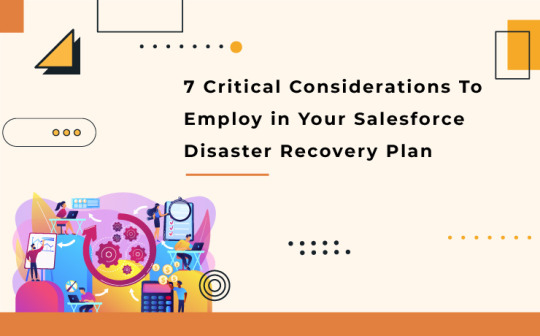
Your Salesforce data deserves all the protection it can get. Deploying a backup application for your Salesforce is only part of it. A powerful disaster recovery plan will help you have efficient data management and 100% data accessibility and around-the-clock business continuity. Though sometimes data loss might result only in a catastrophic lapse, the damage it causes can be unimaginable. Read More
13 notes
·
View notes