#Manual server restarts
Explore tagged Tumblr posts
Text
Microsoft Outlook and Teams Outage: What Happened and What to Expect
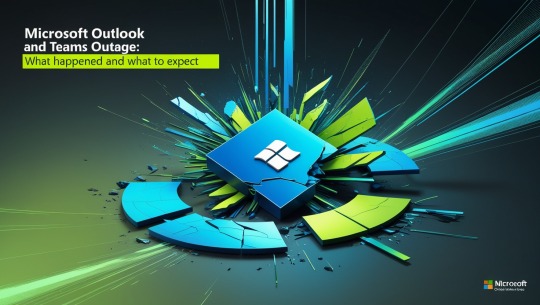
On November 25, 2024, Microsoft services, including Outlook, Teams, and the Microsoft Store, faced widespread disruptions. The outage began early in the morning, with reports surging around 8 AM ET, coinciding with the start of the workday for many users. Microsoft identified the root cause and began rolling out a fix. However, the resolution process has been gradual, with some services still impacted as targeted restarts take longer than anticipated. Microsoft has promised updates as they work toward full restoration.
This outage underscores the challenges of maintaining seamless operations for essential productivity tools, especially as businesses and individuals rely heavily on digital communication platforms. Microsoft advises affected users to monitor their service health dashboards for real-time updates.
For further details, visit sources such as Windows Central and Microsoft’s official channels【10】
read more in google news
Microsoft Outlook and Teams Outage: Detailed Insights
On November 25, 2024, users worldwide reported significant disruptions to key Microsoft services, including Outlook, Teams, and the Microsoft Store. This outage severely impacted businesses and individuals relying on these tools for communication and collaboration. Reports began surfacing as early as 4 AM ET, with a sharp spike at 8 AM ET as the workday commenced. By mid-morning, millions were unable to access emails, schedules, or Teams functionalities.
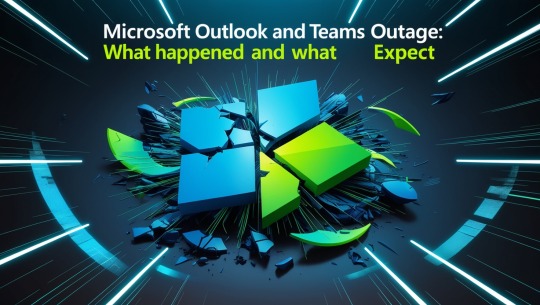
Timeline of Events
Microsoft began investigating the issue early and identified the problem affecting Exchange Online and Teams’ calendar functionalities. At 9:06 AM ET, the company acknowledged the outage on its Microsoft 365 Status account on X (formerly Twitter), assuring users that a fix was underway. Initial updates indicated progress in deploying patches, but the restoration process proved slower than expected. As of midday, manual restarts for affected servers were still ongoing, leaving many without full access.
read more in google news
What Caused the Outage?
While Microsoft has not publicly disclosed technical specifics, the incident underscores the complexity of managing cloud-based services at scale. Early reports suggest server configurations or software updates might have triggered the disruptions. Microsoft’s gradual rollout strategy aims to minimize broader impacts, ensuring stability during restoration.
Global Impact
The outage hit hard in regions where Microsoft 365 services are vital for productivity, including North America and Europe. Businesses dependent on Outlook for email and Teams for virtual meetings experienced delays and cancellations, forcing many to revert to alternative tools or communication methods.
Current Status
By late evening on November 25, Microsoft reported that its fix had reached 98% of affected environments. However, isolated issues persist, with Microsoft advising users to check the admin center for updates under the case number MO941162. Full restoration is expected soon, though no exact timeline has been provided.
read more in google news
Lessons and Considerations
This outage highlights the growing dependence on cloud services and the need for contingency planning. Organizations should evaluate backup communication tools and ensure staff are prepared for sudden disruptions.
For updates, users are encouraged to monitor Microsoft’s service dashboards and official communication channels. As the situation evolves, Microsoft’s response will likely shape customer trust and future service reliability.
#Microsoft Outlook and Teams Outage: What Happened and What to Expect#Microsoft outage#Outlook downtime#Microsoft Teams not working#Microsoft 365 disruption#Exchange Online issue#Teams calendar error#Service restoration update#Cloud service outage#Microsoft 365 fix#Business productivity tools#Email access problems#Microsoft admin center#Global IT outages#Communication platform disruption#Microsoft Status update#Manual server restarts#Enterprise collaboration tools#Cloud service reliability#IT contingency planning#Microsoft service health dashboard
0 notes
Text
the converter is making trouble again, but the only property that is apparently not being saved correctly is an alarm that is no longer being used that the server is refusing to delete for some reason.
#tütensuppe#restarting the server didnt help either#edit i deleted the thing manually. good riddance
0 notes
Text
palia characters playing minecraft hcs
hopefully i got everyone but if not please do tell me 🙏
jel: spends most of his time dyeing armour and designing banners, has really efficient redstone farms set up to that end that everyone mooches off
tish: builds and decorates the most beautiful elaborate houses in the server. knows every building trick in the book. built the main lobby mostly by herself
reth: thought he was a genius when he first figured out the recipe for cake. never looks up anything and insists on discovering all the food himself
hodari: always deep in a cave somewhere with stacks of shulker boxes (courtesy of najuma). supplies the entire server, trades with tish a lot
najuma: in the nether within an hour, working towards an elytra. spends most of her time there and has an insane base
auni: goes exploring so far the only way he ever gets home is by dying and respawning in the lobby. keep inventory was enabled for him
badruu & delaila: too busy to play rip. their tech goes to auni and nai'o anyway
nai'o: built the farm empire of his dreams, but entirely without redstone so he never has time for anything else lol
kenyatta: plays during her shifts at city hall. helps najuma in the nether. hates that she organises her inventory so well
eshe: doesn't play. kicked everyone from the last server so they restarted without her
kenli: owns the server, logs in sometimes but always manages to ruin someone's project so he doesn't play as much as he'd like
einar: fishes 24/7. what can i say
hassian: lives in a dirt hut and is entirely content with that. spends most of his time taming wolves
sifuu: enchants everyone's armour, weapons and tools. sickass base. hunts for rare spawns
caleri: has a library where she manually documents every book she protects irl as a minecraft book
elouisa: dead-set on finding herobrine. subscribes to every conspiracy theory about the origins of mobs and dimensions
jina: invested in the lore. plays story mode because the usual game is too boring for her
hekla: watches over jina's shoulder and offers suggestions
chayne: doesn't own any tech
ashura: rebuilt the ormuu's horn in the lobby. kinda just enjoys the game and being online with people instead of gunning for anything in particular, but he does fish
zeki: set up a villager farm asap. its the main hub of activity in the lobby. pretty much has every farm possible going actually. charges for use so the others built their own
tamala: essentially lives the life of a minecraft witch. kicked a real one out of a hut and made it her own. set up a dungeon mob farm underneath
36 notes
·
View notes
Text
If you're experiencing "Error Code 102630: This video file cannot be played" on Firefox
i've been scratching my head about it for weeks and just solved the issue today - it might not work for you, but i'm posting it here in case it helps someone else.
things i tried that didn't work (but might help you):
updating/restarting firefox
updating/restarting windows (or your operative system of choice)
manually updating the video drivers
deleting the DNS cache
deleting the browser cache
running Firefox in troubleshooting mode (no extensions or add-ons) to make sure it wasn't some extension that broke in an update
what actually worked for me:
go to about:config (open a new tab and use that in place of the URL)
look up "media.mediasource.enabled"
if it's set to "false", set it back to "true" by double-clicking it
i had this configuration set to false in order to get videos to buffer completely instead of just loading a couple minutes at a time and then stopping, but unfortunately this does not seem to play well with most streaming sites/servers. pretty sure it worked well before, but an update must have broken it.
ah, well.
47 notes
·
View notes
Text
the saga of my most recent efforts in maintaining my personal website, over the course of a couple days:
just spent some time updating the custom css for my linkding instance....nobody gets to see the results of that custom css but me, but I was able to fix some irritating aspects of the view that I hadn't done properly last time, and I am pleased!
SOMEDAY I will update my linkding to the most recent version! and then will be able to do some customizing to the css on the guest view!!
looking at the notes I took last time I did a linkding update....not inspiring, lol! last time I tried multiple avenues of attack and had to end up doing it the "stupid way" :P and then I had to reupload my bookmarks from backups, bc the fresh install didn't maintain the bookmarks, but I have so many bookmarks that linkding doesn't like to upload them all in one file, and it's a huge pain!
I should gird my loins and do it before the year is over though. I will be so much happier with the updated linkding!
hot damn I DID IT. I did it!!!! my linkding is now version 1.36.0 (latest) and I am soooo proud
and now, if you go to linkding.aviansoph.com you'll be redirected automatically to the shared bookmarks page! which is set up with some custom css so you can actually see all the details of each bookmark, laid out nice and readably, on a page that should respect your system's preferences for lightmode vs darkmode! my linkding is FUNCTIONAL!!!!! as a place to direct people who want to see all my recs! I'm so happy
aw heckity, I do still need to laboriously upload all my bookmarks from my manual backup. I somehow managed to port over a months-old version into the reinstall, and I did a lot of bookmark editing in the intervening months, so this is insufficient. OH WELL that's doable at least!
ok NOW I am done! my linkding shared bookmarks are a beautiful and useful thing I can show off! https://linkding.aviansoph.com/
oh shit did updating linkding somehow manage to break the javascript on the rest of aviansoph.com????
WELP I restarted my vps to see if that would fix the javascript problem, and a) it didn't, and b) now linkding isn't loading at all. my gloating was premature!
....how does a person go about trying to debug a server. where does one start.
ok so I got my linkding instance back up and running so that's all successful now! but javascript is still broken on the main site, even though it's working in linkding I am currently working my way through trying to figure out how to update my ubuntu, since it's out of date, but the standard commands I'm finding online aren't working and so I am in the weeds of trying to parse the troubleshooting options I'm seeing I think I will not get aviansoph.com's js functional again tonight. an ongoing project.
(the next day)
it's funny how much figuring out tech stuff is just about learning the specialised vocabulary, so as to comprehend what people mean when they explain things
how many different browser tabs does one person need to have open in order to figure out how to make their gd ubuntu actually agree to upgrade
"become a computer nerd" they said. "it'll be fun!" they said. I'm putting on my clown shoes.
wow the version of ubuntu I installed on my vps when I got it last summer reached end of life like a month after I installed it 🙃
I think? I might have successfully gotten my ubuntu upgrade to start????? thank u to this nerd for the info: https://dandraka.com/2020/05/31/how-to-upgrade-ubuntu-from-an-unsupported-version/ anyway now I am in the "wait for a couple hours" step so we shall see how it goes, but I am tentatively hopeful! 🤞
so the upgrade worked and I'm running a recent long-term stable release of ubuntu now. and my linkding is still working! but js is still not functional on the main aviansoph domain and I'm not sure how to approach this one. the temptation is to just rewrite the pages to not need any js anymore lmao but I don't think that's the Right Answer
great news! the js error is one I accidentally introduced several weeks ago, and then just didn't notice it wasn't working till now! it's fixed now, thank u rae, and my website is ALL FUNCTIONAL again HOORAY!
(the next day)
I figured out what a robots.txt file is and what it does, and added one to my website, and WOW my CPU usage has immediately improved dramatically! damn. shoulda done this ages ago!
so as you can see my self-teaching efforts around computing continue to bear fruit! despite the struggles involved in learning things by accidentally breaking things that I then need to fix, I love my website very much. it makes me so happy!
4 notes
·
View notes
Text
Thinking back on it, I did some really clever shit in my tenure as a field service engineer at the warehouse robotics company, that could have only worked because there were so many unsecured doors in the software
The V3s we had deployed when I first joined communicated with us over WiFi. We used Putty to remote in and run a long command to run the bootloader and start the main process
But you could also just run the main program without the long command. If you did that you could send opcodes to the motor controllers and get the wheels to turn or actuate functions. We were supposed to use this to run bench tests on test stands to ensure the robots were fit to put in production and home the motors
We did
But I also taught everyone how to send opcodes to manually drive the bots back to charging locations so we didnt have to push them. The only thing you had to be careful of was not putting a robot into production when it was running the program in the foreground as we called it. The long command to run in the background was needed as if you closed your putty window then the foreground program would stop
We did have someone crash a robot this way when they logged out while it was moving
But for being WiFi connected, this system was safer then you think as opcodes sent from a user could only be interpreted in foreground and system opcodes only received in background. Halting and restarting the program while the system was online would thow an error on the main command and control server that would put the robot out of service
Shit got wild when we upgraded to V4
Gone is the wifi in favor of 2.4 ghz radio. The robot also automatically runs the bootloader on power up. Foreground and background modes are a thing of the past. Now any commands sent on that radio channel, from the user or the command and control server, are accepted, no matter what
Granted, doing that while the system is on will desync the robot physically from what the system thinks is going on but it's smart enough to put the robot into ESTOP when the robot moves when it shouldn't
I however had different uses
There was several errors I encountered where I eventually diagnosed that the reason why a feature we had wasn't working was because the robot was given the opcode to move before it had been given the opcode to get ready to move
So the robot would try to move, fail to move, go Into ESTOP and then I'd step in. Id clear the estop on the robot locally with the estop clear opcode and send the opcode for getting ready to move. The robot, having gotten a command when it shouldn't, re-enters ESTOP and now everything is synced back up. I can now clear the estop normally and when the estop clears, the command server retries the last failed command. Now that the robot is ready to move, It drives away like nothing happened and operations resume
V5 shut down all my clever tricks. Maintenance mode is a physical switch that has to be pressed to do manually commands and pressing it power cycles the bot. Probably for the best tho
2 notes
·
View notes
Note
How do u like jellyfin? I've been using kodi since i've been looking for something more featured than VLC for browsing media but it feels bloated and makes wayyy to many internet connections automatically for me to really enjoy it or feel safe running it on any device that seeds torrents. I'm strongly considering jellyfin since I despise plex and ember is proprietary.
It’s the only media server software I’ve ever used, so I don’t have any points of comparison. Also, a transparency preface, the device my server is hosted on is an M1 Apple iMac that's running up-to-date macOS (as of the time of writing, that’s macOS Sonoma 14.1), so as always, your mileage could always vary on other operating systems and chipset architectures.
I also view content exclusively via the iOS app, Apple TV app, and Firefox for Linux x86-64, all of which I’ve never had a problem with.
For the most part, however, I haven’t had any complaints. I keep all of my content on a 2TB USB External HDD that I bought from Walmart. It stays plugged into the computer 24/7, and all I had to do was tell Jellyfin where the files were, which you have to do regardless of where they are.
I’m not an advanced user by any means. I’d love to get outside network support going, but even that is proving too intimidating for me. I probably don’t take advantage of most of the advanced features, either. From my experience with Jellyfin, though, it does what I wanted it to: allow me to view my videos and photos without having to download them onto my phone. I have three users set up (including the one mandatory admin profile), and that’s probably the most non-out-of-the-box thing I’ve done.
The only issue I’ve had is that if your host device loses power (or somehow force shutsdown or crashes without first properly quitting the Jellyfin app) during a library sync (which can take a long time if you’ve added a lot of data at once and are running it off an external HDD), the on-device database file seems to corrupt easily. When this database file gets corrupted, it makes the Jellyfin app panic and shutdown without actually closing the app. As a result, the app looks like it’s running properly, but when you try to access it from anywhere, it’ll fail to load. You have to check the .txt file logs to actually see the panic code and shutdown command. I’ve had that happen twice, and it isn’t very pleasant. Luckily, I also use macOS’s Time Machine feature, so I had plenty of backups. However, it is annoying to have to sort that out, and if you didn’t have backups, you’d basically have to restart the server from scratch. Your content would be fine, but all of your manual IMDb data, custom thumbnails, reported file locations, etc. would be factory reset.
Of course, if you’re running the server on something with a backup power supply or a built-in battery, that eliminates a lot of the risk. The iMac I run my server on also acts as a secondary computer, for me. So I'm also at a heightened risk of crashing and whatnot. If you had a dedicated server computer that did nothing but act as your Jellyfin server, that'd also probably help alleviate some risk.
The extent of my daily use of Jellyfin is constantly playing ambient music from an old iPad next to my stereo, and occasionally viewing images and videos from my phone or laptop. I’m certainly not a power user, but for me, I’ve never had any reason to dislike Jellyfin, so I don’t exactly have a desire to go looking for an alternative. It does what I need it to do, and it does it smoothly, simply, and reliably.
If you're looking for a more advanced user's opinion, however, I'm afraid you've come to the wrong blog.
13 notes
·
View notes
Text
youtube
walking through the server rooms in the far zenith launch facility :D
this is done by creating a NG+ after escaping the arena in "rematch," selecting replay tutorial, and restarting from save when it fails. you can watch Diverdjent do it here. i haven't done this in the latest post-burning shores patches, but escaping the arena is still possible by a different route on PS5 (and the same route as in the video on PS4 where infinite jumps still exist) unless they patched this behavior specifically. and as always, if you decide to try something like this, MAKE A MANUAL SAVE before doing anything. i'm serious. pls. exploring the tutorial area like this could replace all your quicksaves with glitch-state autosaves and then all your progress in your previous game would be lost. you do not want that because doing this means you will not be able to progress the game past the tutorial, so make a manual save. and don't blame me if you don't because i warned you!
also edited to add: still possible on PS5 with the new area escape! here's a quick vid as proof, you can see i'm wearing a burning shores armor :D
#horizon forbidden west#hfw#hfw out of bounds#out of bounds exploration#video link#far zenith launch facility#i do want to do this again#lmk if you try it!#but make sure you make a manual save pls#edit: btw just tested this on 1.26 using the new arena escape and it still works!#got some prologue cutscene shots wearing the lookout :D
8 notes
·
View notes
Text
cuby quizmas #2 (2021) hinstory: the 2nd of december 2021, my discord got hacked. and i wasn't able to do the quiz on the discord server, i didn't get on discord until a few days after. lost everything on my account, friends, servers, and a lot of messages. and then i didn't touch anything about the quiz for pretty much a year, it was a good break away from manually doing everything, posting the beginning, saying when people got it correct, keeping track of the coins, posting the hint at the right time, getting even more correct guesses, posting the end after everyone's guesses. i didn't notice it took a toll on me until it was gone, and instead of feeling sad, i felt lighter, the weight was gone, and i made the vow to only bring it back when it could be fully automated. and so i made this side blog and got everything up and running, even linked it with the new discord server to look like it's old glory. and i could have just restarted the quiz right back at #790 like nothing happened, but i decided to start from 1 again and make it public, which let me have an almost 2 year long break before i have to create new slots for the quiz queue, and i have fixed some mistakes as they have appeared and corrected history for the better. and i do hope that together, we can see #790 eventually
2 notes
·
View notes
Text
Really wish I could get old-- as in really old-- version of Wesnoth to run on my PC.
I have a Windows 10 computer that’s almost a decade old now, and though it runs Wesnoth 0.1 (the very first one), in terms of other ancient Wesnoth versions, I can’t get anything older than 0.9.7 to run. I used to have a Windows 7 laptop, and it could run Wesnoth 0.8.4! I don’t know what happened between Windows updates, but when I try to open 0.8.4 on my PC, it just doesn’t work at all. The only thread I have to go on is that maybe Windows 10 comes with different .dlls, and stopped including certain older ones that older Wesnoth needs..? Because I got a popup about a missing one when I tried opening 0.8.4′s map editor, and when I installed that .dll there-- though it still didn’t work-- it suddenly was able to make the screen black for a second before giving up, which was more than before. But having gotten no more error messages since then, and having no luck with running it in compatibility mode, I’ve been stuck ever since.
A lot of my 1.2 and earlier Wesnoths experience bugs that they don’t on older hardware, too... can’t think of a single one that doesn’t crash if I try and change the screen resolution. Many also experience awful graphical errors if I switch between windowed and fullscreen mode that don’t go away until I restart the program. There’s also some annoying flickering effects with the monochrome cursor set (my favorite one...) that are only lessened-- not fully gone-- if I use the color cursor. And in one of the most mysterious and sad glitches of all, in pre-1.2, Delfador’s sprites are prone to inexplicably not appearing in the game where he’s present! All of this simply did not happen on even slightly older hardware. Some older Wesnoths I’ve been unable to try at all, since they’re based in Linux, and you have to “build” and “compile” them rather than simply double-clicking an executable... and sadly, I am not that much of a nerd yet to do such things easily. But even then, Wesnoth 0.3 has an executable, but it merely brings up a command prompt window, turns the screen black, then closes before I can read anything clearly... and running compatibility mode has only made that one worse.
This isn’t even all limited to just ancient Wesnoth, either! Right now, and even on my Windows 7, I’ve experienced a terrible issue with versions of Wesnoth 1.8 where they simply do not register manually installed add-ons. This is kind of a huge deal, since the manual way is now the only way to install its fanmade content, since its server no longer connects in the program!! This is perhaps due to the fact that holding add-ons outside the “campaigns” folder was a new feature at the time, and it had some unforeseen issues (even when it still could connect, for some reason, I never found out where they’re stored?). This is an absolute travesty, since 1.8 was one of the highest points for UMC creativity and output, and now all of that can’t really be played on its intended software. In 1.12, sometimes the names and descriptions of most of my installed add-ons, and all of the text inside them, simply will not display. I spent hours trying to pin this down to one add-on by removing and replacing them, to no avail. Because it impacts multiple campaigns at once, and sometimes seemed to impact different ones, I couldn’t figure it out. I have several dozen add-ons for 1.12, and I have no idea if it’s one add-on in particular causing the issue, or the fact that I have a ton of them by itself. 1.12 isn’t even that old! It’s a relatively new one, already showing wear and tear for mysterious unknown reasons!! The only comfort is that it doesn’t always happen, but I don’t know how much longer that may be the case.
Responses on the forum to modestly bringing up these issues seem to usually be “just play the latest version instead”, but I don’t always want to do that! I shouldn’t have to do that! The older versions still have their charms, and their unique style, lots of minor differences that build up, and sometimes I don’t want to have to wait for some kind soul with plenty of time to port it for me. I don’t know how to use wmllint to port them myself (why can’t anyone explain it concisely?!), and even if I did, a lot of old UMC is buggy even on its intended version, and wmllint apparently struggles with things like custom terrains.
I guess I just wish there was more maintenance and advice out there for running older versions of this game in the modern era... advice that’s accessible and so on... I’m unsure if anyone else still cares about older versions of Wesnoth, but I certainly do. Wesnoth's older versions were a big part of my childhood! And even the versions that were so old that I never tried them as a child still fascinate and charm me. I just wish I was skilled enough to support them myself.
3 notes
·
View notes
Text
The Rise of Zero-Touch IT Infrastructure in Disaster Recovery Planning
In an era where operational downtime can result in significant financial losses and reputational damage, the importance of disaster recovery (DR) has moved to the forefront of business strategy. As organizations navigate increasingly complex IT ecosystems, one concept has begun to revolutionize how they prepare for and recover from disruptions: Zero-Touch IT Infrastructure.
This blog will dive deep into how Zero-Touch IT is reshaping disaster recovery planning, its benefits, components, use cases, and why forward-thinking businesses are adopting this approach for resilient operations.
🔗 Explore end-to-end IT infrastructure services tailored for resiliency
Understanding Zero-Touch IT Infrastructure
Zero-Touch IT Infrastructure refers to systems that can be automatically configured, deployed, monitored, maintained, and, when necessary, recovered with minimal or no human intervention. This level of automation reduces manual dependencies and ensures that critical infrastructure can remain operational even during crises.
It leverages advanced tools like:
AI-driven monitoring
Infrastructure-as-Code (IaC)
Cloud-native applications
Self-healing systems
Remote configuration and orchestration tools
🔗 Build intelligent IT infrastructure with automation-ready architecture
The Need for Automation in Disaster Recovery
Disaster scenarios—whether natural calamities, cyberattacks, hardware failures, or human errors—can occur without warning. Traditional DR processes often involve manual backups, hardware swapping, and delayed decision-making, which:
Increases recovery time (RTO)
Causes extended service disruption
Complicates troubleshooting
Requires trained on-site personnel
Zero-Touch disaster recovery, however, eliminates most of these friction points through proactive and pre-configured automation.
🔗 Strengthen your business continuity strategy with Leading Network Systems
How Zero-Touch Infrastructure Supports Disaster Recovery
Let’s break down the key ways this model elevates disaster resilience:
1. Automated Failover and Backup
Modern infrastructure can detect service anomalies and trigger automated failover to backup servers or cloud environments. This ensures minimal downtime without manual action.
For example, if your primary data center goes offline, zero-touch systems can instantly reroute traffic to a secondary location—without waiting for IT intervention.
🔗 Ensure seamless data center transitions with smart failover design
2. Self-Healing Networks
Using AI and machine learning, Zero-Touch environments can identify issues (e.g., memory leaks, disk failures) and automatically resolve them, such as restarting services or reallocating resources.
This reduces the reliance on human monitoring and improves Mean Time to Resolution (MTTR).
🔗 Implement intelligent monitoring to future-proof your network
3. Remote Configuration and Provisioning
During a disaster, physical access to infrastructure might not be possible. With Zero-Touch deployment tools, IT teams can remotely:
Configure virtual machines
Provision backup services
Restore databases
Push patches and updates
All this can be done securely from anywhere in the world.
🔗 Leverage remote-ready infrastructure management solutions
4. Scalable Cloud Recovery
By integrating with cloud-based platforms, Zero-Touch DR can auto-scale infrastructure based on load, ensuring business continuity during surges triggered by failover events.
This avoids overprovisioning and keeps costs in check.
🔗 Seamlessly scale infrastructure with hybrid and cloud-ready systems
5. Continuous Testing and DR Simulation
One of the most powerful aspects is the ability to simulate disaster recovery scenarios regularly—without disrupting live systems.
This provides confidence that, in a real event, the failover and recovery will work as expected.
🔗 Test and validate your disaster recovery plans proactively
Industries Benefiting Most from Zero-Touch DR
While all businesses can benefit from faster recovery, the following industries are especially vulnerable to downtime:
🔹 Banking & Finance
Delays in transactions, data breaches, or outages can lead to millions in losses and regulatory penalties.
🔹 Healthcare
Life-saving decisions depend on access to electronic health records and diagnostics.
🔹 Telecommunications
Users expect 24/7 connectivity—any outage hurts trust and revenue.
🔹 Manufacturing & Logistics
Downtime can halt production lines and delay shipments across supply chains.
🔗 Deploy industry-specific disaster recovery solutions with Leading Network Systems
Key Components of a Zero-Touch DR System
Building a successful Zero-Touch environment requires a blend of technologies and strategy:
✅ Infrastructure as Code (IaC)
IaC allows you to define and manage infrastructure through code. This means entire environments can be spun up or restored by executing a script.
Popular tools include Terraform, Ansible, and AWS CloudFormation.
🔗 Modernize your setup with code-based infrastructure deployment
✅ Unified Management Portals
Central dashboards help monitor and control infrastructure health across multiple locations. This is critical during emergencies where quick decisions matter.
🔗 Get a unified view of infrastructure status with integrated platforms
✅ Cloud Disaster Recovery (CDR)
Instead of relying solely on physical backups, cloud platforms offer faster recovery with minimal hardware dependency. Snapshots can be scheduled, encrypted, and deployed on-demand.
🔗 Add redundancy with flexible cloud disaster recovery setups
✅ AI & Machine Learning Analytics
Predictive analytics and anomaly detection allow the system to act before failure occurs, improving uptime and resilience.
🔗 Utilize AI-powered infrastructure for proactive issue resolution
✅ Zero-Trust Security Integration
Security remains critical. Implementing Zero Trust frameworks ensures only authenticated systems and users can trigger DR actions.
🔗 Protect your critical infrastructure with Zero-Trust architecture
Benefits of Zero-Touch Disaster Recovery
Let’s summarize why more organizations are transitioning to this model:
Benefit
Impact
Instant failover
Reduced RTO and business continuity
No manual dependencies
Consistent response in any crisis
Faster troubleshooting
Lower downtime and higher MTTR
Scalable and cloud-ready
Efficient cost management
Regular testing
Increased DR reliability
Security integrated
No compromise during automated processes
🔗 Upgrade your business continuity plan with Zero-Touch capabilities
Steps to Transition to Zero-Touch DR
Thinking of making the shift? Here’s how to get started:
1. Audit Your Current IT Environment
Understand what infrastructure, applications, and workflows need to be disaster-resilient. Identify weaknesses in current DR processes.
🔗 Request a full IT infrastructure audit today
2. Define SLAs and Recovery Objectives
Establish your Recovery Time Objective (RTO) and Recovery Point Objective (RPO). These metrics help determine the right automation tools and platforms.
3. Implement Automation Frameworks
Adopt tools that support Infrastructure as Code, automated provisioning, monitoring, and response.
4. Integrate Cloud and Redundant Systems
Backup critical systems to cloud platforms and ensure they’re accessible across regions.
5. Test and Simulate Regularly
Schedule failover drills and automated scenario testing to ensure your Zero-Touch systems function under pressure.
🔗 Get expert support for DR simulations and testing
Challenges and Considerations
While the benefits are clear, there are also considerations:
Initial setup complexity
Budgeting for cloud and automation tools
Training IT teams on automation practices
Ensuring security during automated processes
That’s why working with an experienced infrastructure partner is essential.
🔗 Consult with Leading Network Systems to get Zero-Touch DR right
Conclusion
Disaster recovery has evolved. It’s no longer just about having backups—it’s about ensuring your entire IT infrastructure can bounce back with zero friction. Zero-Touch IT Infrastructure is setting the new standard by bringing automation, speed, and intelligence into every corner of disaster planning.
As business demands increase and downtime becomes less tolerable, now is the time to modernize your recovery strategy.
✅ Let Leading Network Systems help you build a Zero-Touch IT infrastructure for a future-ready, resilient enterprise
0 notes
Text
EA Announces Two New Kits Coming September 7th
There’s a new game update for The Sims 4, released ahead of the two new kits release this Thursday.
If you have auto updates enabled in Origin’s “Application Settings”, the game will auto-update once you open Origin. If you have auto-updates disabled, you will need to manually update by clicking the game in your library.
To ensure your game is up to date, check the game version found in Documents > EA > The Sims 4 > GameVersion.txt. Your game should now read: PC: 1.100.147 / Mac: 1.100.147 / Console: Version 1.80
Sul Sul Simmers- This update brings with it a number of fixes to the Gallery which require a game update to bring to you all as well as information on what features and fixes we have been able to release through Gallery Server updates. It also comes with a new feature you’ll find in Create-a-Sim and Build Mode. And of course, more bug fixes. Let’s take a look what’s coming with this update. What’s New? The Filters in Build Mode and Create-a-Sim have been expanded to allow filtering of individual Kits rather than only being able to filter by all Kits. Some Gallery features and fixes are able to be released directly to you, more frequently, without a game update. Another benefit of the new Gallery is that we no-longer require maintenance down time to release those updates. This means that some features could appear and bug fixes could be fixed at any time. We have added a new section to the release notes called Gallery Server where we explain updates and fixes we have been able to release this way and you might have already seen in your visit to the Gallery.
Bug Fixes Base Game Duplicate items should not appear in the Gallery when scrolling through the creations anymore. This won’t affect duplicates if someone has uploaded the same item multiple times, so no need to check your settings. Reporting a comment on the Gallery will no longer hide the entire upload from your view but will hide the comment from your view as intended; the comment continues through the reporting system to be reviewed and actioned where needed. Reported Comments in the Gallery will not display if you enable the Hide Reported Content setting in Game Options > Other Favoriting items in the Gallery should correctly reflect with the green heart icon even if you restart The Sims 4 or delete your local files. Parenting can be tough, but having Baby Envy when the other parent brags about your baby shouldn’t be one of the reasons it’s tough.
Console Simmers using a controller will be able to use Free Cam and zoom the camera in and out without increasing and decreasing the game speed. While you are in Free Cam, click in the left stick on your controller to confirm the controls layout.
Gallery Server Trending Hashtags have been reenabled and should help you find new and interesting content. Downloads and Favorite counts should count higher than 1 now, in fact it should be accurate as well. Searching for Gallery creations by EA Account ID should return the results you were expecting. Web Gallery commenting has been re-enabled for those who like to browse the Gallery while away from the game – https://www.ea.com/games/the-sims/the-sims-4/pc/gallery Searching by Item Name should feel more like it used to when using multiple words. We have returned to AND operators instead of OR operators. City Living Those Sims pursuing the creative book writing route can now get published, if it’s good enough, by being able to use the mailbox to Submit book copy to literary digest. And don’t worry, mailboxes included in Snowy Escape are accepting publication requests too.
Growing Together Fundamental skills should no longer reset to skill level 1 after being maxed out. Sims no longer wait patiently for their turn enjoying the splash pad and water emitters as everyone plays in the water one Sim at a time, now groups of Sims can all Play in Water Together.
High School Years While in Game Options > Music > Alternative you might have noticed the track called corook by the artist sims. This has been updated to correctly list the track as sims by the artist corook. If you didn’t notice it, it’s too late to check now.
Horse Ranch When your adult Sims are on a horse and go reins down, the reins will no longer move in unexpected and honestly confusing ways.
Realm of Magic Morgyn Ember will start to use their preferred They/Them pronouns in new game saves if The Sims 4 is set to English.
My Wedding Stories yfShoes_GP11WedgeHeels_SolidMauve are now correctly tagged as sandals instead of heels. But don’t worry, they do still have a heel on them.
Simtimates Collection Your footwear choice no longer matches the colors of the full body outfit yfBody_SP38ShirtOpenBra even if your Sim is lounging in some bunny slippers. Female Sims with a masculine body frame should find comfort with a better fitting ymTop_SP38BraSheer.
5 notes
·
View notes
Text
How to Automatically Restart Failed Services in Linux Using Monit
When running production servers, ensuring your critical services stay up and running is essential. Service failures can happen for various reasons — memory issues, unexpected crashes, or resource limitations. Fortunately, Linux offers reliable solutions to automatically monitor and restart failed services without requiring constant manual intervention. Server reliability is crucial for…
#Apache#automation#email alerts#high availability#Linux#linux services#monit#Monit Service Manager#monit web gui#monit web login#MySQL#nginx#server administration#server management#service monitoring#system reliability#web server
0 notes
Link
#Automation#cloud#configuration#Dashboard#energymonitoring#HomeAssistant#homesecurity#Install#Integration#IoT#Linux#MQTT#open-source#operatingsystem#RaspberryPi#self-hosted#sensors#smarthome#systemadministration#Z-Wave#Zigbee
0 notes
Text
SSL Cert Automation
SSL/TLS certificates are absolutely vital to the web. Yes, even your homelab, even if everything is local-only. I wholeheartedly recommend buying a domain for your homelab, as they can be had for ~$5/yr or less depending on the TLD (top-level domain) you choose. Obviously a .com domain is going to be more expensive, but others like .xyz are super affordable, and it makes a lot of things a whole lot easier. I recommend Cloudflare or Porkbun as your registrar; I've also used Namecheap and they're good but lack API access for small accounts. And please, PLEASE for the love of god DO NOT USE GODADDY. EVER.
First of all, why is cert automation even important? Most certificates you will purchase are issued for a one year period, so you only need to worry about renewal once a year, that's not too bad right? Well, that's all changing very soon. With issuers like Letsencrypt ending expiry emails, and the push to further shorten cert lifetime, automation is all the more needed. Not to mention Letsencrypt is free so there is very little reason not to use them (or a similar issuer).
"Okay, you've convinced me. But how???" Well, I'm glad you asked. By far the absolute easiest way is to use a reverse proxy that does all the work for you. Simply set up Caddy, Traefik, Nginx Proxy Manager, etc. and the appropriate provider plugin (if you're using DNS challenge, more on that later), and you're good to go. Everything you host will go through the proxy, which handles SSL certificate provisioning, renewal, and termination for you without needing to lift a finger. This is how a lot of people do it, and there's nothing wrong with doing it this way. However, it may not be the best solution depending on the complexity of your lab.
If you know a thing or two about managing SSL certificates you might be thinking about just running your own certificate authority. That does make it easier, you can make the certs expire whenever you want! Woo, 100 year certificates! Except not really, because many browsers/devices will balk at certificates with unrealistic lifetimes. Then you also have to install the cert authority on any and all client devices, docker containers, etc. It gets to be more of a pain than it's worth, especially when getting certs from an actual trusted CA is so easy. Indeed I used to do this, but when the certs did need to be renewed it was a right pain in the ass.
My lab consists of 6 physical computers, 3 are clustered with each other and all of them talk to the others for various things. Especially for the proxmox cluster, having a good certificate strategy is important because they need to be secure and trust each other. It's not really something I can reasonably slap a proxy in front of and expect it to be reliable. But unfortunately, there's not really any good out of the box solutions for exactly what I needed, which is automatic renewal and deployment to physical machines depending on the applications on each that need the certs.
So I made one myself. It's pretty simple really, I have a modified certbot docker container which uses a DNS challenge to provision or renew a wildcard certificate for my domain. Then an Ansible playbook runs on all the physical hosts (or particularly important VMs) to update the new cert and restart the application(s) as needed. And since it's running on a schedule, it helps eliminate the chance of accidental misconfiguration if I'm messing with something else in the lab. This way I apply the same cert to everything, and the reverse proxy will also use this same certificate for anything it serves.
The DNS challenge is important, because it's required to get a wildcard cert. You could provision certs individually without it, but the server has to be exposed to the internet which is not ideal for many backend management type stuff like Proxmox. You need to have API access to your registrar/DNS provider in order to accomplish this, otherwise you need to add the DNS challenge manually which just defeats the whole purpose. Basically certbot request a certificate, and the issuer says, "Oh yeah? If you really own this domain, then put this random secret in there for me to see." So it does, using API access, and the issuer trusts that you own the domain and gives you the requested certificate. This type of challenge is ideal for getting certs for things that aren't on the public internet.
This sure was a lot of words for a simple solution, huh. Well, more explanation never hurt anyone, probably. The point of this post is to show that while SSL certificates can be very complicated, for hobby use it's actually really easy to set up automation even for more complex environments. It might take a bit of work up front, but the comfort and security you get knowing you can sit back and not worry about anything and your systems will keep on trucking is pretty valuable.
0 notes
Note
I hope you know you've earned the title Linux pro my friend. Installing linux on apple hardware is a challenge, installing a linux OS without support for the architecture/arm on apple hardware is truly triumph. Even if you don't believe it i bestow upon you an honorary title of Linux pro. Be well, and be free friend!
Well, to be fair, I didn't install Zorin OS onto an M1 Mac. It's running under a UTM (QEmu) Virtual Machine. I am, however, surprised that I got Zorin OS Core running on an ARM Machine, at all. I'm even more surprised that I've done it before anyone has documented it online. There are plenty of questions about an ARM version and M1 Virtualization on Zorin's official forum, but they usually go unanswered. From the initial forum posts I used to get my leverage, most people seemed to conclude that Zorin OS Lite would work just fine, but attempting to install Zorin OS Core over top of Ubuntu Server ARM resulted in dependency issues. I got this issues at first too, but after trying and trying again, I realize that Ubuntu Server 20.04's own repositories didn't contain the app versions that Zorin OS was looking for when attempting to install. I realized that Zorin's devs probably had to implement these in repositories of their own, and I was right. I found the list of official Zorin OS repos and "sudo add-apt-repository"ed about 3-4 of them into Ubuntu Server. After that, "sudo aptitude install zorin-os-desktop" ran without errors, and one reboot later, I was running Zorin OS 16.3 Core on an ARM Virtual Machine.
It's still not perfect. Strange oddities, glitches, and freezes occur here and there. For example, this is the second version of this post I'm writing. During the first draft, the VM froze, and I had to restart it. It just does that randomly, for seemingly no reason. I've added an app to the macOS host to see if it's the external SSD sleeping that's causing this issue, but I don't know, as of right now.
The Software Store (aka package manager) also doesn't seem to work properly. Nothing installs, and I always have to use "sudo aptitude install" to get stuff. I'm assuming, despite being the ARM64 version of Gnome Software, something under the hood is still attempting to install the AMD64 version of apps, causing the weird failures and indefinite stalls.
The main LibreOffice app, for some reason, also didn't appear in the Zorin Menu, and had to be added manually.
Only one of UTM's sound card drivers allowed the audio settings to appear as normal. Everything else eliminated a bunch of sliders in the "Sound" settings and muted the VM on startup. That was pretty annoying because I wanted to hear the Zorin OS login chime. Luckily, the one sound card option fixed all this, but for some reason, the VM occasionally starts up with zero audio. It always does this when I restart, so I always have to shut down and then turn back on to fix it.
I'm sure there's plenty more, but so far that's all I've found. I'm sure a more power user would find other stuff, but I'm really only looked to use Zorin OS as a productivity OS, so I'm not likely to run into much more.
To be fair, though, even with all the weird stuff, it still runs smoother than the native install on my 2011 MacBook Pro, so I'm not complaining. In fact, I'm just happy to be using Zorin OS on my desktop, at all.
#Netscape Results#rambles#linux#linux arm#arm linux#apple silicon#virtual machine#virtualization#m1#m1 mac#mac#imac#m1 imac#zorin#zorin os#zorin os core#arm#arm64
2 notes
·
View notes