#Microsoft Excel Setup
Explore tagged Tumblr posts
Text
The Story of KLogs: What happens when an Mechanical Engineer codes
Since i no longer work at Wearhouse Automation Startup (WAS for short) and havnt for many years i feel as though i should recount the tale of the most bonkers program i ever wrote, but we need to establish some background
WAS has its HQ very far away from the big customer site and i worked as a Field Service Engineer (FSE) on site. so i learned early on that if a problem needed to be solved fast, WE had to do it. we never got many updates on what was coming down the pipeline for us or what issues were being worked on. this made us very independent
As such, we got good at reading the robot logs ourselves. it took too much time to send the logs off to HQ for analysis and get back what the problem was. we can read. now GETTING the logs is another thing.
the early robots we cut our teeth on used 2.4 gHz wifi to communicate with FSE's so dumping the logs was as simple as pushing a button in a little application and it would spit out a txt file
later on our robots were upgraded to use a 2.4 mHz xbee radio to communicate with us. which was FUCKING SLOW. and log dumping became a much more tedious process. you had to connect, go to logging mode, and then the robot would vomit all the logs in the past 2 min OR the entirety of its memory bank (only 2 options) into a terminal window. you would then save the terminal window and open it in a text editor to read them. it could take up to 5 min to dump the entire log file and if you didnt dump fast enough, the ACK messages from the control server would fill up the logs and erase the error as the memory overwrote itself.
this missing logs problem was a Big Deal for software who now weren't getting every log from every error so a NEW method of saving logs was devised: the robot would just vomit the log data in real time over a DIFFERENT radio and we would save it to a KQL server. Thanks Daddy Microsoft.
now whats KQL you may be asking. why, its Microsofts very own SQL clone! its Kusto Query Language. never mind that the system uses a SQL database for daily operations. lets use this proprietary Microsoft thing because they are paying us
so yay, problem solved. we now never miss the logs. so how do we read them if they are split up line by line in a database? why with a query of course!
select * from tbLogs where RobotUID = [64CharLongString] and timestamp > [UnixTimeCode]
if this makes no sense to you, CONGRATULATIONS! you found the problem with this setup. Most FSE's were BAD at SQL which meant they didnt read logs anymore. If you do understand what the query is, CONGRATULATIONS! you see why this is Very Stupid.
You could not search by robot name. each robot had some arbitrarily assigned 64 character long string as an identifier and the timestamps were not set to local time. so you had run a lookup query to find the right name and do some time zone math to figure out what part of the logs to read. oh yeah and you had to download KQL to view them. so now we had both SQL and KQL on our computers
NOBODY in the field like this.
But Daddy Microsoft comes to the rescue
see we didnt JUST get KQL with part of that deal. we got the entire Microsoft cloud suite. and some people (like me) had been automating emails and stuff with Power Automate

This is Microsoft Power Automate. its Microsoft's version of Scratch but it has hooks into everything Microsoft. SharePoint, Teams, Outlook, Excel, it can integrate with all of it. i had been using it to send an email once a day with a list of all the robots in maintenance.
this gave me an idea
and i checked
and Power Automate had hooks for KQL
KLogs is actually short for Kusto Logs
I did not know how to program in Power Automate but damn it anything is better then writing KQL queries. so i got to work. and about 2 months later i had a BEHEMOTH of a Power Automate program. it lagged the webpage and many times when i tried to edit something my changes wouldn't take and i would have to click in very specific ways to ensure none of my variables were getting nuked. i dont think this was the intended purpose of Power Automate but this is what it did
the KLogger would watch a list of Teams chats and when someone typed "klogs" or pasted a copy of an ERROR mesage, it would spring into action.
it extracted the robot name from the message and timestamp from teams
it would lookup the name in the database to find the 64 long string UID and the location that robot was assigned too
it would reply to the message in teams saying it found a robot name and was getting logs
it would run a KQL query for the database and get the control system logs then export then into a CSV
it would save the CSV with the a .xls extension into a folder in ShairPoint (it would make a new folder for each day and location if it didnt have one already)
it would send ANOTHER message in teams with a LINK to the file in SharePoint
it would then enter a loop and scour the robot logs looking for the keyword ESTOP to find the error. (it did this because Kusto was SLOWER then the xbee radio and had up to a 10 min delay on syncing)
if it found the error, it would adjust its start and end timestamps to capture it and export the robot logs book-ended from the event by ~ 1 min. if it didnt, it would use the timestamp from when it was triggered +/- 5 min
it saved THOSE logs to SharePoint the same way as before
it would send ANOTHER message in teams with a link to the files
it would then check if the error was 1 of 3 very specific type of error with the camera. if it was it extracted the base64 jpg image saved in KQL as a byte array, do the math to convert it, and save that as a jpg in SharePoint (and link it of course)
and then it would terminate. and if it encountered an error anywhere in all of this, i had logic where it would spit back an error message in Teams as plaintext explaining what step failed and the program would close gracefully
I deployed it without asking anyone at one of the sites that was struggling. i just pointed it at their chat and turned it on. it had a bit of a rocky start (spammed chat) but man did the FSE's LOVE IT.
about 6 months later software deployed their answer to reading the logs: a webpage that acted as a nice GUI to the KQL database. much better then an CSV file
it still needed you to scroll though a big drop-down of robot names and enter a timestamp, but i noticed something. all that did was just change part of the URL and refresh the webpage
SO I MADE KLOGS 2 AND HAD IT GENERATE THE URL FOR YOU AND REPLY TO YOUR MESSAGE WITH IT. (it also still did the control server and jpg stuff). Theres a non-zero chance that klogs was still in use long after i left that job
now i dont recommend anyone use power automate like this. its clunky and weird. i had to make a variable called "Carrage Return" which was a blank text box that i pressed enter one time in because it was incapable of understanding /n or generating a new line in any capacity OTHER then this (thanks support forum).
im also sure this probably is giving the actual programmer people anxiety. imagine working at a company and then some rando you've never seen but only heard about as "the FSE whos really good at root causing stuff", in a department that does not do any coding, managed to, in their spare time, build and release and entire workflow piggybacking on your work without any oversight, code review, or permission.....and everyone liked it
#comet tales#lazee works#power automate#coding#software engineering#it was so funny whenever i visited HQ because i would go “hi my name is LazeeComet” and they would go “OH i've heard SO much about you”
64 notes
·
View notes
Text
Weirdly Motivated to Write



Well, I did say that I have a new keyboard—to correct my posture and not look like a pretzel while I work remotely. Small victories, right?
Now, let’s talk about motivation. Because for some reason, I am absolutely buzzing with it today. Is it because of my keyboard? Most likely. Is that weird? Probably. But hey, I never claimed to be normal.
See, besides being a full-time student, I also have a job. And that job? Writing. Creating. Capturing life in words, pictures, and fleeting moments of inspiration. Filming, writing, photography—these are the things that make me absolutely happy. And honestly? Life is just too beautiful not to share.
There’s something about having the right tools that makes everything feel different. You could give me the exact same blank document yesterday, and I wouldn’t have been nearly as eager to write as I am today. But now? With my new keyboard? I feel like I could churn out a whole novel, rewrite history, or at the very least, write an unnecessarily long blog post about why I feel like writing.
Maybe it’s the clickity-clackity. (Yes, that’s a technical term.) There’s just something deeply satisfying about hearing each keystroke, like a tiny round of applause with every word I type. It’s hypnotizing. Encouraging. Addictive, even. Without it, I don’t think I’d be half as motivated to write.
And that brings me to a very important question:
Could this mean my iPad will replace my laptop?
Ha! Not a chance. Never. Not in a million years.
As much as I love this setup, there are things my iPad just cannot do. And honestly, those things make a huge difference in my daily workflow. Don’t get me wrong—iPads are fantastic. They’re lightweight, portable, and perfect for quick notes, reading, or sketching. But when it comes to serious work? My Windows laptop remains irreplaceable.



Why My Windows Laptop Wins Every Time
Multitasking Like a Pro iPads have some multitasking capabilities, but let's be real—nothing beats having multiple windows open, side by side, without limitations. On my laptop, I can have a research paper in one window, my notes in another, a video playing on the side, and Spotify running in the background. Try doing that on an iPad without constantly swiping between apps. It’s just not the same.
File Management That Actually Makes Sense The Windows file system is superior. Hands down. Drag-and-drop functionality, proper file explorer, external drive support—it’s just easier. iPads, on the other hand, have a clunky file system that often makes me want to scream into the void. Copying files? Moving them? Finding them again? It takes way longer than it should.
Software Compatibility & Heavy-Duty Programs This one’s a dealbreaker. There are so many professional-grade applications that just don’t run on iPads. Things like:
Adobe Premiere Pro for serious video editing (iPad versions are limited)
Photoshop & Illustrator (yes, they have mobile versions, but they’re nowhere near as powerful)
Microsoft Excel with Macros (because let's be honest, the iPad version is lacking)
Programming software & full IDEs (if I ever decide to code, my iPad will just sit there, useless)
Mouse & Keyboard Freedom Yes, iPads can connect to a mouse and keyboard, but do they truly function like a laptop? Nope. There are still weird limitations. Right-clicking? Custom shortcuts? The precision of a real trackpad or external mouse? Windows just does it better. Period.
Downloading Anything Without Jumping Through Hoops iPads don’t let you download everything you want, especially if it’s outside the App Store. Need a program that isn’t on Apple’s list of approved software? Too bad. Meanwhile, on Windows? I can download whatever I want, whenever I want, however I want. No restrictions.
Serious Writing & Formatting Writing on an iPad is fine for quick drafts, but when it comes to formatting long documents, citations, and exporting files in different formats? My laptop is my best friend. Whether it's proper PDF editing, running reference managers like Zotero, or managing multiple Word documents with complex layouts, iPads just don’t cut it.
Gaming & Emulation Okay, maybe not work-related, but still important! iPads have mobile games, sure. But do they run full-fledged PC games? Nope. Can I use them for game modding? Nope. Can I play older games with emulators? Again, nope. My Windows laptop, on the other hand? Unlimited possibilities.
The Verdict?
As much as I love the convenience of my iPad + keyboard combo, it will never replace my laptop. Ever. My laptop is where the real magic happens—the deep work, the serious projects, the things that actually require a proper computer.
But will I still use my iPad for writing on the go? Absolutely. Because nothing beats the clickity-clackity joy of my new keyboard. And if that keeps me weirdly motivated to write, then hey—I’ll take it.
So if you ever see me typing away somewhere, looking ridiculously focused, just know—it’s not me. It’s the keyboard.
#book#books#bookstore#new books#book review#booklr#books and reading#bookworm#book quotes#book blog#old books#bookblr#books & libraries#read#reading#reader#currently reading#long reads#library#literature#classic literature#english literature#book lover#english#classic#classics#bookshelf#bookshelves#productivity#ipad
10 notes
·
View notes
Note
Hi! I'm so sorry if this has been asked before, but I'm completely clueless on computers, but I want to learn about them. Any places you'd recommend starting for bare bones beginners? I'm also interested in early-mid 90's tech particularly too. I'm guessing I have to figure out the basics before I can move onto specific tech though, right?
You're really knowledgeable and nice so I figured I'd just ask. Any help at all would be appreciated. Thank you! :]
That's an excellent question, I don't think I've been asked it before in such a general sense. I was raised with the benefit of being immersed in computers regularly, so providing a solid answer may be a bit difficult since for the basics, I never had to think about it.
I had computer classes of various types throughout my school years. We learned how to use a mouse, typing, word processing, programming -- and that was all before middle school. We got proper typing, html, and general purpose computer science courses in middle and high school, and you can bet I took those too. I also have the benefit of a bachelors of science in computer science, so you'll forgive me if my answer sounds incredibly skewed with 30+ years of bias.
The biggest suggestion I can give you is simply to find a device and play with it. Whatever you can get your hands on, even if its not that old, as long as it's considered past its prime, and nobody will get upset of you accidentally break something (physically or in software). Learning about things with computers in general tends to have some degree of trial and error, be it programming, administrating, or whatever -- try, learn, and start over if things don't work out as expected the first time. Professionals do it all the time (I know I do, and nobody's fired me for it yet).
Some cast-off 90s or early 00's surplus office desktop computer running Windows would be a good start, just explore it and its settings. Start digging into folders, see what's installed, see what works and more importantly what doesn't work right. Try to find comparable software, and install it. Even the basics like old copies of Microsoft Office, or whatever.
I recommend looking through the available software on winworld as it's an excellent treasure trove of operating systems, applications, games, and other useful software of the time period. I'd link it directly, but tumblr hates links to external sites and will bury this post if I do. If you're a mac fan, and you can find an old G3 or Performa, there is the Macintosh Garden's repository of software, but I'm not the right person to ask about that.
Some of you might be like "oh, oh! Raspberry Pi! say Raspberry Pi!" but I can't really recommend those as a starting point, even if they are cheap for an older model. Those require a bit of setup, and even the most common linux can be obtuse as hell for newcomers if you don't have someone to guide you.
If you don't have real hardware to muck about with, emulation is also your friend. DOSBox was my weapon of choice for a long time, but I think other things like 86Box have supplanted it. I have the luxury of the real hardware in most cases, so I haven't emulated much in the past decade. Tech Tangents on youtube has a new video explaining the subject well, I highly recommend it. There are plenty of other methods too, but most are far more sophisticated to get started with, if you ask me.
For getting a glimpse into the world of the 90s tech, if you haven't already discovered LGR on youtube, I've been watching his content for well over a decade now. He covers both the common and esoteric, both hardware and software, and is pretty honest about the whole thing, rather than caricaturish in his presentation style. It might be a good jumping off point to find proverbial rabbits to chase.
I guess the trick is to a find a specific thing you're really interested in, and then start following that thread, researching on wikipedia and finding old enthusiast websites to read through. I'm sure there are a few good books on more general history of 90s computing and the coming internet, but I'm not an avid reader of the genre. Flipping through tech magazines of the era (PC Magazine comes to mind, check archive dot org for that) can provide a good historical perspective. Watching old episodes of the Computer Chronicles (youtube or archive dot org) can provide this too, but it also had demonstrations and explanations of the emerging technologies as they happened.
There are so many approaches here, I'm sure I've missed some good suggestions though. I also realized I waffle a bit between the modern and vintage, but I find many computing troubleshooting skillsets transcend eras. What works now can apply to 10, 20, 30, or sometimes even 40+ years ago, because it's all about mindset of "this computer/program is dumb, and only follows the instructions its given" . Sometimes those instructions are poorly thought out on the part of the folks who designed them. And those failures are not necessarily your fault, so you gotta push through until you figure out how to do the thing you're trying to do. Reading the documentation you can find will only take you so far, sometimes things are just dumb, and experimentation (and failures) will teach you so much more about the hard and fast rules of computers than anything else. I'm rambling at this point...
So, let's throw the question to the crowd, and ask a few other folks in the Retrotech Crew.
@ms-dos5 @virescent-phosphor @teckheck @jhavard @techav @regretsretrotech @airconditionedcomputingnightmare @aperture-in-the-multiverse -- anything big I missed?
18 notes
·
View notes
Text
Weirdly Motivated to Write



Well, I did say that I have a new keyboard—to correct my posture and not look like a pretzel while I work remotely. Small victories, right?
Now, let’s talk about motivation. Because for some reason, I am absolutely buzzing with it today. Is it because of my keyboard? Most likely. Is that weird? Probably. But hey, I never claimed to be normal.
See, besides being a full-time student, I also have a job. And that job? Writing. Creating. Capturing life in words, pictures, and fleeting moments of inspiration. Filming, writing, photography—these are the things that make me absolutely happy. And honestly? Life is just too beautiful not to share.
There’s something about having the right tools that makes everything feel different. You could give me the exact same blank document yesterday, and I wouldn’t have been nearly as eager to write as I am today. But now? With my new keyboard? I feel like I could churn out a whole novel, rewrite history, or at the very least, write an unnecessarily long blog post about why I feel like writing.
Maybe it’s the clickity-clackity. (Yes, that’s a technical term.) There’s just something deeply satisfying about hearing each keystroke, like a tiny round of applause with every word I type. It’s hypnotizing. Encouraging. Addictive, even. Without it, I don’t think I’d be half as motivated to write.
And that brings me to a very important question:
Could this mean my iPad will replace my laptop?
Ha! Not a chance. Never. Not in a million years.
As much as I love this setup, there are things my iPad just cannot do. And honestly, those things make a huge difference in my daily workflow. Don’t get me wrong—iPads are fantastic. They’re lightweight, portable, and perfect for quick notes, reading, or sketching. But when it comes to serious work? My Windows laptop remains irreplaceable.



Why My Windows Laptop Wins Every Time
Multitasking Like a Pro iPads have some multitasking capabilities, but let's be real—nothing beats having multiple windows open, side by side, without limitations. On my laptop, I can have a research paper in one window, my notes in another, a video playing on the side, and Spotify running in the background. Try doing that on an iPad without constantly swiping between apps. It’s just not the same.
File Management That Actually Makes Sense The Windows file system is superior. Hands down. Drag-and-drop functionality, proper file explorer, external drive support—it’s just easier. iPads, on the other hand, have a clunky file system that often makes me want to scream into the void. Copying files? Moving them? Finding them again? It takes way longer than it should.
Software Compatibility & Heavy-Duty Programs This one’s a dealbreaker. There are so many professional-grade applications that just don’t run on iPads. Things like:
Adobe Premiere Pro for serious video editing (iPad versions are limited)
Photoshop & Illustrator (yes, they have mobile versions, but they’re nowhere near as powerful)
Microsoft Excel with Macros (because let's be honest, the iPad version is lacking)
Programming software & full IDEs (if I ever decide to code, my iPad will just sit there, useless)
Mouse & Keyboard Freedom Yes, iPads can connect to a mouse and keyboard, but do they truly function like a laptop? Nope. There are still weird limitations. Right-clicking? Custom shortcuts? The precision of a real trackpad or external mouse? Windows just does it better. Period.
Downloading Anything Without Jumping Through Hoops iPads don’t let you download everything you want, especially if it’s outside the App Store. Need a program that isn’t on Apple’s list of approved software? Too bad. Meanwhile, on Windows? I can download whatever I want, whenever I want, however I want. No restrictions.
Serious Writing & Formatting Writing on an iPad is fine for quick drafts, but when it comes to formatting long documents, citations, and exporting files in different formats? My laptop is my best friend. Whether it's proper PDF editing, running reference managers like Zotero, or managing multiple Word documents with complex layouts, iPads just don’t cut it.
Gaming & Emulation Okay, maybe not work-related, but still important! iPads have mobile games, sure. But do they run full-fledged PC games? Nope. Can I use them for game modding? Nope. Can I play older games with emulators? Again, nope. My Windows laptop, on the other hand? Unlimited possibilities.
The Verdict?
As much as I love the convenience of my iPad + keyboard combo, it will never replace my laptop. Ever. My laptop is where the real magic happens—the deep work, the serious projects, the things that actually require a proper computer.
But will I still use my iPad for writing on the go? Absolutely. Because nothing beats the clickity-clackity joy of my new keyboard. And if that keeps me weirdly motivated to write, then hey—I’ll take it.
So if you ever see me typing away somewhere, looking ridiculously focused, just know—it’s not me. It’s the keyboard.
#book#books#bookstore#new books#book review#booklr#books and reading#bookworm#book quotes#book blog#old books#bookblr#books & libraries#read#reading#reader#currently reading#long reads#library#literature#classic literature#english literature#book lover#english#classic#classics#bookshelf#bookshelves#productivity#ipad
3 notes
·
View notes
Text
tbh I don't necessarily think the vanilla vs modified game experience is nearly as distinct nor anywhere near as clear-cut as people sometimes make it, and nowhere is this more evident than seeing people qualify their experience or setup as "vanilla except for <one or more exceptions>"
the thing is that the line is actually a lot more vague than it might initially seem - for one, our experiences are inevitably going to be different simply as a consequence of what platform we're on, what input peripherals we use, and what kind of displays and sound systems we've got hooked up. Secondly, and more importantly, the question of what is and isn't a third-party tool or modification is actually a lot more murky and complex than one might think: do input devices with additional keys/buttons and/or macro capabilities count as third-party tools? You could easily use Google Spreadsheets or Microsoft Excel or even a python script to do damage parsing - do they count as third-party tools? If we're talking screenshots and the like, sure there are shader injectors and whatnot, but you can accomplish a lot of similar effects using things like photoshop - does that count as a third-party tool?
at the end of the day, the idea of what does and doesn't count as "modified" is highly contextual and really a question of what is and isn't being excluded and, perhaps more importantly, why. It can quickly get rather thorny when you actually get into the weeds of it, and it's not an easy line to draw without making direct value judgements on what does and does not count as a "correct" experience to be having - even if making such a judgement might not be part of the initial stated intention.
It's very easy to just fall into the trap of thinking "I'll know it when I see it" without asking exactly what kind of distinction is being made and for what reason.
8 notes
·
View notes
Text
Capturing the ambience of Halo 2 (2004)

This still-hyped shooter was released on Xbox, Windows Vista, and on various modern platforms via the Master Chief Collection.
Extracting sound assets
Reclaimer is compatible with Halo 2 Xbox (H2X) maps. It's the successor to Adjutant, which could open H2 maps but not extract sounds.
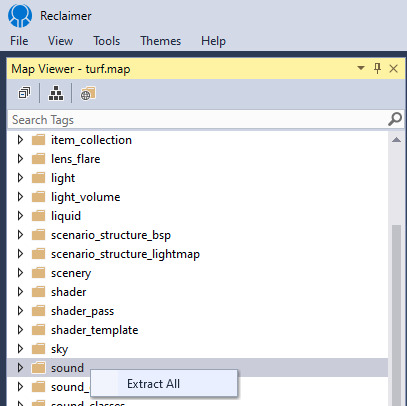
To enable sound extraction and conversion you'll need to provide an ffmpeg "plugin" to the program. From Reclaimer main menu, click View -> Plugins directory. Inside there, create a folder called ffmpeg and drop an ffmpeg.exe inside. Edit your settings.json file accordingly:
"Reclaimer.Plugins.SoundExtractorPlugin": { "FFmpegPath": ".\Plugins\ffmpeg\ffmpeg.exe", "OutputExtension": "wav", "OutputNameFormat": "{0}[{1}]", "LogFFmpegOutput": true },
However, be aware that newer versions of Reclaimer incorrectly convert ADPCMs - listen to the static in zanzibar_distant_battle outputted by Reclaimer 2.0.1509, for example. For this reason I suggest only performing extraction:
"Reclaimer.Plugins.SoundExtractorPlugin": { "OutputExtension": "", },
We can then convert Xbox ADPCMs using an accurate tool such as vgmstream, or others [1] [2].
Alternatively, Refinery can extract and convert HV2 sounds to PCM. See appendices below for setup instructions.
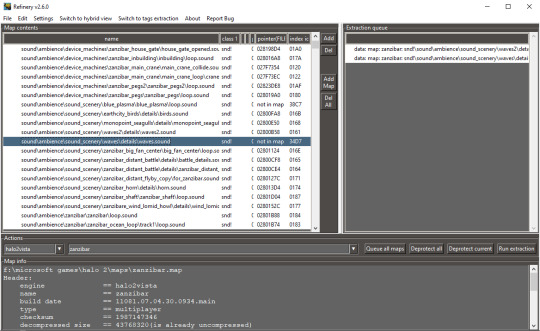
Identifying sounds
If Reclaimer doesn't serve your needs, Assembly is an excellent tool for exploring the tags comprising map files. It can also decompress maps if necessary.
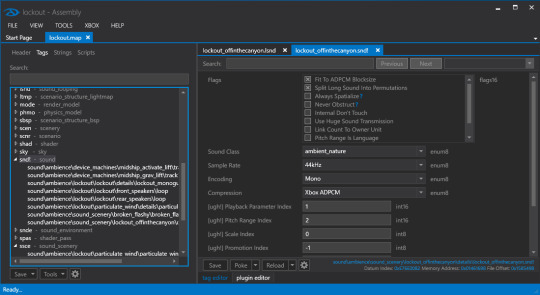
You can also use Guerilla, included in the official Halo 2 Editing Kit (H2EK) that shipped with H2V (with its own community improvements) and The Master Chief Collection (MCC), to inspect tags.
Capturing footage
Option A: Project Cartographer
This ambitious mod builds atop H2V. See appendices below for setup instructions. While Cartographer adds some interesting console commands (press F10 to activate), they are mostly focused on multiplayer functionality and won't help us.
There are a handful of graphics improvements offered via Cartographer's Video Settings menu. HUD Settings allows you to hide the in-game UI and viewmodel.
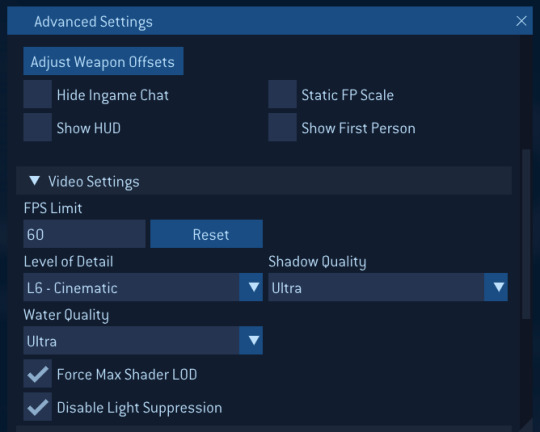
You can open these at any time using the Home key. Choices are written to an INI file at AppData\Local\Microsoft\Halo 2.
Another way to hide HUD/weapon is the Blind skull. We can use Cartographer to toggle it, or pick it up in-game on Outskirts. This modifier will persist across missions, but reset once you exit the game.
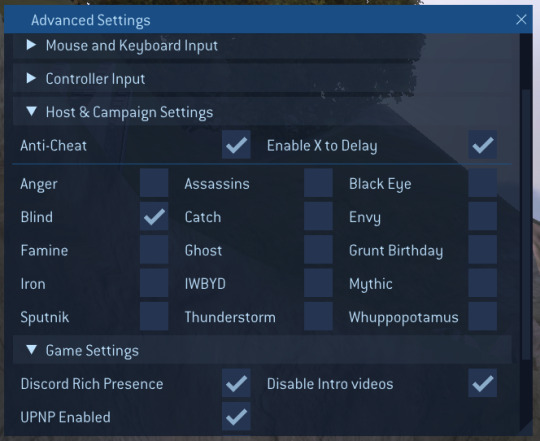
Option B: Halo 2 Mod Tools
These coincide with the MCC release of H2. By using the included "Tag Test" build, we can execute H2's developer console* in-game. To load into a map, use the menu or run map_name, e.g.
map_name scenarios\multi\ascension\ascension
From there, we can move the camera around by running debug_camera_save followed by debug_camera_load.
If you see a black screen, try running fade_in 0 0 0 0. show_hud 0 removes the HUD. This build shows various map integrity errors by default; you can hide those with error_geometry_hide_all.
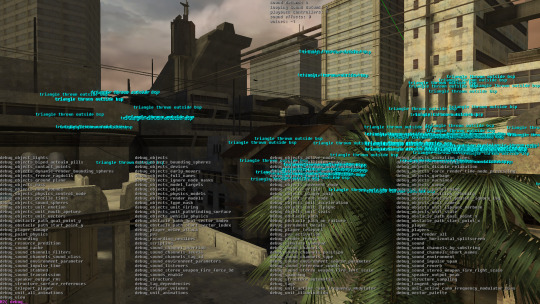
*Press ~ to activate. Use tab to auto-complete commands
Appendix 1: Setting up Project Cartographer
Make sure H2V has the latest patches applied. The easiest way to do this is simply launching the game, and signing into Games for Windows.
Now, download the latest Cartographer installer. You may need to fix the install by applying files manually. Once Cartographer is in a launchable state, visit the in-game updater to get the latest changes.
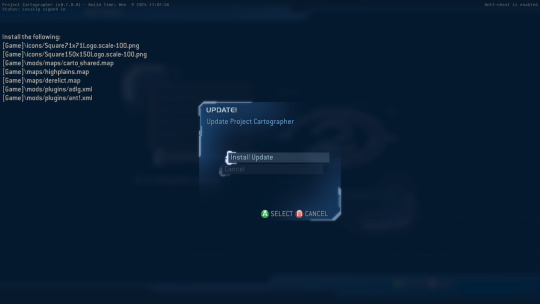
Appendix 2: Extracting assets with Refinery
First, install Python 3.8 from the official site, i.e. not from the Microsoft Store. After installation, update pip:
"C:\Program Files\Python38\python.exe" -m pip install --upgrade pip
Get the Mozz Editing Kit (MEK) repo rather than cloning Refinery directly. Also, do not clone MEK; the MEK installer (MEK_Installer.pyw) expects you to run the latest build from its master archives instead.

I recommend a portable install. After this, you should be able to run Refinery.py.
If this is all too complicated, try getting Refinery via Mozz Editing Kit Essentials instead.
Appendix 3: Extracting Halo 2 Vista tags
We use H2PC_TagExtraction for this. Set the required Paths, load a map, queue up the map's snd tags, and click Extract.
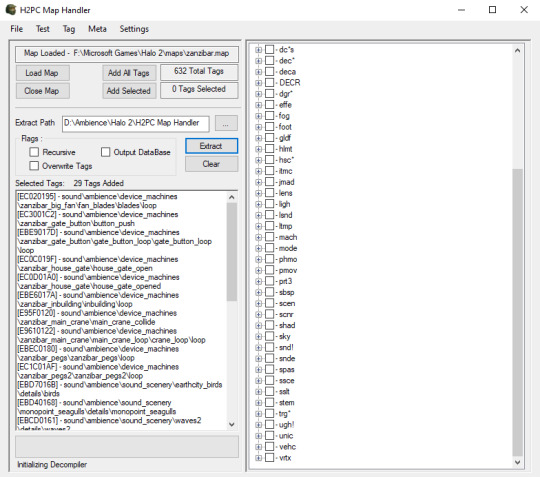
6 notes
·
View notes
Text
Townie Data - EP Hoods
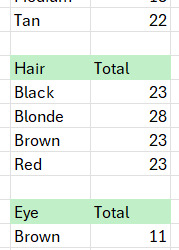
So back in September, a really long time ago, I made an excel sheet after being inspired by @anibats Downtown setup video to show the data of all three base game hoods + bluewater village so that fellow simmers could use it if they wanted to create townie families.
I now finally made one for the EP hoods! Sorry for the wait but I felt extremely sluggish and kept procrastinating on this and one Microsoft Excel subscription later I sat down and made this.
So this Excel Sheet includes the townies from Riverblossom Hills, Desiderata Valley, and Belladonna Cove.
You can download it here
#the sims 2#sims 2#riverblossom hills#desiderata valley#belladonna cove#excel sheets really excite me im sorry#excel sheet 2: more data
5 notes
·
View notes
Note
hi im good with computers some of the time! what exactly is the problem and what have you tried? -red
oh hey red! good to hear from you!
so, it's kind of a lot to explain. we have an asus rog strix laptop (running win10) that had a broken monitor at one point. after sending it to asus and getting it repaired and sent back, we werent able to sign in to our microsoft account in the computer settings. because of that, we can't open the microsoft store or use any apps that come with the laptop (i.e. calendar, alarms, couldn't even use the armoury crate app that asus gives out). we also couldn't run any installer unless we go into the properties and unblock it first.
after a while, we found that running setup commands thru powershell/cmd prompt will mostly work. so, yesterday, we were trying to install some microsoft app via msixbundle in powershell (using "Add-AppxPackage") but it spat back out this error at us:
Windows cannot install package [REDACTED] because this package depends on a framework that could not be found. Provide the framework "Microsoft.UI.Xaml.2.8" published by "CN=Microsoft Corporation, O=Microsoft Corporation, L=Redmond, S=Washington, C=US", with neutral or x64 processor architecture and minimum version 8.2212.15002.0, along with this package to install. The frameworks with name "Microsoft.UI.Xaml.2.8" currently installed are: {}
now i know that doesnt mean that we dont have any frameworks, but i like to be dramatic (and i dont know what specifically are frameworks or not so idk how to check that)
anyway that's basically it. we've never successfully installed any windows/microsoft/etc. app to our computer (word, excel, etc) and in order to install ANY app we have to manually unblock it or else it freezes up the entire application we try to run it in (i.e. file explorer, firefox's downloads page, the fucking desktop, etc.). we have occasional success with using run commands, but it doesn't work all of the time (will still freeze cmd prompt) and that only works for third party stuff really.
#✨#Anonymous#not art#(( basil 🧲 any ))#sorry if its worded weird or doesnt make sense. im really frustrated by this lol#our partner made a reddit post about the installer freezing our computer thing a while ago but this is more of a microsoft issue than-#-an installer issue rn i think#but i feel that its all related to each other since it happened at the same time yk?
2 notes
·
View notes
Text
Discover Premium Audio Excellence with EPOS Sennheiser Headsets
In the world of professional communication and audio solutions, EPOS Sennheiser headsets stand out as a symbol of superior sound, ergonomic design, and cutting-edge technology. Whether you are working in a bustling office, attending virtual meetings, or enjoying multimedia experiences, EPOS Sennheiser headsets deliver unmatched performance that enhances every interaction.
Exceptional Sound Quality
One of the defining features of EPOS Sennheiser headsets is their impeccable sound quality. Engineered with advanced audio technology, these headsets provide rich, natural sound that ensures crystal-clear conversations. The noise-cancelling microphones eliminate background distractions, allowing your voice to come through with remarkable clarity. Whether you’re in a crowded workspace or a remote environment, you can trust EPOS Sennheiser headsets to provide professional-grade audio every time.
Comfort for All-Day Use
Comfort is key when selecting a headset for long hours of wear. EPOS Sennheiser headsets are ergonomically designed to offer maximum comfort with lightweight materials, adjustable headbands, and soft ear cushions. This thoughtful design minimizes fatigue, enabling users to stay focused and comfortable throughout the workday. Whether you prefer over-the-ear or on-ear styles, EPOS Sennheiser provides versatile options to suit individual preferences.
Advanced Connectivity
Modern professionals need seamless device integration, and EPOS Sennheiser headsets deliver just that. With both wired and wireless models, these headsets support multiple connection types including USB, Bluetooth, and 3.5mm jack. Their easy plug-and-play setup ensures quick compatibility with PCs, mobile phones, and desk phones. Wireless options offer impressive range and battery life, allowing you to move freely while staying connected.
Built for Business Performance
EPOS Sennheiser headsets are not just about comfort and sound—they’re designed to enhance business productivity. Many models come equipped with intuitive call control features, busy lights to signal availability, and certifications for leading unified communications platforms such as Microsoft Teams, Zoom, and Cisco. These features make EPOS Sennheiser the perfect choice for businesses looking to streamline their communication systems and provide their teams with reliable, high-performance tools.
Stylish and Durable Design
Apart from their excellent functionality, EPOS Sennheiser headsets boast a sleek, modern design that complements professional settings. Built with durable, high-quality materials, these headsets are made to withstand daily use while maintaining their sophisticated appearance. The blend of style and resilience makes EPOS Sennheiser headsets a smart investment for any professional environment.
Why Choose EPOS Sennheiser Headsets?
Choosing EPOS Sennheiser means choosing a legacy of precision audio engineering and innovation. These headsets are trusted by businesses and professionals worldwide for their exceptional reliability and performance. Whether your goal is to improve team collaboration, reduce distractions, or enhance your audio experience, EPOS Sennheiser headsets provide the perfect balance of quality, comfort, and technology.
Conclusion
For those seeking headsets that combine premium audio, ergonomic comfort, versatile connectivity, and robust design, EPOS Sennheiser is the ideal solution. Upgrade your communication experience with EPOS Sennheiser headsets and enjoy the benefits of superior sound and seamless productivity. Make the smart choice today and bring professional-grade performance to your everyday conversations.
0 notes
Text
Convention Centres in Hyderabad: The Smart Choice for Memorable Events
The rise in demand for large-scale events—whether business meetings, conferences, media summits, weddings, or product launches—has reshaped how and where we host gatherings. Gone are the days of cramped banquet halls and stuffy hotel ballrooms. Today, organizers and hosts look for convenience, capacity, flexibility, and flawless service—and that’s exactly what convention centers in Hyderabad deliver.
Why Hyderabad Is a Convention Hotspot
Hyderabad has quickly emerged as one of India’s premier event destinations thanks to its excellent infrastructure, cultural charm, and business ecosystem. Here’s what makes it ideal:
Global Connect: With the Rajiv Gandhi International Airport offering connectivity to all major Indian and international cities, it’s easy for delegates and attendees to fly in without hassle.
Tech & Business Hub: Hyderabad is home to tech giants like Google, Microsoft, Amazon, and TCS, making it a natural venue for tech expos, summits, and startup meets.
Cultural Heritage: The Nawabi influence combined with contemporary architecture creates a unique ambiance—perfect for destination weddings and social events.
Seamless Connectivity: Thanks to the Outer Ring Road (ORR), metro rail, MMTS, and app-based cabs, moving around the city is smooth and predictable.
Features That Make Convention Centres Ideal
Unlike hotels or resorts that limit capacity and flexibility, convention centers are built specifically for large gatherings and customizable experiences.
Large-Scale Capacity: From intimate boardroom sessions for 50 people to expansive expos for over 5,000 attendees
Customizable Layouts: Flexible design with partitions, breakout areas, networking lounges, and outdoor setups
Tech-Ready Spaces: High-end audio/visual equipment, lighting systems, and Wi-Fi are standard
Ample Parking: No more last-minute parking chaos—convention centres offer dedicated zones for large groups
Vendor Flexibility: Bring your own decorators, caterers, or event planners, with fewer restrictions
Privacy & Exclusivity: Host your event without worrying about hotel guests walking through or shared venues
Popular Use Cases
Corporate: AGMs, product launches, board meetings, leadership workshops, vendor conferences
Networking: Startup demo days, industry meetups, investor pitch sessions
Media & PR: Film/media launches, press conferences, influencer events
Celebrations: Luxury weddings, sangeets, anniversaries, award shows
Exhibitions: Tech expos, art shows, career fairs, B2B exhibitions
SpotLet: Your Partner in Finding the Ideal Convention Centre
While Hyderabad has no shortage of impressive venues, choosing the right one can still be overwhelming. This is where SpotLet comes in—your smart platform to discover, compare, and book verified venues without the usual stress.
How SpotLet Helps:
✅ Verified Listings: No more fake images or misleading promises—SpotLet lists only trusted, verified properties.
✅ 360° Photos & Details: See every corner of the space virtually before you commit
✅ Local Support Team: Need help with bookings, permits, or coordination? SpotLet’s local experts have your back
✅ Transparent Pricing: Say goodbye to hidden fees or surprise charges
✅ Filter by Purpose: Business, wedding, party, media event—you name it, SpotLet will show you the best fit
Convention-Friendly Locations You Can Find on SpotLet:
Gachibowli & HITEC City: Perfect for corporate and tech events
Shamirpet & Gandipet: Great for weddings, retreats, and cultural gatherings
Financial District: Ideal for board meetings, networking events
Tips for Booking the Perfect Convention Venue on SpotLet:
🔍 Use filters for group size, amenities (Wi-Fi, parking, stage), and event type
📞 Call or chat with the property manager through SpotLet before booking
📅 Book early—Hyderabad’s popular centres fill up fast, especially on weekends
📖 Read verified guest reviews for honest feedback
💡 Look out for extra services like decor packages, in-house catering, or tech support
Conclusion: Make Your Next Event Count
Whether you’re planning a high-profile conference, an investor meet, a product launch, or a wedding that leaves everyone in awe, Hyderabad’s convention centers offer the space, amenities, and sophistication your event deserves.
And with SpotLet, finding the right venue has never been easier. Trusted, verified, and tailored to your needs—SpotLet ensures your event is not only successful but unforgettable.
So go ahead—plan big, stay stress-free, and let Hyderabad do the hosting magic.
0 notes
Text
The Role of Communication in Successful IT Staff Augmentation from India
Many companies hesitate to work with offshore developers due to concerns about miscommunication, time zone conflicts, or cultural barriers. When it comes to staff augmentation, communication isn't just a factor—it’s the foundation of success.
That’s why IT staff augmentation companies in India have made communication excellence a core part of their offering.
Clear and Consistent Communication Builds Trust
Successful projects rely on transparency and trust. Indian augmentation firms recognize that regular updates, clear documentation, and open dialogue are key to building confidence with their global clients.
The top IT staff augmentation companies in India adopt structured communication practices—daily standups, weekly sprint reviews, and project dashboards—to keep everyone in sync.
This structured flow ensures alignment and reduces the chances of surprises or missed expectations.
English Fluency and Cultural Compatibility
India’s IT professionals are fluent in English, both written and verbal. More importantly, many have prior experience working with clients in the US, UK, Europe, and Australia—making cultural understanding and tone of communication smooth and natural.
The best IT staff augmentation companies in India even provide soft skills training to help their teams collaborate seamlessly with clients across the globe.
This fluency helps reduce misunderstandings and creates a stronger bond between in-house and offshore teams.
Time Zone Management and Overlapping Hours
Working with a team across time zones doesn’t have to mean working around the clock. Indian teams often offer overlapping hours for real-time meetings, planning sessions, or quick feedback loops.
Most IT staff augmentation companies in India adapt to your preferred working schedule and set fixed collaboration windows to ensure productive discussions.
This allows you to maintain agile development workflows—even with a remote team.
Dedicated Communication Channels and Tools
Having the right tools in place makes communication smoother. Indian companies are highly experienced with tools like Slack, Zoom, Jira, Trello, and Microsoft Teams, ensuring seamless collaboration across platforms.
The top IT staff augmentation companies in India assign dedicated account managers or team leads who act as single points of contact for clarity and speed.
This setup helps eliminate confusion and ensures all project stakeholders are always on the same page.
Proactive Reporting and Feedback Loops
Regular feedback helps both sides improve. Indian augmentation teams are known for their proactive approach—they ask questions early, clarify requirements, and offer regular updates to prevent bottlenecks.
The best IT staff augmentation companies in India incorporate bi-weekly retrospectives and feedback sessions to adapt quickly to changing needs or strategies.
This feedback-driven model encourages continuous improvement throughout the engagement.
0 notes
Text
The Ultimate Guide to Racing Simulator Equipment: Building Your Perfect Setup in the UK

Essential Racing Simulator Components
Steering Wheel Stands: The Foundation of Your Setup
The Double Stem Steering Wheel Stand represents one of the most robust options available in today’s market. This design features dual support columns that provide exceptional stability during intense racing sessions, particularly when dealing with high-torque direct drive wheels. The dual-stem configuration distributes weight more evenly and reduces flex, ensuring that every subtle steering input translates accurately to your virtual vehicle.
For those seeking proven reliability, the Wheel Stand Pro has established itself as a benchmark in the industry. This modular system offers remarkable versatility, accommodating various wheel and pedal combinations whilst maintaining structural integrity. The Wheel Stand Pro’s pre-drilled mounting points support most major racing wheel manufacturers, making it an excellent choice for users who may upgrade their equipment over time.
A quality gaming steering wheel stand serves as the cornerstone of any serious racing setup. Unlike basic desk clamps, dedicated stands provide the stability necessary for consistent lap times and immersive gameplay. The geometry of a proper gaming steering wheel stand positions the wheel at an optimal height and angle, reducing fatigue during extended racing sessions.
Integrated Solutions: Steering Wheel Stand with Seat
The steering wheel stand with seat configuration offers a comprehensive solution for those seeking maximum comfort and realism. These integrated units eliminate the need for separate seating arrangements whilst ensuring proper ergonomics. The fixed relationship between seat and steering wheel mimics real vehicle proportions, contributing to a more authentic driving experience.
When evaluating a steering wheel stand with seat, consider adjustability options. Premium models offer multiple adjustment points for seat position, steering wheel height, and pedal placement, accommodating users of varying statures. The seat padding and support structure significantly impact comfort during marathon racing sessions, making this a crucial consideration for serious sim racers.
Console-Specific Considerations
PS5 steering wheel stand options have become increasingly sophisticated as PlayStation 5 racing titles demand more precision. The PS5’s advanced haptic feedback and adaptive triggers work in harmony with high-quality wheel stands to deliver unprecedented immersion. Ensure your chosen stand accommodates the specific mounting requirements of PS5-compatible wheels, as some manufacturers use proprietary mounting systems.
Similarly, an Xbox driving wheel stand must consider the unique characteristics of Microsoft’s ecosystem. Xbox Series X|S racing games often support advanced force feedback effects that require rigid mounting to prevent unwanted movement. The Xbox driving wheel stand should provide sufficient adjustability to position the wheel optimally for both racing games and general Xbox navigation.
Latest Innovations: Steering Wheel Stand V2
The Steering Wheel Stand V2 represents the evolution of traditional stand designs, incorporating lessons learned from years of user feedback. These second-generation stands typically feature improved adjustability mechanisms, enhanced stability through better weight distribution, and compatibility with a broader range of equipment.
Key improvements in the Steering Wheel Stand V2 often include tool-free adjustments, allowing users to modify their setup quickly without requiring additional equipment. The V2 designation usually indicates upgraded materials, more precise manufacturing tolerances, and enhanced compatibility with modern racing wheels and pedal sets.
Budget-Conscious Options: Refurbished Equipment
Refurbished Steering Wheel Stand options provide an excellent entry point for newcomers to sim racing. These units undergo thorough inspection and restoration processes, ensuring they meet original specifications whilst offering significant cost savings. When purchasing refurbished equipment, verify that all adjustment mechanisms function smoothly and that mounting hardware is complete.
Reputable suppliers of refurbished steering wheel stands often provide warranties comparable to new products, offering peace of mind alongside cost savings. This approach allows budget-conscious enthusiasts to access premium equipment that might otherwise be financially prohibitive.
The v2 steering wheel stand terminology often appears when searching for second-generation models, representing manufacturers’ efforts to address first-generation limitations. These improvements typically focus on stability, adjustability, and compatibility with evolving racing wheel technologies.
Display Solutions for Racing Simulators
Monitor Mounting Systems
A freestanding monitor stand eliminates the need for desk mounting whilst providing flexibility in display positioning. Unlike fixed desk mounts, freestanding solutions can be repositioned as needed and don’t require permanent modifications to furniture. This flexibility proves particularly valuable in shared spaces where the racing setup must coexist with other activities.
The best freestanding dual monitor stand options support multiple display configurations, from side-by-side arrangements to angled setups that increase peripheral vision. Dual monitor configurations significantly enhance immersion by expanding the field of view, allowing drivers to spot approaching competitors earlier and judge corner entry points more accurately.
For those with space constraints or single-monitor preferences, the best freestanding single monitor stand focuses on stability and adjustability rather than multi-display support. These stands often feature more robust construction for their intended load, potentially offering superior stability for large, high-resolution displays.

Enhanced Control Options
Gear Shifter Integration
A gear shifter mount transforms manual transmission simulation from a novelty into a core part of the racing experience. Proper mounting ensures consistent shift points and reduces missed shifts during competitive racing. The shifter mount should position the gear lever at a natural angle and height, mimicking real vehicle ergonomics.
Quality gear shifter mounts accommodate both H-pattern and sequential shifters, often through interchangeable mounting plates. This versatility allows users to switch between different shifter types depending on the vehicle being simulated, from touring cars requiring H-pattern shifts to formula cars using sequential systems.
Professional-Grade Equipment
Racing Floor Mats
The Racing Gaming Floor Mat serves both practical and aesthetic purposes in a racing simulator setup. Beyond protecting flooring from pedal movement and wear, these mats help define the racing space and reduce ambient noise transmission to neighbours. Premium racing gaming floor mats feature non-slip backing and sufficient thickness to absorb vibrations from force feedback systems.
Racing gaming floor mats often incorporate racing-inspired graphics and materials that complement the overall aesthetic of a professional setup. The visual continuity between mat, stand, and accessories contributes to the psychological immersion that makes sim racing so compelling.
Complete Simulator Solutions
At the pinnacle of home racing simulation lies the professional racing simulator cockpit. These comprehensive solutions integrate seating, steering wheel mounting, pedal placement, display mounting, and often shifter and handbrake positions into a cohesive whole. A professional racing simulator cockpit eliminates the compromises inherent in combining separate components whilst providing the ultimate in adjustability and comfort.
Professional racing simulator cockpits often feature aluminium extrusion construction, providing virtually unlimited customisation possibilities whilst maintaining structural rigidity. The modular nature of these systems allows for easy reconfiguration as needs change or equipment is upgraded.
Choosing the Right Equipment for Your Needs
Space Considerations
UK homes often present space challenges that influence equipment selection. Foldable or compact designs may be necessary in smaller rooms, whilst those with dedicated spaces can consider more elaborate setups. The ability to quickly disassemble or fold equipment becomes crucial when the racing setup must share space with other activities.
Budget Planning
Racing simulator equipment spans a vast price range, from entry-level stands under £100 to professional cockpits exceeding £1,000. Prioritising core components and upgrading gradually often provides better value than attempting to purchase everything simultaneously. A quality steering wheel stand provides the foundation for future upgrades whilst immediately improving the racing experience.
Compatibility Considerations
Modern racing wheels and pedal sets vary significantly in mounting requirements and dimensions. Ensuring compatibility between chosen components prevents costly mistakes and reduces setup complexity. Universal mounting systems offer flexibility but may compromise some stability compared to purpose-built solutions.
Installation and Setup Tips
Ergonomic Positioning
Proper ergonomics significantly impact both comfort and performance in racing simulation. The steering wheel should be positioned to allow slight elbow bend when gripping at the 3 and 9 o’clock positions, whilst pedals should permit comfortable leg extension without overreaching.
Stability Optimisation
Even the most robust stands benefit from proper setup to maximise stability. Ensuring level surfaces, proper weight distribution, and appropriate tightening of adjustment mechanisms prevents unwanted movement during intense racing sessions.
Maintenance and Longevity
Regular Inspection
Periodic inspection of mounting hardware, adjustment mechanisms, and wear points extends equipment lifespan whilst maintaining safety. Racing simulator equipment experiences significant forces during use, making regular maintenance essential for optimal performance.
Upgrade Pathways
Planning upgrade pathways from the initial purchase allows for cost-effective evolution of your racing setup. Choosing systems with modular designs or universal mounting standards provides flexibility as technology advances and requirements change.
Conclusion
Building an effective racing simulator setup requires careful consideration of multiple components working together harmoniously. From the foundational steering wheel stand through to professional racing simulator cockpits, each element contributes to the overall experience. Whether you’re starting with a basic gaming steering wheel stand or investing in a complete professional setup, understanding these components ensures informed decisions that provide lasting satisfaction and performance.
The UK racing simulation community continues to grow, supported by increasingly sophisticated equipment options that bring professional-level racing experiences into homes across the country. By selecting appropriate components and focusing on quality over quantity, enthusiasts can create racing setups that provide years of enjoyment whilst potentially serving as training tools for real-world motorsport aspirations.
0 notes
Text
How SBCs Facilitate Corporate Interaction in Teams

Introduction
In contemporary swiftly evolving electronic landscape, businesses are an increasing number of hoping on high-quality communication resources to amplify collaboration and productivity. Microsoft Teams has emerged as a best platform for organization-point communique, delivering a plethora of aspects that facilitate seamless interaction among group individuals. However, to easily unlock the entire strength of Microsoft Teams, enterprises need to put in force Session Border Controllers (SBCs). In this text, we will be able to delve into how SBCs facilitate undertaking-grade verbal exchange in Microsoft Teams, inspecting their roles, benefits, and excellent practices.
Understanding Microsoft Teams Direct Routing SBC What is Microsoft Teams Direct Routing?
Microsoft Teams Direct Routing helps firms to connect their current telephony strategies rapidly to Microsoft Teams. This functionality lets in clients to make and get hold of calls from the public switched cell community (PSTN) although utilising the effective facets of the Teams platform.
The Role of SBC in Direct Routing
A Session Border Controller (SBC) acts as an intermediary among the PSTN and Microsoft Teams. It guarantees that voice visitors flows smoothly even as presenting major safety positive aspects. The SBC can cope with call signaling and media streams, making it a central thing in any direct routing setup.
Benefits of Using an SBC for Direct Routing Security: SBCs look after against alternative threats comparable to Denial of Service attacks and eavesdropping. Interoperability: They ascertain compatibility among one of a kind telephony systems. Quality Management: SBCs can video display name first-rate and adjust parameters dynamically. Regulatory Compliance: They lend a hand agencies meet legal specifications referring to voice communications. Exploring Supported SBCs for Microsoft Teams What Are the Supported SBCs?
Microsoft has qualified a couple of consultation border controllers for direct routing with Teams. Some wide-spread providers embrace:
AudioCodes Ribbon Communications Oracle Cisco
These supported SBCs have been established to be certain they paintings seamlessly with Microsoft Teams.
Choosing the Right SBC for Your Needs
When deciding upon a session border controller to your session border controller sbc organization, bear in mind reasons comparable to:
Scalability: Can it grow with your company? Features: Does it be offering superior abilities like call recording or analytics? Support: What stage of customer support is to be had? The Importance of Telephony SBC in Enterprise Communication Why Is Telephony Important?
Telephony continues to be a cornerstone of trade communication in spite of advancements in messaging apps and video conferencing gear. It affords a respectable way for direct conversations, which may well be significant for negotiations or urgent issues.
How Does an SBC Enhance Telephony?
By integrating telephony tactics with Microsoft T
youtube
0 notes
Text
Gilbert's Top Managed IT & Cloud Hosting Services for Business Growth
As businesses in Gilbert continue embracing digital transformation, having the right managed IT services and cloud hosting solutions has become essential for success. Whether you're a startup looking for affordable cloud infrastructure or an established enterprise needing robust IT management, Gilbert offers excellent local and global options.

managed it services gilbert
This comprehensive guide will help you: ✔ Understand the benefits of managed IT and cloud services ✔ Compare top providers serving Gilbert businesses ✔ Get answers to key questions about cloud adoption
Why Gilbert Businesses Need Professional IT & Cloud Services
1. Managed IT Services in Gilbert
Local IT services in Gilbert provide crucial support including:
Proactive network monitoring (preventing downtime before it happens)
Cybersecurity protection (firewalls, threat detection, compliance)
Data backup & disaster recovery (protecting against ransomware and outages)
Help desk support (quick resolution of employee tech issues)
2. Cloud Hosting Advantages
Modern hosting and cloud support in Gilbert offers:
Flexible scaling (instantly adjust resources as needed)
Cost efficiency (pay only for what you use)
Business continuity (access data from anywhere, anytime)
Automatic updates (always running the latest secure software)
Top Cloud & IT Service Providers for Gilbert Companies
Enterprise-Grade Solutions
ProviderBest ForStarting PriceGilbert-Friendly FeatureAWSLarge-scale operationsPay-as-you-goPhoenix data center for low latencyAzureMicrosoft ecosystem$13+/monthSeamless Office 365 integrationGoogle CloudData analytics$12+/monthAI/ML tools for future-proofing
SMB & Startup Specialists
ProviderBest ForStarting PriceGilbert-Friendly FeatureDigitalOceanSimple cloud hosting$4/monthDeveloper-friendly interfaceLinodeBudget-conscious$5/monthTransparent pricingPhoenixNAPLocal Arizona supportCustom quotePhoenix-based data center
Local Gilbert IT Management
Several managed cloud services in Gilbert providers offer:
Onsite and remote support
Hybrid cloud solutions
Compliance expertise (HIPAA, PCI, etc.)
White-glove migration assistance
FAQs: Cloud & IT Services Explained
1. What's the difference between cloud and traditional hosting?
Traditional hosting uses physical servers with fixed resources, while cloud hosting provides virtual, scalable resources across multiple servers for better reliability and flexibility.
2. How do I choose between AWS, Azure and Google Cloud?
AWS offers the most services and global reach
Azure works best with Microsoft products
Google Cloud excels in data analytics and AI
3. What does "managed" cloud service include?
Managed cloud support services in Gilbert typically cover: ✅ 24/7 monitoring ✅ Security patching ✅ Performance optimization ✅ Backup management ✅ Cost management
4. What's the typical cost for small business cloud hosting?
Most SMBs spend $50-$300/month depending on:
Number of users
Storage needs
Required applications
Support level
5. Can I get local support for cloud services?
Yes! Many IT services in Gilbert offer:
Local account managers
Faster response times
Onsite assistance when needed
Knowledge of Arizona compliance needs
6. How quickly can I scale cloud resources?
With most providers, you can:
Upgrade instantly (within minutes)
Downgrade after 30 days (to prevent billing games)
Set auto-scaling rules for traffic spikes
Next Steps for Gilbert Businesses
Assess your needs - Consider users, apps, and growth plans
Compare providers - Match features to your priorities
Consult local experts - Get tailored recommendations
Start with a pilot - Test before full migration
Pro Tip: Many managed IT services in Gilbert offer free initial consultations to analyze your current setup and suggest improvements.
Need Personalized Advice?
Every Gilbert business has unique tech requirements. For help finding your ideal cloud hosting and IT support solution:
📞 Call local Gilbert IT providers for quotes 📧 Request consultations from cloud specialists 💻 Test free tiers from AWS, Azure or Google Cloud
Investing in the right managed cloud services in Gilbert today will position your business for efficient growth tomorrow.
Which aspect of cloud hosting is most important for your business? [ ] Cost savings [ ] Local support [ ] Enterprise features [ ] Easy scalability
Let us know in the comments!
#managed it services gilbert#hosting and cloud support in gilbert#managed cloud services in gilbert#it services gilbert#cloud support services in gilbert
0 notes
Text
Unlocking Business Potential with SharePoint Development Services

As organizations scale, managing workflows, content, and communication becomes increasingly complex. Fortunately, SharePoint development services offer a strategic solution—bringing structure, automation, and customization to chaotic enterprise environments. It's more than IT support—it's digital transformation in action.
The Foundation of a Smart Workplace
Personalized Digital Workspaces
Generic tools limit creativity. With SharePoint development, businesses can craft role-specific dashboards, widgets, and data feeds. Whether it’s a sales dashboard with real-time leads or a compliance officer’s workflow toolset, SharePoint adapts to fit the user.
Enhanced Task Management
Tracking tasks across teams becomes effortless with SharePoint Lists, integrated calendars, and Power Automate flows. Development professionals can enhance this by building notification systems, approval routes, and escalation paths to streamline project execution.
Developing for Scalability and Security
Custom Permission Structures
Every business has sensitive data that needs special handling. SharePoint development services enable precise permission levels based on role, location, department, or even time. These granular controls are essential for compliance-heavy industries.
Cloud-Optimized Solutions
With Microsoft 365 integration, SharePoint operates flawlessly in the cloud. Developers help configure hybrid or cloud-native setups that are optimized for speed, uptime, and accessibility—ensuring business continuity from anywhere in the world.
Innovative Features That Set You Apart
Interactive Content and Engagement Tools
Make your intranet more than a bulletin board. With SharePoint, developers can create rich media portals, embedded training modules, quizzes, and feedback loops that drive employee participation and retention.
Smart Search Capabilities
Modern SharePoint search is a game-changer. Developers can customize filters, metadata tags, and predictive search experiences that allow users to locate content across libraries, sites, and even external databases.

Conclusion
When tailored to your vision, SharePoint development services are the key to unlocking a high-performance business ecosystem. From custom automation to branded digital portals, SharePoint becomes an indispensable asset in driving operational excellence and employee engagement.
1 note
·
View note
Text
Business Operations Plan
As of right now, my costs are very low, since I am only intending on paying for advertising. In the future, as I would get more customers, and eventually employees, I would want to invest in Microsoft 365 Business Plans. There are a couple of reasons for this, the main one being to have online storage so that we could have Excel templates the employees can build off of, saving time in the creation process. Another benefit would be potentially expanding into teaching about other Microsoft Office products.
Being able to timely complete the spreadsheets shouldn't be an issue and I am excited for the process. Unfortunately, there isn't as much preparation I can do in creating templates for me to be faster, since I'm not sure exactly what types of products customers will be looking for, especially given the broad range of capabilities in Excel. I will also need to get some NDA forms so that I can have them available if a customer is showing hesitation with sharing information with me.
I think the main tools I need to start selling is my computer and good customer service. My business costs are low right now, as the business continues they may increase, but I'm starting with a nice minimal setup.
1 note
·
View note