#Microsoft Windows server
Explore tagged Tumblr posts
Text
Windows Server Tarihçesi
Merhaba, bu yazımda sizlere Windows Server işletim sistemlerinin tarihçesinden ve bitiş tarihlerinden bahsedeceğim. İşte tüm Windows Server işletim sistemleri ve bitiş tarihleri (genel destek ve genişletilmiş destek tarihleri): Windows Server End of Life Tarih Bilgileri Windows Server 2003 Çıkış Tarihi: 24 Nisan 2003 Genel Destek Bitiş Tarihi: 13 Temmuz 2010 Genişletilmiş Destek Bitiş Tarihi:…
#microsoft windows server#windows server 2003#windows server 2008#windows server 2012#windows server 2016#windows server 2019#windows server 2022#Windows Server 2025 Özellikleri#windows server ailesi#windows server özellikleri#windows server tarihçesi
0 notes
Text
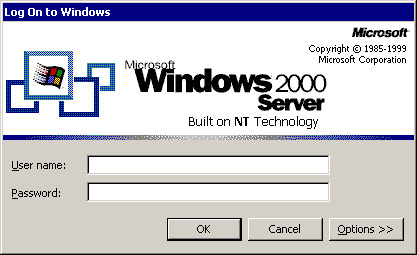
265 notes
·
View notes
Text
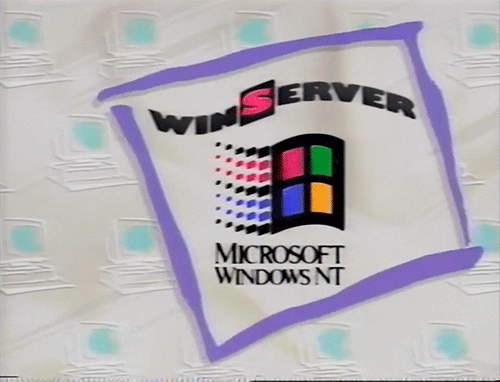
352 notes
·
View notes
Text

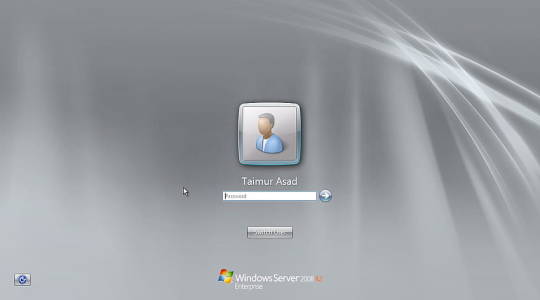
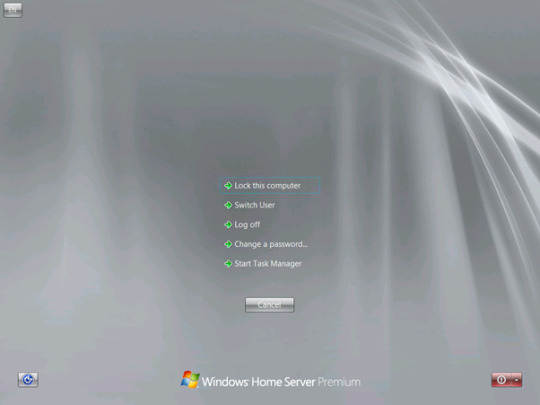
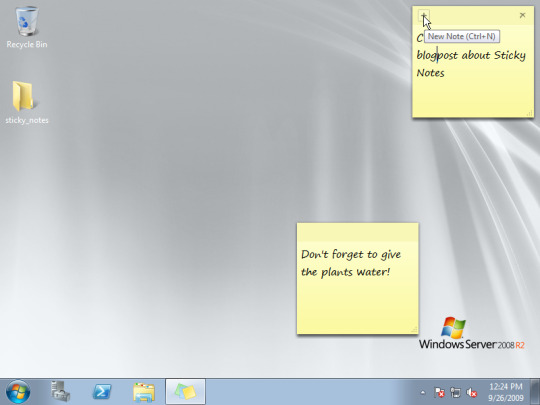
Windows Server 2008
#2008#2000s#absract#art#backgrounds#design#desktop#frutiger aero#graphic design#icons#microsoft#microsoft windows#screenshot#skeuomorphic#skeuomorphism#technology#user interface#windows server
240 notes
·
View notes
Text

#2003#2000s#abstract#art#blue#cybercore#cyber y2k#design#graphic design#kaybug#microsoft#wallpaper#windows server#y2kcore#y2k aesthetic#y2k design#y2k futurism#y2k graphics#y2k nostalgia#y2k
97 notes
·
View notes
Text
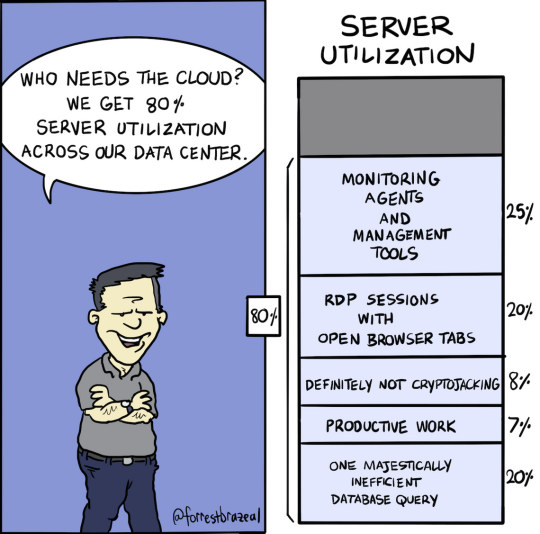
How Do I Find Out Linux CPU Utilization and Usage?
How do I find out Linux Disk utilization and I/O usage?
How to check memory utilization and usage in Linux
30 Linux System Monitoring Tools Every SysAdmin Should Know
33 notes
·
View notes
Text

server 2003
6 notes
·
View notes
Text
Windows Server 2016: Revolutionizing Enterprise Computing
In the ever-evolving landscape of enterprise computing, Windows Server 2016 emerges as a beacon of innovation and efficiency, heralding a new era of productivity and scalability for businesses worldwide. Released by Microsoft in September 2016, Windows Server 2016 represents a significant leap forward in terms of security, performance, and versatility, empowering organizations to embrace the challenges of the digital age with confidence. In this in-depth exploration, we delve into the transformative capabilities of Windows Server 2016 and its profound impact on the fabric of enterprise IT.

Introduction to Windows Server 2016
Windows Server 2016 stands as the cornerstone of Microsoft's server operating systems, offering a comprehensive suite of features and functionalities tailored to meet the diverse needs of modern businesses. From enhanced security measures to advanced virtualization capabilities, Windows Server 2016 is designed to provide organizations with the tools they need to thrive in today's dynamic business environment.
Key Features of Windows Server 2016
Enhanced Security: Security is paramount in Windows Server 2016, with features such as Credential Guard, Device Guard, and Just Enough Administration (JEA) providing robust protection against cyber threats. Shielded Virtual Machines (VMs) further bolster security by encrypting VMs to prevent unauthorized access.
Software-Defined Storage: Windows Server 2016 introduces Storage Spaces Direct, a revolutionary software-defined storage solution that enables organizations to create highly available and scalable storage pools using commodity hardware. With Storage Spaces Direct, businesses can achieve greater flexibility and efficiency in managing their storage infrastructure.
Improved Hyper-V: Hyper-V in Windows Server 2016 undergoes significant enhancements, including support for nested virtualization, Shielded VMs, and rolling upgrades. These features enable organizations to optimize resource utilization, improve scalability, and enhance security in virtualized environments.
Nano Server: Nano Server represents a lightweight and minimalistic installation option in Windows Server 2016, designed for cloud-native and containerized workloads. With reduced footprint and overhead, Nano Server enables organizations to achieve greater agility and efficiency in deploying modern applications.
Container Support: Windows Server 2016 embraces the trend of containerization with native support for Docker and Windows containers. By enabling organizations to build, deploy, and manage containerized applications seamlessly, Windows Server 2016 empowers developers to innovate faster and IT operations teams to achieve greater flexibility and scalability.
Benefits of Windows Server 2016
Windows Server 2016 offers a myriad of benefits that position it as the platform of choice for modern enterprise computing:
Enhanced Security: With advanced security features like Credential Guard and Shielded VMs, Windows Server 2016 helps organizations protect their data and infrastructure from a wide range of cyber threats, ensuring peace of mind and regulatory compliance.
Improved Performance: Windows Server 2016 delivers enhanced performance and scalability, enabling organizations to handle the demands of modern workloads with ease and efficiency.
Flexibility and Agility: With support for Nano Server and containers, Windows Server 2016 provides organizations with unparalleled flexibility and agility in deploying and managing their IT infrastructure, facilitating rapid innovation and adaptation to changing business needs.
Cost Savings: By leveraging features such as Storage Spaces Direct and Hyper-V, organizations can achieve significant cost savings through improved resource utilization, reduced hardware requirements, and streamlined management.
Future-Proofing: Windows Server 2016 is designed to support emerging technologies and trends, ensuring that organizations can stay ahead of the curve and adapt to new challenges and opportunities in the digital landscape.
Conclusion: Embracing the Future with Windows Server 2016
In conclusion, Windows Server 2016 stands as a testament to Microsoft's commitment to innovation and excellence in enterprise computing. With its advanced security, enhanced performance, and unparalleled flexibility, Windows Server 2016 empowers organizations to unlock new levels of efficiency, productivity, and resilience. Whether deployed on-premises, in the cloud, or in hybrid environments, Windows Server 2016 serves as the foundation for digital transformation, enabling organizations to embrace the future with confidence and achieve their full potential in the ever-evolving world of enterprise IT.
Website: https://microsoftlicense.com
5 notes
·
View notes
Text
Shield Your Digital World: The Ultimate Guide to VPN Security with NordVPN
In today’s digital age, protecting your online data has become more important than ever. With the rise of cyber threats and privacy concerns, many people are turning to Virtual Private Networks (VPNs) as a solution. But what exactly is a VPN, how does it work, and is it safe? In this beginner-friendly guide, we’ll answer these questions and more, as well as explore the top features of NordVPN, a leading VPN service.
#super vpn#vpn#best vpn#vpn service#free vpn#clone vpn#database#cybersecurity#data privacy#cyberattack#microsoft#vps hosting#hosting#hosting provider#hosting services#webhosting#hosting the shadow#windows vps server#vps34 in1#vps server hosting#vps server germany#vps windows server#dedicated server#vps server in saudi arabia#reseller#nord vpn
2 notes
·
View notes
Text
How to shrink and create new partition on Windows Server
In this guide, you will learn how to shrink and create new partition on Windows Server. On Windows, you can decrease the space used by primary partitions and logical drives by shrinking them into adjacent, contiguous space on the same disk. Please, see how to Enable and use Sudo in Windows 11, how to Add Another Hard Drive to a Virtual Machine in HyperV, and how to Locate, Find and Grep: How to…
0 notes
Text
Microsoft Windows Server 2019 Administration: Key Features and Best Practices
In today’s digital age, businesses rely heavily on robust and secure IT infrastructure. Microsoft Windows Server 2019 stands as a cornerstone of enterprise IT environments, offering a wide range of features for networking, storage, security, and management. Whether your organization is large or small, efficient server management is crucial for ensuring optimal performance and security. In this blog, we’ll explore the key aspects of Windows Server 2019 administration, its core features, and best practices for IT professionals to effectively manage and secure the server environment.
What is Windows Server 2019?
Windows Server 2019 is the latest long-term servicing channel (LTSC) release from Microsoft, building on the capabilities of previous versions of Windows Server with an enhanced focus on cloud integration, security, and virtualization. It offers significant improvements over its predecessors, including better management tools, security features, and support for hybrid cloud environments. Windows Server 2019 allows IT administrators to manage various aspects of an organization’s network infrastructure, from Active Directory to file management and beyond, all within a unified environment.

Key Features of Windows Server 2019
1. Windows Admin Center
Windows Admin Center (WAC) is a modern, browser-based interface for managing Windows Server environments. It provides administrators with a centralized hub to perform tasks such as monitoring system performance, managing users, and configuring server roles. Windows Admin Center simplifies management tasks, making it easier to maintain server health and apply configurations across multiple servers from a single console.
The WAC interface is particularly beneficial for administrators who manage multiple servers. It helps reduce the complexity of managing legacy tools, enabling administrators to use a unified console that integrates various management and diagnostic features. WAC can also manage remote servers, which is useful for those who administer geographically dispersed infrastructure.
2. Security Enhancements
Windows Server 2019 introduces several significant security improvements, which are vital for protecting both on-premises and cloud-connected environments. Key security features include:
Windows Defender Advanced Threat Protection (ATP): A next-generation solution that helps detect, investigate, and respond to potential security threats. ATP enhances the security posture of the server by providing continuous monitoring and threat analytics.
Shielded Virtual Machines: This feature protects virtual machines (VMs) by encrypting them and restricting unauthorized access. Shielded VMs help prevent attacks by ensuring that only trusted users can interact with VMs.
Enforced Secure Boot: Windows Server 2019 enhances system boot-up security, ensuring that only trusted software is loaded during the boot process, preventing unauthorized code from running.
These features ensure that Windows Server 2019 is well-equipped to meet the ever-growing security challenges posed by cyber threats.
3. Hybrid Cloud Integration
Windows Server 2019 brings greater integration with Microsoft Azure, providing organizations with the tools needed to manage hybrid cloud environments. Features such as Azure Backup and Azure Site Recovery make it easy for administrators to manage offsite backups and disaster recovery solutions in the cloud. Furthermore, Windows Server 2019 includes built-in support for Azure Active Directory, allowing organizations to extend their on-premises Active Directory to the cloud.
This hybrid cloud functionality enables IT teams to seamlessly integrate on-premises infrastructure with cloud services, which is a crucial capability for organizations adopting cloud-first strategies or looking for a mix of both cloud and on-premises resources.
4. Storage Spaces Direct and Storage Migration
Windows Server 2019 introduces Storage Spaces Direct, a feature that allows for highly scalable, software-defined storage solutions. By using commodity hardware, organizations can create highly available storage pools that increase storage flexibility and reduce costs.
Storage Migration Service is another critical feature that simplifies the migration of legacy storage systems to modern storage solutions. This tool helps administrators move data from older servers to newer Windows Server environments with minimal downtime, ensuring a smooth transition to new infrastructure.
5. Improved Virtualization Support
Windows Server 2019 enhances its virtualization capabilities through Hyper-V. It offers better integration with container technologies like Docker and Kubernetes, making it easier to deploy and manage containerized applications. Server Core, a minimal installation option in Windows Server, also supports the use of containers, providing a lightweight option for managing virtual environments.
The improvements in Hyper-V allow organizations to better utilize their hardware resources while maintaining flexibility in how they deploy and manage virtual machines.
Best Practices for Windows Server 2019 Administration
Managing Windows Server 2019 requires a strategic approach to ensure high performance, security, and reliability. Here are some best practices for IT administrators to follow:
1. Regular Updates and Patch Management
Keeping Windows Server 2019 updated is critical for ensuring that the system remains secure and functional. Administrators should establish a routine for patch management, using Windows Server Update Services (WSUS) or Windows Update for Business to streamline updates across multiple servers. Regular updates not only provide new features but also ensure the system is protected against newly discovered vulnerabilities.
2. Backup and Disaster Recovery Planning
Ensuring data safety is a top priority for any server administrator. Set up automated backups using tools like Azure Backup or Windows Server Backup to ensure that critical data is protected. Test backup and recovery procedures regularly to guarantee that they will work in case of an emergency.
In addition, consider implementing disaster recovery solutions like Azure Site Recovery to provide business continuity in the event of server failure, ransomware attacks, or natural disasters.
3. User and Permission Management
Windows Server 2019 includes robust Active Directory capabilities, which allow administrators to define user roles, group policies, and access control across the network. Regularly audit user permissions and ensure that least-privilege access principles are enforced. Using Group Policy Objects (GPOs) can help streamline user and security management across multiple servers and improve overall system security.
4. Resource Monitoring and Performance Tuning
To ensure servers run efficiently, administrators should use built-in tools like Performance Monitor and Resource Monitor to track system performance, resource utilization, and identify potential bottlenecks. Regular monitoring of disk, CPU, memory, and network usage can help avoid downtime and optimize server performance.
5. Security and Encryption
Always adhere to security best practices by configuring firewalls, enforcing strong password policies, and using encryption for data at rest and in transit. Windows Server 2019 offers features like BitLocker encryption to protect sensitive data. Additionally, ensure that multi-factor authentication (MFA) is enabled for administrative access and critical systems to prevent unauthorized access.
Conclusion
Microsoft Windows Server 2019 is a powerful, flexible, and secure platform for managing enterprise IT environments. Its extensive features—from security enhancements and virtualization support to hybrid cloud integration and advanced storage management—make it a cornerstone for organizations looking to streamline their infrastructure and embrace digital transformation.
For IT professionals responsible for Windows Server administration, mastering these features and adhering to best practices can ensure high availability, improved security, and better performance of the server infrastructure. Whether you’re managing on-premises servers or hybrid cloud environments, Windows Server 2019 offers the tools and flexibility required to meet the demands of modern business operations. By staying updated with the latest advancements and maintaining a proactive management strategy, administrators can keep their systems running smoothly and securely for years to come.
0 notes
Text

Buy Windows Server 2019 Datacenter Operating system at Software Base. We stock various Windows server products with variety of options. See prices.
Click here : https://softwarebase.uk/microsoft-windows-server-2019-datacenter-16-core
Software Base
Software Base is a global software technology company based in London and serving buyers across the United Kingdom, Europe and worldwide. Over the years the founders of this company have taken the perception that software was excessively priced and not affordable for smaller business and households.
0 notes
Text
I think every computer user needs to read this because holy fucking shit this is fucking horrible.
So Windows has a new feature incoming called Recall where your computer will first, monitor everything you do with screenshots every couple of seconds and "process that" with an AI.
Hey, errrr, fuck no? This isn't merely because AI is really energy intensive to the point that it causes environmental damage. This is because it's basically surveilling what you are doing on your fucking desktop.
This AI is not going to be on your desktop, like all AI, it's going to be done on another server, "in the cloud" to be precise, so all those data and screenshot? They're going to go off to Microsoft. Microsoft are going to be monitoring what you do on your own computer.
Now of course Microsoft are going to be all "oooh, it's okay, we'll keep your data safe". They won't. Let me just remind you that evidence given over from Facebook has been used to prosecute a mother and daughter for an "illegal abortion", Microsoft will likely do the same.
And before someone goes "durrr, nuthin' to fear, nuthin to hide", let me remind you that you can be doing completely legal and righteous acts and still have the police on your arse. Are you an activist? Don't even need to be a hackivist, you can just be very vocal about something concerning and have the fucking police on your arse. They did this with environmental protesters in the UK. The culture war against transgender people looks likely to be heading in a direction wherein people looking for information on transgender people or help transitioning will be tracked down too. You have plenty to hide from the government, including your opinions and ideas.
Again, look into backing up your shit and switching to Linux Mint or Ubuntu to get away from Microsoft doing this shit.
44K notes
·
View notes
Text
Microsoft Windows Server Training in NY
Enhance your IT skills with expert-led Microsoft Windows Server Training in NY. Gain hands-on experience in server installation, configuration, and management. Ideal for IT professionals aiming to boost their career in system administration and network management. Enroll today and advance your expertise.

0 notes