#Microsoft excel classes
Explore tagged Tumblr posts
Text
I Work in an Institution, part 1
—teacher's notes
I started teaching in 2020—during covid lockdowns—which of course was nothing anyone could have prepared us for. One of the things that migrated into the skillset fairly quickly was the ability to adapt, on a dime, to whatever bullshit wasn't working that day. Frequently you'd do this within the first 5 minutes of your first class, when you discovered a new Google Meet update wasn't up to snuff.
First attempts were shaky, sure, but by the end of the day you had a decent idea of what was missing and how to make it better next time. A lot of times, you just made do: ok, so this isn't perfect, but everyone can actually see what I'm doing, so—yeah, it'll be fine.
And ideally, you'd end up with a good idea for what you actually needed (ex: document camera so the kids could see you writing notes by hand). You pretty much figured out how to bring the situation under your control, and then you went from there.
Now, whenever the internet isn't working in school, or I can't print anymore for some reason, the MO is just to look for a way out. Is there another device that prints? Can you get on a hotspot? Who do you know with a desktop printer, and doesn't mind you occasionally begging a favour? (and isn't clear across the building, while we're at it)
The upside of it being 2024 is—theoretically—a lot less stuff is outside of your control. We don't rely on Google Meet anymore, and aren't inconvenienced by an unexpected rollout. When I do example lessons during interviews, I don't have to figure out how to use Zoom while teaching a demo class of real live childen (a painful experience).
You'd like to think we wouldn't have unexpected issues in the bagging area, only now the devils are inside the building: our IT department has decided to make the system more secure, in the name of making their lives easier. Which would be fantastic, actually! —If it weren't also happening in ways that frequently and actively hamper our efforts to get anything done.
For instance, if you're logged in on device A, turns out you frequently have to wait about half an hour before you can log in on device B. For me, this results in a pretty much daily occurrence of 1) logging onto the smartboard, 2) attempting to log in on my work laptop, 3) waiting for 20-30 minutes before the work laptop discovers it can connect to the in-house network.
Mind you, during this time I can't make it connect to the guest network either, because the SSL certificate for that is expired. Even on my personal device I have to acknowledge that the certificate's expired, so I could be signing in to get my info stolen—but on the work device I can't enter it at all. On my personal, I have to enter credentials again, register, log in... not a lot in the grand scheme of things, but I get booted off this network every time my personal device powersaves. This adds up to a lot of clicks and seconds, and if it doesn't take a lot of physical time I can promise you it shaves off soul-minutes.
(there's a workaround: just play a 10 hour youtube video. run down your battery a little, what'll it cost ya)
But the problem, ultimately, isn't any of these one things. It's that if you throw on another hiccup, suddenly all your little glitches and troubles become death by a thousand cuts. If you're rushing through creating 3 versions of a quiz for 5th period, suddenly you're swatting down these problems from every corner.
Today, my work laptop stopped printing (smartboard was fine), the printing rooms were out of paper (I have a stash), and because I logged in in too many places too fast, I got locked out of work accounts on my personal device, where I was editing my quiz (I logged into a work-related personal google account on the work laptop and went from there). All of these added whole minutes to my workflow. Felt like eons.
I'm tired of having 50 workarounds and having to come up with 100 more, experimenting with them as I go. I want the equivalent of my old document camera: a system under my control, almost entirely non-reliant on school networks.
Well, if nothing else, the search should be interesting.
#i work in an institution#wouldn't it be nice if we had to change passwords for powerschool and the laptops at the same time?#(ok fine theoretically forcing us to have 2 different passwords that don't sync up is safer)#wouldn't be cool if we didn't get logged out of our google acct in the middle of the day‚ between classes?#wouldn't it be great if we supported robust excellent software and weren't looking for a way to kill it—#—because we're 'not a microsoft forward district'‚ whatever that means?
16 notes
·
View notes
Note
hey whisp hope you’re doing well! I’m trying to organize notes and things for a writing project and feel like I need a better system to group and visualize my material. is there a particular site, strategy, or program you use for your writing? a timelime with adjustable entry logs would be a gamechanger but I don’t like any of the ones I’ve seen on a superficial search
Hello hello! I am well, I hope you are as well!!
I don't do anything crazy myself, honestly I've tried other things, but I actually do most of my writing, including drafting and notes, just in a single document, even for some of my longer (100k+ stories).
I do have some stories that have multiple docs, but for those just having a file folder with multiple Word documents in it works for me. I use Word 2013 to write, and often will just open two documents side-by-side if I'm doing a rewrite or working off notes. I often put things in notepad as well to have an additional little window. But I, overall, work within a single document and just sorta...roll with it. Most of my organizing is in my head, and then it's in notes that I write in a scatter around the main document for the story.
Also a good old-fashioned bit of pen-and-paper suits me well too, I often write base timelines or draw diagrams physically when necessary. At the end of the day, a timeline is just a bulleted list, which basically any writing program can handle.
That being said, I have tried out a few different writing programs. The types that gamify the writing process never jive with me, and the one I felt was closest to what I want is Scrivner! Scrivner is paid, but there's a trial you can try out. It basically lets you have a bunch of documents related to each other, which makes it easy to write and add notes, and to open things on top of each other and such.
I've also heard decent things about Ellipsus, but haven't looked into it personally myself!
#shitpost#In my view it's just about having a place to easily DO that writing#rather than having any bells and whistles#I use Word purely because I learned it in school#and I use the 2013 version because I have it for free. lol.#also the 2013 version is also what I learned in school#for me a writing program is useless if I have to do tons of work to learn how to use it. Ultimately why I didn't jump ship to Scrivner.#for me its like. I need as few barriers to actually getting into the deep of it as possible#and sadly Microsoft programs are the most well-suited to that because i had literal classes on them.#I use Excel for work and note taking but not for fiction writing. Maybe if i really needed a complex timeline i'd try Excel?#but... most of my timelines are bulleted lists in my docs#my Time Displacement timeline is physically drawn on a piece of paper because it's two timelines lol#IDK sorry anon I am not the most help here!
3 notes
·
View notes
Text
well. my mom agreed its a good idea so i guess i gotta do it. gotta apply for this bookkeeping job even though im underqualified and ive never actually done bookkeeping before
#anime life#but i know the basic principals and im in a monogamous relationship with microsoft excel#and through the local library i can access udemy and linkedin learning so i am gonna take a class#i mean. how hard can it be? i already tracked all my own financials when i was an interpreter
7 notes
·
View notes
Text
Hey, gen Z, what were/are your IT lessons in high school + primary school like?
#as an elder millennial our high school IT classes were a joke#like ‘how to design a flyer in Microsoft publisher’#’how do to mail merge in Microsoft word’#‘how to set up a spreadsheet in Microsoft excel’#there was like NO absolutely NO teaching of the forbidden knowledge of programming languages#don’t want to teach them anything too useful!#if you’re comfortable giving your country location that would be interesting#but that’s up to you
3 notes
·
View notes
Text
Best MS Office Course – Learn with TakeoffUpskill
If you are looking for the Best MS Office course in Tirupati, TakeoffUpskill is the right place for you. We offer a simple and easy-to-understand course that helps students, job seekers, and working professionals learn all the important tools in MS Office. Our course covers MS Word, MS Excel, MS PowerPoint, and MS Outlook. These tools are very useful for making documents, creating reports, preparing presentations, and sending professional emails.

At TakeoffUpskill, our trainers are friendly and explain every topic in a clear and step-by-step manner. Even if you are a beginner, you can easily follow the classes. We also give practical training, so you will get hands-on experience using MS Office tools. After completing the course, you will be confident in using MS Office for your work or studies.
We provide both classroom and online classes, so you can choose the option that is comfortable for you. Our timings are flexible, and we also give certificates after course completion. This certificate will help you in getting a job or improving your skills at your current workplace.
#MS Office course Tirupati#Best MS Office training Tirupati#MS Word Excel PowerPoint course#MS Office classes Tirupati#TakeoffUpskill MS Office course#computer course Tirupati#basic computer training Tirupati#Excel training Tirupati#Microsoft Office certification Tirupati
0 notes
Text

Most Popular Microsoft Office Training Courses For Career Advancement
Advance your career with popular Microsoft courses! Master essential skills with an MS Excel course and other Microsoft Office training programs designed for success.
#ms excel course#advance excel course in kolkata#microsoft courses#advanced excel course near me#microsoft classes in kolkata#microsoft office training classes near me#ms office course in kolkata#ms office courses in kolkata
0 notes
Text
I am so excited about my excel automation skills. Am I just procrastinating now? Yes! But I’m having so much fun!!
#microsoft excel#i ended up learning more in one day that in two years of computer classes at school…
1 note
·
View note
Text
#microsoft courses near by me#microsoft courses#computer classes#Microsoft Office#digital computer classes#microsoft word#Microsoft excel#microsoft classes in pratap nagar#microsoft powerpoint
1 note
·
View note
Text
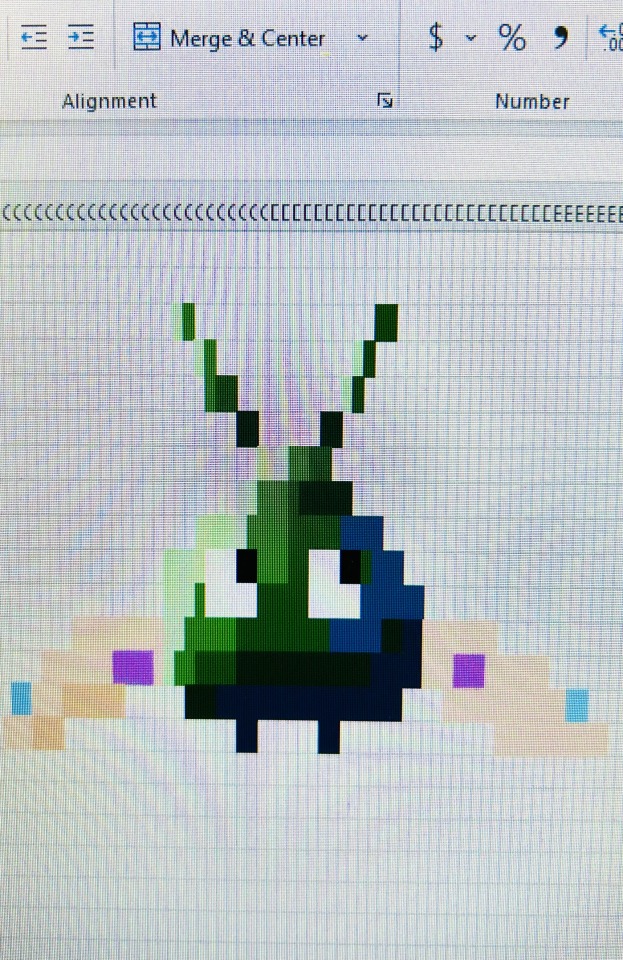
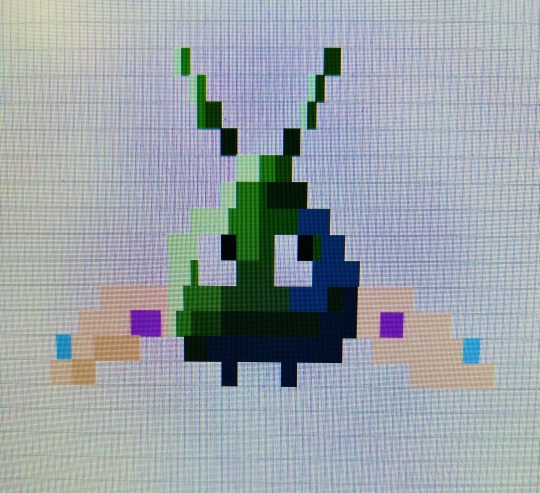
Another day another Microsoft excel trubbish drawing made in class. As the saying goes
#Trubbish#pokemon#pkmn fanart#pkmnart#pokemon art#pokeart#microsoft excel#Next time I need to make the columns flatter because I made the thin but forgot to flatten them too so now it’s kinda weird#webcore#webcore art#I accidentally wrote 2 pages instead of one page for my assignment bro
70 notes
·
View notes
Text
DMC HEADCANNONS 4!!!!!!! THE BRAIN WORMS ARE BACK AND IM HERE AGAIN
Disclaimer, this edition of headcannons will have darker content. if you don't feel comfortable with any of the topics I mention please don't read, I don't want to make anyone uncomfortable or upset. Not all will be bad but I just had some ideas and wanted to say them.
TW: CANNIBALISM, MANIPULATION
☆•☆•☆•☆•☆•☆•☆•☆•☆•☆•☆•☆•☆•☆•☆
• Vergil has and will resort to cannibalism to get by. As a child if he couldn't steal or beg for food he'd starve til he came across demon attack sites and salvage what flesh he could off of people and other demons. Nowadays he doesn't need to worry since Dante makes sure he's well fed but I think when Vergil and Dante were in hell, Vergil was a little too quick to resort to eating demon carcass....
• Trish still definitely uses the fact she looks like Eva to get stuff out of Dante. From minor things like a small favour or lunch to bigger things like secrets and information Dante keeps under wrap from everyone. She feels bad about it sometimes.
• Lady hates cockroaches. Shes so scared of them to the point of almost pulling kalina-ann on a few. Dante also hates cockroaches but it's more gross-factor rather than fear (even through he looks like a cockroach in his dt)
• When Dante was younger, he often got gifted fancy cologne or other things by regular clients. He, of course, pawned these things off to help fund his rent and debilitating pizza addiction. This whole situation ended quite awkwardly when one of these clients found a bottle of Versace cologne in a pawn shop with a custom label reading "For Dante, as thanks for all your work!". He now keeps all client gifts well on display for them to see.
• Nero isn't actually a huge fan of video games. The closest he maybe got to ever playing one was doing the daily wordle. Kyrie however, LOVES video games and as soon as she was introduced to games from outside of fortuna she was hooked. She especially loves soulslike games. (She plays heavy weapons class builds)
• Going along the tech route, I feel like vergil would know how to use a computer, but only how to make Microsoft Excel spreadsheets and Word documents. You couldn't explain how to use the internet let alone how to use a website to him. (He would love a kindle though, I just know it.)
• Dante likes Microsoft solitaire.
• V headcanon??? Shock!!!!! In the short time V was alive, he gained penchant for sweet drinks or anything sweet in a cup really. Milkshakes, iced chocolates, parfaits, soft drinks and soda floats (he especially liked melon soda floats). Nothing was off the table. Things in tall glasses with straws or long spoons were easier to hold and consume with a more easily fatigued body and the sugars definitely helped him feel a bit better. This love of sweet things ended up transferring over to Vergil, who, when alone, now orders ridiculously sweet desserts and drinks.
#I GOT THE DMC HD COLLECTION TODAY SO I STARTED PLAYING 3 SO I COULD GO THROUGH THE STORY IN ORDER#AND THE DMC BRAINWORMS ARE OFFICIALLY BACK#aagrgg i love dmc#THIS HAS ACTUALLY BEEN IN MY DRAFTS FOR 4 MONTHS#WE ARE GETTING THIS NOW#I wouldve posted it earlier but I couldnt think of any good headcanons#and my dmc interest faded#BUT WE ARE BACK#WE ARE SO BACK#i will see u guys in part 5 hehhehe#devil may cry#dmc#vergil#dante#nero#kyrie dmc#lady#trish#tw cannabalism#tw manipulation
45 notes
·
View notes
Text
the teacher for my class in Microsoft Office told us day 1 that everyones favorite unit is powerpoint but i tell all my friends about it like "we're going to be learning excel" and without fail they respond akin to "SPREADSHEETS 💯💯💯💯" autistic people will be drawn in by the indomitable allure of the chart
15 notes
·
View notes
Text
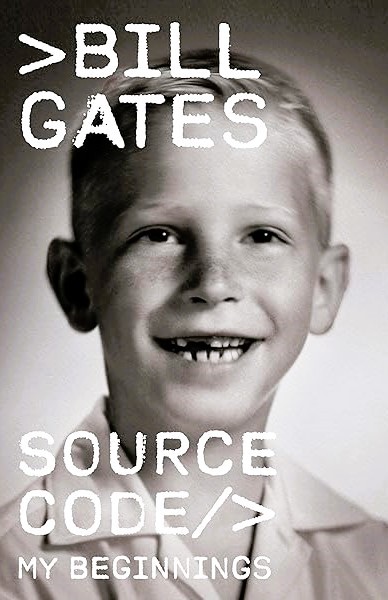
Source Code: My Beginnings by Bill Gates
In contrast to the current crop of swaggering tech bros, the Microsoft founder comes across as wry and self-deprecating in this memoir of starting out
Bill Gates is the John McEnroe of the tech world: once a snotty brat whom everyone loved to hate, now grown up into a beloved elder statesman. Former rivals, most notably Apple’s Steve Jobs, have since departed this dimension, while the Gates Foundation, focusing on unsexy but important technologies such as malaria nets, was doing “effective altruism” long before that became a fashionable term among philosophically minded tech bros. Time, then, to look back. In the first of what the author threatens will be a trilogy of memoirs, Gates recounts the first two decades of his life, from his birth in 1955 to the founding of Microsoft and its agreement to supply a version of the Basic programming language to Apple Computer in 1977.
He grows up in a pleasant suburb of Seattle with a lawyer father and a schoolteacher mother. His intellectual development is keyed to an origin scene in which he is fascinated by his grandmother’s skill at card games around the family dining table. The eight-year-old Gates realises that gin rummy and sevens are systems of dynamic data that the player can learn to manipulate.
As he tells it, Gates was a rather disruptive schoolchild, always playing the smart alec and not wanting to try too hard, until he first learned to use a computer terminal under the guidance of an influential maths teacher named Bill Dougall. (I wanted to learn more about this man than Gates supplies in a still extraordinary thumbnail sketch: “He had been a World War II Navy pilot and worked as an aeronautical engineer at Boeing. Somewhere along the way he earned a degree in French Literature from the Sorbonne in Paris on top of graduate degrees in engineering and education.”) Ah, the computer terminal. It is 1968, so the school terminal communicates with a mainframe elsewhere. Soon enough, the 13-year-old Gates has taught it to play noughts and crosses. He is hooked. He befriends another pupil, Paul Allen – who will later introduce him to alcohol and LSD – and together they pore over programming manuals deep into the night. Gates plans a vast simulation war game, but he and his friends get their first taste of writing actually useful software when they are asked to automate class scheduling after their school merges with another. Success with this leads the children, now calling themselves the Lakeside Programming Group, to write a payroll program for local businesses, and later to create software for traffic engineers.
There follows a smooth transition to Harvard, where in the ferment of anti-war campus protests our hero is more interested in the arrival, one day in 1969, of a PDP-10 computer. Gates takes classes in maths but also chemistry and the Greek classics. Realising he doesn’t have it in him to become a pure mathematician, he goes all-in on computers once a new home machine, the Altair, is announced. He and Paul Allen will write its Basic, having decided to call themselves “Micro-Soft”.
The early home computer scene, Gates notes, was a countercultural, hippy thing: cheap computers “represented a triumph of the masses against the monolithic corporations and establishment forces that controlled access to computing”, and so software was widely “shared”, or copied among people for free. It was Gates himself who, notoriously, pushed back against this culture when he found out most users of his Basic weren’t paying for it. By “stealing software”, he wrote in an open letter in 1976, “you prevent good software from being written. Who can afford to do professional work for nothing?” This rubbed a lot of people up the wrong way and still does, at least in the more militant parts of the “open-source” world. But he had a point. And that, readers, is why your Office 365 account just renewed for another year. Fans of Word and Excel, though, will have to wait for subsequent volumes of Gates’s recollections, as will those who want more about his later battles with Apple, though Steve Jobs does get an amusing walk-on part. (Micro-Soft’s general manager keeps a notebook of sales calls, on one page of which we read: “11.15 Steve Jobs calls. Was very rude.”). This volume, still, is more than just a geek’s inventory of early achievements. There is a genuine gratitude for influential mentors, and a wry mood of self-deprecation throughout. Gates gleefully records his first preschool report: “He seemed determined to impress us with his complete lack of concern for any phase of school life.” Later, he explains how he acquired a sudden interest in theatre classes. “Admittedly the main draw for me was the higher percentage of girls in drama. And since the main activity in the class was to read lines to each other, the odds were very good that I’d actually talk to one.” Strikingly, unlike most “self-made” billionaires, Gates emphasises the “unearned privilege” of his upbringing and the peculiar circumstances – “mostly out of my control” – that enabled his career. Adorably, he even admits to still having panic dreams about his university exams. The book’s most touching pages recount how one of his closest friends and colleagues in the programming group, Kent Evans, died in a mountaineering accident when he was 17. “Throughout my life, I have tended to deal with loss by avoiding it,” Gates writes. He says later that if he were growing up today, he would probably be identified as “on the autism spectrum”, and now regrets some of his early behaviour, though “I wouldn’t change the brain I was given for anything”. There is a sense of the writer, older and wiser, trying to redeem the past through understanding it better, a thing that no one has yet seen Elon Musk or Mark Zuckerberg attempt in public. That alone makes Bill Gates a more human tech titan than most of his rivals, past and present.
Daily inspiration. Discover more photos at Just for Books…?
7 notes
·
View notes
Note
Hi! I'm so sorry if this has been asked before, but I'm completely clueless on computers, but I want to learn about them. Any places you'd recommend starting for bare bones beginners? I'm also interested in early-mid 90's tech particularly too. I'm guessing I have to figure out the basics before I can move onto specific tech though, right?
You're really knowledgeable and nice so I figured I'd just ask. Any help at all would be appreciated. Thank you! :]
That's an excellent question, I don't think I've been asked it before in such a general sense. I was raised with the benefit of being immersed in computers regularly, so providing a solid answer may be a bit difficult since for the basics, I never had to think about it.
I had computer classes of various types throughout my school years. We learned how to use a mouse, typing, word processing, programming -- and that was all before middle school. We got proper typing, html, and general purpose computer science courses in middle and high school, and you can bet I took those too. I also have the benefit of a bachelors of science in computer science, so you'll forgive me if my answer sounds incredibly skewed with 30+ years of bias.
The biggest suggestion I can give you is simply to find a device and play with it. Whatever you can get your hands on, even if its not that old, as long as it's considered past its prime, and nobody will get upset of you accidentally break something (physically or in software). Learning about things with computers in general tends to have some degree of trial and error, be it programming, administrating, or whatever -- try, learn, and start over if things don't work out as expected the first time. Professionals do it all the time (I know I do, and nobody's fired me for it yet).
Some cast-off 90s or early 00's surplus office desktop computer running Windows would be a good start, just explore it and its settings. Start digging into folders, see what's installed, see what works and more importantly what doesn't work right. Try to find comparable software, and install it. Even the basics like old copies of Microsoft Office, or whatever.
I recommend looking through the available software on winworld as it's an excellent treasure trove of operating systems, applications, games, and other useful software of the time period. I'd link it directly, but tumblr hates links to external sites and will bury this post if I do. If you're a mac fan, and you can find an old G3 or Performa, there is the Macintosh Garden's repository of software, but I'm not the right person to ask about that.
Some of you might be like "oh, oh! Raspberry Pi! say Raspberry Pi!" but I can't really recommend those as a starting point, even if they are cheap for an older model. Those require a bit of setup, and even the most common linux can be obtuse as hell for newcomers if you don't have someone to guide you.
If you don't have real hardware to muck about with, emulation is also your friend. DOSBox was my weapon of choice for a long time, but I think other things like 86Box have supplanted it. I have the luxury of the real hardware in most cases, so I haven't emulated much in the past decade. Tech Tangents on youtube has a new video explaining the subject well, I highly recommend it. There are plenty of other methods too, but most are far more sophisticated to get started with, if you ask me.
For getting a glimpse into the world of the 90s tech, if you haven't already discovered LGR on youtube, I've been watching his content for well over a decade now. He covers both the common and esoteric, both hardware and software, and is pretty honest about the whole thing, rather than caricaturish in his presentation style. It might be a good jumping off point to find proverbial rabbits to chase.
I guess the trick is to a find a specific thing you're really interested in, and then start following that thread, researching on wikipedia and finding old enthusiast websites to read through. I'm sure there are a few good books on more general history of 90s computing and the coming internet, but I'm not an avid reader of the genre. Flipping through tech magazines of the era (PC Magazine comes to mind, check archive dot org for that) can provide a good historical perspective. Watching old episodes of the Computer Chronicles (youtube or archive dot org) can provide this too, but it also had demonstrations and explanations of the emerging technologies as they happened.
There are so many approaches here, I'm sure I've missed some good suggestions though. I also realized I waffle a bit between the modern and vintage, but I find many computing troubleshooting skillsets transcend eras. What works now can apply to 10, 20, 30, or sometimes even 40+ years ago, because it's all about mindset of "this computer/program is dumb, and only follows the instructions its given" . Sometimes those instructions are poorly thought out on the part of the folks who designed them. And those failures are not necessarily your fault, so you gotta push through until you figure out how to do the thing you're trying to do. Reading the documentation you can find will only take you so far, sometimes things are just dumb, and experimentation (and failures) will teach you so much more about the hard and fast rules of computers than anything else. I'm rambling at this point...
So, let's throw the question to the crowd, and ask a few other folks in the Retrotech Crew.
@ms-dos5 @virescent-phosphor @teckheck @jhavard @techav @regretsretrotech @airconditionedcomputingnightmare @aperture-in-the-multiverse -- anything big I missed?
18 notes
·
View notes
Text
(( Updates: As previously said, last exam will be later today. That's the good news, after that I'll grade this class' scores and prepare for the next class tomorrow. The bad news is that I didn't get to advance much on the big commission artworks thing so I need to rush that like there's no tomorrow as soon as I'm able to use my laptop again after the Microsoft Excel class tomorrow. I'll see if I can get the pups to reply and queue some ask answers tonight, I miss messing around with them here, but I still can't promise anything at all 😭 ))
12 notes
·
View notes
Text
Top MBA Schools in India Your Career Starts with the Right College

When it comes to shaping a successful career in business and management, selecting the right MBA school is the most critical first step. In India, where the competition is intense and the corporate world is evolving rapidly, an MBA from a top-tier business school offers the knowledge, network, and placement opportunities to help you excel.
In this guide, we explore the top MBA schools in India and show how each institution serves as a launchpad for a high-impact career.
Why Choosing the Right MBA College Matters
A reputed MBA college doesn't just give you a degree—it offers:
🎓 World-class education from experienced faculty
🌐 Industry exposure through internships, guest lectures, and live projects
🤝 Powerful alumni networks that open doors globally
💼 High placement potential with leading companies
🌍 International opportunities through exchange programs and global immersions
Top MBA Schools in India (2025 Edition)
Here’s a curated list of the best MBA schools in India known for academic excellence, top-notch placements, and cutting-edge curriculums.
1. Indian Institute of Management Ahmedabad (IIMA)
Ranking: #1 consistently across major rankings
Average CTC: ₹35.5 LPA
Top Recruiters: McKinsey, BCG, Goldman Sachs
Why Choose IIMA:
Premier case-study-based learning model
Global recognition (EQUIS & AACSB accreditations)
100% placement with high international offers
2. Indian Institute of Management Bangalore (IIMB)
Location: Bangalore – India’s Silicon Valley
Average CTC: ₹33 LPA
Best For: Tech, consulting, and entrepreneurship
Standout Features:
Strong linkages with the corporate and startup ecosystem
Global immersion programs
Active alumni mentorship and leadership development
3. Indian Institute of Management Calcutta (IIMC)
Specialty: Finance and analytics
Average CTC: ₹34 LPA
Top Recruiters: JP Morgan, Barclays, BCG
Highlights:
Internationally renowned faculty
Finance-focused curriculum
Ivy-league level placement results
4. Indian School of Business (ISB), Hyderabad & Mohali
Program: One-year PGP
Average CTC: ₹30 LPA
Unique Strengths:
Globally diverse peer group
Industry-focused curriculum
Excellent for experienced professionals
5. XLRI – Xavier School of Management, Jamshedpur
Popular Programs: PGDM in HRM and Business Management
Average Package: ₹29 LPA
Why XLRI?
Pioneer in Human Resource Management
Excellent leadership development
Ethical business focus and social impact initiatives
6. International Institute of Business Studies (IIBS)
Program: MBA, PGDM, Finance ,Business Analytics
Average Package: ₹8.7 LPA
Why IIBS?
Located near International Airport , Bangalore’s
Well-rounded curriculum
Active placement cell with strong corporate connections
International student exchange options
7. Faculty of Management Studies (FMS), Delhi University
USP: Affordable MBA with top-tier ROI
Average Package: ₹27 LPA
Fee: Less than ₹2 lakhs
Recruiters: Google, Bain & Co., Microsoft
What Sets It Apart:
Best ROI in the country
Government-aided institution with stellar placements
8. SP Jain Institute of Management and Research (SPJIMR), Mumbai
Strengths: Supply chain, operations, family business
Average Salary: ₹25 LPA
Program Innovation:
Global fast-track programs
Value-based learning and social internships
9. Management Development Institute (MDI), Gurgaon
Known For: Marketing, Strategy, and HR
Avg. Package: ₹24 LPA
Placement Highlights:
Regular recruiters include Reckitt, Coca-Cola, Accenture
Proximity to NCR makes it ideal for consulting and FMCG roles
10. Indian Institute of Foreign Trade (IIFT), Delhi & Kolkata
Focus: International Business
Average CTC: ₹23 LPA
Top Recruiters: EXIM Bank, Olam International, Deloitte
International Edge:
Trade specialization curriculum
Strong foreign placement track record
11. NMIMS School of Business Management, Mumbai
Specializations: Finance, Analytics, Pharma Management
Average CTC: ₹20 LPA
Placement Strengths:
Extensive recruiter base from Mumbai's corporate sector
Good choice for freshers and working professionals alike
Honorable Mentions – Emerging B-Schools with Excellent Potential
1. TAPMI, Manipal
Strong emphasis on business analytics and finance
Accredited by AACSB
2. Great Lakes Institute of Management, Chennai
One-year and two-year PGPM/MBA programs
Focus on analytics and AI-driven management
3. IMI Delhi
Centrally located, globally connected
Strong ROI and growing placement stats
4. IBS Hyderabad
Among the largest MBA programs in India
Extensive alumni and recruiter network
How to Choose the Right MBA School in India
Before applying, consider these key selection factors:
Accreditations & Rankings
Check for global accreditations like AACSB, AMBA, EQUIS, and top-tier NIRF/FT rankings.
Specialization Fit
Choose a B-school aligned with your career goals—be it in Finance, Marketing, HR, Analytics, or Entrepreneurship.
Placements & Internships
Look at average CTC, highest package, and top recruiters
Check if summer internships are guaranteed
Location & Industry Interface
Metro cities like Mumbai, Bangalore, Delhi, and Hyderabad provide better exposure
Proximity to corporates enhances live project opportunities
Alumni Network
Strong alumni connections = better mentorship & career growth
Alumni often open doors to referrals and global opportunities
Final Thoughts: Begin Your MBA Journey with the Right Choice
In India, an MBA is more than a qualification—it's a career-transforming experience. The top MBA schools listed here are not only institutions of academic excellence but also gateways to leadership, innovation, and global success.
Your career starts with the right college. Choose wisely, aim high, and let your MBA journey elevate your future.
2 notes
·
View notes
Text

Benefits Of Taking Microsoft Classes For Career Advancement
Enhance your career prospects by taking Microsoft classes in Kolkata! Our MS Excel course and other Microsoft courses at George Telegraph Institute of Accounts equip you with essential skills for today's job market. Explore our MS Office courses in Kolkata to boost your productivity and stand out in your profession.
#ms excel course#advance excel course in kolkata#microsoft courses#advanced excel course near me#microsoft classes in kolkata#microsoft office training classes near me#ms office course in kolkata#ms office courses in kolkata
0 notes