#Simplenote
Explore tagged Tumblr posts
Text
IM SOBBING I LOST ALL OF MY WRITINGS AND DRAFTS IN SIMPLENOTE. THEY JUST. DISAPPEARED??

3 notes
·
View notes
Text
What Fears Have I Overcome?
What fears have you overcome and how? The fear of speaking to super intimidatingly beautiful, women
View On WordPress
0 notes
Text
Günün Kitabı | Bul Beni Anne | Dursaliye Şahan
Fakir Baykurt Roman Ödüllü Kitap raflarda… Kitap Tanıtım Bülteni “Bul Beni Anne,” 1974 yılında Fatih Cami avlusuna bırakılan bir bebeğin, Cemil’in yaşamından esinlenerek yazılmıştır. Yurtlarda ve sokaklarda geçen, kimsesiz, engelli bir çocuğun annesini arama serüveniyle birlikte, temiz kalabilme mücadelesine tanık olduğumuz eser, “Fakir Baykurt Roman Ödülü”ne lâyık görülmüştür. 8 aylık bir…

View On WordPress
#Akismet#Bul Beni Anne#Cloudup#Crowdsignal#Day One#Dursaliye Şahan#fakir baykurt#Fakir Baykurt Romanı Ödüllü Kitap#gazeteci#Gravatar#Jetpack#kitabı#Longreads#Okurlarıyla Buluştu#Pocket Casts#ROMAN ÖDÜLLÜ#Simplenote#The Atavist#Tumblr#WooCommerce#WordPress VIP#WordPress.com#WPScan#yazar
1 note
·
View note
Text
someone strap me to an electric chair and make sure i never get out until i actually finish one of my one million wips
#trout talks#also simplenote lags like hell in my chromebook can't have shit here#all of my wips are in there goddamit
2 notes
·
View notes
Text
long time viewers might know I've had a couple issues w/ my laptop, stuff working bad and not being able to fix it bc windows crashed when i tried to restart it to install its updates etc etc WELL NO MORE, I finally made it work (๑•̀ㅂ•́)و✧
#just had to reinstall windows and wait an entire day. all things considered it could have been worse#now i just gotta reinstall all the stuff i had (mainly simplenote libreoffice and steam for rw u_u) (and qbitorrent! important)#tani's personal shit
9 notes
·
View notes
Note
22 & 24 for the weird asks!
hi renee, ty for the ask!
22. How organized are you with your writing? Describe to me your organization method, if it exists. What tools do you use? Notebooks? Binders? Apps? The Cloud?
i am semi chaotically organised. i used Obsidian for 90% of my writing, and i have so many folders and templates and workspaces set up for different projects. it brings me so much joy to have it all but there are SO MANY notes for my stories. if they weren't contained within their folders and i didn't have backlinking i. would go insane.
aside from that, I use a notes app on my phone to quickly jot things down (usually when im in bed trying to fuckin SLEEP), and libreoffice to do markup edits on book-length projects, cause Obsidian just can't handle those the way I want (yet)
i like to organise thing by project, and i use tags and properties in obsidian to classify things by status as well (like which draft a thing is on, how many words it is, what fandom, etc).
and then Valloroth has it's own entire Obsidian vault setup because it's a special special princess of a project
24. How much prep work do you put into your stories? What does that look like for you? Do you enjoy this part or do you just want to get on with it?
you got me with the uno reverse!! i usually do quite a lot of prep, unless it's a really short oneshot type of deal. i love prep! i love bullet point outlines and messy notes and figuring out magic and lore and making pre-story decisions; it's like a whole extra thing of writing i get to do, and it honestly makes my process a lot easier. i find solving high-level issues easier doing it this way - though with some things i do just have The Muse gnawing away and launch straight in. sometimes it be that way
though tbh, prepping/planning scratches that itch in a lot of ways very often, too.
(send me weird writer asks!)
#ask games#weird writer ask game#my phone app is simplenote and i do recommend it#it syncs across devices which is really nice AND it has markdown. double nice#and it's free. naturally
2 notes
·
View notes
Text
I am hitting a wall here, is there a writing program I can get that's got decent text editing and organization, can sync between a windows pc and an ios device, and has a one-time payment option? I'm willing to put money into this, what do y'all use
Scrivener doesn't sync well between devices as often as I need it to, Atticus is close but it apparently doesn't REALLY have an offline mode OR a mobile app, Dabble looks perfect but it's only subscription based and I'm not trusting that shit with all my writing work lmaoooo
#right now i'm stuck in an unholy amalgamation of evernote/bear/simplenote because i keep trying to get out of evernote purgatory#it's awful i cannot believe this is such a tall order
14 notes
·
View notes
Text
She said she doesn't like the world to see her,
But being appreciated for the little things you do, being acknowledged for the subtle nuances on your speech, and being accepted for feeling the way you do is the kind of hit all the misses in life were worth for. When he looks at you with the shine of light bouncing ever so lightly as his pupils dilate, comfort settles.
You feel light. You know you are accepted. Some kinds of worlds are worth being a celebrity in... those worlds are where you know you are truly known.
1 note
·
View note
Text
My phone case finally came in.
It's orange with black accents and I am so happy with it.
#also sorry about being sick the past couple of days#i was literally bed ridden from dizziness and nightmares#and now (since i can think coherently and can actually sit up for longer than ten seconds) im writing victoria's ohah story#i would be writing vin and juni but my progress didnt cross over#so im silently seething until i get the motivation to grab my tablet and force it to save over.#if it evens saves the progress#i didnt touch anything on this side of it so it shouldn't cause an error#but also its fucking notebook and i wouldn't be surprised with anything by this point#(its been good to me so far but also. yeah. wouldn't be surprised. WAY better than simplenote though i will die on that hill)#(okay simplenote app. the website is okay)#bardic whispers
0 notes
Text
cooking a very self indulgent meal that i may never post? idk yet let's go 🍳🔪
cw. violence, light gore

yan!blade royal(?) au...............
#yandere#this is so cheesy and cliche and probably doesnt make sense but whoooo caaaaaressss#i havent used simplenote in so long#i used to use it to write unpublished self indulgent fics but then switched to notion because it had better organization#esp. for posting writings and stuff#but this was fun to write
24 notes
·
View notes
Text
So, here's some free advice about how to improve your quality of life. Take a note app (I use Simplenote) and log what you do all day in fifteen minute increments. You don't have to stop what you're doing every fifteen minutes, just be relatively aware of when you started something and round to the nearest increment once you're done. For example, here's what I've done today so far as of 11AM or so (Pokechores is Pokemon Sleep, Listen is podcasts, and Sit is just being on the porch admiring the day)

(Please don't ask about my weird biphasic sleep.) I do this for two reasons: first is it's a productivity thing so I can keep track of how much time I spend rotting online (it's a lot easier to notice that I've gotten tired of this shit when I see I've spent six hours on Tumblr so far that day, and it's a lot easier to make decisions about what to do with my day if I have lots of obvious opportunities to make them) and second is because it makes the days feel longer since I'm more aware of the time passing and have that mindfulness shit about what I'm doing. The days aren't slipping through my fingers anymore. (This is important to me because I'm improving my health so I can get off disability, so I don't have any structure to speak of.) Might be useful for people who struggle with time blindness, people who struggle with switching activities, or people who struggle with planning their day but who are allergic to schedules. When I'm keeping a log I'm much better at all of these things.
11 notes
·
View notes
Text
i have opinions about how we fanfiction for the internet, and i don't mean literary or aesthetic ones: i mean your experience of writing it!
this is just my markdown manifesto again:
there is no reason to tangle with google or microsoft for writing copy that will ultimately be rendered as HTML on ao3 and tumblr!! rich text editors are slow as hell on desktop and mobile, both in performance and how much time you waste formatting, which takes your hands from the keyboard whether physical or touchscreen. most users end up redoing that formatting entirely in their destination site's embedded rich text editor and inevitably miss things anyway!! google docs and microsoft word and their ilk were made for printed documents no matter how much they try to mutate to stay relevant—i'm side-eying google's "paste markdown" here, nevermind gemini and copilot!
commonmark markdown is quick and easy to learn. enable markdown on tumblr and all you have to do to is copy and paste (only on desktop, unfortunately). if you don't bother with headers or dividers, the most you have to do afterwards is add a "read more" cut. ao3 is less perfect; you might have to ctrl+R formatting marks for the plain text editor and annoyingly add forward slashes to end tags, but there's still explicit fidelity to the formatting you defined while writing that the clipboard cannot lose. yes, i know "paste with formatting" exists, but it's not a problem for me because I live like this. in markdown, your writing isn't tied to any website or service; it's really yours.


that said, you still need a markdown editor, and there are several:
obsidian.md (windows/android/mac/iOS/linux): i used this for more than three years for grad school and writing. i still use its android app since i sync my notes with a git repo instead of the cloud. without paying for obsidian sync, you can keep your vault in your desktop icloud or google drive folder so you can access it from your phone. it's a great way to learn a version of markdown and get comfortable with just how lightweight and portable your drafts can be. this is a good fit if you've ever used and liked notion and want to focus on words
@ellipsus-writes (web app in open beta; no mobile app yet but the mobile site is functional): they don't market themselves as a markdown editor and clearly aim to replicate a gdocs/word-like, mouse-dependent formatting experience, but they support markdown! if you feel trapped by google because of file sync and being able to share docs privately, this is one of your best bets. i haven't tried this, but i think exporting your work from ellipsus as a .md file and then pasting it into tumblr is Great option
i haven't tried these extensively/recently but know they're out there:
simplenote (android/iOS/windows/macOS/linux): i used this forever ago and it looks like it's grown a lot!
bear (macOS/iOS only)
and another thing is: i think it's nice to use different programs for different parts of life. i use google docs for work and yes, using their awful markdown support, but it still makes a difference to write my fanfiction somewhere else (in the terminal, because i'm the most annoying person alive)!! compartmentalize beyond different accounts, don't let the bastards get you down
also i'm not gooning for a brand here i personally use neovim
6 notes
·
View notes
Text
Yesterday I moved all of my writing from Google Docs/Wattpad drafts/notes app to an app called Simplenote (btw u should check it out), but basically, I re-read all of my (many) abandoned wips and realised something:
the reason why I never finished those was because I didn't know where I was going with it. I had an idea, a few scenes, but no actual plot or any idea of how it was supposed to end.
Having an idea for something is great, and I do believe you should write down every idea you have, but why start writing the first chapter if you have no idea where it's going? What I'm getting at is: if your brain works like mine, always plan out the plot before you write anything.
#might not be the case for everyone#but for me it's good advice#it feels weird to give advice to urself#ig it's more of an observation than an advice#writing#fanfiction writer#writing advice#writing inspiration#marie's rambles#creative writing#writer#writeblr#writing ideas
17 notes
·
View notes
Text
FAKİR BAYKURT ROMAN ÖDÜLLÜ KİTAP, “BUL BENİ ANNE” OKURLARIYLA BULUŞTU | DURSALİYE ŞAHAN
2023 Fakir Baykurt Roman Ödülü’nü kazanan, Dursaliye Şahan‘ın “Bul Beni Anne” adlı dosyası yayımlanarak, okurla buluştu. Çiğli Belediyesi Kültür Müdürü Nail Çetin’in duyurusu şöyle: “Literatür Yayınlarınca yayınlanan kitabın Türkiye genelinde dağıtımına başlandı. Bul Beni Anne, okuru derinden sansan, gerçek yaşamdan alınmış bir Anadolu öyküsü. Çiğli Belediyesi Kültür Müdürlüğü olarak yedenci…
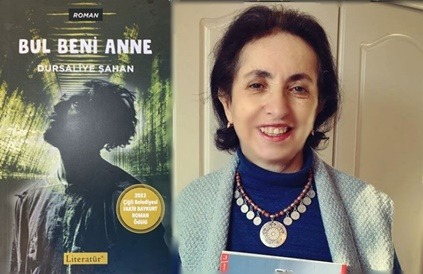
View On WordPress
#Akismet#Bul Beni Anne#Cloudup#Crowdsignal#Day One#Dursaliye Şahan#fakir baykurt#Fakir Baykurt Romanı Ödüllü Kitap#gazeteci#Gravatar#Jetpack#kitabı#Longreads#Okurlarıyla Buluştu#Pocket Casts#ROMAN ÖDÜLLÜ#Simplenote#The Atavist#Tumblr#WooCommerce#WordPress VIP#WordPress.com#WPScan#yazar
0 notes
Text
Free Photoshop/Editing Tools
Photoshop/Editing Tools
PHOTOSHOPPING
Free Photoshop: https://pixlr.com/x/
(This site only allows "3 FREE PROJECTS" A Day!))
Photopea: https://www.photopea.com/
Sketchpad: https://sketch.io/sketchpad/
Kleki: https://kleki.com/
Sumo Paint: https://paint.sumo.app/
Downloadable
PhotoScape X: http://x.photoscape.org/
Photoshop App "GIMP": https://www.gimp.org/
Background Remover: https://www.remove.bg/
Remove BG AI: https://remove-bg.ai/
Remove BG: https://remove-white-background.imageonline.co/
Watermark Remover: https://www.watermarkremover.io/upload
Change Haircolor: https://www.cartoonize.net/hair-color-changer/
IMAGE TOOLS: https://imgonline.tools/
Image Converter: https://www.freeconvert.com/image-converter
Useful Converter Image/Video/PDF: https://cloudconvert.com/
TEXT GENERATORS
Text Generator: https://www.coolgenerator.com/png-text-generator
Text Generator 2: https://glowtxt.com/
Text Designer PHONE: https://apps.apple.com/us/app/text-designer/id1434850234
Font-Generator Picsart: https://tools.picsart.com/text/font-generator/
Text Glow: https://fontmeme.com/glow-effect/
Upside down text: https://www.upsidedowntext.com/
Demon Slayer Logo Generator: https://www.textstudio.com/logo/demon-slayer-logo-editable-1314
Image to Text: https://www.imagetotext.info/
MEASURE/SIZE
Image Measurement: https://www.posterburner.com/Image-Size-Finder.aspx
Image resizer: https://imageresizer.com/
Dimension Resizer: https://www.img2go.com/resize-image
Flip Image: https://pinetools.com/flip-image
Image Cropper: https://www.iloveimg.com/crop-image
Stretch Image: https://batchtools.pro/en/resize/stretch
MATH
Caculatorsoup: https://www.calculatorsoup.com/calculators/conversions/numberstowords.php
Demos: https://www.desmos.com/scientific
Table Creator: https://www.htmltables.io/
Heterogeneous Table Generator: https://www.table-generator.de/generator
Calendar: https://www.calendarlabs.com/
AI GENERATORS
Craiyon: https://www.craiyon.com/ (Top Free includes watermark)
dezgo: https://dezgo.com/
Deepdream: https://deepdreamgenerator.com/generate
DRAWING SITES
Sketchpad: https://sketch.io/sketchpad/
Kleki: https://kleki.com/
Sumo: https://sumo.app/
Canva: https://www.canva.com/draw/
Downloadable
Krita: https://krita.org/en/
Photo to Outline
Photo to Outline (optional transparent BG): https://tech-lagoon.com/imagechef/en/image-to-edge.html?cache=20240808100244
Photo to Sketch (White BG): https://suncatcherstudio.com/photo-to-sketch/
RemoveWhiteBG: https://remove-white-background.imageonline.co/
Remove BG AI: https://remove-bg.ai/
CHARACTER CREATORS
PicCrew: https://picrew.me/en
Meikr: https://meiker.io/
Imvu: https://secure.imvu.com/
Anime POSE Maker: https://app.justsketch.me/
BACKSTORY AI GENERATOR
ToolBaz: https://toolbaz.com/writer/backstory-generator
CapitaliseMyTitle: https://capitalizemytitle.com/name-generator/character-backstory/
PNG (Transparent Background)
PNGEgg: https://www.pngegg.com/
PNG Wing: https://www.pngwing.com/
CleanPNG: https://www.cleanpng.com/
PNGpix: https://pngpix.com/
Freepnglogos: https://www.freepnglogos.com/images/angel-wings-10863.html
Pnghut: https://pnghut.com/
FreeIconsPng: https://www.freeiconspng.com/
Uxwing: https://uxwing.com/
PurePNG: https://purepng.com/
PNGimg: https://pngimg.com/
FreeTransparent: https://freepngtransparent.com/
VHV.RS: https://www.vhv.rs/
GIFS
Watch this video: https://www.youtube.com/watch?v=GOJHgEQI6Q0
GIF Maker: https://mediamodifier.com
Awesome Screen Recorder/Screenshot (Computer Only): (Better quality for Gifs) https://chromewebstore.google.com/detail/awesome-screen-recorder-s/nlipoenfbbikpbjkfpfillcgkoblgpmj
Crop Video: https://ezgif.com/crop-video
Convert Image to GIF: https://image.online-convert.com/convert-to-gif
(Just in case) Video to GIF: https://ezgif.com/video-to-gif
NOTES
Evernote: https://evernote.com/
SimpleNote: https://simplenote.com/
Standered Notes: https://standardnotes.com/
Obsidian: https://obsidian.md/
Dropbox Paper: https://www.dropbox.com/paper/startZoho
Notebook: https://www.zoho.com/notebook/
RemNote: https://www.remnote.com/
Notion: https://www.notion.so/
Private (optional) Standered Notes: https://standardnotes.com/
Google
Google Docs: docs.google.com/document
Google Keeps: https://keep.google.com/
Downloads
NoteShelf: https://www.noteshelf.net/noteshelf-windows.html
Joplin: https://joplinapp.org/help/install/
Socials
Tumblr: https://www.tumblr.com/dashboard
Quotev: https://www.quotev.com/
Reddit: https://www.reddit.com/
Wattpad: https://www.wattpad.com/
Phone Apps
Notes: https://apps.apple.com/us/app/notes/id1110145109
Goodnotes: https://www.goodnotes.com/
Bear: https://bear.app/
ColorNote: https://www.colornote.com/
Notepad: https://apps.apple.com/us/app/memo-notepad-for-note-taking/id1004291915
NoteShelf (Ios): https://apps.apple.com/us/app/noteshelf-3-digital-notes/id6458735203 NoteShelf (Android): https://www.noteshelf.net/noteshelf-android.html
SuperNotes: https://apps.apple.com/us/app/supernotes/id1623606778
Private (optional) Standered Notes: https://standardnotes.com/
FREE WEBSITE CREATORS
Webnode: https://www.webnode.com/
Carrd: https://carrd.co/
LinkTree: https://linktr.ee/
#free#free photoshop#free editing#free edit#useful#resource#helpful#art#free editing tools#edit tool#editing tool#editing tools
13 notes
·
View notes
Text
i need to stop downloading writing softwares but downloading writing softwares is so fun <2
#tani's personal shit#shirt that says I <3 dowloading writing softwares#do I use them? more often than not not really (simplenote+libreoffice is enough to me) and I always end up deleting them#but mannn..... i like playing w/ em for a little while
3 notes
·
View notes