#Migrate WordPress Site to a New Host
Explore tagged Tumblr posts
Text
How to Migrate Your WordPress Site to a New Host
#How to Migrate Your WordPress Site to a New Host#Migrate Your WordPress Site to a New Host#Migrate WordPress Site to a New Host#WordPress Development India#WordPress Development#WordPress Migration#WordPress Migration Services
0 notes
Photo

(via Tumblr will move all of its blogs to WordPress — and you won’t even notice a difference - The Verge)
Soon, all of the blogs on Tumblr will be hosted on WordPress. Automattic, the parent company of WordPress.com and Tumblr, announced on Wednesday that it will start to move the site’s half a billion blogs to the new WordPress-based backend.
This update shouldn’t affect the way Tumblr works for users, whom Automattic promises won’t notice any difference after the migration. Automattic says the change will make it easier to ship new features across both platforms and let Tumblr run on the stable infrastructure of WordPress.com. (WordPress.com is a private hosting service built on the open-source WordPress content management software.)
“We can build something once and bring it to both WordPress and Tumblr,” the post reads. “Tumblr will benefit from the collective effort that goes into the open source WordPress project.” However, Automattic acknowledges that the move “won’t be easy.” It also doesn’t say when the migration will be complete.
207 notes
·
View notes
Text
Another Matt update

11.10: Automattic taunts WP Engine with loss tracker website, which likely uses data mined from .org
A new website (childishly) named WordPress Engine Tracker claims to track the sites that have migrated away from WP Engine and to other hosts. It’s an official Automattic project, and the public GitHub repo is by an Automattic employee.
It’s a dick move. But it’s also a baffling move, if your legal defense is “I didn’t do this to try and bust-out my biggest rival and take their money.” Because wow, it sure seems like making your biggest rival fail is a thing you’re really excited about and watching closely, as you all but take credit for it.
As usual this is per Josh Collinsworth’s ongoing coverage of Matt’s meltdown
80 notes
·
View notes
Text
Seamless WordPress Migration – No Downtime, No Data Loss!
Thinking of moving your WordPress site to a new host or domain? I’ve got you covered!
With 300+ successful migrations under my belt, I ensure your site is moved safely, securely, and without any interruptions. Your SEO, files, and database stay intact – just like magic! 🧙♂️✨
✅ No downtime ✅ No data loss ✅ SEO-friendly transfer ✅ Fast delivery ✅ 100% satisfaction guarantee
Check out my Fiverr gig to get started!
🔗 https://www.fiverr.com/s/42dPpQy
#WordPress#WordPressMigration#WebsiteMigration#WebDevelopment#WPDeveloper#WordPressExpert#FiverrGig#FreelanceWebDeveloper#NoDowntime#WebsiteHelp#Elementor#SmallBusinessWebsite#WebsiteSupport#SecureMigration#TechSupport#WordPressHelp
2 notes
·
View notes
Text
A Few Ways That Cloudways Makes Running This Site a Little Easier
New Post has been published on https://thedigitalinsider.com/a-few-ways-that-cloudways-makes-running-this-site-a-little-easier/
A Few Ways That Cloudways Makes Running This Site a Little Easier
It’s probably no surprise to you that CSS-Tricks is (proudly) hosted on Cloudways, DigitalOcean’s managed hosting arm. Given both CSS-Tricks and Cloudways are part of DigitalOcean, it was just a matter of time before we’d come together this way. And here we are!
We were previously hosted on Flywheel which was a fairly boutique WordPress hosting provider until WP Engine purchased it years back. And, to be very honest and up-front, Flywheel served us extremely well. There reached a point when it became pretty clear that CSS-Tricks was simply too big for Flywheel to scale along. That might’ve led us to try out WP Engine in the absence of Cloudways… but it’s probably good that never came to fruition considering recent events.
Anyway, moving hosts always means at least a smidge of contest-switching. Different server names with different configurations with different user accounts with different controls.
We’re a pretty low-maintenance operation around here, so being on a fully managed host is a benefit because I see very little of the day-to-day nuance that happens on our server. The Cloudways team took care of all the heavy lifting of migrating us and making sure we were set up with everything we needed, from SFTP accounts and database access to a staging environment and deployment points.
Our development flow used to go something like this:
Fire up Local (Flywheel’s local development app)
Futz around with local development
Push to main
Let a CI/CD pipeline publish the changes
I know, ridiculously simple. But it was also riddled with errors because we didn’t always want to publish changes on push. There was a real human margin of error in there, especially when handling WordPress updates. We could have (and should have) had some sort of staging environment rather than blindly trusting what was working locally. But again, we’re kinduva a ragtag team despite the big corporate backing.
The flow now looks like this:
Fire up Local (we still use it!)
Futz around with local development
Push to main
Publish to staging
Publish to production
This is something we could have set up in Flywheel but was trivial with Cloudways. I gave up some automation for quality assurance’s sake. Switching environments in Cloudways is a single click and I like a little manual friction to feel like I have some control in the process. That might not scale well for large teams on an enterprise project, but that’s not really what Cloudways is all about — that’s why we have DigitalOcean!
See that baseline-status-widget branch in the dropdown? That’s a little feature I’m playing with (and will post about later). I like that GitHub is integrated directly into the Cloudways UI so I can experiment with it in whatever environment I want, even before merging it with either the staging or master branches. It makes testing a whole lot easier and way less error-prone than triggering auto-deployments in every which way.
Here’s another nicety: I get a good snapshot of the differences between my environments through Cloudways monitoring. For example, I was attempting to update our copy of the Gravity Forms plugin just this morning. It worked locally but triggered a fatal in staging. I went in and tried to sniff out what was up with the staging environment, so I headed to the Vulnerability Scanner and saw that staging was running an older version of WordPress compared to what was running locally and in production. (We don’t version control WordPress core, so that was an easy miss.)
I hypothesized that the newer version of Gravity Forms had a conflict with the older version of WordPress, and this made it ridiculously easy to test my assertion. Turns out that was correct and I was confident that pushing to production was safe and sound — which it was.
That little incident inspired me to share a little about what I’ve liked about Cloudways so far. You’ll notice that we don’t push our products too hard around here. Anytime you experience something delightful — whatever it is — is a good time to blog about it and this was clearly one of those times.
I’d be remiss if I didn’t mention that Cloudways is ideal for any size or type of WordPress site. It’s one of the few hosts that will let you BOYO cloud, so to speak, where you can hold your work on a cloud server (like a DigitalOcean droplet, for instance) and let Cloudways manage the hosting, giving you all the freedom to scale when needed on top of the benefits of having a managed host. So, if you need a fully managed, autoscaling hosting solution for WordPress like we do here at CSS-Tricks, Cloudways has you covered.
#Accounts#app#arm#automation#Blog#CI/CD#Cloud#cloudways#Conflict#CSS#css-tricks#Database#deployment#development#digitalocean#dropdown#easy#engine#enterprise#Environment#Events#Forms#friction#github#Giving#gravity#Hosting#hosting provider#human#incident
2 notes
·
View notes
Text
Whether you’re migrating or creating a new project, if you’re in search of the best web hosting company for your WordPress website or WooCommerce store, Hostinger may be the ultimate solution for your needs and personal preferences.
3 notes
·
View notes
Text

How To Migrate Your Site To WordPress: A Seamless Journey With Sohojware
The internet landscape is ever-evolving, and sometimes, your website needs to evolve with it. If you're looking to take your online presence to the next level, migrating your site to WordPress might be the perfect solution. WordPress is a powerful and user-friendly Content Management System (CMS) that empowers millions of users worldwide.
However migrating your site can seem daunting, especially if you're new to WordPress. Worry not! This comprehensive guide will equip you with the knowledge and confidence to navigate a smooth and successful migration. Sohojware, a leading web development company, is here to help you every step of the way.
Why Choose WordPress?
WordPress offers a plethora of benefits that make it an ideal platform for websites of all shapes and sizes. Here are just a few reasons to consider migrating:
Easy to Use: WordPress boasts a user-friendly interface, making it easy to manage your website content, even for beginners with no coding experience.
Flexibility: WordPress offers a vast array of themes and plugins that cater to virtually any website need. This allows you to customize your site's look and functionality to perfectly match your vision.
Scalability: WordPress can grow with your business. Whether you're starting a simple blog or managing a complex e-commerce store, WordPress can handle it all.
SEO Friendly: WordPress is built with Search Engine Optimization (SEO) in mind. This means your website has a better chance of ranking higher in search engine results pages (SERPs), attracting more organic traffic.
Security: WordPress is constantly updated with the latest security patches, ensuring your website remains protected from potential threats.
The Migration Process: A Step-by-Step Guide
Migrating your site to WordPress can be broken down into several key steps.
Preparation: Before diving in, it's crucial to back up your existing website's files and database. This ensures you have a safety net in case anything goes wrong during the migration process. Sohojware offers expert backup and migration services to ensure a smooth transition.
Set Up Your WordPress Site: You'll need a web hosting provider and a domain name for your WordPress site. Sohojware can assist you with choosing the right hosting plan and setting up your WordPress installation.
Content Migration: There are several ways to migrate your content to WordPress. You can use a plugin specifically designed for migration, manually copy and paste your content, or utilize an XML export/import process, depending on your previous platform. Sohojware's team of developers can help you choose the most efficient method for your specific situation.
Theme Selection: WordPress offers a vast library of free and premium themes. Choose a theme that aligns with your brand identity and website's functionality.
Plugins and Functionality: Plugins extend the capabilities of your WordPress site. Install plugins that enhance your website's features, such as contact forms, image galleries, or SEO optimization tools.
Testing and Launch: Once your content is migrated and your website is customized, thoroughly test all functionalities before launching your new WordPress site. Sohojware provides comprehensive website testing services to guarantee a flawless launch.
Leveraging Sohojware's Expertise
Migrating your website to WordPress can be a breeze with the help of Sohojware's experienced web development team. Sohojware offers a comprehensive suite of migration services, including:
Expert Backup and Migration: Ensure a smooth and secure transition of your website's data.
Custom Theme Development: Create a unique and visually appealing website that reflects your brand identity.
Plugin Selection and Integration: Help you choose and implement the right plugins to enhance your website's functionality.
SEO Optimization: Optimize your website content and structure for better search engine ranking.
Ongoing Maintenance and Support: Provide ongoing support to keep your WordPress site running smoothly and securely.
FAQs: Migrating to WordPress with Sohojware
1. How long does the migration process typically take?
The migration timeframe depends on the size and complexity of your website. Sohojware will assess your specific needs and provide an estimated timeline for your migration project.
2. Will my website be down during the migration?
Typically, no. Sohojware can migrate your website to a temporary location while your existing site remains live. Once the migration is complete, the new WordPress site will be seamlessly switched in place, minimizing downtime and disruption for your visitors.
3. What happens to my existing content and SEO rankings after migration?
Sohojware prioritizes preserving your valuable content during the migration process. We can also help you implement strategies to minimize any potential impact on your SEO rankings.
4. Do I need to know how to code to use WordPress?
No! WordPress is designed to be user-friendly, and you don't need any coding knowledge to manage your website content. Sohojware can also provide training and support to help you get the most out of your WordPress site.
5. What ongoing maintenance does a WordPress website require?
WordPress requires regular updates to ensure optimal security and functionality. Sohojware offers ongoing maintenance plans to keep your website updated, secure, and running smoothly.
By migrating to WordPress with Sohojware's expert guidance, you'll gain access to a powerful and user-friendly platform that empowers you to create and manage a stunning and successful website. Contact Sohojware today to discuss your website migration needs and unlock the full potential of WordPress!
2 notes
·
View notes
Text
Get Your Web Hosting on Cloud Nine with BigCloudy's Year-End Deals!

In today's ever-changing digital world, establishing a strong online presence is crucial for achieving success. Whether you are an experienced entrepreneur, an aspiring blogger, or someone who wants to share their passion with the world, BigCloudy is here to support you as your dependable and affordable web hosting partner.
BigCloudy has earned a solid reputation for delivering exceptional web hosting services at affordable prices. Our unwavering dedication to providing top-notch quality and ensuring customer satisfaction has gained us the trust of a diverse range of clients, including individual bloggers and well-established businesses.
We offer a comprehensive range of web hosting solutions that are tailored to meet your specific requirements and budget. Whether you need a simple platform for your personal website or a robust environment for your high-traffic e-commerce store, BigCloudy has the ideal solution for you.
BigCloudy's Year-End WordPress Hosting Deals!
Attention all aspiring bloggers! Celebrate with joy as BigCloudy's End-of-Year Sale presents an exceptional chance to kickstart your dream blog while enjoying remarkable discounts. Experience savings of up to 99% on your initial month of WordPress hosting, starting at an unbelievably low price of only $0.01!
1. Begin Small, Aspire Big
With our affordable introductory price, you can dip your toes into the world of blogging without straining your budget. Focus on crafting exceptional content while we handle the technical aspects seamlessly.
2. Effortless Integration with WordPress
Bid farewell to complex setups. BigCloudy offers a hassle-free one-click WordPress installation and automatic updates, allowing you to concentrate on what truly matters: writing and sharing your captivating stories.
3. Impeccable Security
We prioritize the safety of both you and your visitors. Enjoy peace of mind with free SSL certificates that encrypt your website, ensuring secure communication and fostering trust with your audience.
4. A Platform for Expanding Horizons
Whether you're a novice or already boast a devoted following, BigCloudy's WordPress hosting is tailored to grow alongside your blog. Our flexible plans and reliable resources are ready to accommodate your evolving needs.
5. Beyond Hosting
BigCloudy goes above and beyond by providing a comprehensive array of tools and resources to empower your success as a blogger. From informative tutorials and guides to round-the-clock support, we're here to support you at every step of your journey.
Here's what sets BigCloudy's WordPress hosting apart:
1 WordPress Site
Build a customized online presence with 1 WordPress Site, allowing you to showcase your content and engage your audience without any limitations.
Unlimited NVMe Storage
Bid farewell to storage limitations with Unlimited NVMe Storage, enabling you to store all your essential files, images, and data with complete peace of mind.
1 Email Address
Cultivate a professional image with 1 Email Address that is directly linked to your website domain.
1 MySQL Database
Efficiently and securely manage your website's information with 1 MySQL Database, ensuring smooth operations.
FREE SSL Certificate
Enhance website security and build trust with visitors by receiving a FREE SSL Certificate.
FREE WordPress Migrations
Seamlessly transfer your existing WordPress website to BigCloudy with our FREE WordPress Migrations service.
One-Click Staging
Test new features and updates safely and easily with our convenient One-Click Staging environment.
Daily Backups / Jetbackup
Protect your valuable data with automated Daily Backups / Jetbackup, allowing for instant restoration in case of any unexpected events.
99.9% Uptime Guarantee
Enjoy exceptional reliability and minimal downtime with our 99.9% Uptime Guarantee, ensuring your website is always accessible to your visitors.
30 Days Money-Back Guarantee
Experience the BigCloudy difference risk-free with our 30 Days Money-Back Guarantee.

BigCloudy's Secure and Optimized cPanel Hosting
Are you a developer, designer, or someone who desires complete control over your online presence? Look no further than BigCloudy's robust cPanel hosting solutions! We provide you with the ability to create the website you envision, without any limitations.
Embark on your journey at a fraction of the usual cost! With prices starting at just $0.01 for the first month, BigCloudy offers professional website management that is more accessible than ever before. This limited-time offer is the perfect chance to seize control of your online space and unleash your creative potential.
Discover the exceptional benefits of BigCloudy's cPanel hosting:
1. Unmatched user-friendliness
Experience effortless navigation through cPanel, even if you have limited technical expertise. Simplify website management with just a few clicks, allowing you to focus on creating remarkable content and expanding your online presence.
2. Exceptional performance
Our servers are optimized for speed and reliability, ensuring fast-loading and flawless performance for visitors worldwide. Rest easy knowing that your website is always accessible and running smoothly.
3. Robust security
We prioritize your website's security and have implemented advanced measures to safeguard it from malware, hackers, and other online threats. Your data and your visitors' information are always protected with BigCloudy.
4. Scalability
As your online needs grow, our web hosting plans can adapt to meet your evolving requirements. Choose from a range of cPanel hosting options and seamlessly upgrade your plan as your website traffic and resource demands increase.
5. Unparalleled control
With cPanel, you have complete control over every aspect of your website. Manage files, configure settings, install applications, and much more, all through a user-friendly interface.
Here's what you'll receive with our incredible CPanel hosting offer:
1 Website
Create your unique online space and let your brand shine.
5 Subdomains
Expand your online presence with additional websites under your main domain.
50 GB Disk Storage
Store all your content, images, and data with ample space.
500 GB Bandwidth
Accommodate high traffic volumes and ensure a smooth online experience for your visitors.
1 MySQL Database
Manage your website's data efficiently with a dedicated database.
1 Email Address
Stay connected with a professional email address associated with your website.
1 Core CPU
Enjoy reliable performance and the ability to handle moderate website traffic.
1 GB RAM
Ensure smooth website functionality with ample system resources.
2,00,000 Inode Limit
Host and manage a large number of files and folders effortlessly.
Daily Backups / Jetbackup
Protect your valuable data with automated daily backups for added peace of mind.
Conclusion
BigCloudy's Year-End Deals present a unique opportunity to enhance your online visibility and propel your website to unprecedented heights. With unparalleled dependability, extraordinary functionalities, and unbelievably affordable prices that will bring tears of happiness (in terms of hosting), there is no more opportune moment to embark on your online venture or elevate your current website to new horizons.
So come aboard the BigCloudy and prepare yourself for an exceptional web hosting experience like no other! Explore our website now and seize your Year-End Deal before it slips away!
5 notes
·
View notes
Text
One thing jumped out at me in here:
Since Squarespace is templets, they legally own whatever you make.
I think it is important to note that they do not own any of the material you upload. They do not own your photos or the things you've written. They don't own the stuff you make.
They own the system that's used to deliver that material, and they own the designs and tools that their employees have created to serve that material.
And that does make it a lot harder to migrate to another service — you can't just pick up the design and move it, you have to recreate things in the new service, and the design will almost certainly look different.
But that's the fundamental tradeoff in using a no-code website service. It's not portable, but it's easier entry. You're not having to make difficult technical design decisions, you're not having to support and update your website and the software it runs on, and you're not having to pay someone individually to make and maintain a website for you — and then pay for web hosting on top of that. That stuff adds up, and some of these template based sites are good choices for people running a small business and looking to just have a website out there.
Like, I work for a small company that has a custom-brew WordPress site that we host on our own VPS (virtual private server — one option of many for web hosting), and I know that we pay thousands each time we do a website overhaul and update (every 5ish years, so as to not look dated compared to the competition), and pay at least $20/mo for the hosting. That makes SquareSpace's $23/mo business plan sound not terribly unreasonable.
Another place I worked, one of the employees ran the WordPress site on the cheap, and it was a mess. Took forever to load because it was full of plugins — and we got breached multiple times (just the site, not our internal network) with our site getting hijacked and used to spread malware and scams before the person was able to recover it, wipe it out, and reupload everything. It was a stressful mess.
And all that stuff gets WAY more complicated if you throw an online shop into the mix. Getting all these components to link up together is not easy, and the alternative to a bundled service will often be just paying someone (more) for support — which is great if that's what you want and you can afford it. But these kinds of at-scale offerings can actually be the right choice for some people and businesses.
This isn't an endorsement. I'm not saying they're a good company or anything. I've not used them, and I'm not saying you should. I just have some experience in this area. If this is something you're looking to do, do some research, and try to make the right choice for your needs — for most folks who aren't looking for a sideline in technical work, it'll probably be some sort of service, though, and they all have these drawbacks.
Fundamental life advice: never trust a product from a youtuber/influencer sponsorship
140K notes
·
View notes
Text
Bluehost Review: Is It the Right Web Host for You?
Everything You Need to Know About Bluehost in 2025
If re looking to build a website or blog, choosing a reliable web host is one of the first and most important steps. Among the many options out there, Bluehost often stands out as one of the most popular hosting providers. But is it really worth the hype? In this detailed review, ll look at what Bluehost offers, who s best for, and what you need to consider before signing up. Whether re a beginner or someone seeking to switch hosts, this article will help you make an informed choice.
What Is Bluehost?
Bluehost is a web hosting company that has been around since 2003. s officially recommended by org, which makes it a favorite for bloggers, entrepreneurs, and small businesses.
They offer a variety of hosting plans including:
Shared Hosting
WordPress Hosting
VPS Hosting
Dedicated Servers
eCommerce Hosting
One of the key strengths of Bluehost is its friendly platform, which makes it perfect for beginners who are building their first website.
Key Features of Bluehost
Here are some of the standout features that make Bluehost a to choice:
Free Domain for the First Year
You get a free domain when you sign up for most plans.
24/7 Customer Support
Live chat, phone, and email support are available around the clock.
Click WordPress Installation
Setting up your website is quick and simple with just one click.
Free SSL Certificate
Security is important, and Bluehost includes SSL for free.
Friendly Dashboard
The control panel is clean and easy to navigate, even for tech users.
Affordable Plans
Bluehost has some of the lowest prices for time users, making it friendly.
Pros and Cons of Using Bluehost
Pros:
Easy to set up and use
Great for WordPress websites
Solid uptime and performance
Scalable plans as your site grows
Cons:
Higher renewal prices after the first term
No monthly billing for core shared hosting plans
Some upsells during up
While Bluehost has many strengths, s important to know what to expect when your plan renews, as the prices can jump.
Bluehost Performance and Uptime
In terms of speed and reliability, Bluehost performs well compared to other hosts in its price range. With an uptime of your site will rarely go offline. They also have data centers in North America, which helps keep load times fast for visitors in that region.
If re expecting traffic from other parts of the world, you might want to consider adding a CDN like Cloudflare which Bluehost supports).
Who Should Use Bluehost?
Bluehost is a great choice for:
Bloggers and personal websites
Small business websites
WordPress users
Beginners who need easy setup
Users on a budget
If re just starting out and want a simple, reliable host, Bluehost is a solid pick.
FAQs Bluehost
1. Is Bluehost good for beginners?
Yes! Bluehost is very friendly with simple tools, click installs, and great support.
2. Does Bluehost offer free website migration?
Bluehost offers website migration, but it may not be free for all types of sites. s best to check their current offers.
3. Can I host a WordPress site on Bluehost?
Absolutely. In fact, Bluehost is officially recommended by WordPress and offers optimized hosting for it.
4. What is the renewal price for Bluehost?
Initial prices are low, but after the first term, rates can increase. Make sure to check the renewal price before purchasing.
5. Is Bluehost fast and secure?
Yes, Bluehost uses modern server technology and includes free SSL for security. Speed is good for most essential and medium sites.
Final Thoughts
Bluehost is a solid around web hosting provider, especially for those who are new to building websites. It combines ease of use, helpful features, and affordable starting prices. While there are a few drawbacks like higher renewal rates, the benefits often outweigh the especially if re seeking to launch your site quickly and easily. At ServerFacts, we recommend Bluehost for anyone seeking for an affordable and reliable way to get their site online. Want to compare extensively hosting options? Explore our other guides and reviews to make the best choice for your website.

0 notes
Text
Migrate or move WordPress website to a new host in 2025
Why You Might Need to Move Your WordPress Site
Your website is important. But sometimes, your web host may be slow, expensive, or not helpful. When that happens, it’s smart to move your website to a better hosting company. A better host can help your site load faster, stay online, and keep visitors happy.
You can move your website in two ways:
Manually (you do everything step by step)
Automatically (you use a plugin to help)
This full guide will show you both ways. It will also teach you what to do after you move your site to make sure everything works.
If this sounds hard, don’t worry. You can also get help from Creation Wave LLC. We help people move WordPress websites safely and quickly.
Table of Contents
Manual vs Automatic Migration
Manual Migration – Step by Step
How to Move WordPress Without cPanel
How to Use a Plugin to Migrate Your Site
What to Check After Migration
Final Thoughts and Expert Help
Should You Move Your Site Manually or Use a Plugin?
There are two ways to move your WordPress site:
Manual Migration
This is where you download your files and database and upload them to the new host yourself. It gives you more control, but you need to be careful. One small mistake can break your site. This is better for large websites or people with some technical skills.
Automatic Migration
This uses a WordPress plugin to move your site. It is easier and faster. It is perfect for small websites or beginners. You don’t have to touch any code.
If you're not sure which to pick, try a plugin first. If it doesn't work or gives errors, you can move it manually or get expert help.
Need help? Creation Wave LLC offers both manual and automatic WordPress migration services.
Manual WordPress Migration (Step-by-Step Guide)
This part will show you how to manually move your WordPress website to a new host.
Step 1: Choose a New Hosting Company
Make sure your new host is fast, secure, and helpful. Look for companies that offer good customer support and daily backups.
Types of hosting:
Shared hosting (basic and cheap)
VPS hosting (faster and more private)
Managed WordPress hosting (easy and fully managed)
Dedicated server (for very large sites)
If you need help picking the right host, Creation Wave LLC can help you choose the best one.
Step 2: Backup Your WordPress Files
Your website files are very important. They include your theme, plugins, images, and settings.
To back them up:
Use an FTP client like FileZilla.
Connect to your old host using FTP login details.
Find the folder named “public_html” or your WordPress folder.
Download all the files to your computer.
Wait until the download finishes before going to the next step.
Step 3: Export Your Database
Your website database has all your posts, pages, user accounts, and comments.
To export it:
Log in to cPanel on your old host.
Open phpMyAdmin.
Click your WordPress database name on the left.
Click the “Export” tab at the top.
Choose “Quick” and ���SQL” format.
Click “Go” to download the file.
Save this file in a safe place.
Step 4: Create a New Database on Your New Host
Now go to your new hosting account. Do this:
Log into cPanel.
Click “MySQL Databases.”
Create a new database.
Create a new user and give it a strong password.
Add the user to the database and give it all permissions.
Write down the database name, user name, and password. You will need them soon.
Step 5: Upload WordPress Files to New Host
Now it’s time to put your website files on the new server.
To upload:
Open FileZilla again.
Connect to your new host with your new FTP details.
Go to the folder named “public_html” or root folder.
Upload all your website files from your computer.
Wait for the upload to finish before moving on.
Step 6: Import Your Database
Now you need to import your old database to the new host.
Log in to cPanel on the new host.
Open phpMyAdmin.
Click your new database name.
Click the “Import” tab.
Choose the .sql file you downloaded earlier.
Click “Go.”
This will add your old content to your new hosting account.
Step 7: Update the wp-config.php File
WordPress needs to know how to connect to the database.
In FileZilla, find and open the file “wp-config.php.”
Right-click and choose Edit.
Update the database name, user, and password:
define('DB_NAME', 'your_new_db_name'); define('DB_USER', 'your_new_db_user'); define('DB_PASSWORD', 'your_new_password');
Save and close the file.
Now WordPress can talk to the new database.
Step 8: Point Your Domain to the New Host
This is the final step.
Log into the account where you bought your domain (like GoDaddy or Namecheap).
Find DNS or Nameserver Settings.
Change the nameservers to the new hosting company’s nameservers.
Save and wait.
It can take 1–24 hours for the DNS to update fully. After that, your site will be live on the new host.
How to Migrate Without cPanel
Some hosting providers don’t use cPanel. That’s okay. You can still migrate your website.
Here’s what to do:
Ask your host for FTP access and MySQL access.
Use FileZilla to upload files.
Use another tool like Adminer or CLI (command-line) to import your database.
Update your wp-config.php file as shown earlier.
If this sounds too technical, Creation Wave LLC can do it for you.
How to Use a Plugin to Migrate Your WordPress Site
If you want an easier way, use a migration plugin. Here are three good ones:
All-in-One WP Migration
Simple drag-and-drop tool.
Great for beginners.
Duplicator
Makes a full copy of your website.
Offers more options for developers.
UpdraftPlus (Paid)
Does backups and migrations.
Good support.
To use a plugin:
Install the plugin on your old website.
Use the plugin to export the full site.
Set up a clean WordPress install on your new host.
Install the same plugin there.
Import the file you exported earlier.
After a few minutes, your site should be live.
What to Check After Migration
After moving your website, test everything. Check the following:
Is your homepage loading fast?
Are all your pages and posts showing?
Are your images loading?
Can you log into the WordPress dashboard?
Are all your plugins working?
Is the site mobile-friendly?
Also test your contact forms, menus, and links. You can use free tools like GTmetrix or Google PageSpeed to check speed.
If anything looks broken, go back and check your steps.
Need help? Creation Wave LLC offers a full post-migration checkup.
Final Thoughts
Moving your WordPress website can feel scary. But with the right steps, it’s not so hard. This guide helps you move your site by yourself or with a plugin. You also learned how to test your site after moving.
A better host can give you faster speed, better uptime, and better support. If you don’t want to take risks or waste time, you can let experts do it for you.
1 note
·
View note
Text
Petalhost: Leading bbPress Hosting Provider in India for Seamless Forum Experiences
When it comes to building a powerful and responsive online community using WordPress, bbPress stands out as the top forum plugin. But to ensure smooth performance, security, and speed, you need a hosting partner that understands the unique requirements of bbPress forums. That’s where Petalhost, a leading bbPress Hosting Provider in India, comes into play.
Why Choose Petalhost for bbPress Hosting?
Petalhost specializes in optimized WordPress hosting environments that are tailor-made for bbPress. Whether you’re launching a new discussion board, growing an online support community, or managing a niche user group, Petalhost ensures that your forum performs flawlessly at every level.
Here’s why Petalhost is trusted by bbPress users across India:
1. Optimized Servers for Forum Performance
bbPress is lightweight, but when forums grow and user activity increases, performance can take a hit on average servers. Petalhost provides blazing-fast SSD-based servers with ample resources and caching features specifically optimized for bbPress, ensuring your forum stays lightning-quick even during traffic spikes.
2. One-Click bbPress Installation
Setting up bbPress is hassle-free with Petalhost. Their easy-to-use control panel offers one-click installation of WordPress and bbPress, allowing you to launch your forum in minutes. No technical expertise is required — Petalhost makes forum setup accessible to everyone.
3. Secure Hosting Environment
Online communities require enhanced security to protect user data and maintain trust. Petalhost delivers high-end security features including:
Free SSL certificates
Daily malware scans
Automated backups
DDoS protection
Firewalls optimized for WordPress-based forums
With Petalhost, your bbPress forum is always safe from threats and data loss.
4. 24/7 Expert Support
Unlike generic hosting providers, Petalhost’s support team includes WordPress and bbPress experts available around the clock. Whether you’re facing a plugin conflict, slow site speed, or configuration issue, their team offers quick, personalized support to get your forum back on track.
5. Indian Data Centers for Faster Local Access
Petalhost operates data centers strategically located in India, ensuring low latency and faster load times for your Indian audience. This is crucial for user retention and forum engagement. As a bbPress Hosting Provider in India, Petalhost is optimized for delivering peak local performance.
6. Scalable Hosting Plans
From small communities to high-traffic forums, Petalhost offers flexible hosting plans to scale with your growth. You can start with a basic plan and upgrade as your forum expands, without any downtime or migration hassles.
7. Affordable Pricing with Premium Features
Petalhost offers competitive pricing tailored to Indian users while delivering features that rival international hosting companies. You get a premium hosting experience without burning a hole in your pocket — perfect for startups, educational institutions, and independent creators.
Ideal for Developers, Entrepreneurs & Communities
Whether you’re a developer building client forums, a business setting up a customer support community, or an influencer creating a niche discussion platform — Petalhost provides everything you need to host, manage, and grow your bbPress forum with ease.
Final Thoughts
If you’re looking for a bbPress Hosting Provider in India that combines speed, security, reliability, and top-tier support, Petalhost is the name to trust. With its user-focused features and deep understanding of WordPress ecosystems, Petalhost is empowering Indian forums to thrive in a digital-first world.
Ready to launch your bbPress forum? Choose Petalhost — where your community begins and grows without limits.
0 notes
Text
Product CSV Import Suite nulled plugin 1.10.77

Unlock Seamless Product Imports with Product CSV Import Suite Nulled Plugin Managing a WooCommerce store can be overwhelming, especially when it comes to uploading and managing hundreds or even thousands of products. That’s where the Product CSV Import Suite nulled plugin steps in as your ultimate time-saving tool. This powerful WooCommerce extension is tailored to make bulk product management a breeze, and now you can download it for free right here. What Is the Product CSV Import Suite Nulled Plugin? The Product CSV Import Suite is a premium WooCommerce extension designed to streamline the process of importing, merging, and updating products via CSV files. Whether you’re launching a new store or updating an existing one, this plugin provides the most efficient way to manage your WooCommerce inventory without the hassle of manual data entry. Technical Specifications Plugin Name: Product CSV Import Suite Version: Latest Compatible Version Compatibility: WooCommerce 4.x and higher File Format: .zip (ready for upload) License: GPL – Download and use without restrictions Powerful Features and Benefits Bulk Product Import: Upload hundreds of products with a single CSV file—titles, descriptions, prices, images, and more. Custom Fields & Taxonomies: Map custom fields and taxonomies effortlessly for a fully customizable product database. Merge & Update: Easily update existing product data without duplicates using the powerful merge function. Variable Product Support: Import variable products, including size, color, and other attributes, with ease. User-Friendly Interface: Simple and intuitive UI that makes importing easy even for beginners. Why Choose the Product CSV Import Suite Nulled Plugin? Choosing the Product CSV Import Suite means eliminating the headaches associated with manual product uploads. This tool is a game-changer for eCommerce entrepreneurs, developers, and site managers. Downloading this plugin for free from our site lets you experience its premium benefits without spending a dime. Common Use Cases Launching a new WooCommerce store with a large product catalog Seasonal updates to prices or product descriptions Migrating from another eCommerce platform to WooCommerce Managing vendor product feeds with consistent updates Installation & Usage Guide Download the Product CSV Import Suite nulled plugin from our website. Log in to your WordPress admin dashboard. Navigate to Plugins > Add New > Upload Plugin. Select the downloaded .zip file and click Install Now. Activate the plugin and access it under WooCommerce > CSV Import Suite. Use the import wizard to upload your product CSV file and map the fields accordingly. Frequently Asked Questions (FAQs) Is this plugin safe to use? Yes. The Product CSV Import Suite nulled plugin offered here is tested for safety and performance. It is 100% free of malware and backdoors. Can I update products without duplicating them? Absolutely. One of the best features of this plugin is its ability to merge and update existing products using a unique product ID or SKU. What type of products can I import? You can import simple, grouped, and variable products, including all their variations, attributes, and metadata. Is there a limit on the number of products I can import? No. The plugin handles large volumes of data efficiently. Just ensure your hosting environment can handle large imports. Where can I get other nulled plugins? If you're looking to optimize your site performance, consider downloading WP-Optimize Premium nulled from our site for free. Do you offer design tools too? Yes, for powerful page design features, check out wpbakery nulled, the ultimate drag-and-drop page builder for WordPress. Experience the flexibility and performance of the Product CSV Import Suite today and take your WooCommerce store management to the next level—without spending a cent.
0 notes
Text
*clutches head, screams to the heavens* KLARA MARIE HOFFMANN, WHERE ART THOU?? ALSO, MY FAVOURITE QUEER COUPLE AND DAVE'S DEBUTANT DAY?
Answer: They are waiting on my Google Drive for the years' worth of content I will have to produce so that these plot points make sense.
(More hand-wringing and a Tin Soldier/Soldier On update under the cut.)
OH CRUEL, CRUEL FATE, TO INSPIRE ME WITH A BALLET-THEMED TERRORIST ORGANIZATION *gasp* AND A SLOW BURN ROMANCE *gasp* AND A GNC CHILD WITH A SUPPORTIVE FAMILY *gasp* ONLY TO MAKE ME PERSIST THROUGH YEARS OF LOW ENGAGEMENT WORK IN ORDER TO SHARE THEM WITH ANYONE!
*ahem* Anyway, as long as I'm screaming at you, new Soldier On will go up in October, either the 3rd or the 13th. I've finished the six-pack (there's a lot of it - 101 pages of 11 point Arial!) and you might get a twelve-pack if you're lucky. It's my intention to migrate to a new host that specifically allows adult content and remake the Patreon as all-ages and pay-per-six-pack instead of per month. We'll see about Ko-Fi and Tumblr tipping when I get my resident status and can have my own bank account - we're going to get a bunch more points in November because we've been here two years, so approval is inevitable.
Also, the latest WordPress update has caused some weird changes to my theme and my site. The buggy comment plugin I was using to manage the colour scheme stopped releasing compatible updates, so I reverted to the native colours... But the theme is doing some weird stuff with added "global colours" that prevent changes or change way too many elements at once. I think I wouldn't be having this issue if I'd built the site after they added the global colours, but it's trying to convert itself and the result is imperfect. Most things seem legible, and everything is if you switch to dark mode. So the October release will be influenced in part by how badly I break my site trying to fix it.
And I think I'll be setting up a Discord. The eventual goal is to get more readers and build a community, so you can't focus all your attention on talking to me. Once we get past a certain threshold, there won't be enough of me to go around. It's more ethical for me to start encouraging you to talk to each other. ...Even if there aren't that many of you and I don't like Discord's interface. I'm old and my brain's weird, most people like Discord. And Patreon lets you link it, so that's a perk I can offer, if you gotta have a perk.
So that's where we're headed in the near future and I'll say so on the Patreon, too, once I get my donations squared away.
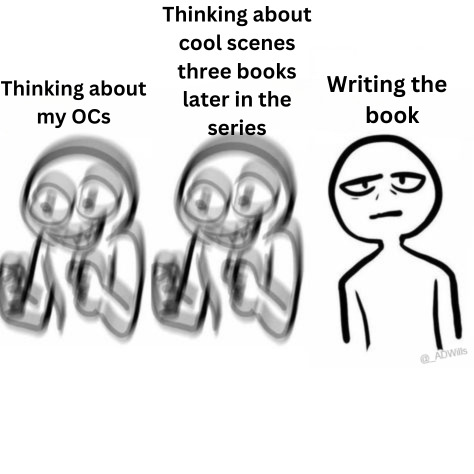
#writer woes#updates#tin soldier and soldier on#thank you for reminding me to communicate this information little graphic
15K notes
·
View notes
Text
Choose the Right Web Hosting
Thinking of switching web hosting providers but worried about losing your website or breaking something important? You're not alone. Many website owners hesitate to make the move because they’re unsure about how the process works. But the truth is, with the right steps, you can move your website to a new host safely and easily — even as a beginner.
In this guide, we’ll walk you through a simple and safe way to transfer your website, while also helping you choose the right web hosting for long-term success. If you ever need quick assistance, feel free to call +91 9818 62 9898.
Why People Change Web Hosting Providers
Before we dive into the steps, let’s understand why someone might need to move their website:
Slow website performance
Frequent downtime or server issues
Poor customer support
Limited features or outdated technology
High renewal costs
If any of these issues sound familiar, it’s a clear sign that you need to move on and choose the right web hosting provider. For expert help during the switch, call us directly at +91 9818 62 9898.
Pre-Move Checklist: What You Need to Prepare
To ensure a smooth transfer, gather the following:
Access to your current hosting account
Access to your domain registrar
A backup of your website files and database
Login credentials for your new hosting provider
Some time (ideally during non-peak hours)
If you get stuck at any point, just dial +91 9818 62 9898 — our team is here to help.
Step-by-Step Guide to Move Your Website Safely
Step 1: Choose the Right Web Hosting Provider
The first and most important step is to choose the right web hosting for your current and future website needs. Look for:
99.9% uptime guarantee
High server speed
Free migration services
24/7 support
User-friendly dashboard
Not sure which provider is right for you? Get a quick recommendation by calling +91 9818 62 9898.
Step 2: Backup Your Website Files and Database
Always create a full backup before migrating.
For WordPress: Use plugins like All-in-One WP Migration or Duplicator to back up both files and database.
For non-WordPress sites: Download your files via FTP and export your database using phpMyAdmin.
Need help taking a backup? Reach out at +91 9818 62 9898.
Step 3: Upload Files to the New Host
Once your new host is ready, it’s time to upload:
WordPress Users:
Install WordPress on the new host
Import the backup using your chosen plugin
Non-WordPress Sites:
Upload via FTP
Recreate the database and import your .sql file
For technical support, don’t hesitate to call +91 9818 62 9898.
Step 4: Update Database Settings
If your website is database-driven (like WordPress), update the config file with new database credentials.
For WordPress, modify wp-config.php with:
sql
CopyEdit
define('DB_NAME', 'new_db_name'); define('DB_USER', 'new_db_user'); define('DB_PASSWORD', 'new_db_password'); define('DB_HOST', 'localhost');
Not sure where to find these details? We’re one call away at +91 9818 62 9898.
Step 5: Preview the Website on New Host
Before changing your domain settings, preview your site using:
A temporary URL (provided by your new host)
Hosts file modification (advanced users)
Ensure everything works — images load, forms submit, pages function properly. If you see issues, give us a call at +91 9818 62 9898 for quick troubleshooting.
Step 6: Change Domain DNS Settings
Now it’s time to go live.
Log in to your domain registrar
Update the DNS (nameservers) to your new host’s settings
Wait for DNS propagation (can take 24–48 hours)
During this period, avoid editing the website. If you're unsure how to do this, call +91 9818 62 9898 and we’ll walk you through it.
Step 7: Test After DNS Propagation
After DNS has updated, test your site:
Load pages
Test forms
Check mobile responsiveness
Verify email services (if connected to domain)
Pro Tips for a Smooth Migration
Migrate during low-traffic hours
Inform your visitors if there will be downtime
Keep your old host active for at least a week
Clear browser and site cache after the move
Always double-check backups
Need guidance through any of these steps? Talk to our web experts at +91 9818 62 9898.
Final Thoughts
Switching your hosting might feel scary, but it’s easier than it looks — especially when you follow the right steps. The key is to be prepared, follow a structured process, and above all, choose the right web hosting that meets your performance and support expectations.
Whether you're unhappy with your current provider or just want to upgrade, now is the perfect time to make the move. And if you ever feel stuck, don’t worry — just call +91 9818 62 9898, and we’ll guide you every step of the way.
Want expert help with your hosting migration? Call us now at +91 9818 62 9898 and get started without stress.
0 notes
Text
Lost in Plugins and Updates? Escape the WooCommerce Maze with Shopify

Running an eCommerce business should feel exciting—not exhausting. But if you’re currently using WooCommerce, chances are it feels more like a puzzle you never signed up to solve. Every little feature you need requires a plugin. Every plugin demands an update. And every update brings a new wave of anxiety.
It’s a cycle that eats into your time, drains your energy, and pulls your focus away from what truly matters—your customers and your growth.
If this sounds like your daily reality, here’s some good news: you don’t have to stay trapped in the WooCommerce maze. Shopify offers a clean, streamlined escape. Let’s break down exactly why it might be time for a smarter way to run your store.
1. The Plugin Overload Is Real
Let’s face it—WooCommerce alone can’t do much. Want better SEO? You install a plugin. Need a shipping calculator, automated taxes, or email marketing? More plugins. Before you know it, your backend looks like a plugin jungle.
Every new plugin adds a layer of risk: version conflicts, security vulnerabilities, or simply one slowing down your entire site. And when something breaks, good luck figuring out which one is the culprit.
Shopify simplifies everything. Most essential features are already built-in. And if you do need apps, the Shopify App Store offers curated, trusted solutions that just work—without breaking the rest of your store.
2. Updates That Demand Constant Attention
WooCommerce updates can be unpredictable. One day your site is running smoothly. The next? A plugin update crashes your checkout page. Or your theme becomes incompatible with the latest WordPress version. Cue the late-night scramble for fixes or calls to your developer.
With Shopify, those worries disappear. Shopify handles updates behind the scenes—automatically and seamlessly. You never have to hit “Update Now” and hold your breath. Everything is taken care of so you can keep selling without interruptions.
3. Performance Shouldn't Be a Puzzle
WooCommerce’s performance depends on your hosting, caching, CDN setup, and a bunch of other technical details. If any piece is off, your site slows down—and your customers bounce.
Shopify is optimized from the ground up for speed and performance. Your store is hosted on blazing-fast servers, designed to handle high traffic and large catalogs. No extra configuration. No guesswork.
4. Security Without the Stress
Managing security on WooCommerce is your responsibility. That includes SSL certificates, firewalls, backups, and anti-malware tools. It’s a lot to keep up with—and if something slips through the cracks, it could cost you.
Shopify takes security off your plate. From PCI compliance to automatic SSL, your store is protected 24/7. You can finally stop worrying about hacks, downtime, and data breaches.
5. Support That Has Your Back
With WooCommerce, support is scattered. Plugin creators only help with their own tools, and if you have a conflict, no one wants to take responsibility. Forums and Reddit threads can only get you so far.
Shopify gives you dedicated 24/7 support. Whether you need help with setup, app recommendations, or troubleshooting, Shopify’s team is just a message away. No finger-pointing. Just real solutions.
Don’t Let Plugins Run Your Business
You started your online store with big dreams—not to become a part-time developer or tech support agent. If you're constantly patching, fixing, and updating your WooCommerce store, it’s time to ask: is this really the best use of your time?
Shopify is built to make your life easier. It removes the noise, reduces the risk, and lets you focus on growth.
Escape the Maze. Start Fresh with Shopify.
Whether you're ready to migrate today or just exploring your options, there’s a better way to run your store. Let Oyecommerz help you make the switch—smoothly and stress-free.
Explore Shopify migration options now. Less mess. More momentum.
0 notes