#Monitoring-Tool
Explore tagged Tumblr posts
Text

Cinder again!!!
#the lunar chronicles#tlc#selene channary jannali blackburn#cinder linh#lunar chronicles fanart#the lunar chronicles fanart#marissa meyer#digital art#lunar chronicles art#lunar chronicles#the lunar chronicles art#TLC fanart#TLC art#Linh cinder#Selene blackburn#Yün-chien on google autocorrects to Yum Chien and shows you photos of dogs made of toast#you also get photos of dogs if you google cloud collar#so yunjian it is then#I have found an excuse for pretty clothes#now I need to find an excuse to give her a pet asian water monitor#there’s one on New England Reptile named Darling Dan and he’s $1000usd off#I want to know what he did to be put on sale#it just wanders into the nbj palace one day and stays forever#crawls onto her shelves and knocks off all the tools#pet water monitor as a wedding gift?????#to replace the pet roomba on luna that ate an important flashdrive and escaped the palace through an open door#wires and nerve gone rogue roomba
601 notes
·
View notes
Text

Mwehehe
#artists on tumblr#digital art#digital drawing#hatsune miku#vocaloid miku#miku#miku fanart#miku worldwide#miku hatsune#vocaloid#monitoring#deco*27#monitoring miku#deco27#lasso tool#lasso art#lasso fill#made in ibis paint#ibispaintx#ibispaint art#ibispaintdrawing#ibispaintapp#glitch art#vaporwave#vaporwave aesthetic#glitch#vocoloid#vocaloid hatsune#hatsune fanart#miku hatsune icons
104 notes
·
View notes
Text

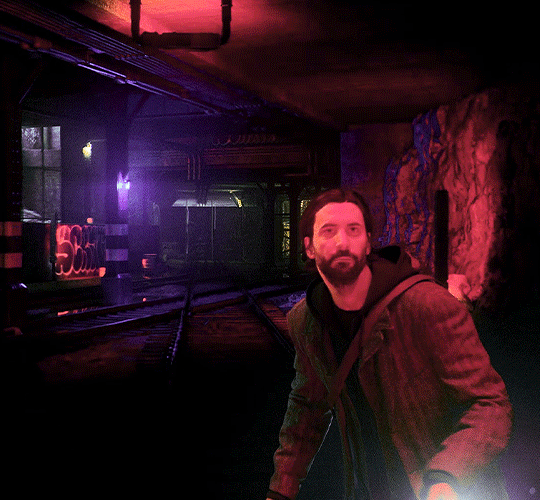



The Dark Presence...Fuck! Fuck! Fuck! Fuck!
#alanwakeedit#alan wake#alan wake 2#*#**#mk.op#mk.edit#mk.gifs#otis_inf cam shots#reshade tools used#y'all should be laughing at my set up right now#work laptop in front of me with a wireless mouse as i work on data entry releasing stuff#which takes a hot second in general but even slower having to do remote access at home#wireless keyboard in my lap as i surf tumblr and make gifs with my desktop cause my monitor's (a tv) is against a wall#sippin on a cherry coke with a few pours of bourbon#flashing gif /
41 notes
·
View notes
Text

Mwah! 👁️
#digital art#paint tool sai#artists on tumblr#digital artist#art#fanart#portrait#semirealism#missymao art#hatsune miku#hatsune fanart#vocaloid#vocaloid fanart#miku hatsune#miku#monitoring#deco 27
22 notes
·
View notes
Text
I'm not even in game dev but this article made me feel so seen
#AI bullshit#my job also monitors how much we use the AI tools#in fact i'm 100% sure they chose the tool they chose because it had a dashboard that allowed them to see that#and then made everybody use it#i wish all VPs and C-levels a very fuck you forever you dumb worm eaters
8 notes
·
View notes
Text
i think ace ukiyo deserves a fun little timeline where he gets to live with his mom and his older sister in peace
#kamen rider geats#ukiyo ace#tsumuri#silly thoughts#so help me god i’ll do it MYSELF#*sobbing over my monitor crying at paint tool sai 2* ace you will be happy
9 notes
·
View notes
Note
Just letting you know that pegglebot appears down/offline.
🫡 ty for the heads up. will investigate...
5 notes
·
View notes
Text
Atop vs Btop vs Htop vs Top: The Ultimate Linux Monitoring Tools Showdown
When it comes to keeping tabs on your Linux system’s performance, choosing the right monitoring tool can make all the difference between efficient troubleshooting and frustrating guesswork. From the classic ‘top’ command to more sophisticated alternatives like Atop, Btop, and Htop, Linux offers a range of options to suit different monitoring needs. System administrators and power users alike…
#atop#btop#everforest theme#htop#linux monitoring tools#linux performance monitoring#system administration#system resource monitoring#terminal utilities#top command
2 notes
·
View notes
Text
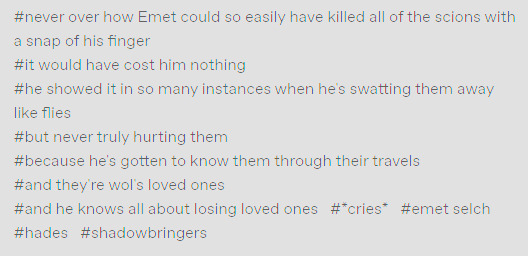
Look now why would you say that @sunnythanalan
#what the hell i'm SAD NOW.#shadowbringers spoilers#Agnes ffxiv ramblings#ignore that the screenshot looks like that. the HDR on my monitor and the snipping tool DON'T GET ALONG.
7 notes
·
View notes
Text
lol i really do love iroh and his tea bc it's such a gentle application of fire / heat and controlling that power to such a precise degree...... trying to achieve the most delicious / optimum temperature for the leaves / type of tea..: manipulating that....... Control ur power and be in tune w it....... Stg destructive used for the enjoyment of all. Iroh goated sorry y'all
#real tea enjoyers know it's not abt the tools ur using per se but monitoring water temp etc........#n to that end it's all 4 elements in one beverage......
5 notes
·
View notes
Text
im honestly lucky im not a kid growing up in current internet as in everyone has access to internet and the way bullies could use that to hurt you...
#my irl bullies actually cyberbullied me. but they didnt really know shit about internet or english (even if mine was limited)#so i had somewhat of an escape#kinda. i was still monitored tho.#but now. all of the enviroment is worse. the supervision is easier.#im not even that old im under 30#but its just worse.#its worse cuz they have better tools to exploit#cuz nobody wants to address the actual root issues that causes child abuse.#because children are an oppressed class. and people dont want to acknowledge that.
2 notes
·
View notes
Text
From Tweets to Calls: How AI is Transforming the Acoustic Study of Migratory Birds
New Post has been published on https://thedigitalinsider.com/from-tweets-to-calls-how-ai-is-transforming-the-acoustic-study-of-migratory-birds/
From Tweets to Calls: How AI is Transforming the Acoustic Study of Migratory Birds
Every year, billions of birds travel across continents and oceans. These journeys are not only fantastic to watch, but they are also essential for keeping nature in balance. Birds pollinate flowers, spread seeds, and help control pests, playing a big part in keeping our environment healthy. However, their survival is threatened by problems like losing their habitats, climate change, and expanding cities. Understanding how they travel and live has never been more critical.
Scientists used traditional methods to study bird migration in the past, but these were often slow and limited in how much they could tell us. Now, Artificial Intelligence (AI) is changing everything. By listening to bird calls and songs, AI tools are helping researchers understand where birds go, how many there are, and what they need to survive. This new technology is bringing powerful ways to protect and study the birds.
The Significance of Migratory Birds and Acoustic Monitoring
Migratory birds are vital to ecosystems worldwide. They act as indicators of environmental health, with changes in their migration patterns often showing more significant natural shifts. For example, North America’s declining numbers of barn swallows point to issues like habitat loss and insect population changes. Similarly, the Arctic Tern’s 40,000-kilometer migration helps scientists understand the health of polar and ocean ecosystems.
Listening to bird calls has become a keyway to studying these migrations. Each bird species has unique sounds, or acoustic fingerprints, that researchers can use to identify them without needing to see them. This is especially useful because most bird migrations happen at night. Scientists can learn about where birds go and how they behave by recording their flight calls.
However, sorting through vast amounts of recorded sounds was slow and difficult with traditional methods. AI has solved this problem by quickly analyzing audio data and identifying bird species with remarkable accuracy. This breakthrough has opened new ways to study migratory birds, making research faster, more detailed, and more effective.
AI-Powered Innovations in Acoustic Research
AI-powered tools like BirdVoxDetect and BirdNET have transformed how researchers study migratory birds through their calls. BirdVoxDetect developed through a collaboration between New York University, the Cornell Lab of Ornithology, and École Centrale de Nantes, shows how powerful machine learning can be in bird research. This tool uses a neural network to detect and classify nocturnal flight calls with impressive accuracy, even in noisy environments. It can filter out background sounds like car alarms and raindrops while isolating and identifying bird-specific calls. By 2024, BirdVoxDetect had analyzed more than 6,600 hours of audio recordings, identifying hundreds of thousands of bird calls. Its ability to estimate bird biomass is as practical as Doppler radar but with the added advantage of providing species-specific data at a much lower cost.
BirdNET is another significant tool designed for both researchers and bird enthusiasts. It allows users to record and identify bird calls using just their smartphones. During the Global Big Day in 2024, BirdNET helped participants identify over 900 bird species in real-time, demonstrating the scalability and inclusivity of AI in bird research. Powered by neural networks and extensive training datasets, BirdNET has made bird studies accessible to a global community, inspiring new conservation engagement levels.
These tools do more than just identify bird species. They also improve the accuracy of tracking migratory routes. For example, researchers studying Arctic Terns have used AI to find key stopover locations and understand the environmental factors that influence their journeys. This information is essential for conservation efforts because it helps protect critical habitats and ensures resources are used effectively.
How AI is Transforming Conservation Efforts
AI-powered tools are changing the way we protect birds and their habitats. Real-time monitoring systems help cities take steps like turning off building lights at night during migration seasons. These Lights Out programs have worked well in cities like Chicago, where fewer birds now collide with skyscrapers.
Tools like BirdVoxDetect can also adapt to different regions. With only a small amount of training data, they can identify bird species even in areas without traditional monitoring systems. This flexibility has allowed scientists to study birds in the Amazon rainforest and sub-Saharan Africa. By automating data collection and analysis, these tools save time and effort, making it easier to carry out large-scale studies. Open-source platforms like BirdVoxDetect allow researchers to share and improve these technologies worldwide.
Other tools are also significantly advancing how AI is used for bird conservation. Nighthawk, an advanced system built on BirdVox, provides faster results and is more straightforward to use. Researchers studying birds in areas like the Great Lakes have reported improved accuracy with this tool. Merlin, developed by the Cornell Lab of Ornithology, uses AI to assist both scientists and bird watchers identify species. Its mobile app has made bird studies more accessible, inspiring people worldwide to participate in conservation efforts.
New technologies, such as microphone arrays, are further improving bird research. These systems can determine a bird’s location by detecting its altitude and direction of flight. Institutions like the University of Windsor are among the leaders of these innovations, enhancing our ability to monitor bird migrations.
Scientists are also working on foundation models for bioacoustics. These models are designed to study various species and ecosystems, beyond birds to animals like bats and whales. With these tools, researchers aim to deepen our understanding of biodiversity and develop better strategies for its protection.
AI is making bird conservation more efficient and effective. It is helping us gather essential insights to protect migratory species and ensure survival amidst rapid ecological changes.
The Bottom Lin
AI is revolutionizing the study and conservation of migratory birds, providing powerful tools that enhance our understanding of their behaviors and habitats. By automating the analysis of bird calls and migration patterns, technologies like BirdVoxDetect and BirdNET are making it easier for researchers and enthusiasts alike to engage in conservation efforts. These innovations improve the accuracy of tracking migratory routes and facilitate real-time monitoring, enabling cities to implement effective strategies like “Lights Out” programs to reduce bird collisions with buildings.
AI is creating new ways to protect these critical species and their habitats. This ensures that future generations can enjoy the amazing journeys of birds around the world. It also helps build a stronger connection with nature and supports efforts to preserve it.
#000#2024#acoustic#acoustic monitoring AI#Africa#ai#AI bird tracking#ai tools#AI-powered#AI-powered bird research#amazing#Amazon#America#Analysis#Animals#app#Arctic#Arrays#artificial#Artificial Intelligence#audio#background#bats#biodiversity#biomass#birds#BirdVoxDetect#Building#buildings#change
2 notes
·
View notes
Text

4 notes
·
View notes
Text
Salisbury Autistic Care - The Sensory Haven Future Homes for Autistic People
Salisbury Autistic Care: Creating Inclusive Communities for Individuals on the Autism Spectrum is putting its best foot forward by designing homes best suited for autistic individuals. Efforts are made to provide an environment where those on the autism spectrum can thrive and feel at ease.
In this discussion, we'll explore how Salisbury's real estate sector is designing homes with the latest innovations that prioritize the safety concerns of these individuals.
Let's discover together how the latest innovative homes are reshaping the landscape of inclusive living.

Smart Home Technology: Real estate is focusing on installing homes with smart home devices that can be controlled remotely or automated to perform tasks autonomously. It includes devices like voice-activated assistants (like Amazon Alexa or Google Home), smart thermostats, lighting systems, and security cameras that can greatly improve the autonomy and comfort of individuals with autism. These technologies can be programmed to adjust environmental factors according to the individual's preferences, providing a sense of control and reducing sensory overload.
Communication Apps and Devices: Many autistic people face trouble in communication. However, integrating communication apps and devices within the property can facilitate effective communication. It will help them by assisting in conveying their message to their caregivers. These may include augmentative and alternative communication (AAC) apps, picture exchange communication systems (PECS), or specialized devices that support speech output.
Safety and Monitoring Solutions: Autistic individuals are not much aware of their safety in the surrounding environment. As a result, they may unintentionally engage in behaviors that could put their well-being at risk. Technology can play a crucial role in ensuring their safety. GPS tracking devices, door alarms, and wearable sensors can alert caregivers if a resident leaves the property or enters restricted areas, allowing for timely intervention. Additionally, smart locks and security systems can enhance overall safety within the property.
Sensory Regulation Tools: Many individuals with autism are sensitive to sensory stimuli. The real estate must focus on designing calming sensory rooms with soft lighting, comfortable seating, tactile objects, soothing music or sounds, and visual projections. Interactive projections or immersive virtual reality experiences can provide engaging and customizable sensory experiences, allowing individuals with autism to explore different sensory inputs in a controlled and therapeutic environment.
Data Collection and Analysis: Homes installed with smart sensors can help in tracking daily behavior patterns like sleep patterns, activity levels, or emotional states, providing valuable insights about the individual. This information can be used to create personalized care plans and interventions.
Educational and Therapeutic Resources: Integrating educational and therapeutic resources within autism care properties empowers residents to engage in meaningful activities and skill-building exercises that support their development and enhance their quality of life. Smart home technology helps them to have access to educational and therapeutic sessions that promote learning, growth, and self-confidence for individuals with autism.
Conclusion
Through these advancements, Salisbury Autistic Care — Most Desirable Areas to Live in is not only addressing the unique needs and challenges faced by autistic individuals but also trying to create surroundings where they can feel safe and comfortable. By prioritizing safety, communication, sensory comfort, and personalized support, these homes are reshaping the landscape of inclusive living and setting a new standard for the integration of technology and compassion in real estate development.
#Educational and Therapeutic Resources#Data Collection and Analysis#Sensory Regulation Tools#Safety and Monitoring Solutions#Smart Home Technology#Future Homes#Sensory Haven:#Salisbury Autistic Care
8 notes
·
View notes
Text
How to check if your computer is being monitored
In today's digital age, the issue of privacy and security is more pressing than ever. Whether you’re a casual user or a professional, understanding if your computer is being monitored is crucial. This guide will delve into the signs of monitoring, tools to detect it, and steps to safeguard your privacy.

Understanding Computer Monitoring
Before diving into the signs and detection methods, it’s essential to understand what computer monitoring entails. Monitoring can involve tracking your online activity, keystrokes, file access, and even webcam usage. This can be done by malicious software (malware), spyware, or legitimate monitoring software used by employers or parents.
Types of Monitoring
Malware and Spyware: These are malicious programs that can be installed without your knowledge. They can track your activities and send data back to an attacker.
Keyloggers: This type of software records keystrokes, capturing sensitive information like passwords and personal messages.
Remote Access Tools (RATs): These tools allow someone to control your computer remotely, monitoring your screen, accessing files, and even using your webcam.
Legitimate Monitoring Software: Often used in corporate environments, this software tracks employee activity for productivity or compliance reasons. While legal, it can still infringe on personal privacy.
Signs That Your Computer May Be Monitored
Recognizing the signs that your computer might be monitored is the first step in protecting yourself.
1. Unusual System Behavior
Slow Performance: If your computer suddenly becomes sluggish, it might be due to monitoring software consuming resources.
Frequent Crashes or Freezes: Unexpected system crashes can indicate underlying issues, including malware.
2. Suspicious Programs
Unknown Applications: Check your installed programs for any unfamiliar applications. Many monitoring tools disguise themselves as legitimate software.
High Resource Usage: Use the Task Manager (Windows) or Activity Monitor (Mac) to look for processes consuming excessive CPU or memory.
3. Network Activity
Unexplained Network Traffic: Use network monitoring tools to check for unusual data being sent or received. High outbound traffic could indicate that data is being transmitted without your consent.
Blocked Ports: Monitoring software often uses specific ports to communicate. If you notice blocked ports that you didn’t configure, it could be a red flag.
4. Webcam and Microphone Behavior
Indicator Light Activation: If your webcam or microphone is being accessed without your knowledge, the indicator light may be on even when you're not using it.
Unexpected Recordings: Check for unusual files that could be recordings made by your microphone or webcam.
5. Browser Behavior
Unusual Browser Extensions: Check for extensions you didn’t install. Some can track your browsing activity.
Unexpected Redirects: Frequent redirects to strange sites or altered search results can indicate tracking.
6. Security Alerts
Antivirus Notifications: If your antivirus software frequently alerts you about threats, it may indicate that monitoring software is present.
Firewall Alerts: Unusual outgoing connection attempts can suggest that an unauthorized program is trying to access the internet.
Tools to Detect Monitoring Software
If you suspect that your computer is being monitored, several tools can help you investigate further.
1. Antivirus and Anti-Malware Software
Using a reliable antivirus or anti-malware program can help detect and remove malicious software. Some popular options include:
Malwarebytes: Excellent for detecting and removing malware and spyware.
Norton: Offers comprehensive protection against various types of threats.
2. Network Monitoring Tools
Tools like Wireshark can help analyze network traffic and identify suspicious activity. You can monitor data packets to see if there are any unexpected connections.
3. Task Manager / Activity Monitor
Regularly check the Task Manager (Windows) or Activity Monitor (Mac) for processes that look unfamiliar or suspicious. Research any questionable applications before taking action.
4. System Scans
Use built-in tools to perform system scans:
Windows Defender: Run a full scan for malware and spyware.
Mac’s Built-in Security Features: Use the Malware Removal Tool for additional scanning.
5. Firewall Monitoring
Make sure your firewall is active and monitor logs for any unusual activity. A firewall can block unauthorized access attempts and alert you to potential threats.
Steps to Protect Your Privacy
If you determine that your computer is being monitored or you want to prevent it from happening, follow these steps to enhance your security.
1. Update Your Software Regularly
Keeping your operating system and all software up-to-date ensures that you have the latest security patches. This reduces vulnerabilities that can be exploited by monitoring tools.
2. Use Strong Passwords
Implement strong, unique passwords for all your accounts and devices. Consider using a password manager to generate and store complex passwords securely.
3. Enable Two-Factor Authentication
Two-factor authentication (2FA) adds an extra layer of security by requiring a second form of verification, making unauthorized access much more difficult.
4. Install a Firewall
Ensure you have a firewall activated, whether it’s built-in (like Windows Firewall) or third-party. This helps control incoming and outgoing network traffic.
5. Be Cautious with Downloads
Avoid downloading software from untrusted sources, as this can introduce malware to your system. Always verify the legitimacy of software before installing it.
6. Regularly Review Permissions
Check application permissions on your device regularly. Revoke access for any apps that do not need to access your camera, microphone, or location.
7. Use a VPN
A Virtual Private Network (VPN) encrypts your internet connection, making it difficult for anyone to monitor your online activities.
8. Educate Yourself
Stay informed about the latest cybersecurity threats and best practices. Knowledge is your best defense against monitoring.
When to Seek Professional Help
If you suspect your computer is being monitored and cannot identify or remove the software yourself, consider seeking professional help. Cybersecurity experts can perform a thorough analysis of your system and provide tailored solutions.
Conclusion
Understanding if your computer is being monitored is vital for protecting your privacy. By recognizing the signs, utilizing detection tools, and implementing security measures, you can safeguard your personal information. Remember, vigilance is key in the ever-evolving landscape of digital security. Stay informed, proactive, and secure in your online presence.
#Computer Security#Online Privacy#Cybersecurity#Monitoring Software#Malware Detection#Privacy Protection#Digital Security#Keyloggers#Network Monitoring#Antivirus#VPN#Internet Safety#Personal Data Security#Remote Access Tools#Digital Awareness
2 notes
·
View notes