#NaturalReader
Explore tagged Tumblr posts
Text

"Discover 7 FREE AI voiceover tools for your next project!
From high-quality natural voices to fun character options, these tools are perfect for creators, entrepreneurs, and marketers. Save this pin to explore ElevenLabs, Murf.ai, TTSMP3, Balabolka, Google Text-to-Speech, NaturalReader, and Uberduck. Whether you're creating videos, podcasts, or presentations, these free tools will take your content to the next level. 🎤✨ #VoiceoverTools #AITools #FreeResources #ContentCreation"
Free AI voiceover tools
Best voiceover tools for creators
AI voice generators
Free text-to-speech tools
Voiceover tools for videos
ElevenLabs free tier
Murf.ai free plan
TTSMP3 voiceover tool
Balabolka text-to-speech
Google Text-to-Speech free
Free AI tools for content creation
Natural-sounding voice generators
Voiceover software for beginners
Free tools for podcasters
AI voiceover for YouTube videos
Text-to-speech for presentations
Uberduck free voiceover
NaturalReader free version
Best free voiceover apps
AI tools for marketers
#@desmondjohnson183#digital marketing#contentcreation#free ai tools#uberduck#naturalreader#googletexttospeech
2 notes
·
View notes
Text
I'm testing various text-to-speech services, and the first and very promising one is Typecast. It's super clunky and I had to go through their voice library (very limited on their free plan) to find one that could do emotions for Agnes, and it's still far from perfect (it's like a bad JRPG dub from early 2000s!), but the fact that it even allows for reading the text with emotional charge is the promising part.
This content was produced with Typecast, an AI virtual actor service. Characters casted: Jack (The Liege) Olivia (Lady Agnes) https://typecast.ai
And this was generated in the free video editor for Windows 11, ClipChamp. It's terribly basic and the only thing it has in its defense is putting American and British English voices separately. But as you can hear, they're still awkward and mechanical.
Music: "Hopeless" by Jimena Contreras, Youtube Audio Library
Also, there's a slight difference in phrasing between the two recordings - the one made in ClipChamp comes from the published version of "Swift Justice", the one made in Typecast is a new rewrite.
#artificial intelligence#ai text to speech#Typecast.ai#Swift Justice#my writing#ClipChamp#NaturalReader#Ravenka Nerdposting
2 notes
·
View notes
Text
I found an app called NaturalReader that reads texts out to you. Just set it to mandarin, take a picture of the text and it reads it to you!
Does anyone know of an app that can translate hanzi into pinyin? Or even just read a text in hanzi out to me? I'm not looking for a translation, that doesn't help me understand the individual character. Google and pleco are only helpful when you can copy/paste the hanzi in, but I'm trying to read from magazines/books and every time I run into a character I don't know, I need ten minutes to figure out what the hell it is with that pleco puzzle thingy or trying to draw it (which never works because I don't know the stroke order). I get so frustrated with it, surely I'm not the only one struggling?
Somebody help please. Thank you.
7 notes
·
View notes
Text
Las 8 Mejores Herramientas de Conversión de Texto a Audio en 2025
En la era digital actual, la conversión de texto a audio se ha convertido en una tecnología fundamental para diversas aplicaciones, desde la accesibilidad web hasta la creación de contenido multimedia. Estas herramientas utilizan inteligencia artificial avanzada para transformar texto escrito en voz natural, ofreciendo nuevas posibilidades para creadores de contenido, empresas y usuarios con…
#audiolibros#conversión texto a audio#ElevenLabs#Google TTS#Listnr#Lovo#Murfs.ai#narración AI#NaturalReaders#PlayHT#text-to-speech#TTS#voz artificial#Whisper
0 notes
Text
Username Hash Tag Issue
Please view and give this a thumbs up and help get it noticed, it may help with my hashtag issue being resolved. Thanks
16 notes
·
View notes
Text
Quick Update New Website Feature!
I added a listen button powered by NaturalReaders on every blog post page so you can listen to it! (see lower left hand side!)
I find that listening to content while reading it is helping me a lot with focus and figured maybe it could help some of you all too :) (work done faster? more time for art!)
I explored a lot of different options bc I jump into rabbit holes and I like NaturalReaders' Free plan the best!
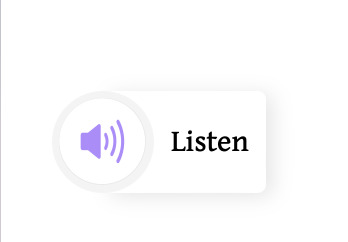
22 notes
·
View notes
Note
May I ask which screenreader you use? Is it a mobile app? :3
Excellent question, Sleepwalkersqueen!
I use NaturalReader, which is available on mobile, and on a computer, though I prefer to use the phone version for listening to fanfiction in audio book form. That way I can listen and do something with my hands.
NaturalReader is free to use, free to download. Though, you can pay for a subscription to have things such as higher quality AI voices, or the ability to download your chapters for offline listening on your NatrualReader.
Uploading fanfiction is quite simple as well. You can copy and paste chapters into NaturalReader, upload documents, upload photos with words, or copy and paste in websites for it to analyze. NaturalReader has been my personal favorite Audio Book reader app so far!
3 notes
·
View notes
Text
Week 9: Online Customer Showcase
References: Some material within this online showcase video is from Canva, which includes videos, templates, fonts, etc. The Google Slide theme used in this video was created by Slidesgo, includes icons by Flaticon, and infographics and images created by Freepik. Jazzy Writes' logo was created by Wix. Narration voice done by NaturalReader.
4 notes
·
View notes
Text
auuuuuugh they’re doing han tyumi stuff
ohh gizz is streaming the forest hills show now… hot water -> robot stop my beloved
#(NaturalReader Charles voice) Here comes a special boy.#I’m very much jealous that I didnt stick around for this show but at least I got to see black midi play at the last one
7 notes
·
View notes
Text
Something on the audio on my laptop is breaking down more and more and idk if I can fix it. Somehow the volume regulation doesn't work properly anymore. Like, if I have YouTube on or NaturalReaders and set the volume to what I usually have it completely ignores my settings on the next video (YT) or if I change the tab/ change to the text file/ if I pause and continue the file (NR). Which is very annoying because it's getting much louder and this loud volume is very stressful for me. If I try to adjust the volume on the Windows task bar it jumps back to the initial low volume I had, until the next video etc. changes it back to loud, so I always have to adjust it back and forth. The volume regulation on YT does almost nothing now anymore, which is new. Veeeery rarely it all works normally, but the issue seems to spread. It first started on NaturalReaders and now YT is also affected.
Couldn't figure out yet how to Google this, so haven't been able to do a lot to try to fix it. At least it doesn't seem to be the audio driver as re-installing that didn't do anything.
#random stuff#such a weird little issue#but pretty annoying too#but I'm using the laptop for almost 10 years now#and at one point I accidentally fried the hdd by playing a video game for to long#changed that one to a ssd and is been working great since#idk if that has anything to do with the audio issue though#that started just recently and the ssd had been in there for a couple years#so probably unrelated#may just be an age thing after all
5 notes
·
View notes
Text
I use a screen reader called NaturalReader to read a lot of fanfiction and long text posts online. Most of the time I use the app on mobile, since the free phone voices sound better, but sometimes I'll use the browser extension
The browser extension can be... finicky at times. And sometimes it'll just Randomly turn on and start reading out something
So I want you to imagine my surprise today when I turned on my PC, opened my browser, and my screen reader randomly woke up and decided to read out this discord message to me and nothing else

IT TOOK ME AWHILE TO EVEN FIND WHAT IT HAD READ-- I THOUGHT IT WAS A TUMBLR SHIT POST
3 notes
·
View notes
Text
DJ Drops Free: Enhance Your DJ Sets with Professional Sound Effects
Introduction
DJ drops are an essential tool for DJs looking to add a unique touch to their mixes and live performances. These short audio clips, often featuring a voiceover with a DJ's name or tagline, help brand a DJ’s identity and create a professional sound. While many premium DJ drops are available for purchase, there are also ways to find high-quality DJ drops for free. In this article, we'll explore where to get free DJ drops, how to use them, and tips for creating custom DJ drops without breaking the bank.
What Are DJ Drops?
DJ drops are short audio clips that serve as an introduction, transition, or branding element in a DJ’s set. They typically include:
The DJ’s name or stage name
A tagline or catchphrase
Sound effects like echoes, scratches, or robotic voices
These drops help personalize a set and keep audiences engaged while ensuring smooth transitions between tracks.
Where to Find Free DJ Drops
If you're looking for DJ drops for free, several online platforms offer high-quality, royalty-free options:
1. DJ Name Drops Websites
Some websites provide free downloadable DJ drops in exchange for signing up for their mailing lists. Popular sites include:
MyDJDrop
AirMedia Downloads
DJDrops247
2. Sound Effect Libraries
Free sound effect websites like Freesound.org and Zapsplat offer royalty-free samples that DJs can use to create custom drops.
3. Voiceover Generators
Online text-to-speech tools like Voicemaker or NaturalReader allow DJs to create free voiceovers, which can be mixed with effects for a custom drop.
4. DJ Communities & Forums
Joining DJ forums such as DJForums.com or Reddit’s r/DJs can help you find free DJ drops shared by other users.
How to Use DJ Drops Effectively
Brand Your Sets – Use DJ drops at the beginning, middle, and end of your mixes to reinforce your name.
Smooth Transitions – Add drops between songs to create a seamless flow.
Hype Up the Crowd – Use high-energy DJ drops to excite the audience during live performances.
Conclusion
Using free DJ drops can elevate your DJ game without spending money. Whether you download pre-made drops or create your own, incorporating them into your sets helps build a strong brand and keep your audience engaged. Start experimenting with DJ drops today and take your mixes to the next level!
For more info visit here:- radio commercials
0 notes
Text
posting this so I will go back to it later and get it bc I need this for next term.
0 notes
Note
what kind of screenreader do you use that lets you change the pronunciation of stuff? i've been looking and having a hard time
I use NaturalReader! I don't bother with the paid version, only free.
The main issue I've found is it pauses A Lot when it's in the background (so when I switch to another app). I do think this is a glitch because it only happens sometimes and sometimes it'll work fine for hours and then suddenly stop.
But particularly for Les Mis fics (French names) or for listening to DtA (it pronounces "croats" as crow-ats instead of crow-ts, and don't get me started on how it says Chitaqua) it makes a huge difference.
Also it's one where it reads you files you add into it so for fics I download as epub usually but it reads pdfs and docs and webpages too
0 notes
Text
Top Free Text-to-Speech (TTS) Platforms with Realistic Voices in 2025
https://www.aironvez.com
Text-to-speech tools have revolutionized accessibility and content creation with advanced AI voices that sound remarkably natural. Whether you’re looking to generate voiceovers or listen to documents, here are the top free TTS platforms in 2025, starting with Aironvez.
1. Aironvez
Visit https://www.aironvez.com
Aironvez leads the pack with cutting-edge AI-driven TTS technology.
Realistic Voices: Offers the most natural voices with emotional intonation and regional accents.
Versatile Features: Supports multiple languages, voice modulation, and pitch adjustments.
User-Friendly: Intuitive interface for quick conversions and free tier for personal use.
2. NaturalReader Online
Visit https://www.naturalreaders.com/online/
NaturalReader provides lifelike voices, a clean interface, and support for text uploads and documents.
3. Murf AI
Visit https://www.murf.ai/
Murf AI is ideal for professional narrations. Its free plan includes high-quality voices, though some features are premium.
4. Speechify
Visit https://www.naturalreaders.com/online/https://speechify.com/
Speechify allows text-to-audio conversion from web pages, documents, and images, offering natural voices for free.
5. Google Text-to-Speech
Visit https://cloud.google.com/text-to-speech
Google’s advanced neural voices make it a top choice, offering limited free use for exceptional quality.
6. ReadSpeaker
Visit https://www.readspeaker.com/
This tool focuses on accessibility, with natural voices for reading documents and web content aloud.
7. iSpeech
Visit https://www.ispeech.org/
iSpeech offers free TTS services with realistic voices and multi-language support for fast text conversion.
8. Lovo AI
Visit https://www.lovo.ai/
Lovo AI specializes in high-quality voiceovers, making it perfect for creators and professionals.
9. TTSReader
Visit https://ttsreader.com/
This browser-based tool offers free TTS with customizable, natural voices for casual use.
10. Balabolka
Visit https://www.cross-plus-a.com/balabolka.htm
Balabolka is a free desktop tool supporting multiple formats and voice customization options.
Why Aironvez Stands Out
Aironvez combines state-of-the-art technology with user-friendly features, making it the top choice for both casual users and professionals. Its free plan is packed with tools that bring text to life like never before.
Explore Aironvez today to experience the future of TTS!
#Aironvez.com,AironvezAI,aironvez
0 notes
Text
BEST TEXT TO SPEECH ONLINE TOOLS FOR FREE/aironvez.com
Here are some of the best free text-to-speech tools :
1. AIRONVEZ:
A free tool great for creating videos from pictures and converting speech to text.
Visit:Aironvez.com
2.NATURAL READER:
This tool offers a variety of natural-sounding voices and supports multiple languages. It can read aloud PDFs, websites, and books. NaturalReader also provides a browser extension and mobile apps for on-the-go use.
Visit:https://naturalreaders.com
3.BALABOLKA:
A free downloadable app for Windows, Balabolka supports various document formats and allows you to export audio files. It offers customization options for voices and is great for those who need a Windows-specific solution
Visit:https://balabolka.en.softonic.com
4. MICROSOFT EDGE READ ALOUD:
Integrated into the Microsoft Edge browser, this feature reads web pages aloud. It’s also available in Microsoft Office applications under the Immersive Reader mode, making it a versatile tool for both web and document reading.
Visit:https://www.microsoft.com
5.GOOGLE-TEXT-TO SPEECH:
Available on Android devices, this tool can read aloud text from various apps and supports multiple languages. It’s a convenient option for mobile users
Visit:https://cloud.google.com
6.SPEECHIFY:
Known for its high-quality voices and user-friendly interface, Speechify can read aloud text from documents, web pages, and emails. It also offers a mobile app for listening on the go.
Visit:https://specify.com
These tools should help you convert text into spoken words effectively for free and cost free Friendly subscription for premium offers .
https://aironvez.com
# aironvezai ,aironvez.com ,aironvez ,aiaironvez.
1 note
·
View note