#OBS User Interface
Explore tagged Tumblr posts
Text
A Beginner's Guide to Streaming: Unveiling the Power of OBS Software and Hardware Encoding
Introduction In today’s digital age, streaming has become an increasingly popular way to connect, share content, and interact with a global audience. Whether you’re an aspiring gamer, a talented musician, or a knowledgeable creator, streaming allows you to showcase your talents and engage with viewers in real-time. To embark on this exciting journey, you’ll need the right tools and knowledge. In…

View On WordPress
#Best Streaming Practices#Encoding Methods Comparison#Hardware Encoding Benefits#Hardware vs. Software Encoding#How to Start Streaming#Live Streaming Essentials#Live Streaming Setup#OBS Features and Functions#OBS Scene Creation#OBS Software Guide#OBS Tutorial#OBS User Interface#Software Encoding Explained#Stream Quality Optimization#Streaming Equipment Guide#Streaming for Beginners#Streaming Platform Choices#Streaming Software Comparison#Streaming Tips and Tricks
1 note
·
View note
Text
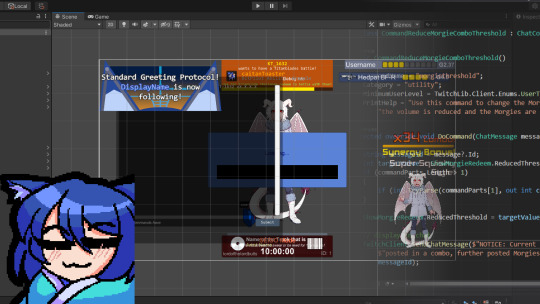
Incoming Gamedev Stream (Misc Gamedev)
Taking baby steps back into softdev work to shake off the burnout. Today's goal is to just get the scene layout system up and running so that I can begin working on the new playlist function. Although, at this rate, I wonder if I should just do some research on how to assemble my own lightweight media player that I can just plug in as its own source into OBS...
Rearranging your user interfaces @ 7:15pm EST / 5:15pm MST
2 notes
·
View notes
Text
Step-by-Step: How to Live Stream Your Ludo Matches

Gaming streams have developed to show the players’ activity, communicate with the audience, and sometimes even earn money. Ludo, a board game quite famous earlier and has even grown popular in this digital world, is no different. Live streaming is a great approach for a Ludo lover if you want to present your matches to the world.
This live stream guide will help you effectively go about live streaming your Ludo matches.
Why Live Stream Your Ludo Game?
Ludo is one of several gamers that are following the trend of live broadcasting. You can: by streaming your Ludo game in real time.
Build relationships with other Ludo players to create a community.
Real-time tips and strategies exchanged.
Acquire followers and earn money from your articles.
Engage viewers in conversation to improve your game experience.
Time to Get Started with Ludo Live Streaming
To live stream your Ludo real money earning games, you need to follow the below-mentioned steps carefully:
Step 1: Choose Your Platform
Before you start streaming, decide which platform you want to use. The most popular streaming platforms are:
YouTube: Known for its vast audience and easy-to-use interface.
Twitch: The go-to platform for gamers, offering extensive live-streaming features.
Facebook Gaming: Great for reaching your existing friends and followers on Facebook.
Instagram Live: Ideal for quick, casual streams with a more personal touch.
Each platform has its features and audience, so choose the one that best fits your needs and where you believe your audience is most active.
Step 2: Set Up Your Streaming Software
To stream your Ludo matches, you’ll need streaming software. The most popular ones include:
OBS Studio (Open Broadcaster Software): Free and open-source, OBS Studio is highly customizable and works on Windows, macOS, and Linux.
Streamlabs OBS: Built on OBS Studio, it offers a more user-friendly interface and additional features tailored for streamers.
XSplit: A paid option with a straightforward interface and powerful features for Windows users.
How to Set Up OBS Studio:
Download and Install: Visit the OBS Studio website, download the software, and install it on your computer.
Create a New Scene: Open OBS Studio and click the “+” button in the “Scenes” box to create a new scene.
Add Sources: Click the “+” button in the “Sources” box to add your sources. For streaming Ludo, you’ll primarily need a “Game Capture” or “Window Capture” source to capture the game window.
Configure Settings: Go to “Settings” > “Stream” and select your streaming platform. Enter the stream key provided by your chosen platform.
Step 3: Optimize Your Stream Settings
To ensure a smooth and high-quality stream, optimize your settings in OBS Studio or your chosen streaming software:
Resolution: Set your output resolution to 720p or 1080p, depending on your internet speed and computer capabilities.
Bitrate: Adjust your bitrate according to your internet upload speed. A 2500-3500 kbps bitrate is suitable for 720p, while 4000-6000 kbps is ideal for 1080p.
FPS (Frames Per Second): Set your FPS to 30 for a standard stream or 60 if you want a smoother experience and have sufficient bandwidth.
Step 4: Prepare Your Equipment
To create a professional and engaging stream, invest in some essential equipment:
Computer or Smartphone: Ensure your device can handle the game and streaming software without lag.
Webcam: A good quality webcam adds a personal touch and helps viewers connect with you.
Microphone: Clear audio is crucial for engaging with your audience. A dedicated microphone is recommended over a built-in one.
Stable Internet Connection: A wired connection is preferable for stability. Ensure you have sufficient upload speed for streaming.
Step 5: Create Engaging Overlays and Alerts
Overlays and alerts can make your stream more engaging and visually appealing. Use tools like Streamlabs or StreamElements to create custom overlays, alerts, and widgets. These can include:
Chat Box: Display viewer comments on your screen.
Alerts: Notify viewers of new followers, subscribers, or donations.
Overlays: Add a professional touch with borders, backgrounds, and other visual elements.
Step 6: Promote Your Stream
Promotion is key to building an audience. Here are some tips to get the word out:
Social Media: Share your stream link on your social media profiles before and during your stream.
Join Communities: Participate in gaming forums, Ludo groups, and other online communities to share your stream.
Collaborate: Team up with other streamers for joint streams, which can help cross-promote your channels.
Schedule Regular Streams: Consistency helps build a loyal audience. Let your viewers know when to expect your streams.
Step 7: Engage with Your Audience
Engagement is crucial for a successful stream. Here’s how to keep your viewers interested:
Interact: Respond to comments and questions in real time.
Be Entertaining: Keep your commentary lively and entertaining.
Encourage Participation: Invite viewers to play with you or suggest strategies.
Step 8: Analyze and Improve
After each stream, take time to analyze your performance:
View Metrics: Check viewer counts, engagement rates, and other analytics your streaming platform provides.
Gather Feedback: Ask your audience for feedback on what they liked and what could be improved.
Adjust Accordingly: Make necessary adjustments to your setup, content, and streaming schedule based on the feedback and metrics.
Step 9: Monetize Your Stream
Once you have built a steady viewership, you can start monetizing your streams:
Platform Monetization: Use built-in monetization features like YouTube’s Super Chat, Twitch’s subscriptions and bits, or Facebook Stars.
Sponsorships: Collaborate with brands for sponsored content.
Donations: Encourage your audience to support you through donations on platforms like Patreon or directly through your streaming service.
Conclusion
Live streaming your Ludo matches can be a fun and rewarding experience. Following this step-by-step guide, you can set up a professional stream, engage with your audience, and potentially earn money. Remember, consistency and engagement are key to building a loyal viewer base.
So, prepare your equipment, choose your platform, and start streaming your Ludo matches to the world.
#ludo money#real money ludo games#ludo real money#ludo real money games#play ludo with real money india#ludo apps#indian ludo earning apps#ludo earning apps#ludo gaming#ludo money withdrawal#live stream
2 notes
·
View notes
Text
The Best Screen Recorders with Audio for Your PC
Recording your screen along with audio can be a game-changer for creating tutorials, recording gameplay, or conducting online classes. Having the right screen recorder that captures both video and audio seamlessly is essential for producing high-quality content. Let’s explore some of the best options available, highlighting ScreenRec for its efficiency and ease of use, along with other noteworthy tools.

What Makes a Great Screen Recorder with Audio?
When selecting a screen recorder with audio capabilities, consider the following:
Ease of Use: The tool should be intuitive and user-friendly.
Video and Audio Quality: High-definition video and clear audio without lag or desynchronization.
Editing Features: Tools for basic to advanced editing of your recordings.
Sharing Options: Easy and secure sharing capabilities.
Cost: Evaluate the balance between features offered and affordability.
Top Screen Recorders with Audio for PC
ScreenRec: ScreenRec stands out for its simplicity and powerful features. It allows you to capture high-quality video and audio effortlessly. One of its best features is instant sharing through a secure cloud link, which is perfect for quick communication and collaboration. ScreenRec is free, with unlimited recording time once you create a free account, making it a budget-friendly choice. Its user-friendly interface ensures that even non-tech-savvy users can start recording with ease. Additionally, ScreenRec encrypts all recordings, ensuring that your data remains secure.
OBS Studio: Open Broadcaster Software (OBS) Studio is a free and open-source screen recording tool known for its extensive features and customizability. It's particularly popular among gamers and live streamers for its ability to handle multiple sources and live stream directly to platforms like Twitch and YouTube. OBS Studio supports high-quality video and audio recording but comes with a steeper learning curve due to its vast array of features.
Camtasia: Camtasia is a premium screen recording tool that offers a comprehensive suite of editing features, such as annotations, transitions, and effects. It's perfect for creating polished, professional videos. Camtasia supports both screen and audio recording, making it a great choice for producing detailed tutorials and marketing videos. Despite its higher price tag, its advanced capabilities make it a worthwhile investment for those who need detailed editing options.
Bandicam: Bandicam is favored for its ability to record high-quality video, particularly for gameplay. It supports high FPS recording and includes features like real-time drawing and webcam overlay. Bandicam also supports audio recording, capturing both system sound and microphone input. It’s ideal for users who prioritize video quality and detailed recording options.
ShareX: ShareX is a free, open-source screen recorder that offers various capture methods, including full screen, window, and region. It also provides a range of editing and sharing tools. ShareX supports audio recording, though setting it up might require some additional steps compared to more user-friendly tools like ScreenRec. ShareX is suitable for users who appreciate customization and don’t mind a bit of a learning curve.
Why ScreenRec Stands Out
ScreenRec excels in providing a seamless recording experience with minimal setup. Its user-friendly interface ensures that even those who aren't tech-savvy can start recording with ease. The instant sharing feature, combined with secure cloud storage, ensures that your recordings are always accessible and easy to distribute. For users needing a reliable, no-cost solution that doesn’t compromise on features, ScreenRec is an excellent choice.
Final Thoughts
Choosing the right screen recorder with audio capabilities depends on your specific needs. If you’re looking for a simple, effective, and free tool, ScreenRec is highly recommended. For more advanced features and professional editing, Camtasia and Bandicam are excellent options. OBS Studio and ShareX provide powerful features for free, though they come with a learning curve. Regardless of your choice, having a reliable screen recorder will enhance your productivity and communication.
5 notes
·
View notes
Text
Tech Toolkit: Tools and Platforms That Power Innovation at Hack4Purpose
Hackathons are fast-paced environments where ideas become working solutions in just 24 to 48 hours. But no team can build impact-driven innovations without the right set of tools. At Hack4Purpose, participants come from diverse backgrounds, bringing ideas that span across domains like health, education, sustainability, fintech, and more.
To succeed, teams often leverage a combination of development frameworks, design tools, project management platforms, and data resources. This blog breaks down some of the most commonly used technologies and essential tools that have powered past Hack4Purpose winners.
1. Tech Stacks That Deliver Under Pressure
At Hack4Purpose, most participants prefer lightweight, fast-to-deploy stacks. Here are some popular choices:
Front-End:
React.js – For rapid UI development with reusable components
Vue.js – Lightweight alternative preferred for simplicity
Bootstrap / Tailwind CSS – For quick, responsive styling
Back-End:
Node.js + Express.js – Fast setup for APIs and scalable backend
Flask (Python) – Popular for data-heavy or ML-integrated apps
Firebase – Excellent for authentication, real-time database, and hosting
Databases:
MongoDB – Great for quick setup and flexibility with JSON-like documents
PostgreSQL – Preferred for structured, scalable applications
Teams often choose stacks based on familiarity and ease of integration. Time is tight, so tools that require minimal configuration and have strong community support are the go-to choices.
2. Design and Prototyping Tools
User experience plays a major role in judging at Hack4Purpose. To create intuitive, impactful interfaces, teams rely on:
Figma – For UI/UX design, wireframing, and team collaboration in real time
Canva – Ideal for pitch deck visuals and quick graphics
Balsamiq – Used for low-fidelity wireframes to validate ideas early on
Even non-designers can contribute to the visual workflow thanks to these user-friendly tools.
3. Project Collaboration and Task Management
Efficient teamwork is critical when time is limited. Here are some platforms used for coordination and project management:
Trello – Simple Kanban boards to track tasks and deadlines
Notion – All-in-one workspace for notes, docs, and task lists
GitHub – For code collaboration, version control, and deployment pipelines
Slack / Discord – For real-time communication with mentors and teammates
Some teams even use Google Workspace (Docs, Sheets, Slides) for pitches and research collaboration.
4. AI & Machine Learning APIs
Several winning projects at Hack4Purpose integrate AI and ML to solve social problems, often using:
Google Cloud Vision / NLP APIs – For image and text processing
OpenAI (GPT or Whisper APIs) – For content generation, summarization, and voice-to-text apps
Scikit-learn / TensorFlow Lite – When developing custom models
Teams usually import pre-trained models or use open-source datasets to save time.
5. Open Data Sources & APIs
Hack4Purpose encourages building data-driven solutions. Teams frequently use open data platforms to ground their ideas in real-world insights:
data.gov.in – Government data on agriculture, health, education, etc.
UN Data / WHO APIs – For global health and development metrics
Kaggle Datasets – Ready-to-use CSV files for quick prototyping
By combining real data with impactful ideas, projects often resonate more with judges and stakeholders.
6. Pitch and Demo Tools
Presentation is everything at the end of the hackathon. To deliver compelling demos, teams often turn to:
Loom – For screen-recorded demo videos
OBS Studio – For streaming or recording live app walkthroughs
Google Slides / PowerPoint – To deliver clean, impactful pitches
Many teams rehearse their final pitch using Zoom or Google Meet to refine delivery and timing.
Final Thoughts: Prepare to Build with Purpose
At Hack4Purpose, technology isn’t just used for the sake of innovation—it’s used to solve problems that matter. Whether you’re developing a chatbot for mental health, a dashboard for climate data, or an e-learning platform for rural students, having the right tools is half the battle.
So before the next edition kicks off, explore these tools, form your dream team, and start experimenting early. With the right tech stack and a clear sense of purpose, your idea could be the next big thing to come out of Hack4Purpose.
0 notes
Link
0 notes
Text
Ankr VCX: The Future of AI in Clinical Workflows
The Virtual Clinic as-a-Service Platform That’s Built for Modern Medicine
AI in Healthcare Is Evolving—Is Your Practice Ready?
From backlogs and burnout to inefficiencies in scheduling and documentation, clinical workflows across the U.S. are stretched thin. The rapid shift toward value-based care, combined with an explosion of patient data, has put more pressure than ever on healthcare providers to deliver efficient, high-quality care.
Enter Ankr VCX—a Virtual Clinic as-a-Service platform purpose-built to meet these demands. Powered by AI and designed for real-world clinical environments, Ankr VCX is not just a tool—it’s a partner in modernizing how care gets delivered.
The Changing Face of Clinical Workflows
Whether you're in internal medicine, orthopedics, or cardiology, the story is the same: staff are overwhelmed, documentation eats into face time with patients, and unstructured communication (like calls and messages) leads to revenue loss. Traditional workflows are heavily dependent on manual tasks like:
Charting and note-taking
Verifying insurance eligibility
Scheduling and patient follow-ups
Triage and medical history intake
And let’s not forget the EHRs—while systems like Epic, athenahealth, and eClinicalWorks are indispensable, they often create information silos and friction for staff already running on fumes.
That’s where Ankr VCX comes in.
Why Ankr VCX Is Built for the Future
Here’s what makes Ankr VCX a game-changer in clinical workflow management:
🔹 Unified Data, Seamlessly Integrated
Ankr VCX integrates smoothly with leading EHRs like Epic, athenahealth, and eClinicalWorks, making data silos a thing of the past. Using protocols like HL7 and FHIR, the platform provides a unified view of each patient’s journey—allowing providers to make informed decisions faster.
🔹 AI-Powered Automation that Feels Human
Forget rigid chatbots or clunky systems. Ankr VCX uses intelligent automation for documentation, patient intake, triage, and even billing. With ambient AI scribing, providers can focus more on patient interaction while the platform handles the paperwork—accurately and compliantly.
🔹 Compliance-First Architecture
Privacy isn't just a feature—it's a foundation. Ankr VCX is fully HIPAA-compliant and follows global data security best practices, including role-based access and advanced encryption. That means peace of mind for you and your patients.
🔹 Designed for Clinical Reality
Built with input from frontline clinicians, Ankr VCX offers a user-friendly interface and modular workflows tailored for specialties like orthopedics, OB/GYN, oncology, nephrology, and more. No steep learning curves—just seamless integration with your day-to-day operations.
🔹 Scalable & Continuously Evolving
From private practices to large hospital networks, Ankr VCX adapts to your size and scope. Better yet, it evolves alongside your needs—its AI models continuously learn and improve using real-world clinical data, ensuring your system is always ahead of the curve.
Why Now Is the Time to Invest in AI-Driven Clinical Workflows
$100,000+/year in potential revenue per provider
8%+ reduction in new patient wait times
Over 90% patient satisfaction based on Net Promoter Score (NPS)
These aren't just numbers—they're outcomes backed by real practices using Ankr VCX. And with 66% of patients preferring telehealth, your virtual clinic strategy can’t afford to be an afterthought.
Final Thoughts
Healthcare is at a crossroads—and AI is no longer optional. With Ankr VCX, providers don’t just catch up—they leap ahead. Designed to automate, integrate, and humanize clinical care, Ankr VCX ensures that your practice is ready for what’s next in healthcare.
About Ankr VCX
Ankr VCX is a next-generation Virtual Clinic as-a-Service platform that leverages AI to modernize clinical workflows. Built to integrate with top EHRs and tailored for real-world medical environments, it helps healthcare providers deliver smarter, faster, and more connected care—while unlocking over $100,000 in new revenue per provider annually.
#ankr#ankrhealth#ankrtelehealth#ankrtelemedicine#telehealth#telemedicine#vcx#ai healthcare#ankrvcx#digitalhealth#VirtualClinicAssistant
1 note
·
View note
Text
Snapchat: Redefining the Way We Share Moments
Sure thing! Here's an 800-word article on Snapchat, incorporating the keyword "snap camera" exactly 8 times and highlighting it for emphasis:
In the ever-evolving world of social media, Snapchat has carved out a unique space for itself. Unlike other platforms focused on permanence, Snapchat thrives on the ephemeral. With its disappearing messages, quirky filters, and real-time updates, it offers a raw, in-the-moment way to communicate. Over the years, Snapchat has continually introduced features that set it apart, and one of the most notable innovations has been the introduction of the snap camera.
The Rise of Snapchat
Launched in 2011 by Evan Spiegel, Bobby Murphy, and Reggie Brown, Snapchat started as a simple photo-sharing app where users could send pictures that disappeared after a few seconds. The idea resonated with younger users seeking more privacy and spontaneity than platforms like Facebook or Instagram provided. Within a few years, Snapchat evolved into a full-fledged multimedia messaging app, complete with Stories, Discover content, and Snap Map features.
As of 2025, Snapchat boasts over 400 million daily active users worldwide. Its appeal lies in its authenticity — a place where people feel free to be themselves without the pressure of creating polished, permanent posts. One standout element of this experience is the platform’s use of augmented reality (AR), particularly through its filters and lenses.
Introducing the Snap Camera
To expand the reach of its AR capabilities, Snapchat launched the snap camera, a desktop application that brings Snapchat’s fun filters and lenses to your computer. Originally rolled out in 2018, the snap camera allows users to apply AR lenses to video calls, livestreams, and recordings on platforms like Zoom, Skype, Google Meet, Twitch, and OBS.
This tool became especially popular during the pandemic when virtual meetings became the norm. The snap camera added a touch of personality and humor to otherwise monotonous video calls. From turning yourself into a cat to adding quirky glasses or rainbow vomit, the options were (and still are) endless.
Why the Snap Camera Stands Out
The snap camera isn't just a gimmick — it represents a broader shift toward augmented reality in everyday digital communication. Snapchat’s parent company, Snap Inc., has heavily invested in AR, and the snap camera is a significant part of that strategy.
Here’s why users love it:
Easy Integration: The snap camera is compatible with nearly all major video conferencing platforms.
Custom Lenses: Users can create or browse thousands of lenses from creators around the world.
User-Friendly Interface: It’s intuitive and simple to toggle between lenses in real-time.
Professional Uses: While it may seem like just fun and games, professionals use the snap camera to make presentations more engaging or to add a touch of creativity to webinars and live streams.
Impact on Content Creation
Influencers, gamers, and educators alike have embraced the snap camera. Streamers on Twitch often use it to create an engaging avatar or spice up their streams with funny lenses. For educators and remote workers, it brings a sense of playfulness to otherwise dry content. In this way, Snapchat’s technology is influencing how people communicate across different platforms — even outside its own app.
Moreover, the snap camera is a powerful branding tool. Companies use it during virtual events, product demos, or livestreams to align with Snapchat's younger, trend-savvy audience. Custom branded lenses can subtly advertise a product while entertaining the viewer, blending marketing with fun.
What’s Next for Snapchat and the Snap Camera
As AR continues to grow, Snapchat is pushing forward with innovations like Spectacles (AR glasses) and improvements to the Lens Studio, a platform that lets creators design their own lenses. The snap camera is expected to evolve alongside these tools, likely gaining more professional features, better lens integration, and enhanced performance on newer devices.
Snap Inc. has also hinted at potential mobile-to-desktop syncing, allowing lenses created or saved on the Snapchat mobile app to seamlessly integrate with the snap camera on desktop. This could create a more unified ecosystem and open the door for new creative workflows.
Conclusion
Snapchat continues to redefine how we connect and communicate in the digital age. With tools like the snap camera, it blends fun with functionality, offering users a unique way to express themselves even outside the Snapchat app. As remote work and virtual events remain a staple in modern life, the snap camera is more than just a playful add-on — it’s a glimpse into the future of augmented reality in everyday communication.
Whether you're a content creator, a casual user, or a professional looking to lighten up your next Zoom call, the snap camera proves that digital interaction doesn't have to be dull. It’s a testament to Snapchat’s commitment to innovation and its keen understanding of what makes communication truly engaging.
0 notes
Text
In today's digital landscape, video content is a cornerstone of communication, creativity, and information sharing. One popular platform that allows users to create and share videos is Rednote, known for its appealing interface and diverse features. However, many users encounter the challenge of watermarking on downloaded videos, which can detract from their overall quality and professionalism. This guide aims to provide you with a comprehensive approach to downloading Rednote videos without watermarks, ensuring you can utilize the content effectively for personal or professional use. Step-by-Step Process for Downloading Rednote Videos The first step to downloading videos from Rednote is ensuring you have access to the content you wish to acquire. Once you have identified the video, navigate to the share options available on the platform. Rednote typically provides users with a “Download” button, but this feature may be accompanied by a watermark on the downloaded file. To bypass this, you can utilize screen recording or third-party applications that support video downloads without watermarks. Once you have selected a method, such as using a screen recorder like OBS Studio or a dedicated download manager, start the software and set up the recording parameters. For screen recording, ensure you select the area of the screen that the video occupies to capture it accurately. If you are using a download manager, simply paste the video URL into the application. This process will help you obtain the video in a high-quality format. After recording or downloading, the next step is to edit and trim the video as necessary. This may involve using video editing software to ensure that the final output is polished and professional. Always make sure to review the downloaded or recorded content for quality and clarity before using it in your projects or sharing it with others. Effective Methods to Remove Watermarks from Downloads Even after downloading videos from Rednote, users may still face the issue of watermarks appearing on their content. One effective method to address this is using video editing software, such as Adobe Premiere Pro or Final Cut Pro. These applications offer tools that allow users to crop or blur out the watermark, effectively eliminating its presence. While this method requires some technical skill, it empowers users to maintain the integrity of their content while ensuring it looks professional. Alternatively, another method to handle watermarking involves utilizing services that specialize in watermark removal. Several online platforms provide tools specifically designed to remove or minimize watermarks from videos. Websites like Apowersoft and Video Watermark Remover can help you upload your video and process it to eliminate the watermark. However, it is pivotal to use these services ethically and ensure you have the right to modify the content. Lastly, if you are consistently downloading videos for commercial or professional use, consider investing in a subscription or premium version of Rednote or the video services you utilize. Upgrading your account may provide you with additional features, including watermark-free downloads. Additionally, this investment not only enhances your experience but also ensures you are compliant with the platform’s policies, safeguarding your content's legal use. Navigating the world of video content creation and sharing can be challenging, especially when dealing with watermarks. By following the outlined step-by-step process for downloading Rednote videos and employing effective methods for watermark removal, you can enhance the quality of your content significantly. Whether for personal projects or professional endeavors, mastering these techniques will empower you to create and share unblemished videos that speak volumes. Always remember to respect copyright laws and the rights of content creators as you embark on your video-sharing journey. Read the full article
0 notes
Text
Price: [price_with_discount] (as of [price_update_date] - Details) [ad_1] This 1Goal Video HDMI Capture Card with Loop Out, USB 2.0 4K HD 1080P 60FPS HDMI Video Game Capture Card for Live Streaming Compatible With PS3/ PS4 /Xbox One/DSLR/Camcorders/Action Cam Features: The video capture can capture both HD video and HD audio, sending audio and video signals to computers and smart phones for preview and storage. The simple and high-quality way allows you to easily input video, 4K ultra HD picture quality make it clearer. 3.5mm audio output interface, which can be connected to earphones or speakers, allows you to preview live high-quality audio in real time. Add microphone input interface, you can directly broadcast your voice and speech together with the video without any configuration. Suitable for high definition acquisition, teaching recording, live streaming, etc. It is convenient for players to enjoy high quality videos on the big screen and play games freely when collecting and broadcasting at the same time. Specification: resolution: Max input can be 4K Support video format: 8/10/12bit Deep color Video output format: YUV/JPEG Video output resolution: Max output can be 1080P Support audio format: L-PCM Input cable distance: ≤15m, AWG 26 HD standard cable Max working current: 0.7A/5VDC Operating temperature range: -10~55℃ Item size:6*5.7*2 cm / 2.36*2.24*0.79 in(L * W * H) Item weight: Approx.52g /1.83oz Package size:12.3*11.6*5.5 cm / 4.84*4.57*2.17 in(L * W * H) Package weight:174g /6.14oz Packing list: 1 * Video Capture 1 * USB Cable Male to Male 1 * Micro USB Cable 1 * User Manual 【HDMI Capture Card】——This 1Goal video capture device can be connected to the source HDMI interface devices Compatible With (such as: PS3,PS4,NS switch, XBOX, computer, laptop, DVD,HD player etc). Supports software such as: VLC, OBS, Amcap etc. And it support Windows, Mac OS, Linux and Android Systems. 【Plug and Play】——Easy to use. No driver required, easily connect your DSLR, camcorder, or action Cam to your PC or Mac for game recording, share on youtube, facebook and twitter. Without external power supply, compact and portable. 【High Definition 1080P】——The HDMI capture connects to your video source and computer, and captures high-definition video up to 1080p 60fps, provide the realistic capture quality. 【No Latency HDMI Loop out】——Suitable for high definition acquisition, teaching recording, medical imaging, etc. The game capture card is suitable for no-latency game, very useful when you are making a game live streaming, also can meet the needs of the meeting. 【Easy Video Recording】——This video capture card can stream or record high-definition pictures of game consoles, meetings or other HDMI video/audio to your computer through capture software, or live broadcast/broadcasting over the internet easily. [ad_2]
0 notes
Text
Microsoft Flight Simulator 2024 Game for PC
Microsoft Flight Simulator 2024
The bunch additionally called up, or entered, to help every glider international airport within the whole humankind with founded the very first data bank to road them. Large make up that will present a good aviation threat include what's often known as the "OB", "blockage fun" around the top. You realize those crimson gentle the truth is happening radio systems? MSFS 2024 has typed spanning a zillion ones right now, all through the world.

That incorporates a artwork engine enhance and also compatibility with preview DirectX 10 and Interface Windows vista. It absolutely was announced on March 17, 2006, within Northern The us. You will find a couple descriptions from the tough, both at a couple of DVDs. The several latest versions combine sophisticated climate simulation, along with the chance to download real-world climate data (first offered with Airfare Simulator 2000). The a couple of latest models associated with Microsoft Trip Simulator have a very "kiosk function", that permits the approval to get direct within digital kiosks found in general public space like shopping shopping center.
This particular extra entertainment ends up being really being a “digital two” with the really incident. Here minute 2007, Experts Online game Studio announced the statement involving ticket to make use of Microsoft Enterprise Simulation Podium, the engine which in turn Microsoft Journey Simulator X will depend on, in order to guests who would like to use the technologies to produce solution. Lockheed Martin announced that this new solution based on the ESP supplier policy could be named Prepar3D, a simulation tool intended for students, forces and also commercial operators to utilize generally just as one open entire world simulator. Lockheed Martin retained the services of limbs of the unique Aces Activity Business staff to stay more education from the solution. Microsoft generated a new program load up for Airline flight Simulator X comparable clock since the growth wrap up.
In a variety of locations during the entire time, "a person will discover different material, but also they're migrating," thus in which a person corner a herd associated with wildebeests as well as caribou eventually may not be identical home you discover them your next. If you’re nonetheless online game, top mfs2024fans.site to the site the signup sheet in addition to angry your handle. And casual users could experience the simulator through solving brief sightseeing airfare also exploiting the revolutionary photography manner.

Data Used to Monitor You
Although STOL competitors don’t really occur in the real-world, Wolf explained. They materialize inside Microsoft Journey Simulator as well by having a parallel reasonably competitive collection call up Country wide eSTOL. A true image involving aerial combat; regarded through allies and also feared through opponents. The Fw 190 A-8 stands for the peak involving German born radial serps fighter goal and shelf among the almost all fearsome airplane regarding World Battle II. Hated by lots of, the Fw 190 verified the really do the final opponent to be able to Spitfire Mk V; dominating the airs over Philippines like a fighter while likewise show itself important being an interceptor, gaining a terrible name amongst Allied bomber crews. The programmer, RORTOS SRL, revealed which the app’s privacy systems can consist of naming involving data seeing that described down below. For more info, grasp the designers privacy coverage. Microsoft Flight Simulator 2024 is scheduled to get published Nov. 19 upon Windows PROCESSOR in addition to Xbox Line X. Dependant on a rapid glance at the Water hardware review, I’d suppose on 2 pct regarding stream COMPUTER SYSTEM gamers in very best can meet the item.
With The fall of 2010, Lockheed Martin debuted Prepar3D type 1.18 Variation 1.1 ended up being liberated within The spring 2011, using a full price license rate of US$499.19 A creator license is also designed for a regular monthly payment involving US$9.95. With Advance 2012, combined with publication regarding variation 1.3, the charge approach was modified. The Pro magazine ends up being currently readily available for US$199, having an Academic Freedom intended for US$59.95.
Microsoft Airline flight Simulator 2024 is usually a pretty significant good results during online game development, according to a critique I witness on the match here Illinois for the Grand Canyon, due to Microsoft. Currently I’m not really moral state of which mainly because I got in order to flutter in a in their associate’ tiny aircrafts. The Rushing load up increase more plane – Agusta Westland AW101, Boeing F/A-18 Hornet, plus a pursuit version of the P-51D Mustang. The up-date becomes mostly intended for Windows vista consumers of which allowed DirectX 10 agreeable image adapters. This particular model acquires benefit from DX10's boosted shader style plus much more pixel pipelines also encouraged presentation for Landscape, approaching entire FSX show on XP. Participants with SP1 may insert a meeting with persons who've SP2 or even Rushing with Multiplayer. In order in order to install SP2, SP1 ought to happen installed previously. Take to the heavens with involve yourself in a impressive soaring skill with the flight sim sticks and items intended for LAPTOP OR COMPUTER, Xbox and PlayStation. From military in addition to civilian jet to help freedom simulation, our own product or service become created for most proficiency direct and travel personal preference.
Within 2024, Microsoft Journey Simulator is letting us are now living in it. Behind my first time playing Microsoft Airfare Simulator 2024, though, I'm honestly much more motivated for MSFS 2024 than I was present soon after How to Download Microsoft Flight Simulator 2024 my personal first hands-on with the 2020 video game all 5 years ago. The Logitech G sort of panels may be situated one particular together with one more before side-by-side. Easy-to-use bracket segments give you the means to fix your current departure simulation group within a configuration just restriction from your curiosity. In the same manner, a fresh wedding photographer manner creates a valuable small minigame on the face.
1 note
·
View note
Text
How to Download Movies from MoviesJoy?
MoviesJoy has become a popular online streaming platform for movie enthusiasts, offering a vast collection of films and TV shows. While the platform primarily focuses on streaming, many users seek to download content for offline viewing. If you're wondering how to download movies from MoviesJoy, this guide will walk you through the process step-by-step, along with some tips to ensure you stay safe while doing so.
Disclaimer
Downloading copyrighted content without proper authorization is illegal and violates copyright laws. This guide is intended for educational purposes only. Always ensure you have the necessary rights to download content from MoviesJoy or any other platform.
What is MoviesJoy?
MoviesJoy is an online streaming website that provides access to thousands of movies and TV series for free. It doesn’t require registration and boasts a user-friendly interface with minimal ads, making it a favorite among movie lovers. However, unlike platforms like Netflix or Amazon Prime, MoviesJoy doesn’t provide an official download option.
Steps to Download Movies from MoviesJoy
Downloading from MoviesJoy requires a workaround, as the platform doesn’t natively support downloads. Here’s how you can do it:
1. Use a Video Downloader Tool
The simplest way to download movies from MoviesJoy is by using a third-party video downloader. Here’s how:
Step 1: Open the MoviesJoy website in your browser and search for the movie or TV episode you want to download.
Step 2: Copy the URL of the movie from the address bar.
Step 3: Use a trusted online video downloader or software like 4K Video Downloader, IDM (Internet Download Manager), or JDownloader.
Step 4: Paste the URL into the downloader and follow the instructions to initiate the download.
Step 5: Once downloaded, you can watch the movie offline on your device.
2. Use Screen Recording Software
If a direct download isn’t possible, screen recording software can be an alternative.
Step 1: Download and install screen recording software such as OBS Studio, Bandicam, or Camtasia.
Step 2: Set the recording parameters to capture the screen and audio.
Step 3: Play the movie on MoviesJoy in full-screen mode and start recording.
Step 4: Once the movie finishes, stop the recording and save the file on your device.
3. Browser Extensions
Several browser extensions can assist in downloading streaming videos. Some popular options include Video DownloadHelper or Flash Video Downloader.
Step 1: Install the extension on your browser (Chrome, Firefox, etc.).
Step 2: Open the movie on MoviesJoy, and the extension will automatically detect the video file.
Step 3: Click the download icon provided by the extension, and the video will be saved to your device.
Best Practices for Safe Downloading
When downloading movies from MoviesJoy or any online platform, it's essential to prioritize safety and legality. Here are some tips:
Use Antivirus Software: Always have reliable antivirus software installed to protect against malware or malicious ads.
Avoid Clicking on Suspicious Links: Free streaming sites often contain deceptive ads or pop-ups. Use an ad blocker to minimize risks.
Check File Formats: Ensure that the downloaded file is in a safe format (e.g., MP4, MKV) and doesn’t require additional software to play.
Verify Legitimacy: Download content only if it’s legally permissible in your region.
Alternative Legal Platforms for Movie Downloads
If downloading from MoviesJoy feels cumbersome or risky, consider these legal alternatives:
Netflix: Offers offline downloads for a wide range of movies and TV shows.
Amazon Prime Video: Allows downloads with a subscription.
YouTube Movies: Lets you purchase or rent films for download.
Final Thoughts
Downloading movies from MoviesJoy isn’t officially supported, but with third-party tools like video downloaders, browser extensions, or screen recording software, it’s possible to save content for offline viewing. However, always stay cautious about copyright laws and the potential risks associated with using unofficial methods.
By following the steps outlined above, you can make the most out of MoviesJoy while ensuring your online safety. Happy watching!
0 notes
Text
Streamlining Revenue Cycles: Innovative Obstetrics and Gynecology Billing Solutions

In the ever-evolving landscape of healthcare, obstetrics and gynecology practices face unique challenges in managing their revenue cycles. From complex coding requirements to changing reimbursement models, OB-GYN practices need robust billing solutions to ensure financial stability and focus on patient care. This article explores cutting-edge approaches to obstetrics and gynecology billing, highlighting the role of remote services, entry-level positions, and specialized support in optimizing revenue management.
The Rise of Remote Medical Billing and Coding in OB-GYN Practices
The healthcare industry has witnessed a significant shift towards remote work, and medical billing and coding are no exception. Remote medical billing and coding services have become increasingly popular among OB-GYN practices, offering numerous benefits:
Cost-effectiveness: By leveraging remote teams, practices can reduce overhead costs associated with in-house billing departments.
Access to expertise: Remote billing companies often employ specialized coders familiar with the intricacies of OB-GYN procedures and coding requirements.
Scalability: As practices grow or face seasonal fluctuations, remote billing services can easily adjust to changing needs.
Enhanced accuracy: With dedicated focus and specialized knowledge, remote billing teams can often achieve higher accuracy rates, reducing claim denials and improving cash flow.
24/7 operations: Remote teams can work across different time zones, ensuring continuous billing operations and faster claim submissions.
Implementing remote medical billing and coding solutions allows OB-GYN practices to streamline their revenue cycle management while maintaining high standards of accuracy and compliance.
Nurturing Talent: The Role of Entry-Level Medical Billing in OB-GYN Practices
While experienced billers are invaluable, entry-level medical billing positions play a crucial role in the OB-GYN billing ecosystem. These positions offer several advantages:
Fresh perspectives: Entry-level billers often bring new ideas and adaptability to evolving technologies and processes.
Cost-effective staffing: Hiring entry-level staff can be more budget-friendly for practices, especially when combined with robust training programs.
Career development: By investing in entry-level talent, practices can cultivate long-term, loyal employees who grow with the organization.
Specialization opportunities: Entry-level billers can be trained specifically in OB-GYN coding and billing, developing expertise in this niche area.
To maximize the potential of entry-level medical billing staff, OB-GYN practices should:
Implement comprehensive training programs focusing on OB-GYN-specific coding and billing requirements.
Pair entry-level staff with experienced mentors to facilitate knowledge transfer and professional growth.
Utilize modern billing software that offers user-friendly interfaces and built-in coding assistance.
Encourage continuous education and certification to enhance skills and maintain up-to-date knowledge.
By nurturing entry-level talent, OB-GYN practices can build a strong foundation for their billing departments while managing costs effectively.
Comprehensive Medical Billing Support: A Cornerstone of OB-GYN Financial Health
Effective medical billing support is crucial for the financial success of OB-GYN practices. Comprehensive support encompasses various aspects of the revenue cycle, including:
Claim submission and follow-up: Ensuring timely and accurate submission of claims, along with diligent follow-up on pending or denied claims.
Payment posting and reconciliation: Accurately posting payments and reconciling accounts to maintain financial clarity.
Denial management: Analyzing and addressing claim denials to improve acceptance rates and minimize revenue loss.
Patient billing and collections: Managing patient statements, answering billing queries, and facilitating collections processes.
Compliance monitoring: Staying abreast of regulatory changes and ensuring adherence to coding and billing guidelines.
Revenue cycle analytics: Providing insightful reports and analytics to identify trends, bottlenecks, and opportunities for improvement.
To enhance medical billing support, OB-GYN practices should consider:
Implementing automated eligibility verification systems to reduce claim denials due to coverage issues.
Utilizing AI-powered coding assistance tools to improve accuracy and efficiency in complex OB-GYN procedures.
Offering patient portals for improved billing communication and self-service options.
Regularly auditing billing processes to identify areas for improvement and ensure compliance.
By prioritizing comprehensive medical billing support, OB-GYN practices can optimize their revenue cycles, reduce administrative burdens, and focus on delivering high-quality patient care.
Specialized Gynecology Billing Services: Addressing Unique Challenges
Gynecology billing services require specialized knowledge and attention to detail due to the complexity of procedures and ever-changing coding requirements. Key aspects of specialized gynecology billing services include:
Expertise in gynecological procedure coding: Accurate coding for various gynecological procedures, from routine exams to complex surgeries.
Management of bundled payments: Navigating bundled payment models for comprehensive gynecological care.
Billing for preventive services: Maximizing reimbursement for preventive care services, including well-woman exams and cancer screenings.
Handling of multiple procedure reductions: Ensuring proper billing when multiple procedures are performed during the same visit.
Coding for emerging technologies: Staying updated on billing codes for new technologies in women's health, such as robotic-assisted surgeries or advanced diagnostic tools.
To optimize gynecology billing services, practices should:
Invest in ongoing training for billing staff to keep them updated on the latest coding and billing guidelines specific to gynecology.
Implement specialized gynecology billing software that includes procedure-specific coding assistance and compliance checks.
Regularly review and update charge capture processes to ensure all services are accurately documented and billed.
Conduct periodic audits of gynecology-specific billing practices to identify areas for improvement and ensure compliance.
By focusing on specialized gynecology billing services, practices can improve their revenue capture, reduce denials, and ensure accurate reimbursement for the full range of services provided.
In conclusion, effective obstetrics and gynecology billing solutions are essential for the financial health and operational efficiency of OB-GYN practices. By embracing remote medical billing and coding, nurturing entry-level talent, prioritizing comprehensive medical billing support, and implementing specialized gynecology billing services, practices can streamline their revenue cycles and focus on delivering exceptional patient care. As the healthcare landscape continues to evolve, staying abreast of innovative billing solutions and best practices will be crucial for the long-term success of OB-GYN practices.
#medical billing and coding#healthcare information management#medical billing services#revenue cycle management#claims processing
0 notes
Text
YoloDeck: Best External Live Streaming Controller for YoloBox

In the modern world of technology, live streaming is one of the most fascinating channels for attracting audiences. It does not matter if you are a beginner or an experienced streamer; having the right tools can help to change everything. YoloDeck is a device that has become popular as an external live streaming controller.
In this article, we will explore the features, benefits, and overall value that YoloDeck brings to the table, ensuring you have everything you need to elevate your streaming experience.
What is YoloDeck?
YoloDeck refers to a small-sized and accessible hardware controller designed specifically for live streaming applications. By allowing users to control various functions by simply pressing buttons, it makes it easier for people using popular streaming software such as OBS Studio, Streamlabs, and Zoom to create content. Available at AWPRO!
Key Features of YoloDeck
YoloLiv YoloBox with 15 dedicated LCD keys. Effortlessly start and stop live streams, initiate recordings, switch between video sources, and enhance your broadcast with graphics. Fine-tune audio, trigger instant replays, and manage the scoreboard at all your fingertips. Each command is visually confirmed for ultimate control and peace of mind.
Customize your workflow - With YoloDeck, every key is a command waiting to be defined. Customize your workflow by assigning specific actions to each key with a simple drag-and-drop interface. Instantly switch video sources, overlay graphics, feature comments, or adjust audio – all at your fingertips. Streamline your production and enjoy unparalleled control over your YoloBox with every touch.
Easier & Faster- Navigate live streams effortlessly with YoloDeck. Its intuitive design empowers you to swiftly switch between scenes, adjust audio levels, and control your YoloBox with unparalleled precision. Deliver exceptional broadcasts with confidence.
Command Your Stream - Create unlimited custom pages for every scenario. Effortlessly switch between them on the fly. Every action, every scene, at your fingertips. Experience seamless live streaming control.
Why You Should Use YoloDeck
However, there are numerous reasons why buying a live streaming controller such as the Yolodeck Budget Streaming Controller is necessary for an enhanced live streaming experience.
Increased Efficiency
YoloDeck saves a lot of time during live streams. Instead of going through menus or clicking away on the screen, you can press a button to switch sources, trigger scenes or adjust audio levels conveniently.
Swift Transitions – Change overlays or even scenes instantly while broadcasting without disturbing the audience.
Sound Monitoring – Regulate sound in real-time to enable your audiences to have distinctive sounds at all times.
Enhanced Engagement
To keep an audience watching a live broadcast engaged, participation is key. This means that when you have YoloDeck, you will concentrate on conversing with your viewers rather than being concerned about technical stuff.
Instant Alterations: Whether there is a sudden influx of comments or other kinds of technical hitches - immediate response becomes possible when one has direct control over them.
Engagement Devices: Such as buttons that may be created for quick replies and actions aimed at increasing interaction between audiences – e.g., poll initiation or switching to viewer’s video call.
Ideal for Multiple Platforms
YoloDeck fits the bill whether you are streaming on YouTube, Twitch or hosting virtual events on Zoom; it can do this without requiring a total overhaul of your set-up. CTRLs (controls) or SETs (settings) for varied platforms… No need to start from scratch learning how to use different controls or remembering different settings.
Change effortlessly from gaming, to educational streaming, to entertaining streams.
YoloDeck’s Stand Out among Other Competitors
While there are many other external controllers in the market, YoloDeck is unique due to its special features and user-friendly design.
Compact Design: YoloDeck’s sleek design is a game-changer for those with limited desk space. It is lightweight and portable, making it easy to transport for on-the-go streaming setups.
Community Support: The makers of YoloDeck have built a thriving community around the product. This support group provides newbies with insights, tips, and troubleshooting advice that can help them get up to speed faster.
Price Point: The Yolodeck Budget Streaming Controller offers excellent value for money compared to other competing external controllers. In many cases, it comes out as expensive by offering more functions than its cost hence being valuable for every level of streaming investments.
Compatible with Devices
The benefits of YoloDeck irrespective of whether you are using the compact YoloBox Mini, the feature-packed Yolobox Pro, the high-performance YoloBox Ultra or the YoloBox Portable. This is a multi-purpose controller that seamlessly integrates with all models of YoloBox, hence streamlining efficiency and control in your live streams.
How to Get Started with YoloDeck
Should you decide to incorporate YoloDeck into your streaming toolset, setting it up is a breeze. Here’s how:
Unpack your YoloDeck: First and foremost, make sure that all the parts are there.
Establish Connection with Your PC or Mac: Apply the USB code provided.
Required Software: Visit the YoloDeck website; download any necessary drivers or software updates.
Customize Settings: Assign functions to buttons according to your streaming needs.
Go Live: With everything set, take this opportunity to enhance your streaming experience!
CONCLUSION
YoloDeck is a secret weapon that turns ordinary streams into extraordinary experiences. It boosts engagement and professionalism without effort as a versatile streaming controller. As a result, YoloDeck should be in every serious streamer’s hands due to its user-friendly design, infinite customization possibilities, and seamless platform integration.
Are you ready for an entirely new way of doing live broadcasts? Combining the abilities of both the Yolobox Ultra and the power of YoloDeck available at Awpro Dubai stores can change the game for you. Take your streaming game higher than ever before while saving time—simply visit our store or shop online at www.Awpro.Tv now.
You won't have much technology hassle on your plate with YoloDeck.


0 notes
Text
Precision Flow Control with Mcneil Instruments’ Needle Valves

Needle valves are integral components in various industrial applications where precise flow control is paramount. Mcneil Instruments is a leading manufacturer, supplier, and exporter of needle valves, excels in providing high-quality products that cater to a diverse range of industries. Our needle valves are designed to regulate the flow of gasses and liquids with exceptional precision, ensuring controlled resistance to flow and protecting delicate gauges from sudden surges in pressurized substances like water, oil, or gasses
What is a Needle Valve and how does it work?
A needle valve uses a tapered pin to gradually open a space for precise flow control. The flow can be regulated using a spindle, and the valve features a small orifice with a long, tapered seat and a needle-shaped plunger at the end of a screw. This design ensures perfect seating, with the self-centering, non-rotating stem providing bubble-tight shut-off and ease of operation.This precise mechanism offers several advantages:
Accurate Regulation: Needle valves excel at providing minimal or very specific flow rates, making them perfect for tasks like calibrating instruments or controlling pilot lines.
Leak-Proof Performance: Their secure design ensures tight, leak-free connections, critical for applications dealing with pressurized gases or sensitive liquids.
Versatility: These valves can function effectively in various states – fully open, partially open (throttling), or completely closed, making them adaptable to diverse needs.
Types of Needle Valves Offered by Mcneil Instruments
Type N / UN:
Features: Metal-to-metal seat and body-to-bonnet connection.
Benefits: Provides outstanding, bubble-tight sealing at high pressures and temperatures, with a non-rotating toughened tip for extended service life.
Type PV:
Features: Rising plug valve with a regenerative soft seat.
Benefits: Offers bubble-tight isolation, clear bore, high flow, and precise control, ideal for high-pressure applications with viscous materials.
Type AV:
Features: 90° angle pattern.
Benefits: High-pressure bubble-tight sealing in a compact body, allowing pipe work origination to change direction by 90° at the valve.
Type OB:
Features: Nearly straight bore through the valve.
Benefits: Significantly less pressure drop and flow restriction, with an inclined head unit and handle for user-friendliness, especially beneficial for heavy or viscous fluids.
Type GV / UGV:
Features: Multiport gauge valve with vent and blanked port facilities and additional drains.
Benefits: Effective for attaching pressure gauges, manometers, pressure transducers, or transmitters in a circuit or system.
Type UN-V:
Features: Single isolation hand valve with a metal-to-metal seat and body-to-bonnet connection.
Benefits: Ensures bubble-tight sealing at high pressures and temperatures, similar to Type N series.
Quality and Versatility
Mcneil Instruments manufactures needle valves in 316 stainless steel and carbon steel, available in 2-way, 3-way, and 4-way configurations. Sizes range from 1/4 to 1 inch, with an operating pressure of up to 10,000 psi and a temperature range of 0 to 1000 °F. These valves are suitable for gauge port applications, general shut-off lines, and process control lines, serving industries such as petrochemical, chemical, oil and gas, and power sectors. They meet ANSI, ASME, and ASTM requirements, ensuring top-notch quality and reliability.
McNeil Instruments offers a comprehensive range of high-quality needle valves to cater to a wide array of industries, including:
Petrochemical
Chemical
Oil and Gas
Power
Reliable Performance in Demanding Conditions
Mcneil Instruments' needle valves operate on the same principle as screwed stem globe valves but feature a needle point for activation. The needle passes through and seals on a conical area machined inside the body, providing a robust sealing interface. With a maximum working pressure of 10,000 psi and a maximum working temperature of up to 230°C (or 427°C with the GP option), these valves ensure reliable performance even under demanding conditions. McNeil's needle valves are manufactured to meet stringent industry standards like ANSI, ASME, and ASTM, guaranteeing quality and reliability.
In summary, Mcneil Instruments' needle valves offer precise flow control, durability, and versatility across a range of industrial applications. Their commitment to quality and precision engineering makes them a trusted choice for industries worldwide.
0 notes