#OLM to EML Converter
Explore tagged Tumblr posts
Text
Streamlining Email Management: A Comprehensive Guide
Email communication remains a cornerstone of business and personal interactions in the digital age. Whether you’re a professional managing multiple accounts or an individual seeking efficient email organization, having the right tools and methods at your disposal is crucial. This guide aims to provide solutions to common email management challenges, covering a wide range of topics from migrating…

View On WordPress
#Apple Mail to Outlook#apple mail to pst#Backup Office 365 Mailbox to PST#EDB to MS Outlook#EDB to PST#Email#Email Marketing#eml to outlook#eml to pst#Export edb files to Outlook PST#Export OLM Files to PST#how to convert from msg to pst#import pst to outlook#mbox converter#mbox exporter#mbox to outlook#mbox to pst#OutLook#outlook pst repair
0 notes
Text
Free Methods to Convert OLM Files to PST for MS Outlook in Easy Steps

Method 1: Manual Export Using an IMAP Account
This method requires configuring an IMAP account, such as Gmail, to act as an intermediary between Mac Outlook (OLM) and Windows Outlook (PST).
Step-by-Step Process:
Set Up an IMAP Account:
Open Gmail, go to Settings > Forwarding and POP/IMAP, and enable IMAP.
Open Mac Outlook, navigate to Outlook > Preferences > Accounts.
Add a new account by entering the IMAP account credentials.
Synchronize OLM Data with IMAP:
Create a new folder within the IMAP account in Mac Outlook.
Drag and drop your emails from Mac Outlook to this IMAP folder to start syncing.
Access Data from Windows Outlook:
After the sync is complete, open Windows Outlook.
Add the same IMAP account to Windows Outlook. You should now see all your emails synced.
Move emails from the IMAP folder to a new PST file by navigating to File > Open & Export > Import/Export and selecting Export to a file.
Method 2: Export Methods Using Microsoft 365
If you have a Microsoft 365 subscription, you can use it to transfer emails between Mac Outlook and Windows Outlook.
Steps to Follow:
Configure Mac Outlook with Microsoft 365:
Open Mac Outlook and set up Microsoft 365 as a new account under Preferences > Accounts.
Drag and drop OLM data into the Microsoft 365 mailbox.
Access Data on Windows Outlook:
Log into your Microsoft 365 account in Windows Outlook. All OLM data should now be available in the Microsoft 365 mailbox.
Copy these emails to a PST file in Windows Outlook to complete the conversion.
Method 3: Exporting via Apple Mail and Importing to Windows Outlook
To migrate Apple Mail to Windows Outlook, first export emails from Apple Mail as MBOX files. Then, use an MBOX to PST converter to convert the files.
This method is more involved and ideal if you need to convert only a few emails or folders.
Instructions:
Export Emails from Mac Outlook: Open Mac Outlook, select the emails or folders you want to export, and export them to .mbox format.
Import MBOX to Apple Mail: Open Apple Mail, go to File > Import Mailboxes, and select the MBOX file. This will load your Mac Outlook emails in Apple Mail.
Use EML Format to Save Emails: Drag each email from Apple Mail to a new folder to save them as .eml files.
Import EML Files into Windows Outlook: Open Windows Outlook, and use a third-party tool to import EML files into PST format, as Outlook does not natively support EML to PST conversion.
Method 4: Using an OLM to PST Converter Tool

Many professional OLM to PST converter tools offer free demo versions, which can be used to convert a limited number of emails or files.
Download a Free OLM to PST Converter: I have explain some best OLM to PST converter tool that offers a demo version (e.g., SysVita OLM to PST Converter, ATS OLM To PST Converter & Vartika OLM to PST Converter).
1. SysVita OLM to PST Converter
Description: SysVita OLM to PST Converter efficiently converts Mac OLM files to PST format, supporting bulk exports with all versions of Outlook and Windows. The software also allows for conversion to multiple formats like MBOX, EML, MSG, and supports direct export to IMAP and Office 365.
Pros:
Bulk export support.
Compatible with all Outlook and OS versions (Mac & Windows).
Includes a free demo version for testing.
Direct migration to IMAP & Office 365 accounts.
Cons:
Limited features in the trial version.
2. ATS OLM to PST Converter
Description: ATS OLM to PST Converter is a user-friendly tool that converts OLM files to PST, EML, MSG, EMLX, and MBOX formats. It doesn’t require Outlook installation and includes a preview feature to verify data before migration. This converter supports all versions of Outlook, from 2000 to 2021.
Pros:
Supports multiple formats: PST, MBOX, EML, MSG.
Preview feature for data verification.
No Outlook installation required.
Free demo for testing, with up to 30 items converted.
Cons:
Limited options in the free version.
3. Vartika OLM to PST Converter
Description: Vartika OLM to PST Converter is designed to convert OLM files from Mac to PST format for Windows Outlook users. This tool also supports conversion to formats like EML, MBOX, MSG, and Office 365. It includes advanced filtering to help you select specific data.
Pros:
Multi-format conversion options.
Advanced filtering for selective migration.
Direct export to Office 365 and Live Exchange.
Allows preview of email items before conversion.
Cons:
Limited options in the free version.
Each converter has unique strengths, so choosing the best one will depend on the volume of data, preferred formats, and additional migration options like direct IMAP or Office 365 compatibility.
Convert OLM to PST Using the Tool: Using a dedicated OLM to PST conversion tool is often the fastest, most reliable method, especially if you have a large number of files to convert. Here’s how to use an OLM to PST converter tool to seamlessly convert your Mac Outlook files to a format compatible with Windows Outlook.
Step-by-Step Guide:
Download and Install a Reputable OLM to PST Converter Tool:
Begin by choosing a well-rated tool with a free trial version, such as SysVita OLM to PST Converter, ATS OLM Converter, or similar.
Install the software on your Windows computer by following the setup prompts.
Launch the Tool and Import the OLM File:
Open the converter software and look for an option like Add File or Open.
Select the OLM file you wish to convert. Many tools also allow you to preview the contents before proceeding.
Choose PST as the Output Format:
In the export options, select PST as the desired output format. You may also be able to configure additional settings, such as preserving folder structure, filtering emails by date range, or converting only specific folders.
Select the Destination Folder:
Specify where you’d like the converted PST file to be saved on your system.
Begin the Conversion Process:
Click Convert or Export to start the process. The time required will depend on the size of the OLM file and the speed of your system.
Open the Converted PST File in Windows Outlook:
Once conversion is complete, open Microsoft Outlook on your Windows system.
Go to File > Open & Export > Open Outlook Data File, locate your newly converted PST file, and import it.
Conclusion
Converting OLM to PST manually can be a time-consuming process, especially for larger files. While free methods are available, they require multiple steps and some technical knowledge. If you regularly need to convert OLM files to PST, investing in a professional OLM to PST converter might be worth considering for a seamless experience.
#news#technology#olmtopst#OLMtoPSTConversion#hashtag#FreeOLMtoPSTMethods#ConvertOLMFiletoPST#MSOutlookOLMConversion#MacOutlooktoWindowsOutlook#IMAPOLMtoPST#Microsoft365EmailMigration hashtag#AppleMailtoOutlook#FreeOLMConverterTools#OLMtoPST hashtag#Step-by-Step hashtag#Guide
0 notes
Text
Know the details of Thunderbird backup email here
In order to keep one’s data safe and updated it is vital that one carries Thunderbird backup email on a regular basis. The process however can be complicated and even induce data safety concerns. With the availability of several third-party software, people have given over the idea of manual backup and archiving. However, even with the availability of such software, it is important that one checks them for their reliability and compatibility with data. The first thing you can do in that direction is to educate yourself about Thunderbird, check here- https://en.wikipedia.org/wiki/Mozilla_Thunderbird.
Thunderbird email backup service in alignment with your requirements

You can backup mail Thunderbird with Mail Backup X and carry a lot of associated tasks with it at no extra cost. It is priced quite reasonably considering how wide-ranging the facilities it provides are. It is also quite safe for all types of data, is compatible with all sorts of mail file formats to. To ensure that the user feels safe using this Thunderbird email backup tool it has been designed to work in the offline mode.
How to restore Thunderbird mail backup without moving your fingers
One does not have to be adept at the task of Thunderbird email backup in order to carry it regularly. Using this software on a regular basis will provide the desired results. Also important is the capacity of this software to backup and archive data not only from Thunderbird but from Gmail, Hotmail, apple mail, yahoo mail, outlook, and postbox.
Closely associated with the ability of this software to backup and archive data from various sources is the integrated mail viewer. In order to work with data from several sources one would not have to skip continuously from one platform to another, the mail viewer makes sure of that. It works by bringing data from various sources at one place.
Convert mail file formats and use ftp client for additional safety
As this software supports several mail file formats it is also capable of providing the facility of changing mail file formats. It can be used to change the format of the data files to and from .olm, .eml, .pst, .mbox, and .rge.
The ftp client on the other hand makes sure that one can carry backup of data on a regular basis without themselves intervening. The ftp client continuously backs up data and provides the facilities of primary backup and mirror backup as well.
Faster search results and more storage space
With this software you will have the freedom to backup as many files as you want since it meanwhile also saves storage space. It manages to do that by compressing the files methodically.
One does not have to waste time looking for even a bit of data. The ultra-fast data search module can find out any variety of data within nanoseconds.
You can try these features out immediately by purchasing the software. A free demo version of it is also available www.mailbackupx.com/thunderbird-backup-email/.
1 note
·
View note
Text
Restore email mac mails with zero tolerance data integrity
Data integrity is often misjudged when it comes restore mac email. It is about overall accuracy, completeness and consistency of data. So whenever, data transfer takes place, the tool is expected to transfer or convert eh files with completeness and accuracy.
A non-accurate or incomplete transfer of data means the file is unreadable or unrecognizable or broken. In worst cases, the data files transfer or conversion does not take place.
This makes it very crucial to use a highly skilled restore mac email tool for an efficient transfer with zero tolerance data integrity.
We deliver a highly skilled and well-engineered product Mail Backup X. The one of its own kind to restore email mac mails. A tool that maintains hundred percent data integrity and also restore mac email addresses.
The factor is also visible in the applications of the restore mac email app delivering complete data file without any deviation.
Different particulars are transferred while taking backup of emails from Mac. Therefore. We also make sure that mac users undergo the information on Mac OS and Apple mail for a detailed tour on different aspects of them. So, it is advisable to browse the below links on Mac OS and Apple mail for more information.
Maintain data integrity factor in various applications that restore mac emails
It is indicative of the fact that different applications of this restore mac email software preserves data integrity while taking backup of emails from Mac.
The third party mail archive application supports reading and import of common mail archives file formats like .mbox, .rge, .olm, .olk, .pst, .eml, that store mail data by mail clients like Outlook Mac, Outlook Windows, Office 365, Thunderbird, Postbox, Gmail, Yahoo etc.
The inbuilt mail archive application allows you to view important mails from different mail clients. The product allows you to read and import archive files from Mbox viewer, RGE viewer, OLM viewer, OLK viewer, PST viewer, EML viewer without the need to switch between or open mails with different mail clients.
The third application of inbuilt mail migration application is an advanced mail conversion feature to use mail client of your choice on Mac OS. It permits you convert and export mail data to all major mail data file formats like .mbox, .rge, .olm, .pst, .eml.
Test the tool to explore the best way to restore mac email
The best way to explore the data integrity factor is by testing the tool for a realistic experience.

All you need is to download the demo version of the restore mac email tool and on Mac. Use it for 15 days until the validity expires.Switch to the licensed version of the tool, once satisfied.
For complete access of the product, you can click on the licensed version of the tool along with a product key.
For more details on the software, log on to the below website and get all your queries answered in a systematic manner www.mailbackupx.com/restore-mac-email/.
#mac restore tool#mac mail restore#restore mac mailbox#restore mac folder#restore mac data#restore mac files#restore mac email
1 note
·
View note
Text
Move Zimbra ke Outlook Secara Langsung
Zimbra Converter adalah pilihan terbaik untuk 'Konversi Batch' dari migrasi Kotak Surat Zimbra ke format file berbeda dengan aman. Sebagian besar pengguna sering mencari pendekatan langsung untuk melakukan konversi dari Zimbra ke PST, Office 365, Exchange Server, Gmail, EML, EMLX, MBOX, OLM, NSF, dll. Blog ini berisi detail tentang cara memindahkan item kotak surat Zimbra ke berbagai format file dengan mengikuti beberapa langkah mudah melalui Zimbra Converter. Seperti yang sudah diketahui sebagian besar pembaca bahwa Zimbra merupakan aplikasi email berbasis desktop yang memudahkan pengguna untuk mengakses akun emailnya baik dalam mode offline maupun online. Sekarang, mari kita temukan pendekatan yang andal untuk memindahkan Zimbra ke Outlook dan format file lain.
Pelajari Pendekatan Langsung untuk Memindahkan Migrasi Kotak Surat Zimbra Melalui Zimbra Converter
Menggunakan Zimbra Converter adalah pilihan yang tepat dibandingkan metode manual karena menawarkan beberapa fitur canggih untuk membantu pengguna melakukan migrasi Kotak Surat Zimbra ke format file yang berbeda. Menggunakan utilitas ini akan membantu pengguna dengan mudah memigrasikan seluruh atau item Zimbra yang dipilih ke jenis file yang diinginkan. Banyak pengguna melakukan kesalahan umum dengan menggunakan pendekatan manual karena tidak dipungut biaya, namun kebanyakan dari mereka tidak menyadari bahwa hal ini melibatkan risiko besar dan pengguna mungkin tidak dapat memigrasikan seluruh item kotak surat mereka karena prosesnya rumit.
Mengapa Pengguna Harus Menghindari Penggunaan Metode Manual dan Menggunakan Zimbra Converter untuk Melakukan Konversi Batch Migrasi Kotak Surat Zimbra?
Tidak ada keraguan, bahwa Zimbra Converter menawarkan fitur-fitur canggih yang tiada habisnya dan pengguna tidak perlu berpikir dua kali sebelum memilih Zimbra Converter daripada metode manual karena ia menawarkan fitur-fitur eksklusif berikut:
● Konversi Batch Migrasi Kotak Surat Zimbra
Pengguna dapat menjalankan Konversi Batch migrasi Kotak Surat Zimbra jika mereka menggunakan Zimbra Converter. Utilitas canggih ini mencakup fitur canggih yang memungkinkan pengguna memilih beberapa file Zimbra sekaligus dan bermigrasi dalam format file yang diinginkan. Metode manual tidak menawarkan opsi ini.
● Melakukan Migrasi Kotak Surat Zimbra Selektif
Metode manual tidak memiliki opsi 'Item Selektif' yang membantu pengguna untuk memigrasikan hanya item Zimbra yang diinginkan dalam jenis file yang dipilih. Sedangkan jika pengguna menggunakan Zimbra Converter tingkat lanjut, maka mereka dapat melakukan migrasi kotak surat Zimbra secara selektif.
● Tidak Ada Batasan Ukuran File
Menggunakan Zimbra Converter akan memungkinkan pengguna untuk memigrasikan ukuran file apa pun karena tidak ada batasan ukuran. Pengguna dapat memigrasikan file Zimbra berukuran kecil, sedang, besar, dan besar. Namun, jika pengguna memilih cara manual, maka mereka tidak dapat memigrasikan data lebih dari 2 GB.
Selain fitur canggih dan canggih yang disebutkan di atas, pengguna dapat memigrasikan item Zimbra ke PST, EML EMLX, NSF, OLM, MBOX, PDF, HTML, MSG, Office 365, Exchange Server, Gmail, vCard/VCF, vCal/ICS , Windows Live Mail, dan lain-lain. Pengguna juga dapat melihat pratinjau item Zimbra sebelum proses migrasi dimulai. Setelah membaca blog ini, kami berharap pembaca kami mengetahui mengapa mereka harus menghindari memilih metode manual dan memilih Zimbra Converter.
Ringkasan
Di blog ini, kami telah mencantumkan beberapa faktor penting yang menunjukkan mengapa pengguna harus menggunakan Zimbra Converter untuk melakukan migrasi kotak surat Zimbra dan sepenuhnya menghindari penggunaan metode manual. Temukan metode langsung namun aman untuk melakukan Konversi Batch Zimbra ke format file berbeda.
Membaca lagi: http://www.zimbra-converter.com/
0 notes
Photo

(via Convert OLM to EML, here is the painless way!)
Convert OLM to EML With ‘OLM Extractor Pro’
0 notes
Text
OST to PST Recovery
Sifo OST to PST Recovery software is best solution for corrupted OST File Recovery and transfer OST mailbox folders such as - Inbox, outbox, sent mail, note, task, journals, draft, calendars, appointments, contacts, deleted mail etc to PST and other multiple file format like as:- EML/ HTML/ PST/ MBOX/ MHTML/ DOC/ MSG/ Office 365 etc.
Read more:- https://www.sifosystems.com/blog/email-conversion/ost-to-pst-converter/

0 notes
Text
Why to Convert files from OLM to EML and how it is easy with OLM to EML Converter
The EML files are supported in Windows Live Mail to import emails, notes or journals. As we all know that Outlook 2011, 2016 is only available on Mac OS and hence their emails can only be transferred from one Mac Outlook to another on Apple OS X. All the emails and other mailbox items of Outlook 2011/2016 are exported into an OLM archive that is responsible to store all the mailbox items of Outlook Mac. But, OLM files are only supported in Mac Outlook and are of no use for the Windows users including programs like Windows Live Mail, Thunderbird etc. These programs support EML files to import into it.
Features of OLM to EML Conversion tool
Ø The EML file is universally supported and it can be easily imported into any application.
Ø The tool allows the users to create EML files from a minor corrupted or damaged OLM file.
Ø The OLM to EML Converter application maintains all the properties and attributes of the Mac Outlook emails such as attachments, email address, To, from, Date, Subject, Content etc.
Ø The tool provides choice for the users to save the resultant EML files at default destination location i.e. Desktop or alter the destination location and save it at user specified location.
Ø The OLM to EML Migration Tool provides the users dual method for conversion i.e. Single file conversion or batch conversion.
Ø The OLM to EML Converter provides various file naming formats to save the resultant EML files with a specified name.
OLM to EML Converter License version
Convert OLM to EML Free: Gladwev OLM Converter Pro provides the free trial version of the software. The user can easily use the software and get an idea about its working experience. However, the trial version is limited. Once the trial version consumes the user needs to get the license version. Gladwev software company providing various licensed versions the software for multiple uses.
Single User License: With this license version you can convert all emails received by one person. However, the user can install the software application on multiple machines.
Household License: With this license version you can convert all emails received by you, your spouse and your kids. You can also install the software application on multiple machines.
Commercial License: This license is for a small firm with less than 50 employees. The conversion will be handled by IT support member for the members of the organization and firm only for one location only.
Enterprises License: This license version is for the big organization with 51-100+ employees. Conversion can be handled by IT support members of the organization and firm’s facilities worldwide.
Guidance to Export OLM to EML
1) First, select EML from Dropdown and once OLM added it will display the folder structure.

2) Now run the trial version or register license version.

3) Here you have the option to choose the desired location for saving EML archive.

4) Once the conversion starts, the display will be available on screen during conversion.

5) Once the conversion gets completed successfully you will get a brief report.

0 notes
Link
A Professional Software That can Convert Mac OLM data files to Other Outlook data formats like EML, MSG, PST, MBOX etc. then this Tool is for you. It can convert multiple OLM data files at a time within seconds to another EML, MSG, PST, or Mbox dataFiles. OLM data Converter is a professional utility that can convert your multiple OML files in a single attempt. This tool is based on advanced algorithms that ensure the safe conversion of your Mac OLM files. It has some amazing features which ease your file conversion process.
2 notes
·
View notes
Text
Hur man exporterar Zimbra till Outlook
Ändå försöker du hitta ett sätt att exportera Zimbra postlåda till Outlook? Om ditt svar är ja, fortsätt läsa bloggen eftersom vi har diskuterat en detaljerad guide om Zimbra Converter och hur kan en användare flytta sina TGZ -filer till Outlook -format på ett säkert sätt. Zimbra är en populär e -postklientapplikation och används av människor från hela världen, men den har sina egna begränsningar som tvingar användaren att byta till Outlook. Denna blogg innehåller detaljerad information om hur du exporterar Zimbra Mailbox till Outlook -filtyp.
Undvik att välja den manuella metoden eftersom det tar mycket tid och i vissa fall till och med dagar. Om användaren väljer den manuella metoden kan de inte exportera den valda informationen och måste exportera hela postlådesobjekten. Det finns en stor möjlighet att användaren kommer att radera hela sina Zimbra -filer. Användaren kommer att öka chanserna och riskera säkerheten för SMTP -huvudets korruption av data.
KDETools Zimbra till Outlook Converter: Exportera Zimbra Mailbox till Outlook
KDETools Zimbra till Outlook Converter är det perfekta alternativet om en användare vill exportera Zimbra Mailbox -objekt till Outlook. Programvaran består av kraftfulla algoritmer som gör det möjligt för användaren att flytta sina Zimbra Mailbox -element till olika filtyper som PST, NSF, HTML, EML, MSG, Gmail, MBOX, OLM, PDF, EMLX, vCal, vCard, Exchange Server, Office 365 och etc.
Exportera Zimbra brevlåda till Outlook filformat Via KDETools Zimbra till Outlook Converter
● Kör den avancerade KDETools Zimbra to Outlook Converter. ● Gå nu till knappen "Preferens" på fliken "Meny". ● Tryck på alternativet "Öppna". ● Gå nu till alternativet "Enkel brevlåda" eller "Flera brevlådor". ● Välj de Zimbra TGZ -filer som du behöver exportera till Outlook -filformat. ● Spara nu Zimbra -filerna på systemet på önskad plats genom att klicka på knappen "Spara fil". ● Tryck på knappen ‘OK’.
Sammanfattning
I den här bloggen har vi diskuterat varför att exportera Zimbra -postlådeartiklar till Outlook via den manuella metoden inte är det rätta alternativet. Vi föreslår att du väljer ett tredjepartsverktyg för att utföra konvertering av data från Zimbra till Outlook.
Läsa Mer: https://www.kdetools.com/blog/zimbra-mails-converter.html
1 note
·
View note
Text
Restore Apple email with advanced technology that aids you
To restore Apple email there are multiple options available out there, but you have to be discerning about which one you choose. It is a responsible thing to keep an update of your data. To understand how to keep your data up to date read this article- https://en.wikipedia.org/wiki/Apple_Mail. What experts advise is to keep your data updated via a software that responsibility of regular update of your data files. Other than data safety, you also ought to pay attention to whether the software can take responsibility of small associated duties.
Restore Apple email app that eases mail backup like nothing else
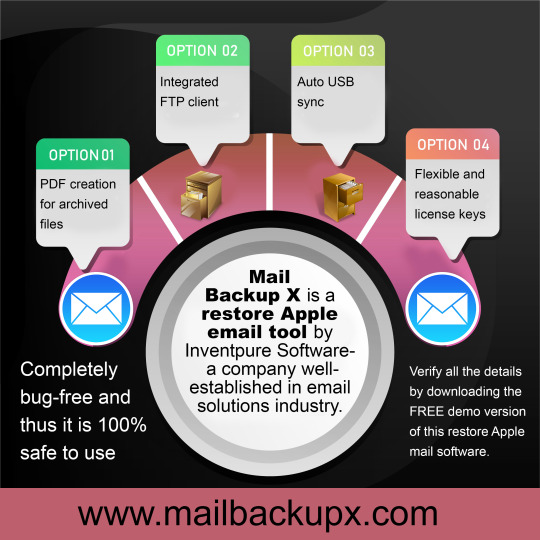
The users of Mail Backup X have always been happy customers as they do not have to negotiate to get the most desirable features. It has the ability not only to function as a restore Apple email tool but also for all the major mail clients. Other than that, it also comes with a few inbuilt features like mail converter, mail viewer, ftp client and the like.
Restore apple mailbox and data from other mail client conveniently
This software alone is capable of backing up, archiving and converting data files from various mail clients. The users have loads of freedom as it can work with multiple mail clients and functions alone too. You might use it to backup data from apple mail, thunderbird, postbox, gmail, Hotmail, etc. For added comfort the facility of a mail viewer also has been provided. Instead of shuffling between multiple platforms you would be able to access data from various sources at a single place.
Mail converter and pdf conversion
You also get the facility of mail conversion within this software. So, apart from using it as a restore Apple email tool you might also use it to change the format of the mail files. It allows the conversion of files to and from eml, rge, mbox, pst and olm. This makes sharing of data quite easy and fast. Another facility that makes sharing of data across various platforms easy it the pdf conversion. The backed up files are converted into pdf and arranged sequentially in order.
Fast data search and extra storage space
If you need to find out any file from the database then you can make use of the ultra-fast data search engine. You are supposed just to enter the name of the sender or the name of the attachment file you are looking for. The data file would be produced to you immediately via this facility. You can also get yourself extra storage space by using the data compression module. Before storing the data it simply compresses it so that it can be stored in lesser space.
An inbuilt ftp client provides all the data security one could ask for. Get yourself these amazing features by downloading the software from the link provided below. There are three different versions for the clients to choose from. You can also get yourself a free demo version by clicking on the link provided. https://www.mailbackupx.com/restore-apple-email/
#Restore Apple email solution#Restore Apple email app#Restore apple mailbox#Best way to restore Apple email#restore apple email folders
1 note
·
View note
Text
Comprehensive Guide: Free Methods to Convert OLM File to Outlook PST
Migrating from Outlook for Mac to Outlook for Windows can be challenging, especially when it comes to converting OLM files to PST format. While there are various paid tools available to assist with this conversion, many users seek free methods to accomplish the task. In this comprehensive guide, we'll explore free methods to convert OLM files to Outlook PST, ensuring a smooth transition without the need for paid software.
What Are OLM and PST Files?
Before diving into the conversion process, it’s important to understand the difference between OLM and PST files:
OLM Files: OLM is the file format used by Outlook for Mac to store emails, contacts, calendars, tasks, and other mailbox items.
PST Files: PST (Personal Storage Table) is the file format used by Outlook for Windows to store similar mailbox data.
To access your OLM file data in Outlook for Windows, you must convert the OLM file to PST format.
Free Methods to Convert OLM to PST
Method 1: Using IMAP Configuration
One of the most effective free methods to convert OLM files to PST is by using an IMAP email account. This method involves syncing your OLM data to an IMAP account and then downloading it to Outlook for Windows. Here’s a step-by-step guide:
Step 1: Set Up an IMAP Account
Create a Gmail account (or use any other IMAP-supported email service).
Enable IMAP in the Gmail account settings:
Log in to your Gmail account.
Go to Settings > See all settings.
Click on the Forwarding and POP/IMAP tab.
Under the IMAP Access section, enable IMAP.
Step 2: Configure the IMAP Account in Outlook for Mac
Open Outlook for Mac.
Go to Tools > Accounts.
Click on the + icon to add a new account and choose Email.
Enter your Gmail account credentials and configure the IMAP settings:
Incoming server: imap.gmail.com
Outgoing server: smtp.gmail.com
Save the configuration and allow Outlook to sync with your Gmail account.
Step 3: Move OLM Data to the IMAP Mailbox
In Outlook for Mac, select the emails and other data you want to convert.
Drag and drop the selected items into the IMAP mailbox you configured earlier.
Allow the data to sync with your Gmail account.
Step 4: Configure the Same IMAP Account in Outlook for Windows
Open Outlook for Windows.
Go to File > Add Account.
Enter your Gmail account credentials and configure the IMAP settings.
Once configured, Outlook for Windows will begin syncing the data from your Gmail account.
Step 5: Export Data to PST
After the data syncs, go to File > Open & Export > Import/Export.
Choose Export to a file and select Outlook Data File (.pst).
Select the IMAP folder you want to export and complete the export process.
Method 2: Using Outlook for Mac and Exporting as a .txt or .eml File
Another free method involves manually exporting your OLM data into formats that can be imported into Outlook for Windows. This method is more labor-intensive and may not be suitable for large amounts of data but is still an option.
Step 1: Export OLM Data to .txt or .eml Format
Open Outlook for Mac.
Select the emails or data you wish to export.
Drag and drop the selected items to your desktop. This will save the items as .txt or .eml files.
Step 2: Import the Files into Outlook for Windows
Transfer the .txt or .eml files to your Windows PC.
Open Outlook for Windows.
Drag and drop the .txt or .eml files into the appropriate folders in Outlook.
Method 3: Using Apple Mail as an Intermediary
This method requires the use of Apple Mail to facilitate the conversion process. It’s another free option but requires both Outlook for Mac and Apple Mail installed on your system.
Step 1: Import OLM Data into Apple Mail
Open Outlook for Mac and export the mailbox to an OLM file.
Open Apple Mail and go to File > Import Mailboxes.
Select the OLM file to import the data into Apple Mail.
Step 2: Export from Apple Mail to MBOX Format
In Apple Mail, select the mailbox you imported.
Right-click on the mailbox and choose Export Mailbox.
Save the exported file in MBOX format.
Step 3: Convert MBOX to PST Using a Free Tool
Transfer the MBOX file to your Windows PC.
Use a free MBOX to PST converter tool available online to convert the MBOX file to PST format.
Import the PST file into Outlook for Windows.
Limitations of Free Methods
While these free methods can be effective, they have some limitations:
Time-Consuming: Manual methods can be labor-intensive, especially for large amounts of data.
Risk of Data Loss: There’s a higher risk of data loss or corruption during manual conversions.
No Direct Conversion: Most free methods do not offer a direct conversion from OLM to PST, requiring multiple steps and tools.
The Ultimate Solution: ATS OLM to PST Converter
For those looking for a more efficient and reliable method to convert OLM files to PST, the ATS OLM to PST Converter offers a powerful alternative. This tool simplifies the conversion process, ensuring that all your data is accurately and securely transferred from OLM to PST.
Key Features of ATS OLM to PST Converter:
Direct and Fast Conversion: Converts OLM files directly to PST format without any intermediary steps, saving time and reducing the risk of errors.
Multiple Output Formats: In addition to PST, the tool supports exporting to other formats such as EML, MSG, MBOX, PDF, and more.
Preserves Data Integrity: Maintains the original folder structure, metadata, and email properties, ensuring that all data remains intact.
User-Friendly Interface: Designed for ease of use, even for those without technical expertise.
Batch Conversion: Allows for the conversion of multiple OLM files at once, streamlining the process for users with large amounts of data.
Free Trial Version: Offers a free trial version, allowing users to convert a limited number of items to test the software before purchasing.
Why Choose ATS OLM to PST Converter?
While free methods are available, they often come with limitations that can make the process cumbersome and time-consuming. The ATS OLM to PST Converter eliminates these challenges by providing a straightforward, reliable, and efficient conversion process. Whether you’re dealing with large volumes of data or simply want a hassle-free experience, this tool is designed to meet your needs.
Conclusion
Converting OLM files to PST for Outlook 365 can be done using various free methods, though each has its own set of challenges. Whether you opt for IMAP configuration, manual export, or using Apple Mail as an intermediary, the methods outlined in this guide provide solutions without the need for paid software. However, for a more straightforward and risk-free conversion, the ATS OLM to PST Converter is an excellent choice, offering a powerful and user-friendly solution that ensures your data is accurately and securely migrated to Outlook for Windows.
Software available on Microsoft Store: https://apps.microsoft.com/detail/9nfvmwt3kjr6?hl=en-US&gl=US

#ATS OLM To PST Converter#OLM To PST Converter#Free OLM To PST#Migrate OLM To PST#OLM To IMAP Exporter#technology#news
0 notes
Link
#olm to eml#olm to eml converter#convert olm to eml#olm to eml migration#migrate olm to eml#export olm to eml#import olm to eml#transfer olm to eml
0 notes
Text
OLM to EML Converter
Sifo OLM to EML Converter Software recover all mailbox folders such as - Inbox, outbox, sent mail, note, task, journals, draft, calendars, appointments, contacts, deleted mail etc.and allow you to save into multiple file format like as PST, EML, MSG, MBOX, NSF, Office 365 etc.
Read more:- https://www.sifosystems.com/olm-to-eml-converter.php
0 notes
Text
Solución Mover Zimbra a Outlook
Zimbra Converter es la mejor opción para la "conversión por lotes" de la migración de Zimbra Mailbox a diferentes formatos de archivo de forma segura. La mayoría de los usuarios suelen buscar un enfoque directo para ejecutar la conversión de Zimbra a PST, Office 365, Exchange Server, Gmail, EML, EMLX, MBOX, OLM, NSF, etc. Este blog incluye detalles sobre cómo mover elementos del buzón de Zimbra a varios formatos de archivo siguiendo algunos sencillos pasos a través de Zimbra Converter. Como la mayoría de los lectores ya saben, Zimbra es una aplicación de correo electrónico de escritorio que facilita a los usuarios acceder a sus cuentas de correo electrónico tanto en modo fuera de línea como en línea. Ahora, busquemos un método confiable para mover Zimbra a Outlook y a diferentes formatos de archivo.
Aprenda un método directo para migrar buzones de correo de Zimbra a través de Zimbra Converter
Usar Zimbra Converter es la elección correcta sobre el método manual, ya que ofrece múltiples funciones poderosas para ayudar al usuario a realizar la migración de Zimbra Mailbox a diferentes formatos de archivo. El uso de la utilidad ayudará al usuario a migrar fácilmente sus elementos Zimbra completos o seleccionados al tipo de archivo deseado. Muchos usuarios cometen el error común de utilizar el enfoque manual, ya que es gratuito, pero la mayoría no son conscientes de que implica un gran riesgo y que es posible que el usuario no pueda migrar todos los elementos de su buzón porque el proceso es complicado.
¿Por qué los usuarios deberían evitar el método manual y optar por Zimbra Converter para realizar la conversión por lotes de la migración de buzones de Zimbra?
No hay duda de que Zimbra Converter ofrece infinitas funciones sólidas y un usuario no debería pensarlo dos veces antes de seleccionar Zimbra Converter en lugar del método manual, ya que ofrece las siguientes características exclusivas:
● Conversión por lotes de la migración de buzones de correo de Zimbra
Los usuarios pueden ejecutar la conversión por lotes de la migración del buzón de Zimbra si utilizan Zimbra Converter. La poderosa utilidad incluye la función avanzada que permite a los usuarios seleccionar múltiples archivos Zimbra de una sola vez y migrarlos en el formato de archivo deseado. El método manual no ofrece esta opción.
● Realiza una migración selectiva de buzones de Zimbra
El método manual no tiene la opción "Elemento selectivo" que ayuda a los usuarios a migrar solo los elementos de Zimbra deseados en el tipo de archivo seleccionado. Mientras que, si el usuario utiliza un convertidor Zimbra avanzado, puede realizar una migración selectiva de buzones de Zimbra.
● Sin limitaciones de tamaño de archivo
El uso de Zimbra Converter permitirá al usuario migrar archivos de cualquier tamaño, ya que no hay limitaciones de tamaño. Los usuarios pueden migrar archivos Zimbra pequeños, medianos, grandes y de gran tamaño. Sin embargo, si el usuario opta por el método manual, no podrá migrar más de 2 GB de datos.
Además de las potentes y avanzadas funciones mencionadas anteriormente, los usuarios pueden migrar elementos de Zimbra a PST, EML EMLX, NSF, OLM, MBOX, PDF, HTML, MSG, Office 365, Exchange Server, Gmail, vCard/VCF, vCal/ICS. , Windows Live Mail, etc. Los usuarios también pueden obtener una vista previa de los elementos de Zimbra antes de que comience el proceso de migración. Después de leer el blog, esperamos que nuestros lectores sepan por qué deberían evitar seleccionar el método manual y elegir Zimbra Converter.
Resumen
En este blog, hemos enumerado algunos factores importantes que indican por qué un usuario debería optar por Zimbra Converter para realizar la migración de buzones de Zimbra y evitar por completo el uso del método manual. Descubra un método directo pero seguro para realizar la conversión por lotes de Zimbra a diferentes formatos de archivo.
Leer Más: https://www.kdetools.com/zimbra/
0 notes
Text
OLM to EML Converter
Read more:- https://www.sifosystems.com/olm-to-eml-converter.php
Sifo OLM to EML Converter Software recover all mailbox folders such as - Inbox, outbox, sent mail, note, task, journals, draft, calendars, appointments, contacts, deleted mail etc.and allow you to save into multiple file format like as PST, EML, MSG, MBOX, NSF, Office 365 etc.
0 notes