#Offline Conversion Tracking for Ads
Explore tagged Tumblr posts
Text
To Read More: https://bit.ly/4e5HwIB
Google Ads conversion tracking: A Comprehensive Guide https://bit.ly/4e5HwIB
In this comprehensive review, we will explore the various aspects of Google Ads conversion tracking, from setup to advanced techniques, and the significant benefits it offers to advertisers. By the end of this review, you will understand how to implement and leverage conversion tracking to achieve your marketing goals, avoid common pitfalls, and stay ahead of industry trends.
#google ads#google analytics#conversion tracking#remarketing#setup google ads#google tag manager#facebook ads#google#ads#conversion#tracking#set#conversions#tag#setup#adwords#guide#shopify#track#manager#enhanced#setting#code#SEO#website#earn#online#App#Offline
1 note
·
View note
Text
A breakdown of apps you can use to communicate with your alters as separate people and write down information about them online and offline with their pros, cons, and a personal rating because I really needed it when I was new to being a system:
Note: by "PC" I mean any computer/macbook/etc. By "all devices" I mean PC, mobile, tablet, iPad, etc.
I apologize for mistakes in advance.
1. Antar: An app created to chat with your "inner self," found in both Play Store and AppStore. One of the more popular ones among systems. It is an app where you get to create personas that would be chatting with each other in chats called "sessions." Those sessions can either be given a name or just left named after the date they were created on. Each persona is given a color that would become the color of their messages in sessions. Offline app.
Pros: Fiarly easy to use, no in-depth information needed to access it fully. Biometric lock; 4 languages (English, Chinese, Hindi, Spanish) for the system, however any language can be used via text; no limit to the amount of personas added (as far as I'm aware). Messages sent by the wrong persona can be changed; the "quote" feature allows you to start a thread under a message; provides descriptions of each persona. You can also give your personas an avatar rather than just a color. Has a "replay" and "visualization" feature, though I'd say it's strictly just for funzies.
Cons: Not available on PC; has no backup, phone-related resets or deletion of the app results in all information lost. Session order constantly changes depending on which senssion you entered, which in my opinion (+OCD) is a nuisance; you can't delete the "me" character which I've been wanting to do for a while. Can't add hexcodes.
Personal rating: 6/10. If you need an app that you can lock from unwanted visitors, if you don't mind and even prefer something simple, and if you don't care that the conversations might disappear, this app is a good choice.
2. Discord's PluralKit: A more avdanced discord bot with tons of settings and commands that was created specifically for systems. Allows you to add almost any information about your system memebers, even such things as birthdays. The way it works is, it "proxies" your messages with a certain command somewhere in the "normal" message, sends a message identical to yours from a bot created with the name you chose, and deletes your original message. Basically replaces a message from your account with a message from a bot you created earlier. Proxies are small commands that give the both a green light to do that, and they can be whatever you want them to be. Online bot.
Pros: Feels like different people are talking; allows you to track your switches; available on all devices; one system can be linked to multiple accounts, although you can't create multiple systems under one account; allows you to group alters together; allows you to restrict access to certain information from all users; allows you to add as many alters as you want; has a number of ways you can access the information you put in which would all be sorted and organized for you; autoproxy allows you to not proxy every message you sent; since you can't delete messages of other people on servers that are not yours, and the bot messages are not, in fact, yours, PluralKit allows you to react to the message with an emoji that deletes the proxied message; while you can't use it in DMs, you can set up commands in DMs with the bot; every memeber has a unique code, and so does the system itself, and it records when the member was created; can be exported to SimplyPlural.
Cons: Commands are difficult and complex, and so is the dashboard; can only be used on servers; sometimes offline as all bots are, though rarely; you can't use it anywhere outside discord (a con for those who don't use discord); I had instances where I saw people use it for roleplay which is also allowed; proxies are a pain; you'd need a guide to tell you why certain things are needed in it; you cannot reply to messages with gifs when using a proxy; when being exported to SimplyPlural it exports everything, so if you had 10 members on SimplyPlural and 15 on PluralKit, it's best to add those 5 manually than delete 10 new exported alters (I did it with 100+ alters by accident and it was a pain).
Personal rating: 9/10. Complex, difficult to figure out, but once you get ahold of it and how it works, you'd be amazed. Also a pain that you can't use it in DMs, but it's to be expected from a bot. And you can always create a server with just you.
3. Discord's Tupperbox: A discord bot created mainly for roleplay, but actively used by systems who cannot get along with PluralKit. A simpler bot, easy to use and figure out, most things can be done via dashboard, doesn't have the opportunity to add a lot of inofrmation. Online bot.
Pros: Simple; allows grouping alters; allows different tags for different members and groups, sometimes individually; way simpler commands, and most things can be added via dashboard; looks and works almost the same as PluralKit when in a conversation; available on all devices.
Cons: Can't add avatars via dashboard, only using the commands; can't add two alters with the same name (which you can do with PluralKit); people reported it glitching out and deleting members; mainly used for roleplay; gives a weird list of members via commands that is unusable in my experience; doesn't work out of discord.
Personal rating: 7/10. Perfect for people who just want to talk and not write down information about them with the bot, but the threat of members being deleted, especially as a larger system, is concerning. We mainly use it for OSDD-1a subsystems. It was also not created for systems, as far as I'm aware. I see more cons than pros.
4. Simply Plural: Another more well-known tool used and created for systems. Simply Plural is an app that allows you to create profiles of your members and add any information you'd like about them via custom fields. It has a chat feature, allows you to track your front and switch history, add friends, and many more. Supports endogenic systems (which is being mentioned not for discorse purposes but as a fact. Whether you find it good or not is up to you) and allows singlets to create profiles as well, although I don't know a lot about that part. Both offline and online app.
Pros (and a bit about the app): Backup included; tracks your switches and front, allows you to change exact time for them, too (24-hour clock down to minutes included); the polls feature works like polls on same Tumblr and everywhere else but specifically for your system memebrs; analytics provide information about who fronts the most, during what time of day they usually front; you and your friends can see each other's profiles, which is why singlets can also create profiles, which allows you to acces info about each other's systems; "trusted people" feature allows you to pick whether you want everybody to see your alters or not, or if you want outsiders to see your profile at all; provides resources and guides to plurality (which I personally haven't checked, but still putting it in the pros, if somebody thinks I shouldn't, let me know); has an app reminders feature; you can add as much information as you want; front history shows up in a person's profile; alters can add notes; alter groups are available; available on all devices, however, only as a website on PC; colors of your alters can be used in the chat to highlight names; hexcodes are available; "custom front" is a status you set with fronting which can be hilarious sometimes; connects to PluralKit in a number of ways.
Cons: The chat feature is a bit difficult to use, and first time I did, I freaked out because I couldn't get out of it (the trick is to go to "channels" and press "navigation", there you'll see the dashboard); friends can't communicate with each other; copy-pasting is hard on both mobile and PC; something about the interface and navigation irks me and our visually impaired self; notes have same visibility as the profile itself, which is inconvenient if you want your profile to be seen but not your notes; avatars can't be added via website.
Personal rating: 6/10. I don't like how it looks and works (probably due to being visually impaired and other issues), but if you manage to get the information in it, it's pretty accessible and thoughtful of what systems might need. Could be used as a tool to start working with your system rather than do it long-term.
5. Twinote: An app that is your "personal Twitter." Pretty sure it was created for the purpose of having fun rather communicating with alters. Offline app.
Pros: Backup provided; allows "private accounts" that other "users" can't see; can create as many users as you want, as many posts as you want; can upload up to 4 images; works almost like Twitter; has a chat feature; comments, retweets, likes are present; "lists" feature allows you to group users and see only their messages which could be used for "things only protectors sent" and such; storage shows all pictures used in the app, so you won't lose anything; tagging and following people is still an option, and following private accounts give that user an opportunity to be the only one seeing their tweets.
Cons: Can't upload videos; can't do much with anything other than posts and profiles, so trends and other stuff there is off-limits (as far as I know); you have to constantly switch between profiles for the chat feature; share button only shares the contents of the message; very easy to accidentally press the wrong button and delete a tweet by dragging it left (which I almost did a few times).
Personal rating: 7,5/10. I know it's probably annoying that I didn't just type either 7 or 8, but the reaosn why is cause I have mixed feelings about it from a practical point of view. We use it strictly to communicate what we did during the day as a small journal and just joke with each other, and it's incredibly funny in itself, but it doesn't allow you to write down a lot of information about your alters and has a character limit in profiles. So it's strictly for communication.
6. Notion: An app created as a dashboard for literally everything you could ever dream of. You can personalize it however you want and use it for whatever you want. Those who saw the post we made a while ago probably know the reason I'm mentioning it is due to a template that I linked here. Online app.
Pros: Can be used for literally everything without limits; available on all devices; big and has enough storage for a lot of information, text, projects, etc; can be designed however you want; a lot of useful templates for all life instances (even taxes); can be shared with people who also use Notion in a variety of ways (either only comment, only see, etc); can add your own custom covers and icons via both gallery and links; looks neat and doesn't mess with visual impairment for us; can add a page in a page in a page which can be used for diaries; links to different pages on other pages are also available; endless possibilities, I could rant all day.
Cons: Glitches on the phone a lot; certain things are allowed on computer and not on mobile and vice versa; all templates available only on PC; you need to have an account in order to use it; glitches if it's offline; sometimes deletes a bunch of text because of glitches, usually the triggers for it are writing a lot in it directly or erasing previous text a bunch of times; can't invite someone in your space, it would take too much storage; some storage needs to be bought, although, I don't know the limit (but there's a lot. Like, a lot)
Personal rating: 9/10. With all its antics, I love this app dearly, it's incredibly useful, and you learn to deal with the cons. It's the best one I've used for communication and information storage so far.
7. Texting Stories app: As ridiculous as it sounds, it could be used as a tool to communicate with your alters, especially in secret. We are fighting for our safety here, so I ask you to take this suggestion seriously. Could be used when you don't want to let anyone know you're a system and have noisy family members/relatives/etc who like to snoop through you personal devices, by using it, you can say you've just been doing a story. Offline app.
Pros: I believe you can add as many people as you want; can add avatars; different stories can be different days of the week; easy to use; easy to brush off as "just making stories."
Cons: Can't change colors, you need to pay for most things.
Personal rating: 5/10. Can be used for emergencies and communication only, although we haven't used it much.
8. Notes: Just the same plain old notes app on your phone that everybody has installed as default. Offline app.
Pros: Easy to use; can be easily lost within your other notes for privacy; used for literally everything you desire, even drawing; automatic backup.
Cons: Doesn't give you the ability to really present as separate people; doesn't have as many options as Notion.
Personal rating: 5/10. used it at some point just for communication, was cool, somple, easy, but nothing too big.
I hope this helped to put these apps in perspective. I do apologize for it being a bit all over the place, but I did attempt to make it coherent enough (I am currently in a psychotic state, it's difficult for me to communicate). And remember, there are always options to use a written journal rather than a digital one. If anything, it's better to keep both in case one gets lost. Who knows, maybe our parents asking us what we would do if the internet disappeared is actually a warning. /j /nm
-host
#did#did system#osdd system#osdd#system#dissociative identity disorder#other specified dissociative disorder#system stuff#system things#did osdd#osdd 1a#osdd 1b#complex dissociative identity disorder#cdid system#cdid#notion#simply plural#antar#pluralkit#discord chat#discord server#tupperbox#twinote#texting story#texting#notes#alter communication#apps#mobile apps#website
514 notes
·
View notes
Text
Gladiator Orion AU drabble!
Ratchet is soundwaves adopted sire and drift his carrier in this AU!
Ratchet trudged into the living quarters he shared with his foundling, Soundwave, weariness seeping into his servos. The long day on the Senate floor followed by a short night shift in Dead End had drained every ounce of energy from him. The faint, unmistakable hum of conversation and the roar of a muffled crowd blared through the walls, immediately setting his optics to narrow.
He stormed into the common area, ready to reprimand Soundwave for staying up late. Instead, he stopped in his tracks, aghast.
There was Soundwave, sprawled on the couch with his usually stiff demeanor replaced by a relaxed, loose posture. Beside him sat Megatron, all polished armor and navy blue accents, a stark contrast to his current behavior, desperately throwing his servos around. His plating reflected the dull glow of the holo-screen in the room, where Shockwave—a gladiator mech from kaon who's color scheme was white, blue, and green—was delivering a brutal uppercut to an unfortunate opponent in the pits.
"Hello~, senator!” Megatron’s youthful face was flushed with energon as he mimicked Shockwave’s fighting stance. He chuckled loudly, taking another gulp of high-grade from a tall energon cube. The innocent optimism of the young mech Ratchet was familiar with was replaced by something a little too loose and inebriated for his comfort.
“WHAT in the name of Primus is going on here?!” Ratchet bellowed, his optics blazing. His audials caught the faint clink of empty high-grade cubes falling to the floor.
Soundwave, in his usual monotone voice despite the obvious buzz in his system, leaned forward and lazily declared, “Statement: Frag.”
Ratchet’s jaw slackened. “Frag?! Frag?! That’s all you’ve got to say for yourself? Drinking high-grade, watching pit fights, and getting trashed the night before Megatron’s first day as head archivist?!”
Megatron, still slouched on the couch but attempting to sit upright, gave Ratchet a sheepish smile. “I assure you, Senator Ratchet, I’ll be ready for my new role. This—uh—team-building exercise was merely to build camaraderie!” He gestured vaguely to Soundwave, who seemed less invested in defending their actions and more invested in finishing the high-grade.
“Camaraderie?! You’re plastered, you oversized protoform!” Ratchet pinched the bridge of his nasal ridge. “Primus give me strength—both of you, sober up. Right now! Megatron, Alpha Trion is going to have my helm if you show up to your promotion ceremony slurring your words!”
Soundwave tilted his helm, the faintest hint of humor flickering through his otherwise blank purple optics. “Observation: Megatron is lightweight.”
“I am NOT!” Megatron protested indignantly, puffing his chest plates out before promptly swaying and grabbing the arm of the couch for balance.
Ratchet threw his servos in the air. “That’s it. I’m rethinking all my life decisions. Both of you, offline this nonsense, clean up this mess, and for the love of Primus, stop watching Shockwave bash other gladiators’ heads in! He’s not a role model!”
Soundwave and Megatron exchanged amused glances before reluctantly shutting off the screen, leaving the room in silence save for Ratchet’s grumbles as he stomped out.
As soon as he was gone, Megatron smirked. “So, uh, Soundwave... one more round?”
“Statement: Bad idea.” Soundwave paused, then added, “But acceptable
Link to it on ao3
#transformers#maccadam#gladiator orion au#tf fanfic#tf ratchet#tf soundwave#tf art#tf megatron#tf prime#tfp#tfp megatron#tfp soundwave#tfp ratchet#my writing#tf idw#tf g1
22 notes
·
View notes
Text
Setting Up Calibre + FanFicFare
I've talked before about using Calibre to download fic off of fiction archives, so that's where I decided to start with this series. If you're interested in learning more about how to download fanfic for offline reading/local archiving, then watch the #ficArchiving tag. And if you're not interested in seeing these posts then that's also the tag to block.
Edit (3/22/25) - I've updated the post due to changes in how FanFicFare works with regards to site ratings metadata - the type of column this information needs to be stored in has changed as it no longer works with selectable, pre-set options as originally outlined. Also adding note that additional plugins are required to make FanFicFare's anthology options available.
(Since this is a long post, I'm sticking it under the cut.)
First some background on what Calibre is. It's an open source eBook manager and is really quite versatile for it's usage, thanks in part to the robust library of plugins that it utilizes. The default Calibre app comes bundled not only with management software but an e-reader, server options for locally hosting your library (or libraries), and a whole host of options for managing metadata. Default metadata being tracked include title, author, series, publishing data, synopsis, and tags, but you can manually add columns for any additional data you want - which comes in handy when managing a local fanfiction archive. You can add columns for the fandom the fic is written for, the included ships, characters, completion status, whether it's a single fic or a series turned into an anthology. If the information is useful for you, then you can add a method to track it.
Now, for what Calibre does not do. Because it only runs on Windows/Mac/Linux systems - aka it only runs on a PC - you cannot install it on your phone or tablet. There's no official Calibre apps for Android or iPhones either, though there are unofficial ones that can work with Calibre in server mode. I've never tried the unofficial apps, however, as they tend to cost money that I don't really think they're worth. That's largely because in server mode you can log in to the local instance of Calibre with a regular old browser. Just book mark the page and, so long as your on a network where the local instance is running, your phone or tablet will have access to every book on your Calibre's library (or libraries, depending on how you set things up). You can then either read the eBook directly on the browser or, my preferred method, download the file and read it on the e-reader app of your choice. (You can also make the server available outside your local network, but I've never bothered to learn to set that up.)
Given everything Calibre can do, I'm not particularly bothered by the lack of official apps for phones or tablets - as far as I'm concerned it doesn't need one.
This post is going to be focused on using Calibre for fanfictions specifically, but if you want more information on the other things it can be used for, the Calibre FAQ pages are quite extensive and goes into detail about it's format support, eBook conversion abilities, device integration, news download services, library management, and more.
Alrighty, so first thing you'll want to do is download the version of Calibre that works with your computer. You can also create a portable version that runs off a USB drive if you prefer. Once you've downloaded and installed Calibre, it's time to decide where you want your fanfics to live. Do you want all your eBooks to live in one spot or do you want separate libraries for fanfiction vs original fiction? Since I like to collect more metadata for my fanfic collection than for my regular eBooks - and then completely different extra data for tracking my Star Trek books, or Doctor Who books - I like to have multiple libraries for managing my eBook files. And Calibre makes managing multiple libraries at one time very, very simple.
In Calibre's header there are going to be a lot of icons - I’ve modified the header toolbar for my Calibre instance, but most of the default options are still visible in the picture below.
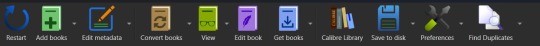
Specifically you want the one that looks like four books leaning against each other on a shelf. It should have the default library name displayed there - Calibre Library.
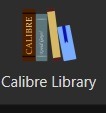
Clicking on that will open the menu used for maintaining multiple libraries. While the application only sets up one library by default, it can link to multiple libraries located anywhere on your computer's filesystem. Since I like to use Dropbox to back up my libraries, I usually locate mine in my local Dropbox folder. You can import existing libraries from one instance of Calibre to another, which makes moving from one computer to another, or maintaining the same library across multiple computers, very simple.
Let’s assume you want to have a separate library just for fanfiction. To that end, you'll want the first option on the menu - labeled "Switch/create library".
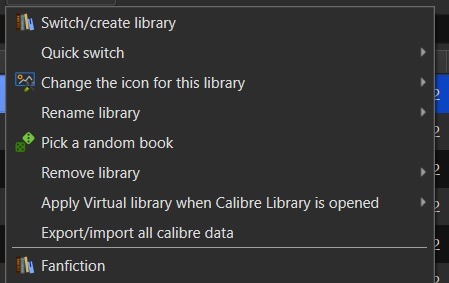
From there you'll want to select the folder - or create a new folder - with the name of the library you want to use in Calibre. I'd recommend something straightforward and call it "Fanfiction". Then you'll select the radio button labeled "Create an empty library at the new location".
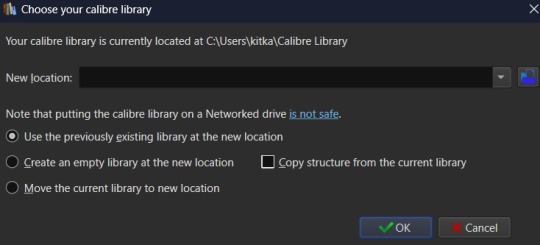
You don't need to copy the current library's structure since every library is created with Calibre's default structure and you won't have added any specialized data tracking at this point to copy over. Once you've set your library location and selected the option for creating a new library, hit the OK button. It'll create the new library and immediately change so that it's managing that library instance instead of the default Calibre Library instance.
If you aren't sure which library is currently open in the Calibre app, then the icon with the four books in the header is where you want to check. It will always be labeled with the name of the currently open library. The most recently opened libraries will be listed at the bottom of the menu opened by that icon for easy switching between libraries and the "Quick switch" option will list all the available libraries registered to your Calibre instance. The icon with the four books is the default icon for a library - if you change the icon for a library then keep in mind that the icon will change in the header when the library is the currently selected on.
Alright, so step one is completed. You now have a dedicated Fanfiction library for maintaining any fics you choose to download. But the default metadata being tracked for the books isn't as robust as it could be. Time to bulk that information up. You'll want to look back at the header again, this time for an icon that looks like a crossed screwdriver and wrench. It's labeled Preferences. Click on that in the center of the icon to bring up the Preferences modal instead of just the menu (which you can access by clicking the associated down arrow beside the icon instead).
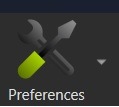
The Preferences modal is where you can access options to tweak the appearance, behavior, and various other functions of Calibre. And I certainly encourage experimenting with the application as it can be customized to your heart's desire to make it meet your accessibility needs. For now, however, we're only interested in the "Add your own columns" option on the top layer of the modal, under "Interface". The associated icon for the "Add your own columns" option is, appropriately, a small Greek column.
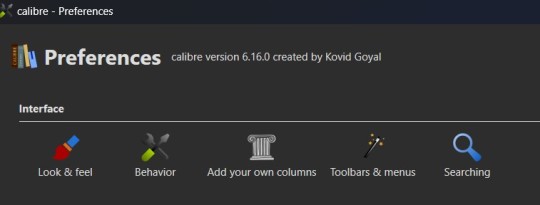
This will open the column maintenance modal which presents with a table listing all the existing columns - these all track some kind of metadata for the ebook - and will have checkboxes on the left most of the table indicating whether these columns are displayed on the main interface or are accessible only through the Edit Metadata modal. (We'll get to the Edit Metadata modal later.)
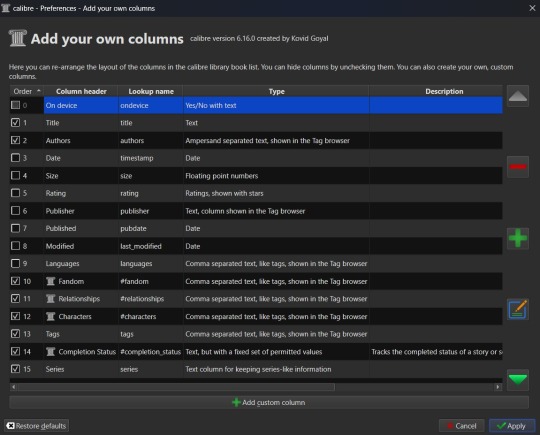
To the right of the table are options for moving a column up or down in the list order, a minus sign used for deleting unnecessary columns, a plus sign for adding new columns, and an edit option for editing existing columns. I'd recommend unchecking columns you don't want displayed in the main table, but not deleting columns. That way you can still store the metadata - and search on it - in that column, but it won't clutter up the main page.
Alright, so now it's time to add some columns. Click the plus button to bring up a custom column form.
The "Lookup name" is what Calibre uses to do searches, so it needs to be something that can be safely saved in a database. "Column heading" is the pretty name that displays either as a column heading in the main Calibre table or as the metadata entry name in the "Edit metadata" modal. "Column type" has a dropdown of the different types of metadata that can be stored in a column and has an option to show checkmarks (a checkbox) for additional true/false parsing. There are a lot of options in the dropdown for metadata types, some of which will offer up additional column creation form options, and this is something that cannot be changed once a column has been saved. If you select the wrong one and realize it later, you'll have to delete the column and create a new one to take it's place. "Description" is there to help clarify things if the "Column header" isn't descriptive enough to make clear what the metadata being tracked by the column is for. And, finally, you can use the optional "Default value" if you want that column to be auto filled with a value you can update later.
Note that the form may add further fields to it, depending on the selected “Column type”.
Since this is going to be tracking fanfiction metadata, some good ideas for creating tag-type metadata columns would be "Fandom", "Ship", and "Characters". You might also consider "Rating", "Content Warnings", “Chapters”, or other data which might be better suited for other types of metadata. We'll start with the "Fandom" column.
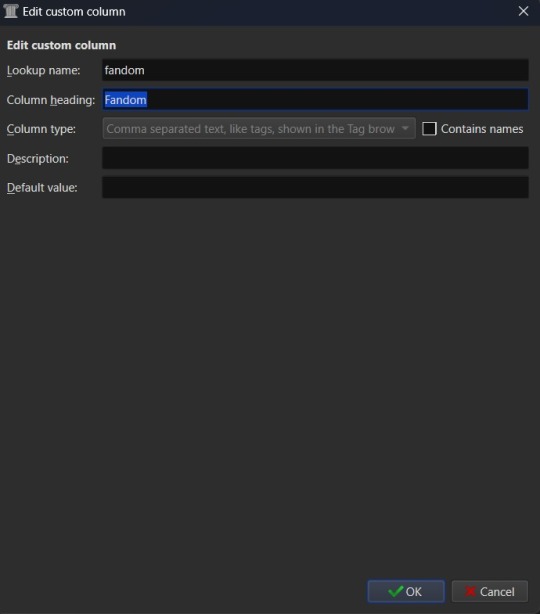
You'll want to set the "Lookup name" to "fandom" (note the lowercase here), the "Column heading" to "Fandom" (uppercase this time), and the "Column type" to "Comma separated text, like tags, shown in the Tag browser". The "Description" is optional, so add what you like (or don't) there and the same goes for "Default value", which you might want to list as "Unsorted" or simply leave blank to indicate the fandom is currently unlisted. Once you're satisfied with your selections, click "OK" and you can either then "Apply" your settings changes or continue on to add more columns.
The "Ship" and "Character" data also work best as comma separated data, so I recommend making those columns in the same fashion as the "Fandom" column. “Chapters” you may want to add as an integer column, shown below.
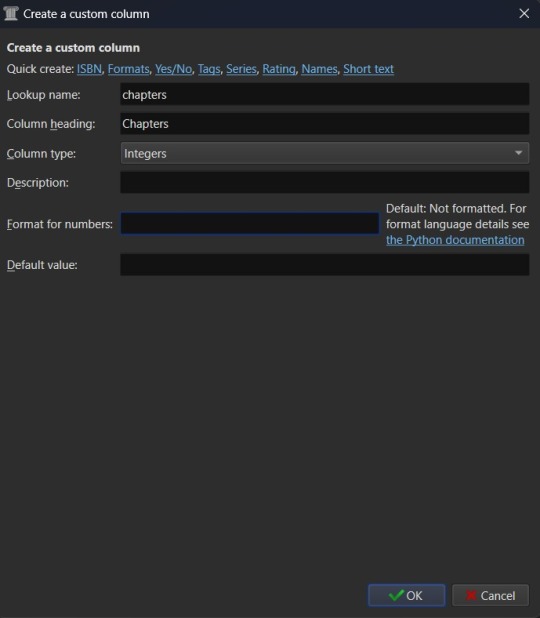
If you're wanting to add "Rating" as a column, then you might want to have specific options for rating a fic, such as limiting the options to the same ones used by Ao3. To this end, you'd fill out the form more like this. "Lookup name" as "rating_level" so as not to confuse it with the existing rating column for star ratings, "Column heading" as "Rating" or maybe "Rating Level", and "Column type" as "Text, but with a fixed set of permitted values". This "Column type" selection will bring up two more inputs on the column creation form - "Values" and "Colors". These two inputs work together and can be edited later. In the "Values" input, you can add a list of comma separated values. In this case the list for "Values" would look like "General Audiences, Teen and Up Audiences, Mature, Explicit, Not Rated". "Colors" is an optional list that will assign a different color to every option on the "Values" list that corresponds to an entry in the "Colors" list. So if you want General Audiences to be blue and no other option to have a color, you'd list "blue" for colors. Or "blue, blue, red, red, red" to have the first to options on the "Values" list as blue and the last three as red. You can play around with this more or leave it blank to have the options all be the same default colors.
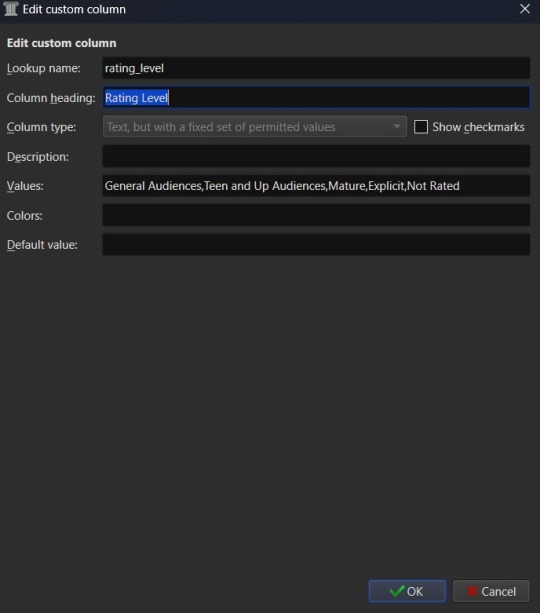
Once you've finalized your selections, hit OK to create the column.
Edit (3/22/25) - FanFicFare currently no longer accurately scrapes ratings data into a column setup as "Text, but with a fixed set of permitted values". Instead you will need to use the "Comma separated text, like tags, shown in the Tag browser" option. Fixed values should still work for things like fic status, which have the Completed and In-Progress settings only, but changes either to FanFicFare or Ao3 (and thus any Ao3 clones) have made the fixed values option for ratings fail to correctly connect site tags to the preset values. The good news is that this will now set the ratings for an anthology fic made from a series page with the ratings of all fics within the series - so if some are General Audiences and others are Mature within a single anthology, that will be accurately reflected in your captured metadata after downloading a fic.
After creating all your new columns and selecting which ones you want present on the main table, hit the "Apply" button. You'll likely be prompted to restart Calibre. Do so and when the program reloads it should display the main table with all the columns exactly how you set them up. Which means step two is complete. At this point if you have any fanfiction eBooks already, you can drag and drop them into the table from folder files or use the "Add books" option at the left most side of the header toolbar to start adding those. You can manually update the metadata either by clicking on newly added book and then selecting a column or by clicking the book and then selecting the "Edit metadata" option in the header. So now it's time to take a quick look at the metadata editor modal.
By default, the metadata modal will only have one screen but, because you've added custom columns, there should be tabs at the top. One for "Basic metadata" and one for "Custom metadata". The "Basic metadata" includes options for title, title sort, author(s), author sort, series, series number, file versions (for tracking if you have epub, mobi, pdf, etc files of the same book), cover management options, the star-based rating system, tags, ids, upload date, published date, associated publisher, languages, and "Comments" which is where the story summery/synopsis should go. For regular, non-fanfiction eBooks, you might also take note of the "Download metadata" button which allows for scrapping official metadata off of sites like Barnes and Noble, Amazon, or other eBook sellers or archives.
The "Custom metadata" is where your custom column data will be found. It should be found at the top of the page and fill space downwards with however many custom columns you've added. Inputs that allow for comma separated values will still have a dropdown option associated to allow adding tags you've entered previously for other ebooks. Columns that only allow using preselected data are more likely to appear as select boxes or other form types. This is where you might notice you created a column type incorrectly, so make sure to check over all the data entry options for each metadata type you're collecting. If it doesn't look like it's set up the way you wanted it to be, you can go back to the column editing modal and try again.

The big draw of using Calibre to manage fanfiction eBooks, however, is being able to use Calibre to download the fanfictions from the web and convert them to eBook format for you. And that's where Calibre's plugin library comes in handy.
If you were making any edits to an existing eBook, save those and close the metadata editor. Head back over to the Preferences modal and check the Advanced settings options at the bottom of the modal. There should be a green puzzle piece icon labeled "Plugins" - click that to open the Plugins modal.
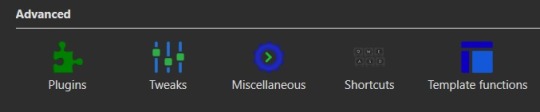
It will take you to a table used for monitoring and controlling existing plugins and, yes, it does already have 'plugins' installed. These are really more the application's default modules, but because of how Calibre works they can be edited and controlled in the same way that external plugins are. At the bottom of the page you'll see three buttons - "Get new plugins", "Check for updated plugins", and "Load plugin from file". These are concerned with the external plugins that you can add to Calibre. "Get new plugins" will allow you search through the official library of third party plugins available to Calibre - plugins that the Calibre team have vetted to confirm aren't actually malware. But they're by no means the only plugins you can install, as the "Load plugin from file" will allow you to load pretty much any plugin you want to. Such as a plugin for, say… stripping DRM off of purchased eBooks.
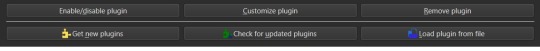
In this case, you want to select the "Get new plugins" option. This brings up a modal for User plugins and the displayed list will automatically be filtered by available plugins that have not yet been installed. You can filter this list further by typing "FanFicFare" into the "Filter by name" text input.
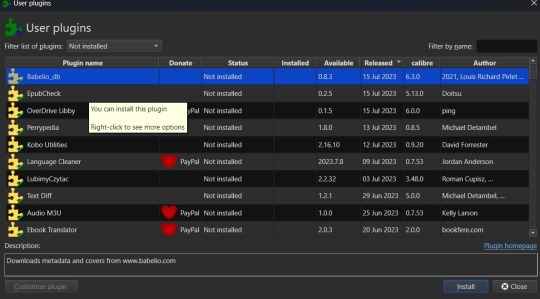
You can then select the FanFicFare plugin and install it. After installing the plugin, you should select the option to restart the application, to ensure that it installed properly. I'd also recommend adding the FanFicFare icon to the optional bottom toolbar instead of the header toolbar, since that'll make it much easier to find since, unless you add more plugins and assign them to that toolbar, it should be the only option on the bar right now.
Edit (3/22/25) - In addition to the FanFicFare plugin, you'll want to include two additional plugins so that FanFicFare can make it's anthology options available. These two plugins are EpubMerge and EpubSplit. These plugins can be used on their own to create anthologies by creating a new epub file from multiple epubs or splitting anthology books into separate epubs for each book contained within. Without these plugins FanFicFare's anthology options will be hidden, as it utilizes them for merging fics in a series together after downloading them separately.
So, full disclosure, you don't need Calibre to run FanFicFare. You could download it and run it from a command line interface instead. However, I prefer it's Calibre interface, especially since it really lets you take advantage of the best Calibre has to offer in metadata tracking, as it can be set up through Calibre to auto fill those columns I walked you through setting up earlier. But I'll get to more on that in a minute.Once Calibre has restarted, you should now have FanFicFare available on one of your toolbars. It's associated icon is a green text bubble with the letters "FF" in it pointing down at a picture of a book.
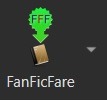
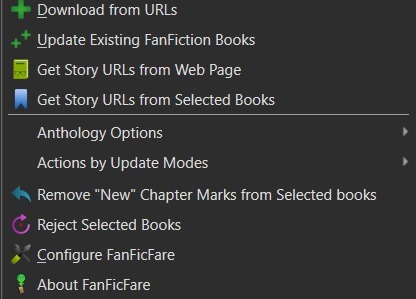
It'll have a small down arrow next to it, which you'll want to select in order to bring up FanFicFare's menu. At this point you can start downloading fics if you want - but let's do a little customizing first. Select the "Configure FanFicFare" option to bring up the configuration modal.
So this modal has a lot going on. And I do encourage doing some exploration on your own, because FanFicFare is a powerful tool made all the more powerful here in conjunction with Calibre's built in tools. Cover generation is very useful, "Reading lists" can be used to auto send new books to any devices you've linked to Calibre when they're connected to the computer, you can tie into email accounts to pull fanfics from email or pull URL links for downloading... there is just so much this plugin can do.
For now, however, we're interested in the column related options. First, check out the tab for "Standard Columns". Look over the options there carefully to make sure that the default settings are actually what you want. They're pretty straight foward - most are determining whether the metadata gets scraped and updated every time you update a fanfic eBook or if they're only scraped for new books. The rest have to do with title and author sorting, setting series related data, and setting the comment data for anthologies.
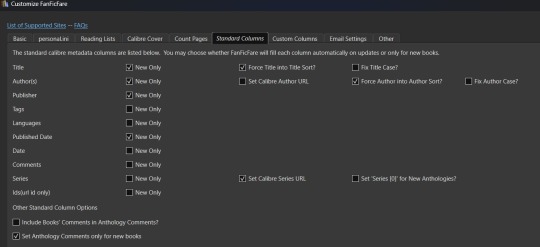
Once you've set that data how you want, head over to the "Custom Columns" tab where things get more interesting.
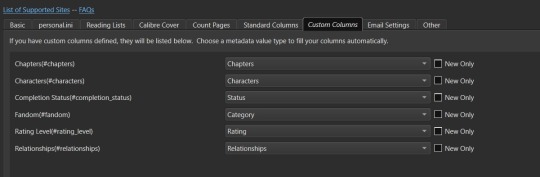
You should now be looking at a list of all those custom columns you created earlier, in alphabetical order. Each column will have a corresponding select box with nothing selected and an unchecked checkbox marked "New Only". This works in a pretty straightforward manner. Let's use "Fandom" as the example. Click the associated select box to open the dropdown and you'll see a bunch of potential metadata that FanFicFare scrapes listed there. It'll all go into the default tags column - found over in the "Standard Columns" section - but you can also parse it out to specific custom columns here. It might give you a few ideas for more columns you want to add for metadata sorting purposes. "Fandom" you'll want to link to "Category". I left "New Only" unchecked so that if I update an eBook later and it has a new fandom attached to the fic then that new metadata will be picked up and added to my Fandom tags for the fic.
Go through each custom column and set them up to be auto filled with the data you think fits it best. Select OK to save your changes and congratulations, this library has now been set up to import fanfiction.
Do keep in mind that FanFicFare's settings are on a per-library basis. So if you decide to do a separate library for different types of fanfics then you'll need to configure FanFicFare separate for every library. You may want separate libraries for different repositories, for example. Though FanFicFare is often smart enough to recognize when it already has an eBook version of a fanfiction from one repository - such as FFnet - when trying to download the same fic from another place - like Ao3.
You may need to make changes later to the personal.ini file associated with the library (which is also set up on a per-library basis) but I'll write up a separate post for that later. While sites protected by Cloud Flare more stringent protections will likely result in 403 responses and failed downloads, most fanfiction sites are going to work with the default FanFicFare settings. You could head over to, say, Archive of Our Own or Twisting the Hellmouth and grab a URL for a story from there. Or a URL for a series, which has links to multiple stories.
Now that the set up is done, it's time for the fun part. Downloading and maintaining fanfiction in your library. I'll be using a few of my fanfictions on Ao3 as example URLs. Awaken, which is already in my fanfiction library. What Balance Means, which is not already in my library. And the two series Hartmonfest 2023 and Eobard vs Eobard.
We'll start with the single URL uploads.
Click on the FanFicFare down arrow to bring up the menu and select the first option on the menu, labeled "Download from URLs". If you have a URL in your clipboard and have the option to grab URLs from the clipboard selected in the FanFicFare configuration (it's a default option, so you most likely do) then you should see that URL prepopulated in the text area when the Story URLs modal loads. You can add more URLs, one per line, to this text area and when you select OK each one will be individually downloaded as a separate epub file. For multi-chapter fics you only need to provide the url for the first chapter. FanFicFare will be able to detect the additional chapters and download them into the same epub file as the first chapter. All providing additional chapter URLs will do is lead to FanFicFare attempting to create multiple epubs of the same fanfic.
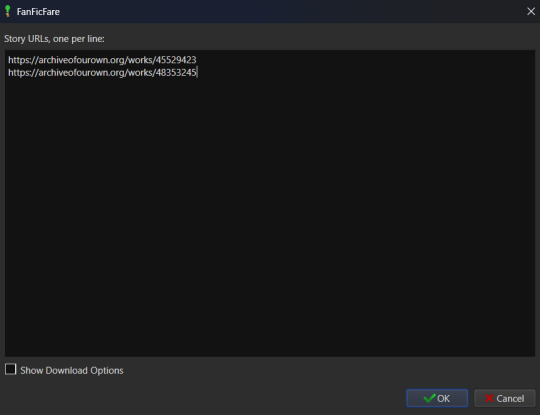
Once you've added your list of URLs to the text area, select OK. FanFicFare will do the rest, fetching metadata for the fic (or fics) and compiling the epub file(s). When it's finished compiling the data but hasn't officially saved the epubs, it will pop up a message letting you know how many "good" and "bad" entries it found.
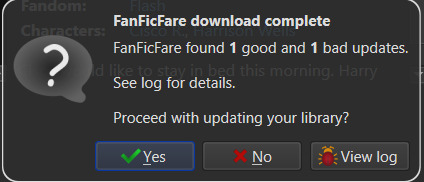
"Good" means it made an epub file and it's good to go. "Bad" could mean that you've already got the fanfic downloaded and no updates - such as new chapters - were available. Or it could mean that it failed to grab the web pages for whatever reason… like Cloud Flare blocking the download. You can go forward with the download at this point, adding the good epubs to your library. Or you could cancel the download, meaning none of the epubs are saved. Before choosing one of those options you can also choose to look at the job output, seen in the pop up as a button labeled "View log". This will display a list of every url you tried to download a fanfic for and information on either it's success or why it failed, the associated URL, and how many chapters were downloaded.
Since I already had Awaken downloaded and there have been no updates since the last time I downloaded it, that is the bad update from my list and the result I was expecting. What Balance Means hadn't been downloaded before, so it was the expected good update. Once Yes is selected in the dialog, the new fanfiction eBooks will be added to the library and will appear at the top of the main list in the application.
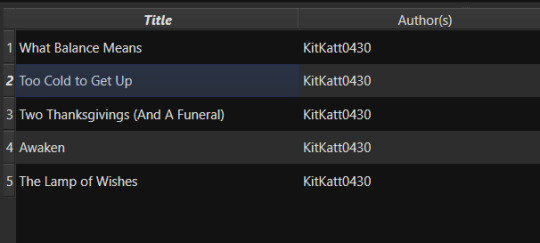
That's great for updating one fic at a time or copy-pasting in a list of fanfictions, but let's get ambitious. Maybe you want to import an entire page of bookmarked fanfictions at once or a series of fanfictions as individual books. Instead of copying every single URL by hand, you can take the URL for the series main page or the Bookmarks URL. With that URL copied, you can head over to the FanFicFare menu again, but this time select the option "Get Story URLs from Web Page"
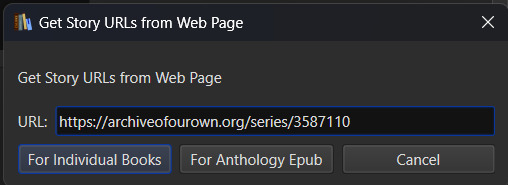
The modal that pops up only allows for inputting one URL - the URL for the page you want it to scour for fanfic URLs. Once you've inputted that URL click the button labeled "For Individual Books." It might take a bit but it's going to pull up the same Story URLs modal from before, this time prepopulated with every URL from the page you gave it. Pretty cool, right? Click OK and watch it run the job just like before.
I gave it the URL for my Hartmonfest 2023 series, which is a complete series and it downloaded all three books. Once they're populated on the list, I could scroll over to the Series column to see that they all are listed as being part of the Hartmonfest 2023 series in the same series order they're listed in on Ao3.
However, what if I'm uploading an unfinished series, like Eobard vs Eobard, and want to be able to track when it updates later on? Single books can track when new chapters are updated; is there any way to do the same thing but on a larger scale? The answer is yes, but you have to upload the series as an anthology.
Head back to the "Get Story URLs from Web Page" option on the FanFicFare menu and give it another series URL. But, this time, click the button labeled For Anthology Epub. This will trigger the Story URLs modal again once it's gathered all the story URLs, but this time it looks a little different.
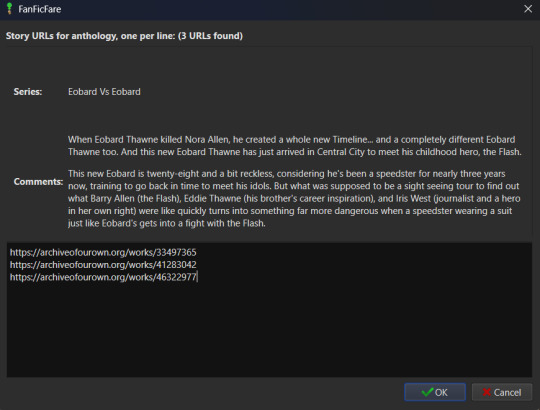
This time there will be text indicating the Series and Comments/description, the information for which will have been taken from the series metadata. The series story URLs will be present in the text area, allowing you to remove a story from the anthology if there's a fic in there you don't want included. Click OK to run the import job, which will run like normal.
When the job completes, there should be multiple good updates listed - one for every URL - but when you click yes to add the eBook to the library, you'll only see one added. It should be named following the convention "<Series Name> Anthology". So now I've got the "Eobard vs Eobard Anthology" in my library.
Last but not least, how to check for updates to incomplete fanfictions or series. It's generally pretty easy to do. Select the fanfiction(s) on the list that you want to check for updates on. If it's a single fanfiction (or several single fanfictions), you go to the FanFicFare menu and click the option "Update Existing FanFiction Books"
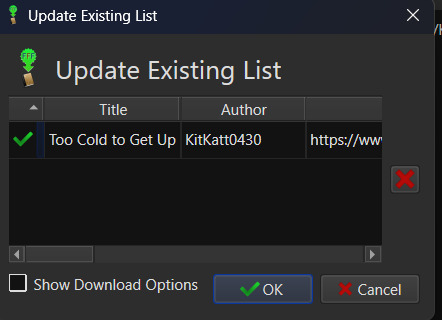
Click OK and let it run. Any fanfictions that don't have new chapters will return as bad entries. Any that have new chapters will be listed as good. Selecting Yes to add the good entries to the list will update the existing epub files with the new chapters.
However, if it's a series you want to update, I recommend doing those one at a time. Select the anthology from the eBook list and head back over to the FanFicFare menu. This time select "Anthology Options"; it'll open a fly-out menu. You want the bottom option, labeled "Update Anthology Epub". The associated URL for the series is saved as part of the eBook's metadata already, so it will pull the series metadata and associated URLs again, before returning you to that same modified Story URLs modal seen before. When you click OK, it'll pull all the fanfictions in the series - new and old - and any new chapters as well, bundling it up in a new eBook file that will replace the old one.
There's still a lot to talk about when it comes to managing fanfictions in Calibre, but I think I'll end here for now. You should be able to download, and manage, fanfiction from most websites at this point. So go back up your bookmarked fics and rest easy knowing that from this point forward a missing bookmark on your bookmarks list is no longer cause for sadness - it'll still be in your local archive to enjoy offline. Just don't go abusing this power, okay guys?
#kitkatt0430 explains#ficArchiving#calibre#fanficfare#the images all have alt text but if you find my image descriptions lacking feel free to add additional descriptions
61 notes
·
View notes
Text
Blog Post 4/17
What role did social media play in organizing and altering the Gamergate controversy?
Social media platforms played a central role in organizing, spreading, and reshaping the Gamergate controversy. Initially focused on attacking game developer Quinn, the movement used platforms like Reddit, 4chan, and Twitter to coordinate harassment while disguising itself under a campaign for "ethics in gaming journalism." Social media enabled rapid dissemination of misinformation, outrage, and blurred the line between activism and abuse, allowing Gamergate to persist and evolve beyond its original scope.
How does the anonymity or visibility provided by virtual spaces affect discussions around sensitive topics like race and gender identity? Anonymity in virtual spaces can empower users to express opinions they might suppress offline, especially regarding race and gender. However, it also allows for harassment and hostile behavior without accountability. The documents show that racial and gender identities are often policed or dismissed online, as seen in Gamergate and ethnic online communities. Visibility, on the other hand, can validate experiences but also increase vulnerability, especially for marginalized users who face targeted backlash.
How do social media platforms help or hinder genuine conversations about race, ethnicity, and cultural identity?
Social media platforms help amplify marginalized voices, providing spaces like Black hair blogs and ethnic online communities where users can share and affirm cultural identities. However, these platforms also hinder progress by privileging profit over inclusivity, failing to moderate hate speech effectively, and sometimes commodifying identity. As seen in McLaine’s critique, genuine conversations are at risk when platforms favor marketable content over authentic representation and support for diverse communities
After watching the documentary Surveilled, how can people maintain privacy and control their digital footprints in an environment increasingly shaped by surveillance and data collection?
Surveilled reveals the pervasive nature of data tracking and algorithmic surveillance in digital life. To maintain privacy, people should minimize sharing personal information, use encrypted messaging apps, adjust privacy settings on platforms, and employ tools like VPNs and ad blockers. The documentary emphasizes digital protection—knowing who collects your data, how it's used, and the implications. People must actively resist passive data collection to reclaim control over their digital identities in a surveillance-driven world. Even after using all methods of protecting yourself there will always be a way to access your data.
2 notes
·
View notes
Text
How to Build a Community on Instagram Without Paid Ads

In today’s digital-first world, building a strong, authentic community on Instagram is no longer just a branding advantage—it’s a necessity. Whether you're a small business owner, content creator, or part of a growing digital marketing agency in Prayagraj, the question often arises: Can you build a community on Instagram without investing in paid ads? The answer is yes—if you use the right strategy.
This blog will guide you through a step-by-step approach to grow organically, friendly engagement, and create lasting connections on Instagram—all without spending a rupee on advertisements.
1. Define Your Brand Voice and Vision
Before you post a single photo or reel, start by clearly defining your brand voice. What do you stand for? Who is your audience? What kind of community are you trying to build?
A clear and consistent brand voice helps people feel more connected to your content. Whether you're giving business advice or showing off a new product, using the same tone every time builds trust.
Pro tip: Write a short mission statement for your Instagram presence. This makes it easier to stay on-brand with every post and caption.
2. Optimize Your Profile for Discovery
Your bio is the first thing a visitor sees. It should quickly tell them who you are and why they should follow you. Use relevant keywords, emojis, and a strong call-to-action. Also, make sure your handle and profile image are recognizable and consistent with your branding across platforms.
Include a link to your website or a Linktree to connect users to your blog, product pages, or other platforms.
3. Create Content That Sparks Conversations
Instagram's algorithm loves engagement—especially comments, shares, and saves. Focus on creating content that encourages your audience to respond. This includes:
Asking thoughtful questions in your captions
Sharing behind-the-scenes content
Posting Instagram Stories with polls or Q&A boxes
Using carousel posts to encourage swipe-throughs
You don't need to be an influencer to spark meaningful conversations. Even local businesses offering SMM Services in Prayagraj can drive engagement through authenticity and community-driven content.
4. Consistency Over Virality
It’s tempting to chase viral trends, but building a loyal community requires consistency. Stick to a posting schedule and use a content calendar to plan ahead.
You can start with a simple mix of:
3 Feed posts/week
2 Reels/week
Daily Stories
1 Live session/month
Stay consistent, monitor what works, and adapt over time. Communities aren’t built overnight—but consistency is what turns casual viewers into loyal followers.
5. Use Hashtags Strategically
Hashtags are one of the few free discovery tools on Instagram. Use a mix of:
Broad hashtags (e.g., #DigitalMarketing)
Niche hashtags (e.g., #PrayagrajBusiness)
Community hashtags (e.g., #MakersOfInstagram)
Limit yourself to 15–20 relevant hashtags per post. Creating a custom branded hashtag can also help you track user-generated content and boost community spirit.
6. Engage, Don’t Broadcast
Instagram is a social network—so be social. Spend at least 15–30 minutes a day interacting with your followers:
Reply to all comments on your posts
Like and comment on your followers’ content
Respond to DMs promptly and personally
Join conversations on other niche pages
This two-way communication fosters loyalty. Think of it less like a marketing platform and more like a community hangout.
7. Collaborate with Like-Minded Creators
Partnerships are a powerful organic growth tool. Find micro-influencers or small brands in your niche and propose a collaboration. This could be as simple as a shout-out, a joint Live session, or a collaborative giveaway.
Collaborating not only exposes you to new audiences but also strengthens your network—both online and offline.
8. Leverage Instagram Reels and Stories
Instagram continues to prioritize Reels for discoverability. Creating short, engaging video content increases your chances of reaching a wider audience organically. Combine educational tips, relatable humor, or product showcases to make your Reels valuable and fun.
Stories, on the other hand, keep your audience engaged daily. Use features like stickers, music, polls, and countdowns to make them interactive and exciting.
9. Track Your Analytics
Instagram offers built-in analytics tools (under “Insights”) that help you understand what’s working and what’s not. Keep an eye on:
Engagement rate
Reach and impressions
Follower growth
Most engaging content formats
Use this data to fine-tune your content strategy, post at optimal times, and double down on high-performing content types.
10. Offer Value—Every Day
At the heart of every successful Instagram community is value. Whether it's in the form of education, inspiration, or entertainment, your content should always answer the question: Why should someone follow me?
If you’re offering services like the Best digital marketing services in Prayagraj, share actionable marketing tips, success stories, or case studies. If you're focused on SEO Services in Prayagraj, post SEO insights or local SEO checklists for small businesses. This positions you as an authority while helping others grow.
Final Thoughts
Growing a community on Instagram without paid ads is absolutely achievable. It takes a mix of strategy, creativity, and human connection. Whether you’re a creator, small brand, or offering the Best SMM Services in Prayagraj, focus on authenticity, provide consistent value, and engage like a human—not a brand.
Want to take your organic growth to the next level? Check out our guide on Still Wondering Why Your Brand Needs Digital Marketing in India? to dive deeper into actionable tactics.
Would you like help optimizing this blog for your website or turning it into a LinkedIn post as well?
#SMM Services in prayagraj#Best SMM Services in Prayagraj#Best digital marketing services in prayagraj#Seo Services in Prayagraj#Digital Marketing agency in prayagraj
4 notes
·
View notes
Text
what is digital marketing ?
Digital marketing refers to the use of digital channels, platforms, and technologies to promote products, services, or brands to a target audience. Unlike traditional marketing methods that rely on offline channels such as print, television, or radio, digital marketing leverages online channels to reach and engage with consumers. The goal of digital marketing is to connect with the target audience in the right place and at the right time, driving brand awareness, customer acquisition, and retention.
Key components of digital marketing include:
Search Engine Optimization (SEO): Optimizing a website or content to rank higher in search engine results, improving visibility and organic (non-paid) traffic.
Content Marketing: Creating and distributing valuable, relevant content to attract and engage a target audience. This can include blog posts, videos, infographics, and more.
Social Media Marketing: Utilizing social media platforms (such as Facebook, Instagram, Twitter, LinkedIn) to promote products or services, interact with the audience, and build brand awareness.
Email Marketing: Sending targeted messages and promotional content to a group of people via email to nurture leads, build customer relationships, and encourage conversions.
Pay-Per-Click (PPC) Advertising: Running paid advertisements on search engines or social media platforms, with advertisers paying a fee each time their ad is clicked.
Affiliate Marketing: Partnering with other businesses or individuals to promote products or services, with commissions earned for every sale or lead generated through the affiliate's efforts.
Influencer Marketing: Collaborating with influencers or individuals with a significant following to promote products or services to their audience.
Online Public Relations (PR): Managing a brand's online reputation and relationships with the public through various digital channels.
Analytics and Data Analysis: Monitoring and analyzing data from digital marketing efforts to measure performance, identify trends, and make informed decisions for future campaigns.
Digital marketing provides businesses with the flexibility to target specific demographics, track and measure campaign performance, and adjust strategies in real-time. It has become an integral part of the overall marketing strategy for many organizations in today's digital age.

#digital marketing#seo#seo services#online marketing#socialmediamarketing#search engine optimization
12 notes
·
View notes
Text
Since the early 1990s, people have used doxing as a toxic way to strike digital revenge—stripping away someone’s anonymity by unmasking their identity online. But in recent years, the poisonous practice has taken on new life, with people being doxed and extorted for cryptocurrency and, in the most extreme cases, potentially facing physical violence.
For the past year, security researcher Jacob Larsen—who was a victim of doxing around a decade ago when someone tried to extort him for a gaming account—has been monitoring doxing groups, observing the techniques used to unmask people, and interviewing prominent members of the doxing community. Doxing actions have led to incomes of “well over six figures annually,” and methods include making fake law enforcement requests to get people’s data, according to Larsen’s interviews.
“The primary target of doxing, particularly when it involves a physical extortion component, is for finance,” says Larsen, who leads an offensive security team at cybersecurity company CyberCX but conducted the doxing research in a personal capacity with the support of the company.
Over several online chat sessions last August and September, Larsen interviewed two members of the doxing community: “Ego” and “Reiko.” While neither of their offline identities is publicly known, Ego is believed to have been a member of the five-person doxing group known as ViLe, and Reiko last year acted as an administrator of the biggest public doxing website, Doxbin, as well as being involved in other groups. (Two other ViLe members pleaded guilty to hacking and identity theft in June.) Larsen says both Ego and Reiko deleted their social media accounts since speaking with him, making it impossible for WIRED to speak with them independently.
People can be doxed for a full range of reasons—from harassment in online gaming, to inciting political violence. Doxing can “humiliate, harm, and reduce the informational autonomy” of targeted individuals, says Bree Anderson, a digital criminologist at Deakin University in Australia who has researched the subject with colleagues. There are direct “first-order” harms, such as risks to personal safety, and longer-term “second-order harms,” including anxiety around future disclosures of information, Anderson says.
Larsen’s research mostly focused on those doxing for profit. Doxbin is central to many doxing efforts, with the website hosting more than 176,000 public and private doxes, which can contain names, social media details, Social Security numbers, home addresses, places of work, and similar details belonging to people’s family members. Larsen says he believes most of the doxing on Doxbin is driven by extortion activities, although there can be other motivations and doxing for notoriety. Once information is uploaded, Doxbin will not remove it unless it breaks the website’s terms of service.
“It is your responsibility to uphold your privacy on the internet,” Reiko said in one of the conversations with Larsen, who has published the transcripts. Ego added: “It’s on the users to keep their online security tight, but let’s be real, no matter how careful you are, someone might still track you down.”
Impersonating Police, Violence as a Service
Being entirely anonymous online is almost impossible—and many people don’t try, often using their real names and personal details in online accounts and sharing information on social media. Doxing tactics to gather people’s details, some of which were detailed in charges against ViLe members, can include reusing common passwords to access accounts, accessing public and private databases, and social engineering to launch SIM swapping attacks. There are also more nefarious methods.
Emergency data requests (EDR) can also be abused, Larsen says. EDRs allow law enforcement officials to ask tech companies for people’s names and contact details without any court orders as they believe there may be danger or risks to people’s lives. These requests are made directly to tech platforms, often through specific online portals, and broadly need to come from official law enforcement or government email addresses.
“If a threat actor can intercept that process, it’s the fastest way for them to get highly accurate sensitive data on the victim,” Larsen explains. “They’re really stepping up and using that as their primary method for doxing victims.” This kind of request has previously been used to harass women and children, as well as weaponized against security researchers.
During his research, Larsen says he infiltrated various Telegram groups where people were selling access to systems to make EDRs and government emails needed to make requests. One individual, according to screenshots shared by Larsen, claimed to be selling access to TikTok’s law enforcement platform using a US Department of Justice email address, and claimed they had an FBI email address too. Another claimed they would make government emails addresses from Mozambique, the Philippines, Pakistan, and Brazil for $125 each.
Larsen says he reported the details to law enforcement agencies. The FBI declined to comment about false EDRs to WIRED, while a TikTok spokesperson pointed toward its public policies on emergency data requests and the ways it tries to ensure they are valid. The US Cybersecurity and Infrastructure Security Agency did not respond to a request for comment.
“Violence as a service” groups have appeared from SIM swapping communities in recent years as well, allowing people to pay for violent acts to be carried out. Digital extortion can lead to physical extortion, Larsen says, adding that Doxbin doesn’t allow threats or discussions of violence to be posted on its platform. “I’ve seen people get doxed and that ends up in them being bricked, getting their house shot up, getting a Molotov thrown through their windows, gang stalked, all in an attempt to extort them for money,” Ego said in a conversation with Larsen. Videos of attacks are sometimes posted online. “Things get pretty wicked online, much more than people realize,” Ego said.
These incidents can involve people trying to extort cryptocurrency from people with large stashes—although some violence services have been used by feuding online groups. “Unless these platforms get taken down, or more actors get punished, both in the US and abroad, it's just going to continue to rise,” Larsen says. “Particularly as cryptocurrency becomes more adopted by more people.”
Few Doxing Protections
Globally, few legal protections against doxing exist—although elements may fall under stalking, harassment, or data protection legislation. “Laws worldwide are simply not fit to provide protection,” says Amanda Manyame, digital rights adviser at Equality Now, a feminist human rights NGO. “Victims have no way to swiftly regain control of information that has been published with the intent to harass, intimidate, and/or harm them.”
“The prompt takedown of doxing-related content is very important for victims, and governments need to enact laws that mandate the removal of such content within 24 hours,” Manyame says, with Equality Now’s research stating that doxing can “disproportionately” impact women and girls.
Indicating the challenges of getting information removed, Doxbin publishes a transparency report—mimicking the practices of Big Tech platforms—listing the number of removal requests it receives. Around 160 requests from lawyers and local and national law enforcement bodies are listed from 27 countries, Larsen says, with the majority being denied as they don’t break Doxbin’s limited terms of service.
While legal routes to getting data removed are slim, there are steps people can take to limit some of the impacts linked to doxing and wider online privacy abuses. At an individual level, Larsen says, common cybersecurity measures can help, including not reusing passwords across apps and websites, locking down social media accounts and not posting photos and personal information, and turning on multifactor authentication for as many accounts as possible. For people wanting to go further, using usernames and emails not linked to the same email address or online handle is a potential first step.
4 notes
·
View notes
Text
Boost Your Career with ASDC Kanpur: Best Courses in Graphic Designing, Digital Marketing & English Speaking
In today’s fast-paced digital world, having the right skills can set you apart in the job market. Whether you want to become a graphic designer, digital marketer, or fluent English speaker, ASDC Kanpur provides high-quality training to help you succeed. Our expert-led courses in graphic designing, online English speaking, digital marketing, and social media marketing are designed for students, professionals, and entrepreneurs who want to grow in their careers.
Graphic Designing Course in Kanpur: Unlock Your Creativity
The demand for skilled graphic designers is increasing rapidly as businesses seek visually appealing designs for branding and marketing. Our graphic designing course in Kanpur teaches essential tools such as Adobe Photoshop, Illustrator, CorelDRAW, and Canva.
What You Will Learn:
✅ Logo & Branding Design ✅ Social Media Post & Ad Design ✅ UI/UX Basics for Web & App Design ✅ Print Media Design (Brochures, Flyers, Business Cards)
With hands-on projects and real-world applications, our course ensures that you gain practical skills to work as a freelancer or get hired by top companies.
Online English Speaking Course: Speak Fluently with Confidence
Effective communication is the key to success in any field. Our online English speaking course is perfect for students, job seekers, and professionals who want to improve their fluency and confidence.
Course Highlights:
✅ Vocabulary & Grammar Enhancement ✅ Accent & Pronunciation Training ✅ Business & Conversational English ✅ Interview & Public Speaking Practice
With expert trainers and live interactive sessions, our course prepares you for interviews, meetings, and social interactions in English-speaking environments.
Digital Marketing Course: Master the Art of Online Growth
In the digital era, businesses need marketing experts to build their online presence. Our digital marketing course in Kanpur covers everything from SEO to paid advertising.
What You Will Learn:
✅ Search Engine Optimization (SEO) ✅ Google Ads & Pay-Per-Click (PPC) Advertising ✅ Email Marketing & Lead Generation ✅ Content Marketing & Blogging
This course is ideal for entrepreneurs, business owners, and job seekers who want to master online marketing strategies.
Social Media Marketing Course: Grow Brands with Engaging Content
Social media is one of the most powerful tools for businesses today. Our social media marketing course teaches how to build a strong brand presence on platforms like Facebook, Instagram, and LinkedIn.
Course Modules:
✅ Social Media Strategy & Planning ✅ Facebook & Instagram Ads ✅ Influencer & Affiliate Marketing ✅ Analytics & Performance Tracking
By the end of this course, you’ll be able to create and manage successful marketing campaigns that drive engagement and sales.
Why Choose ASDC Kanpur?
✔️ Expert Trainers with Industry Experience ✔️ Hands-on Learning with Live Projects ✔️ Certification & Job Assistance ✔️ Flexible Online & Offline Classes
At ASDC Kanpur, we are committed to helping you achieve your career goals. Whether you’re looking to become a graphic designer, digital marketer, or fluent English speaker, our courses provide the right training and practical knowledge to help you succeed.
🚀 Enroll Today! Click Here
1 note
·
View note
Text

Enhancing Retargeting and Lookalike Audiences with Facebook CAPI
If you're aiming for more effective retargeting and better lookalike audiences, Facebook's Conversions API (CAPI) is a valuable tool. It allows you to send important customer data from your server directly to Facebook, without relying on browser tracking or cookies.
Why is CAPI important?"
Data Accuracy: Bypass ad blockers and browser restrictions by sending data directly, ensuring no customer actions are missed.
Improved Retargeting: Capture offline actions, app interactions, and other missed data, helping you reach more relevant audiences.
Better Lookalike Audiences: With more reliable data, Facebook can find users who closely resemble your best customers.
CAPI offers a more reliable way to manage your ad campaigns and ensures you can keep up with the changing landscape of data privacy.
2 notes
·
View notes
Text
How will Digital Marketing Change in the Future?
Digital marketing has the ability to push your company to the next level Marketing trends are based on customer behaviour, and these trends determine how various corporate organization operate. for organization using digital marketing tools is no longer a choice. it is an essiential must that should be at the top of everyone bucket list. techologies development ease of access to the intrent and other factors all contribute to the digital marketing industrys enormous sucess.
The following are the reason why digital marketing is the future;
It's more cost-effective than outbound marketing methods.
Digital marketing helps you track day-to-day campaign performance, so you know what channels are performing well and which aren’t, helping you optimize your campaign budgets for high ROI. The same can’t be said for traditional forms of advertising. It doesn’t matter how your billboard performs — it still costs the same, even if it doesn’t convert.
Plus, with digital marketing, you have complete control over where you choose to spend your money. Perhaps you spend money on design software to create high-converting Instagram content rather than paying for PPC campaigns. A digital marketing strategy allows you to pivot continuously, ensuring you never waste money on channels that don't perform well.
By and large, digital marketing is a more cost-effective solution and provides unique opportunities to ensure you get the most bang for your buck. For instance, if you work for a small business with a limited budget, you might try investing in social media, blogging, or SEO – three strategies that can give you high ROI even with minimal spending.
Digital marketing is measurable.
While traditional advertising can be helpful for specific goals, its biggest limitation is measurability. This is one of the biggest benefits of digital marketing, as it can give you a start-to-finish view of all the metrics that matter to your company — including impressions, shares, views, clicks, and time on page.
Unlike most offline marketing efforts, digital marketing allows marketers to see accurate results in real-time. If you've ever put an advertisement in a newspaper, you'll know how difficult it is to estimate how many people flipped to that page and paid attention to it. There's no surefire way to know if that ad was responsible for any sales at all. On the other hand, with digital marketing, you can measure the ROI of pretty much any aspect of your marketing efforts.
Attribution Modeling
An effective digital marketing strategy combined with the right tools and technologies allows you to trace all of your sales back to a customer's first digital touchpoint with your business. We call this attribution modeling, and it allows you to identify trends in the way people research and buy your product, helping you to make more informed decisions about what parts of your marketing strategy deserve more attention, and what parts of your sales cycle need refining.
conclude
you have access to a huge audience pool of over 4.5 billion individuals when you use digital marketing for brand awareness , lead geeration conversion and other purpose. digital marketing has a bright future a head of it and you can expect to hear this word for decades to come.
2 notes
·
View notes
Text
The Importance of Digital Marketing: Simplified Insights

Digital marketing has emerged as a game-changer in the business world, revolutionising how companies engage with their customers. In this simplified guide.
we’ll dive into the importance of digital marketing, focusing on its unique aspects:
1. Precise Targeting: Digital marketing enables businesses to precisely target their marketing efforts. Picture a virtual magnifying glass that helps you zoom in on your ideal customers. Be it age, location, interests, or online behaviour, digital marketing allows you to connect with the right people at the right moment.
2. Cost-Efficient Strategies: Traditional advertising methods, such as billboards and TV ads, often come with hefty price tags. Digital marketing offers cost-effective alternatives. Using tools like pay-per-click advertising, you only pay when someone genuinely shows interest in your offering. This efficiency ensures your budget is used wisely.
3. Instant Connection: In the digital world, communication is lightning-fast. Businesses can engage with their audience in real time through social media, chatbots, and email. This immediate connection nurtures relationships, addresses concerns, and builds trust.

5. Measurable Impact: Digital marketing’s unique power lies in its ability to track and measure results. You can see precisely how your campaigns are performing, from website traffic to conversion rates. This data-driven approach empowers you to make informed decisions and refine your strategies for better outcomes.
6. Diverse Engagement Channels: Digital marketing offers a range of channels for connecting with your audience. From social media platforms to email marketing, content creation, and search engine optimisation, you can select the channels that align with your goals and audience preferences.
7. Flexibility and adaptability: In the ever-evolving digital landscape, adaptability is paramount. Digital marketing strategies can be adjusted swiftly. If something isn’t working, you can pivot quickly, saving both time and resources.
8. Level Playing Field: Digital marketing levels the playing field, enabling small businesses to compete with industry giants. With a well-crafted online presence and strategic marketing, even startups can make a significant impact.
9. Personalisation at Scale: Imagine customising your marketing messages for every individual in your audience. With digital marketing, this isn’t just a dream but a practical reality. Personalisation enhances customer experiences, increasing the chances of conversions and loyalty.
10. Future-Proofing: As the world becomes increasingly digital, businesses that embrace digital marketing will future-proof themselves. Adapting to digital trends and technologies ensures long-term relevance and success.
In conclusion, the significance of digital marketing lies in its ability to connect businesses with their audience in a precise, cost-effective, and measurable manner. It empowers businesses of all sizes to compete on a global scale, foster real-time connections, and adapt to the ever-changing digital landscape. In today’s digital age, digital marketing is not just important — it’s essential for growth and sustainability.
If you want to learn more about digital marketing, I highly recommend the Digital Marketing course at ACTE Technologies because they offer certifications and job placement opportunities. Experienced teachers can help you learn better. You can find these services both online and offline. Take things step by step and consider enrolling in a course if you’re interested.
I hope I answered your question successfully. If not, feel free to mention it in the comments area. I believe I still have much to learn. If you feel that my response has been helpful, make sure to follow me on Quora and give it an upvote to encourage me to upload more content about digital marketing. Thank you for spending your valuable time and upvotes here. Have a great day.
2 notes
·
View notes
Text
How to Choose the Right Digital Marketing Services in Gurgaon

Digital Marketing Services in Gurgaon: If you run a business, you know that competition is tough. Whether you’re a startup looking for your identity or an established brand wanting to grow, one thing is clear: digital marketing is essential now. It drives visibility, engagement, and growth. But here’s the thing: with so many agencies calling themselves the best digital marketing company in Gurgaon, how do you choose the right one? Let’s simplify this.
Start With Your Goals
Ask yourself: what do I want to achieve?
More visibility on Google?
Better engagement on social media?
Targeted leads through paid ads?
A complete brand refresh?
Knowing your goals helps you cut through the clutter. For example, if SEO is your main focus, you need the best SEO company in Gurgaon, someone who understands what your local audience is searching for and how to help you show up at the right time.
Look for Local Expertise
Marketing doesn’t work the same for everyone. A Delhi-based business and a Gurgaon-based business often have different audience behaviors. That’s why it’s important to work with a top digital marketing agency in Gurgaon. They grasp the vibe, the effective keywords, and the platforms your customers use the most. This local insight sets Providence Adworks apart. We don’t sell you a generic plan: we create strategies that resonate with your audience in Gurgaon, Delhi NCR, and beyond.
Go Beyond Vanity Metrics
Sure, likes and follows are nice. But what about conversions? What about your return on investment? If your current agency shows you impressive-looking dashboards but your business isn’t growing, it’s time to reconsider. What you need is a performance marketing agency in Gurgaon that connects every campaign to clear, measurable results. That’s the real difference between spending and investing.
At Providence Adworks, we focus on the numbers that count: leads, sales, and growth, not just reach.
Ask the Right Questions
When speaking with a digital marketing company, ask them:
Can you show results from similar industries?
What tools do you use to track performance?
How often will I receive updates or reports?
Will I have a dedicated contact person?
If they can’t answer confidently or clearly, keep searching.
Pay Attention to Their Own Marketing
Here’s a simple tip: check their own website, blog, and social media. If a digital marketing company in Gurgaon can’t market itself effectively, how will it handle your brand? At Providence Adworks, we believe in practicing what we preach. From SEO to content to social campaigns,we don’t just provide these services; we embody them.
Choose a Partner, Not a Vendor
The best business relationships are those where your partner cares about your success just as much as you do. That’s how we operate at Providence Adworks. We don’t hand you a package and leave. We listen, strategize, adjust, and grow with you. Whether you’re a D2C brand in Delhi, a B2B firm in Gurgaon, or an offline business going digital, we’re in it for the long run.
Final Thoughts
Choosing the right digital marketing services doesn’t have to be hard. Keep it straightforward. Look for expertise, transparency, local knowledge, and a team that truly wants to help you grow. At Providence Adworks, we’re proud to be recognized as one of the top digital marketing agencies in Gurgaon, because we focus on real results, not just fancy words.
#Best digital marketing company in Gurgaon#Top digital Marketing agency in Gurgaon#Performance Marketing agency in Gurgaon#Best SEO company in Gurgaon
0 notes
Text
Digital PR: How Hospital Businesses Get the Highest ROI with This Strategy
In today’s digitally-driven world, digital PR isn’t just for B2C brands—it’s also a powerful tool for hospital businesses. By strategically leveraging online channels, hospitals can boost visibility, credibility, and return on investment (ROI) more effectively than many traditional marketing methods.
Why Digital PR Works for Hospitals
Trust & Authority Publishing guest articles, health tips, patient success stories, and expert interviews on reputable websites builds authority. Digital PR places your hospital in front of a wider audience, lending credibility to your services.
Boosted SEO & Search Visibility High-authority backlinks from healthcare platforms and news outlets strengthen your hospital website’s domain. This leads to better rankings for key terms like “top hospital near me,” driving valuable organic traffic.
Targeted, Quality Exposure Digital PR can connect your hospital with media covering healthcare innovation, local community health, or patient-centric care—connecting you with the right patients and stakeholders.
Measurable ROI With tools like Google Analytics and PR analytics, you can track referral traffic, conversions, and media mentions, giving you a clearer picture of ROI than with many offline campaigns.
Key Digital PR Tactics for Hospitals
Expert Opinion Content: Circulate press releases and articles featuring your medical team’s research or insights in local and healthcare-focused media.
Patient Testimonials & Case Stories: Share real-life success stories to add emotional authenticity and strengthen brand trust.
Health Awareness Campaigns: Tie-in campaigns with World Heart Day, Diabetes Awareness Month, etc., and work with local media for coverage.
Collaborations & Partnerships: Collaborate with health bloggers, regional influencers, or NGOs to broaden reach.
Interactive Webinars & Media Events: Host free webinars on key health topics, inviting both patients and press to participate.
Integrating Digital PR with Digital Marketing Expertise
Digital PR works best when combined with strategic digital marketing execution. If you're searching for the best digital marketing agency in Salt Lake, best digital marketing agency in South Kolkata, or best digital marketing company in Kolkata, here’s how to ensure it aligns with your PR goals:
What to Look for
Healthcare Experience: Agencies familiar with hospital brands will understand regulatory and messaging nuances.
Strong PR Network: A team with established ties to regional media and health journalism can maximize coverage.
SEO Synergy: PR efforts that translate into high-quality backlinks and content that ranks.
Full‑Funnel Approach: Holistic knowledge spanning awareness (PR), engagement (social content), and conversions (PPC, website optimization).
Top Agencies in Kolkata to Consider
Seven Boats – Known as a leading digital marketing company in Kolkata, they offer end-to-end services from PR to SEO and campaign analytics
Marko & Brando – Based in Salt Lake, they excel in branding, SEO, and digital ads—ideal for integrating digital PR strategy in hospital marketing
Indus Net Techshu – Operating in Salt Lake, they provide SEO, reputation management, and performance marketing—crucial for driving hospital website traffic and conversions
PromotEdge – A full-stack agency in Salt Lake with deep expertise in digital solutions and content-driven campaigns
Why These Are the Best
AgencyStrengthsSeven BoatsRecognised as a top digital marketing company in Kolkata; skilled in ROI-driven strategy Marko & BrandoLocal Salt Lake specialist with strong SEO and PR integrationIndus Net TechshuGoogle/Bing-certified, experienced with SEO, PPC & ORM—great for hospital visibilityPromotEdge50+ experts focused on branding and comprehensive digital strategy
Recommended Digital PR Strategy Workflow
Audit & Planning Evaluate your hospital’s media coverage, keyword visibility, and backlink profile.
Content Mapping Align PR pitches (health awareness, patient cases, physician expertise) with digital content themes and landing pages.
Outreach Campaign Distribute tailored press releases, guest posts, and expert commentary to local media, health blogs, academic portals, and regional news.
SEO Integration Ensure each mention includes optimized, trackable links—using campaign-specific landing pages for conversions like appointment bookings.
Amplification Share earned media via your hospital’s blog, social platforms, and email newsletters.
Analytics & Optimization Measure backlink ROI, referral traffic, perception shifts, and conversion rates. Refine strategy based on performance data.
Final Thoughts
Digital PR is a high-ROI strategy for hospital businesses—when combined with strong digital marketing execution. The best digital marketing agency in Salt Lake, best digital marketing agency in South Kolkata, and best digital marketing company in Kolkata aren’t just award-winning—they’re well-equipped to elevate your hospital through integrated PR, SEO, content, and analytics.
Ready to amplify your hospital's reputation, attract more patients, and boost ROI? Consider partnering with one of these top agencies to design a high-impact digital PR strategy—tailored, measurable, and results-driven.
0 notes
Text
How DigiBazaar Became the Most Trusted Digital Marketing Company in Prayagraj
In the buzzing lanes of Prayagraj, where businesses are evolving and competition is intensifying, one name has steadily climbed the ranks to become a local favorite — The DigiBazaar.
Today, when someone searches for the Best Digital Marketing Company in Prayagraj, DigiBazaar shows up not just on Google’s top results, but also in people’s real-life conversations. But this trust didn’t come overnight. It came from a deep understanding of client pain points, consistent performance, and a strong belief in value-first marketing.
Here’s the journey of how DigiBazaar went from a startup to Prayagraj’s most trusted digital marketing agency.

1. Understanding Local Business Needs
DigiBazaar didn’t start with big brand targets. It began by listening—to the kirana store owner, the coaching center founder, the mobile shop dealer, and the boutique owner.
Each business had one thing in common: They wanted results, not jargon.
Whether it was helping a local school rank on Google Maps or managing Instagram ads for a fashion store, DigiBazaar’s early focus was on solving real problems with real digital tools.
2. A 360° Service Model That Actually Delivers
What truly set DigiBazaar apart was its complete digital marketing service suite under one roof:
SEO that brings local businesses on the first page
PPC campaigns that generate qualified leads daily
SMM that builds meaningful audience engagement
GMB optimization for better local search visibility
WhatsApp & Email marketing for lead nurturing
Website designing that reflects business identity
And unlike many other agencies, DigiBazaar didn’t just “run ads”—they tracked, optimized, and reported every rupee spent.
That’s why businesses started calling it the Best Digital Marketing Agency In Prayagraj—because results were visible, measurable, and sustainable.
3. Results Over Reels, Growth Over Glamour
While many agencies chased viral trends, DigiBazaar focused on what actually grows business: Conversions. Leads. Sales.
They helped a local salon 5X their customer base with geo-targeted Google Ads. They helped a school get 80+ admissions through seasonal WhatsApp campaigns. They turned an offline clothing store into an online eCommerce brand in 3 months.
4. Team of Local Experts with Global Vision
What makes DigiBazaar different? Their team.
This isn’t just a group of “marketers.” It’s a blend of:
SEO specialists
Ad strategists
Content creators
Designers
Local business consultants
They bring global digital strategies but tailor them for Prayagraj’s market, language, audience, and behavior.
5. Transparent Reports, Real-Time Tracking
Clients don’t have to wonder what's happening with their campaigns. DigiBazaar provides:
Weekly performance dashboards
Lead tracking systems
Clear ROI insights
One-on-one campaign review calls
That’s how trust is built: through transparency and communication.
6. Recognition & Word of Mouth
Over the years, DigiBazaar has been:
Rated as one of the Top Digital Marketing Agencies in Prayagraj
Featured by local news & business platforms
Endorsed by over 100+ small and medium businesses
And the biggest recognition? Repeat clients and referrals. Because in Prayagraj, “Jiska kaam dikhta hai, wahi bikta hai.”
Final Words: Why Businesses Trust DigiBazaar
If you ask their clients, they’ll say:
“DigiBazaar samajhta hai ki small businesses ka budget limited hota hai, par sapne bade hote hain.”
Whether you're a startup looking for online identity, or an established brand aiming to scale digitally, DigiBazaar is not just a service provider—it’s a growth partner.
Choose DigiBazaar—The Most Trusted Digital Marketing Company in Prayagraj
Proven results
Local expertise
Transparent process
ROI-focused strategies
Ready to grow your business the smart way? Connect with DigiBazaar today and see why Prayagraj trusts us with their digital dreams.
#search engine optimization#digital marketing agency#social media marketing#ppc advertising#email marketing
0 notes
Text
How to Create a Marketing Budget Plan That Works
In today's highly competitive digital landscape, a well-structured marketing budget is more than just a financial necessity—it’s a strategic asset. Businesses of all sizes, from startups to large enterprises, require a clear roadmap to spend their marketing dollars wisely and achieve maximum ROI. An effective marketing budget plan outlines where to invest, how much to allocate, and what to expect in return.
Before diving into the tools and templates, it’s crucial to understand why budgeting is the foundation of every successful marketing initiative. Whether you're launching a new product or scaling up an existing campaign, a tailored budget ensures you stay focused and financially agile.
Why You Need a Marketing Budget Plan
Without a defined marketing budget, businesses risk overspending on ineffective channels or underfunding high-performing tactics. A budget aligns your marketing strategy with your business goals, sets financial limits, and allows for better decision-making throughout the campaign lifecycle.
For a detailed breakdown and expert advice, this budget for marketing plan guide offers in-depth insights into planning, allocating, and optimizing your marketing expenses efficiently.
Key Elements of a Marketing Budget Plan
A robust marketing budget plan should be comprehensive and data-driven. Below are the core components that make up a successful budget:
1. Business Objectives
Start by identifying your short-term and long-term goals. Are you aiming for brand awareness, lead generation, or customer retention? Your objectives directly impact how your budget should be allocated.
2. Target Audience and Market Research
Understanding your audience’s behaviors and preferences is key to selecting the right marketing channels. Research helps in forecasting campaign performance and allocating budgets to areas with the highest potential ROI.
3. Marketing Channels
Divide your budget across channels such as:
Digital advertising (Google Ads, social media)
Content marketing
SEO
Email campaigns
Offline marketing (events, print)
4. Estimated Costs
Break down the projected costs for each channel. Include ad spend, software subscriptions, agency fees, freelance services, and content production costs.
5. Performance Metrics
Define how you'll measure success—click-through rates, conversion rates, cost per acquisition, etc. Set benchmarks to assess whether your spending yields desired outcomes.
How to Allocate Your Budget Wisely
Start with Data from Past Campaigns
Use historical data as a guide to allocate funds to high-performing areas. If your last content marketing campaign outperformed paid ads, it might make sense to divert more budget to content.
Prioritize Core Channels
Don’t spread your budget too thin. Instead, focus on 2–3 core channels where your audience is most active. This helps in getting measurable results and refining your strategy.
Account for Flexibility
Marketing trends evolve quickly. Allocate a percentage of your budget for experimental campaigns or real-time marketing opportunities.
Tips for Staying Within Budget
Even with a solid plan, budget overruns can happen. Here are some tips to keep your finances in check:
1. Track Spending Regularly
Use tools like Google Sheets, HubSpot, or budgeting software to monitor your expenses in real time. This will alert you before you exceed limits.
2. Optimize Campaigns Mid-Way
Don’t wait until the campaign ends to review performance. Adjust targeting, bidding, and content based on current metrics.
3. Set Aside a Contingency Fund
A good rule is to allocate 5–10% of your budget for unexpected costs. This can be a lifesaver when something urgent comes up.
Common Mistakes to Avoid
Underestimating Costs
Not accounting for hidden or variable expenses—such as licensing fees, ad inflation, or unexpected outsourcing—can derail your budget quickly.
Ignoring ROI Tracking
Without tracking return on investment, you won't know which strategies are worth repeating or scaling.
Skipping Planning Altogether
Jumping into marketing without a documented budget can result in poor allocation, inconsistent messaging, and financial inefficiency.
Final Thoughts
A solid marketing budget plan is the backbone of any successful marketing strategy. It brings structure, ensures smart spending, and enhances accountability across your team. By aligning your goals with a realistic financial framework, you can boost your marketing efficiency and drive sustainable business growth.
For businesses looking to streamline their marketing strategy, Wordsmithh provides expert insights, tools, and services to help you plan and execute your campaigns effectively.
0 notes