#Open Source OCR APIs
Text
Transform Images into Text using Leading Open Source OCR Libraries
Open Source OCR APIs offer a powerful and cost-effective solution for integrating optical character recognition functionality into applications and workflows. In today's digital era, the ability to extract text from images is increasingly crucial across various industries and applications. Whether it's converting scanned documents into editable text, extracting data from images, or enabling accessibility features for visually impaired individuals, Optical Character Recognition (OCR) technology plays a pivotal role. These APIs are typically built on open source libraries and frameworks, making the underlying code accessible for inspection, modification, and redistribution. By leveraging open-source OCR APIs, software developers can harness the power of community-driven innovation, benefit from collaborative development efforts, and customize the OCR functionality to suit their specific needs. One of the primary advantages of open source OCR APIs is their cost-effectiveness. Since the software is freely available and can be modified to meet specific requirements, organizations can significantly reduce their licensing and development costs compared to proprietary OCR solutions. Moreover, software developers have the flexibility to customize the OCR functionality according to their unique use cases and requirements. By exploring popular options such as Tesseract, OCRopus, Kraken, EasyOCR, and Textract, software developers can unlock the full potential of OCR technology and drive innovation in document processing, data extraction, accessibility, and beyond.
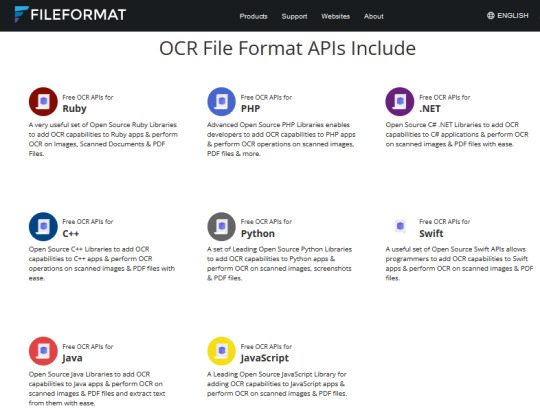
#optical character recognition#Open Source OCR APIs#Free OCR API#Image Text Recognition#Text Extraction API#Text Recognition Software#Text Recognition API
0 notes
Text
Google Distributed Cloud Air-Gapped Appliance Available Now

Increasing the tactical edge’s access to cloud and AI capabilities: the widely available Google Distributed Cloud air-gapped appliance
Computing capabilities are a major barrier for organisations operating in harsh, disconnected, or mobile locations such as long-haul trucking operations, remote research stations, or disaster zones. Before, enterprises running mission-critical workloads were denied access to crucial cloud and AI capabilities in challenging edge environments environments that come with their own set of requirements and constraints.
Google Distributed Cloud air-gapped appliance
Google is thrilled to announce that the Google Distributed Cloud air-gapped appliance, a new configuration that extends Google’s cloud and AI capabilities to tactical edge locations, is now generally available. Real-time local data processing for AI use cases including object detection, medical imaging analysis, and predictive maintenance for critical infrastructure is made possible by the integrated hardware and software solution. The device can be easily carried in a sturdy case or installed in a rack in local working circumstances according to each customer.
Advanced cloud services, including many of their data and machine learning capabilities, are delivered via Google Distributed Cloud air-gapped. Clients can take advantage of pre-integrated AI technologies, like Speech-to-Text, OCR, and Translation API, which are part of their Vertex AI offering and adhere to Google’s AI Principles. Through marketplace, a catalogue of applications from independent software suppliers (ISVs) is made possible by the solution’s expandable design.
The open cloud strategy of Google Cloud forms the foundation of Google Distributed Cloud. Utilising leading-edge open source components for both the platform and managed services, it is constructed on the Kubernetes API. Because open software uses already-existing knowledge and resources rather than forcing users to pick up new, proprietary systems, it promotes developer adoption more quickly.
The air-gapped appliance from Google Distributed Cloud offers:
Accreditation for Department of Defence (DoD) Impact Level 5 (IL5): The appliance has obtained Impact Level 5 accreditation, which is the strictest security and protection standard needed for sensitive but unclassified data. Additionally, the appliance is actively working towards obtaining these certifications and is designed to fulfil Impact Level 6 and higher accreditations.
Enhanced AI capabilities Customers can use integrated AI features like speech, optical character recognition (OCR), and translation from the Google Distributed Cloud air-gapped appliance to improve the performance of their mission-critical applications. For example, they can scan and translate documents written in many languages using OCR and translation technologies, therefore providing their end users with readable and accessible documents.
Durable and lightweight design the Google Distributed Cloud air-gapped appliance is designed to endure severe environmental conditions, such as high temperatures, shock, and vibration. Its portable and tough design satisfies rigorous accreditation requirements like MIL-STD-810H, guaranteeing dependable performance even in trying circumstances. It is easily transportable and deployable in different locations because to its human-portable weight of roughly 100 pounds.
Complete isolation: The Google Distributed Cloud air-gapped equipment is made to function without a connection to the public internet or Google Cloud. The appliance maintains the security and isolation of the services, infrastructure, and APIs it oversees while operating fully in disconnected settings. Because of this, it is perfect for handling sensitive data while adhering to tight legal, compliance, and sovereignty guidelines.
Integrated cloud services: The Google Distributed Cloud air-gapped appliance provides Google Cloud services including data transfer and analytics technologies in addition to infrastructure-as-a-services (IaaS) elements like computation, networking, and storage.
Data security: To safeguard sensitive data, the Google Distributed Cloud air-gapped appliance has strong security features like firewalls, encryption, and secure boot.
For enterprises with strict security needs, the Google Distributed Cloud air-gapped appliance provides a variety of use cases, such as:
Reaction to a disaster: Accurate and timely information is essential for organising relief activities and preserving lives during a disaster. However, the infrastructure required to enable conventional data processing and transmission systems is frequently absent from disaster-affected areas. The Google Distributed Cloud air-gapped appliance is a ruggedized, self-contained device that can be quickly deployed to disaster-affected areas even without internet connectivity.
It has all the necessary software and tools pre-installed for gathering and analysing data, allowing for quick emergency response. Aid organisations may boost their disaster response skills, improve coordination, and save lives during emergencies by utilising the Google Distributed Cloud air-gapped appliance.
Industrial automation: In difficult settings at the edge, the Google Distributed Cloud air-gapped appliance provides a creative solution for remote equipment monitoring, predictive maintenance, and process optimisation. For example, in the manufacturing industry, the device can be used to monitor and optimise the functioning of equipment in remote factories, resulting in increased output and reduced downtime.
Transportation and logistics: The fleet management, autonomous vehicle, and real-time logistics optimisation demands are uniquely supported by the Google Distributed Cloud air-gapped appliance. For instance, by providing real-time data collecting, processing, and decision-making, the device can enable autonomous cars operate and deploy more securely and effectively in difficult environments.
Limited tasks for the government and military: The air-gapped appliance from Google Distributed Cloud is made to support compliance rules and security standards while meeting the needs of limited workloads including AI inference and simulations, intelligence translation, and sensitive data processing.
Michael Roquemore, Director of the Rapid, Agile, Integrated Capabilities Team at the Air Force Rapid Sustainment Office (RSO), stated, “Google Distributed Cloud air-gapped appliance will enable the Air Force to bring the maintenance digital ecosystem to Airmen in austere and forward deployed locations, supporting the Air Force’s agile objectives while prioritising security and reliability.” “The RSO can leverage already developed Google-based technologies in both connected cloud and disconnected edge to bring digital innovation to the Service Members wherever they operate by delivering a secure and compliant edge compute platform.”
Read more on govindhtech.com
#googledistributedcloud#aircapped#aicapabilities#vertexai#googlecloud#kubernetes#apis#gappedapplianc#googlecloudservices#cloudair#ai#cloud#technology#technews#news#govindhtech
0 notes
Text
VeryUtils OCR to Any Converter SDK
VeryUtils OCR to Any Converter SDK can be used to convert scanned PDF, TIFF and Image files (JPEG, JPG, PNG, BMP, GIF, PCX, TGA, PBM, PNM, PPM) to editable Word, Excel, CSV, HTML, TXT, Pure Text Layer PDF, Invisible Text Layer PDF, etc. formats. VeryUtils OCR to Any Converter SDK can be called from C#, VB.NET, ASP.NET, VB, VC, Delphi, ASP, PHP, JavaScript, VB Script, etc. program languages to do the batch OCR conversion. OCR to Any Converter SDK includes a great Table Recovery Engine, all table contents in scanned PDF, TIFF and Image files can be recognized as table objects and inserted into Word, Excel, HTML, Text, CSV, etc. formats.
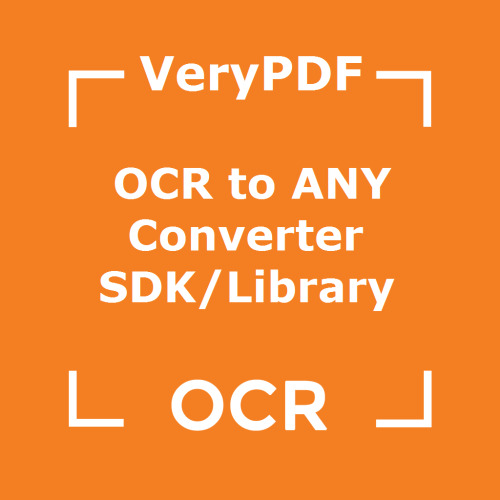
The software development kit VeryUtils OCR to Any Converter SDK allows software developers to create applications that extract textual information from paper documents, images or displays. This AI-powered OCR SDK provides your application with excellent text recognition, PDF conversion, and data capture functionalities, enabling it to convert scans into searchable PDF, Word or Excel documents, and access data on photos or screenshots.
You are welcome to download the trial version of OCR to Any Converter SDK/COM to try for free,
The OCR to Any Converter SDK is a fast, lightweight OCR engine designed to let developers add basic OCR functions to an application with minimal cost and none of the drawbacks of open source solutions. OCR to Any Converter SDK is implemented as C++ DLL files, wrapper DLL files and sample code for easy ActiveX and .NET integration are also provided.
OCR to Any Converter SDK is able to convert image/PDF to Microsoft Word, Excel, PowerPoint, HTML, Text, Text Based PDF etc. formats. Advanced Document Recognition Technology offers an unrivaled capability to understand and recreate the structure and layout of the original document, while converting the scanned image or PDF version of the document into its original editable Microsoft Office format.
OCR to Any Converter SDK is able to convert image/PDF to searchable PDF and PDF/A files. Advanced PDF conversion features reduce the size of scanned images and PDFs up to 10 times, while preserving the visual quality via powerful MRC compression technology and support of searchable PDF and PDF/A formats.
VeryUtils OCR to Any Converter SDK has following features:
Auto rotate image pages, accurately finds correct image orientation.
Noise removal, improved for shaded regions and speckles.
Greatly improved for Error Handling.
Example projects, includes C++, Visual Basic, ASP, VB.NET and more examples.
Returns coordinates of recognized words and images.
Map text to original image, correcting hidden text PDF
Add AI to your application via the World Leading OCR and Capture API.
Recognize printed text (OCR) on images.
Convert image-only documents to searchable PDF or editable Microsoft Office formats.
Extract data from receipts, business cards and IDs through the OCR API.
Text recognition. Full-page and zonal OCR (printed text) for more languages.
Document conversion. Convert image/PDF to searchable PDF, HTML and Microsoft Word, Excel, PowerPoint, etc. documents.
Data extraction. Receipt recognition, business card recognition and ID recognition.
Provide your clients with the high-quality text recognition on Windows platform.
Imaging module. Load and save pictures in formats such as BMP, PNG, TIFF, PDF and JPEG. Use JPEG2000 and JBIG2 compression, with a separate extension.
Pre-processing. Optimize your OCR results and clean up original images, with features like adaptive binarization, despeckle filters, deskew feature, document rotation. Dark border removal, line removal, color dropout are available in a separate extension.
Text recognition. Standard version of OCR SDK is available in 20+ languages, with various add-ons: Asian, Hebrew, Arabic, Banking Fonts, etc.
Document output. Document output formats in standard OCR SDK are: PDF, PDF/A, HTML, XML, RTF, TXT, ODT, WordML, SpreadsheetML, CSV, DOCX, XLSX and XPS.
Desktop, Server & Mobile OCR SDKs
Improve the data entry in your company or in your software by using one of VeryPDF OCR SDks. With world class recognition accuracy and fast speed, we can help you reduce the cost of digitizing your paper documents or extracting text from images.
We provides solutions for Telecom Companies, Financial Institutions, Mobile Phones Manufacturers, Scanner&Camera Manufacturers, as well as Internet Companies. With more than an hundred partners around the world, our solutions are used daily by millions of end-clients.
If you have special requirements, we are able to develop custom OCR SDK to fit your needs of text recognition on digital images, please feel free to contact us on VeryPDF Ticket System if you have any questions.
0 notes
Text
Image vectorizer app

Image vectorizer app android#
Image vectorizer app software#
Image vectorizer app trial#
Image vectorizer app Offline#
Image vectorizer app professional#
‣ output size Download for MacOS - server 1 -> $4. ‣ suppress speckles (useful for tidying up images) ‣ halftone: dots, lines or hatched (great for use on photos) We are confident that you will be satisfied with. Using this App, you may apply a set of options for. You will receive your image in any vector format. Aspose.SVG offers a Free Online Image Vectorizer that is browser-based and works on any platform. Necessary to convert the image to PDF, SVG, EPS, AI. With Compuzz vector conversion service, you can qualitatively convert the image to vector art. ‣ EPS - works great with apps like Sketch, iDraw or Illustrator We can assist you with vectorization image and vector artwork conversion. Image Vectorizer outputs in a variety of different formats for maximum usability. Image Vectorizer doesn’t limit you to straight conversions, it also lets you filter the bitmap image to create a variety of interesting effects and it lets you control the vectorisation process too. (Note: Image Vectorizer does not perform OCR on text.)Ī WHOLE HOST OF FEATURES TO STREAMLINE THE PROCESS Great for hand-drawn graphics or even document scanning. Image Vectorizer lets you import directly from your scanner and convert the results to vector. It automatically traces high quality vector files from images and supports tracing. Super Vectorizer converts raster bitmap images like JPEG, BMP and PNG to scalable vector graphics with a few simple clicks. For other uses, see Vectorization (image tracing) and Vectorization. PEN AND PAPER, STRAIGHT TO VECTOR? NO PROBLEM! Don't forget to download 'Super PhotoCut' which changes photo background within 1min. The following tables contain general and technical information about a number of. Color vectorization is not supported, but you can select custom foreground and background colors, or color the vectorized image in a vector drawing application. Photos can be converted using one of the built-in halftoning effects. Image Vectorizer works best for black-and-white line art, such as pencil drawings, outlines, logos, and blueprints. You can then copy the vector graphic to the clipboard or export it in a variety of different formats to use with your favorite vector drawing app. Image Vectorizer creates beautiful black-and-white vector images. How many times have you needed a vector graphic version of a logo or icon for a design you’ve been working on? Image Vectorizer is here to make the process as fast and painless as possible! Simply drag an image in to the app and click to convert.
Image vectorizer app trial#
Ask about our products, implementation, trial version, pricing, or anything else.What does Image Vectorizer do? CONVERT BITMAPS TO VECTOR GRAPHICS AT THE TOUCH OF A BUTTON Save your valuable time and resources! If you need help or have questions about our services, please contact Free Support or Sales Support, we will be happy to help. Moreover, we always take steps to ensure the security of your files and data. We offer tools for your work with SVG and other image files from any device, any platform. The SVG online applications work fast and completely free. You can download the examples and showcase projects from the GitHub repository. You get a high-quality result! To learn more about API, please visit our documentation.
Image vectorizer app software#
All data are processed using Aspose APIs, which are established well in the software industry. It supports raster to vector conversion using the Potrace bitmap. Our Web Apps are understandable and flexible, have a human-friendly user experience and many unique settings. Inkscape is an open source vector graphics program available for Linux, Mac and Windows.
Image vectorizer app Offline#
As an extension, this app does not need an internet connection and can be used offline in your. Easily convert, merge, encode, create SVG sprites or vectorize text in SVG files wherever you are. Image Vectorizer app is also available as a browser extension. No registration, plugin or software installation required for you.
Image vectorizer app android#
Our browser-based apps work from all platforms, including Windows, Linux, Mac OS, Android and iOS.
Image vectorizer app professional#
SVG online apps let you use professional document-processing technologies and get the perfect result. A sample image has been loaded automatically if you want to simply play with how the app works below. Tap the button below to choose a file to read into the system. Also, JPG to SVG and PNG to SVG conversions are available. imgvector convert images to vector graphics 1. We support popular file formats conversions, including SVG to PNG, SVG to JPG, SVG to PDF, and more.

0 notes
Text
Smart Contract Analytics (SCA) Platform
Smart Contract Analytics (SCA) Platform is based on AI / ML and specifically uses NLP and pattern recognition to process the contracts and extract the metadata. The platform is hosted on the AWS cloud that takes advantage of all security features that AWS provides along with the high availability and scalability features with GDPR compliances.
Artificial Intelligence / Machine Learning capabilities:
The SCA Platform uses Deep learning Neural Network models like Bi-LSTM, CNN and other models that leverage state-of-the-art Natural Language Processing (NLP) based modeling techniques such as Word2Vec and Bi-directional Encoder Representations with Transformers to develop a semantic understanding of the document contents and further extract relevant entities and clauses.
Product features:
1) NLP and deep learning techniques for extracting metadata
2) Export the extracted data to Excel or client desired format and push the extracted data into any CLM or downstream system
3) Support of foreign languages (currently supported languages include Spanish and German)
and rest of the languages are in the planned roadmap
4) Generate dynamic ML models based on the contract type
5) The Platform has adaptors to various data sources to obtain legacy documents (FTP, Google Drive, SharePoint, dropbox, box, S3, and others, etc.)
6) The Platform can segregate the contracts based on the type of the contract (i.e. MSA, NDA, and SOW, etc.)
7) Ability to rename the contracts – standardize naming conventions if needed.
8) Document OCR capability with the ability to convert images, unsearchable pdf and scanned documents into text.
9) Metadata configurability
10) Integrated Quality Control tools for verification and validation of extracted clauses/metadata.
11) Compare two executed contracts of the same type to show the differences
12) Compare executed contracts with the standard template at a section/clause level
13) Notifications / Alerts engine that sends out notifications to email/text messages ( for example contracts expiring in 30/60/90 days, contracts that have an “Auto Renew” clause or Contracts that are not countersigned and several others based on the configured attributes.
14) Show all the contracts executed with specific Vendor ( or by account) in a hierarchical manner
15) Hierarchical mapping of the contracts assuming enough linkage attributes are available within the executed contracts or tracked in a CLM system
16) Open API that can be integrated with any 3rd party systems
Analytics capabilities:
The Smart Contract Analytics Platform comes with the following out of the box analytics capabilities based on the metadata extracted from the documents:
• Number of contracts that are coming up for renewal by period (30 /60/90 days)
• Number of Contracts with Net payment terms as 30 days, 45 days and 90 days, etc.
• Number of SOW’s / MSAs / Other Types of Contracts by the supplier
• Show contracts by the specified metadata (ex: “tell me how many contracts have clause ‘Indemnity’.”)
• Number of contracts that have “Auto Renew” option
• Number of contracts that have Insurance Liability clause with specified $ amount
• Several others based on metadata and meta fields.
For More Details Visit @ https://www.docskiff.ai/
1 note
·
View note
Text
5 Reasons to Break Up with Your Legacy OCR System
This time of year, love is on many of our minds. Naturally, we begin taking inventory of our personal relationships and reflecting on what value they add to our lives. Periodically taking inventory of the value your relationships are contributing in your life is a good practice to get into. Not just in your personal life, but professional too. There are probably some relationships there that could use some attention, systems that would benefit you and your organization if they were enhanced. One application that you likely need to move on from is your legacy OCR system. Nothing takes the romance out of relationships quite like costly expansion, outdated functionality, or limited integration capabilities. There’s not much about that to love.
Here are five reasons you might want to call time on your stagnant OCR relationship:
After the first date, they always make you pay!
Many Intelligent Capture Solutions vendors are charging per document type, and even gouging customers with high document throughout costs. Sound familiar? With Shamrock’s Intelligent Capture solution, there’s just one core cost. What does that mean? You can expand the solution across your entire enterprise or with a department-by-department or process-by-process basis, without being penalized or charged for the expansion. Our consultants can help you prioritize and execute your customized rollout plan.
They’re out of touch.
Would you still borrow your dad’s tweed, elbow-patched jackets to go on dates if you’re a guy, or your mom’s prom dress that’s been gathering dust in the closet for 40 years if you’re a girl? Of course not! Besides being woefully out of date you would look out of place. You shouldn’t let your technology remain stuck in a time warp either. If your Intelligent Capture solution is still reliant on a thick client, you may want to rethink your strategy. Our solution is driven from a browser and is built with a cloud, mobile, and SaaS-first mindset. This means you get the latest features delivered quickly and conveniently, with continuous uptime.
You feel like you’ve outgrown your partner.
We hate to say it but some spouses rank higher than others, so do systems. If your system significant other is still utilizing the word “template,” turn and run immediately. Our flexible solutions is based upon a set of rules and utilizes sophisticated machine learning (aka AI) to understand the context of the various document types you may encounter. This way, you’re covered no matter how many kinds of documents you might have to process, and which formats you receive them in.
Communication is poor or minimal.
Our solution is built on a modern framework of web services and open APIs allowing easy, fast integration into any system. Doesn’t that sound better than the costly, slow, programmatic integration that bogs down your IT staff or requires your vendor to help?
Your love is not reciprocated.
Does it ever feel like your partner has, in the immortal words of The Righteous Brothers, lost that loving feeling (cue the Top Gun soundtrack just in time for this summer’s sequel)? We suspect that on balance, the cost of owning your current system vastly outweighs the benefits you derive from it. It’s needy, high-maintenance, and demanding, leaving you feeling exhausted and unappreciated.
You deserve better, and we have just the solution you’ve been looking for. Contact us today to start over with an Intelligent Capture solution that meets your needs, gives you all the latest features, and, maybe even brings you flowers and chocolates from time to time. OK, we made that last bit up.
The post 5 Reasons to Break Up with Your Legacy OCR System appeared first on Shamrock Solutions | Professional Services & Software for Content Management.
source https://shamrocksolutionsllc.com/5-reasons-to-break-up-with-your-legacy-ocr-system/
1 note
·
View note
Text
Leveraging the Applications of AI/ML in Developing Intuitive Mobile Apps
The applications of Artificial Intelligence and Machine Learning have been proven in virtually every industry, making this technology the most impactful innovation of the last decade. The AI/ML industry is predicted to reach a valuation of $190 billion by the year 2025.
Crunching huge swathes of data generated by modern digital devices, AI/ML have completely transformed consumers’ expectations from digital devices. In a time when consumers pretty much assume that whatever digital device, they use would provide them with a personalized service and make their life easier with intuitive functions, it is no longer a question of whether or not you should integrate AI/ML in mobile app development, but rather why you’re still mulling it over!
There’s already a slew of blogs on the myriad benefits and applications of artificial intelligence and machine learning, and a lot of literature on how this technology works. So, let’s focus on the mechanics of integrating AI/ML in your mobile apps.
Selecting the Right Tools
The tech stack for your ML powered app development must be based on various factors like your power and flexibility requirements and which of the applications of artificial intelligence and machine learning you are targeting.
Here are some great ML tools that range from offering ready-made solutions to allowing you to create your own models.
Core ML:
Apple uses its own ML framework Core ML for all its products. Integrated and compatible with the Vision, GameplayKit and NLP frameworks, Core ML enables real-time image and facial recognition, speaker identification and text prediction. Using a pre-trained ML model from the cloud, CoreML integrates it directly into any Xcode project by translating it into the CoreML format. Low latency, offline availability and excellent privacy are other benefits that set Core ML apart.
TensorFlow:
Google’s open-source ML framework Tensorflow is a bundle of multiple machine learning and neural networking models with a common metaphor. This enables it to have a wide array of possible applications like image recognition, natural language processing, word embeddings, hand-written digit classification and partial differential equation-based simulations, among others. Using a Python-based front-end API to develop apps, TensorFlow uses C++ to execute those apps. The updated version of TensorFlow now uses Keras API to train models.
Amazon Web Services Suite:
AWS offers a broad range of ML services to build, train and deploy ML models, along with the cloud infrastructure to support them. The AWS Rekognition provides image processing capabilities including text, object and facial recognition. For translations, there is AWS Translate; AWS Transcribe for speech to text, AWS Polly for text to speech and AWS Lex for chatbot solutions.
Cloud Vision/Firebase ML Kit:
Google’s Cloud Vision API is targeted towards image analysis, offering pre-trained ML models using REST and RPC APIs. For mobile app development, Google offers the Firebase ML Kit as part of the Cloud Vision API. Its capabilities include text, face, object and landmark detection, and also OCR scanning.
CNTK:
Formerly known as CNTK, the Microsoft Cognitive Toolkit is yet another open-source targeted towards distribute deep learning. With CNTK you can create and combine various types of models like convolutional neural networks, recurrent neural networks, and feed-forward DNNs. You can use the CNTK library in your programs based on C#, C++ or Python. The CNTK toolkit also allows you to choose your algorithms, metrics, networks, making it highly customizable.
PyTorch:
Facebook’s PyTorch is a Python and Torch based deep learning library for processing tensors (fundamental units of data) on GPUs. Highly preferred by Deep Learning researchers, this open-source library helps solve complex mathematical problems and is great for applications like NLP.
OpenCV:
This open-source library meant for image processing can analyse images and videos for facial, object and handwriting recognition and many more use-cases. Supporting both iOS and Android, OpenCV features C, C++, Java and Python interfaces.
Crucial Aspects of AI/ML Integration in Mobile App Development
Decide your area of focus
Before you get busy with the ML integration part, you must first freeze your area of focus—be it Personalized recommendation solutions, Customer support, Retail, Supply chain, Security or any other domain. However, whatever domain you go with, chatbots are an absolute must. If you don’t wish to create your own, you can get help from any of the leading artificial intelligence companies.
Ensure your data is proper
For AI/ML app development, it is critical to have a complete understanding of your incoming data. False data or duplicate data collection devices could mess up your model. Refine and organize the data collection processes and the data itself to ensure the best possible processing.
Gauge your AI’s performance with metrics
Whatever domain you plan to deploy your AI in, you must be absolutely clear on the specific end objective for it, with a metric set up to measure it. While you train your AI model on the procured data sets, as per the set metrics, you must also make sure to benchmark all of your data and take steps so that visual cues are not misinterpreted.
Never be overly reliant of APIs
Although APIs can be great as temporary solutions or for testing purposes, you should not think of them as a full-fledged solution. If you’re looking for a long-term AI/ML solution, it would do you a world of good to invest the resources to create your own and train it yourself.
Closing Thoughts
AI/ML integration should now be an indispensable facet of mobile app development, and the technology will only continue to get increasingly advanced. In light of the tremendous business opportunities presented by AI and ML for business leaders, its adoption in your mobile solutions is an absolute no-brainer.
Blending the highly perplexing world of AI/ML technology with that of mobile apps requires expertise held by an artificial intelligence development company, along with experience in app development. With both of these big guns in its arsenal, Josh Software would be the perfect partner for engineering your AI/ML app development project.
Add excellent value to your business with next-gen AI/ML powered apps by Josh Software.
Reach out to know more.
#mobile app development#blockchain technology#artificial inteligence#machine learning#custom web app development
0 notes
Link
Introduction
Amazon offers different services to its Prime members. You can’t get anyways of exporting the product data from Amazon to the spreadsheets for different business requirements, which you might have. Either doing comparison shopping, competitors’ research, or creating the APIs for different app projects.
Web data scraping can easily resolve this problem.
Amazon products data scraping would allow you to select particular data, which you’d want from the Amazon website into the spread sheet or JSON files. You might even make the automated procedure that runs on a daily, weekly, as well as monthly basis to constantly update data.
List of Data Fields
Using Amazon products data scraping, it’s easy to extract data fields including:
Product’s Name
Short Descriptions
Pricing
Complete Product Data
Ratings
Image URLs
Total Reviews
Variant ASINs
Sales Ranking
How to Scrape Amazon Products Data on a Bigger Scale?
Any Amazon products scraper requires to work for smaller-scale scraping and hobby projects. It may assist you in starting the road for creating bigger and better Amazon data scrapers. Though, if you want to extract product data from Amazon with thousands of pages at short intervals, then keep in mind all these significant things:
Use Data Scraping Frameworks like PySpider or Scrapy
While crawling any big-size site like Amazon, you need to spend a considerable amount of time searching how to make the whole crawling run smoothly. Choose an open-source framework for building Amazon data extractor including Scrapy or PySpider, which are depending on Python. These frameworks are having active communities and also can cope with handling different errors that happen while extracting Amazon data without disturbing the Amazon products API. Most of them assist you in using various threads to accelerate web data scraping.
When to Hire a Cloud-Based Service Provider?
There are some limits to the number of pages that you can scrape data from Amazon when using a computer. In case, you are using Amazon data scraping on a huge scale, then you need many servers to get data within the workable time. You may consider hosting the Amazon products data scraper within the cloud and use accessible versions of the frameworks like Scrapy Redis. To get bigger crawling, use message brokers like Rabbit MQ, Redis, and Kafka to run different spider occurrences for accelerating crawling.
Use Schedulers In Case You Need to Run the Scraper Infrequently
If you are using an Amazon scraper to get updated product pricing, you need to refresh data frequently to keep track of various changes. Utilize Task Scheduler for Windows to schedule a crawler if you are using the scripts. In case, you are using Scrapy, then scrapydcron could help in scheduling spiders and you may refresh the data regularly.
Use Databases for Storing Extracted Data from Amazon
In case, you are scraping an enormous number of products using Amazon, writing details in a file may soon become very difficult. Data recovering becomes very hard and you may end up getting nonsense within a file whereas multiple processes write to a single file. Use a database though you are scraping from a computer. MySQL might be good for sensible workloads and you may use easier analytics on extracted data tools like PowerBI, Metabase, or Tableauthrough linking them to a database. For more writing loads, just look forsome NoSQL databases like MongoDB, Cassandra, etc.
Utilize Request Headers, Proxies, as well as IP Rotations, to Prevent Captcha from Amazon
Amazon is having different anti-scraping measures. If you scrape Amazon data, they may block you directly and you’ll start having captcha codes rather than the product pages. For avoiding that, when searching all Amazon product pages, you need to change the headers by replacing User Agent values. This makes different requests look as if they come from a browser as well as not any scripts
For crawling different Amazon products on a big scale, utilize IP Rotations as well as Proxies for decreasing total captchas. You can also use Python to solve some important captchas using the OCR called Tesseract.
How Can You Use Amazon Products Data?
Trace Amazon Products Using Pricing Changes, Ratings, Stock Availability, etc.
With Amazon products data scraper, you can easily update data feeds within a timely manner for monitoring different product changes. These data feeds may help you in making pricing strategies through going the competition and other brands as well as sellers.
Extract Amazon Products Data Including Names, Pricing, ASIN, etc. What You Can’t Get with the Product Advertising APIs
Amazon provides Product Advertising API salthough most other APIs, this doesn’t provide all the details, which Amazon offers on a product page. Amazon product scrapers can help you in extracting all the data provided on the product page.
Know-How the Brands Sell on Amazon
A retailer needs to monitor competitor’s products and also see how well they are performing in the market and making adjustments to doreprising as well as sell the products. You may also utilize that for tracking distribution channels and identify how products are being sold through various sellers on Amazon and in case, it is causing any problem for you.
Get Customer’s Opinions with Amazon’s Product Reviews
Reviews offer information in a huge amount. If you have targeted well-established sets of sellers, which are selling balanced volumes, you can extract product reviews for understanding what to avoid and what you can improve whereas try to cope with similar types of products on Amazon.
Conclusion
In case, you are having any queries about how to eCommerce Data Scraping Services. or how to extract Amazon product pricing and data with Python, or how to get product pricing as well as review Amazon data scraping, then RetailGators is an ideal partner for you! Extract Amazon Products Data including Names, Prices, ASIN, etc. using RetailGators in the finest possible manner for getting the necessary results.
source code: https://www.retailgators.com/how-to-extract-amazon-products-data-like-names-asin-prices-etc.php
1 note
·
View note
Text
Convert Evtx File To Text

Sometimes it is necessary to extract a table from a file to edit the numbers or add some charts. This online tools helps you to convert your file to the Excel format. If you have a scanned table as image or PDF, you can also use optical character recognition (OCR) to detect tables in your source file like a PDF and convert it to Excel. # Given a Windows even log.evtx file, export a csv. # ALL fields in the XML will be processed, so there will be a column for every unique field, # not just the main fields in the message. When processing the files using log parser, it is saying the file is corrupted. Someone suggested to use the following command to change it to a EVTX file. Wevtutil epl application.evt application.evtx /lf:true It seems to be working well for a single file. Convert Evtx File; ETL file extension - Open. This free online converter lets you convert your document and ebook to plain text. Just upload a document file and click on 'Convert file'. After a short time you will be able to download your converted text document. If you have a PDF file with scans or images with text, select the OCR functionality to enable character recognition. I'm looking to export a large quantity of saved Security log files (.evtx) to text or CSV format. I found wevtutil but that only seems to be able to convert.evt to.evtx when dealing with saved log files: wevtutil epl c: logs seclog.evtx c: logs seclog.txt /lf:true The file is created as seclog.txt but it is in.evtx format.
Convert Evtx File To Text Pdf
Convert Evtx File To Text Messages

Log Parser QL 1.4 (Freeware) by logQL: Log Parser QL is free ... Easy to install: Log Parser does not require ... expensive hardware. And Log Parser QL will run ... Java. Extremely Flexible: Log Parser employs a simple ... resulting data from Log Parser can be Sep 11, 2008 · To enable LogParser to call LogParser.ZIP COM input plugin you need to give it a strong name, register and then publish it to the Global Assembly Cache (GAC). Due to the LogParser.ZIP residing in the GAC you need to create a dotNet wrapper for the Log Parser COM APIs (LogParser.dll), give it a strong name, and then place it too into the GAC.
If you just want a tool that converts EVTX to CSV, you can use the LogParser tool directly: C:> logparser 'SELECT TimeGenerated, SourceName, EventCategoryName, EventId, Message INTO C:eventlog.csv FROM C:eventlog.evtx' -i:EVT I was able to use that to convert a 3 GB EVTX file to CSV in about 10 minutes.
WEVTUTIL. Retrieve information about event logs and publishers. Archive logs in a self-contained format, Enumerate the available logs, Install and uninstall event manifests, run queries, Exports events (from an event log, from a log file, or using a structured query) to a specified file, Clear event logs. Dec 04, 2011 · Log Parser Plus – Log Parser Example Queries. FileZilla Server logs to W3C extended Converts FileZilla Server logs to W3C extended log format. 1 logparser -rtp:-1 -i:TEXTLINE -o:W3C “SE…
Download Log Parser 2.2 from Official Microsoft Download Center Once you have the CSV file, you will need to use a FlexConnector to read the data in, but it should be pretty straightforward. There is no standard Connector for this as the process of exporting and extracting is unique most of the time and hence we can't create a standard parser ... Sep 20, 2012 · You can even filter by date, so if you’re parsing the log on a daily basis, you don’t get a bunch of duplicate entries. Get-EventLog -LogName application -After 9/20/2012 -Source MSSQLSERVER . Or combine Get-EventLog with Where-Object to filter on the message text itself, perhaps to just return events with the word “error”.
The event log is an invaluable tool for troubleshooting failed applications or other system-related errors. In native format, the event log files are viewable only in the Event Viewer Console. However, event logs can be exported from Event Viewer and imported into an Excel document. May 14, 2017 · LogParser supports a SQL-like syntax which can be used to do very powerful queries and reporting. Check out this website which lists 50 different queries as examples. With Log Parser Studio you can also export the data to a CSV file which could be used via Excel or other tools.

Apr 24, 2016 · Manually copy log files to another container periodically. Ok solution. Make another function that is triggered every 15 mins or so to copy the log files out to another container which would trigger or other function. Better solution. I opted for copying the blobs on a schedule. I wrote some pretty crude code that: I would recommend checking out the log parser command line options. It can give you some more examples which include how to get statistics from a URL, Active Directory, etc. and many of the functions supported by LogParser. You will be amazed! Have fun using LogParser and as always, please send me your comments or suggestions about this article. Microsoft describes Logparser as a powerful, versatile tool that provides universal query access to text-based data such as log files, XML files and CSV files, as well as key data sources on the Windows operating system such as the Event Log, the Registry, the file system, and Active Directory. Sep 27, 2017 · Hello Sumitk, The simplest way is you could use Log Parser tool to meet your requirement.. If you just want to convert .evt file to txt or csv file in using C#, as far as I found, there is no way that could convert between the two types file. but you could implement the convert function by parsing .evt file and then save the .evt data to the format file you want.
Interpret IAS Format Log Files; Parse::IASLog CPAN perl package. Microsoft IAS/NPS Log Viewer/Interpreter. This is a JavaScript tool. The information you paste is not ...
WEVTUTIL. Retrieve information about event logs and publishers. Archive logs in a self-contained format, Enumerate the available logs, Install and uninstall event manifests, run queries, Exports events (from an event log, from a log file, or using a structured query) to a specified file, Clear event logs.
Does anyone know an easy way to convert them? I tried using Log Parser to scan them directly but am crap at writing the queries, so need a simple of way of importing them in to Excel. This will also make it easier to send the final output back to the customer. EDIT: These are logs from a Server 2003 DC. Hi Guys, I have multiple (around 300) .evtx files (security, system, application). Now, I want to read these files and transfer data to ESM and further do analytics. As far as I know, there is no standard smartconnector for this purpose. Can someone suggest, what will be the best way to perform thi...
Log Parser Studio - Quick Start Guide. Want to skip all the details & just run some queries right now? Start here … The very first thing Log Parser Studio needs to know is where the log files are, and the default location that you would like any queries that export their results as CSV files to be saved. 1. Setup your default CSV output path: a. When you create a log source extension, you might encounter some parsing issues. Use these XML examples to resolving specific parsing issues. Converting a protocol. The following example shows a typical protocol conversion that searches for TCP, UDP, ICMP, or GRE anywhere in the payload. WEVTUTIL. Retrieve information about event logs and publishers. Archive logs in a self-contained format, Enumerate the available logs, Install and uninstall event manifests, run queries, Exports events (from an event log, from a log file, or using a structured query) to a specified file, Clear event logs.
May 14, 2017 · LogParser supports a SQL-like syntax which can be used to do very powerful queries and reporting. Check out this website which lists 50 different queries as examples. With Log Parser Studio you can also export the data to a CSV file which could be used via Excel or other tools. Jan 25, 2011 · By using the Get-WinEvent cmdlet, it is as easy to parse an archived event log file as it is to parse an online log. To view the contents of an archived event log (it can be a .etl, .evt, or .evtx file), use the path parameter to point to the archived file. This is illustrated here: PS C:> Get-WinEvent -Path C:fsoSavedAppLog.evtx

Convert Evtx File To Text Pdf

Aug 02, 2013 · Exporting a 5Mb IIS log to a csv file was taking 0.4 seconds, whereas exporting the same log to SQL Server was taking over 15 times longer. This isn’t a problem for a small file, but processing a 0.5Gb log file is somewhat of a different matter! Alternatively, you can describe custom log formats and specify the parser type and protocol. The application uses Java class, Regular Expression (Regex), Log4j/Logback or simple log format parsers.
Nov 22, 2017 · Log Parser 2.2 : The Official Microsoft IIS Site Get Log Parser 2.2 for universal query access to: log, XML, and CSV files and data on Windows OS: event logs, registry, file system, Active Directory. Log Parser (Microsoft) - Home Bunting Digital Forensics How to Use Log Parser to Query Event Log Data - SherWeb Recommended LogParser queries for ... Free log parser lizard 5.6 download software at UpdateStar - Log Parser is a very powerful, free and versatile tool that provides universal query access to text-based data, such as log files, XML files, and CSV files, as well as key data sources on the Microsoft Windows operating system, such as the …
Hi Guys, I have multiple (around 300) .evtx files (security, system, application). Now, I want to read these files and transfer data to ESM and further do analytics. As far as I know, there is no standard smartconnector for this purpose. Can someone suggest, what will be the best way to perform thi... Need a way to convert multiple .EVTX files to .CSV format. Need to search about 50+ evtx files from our archieve. It's very good for real-time measurement, the use of this software is very professional.
May 13, 2014 · <COMPUTER_NAME>_sym_Cluster.CSV: Names and versions of clustering binaries <COMPUTER_NAME>_sym_Cluster.TXT: Failover Cluster Manager Administrative event log in TXT, CSV, and EVTX formats Note Available only on Windows Server 2008 R2 failover cluster nodes <COMPUTER_NAME>_evt_FailoverClusteringManager-Admin.csv
In Windows EVTX is the default logging format from Vista and W2k8 onwards. Windows allows viewing and analyzing logs through Microsoft Windows Event Viewer if the logs are in EVTX format. To overcome this limitation NetApp provides an off-box, windows compatible, tool that converts the plain text XML log file into EVTX file.
Apr 19, 2013 · About LogParser. Log parser is a powerful, versatile tool that provides universal query access to text-based data such as log files, XML files and CSV files, as well as key data sources on the Windows operating system such as the Event Log, the Registry, the file system, and Active Directory. About GnuWin
Jul 16, 2012 · In a nutshell, Log Parser provides the ability to extract a subset of data from text-based files such as log, XML and CSV files in an organized and readable manner. It will also extract information from important data sources on the Windows operating system such as the Event Log, the Registry, and the file system.
Log Parser is a very powerful, free and versatile tool that provides universal query access to text based data, such as log files, XML files, and CSV files, as well as key data sources on the Microsoft Windows operating system, such as the event log, IIS log, the registry, the file system, and the Active Directory directory service.
By using log format parser functions, nxlog can handle multi-line log messages (such as the Apache Tomcat log) or even custom binary formats. A special nxlog message format can preserve the parsed fields of log messages and transfer these across the network or store in files which alleviates the need to parse the messages again at the reception ... Click on the export button to export the logs. Exporting to CSV will result in following format: Data Rows are less than 100001 – Motadata will create a CSV file and download on your local machine. Data Rows are greater than 100000 – Zip file having CSV will be created. Each CSV will store 100,000 logs. The zip will is stored in Motadata ... Cbpc leA super-fast, low-memory usage, XML parser specifically designed to be used server-side in ASP scripts. Have you ever needed to analyze a Modbus RTU message. Model C1D0Q252 X12 Parser is an advanced application designed to enable you to convert X12 837 claims or 835 remittance files into CSV, XML or DBF files. !
Convert Evtx File To Text Messages
Poe cast on crit build

0 notes
Text
Adobe Photoshop Mac Catalina Crack

Adobe Photoshop Mac Catalina Cracked
Adobe Photoshop CC 2021 v22.3 macOS multi Crack TNT 16. Catalina v10.15.7 (19H2) Multi-FR (MAC) 6. Adobe Photoshop CC 2021 v22.1.1 + Neural FiltersmacOS. VueScan is a computer program for image scanning, especially of photographs, including negatives. It supports optical character recognition (OCR) of text documents. The software can be downloaded and used free of charge, but adds a watermark on scans until a license is purchased. Other adjustments to the Photoshop project should be performed on the imported Photoshop project using Adobe Photoshop program with updates happening in real-time inside Final Cut Pro X. Final Cut Pro X was made available for purchase and download on the Mac App Store on June 21, 2011 along with new versions of Motion and Compressor.
Download Adobe Photoshop 2020 MacOS Full Version. This is the most popular photo editing and graphics design software. This software used by countless Mac users throughout the world. In this CC 2020 latest version, many new features were added. Particularly concerning matters of photo editing workflow. With the help of the newest Object selection feature, you will be able to select an image area much more easily. Moreover, now object selection is empowered by Sensei, an Adobe’s AI engine.
To get the latest Photoshop CC 2020 Mac download link, you can check the panel below. It comes with the latest Adobe Zii patch to permanently remove the limitation. This application supports MacOS Catalina, Mojave, and High Sierra. Furthermore, Photoshop CC v21.1.3 update also comes with Bug Fix and Crashes Fix. So, It’s the best time for you to update your older Photoshop now.
Not only features and compatibility were updated, the Library Content on gradients, patterns, swatches, and layer shapes also got its latest update. Moreover, this application now supports Warp Objects with highly sophisticated customization systems. The system allows you to Warp Object more freely while splitting the mesh into several parts independently. Get Adobe Photoshop CC 2020 MacOS free. download full Version link now.
Adobe Photoshop 2020 Mac Full Setup Details Crack
Software Full Name : Adobe Photoshop 21.2.4 MacOS Full Version.
Setup File Name : adphs2020macv212final.zip.
Full Setup Size : 2.2 GB.
Setup Type : Offline Installer with Crack
Compatibility Architecture : MacOS Big Sur.
Latest Release Added On : January 26th, 2021.
Adobe Photoshop 2020 System Requirements
Operating SystemWindows 10Support 64 bitProcessorIntel i5 3Ghz Dual-CoreIntel Core i7 Processor 3Ghz+Memory8GB DDR316GB DDR4Hard Drive40 GB – 7200 RPM HDD40 GB – Solid State DiskGraphics CardDedicated GPU Card6 GB GPU CardScreen Resolution1366×7681920×1080
Adobe Photoshop CC 2020 MacOSX Features
New library content for Gradients, patterns, swatches, layer styles and shapes.
The new object selection tool is very exciting.
You could select it with the rectangle and then fine tune with the Lasso option.
Object selection powered by Sensei, Adobe’s AI engine.
Warp the shapes of objects or wrap textures on to them easier than ever.
Split the mesh in Transfor mode to wherever you wish.
Right Click on the Smart Object and choose Convert to Layers.
Custom content aware fill with 3 modes.
Scaling object constrained (staying in proportion) by default.
The properties panel has undergone an overhaul and become command center.
Latest features and stability update, 26 January 2021.
How to Install Adobe Photoshop CC 2020 MacOS Full Version
Free Download Adobe Photoshop 2020 MacOS Full Version.
Turn off the internet connection first.
Unzip the file to the desktop.
Install the DMG file as usual.
Enjoy photo editing!
How to Fix Adobe Photoshop 2020 Installer Error
First, right-click the Install file.
Select the Show Package Contents menu.
Go to the Contents > MacOS folder.
Double click the Install application.
Adobe Photoshop 2020 Mac Free Download
Installer MacOS v21.2.4 | Google Drive | UptoBox | Up4Ever | Mediafire
File size : 2.2 GB | Password : www.yasir252.com
VueScanDeveloper(s)Hamrick Software (Ed Hamrick; David Hamrick)Initial release1998; 23 years agoStable releaseOperating systemWindows XP or later,(2)
Mac OS X Panther or later,
Ubuntu Linux 8.10 or later
Red Hat Linux 9 or later(3)PlatformIA-32 and x86-64SizeWindows: 6 MB
Mac OS: 9 MB
Linux: 6 MB(3)TypeImage scanner and optical character recognitionLicenseSharewareWebsitehamrick.com
VueScan is a computer program for image scanning, especially of photographs, including negatives.(4) It supports optical character recognition (OCR) of text documents.(5)(6) The software can be downloaded and used free of charge, but adds a watermark on scans until a license is purchased.
Purpose(edit)
VueScan is intended to work with a large number of image scanners (over 6000 in January 2020), excluding specialised professional scanners such as drum scanners, on many computer operating systems (OS), even if drivers for the scanner are not available for the OS. These scanners are supplied with device drivers and software to operate them, included in their price. A 2014 review considered that the reasons to purchase VueScan are to allow older scanners not supported by drivers for newer operating systems to be used in more up-to-date systems, and for better scanning and processing of photographs (prints; also slides and negatives when supported by scanners) than is afforded by manufacturers' software.(7) The review did not report any advantages to Vuescan's processing of documents compared to other software. When compared to SilverFast, a similar program, the reviewer considered the two programs to be comparable, with support for some specific scanners better in one or the other. Vuescan supports more scanners, with a single purchase giving access to the full range of both film and flatbed scanners, and costs less.
The Vuescan program can be used with its own drivers, or with drivers supplied by the scanner manufacturer, if supported by the operating system. Vuescan drivers can also be used without the Vuescan program by applications software that supports scanning directly, such as Adobe Photoshop, again enabling the use of scanners without current manufacturers' drivers.(8)
In 2019 when Apple Inc. released macOS Catalina, they removed support for running 32-bit programs, including 32-bit drivers for scanning equipment. In response, Hamrick released VueScan 9.7, effectively saving thousands of scanners from being rendered obsolete.(9)
Overview(edit)
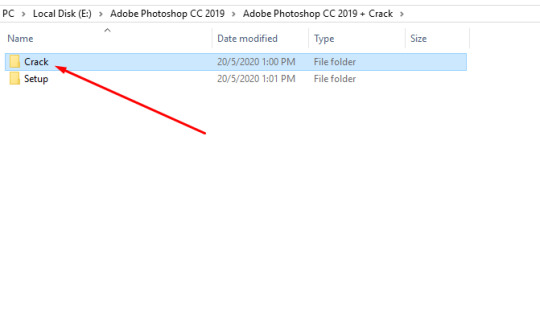
VueScan enables the user to modify and fine-tune the scanning parameters. The program uses its own independent method to interface with scanner hardware, and can support many older scanners under computer operating systems for which drivers are not available, allowing old scanners to be used with newer platforms that do not otherwise support them.(10)
VueScan works with more than 2,400 different supported scanners and digital cameras on Windows, 2,100 on Mac OS X and 1,900 on Linux.(11)
VueScan is supplied as one downloadable file for each operating system, which supports the full range of scanners. Without the purchase of a license the program runs in fully functional demonstration mode, identical to Professional mode, except that watermarks are superimposed on saved and printed images. Purchase of a license removes the watermark, with a standard license also providing updates for one year, and a professional license with some additional features.
As distributed VueScan supports optical character recognition of English documents; 32 additional language packages are available on its Web site.(12)
In September 2011, VueScan co-developer Ed Hamrick said that he was selling US$3 million per year of VueScan licenses.(13)
See also(edit)
Image Capture — alternative scanner software bundled free with Mac OS X
Scanner Access Now Easy (SANE) — open-source scanner API for Unix, Windows, OS/2
References(edit)
^'VueScan Downloads'. Hamrick Software. 14 February 2015. Retrieved 15 February 2015.
^'VueScan Release Notes - Windows Notes'. Hamrick Software.
^ ab'Softpedia Global Page for VueScan Downloads'. Softpedia. SoftNews NET SRL. 26 May 2011. Archived from the original on 20 August 2011. Retrieved 26 May 2011.
^Wayne Fulton (2010). 'VueScan - Film Scanner software'. Scantips.com. Retrieved 11 August 2016.
^'VueScan'. Download.com. CBS Interactive. 25 May 2011. Retrieved 26 May 2011.
^Fulton, Wayne. 'VueScan'. A few scanning tips. Retrieved 26 May 2011.
^Stone, M. David (23 October 2014). 'VueScan 9 review (rating 4/5)'. PC Mag. Retrieved 10 August 2016.
^'VueScan now scans directly to Photoshop'. Itproportal.com. 11 March 2010. Retrieved 16 August 2016.
^'VueScan 9.7 Prevents Thousands Of Scanners From Becoming Defunct'. ephotozine.com. 5 November 2019. Retrieved 5 January 2021.
^Stone, M. David (16 August 2005). 'VueScan 8.0 Professional'. PC Magazine. Ziff Davis. Retrieved 26 May 2011.
^'Supported Scanners'. Release Notes. Hamrick Software. Retrieved 20 May 2018.
^'Adding OCR Languages'. VueScan. Hamrick Software. Retrieved 26 May 2011.
^'VueScan is NOT struggling'. Retrieved 15 April 2014.
Further reading(edit)
The VueScan Bible: Everything You Need to Know for Perfect Scanning; Sascha Steinhoff; 176 pages; 2011; ISBN978-1933952697.
External links(edit)
Adobe Photoshop Mac Catalina Cracked
Retrieved from 'https://en.wikipedia.org/w/index.php?title=VueScan&oldid=1002378430'

0 notes
Text
Transform Images into Text using Leading Open Source Java OCR Libraries
Optical Character Recognition (OCR) technology has revolutionized the way we interact with physical documents, converting printed or handwritten text into machine-readable digital formats. Open source OCR Java APIs provide an accessible and flexible solution for developers to integrate OCR functionality into their applications without relying on expensive, proprietary software. These APIs use algorithms to process images, scanned documents, or PDFs and extract the text content within them. Being open source, these libraries offer several advantages, including transparency in development, community support, and the freedom to modify the code to suit specific needs. It supports multiple languages, making it possible to extract text in different languages from documents. Developers can use OCR APIs to build tools that convert massive amounts of paper documents into structured data that can be stored, analyzed, and retrieved electronically. Open source Java OCR libraries are highly customizable. Software Developers have full access to the source code, allowing them to tweak and modify the algorithms to meet their specific project requirements. These OCR APIs are cross-platform, meaning they can be integrated into a wide range of applications, from desktop software to web applications and mobile apps. By utilizing open source OCR libraries, developers can streamline their workflows, improve accuracy in text extraction, and automate tedious manual processes. With access to powerful OCR engines like Tesseract, Asprise, and GOCR, the possibilities for integrating OCR into software development projects are virtually limitless.

#Open Source Java OCR#Optical Character Recognition API#Free Java OCR API#OCR SDK#Image Text Recognition#Text Extraction Java API#Machine Vision API#Text Recognition Software#Java OCR Engine#Text Recognition API#Free OCR Software
0 notes
Text
Convert Audio To Text For Mac Software

Convert Audio Into Text Free
Free Audio To Text Converter
Convert Audio To Text For Mac Software Free
Audio Recording To Text Software
Are you in need of transcription services? Well, then an audio to text translator software is the thing for you. But then, the market today is full of many such software programs which make spotting a reliable one often a hard task.
The software does some keyword analysis for you out of the box, and links text and audio, so when searching/reading in the text, it's easy to hear the specific audio section. Linux-intelligent-ocr-solution Lios is a free and open source software for converting print in to text using either scanner or a camera, It can also produce text out of scanned images from other sources such as Pdf, Image, Folder containing Images or screenshot. Program is given total accessibility for visually impaired.
Related:
However, you don’t have to bother anymore as here we have compiled a full list of some of the best audio to text translator software programs that will make everything simpler for you.
GoTranscript
This is another very powerful audio to text transcription converter which is used by companies globally. From academic transcriptions to legal ones- GoTranscript can perform all. The service program is largely used by students, academic professionals, lawyers, police, judges and so on. The company also assures an award-winner customer support.
Express Scribe
You are getting a pro audio player program here for Mac or PC that assists in audio recording transcriptions. The program comes with valuable features to help the typists such as varied speed playback, video playing, multi-channel control, file management and so on. The user will control the audio playback here with keyboard hot keys or transcription foot-pedal.
VoiceBase
The software is equipped with APIs that helps in speech recognition & speech analytics which further helps in easy insight into what customer speaks to the company staff. The software promises accurate-most speech recognition. The keyword spotting analysis as facilitated by the software helps in efficient and fast extraction of insights.
Speechlogger
This is a very reputed web app which is dedicated to fantastic speech recognition for converting audio to text versions as well as immediate voice translation. The program runs on advanced speech-to-text technology by Google to ensure best results. It’s the sole app that comes with auto-save, auto-punctuation, timestamps, in-text editing & export options.
Dragon for Mac
This all-new software has to be on the list as it promises 15 percent more accurate speedy speech recognition than ever. You are also getting versatile transcription & mobility features that hike up your productivity at the work place. If you want to reduce the typing stress, just dictate to Dragon and it will do the work for you.
InqScribe
The list would stay incomplete without the mention of Inqscribe. It’s a much recommended name among transcribers which enables one to play videos & type the transcripts in same window. Whether you are taking notes or need word-to-word transcription, this audio to text conversion program would be your handy aide for everything.
Audio to Text Translator Software for Various Platforms
You will find a huge assortment of audio to text translator software applications for various platforms today. The one you are going for should match your system’s OS as otherwise it won’t work. Not every such software programs are meant for all operating systems as there are some software applications that only work for specific OS.
Free Windows Audio to Text Translator
When it comes to a good free Windows audio to text translator software, Wave To Text is a great name no doubt. This is a speech recognition-based (English) dictation program with audio to text conversion facility. You will be able to convert from voice to the text file just in real-time.
Free Android Audio to Text Translator – Evernote
If you are in quest of a good free Android audio to text translator software, don’t look past Evernote . It was previously meant to just record the audio notes like meeting notes or lectures but it now it can even turn the audiofiles to text. The app will save both the text & audio files together so that it’s easier for you to find out your recorded note.
Free Mac Audio to Text Translator Software – MAXQDA
When you are in quest of a credible free Mac audio to text translator software, MAXQDA would be a great option anyday. The powerful transcription software comes with a robust data analysis functionality which makes data recognition easier for the users. It can analyze audio & video files, interviews, online surveys & images.
Most Popular Audio to Text Translator for 2016 – Transcribe
The best bit about Transcribe is that it comes with audio player integrated well with text editor and that too on same screen. This way, you are saved from switching back & forth between audio player & editor. No wonder, a great deal of time is saved, much to the convenience of users.
If you want to know about most popular audio to text translator software for 2016, Transcribe is the name for you. It’s a favorite of students and journalists as it helps them to save volumes of time and enhance productivity, courtesy the software’s 2-3x faster audio transcription service. It’s used all over the world.
What is an Audio to Text Translator Software?
An audio to text translator software is a program which helps to convert audio files into text files. Thus, it’s also referred to as transcription software sometimes. The transcription process can be performed manually or even automatically- however, it will depend on the very advancement of your software.
The audio to text converter software comes with speech recognition capacity and can convert various kinds of audio files such as interviews, music files in MP3, online surveys and so on. Some of the more advanced options can even convert video files and images into text files. The leading ones also come with in-text editing feature.
How to Install Audio to Text Translator Software?
To install audio to text translator software, download the chosen software first through its download link. However, before you click on the download link, make sure the software matches your system’s OS. After you download the software, you will have the installation link followed by the needed instructions on installing the software.
Benefits of Audio to Text Translator Software
Many times you would need to have a text copy of the audio files for a better understanding of the matter. It could be noted from a lecture or meeting or a phone conversation with a client or for any data in an audio file. A textual picture always assures a better grasp on any information or message.
This is where the audio to text translator software options come in. These are largely used by students, journalists, medical professionals, solicitors, police, court clerk, lawyers and so on. There are some audio to text converter softwares that are specifically designed for certain industries like medical or law.
When you are planning to install an audio to text converter program, check out what kind of audio files the program can support. Your chosen one should be able to support all major audio files. When it comes to using these software programs, well, they are pretty simple to run.
Related Posts
Turkish
Swedish
Finnish
Dutch
Japanese

See the full list
All Solutions
Source Languages
Convert Audio Into Text Free
Afrikaans
Amharic
Arabic
Armenian
Azerbaijani
Indonesian
Malay
Bengali
Bulgarian
Catalan
Chinese, Mandarin
Chinese, Cantonese
Czech
Danish
German
English
Spanish
Basque
Filipino
French
Galician
Georgian
Gujarati
Croatian
Zulu
Icelandic
Italian
Japanese
Javanese
Kannada
Khmer
Korean
Lao
Latvian
Lithuanian
Hungarian
Malayalam
Marathi
Dutch
Nepali
Norwegian Bokmål
Polish
Portuguese
Romanian
Sinhala
Slovak
Slovenian
Sundanese
Swahili
Finnish
Swedish
Tamil
Telugu
Thai
Turkish
Urdu
Greek
Russian
Serbian
Ukrainian
Hebrew
Persian
Hindi
Vietnamese
Subtitles
Target Languages


Afrikaans
Albanian
Amharic
Arabic
Armenian
Azerbaijani
Basque
Belarusian
Bengali
Bosnian
Bulgarian
Catalan
Chinese
Croatian
Czech
Danish
Dutch
English
Estonian
Finnish
French
Georgian
German
Greek
Haitian creole
Hebrew
Hindi
Hungarian
Icelandic
Indonesian
Italian
Japanese
Kazakh
Khmer
Korean
Kurdish
Kyrgyz
Latin
Latvian
Lithuanian
Luxembourgish
Macedonian
Malay
Maltese
Nepali
Norwegian
Persian
Polish
Portuguese
Punjabi
Romanian
Russian
Samoan
Serbian
Slovak
Slovenian
Somali
Spanish
Swedish
Thai
Turkish
Ukranian
Urdu
Uzbek
Vietnamese
Welsh
Free Audio To Text Converter
Voiceover
Convert Audio To Text For Mac Software Free
Target Languages
Audio Recording To Text Software
English
Spanish
French
German
Portuguese
Japanese
Chinese
Korean
Arabic
Danish
Dutch
Hindi
Icelandic
Italian
Norwegian
Polish
Romanian
Russian
Swedish
Turkish
Welsh
Czech
Filipino
Finnish
Greek
Hungarian
Slovak
Ukranian
Vietnamese

0 notes
Text
AI powered contract analytics and review | Contract Analytics Platform
Smart Contract Analytics (SCA) Platform is based on AI / ML and specifically uses NLP and pattern recognition to process the contracts and extract the metadata. The platform is hosted on the AWS cloud that takes advantage of all security features that AWS provides along with the high availability and scalability features with GDPR compliances.
Artificial Intelligence / Machine Learning capabilities:
The SCA Platform uses Deep learning Neural Network models like Bi-LSTM, CNN, and other models that leverage state-of-the-art Natural Language Processing (NLP) based modeling techniques such as Word2Vec and Bi-directional Encoder Representations with Transformers to develop a semantic understanding of the document contents and further extract relevant entities and clauses.
Product features:
1) NLP and deep learning techniques for extracting metadata
2) Export the extracted data to Excel or client desired format and push the extracted data into any CLM or downstream system
3) Support of foreign languages (currently supported languages include Spanish and German)
and rest of the languages are in the planned roadmap
4) Generate dynamic ML models based on the contract type
5) The Platform has adaptors to various data sources to obtain legacy documents (FTP, Google Drive, SharePoint, dropbox, box, S3, and others, etc.)
6) The Platform can segregate the contracts based on the type of the contract (i.e. MSA, NDA, and SOW, etc.)
7) Ability to rename the contracts – standardize naming conventions if needed.
8) Document OCR capability with the ability to convert images, unsearchable pdf and scanned documents into text.
9) Metadata configurable
10) Integrated Quality Control tools for verification and validation of extracted clauses/metadata.
11) Compare two executed contracts of the same type to show the differences
12) Compare executed contracts with the standard template at a section/clause level
13) Notifications / Alerts engine that sends out notifications to email/text messages ( for example contracts expiring in 30/60/90 days, contracts that have an “Auto Renew” clause or Contracts that are not countersigned, and several others based on the configured attributes.
14) Show all the contracts executed with a specific Vendor ( or by account) in a hierarchical manner
15) Hierarchical mapping of the contracts assuming enough linkage attributes are available within the executed contracts or tracked in a CLM system
16) Open API that can be integrated with any 3rd party systems
Analytics capabilities:
The Smart Contract Analytics Platform comes with the following out of the box analytics capabilities based on the metadata extracted from the documents:
• number of contracts that are coming up for renewal by period (30 /60/90 days)
• Number of Contracts with Net payment terms as 30 days, 45 days, and 90 days, etc.
• Number of SOW’s / MSAs / Other Types of Contracts by the supplier
• Show contracts by the specified metadata (ex: “tell me how many contracts have clause ‘Indemnity’.”)
• number of contracts that have the “Auto Renew” option
• number of contracts that have an Insurance Liability clause with a specified $ amount
• Several others based on metadata and meta fields.
more info https://www.docskiff.ai/
#contract analytics#AI and ML powered contract analytics platform#AI based contract analytics#Contract Discovery and Analytics Platform#softwere#it services
0 notes
Link
Artificial intelligence Powered Contract Analysis solution with machine learning and NLP changing the way contracts are analysed and reviewed.
Smart Contract Analytics (SCA) Platform is based on AI / ML and specifically uses NLP and pattern recognition to process the contracts and extract the metadata. The platform is hosted on the AWS cloud that takes advantage of all security features that AWS provides along with the high availability and scalability features with GDPR compliances.
Artificial Intelligence / Machine Learning capabilities:
The SCA Platform uses Deep learning Neural Network models like Bi-LSTM, CNN, and other models that leverage state-of-the-art Natural Language Processing (NLP) based modeling techniques such as Word2Vec and Bi-directional Encoder Representations with Transformers to develop a semantic understanding of the document contents and further extract relevant entities and clauses.
Product features:
1) NLP and deep learning techniques for extracting metadata
2) Export the extracted data to Excel or client desired format and push the extracted data into any CLM or downstream system
3) Support of foreign languages (currently supported languages include Spanish and German)
and rest of the languages are in the planned roadmap
4) Generate dynamic ML models based on the contract type
5) The Platform has adaptors to various data sources to obtain legacy documents (FTP, Google Drive, SharePoint, dropbox, box, S3, and others, etc.)
6) The Platform can segregate the contracts based on the type of the contract (i.e. MSA, NDA, and SOW, etc.)
7) Ability to rename the contracts – standardize naming conventions if needed.
8) Document OCR capability with the ability to convert images, unsearchable pdf and scanned documents into text.
9) Metadata configurable
10) Integrated Quality Control tools for verification and validation of extracted clauses/metadata.
11) Compare two executed contracts of the same type to show the differences
12) Compare executed contracts with the standard template at a section/clause level
13) Notifications / Alerts engine that sends out notifications to email/text messages ( for example contracts expiring in 30/60/90 days, contracts that have an “Auto Renew” clause or Contracts that are not countersigned, and several others based on the configured attributes.
14) Show all the contracts executed with a specific Vendor ( or by account) in a hierarchical manner
15) Hierarchical mapping of the contracts assuming enough linkage attributes are available within the executed contracts or tracked in a CLM system
16) Open API that can be integrated with any 3rd party systems
Analytics capabilities:
The Smart Contract Analytics Platform comes with the following out of the box analytics capabilities based on the metadata extracted from the documents:
• number of contracts that are coming up for renewal by period (30 /60/90 days)
• Number of Contracts with Net payment terms as 30 days, 45 days, and 90 days, etc.
• Number of SOW’s / MSAs / Other Types of Contracts by the supplier
• Show contracts by the specified metadata (ex: “tell me how many contracts have clause ‘Indemnity’.”)
• number of contracts that have the “Auto Renew” option
• number of contracts that have an Insurance Liability clause with a specified $ amount
• Several others based on metadata and meta fields.
#AI Powered Contract Analytics#Contract Discovery and Analytics software#Contract Discovery and Analytics platform#Contract Discovery software#business#software#us
0 notes
Text
This new year 2021, I set my target of next project is UI automation. I will try convert my MES module as much as possible to web form and apply the automation via RPA.
I choose RPA-pyton (TagUI) to process as begining. If have time may be I try own develop the RPA-c# to running on TagUI, because mostly my project was build with .net language.
Thank you for creator Ken Soh. I quote his talk here.
Ken: "TagUI is a CLI (Command Line Interface) tool for automating user interactions. It translates human-language-like syntax into JavaScript automation code that replicates user actions on computer applications. It currently understands over 20+ human languages and works great with web applications.
It can also control desktop applications through visual recognition and has OCR (Optical Character Recognition) built-in through Sikuli’s integration. Machine learning models are easily used through APIs (Application Programming Interfaces) or native Python / R integration. Yes — you can write Python code directly in TagUI scripts to do inferencing based on the deep-learning model you have built.
There are areas where each of those tools does better. For TagUI, being open-source, users would have clear visibility of each line of code behind the tool. That is a plus where security is mission-critical. Vulnerabilities get reported and fixed fast. Also, this hackability gives TagUI users a lot of power to shape their TagUI versions to work exactly the way they want.
There are more comparisons on TagUI GitHub page, amongst its strengths would be rapid development, deployment and maintenance. The scripts can be written in 20+ human languages and integration with machine-learning models directly through API / Python / R is a breeze. For the right users, using TagUI can be really fun!
I just want to say — be open to learning new skills, unlearning old skills and repeat. If you are feeling the heat, know that in the tech sector, engineers are also feeling the heat in an ultra-competitive field that increasingly leads to winner-takes-all outcomes by just a few people. As technology adoption and distribution cycles become shorter, most importantly, do what you are happy to do and passionate about. The money and rewards will eventually be evened out across different sectors as supply and demand adjusts themselves to find equilibriums.
For an example of how being in tech has its own challenges, I’m typing emails at 2:27am on a Sunday night. This is typical of how late I work, sometimes until 3–4am, before I get up at 7+ to conduct a workshop or head to office. The thing is, I enjoy the work that I do, so that’s fine. But would someone from non-IT background rather switch places with me? The person likely wouldn’t, unless he or she has a genuine interest in some of these stuff and not because this sector is hot. Like everyone else, it is just too tough to go on without a real passion in doing the work that every one of us do."
0 notes
Text
Building a secure digital ID using Amazon Managed Blockchain
As more people use mobile devices to access services such as bank accounts and shared vehicles, there has been a surge in digital identity theft and forgery. Most mobile identification systems are prone to fraud due to the absence of a certification authority to verify the identity of the mobile ID card. Even if a person registers with someone else’s ID card, with or without proper self-certification procedures, it is difficult to verify the authenticity of the ID card. Credit cards and transportation cards have been successfully integrated into mobile devices and are widely used instead of physical plastic cards when purchasing goods or using public transportation systems. However, unlike the other cards, ID cards have been left outside the digital domain. To address this problem, the three major Korean telecommunication companies (SKT, KT, and LGU+) established a general mobile identification platform and jointly developed an e-Driver’s License Service that allows identity verification without carrying a wallet. The service launched to the Korean public in June 2020 after a year of development and official government approval. This mobile service is linked to the Driver’s License Verification System of the National Police Agency and the Korea Highway Traffic Authority, who act as certification authorities. South Korean residents can prove their driving qualifications, adult status, and identity through a legitimate verification system by simply showing their QR code at locations such as convenience stores or banks. This post discusses how these telecommunication companies used Amazon Managed Blockchain to build a universal mobile identity card platform and how this service works. Personal authentication The e-Driver’s License Service is provided through an application called PASS, a joint social identification service of the three telecommunication companies that is used by more than half of South Korea’s population, with around 30 million users as of October 2020. Registering a driver’s license on PASS is very simple. First, a user needs to install the PASS application and log in, followed by an extra authentication step, such as a password or fingerprint. Then, the user registers their driver’s license by choosing Driver’s License and agreeing to the terms and conditions from a simple scan. The information on the physical card is uploaded to the platform using optical character recognition (OCR). To protect their sensitive information, the platform prohibits screen captures. The following screenshots show the user interface for the registration process. To prevent forgery at the time of registration, users go through a personal authentication process, and only their driver’s license can be registered. If a part of their driver’s license is manipulated or an invalid license is registered, registration becomes impossible. This prevents, for example, a minor using a guardian’s identification, or if an individual attempts to fabricate their date of birth. Why blockchain? Blockchain allows for better protection of personal information. To eliminate the threat of personal information leakage, information such as the driver’s license, device information, and phone number are stored in a secure area inside the smartphone, and only the license hash value is stored both in the smartphone and on the blockchain. The license hash is made up of the phone’s unique ID number, the user’s phone number, and the user’s driver’s license information. If one of them changes, the license hash value changes. During verification, their driving qualifications and identity is verified by comparing the license hash value stored in the phone and the hash value stored in the blockchain, without fear of leaking personal information. The following diagram illustrates the data storage system. Additionally, data stored in the blockchain isn’t dependent on a specific mobile carrier, but is stored on a decentralized distributed network, ensuring high capabilities and data transparency. In the e-Driver’s License Service, the peer nodes of the three telecommunication companies act as each other’s demand resource role. As the nodes share the data, each application can provide services to customers without interruption and can quickly synchronize when a failure occurs using other company’s node. Finally, blockchain allows for business expansion and scalability. Because the three telecommunication companies share the same distributed ledger, server interconnection with the certification authority can easily be connected through a single interface and can evolve into variety of business models, including cross-company identification and payments. Why Managed Blockchain? Managed Blockchain provides a fully-managed service that makes it easy to create and manage blockchain networks. To configure an open-source Hyperledger Fabric network, the telecommunications companies would have to spend significant time setting up the ordering service, setting up certificate authorities, creating membership service providers, and configuring organizations and channels. It would take weeks of trial and error just to get the environment set up correctly. With Managed Blockchain, you don’t need to worry about the underlying Hyperledger infrastructure. You can start working on your chaincode and blockchain applications in minutes. In addition to these benefits, Managed Blockchain provides APIs to add and remove members and provides out-of-the-box integrations with AWS services such as Amazon CloudWatch and AWS CloudFormation. Building the e-Driver’s License Service using Blockchain The following participants and service components make up the e-Driver’s License Service: Service provider – Three Korean telecommunication companies (SKT, KT, and LGU+) provide services through the PASS application. Certification authority – The National Police Agency, which has the information of the status of the license, and the Korea Highway Traffic Authority, which has the information on the validity of the license, check the authenticity of the ID card. Verifier – Police, shared car companies, convenience stores, banks, card companies, and more can verify a user’s driving qualifications, adult status, and identity using the service. As of July 2020, the service is used in all driving license test centers and convenience stores, and will further expand to use cases such as traffic police inspections, car rentals, and shared mobility transactions. AWS – The web server of the telecommunication company registers and queries the license hash on Managed Blockchain through the Fabric client and communicates with the certification authority server through the interface server. Service monitoring and statistical verification can be done through the admin server, managed by both the Fabric Explorer server and the service providers. The following diagram illustrates these components. Registration flow Because the mobile driver’s license contains sensitive personal information, the relevant data is encrypted and stored in the user’s mobile device instead of on the telecommunication company’s server. To prevent ID card forgery and theft, the platform enforces a “one person, one telecommunication company, one mobile” (1:1:1) policy. Therefore, it’s impossible for one person to concurrently obtain more than one mobile driver’s license from more than one mobile carrier. The following diagram illustrates this registration flow. The workflow contains the following steps: The driver’s license holder logs in to the app and runs the driver’s license verification service. License registration is requested. The application queries the registration status with the PASS user ID and checks if a driver’s license is already registered in the system. If not already registered, the application prompts the holder to take a picture of their license and uploads the information into the system using OCR. The application checks the authenticity of the license with the certification authority. If OCR information is altered during the registration process, authentication fails. The license hash required for verification of the authenticated license is stored on the blockchain to be validated in the future when further verification is needed. If the device or phone number changes, the license hash changes and is created in a new blockchain, and the previous information is no longer referenced. Sensitive data is encrypted and stored in a secure area of the user’s mobile device. Verification flow The following diagram illustrates the verification flow for the license. The workflow contains the following steps: The driver’s license holder logs in to the app and runs the driver’s license verification service. The application queries the license information to check the status of the services. The application checks if it is following the “one person, one mobile, one telecommunication company” (1:1:1) policy, and checks if the license is valid. If there are any modifications in the verification values, such as the license, the mobile phone, or the telecommunication company, a new verification process through the certification authority takes place. When the preparation process for verification is finished, the license holder can present the QR code or barcode to the verifier. The verifier scans the generated code. The license is verified using the hash value and public key value of the license value shared in blockchain. The verifier can verify the driving qualifications of the end-user. Service architecture The following diagram illustrates the architecture of the service. The entire communication between the three telecommunication companies, the certification authority, and AWS is connected using AWS Direct Connect, and the data is encrypted and transmitted using HTTPS and TLS protocols. There are two communication flows through the PASS application server: The first flow connects to the Korea Highway Traffic Authority (KoROAD) server, using the interface server, to determine the validity of the ID card. The other flow connects to Managed Blockchain, using a Fabric client, to store the hash value of the license and query the distributed ledger between the three telecommunication companies. Conclusion In this post, we explained how to build an e-Driver’s License Service, discussed why blockchain was needed in this process, and highlighted the benefits of using Managed Blockchain. With this service, users can experience a convenient, truly wallet-less lifestyle with only a smartphone. Additionally, service providers can better protect personal information and provide a simple real-time mobile authentication service backed by the security of blockchain technology. This was an unprecedented collaboration between several major telecommunication companies in Korea, and there will be many future projects and new opportunities derived from this service. Get started building with Amazon Managed Blockchain. Contact the Amazon Managed Blockchain team. About the author Seunghan Lee is a Blockchain Developer and Strategist at LGU+ who is building new businesses based on blockchain. Hye Young Park is a Solutions Architect at AWS. She has experience in search engine, messaging, and big data at Yahoo, Samsung, and SKT. Cheongu Park is a Solutions Architect at AWS. He has experience in finance, education, and digital media at NHN Entertainment, and was a founder of an IoT startup.
https://aws.amazon.com/blogs/database/building-a-secure-digital-id-using-amazon-managed-blockchain/
0 notes