#Open source mobile app development software
Explore tagged Tumblr posts
Text
Want to keep using Ad Blockers? Stop Using Chrome, Switch to Firefox.
So with the rollout of Manifest V3, Google Chrome is pretty much crippling all ad blockers on Chrome. Effectively, ad blockers can no longer update their lists without fully updating their plugins. It's pretty shitty.
And you may be asking yourself -- what can I do? The answer is simple:
Switch to Firefox. Now.
Now I've been a Firefox evangelist for a long time, I know, but it's a free, open source browser made by a nonprofit org. It's literally the most ethically developed any software could possibly be. It's on every major desktop platform, and it's just... good.
Why would you use a browser made by a corporation that literally removed "Don't be evil" from their mission instead of this? I know that, like, a long ass time ago Chrome was faster, but that's not remotely true anymore. Heck, on Mac Chrome eats way more RAM than Firefox. It's ridiculous.
That's not even mentioning the fact that the amount of Chromium engine browsers out there is kind of ruining the web. Mozilla has their own rendering engine built on open web standards, and diversity in rendering engines helps everyone.
So yeah. If you're using a computer, go get Firefox. They have an Android version too. (They sorta have an iOS app -- but that uses Webkit because of Apple's limitations on third party browser engines -- but it will let you access your sync'd Firefox passwords).
Make your life better.
190 notes
·
View notes
Text

The more persistent control you have over a device, the more you and the device adapt to each other, becoming a more effective group organism. The higher the input and output bandwidth of the interface (i.e., the greater the number of distinct ways you can interact with it / it can respond to you), the faster the system can adapt.
So, the horse metaphor makes perfect sense: your desktop ships with a real keyboard on which you can probably do 300 WPM without blocking part of the display, and has a display that can hold half a dozen legible non-overlapping windows. If you have a screwdriver, you can open it up and replace basically any part. Even without a screwdriver, you can generally out of the box persistently dramatically change the UI settings to fit the needs of your environment (light vs dark mode, font size and style). You can stick linux on & that opens up a lot more. On a desktop computer, it's possible for a motivated 10 year old of average intelligence to progress from normal computer use to writing non-trivial application software for their own use within a couple years -- I am proof, & I'm far from alone.
Tablets are on the opposite end of the spectrum: simplified, locked down. The user does not collaborate with the tablet; instead, the tablet has only those affordances that channel the user's behavior into habits the developers of the tablet software consider desirable.
Mobile & web achieved the dream of proprietary software people: user-facing software that the user can't even disassemble because the important parts aren't accessible; since they did this through physical distance rather than the legal system, they can profit from other people's open source software too, circumventing many of the restrictions intended to keep improvements folded back into the community or to limit commercial use. But the side effect of this is that it gives professional computer touchers much more control over regular people's computers: not only can you not fix bugs in someone else's web app yourself, but you can't refuse to upgrade to a version that's a worse fit for your purposes. Where desktop computing encouraged the development of communities of amateur computer hobbyists who, together, would adapt or create alternatives to things that didn't work right (as well as creating lots of interesting, funny, unnecessary stuff that can only be classified as Art -- little games and toys, elaborate shitposts, weird mods and skins), mobile does not. The only thing you need to make your desktop computer do something brand new is a desktop computer, the software development tools & documentation that ship with the OS, and some free time -- you don't even need an internet connection; developing for web or mobile also functionally requires a desktop, on top of your mobile device for mobile (and if it's an iPhone you gotta have a Mac & pay Apple $99/year), & for web you need to pay for hosting and a domain name.
12 notes
·
View notes
Text
For anyone who hates YouTube, the YT app and capitalism broadly, YouTube (the corp) has been waging a war on 3rd party apps to make sure their official app is the only way you can view YT content for a while.
If you're on a PC this isn't a problem but obviously we're not using our PCs all the time, especially when we're outside.
I'm sure if you've tried to open YT via your mobile browser you've noticed that the mobile version of the site is pretty dogshit. The options for video playback and playlists is limited. You can't shuffle your playlist, can't skip to the next song, can't loop a song and so on. This is intentional to, again, force you to use the official app. Where you have to either pay for premium or suffer through ads constantly.
In reply to this several people have developed their own YT clients that allow you to access the site's content without ads and without even needing to log in. Apps like NewPipe, Revanced, Incidious and so on. They offer a vastly better mobile experience, have all the options for video and playlist control you could want and are 100% free. Which means they undermine YT's business monopoly and no corpo scumbag would ever allow that.
For the last two weeks people using the 3rd party apps, myself included, have been experiencing problems with videos cutting out midway through and giving errors and as of yesterday the apps are unusable. Hopefully the people behind them figure out a solution and update them soon but I wanted to highlight YT's hostility towards all who reject their business model and their contempt for their users in general. They have a defacto monopoly as a platform. Sure, there are other platforms like it, but most of them are small and/or have a definite rightwing slant towards their content and moderation like Rumble. Not to say YT is any better but those are the platforms far right grifters champion.
Now you might say, well the ads are necessary cos that's how creators make money, to which I will point out that creators receive a fraction of the money each ad on their videos make. And unless you make the most boilerplate uncontroversial slop possible, there's every chance your video will get demonetized, which is the most capitalist realism kind of censorship I've ever seen. In truth creators make scraps which is why most of them have a Kofi or Patreon account where the bulk of their income actually comes from.
So yeah, tl;dr YT are scum, Google are scummer and Alphabet are the scummest. They don't deserve your money and if you want to support anyone, support individual creators through Patreon and the people who make free open source software that undermines YT.
20 notes
·
View notes
Text
The Chinese government announced Tuesday it is opening an investigation into Google in response to 10 percent tariffs imposed on Chinese imports by US president Donald Trump. Minutes after the tariffs went into effect, China’s State Administration for Market Regulation said it was probing the American tech giant for potentially violating the country’s anti-monopoly law.
The Chinese government may have strategically chosen to go after Google because it has limited operations in the country, ensuring the hit to the US tech giant would be relatively minimal. The move gives China plenty of room to escalate if the Trump administration announces further tariffs or other trade measures. Google declined to comment.
China also announced it was putting more restrictions on the sale of some critical minerals like tungsten and slapping additional tariffs on farm equipment, pickup trucks, liquified natural gas, coal, and other goods from the US. While the US isn’t reliant on China for all of the impacted minerals, the country does control the majority of the world’s tungsten supply, which is used in light bulbs, semiconductors, and ammunition.
“China’s position is firm and consistent. Trade and tariff wars have no winners,” China’s Ministry of Foreign affairs said in a statement Sunday shortly after the tariffs were announced. “This move cannot solve the US’s problems at home and, more importantly, does not benefit either side, still less the world.”
China has kept Google in its crosshairs during the ongoing trade war with the US over the last few years. In 2020, the government reportedly considered opening an antitrust investigation into Google's Android business, according to Reuters. The deliberations followed a complaint from Chinese telecommunications giant Huawei, which was targeted by Trump during his first term.
Because of US sanctions, Huawei is unable to use American-made software like Google Mobile Services, a suite of tools widely used across the smartphone industry. The restrictions forced the company to develop its own operating system called Harmony OS.
But most smartphones around the world still run on Android, which has sparked competition investigations in a number of countries, some of which have led to concessionary changes designed to give consumers and app developers more choices and lower fees. In China, several smartphone makers continue to rely on an open source version of Android.
This past December, Chinese authorities also opened an anti-monopoly investigation into Nvidia, the chipmaker whose GPUs play a crucial role in the development of generative AI and have become a significant source of trade sparring between the US and China. The announcement came soon after the Biden administration further tightened China’s access to high-end semiconductors.
About 15 years ago, Google stopped offering a search experience tailored for China following a series of Chinese government-linked cyberattacks against it and other US companies. Google debated reentering China with a search engine about seven years ago, but the project was scuttled following protests from some employees concerned about supporting Chinese surveillance and censorship.
Google has also stopped short of directly selling cloud technologies in China, as local laws could threaten the privacy and security assurances it offers to customers in other markets. Other Google services such as YouTube are blocked by Chinese internet regulators.
China has allowed domestic companies to buy advertisements through Google so that they can market to customers abroad. But the revenue from those deals is relatively small, and China didn't even garner a mention in parent company Alphabet's annual financial report last year. That stands in contrast to Meta, which lists China among its biggest markets in terms of advertiser location and said last year that China-based advertisers account for 10 percent of its annual revenue.
5 notes
·
View notes
Text
Trusted outsource software development teams - SSTech System

Outsource software development is the practice of relinquishing software-related duties to outside singularities or organizations. Outsourcing is used by firms to acquire software services and products from outside firms that do not have direct employees or employees under contract to the business entity that is outsourcing.
Infect, the outsourcing market worldwide is projected to grow by 8.28% (2025-2029) resulting in a market volume of US$812.70bn in 2029. This model is highly versatile and suits businesses of all sizes.
Start-ups often use outsourcing to develop MVPs quickly, while established companies might seek custom software development services or AI outsourcing services to address complex challenges. Outsourcing can include working with offshore development teams, global software development partners, or local experts like Australian software development experts for specific projects.
The benefits of outsourcing software development
Outsourcing has become a cornerstone for modern businesses due to its numerous advantages. Here’s a closer look at the key benefits:
1. Cost efficiency
Perhaps the biggest incentive for sourcing solutions from outsourcing service providers is the cost cutting factor. For instance, offshore software development in India provides expertise services at comparatively lower cost than that of in-house developed services in Western countries. This efficiency enable the enactments of cost savings in some other strategic sectors of the organization.
2. Access to global talent
Outsourcing can help to discover the wealth of new talents as well as the skills of professionals from other countries. No matter Whether it’s AI and machine learning integration, web application development in Australia, or outsourced healthcare software development, businesses can find experts in virtually any domain.
3. Scalability and flexibility
Outsourcing offers flexibility that is unparalleled in many organizations today. This is because; firms are able to expand and contract particular teams depending on the specific demand in projects. For example, outsourced IT solutions help business organizations prepare for different conditions while not having to employ permanent workers.
4. Faster time-to-market
With reliable software development teams in Australia or offshore development teams in India, businesses can speed up their project timelines. This helps innovations to make it through to the market early enough, which is useful for companies.
5. Focus on core activities
By delegating tasks like software maintenance and support or cloud software development in Australia to outsourcing partners, businesses can focus on their core competencies and strategic goals.
6. Reduced risk
In-house staff and trained outsourcing partners come with best practices, methods and procedures which when implemented reduce the chances of project hitch. Working with the top-rated IT outsourcing companies in Australia gives you confidence that your project is in safe hands.
Choosing the right outsourced software development partner

In the period from 2023 to 2027, the revenue of software outsourcing is forecasted to thrive at a CAGR of 7.54%. So, outsourcing partner selection is one of the most vital components since it determines the success of a given venture. Here are essential factors to consider:
1. Technical expertise
Check the partner’s competency and his knowledge of the field. For instance, SSTech System Outsourcing offers comprehensive solutions, from AI development services in India to mobile app development outsourcing in Australia.
2. Proven track record
Look for partners with a strong portfolio and positive client testimonials. A proven track record in delivering custom software development services or managing outsourcing software development contracts is a good indicator of reliability.
3. Effective communication
Effective and open communication is extremely important if the project is to be successful. Work with people who give frequent reports and employ efficient media to overcome the differences in time areas.
4. Cultural compatibility
There has to be a cultural match or at least appreciation for each other’s customs for there to be harmony in the working relationship. As such, staffed with proficient Australia software development experts or offshore development teams, whose experience is to work on global markets can coordinate and blend well with your work culture.
5. Security and compliance
You have to make sure that your partner complies with the standards and the policies that are in the industry. This is especially substantial for all information-sensitive projects such as outsourced healthcare software development or cloud software development in Australia.
6. Scalable infrastructure
Choose a partner capable of scaling their resources and infrastructure to meet your project’s evolving needs. This is crucial for long-term collaborations, especially with global software development partners.
AI-powered tools for outsourced development teams
According to a report from the US Bureau of Labor Statistics, software development ranks among the most sought-after professions. Hence, AI is at the forefront of reshaping the outsourcing industry. Therefore, the implementation of artificial intelligence will add value to business processes, make workflow easier, and boost the results of projects. Here are some examples:
1. Automated code reviews
Tools like DeepCode and SonarQube assist outsourced teams in detecting whether errors reside in the code line or not, and whether code needs to be enriched or not. This is particularly accurate concerning AI outsourcing and in-house development industries.
2. Predictive analytics
Automated analytics tools can predict such things as the time it will take to complete the project, how much money it will cost, and what risks are possible in a software development outsourcing scenario.
3. Smart project management
Tools and platforms such as Jira and Monday.com, when empowered with AI, allow the coordination of tasks and the tracking of progress and resource allocation.
4. AI collaboration tools
Communication and collaboration with internal members and offshore software development Australia partners get facilitated through applications that include, Slack, Microsoft Teams, and zoom with integrated AI functions.
5. Natural Language Processing (NLP)
AI-powered chatbots and virtual assistants simplify communication and issue resolution, making them valuable for managing outsourced IT solutions.
Best practices for managing outsourced development teams
Outsourced teams should be mandated and coordinated following a number of recommendations to ensure the efficiency of the entirety of the outsourcing process.
Here are the best practices to ensure your project’s success:
1. Set clear objectives
Make it clear to your project team, stakeholders, and other relevant parties what the parameters of the project are, what it is that you expect out of it, and what you expect to get from it in return. This fostaines consistency between your team and the outsourcing partner to increase efficiency in service delivery.
2. Choose the right tools
Use project tracking and collaboration software approaches to track and evaluate progress and meet regular informality and collaboration targets.
3. Foster a collaborative environment
It is worthy of note that constant communication is key to ensuring that your outsourcing team is on the same page with you. Fresh produce and feedback mechanisms need to be provided in order for there to be trust as is needed in project management.
4. Draft comprehensive contracts
There should be a comprehensive outsourcing software development contract. It should address issues to do with confidentiality, ownership of ideas and concepts, plea structure and mode of handling disputes.
5. Focus on long-term relationships
Building a long-term partnership with trusted providers like SSTech System Solutions can lead to consistent quality and better project outcomes.
Conclusion
To keep up with technology, outsourcing software development offers businesses solutions and support that can enable the creation of complex solutions out of mere ideas. Outsourcing has the benefits of minute overhead cost and is also a rich source of globally talented employees, and it offers the advantage of early time to market. Whether you’re looking for mobile app development outsourcing in Australia or seeking offshore software development in India or opting for AI outsourcing services, the potential is huge.
Such companies can only benefit from opting for reliable outsourcing companies such as SSTech System Outsourcing and embracing industry best practices to promote the success of business project implementations while enhancing market relevance. As technologies like AI and cloud computing are still changing the face of the outsourcing market, software development outsourcing will still be important for any company that wants to survive in a digital world.
Take the first step today—partner with global software development partners and unlock the full potential of your ideas with the power of outsourcing.
#SSTech System Outsourcing#SSTech System Solutions#AI outsourcing services#cloud computing#offshore software development#Outsource software development#AI outsourcing#web application development in Australia#custom software development services#mobile app development#outsourced IT solutions#cloud software development#IT Support & Maintenance Services
4 notes
·
View notes
Text
Building Your Own Operating System: A Beginner’s Guide
An operating system (OS) is an essential component of computer systems, serving as an interface between hardware and software. It manages system resources, provides services to users and applications, and ensures efficient execution of processes. Without an OS, users would have to manually manage hardware resources, making computing impractical for everyday use.

Lightweight operating system for old laptops
Functions of an Operating System
Operating systems perform several crucial functions to maintain system stability and usability. These functions include:
1. Process Management
The OS allocates resources to processes and ensures fair execution while preventing conflicts. It employs algorithms like First-Come-First-Serve (FCFS), Round Robin, and Shortest Job Next (SJN) to optimize CPU utilization and maintain system responsiveness.
2. Memory Management
The OS tracks memory usage and prevents memory leaks by implementing techniques such as paging, segmentation, and virtual memory. These mechanisms enable multitasking and improve overall system performance.
3. File System Management
It provides mechanisms for reading, writing, and deleting files while maintaining security through permissions and access control. File systems such as NTFS, FAT32, and ext4 are widely used across different operating systems.
4. Device Management
The OS provides device drivers to facilitate interaction with hardware components like printers, keyboards, and network adapters. It ensures smooth data exchange and resource allocation for input/output (I/O) operations.
5. Security and Access Control
It enforces authentication, authorization, and encryption mechanisms to protect user data and system integrity. Modern OSs incorporate features like firewalls, anti-malware tools, and secure boot processes to prevent unauthorized access and cyber threats.
6. User Interface
CLI-based systems, such as Linux terminals, provide direct access to system commands, while GUI-based systems, such as Windows and macOS, offer intuitive navigation through icons and menus.
Types of Operating Systems
Operating systems come in various forms, each designed to cater to specific computing needs. Some common types include:
1. Batch Operating System
These systems were widely used in early computing environments for tasks like payroll processing and scientific computations.
2. Multi-User Operating System
It ensures fair resource allocation and prevents conflicts between users. Examples include UNIX and Windows Server.
3. Real-Time Operating System (RTOS)
RTOS is designed for time-sensitive applications, where processing must occur within strict deadlines. It is used in embedded systems, medical devices, and industrial automation. Examples include VxWorks and FreeRTOS.
4 Mobile Operating System
Mobile OSs are tailored for smartphones and tablets, offering touchscreen interfaces and app ecosystems.
5 Distributed Operating System
Distributed OS manages multiple computers as a single system, enabling resource sharing and parallel processing. It is used in cloud computing and supercomputing environments. Examples include Google’s Fuchsia and Amoeba.
Popular Operating Systems
Several operating systems dominate the computing landscape, each catering to specific user needs and hardware platforms.
1. Microsoft Windows
It is popular among home users, businesses, and gamers. Windows 10 and 11 are the latest versions, offering improved performance, security, and compatibility.
2. macOS
macOS is Apple’s proprietary OS designed for Mac computers. It provides a seamless experience with Apple hardware and software, featuring robust security and high-end multimedia capabilities.
3. Linux
Linux is an open-source OS favored by developers, system administrators, and security professionals. It offers various distributions, including Ubuntu, Fedora, and Debian, each catering to different user preferences.
4. Android
It is based on the Linux kernel and supports a vast ecosystem of applications.
5. iOS
iOS is Apple’s mobile OS, known for its smooth performance, security, and exclusive app ecosystem. It powers iPhones and iPads, offering seamless integration with other Apple devices.
Future of Operating Systems
The future of operating systems is shaped by emerging technologies such as artificial intelligence (AI), cloud computing, and edge computing. Some key trends include:
1. AI-Driven OS Enhancements
AI-powered features, such as voice assistants and predictive automation, are becoming integral to modern OSs. AI helps optimize performance, enhance security, and personalize user experiences.
2. Cloud-Based Operating Systems
Cloud OSs enable users to access applications and data remotely. Chrome OS is an example of a cloud-centric OS that relies on internet connectivity for most functions.
3. Edge Computing Integration
With the rise of IoT devices, edge computing is gaining importance. Future OSs will focus on decentralized computing, reducing latency and improving real-time processing.
4. Increased Focus on Security
Cyber threats continue to evolve, prompting OS developers to implement advanced security measures such as zero-trust architectures, multi-factor authentication, and blockchain-based security.
3 notes
·
View notes
Text
Obsidian And RTX AI PCs For Advanced Large Language Model

How to Utilize Obsidian‘s Generative AI Tools. Two plug-ins created by the community demonstrate how RTX AI PCs can support large language models for the next generation of app developers.
Obsidian Meaning
Obsidian is a note-taking and personal knowledge base program that works with Markdown files. Users may create internal linkages for notes using it, and they can see the relationships as a graph. It is intended to assist users in flexible, non-linearly structuring and organizing their ideas and information. Commercial licenses are available for purchase, however personal usage of the program is free.
Obsidian Features
Electron is the foundation of Obsidian. It is a cross-platform program that works on mobile operating systems like iOS and Android in addition to Windows, Linux, and macOS. The program does not have a web-based version. By installing plugins and themes, users may expand the functionality of Obsidian across all platforms by integrating it with other tools or adding new capabilities.
Obsidian distinguishes between community plugins, which are submitted by users and made available as open-source software via GitHub, and core plugins, which are made available and maintained by the Obsidian team. A calendar widget and a task board in the Kanban style are two examples of community plugins. The software comes with more than 200 community-made themes.
Every new note in Obsidian creates a new text document, and all of the documents are searchable inside the app. Obsidian works with a folder of text documents. Obsidian generates an interactive graph that illustrates the connections between notes and permits internal connectivity between notes. While Markdown is used to accomplish text formatting in Obsidian, Obsidian offers quick previewing of produced content.
Generative AI Tools In Obsidian
A group of AI aficionados is exploring with methods to incorporate the potent technology into standard productivity practices as generative AI develops and speeds up industry.
Community plug-in-supporting applications empower users to investigate the ways in which large language models (LLMs) might improve a range of activities. Users using RTX AI PCs may easily incorporate local LLMs by employing local inference servers that are powered by the NVIDIA RTX-accelerated llama.cpp software library.
It previously examined how consumers might maximize their online surfing experience by using Leo AI in the Brave web browser. Today, it examine Obsidian, a well-known writing and note-taking tool that uses the Markdown markup language and is helpful for managing intricate and connected records for many projects. Several of the community-developed plug-ins that add functionality to the app allow users to connect Obsidian to a local inferencing server, such as LM Studio or Ollama.
To connect Obsidian to LM Studio, just select the “Developer” button on the left panel, load any downloaded model, enable the CORS toggle, and click “Start.” This will enable LM Studio’s local server capabilities. Because the plug-ins will need this information to connect, make a note of the chat completion URL from the “Developer” log console (“http://localhost:1234/v1/chat/completions” by default).
Next, visit the “Settings” tab after launching Obsidian. After selecting “Community plug-ins,” choose “Browse.” Although there are a number of LLM-related community plug-ins, Text Generator and Smart Connections are two well-liked choices.
For creating notes and summaries on a study subject, for example, Text Generator is useful in an Obsidian vault.
Asking queries about the contents of an Obsidian vault, such the solution to a trivia question that was stored years ago, is made easier using Smart Connections.
Open the Text Generator settings, choose “Custom” under “Provider profile,” and then enter the whole URL in the “Endpoint” section. After turning on the plug-in, adjust the settings for Smart Connections. For the model platform, choose “Custom Local (OpenAI Format)” from the options panel on the right side of the screen. Next, as they appear in LM Studio, type the model name (for example, “gemma-2-27b-instruct”) and the URL into the corresponding fields.
The plug-ins will work when the fields are completed. If users are interested in what’s going on on the local server side, the LM Studio user interface will also display recorded activities.
Transforming Workflows With Obsidian AI Plug-Ins
Consider a scenario where a user want to organize a trip to the made-up city of Lunar City and come up with suggestions for things to do there. “What to Do in Lunar City” would be the title of the new note that the user would begin. A few more instructions must be included in the query submitted to the LLM in order to direct the results, since Lunar City is not an actual location. The model will create a list of things to do while traveling if you click the Text Generator plug-in button.
Obsidian will ask LM Studio to provide a response using the Text Generator plug-in, and LM Studio will then execute the Gemma 2 27B model. The model can rapidly provide a list of tasks if the user’s machine has RTX GPU acceleration.
Or let’s say that years later, the user’s buddy is visiting Lunar City and is looking for a place to dine. Although the user may not be able to recall the names of the restaurants they visited, they can review the notes in their vault Obsidian‘s word for a collection of notes to see whether they have any written notes.
A user may ask inquiries about their vault of notes and other material using the Smart Connections plug-in instead of going through all of the notes by hand. In order to help with the process, the plug-in retrieves pertinent information from the user’s notes and responds to the request using the same LM Studio server. The plug-in uses a method known as retrieval-augmented generation to do this.
Although these are entertaining examples, users may see the true advantages and enhancements in daily productivity after experimenting with these features for a while. Two examples of how community developers and AI fans are using AI to enhance their PC experiences are Obsidian plug-ins.
Thousands of open-source models are available for developers to include into their Windows programs using NVIDIA GeForce RTX technology.
Read more on Govindhtech.com
#Obsidian#RTXAIPCs#LLM#LargeLanguageModel#AI#GenerativeAI#NVIDIARTX#LMStudio#RTXGPU#News#Technews#Technology#Technologynews#Technologytrends#govindhtech
3 notes
·
View notes
Text
Flutter
Flutter is an open-source UI software development kit (SDK) created by Google. It allows developers to build natively compiled applications for mobile, web, and desktop from a single codebase. With Flutter, you can create visually rich and highly performant apps that work on Android, iOS, Windows, macOS, Linux, and the web.

Here are the key features of Flutter:
Single Codebase for Multiple Platforms: You can write one codebase in Dart (Flutter’s programming language) and deploy it to different platforms like Android, iOS, web, and desktop.
Fast Development: Flutter offers a feature called "hot reload," which lets developers see changes instantly without needing to restart the app, speeding up the development process.
Rich UI Components: Flutter comes with a wide range of pre-built widgets that make it easy to create beautiful and responsive user interfaces. These widgets are customizable, and you can also create your own.
High Performance: Since Flutter apps are compiled to native code, they tend to have high performance, with smoother animations and faster startup times.
Dart Language: Flutter uses Dart, a language developed by Google, known for being easy to learn and offering a balance between performance and productivity.
Growing Ecosystem: There’s a large community around Flutter, which means lots of packages and plugins are available for adding functionality like accessing device hardware, network requests, animations, and more.
Flutter is popular among developers for its versatility and efficiency, especially for projects targeting multiple platforms.
Contact for more information : Sam Jose - 824-816-2712
2 notes
·
View notes
Note
safari uses webkit which is open source. as evil as apple are they do have a genuine incentive to protect your data. it hurts their biggest competitor: Google. The more privacy they give users the more harm they do to Google
This...doesn't mean anything to the discussion. Chromium is open source as well, but "open source" does not always equal "good for users," when it's forced down your throat in a closed ecosystem. I mean, yeah, you can build a different version of a browser using webkit, but apple *still tries hard to lock users out of adblocking extensions, especially on mobile*. It's not apple being good by using webkit, it's apple using webkit as a shield from criticism when it doesn't matter because you can still use their One True Browser on mobile. Go ahead, build your own version, try to use it on an ios device without paying for a developer account or doing the weird-ass "sideloading" that requires setting up a development server on your PC that you have to connect to every 7 days or they lock you out of all non-appstore apps. Give it a shot.
The way adblockers, currently, work on safari on mobile isn't an extension with filter lists, but an entire complete internal VPN that itself has filter lists, bypassing the engine. That,,,works, but isn't how it used to be, breaks other private VPN solutions, and that's intentional. Hell, they 'accidentally' broke it again with the ios17 update in july, and it took a full week before they fixed it. I see no reason to stan a corporation. Microsoft uses open source software in windows 11. Should I defend windows as whole because they did so?
6 notes
·
View notes
Text
Navigating the Testing Landscape: Choosing Between Automation Testing and Selenium Testing
Introduction: Testing is a crucial aspect of software development, ensuring that applications meet quality standards and perform as expected. Among the myriad testing approaches available, automation testing and Selenium testing stand out as popular choices. In this article, we'll delve into the considerations and nuances of each approach to help you make informed decisions for your testing endeavors.

Unpacking Automation Testing:
Automation testing streamlines the testing process by utilizing specialized tools to execute test cases and compare actual outcomes with expected results automatically. This approach offers notable advantages:
Enhanced Efficiency: Automation testing significantly reduces the time and effort required for repetitive testing tasks, allowing teams to focus on higher-value activities.
Consistency and Reliability: Automated tests ensure consistent and reliable results across multiple test runs, minimizing the risk of human errors.
Reusability and Scalability: Test scripts developed for automation can be reused across different iterations of the software, promoting scalability and reducing maintenance efforts.
However, automation testing also presents challenges:
Initial Investment: Setting up automation testing frameworks and developing test scripts requires an upfront investment of time and resources.
Maintenance Overhead: Automated test scripts need regular maintenance to adapt to changes in the application under test, which can increase workload and complexity.
Scope Limitations: Not all testing scenarios are suitable for automation, particularly those involving complex user interactions or visual validations.
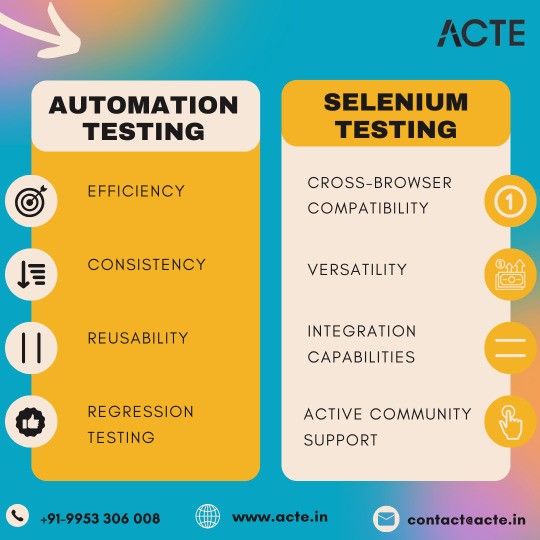
Exploring Selenium Testing:
Selenium is a widely-used open-source tool for automating web browsers, offering a range of benefits:
Cross-Browser Compatibility: Selenium allows testers to execute tests across various browsers, ensuring consistent behavior and compatibility across different environments.
Versatility and Flexibility: Supporting multiple programming languages, Selenium provides flexibility for testers to choose their preferred language for test automation.
Integration Capabilities: Selenium seamlessly integrates with other testing frameworks and tools, enabling teams to extend its functionality and integrate it into existing workflows.
Despite its advantages, Selenium testing also presents challenges:
Limited Support for Non-Web Applications: Selenium is primarily designed for web application testing and may not be suitable for other types of applications, such as desktop or mobile apps.
Complex Setup and Configuration: Setting up Selenium testing environments and configuring test scripts can be complex, especially for teams without prior experience.
Dynamic Element Identification: Selenium may encounter challenges in identifying dynamic elements on web pages, requiring testers to employ advanced techniques for effective element identification.
Making Informed Decisions:
When choosing between automation testing and Selenium testing, it's essential to consider factors such as project requirements, team expertise, and application characteristics. Both approaches offer unique advantages and challenges, and the optimal choice depends on your specific needs and constraints. By carefully evaluating your options and leveraging the right tools and techniques, you can streamline your testing efforts and ensure the quality and reliability of your software products.
2 notes
·
View notes
Text
The Debate of the Decade: What to choose as the backend framework Node.Js or Ruby on Rails?
New, cutting-edge web development frameworks and tools have been made available in recent years. While this variety is great for developers and company owners alike, it does come with certain drawbacks. This not only creates a lot of confusion but also slows down development at a time when quick and effective answers are essential. This is why discussions about whether Ruby on Rails or Noe.js is superior continue to rage. What framework is best for what kind of project is a hotly contested question. Nivida Web Solutions is a top-tier web development company in Vadodara. Nivida Web Solutions is the place to go if you want to make a beautiful website that gets people talking.

Identifying the optimal option for your work is challenging. This piece breaks things down for you. Two widely used web development frameworks, RoR and Node.js, are compared and contrasted in this article. We'll also get deep into contrasting RoR and Node.js. Let's get started with a quick overview of Ruby on Rails and Node.js.
NodeJS:
This method makes it possible to convert client-side software to server-side ones. At the node, JavaScript is usually converted into machine code that the hardware can process with a single click. Node.js is a very efficient server-side web framework built on the Chrome V8 Engine. It makes a sizable contribution to the maximum conversion rate achievable under normal operating conditions.
There are several open-source libraries available through the Node Package Manager that make the Node.js ecosystem special. Node.js's built-in modules make it suitable for managing everything from computer resources to security information. Are you prepared to make your mark in the online world? If you want to improve your online reputation, team up with Nivida Web Solutions, the best web development company in Gujarat.
Key Features:
· Cross-Platforms Interoperability
· V8 Engine
· Microservice Development and Swift Deployment
· Easy to Scale
· Dependable Technology
Ruby on Rails:
The back-end framework Ruby on Rails (RoR) is commonly used for both web and desktop applications. Developers appreciate the Ruby framework because it provides a solid foundation upon which other website elements may be built. A custom-made website can greatly enhance your visibility on the web. If you're looking for a trustworthy web development company in India, go no further than Nivida Web Solutions.
Ruby on Rails' cutting-edge features, such as automatic table generation, database migrations, and view scaffolding, are a big reason for the framework's widespread adoption.
Key Features:
· MVC Structure
· Current Record
· Convention Over Configuration (CoC)
· Automatic Deployment
· The Boom of Mobile Apps
· Sharing Data in Databases
Node.js v/s RoR:
· Libraries:
The Rails package library is called the Ruby Gems. However, the Node.Js Node Package Manager (NPM) provides libraries and packages to help programmers avoid duplicating their work. Ruby Gems and NPM work together to make it easy to generate NPM packages with strict version control and straightforward installation.
· Performance:
Node.js' performance has been lauded for its speed. Node.js is the go-to framework for resource-intensive projects because of its ability to run asynchronous code and the fact that it is powered by Google's V8 engine. Ruby on Rails is 20 times less efficient than Node.js.
· Scalability:
Ruby's scalability is constrained by comparison to Node.js due to the latter's cluster module. In an abstraction-based cluster, the number of CPUs a process uses is based on the demands of the application.
· Architecture:
The Node.js ecosystem has a wealth of useful components, but JavaScript was never designed to handle backend activities and has significant constraints when it comes to cutting-edge construction strategies. Ruby on Rails, in contrast to Node.js, is a framework that aims to streamline the process of building out a website's infrastructure by eliminating frequent installation problems.
· The learning curve:
Ruby has a low barrier to entry since it is an easy language to learn. The learning curve with Node.js is considerably lower. JavaScript veterans will have the easiest time learning the language, but developers acquainted with various languages should have no trouble.
Final Thoughts:
Both Node.JS and RoR have been tried and tested in real-world scenarios. Ruby on Rails is great for fast-paced development teams, whereas Node.js excels at building real-time web apps and single-page applications.
If you are in need of a back-end developer, Nivida Web Solutions, a unique web development agency in Gujarat, can assist you in creating a product that will both meet and exceed the needs of your target audience.
#web development company in vadodara#web development company in India#web development company in Gujarat#Web development Companies in Vadodara#Web development Companies in India#Web development Companies in Gujarat#Web development agency in Gujarat#Web development agency in India#Web development agency in Vadodara
8 notes
·
View notes
Text

Idiosys USA is a leading minnesota-based web development agency, providing the best standard web development, app development, digital marketing, and software development consulting services in Minnesota and all over the United States. We have a team of 50+ skilled IT professionals to provide world-class IT support to all sizes of industries in different domains. We are a leading Minnesota web design company that works for healthcare-based e-commerce, finance organisations business websites, the News Agency website and mobile applications, travel and tourism solutions, transport and logistics management systems, and e-commerce applications. Our team is skilled in the latest technologies like React, Node JS, Angular, and Next JS. We also worked with open-source PHP frameworks like Laravel, Yii2, and others. At Idiosys USA, you will get complete web development solutions. We have some custom solutions for different businesses, but our expertise is in custom website development according to clients requirements. We believe that we are best in cities.
#web development agency#website development company in usa#software development consulting#minnesota web design#hire web developer#hire web designer#web developer minneapolis#minneapolis web development#website design company#web development consulting#web development minneapolis#minnesota web developers#web design company minneapolis
2 notes
·
View notes
Text
What's Been Goin' On?
I, unfortunately, do have a habit of updating the Mastodon account more than here but I've also been tied up with various responsibilities.
Most recently, I've done some work to cleanup how data is stored and to, hopefully, make Swanye better able to interface with other ActivityPub implementations.
Half a year ago or so, I may've been light on details regarding this or just shown a .gif or video of another small feature so it didn't feel, to followers, like no development was being made.
But, then, Musk started tanking Twitter and, suddenly, a good chunk of the population knew what Mastodon is. And then Reddit decided to charge for use of their API and a bunch of people suddenly knew what Lemmy and Kbin were.
I'm sure that there're still plenty out there who don't but the distaste and disgruntlement people have with corporate social media grew well more than I expected and people are aware of alternatives.
So, though I've mentioned it before, just a reexplanation that, though I plan to make Swanye similar to Tumblr, it is also software that will be able to interface with other ActivityPub implementations.
That means you'll be able to view posts from Mastodon, reblog videos from PeerTube, like photos on PixelFed, and comment on Lemmy threads – all from your Swanye account, without having to leave your Swanye instance's website, due to its decentralized design.
And, because all of these softwares are open-source and free, you or anyone else will have the option to spin up your own server (that can talk to any other server running an instance of the same software) and set the moderation that you might hope for or expect.
I always worry that I'm communicating the possibility and idea well but – at this point in time – the thing that has me most excited is the amount of alternatives we're seeing. A corporation will always be driven towards more profit; they will always need to figure out a way to extract more.
In contrast, software that anyone can use or view will always belong to the commons, can always be picked up by someone else, can always be able to be used and bettered.
I think most people joined social media in the hopes to connect with others and make communities; when we have more control over our platforms, I'm hoping that will – simply – just remain trivial, rather than a battle.
And, because I still always worry that too many updates without any visual update on anything can feel just like vaporware, here's the most recent change I made.
I always thought the the icon of the poster/reblogger scrolling with the post was a neat way to remind you who did the post (especially on long posts); and I was scrolling through the Tumblr mobile app. and realized that there was no similar behavior which I thought kind of sucked.
So I modified Swanye's mobile to do just that:
[VD: A screencast of a web browser with a small enough window width to cause Swanye to go into mobile mode.
The page is scrolled downward and, as it goes down, the top part of a post which says who reblogged the post from whom moves downward, as well, once it hits the top of the page.
It continues to scroll down, remaining visible, until it hits the bottom of the post it belongs to and, then, scrolls off screen. end VD]
#Swanye#Fediverse#Mastodon#Lemmy#Kbin#PeerTube#PixelFed#ActivityPub#Capitalism#Corporations#Social Media#Reddit#Twitter#Development
4 notes
·
View notes
Text
Mastering the Art of Image Editing: Unveiling the Secrets to Stunning Visuals
In the dynamic and visually-driven digital landscape, image editing has become an indispensable tool for individuals and businesses alike. From social media influencers curating eye-catching feeds to businesses enhancing product images for e-commerce, the demand for high-quality, visually appealing content is at an all-time high. In this comprehensive guide, we delve into the world of image editing, exploring its significance, popular techniques, and the tools that empower creators to transform ordinary visuals into extraordinary masterpieces.
The Significance of Image Editing:
Images are powerful communicators, capable of conveying emotions, telling stories, and leaving a lasting impression. Image editing serves as the catalyst that elevates visuals to new heights, making them more engaging and effective. Whether you're a professional photographer, a social media enthusiast, or a business owner, the ability to enhance and optimize your images is a game-changer in today's competitive digital landscape.
Key Techniques in Image Editing:
Color Correction and Grading:
One of the fundamental aspects of image editing is adjusting and enhancing colors. Color correction ensures accurate reproduction of hues, while color grading allows for creative manipulation, setting the tone and mood of the image. Professionals use tools like Adobe Lightroom or Photoshop to fine-tune colors and achieve a visually cohesive look.
Retouching and Enhancement:
Perfecting portraits or product images involves retouching and enhancing details. Removing blemishes, smoothing skin tones, and refining textures are common techniques employed to achieve a polished and professional look. Advanced tools such as frequency separation help achieve nuanced results without sacrificing realism.
Cropping and Composition:
The right composition can transform an ordinary image into a captivating one. Image editing tools provide the flexibility to crop, resize, and reframe images to improve their overall composition. Attention to composition is crucial for creating visually pleasing and balanced visuals.
HDR Imaging:
High Dynamic Range (HDR) imaging is a technique that combines multiple exposures of a scene to capture a broader range of light and detail. This is particularly useful in landscape photography, architectural shots, and any scenario with varying light conditions. HDR enhances the overall tonal range and details in an image.
Adding Filters and Effects:
Filters and effects are powerful tools for infusing creativity into images. From vintage looks to modern aesthetics, a plethora of filters and effects are available to cater to diverse preferences. These can be applied to evoke specific emotions or align with a brand's visual identity.
Tools of the Trade:
Adobe Creative Cloud:
Adobe's suite of creative tools, including Photoshop and Lightroom, remains the industry standard for professional image editing. With a wide range of features and capabilities, these tools offer unparalleled flexibility and control.
GIMP (GNU Image Manipulation Program):
GIMP is a free, open-source alternative to proprietary image editing software. Despite being free, GIMP provides a comprehensive set of tools for tasks ranging from photo retouching to graphic design.
Canva:
Canva is a user-friendly online platform that caters to both beginners and professionals. It offers a range of templates and tools for easy image editing, making it accessible to those without extensive design experience.
Snapseed:
For mobile users, Snapseed is a powerful and intuitive photo editing app. Developed by Google, Snapseed provides a wide array of editing tools and filters, making it a favorite among smartphone photographers.
Conclusion:
In the digital age, where visuals reign supreme, mastering the art of image editing is a valuable skill. Whether you're a seasoned photographer or a social media enthusiast, understanding the significance of image editing and familiarizing yourself with the essential techniques and tools will undoubtedly elevate the quality of your visuals. So, embark on this creative journey, experiment with different editing styles, and witness the transformative power of image editing in making your visuals truly stand out in the digital realm.
3 notes
·
View notes
Text
Tim Sweeney, the CEO of Epic Games, had always worried that his company’s victory last year in a multimillion-dollar legal battle against Google’s app store monopoly wouldn’t be enough to open up competition. Even if Google could no longer keep alternative marketplaces out of Android, phone manufacturers could make them harder to access. In a US lawsuit filed in San Francisco today, that’s exactly what Epic alleges Google has conspired with Samsung to do.
Some newer Samsung phones have required settings changes to install apps from the web such as Epic’s app marketplace, according to Epic, which also develops Fortnite and Rocket Racing. The requirement became effective by default in July, and Epic launched its app store in August. Samsung claims the feature it calls Auto Blocker protects against “applications from unauthorized sources” and “malicious activity.” But it extends the installation process from 15 steps to 21, Epic alleges. The company says that it has found in the past that the greater the number of hurdles, the fewer people complete the process.
“It is not about reasonable measures to protect users against malware,” Sweeney told reporters in a briefing ahead of the lawsuit filing. “It's about obstruction of competition.”
“Contrary to Epic Game's assertions, Samsung actively fosters market competition, enhances consumer choice, and conducts its operations fairly,” said a Samsung spokesperson in a statement. “The features integrated into our devices are designed in accordance with Samsung’s core principles of security, privacy, and user control, and we remain fully committed to safeguarding users' personal data. Users have the choice to disable Auto Blocker at any time. We plan to vigorously contest Epic Game's baseless claims.”
Google didn’t immediately respond to a request for comment on the lawsuit.
The litigation builds on an effort Epic launched in 2020 to deliver more choice to mobile users and boost its own bottom line. While downloading apps any which way from just about any source is generally easy on desktops and laptops, Apple and Google have used warnings and varying policy and technical curbs to keep users downloading from the iOS App Store and Google Play, which deliver enormous profits to the tech giants by virtue of sales commissions they collect.
Epic, through a lawsuit, won a minor concession from Apple that is still being fought over; penalties against Google are expected from a judge soon.
In the press conference, Sweeney acknowledged that Epic doesn’t have clear evidence that Google and Samsung collaborated to roll out Auto Blocker. But emails and notes presented by Epic during its jury trial against Google last year showed how the search company regularly engaged in discussions with Samsung aimed at limiting competition. Google denied those accusations.
Early this month, Sweeney reached out to two senior Samsung executives to ask them to rethink the approach with Auto Blocker and allow for a smoother process to download legitimate software. Sweeney said a resolution couldn’t be reached that benefitted all developers, prompting the lawsuit. “We are going to continue to fight until there is a level playing field,” he says. He added that it “sucks” to sue Samsung, which has promoted Epic’s offerings in the past.
Epic has notched over 10 million installations of its mobile app store, short of a goal to reach 100 million by the end of the year, Sweeney says. He believes Auto Blocker and other new impediments, as he views them, have hurt Epic’s ability to gain traction. And his focus on fighting Apple and Google is costing Epic significant sums, with no end in sight to the litigation. “The benefits only come in the future, when the obstructions have truly been eliminated,” he says.
9 notes
·
View notes
Text
React Native: Why Should You Use It For Your Mobile App?

Introduction
There is no doubt that mobile applications are a basic need in our day-to-day life. Tons of mobile apps are being downloaded every day. Every organization requires a mobile application for its business so every app must be well-optimizer and user-friendly as well.
Therefore various frameworks are being created and used to give out the best mobile app to the customer and from all of them react native is one of them.
What is React Native?
With various frameworks and technologies available, choosing the right one can be terrible. However, when it comes to creating high-quality mobile apps, React Native has always been a first thought for mobile app developers.
In simple words, React Native is an open-source UI software Framework for creating mobile applications for Android and iOS platforms. Moreover, it allows developers to build high-quality mobile applications using a single codebase.
However, the question arises as to why React Native is the best framework for mobile applications. So, let’s begin with why mobile app developers rely more on the React Native framework.
The Advantages of React Native
The apps that are created by React Native are always of high quality and flexible towards code sharing to make it a developer-friendly framework.
Cross-Platform Compatibility One of the most significant advantages of React Native is that it’s flexible on various platforms. As it’s a cross-platform framework it provides the same level of performance as a native app for android and iOS as well. It just requires a base code and it can be operated on any OS platform, by which you don't have to hire developers for various platforms. That’s the reason why React Native is used as a hybrid application.
UI Focused React Native allows you to create a unique eye-catching UI (User-Interface) for the app. It involves components like clicks, hovers, keyboard inputs, and all to make your mobile user-friendly and easy to navigate. You can say this framework pays a lot of attention to designing UI apps.
Hot Reloading This is one of the advantages that allows the developers to view two screens at a time allowing them to inspect the live changes without reloading the entire app. Hot reloading is also known as Live reloading which improves the development process with real-time feedback.
Better Performance Compared to native apps React has plenty of components that are used for different features and functions. Therefore, it allows the developer to create mobile apps faster and more efficiently which reduces the time and work needed to develop an app.
Accessibility For every mobile app development process accessibility is the main aspect as it increases the size of your potential market. React Native has a considerably more robust accessibility API than many others. Developers can gain benefits in approving apps from this feature of React Native.
Future Of React Native
React Native has already made a name for itself in the field of developing mobile applications. Performance and stability optimization will be one of React Native's main future priorities.
To provide a seamless experience for developers and end users, the React Native team and the community are actively solving the performance issues. The bridge between JavaScript and native components is being optimised to cut down on cost and speed up rendering.
This involves enhancing navigational capabilities, enabling smoother animations, and improving support for platform-specific components.
The future possibilities for React Native are promising to continue work and a passionate user base. The developer experience is streamlined and native-like user interfaces are made possible as performance increases.
Conclusion
In conclusion, React Native is the clear choice for mobile app development. Its numerous advantages, cost-effectiveness, and ability to deliver native-like experiences making it the preferred framework for developers worldwide.
So, embrace your React Native mobile application with Techvoot Solutions where our experts ensure to create a seamless and robust mobile application for your organisation.
Frequently Asked Questions
Is React Native the same as React? Yes, React Native shares some concepts with React, they are not the same. React Native is specifically designed for mobile app development, whereas React is a JavaScript library for building web user interfaces.
Can I use existing web development skills with React Native? Yes, if you have experience with JavaScript and React, you’ll find it easy to get started with React Native.
Which Programming languages are used in React Native? React Native primarily uses JavaScript or TypeScript for building mobile applications. It allows the writing of platform-specific code using iOS and Java when necessary.
Can I use native modules with React Native? Yes, React Native allows the integration of native modules written in Swift, Objective-C, Java, or other native languages.
Can I use third-party libraries and plugins with React Native? Yes, React native community offers a wealth of third-party resources to enhance your app’s functionality. Source:
3 notes
·
View notes