#PC TECH
Explore tagged Tumblr posts
Text
Paper Launch Saga - NoVideo Strikes Back
So the RTX 5090 is out and it's basically zero architectural improvement vs last gen (+30% core count, +30% power draw, +30% price, +30% performance) - but that isn't the point of this post.
The point is that something unfathomably funny has happened.
Some RTX 5090s in the wild are frying themselves just by driver installation.
More info below the cut.
Yup, you heard me. TechPowerUp reports that users are having trouble with RTX 5090s straight up dying with seemingly burnt circuitry after just installing the goddamn graphics driver.
Not only is supply for these cards extremely limited (The TOTAL amount of units shipped to all MicroCenter locations across the US was below 250), not only did those cards get scalped to hell and back, but now they're also just completely impossible to use.
Congratulations, Jensen. You've taken the piss so hard that I'm going back to calling your company "NoVideo" instead of just "NShitia".
I just hope AMD doesn't disappoint - though part of me knows they probably will.
5 notes
·
View notes
Video
COMPUTER TESTING.
2 notes
·
View notes
Text
Powerful Computer For Doing Heavy Tasks
COMPUTER PERFORMANCE DEPENDS ON PARTS WHAT WE ARE INSTALLED WITH PC. SERVICE BASED DEVICE WE CAN MODIFY THE COMPUTER TO INSTALLED BASIC OUTSIDE PARTS.
#computer help#i5 1135g7#a computer#super computer#computer solutions#ryzen 5 5600h#ryzen 3 5300u#pc tech#amd ryzen 7 6800h#amd ryzen 3 5300u#pc solutions#ryzen 7 3700u#world 1 super computer#fastest and most powerful computer
0 notes
Text









Windows 98 Screensavers
#windows 98#old computers#windows 95#screensavers#90s#1990s#gif#gifs#90s nostalgia#1990s aesthetic#1990s nostalgia#1990s style#90s kid#90s aesthetic#computer#pc#old tech#1990s kid#y2k#2000s#2000s nostalgia#2000s kids#2000s style#y2k nostalgia#y2k aesthetic#y2k style#2000s kid#00s#1998#1999
13K notes
·
View notes
Text

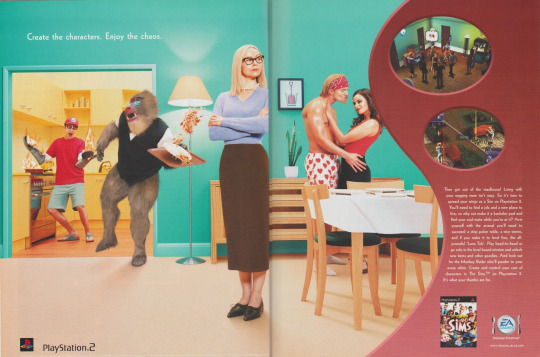
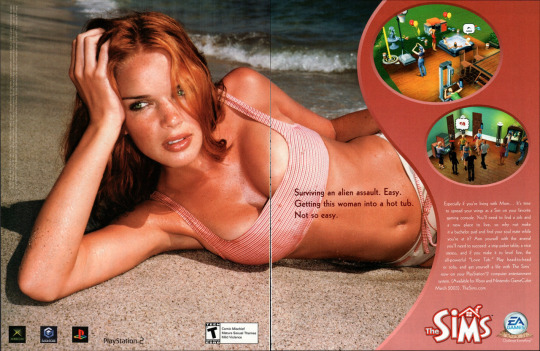
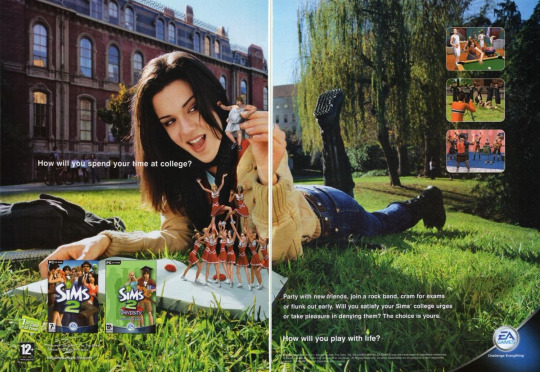

Sul sul!
#y2k#2000s#early 2000s#sims#sims 2#sims 3#sims 4#the sims community#sims bustin out#my sims#magazine#catalog#old tech#webcore#video games#playstation#pc games
2K notes
·
View notes
Text

Show some love! [Based on this post]
#pig does art#I TOLD YOU I WOULD TRY FACTORY POMO AGAIN. AND I DID! LET'S GET IT#ummm what else#objectum#tech art#computer art#haha hey girl (blushing)(clearly looking at a pc)#this is supposed to emulate like. idk like some sort of 80s advertisement . they always have huge ass tect with wacky phrases#and a picture of a pc on there . its so cool i love looking at design. anyways here it is my beautiful attempt at art again#biggest hits#objectum art#pigs personal faves
12K notes
·
View notes
Text







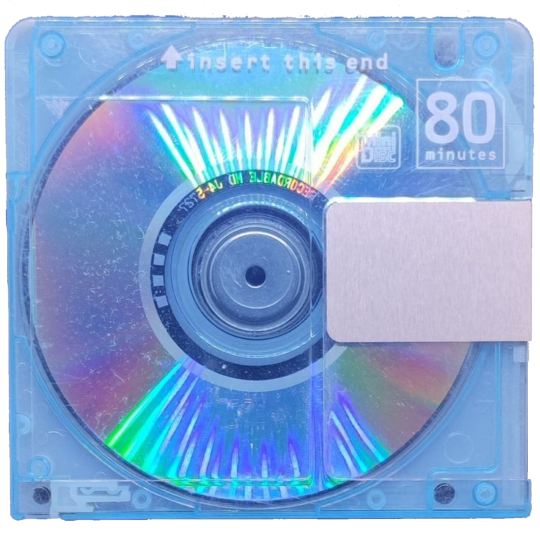

☆ cybercore PNGs made by me ੈ✩‧₊˚
⋆ ˚。⋆୨୧˚pls like or reblog if you use! ty ˚୨୧⋆。˚ ⋆
#pngs#png#transparent png#aesthetic pngs#blue#white#clear#cybercore#techcore#old tech#cd player#memory card#dvd#disc#japanese#pc#watch#camera#dreamcast#playstation
1K notes
·
View notes
Text

#windows 98#windows 95#old tech#old pc#vaporwave#retrowave#retro futurism#futuristic#cybercore#early internet#webcore#cyber blue#cyber y2k#y2k aesthetic#y2kcore#nostalgic#nostalgia#nostalgiacore
906 notes
·
View notes
Text

#old tech#computer#old computers#old internet#tech#2000s#early 2000s#90s#90s tech#anime#animecore#otaku#otakucore#2000s anime#2000s web#2000s internet#clannad#pc
1K notes
·
View notes
Text

The Big Book of How Things Work by Peter Lafferty, 1990.
1K notes
·
View notes
Text
GPU undervolting around stupid limitations
I've spent the past few days playing with undervolting settings for my RTX 2060 Super.
TL;DR of the results: Around 15-20% performance loss vs stock, double that vs my usual overclocked profile. Power draw has gone down anywhere between 35-55%, depending on the benchmark. Synthetic benchmarks tend to have smaller power draw savings while games show bigger improvements. This is NOT a stable setting, more tweaking is needed. More details (and how to do this!) under the cut.
Just to be clear, this was an attempt to push voltage as low as possible with absolutely no regard for performance. I just wanted to see how low I could go while still technically running above stock clocks. I tried Steel Nomad and Time Spy for synthetic benchmarks, and a couple of games I frequently play for game tests. DLSS/FSR/XeSS were always OFF, all these tests are at native resolution.
-- IMPORTANT CAVEATS --
This is NOT a well controlled environment, this is me firing up games off my library, letting the temperature and framerate stabilise in a location that performs worse than average, then taking screenshots.
I do NOT have a good performance logging solution configured, nor do I have preset benchmark runs for these tests. They are quick and dirty and should be taken with more than one grain of salt.
The only thing that changed in between test runs was applying my custom profile on MSI Afterburner and returning to stock settings.
I expect the margin of error to be large, well above the 1-2% we usually see in professional benchmarks and reviews. I cannot verify exactly how much it is, so assume the worst.
Whenever "my overclocked profile", "overclocked" or anything with the same meaning is mentioned, it means the following settings in MSI Afterburner:
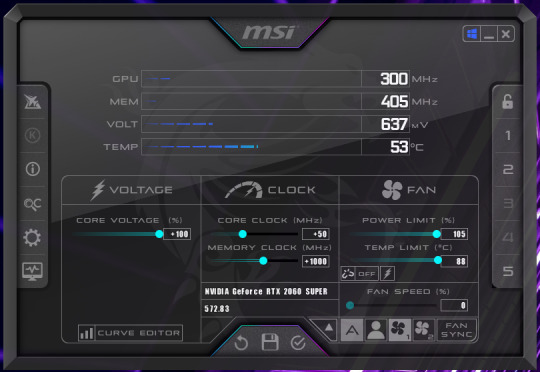
-- SYNTHETIC BENCHMARKS --
All tests run at default settings.
In 3DMark Steel Nomad, the card peaks at around 110 W for a decrease of 37% from stock, while performance drops by 13%. Compared to my overclocked profile, power draw went down by 41%, and performance went down by 18%. Results links: Undervolted (110 W), Stock (175 W), Overclocked (185 W). Note that the Undervolted run still has the VRAM overclocked for this test.
3DMark Time Spy had similar results. Performance loss was 14% vs stock and 17% vs overclocked, with power draw reduced by 43% and 46% respectively. Results links: Undervolted (100 W), Stock (175 W), Overclocked (185 W). Note that the Undervolted run still has the VRAM overclocked for this test.
-- GAME BENCHMARKS --
All settings and spots where screenshots were taken can be found here.
Assassin's Creed Mirage, custom Medium settings. The undervolted profile consistently draws 85 W or less even in more crowded areas. At stock settings the card draws between 175-180 W. That being said, this does come at the cost of significantly less stable frametimes, meaning this undervolt is probably on the absolute edge of stability and a bit more voltage would be necessary for a long-term setting. Note the over 20% performance loss alongside the nearly 500 MHz frequency drop.

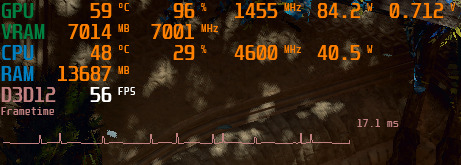
Redout 2, max settings. Stock does incredibly well here, delivering over 100 FPS in most occasions. Tested at Neo-Tokyo, which tends to be one of the more performance-heavy tracks in my experience. Undervolting here dropped performance by up to 20%, and reduced power draw by 42%. Note that the overall frametime consistency has worsened here too, but it's fast enough that it doesn't detract from the experience.
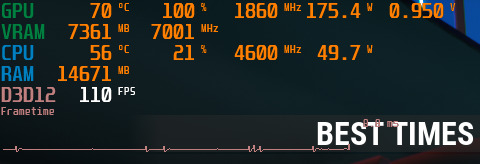
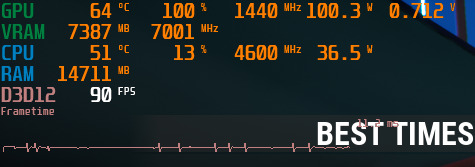
Cyberpunk 2077, custom Medium settings. Stock settles in at around 60 FPS with my settings, while undervolting drags down to 50. Power draw drops below 100 W as a result.

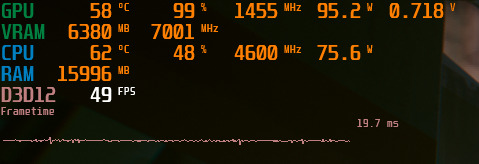
-- HOW IT'S DONE --
Since Nvidia doesn't let you directly control the voltage of your GPU, you have to find a different way around it, and there is one:
Setting a maximum clock speed using MSI Afterburner's Curve Editor means your GPU will aim for that clock speed at the lowest voltage that matches it.
What this means is, if you make your V/F curve completely flat from one voltage onwards, your GPU will never try to go above that voltage. Thus, you effectively cap your card's voltage and select a target frequency for it.
For a visual example, here's my card's stock V/F curve:

And here's the undervolt setting:

There's a quick way to do this, so you don't have to set each little point manually. Select the leftmost point (lowest voltage) you want to try, set it to the frequency you want. Then, hold Shift, and drag across all the other points to select them together. Finally, hit Shift+Enter twice, and Afterburner will flatten the rest of the curve for you. Hit Apply and hope you don't crash.
-- THOUGHTS OVERALL --
Averaging out my results, power draw went down by 44% vs stock settings and 47% versus my overclocked profile. At the same time, the performance change was -18% versus stock. I didn't keep record of my overclocked gaming results, but the performance bump seemed to be around the same as that in synthetic benchmarks, if not a little less.
This makes for an efficiency improvement of 24% overall versus stock, accounting for performance loss versus power draw reduction. Not fucking bad, though again this DID really mess with frametime stability, so be mindful of that when trying this yourself. Frametime stability is just as (if not more) important than average frameratees - A game running at 100 FPS with frequent stutters will usually not feel as good as a game running a rock-solid 75 or even 60, depending on the severity of said stutters.
My next attempt will be running stock clocks undervolted, though of course that's probably not going to be anywhere near as big an efficiency improvement. I wanted to go as hard as I could for the start, and 0.712 volts was what it settled down in.
0 notes
Video
TESTING DELL LCD COMPUTER MONITOR.
#youtube#Testing#Testing Computer Stuff#Testing LCD COMPUTER MONITOR#Dell lcd monitor#PC STUFF#OLD TECH#TECH#PC TECH#PC
3 notes
·
View notes
Text

539 notes
·
View notes
Text

#@RBadgeman#Commodore 64#C64#EVO64#NuTube64#RetroFuzion#hardware#tech#design#modded#clear breadbin case#transparent shell#pc#transparent casing#retro#vintage#retro pc#retro tech
522 notes
·
View notes
Text
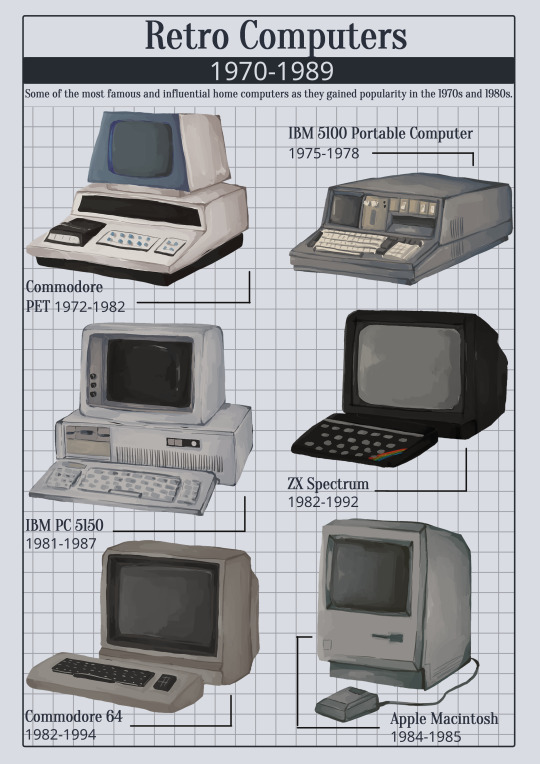
old computers print....i wanted to stick to the most famous and/or iconic ones for the most part but i wanted to include sooo many of my lesser known favourites
#retro tech#old computer#old computers#retro computing#retro computer#vintage computer#vintage tech#commodore 64#commodore pet#apple mac#ibm pc#ibm 5100#macintosh#zx spectrum#80s computer#80s computers
257 notes
·
View notes