#PDF Accessibility Features and Best Practices
Explore tagged Tumblr posts
Text

Accessibility Experts
Learn how to create inclusive and compliant PDF documents with our ultimate guide on PDF accessibility best practices!
#https://adasitecompliance.com/pdf-accessibility-ultimate-guide/#PDF Accessibility#Web Content Accessibility Guidelines (WCAG)#Create Accessible PDFs#PDF Accessibility Checkers#Accessibility Experts#PDF Accessibility Standards and Guidelines#PDF Accessibility Testing and Validation Tools#PDF Accessibility Remediation Services#PDF Accessibility Training and Certification#Benefits of PDF Accessibility and Compliance#PDF Accessibility Issues and Solutions#PDF Accessibility Features and Best Practices#PDF Accessibility Checker Software and Plugins#ada site compliance#web accessibility#accessibility services#diversity and inclusion#ada guidelines#inclusive design#accessible website development#ada compliance solutions#web accessibility audit#digital accessibility#equitable web design#ada regulations#inclusive user experience#ada consulting#accessible content#ada accessibility
0 notes
Text
Re: Sweden, Norway, and Denmark's Japanese dialects in Hetalia (and potential implications to their characterization) (with briefer notes about Fin and Ice)
Thanks to @nordickies for being the spark that lit the fire to write this post. This information also personally has informed some of my personal takes on the Nordic 5 for over a decade now, so I hope it is useful. A lot of this was more common knowledge back in the livejournal days of the fandom.
Disclaimer: my Japanese is limited and by no means do I claim to fully understand all of the cultural complexities surrounding this topic. I will try, where I can, to back up my claims with at least somewhat credible sources especially since I am someone who is not Japanese in origin either ethnically or culturally, however I DO know more than the average person would because I have lived in Japan, was exposed from my practical birth to the culture and language waaay more than is typical due to me living overseas, and I have studied the language on an elementary level in several academic settings. I am by no means an expert (I am a wildlife biologist by trade), but all of this is done in good faith, and if you do know more than me (especially since I am limited in my ability to get access to academic texts right now — nor am I going far out of my way to find those, as this is a meta post about Hetalia of all things and I am not going to do a whole giant thesis about this for one post), feel free to correct me and/or send me further resources, as I want to convey as accurate of information I can as possible. Part of my motivation for making this post was to spur conversation and hopefully have others who know more than me contribute to the ongoing conversation, to which, I encourage those who read this post to check the notes for any further updates. Another note that I also do not originate from a Nordic country, so there may also be additional layers people from those countries may be able to add. Thanks! Let's begin.
*********************************************************** Like several characters in Hetalia, the Viking Trio speak in unique Japanese dialects that further make them distinct and characterize them in Japanese. Sweden speaks in a Touhoku dialect, Norway in the Tsugaru dialect (which is a specific type of Touhoku dialect), and Denmark speaks in Ibaraki dialect. The Ibaraki dialect is sometimes seen as belonging to the Touhoku dialect group or the Kantou dialect group, and the classification is debated. Generally, Touhoku accents are characterized by slow speech, the slurring of words together, and the muttering of words — as well as being associated with rural country folk (Kumagi 2011, direct PDF download). This dialect is often translated into English as a redneck/hick accent and drawling speech — and as those who speak it are often characterized or stereotyped as unintelligent folks from out in the sticks. Kumagi cites Inoue (1977) as saying that Touhoku dialects are "degraded at the bottom in the Japanese language" scoring low on "intelligence and emotion-related associations." One American English rough equivalent (not localized, but in terms of reputation in U.S. culture) by my best estimations would likely be Appalachian dialects, which are also stereotypically characterized as being a hillbilly, unintelligent, and rural accent also featuring drawled speech and often truncated speech (source). Like many Touhoku dialect speakers in Japan, Appalachian dialect speakers often hide, mask, or reduce their accent, especially if they relocate someplace outside Appalachia, in order to seem more credible to others, as it is generally seen as an “inferior” dialect of American English in the wider culture (personal/family lived experience, but also a good radio piece on it here). The other way Touhoku dialects are translated in media are as Upper Midwest or Northern Plains dialects of American English (not the most credible source, but a lot that is on here that I can confirm to be correct). This characterization is likely a more accurate candidate for the Nordics (and may be why Hima chose this dialect group for them), as many immigrants from Nordic countries settled in the Upper Midwest/Northern Plains (source, personal experience living in this region for a lot of my life). Touhoku dialects are also a more northern dialect group, which geographically coincides with the Nordics being, well, northerners!
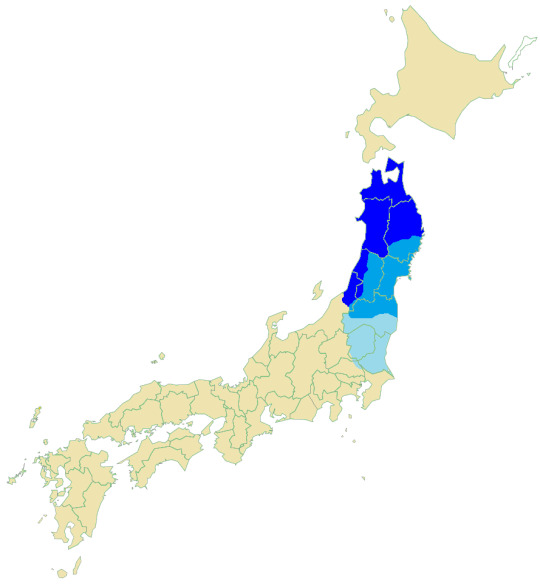
(Map of Touhoku dialects regionally) I have not been able to find any information re: if Sweden speaks any particular type of Touhoku dialect (or if it is more broad), but I will talk a bit about how his speech was transliterated in early scanlations before moving on to the other two. Because of how slurred/more truncated/less intelligible Touhoku accents generally are (and remember, Den/Nor/Ice did not make their appearance until well after Swe/Fin did!), likely early translators decided to chop off letters/make Sweden's speech seem less intelligible in order to convey that to readers. Unlike Norway and Denmark, Sweden also often speaks in shorter sentences/phrases in Japanese, and given that Finland canonically says "it's just hard to communicate with him" (see Running Away with Mr. Sve) that is also likely why early Hetalia scanlators before official translations of the comics were available (note: god this is making me feel old as hell) made the decision to give him the speech patterns that they did, and that ended up spreading through the fandom. When the other Nordics with their regional dialects dropped, given how Sweden’s vocal trait got translated into English and then fandom ran with it to varying degrees of intelligibility, I think the decision was made to not translate Norway the same way to cause less trouble in fanworks, while the Ibaraki dialect did influence how Denmark was translated (more on that below.

Norway speaks in a very particular Touhoku-family dialect within the series that is generally not well-reflected outside of the source material at all. The Tsugaru dialect is spoken in the northwest part of the country, specifically in the western part of Aomori Prefecture — Tsugaru dialect is a particularly unusual dialect, even by Japanese dialect standards, by being one of the most difficult dialects in Japan to understand (source). Even within Japan itself, people speaking this dialect often have to be subtitled on television for other Japanese audiences to understand, and there have been occasions where the dialect has been displayed on television to marvel at how strange and unintelligible it sounds to other Japanese speakers. Sometimes speakers of this dialect have been characterized (or mischaracterized for comedic effect) as French in Japanese because the odd sound and unintelligability of the dialect (source). Kumagi (2011) also states that "[...] within the Tohoku [alternate transliteration of Touhoku] dialects, Aomori [prefecture in which Tsugaru is spoken] dialect is at the bottom [of the hierarchy]," meaning that even among the already disrespected Touhoku dialects, Tsugaru belongs to the worst of the bunch in terms of reputability and respectability in Japanese perceptions. The Tsugaru dialect is a source of fascination, comedy, and disrepute/low standing all at the same time. While we don’t know why Hima selected Norway to have this dialect, I have a few proposals. First, this gives him a similar flavor to the other members of the Viking Trio while keeping him distinct — while Ibaraki is a more southern dialect geographically (for the region), Tsugaru is spoken both more north and more west than it. So if you map their dialects out on a map, their geographical location to each other also somewhat resembles their actual locations as nations to each other in the Nordics! Which is neat!
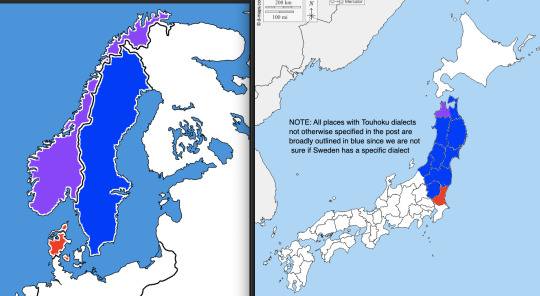
Second, Hima characterizes Norway has being slightly otherworldly and unusual largely due to his fairy-friends and such. But I also think that he likely chose Tsugaru for him not only because that makes him seem like he’s out of this world, but also because Japan is kind of fascinated by that dialect in particular despite not holding it in high regards by it too — sure, it is a hick accent, but it is an interesting hick accent. I think the fact that Japanese speakers sometimes liken the dialect to French is interesting specifically because of how Japanese people often view the French — French culture something that is often romanticized and idealized, and given how Tsugaru dialect can sound French-ish to Japanese speakers, that may be why Norway is kind of designed as the “pretty boy” of the trio by the fandom? In the same way that “Paris Syndrome” is a thing, where Japanese who go to France are often shocked at how their idealized version of France does not live up to the realities of the country (trust me it's real there is a wikipedia page lol), I think you can argue that in-universe Norway can be seen in a lot of different ways depending on the preconceived notions of how you view the dialect. If you view it as French-like and think it sounds interesting, you may find it alluring/beautiful. If you think it is crass, you'll look at it with disdain and disgust. If you think it just sounds silly and stupid, it is. If you think it is nostalgic (as Kumagi states that this is the only positive association this dialect has) and has a close association with nature/pastoral life because of that, it is. I think Norway in canon is characterized on all four of those axioms at the same time (if you really wanna pull canon receipts I will at another time) which makes this make a lot of sense to me as to why that dialect was chosen for him. Third, I think that given Norway was largely the worst off of the three kingdoms for most of history, it makes sense to give him the worst accent in terms of reputation/status out of all of them, too. Note: specifically, re: how Norway uses "brother" in Japanese is also interesting when referring to Denmark. What he is saying is "anko" (あんこ), which literally means "young man/eldest son" directly translated and is specifically only used to mean that in northern Japanese dialects. A good way to put it is it is like people in the U.S. use "bro" as a catch-all term for a similar-aged guy you are trying to get the attention of kind of informally, in the same way you can say "nii-san" to both mean "older brother" and also "guy who seems older than me I am addressing informally" I guess?? Funnily enough, which I didn't know until researching shit, it apparently also means bottom (homosexual) in prison slang??? Which may or may not be intentional I guess on Hima's part, and could also influence your characterization of Norway as a result. Finally we move on to Denmark. The Ibaraki dialect is characterized by number of things, but for our purposes I think that the two most important traits are the general lack of polite speech and the slightly faster rate of speech (unfortunately, my only written sources I can point to are wikipedia and TV tropes again, but I have heard this orally from someone a long time ago - I looked for more credible sources but couldn't find any easily). Because of it being debated as to whether or not is a true Touhoku dialect or if it is actually a Kantou (more southern/eastern) dialect, I think you can also argue that makes sense given Denmark is kind of the "gateway" into the heart of Europe geographically. People have generally translated this as him being excitable and more casual in the way he communicates to other people. I have been able to find less resources on this particular dialect and how it is perceived culturally, so I will sadly have to leave it at that, but from my understanding he is generally translated appropriately in the manga from what I have seen, with the -in' instead of -ing and ya instead of you to have it seem more relaxed/familiar/casual.
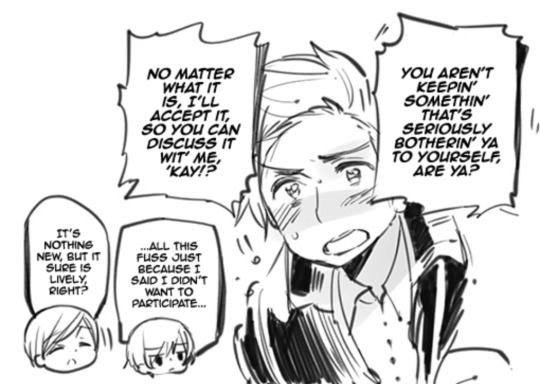
Final notes on Finland and Iceland: I cannot confirm this personally, but from what I can hear from Finland, it sounds like he speaks pretty standard Japanese to me, but take that with a grain of salt since I am not the expert here. Which, dialect-wise, places him as the odd person out (which fits with Finnish being the linguistic outgroup of the five) and also puts him as the relatable “stand in” for Japanese people learning about the Nordics — reminder he is the one who introduces them all in that one comic (see The Nordic 5+a) and even earlier comics (see Running Away with Mr. Sve), and we’re viewing the Nordics from largely his perspective). Since Finland in this series is largely characterized (and often deemed a poor stereotype by Finns) because of the Japanese perspective on Finland/Finns, it makes a lot of sense Hima used him kind of as a self-insert for Japanese readers/viewers to understand the Nordics from, as of the Nordic nations, Japanese folks are likely going to have the strongest familiarity/connection to Finland because of the Moomins. Please take the following information about Iceland with heaping grains of salt, but from a memory, I believe he also speaks the Tsugaru dialect, at least some of the time???? This makes sense he shares the Tsugaru dialect with Norway, as he’s Norway’s in-canon sibling, but I have a vague memory of a meta post I cannot 100% confirm or deny exists re: him only speaking the dialect/the dialect coming out more when he’s alone?? This following is speculation since I cannot confirm/deny that right now with my current abilities, but if it is true, would also be an interesting level to his character and make sense — it puts further distance between him and Norway if he purpsefully doesn’t speak the same way as his brother when his brother is present, and it also is reminiscent of my own experience living with people with discriminated accents who then mask their “less desirable” dialects in their teens/20s so they don’t get discriminated against as they move up in the world. Kumagi (2011) states that "Therefore, young female native speakers of Tohoku [alternate transliteration] dialects feel ashamed of their dialects and hesitate to speak them in big cities such as Tokyo. They are made to feel inferiority complex about their dialects, which are stigmatized as unfeminine". Since Iceland is very much characterized as a teen in canon, I think that this makes sense to do in the broader context of Hima’s choices. The specific reason as to why I state that I believe he speaks Tsugaru some of the time but not always is because there are some panels he speaks without it and some where he does seem to have an accent (HWS Chapter 112, relevant screencap below, this is the only time he speaks like this from what I can find in scanlations/translations, but it has to be a deliberate choice). Would love more info on this from someone who knows more about Japanese than I can do.
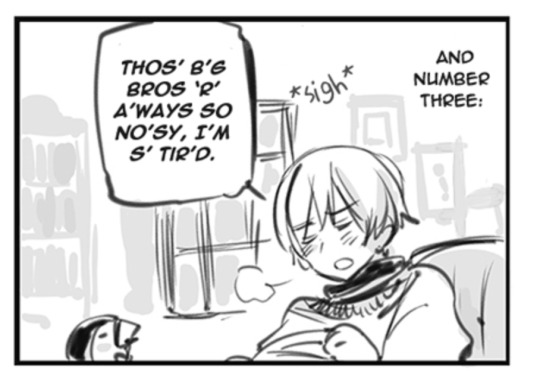
Again, please check the original post and/or notes for any future additions that I will add/edit accordingly (with notes as to where/when that happened) if any other relevant information surfaces, but I hope that was at least a little informative and interesting to read. I consulted a bunch of other resources too (read a bunch of papers I could find online), but a lot of those I read several months ago and no longer can find :x otherwise I would list them here.
Let me know if there are any typos/things are unclear, b/c holy shit this took a lot more effort and time for me to write up than I thought it was going to, and I am too tired to proofread it after spending several days on it. X_X
#hws norway#hws denmark#hws sweden#hws nordics#aph nordics#hws iceland#hws finland#pyrrhocorax meta#just so it is easier to find again :/a#anyway i hope this is interesting at least. idk how this fandom tags stuff anymore
123 notes
·
View notes
Text
Unlock creative insights with AI instantly
What if the next big business idea wasn’t something you “thought of”… but something you unlocked with the right prompt? Introducing Deep Prompt Generator Pro — the tool designed to help creators, solopreneurs, and future founders discover high-impact business ideas with the help of AI.
💡 The business idea behind this very video? Generated using the app. If you’re serious about building something real with ChatGPT or Claude, this is the tool you need to stop wasting time and start creating real results.
📥 Download the App: ✅ Lite Version (Free) → https://bit.ly/DeepPromptGeneratorLite 🔓 Pro Version (Full Access) → https://www.paypal.com/ncp/payment/DH9Z9LENSPPDS
🧠 What Is It? Deep Prompt Generator Pro is a lightweight desktop app built to generate structured, strategic prompts that help you:
✅ Discover profitable niches ✅ Brainstorm startup & side hustle ideas ✅ Find monetization models for content or products ✅ Develop brand hooks, angles, and offers ✅ Unlock creative insights with AI instantly
Whether you’re building a business, launching a new product, or looking for your first real side hustle — this app gives your AI the clarity to deliver brilliant results.
🔐 Features: Works completely offline No API or browser extensions needed Clean UI with categorized prompts One-click copy to paste into ChatGPT or Claude System-locked premium access for security
🧰 Who It’s For: Founders & solopreneurs Content creators Side hustlers AI power users Business coaches & marketers Anyone who’s tired of “mid” AI output
📘 PDF Guide Included – Every download includes a user-friendly PDF guide to walk you through features, categories, and how to get the best results from your prompts.
📂 Pro Version includes exclusive prompt packs + priority access to new releases.
🔥 Watch This If You’re Searching For: how to use ChatGPT for business ideas best prompts for startup founders AI tools for entrepreneurs side hustle generators GPT business prompt generator AI idea generator desktop app ChatGPT for content creators
📣 Final Call to Action: If this tool gave me a business idea worth filming a whole video about, imagine what it could help you discover. Stop guessing — start prompting smarter.
🔔 Subscribe to The App Vault for weekly tools, apps, and automation hacks that deliver real results — fast.🔓 Unlock Your PC's Full Potential with The App Vault Tiny Tools, Massive Results for Productivity Warriors, Creators & Power Users
Welcome to The App Vault – your ultimate source for lightweight desktop applications that deliver enterprise-grade results without bloatware or subscriptions. We specialize in uncovering hidden gem software that transforms how creators, freelancers, students, and tech enthusiasts work. Discover nano-sized utilities with macro impact that optimize workflows, turbocharge productivity, and unlock creative potential.
🚀 Why Our Community Grows Daily: ✅ Zero Fluff, Pure Value: 100% practical tutorials with actionable takeaways ✅ Exclusive Tools: Get first access to our custom-built apps like Deep Prompt Generator Pro ✅ Underground Gems: Software you won't find on mainstream tech channels ✅ Performance-First: Every tool tested for system efficiency and stability ✅ Free Resources: Download links + config files in every description
🧰 CORE CONTENT LIBRARY: ⚙️ PC Optimization Arsenal Windows optimization secrets for buttery-smooth performance System cleanup utilities that actually remove 100% of junk files Memory/RAM optimizers for resource-heavy workflows Startup managers to slash boot times by up to 70% Driver update automation tools no more manual hunting Real-time performance monitoring dashboards
🤖 AI Power Tools Local AI utilities that work offline for sensitive data Prompt engineering masterclass series Custom AI workflow automations Desktop ChatGPT implementations Niche AI tools for creators: image upscalers, script generators, audio enhancers AI-powered file organization systems
⏱️ Productivity Boosters Single-click task automators Focus enhancers with distraction-killing modes Micro-utilities for batch file processing Smart clipboard managers with OCR capabilities Automated backup solutions with versioning Time-tracking dashboards with productivity analytics
🎨 Creative Workflow Unlockers Content creation accelerators for YouTubers Automated thumbnail generators Lightweight video/audio editors 50MB Resource-efficient design tools Cross-platform project synchronizers Metadata batch editors for digital assets
🔍 Niche Tool Categories Open-source alternatives to expensive software Security tools for privacy-conscious users Hardware diagnostic toolkits Custom scripting utilities for power users Legacy system revival tools
youtube
#DeepPromptGenerator#BusinessIdeas#ChatGPTPrompts#SideHustleIdeas#StartupIdeas#TheAppVault#PromptEngineering#AIProductivity#SolopreneurTools#TinyToolsBigImpact#DesktopApp#ChatGPTTools#FiverrApps#Youtube
2 notes
·
View notes
Text
If you struggle with reading, a text-to-voice reader can be really helpful
Here are text to voice programs I use in my every day life.
>>>>>Microsoft Edge Browser.
Edge has probably one of the best text-to-voice readers that I can find for free. You get to pick from a variety of different voices, and the voices sound natural.
The best part is that you don't even need to install any add-ons or widgets to use this feature. It is a default part of Edge.
To use it, you can click the A))) symbol that appears on the right side of the URL bar, or you can right click anywhere in the text and select "read aloud from here."
If you have a PDF file, you can download the PDF, and then in your file explorer, right click on the pdf and select "open with..." and select microsoft edge.
Edge does sometimes struggle a bit with PDFs in that it will pause at the end of every line break, but it works extremely well for basic websites.
This is an option that is available for use on a windows PC or any other PC compatable with Edge
There is an Edge mobile app, but I have found it buggy and a bit tricky to use.
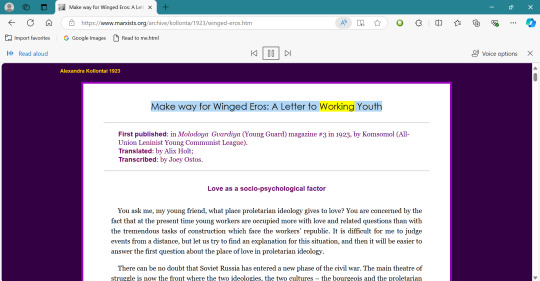
>>>>>>>Microsoft Word
I promise I'm not a shill for Microsoft, people. :*-(
Make sure you are using the most up-to-date version of Word.
You can access the read aloud feature under the "review" tab, or once again, you can right click on a highlighted word in the text and select "read aloud."
It has a male and female voice, which sound fairly natural. You can only use the "natural" voices when connected to the internet. When you are offline, it will read with a much clunkier robot voice instead.
Here I was actually able to open a PDF of a whole book, convert it into an editable word document, and then Word actually began reading it for me.
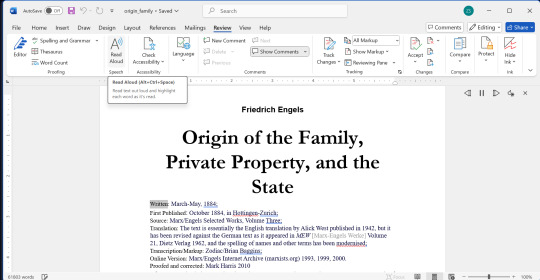
>>>>>>>> t2s: text to voice / read aloud
This is a mobile app. I have tried multiple text to speech mobile apps and this is the one that I like the best.
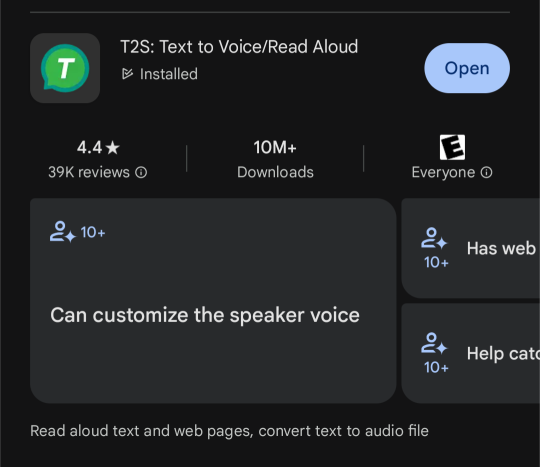
Above is the icon as it appears on your phone and in the Google Play store, and below is what the document reader looks like.
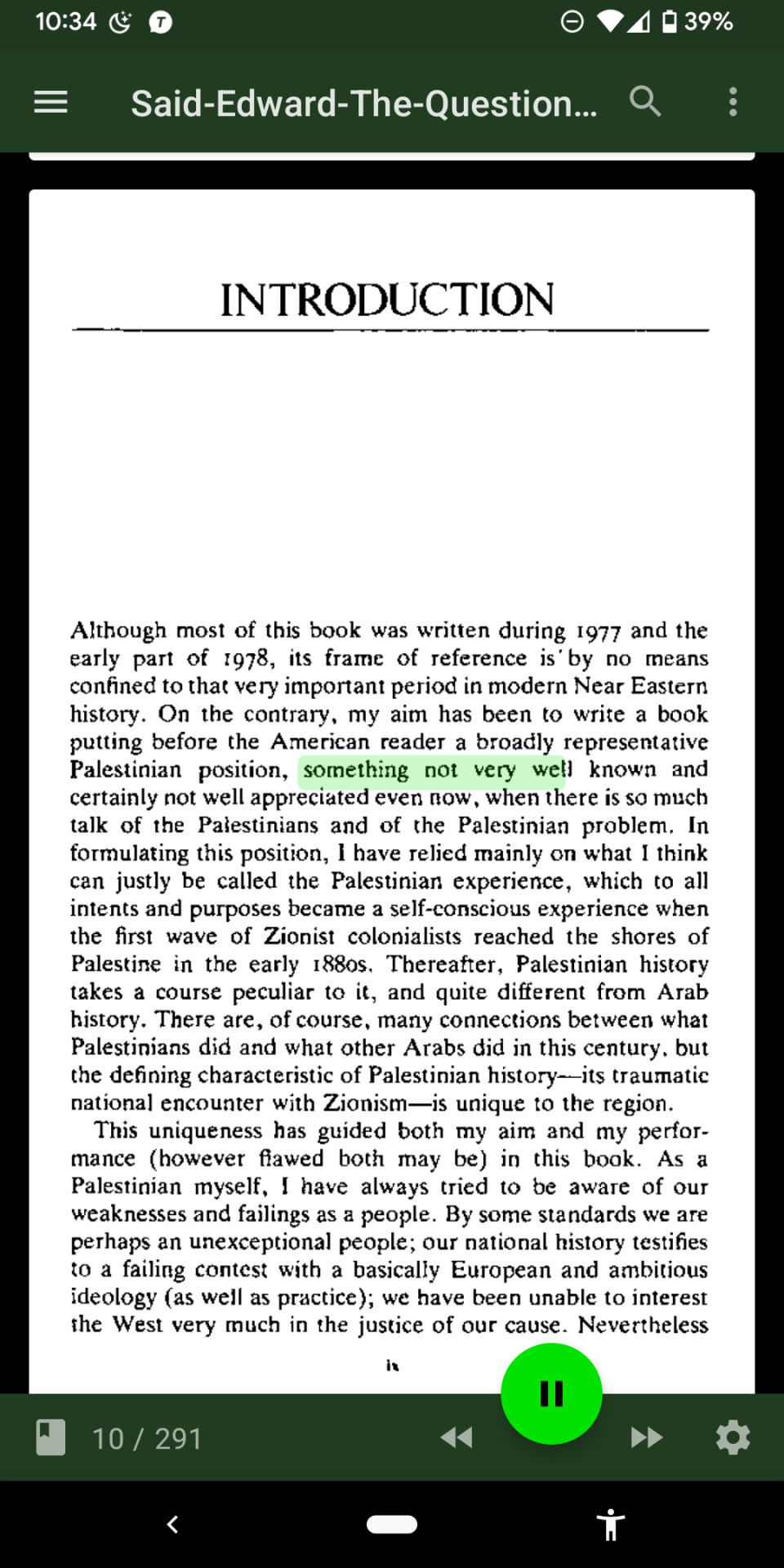
This app is pretty awesome because it comes with both a document reader and a web browser! You do not have to copy and paste text into the reader, and it can read pretty much any PDF or regular web page.
It had a robot voice and not a "natural voice" but I have gotten used to the robot voice of this app and it doesn't particularly bother me. You can adjust the pitch and speed of the voice too.
I use this app literally all the time. It is perfect for "reading" books while driving or working.
It's important to note that no text to speech reader is perfect. The technology has come a long way. But whatever program you use, there are always going to be words that it misinterprets, documents it can't process, or formatting that it finds confusing.
Another thing to note is that if you struggle with reading on your own or you struggle with attention problems, you do actually need to practice reading unassisted. You will get better at reading unassisted as you practice. You will train up your attention span slowly as you read more and more. So if reading is difficult I highly encourage you to not put EVERYTHING you read into a text to speech app. I am speaking as someone who has ADHD and I know that reading difficulties are not just something that magically goes away. But you can improve your reading abilities and you should try to improve your reading skills for your own wellbeing.
However that doesn't mean you have to struggle unassisted. Text to speech readers can absolutely expand the amount of texts that are accessible to you and better yet, they can give you more time to read because you can multitask as you absorb literature.
Happy reading!
3 notes
·
View notes
Text
I have more Chinese recommendations and was meaning to make a similar post! Duo kinda always sucked for Mandarin:
(Note that HSK is the official Chinese language proficiency exam, and levels in the HSK 3.0 go from 1 (newbie) to HSK9 (not officially out yet):
SuperChinese - I prefer this over HelloChinese, as it has more free content AND it goes for a much higher level. I actually liked it so much I bought a year long subscription which has a lot of great content. (I also tested out of HC's free materials right away so I was stuck between having to pay or redoing stuff I already knew in HSK1). HelloChinese only goes to HSK3, and their stories are only really accessible on their premium plus subscription (which imo would be the selling point for HC over SC). SuperChinese has content through HSK 5, and is still adding more at higher levels (HSK will extend to 9 on the coming years). They have regular subscription sales if you decide to go past the free stuff. their AI is solely aimed at answering questions and is a premium plus feature. OH HEY WOW NEWLY ADDED LIFETIME PURCHASE OPTION!!!! also feel free to use my invite code: 339911. also they have an HSK specific study app too.
PLECO!!!!!! PLECO PLECO PLECO. If you download any free dictionary app, use Pleco. There are free expansion dictionaries you can add easily and it's a great app. But if you are going to spend any money, spend it on the one time purchase of Pleco's Basics Bundle. (US $29.99) – "includes all of our most popular features – full-screen handwriting, OCR, flashcards, stroke order diagrams, document reader, Mandarin Audio, and Kai font add-ons – plus the Oxford Chinese Dictionary." You will NOT regret this. It does flashcards in Chinese (similar to anki but streamlined to Chinese specifically) with SRS, it has stroke order animations, AND the OCR/document readers are amazing. You can put any pdf in the document reader and start reading with the Chinese pop up dictionary. They have bundles of some of the best graded readers out there, and its super easy to add flashcards directly from the text. You can use the reader over websites for a popup dictionary. In android you can overlay Pleco over literally any app or screen for translation. You can sync all your purchases to as many of your devices as you have. It's just very very very good and it's a one time purchase.
DuChinese - another freemium option, but most of the stories have a first chapter preview, and they have lots of free reading pieces as well. their biggest sale is usually black friday, but they do have sales for the sub, and now have a lifetime option. they have flashcards, translations if you get stuck, can highlight HSK content, everything has audio, it's all written by people, and
Little Fox Chinese - entirely free animated stories aimed at children learning chinese, but it has flashcards, audio, quizzes, and lots of good vocabulary! (youtube channel here)
If you don't want to pay another on-going subscription for Skritter's writing practice, may I recommend ChineseGuru instead? which has more material in their "Free" flashcards? And ALSO in addition to subscription options, they have a lifetime purchase option for everything and all future content updates? Xamisoft also has other apps: Sinograms (dictionary), CantoneseGuru, JapaneseGuru, and Kanji/Kana. They are also currently 95% done with development for the launch of VietnameseGuru, 10% into KoreanGuru, and 50% done with Euskara (Basque).
The Heavenly Path website is basically aimed at people who want to get to reading native webnovels in Chinese. But they have a lot of guides to resources, apps, and a discord which is awesome and very friendly/helpful for everything! also check their resources list. additionally they rank native content like books/shows by difficulty level, and tag whether or not it's free.
The discord associated with The Heavenly Path there's a resources channel which is great too.
Ninchanese is freemium, mostly flashcards oriented, available as both an app and desktop website. But there's a cute little story you're playing through, if you like "Gamey" learning. Additionally they have an excellent free grammar reference app called Chinese Grammar, with content through HSK 5 material.
The entire Chinese Grammar Wiki is free online.
Immersive Chinese is chinese sentences/words in audio flashcards, good for practicing speaking by mimicking/repetition. I think the first two lessons are free, and then you can choose between a lifetime sub of $14.99 or a subscription.
Hanbook is a freemium slightly cramped app for me with some confusing layout, but there's a few fun flashcard decks and free things in there so I check it every so often.
all languages:
Lingotrack is like, brand brand new, no joke I think I must be one of the first 40-50 users, because the creator posted it to the discord server and then we all started joining. anyways it's not a learning site, but a platform for keeping track of your studying/language learning and it's pretty awesome. I fell off updating in late december so I have to go back in and make some updates tonight, but folks can add me @des there.
加油!
In light of Duolingo laying off its translators, here are my favourite language apps (primarily for Mandarin Chinese, Japanese, and te reo Māori).
Multiple Language
Anki is a flashcard programme and app that's not exclusively for languages. While making your own decks is ideal, you can also download shared decks for most languages.
If you're learning Japanese, specifically, Seth Clydesdale has websites for practicing alongside Genki's 2nd or 3rd editions, and he also provides his own shared Anki decks for Genki.
And if you're learning te reo Māori, specifically, here's a guide on how to make your own deck.
TOFU Learn is an app for learning vocabulary that's very similar to Anki. However, it has particularly excellent shared decks for East Asian languages. I've used it extensively for practicing 汉字. Additionally, if you're learning te reo Māori, there's a shared deck of vocabulary from Māori Made Easy!
Mandarin Chinese
Hello Chinese is a fantastic app for people at the HSK 1-4 levels. While there's a paid version, the only thing paying unlocks is access to podcast lessons, which imo are not really necessary. Without paying you still have access to all the gamified lessons which are laid out much like Duolingo's lessons. However, unlike Duolingo, Hello Chinese actually teaches grammar directly, properly teaches 汉字, and includes native audio practice.
Japanese
Renshuu is a website and app for learning and practicing Japanese. The vast majority of its content is available for free. There's also a Discord community where you can practice alongside others.
Kanji Dojo is a free and open source for learning and practicing the stroke order of kanji. You can learn progressively by JLPT level or by Japanese grades. There's also the option to learn and practice kana stroke order as well.
12K notes
·
View notes
Text
Step-by-Step Guide to Sending Letters and Postcards with a Direct Mail API

Direct mail APIs are powerful tools that enable businesses to automate the process of sending physical mail such as letters and postcards. By integrating these APIs into marketing platforms or CRMs, companies can execute data-driven, personalized campaigns with minimal manual intervention. In this comprehensive guide, we walk through the steps required to send letters and postcards via a direct mail API.
Step 1: Choose a Direct Mail API Provider
Start by selecting a direct mail API that suits your business needs. Some top providers include Lob, PostGrid, Click2Mail, and Postalytics.
Factors to consider:
API documentation and ease of integration
Pricing and scalability
Print and delivery speed
Address verification and formatting support
Step 2: Register and Obtain API Keys
Once you choose a provider, sign up and access your API key. This key allows you to authenticate your requests securely.
Pro Tip: Keep your API keys confidential and use environment variables to manage them safely in production environments.
Step 3: Prepare Your Address Data
Make sure your recipient address data is clean and standardized. Some APIs offer built-in address verification services to correct and format addresses according to postal standards.
Best practices:
Use verified, deliverable addresses
Segment your audience for personalization
Include fallback options for failed deliveries
Step 4: Design Your Mail Piece
Create your letter or postcard template. Most APIs support PDF files or HTML-based templates that can be populated with variable data.
Considerations:
Use high-resolution images and readable fonts
Incorporate brand colors and logos
Leave room for dynamic text (e.g., recipient name, offer code)
Step 5: Send a Test Mail
Before launching a full campaign, run a test. This helps you catch formatting errors, verify delivery details, and ensure data merges correctly.
Why it matters:
Prevents waste of print and postage
Ensures accurate personalization
Saves money on misprints or incorrect addresses
Step 6: Integrate With Your CRM or Workflow
Connect your mail automation workflow with your existing marketing tools. Use tools like Zapier or native integrations to trigger mail from actions like form submissions or e-commerce checkouts.
Examples:
Trigger welcome letters after user signup
Send postcards for upcoming renewal notices
Step 7: Track and Analyze Results
Many direct mail APIs offer tracking features to monitor mail status, delivery confirmation, and response rates. Integrate this data into your analytics stack to refine future campaigns.
Metrics to watch:
Delivery rate
Response rate or conversions
Time to delivery
Conclusion Sending letters and postcards using a direct mail API is simple when approached step-by-step. With the right provider and workflow, businesses can scale physical mail just like email campaigns, all while improving customer experience and ROI.
youtube
SITES WE SUPPORT
Automated Mailing APIs – Wix
1 note
·
View note
Text
Edit PDFs for Free with TinyWow Tools: No Adobe Acrobat Needed
If you're searching for a simple, free PDF editor that doesn’t require Adobe Acrobat, TinyWow Tools is an excellent option.
TinyWow offers a suite of easy-to-use online PDF editor features designed for quick edits, conversions, and file management — all without any software downloads or sign-ups.

Why Choose TinyWow for PDF Editing?
TinyWow stands out among free PDF editors because it combines simplicity with powerful functionality.
To edit PDF text, split, merge, convert PDFs, or fill out forms, TinyWow makes it fast and hassle-free.
Completely free to use: No hidden fees or premium plans required for basic PDF editing tasks.
No installation needed: Everything happens online, so you can edit PDFs from any device with a browser.
User-friendly interface: Clean design and straightforward tools make editing PDFs accessible for everyone.
Secure and private: Files are automatically deleted after a short time to protect your data.
Top PDF Features on TinyWow
1. Edit PDF Text and Images
TinyWow allows you to edit PDFs by uploading your file and making simple edits such as adding or removing text, inserting images, or highlighting important parts — all directly in your browser using its powerful free PDF editor.
2. Merge and Split PDFs
Combine multiple PDFs into one file using the merge PDF tool, or split a large PDF into smaller sections quickly and easily.
3. Convert PDFs to Other Formats
Convert PDFs to Word with the PDF to Word converter, or convert Word documents back to PDFs using the Word to PDF tool. TinyWow also supports conversion to JPG and PNG formats.
4. Compress PDFs
Reduce file size without losing quality with the PDF compressor, making PDFs easier to share via email or upload online.
5. Fill Out PDF Forms
Quickly fill, sign, and submit PDF forms without needing to print or scan documents.
How to Edit a PDF Using TinyWow?
Visit the TinyWow PDF tools page.
Choose the editing tool you need (e.g., edit PDF, merge PDF, compress PDF).
Upload your PDF file.
Make the desired changes using the simple editing interface of this online PDF editor.
Download the edited PDF instantly — no sign-up or payment needed.
TinyWow: Your Complete Online Tool Suite
At TinyWow, we provide a comprehensive suite of online tools for all your PDF, image, and file needs. Need to convert, merge, split, compress, or edit PDF files? Our user-friendly tools make it easy and efficient — all accessible through your browser with no software installation.
Advanced TinyWow Features You Should Know About
PDF OCR (Optical Character Recognition)
TinyWow offers OCR technology that converts scanned PDF documents or images into editable and searchable text — a great tool to digitize printed documents.
PDF to PPT and PDF to Excel Conversion
Besides standard PDF conversions, TinyWow allows converting PDFs into PowerPoint presentations or Excel spreadsheets, making it easier to reuse your PDF content for presentations and data analysis.
PDF Watermarking and Page Numbering
Add watermarks or page numbers to your PDFs directly on TinyWow to customize your documents for professional or personal use.
Tips for Using TinyWow Effectively
Check file size limits: TinyWow supports reasonably sized files, but very large PDFs may require splitting before editing.
Combine multiple tools: Use TinyWow’s merge PDF tool after editing to compile pages from different PDFs into one final document.
Regularly clear your browser cache: For smoother uploads and downloads, clearing cache helps maintain speed and performance.
Keep internet security in mind: Use a secure network when uploading sensitive files.
Is TinyWow Safe to Use?
Yes! TinyWow deletes all uploaded files from its servers within hours, ensuring your documents remain private and secure. However, avoid uploading highly sensitive or confidential documents to any online service as a general best practice.
Frequently Asked Questions (FAQs)
Q: Can I edit PDFs on my phone using TinyWow?
Yes, TinyWow is mobile-friendly and works on any device with internet access.
Q: Do I need to create an account to use TinyWow?
No, TinyWow allows you to edit and convert PDFs without registration or login.
Q: Are there any hidden fees on TinyWow?
No, most tools are completely free with no hidden charges.
Q: How long are my files stored on TinyWow servers?
Files are automatically deleted within a few hours after processing.
Conclusion
TinyWow Tools is a fantastic, no-cost alternative for anyone wanting to edit PDFs without Adobe Acrobat.
Its straightforward interface and powerful features make it ideal for students, professionals, and casual users alike.
Need to edit PDF text, convert files, compress PDFs, or fill forms?
TinyWow offers a comprehensive solution — all from your browser using a reliable free PDF editor and online PDF editor.
Try TinyWow today for easy, free PDF editing with no hassle!
0 notes
Text
LIRR Schedule Guide: Check & Understand Timings Easily
LIRR Schedule Guide: The LIRR Schedule Guide is a handy approach to scheduling your journeys on the Long Island Rail Road. Heading to work in Manhattan, going to Brooklyn or any other part of Long Island, this guide will allow you to figure out the train schedules, routes, and connecting points. It also contains current times of peak and off-peak hours, weekend service variations, and accessibility features. The LIRR Schedule Guide was made with the daily rider, as well as the occasional traveler in mind, so you will never miss another train. Be updated with accurate timetables and schedule your trip effectively with this must-have app among LIRR riders.

LIRR Schedule Guide
Long Island Rail Road (LIRR) is among the busiest commuter rail roads in the U.S. that transports millions of commuters throughout Long Island and New York City. It is necessary to know its schedule to travel conveniently. Here is the step by step process of checking and understanding the LIRR timings effortlessly.
1. Where to Check LIRR Schedules
LIRR schedules are available at several platforms:
A. Official MTA/LIRR Website
Visit https://new.mta.info/agency/long-island-rail-road
Click on Schedules Jay parents and students Click on your branch (ex: Babylon, Ronkonkoma, Port Jefferson).
See PDF schedulesor plan your trip with the Trip Planner.
B. MTA TrainTime App
Get the MTA TrainTime app(iOS/Android).
Type in your origination and destination stations and view current schedules.
Features:
Live train tracking
Service alerts & delays
Platform numbers
C. Third-Party Apps
Google Maps – Type stations, and in the Transit tab, choose LIRR.
Transit App Real-time LIRR schedules and bus/subway connections.
D. Station Display Boards
Look at printed schedules in LIRR stations.
LCD boards display information of the next trains to depart, track numbers and delays.
2. Understanding LIRR Schedules
LIRR schedules are based on the branch, the time of the day (peak or off-peak), and the day of the week (weekday/weekend/holiday).
A. Peak vs. Off-Peak Hours
Peak Hours (Higher Fares)
Weekdays: 6–10 AM & 4-8 PM
Is applicable on trains getting into NYC terminals (Penn Station/Grand Central) at these hours.
Off-Peak (Lower Fares)
Weekdays: Outside 6–10 AM & 4–8 PM
Weekends & Holidays: All day
Includes CityTicket ($5 to travel within NYC at weekends).
B. Types of Trains
Express Trains – Fewer stops, quicker (e.g. Babylon Express).
Local Trains – Day-stops at every station.
Semi-Express – Omits certain stations.
C. Reading the Schedule
A typical LIRR schedule involves:
Departure - arrival times
Train numbers (e.g., Train 2016)
Stops (listed in order)
Transfer points (e.g., Jamaica for Brooklyn/Queens connections)
Example:
Train #2016 – Penn Station to Babylon
Leaves Penn Station: 7:15 AM
Arrives at Jamaica: 7:30 AM (15-minute ride from Penn)
Departs Jamaica: 7:30 AM (this is the same train, no transfer required)
Arrives at Babylon: 8:10 AM (40-minute ride from Jamaica)
Final Arrival Time: 8:20 AM (trip duration: 1h 5m)

3. Key Tips for Using LIRR Schedules
Service Changes – LIRR sometimes changes schedules due to maintenance or holidays.
Arrive Early – Arrive Early The trains can leave right on time.
Track Changes – Please note that you should confirm your track at stations (particularly at Jamaica/Penn Station).
Weekend Schedules – Less train, more waiting..
City Terminal Options:
Penn Station (Manhattan)
Grand Central Madison (New Manhattan terminal, some trains only)
Atlantic Terminal (Brooklyn)
Hunterspoint Avenue/Long Island City (Queens)
4. How to Handle Delays & Cancellations
See @LIRR Twitter or MTA web site in real time.
Live tracking is possible with the TrainTime app.
Listen to station announcements.
5. Best Practices for First-Time Riders
✔ Purchase tickets using MTA eTix app (paper tickets are not required). ✔ Validate your ticket before boarding (for non-peak tickets). ✔ Take the right car ( certain trains divide at Jamaica). ✔ Ride NYC on the weekend with CityTicket at 5 dollars.
Final Thoughts
Schedules LIRR schedules may appear complicated, however, with online schedule, apps, and right planning, you may get through them easily. One should always be sure to check twice before travelling, particularly at peak hours or weekends.
Do you need assistance with the schedule of a certain route?🚆
0 notes
Text
Create Accessible PDFs

The Ultimate Guide To PDF Accessibility: How To Make Your Documents Inclusive And Compliant
In today’s digital age, Portable Document Format (PDF) files have become an integral part of our information-sharing process. Whether educational materials, corporate reports, or government publications, PDF files with Accessibility maintain the original formatting and allow users to access information consistently across various devices. However, for PDFs to be truly effective, they must be accessible to all, including those with disabilities. Besides, as about 61 million adult Americans have some disability, you risk their not being able to access the ADA-compliant PDFs and content you create. And it’s not just those with visual impairments that are affected. Even people with a mobile or hearing disability may face problems accessing your web content or PDF.
This is why the ADA and Section 508 focus on making life for those people with disabilities much easier. They require that places of accommodation be accessible to users with disabilities. As PDFs are commonly used on the web, they also have to comply with these laws based on the criteria set by the WCAG. While web compliance is important, creating accessible web content can be challenging. PDFs are especially difficult to manage as they are complex files inaccessible out of the box. It’s only experts who know WCAG and ADA standards well who can take care of the task. We have provided some tips about PDF accessibility features in this article. However, don’t worry if the information overwhelms you. We at ADA Site Compliance can help if you don’t know how to ensure your website or PDF is accessible. Our team of accessibility experts will not only check your PDFs and website content for accessibility but also constantly monitor and update your website and PDFs based on the latest accessibility updates.
Overview of Portable Document Format (PDF)
PDFs, developed by Adobe, have transformed how we share electronic documents. The format was created to maintain document integrity while allowing easy sharing. PDFs are based on an image model that differs from the typical PostScript language commonly used. It is to improve interaction and accessibility that PDFs are structured differently.
What makes an accessible PDF?
As the name suggests, an accessible PDF is a PDF anyone with any disability can easily read and navigate through. And it can mean different things for users with different disabilities. For example, for those with visual impairments, an accessible PDF can mean any of these three. It can mean:
They can easily zoom into the texts if need be
The content has high contrast, making it easy to read
They can easily read the PDF using the help of screen readers
In the case of users with physical disabilities, it means ensuring users can easily navigate through the entire document with the help of a keyboard. These readers find managing a mouse for navigation difficult, so being able to use a keyboard is a welcome move for them. For users with hearing impairments, creating an accessible PDF will mean having captioned audio and video content. In short, the main aim of creating web-compliant PDFs is to provide them with an alternative means of accessing content. Most PDFs have some of these options as default, like zooming and keyboard navigation. However, it doesn’t mean that these PDFs are necessarily accessible. They can, however, be made accessible just by implementing some additional steps.
Characteristics of Accessible PDF Files
Accessible PDFs are a must to ensure inclusivity. Most importantly, they feature searchable text, which, in the process, makes content available to screen readers. Besides, unlike scanned images of text, accessible PDFs can be selected, copied, and edited. This can prove helpful to everyone requiring more clarity about the PDF. Optical Character Recognition (OCR) technology also plays a crucial role in making content searchable and thus accessible to all.
Navigating PDF Accessibility
Ensuring that your PDF documents are fully accessible can be a complex task, but it’s an essential one. This is especially required with the World Wide Web Consortium (W3C) Web Content Accessibility Guidelines (WCAG) having set the standards for digital accessibility. These guidelines encompass various aspects, including alternative text alternatives, navigation, and readability. Adhering to these guidelines is crucial to creating PDFs that are both legally compliant and user-friendly. Besides, ensuring that your website and the content you provide, including PDFs, are accessible is not just a legal obligation; it’s a moral imperative. By embracing accessibility, you not only comply with the law but also open doors for a more inclusive and diverse audience.
Accessible PDFs: A Key to Digital Inclusion
The importance of accessible PDFs cannot be overstated. They open up a world of information and opportunities for individuals with disabilities. Accessible PDFs offer text-to-speech capabilities, allowing screen readers to convey the content to visually impaired users. Moreover, they allow users to navigate the document efficiently, providing screen reader users with a seamless reading experience. When your documents are accessible, you broaden your reach and cater to a broader audience. This inclusivity can increase website traffic and customer engagement, benefiting your business or organization.
How to Remediate an Inaccessible PDF?
Making an inaccessible PDF accessible isn’t about perfection; it’s about improving and providing access for all. Whether you have the original source document or just a PDF, here is a rundown of the best ways to enhance existing PDF documents for accessibility with the help of the right tools and processes. Contact ADA Siite Compliance today so we can make ALL your PDF documents fully accessible.
1. Determining the Accessibility Path for Each PDF Document
As PDFs can be generated in various ways, there is no cookie-cutter accessibility solution. Each document has and needs a unique solution. The good news is there are some tools like Adobe Acrobat Pro with multiple accessibility features, making the remediation process more manageable.
2. Starting with an Accessible Document
The journey to accessible PDFs begins with the source document. Whenever possible, it is always better to start the remediation process with the document title in native file formats. The reason is that any and all documents created in Word or desktop publishing software can be later easily exported as PDFs. This is a useful feature as it allows for adding additional text, headings, data table structures, other document structure tags, language definitions, and more.
3. Preventing Security Settings from Interfering with Screen Readers
Ensuring that screen readers can navigate your PDFs smoothly is an important step in remediating inaccessible PDFs in the form fields in the proper PDF format. It is always better to avoid copying, printing, extracting comments, or editing PDFs. The reason is that these actions can hinder accessibility. There are tools that can help you ensure that access permissions do not interfere with screen reading.
How to Make a PDF Compliant with Accessibility?
Achieving document accessibility in your PDFs is essential. It ensures that users with difficulties can at least use the help of assistive technologies like screen readers to interpret your whole document structure’s structure correctly. Besides, as mentioned earlier, compliance with ADA standards helps make your digital landscape more inclusive to reach out to more of your target audience and, in the process, generate more web traffic.
How do you make accessible PDF documents?
There are a few optimal practices to adhere to within reading order to make a PDF accessible documents, and they are to:
Make things simple; in other words, use simple language in the PDF
Ensure you include as many relevant headings and subheadings as possible
Including meaningful alt-text for all the images and graphics you have in your PDF
Ensuring the text in the PDF is not only readable but has sufficient contrast with the background for better readability
Not depending much on colors to convey information as it can be intimidating to users with color blindness
Always make more use of accessible tables and lists in PDF documents
Adding bookmarks where possible
Using a catchy and interesting title, and of course, specifying the language used in the PDF
Correctly tagging the different elements
Setting titles and metadata as and where appropriate
Adding captions to videos and other non-text content accessible
It is undoubtedly time-consuming to create accessible PDFs. However, the end result of a compliant, accessible PDF file, which increases your reach and reduces the chances of facing a legal lawsuit, makes the item invested well worth it. Besides, you can always use the help of PDF accessibility checkers for PDF document audits and verifications as per the latest accessibility standards. And if that’s too cumbersome, you can always have the experts take care of your PDF compliance while you focus on what you do the best!
Web Accessibility Provider
Ensuring web compliance is a multifaceted endeavor. It may seem to take lots of time and be confusing to many. It’s where web accessibility providers, like ADA Site Compliance, play a crucial role in ensuring your website and PDFs meet ADA standards. We have a team of accessibility experts who can help make web compliance so much easier and less time-consuming for you. With our expertise, we can ensure your site and all your PDFs are easily accessible to all, including individuals with disabilities.
In conclusion, the world of PDF accessibility and web compliance is multifaceted, but it’s a journey worth embarking on. By ensuring that your PDFs are accessible, you not only meet legal standards but also contribute to a more inclusive and diverse digital landscape. Together, we can make the Internet a place where everyone can access information and opportunities. Contact ADA Site Compliance for all your website accessibility needs today!
#PDF Accessibility#Web Content Accessibility Guidelines (WCAG)#Create Accessible PDFs#PDF Accessibility Checkers#Accessibility Experts#PDF Accessibility Standards and Guidelines#PDF Accessibility Testing and Validation Tools#PDF Accessibility Remediation Services#PDF Accessibility Training and Certification#Benefits of PDF Accessibility and Compliance#PDF Accessibility Issues and Solutions#PDF Accessibility Features and Best Practices#PDF Accessibility Checker Software and Plugins#ada site compliance#web accessibility#accessibility services#diversity and inclusion#ada guidelines#inclusive design#accessible website development#ada compliance solutions#web accessibility audit#digital accessibility#equitable web design#ada regulations#inclusive user experience#ada consulting#accessible content#ada accessibility#web design for disabilities
0 notes
Text
Why Online UCEED Coaching Classes Are the Smartest Choice for Design Aspirants in 2025

In 2025, aspiring design students are turning to a smarter, more efficient way to prepare for competitive exams like UCEED (Undergraduate Common Entrance Examination for Design), Online UCEED Coaching Classes. As competition intensifies, strategic preparation through the best UCEED online courses is no longer optional; it’s essential. With the evolving needs of Gen Z learners, platforms like Vantage Design are leading the way by offering UCEED courses that are not only accessible but also immersive, interactive, and tailored for success.
What Makes Online UCEED Coaching Classes the Ideal Choice in 2025
Flexibility and Convenience Redefined
Today’s students demand flexibility. UCEED Coaching Classes Online offer just that. Whether you’re in a metro city or a small town, accessing high-quality coaching has never been easier. No more “Uceed coaching near me” searches online platforms bring top-tier education to your doorstep, accessible via mobile, tablet, or laptop.
With Vantage Design, students can attend live classes, access recorded sessions, participate in live doubt-solving, and even attempt mock tests from anywhere in the country. No commuting, no time wasted, just pure learning.
Best UCEED Online Courses Offer Personalized Learning Paths
Every student learns differently. Some grasp concepts visually, others through practice. The Best UCEED Coaching in India, such as Vantage Design, offers a customized learning journey that adapts to the student's pace. From beginner-friendly courses to advanced design modules, aspirants are supported at every stage of their preparation.
AI-backed analytics help track performance, highlight weak areas, and suggest improvement strategies. Personal mentorship ensures that students remain motivated and aligned with their goals.
Expert Faculty with Real Industry Experience
In 2025, it’s not enough for faculty to be knowledgeable; they must also be experienced in the real-world design industry. UCEED courses at Vantage Design are curated and delivered by alumni of top institutions like IITs and NIDs. Their insight bridges the gap between theoretical knowledge and practical application.
Faculty guide students through ideation, sketching, visualization, and creative problem-solving, the very essence of UCEED. Moreover, one-on-one mentoring ensures clarity and confidence in every module.
Key Features of Vantage Design’s UCEED Coaching Program
Live Interactive Sessions with Recordings
All classes are conducted live, encouraging real-time interaction. Missed a class? No worries. Access to recorded sessions ensures that no concept is ever missed.
Structured Study Materials & Practice Papers
Comprehensive modules, topic-wise PDFs, video tutorials, previous year paper analysis, and weekly mock tests form the backbone of preparation. These are meticulously updated to reflect the latest UCEED syllabus and trends.
Dedicated Doubt-Clearing and Peer Forums
Students can raise queries during live classes or post them in forums, where faculty and peers collaborate to solve them. The community-driven approach builds confidence and sharpens understanding.
Performance Analytics and Weekly Reports
Weekly assessments and performance breakdowns help students track their growth. Vantage Design offers in-depth analytics, showing strengths, weaknesses, and actionable insights for better results.
Affordable Fee Structures with EMI Options
High-quality education doesn’t have to break the bank. Vantage Design’s UCEED Coaching Classes Online are priced affordably, with EMI plans to make top coaching accessible to all students.
Why Vantage Design is the Best UCEED Coaching in India
While there are numerous UCEED coaching providers, Vantage Design stands out due to its commitment to quality, innovation, and results. Here’s why:
Consistent Top Ranks: Year after year, students from Vantage Design have secured top AIRs in UCEED.
Design-Centric Curriculum: The course structure focuses on enhancing creativity, visualization, and critical thinking, core to design aptitude.
Integrated Portfolio Building: Students also get guidance on building portfolios that reflect their design thinking, useful for admissions and interviews.
Mock Interviews & Counseling: Beyond UCEED, students are prepared for interview rounds at institutes like IIT Bombay, IIT Guwahati, and IIITDM Jabalpur.
Advantages of Choosing Online Over Offline UCEED Coaching
Broader Access to Talent
In offline coaching, you’re limited to local tutors. With UCEED Online Coaching, you get access to the best minds in India regardless of your location. Learning from IITians and design professionals is just a few clicks away.
Cost-Effectiveness
Online classes save on travel, accommodation, and extra expenses. Students invest solely in education, ensuring the highest return on investment.
Self-Paced Revision & Enhanced Retention
Recorded lectures allow for repeated viewing, helping in deeper understanding and long-term retention. Students revise at their own pace, on their schedule.
How to Choose the Right UCEED Coaching Near Me?
Even though students search for “uceed coaching near me,” the best choice may not be physical proximity but quality. Here’s what to consider:
Course Structure: Is it aligned with the latest UCEED syllabus?
Faculty Background: Do mentors have design backgrounds and industry exposure?
Student Reviews: What do past students say about success rates?
Mock Test Quality: Are they simulated like real UCEED papers?
After-Support: Is there guidance post-results for counseling and interviews?
With Vantage Design, you tick all the right boxes and more.
Conclusion: Smart Aspirants Choose Smart Coaching
In 2025, cracking UCEED isn’t just about hard work; it’s about smart preparation. Online UCEED Coaching Classes, especially through leaders like Vantage Design, combine flexibility, quality, and innovation to give students a competitive edge. By choosing Vantage Design, students don’t just prepare; they transform into confident, creative, and competent design aspirants ready to conquer top design colleges in India.
#uceed coaching#uceed courses#uceed coaching near me#Best UCEED Coaching in india#Top Institute for Uceed Classes#Best UCEED Online Courses#Top Uceed coaching Center
0 notes
Text
Best NDA Preparation App - Crack NDA Exam with MKC Learning App
It takes commitment, astute planning, and the appropriate materials to prepare for the National Defence Academy (NDA) exam. Mobile apps have emerged as the preferred option for candidates hoping to ace competitive tests like the NDA and CDS in the current digital era.
Among the many available, the Best NDA Preparation App is undoubtedly the MKC Learning App – designed and developed by Major Kalshi Classes, India's leading defence coaching institute.
youtube
Why is the MKC Learning App the Best?
The MKC Learning App stands out as the most reliable and comprehensive digital platform for NDA and CDS preparation. It offers complete study material, practice tests, live classes, and doubt-clearing sessions — all in one place.
🔹 Key Features of MKC Learning App:
Structured Video Lectures: Covering the full NDA syllabus by expert faculty.
Live Classes & Doubt Sessions: Daily interaction with top defense mentors.
Mock Tests & Practice Papers: Based on the latest NDA exam pattern.
E-Books & PDFs: Downloadable study materials for offline access.
Performance Analysis: Track your progress with AI-driven analytics.
Designed for NDA & CDS Aspirants
Whether you're preparing for NDA or looking for the Best CDS Learning App, the MKC Learning App serves both purposes. Its well-organized course modules, topic-wise test series, and bilingual content (English and Hindi) ensure that every student learns in their preferred language.
✅ What Makes it the Best NDA Preparation App?
Trusted by Lakhs of Students: MKC has a proven track record of NDA selections across India.
Updated Content: The app keeps you ahead with the latest syllabus updates and current affairs.
Defence-Oriented Training: Exclusive modules on SSB, Interview, and Personality Development.
Affordable Subscription: Cost-effective learning compared to traditional coaching.
Ideal for Self-Paced Learning
Not every aspirant can attend classroom coaching. The MKC Learning App allows students to study anytime, anywhere. Its easy navigation and user-friendly interface make learning smooth and distraction-free. You can revise a topic multiple times and even bookmark important lessons for future reference.
🧭 Who Should Use the MKC Learning App?
NDA aspirants from rural or remote areas.
Students looking for the Best NDA Preparation App without traveling to a physical institute.
CDS candidates need targeted preparation.
Repeater candidates are aiming to boost their scores in upcoming attempts.

Major Kalshi Classes – A Name You Can Trust
With over 18+ years of experience in defence exam coaching, Major Kalshi Classes has empowered thousands of students to join the Indian Armed Forces. The MKC Learning App is an extension of this legacy, bringing world-class education to your mobile phone.
Whether you want to master GAT, Maths, English, or prepare for an SSB Interview, the MKC Learning App offers a one-stop solution.
Download Now – The Best NDA Preparation App
Start your NDA & CDS preparation today with the MKC Learning App. Join lakhs of successful aspirants and turn your dream of joining the Indian Armed Forces into reality.
📱 Available on Android | Coming Soon on iOS
🔗 Visit www.majorkalshiclasses.com for more information.
Frequently Asked Questions
Q1. Best NDA Preparation App for 2025 Ans: The best NDA exam preparation application for 2025 remains MKC Learning App, a product of the Major Kalshi Classes. It organizes live classes, mock tests, study materials, and doubt clearing sessions for full-fledged preparation of the NDA exam.
Q2. Is MKC Learning App good for CDS exam preparation as well? Ans: Yes, the MKC Learning App is said to be the "Best CDS Learning App." It features CD-specific video lectures, CDS specific mock tests, and content for each subject for a complete preparation.
Q3. Is it possible to prepare for the SSB Interview through the MKC Learning App? Ans: Of course. The MKC Learning App offers SSB Interview-specific modules that include OIR, PPDT, GTO Tasks, and personal interview coaching by experts.
Q4. Is MKC Learning App available in Hindi? Ans: Yes, MKC Learning App content has been developed in both English and Hindi, rendering it suitable for students belonging to any educational background.
Q5. How do I download the MKC Learning App? Ans: MKC Learning App is readily available on Google Play Store. Stay on www.majorkalshiclasses.com for direct download links and more information.
0 notes
Text
Khan Global Studies: Your Ultimate Source for UPSC Daily Current Affairs
Preparing for UPSC? Then you already know that daily current affairs play a pivotal role in cracking the exam. But finding the right source is the real challenge. That’s where Khan Global Studies steps in as a one-stop solution for all your UPSC daily current affairs needs.
Why UPSC Aspirants Need Daily Current Affairs
The UPSC exam isn’t just about static GK or mugging up textbooks. The real game is understanding what’s happening in the world and being able to connect that with static knowledge. Whether it is national policies, international relations, or economic shifts, daily current affairs help aspirants build a strong analytical and contextual understanding.
What Makes Khan Global Studies Stand Out?
Khan Global Studies isn’t just another current affairs website. It is built specifically for UPSC aspirants who want precision, depth, and reliability. Each update is curated by experts who understand the UPSC pattern inside out.
Here’s what you get:
Daily updated current affairs with exam-relevant filters
Summarized yet detailed explanations
Categorized sections – GS Paper-wise, PIB, Editorials, and more
Weekly and monthly compilations for quick revision
Free access – No paywalls, no hidden charges
Tailored for UPSC: Not Just General News
Most news platforms bombard you with everything under the sun. Khan Global Studies filters out the noise and brings you only what matters for UPSC – saving you time and increasing your focus.
Features That Empower Aspirants
PIB and The Hindu Analysis: Detailed coverage of government releases and major editorials
MCQs and Daily Quizzes: Practice what you learn daily
Weekly PDF Notes: Best for revision on the go
Video Analysis: For visual learners, Khan Global Studies also provides concise videos breaking down key topics
Student-Friendly and Always Updated
Even with all this value, Khan Global Studies remains free for all students. The content is updated every morning, so you always stay ahead in your prep.
Testimonials from Toppers
Many UPSC toppers have vouched for the role of current affairs in their success. Several have cited Khan Global Studies as one of the most trustworthy and consistent platforms for current affairs preparation.
Conclusion
In the journey to crack one of India’s toughest exams, daily current affairs for UPSC becomes your everyday weapon. With Khan Global Studies, you don’t just stay updated – you stay ahead. Start your preparation smarter, not harder.
FAQs
1. Is Khan Global Studies free to use for UPSC current affairs? Yes, absolutely. All current affairs resources are available for free with no hidden charges.
2. How often is the content updated? Content is updated daily, early in the morning, covering the latest and most relevant news for UPSC.
3. Are PDFs available for revision? Yes, weekly and monthly compilations are available in PDF format for free download.
4. Does it cover both Prelims and Mains-oriented current affairs? Yes. Content is designed to cater to both Prelims facts and Mains analytical points.
5. Can beginners also benefit from Khan Global Studies? Definitely. The platform is structured in a simple and easy-to-follow format, ideal for beginners and advanced aspirants alike.
Originally published at http://kgsupsc.wordpress.com on June 04, 2025.
0 notes
Text
Top Online Japanese Language Certification Courses You Can Take Today
Learning Japanese has never been more convenient or rewarding. Thanks to a growing number of high-quality e-learning platforms, it’s now possible to earn an online Japanese language certification, many of which are recognised globally. Whether you’re a complete beginner curious about anime dialogue or a professional aiming to work in Japan, there’s an online Japanese course tailored to your goals, learning style, and budget.
In this guide, we’ll explore the best online Japanese language certification courses available today, including both paid and free options, platforms that offer certificate PDF downloads, and recognised programs like JLPT and IGNOU.
Best Online Japanese Certification Courses Available Right Now

1. TLS – The Japanese Language School (Online Program)
Best for: Live, interactive training with recognised certification
Type: Paid (Free trial available)
Certificate: Yes (Employer-recognised)
TLS – The Japanese Language School offers one of the most professional and comprehensive Japanese online programs. Designed for students preparing for JLPT N5 to N1, the platform combines grammar, vocabulary, kanji, and conversation skills in live interactive classes led by certified Japanese language educators.
Key Features:
Real-time feedback in live classes
Access to learning material, quizzes, and practice tests
Recognised certification upon completion
Ideal for serious learners and professionals
🔹 Bonus: A free trial class lets you explore the platform before committing.
2. Coursera – Japanese for Beginners (Waseda University)
Best for: Academic, structured online learning
Type: Free to audit; certificate requires payment
Certificate: Yes (Coursera-branded PDF)
Offered by Waseda University, this beginner-level Japanese course on Coursera is ideal for learners who prefer a structured curriculum with academic credibility. While auditing is free, you can unlock the graded assessments and get a downloadable certificate by purchasing the course.
Key Features:
Self-paced, university-quality instruction
Focus on grammar, culture, and sentence construction
Shareable certificate suitable for resumes and LinkedIn
Interactive video lessons and assignments
3. EdX – Japanese Language and Culture (University of Tokyo)
Best for: Cultural immersion alongside language study
Type: Free to audit; pay for a verified certificate
Certificate: Yes (edX Verified Certificate)
The University of Tokyo’s Japanese Language and Culture course on edX offers a unique blend of language learning and cultural education. The free audit gives full access to course materials, and for a small fee, you receive a professional certificate.
Key Features:
Designed by a top Japanese university
Ideal for academic and cultural understanding
LinkedIn-compatible certification
Beginner-friendly modules
4. IGNOU – Certificate in Japanese Language (CJL)
Best for: Indian learners seeking a government-recognised certificate
Type: Paid (Distance learning)
Certificate: Yes (Issued by IGNOU)
IGNOU’s Certificate in Japanese Language (CJL) is a semester-based program offered by India’s top open university. Recognised by government institutions, this course is perfect for job seekers, students, and professionals looking to gain official credentials.
Key Features:
Semester-wise structured curriculum
Offline and online learning resources
Tutor support for doubts and guidance
Valuable for government jobs and academic progression
5. Alison – Diploma in Japanese Language (Free)
Best for: Beginners looking for 100% free learning with certification
Type: Free
Certificate: Yes (Free digital PDF or purchasable hard copy)
Alison provides one of the most popular free Japanese language courses with a certificate PDF. Perfect for self-paced learners, it covers all the foundational elements like Hiragana, Katakana, and basic grammar.
Key Features:
No registration or payment required
Beginner-friendly with interactive quizzes
Certificate available in digital PDF format
Upgrade available for hardcopy certificate
6. Udemy – Japanese Language Courses
Best for: Affordable, self-paced learning with certification
Type: Paid (Regular discounts available)
Certificate: Yes (Udemy-branded certificate)
Udemy offers a variety of Japanese courses catering to beginners, intermediate learners, and even JLPT aspirants. Each course provides lifetime access and includes audio-visual resources, grammar sheets, and practice exercises.
Key Features:
Budget-friendly options, often under $10 during sales
Downloadable certificate upon completion
Includes JLPT-specific training modules
Ideal for casual and career-focused learners
7. JLPT – Japanese Language Proficiency Test
Best for: Globally recognized language proficiency certification
Type: Offline test, online registration
Certificate: Yes (Issued by The Japan Foundation)
The JLPT (Japanese Language Proficiency Test) is the most respected certification in Japanese language proficiency. While you can’t take the exam online, you can register online, and once results are released, you can download score reports and result confirmations.
Key Features:
Official certificate for immigration, work, and study in Japan
Covers five levels from N5 (Beginner) to N1 (Advanced)
Conducted twice a year in most countries
Certificate mailed post-results, but digital result report available
🔗 Visit https://www.jlpt.jp for official updates.
8. JapanesePod101
Best for: Audio-visual learners and podcast enthusiasts
Type: Freemium (Free basic access, paid premium)
Certificate: Yes (With premium subscription)
JapanesePod101 is a popular choice for learners who prefer listening-based learning. It provides engaging audio and video lessons, quizzes, flashcards, and even a learning dashboard. Certification is available for premium users.
Key Features:
Daily lessons from beginner to advanced
JLPT-focused pathways available
Certification included with premium plans
Great for learning during commutes or multitasking
JLPT Certificate Download & Recognition
The JLPT certificate remains the gold standard for Japanese proficiency. While you’ll receive the official certificate via mail, your results and score reports can be downloaded online after the exam.
Tips:
Check your local JLPT test center’s policies on result access
Save a digital copy of your score report for job or university applications
Employers widely recognize N2 and N1 levels
Free Online Japanese Language Course with Certificate PDF – At a Glance
PlatformFree AccessCertificatePDF DownloadBest ForAlison✅✅✅Budget-conscious beginnersCoursera✅ (Audit)✅ (Paid)✅University-backed learningJapanesePod101✅ (Limited)✅ (Premium)✅Audio-focused learnersIGNOU❌✅❌Indian learners needing official certs
Final Thoughts
Pursuing an online Japanese language certification in 2025 is a wise investment for your academic, professional, or personal growth. Whether you're preparing for the JLPT, aiming to earn a government-recognized IGNOU certificate, or simply looking for a free Japanese course with certificate in PDF, the options are diverse and accessible.
💡 Pro tip: Choose a platform that aligns with your goals, budget, and preferred learning style. For serious certification, opt for TLS, JLPT, or IGNOU. For free resources, try Alison, Coursera, or JapanesePod101.
Want to join a reputed institute? Check out the Top Japanese Language Institutes that offer quality training across different levels.
FAQs
Q1. Can I get an online Japanese language certification for free? Yes! Alison offers a 100% free course with certification. Coursera also lets you audit for free, with paid certification.
Q2. What is the best online Japanese certification? The JLPT certificate is the most recognised worldwide. For online-only learners, TLS, Coursera, and edX offer excellent certification options.
Q3. Is there a free Japanese course with a certificate PDF? Yes. Alison provides a downloadable PDF certificate completely free after completing the course.
Q4. Can I download my JLPT certificate online? You can download your JLPT score report online. The official certificate is sent by post.
Q5. Is IGNOU’s Certificate in Japanese valid? Absolutely. IGNOU is a government-recognised institution, and its certification holds academic and job value, especially in India.
0 notes
Text
The Indian education system is undergoing a digital transformation-and for good reason. With rising demand for flexible, scalable, and effective learning solutions, institutes and EdTech startups are turning to online platforms to stay competitive and relevant. But with so many options in the market, choosing the best online education platform in India can be overwhelming.
If you’re looking for a platform that offers everything-from live classes to deep analytics-while staying fully customizable and affordable, ItLearn by Imbibe Tech is the answer.
The Rise of Online Learning in India
India is home to a massive learner base-students preparing for competitive exams, professionals upskilling, and institutions digitizing their classrooms. According to industry reports, India’s EdTech market is expected to reach over $10 billion by 2025. Online platforms are no longer just a support system; they are becoming the primary infrastructure for education.
Whether you’re an educational institute, coaching center, or a startup entering the EdTech space, your platform should do more than host videos. It must:
This is where ItLearn excels.
1. Built for All Types of Educators
ItLearn is designed to serve:
With a flexible setup and easy-to-use interface, you can start teaching within hours, not weeks.
2. Live Classes with Deep Zoom Integration
Forget clunky, lagging live sessions. ItLearn uses Deep Zoom integration to deliver crystal-clear video classes, interactive whiteboards, breakout rooms, and more. Teachers can conduct real-time quizzes, share screens, and record sessions for future access.
Your learners get a classroom-like experience-without leaving home.
3. High-Quality Pre-Recorded Lectures
ItLearn allows you to upload and organize HD pre-recorded videos, PDFs, slides, and notes. Learners can watch at their own pace and revisit content anytime. Perfect for:
4. Real-Time Mock Tests and Practice Exams
Test what you teach. ItLearn features a dynamic mock test engine where you can create:
Results come with instant grading and detailed analytics, helping students identify weak areas and educators to refine instruction.
5. AI-Powered Analytics and Reports
Data is everything. ItLearn offers deep insights into:
With real-time dashboards and downloadable reports, educators and admins can make smarter, faster decisions.
6. 100% White-Label Branding
Your platform should reflect your brand, not someone else’s. With ItLearn, you get:
This makes ItLearn a top choice for EdTech startups and growing institutions that want to own their user experience without investing in development.
7. Multi-Branch and Batch Management
Managing operations across multiple locations or training batches? ItLearn makes it easy:
This is ideal for coaching institutes expanding across cities or corporate trainers handling multiple teams.
8. Integrated Payments and Fees Management
No need to use external tools. ItLearn lets you:
This streamlines your operations and improves cash flow visibility.
9. Marketing and Communication Tools
It’s not just about teaching-it’s about reaching. ItLearn offers built-in tools to:
It even integrates with popular CRMs and marketing tools so you can convert leads into paying learners more efficiently.
10. Enterprise-Grade Security
With rising cyber threats, security is non-negotiable. ItLearn implements:
Your data and your learners’ data stay protected-always.
FAQs
Is ItLearn suitable for small institutes or solo educators?
Yes. Whether you’re a one-person coaching brand or a school with 10,000 students, ItLearn scales to fit your needs. You can start small and grow without switching platforms.
Can I integrate ItLearn with my existing website or mobile app?
Absolutely. ItLearn supports API integration, so you can connect it with your site, app, or third-party systems like CRMs, ERPs, and payment gateways.
How ItLearn Compares to Other Platforms
If you’re serious about offering high-quality online education in India, you can’t afford to settle for a basic tool. ItLearn gives you everything you need-without the complexity or overhead.
From engaging live classes to automated tests, from performance analytics to full brand control, ItLearn delivers a complete ecosystem for teaching and growing online. It’s trusted, scalable, and ready for the future of education.
✅ Ready to Take the Next Step?
Book your free demo today and see how ItLearn can transform your online education business. Visit [ItLearn’s website] or contact the support team for a personalized walkthrough.
Originally published at https://imbibe.in on May 12, 2025.
0 notes
Text
Understanding Your Car Ford Manual: A Complete Guide for Ford Owners
Owning a Ford vehicle is an exciting experience — you're behind the wheel of a brand known for reliability, innovation, and performance. However, to truly get the most out of your Ford, there’s one essential tool many drivers overlook: the Ford car manual. Whether you drive a rugged Ford F-150, a sleek Mustang, or a versatile Ford Escape, your vehicle’s manual is more than just a booklet in your glovebox. It’s your go-to guide for understanding, maintaining, and optimizing your car.
In this article, we’ll explore what a Ford manual includes, why it’s important, and how it can help both new and experienced Ford drivers stay safe and informed on the road.
What Is a Ford Car Manual?
A Ford car manual, also called the owner’s manual, is a booklet provided with every Ford vehicle. It contains essential information about your car’s specifications, functions, maintenance schedule, and troubleshooting tips. Each manual is model-specific, meaning a Ford Explorer will have a different manual than a Ford Fusion.
Why the Ford Manual Matters
Here’s why your Ford manual is one of the most valuable documents you own:
1. Know Your Vehicle’s Features
Modern Ford vehicles come packed with features, from smart infotainment systems to advanced safety technologies like lane-keeping assist and adaptive cruise control. Your manual explains how to use these features safely and effectively.
2. Understand Warning Lights
When a dashboard light turns on, it can be concerning. The manual has a complete list of warning symbols and what they mean — whether it’s low tire pressure, engine issues, or a reminder to check the oil.
3. DIY Maintenance Tips
Want to change a tire or replace windshield wipers? The Ford manual offers step-by-step instructions for many common tasks, helping you avoid unnecessary trips to the mechanic.
4. Save Money on Repairs
By following your Ford’s recommended maintenance schedule (also included in the manual), you can prevent costly repairs and keep your vehicle running efficiently.
5. Safety and Emergency Info
From proper child seat placement to emergency procedures like jump-starting your car, the manual covers crucial safety steps that every driver should know.
What’s Included in a Ford Manual?
Although each manual may vary by model and year, most Ford manuals include the following sections:
Vehicle Overview: Diagrams showing the location of major components
Dashboard Guide: Explanation of all dashboard lights and controls
Driving Tips: Best practices for fuel efficiency, towing, and off-road driving
Maintenance Schedule: When to service your vehicle and which fluids to use
Technical Specifications: Tire pressure, oil type, engine specs, etc.
Warranty Information: Details on what’s covered and for how long
Troubleshooting Guide: Quick solutions to common issues
Where to Find Your Ford Manual
If you’ve misplaced your physical manual, don’t worry — Ford makes it easy to access digital versions:
Official Ford Website: Visit owner.ford.com and enter your vehicle’s VIN or model/year to download your manual.
FordPass App: Ford’s official app provides access to digital manuals and maintenance records.
Third-Party Sites: While Ford’s own site is the most reliable, other auto forums and sites may offer PDFs for older models.
Tips for Using Your Manual Effectively
Bookmark Important Sections: Keep tabs on oil specs, tire pressure, and maintenance intervals.
Review When You Buy a Used Car: Always read the manual if you purchase a pre-owned Ford. It helps you understand the vehicle’s care history and potential issues.
Keep It Accessible: Store it in the glovebox or use the FordPass app for easy access during roadside situations.
Conclusion
Your Ford car manual isn’t just a formality — it’s a powerful tool designed to help you drive smarter, maintain your vehicle properly, and stay safe on the road. Whether you’re a first-time Ford owner or a long-time fan, taking a few minutes to explore your manual can save you time, money, and headaches down the road.
So the next time you have a question about your Ford, don’t just search the internet — open your manual. It might have the answer right at your fingertips.
1 note
·
View note
Text
Which is the Best NATA Coaching Centre in India

When it comes to cracking the NATA entrance exam with confidence and precision, choosing the right NATA coaching centre is the most important decision for aspiring architecture students. Among the many options available in India, Vantage Design emerges as a top-tier institution that offers both online and offline NATA coaching with excellent results and student satisfaction.
Why Choosing the Right NATA Coaching Centre Matters
The National Aptitude Test in Architecture (NATA) is a national-level entrance exam for admission into B. Arch courses across India. It assesses a student’s drawing skills, critical thinking ability, visual perception, and aesthetic sensitivity. Preparing for such a comprehensive exam requires expert guidance, structured modules, and continuous evaluation.
This is where Vantage Design excels providing a learning ecosystem that blends expert instruction with innovative teaching methodologies to help students stand out.
Vantage Design | The Best NATA Coaching Centre in India
Unmatched Faculty with Industry Expertise
At Vantage Design, students benefit from highly qualified faculty members with years of experience in architectural education. Our instructors are not just educators they are practicing architects and designers who bring real-world knowledge into the classroom. This translates into teaching that is both exam-focused and industry-relevant.
Proven Track Record of Success
Vantage Design has consistently produced NATA toppers and high-ranking candidates year after year. Our alumni have gone on to secure admissions in the top architectural colleges across the country. These results are a testament to our commitment to excellence and our unwavering focus on student success.
Customized Study Plans & Flexible Timings
Understanding that every student has a unique learning pace, Vantage Design provides personalized study plans to cater to individual strengths and weaknesses. For working students or those managing school alongside coaching, flexible batch timings and weekend classes are available.
Cutting-Edge NATA Online Coaching for Anytime, Anywhere Learning
The modern student demands flexibility and accessibility and Vantage Design’s NATA Online Coaching delivers exactly that. Our online platform is interactive, user-friendly, and offers the same quality as our classroom programs.
Live Interactive Classes
Students can join live sessions where they can interact directly with faculty, ask doubts in real-time, and receive immediate feedback. Each session is recorded, allowing for replay and revision at any time.
Complete Access to Digital Study Materials
Our online coaching includes access to:
Detailed eBooks
Practice tests simulating the actual NATA exam
Recorded video lectures
PDF notes
Online drawing sessions and assignments
This approach ensures that even students from remote locations can receive premium-quality coaching that is just as effective as classroom instruction.
What Makes Vantage Design the Ideal Choice for “NATA Coaching Near Me”?
With centres across multiple cities and an extensively connected online platform, Vantage Design is the answer to every student searching for “NATA coaching near me”. Whether you're in Hyderabad, Mumbai, Bangalore, or a small town in India quality coaching is just a click away.
Affordable Fee Structures with High ROI
Vantage Design offers competitive and transparent pricing with no hidden charges. Our various fee structures are tailored to meet different budgetary needs without compromising on the quality of education.
Mock Tests and Continuous Evaluation
Our program includes weekly mock tests, monthly performance reviews, and individual counseling sessions. These tests are aligned with the latest NATA syllabus and format, ensuring students are well-prepared for every aspect of the exam.
Key Features of Vantage Design’s NATA Coaching Program
NATA-focused curriculum designed by experts
One-on-one mentoring and progress tracking
24/7 doubt-solving support through student forums and app
Specialized drawing sessions with real-time corrections
Crash courses and revision modules for last-minute preparation
Comprehensive study kits and practice books delivered to your door
Join the Vantage Design Legacy | Shape Your Architecture Career
Architecture is more than a profession it’s a passion that combines creativity, science, and human-centric design. At Vantage Design, we don’t just teach for the NATA entrance exam; we prepare students to think like architects. Our goal is not only for you to crack the exam but to step into your future with clarity and confidence.
Students who join us become part of a thriving community of design thinkers, artists, and innovators. From first-class infrastructure to world-class mentoring, Vantage Design offers a platform where dreams are turned into reality.
Enroll Now | Limited Seats Available
Don't leave your future to chance. Enroll with Vantage Design, the Best NATA Coaching Centre in India, and take the first step towards a rewarding career in architecture.
1 note
·
View note