#PHP contact form
Explore tagged Tumblr posts
Text
#PHP Website#PHP Web Application#HTML CSS PHP#PHP Forms#PHP and MySQL#PHP Session#PHP Login System#PHP Contact Form#PHP REST API
0 notes
Text
AI Writer Services HTML Landing Page Template
Are you ready to revolutionize your AI writing services? Look no further than "Writey" - the ultimate AI Writer Services HTML Landing Page Template that combines stunning design with powerful functionality. Whether you're a content creator, or copywriter, or run an AI writing service, Writey has got you covered.
Buy Now:
#html#ai writer#landing page#template#clean design#responsive#RTL support#PHP contact form#dark theme#light theme#animations#testimonials#FAQ section#sliders#W3C validation#cross-browser compatibility#updates#accessibility#SEO optimized#fast loading#social media buttons#SCSS files#back-to-top button#coding#landingpage#css
1 note
·
View note
Text
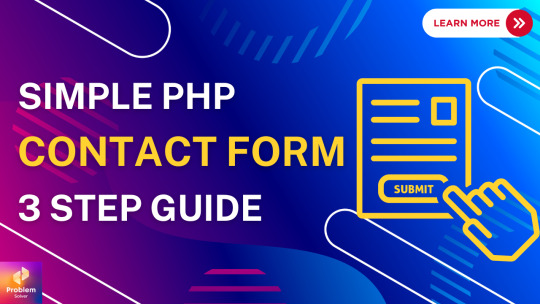
Simple PHP Contact Form: A 3-Step-by-Step Guide
Read More: https://beproblemsolver.com/simple-php-contact-form-a-3-step-by-step-guide/
#php#phpdevelopment#contact#contactform#guide#tutorials#beproblemsolver#simpleform#form#coding#programming#web development#html
1 note
·
View note
Text




HAPPY 13TH ANNIVERSARY PLANET PUTO!
PROMO COMMISSIONS!!!!!!
$12 (international peeps) / PHP 550.00 (for The Philippines-based peeps) QUICK COMMISSIONS!!!!
STATUS: OPEN
LIMITED TIME OFFER / PROMO FROM MAY 20 - JUNE 5, 2025 ONLY.
Commissioned art: LINEART + BASE COLOR
Options: BUST only
________________________________________
Hello everyone! In celebration of our 13 years together at Planet Puto, we'll be opening 30 slots for our PROMO COMMISSIONS! For both Planet Puto and NON-Planet Puto characters (this includes fanart/fan ocs/ etc)
It would mean super much to us if you could commission us or simply share this post so it may be able to reach out anyone who might be interested:
________________________________________
!!!!!!!!! NOTE !!!!!!!!!
Things I WILL draw
- Planet Puto characters from any AU (you’d get a bonus if this is your option <XD)
- SFW lang only hahah
Things I WON'T draw:
- Animals & insects (believe me, they still look like the ones I doodle since 2nd grade)
- Environmental Backgrounds (please have mercy)
- Mecha (hnggg)
- Furries
-Too complex poses (sob)
- NSFW (let’s keep our workplace safe, keds, for now //slapped)
*If you’re curious that one of the things/themes/etc you want ain’t on this list, let’s chat, we can work something out ^_^b.
________________________________________
RULES
- Payment is via GCASH / PAYMAYA / SHOPEEPAY / GRABPAY / BANK TRANSFER / PAYPAL only. (My contact will be the one who’ll receive your payments in behalf of me.)
- Any tips would be highly appreciated if you want, I'd like to thank you in advance if you ever want to give one! ;w;!!! It's up to you ;w;b
- The transaction fees (if there are) upon sending your payment is to be covered by you.
- I shall only start once the payment is fully paid. (Clients who get to pay full first, gets their commission done earlier/first than the others. I’ll start immediately when possible.)
- You may use or repost the art for non-commercial use only. Kindly credit me if you do so.
- Please be patient while your commissions are being made. (NOTE THAT PLEASE NO DEADLINES for this PROMO COMMISSION ;v;. I DO NOT have the same free time as I did before. So I'll be able to only do these once I do🥹)
- I have the right to decline or cancel commission requests.
________________________________________
Interested? Q7Q !!!! Please PM this page for the Order Form and Payment Form.
Thank you po everyone and have an awesome day! ;w;b
21 notes
·
View notes
Text
Post Human Studies: The Unreal State
This week, students, we return to the concept of Post Human Polities - PHP - as opposed to Post Human Species - PHS - as established in our previous lecture on the Progress Cult. As loathe as I am to bring up the maniacs behind the Progress Cult, if you can all forgive my editorializing, today's lecture deals with one of their successor PHPs, the Unreal State. The Unreal State most likely has deep ties to the social thought behind the Progress Cult which was Anarchoacademic Liberism.
For reasons you will come to understand, I hope, most of today's statements regarding the Unreal State must be coached in uncertainties. First however, let us discuss and attempt if not to define than circle a definition for Anarchoacademic Liberism. Anarchoacademic Liberism is an attempt at a revival of old Earthen ideologies of futurism and anarchism as understood by the Provost Major of the Progress Cult. To his understanding, anarchism was simply abolishing any and all social taboos and understandings as well as abolition of most state functions and futurism was putting ultimate faith in any and all new emergent technologies regardless of ethics behind them. As a student of Earthen and Human philosophies and ideologies, I must question where the Provost Major gained his understanding. The Provost Major thusly structured what remained of the Progress Cults state apparatus after various academic institutions supposing they would be best at encouraging the acquisition of information.
After the Applied Military Theories and the dissolution of the Progress Cult's holdings following the Provost Major's death, one of the break away polities was the Unreal State. The Unreal State was like many other successors to the Progress Cult, charismatic leaders putting their own spin on Anarchoacademic Liberism. However, the Unreal State took it one step forward, and began an assault against the very fundamental laws of reality.
This is now where things will have to enter supposition. Everything after this is conjecture. There are three possibilities to what the current Unreal State is.
The first is this, there is a pocket of space in what was once a Progress Cult controlled system once was. The Unreal State as much as it exists exists there, in space that no longer follows the same rules, if any, as the rest of reality if the space follows any rules at all. The Unreal State has managed to create a rupture in reality that in a system whose name can no longer be recorded on any form of media, believe me experts in the field of memetic hazardous storage have tried. Now that we have established that Unreal State now lies entirely within this rupture and potentially other ruptures comes the questions of those people who claim to be from the Unreal State. Those individuals we met claiming to be Citizens of the Land That Isn't and are displaying high levels of universal dissociation are from this Unreality and seek to spread its dissolution of reality with a fever that rivals adherents of the Green Orthodox Bible. Attempts to enter these gaping holes in reality, which now include what once was Mercury of the Sol System, more or less than resounding failures with to this dates no contact being able to be established or return trips emerging.
The second is this there is a pocket of space in what was once a Progress Cult controlled system once was. The second possible explanation is that these ruptures in space time are actually more akin wormholes, portals to a place we do not yet understand where only those who have spent long periods exposed to the Unreal State can survive, or those become citizens there. We have heard reports from surviving Citizens that have return that the state is engaged now and not just the war against the very fabric of reality but against those that maintain it and those beyond the veil. They claim knowledge of Cthulhiods, named after the Old Earthen Occultist’s Erotic Creation’s writing, and other creatures of the firmament such as Angels of Vangel. These citizens that they alone of humanity take the war for liberation to new fronts, they fulfill the work in words promised by humanity for years before. Whoever is part of this work they have emerged to changed, part of the universal disassociation is that in parlance some of you might laugh at they seem to clip through objects that were steady as possible they no longer react in the right ways on a physiochemical level to external interactions. Most worrisome part of this is that this does not seem to be isolated and is capable of spreading it is how Mercury once a famed center of medical research was dissolved and in the place where it once rotated now is a gaping Mall visible through the solar system at all times. It has made Earth's first colony Venus, turn itself into a fortificated world and reinforce the paranoia in isolation of the Martian gardeners. That of the four cradle worlds of mankind, on has been lost already, is a portent of doom.
The third is this there is a pocket of space in what was once a Progress Cult controlled system once was. This one is the most comforting one to me, all individuals claiming to be from the Unreal State are charlatans and delusional. The Unreal State does not in any form exist and it is merely a galactic Boogeyman. That all previous suppositions can be simply explained away through a clever trick of the hand and a heavy heavy dose of ignorance. This however is the least likely.
The one confirmed fragment I have found consistent is this.
"In the Unreal State, the whole of the law is this: There shall be no Law, neither against murder nor that yoke of gravity, and to oppose all other laws shall be your duty."
Even speaking of the Unreal State is fraught with the fact almost nothing is confirmed there are many suppositions many ideas of things that could be known but in the end what is confirmed is a little more than dust in the wind. I hope against hope to whatever deities that there truly are if they are benevolent in this world, that the Unreal State is simply a fiction of already unstable cultists. For the consider anymore of what it's potential truths imply makes me jealous of those with cybernetic implants who may cleanse their mind.
Now students, if any of you here are truly real or here, the lecture is over. Class dismissed. I hope to see you in some form again soon. I need a drink of coffee. Is this still recording?
5 notes
·
View notes
Text
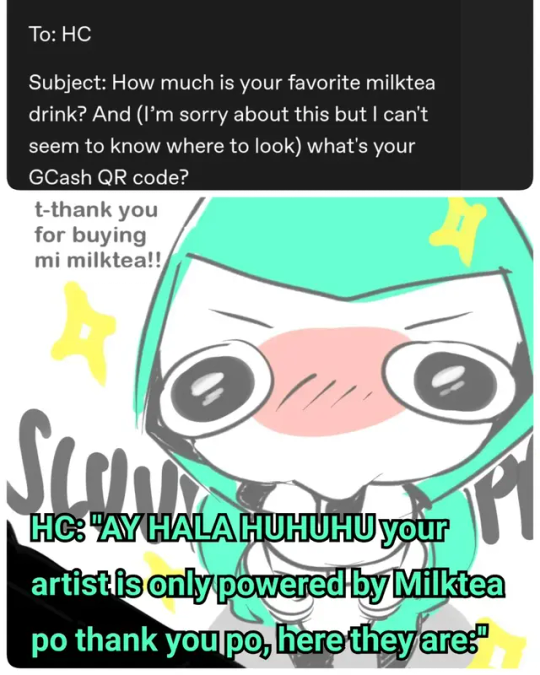


(( HALO GOOD TALAGA afternoon na ba? XDD BUT AHHH THANK YOU ))
(( Your donations would help po talaga especially since I'm in theemiddle of merch making stuff so they'd greatly help ))
(( if you enjoy our work and would like to show appreciation in monetary form, please just scan either the gcash or maya qr forms found next to the first illustration! My contact assigned to receive your donations will be the one to forward them to me! ))
(( aw gosh ;n; thank you so much! Idk how much milk tea costs at your place but lately they're increasing prices. If in peso, the milk tea i personally like is @ almost PHP 250 i think? But it's ok co varying namaa prices sa milk tea so any amount would do po. ;w; thank you again and have a wonderful day! ))
#planetputo
TWITTER: @planetputo / @haimacheir2
INSTAGRAM: @etchsee
MAIN BLOG: ask-emilz-de-philz.tumblr.com
If you like our work, please support us at: ko-fi.com/haimacheir
16 notes
·
View notes
Text
TOP 3 Web Development Course in Chandigarh
Looking for excellence in web development training? Our web development course in Chandigarh offers top-notch instruction in HTML, CSS, JavaScript, and more. With a focus on practical projects and personalized mentorship, we ensure you gain the skills needed to excel in the field. Enroll now for the best web development course in Chandigarh at Excellence Technology

Welcome to Excellence Technology's Web Development Course!
Are you ready to unlock your potential in the world of web development? Look no further than Excellence Technology's comprehensive web development course. Whether you're a beginner or an experienced programmer looking to enhance your skills, our course is designed to cater to all levels of expertise.
Our web development course is carefully crafted to provide you with the knowledge and practical skills needed to excel in this rapidly evolving field. Led by industry experts, our instructors bring a wealth of experience and up-to-date insights to guide you through the intricacies of web development.
Here's what you can expect from our course:
Fundamentals of Web Development: Gain a solid foundation in HTML, CSS, and JavaScript, the building blocks of the web. Understand how these technologies work together to create visually appealing and interactive websites.
Front-End Development: Dive into the world of front-end development, where you'll learn how to create engaging user interfaces and responsive designs. Master popular frameworks like React and Angular to build dynamic web applications.
Back-End Development: Explore the back-end technologies that power websites and web applications. Learn server-side programming languages such as Python, PHP, or Node.js, and work with databases like MySQL or MongoDB to handle data storage and retrieval.
Full-Stack Development: Get a holistic understanding of web development by combining front-end and back-end skills. Become proficient in both client-side and server-side programming, enabling you to build end-to-end web solutions.
Project-Based Learning: Apply your newfound knowledge through hands-on projects. From building a personal portfolio website to creating a fully functional e-commerce platform, our course projects will challenge you to think creatively and solve real-world problems.
Industry Best Practices: Stay updated with the latest industry standards and practices. Learn about version control, testing, deployment, and optimization techniques to ensure your websites are secure, efficient, and scalable.
Career Support: Our commitment to your success extends beyond the classroom. Benefit from our career support services, including resume building, interview preparation, and job placement assistance. We'll help you showcase your skills and connect with potential employers in the web development industry.
Now I tell you about TOP 3 Institution for Web Development course
•https://www.excellencetechnology.in/
•https://extechdigital.in/
•https://thebrightnext.com/
At Excellence Technology, we believe in providing a nurturing and inclusive learning environment. Join our web development course and become part of a vibrant community of learners, where you can collaborate, network, and grow together.
Don't miss this opportunity to embark on an exciting journey into the world of web development. Enroll in Excellence Technology's Web Development Course today and unlock your potential in this ever-expanding field.

Connect with us
If you do not like to fill up the form above, contact us at the following details, we will be happy to connect.
Email: [email protected]
Phone: +91 9317788822, 93562-55522
#webdesign#webdevelopment#webdesigner#userexperience#responsive web design#webdesigninspiration#web design agency#websitedesign#web design services#graphic design#webdesigncommunity#uxdesign#frontenddevelopment#Webdesignlife#web design company#creativewebdesign
7 notes
·
View notes
Text
WordPress Themes and Plugin Development
Unlocking Endless Possibilities
WordPress, the world's leading content management system (CMS), owes much of its popularity to its incredible flexibility and extensibility. At the heart of this versatility lies the realm of WordPress themes and plugin development, which empower users to customize their websites and add powerful functionality. In this article, we'll explore the fascinating world of WordPress themes and plugin development, and how they can revolutionize your online presence.
WordPress themes are the visual and functional frameworks that determine the look and feel of a website. They provide the structure, layout, and design elements that make your website visually appealing and user-friendly. Whether you're building a blog, an e-commerce store, or a corporate website, there's a vast array of themes available to suit your needs. From minimalist and modern designs to bold and vibrant layouts, the options are endless. Themes can be easily customized using the WordPress Customizer, allowing you to personalize colors, fonts, and other visual elements to match your brand identity.

However, sometimes the available themes might not offer the exact features or functionality you require. This is where plugins come into play. WordPress plugins are software components that enhance the core functionality of your website. They can add features like contact forms, social media integration, search engine optimization, security measures, and much more. The WordPress plugin repository offers a vast library of free and premium plugins catering to various needs. If you can't find a plugin that suits your requirements, you can even develop your own custom plugins to meet your unique needs.
WordPress themes and plugin development offer endless possibilities for customization. If you have coding knowledge, you can dive into the world of PHP, HTML, CSS, and JavaScript to create your own themes and plugins from scratch. For those with limited coding experience, there are numerous drag-and-drop page builders and theme frameworks available that make customization a breeze. These tools provide intuitive interfaces and pre-built modules, allowing you to create stunning websites without writing a single line of code.

Furthermore, the WordPress development community is vast and active, constantly pushing the boundaries of what can be achieved with themes and plugins. With countless tutorials, forums, and resources available online, learning and improving your development skills has never been easier
#wordpress#wordpressblog#wordpressblogger#wordpressdesign#wordpresstheme#wordpressdeveloper#wordpresswebsite#wordpressthemes#wordpresstips#wordpressdesigner#wordpressdevelopment#wordpressseo#wordpresswebsites#wordpressplugin#wordpressHelp#wordpressthemedevelopment
3 notes
·
View notes
Text
How to Build a Website and Application from Scratch
In the modern digital landscape, a professionally crafted website or application is no longer a luxury—it’s a necessity for businesses, brands, and startups alike. Whether you're a solo entrepreneur or managing a growing company, understanding how to build a website and application from the ground up can empower you to bring your ideas to life and reach a wider audience.
Define Your Goals and Requirements
Before you start designing or coding anything, it's critical to clearly define your objectives:
What is the purpose of the website/app?
Who is your target audience?
What features are necessary?
Will it be a static website, dynamic platform, or full-stack web app?
Pro Tip: Create wireframes or sketches of the user interface (UI) to visualize your idea.
2) Choose the Right Tech Stack
Depending on your project, select the technologies that suit your needs. Some popular stacks include:
Frontend: HTML, CSS, JavaScript (React, Vue, Angular)
Backend: Node.js, Python (Django), PHP, Ruby on Rails
Database: MySQL, MongoDB, PostgreSQL
Mobile App: Flutter, React Native, Swift (iOS), Kotlin (Android)
Tip: For startups, using open-source tools or low-code platforms can reduce costs and time.
3) Register a Domain and Choose Hosting
Your domain name is your digital identity. Choose a name that reflects your brand, and register it through a reliable provider like GoDaddy, Namecheap, or Google Domains.
For hosting, consider:
Shared Hosting for small websites
Cloud Hosting (like AWS, Azure, DigitalOcean) for scalable applications
4) Design the User Interface (UI/UX)
An intuitive, mobile-responsive design increases user engagement and conversions. Tools like Figma, Adobe XD, or Sketch can help you prototype the layout before development.
5) Begin Development: Frontend and Backend
Start with building the frontend using frameworks like React or Vue.
Develop the backend API to handle business logic, databases, and server interactions.
Ensure proper data validation, security, and error handling.
6) Integrate Features & APIs
Add features like:
User registration/login
Contact forms
Payment gateways (Stripe, Razorpay, PayPal)
Third-party APIs (Maps, SMS, etc.)
7) Test Thoroughly Before Launch Conduct:
Unit Testing (for individual components)
Integration Testing (for connected modules)
User Acceptance Testing (UAT) to get feedback from real users
Tools: Jest, Selenium, Cypress, Postman
8) Launch and Monitor
Deploy your app/website using tools like:
CI/CD pipelines (GitHub Actions, Jenkins)
Monitoring tools (Google Analytics, Hotjar, Sentry)
Announce your launch across social media, email lists, and digital forums.
9) Market Your Product
Use SEO, content marketing, paid ads, and social media to promote your new platform. Don’t forget to collect user feedback and iterate.
Conclusion
Building a website or application Development from scratch may sound complex, but with the right plan, tools, and mindset, it becomes a structured process. Whether you choose to DIY or hire expert developers, understanding each phase helps ensure a smooth journey from idea to launch.
#Website development from scratch#App development guide#How to build a web application#Full stack development#Custom website development services#business solutions software#custom software development#development of software#full stack developer#ios app development services#it consulting#it services & consulting#mobile app development#software consulting#software development company
0 notes
Text
Content Writer || Graphic Designer & Video Editor || Website Designer || Marketing Executive || Tele sales Executives || Private Limited Company || Siliguri || North East || Kolkata || West Bengal || India
Unlock Your Dream Job!
In this Job Post, we dive into the "Ideal Career Zone," revealing the secrets to finding your perfect profession!
Whether you’re hunting for a #job, searching #Naukri, or exploring new #Chakri options, we’ve got you covered with expert tips and career advice. From understanding your passions to mastering job searches and acing interviews, we empower you to navigate the competitive landscape with confidence!
Join us and discover how to elevate your career journey today!
Company introduction: A Cyber Help Company, is as one of the leading software development companies based in Siliguri. They have been catering to different businesses that meet their expectations in terms of web-designing, software-designing, digital marketing, etc. Now they are looking to hiring for the following position.
Location: Siliguri
Number 1 post: Content Writer.
Fresher or Experienced both are welcome. Key Requirements: A Content Creator must have a proven work experience as a Caption Writer catering businesses like Health, Travel, etc.
Looking for young and talented copy-writers who are experienced or passionate content writers for the purpose of advertising or other forms of marketing. Should create articles and blogs, time management skill is a must.
Key Skills:
Knowledge of Blogs and Articles written in English. Salary: 10k to 15k Location: Siliguri Number 2 post: Graphic Designer & Video Editor.
Fresher or Experienced both are welcome. Looking for young and talented Graphic Designers.
Well versed with Adobe Photoshop, Illustrator, Premiere Pro & After Effects.
Candidates who are looking for full-time on-site jobs may apply. No. of post: 02 Experienced: Minimum 2 years experience in Graphics designing & Video Editing.
Key Skills:
Making Social Media posts & Videos, Website Banners, Logo, Info graphics, etc. Salary: 10k to 20k Location: Siliguri Candidates who only know Graphic Designing (Photoshop & Illustrator) may apply also
Number 3 post: Marketing Executive
Experienced Male with 2 wheeler required. Looking for young age <35 years.
Smart and Dynamic Marketing Persons, well adept in handling Client meetings and generating Sales for the Company. Number of Post: 2 Key Skills:
Good Communication Skills.
Should have sound knowledge about Field Marketing in Siliguri Qualification: Graduate. Salary: 15k to 25k + Incentive. Experience: Minimum 2 years in Field Marketing
Experienced in IT Digital Marketing preferable. Location: Siliguri
Number 4 post. Tele sales Executives
Number of vacancies: 4 Job Description: Looking for a Tele-caller who is soft-spoken and has good negotiation skills.
She will be required to make calls & maintain a database and present it to the head on a daily/weekly basis.
She should also maintain courteous contact with the existing clients through emails/phone calls. Job Responsibilities Should be fluent and soft-spoken. Should be able to work with targets and deadlines. Should have basic computer knowledge. Should have the ability to secure new projects. Location: Siliguri Salary: 10k to 12k + INCENTIVE
Number 5 post: Website Designer.
Experienced Male person required.
Looking for young and talented Website Designers with good designing skills & well versed on Front-End Development.
Candidates who are looking for full-time on-site jobs may apply. Number of post: 2 Experience: Minimum 1 year experience in website designing (Hands-on experience in live projects). Required Skills: HTML, CSS (responsive), Bootstrap, jQuery, JavaScript & Photoshop. Candidates who are also experienced in backend technologies like PHP & MySQL are preferable.. Salary: 10k to 20k Location: Siliguri
If there are skilled and experienced candidates in these fields who are willing to relocate, in that case company will provide an increment on the given salary range, which will help them in accommodation. It is apply only for experienced.
Interested candidates are most welcome to apply with their updated resumes at – [email protected] and please you must mentioned post which you wish to apply or call HR: 9331205133
* Note:- You can find many more job details in various posts in various companies.
You may call us between 9 am to 8 pm
8 7 7 7 2 1 1 zero 1 6
9 3 3 1 2 zero 5 1 3 3
Or you can visit our office.
Ideal Career Zone
128/12A, BidhanSraniShyam Bazaar metro Gate No.1 Gandhi Market Behind Sajjaa Dhaam Bed Sheet Bed cover Show room Kolkata 7 lakh 4
Thank you for watching our channel Please subscribed and like our videos for more jobs opening. Thank You again.
#ContentWriter, #GraphicDesigner, #VideoEditor, #WebsiteDesigner, #MarketingExecutive, #TelesalesExecutives, #Siliguri, #PrivateLimitedCompany, #NorthEast #Kolkata, #WestBengal, #India
0 notes
Text
Complete PHP Tutorial: Learn PHP from Scratch in 7 Days
Are you looking to learn backend web development and build dynamic websites with real functionality? You’re in the right place. Welcome to the Complete PHP Tutorial: Learn PHP from Scratch in 7 Days — a practical, beginner-friendly guide designed to help you master the fundamentals of PHP in just one week.
PHP, or Hypertext Preprocessor, is one of the most widely used server-side scripting languages on the web. It powers everything from small blogs to large-scale websites like Facebook and WordPress. Learning PHP opens up the door to back-end development, content management systems, and full-stack programming. Whether you're a complete beginner or have some experience with HTML/CSS, this tutorial is structured to help you learn PHP step by step with real-world examples.
Why Learn PHP?
Before diving into the tutorial, let’s understand why PHP is still relevant and worth learning in 2025:
Beginner-friendly: Easy syntax and wide support.
Open-source: Free to use with strong community support.
Cross-platform: Runs on Windows, macOS, Linux, and integrates with most servers.
Database integration: Works seamlessly with MySQL and other databases.
In-demand: Still heavily used in CMS platforms like WordPress, Joomla, and Drupal.
If you want to build contact forms, login systems, e-commerce platforms, or data-driven applications, PHP is a great place to start.
Day-by-Day Breakdown: Learn PHP from Scratch in 7 Days
Day 1: Introduction to PHP & Setup
Start by setting up your environment:
Install XAMPP or MAMP to create a local server.
Create your first .php file.
Learn how to embed PHP inside HTML.
Example:
<?php echo "Hello, PHP!"; ?>
What you’ll learn:
How PHP works on the server
Running PHP in your browser
Basic syntax and echo statement
Day 2: Variables, Data Types & Constants
Dive into PHP variables and data types:
$name = "John"; $age = 25; $is_student = true;
Key concepts:
Variable declaration and naming
Data types: String, Integer, Float, Boolean, Array
Constants and predefined variables ($_SERVER, $_GET, $_POST)
Day 3: Operators, Conditions & Control Flow
Learn how to make decisions in PHP:
if ($age > 18) { echo "You are an adult."; } else { echo "You are underage."; }
Topics covered:
Arithmetic, comparison, and logical operators
If-else, switch-case
Nesting conditions and best practices
Day 4: Loops and Arrays
Understand loops to perform repetitive tasks:
$fruits = ["Apple", "Banana", "Cherry"]; foreach ($fruits as $fruit) { echo $fruit. "<br>"; }
Learn about:
for, while, do...while, and foreach loops
Arrays: indexed, associative, and multidimensional
Array functions (count(), array_push(), etc.)
Day 5: Functions & Form Handling
Start writing reusable code and learn how to process user input from forms:
function greet($name) { return "Hello, $name!"; }
Skills you gain:
Defining and calling functions
Passing parameters and returning values
Handling HTML form data with $_POST and $_GET
Form validation and basic security tips
Day 6: Working with Files & Sessions
Build applications that remember users and work with files:
session_start(); $_SESSION["username"] = "admin";
Topics included:
File handling (fopen, fwrite, fread, etc.)
Reading and writing text files
Sessions and cookies
Login system basics using session variables
Day 7: PHP & MySQL – Database Connectivity
On the final day, you’ll connect PHP to a database and build a mini CRUD app:
$conn = new mysqli("localhost", "root", "", "mydatabase");
Learn how to:
Connect PHP to a MySQL database
Create and execute SQL queries
Insert, read, update, and delete (CRUD operations)
Display database data in HTML tables
Bonus Tips for Mastering PHP
Practice by building mini-projects (login form, guest book, blog)
Read official documentation at php.net
Use tools like phpMyAdmin to manage databases visually
Try MVC frameworks like Laravel or CodeIgniter once you're confident with core PHP
What You’ll Be Able to Build After This PHP Tutorial
After following this 7-day PHP tutorial, you’ll be able to:
Create dynamic web pages
Handle form submissions
Work with databases
Manage sessions and users
Understand the logic behind content management systems (CMS)
This gives you the foundation to become a full-stack developer, or even specialize in backend development using PHP and MySQL.
Final Thoughts
Learning PHP doesn’t have to be difficult or time-consuming. With the Complete PHP Tutorial: Learn PHP from Scratch in 7 Days, you’re taking a focused, structured path toward web development success. You’ll learn all the core concepts through clear explanations and hands-on examples that prepare you for real-world projects.
Whether you’re a student, freelancer, or aspiring developer, PHP remains a powerful and valuable skill to add to your web development toolkit.
So open up your code editor, start typing your first <?php ... ?> block, and begin your journey to building dynamic, powerful web applications — one day at a time.

0 notes
Text
Green Forms Nulled Script 1.40

Download Green Forms Nulled Script for Free – Ultimate Form Builder Solution If you're looking for a powerful, flexible, and user-friendly form builder, then the Green Forms Nulled Script is your go-to solution. With its drag-and-drop interface, real-time editing, and broad compatibility, Green Forms is the perfect tool for developers, marketers, and business owners who want to create stunning forms without writing a single line of code. And the best part? You can download it for free right here! What is Green Forms Nulled Script? The Green Forms Nulled Script is a premium standalone form builder that allows users to create responsive, customizable forms with ease. Unlike other plugins that require WordPress or third-party integrations, Green Forms operates independently, giving you full control and performance efficiency. It’s not just another form builder—it’s a high-performance tool tailored for businesses that demand speed, elegance, and reliability in their web forms. Whether you're collecting leads, feedback, surveys, or subscriptions, this tool ensures your data flow is smooth and secure. Technical Specifications Language: PHP, JavaScript Database: MySQL File Size: Lightweight and optimized for performance Framework: Standalone (no CMS required) Mobile Ready: Fully responsive and adaptive layout Key Features and Benefits Drag-and-Drop Interface: Build forms visually without touching any code. Real-Time Editing: See your changes instantly, making the design process seamless. Conditional Logic: Create intelligent forms that adapt based on user input. Multi-Step Forms: Enhance user experience with beautifully designed progress steps. Built-in Anti-Spam: No need for captchas—Green Forms keeps bots at bay. Email Notifications: Stay informed with real-time submission alerts. Third-Party Integrations: Supports popular tools like Mailchimp, PayPal, and Zapier. Why Choose Green Forms Nulled Script? There are countless form builders out there, but what sets the Green Forms Nulled Script apart is its robust functionality combined with simplicity. You don’t need a developer background to create advanced forms. From simple contact forms to complex conditional surveys, Green Forms handles it all. Furthermore, by downloading the nulled version from our website, you're gaining access to premium features without the premium cost. This empowers startups and freelancers to use top-tier software while staying within budget. Practical Use Cases Lead Generation: Capture potential customer information with clean and engaging forms. Customer Feedback: Gather insights and suggestions directly from your users. Online Bookings: Create appointment or reservation systems tailored to your business. Surveys & Polls: Run interactive surveys to gather opinions and data efficiently. Subscription Forms: Grow your email list with integrated opt-in forms. Installation Guide Download the Green Forms Nulled Script from our secure link. Unzip the downloaded file to your local machine. Upload the script files to your preferred web hosting server. Set up the MySQL database using the provided SQL file. Update your configuration file with your database credentials. Access the admin panel to start building your first form! The installation process is straightforward, and with just a few steps, you'll be ready to collect submissions and scale your project effortlessly. Frequently Asked Questions (FAQs) Is it safe to use the Green Forms Nulled Script? Yes, the version provided on our website is carefully checked and free from malware. We always ensure clean and functional scripts for our users. Can I integrate payment gateways? Absolutely! Green Forms supports PayPal and other popular gateways, making it ideal for donation and sales forms. Does this script work with other themes? Yes, since it’s a standalone application, it works independently of any WordPress theme. However, for compatibility inspiration, check out Enfold NULLED, a flexible and stylish theme you might also find useful.
Where can I find similar tools? If you’re looking for another premium form or theme builder, explore avada nulled, a highly customizable and robust solution used by thousands worldwide. Final Thoughts The Green Forms Nulled Script is a game-changer for anyone looking to create professional-grade forms with ease. From entrepreneurs and freelancers to developers and digital agencies, this tool adds real value to any web project. Download it now and take your form-building capabilities to the next level—without spending a dime!
0 notes
Text




HAPPY 12TH ANNIVERSARY PLANET PUTO! MAR 28
PROMO COMMISSIONS!!!!!! $12 (international peeps) / PHP 550.00 (for The Philippines-based peeps) QUICK COMMISSIONS!!!!
STATUS: OPEN LIMITED TIME OFFER / PROMO FROM MARCH 25 - APRIL 25, 2024 ONLY.
Commissioned art: LINEART + BASE COLOR (W/ BACKGROUND (colored square as shown in samples & transparent background) only
Options: BUST ________________________________________
Hello everyone! In celebration of our 12 years together at Planet Puto, we'll be opening 30 slots for our PROMO COMMISSIONS! For both Planet Puto and NON-Planet Puto characters (this includes fanart/fan ocs/ etc)
It would mean super much to us if you could commission us or simply share this post so it may be able to reach out anyone who might be interested:
________________________________________ !!!!!!!!! NOTE !!!!!!!!! Things I WILL draw - Planet Puto characters from any AU (you’d get a bonus if this is your option <XD) - SFW lang only hahah
Things I WON'T draw: - Animals & insects (believe me, they still look like the ones I doodle since 2nd grade) - Environmental Backgrounds (please have mercy) - Mecha (hnggg) - Furries -Too complex poses (sob) - NSFW (let’s keep our workplace safe, keds, for now //slapped)
*If you’re curious that one of the things/themes/etc you want ain’t on this list, let’s chat, we can work something out ^_^b. ________________________________________ RULES - Payment is via GCASH / PAYMAYA / SHOPEEPAY / GRABPAY / BANK TRANSFER / PAYPAL only. (My contact will be the one who’ll receive your payments in behalf of me.) Any tips would be highly appreciated if you want, I'd like to thank you in advance if you ever want to give one! ;w;!!! It's up to you ;w;b - The transaction fees (if there are) upon sending your payment is to be covered by you. - I shall only start once the payment is fully paid. (Clients who get to pay full first, gets their commission done earlier/first than the others. I’ll start immediately when possible.) - You may use or repost the art for non-commercial use only. Kindly credit me if you do so. - Please be patient while your commissions are being made. - I have the right to decline or cancel commission requests. ________________________________________
Interested? Q7Q !!!! Please PM this page for the Order Form and Payment Form.
Thank you po everyone and have an awesome day! ;w;b
16 notes
·
View notes
Text
Step-by-Step TYPO3 Website Creation with Brand Inspirations
TYPO3 isn’t about hype—it’s about results. Known for its robustness and versatility, it serves as the digital foundation for businesses and governments that require multilingual support, custom workflows, and seamless integrations.

TYPO3 isn't just another CMS—it's the engine behind complex, high-performance websites across the globe. In this blog, we’ll walk through some standout TYPO3 projects that reveal what makes this platform so trusted and adaptable.
Ready to see TYPO3 in action? Let’s dive in!
What Is TYPO3 and Who Uses It? TYPO3 is a free, open-source content management system designed for serious, large-scale websites. It’s secure, stable, and flexible, making it perfect for organizations that need to manage complex, multilingual sites.
It’s commonly used by universities, government agencies, non-profits, and big companies that require reliable content management and easy multi-site control.
Planning Your TYPO3 Website Start with clear goals and know who your visitors are. Organize your content well and choose the right TYPO3 version for your needs. The Long-Term Support (LTS) version offers extra stability. Add extensions for extra tools like forms, SEO, and language support.
How to Install TYPO3 Make sure your server supports:
PHP 7.4+
MySQL or MariaDB
Apache or Nginx
Composer (optional but recommended)
Steps to install:
Download TYPO3
Upload to your server
Create a database
Run the installer in your browser
Set up the first admin user
Configure user roles for editors
Designing Your Website Use TYPO3’s built-in templates or customize with the Fluid templating engine. TYPO3 supports responsive design, so your site looks great on phones, tablets, and desktops.
Managing Content The TYPO3 backend is user-friendly. Create and arrange pages with the page tree, add text, images, and videos easily, and manage multiple languages all in one place.
Adding Features with Extensions Extend your site by adding extensions like news sections, contact forms, or online shops. TYPO3 integrates well with tools like Google Analytics and marketing platforms. Custom features can also be built using TYPO3’s API.
SEO and Performance TYPO3 has built-in SEO tools and extensions, including Yoast SEO, to help improve search rankings. It also uses caching to speed up your site and meets accessibility standards to ensure everyone can use your website.
Launching Your TYPO3 Site Before launch, test your site across browsers and devices, back everything up, secure it with HTTPS, set user permissions, and add analytics. Proper preparation ensures a smooth go-live.
Maintaining Your TYPO3 Site Keep TYPO3 updated for security and performance. Regularly refresh your content and review user access. Monitor your site’s health and fix issues quickly.
Examples of TYPO3 Websites
Philips Dictation (Healthcare)
Körber AG (Technology)
Saxony-Anhalt (Government)
Pearson (Education)
Lufthansa Group (Aviation)
These sites show TYPO3’s ability to handle complex, large-scale projects smoothly.
Why Choose TYPO3? TYPO3 is built to grow with your needs. It offers strong security, multilingual support, and easy scalability. It’s perfect for businesses that want a professional, reliable CMS with plenty of flexibility.
Summary TYPO3 is a great choice for organizations needing a secure, flexible CMS that can handle large, multilingual, and complex websites. For the best results, partnering with a TYPO3 expert helps with setup and ongoing management.
0 notes
Text
Automate Your Lead Capture: Sync Contact Forms with APIs Effortlessly
In today’s fast-paced digital landscape, manual lead handling is a bottleneck you can’t afford. Every second lost copying contact form data into CRMs, marketing tools, or spreadsheets is a missed opportunity. Automating your lead capture process by syncing contact forms with APIs isn’t just a technical upgrade—it’s a business necessity.
In this blog, we’ll break down how you can automate your lead capture by connecting your website contact forms directly to any API. Whether you use WordPress, static HTML, or a page builder like Elementor, this guide will help you build a smarter, faster lead pipeline.
Why Automate Lead Capture?
Let’s start with the why. Most websites still rely on email notifications or manual spreadsheet entries from contact form submissions. That means:
Delayed response times
Human error in transferring data
Poor lead nurturing due to lack of automation
Automating this process ensures that every lead goes directly into your sales or marketing stack—like CRMs, email platforms, or customer databases—without delay.
Key Benefits:
📈 Faster lead response time
⚙️ Improved data accuracy
🧩 Seamless integration with CRMs like HubSpot, Salesforce, or Pipedrive
🕒 Massive time savings for your team
💬 Real-time engagement triggers via SMS, email, or chatbot
What Does “Syncing Contact Forms with APIs” Actually Mean?
At its core, syncing a form with an API means that when a user fills out a form on your site, the submitted data is sent directly to an external system using a POST request (or similar HTTP method).
For example:
A user fills in a contact form on your website.
The form data is sent automatically to your CRM’s API endpoint.
Your CRM instantly creates a new lead profile with that information.
No email check. No manual copy-paste. Just pure automation.
Common Use Cases for Contact Form to API Integration
The beauty of API integration lies in its flexibility. Here are just a few practical use cases:
Send Leads to a CRM (e.g., HubSpot, Zoho, Salesforce)
Trigger Email Campaigns (e.g., Mailchimp, Brevo, ActiveCampaign)
Update a Google Sheet or Airtable in Real-Time
Create Support Tickets Automatically (e.g., Zendesk, Freshdesk)
Send Notifications to Slack, Discord, or Microsoft Teams
Trigger Automations via Zapier, Make.com, or Pabbly
How to Sync Your Contact Form with an API: Step-by-Step
Let’s walk through the typical setup to connect a contact form to an API. This process can vary depending on your tech stack, but the principles are consistent.
Step 1: Choose a Contact Form Tool
Depending on your website platform, you may be using:
WordPress: WPForms, Contact Form 7, Gravity Forms
Page Builders: Elementor, Webflow
Static HTML Forms
Custom JavaScript Forms
Step 2: Identify Your Target API
Know where you want the data to go:
CRM
Marketing platform
Database
Third-party automation tool
Check their API documentation and note:
Endpoint URL
Required headers (API keys, tokens)
Expected payload (JSON format, field names)
Step 3: Build or Configure the Integration
You have three main options:
Option 1: Use a Middleware Tool
Tools like ContactFormToAPI, Zapier, or Make.com allow no-code connections between your contact form and an API.
Advantages:
No coding required
Easy to use
Works with most form builders
Option 2: Use Webhooks or Native Integrations
Some form plugins (e.g., Gravity Forms, WPForms) support webhooks or direct API integrations.
You configure a webhook URL where form data is sent. From there, you can forward the data to your desired API.
Option 3: Custom API Integration with Code
For developers or advanced users, you can write custom JavaScript or PHP code to send form data to an API.
Example (JavaScript):
javascript
CopyEdit
fetch('https://api.example.com/leads', {
method: 'POST',
headers: {
'Content-Type': 'application/json',
'Authorization': 'Bearer YOUR_API_KEY'
},
body: JSON.stringify({
name: document.getElementById('name').value,
email: document.getElementById('email').value,
message: document.getElementById('message').value
})
});
Security and Best Practices
When dealing with APIs and user data, security is essential.
Use HTTPS: Always send data over secure connections.
Validate Inputs: Sanitize and validate form inputs before sending.
Secure API Keys: Never expose keys in front-end code.
Rate Limiting: Protect your endpoints from abuse.
Testing Your Integration
Before going live, make sure to test thoroughly:
Send test submissions to check if data is reaching the target system.
Use tools like Postman or webhook.site to simulate API calls.
Monitor for errors and ensure all required fields are populated correctly.
Pro Tips to Enhance Your Lead Automation Flow
Add Lead Scoring Before API Submission
Use form logic to assign lead quality scores.
Use Hidden Fields to Track UTM Parameters
Send marketing campaign data with the lead.
Create Conditional Routing
Route B2B leads to a CRM and B2C leads to an email tool.
Use Delayed Webhooks for Follow-ups
Trigger follow-up emails 24 hours after submission via automation.
Tools That Make This Effortless
Here are top tools to simplify syncing contact forms to APIs:
Tool
Best For
Code Required?
ContactFormToAPI
Universal form-to-API bridge
❌
Zapier
Multi-platform automation
❌
Make.com
Visual workflow builder
❌
Gravity Forms + Webhooks
WordPress forms
⚠️ Minimal
Custom Code (JS/PHP)
Full control
✅
Real-World Impact: What Businesses Gain
A SaaS startup integrated their demo request form with their CRM using ContactFormToAPI. Result?
Lead response time dropped from 4 hours to under 30 seconds
Sales follow-up speed increased conversion by 27%
Marketing gained insights from synced UTM parameters
No developers were required—just smart automation.
Final Thoughts
In a world where speed and personalization matter more than ever, automating your lead capture process by syncing contact forms to APIs is a game-changer. Whether you're running a small business or managing enterprise-level lead flow, this approach ensures your team stays agile, efficient, and focused on what matters most—closing deals.
You no longer need complex infrastructure or a dev team to make it happen. With tools like ContactFormToAPI, this once-developer-only functionality is now accessible to marketers, freelancers, and founders alike.
Ready to Automate?
Start syncing your contact forms to APIs today and supercharge your lead capture process. Tools like ContactFormToAPI make it as easy as copy-paste.
0 notes
Text
What Is PHP

What Is PHP, and why is It Still Essential in Web Development
PHP (short for Hypertext Preprocessor) is one of the most widely used scripting languages for building websites and web applications. It’s open-source, free to use, and runs on the server, meaning it processes tasks before content reaches your browser. Whether you're logging in to a website, filling out a form, or browsing dynamic content, chances are PHP is working behind the scenes.
In this post, we’ll break down what PHP is, what it’s used for, and why it continues to be a key part of modern web development.
What Is PHP?
PHP is a server-side scripting language that runs on web servers like Apache or Nginx. It helps developers build dynamic websites, meaning the content can change based on user input or data from a database.
Instead of just showing static pages, PHP allows for things like:
Displaying personalized user dashboards
Submitting and processing forms
Handling logins and registrations
Connecting to databases and fetching content
Key Features of PHP:
Server-Side Execution: Code runs on the server and sends the result to the browser.
Database Friendly: Easily connects with databases like MySQL, PostgreSQL, or SQLite.
Form Handling: Collects and processes data from HTML forms.
Session Management: Tracks users across pages (great for logins and shopping carts).
Platform Independent: Works on Windows, macOS, Linux—pretty much anywhere.
Large Community & Resources: Tons of tutorials, tools, and frameworks like Laravel.
What Is PHP Used For?
PHP is used for building all kinds of websites—from small personal blogs to full-scale eCommerce platforms. Let’s look at the common ways developers use PHP:
1. Dynamic Website Content
PHP helps create websites that change depending on who is visiting or what they’re doing. Think of personalized greetings, product recommendations, or updating shopping cart totals without refreshing the page.
2. Working With Databases
Need to store user data, products, or blog posts? PHP connects smoothly with databases like MySQL to save and fetch information, making it easy to manage large websites.
3. Handling Forms
When users fill out a form—say, to sign up or contact you—PHP processes that data. It checks if everything’s filled out correctly and then stores or emails the info.
4. User Sessions
PHP helps websites remember who you are as you move between pages. This is essential for things like staying logged in or remembering items in your cart.
5. Security and Automation
PHP allows you to add basic security layers, like input validation, data encryption, and access control. It’s also used for sending emails, generating PDF invoices, or even auto-posting to social media.
Is PHP Frontend or Backend?
PHP is strictly a backend language. While it works alongside frontend tools like HTML, CSS, and JavaScript, PHP runs on the server. It handles all the logic behind the scenes—things like checking passwords, fetching data, or updating user info.
Why PHP Still Matters Today
Even with new languages and frameworks entering the scene, PHP remains highly relevant. It powers big names like Facebook (originally built on PHP), WordPress, and Wikipedia. Plus, frameworks like Laravel have modernized PHP, making development faster and cleaner.
In short, PHP is still a reliable, powerful choice—especially for developers building secure, data-driven websites.
Conclusion
PHP might not always be in the spotlight, but it's still the backbone of the web. It’s fast, flexible, and works well with almost anything. If you're planning to build a dynamic website or web application, learning PHP is a solid first step—and it’s not going anywhere anytime soon.
0 notes