#POrtable Network Graphics
Explore tagged Tumblr posts
Text
Now that's a fruitful Community Day! (Get it?)



#ASCII TEXT#PORTABLE NETWORK GRAPHICS#NINTENDO#POCKET MONSTERS#Bounsweet Community Day#Pokemon Go#OG
2 notes
·
View notes
Text
Simple:
If the long form name of JPG images is Jpegs, then we should call PNG files Pongs.
7 notes
·
View notes
Text
Why A Simple Streaming Runs on 8 YoloBoxes: A Success Story from William Kolacek
New Post has been published on https://thedigitalinsider.com/why-a-simple-streaming-runs-on-8-yoloboxes-a-success-story-from-william-kolacek/
Why A Simple Streaming Runs on 8 YoloBoxes: A Success Story from William Kolacek


This article explains how William Kolacek, the founder of A Simple Streaming in March 2020, had one goal when creating his company: make professional, private live streaming easy and accessible for life’s most meaningful moments. Fast forward to today, William and his team have completed over 1,500 live streams and operate with eight YoloBox units, a decision that’s transformed their efficiency, scalability, and revenue. Before switching to YoloBox, William’s setup relied on cameras and PCs, which often included long setup times and limited mobility. That all changed when he discovered YoloBox in May 2020. After the first flawless streams, William quickly expanded his gear to include eight YoloBoxes, giving his team the flexibility to cover multiple events simultaneously and on the go.
A Portable, Profitable Setup
The A Simple Streaming crew uses YoloBox with:
This mobile-friendly rig lets them be fully operational in under 5 minutes without any wiring or PCs.
Favorite Features of YoloBox
William and his team rely on several YoloBox features that streamline their workflows:
SD card switching for pre-roll and highlight videos
Audio source selection for flexible mixing
Overlay graphics for branding and sponsorships
Built-in speed test for quick network checks
Fast, intuitive interface that anyone on the team can operate
William’s next move? YoloBox Pro, offers additional HDMI inputs and dual SD card video sources, making it ideal for expanding multi-cam coverage and live production flexibility.
Learn more about YoloLiv below:
#Article#audio#Branding#Cameras#easy#efficiency#Events#Features#Gear#Giving#graphics#hdmi#how#it#Learn#life#Mixing#Mobile#Mobility#network#One#portable#Production#Revenue#setup#speed#streaming#streams#Success#test
0 notes
Text
.png try not to chew on earbud wires challenge (impossible version)
#my name makes it seem like im talking about the file format#fucking portable network graphics. always chewing on wires#awoo
0 notes
Text
image file forensic specialist investigating a folder: careful... that's a portable network graphic. it may have a transparent background.
842 notes
·
View notes
Text
This old debate again?
It's Graphical Interchange Format. G.I.F.
The most basic S.A.N.G.R.I.A. since P.N.G. or A.V.I.F.
After looking around on this site some more, I have found something called the "trending" tab. This seems to be what is popular on the site currently, which changes constantly. On another note, I have discovered adding GIFs (pronounced JIF) to posts. Some of my comrades are telling me that GIFs are slightly outdated and that only learning of them now is a sign of my age, but I think the GIFs are rather pleasant. Please send me GIFs in my asks.
I will answer them as soon as I can.
#//TL: Portable Network Graphics#//TL: Alliance for Open Media Video 1 Image File Format#project moon ask blog#limbus company rp#limbus company#project moon#ryoshu lcb#don quixote lcb#outis lcb#ishmael lcb#gregor lcb#(he's in there somewhere trust)#T.T.Y.L#R.B.R.B.
92 notes
·
View notes
Text

portable network graphic









#spokeishere#parrotx2#spokeishere fanart#parrotx2 fanart#lifesteal smp#lifesteal#there’s a clown and a zam too#🌌#purple's arts!#purple’s arts!#fanart#miss this guy#miss this guy lots
157 notes
·
View notes
Text
on portable network graphics:
#melprsktransparents#melprskrenders#pjsk#project sekai#prsk#prskfancams#プロジェクトセカイ#プロセカ#transparents#let’s study hard#an shiraishi#pjsk transparents#prsk transparents#this girlie has been inactive lately god speed
61 notes
·
View notes
Text

⊹ ࣪ ﹏𓊝﹏𓂁﹏⊹ ࣪ ˖ KOEBI - PSD BLOG


ଳ ‧₊˚ ⋅ ABOUT
⋆。˚ - hello! im radio! and i edit a lot and because of that i have one million billion bajillion psds that im gonna store on this blog! please check the rules before using! have fun!

𓆝༄⋆。°✩ RULES
PLEASE credit me when you use my psds !!! You can either link my account, link the post with the psd, or @ me, or write out my username, but please credit me in someway. I track #koebipsd
My psds are for noncommercial/personal use only!
Please do not change or alter the psd heavily. Small/subtle changes are allowed, and even encouraged in order to adjust for your images.
Please do not use my psds as a base for your own without asking.
Do not reupload my psds anywhere.
Do not use my psds if you fall under the basic dni criteria and/or are a proshipper and/or endo/pro-endo.
🖇️ Please note: while i try to keep the majority of my psds fairly flexible, some might only look good in animes as opposed to irl images or vice versa. You are encouraged to make alternations to fit my psds to better fit your images, but please do not make my psd unrecognizable.
-> Feel free to ask questions!

⋆.˚ 𓆉 QUICK Q&A
do you have other blogs?
yes! my edit blog is @radioimg, i also run @twstrenders.
what is a psd?
PSD means photoshop file, meaning a file that you can open and edit in photoshop. A psd is a file type, similar to PNG (Portable Network Graphic) which is a file type used for images! But the majority of the editing community on tumblr usually calls PSD files that cointain folders in order to add coloring to an image and/or edit! kinda like a fancy filter lolol! PSDs cannot be used or made outside of photoshop or photopea.
how do you use a psd?
i wrote a mini tutorial that you can check out here!
how do you make a psd?
i havent made a tutorial for that myself yet, however canarysage, myuumei, and imbermagnvs all have psd tutorials you can check out!
where do YOU make psds?
currently, ive been making them in photopea! though my much older ones were made in photoshop!
can i request a psd?
of course! though, keep in mind i might not get to it right away but ill try and make them as quickly as can be!
can i get a psd that you used in an edit?
yep! just send me a link to the edit! keep in mind i can only do this for edits on my edit blog that i made. i might not have all psds saved though, and im also allowed to refuse.
i have another question that's not listed here.
feel free to send me an ask! just please be polite and patient! <3

#⋆。˚ pinnned !#tags:#⋆。˚ my psds !!!#⋆。˚ others psds#⋆。˚ tutorials#⋆。˚ psd resources#⋆。˚ mail#||#✩ sort by color:#red psd#orange psd#yellow psd#green psd#blue psd#teal psd#purple psd#pink psd#brown psd#grey psd#✩ sort by type:#warm psd#dark psd#bright psd#pastel psd#cool psd#monochomatic psd
25 notes
·
View notes
Text
It took a few days but I think I got to a point where I'm comfortable sharing my progress on how we've been trying to perfect the art of redrawing Pearl's true form in the Steven Universe art style.

There are definitely a few things that probably need tweaking, but this is as close as we've got to being comfortable sharing. There were a few other attempts in the past few days, but none of us were eager to show online because it didn't look to our standards.
At some point, we may consider redrawing over a Portable Network Graphic in order to get down everything, but with a few current changes that we're not comfortable sharing, we'll probably do that once the dust settles.
- ????
10 notes
·
View notes
Text
I was hoping it'd be fixed by now. I would love to see apngs on Tumblr!
Don't mind me, I'm just testing whether or not .APNG is supported on tumblr.
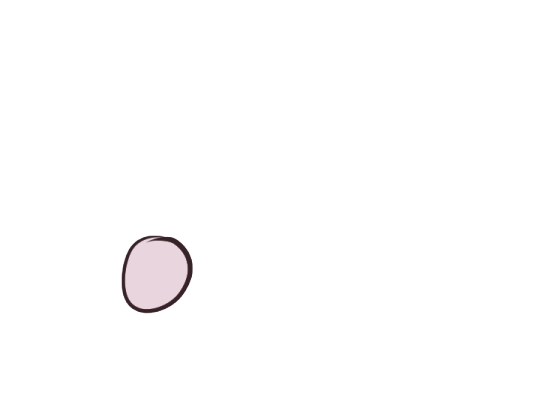
well it looks like it works so :/
12 notes
·
View notes
Text
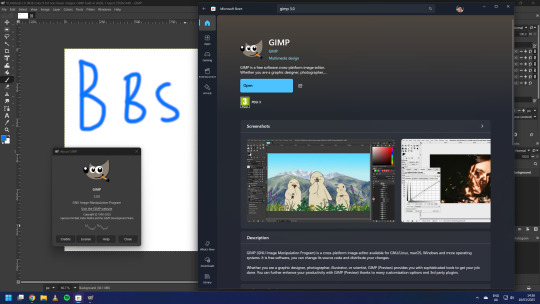

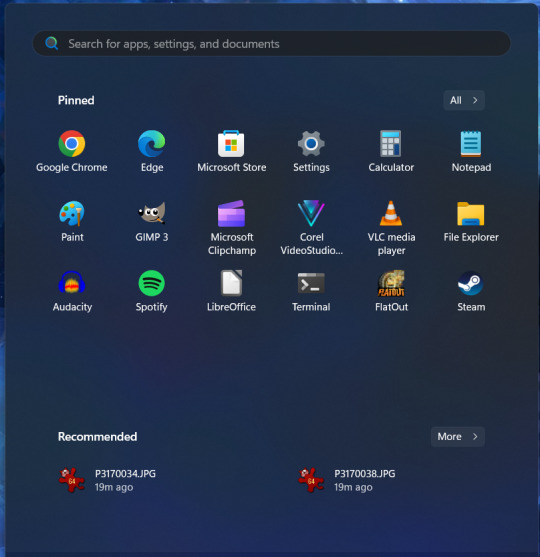
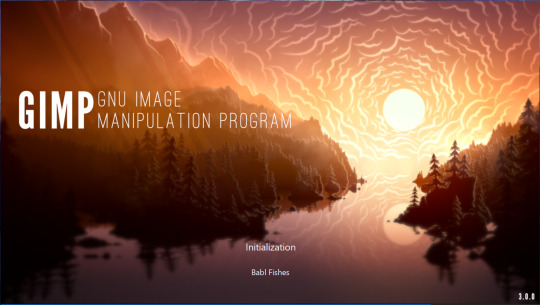
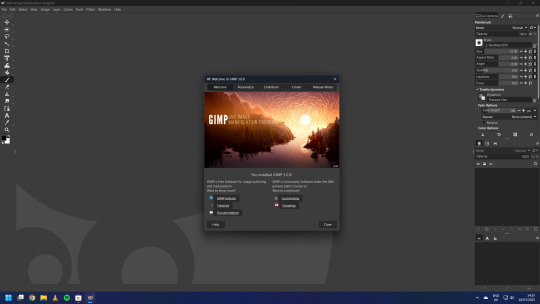
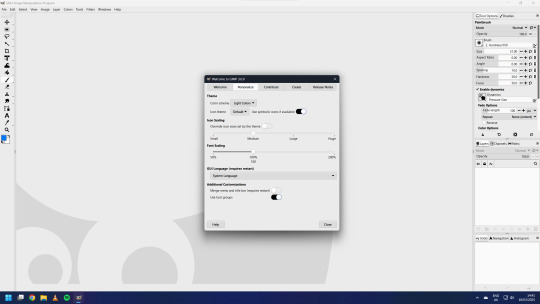

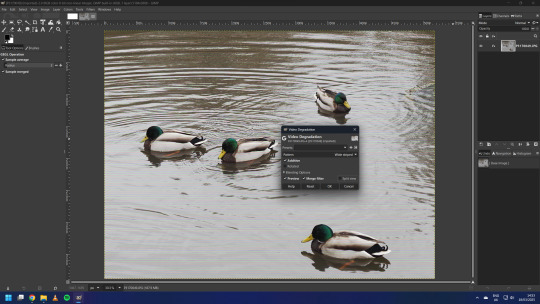



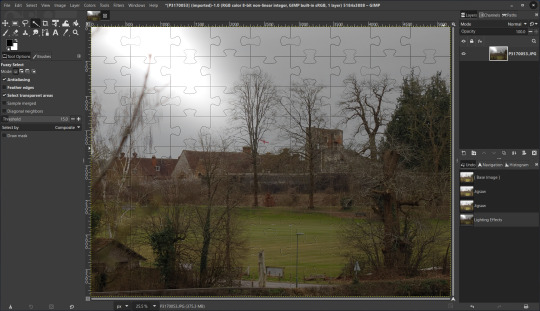
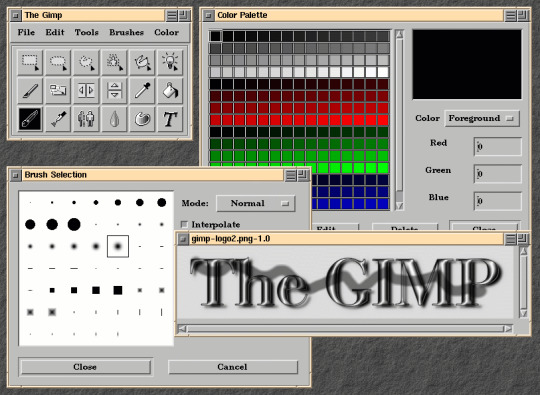

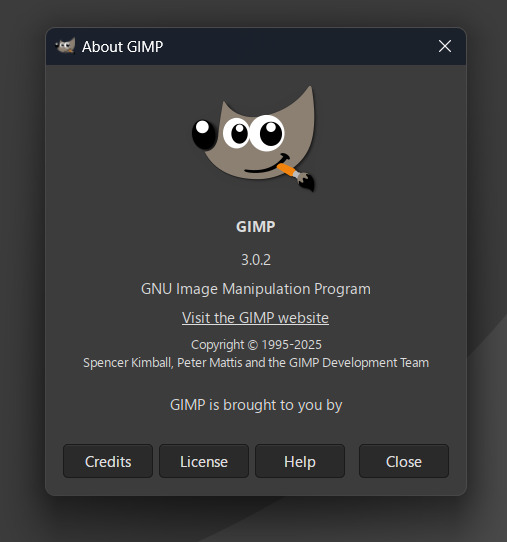

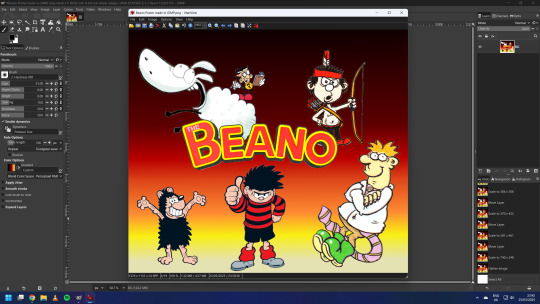

On the 19th of March 2025, I downloaded the latest version of the GNU Image Manipulation Program (GIMP). I downloaded it through the Microsoft Store.
https://www.gimp.org/news/2025/03/16/gimp-3-0-released/
GIMP is an open source image editing application for Linux, Unix, Mac and Windows. The latest version is 3.0, which was released for stable use on the 16th of March.
https://en.wikipedia.org/wiki/GIMP
GIMP 3.0 has been in development for 7 years since the previous release version which was 2.10. GIMP 3.0 celebrates a major milestone for the software, here are just a few of the notable changes:
A completed GTK3 port of the application and all of the tool sets
Non destructive editing capability
Better painting and drawing tools
Major HiDPI display scaling improvements
Faster performance boost with muti-threading
Better support for PSD (Photoshop) files
A new revamped light and dark theme set
Native 'Wayland' display server protocol support on Linux systems.
Native Microsoft Store app with auto updates
Lots and lots of bug fixes
See more here:
https://www.omgubuntu.co.uk/2025/03/gimp-3-0
The update also features the option to merge the title bar and menu bar, which provides a minimalistic header bar style to the user interface on Windows and Linux. (see screenshot below)
The theme and icon set can be easily changed in the settings and feature a brand new set of icons that echo the older style of icons used in older versions of GIMP up to 2.8 (2012).
Read the release notes below:
https://www.gimp.org/release-notes/gimp-3.0.html
3.0 also celebrates 30 years since the original version of GIMP was released back in 1995! Its first public release was 1998.
The application features a refreshed logo as part of its release.
I created a quick mock-up of Roger the Ragdoll using the layers panel for each of the graphics.
-
GIMP got its first point release for 3.0.2, after a week of being available. This version got auto updated on the 25th March.
Underneath is a small project I did involving layers in GIMP. The Beano comic characters included are:
Derek the Sheep by Gary Northfield.
The Numskulls Brainy by Barry Glennard.
Dennis the Menace & Gnasher by Nigel Parkinson.
Colin the Vet by Duncan Scott.
Little Plum by Hunt Emerson.
A gradient effect was added behind the characters.
Each image is shown in the tabs above. I exported the image as a portable network graphic (PNG) afterwards.
This release makes GIMP feel more like a great Photoshop open source alternative. For many users there is still a steep learning curve, however the overall experience feels worth it after 7 years!
4 notes
·
View notes
Text
YoloBox Ultra Changed My Livestreams!
New Post has been published on https://thedigitalinsider.com/yolobox-ultra-changed-my-livestreams/
YoloBox Ultra Changed My Livestreams!
In this YouTube video from LEOPAZZO TV, he goes over the YoloBox Ultra in great detail and how it changed his livestreams for the better!
The Yolobox Ultra is redefining live streaming by combining advanced features with portability, making it the ultimate device for content creators and live event producers. Whether you’re streaming on YouTube, Facebook, Twitch, or another platform, this powerful device delivers professional-quality results with ease.
What Makes the Yolobox Ultra a Game-Changer?
The Yolobox Ultra is equipped with a 7-inch touchscreen, offering a user-friendly interface for seamless switching between multiple video sources. With support for up to six inputs, including three HDMI, one USB, and RTMP integration for remote streams, this device handles even the most complex streaming needs effortlessly. Its 4K streaming capabilities ensure your live broadcasts look sharp, vibrant, and professional.
Additionally, the Yolobox Ultra comes with built-in graphics and overlay features, allowing users to add custom titles, logos, and picture-in-picture effects directly from the device. This eliminates the need for extra software, streamlining your workflow while delivering a polished, studio-quality presentation.
Portability and Connectivity for On-the-Go Streaming
One of the standout features of the Yolobox Ultra is its portability. Designed for creators who are always on the move, the device supports Wi-Fi and 4G LTE connectivity, making it easy to live stream from virtually anywhere. Forget about bulky setups—this lightweight solution empowers you to broadcast live from events, remote locations, or even while traveling.
Professional Audio and Smooth Streaming Features
The Yolobox Ultra doesn’t just stop at video; it also ensures high-quality sound. With built-in audio mixing capabilities and adjustable input controls, integrating professional-grade audio into your streams is effortless.
To top it off, the device includes innovative software tools like adaptive bitrate technology, which automatically adjusts to fluctuating network conditions. This ensures a smooth and uninterrupted streaming experience, even in less-than-ideal environments.
Why Choose the Yolobox Ultra for Live Streaming?
All-in-one design: Simplifies your live production setup.
4K streaming: Guarantees high-quality visuals.
Custom overlays: Add a professional touch with titles, logos, and effects.
Portable and versatile: Stream from anywhere with Wi-Fi or 4G LTE.
Seamless audio integration: Built-in controls for professional sound.
Network adaptability: Smooth streaming even on unstable connections.
Whether you’re a content creator, live event producer, or someone looking to enhance their live broadcasts, the Yolobox Ultra offers an unparalleled combination of power, convenience, and versatility.
youtube
#4g#4K#ADD#audio#connectivity#content#creators#Design#easy#effects#event#Events#Facebook#Features#game#graphics#hdmi#how#integration#it#LESS#Logos#Mixing#network#One#picture#platform#portable#power#Production
0 notes
Text

Here's a Commission I paid @murumokirby360 to draw. He drew me for a Halloween pic, the Powerpuff girls enter the Dark Hour from Persona 3. The Powerpuff girls have lost their Chemical X Powers and now they have to use their Evokers and the Weapons the Persona players use, And Koromaru got to tag along with Blossom and Buttercup. Bubbles was the one who lost her powers due to her using an Evoker to get back at Townsville. Let's say this is an alternative version of Bubble Vicious which I do feel bad for Bubbles like people are treating her badly. So for that, Bubbles wanted things to be better, so she picked up an Evoker and a Persona called Palladian. So Bubbles used her powers a little differently and even got back at Blossom and Buttercup for not treating her well. So Blossom and Buttercup felt Guilty in shame. And worst, Townsville has now entered the Dark Hour where everyone in Townsville has turned into Coffins. This might be the work of Nyx. Nyx even tried putting the Villains in Coffins as well, Koromaru came in and gave Blossom and Buttercup an Evoker, but then Blossom and Buttercup have the same Persona called Orpheus, except in a different design. Like how the Male and Female Protagonists use. So now in order to save Townsville, looks like the girls will have to use their Persona Powers in order to save Townsville as well as for Cartoon Network City. And I'm sure the other Cartoon Network characters will help the girls out too. Like Johnny Bravo, Little Suzy, Cow, Numbuh 5, Numbuh 2, Double D and Ed. Maybe they might've got Evokers too and got the Persona that the characters in Persona 3 use. It looks like the Cartoon Network characters now have the powers and work for the Specialized Extracurricular Execution Squad. I hope the Professor, Miss. Keen, the Mayor and Miss Bellum will count on them to save Cartoon Network City and Townsville and Stop Nyx from causing the Dark Hour.
And I'm also looking into getting Persona 3 Reloaded when it comes out in 4 Months. Wanted to check it out compared to the original and Portable. Like the Voice acting, the Music and the Graphics. Even if I can get it for either Xbox One or PlayStation 5.
People I tagged @bryan360 and @rafacaz4lisam2k4
7 notes
·
View notes
Text
Demystifying Digital Images and Video: Formats, Tools, Copyright, and More.
Introduction
In today's digital age, images and videos have become an integral part of our daily lives. From personal photographs shared on social media to professional content uploaded on platforms like YouTube and Twitch, understanding the intricacies of image and video file formats, codecs, and manipulation tools is essential. This blog post aims to provide a comprehensive overview of these digital elements, focusing on the definitions of common file types, export settings for popular broadcasting platforms, image manipulation tools, and the critical aspects of image copyright.
Definitions of Commonly Used Image and Web Video Formats, Wrappers, and Codecs
Image Formats:
JPEG (Joint Photographic Experts Group): JPEG is the most widely used image format for photographs and digital images. It uses lossy compression, which reduces file size while maintaining reasonable image quality.
PNG (Portable Network Graphics): PNG is preferred for images with transparent backgrounds or crisp, high-quality graphics. Unlike JPEG, it uses lossless compression.
GIF (Graphics Interchange Format): GIFs are a popular choice for short, looping animations and simple graphics. They use lossless compression and support transparency.
TIFF (Tagged Image File Format): TIFF is a versatile format commonly used in professional photography and graphic design. It supports lossless compression and maintains high image quality.
BMP (Bitmap): BMP is a Windows-native format known for its lack of compression. It results in large file sizes but retains image quality.
Video Formats and Codecs:
MP4 (MPEG-4): MP4 is a widely supported video format that uses the H.264 codec. It offers a balance between quality and file size, making it ideal for streaming and sharing on the web.
AVI (Audio Video Interleave): AVI is an older format that supports various codecs. It is not as efficient as MP4 in terms of compression and is used less frequently nowadays.
MOV (QuickTime Movie): MOV is a format developed by Apple and is popular among Mac users. It can use various codecs, such as H.264 and ProRes, for high-quality video.
MKV (Matroska): MKV is an open-source container format that can contain videos with a variety of codecs, making it highly customizable.
Export Settings for Popular Broadcast Platforms
When it comes to sharing images and videos on popular broadcasting platforms like YouTube, Twitch, and Facebook, selecting the right export settings is crucial for optimal quality and compatibility.
YouTube: For video content on YouTube, the recommended format is MP4 with H.264 video codec and AAC audio codec. The ideal resolution is 1080p (1920x1080) or 4K (3840x2160) for higher quality. These settings balance quality and compatibility across devices.
Twitch: Twitch also prefers the MP4 format with H.264 video and AAC audio codecs. A resolution of 720p (1280x720) or 1080p is recommended, depending on the viewer's internet speed and quality preferences.
Facebook: Facebook accepts a wide range of video formats, including MP4 and MOV. However, MP4 with H.264 video and AAC audio codecs is a reliable choice. The resolution should be adapted to the target audience and device capabilities.
Commonly Used Image Manipulation Tools and Techniques
Image manipulation tools are essential for enhancing and editing images. Here are some commonly used tools and techniques, along with their purposes:
Adobe Photoshop: Photoshop is a versatile image editing software that can be used for tasks like retouching, color correction, and compositing.
Adobe Lightroom: Lightroom is perfect for photo organization and enhancement, with features like exposure adjustment, color grading, and batch processing.
GIMP (GNU Image Manipulation Program): GIMP is a free alternative to Photoshop, offering similar features for image editing and manipulation.
Canva: Canva is a user-friendly online tool for creating graphics and social media content. It simplifies design tasks for non-designers.
Cropping and Resizing: These techniques are fundamental for adjusting image dimensions and removing unwanted parts of an image.
Image Copyright Essentials
Artists and content creators must be aware of copyright laws to protect their intellectual property. Key copyright essentials include:
Ownership: Creators automatically own the copyright to their work upon creation, but registration provides additional legal protection.
Fair Use: Fair use allows limited use of copyrighted material without permission for purposes like criticism, commentary, news reporting, and education.
Licensing: Creators can license their work under specific terms, such as Creative Commons licenses, allowing others to use their work while respecting their rights.
Public Domain: Works in the public domain are not protected by copyright and can be used freely.
DMCA Takedowns: The Digital Millennium Copyright Act (DMCA) enables copyright owners to request the removal of infringing content from online platforms.
Attribution: When using copyrighted material, proper attribution is often required to credit the creator.
Conclusion
Understanding digital image and video formats, codecs, export settings, image manipulation tools, and copyright essentials is essential for content creators, whether amateur or professional. By adhering to best practices and legal guidelines, creators can ensure their work is of high quality, reaches the right audience, and is protected from unauthorized use. Whether you're a budding photographer, a vlogger, or a graphic designer, the knowledge presented in this blog post can serve as a valuable resource to navigate the digital content landscape successfully.
References
Reference list
Arts Law Centre of Australia 2010, Copyright - Arts Law Centre of Australia, Arts Law Centre of Australia.
Attorney-General's Department 2022, Copyright basics, Attorney-General’s Department.
Image Manipulation: The What, How, and Why 2021, Clipping Path Campus.
Image Processing: Techniques, Types, & Applications [2022] n.d., www.v7labs.com.
Video File Formats, Codecs, and Containers Explained | TechSmith 2018, Welcome to the TechSmith Blog.
By: Juan Gutierrez.
4 notes
·
View notes
